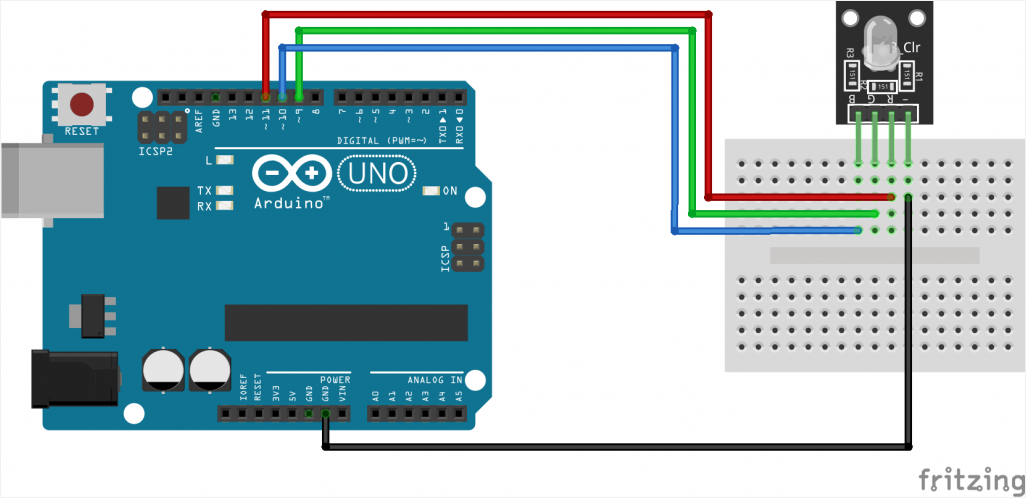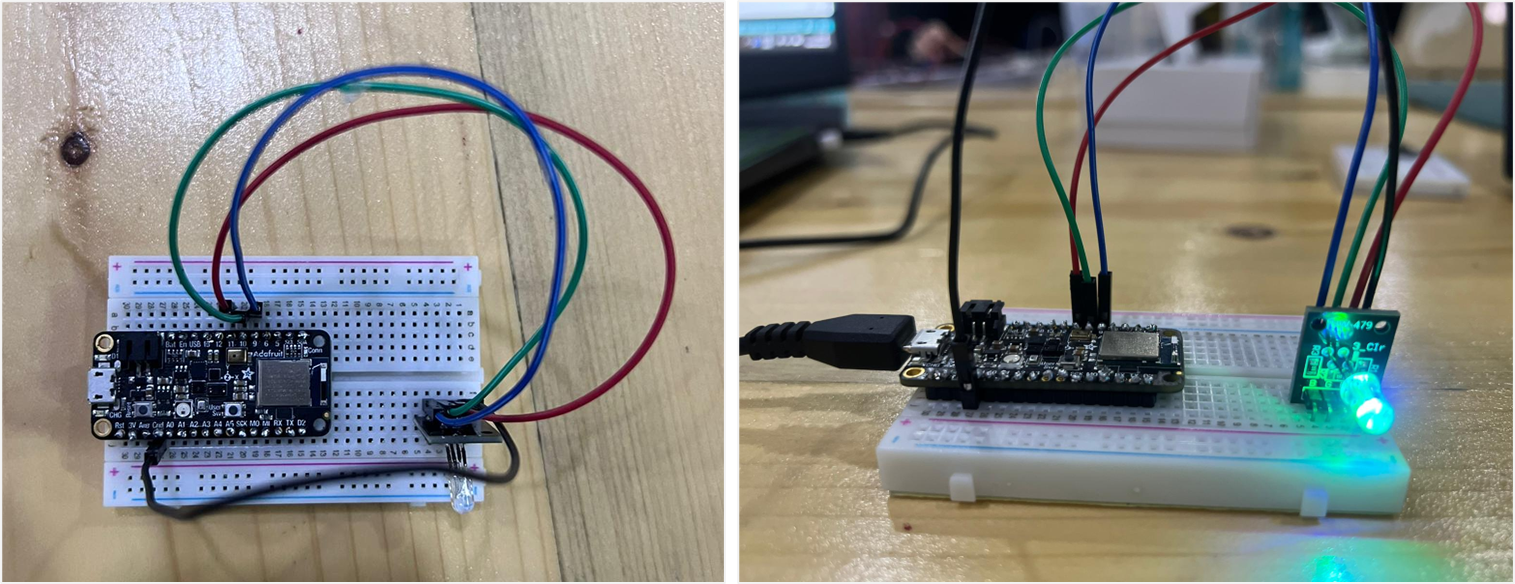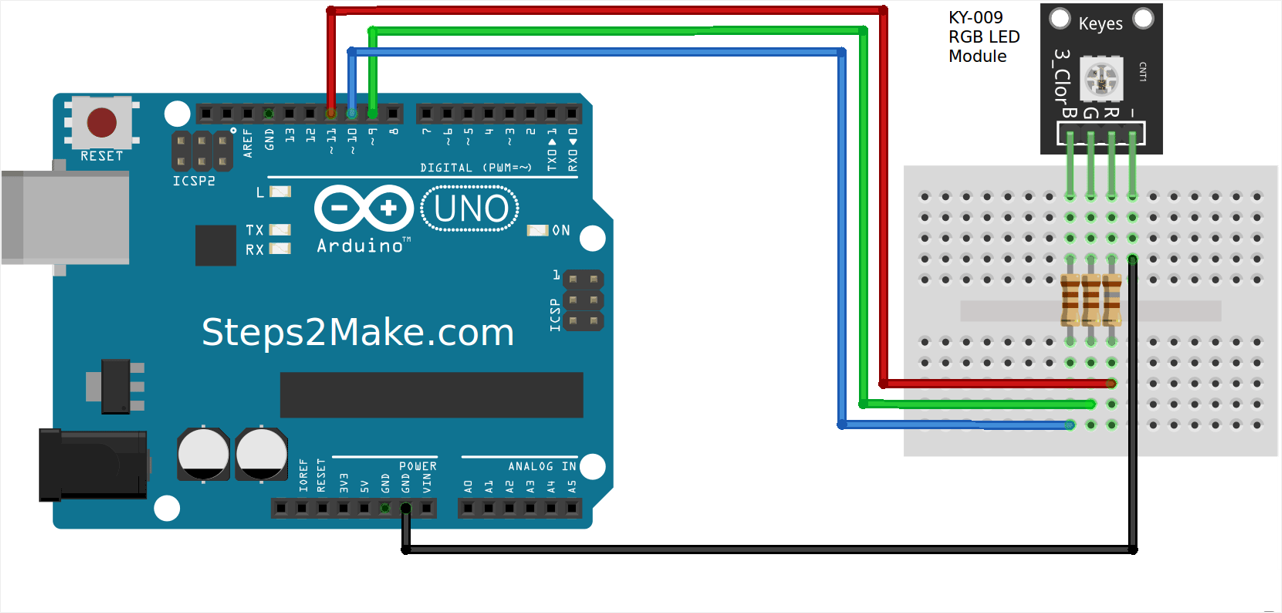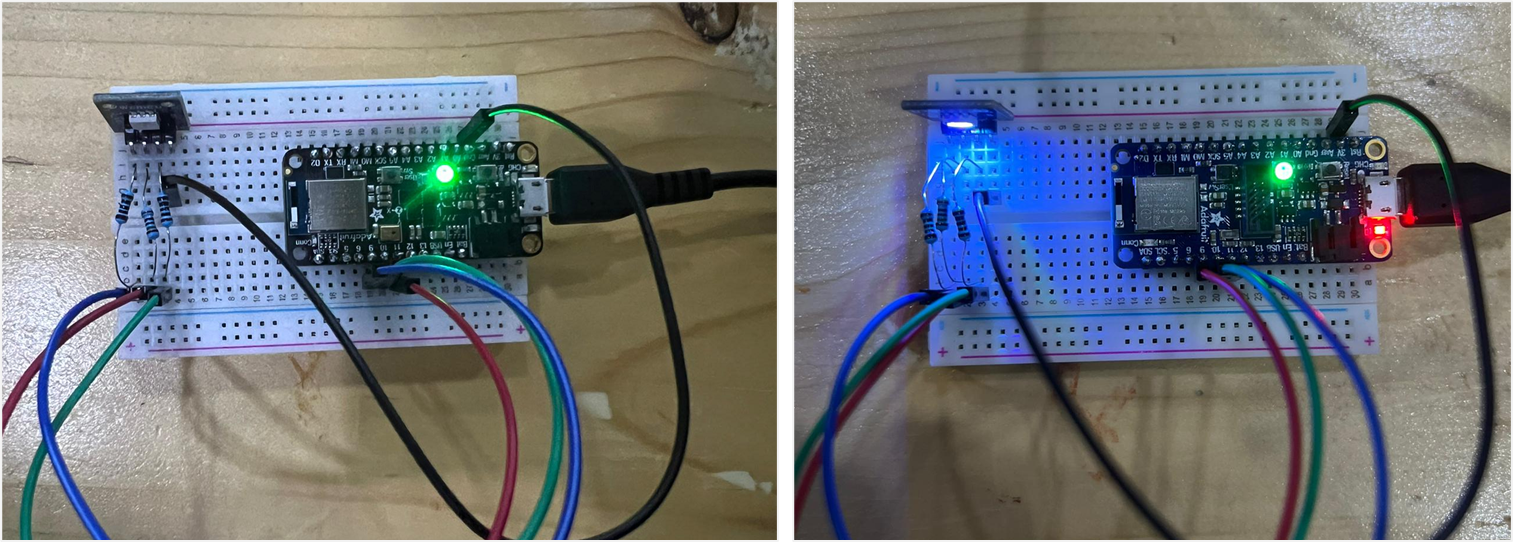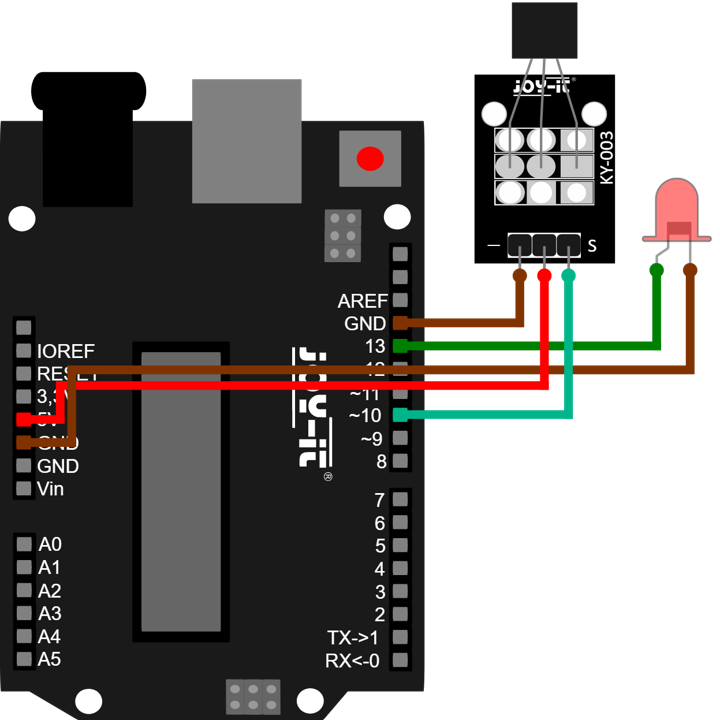INPUT & OUTPUT
This week we were introduced to multiple types of input and outputs.
What are input and output devices?
Input devices: input devices are devices we connect to to the microcontroller to read and process different kind of data fields from the real world.
Output devices: output devices are devices we connect to to the microcontroller to represnt data and make specific actions in the real world.