Week02

Task 1 - 2D design in cuttle
I start with 2D design and explore some 2D software design, I start with sign in cuttle.xyz and fusion to be ready to use it then.
Cuttle.xyz was easy to sign in, but for fusion we need to sign as a student so it needs some steps when we sign in before download it like upload transcript or university card. And Finally it's Done!
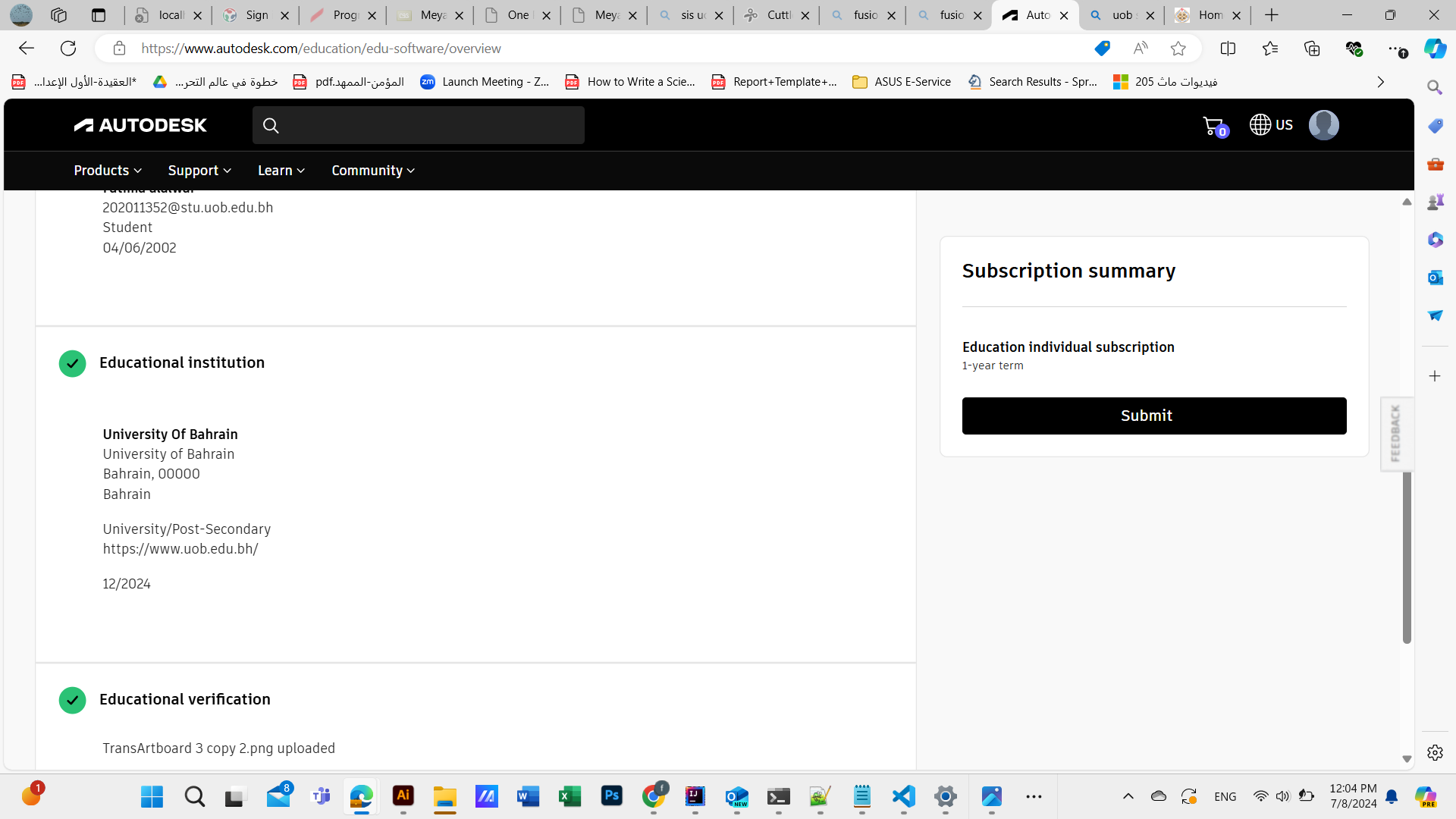
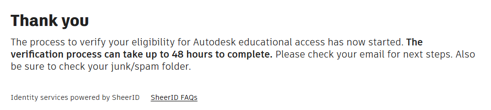
Day1
Cuttle.xyz
The first software that I used is Cuttle, it's an easy website to design 2D design.
Started
I start with import past design that I did before
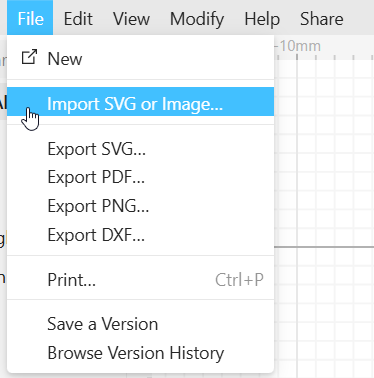 I add shape to my past design to make it as a base for the shape.
I add shape to my past design to make it as a base for the shape.
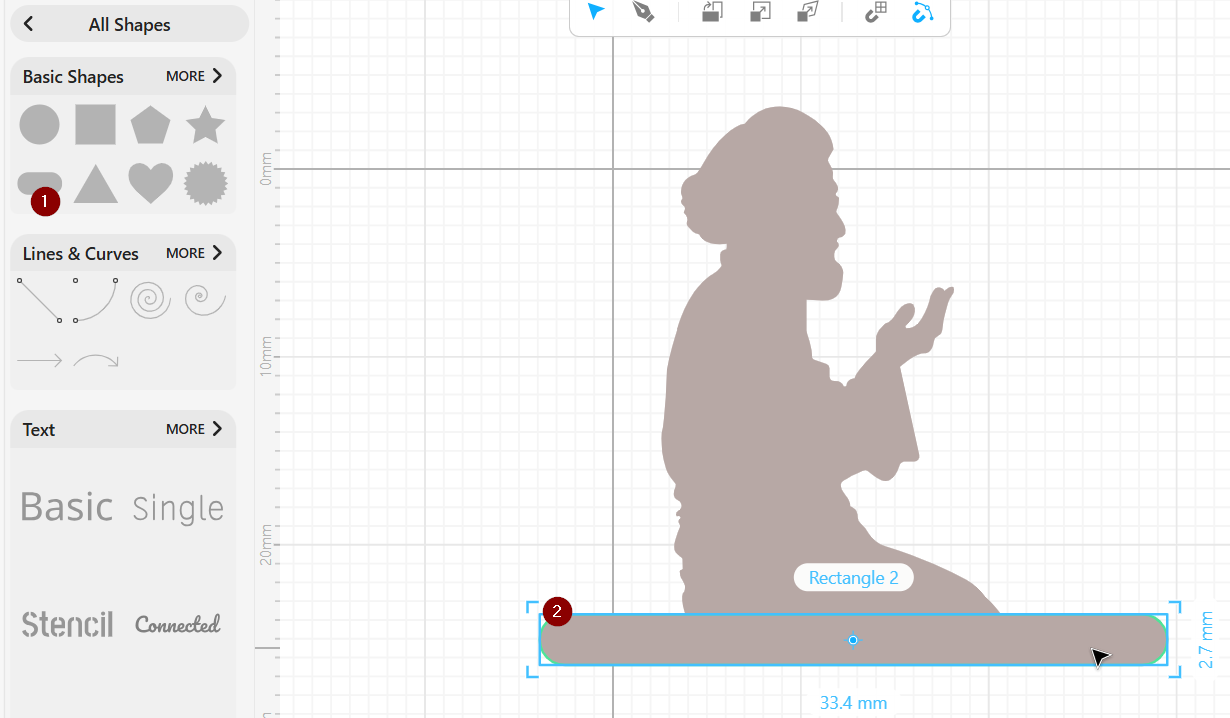
Second try
I then try to design something from the beginning, I start with draw circle, then add a name with font Kenia. For a medal I add a two small circles at the top.
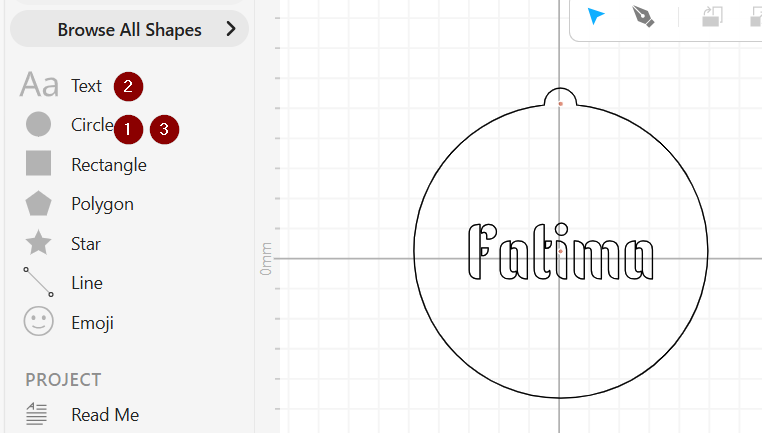
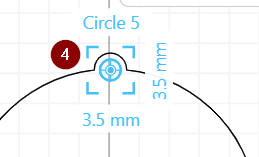
I merged the big one of them with the main circle to be as a one shape.

Third try
The last design in Cuttle was a bookmark. I start with write the text, copy and past it in the same place, outline stroke for the back one and merged the front one.
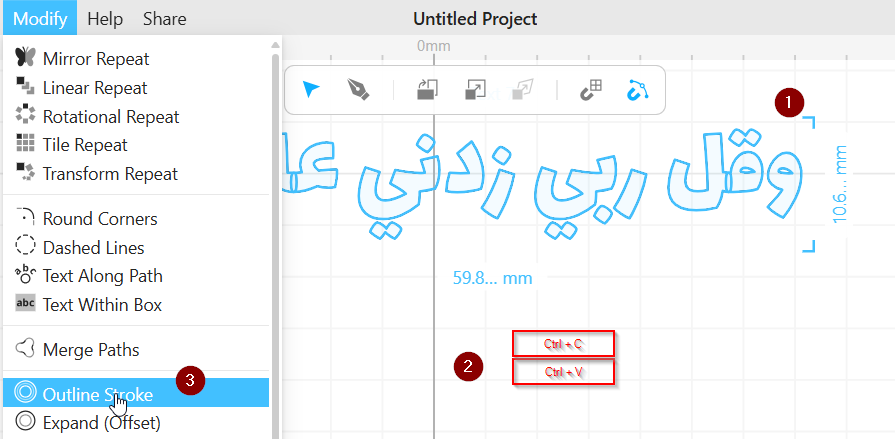
I then add some vector and try to merged there outline with the text. It's need some attempts to get the right way to do it but finally it's came true.
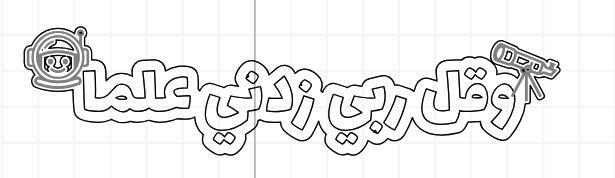
Day2

Today I go to explore TinkerCAD, here I remember that I use it before for electronics, in electronics physics course in university and it was very good.
I just try very small thing with TinkerCAD using scribble tool.
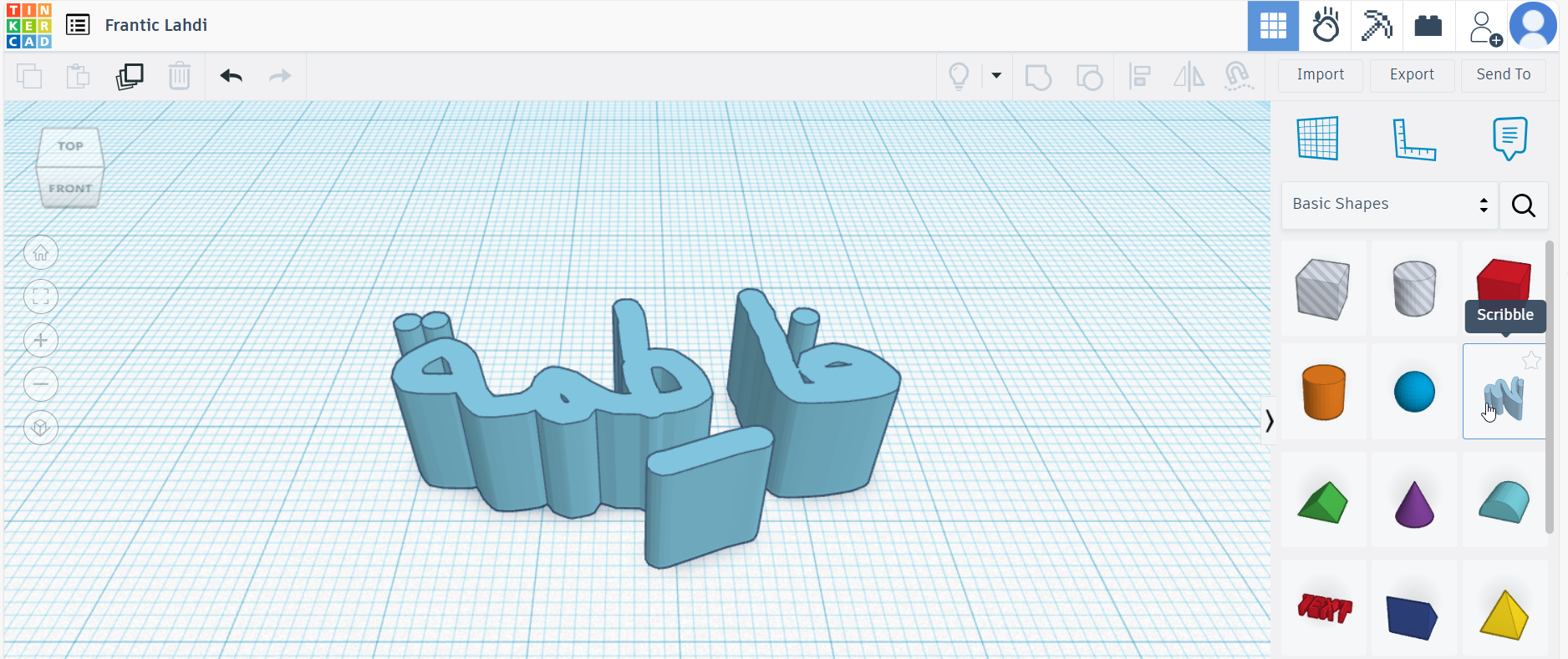
fusion 360
When I start using fusion I found it little difficult and to practice a lot, espacially comparing to cuttle.
I start with random designs:
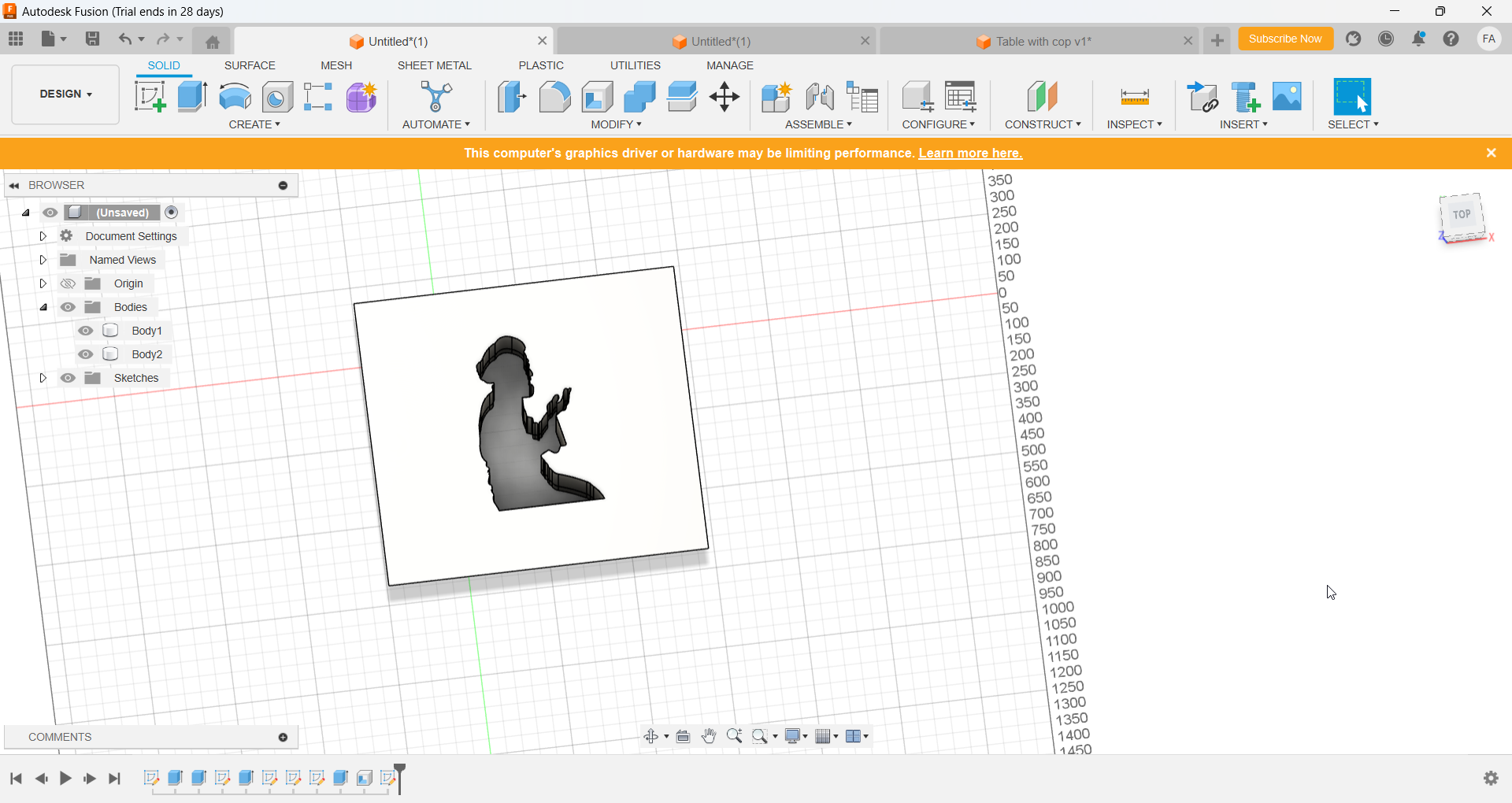
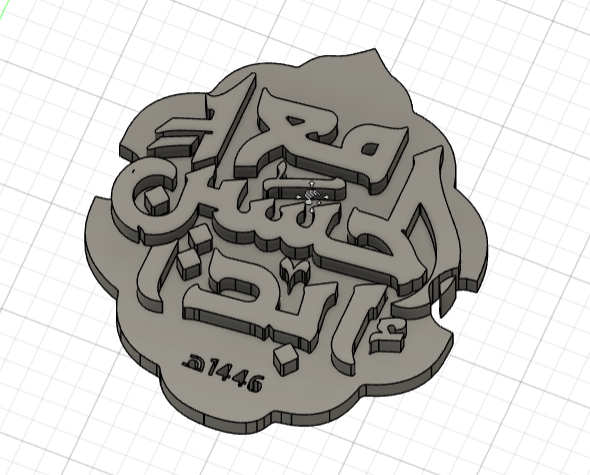
The main tool that I used in these random experiment is the extrude tool
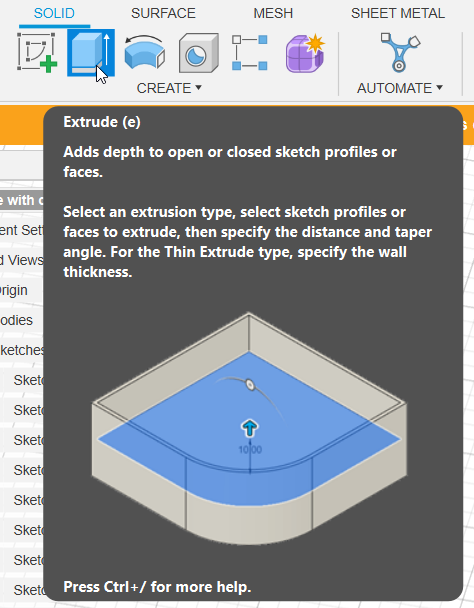
Then I try to design a special table with place for cup and this is the result:

I start the design with two circles, The main tools that I used is:
- Extrude tool
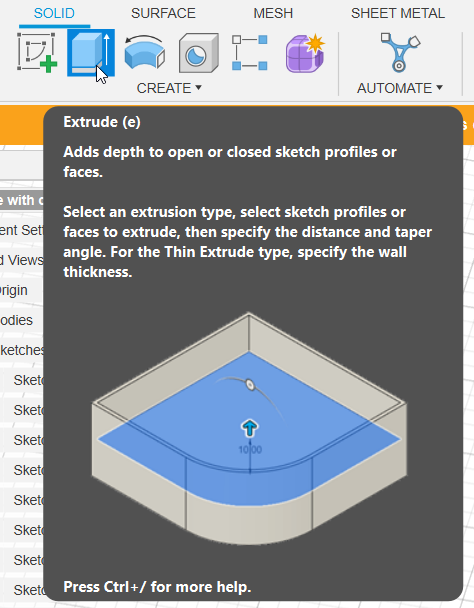
- Fillet tool
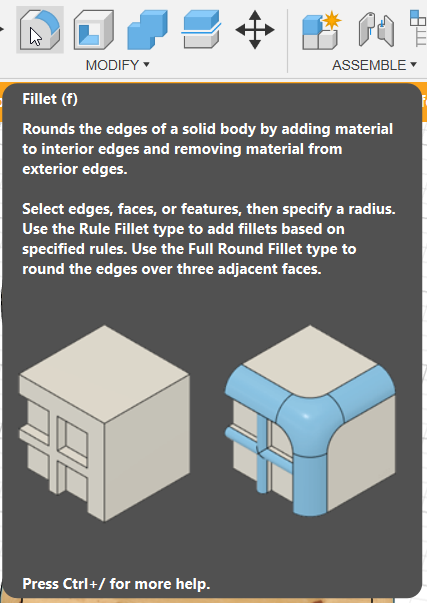
- Hole (for cup holder)
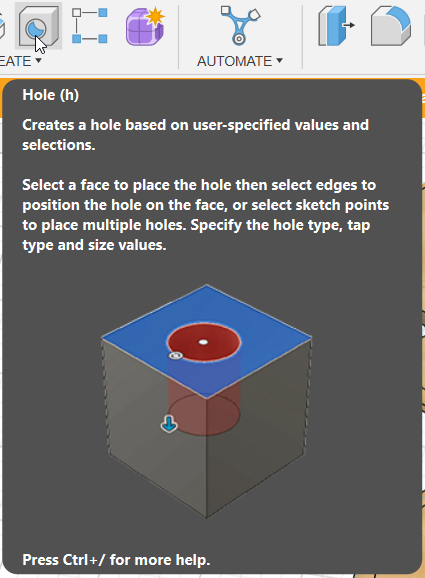
And for wood texture, these are the steps: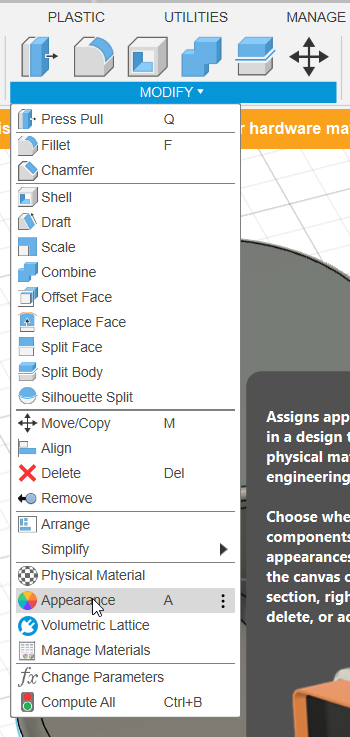
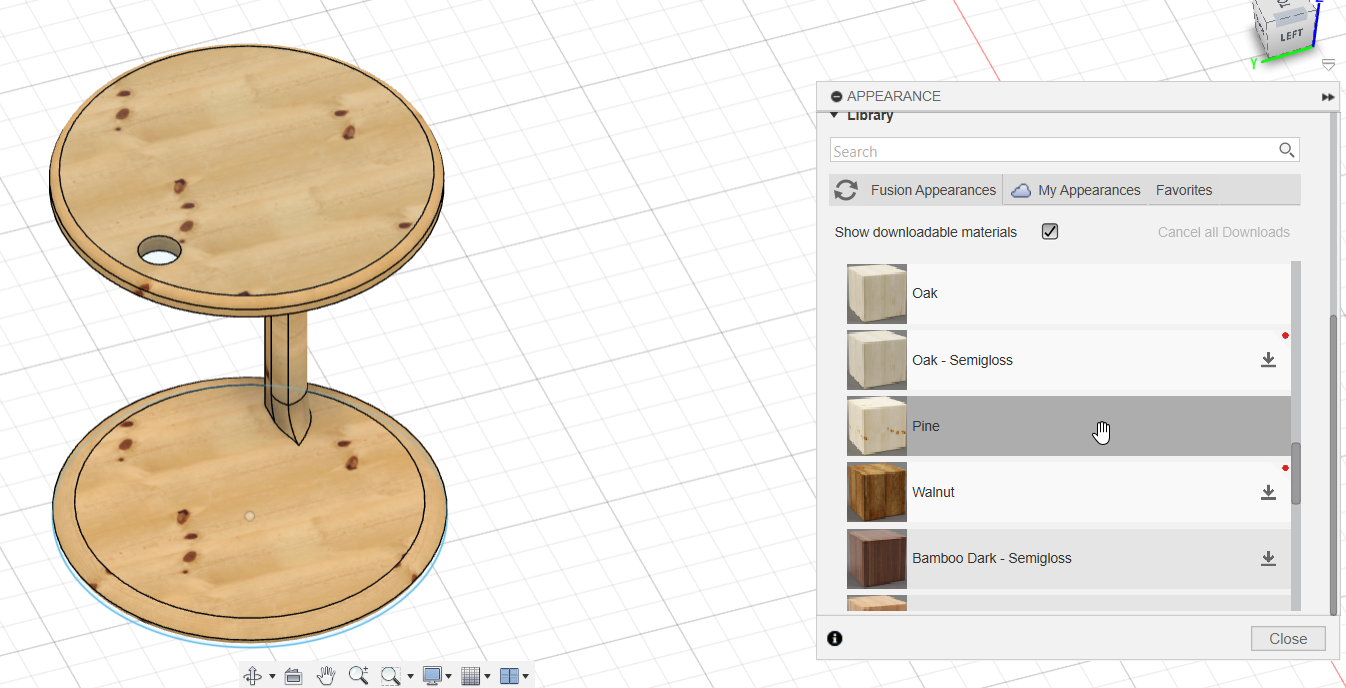
Day4
Adobe illustrator
I am already graphic designer and I use illustrator a lot so for 2D design I of course will prefer use it. This a very simple design for a medal.
I start with draw 2 circle, 1 big in the center and the other one is very small in the top
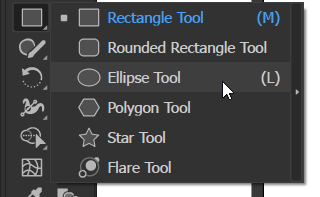
I merged the 2 circles using pathfinder tool
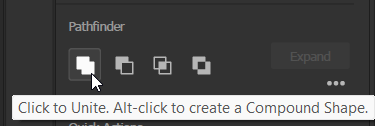
I add another small circle at top for a medal
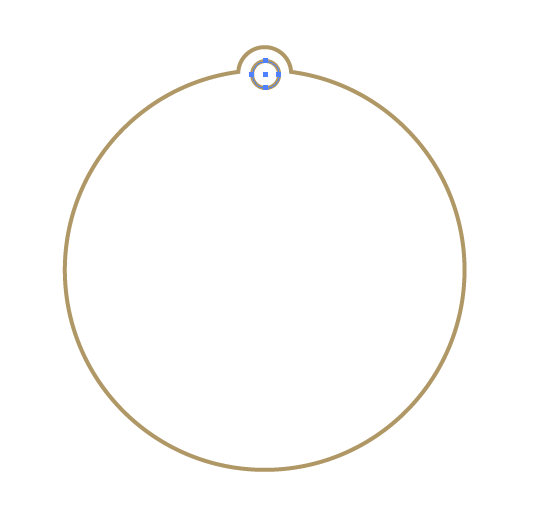
Finally I add text with font "IranNastaliq"

AutoCAD
I plan to work with AutoCAD but I get a problem in download it and in this week there I just have a 3 day because the first day was holiday and I was absent one day for a medical issue. And we only have to try two 3D softwares which I already did it.CSS" website.

Design personal brand
I did a personal identity character for my website using Adobe illustrator, I start it with ready girl vector then I did some editing.
First I remove the glass and add eyebrow. I then change the girl's clothes (draw it using normal shapes and lines), and I add a mouse in the hand to add extra life in the design.
This is the ready design that I used (token from freepik website).
