Week03
There are three main tasks to work on:
Laser cutting machine
A laser cutting machine is a device that uses a focused beam of laser light to cut or engrave materials with high precision. It operates by directing the laser beam onto the material, which melts, burns, or vaporizes the targeted area.

Task 1 - The group assignment
The main goal of this assignment is to explore the machine and do the Kerf test and check for the joint fitting for multiple materials. The assignment is documented by my teammate here.

Task 2 - The individual assignment design
Before start design, it takes me time to think about something useful with small size and height, while there are some requirement for a design and I want some thing really useful.
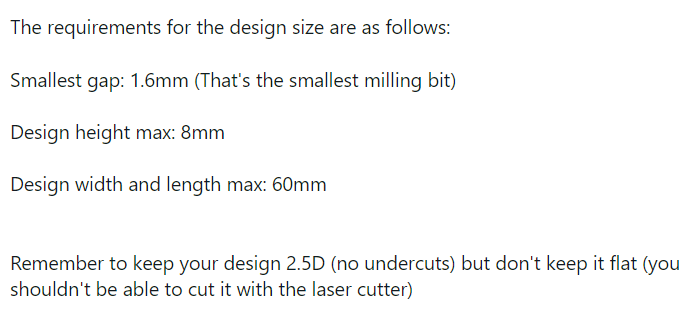
I do the design by drawing a sketch then revolve it using revolve tool. I then recheck the sizes because of our limitation may some errors happen if there is a mistake.
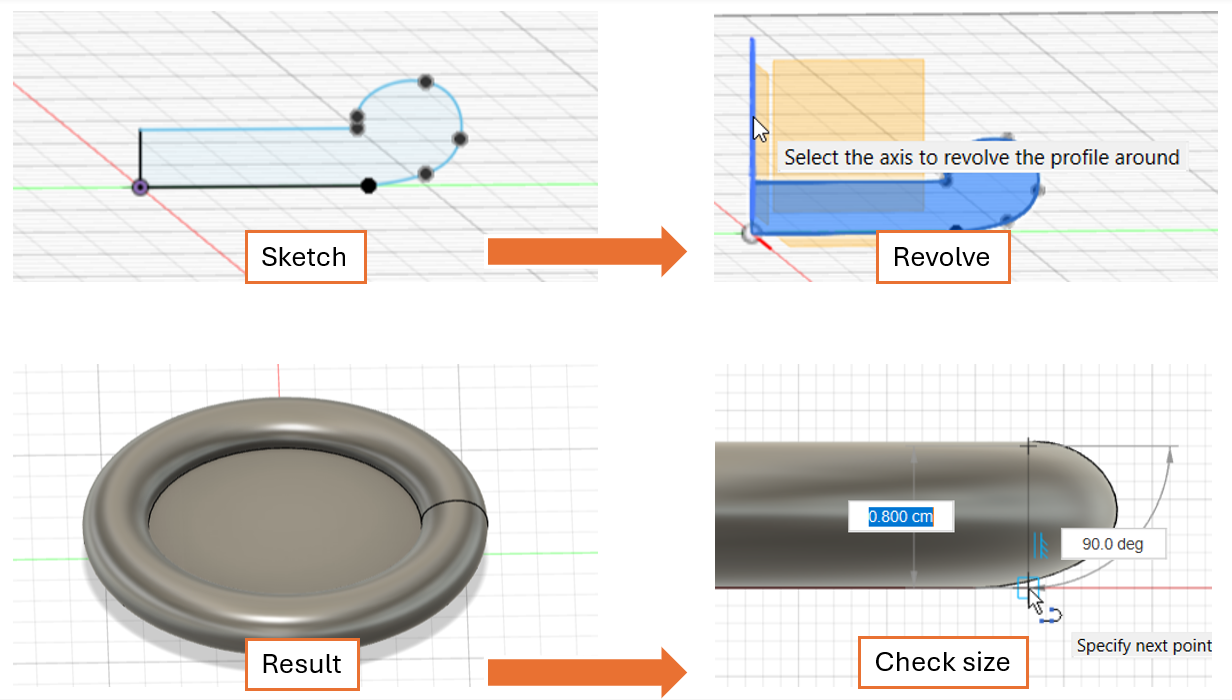
Reference link

Task 3 - Milling
The aim of using this sensor is to know if the ball is jumping. The sensor read the acceleration in 3 dimensions, Gyro in 3 dimension and some related information.
While the sensor just take readings so we need to add something to figure out this is one jump.
Firstly, I checked the values of multiple states for the sensor (jumping, moving, elc..) and I think that will work if we just ignore the small values and see where is the big value which show there is a real change, but I notice that the main change when the sensor jump is in the acceleration in Z direction, and we also know that the acceleration will be zero at the end of going up and down so this idea will not work good.
I then think about going with delta of Z acceleration because the main change is there as you can see in the graph below.
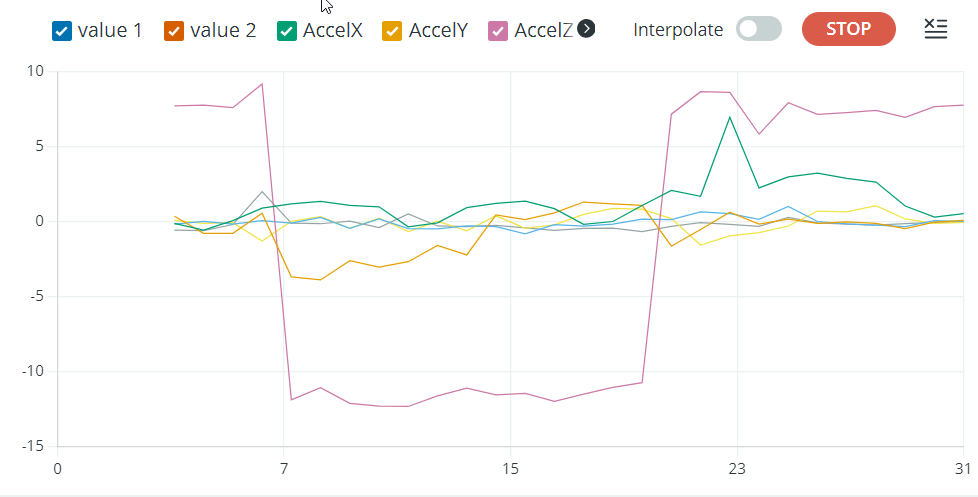
To get delta of Z acceleration I need to save the past Z acceleration then take a delta after reading the new value. But while I don't need all of this values so I add If statement to remove any value of delta Z-acceleration less that 3.
This is the code after editing: