Week07
I was waiting for this week for a long time! I am very interested in trying a 3D printer machine, but when it came I was confused what to do.
There are three assignments in this week:
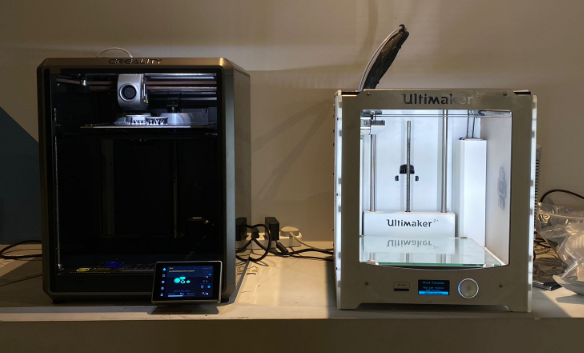
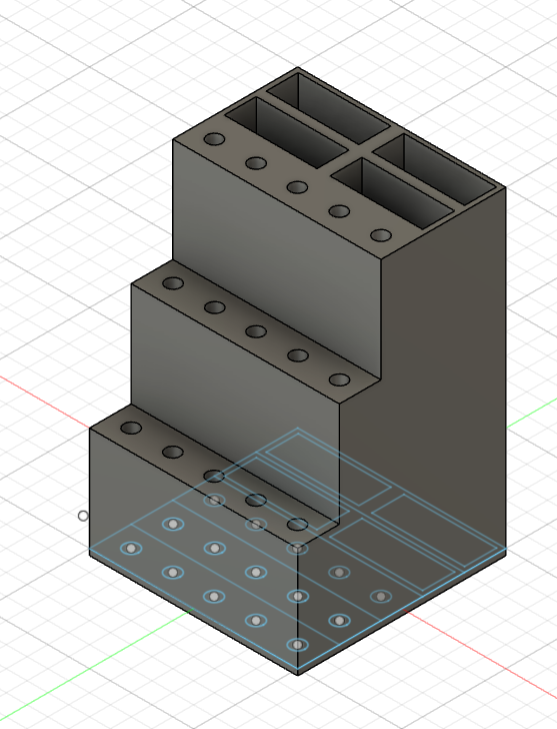
Task 2 - 3D design
I do my design inspired by this design from thingiverse website:

I started with a sketch the I just extrude the shape as the tutorial below shows.
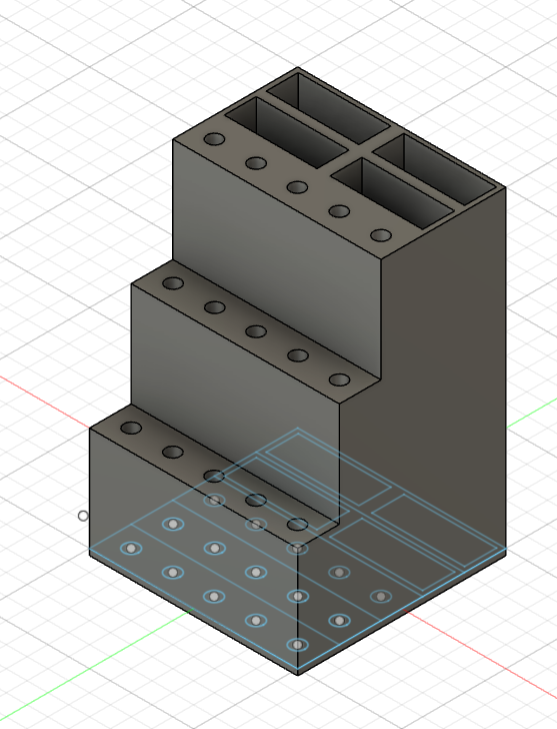
Task 3 - 3D printing
I do my design inspired by this design from thingiverse website:

I started with a sketch the I just extrude the shape as the tutorial below shows.