Week 7: Moulding and casting¶
This week task was to making moulding and casting within specific parameters:
-
The design must be within:
-
6 cm in width.
-
6 cm in height.
-
8 mm in depth.
-
-
No smaller details than 1.5 mm (the drill bit size)
-
No undercuts

This week’s tasks:
-
Group Assignment ( doing research and experiment with different materials)
-
Creating the 3-D design.
-
Cutting the mould using the fine milling machine. (creating positive mould)
-
Pouring the silicon. (creating the negative mould)
-
Pouring the the preferred material to create the final product.
- Soap - gypsum - resin
Group Assignment¶
You can find the group assignment in Hassan Mandeel’s website. Note that I was responsible for the gypsum material in the group assignment.
Reflection:
We were presented with 4 materials: Soap, Gypsum, resin, and silicon. We were to work in teams or as individuals to cover the four materials. I picked the Gypsum to work on, but first we have to do some research. The research must cover 4 essential things (Safety, Process steps, mix ratio, and work time & cure time). If you enter the like to my Classmate Hassan Mandeel you will find all the data that collected by me and the other students and their chosen material. The sheet provides a comprehensive information regarding each material. After finishing the research, I started following the steps that I found to pour Gypsum in some of the already existing silicon molds.
Creating the 3-D design¶
As you saw above, the requirements limits the options of designs. Therefore, I went with a key chain. I took inspirations from this picture I found online:

I used SolidWorks to create my design putting gin mind the requirements and the specified parameters.
You can download the STL file from here
Cutting the positive mould using the fine milling machine¶
Firstly, we inserted the composite wax/plastic material into the the milling machine, the dimensions of the wax/plastic mould is already pre-set in the machine so all we did is to insert the mould. The next step is to smooth the material to make sure that the surface is on the same level. However, this step is already done for us beforehand to ave time.
In each piece of wax/plastic material, two students designs will be put. Therefore, after exporting the designs as STL files, the two designs were put together side by side then exported together in on file.
Now we insert the designs’ STL file into the software that operates the fine milling machine which is called “SPR player”.
Inside this software, theres are five options to specify before start the cutting:
- Model size and orientation
We didn’t change anything in this option, since the designs that we inserted are already set to the desired size and orientation.
- Type of Milling

As you can see there are three option to choose from, and those option are chosen based on your design and preferences.
- Create tool path

Here we chose the material (in this case molding wax), and set the appropriate dimensions while having the preview on the right to make sure the entirety of the designs is covered. Then, Click on “Create Tool Path”.
Then this window will pop up:

Here we will create separate tool paths for each design. This is to save time, because as you can see the milling will cut all the shaded area. This however, is not necessary; therefore, we will create a smaller area around each design to speed up the process.

Here we are creating separate roughing and finishing tool paths for each design. Firstly, duplicate the the roughing and finishing paths, then specifying a path for each design. As tou can see in the picture above, right click on the roughing, select “partial” and drag the area over the designs to make it over one of them only. Then repeat the until you have roughing and finishing for each design.
- Preview results

In this next step, we can preview what the final product will eventually look like depending on the setting we specified before.
- Start cutting

The move to the last step, where below you can see the tools list. If everything up to your satisfactory, click start cutting.

here, the software will remind you to install the correct drill bit.

Next, the machine will ask us to adjust the coordinates (xyz). Therefore, using a software called “VPanel for SRM-20”

Using this panel we will set the coordinates of the tool. To set the x/y coordinates just hit X/y To origin. However, with the z coordinate we have to lower the axis slowly until it touches the workpiece. Mae sure that it doesn’t hit the workpiece too hard because it will damage the drill bit. Once you touched the surface of the workpiece, set the z axs to origin.

Then go back to the milling machine software and start cutting.
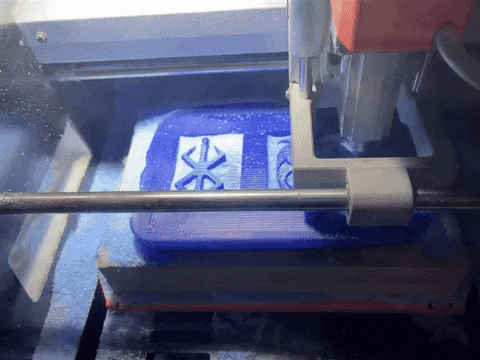
Here the results of the wax mould:

Creating the silicon mould¶
There are two materials that need to be mixed to create the silicon:
![]()
To create the mixture, you need to have equal amount of each material mixed together.
Here I’m pouring the first material
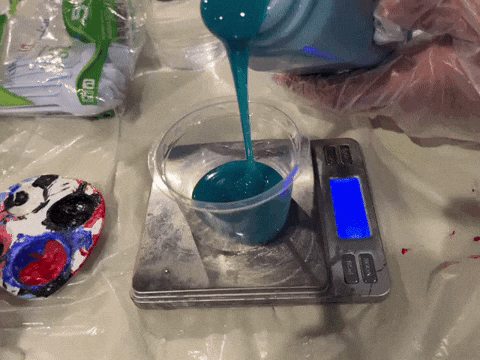
As you saw earlier, there are two design in the same wax mould; the other belongs to another student. We are doing this step together, We decided to make a total of 40 g of silicon. We reached this conclusion by pouring water in both design moulds and measuring how much grams of water are required to fill the moulds. It was around 73 g, so we decided to make 80 g of silicon since silicon is denser that water.
If we wanted the total is 80 g, and we specified earlier that the amount of the two materials must be equal. It will be 40g of each material.
Here is 40g of material A:

And here is 40g of material B:

And here are the both of them side by side, you can notice the difference of color between the 2 of them here:

The nex step is to mix the two together, pour one of them in the other cup and keep stirring for two minutes, then re-pour them in the other cup and keep mixing for 2 minutes.
- Pouring the one of them into the other cup:
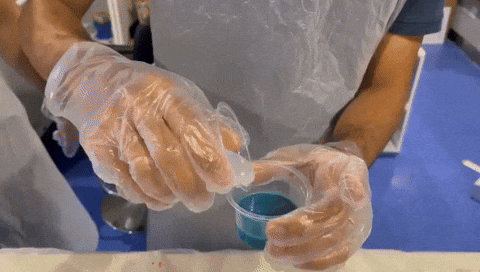
- Mixing for 2 minutes:

- re-pour it in the first cup again:
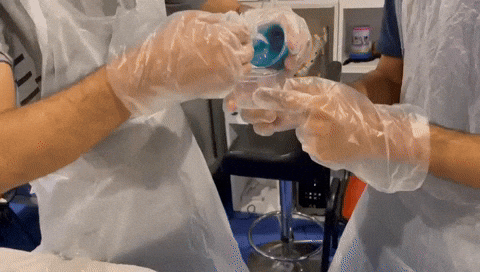
Mix again for 2 minutes and say Hi to Faisal
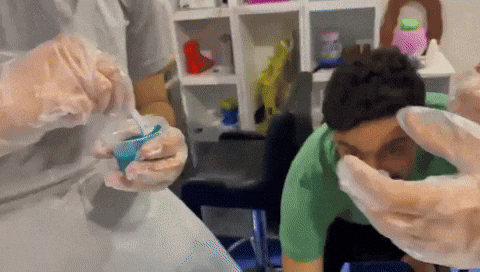
Lastly, pour the silicon in the mould:

Now we wait 24 hours for it to solidifies

Soap¶
I wanted to ty the soap first, since it dries faster than any of the other materials.
- Firstly, slice a piece of soap:

- Put it in the Microwave:

Put for 20 seconds and open the microwave every 5 second to check if it complexly molted, this is necessary since it melt fast.
Note that the working time of the soap is 1 - 2 minutes, so make sure to to mix it a little bit, add colors quickly if you want and then directly pour it into the mould.
- Pour it into the mould:

In approximately half an hour or so the soap would be solidified, you can leave it for an hour just to make sure it is 100% solid. I had extra Soap, so I poured it into one of teh ready moulds there.

Gypsum¶
Nex I wanted to make a gypsum cast of my design.
Firstly, I added the plastic cup on the scale and zeroed it.

The next step is to find the water to gypsum powder ratio, in the group project, I researched and tested gypsum, and I found that the ratio is 4 : 5 water to gypsum powder. (Check the group test above for more info). In the group project, I created too much amount that I was able to fill multiple molds. Therefore, here to avoid repeating the mistake and wasting material, I concluded that around 17 g of gypsum would be sufficient. Now I know the ratio and I have the amount of the gypsum, With simple calculation I concluded that 17 g of gypsum will require 13.6 g of water.

Next is adding the water to the gypsum:
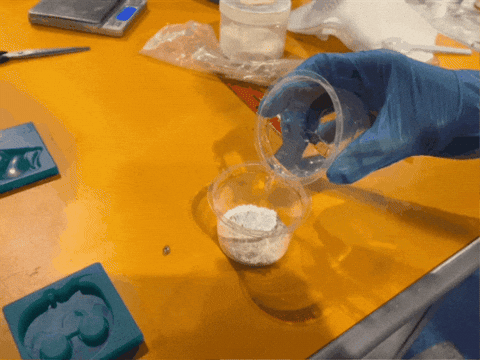
After that mixing for few minutes. (Note that the working time is 5 minutes)

Lastly, pour the mixture in mold:
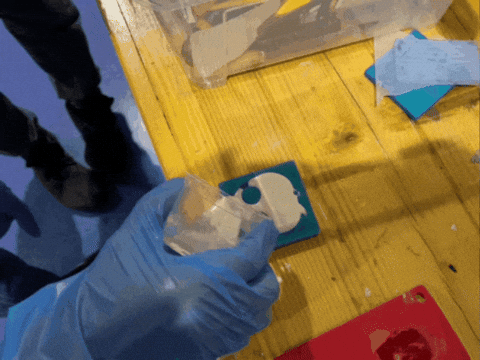
then wait for it solidifies:

and here are the results of my molding and casting experience:

Resin¶
I was not planning on making a resin casting, however, one of the student has excess resin that he dyed black. Thus, I decided to take it and pour it in my mold, however, the quantity were not enough to fill the entire mold so I decided to pour to layers. The first layer is the excess black resin would be the first layer which will cover the hair. and i would let solidifies for few hours then I will pour another clear layer colorless layer.
Here is the mold after I poured the first black layer:

I let the first layer to solidifies for a while, then I poured the second colorless layer:

Not that in both layers I used excess material from another students, therefore, I did not mix the materials myself. However, for reference the resin has two containers (material A and material B) and they have a ratio A : B = 10 : 6. For more information refer the group Assignment above.
And here is the results:
