7. Week 7 Moulding and casting¶
Day 1 - Moulding and Casting Group Assignment (Thanks to Hassan Mandeel)
Day 2 - Design
SolidWorks¶
I decided to create a key chain with a logo from a video game using casting. First I had to design the logo to be fitting as a key chain. I used SolidWorks to turn the logo into an emblem. Once the design was completed, it was saved as an STL file.

Click here to download my design’s STL file
Day 3 - Moulding
Moulding is the process of creating a cavity with the reverse impression of the desired model. The materials chosen for a mold are usually rubber, plastics, or resin and is dependent on the model type and function.
CNC Milling¶
The wax mold is inserted into the machine where the surface would be flattened (roughing process) to make sure the datum is clear. Then, the STL file is loaded into the SRP player software which operates the milling machine. The first step is to setup the model size and orientation in the software.

The type of milling is then selected. The settings here were kept on default.

Then the tool path must be created by selecting the workpiece material (wax) and its dimensions. A separate tool path for each design will be created to reduce the time taken for the molding process. A roughing (partial) tool path and a finishing tool path will be created.


Step four is to preview the final cutting process that has been setup for the milling process and the time it will take.

The final step is to start the cutting process. Before starting, ensure that the correct milling bit is installed in the machine. Click "Start Cutting, select the location of the center of the tool tip, and set the origin point using the coordinate system.



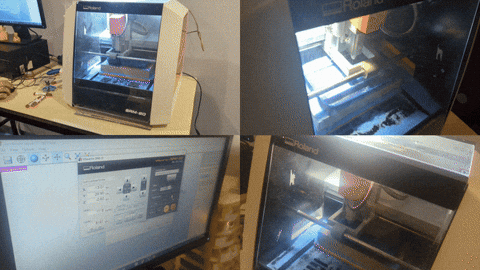

Silicon Mold¶
Now the silicon mold can be prepared inside the cutout. The two silicon mixture are split into a 50-50 ratio and should be mixed and stirred for two minutes. 50 grams of each mixture were added to a cup and stirred. After stirring properly, the mixture was poured into the cutout of the milled wax mold.





Now the silicon is left to curate for 24 hours before being removed and ready to be used as the final mold for the key chain.

Day 4 - Casting
Casting is the pouring of the liquid material into a mold to form the desired item. The liquid has chemical properties such that it hardens or solidifies after being exposed to the surrounding air or sometimes even cooled depending on the type of material. Once it is completely solidified, it is removed from the mold and the desired item is ready.
Alchemy (Resin)¶
Initially, the resin is mixed with the hardener with a 10:6 ratio respectively. Hence, i measured 15 grams of resin and 9 grams of hardener for the mixture. I then stirred them rigorously for roughly 3 minutes. I also added some red dye to give it some color.

Afterwards, the liquid resin is poured into the silicon mold.
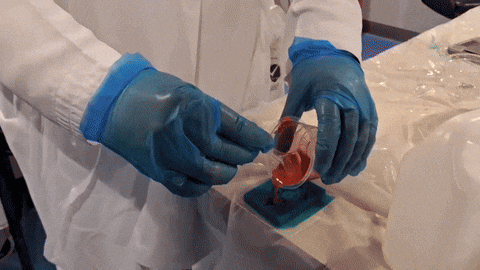
The cast is then left for another 24 hours to dry. Before that, a heat gun can be used to blow out any air bubbles trapped within the cast. After letting it harden for a full day, the cast can be removed and can filed to smoothen the sharp edges.

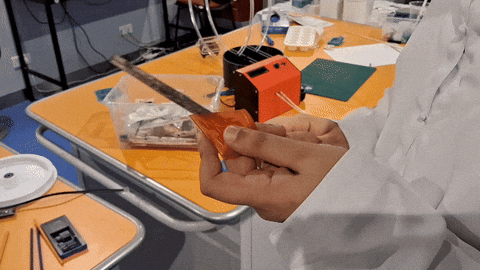
Final Cast¶

Personal Notes
- Moulding and Casting is a fun process but can also be tiring and time consuming.
- Make sure that the ratios for the silicon and resin are correct before mixing as this can cause uneven or even failed results.
- Extremely important to wear an apron and gloves as the chemical (resin/silicon) that are being handled can damage and irritate the skin.
- Overall a fun experience but it is better utilized for aesthetics rather than technical objects.
Last update:
October 19, 2024