6. Large format CNC (computer controlled Machining)¶
This week I worked on defining my final project idea and started to getting used to the documentation process.
Group Assignment¶
Individual Assignment¶
In this project, I designed and created a versatile box with a flat cover and a removable partition using MDF (Medium-Density Fiberboard) as the primary material. The use of MDF offers a smooth and consistent surface, making it an ideal choice for precise CNC machining. This process allows me to achieve clean, accurate cuts and intricate designs, enhancing both the functionality and aesthetic appeal of the box. By incorporating a removable partition, the box can be easily customized for various storage needs, making it a practical and stylish solution for organizing items. Through this project, I explored the capabilities of CNC technology in crafting high-quality, customized products from MDF.
Design limitation¶
Only one MDF sheet
width: 1220mm
Length: 2440mm
Thickness: 12mm
Design in Fusion360¶
1- I used Makercase to create a box without cover.

2- I did some calculations for the handle of cover and the gaps for partition and cover. Designed in fusion360.

3- Extrude the 2d design and assembly everything to make sure it fit together.
4- Save it as .dxf file Download here
Prepare The Design¶
- Open VCrave Pro & open file

- Edit offset for securing the sheet & dog bone for smooth fitting.

- Add graving by changing properties of path in pocket (depth)


- Edit tool for every path

- Check the path

- Save toolpath as all and open it in ShopBotEasy

Cutting Process¶
1- Vacuuming the surface of the machine to remove any debris that will affect the flatness of the wooden sheet.
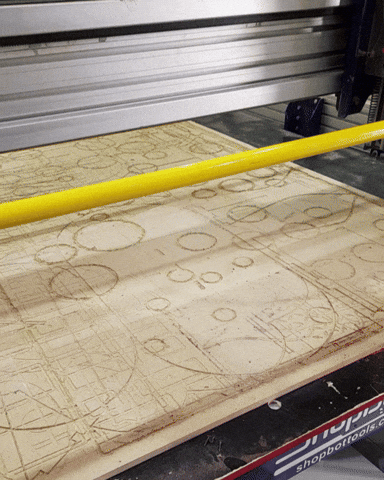
2- Inserting the wooden sheet and ensuring it is flush with the sacrifice sheet.

3- Turning right the red switch to power up the machine and the key to engage the spindle.
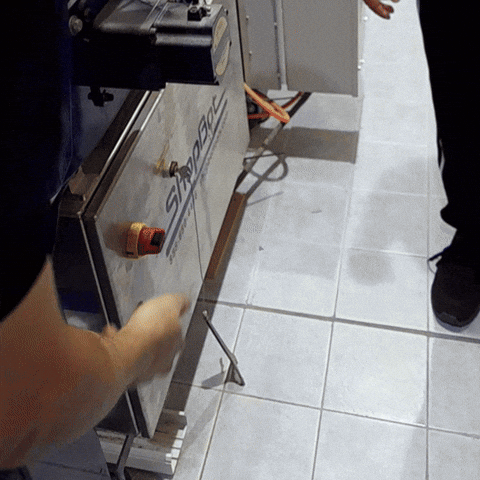
4- Opening the ShopBot software and moving the z-axis up so we can define the origin.

5- Resetting the machine by pressing the blue button for 3 seconds.

6- Upload design file by clicking on Cut Part in software then press the green button to start cutting.

7- Before cutting remember to wear safety googles and stay one meter away from the machine while cutting or Abdalgafor will kick you out🤭.

Finishing¶
1- clean and roughing the pieces with sandpaper and files.

2- I assemble it with Faisal Alhammadi & Abdullah tooq with rapper hummer

3- Add nail for extra holding & add filler to hide the joints

4- Tools for painting: masking tape + oil-based wood primer + roller + brush + palette\tray + sandpaper + paint spray

5- primer then sanding for 2 times

6- Paint it with white paint spray

7- Add design cardboard using laser cutting machine to paint on it with purple spray

8- Paint with clear coat to protect the paint

Result¶

Comment¶
It was a fascinating week, filled with learning about safety and the intricacies of CNC machines. I encountered some challenges, such as the machine not cutting MDF effectively, which required me to manually refine the work using a file and sandpaper. Additionally, sheet bending affected the accuracy of the cuts, adding another layer of complexity to the process