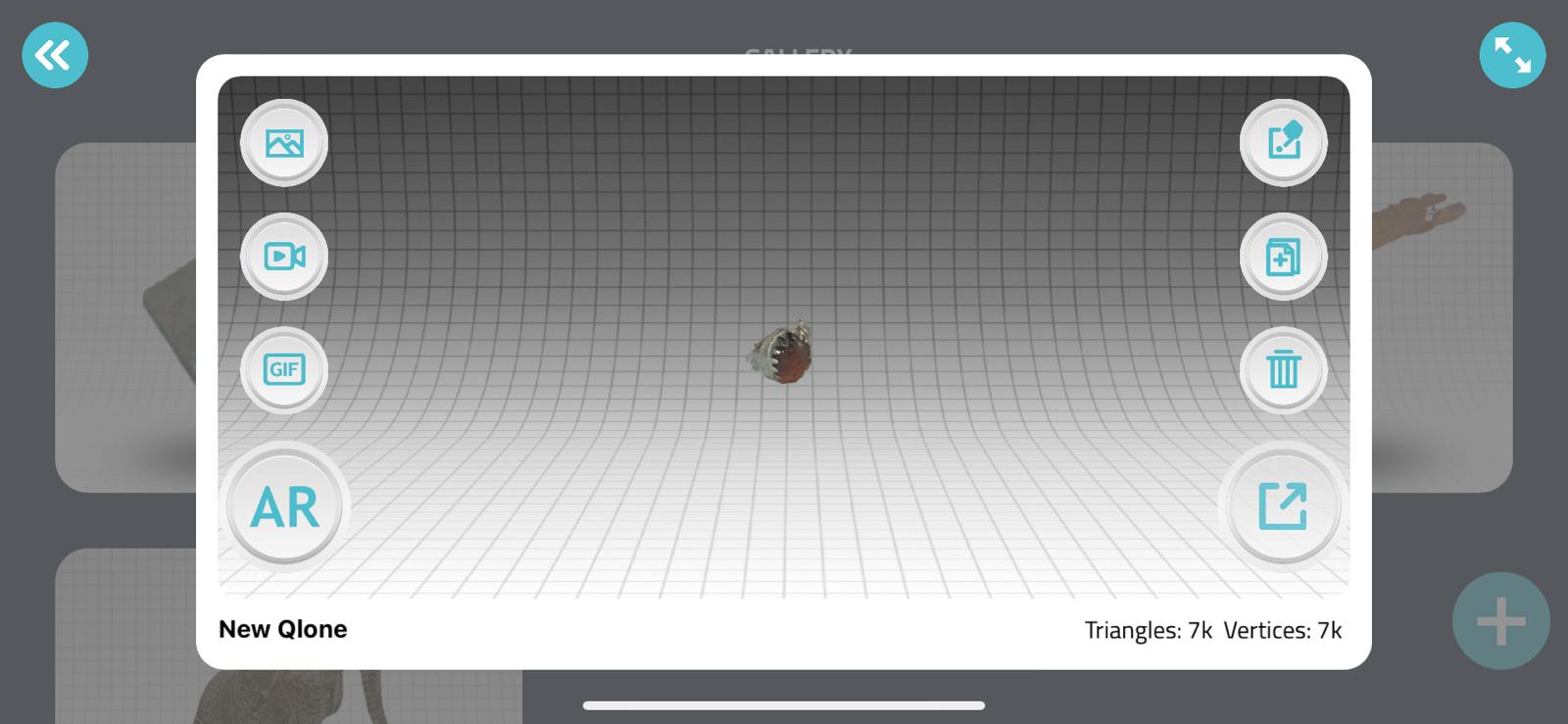5. 3D printing and scanning¶
This week I worked on a simple idea to print it.
Our machine”Ultimaker”¶
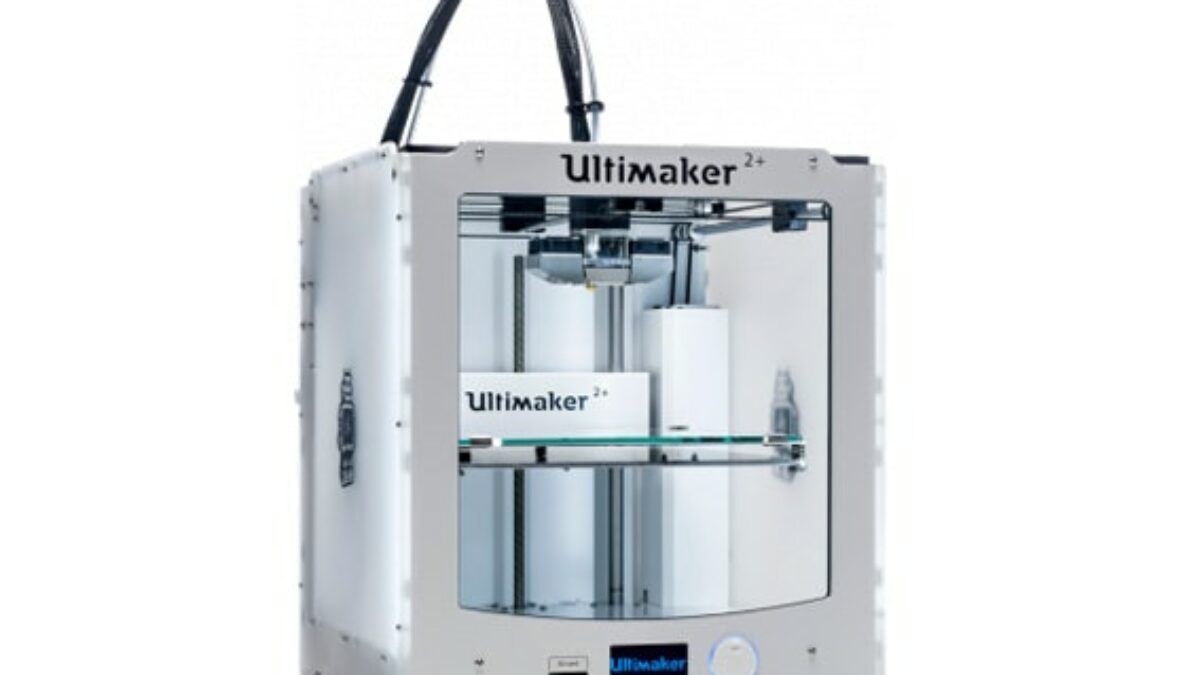
Reliable 3D printers, ready for action
From prototypes to manufacturing aids to end-use parts, Ultimaker 3D printers are ideal for a range of applications and deliver the quality results you need
The team work¶
First of all we’ve used a website called Thingiverse
Click here if you want to move to thingverse
Then we’ve type test your 3D printer and we’ve selected a model then we’ve modified it to be suitable with our printer.
My own model¶
I was thinking about something complicated related to my major and I’ve started the idea but then I thought that this will be a great idea if I postpone it to the final project with more details. So I started with a random shape .
These are my trials for the complicated shape

 Then I’ve started the model
Then I’ve started the model
The procedure¶
fist of all I’ve used z-axisand y-axis to work into 2 dimension by creating 2 squares
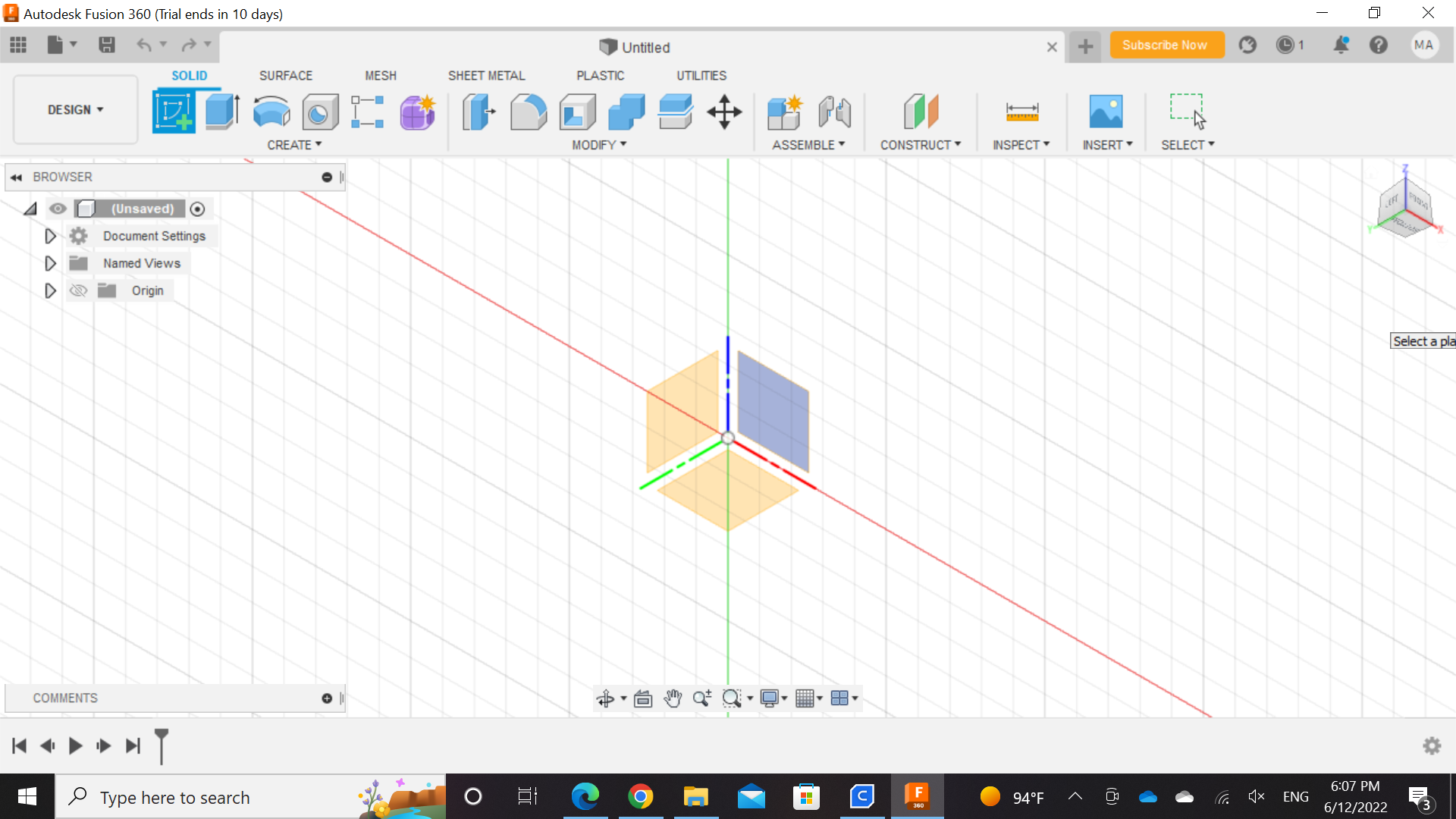
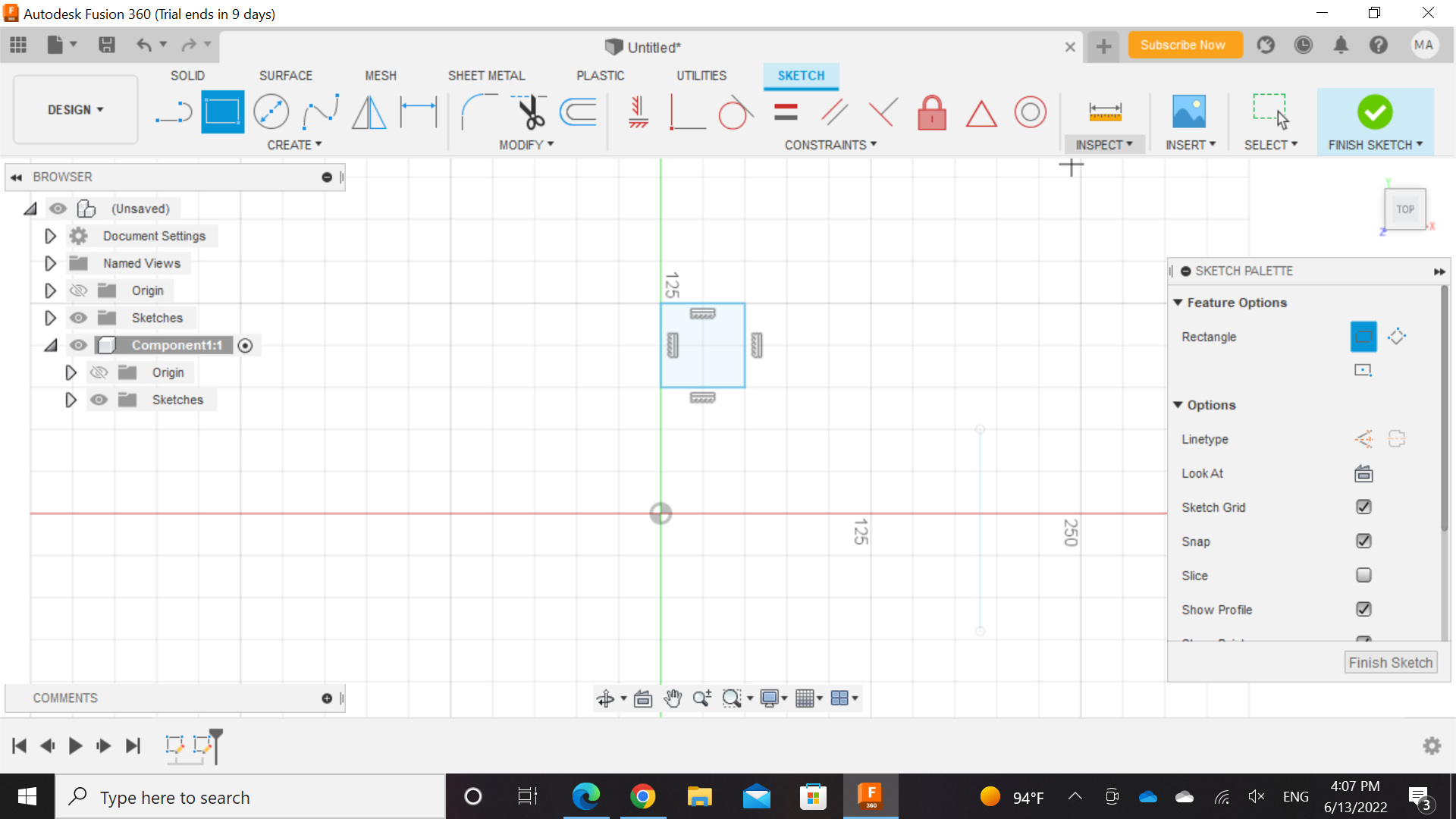
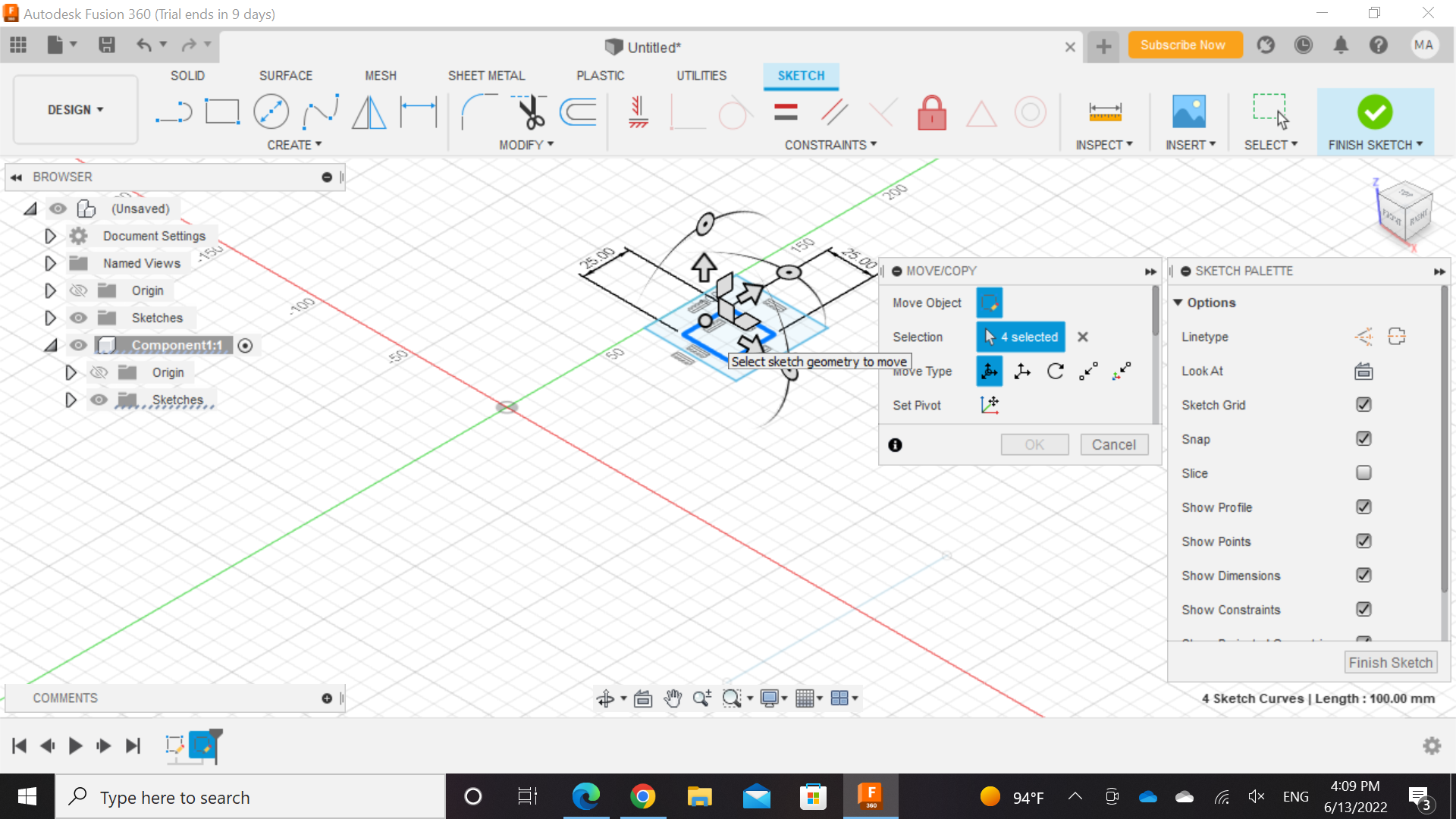
Afterthat, I’ve changed the view to see it from the 3-dimension and pull the small square up
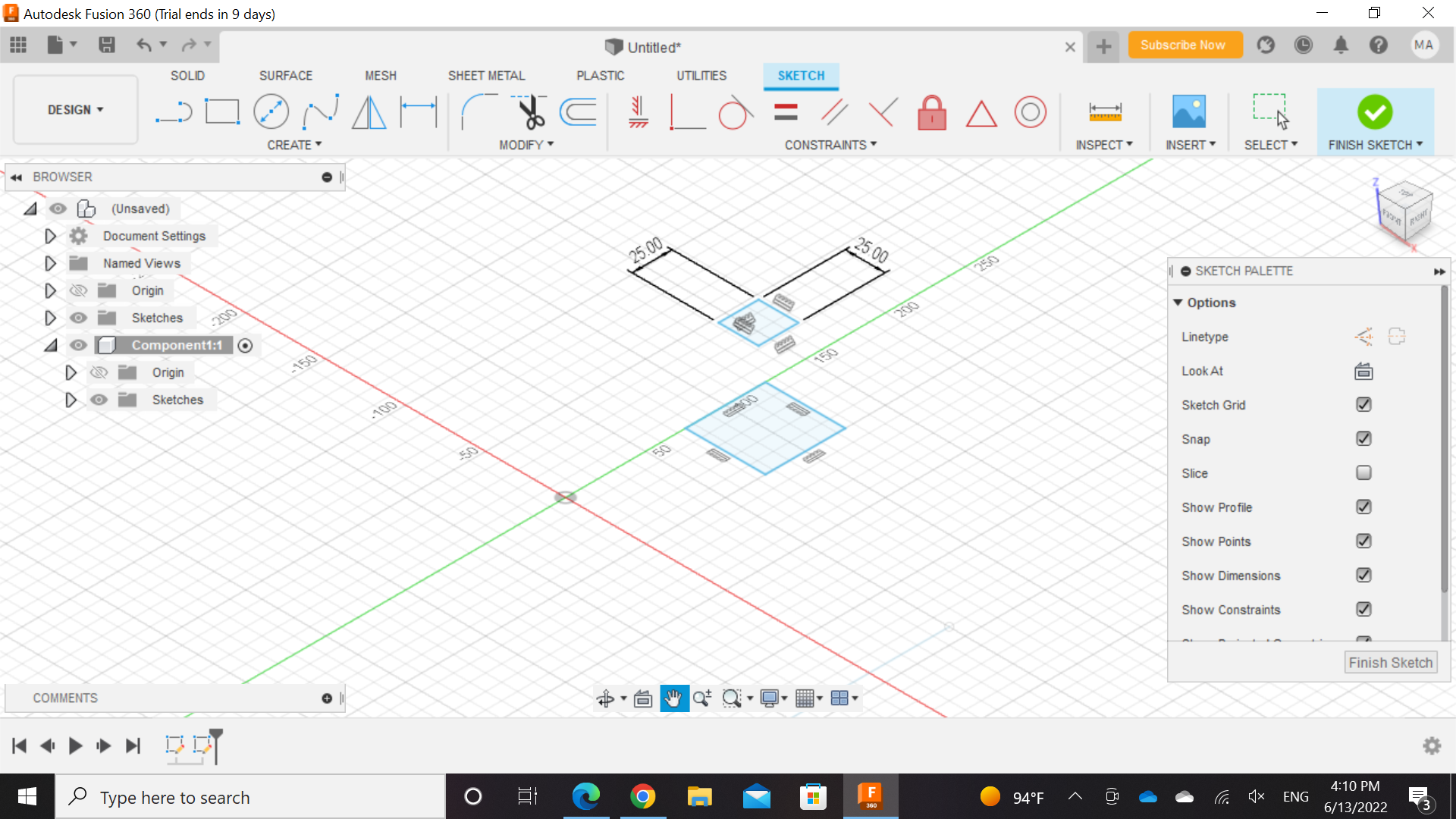 Then I resize it
Then I resize it
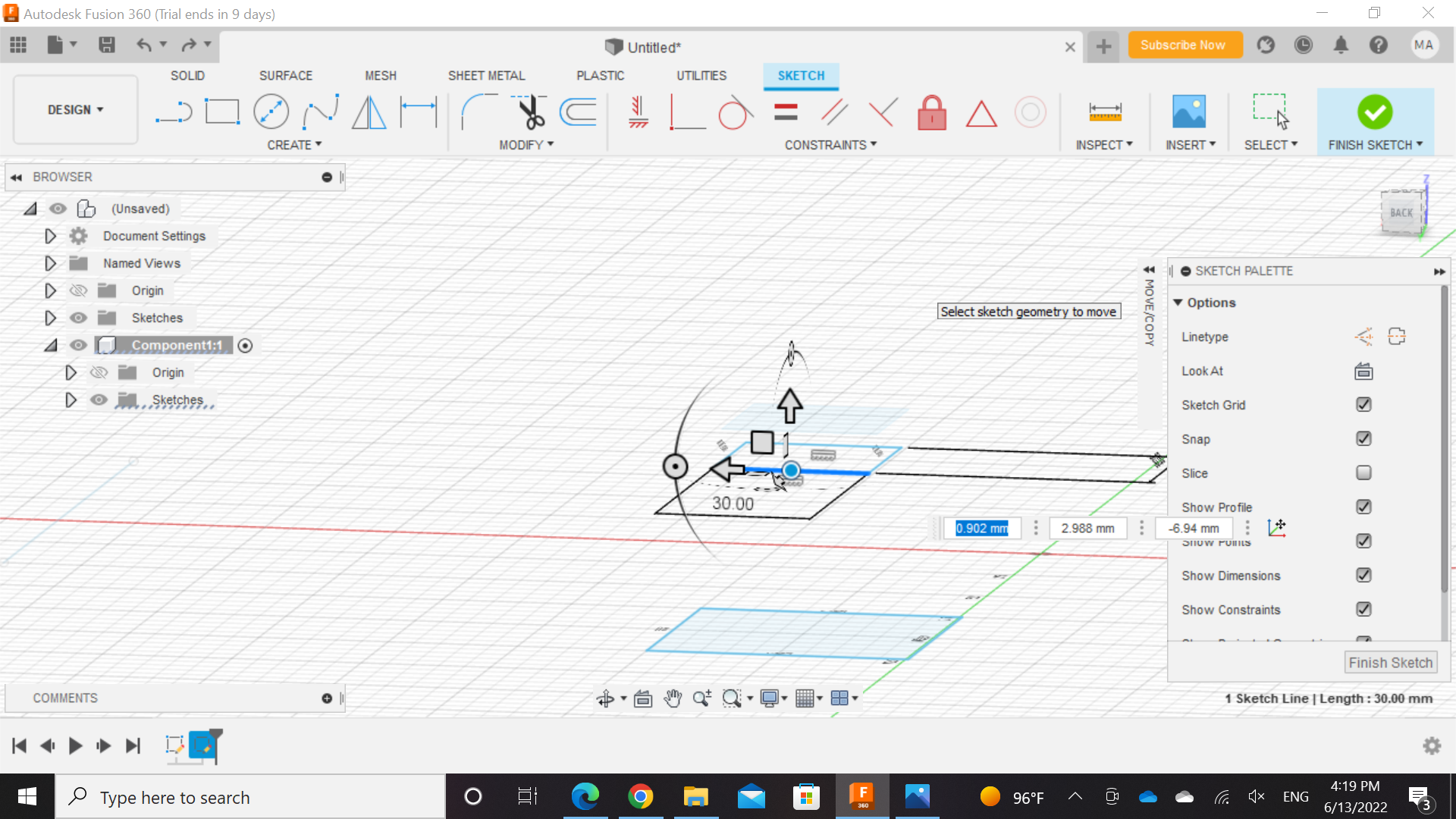 afterthat I’ve connect them
afterthat I’ve connect them
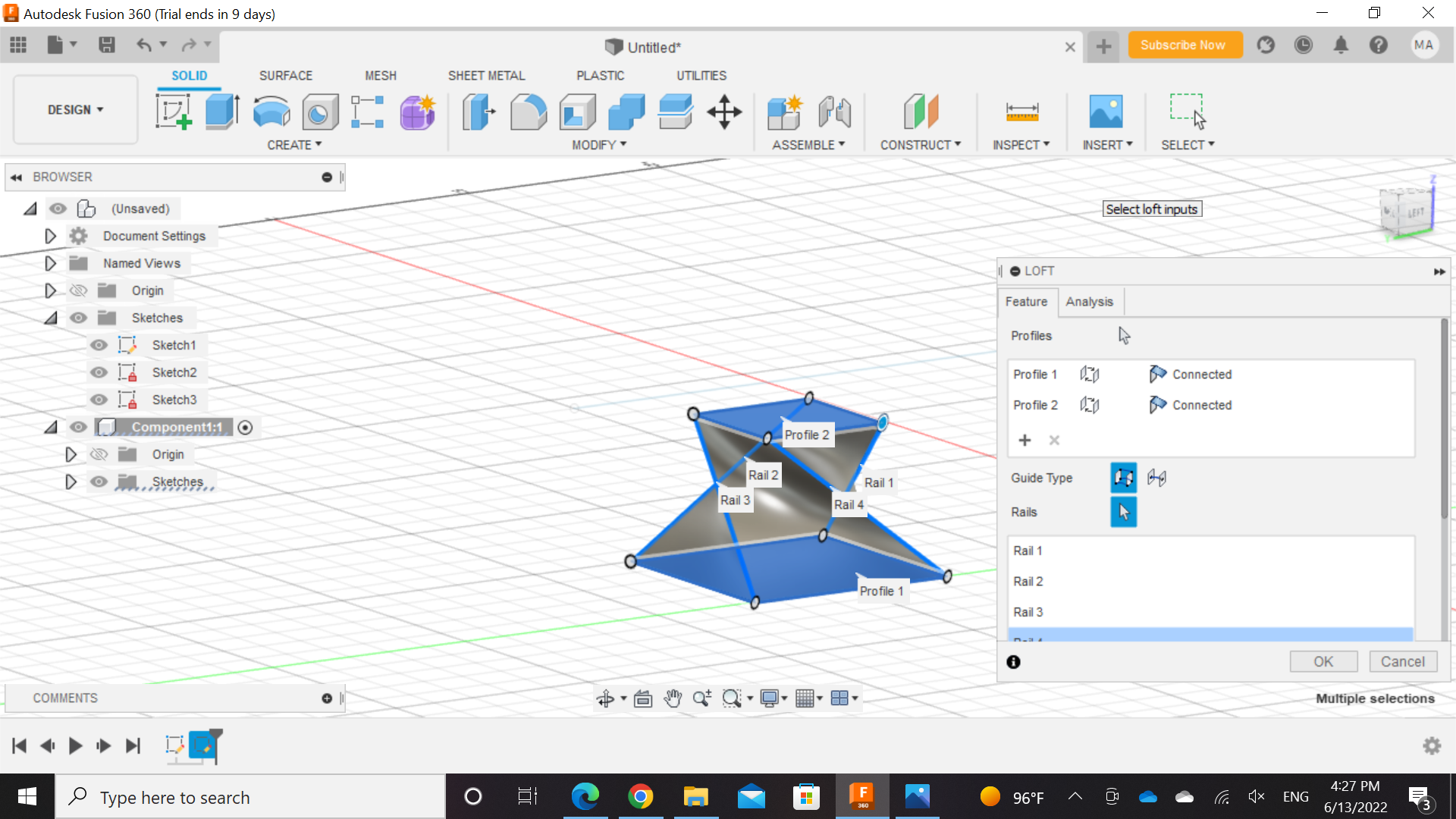 later I made the sides smoother and put a hole on the top and bottom
later I made the sides smoother and put a hole on the top and bottom
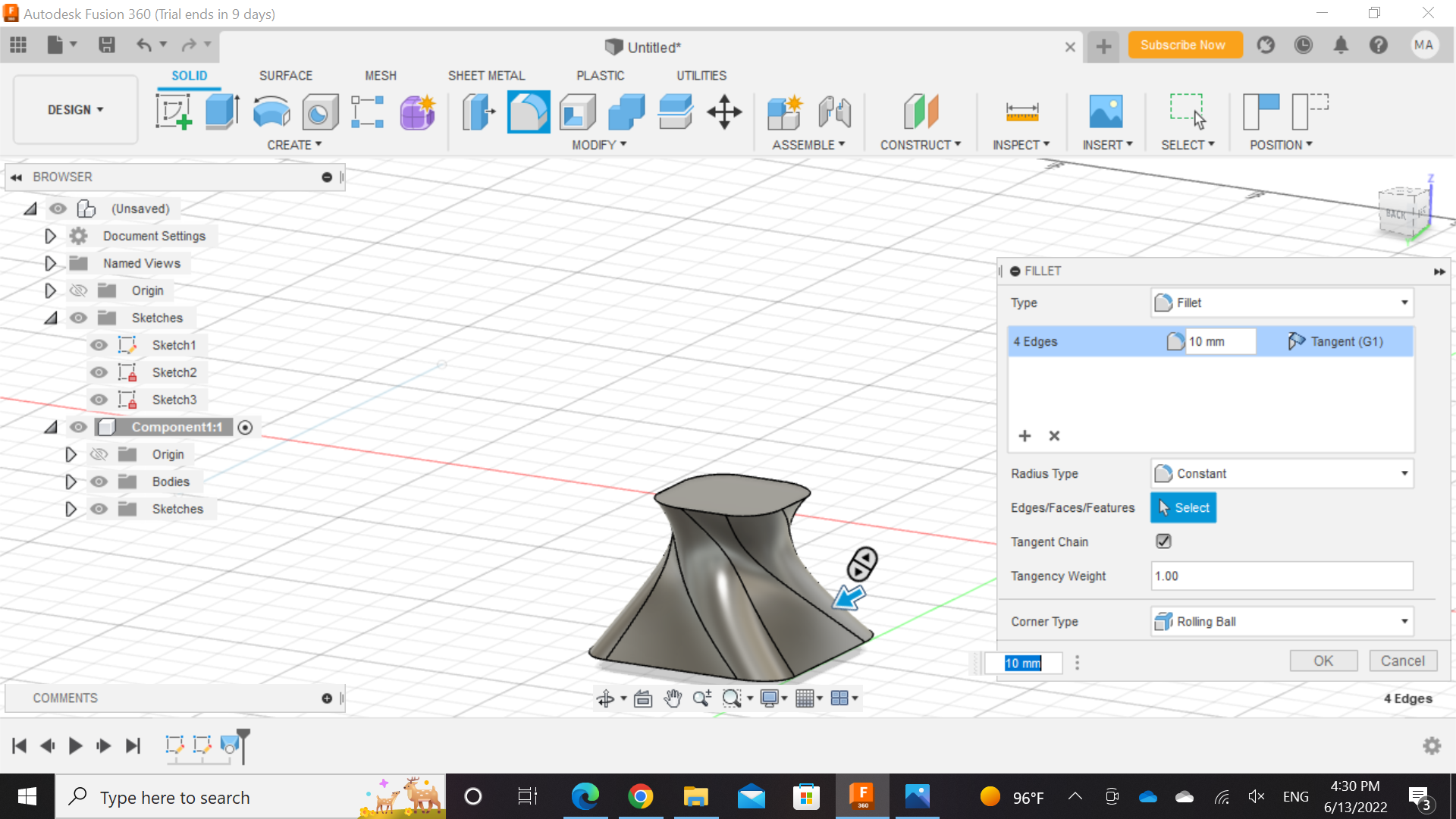
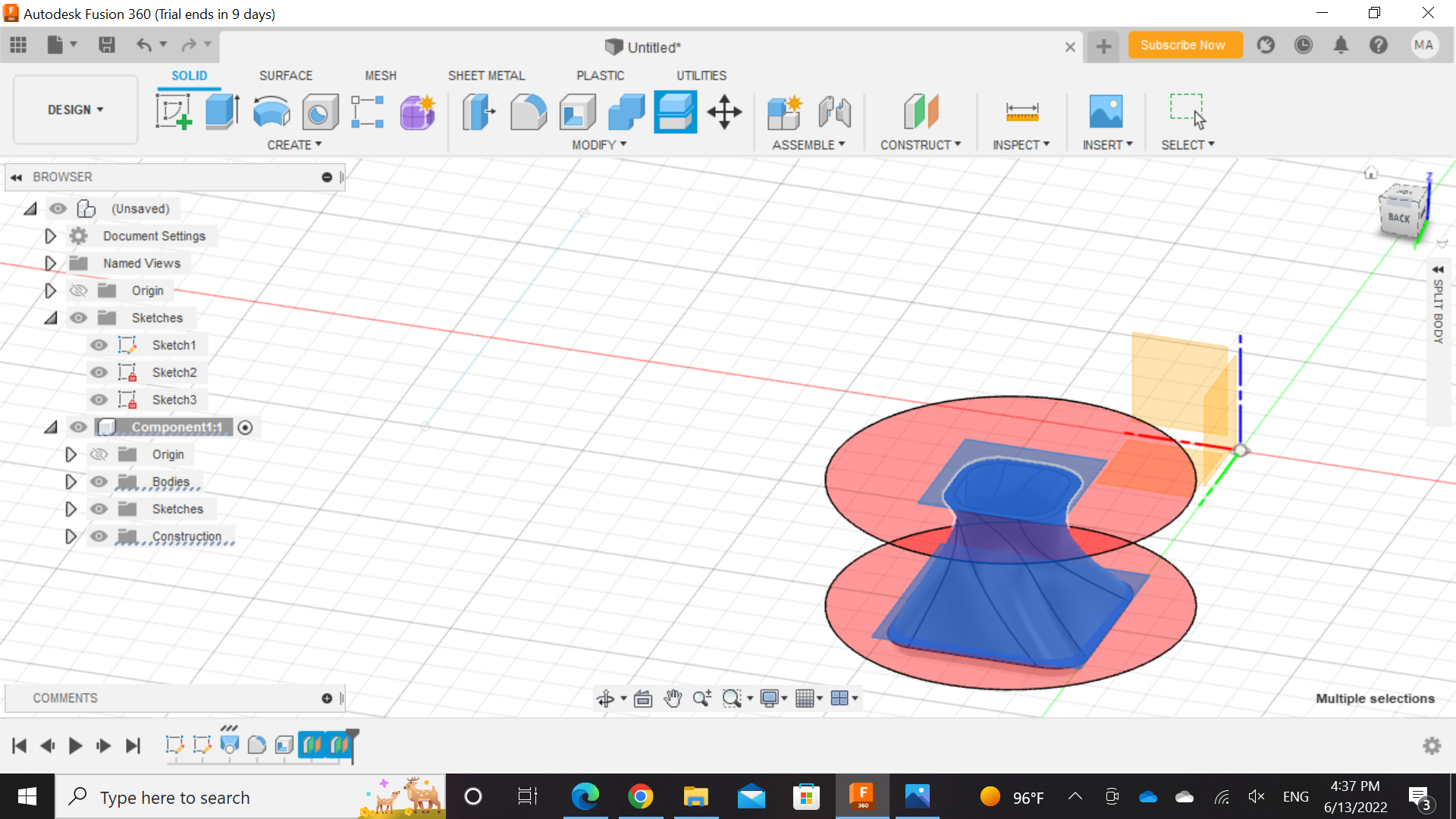 And this is the final result using fusion
And this is the final result using fusion
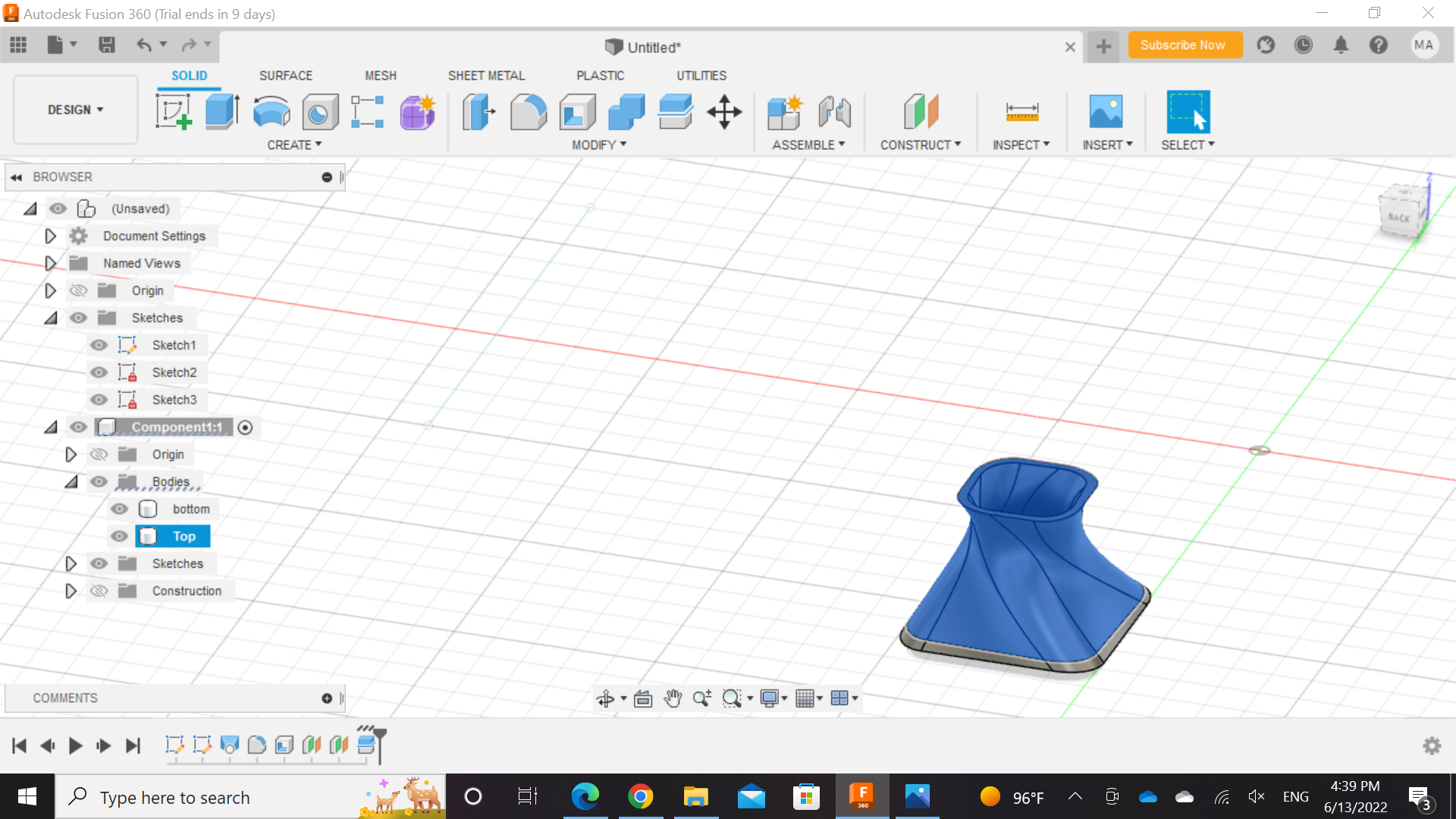
But when I’ve printed and the dream did not obey my expectations

For the scanning¶
we’ve downloaded an app call ‘Qlone’ on our phones .Btw, there is an alternative app call trnio but you must rotate around the object instead of Qlone the object will rotate.
I’ve scan a model and the model was moving while scanning so the design didn’t appear.
so I’ve changed the object and put a ring
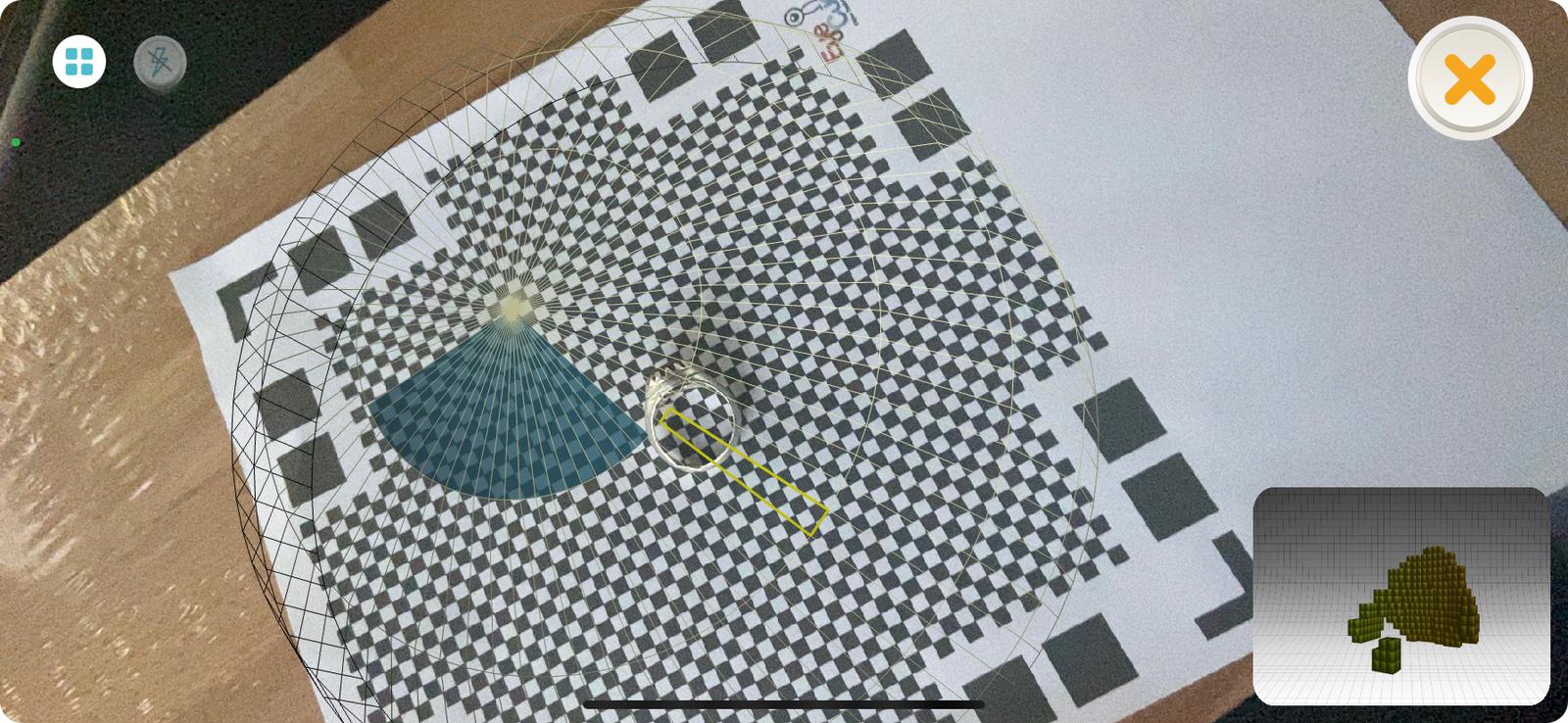
and this is the final result