ARCHIVE - Tamkeen registration¶
NOTE: This page covers the registration using the discontinued Tamkeen portal. For an updated version visit the following link
The Fab Academy program is supported by Tamkeen. This page will walk you through the steps to add the program on the Tamkeen portal.
Estimated time¶
This process shouldn’t take longer than 15 minutes! Just make sure you have all your documents scanned and accessible before you start and that you have a strong internet connection.
Requirements¶
Before starting the process, make sure that you have the following:
- An active Tamkeen account . If you don't have one, create an account here .
- The following required documents in pdf, png or jpg format:
- Highest Academic Degree.
- Valid smart card.
- Your CV.
- Fab Academy program brochure (provided by FabLab Bahrain).
- Training provider invoice (provided by FabLab Bahrain).
- Training provider acceptance letter (provided by FabLab Bahrain).
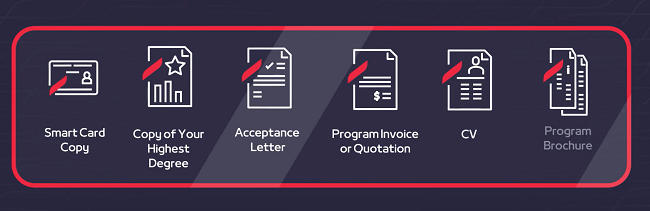
Registration¶
To register the program follow the steps below.
- Log into your Tamkeen account. You might be asked to enter a one time password that will be sent to your phone number.
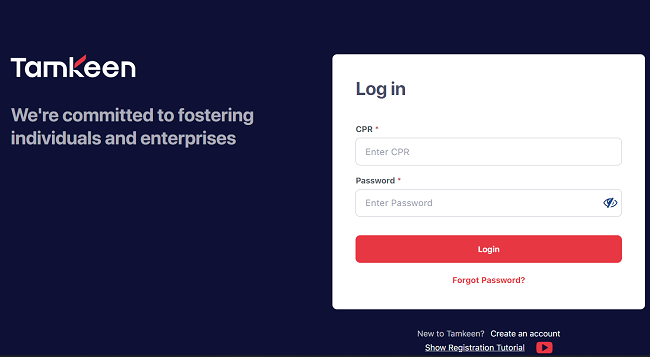
- On the portal, navigate to “All programs”
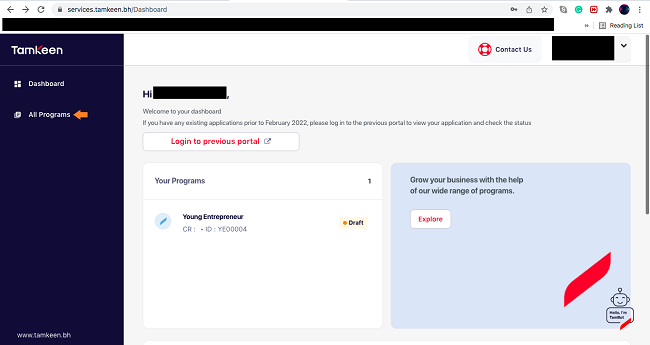
- Navigate to “Individuals Program”, on the “Train me” section, click on “Check Validity”
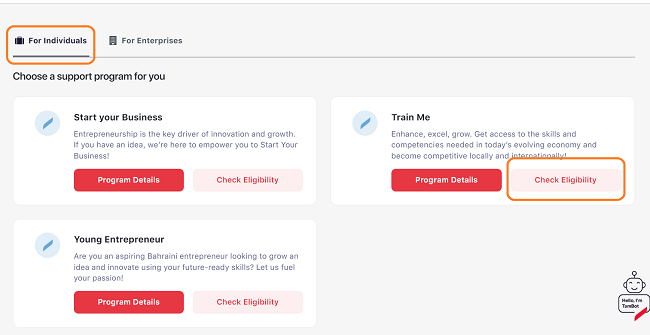
- A pop-up informing you that you are eligible for the program will appear. If you are not eligible for any reason, immediately inform the Fab Lab Bahrain team. Click on continue.
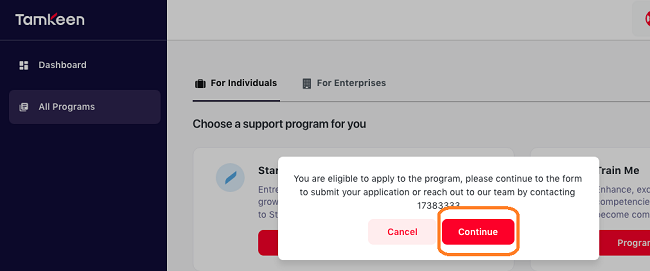
- Start filling the application. the application contains multiple different sections. You can save your progress at any point.
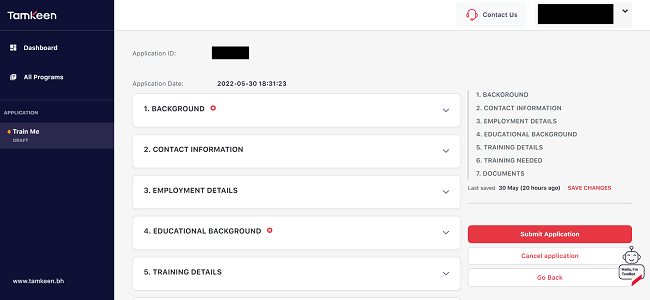
- Sections 1-4 of the application relate to your own personal information. Fill those sections with information about you and your background.
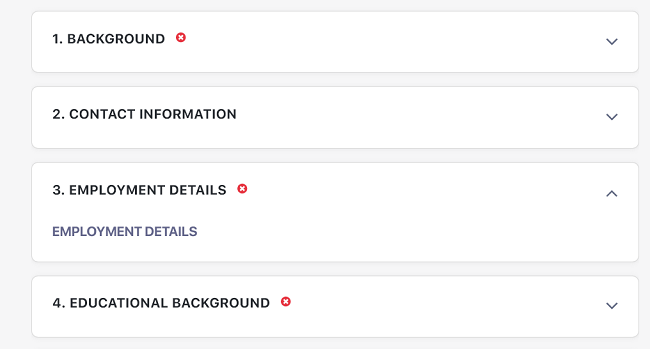
- Section five of the application relates to the training details and why you need the training.
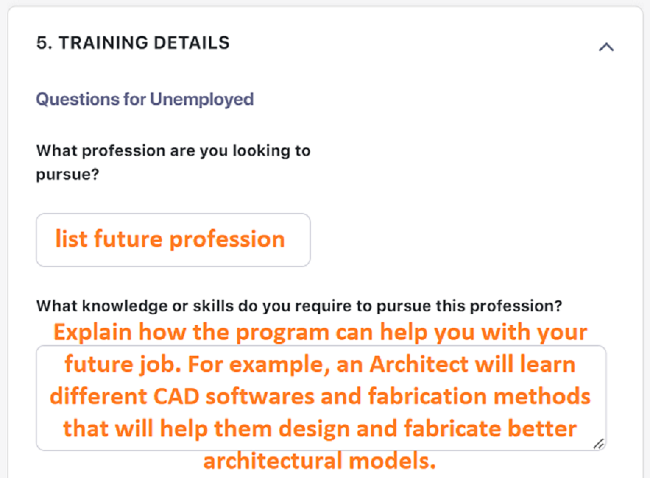
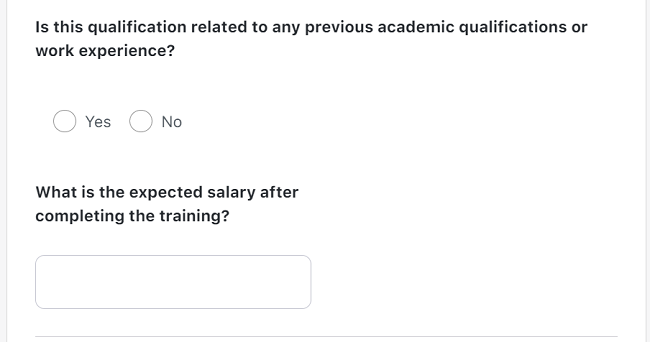
- Section Six of the application relates to the training program. Fill the fields as follows. For the start and end dates, use the dates provided to you in your acceptance letter.
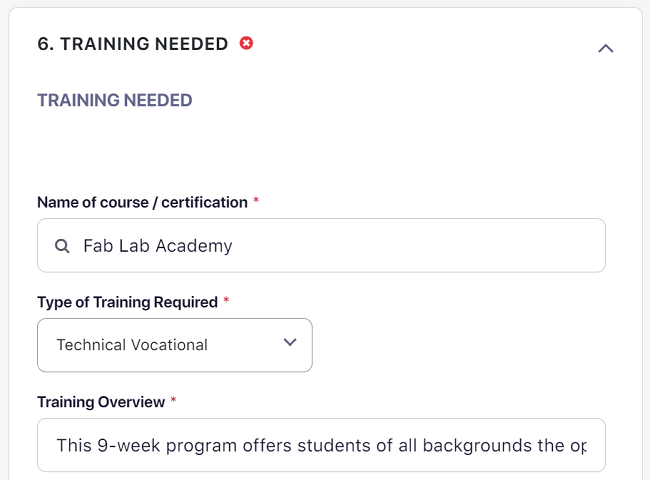
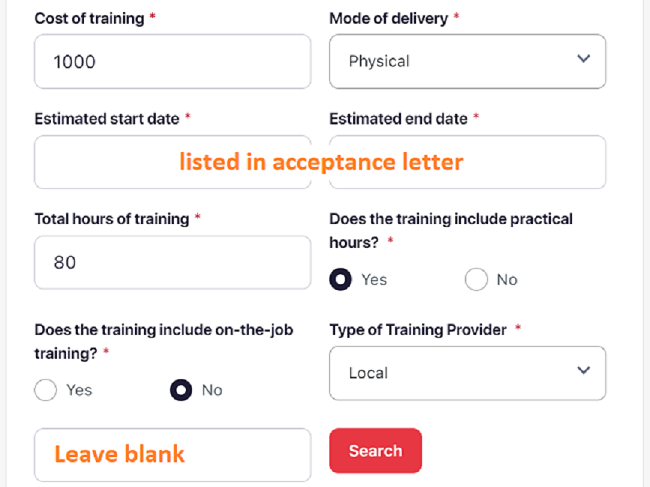
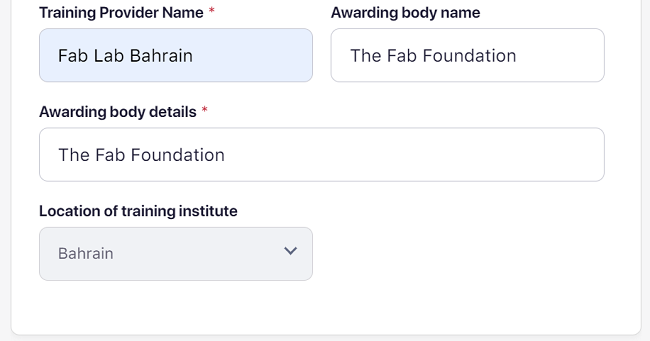
- Section Seven of the application is where you can upload your documents, select the time of document from the drop down list, click “select files” to select the file from your device and click “Upload” to upload it. Repeat for all documents.
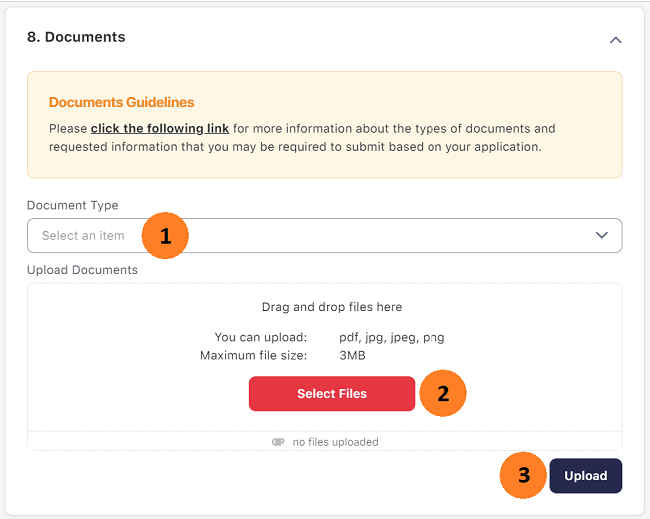
This Tutorial by Tamkeen is also helpful to show you how to navigate the portal.
Confirming the registration¶
When your application is approved, you will receive an email and SMS message informing you of the approval. You will need to log into the Tamkeen portal again and click on “Confirm”