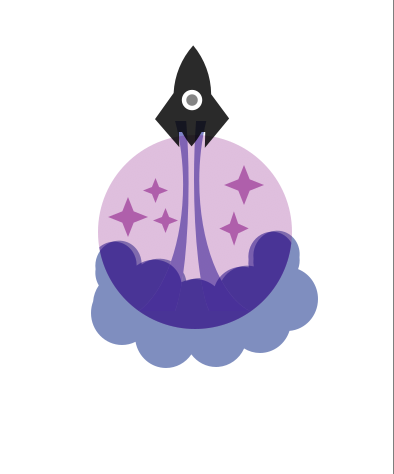2. Computer Aided design¶
This week I worked on different designing tools.
3D object¶
-
google –> tinkercad –> sign up –> create a new design
-
try to make an astronaut by following this tutorial
-
use the basic shapes to create the head and the body of the astronat
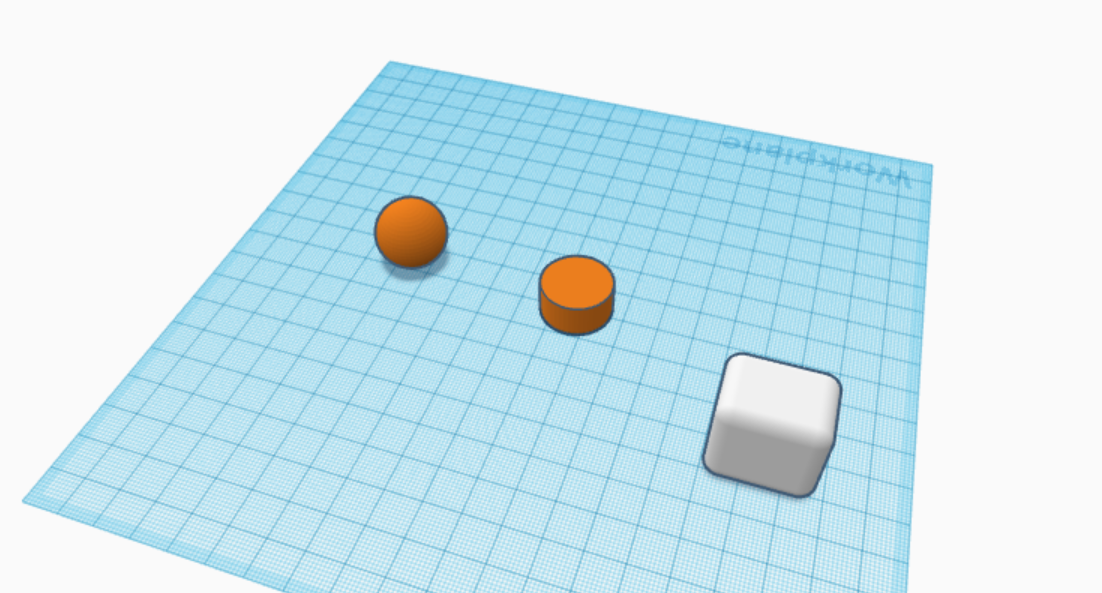
-
try to aline the pieces of the head
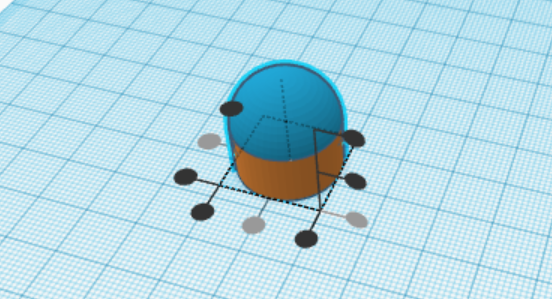
-
change the color of sphare and connected together
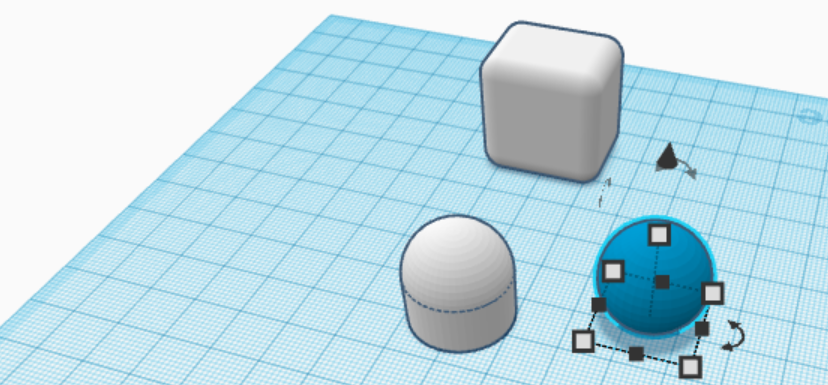
-
I tried to do the legs and aline them
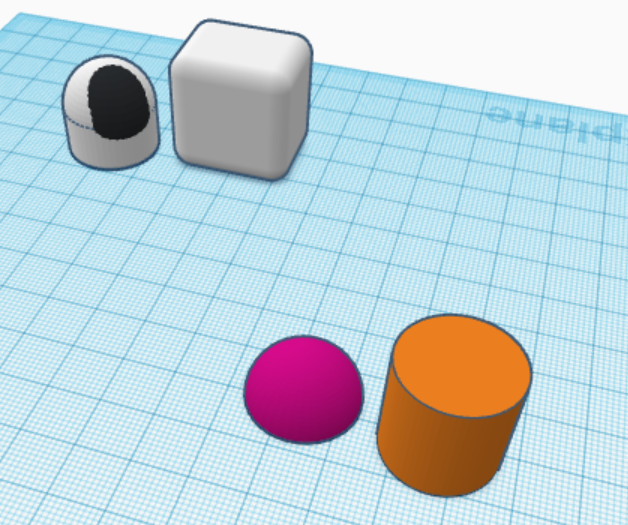
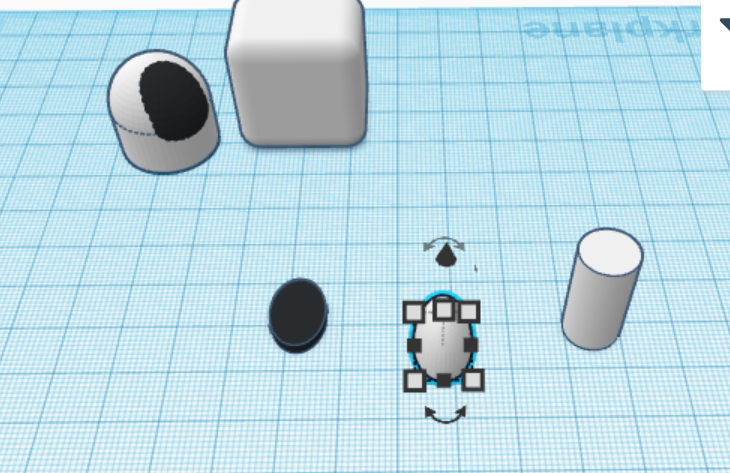
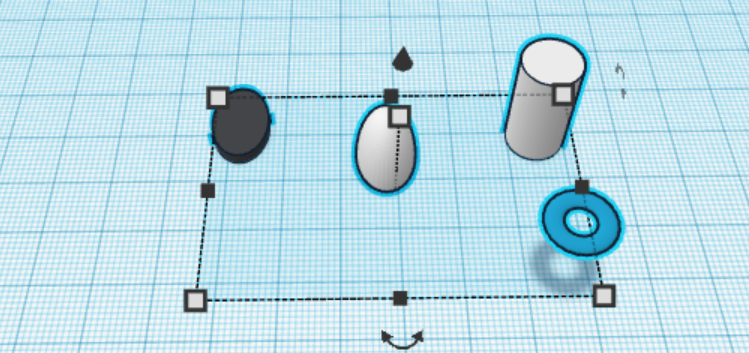
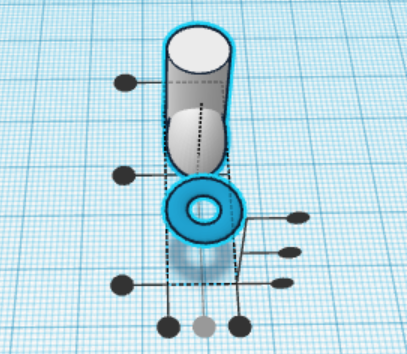
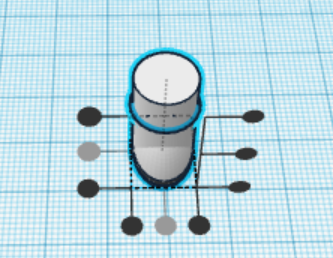
-
copy and add the legs to the body of the astronat
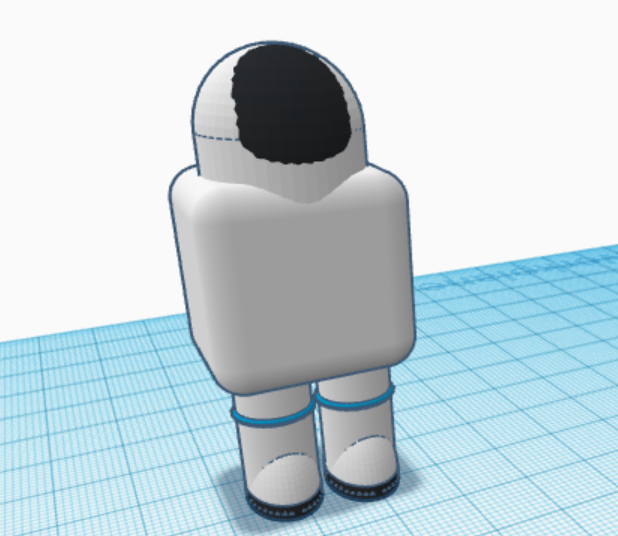
-
add more shapes to create the hand and aline them
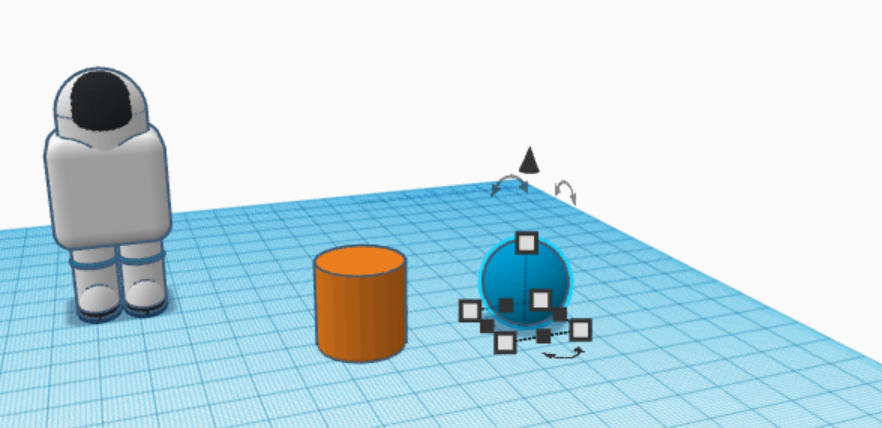
-
add the hand to the astronat body
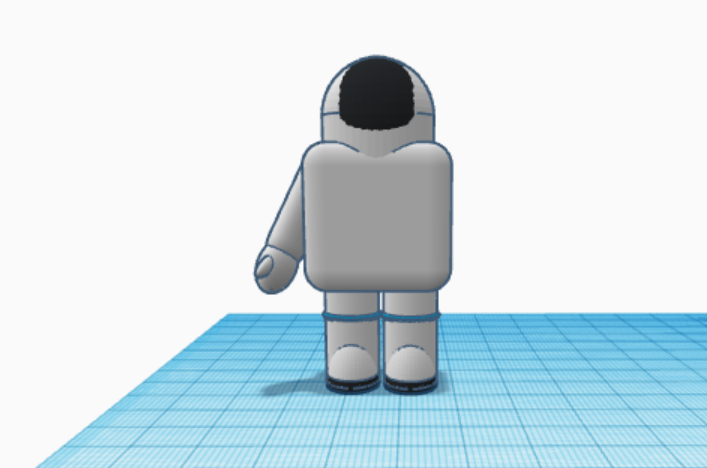
-
copy and add
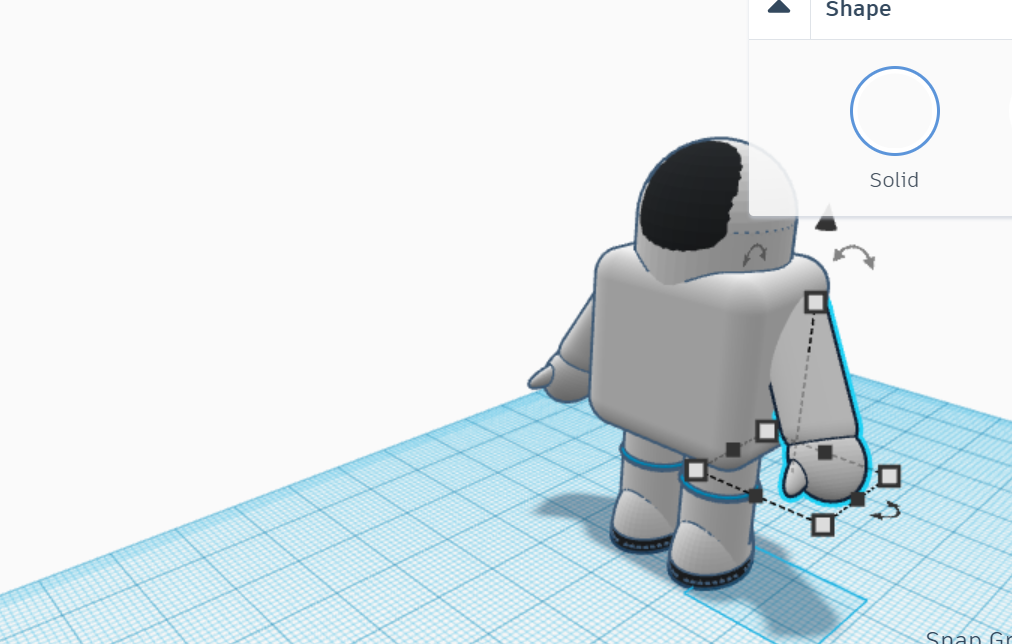
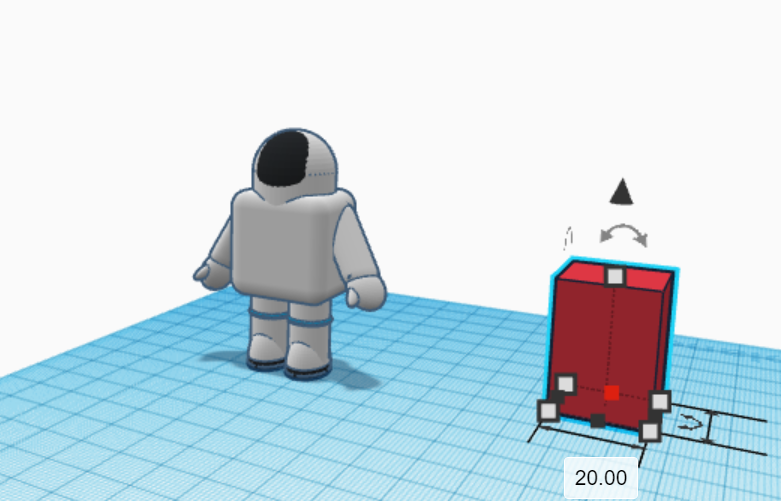

fusion 360¶
-
first download fusion360 from google
-
then start to create sketch “make a center diameter circle
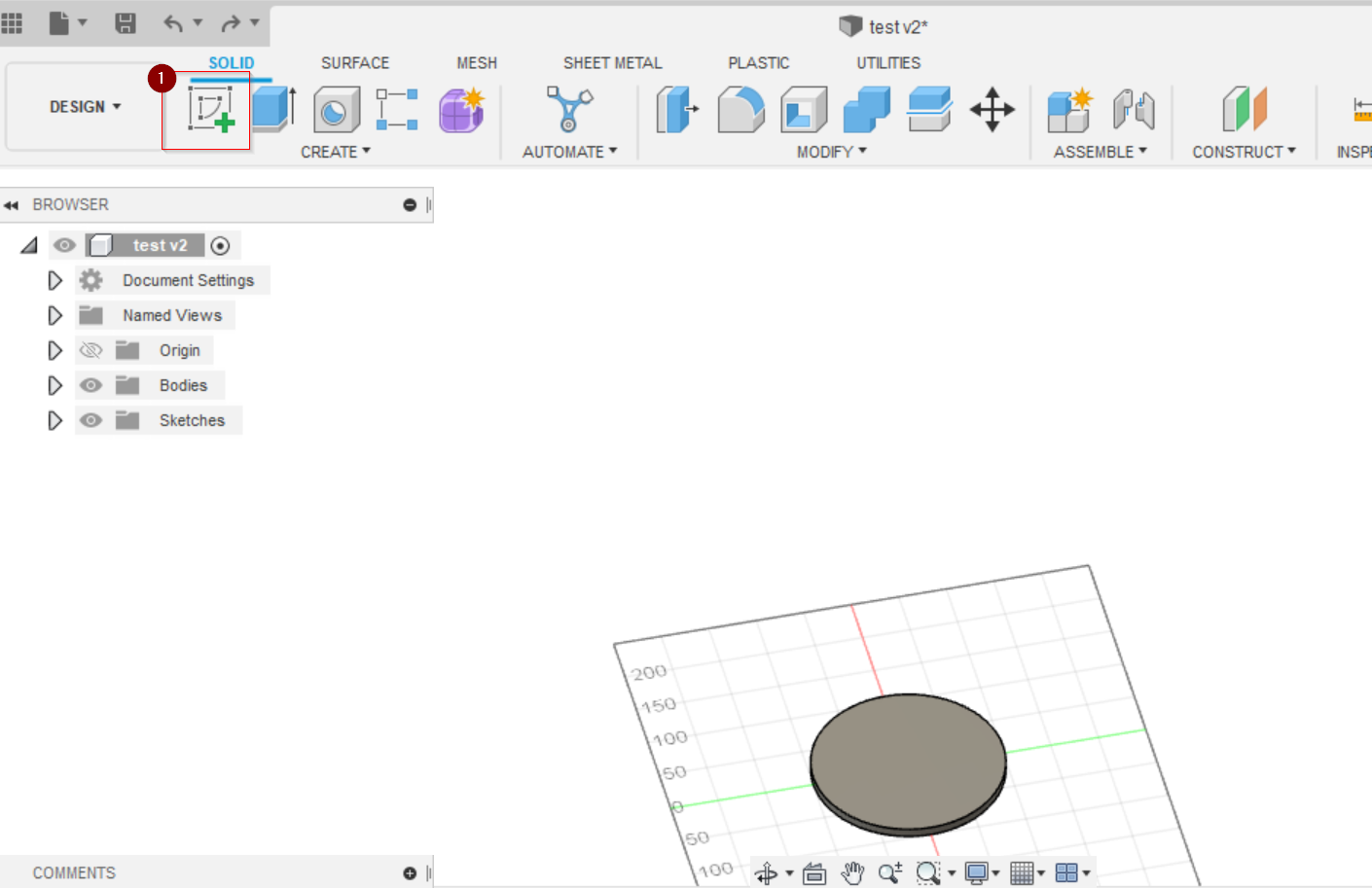
-
extrude it
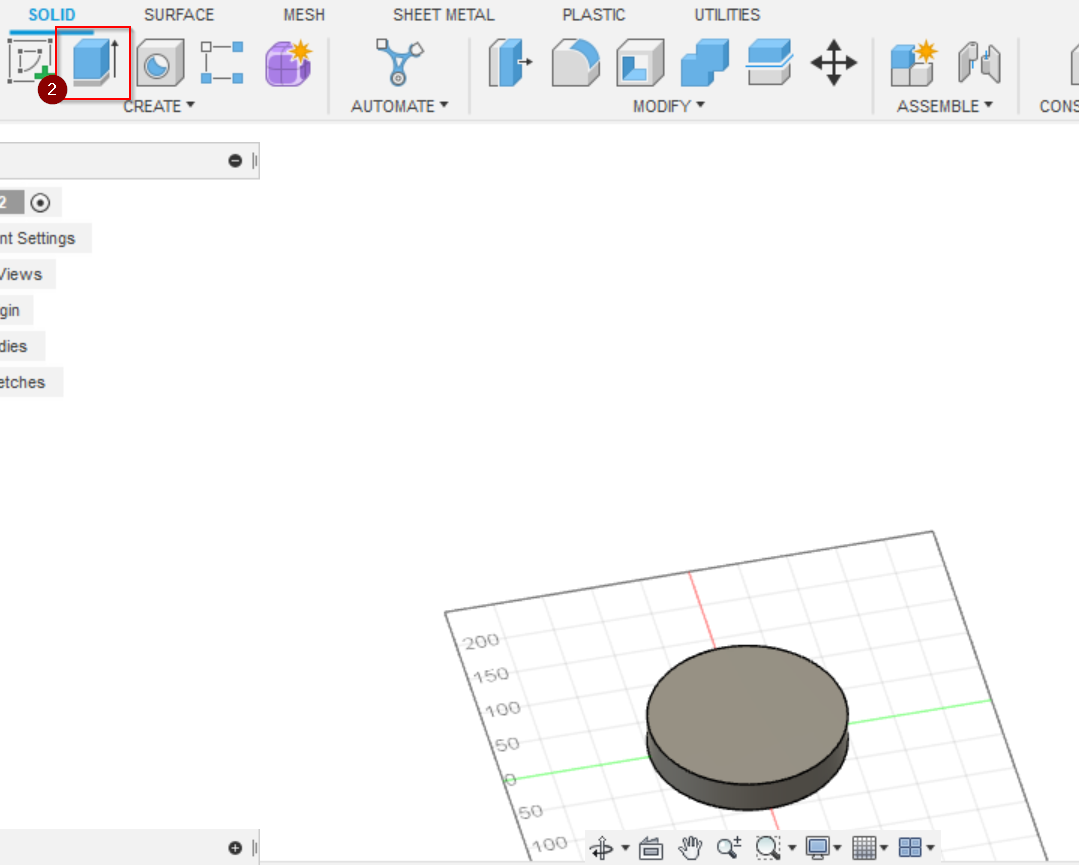
-
repeat the first two steps
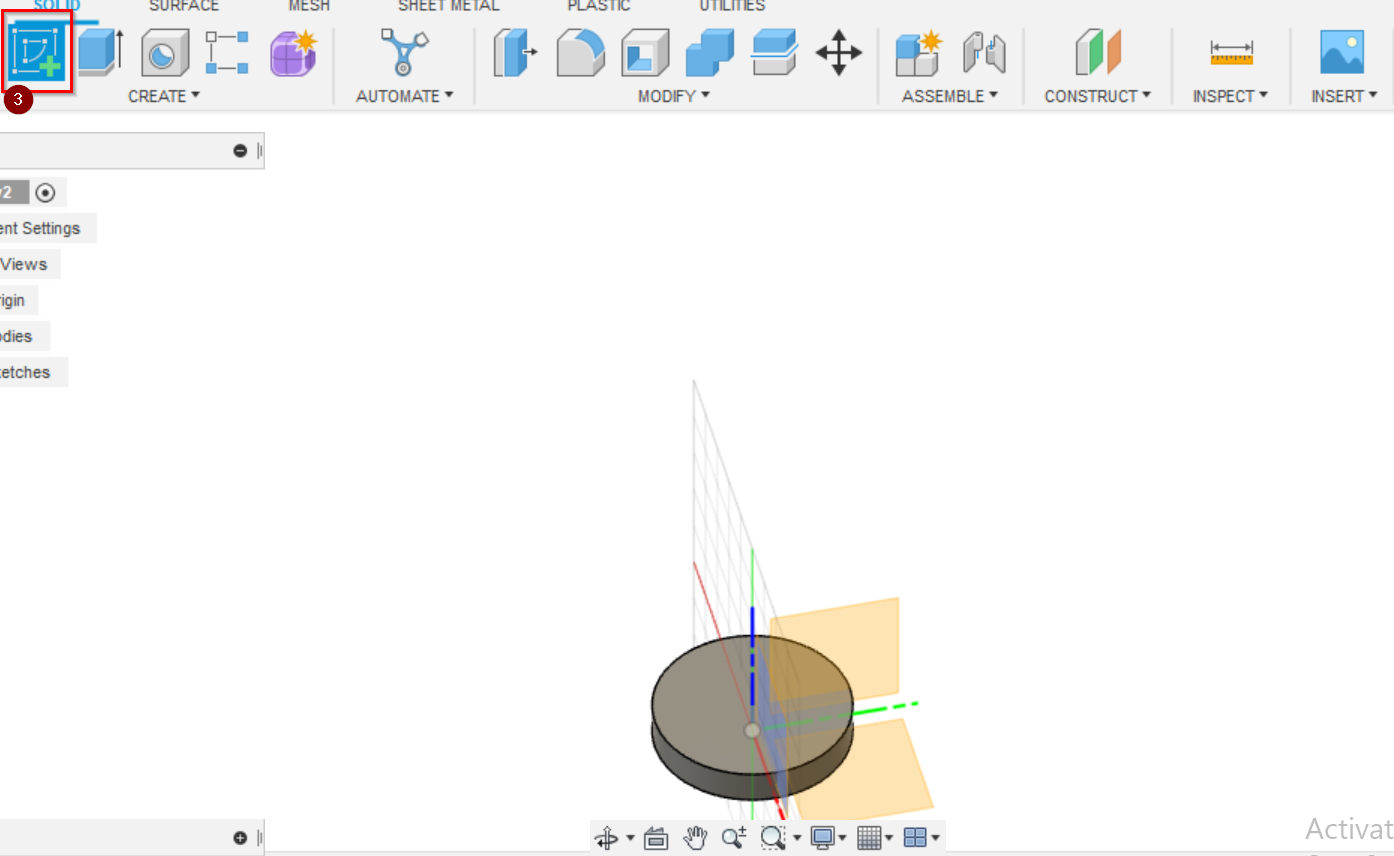
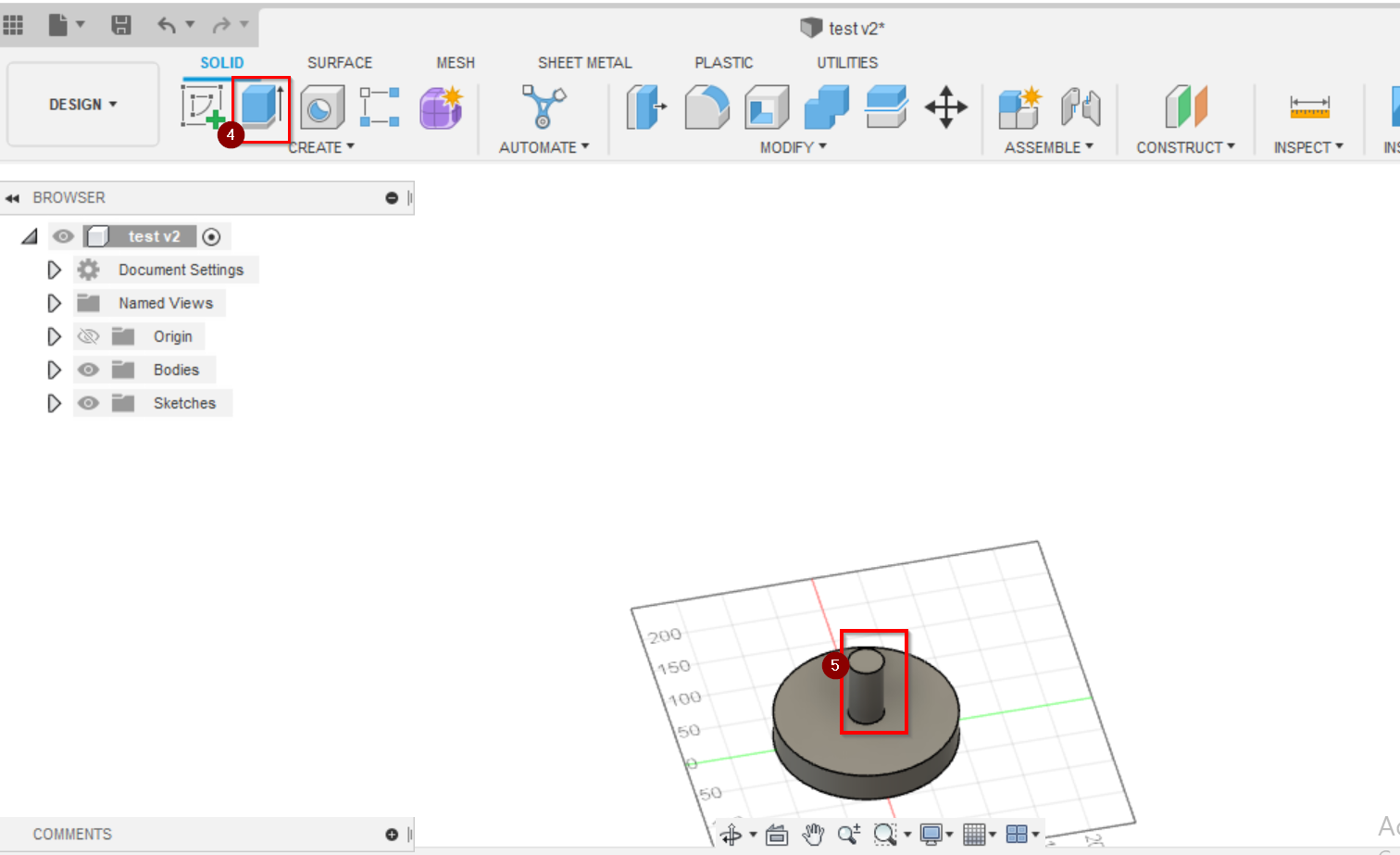
-
create a pipe
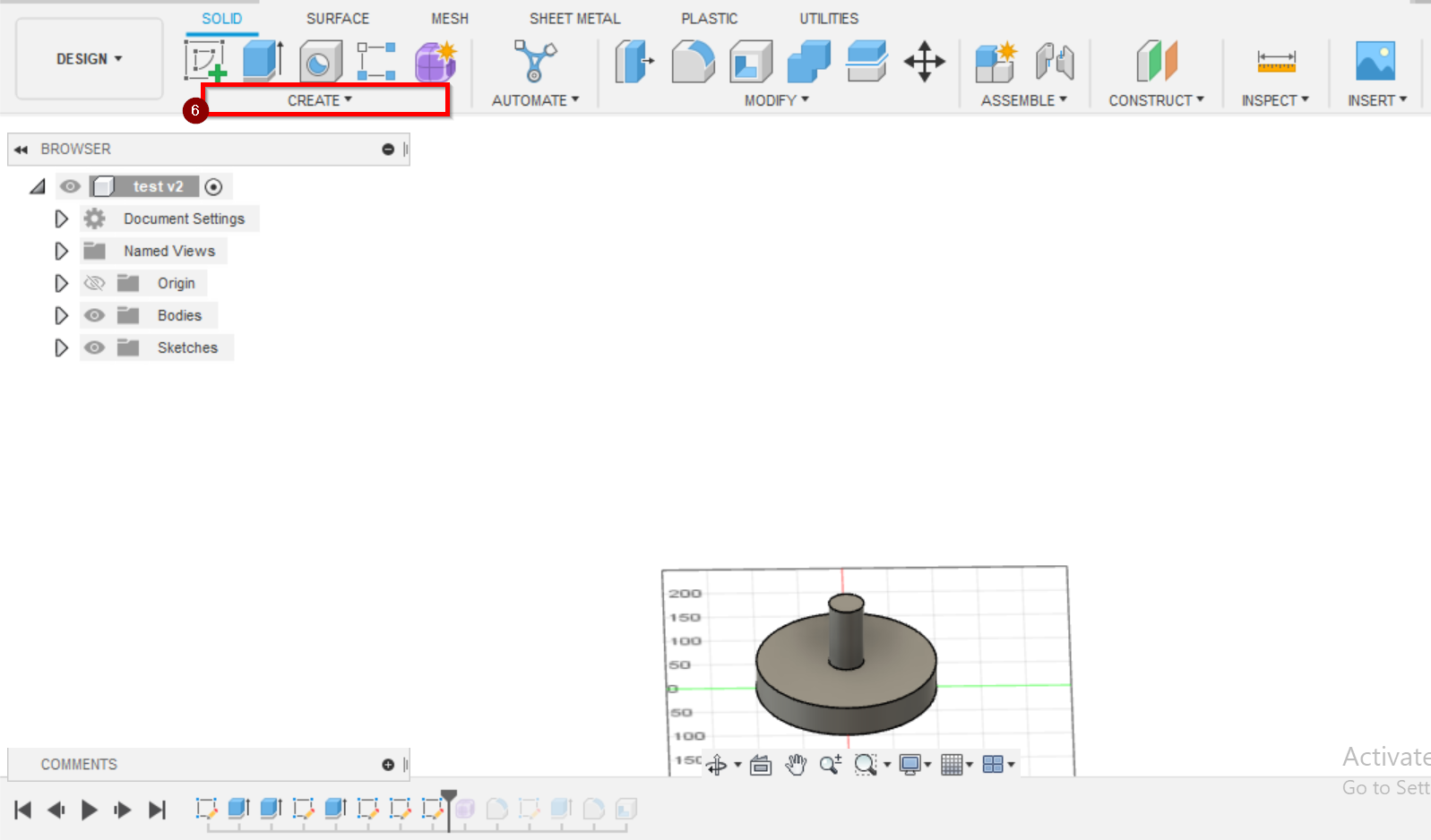
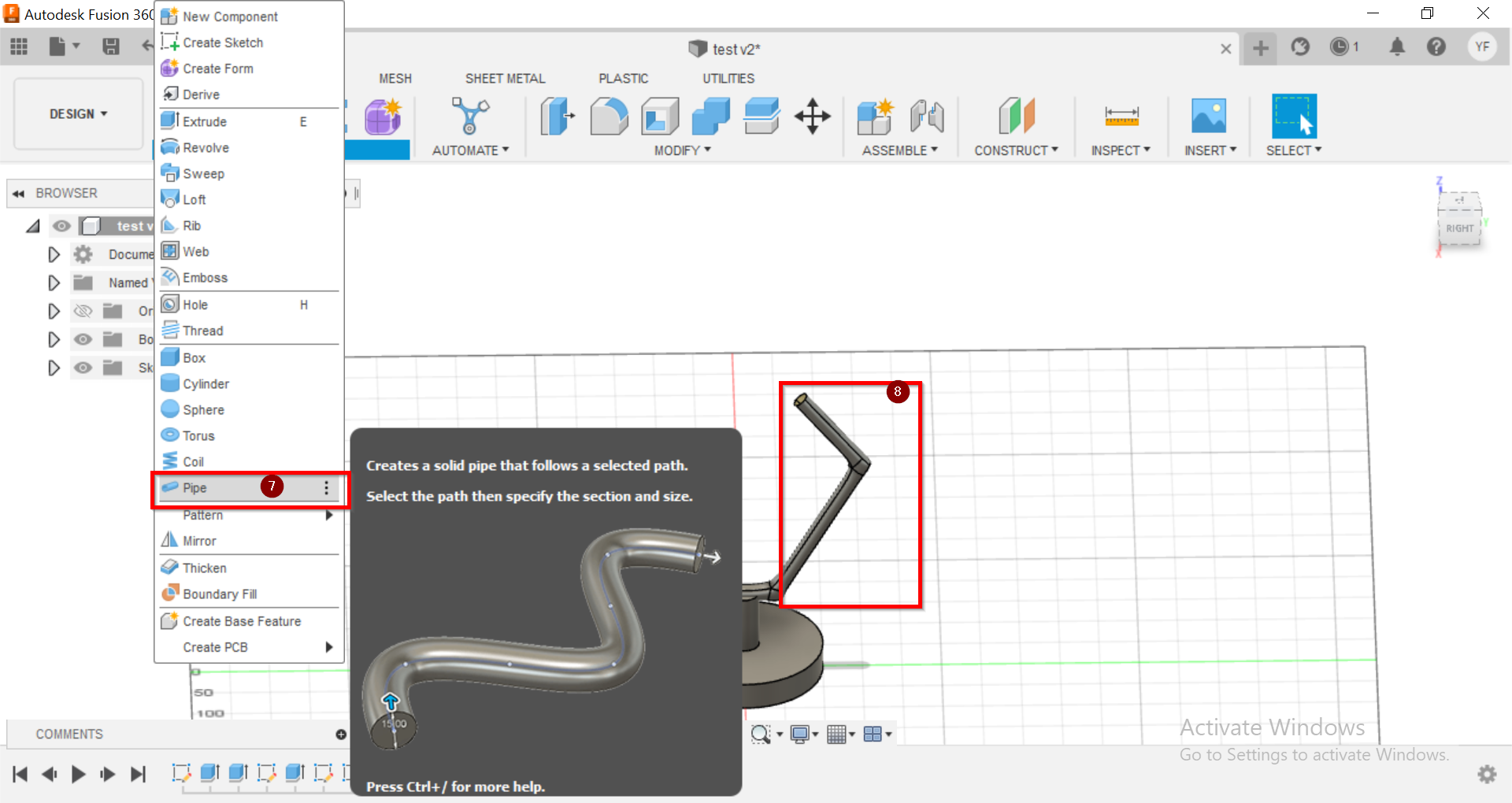
-
fillet the base
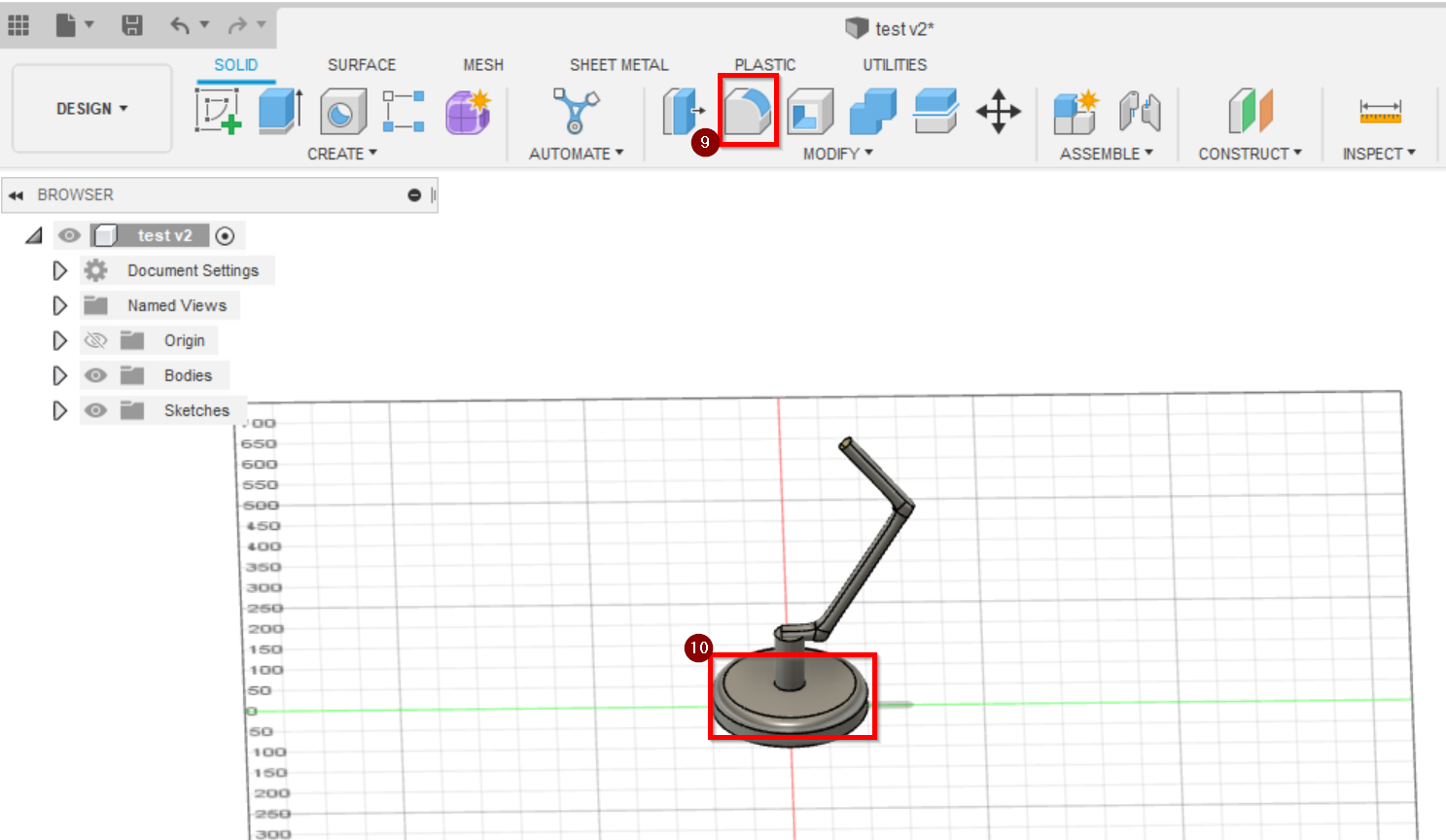
-
add a simple circle which connected to the pipe and fillet
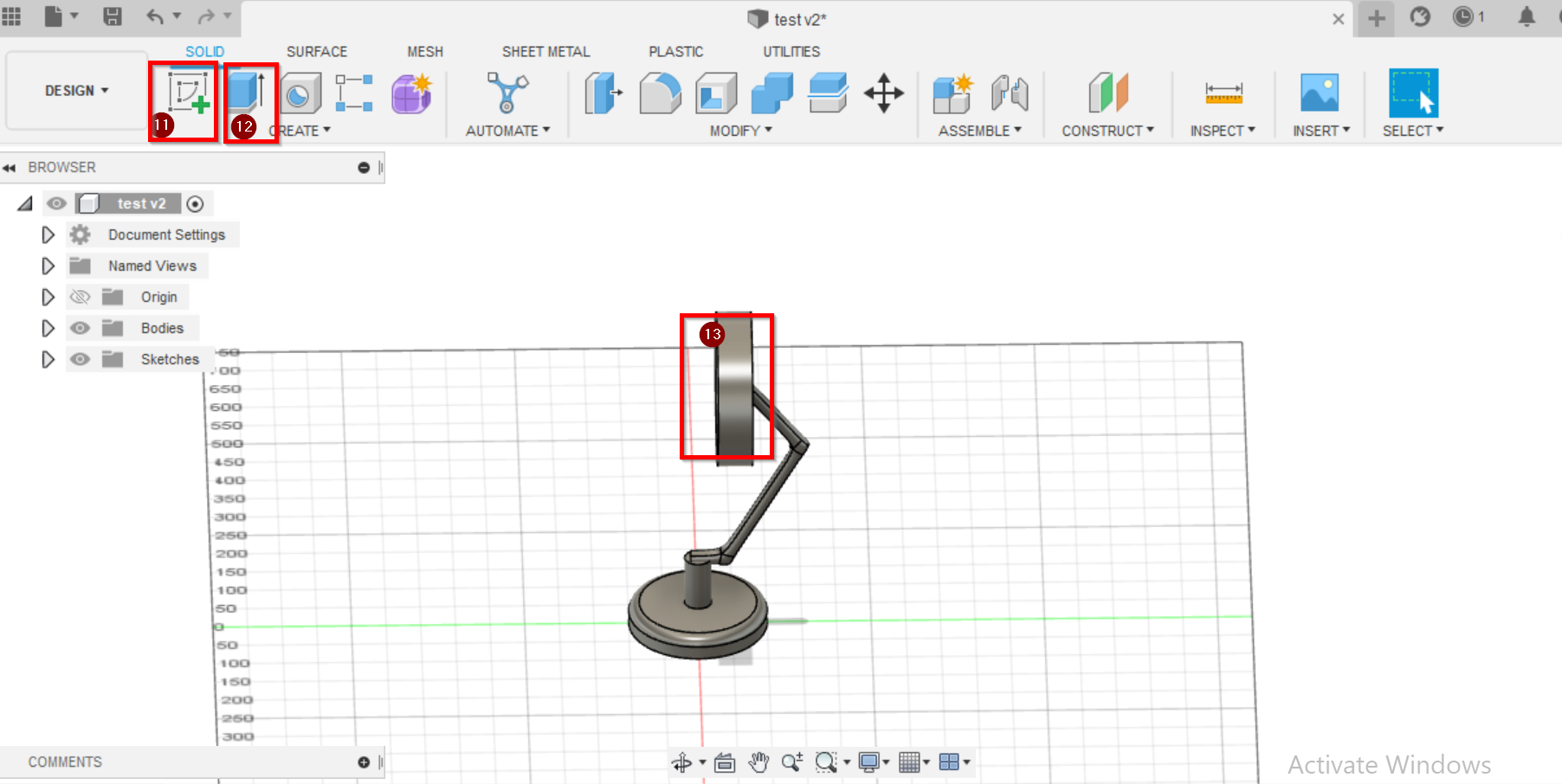
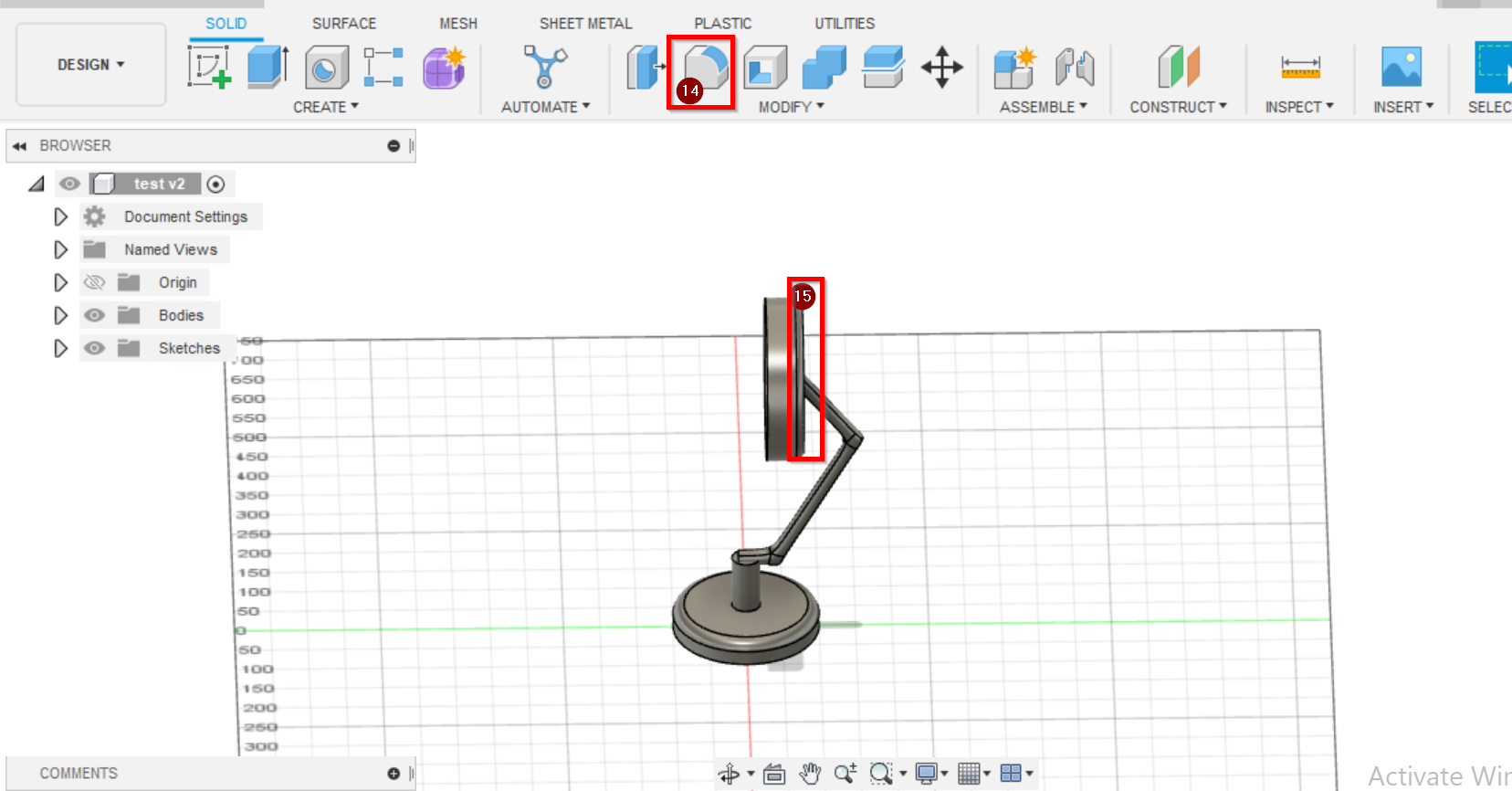
3D Model¶
2D design¶
using vectr - open google –> vectr –> use online
-
try to do an bear.
-
first i add 3 circle.
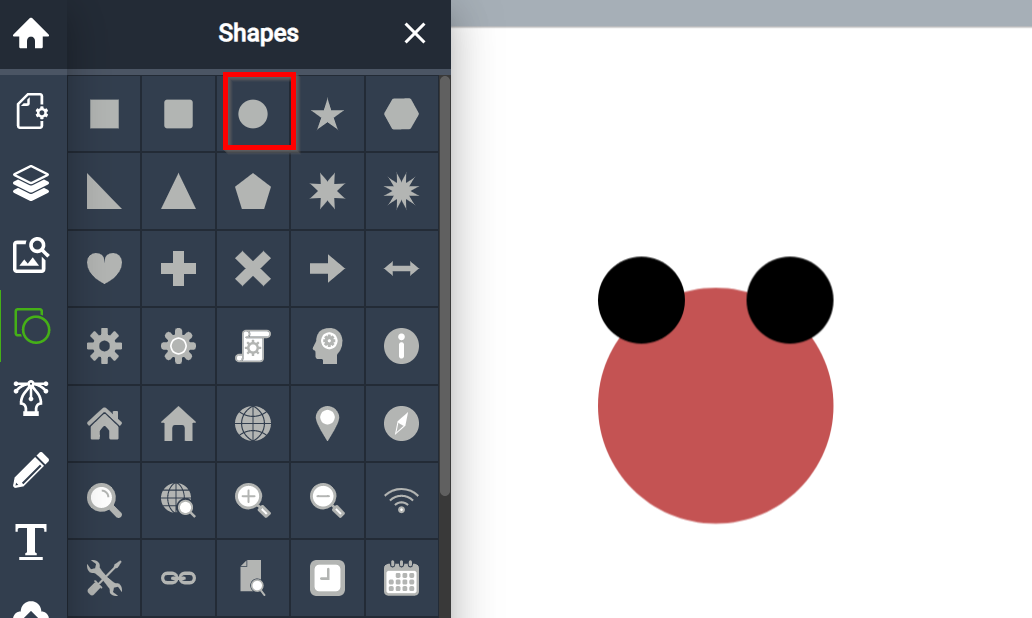
-
combine the all circles.
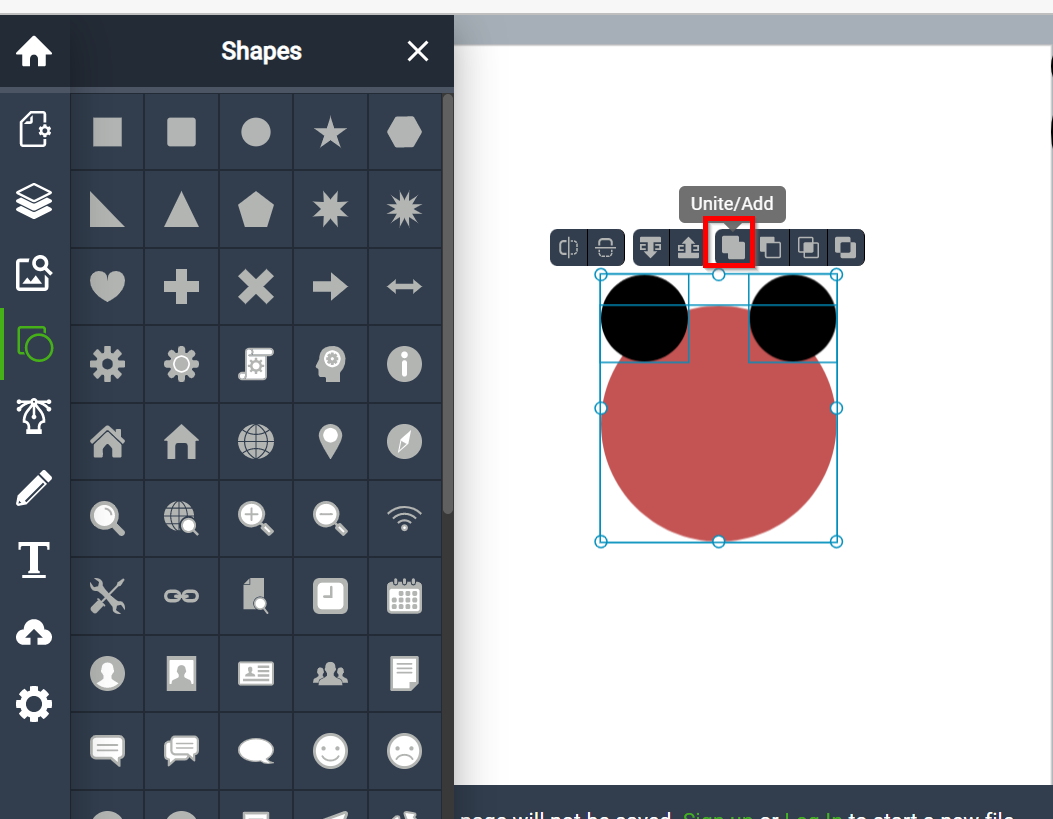
-
change the color.
-
add the border.
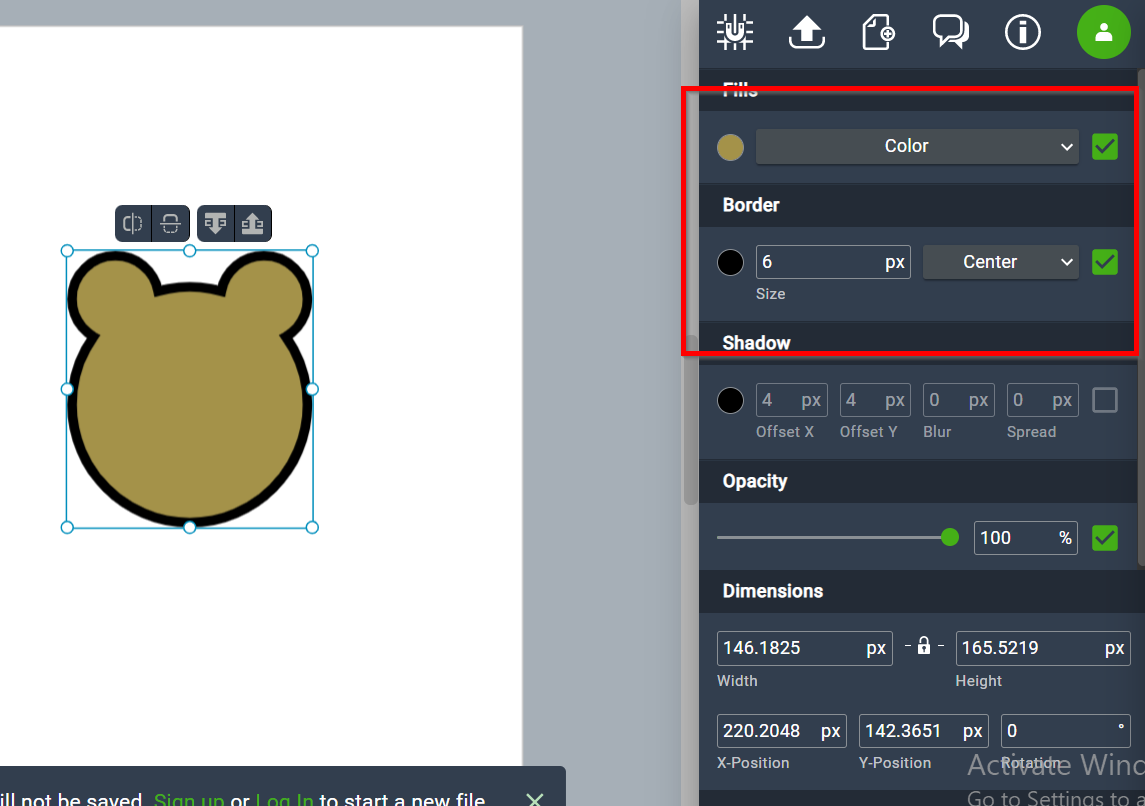
-
then make the eye.
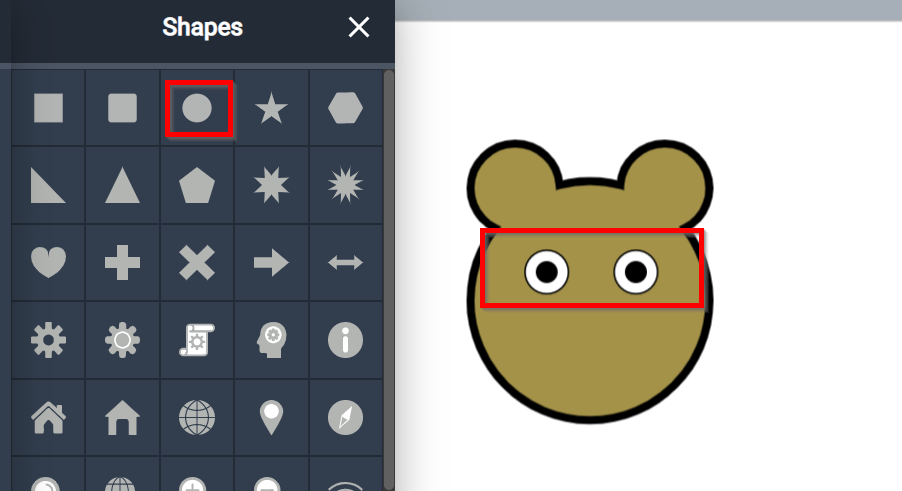
-
try to make an Mouth.
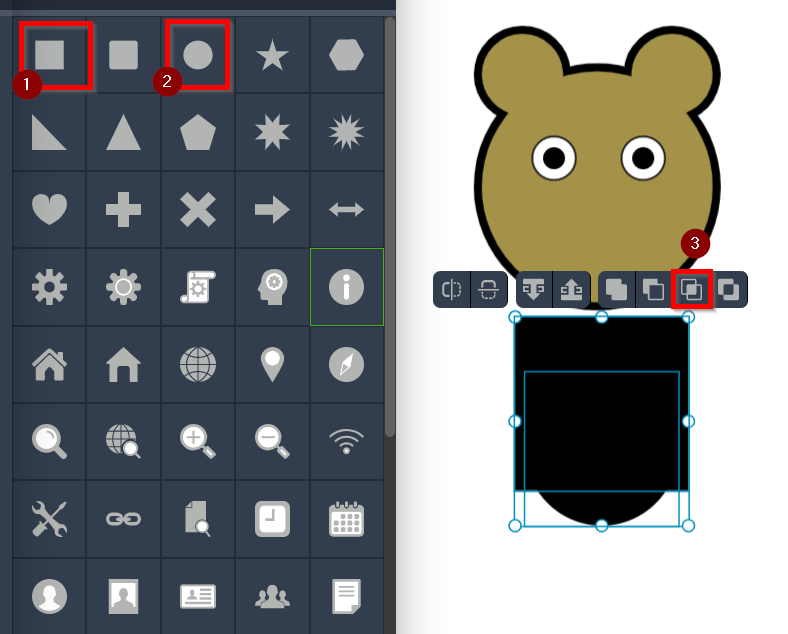
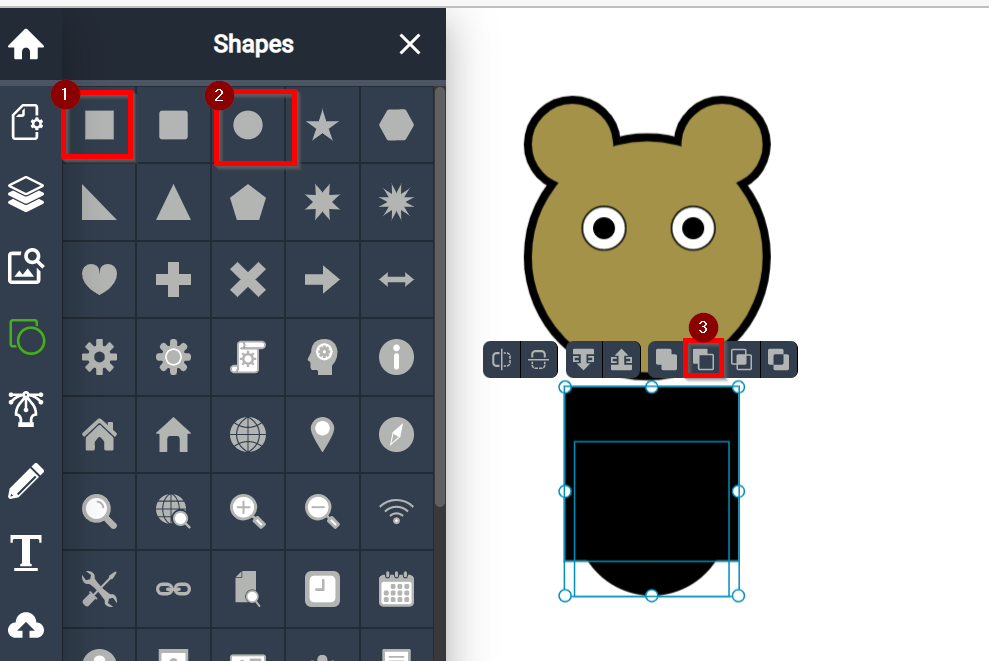
-
final result.
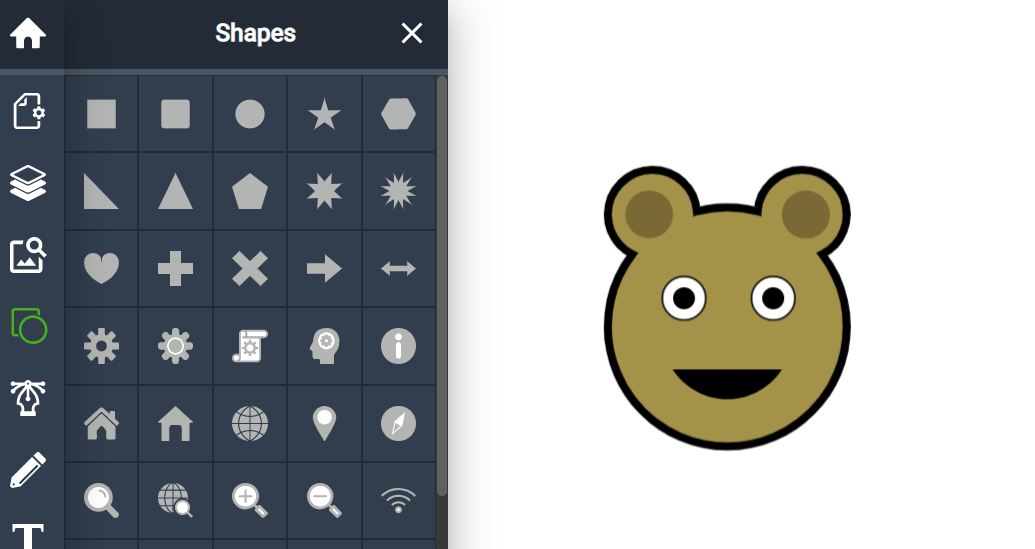
-
2D design by using “inkscape”.
-
try to make a logo for a rocket.
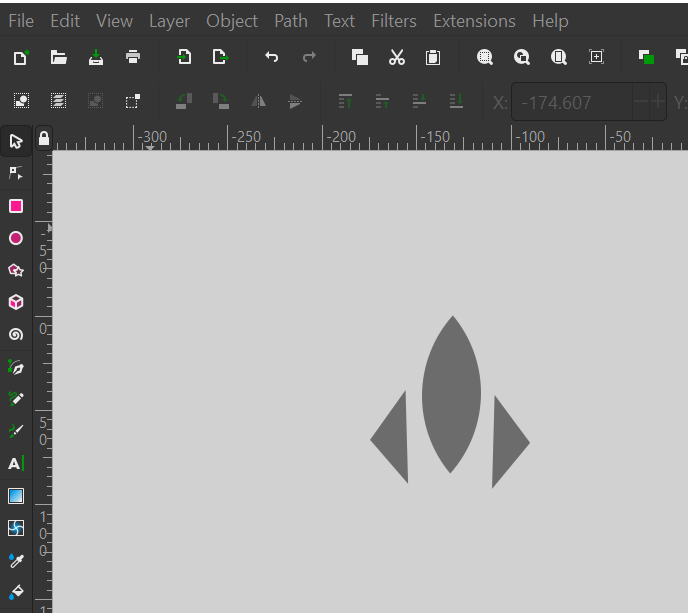
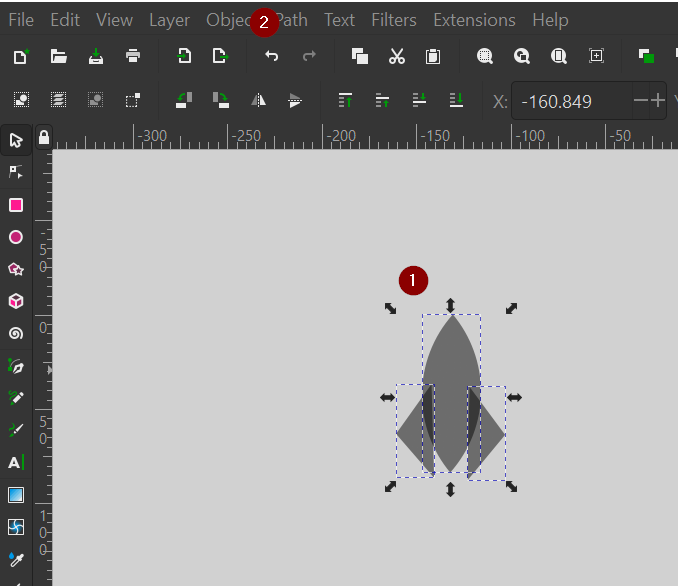
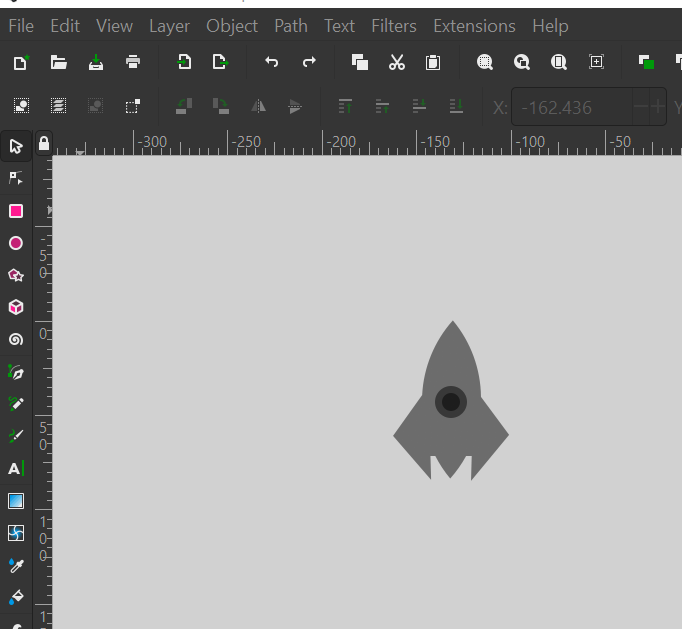
-
changeing the color of the rocket.
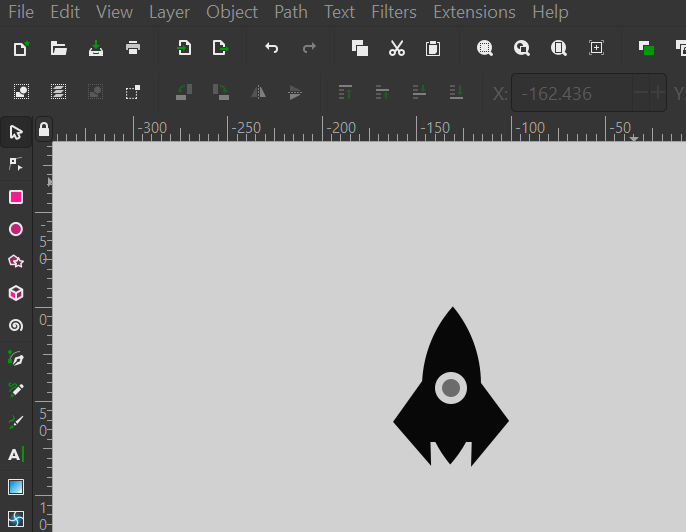
-
final result..