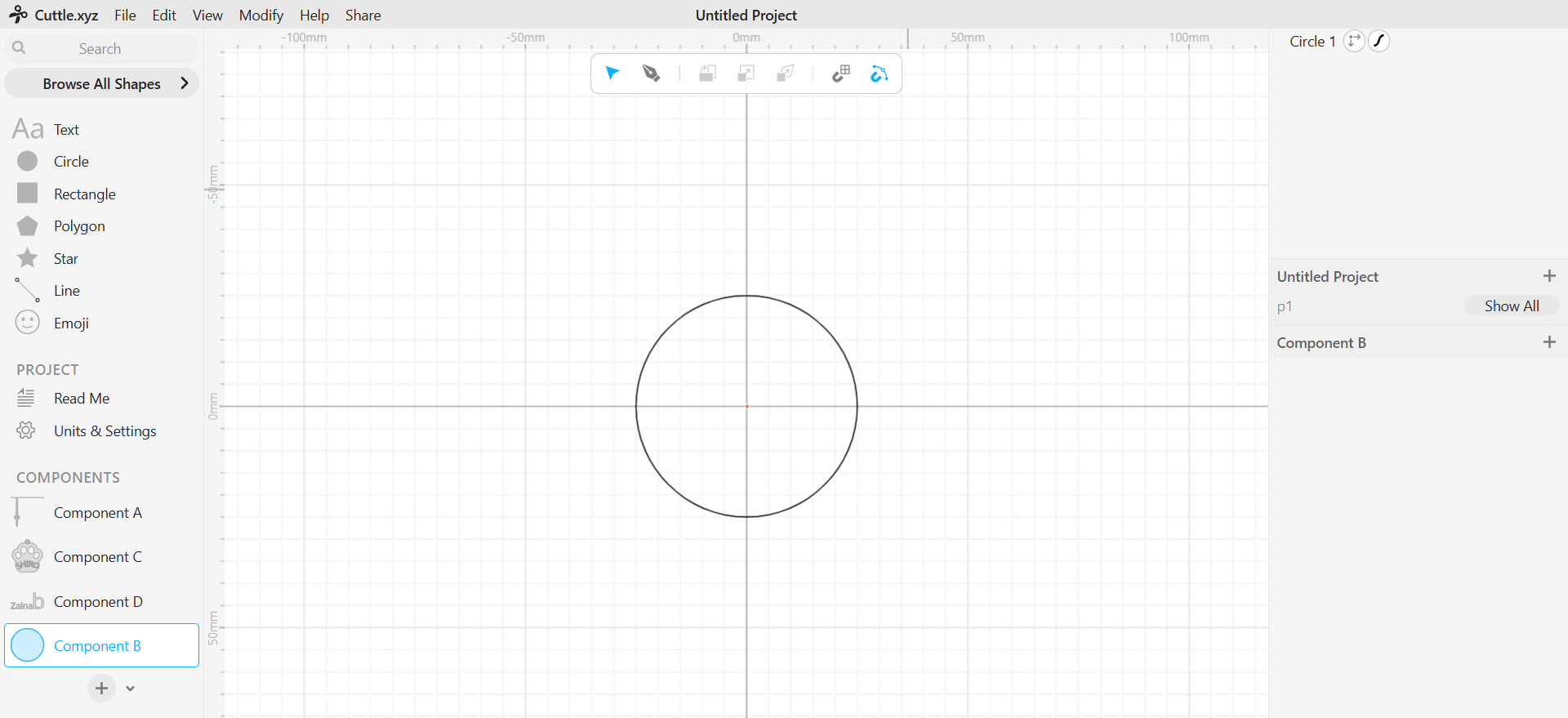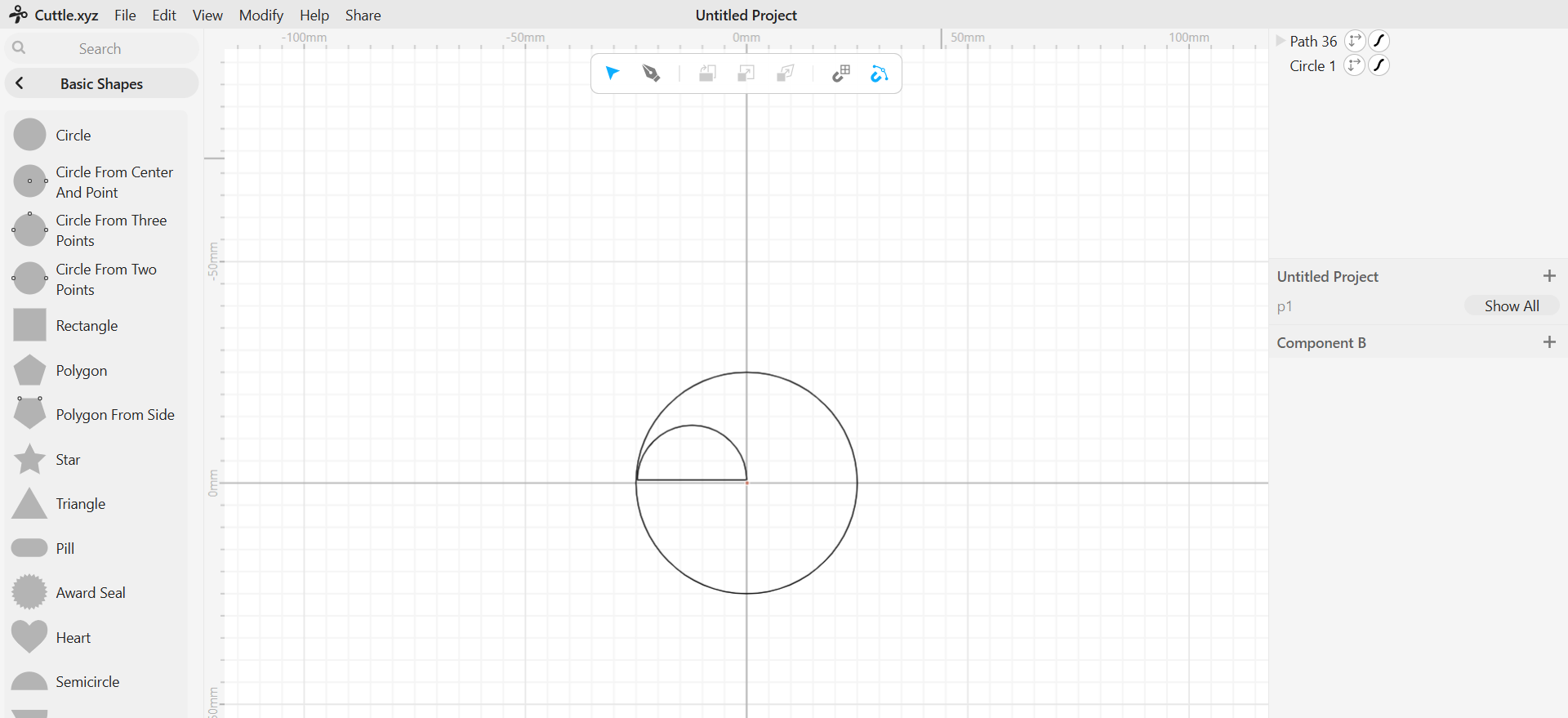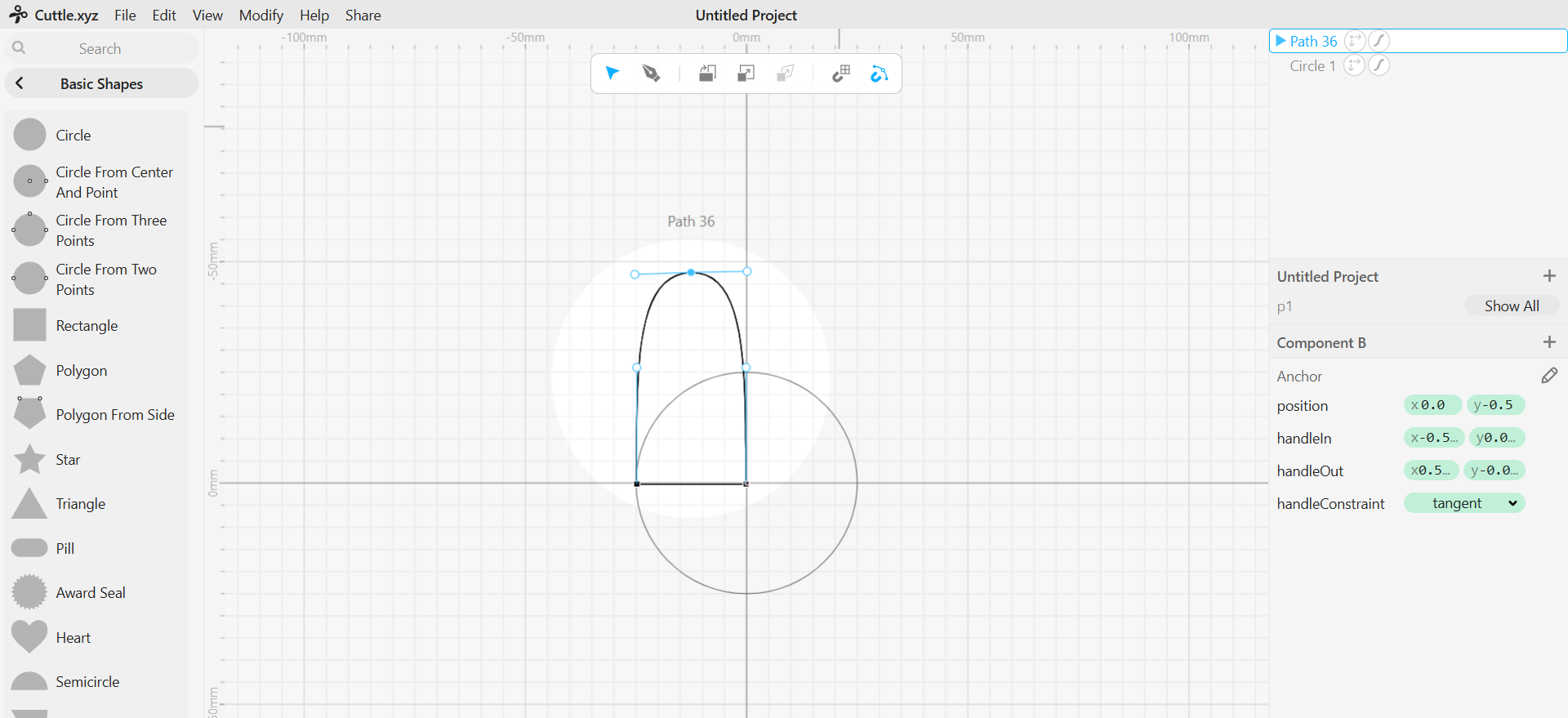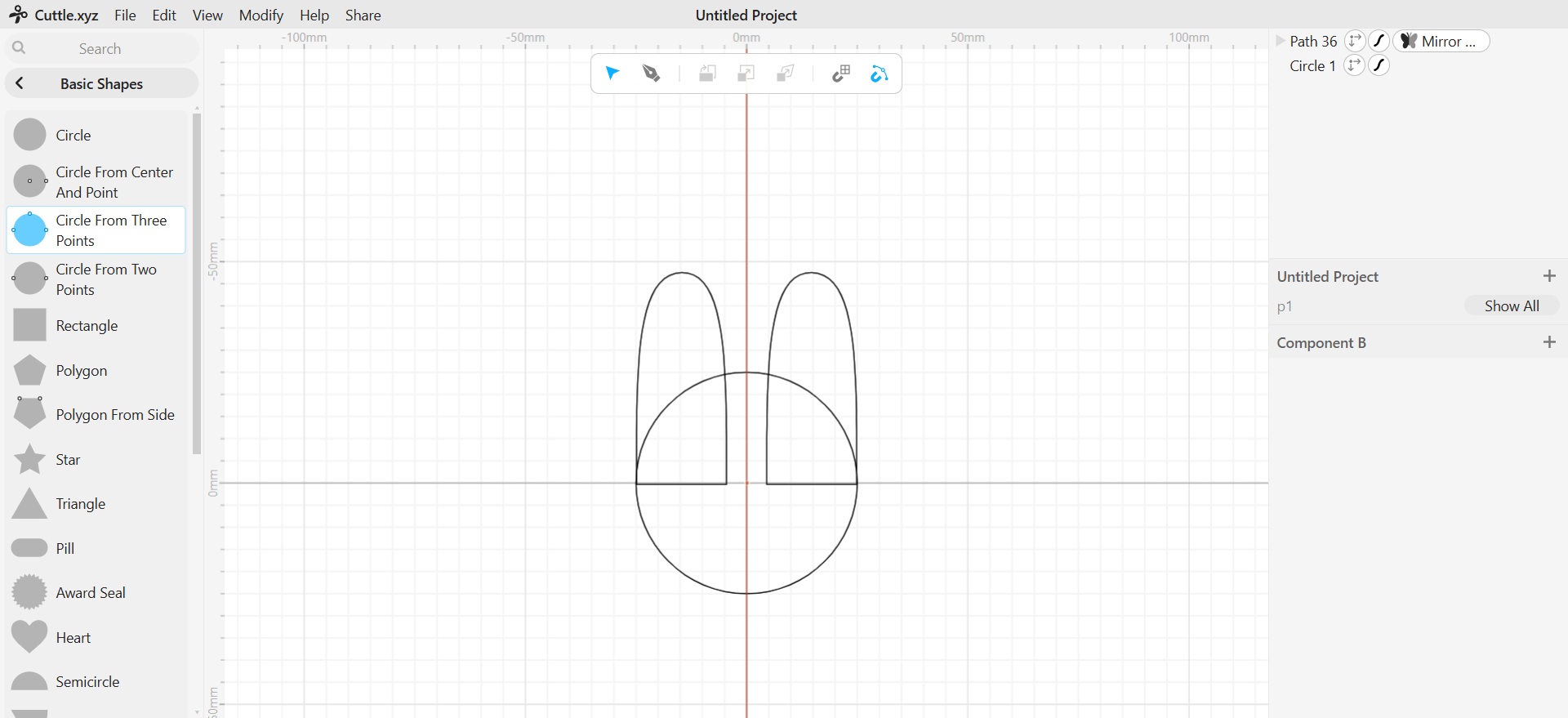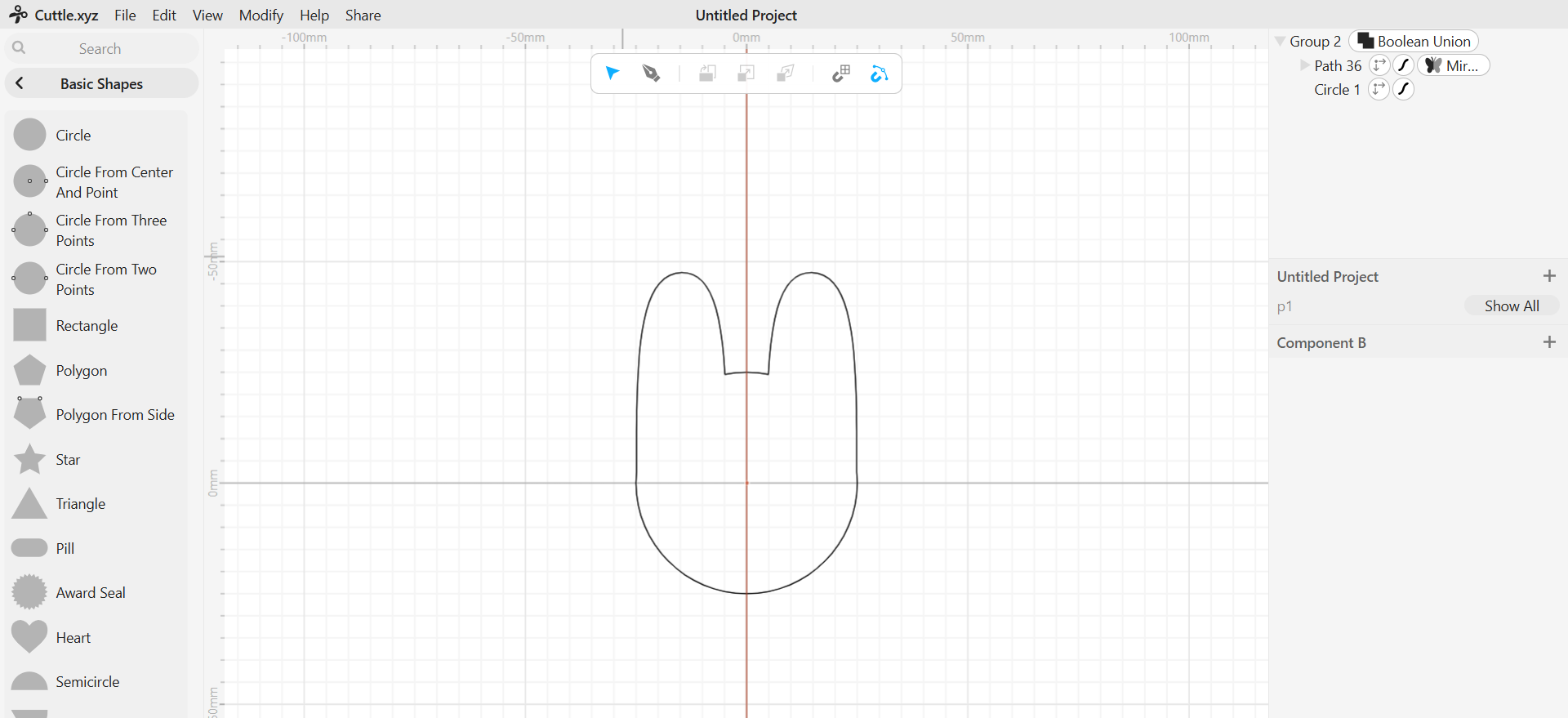TThis week was dedicated to computer aided design
Fusion
Among the 3D Softwares I used, I used fusion. It is a very mechanical software, amongst the 3D softwares I used it is one of the more user friendly ones. It has the basic commands of any CAD softwares, like the splines, extruding 2D Shapes, and extruding and subtracting shapes from said objects
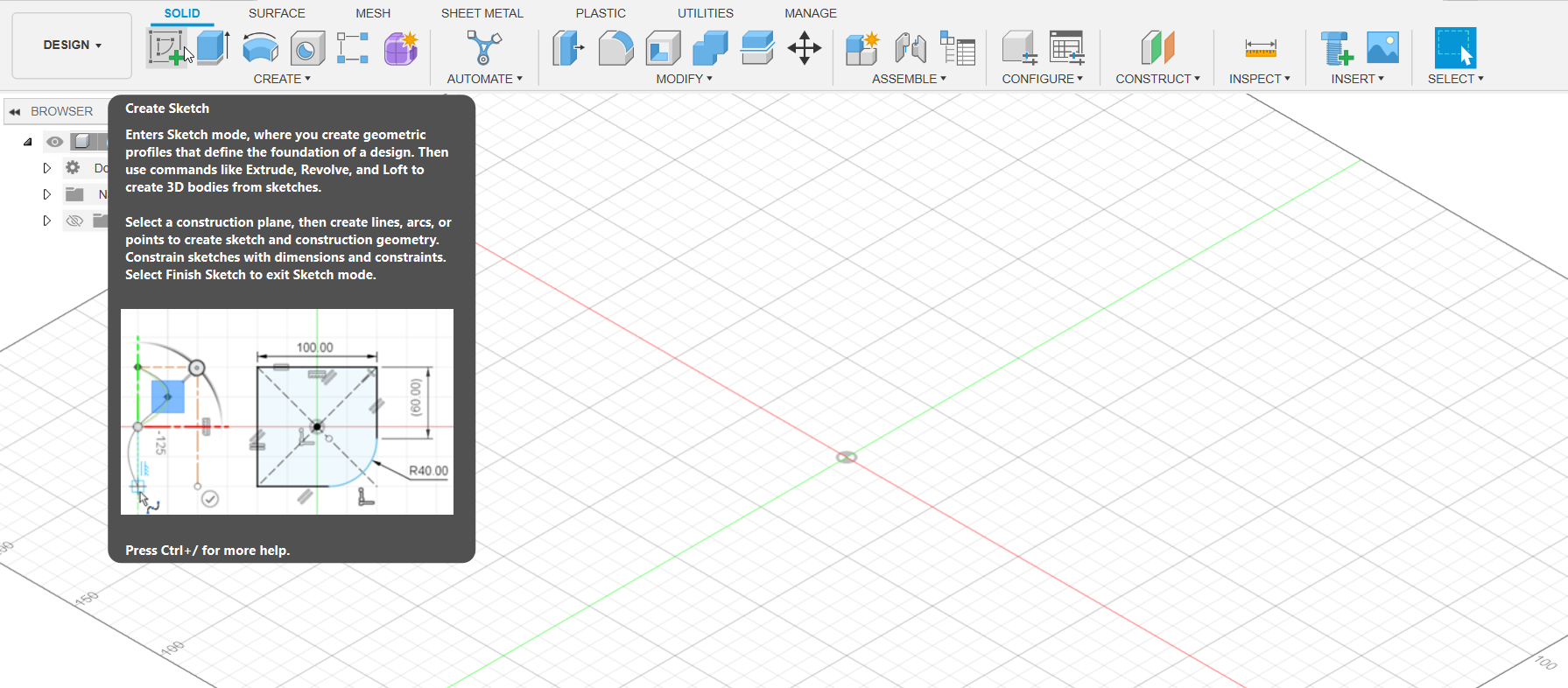
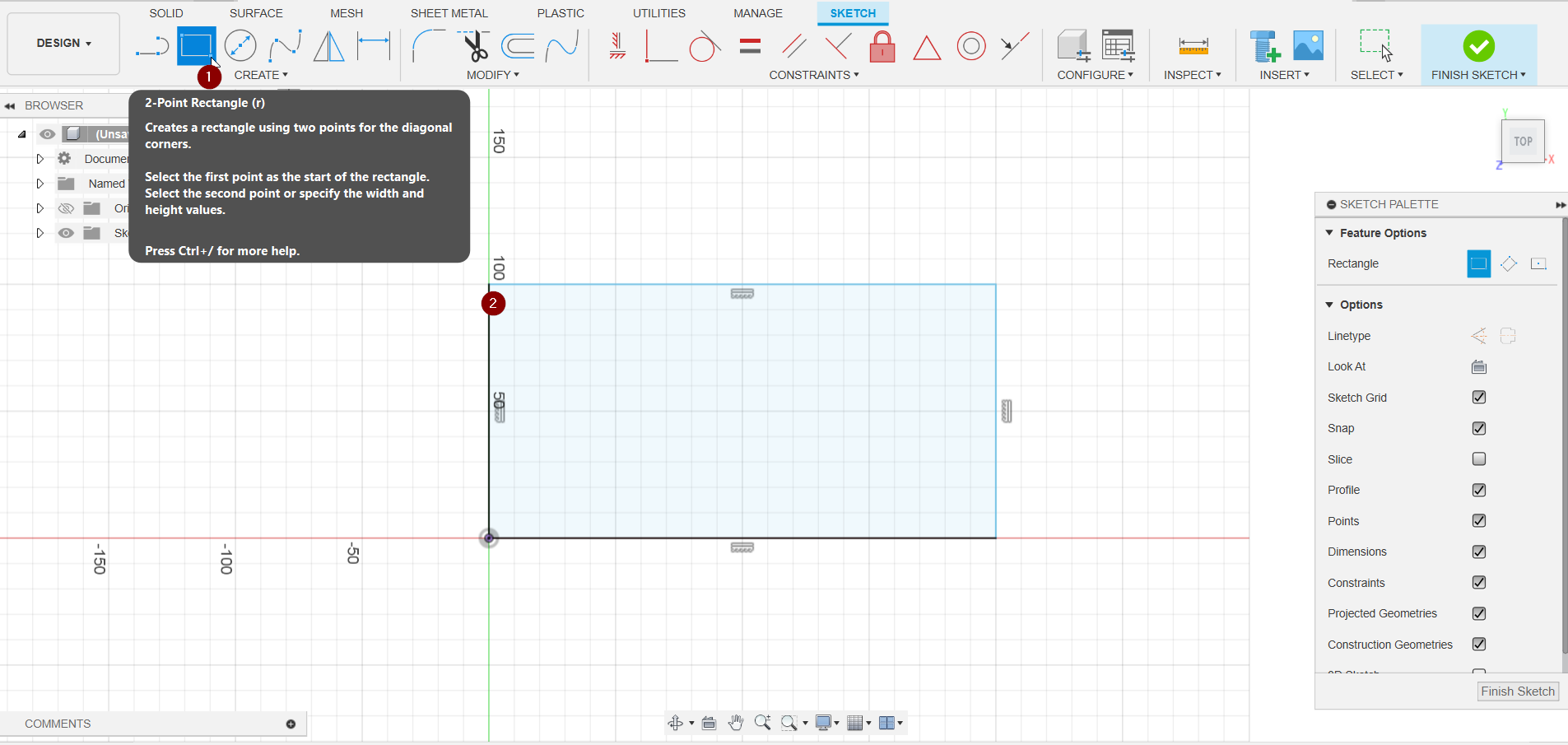
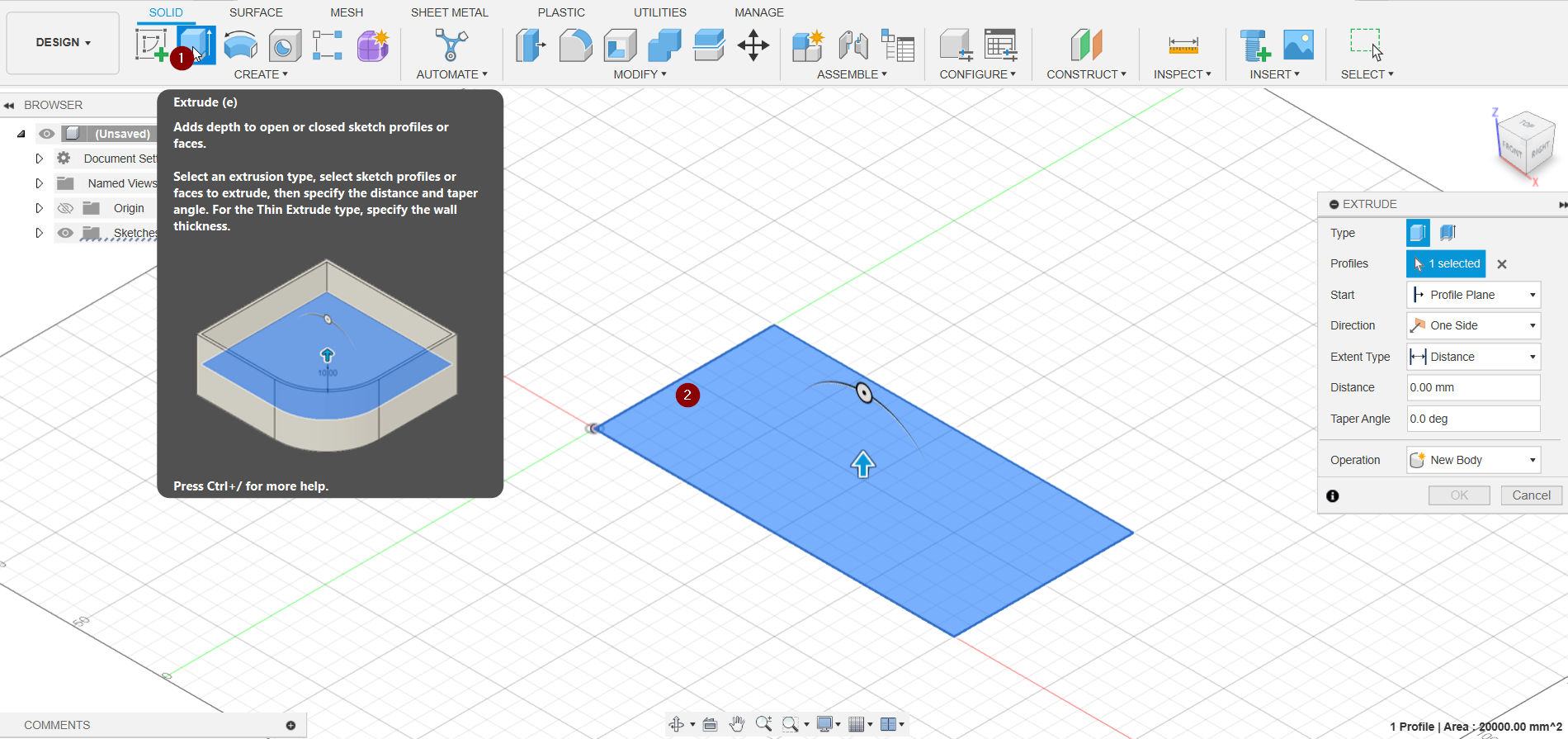
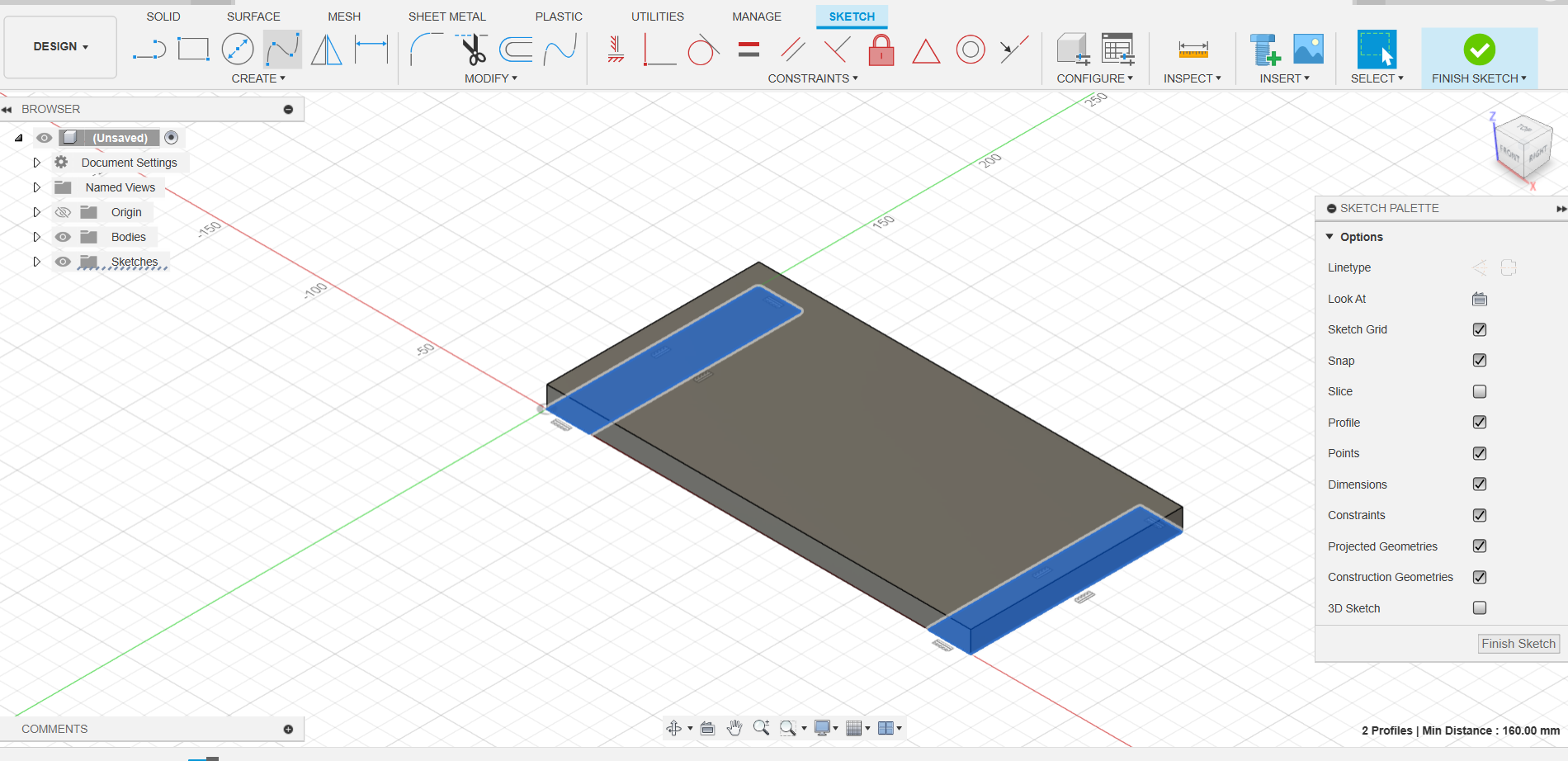
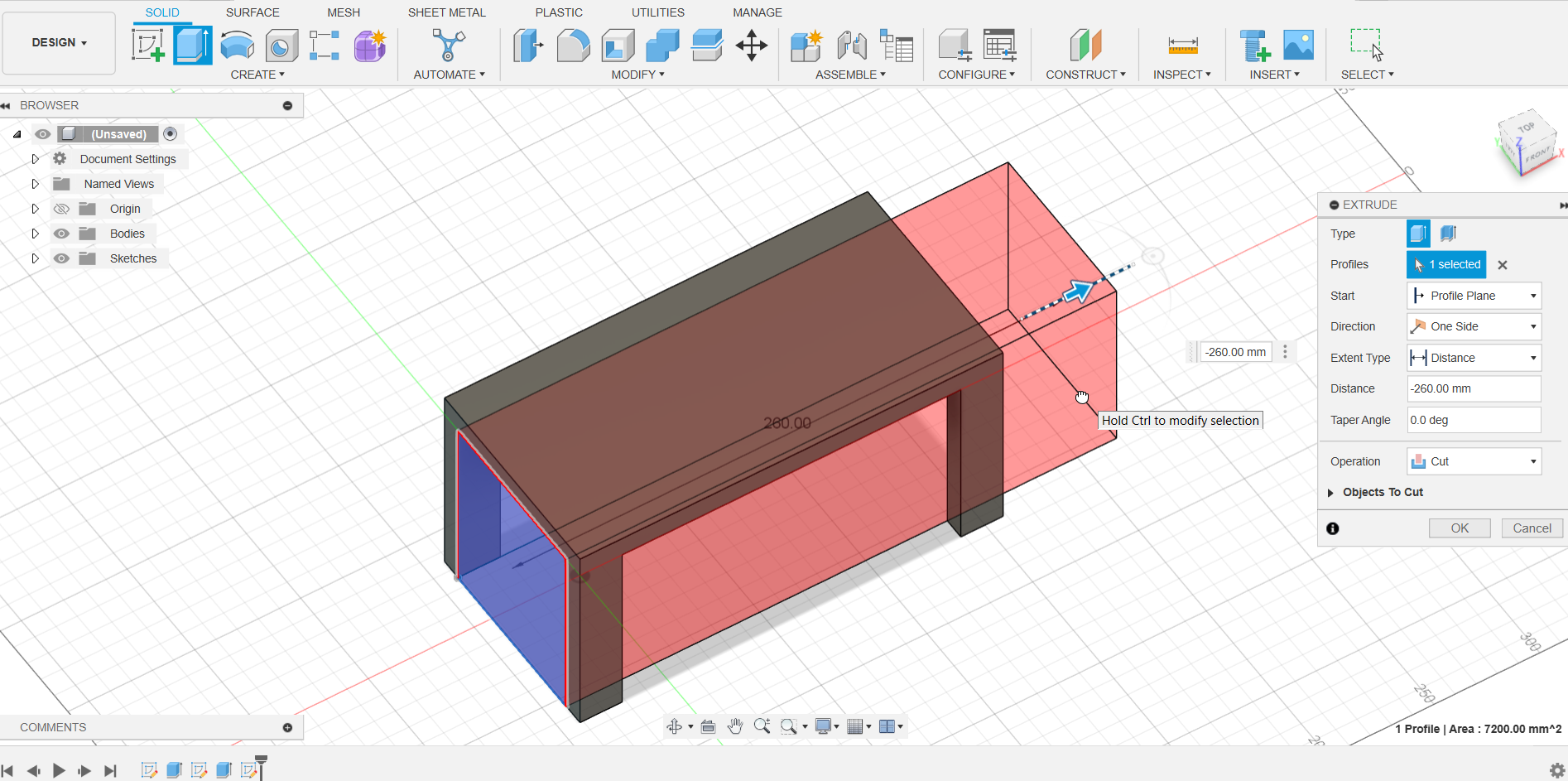
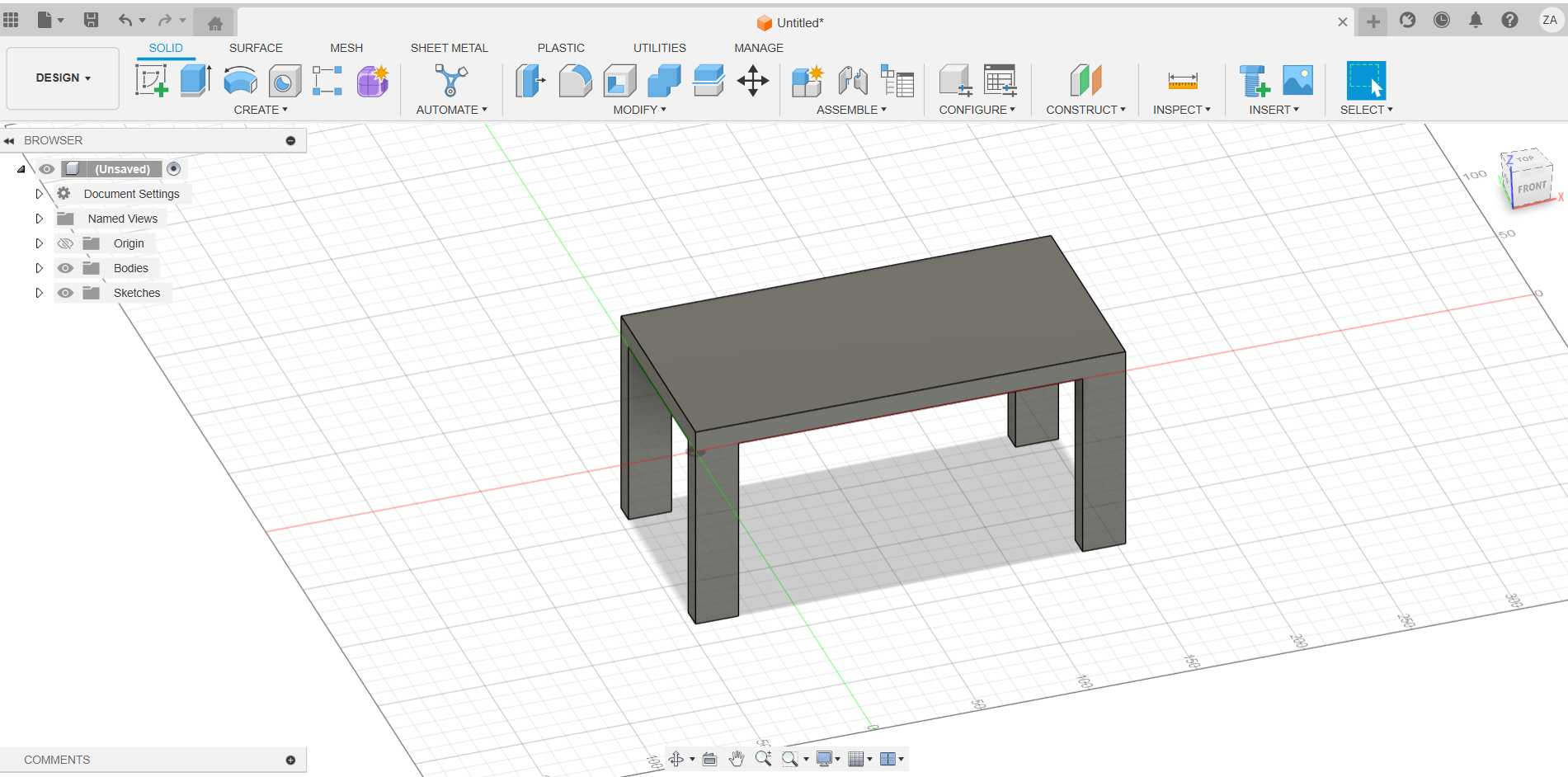
For this Project, I worked on making a paper lantern using joints, i started with sketching a polygon, extruding it and creating the rest of the peices using spline and sxtruding those as well
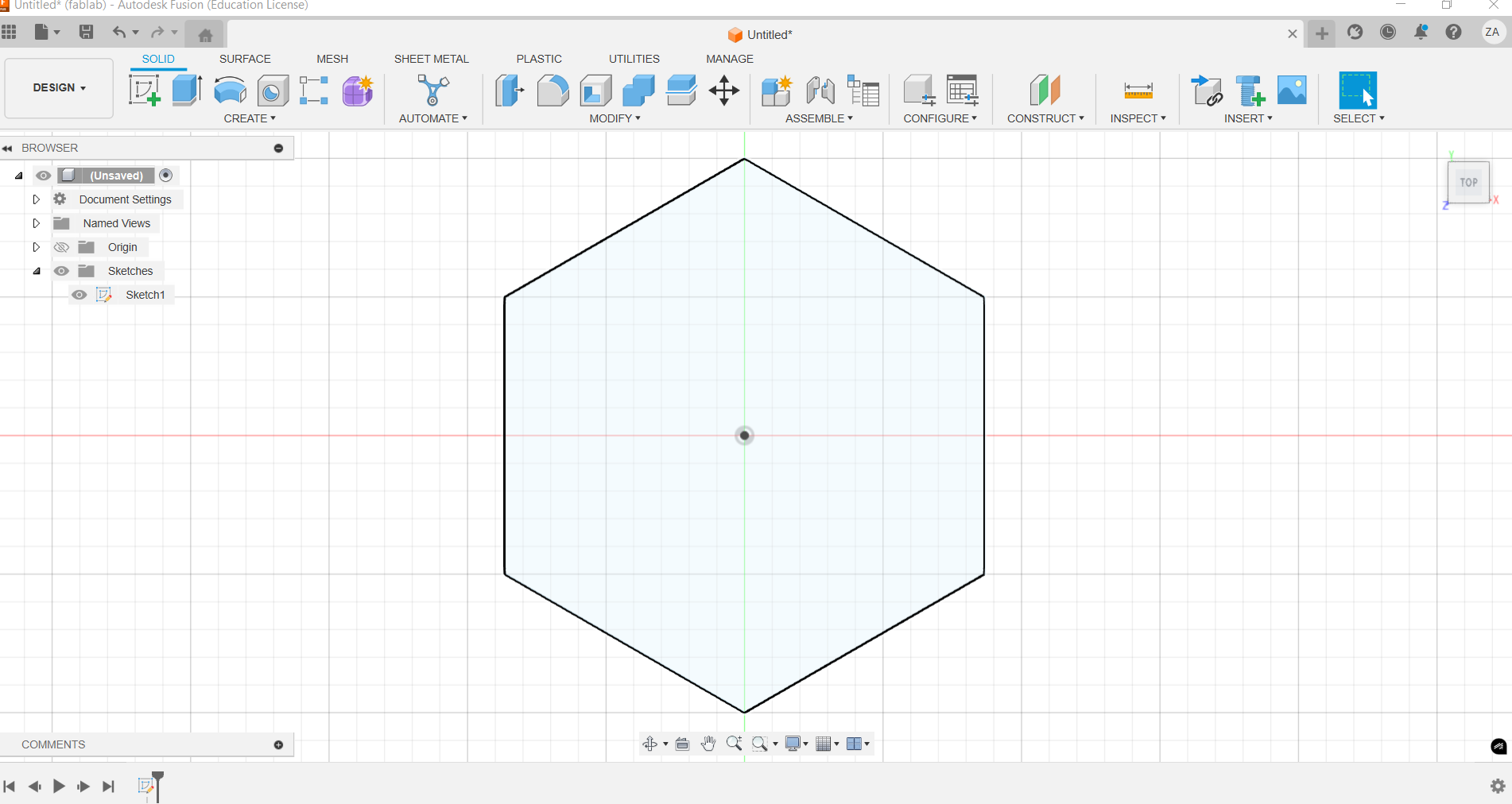
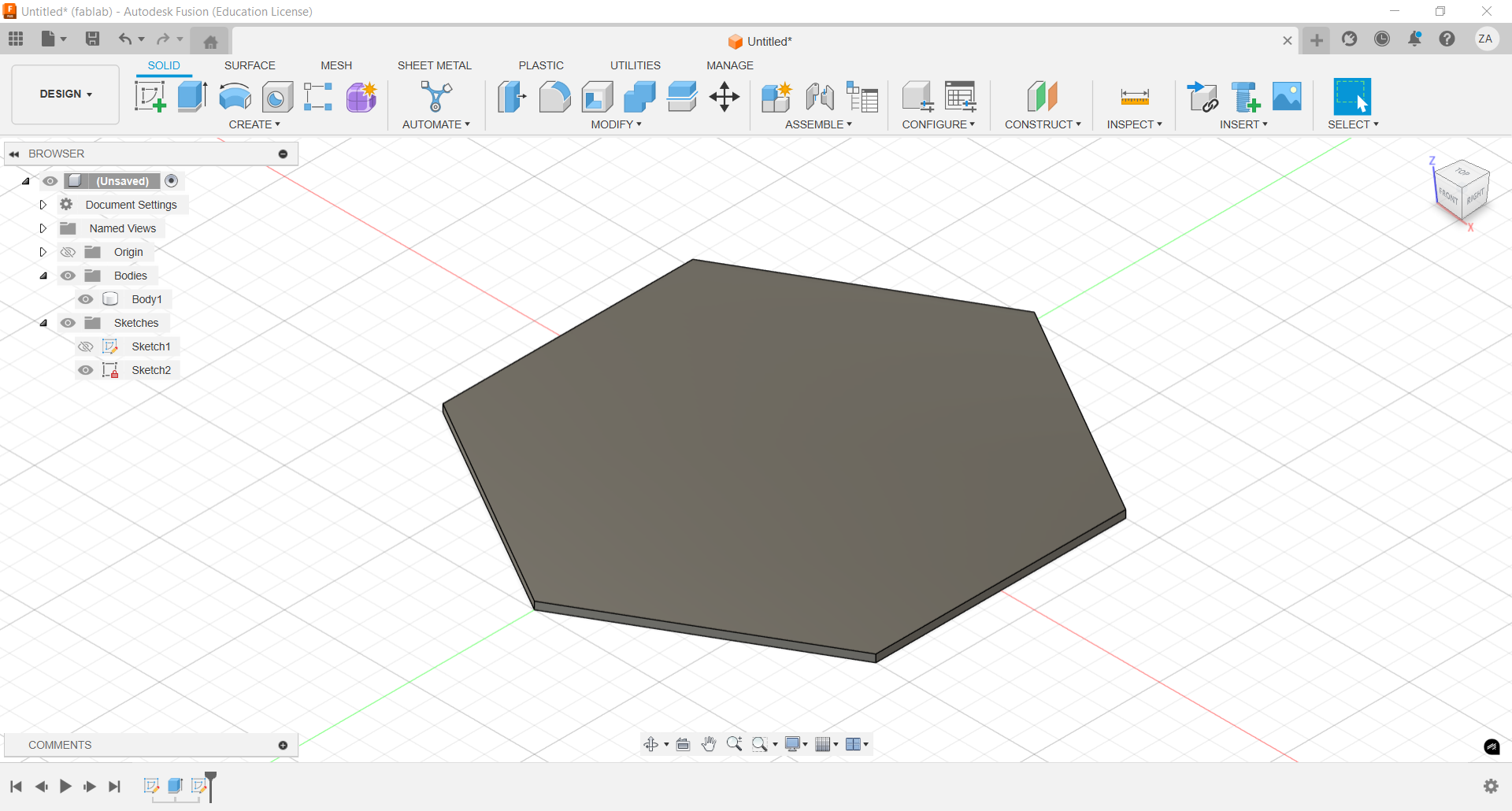
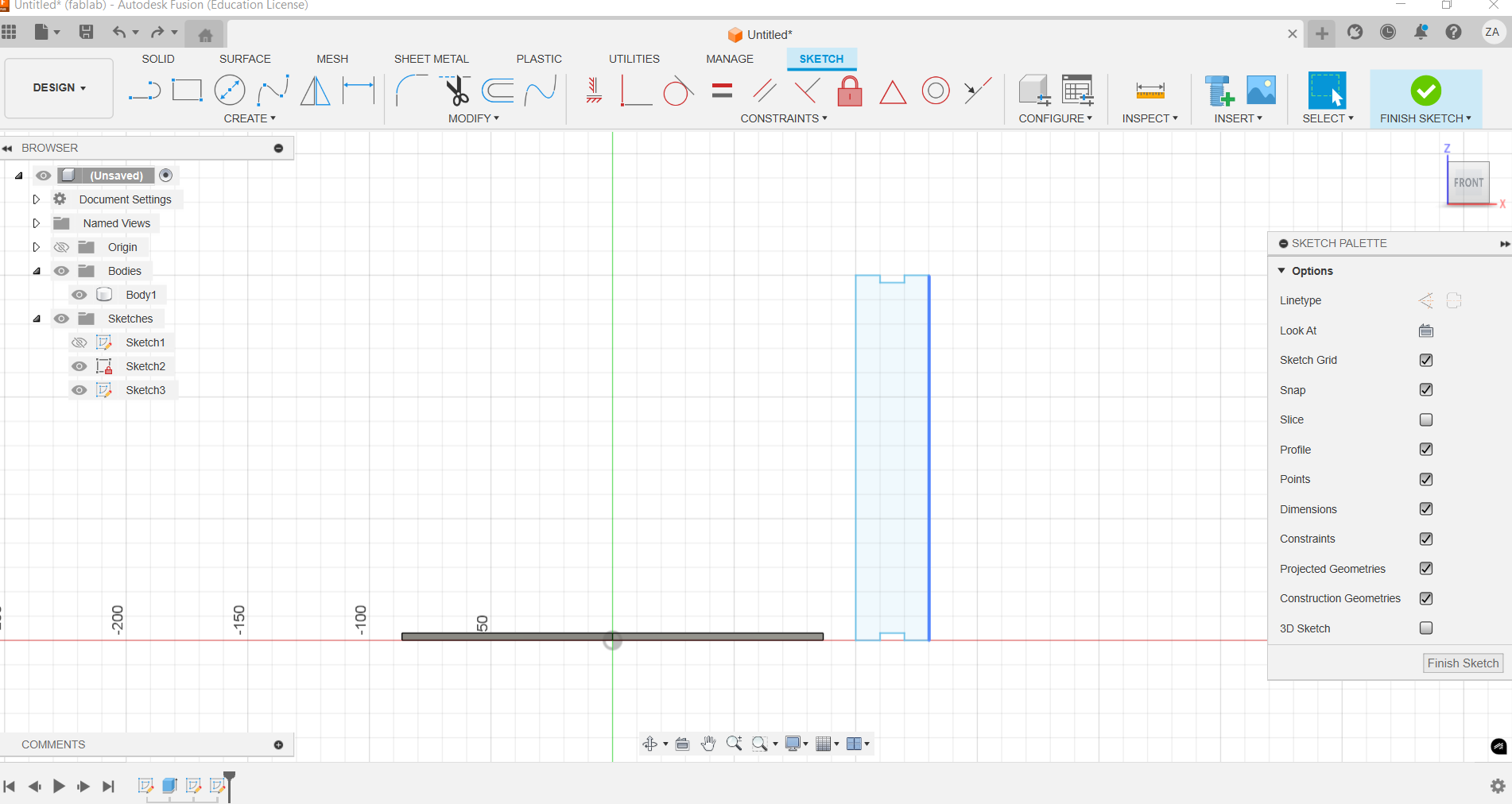
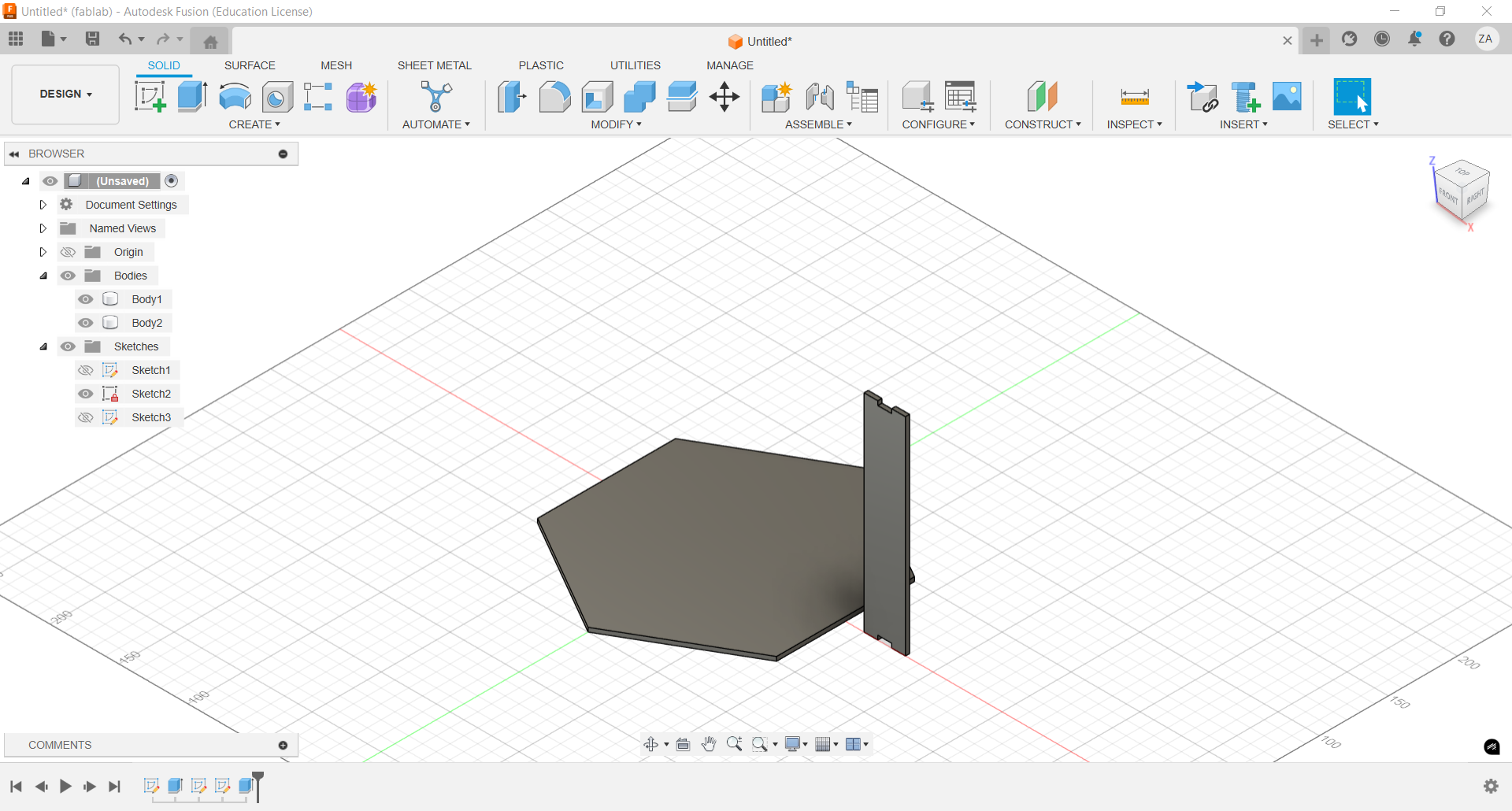
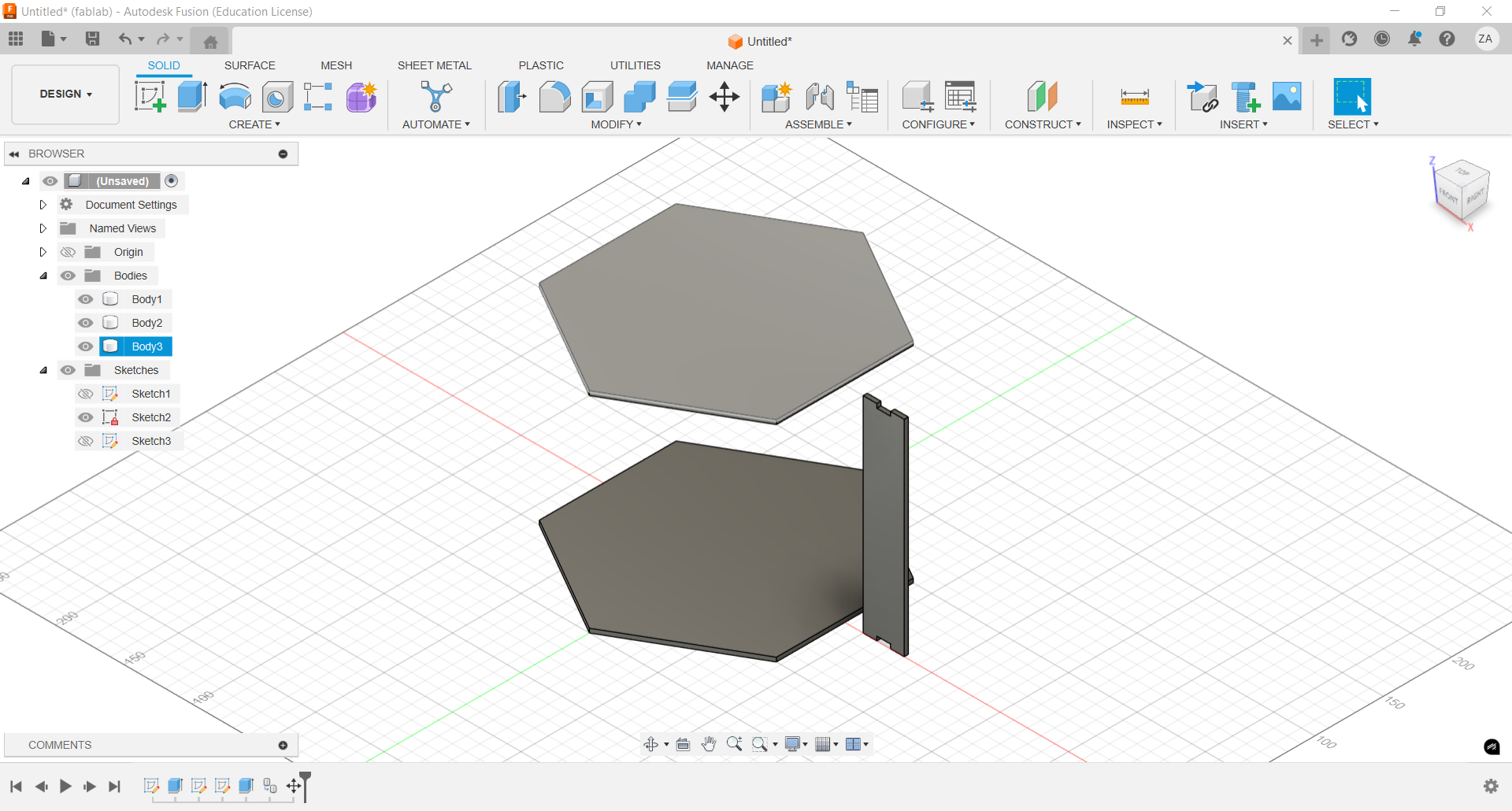
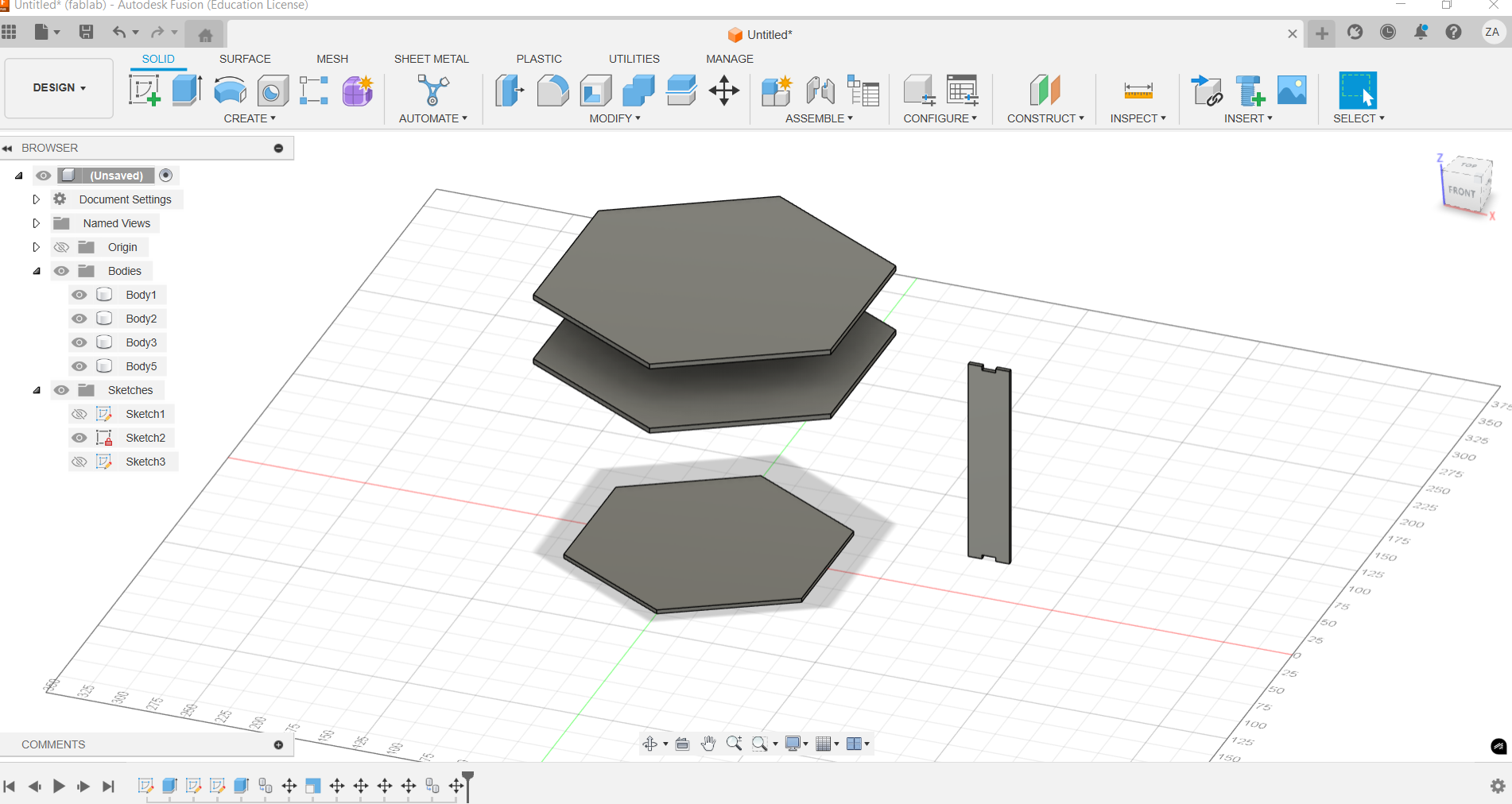
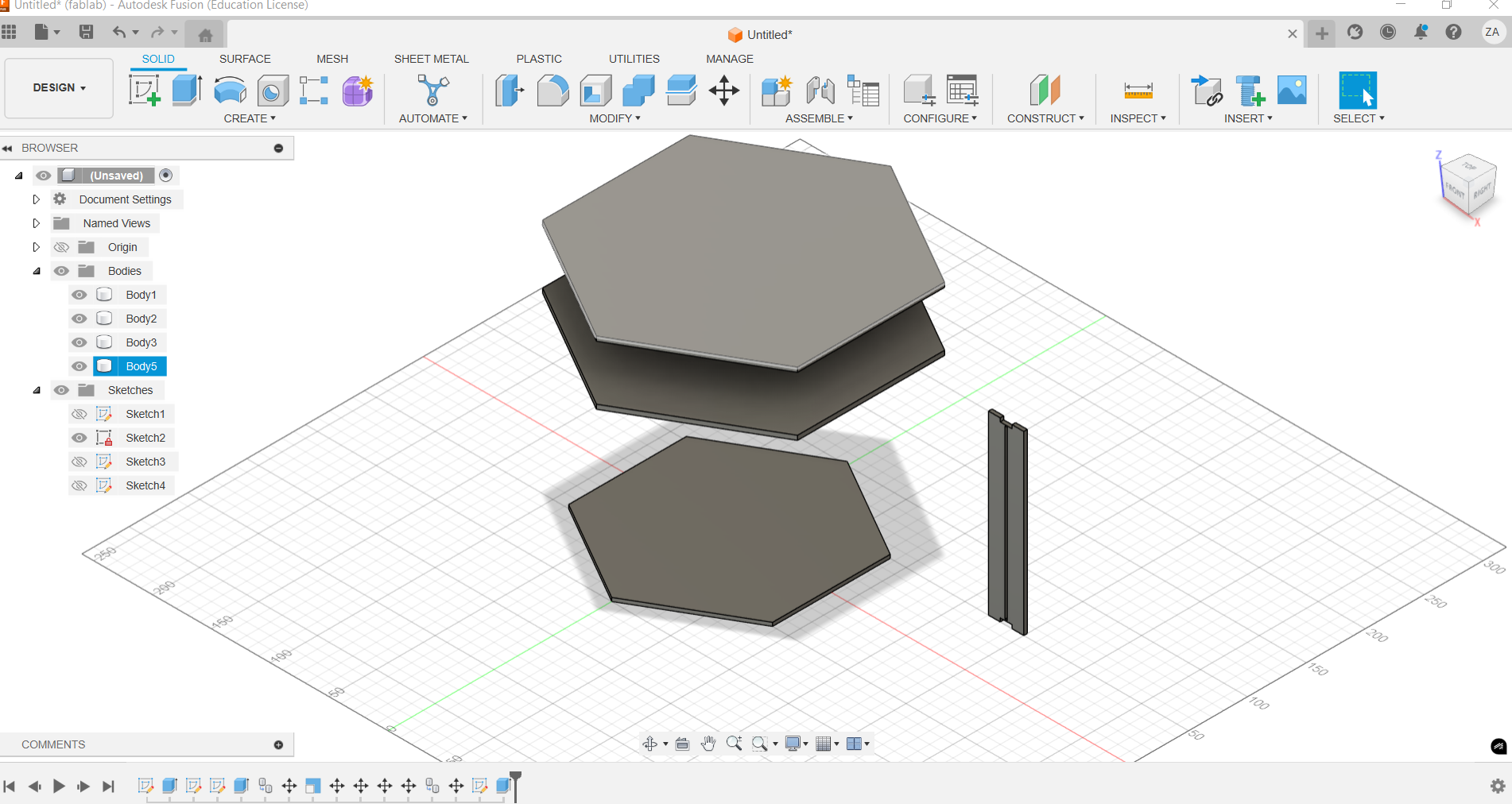
Sketchup
Sketchup is a software i got more and more familiar with since starting first trying it out, I tried to get familiar with the navigation, Toolbar and the different tools, such as extruding, the pencil tool and many others. Since first using sketchup, I discoverd more plugins and tools, along with the different commands, without these plug ins sketchup can feel very stiff and limiting beyound straight line shapes
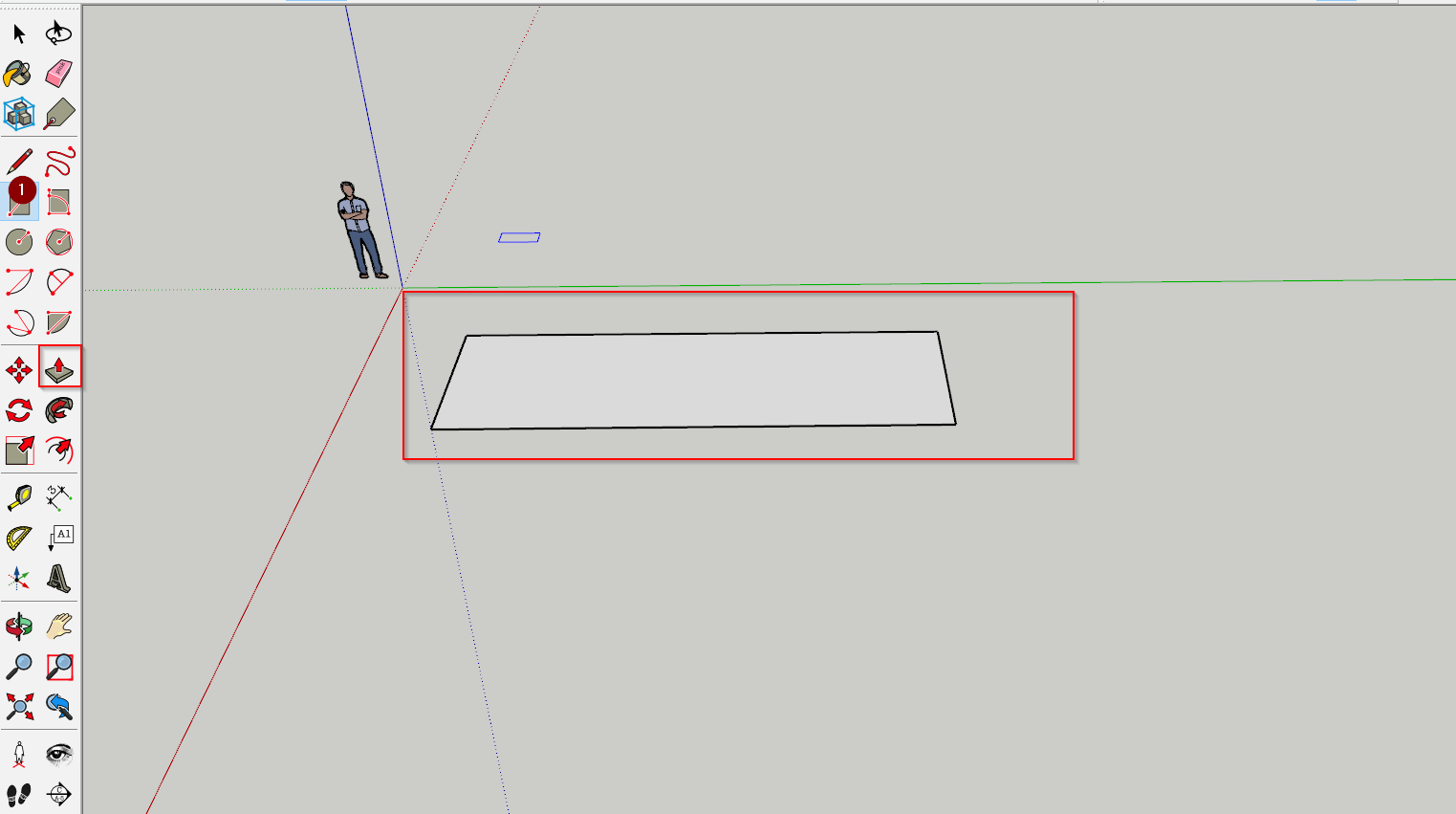
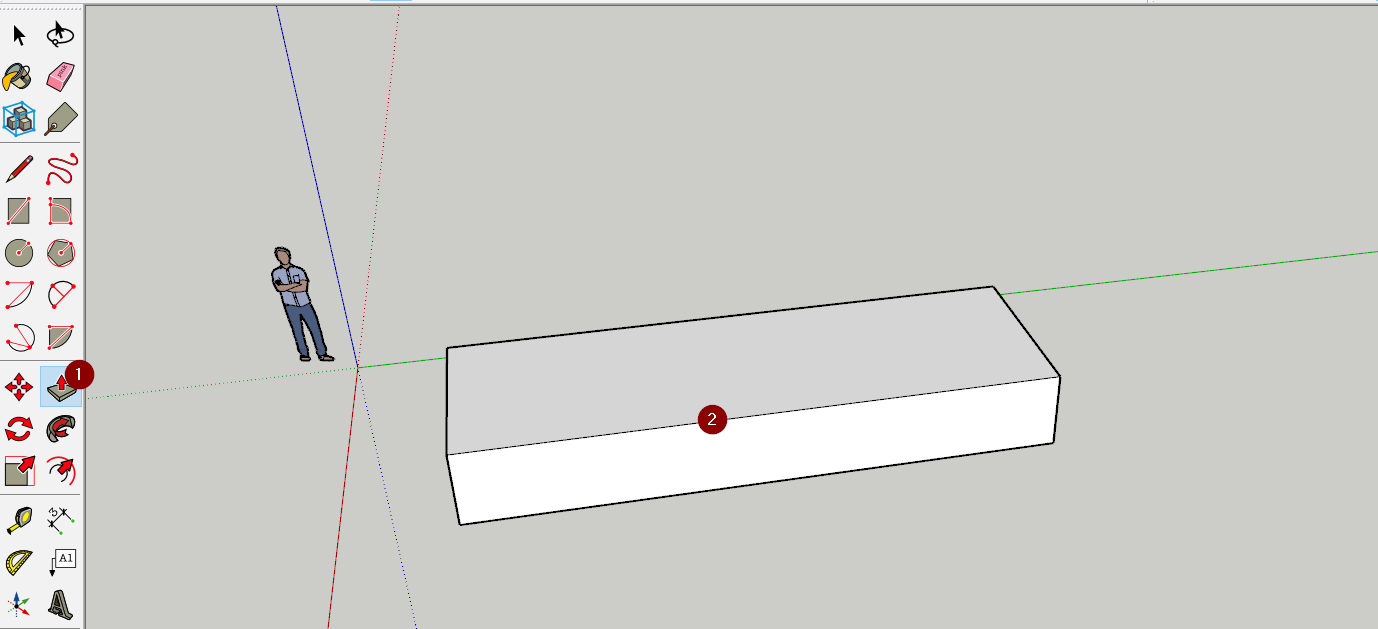
TinkerCAD
TinkerCAD is a free online 3D modeling tool, you dont need to download any softwares and is easy to access anywhere online. It is also one of those more watered down user friendly softwares. You can still utalize and do so much with it, however its aim is to make 3D modeling easier for those who are not familiar with it. They even make subracting objects from each other relatively easy, by giving you the option to make the shaped holes and just drag them into each other
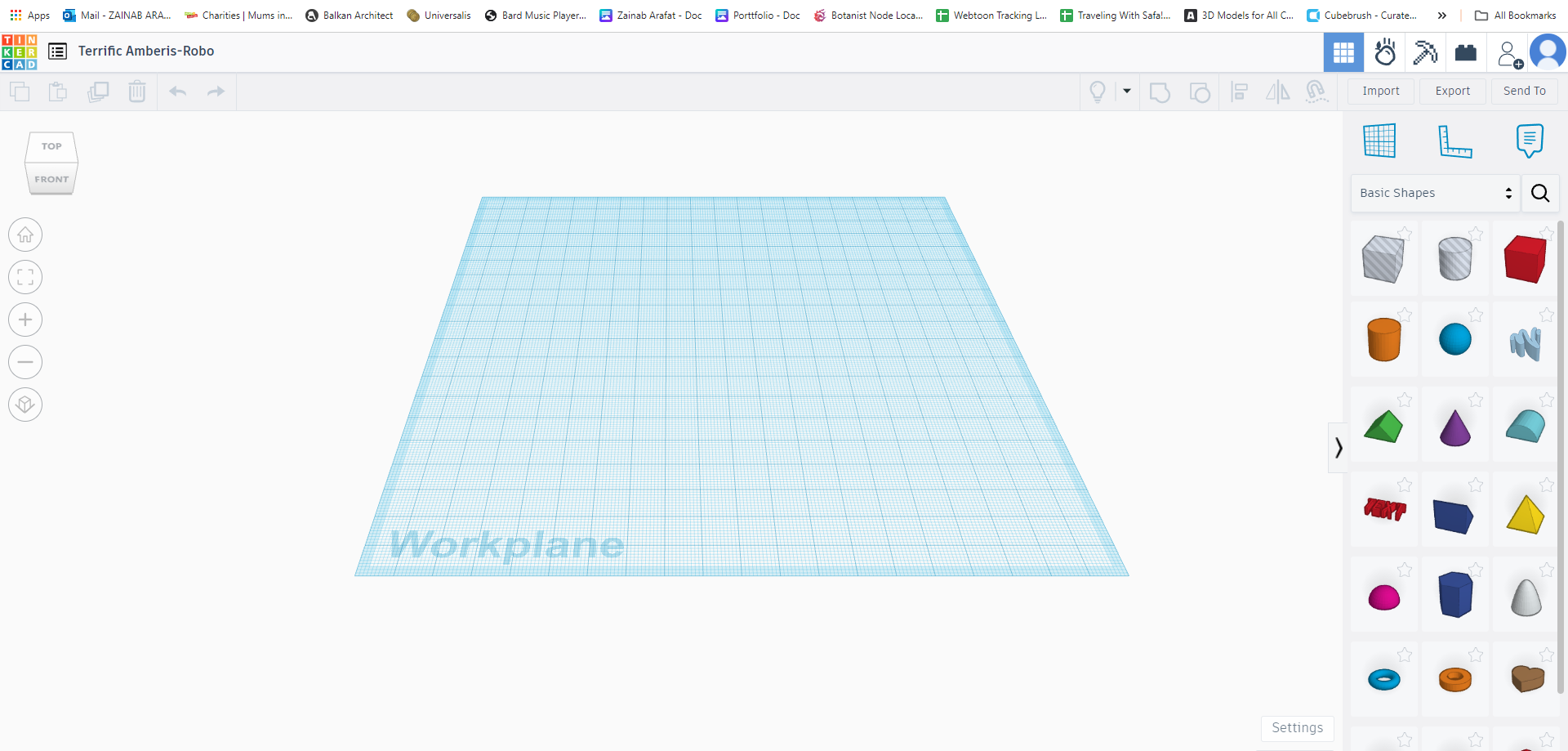
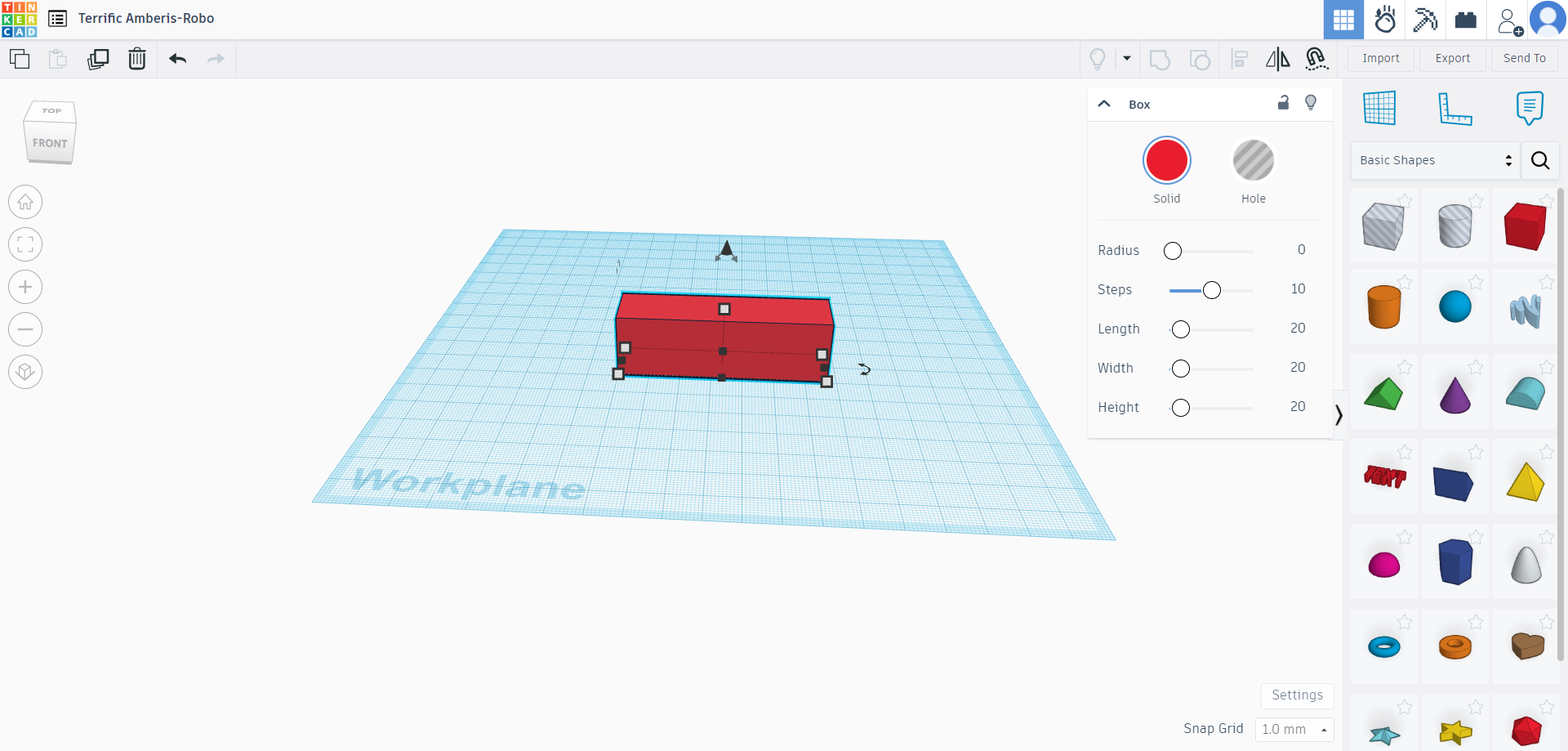
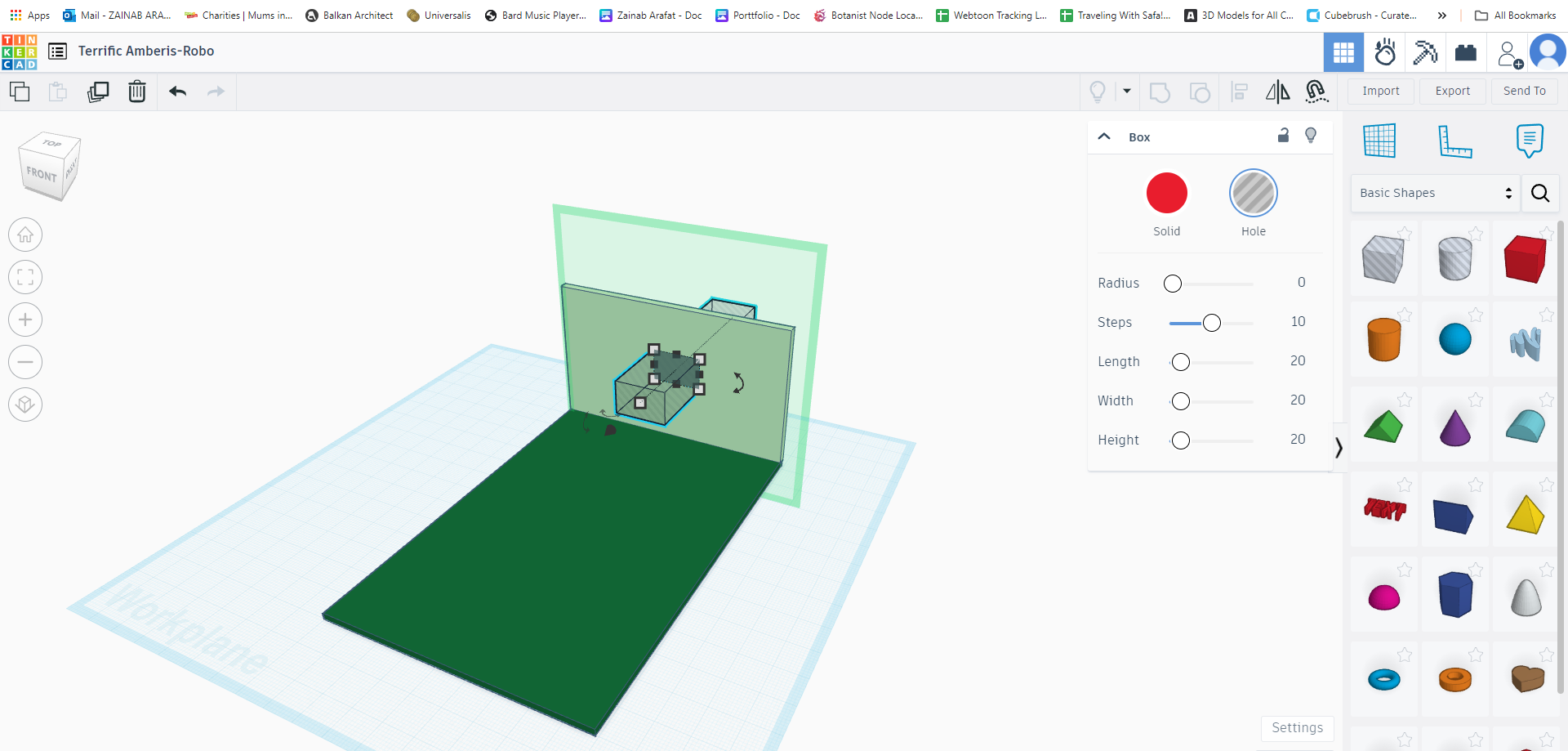
Inkscape
Inkscape is a 2d software, used for many things like illustration, image editing, graphic design and many more. i tried to get more comfortable with the software and the different tools, options and line weights, colours and patterns
Although its no my favoutite 2D illustration software, I ended up using it alot in my final project, its a very reliable vector drawing tool and so far havent met a software that provides the same conevnience as it
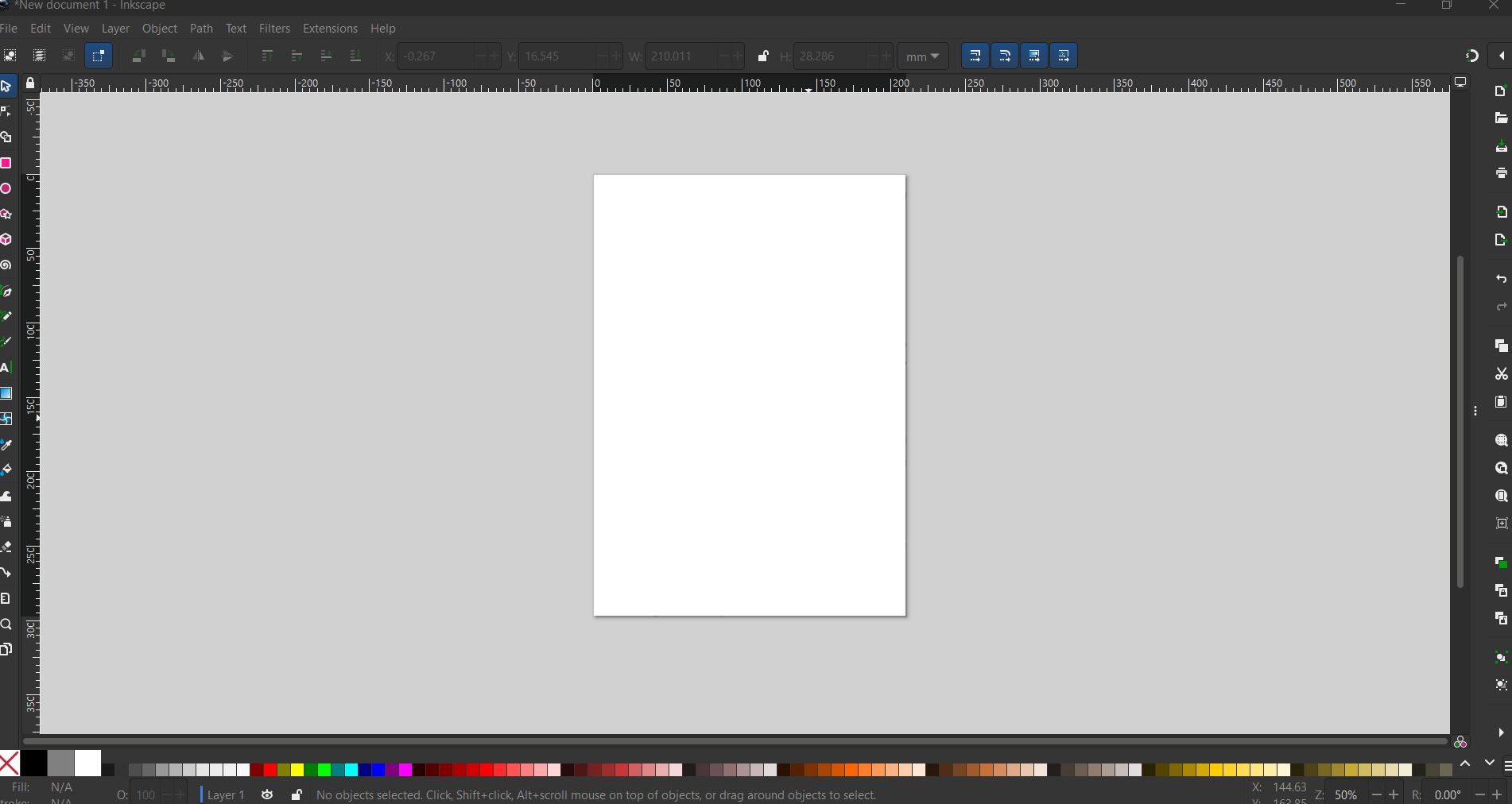
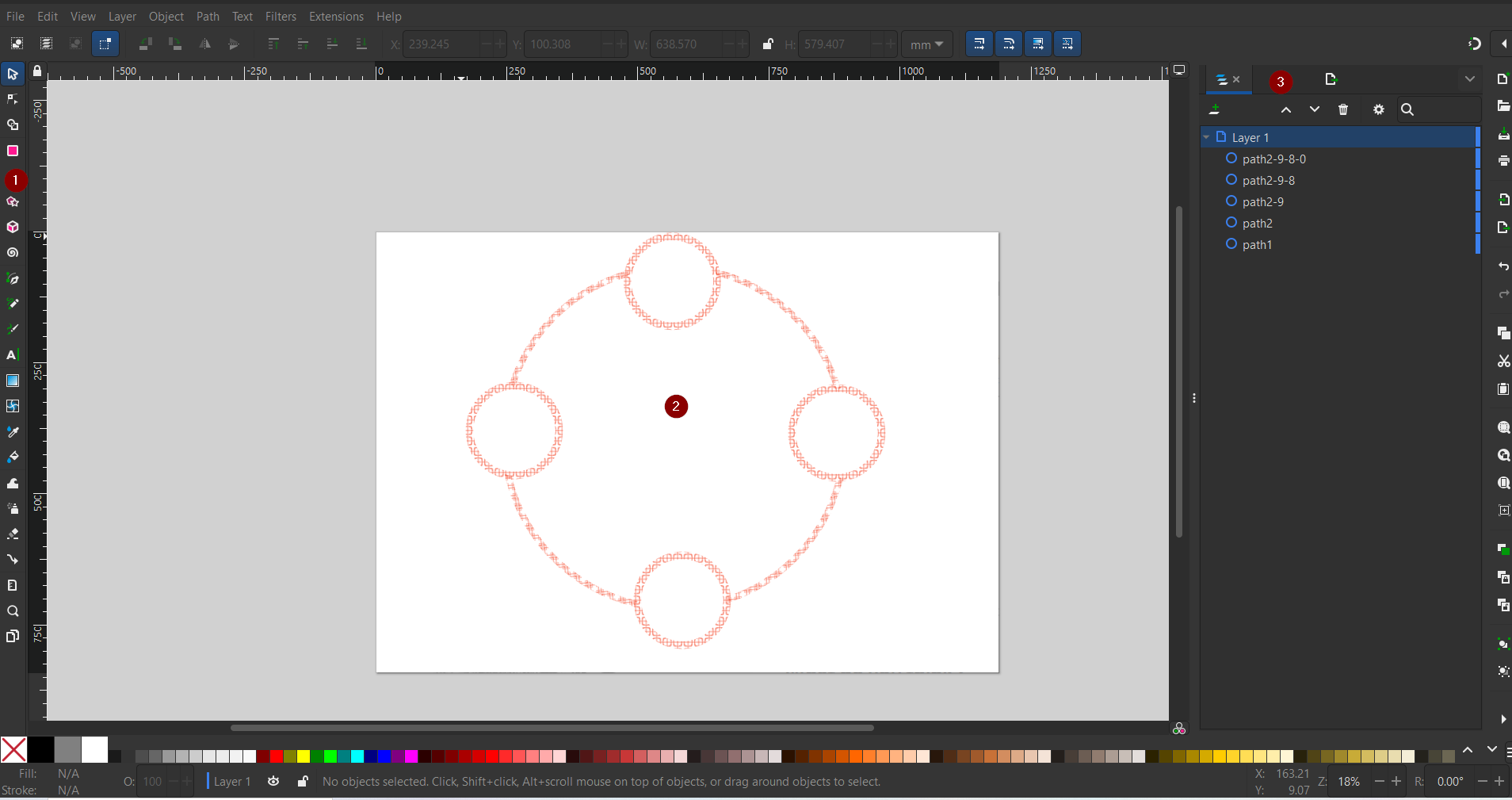
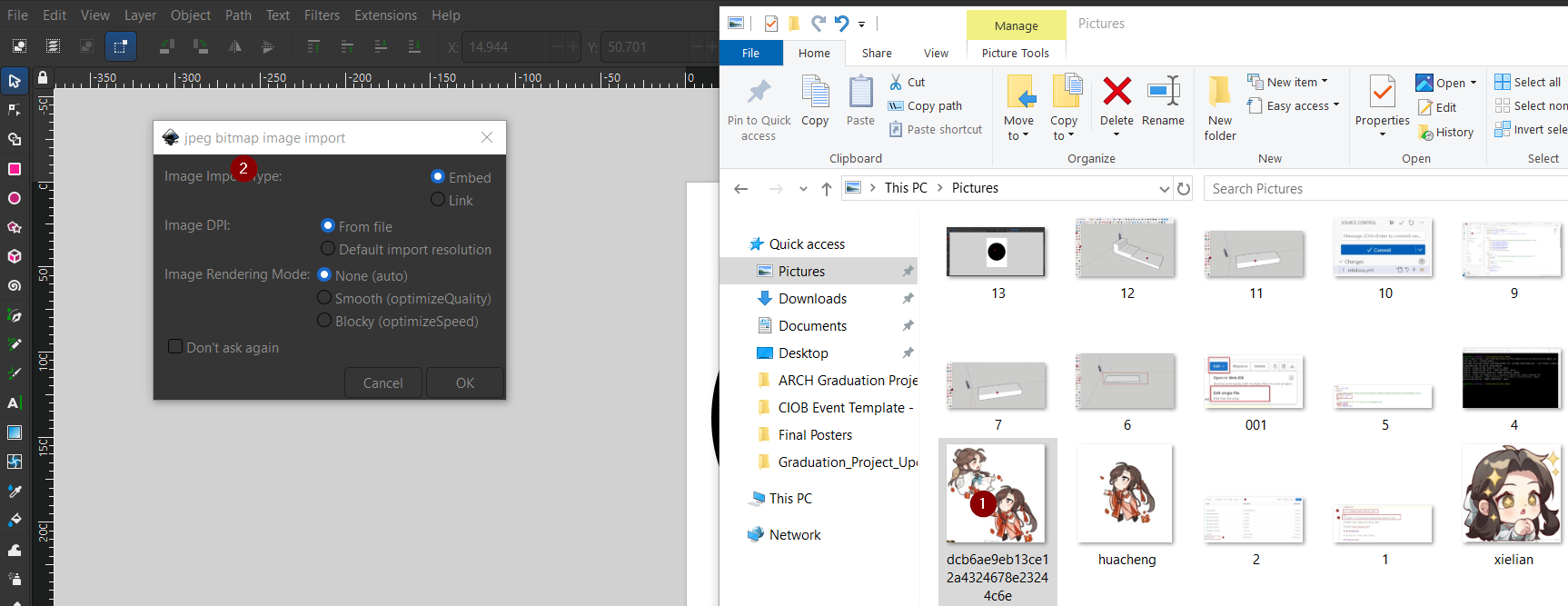
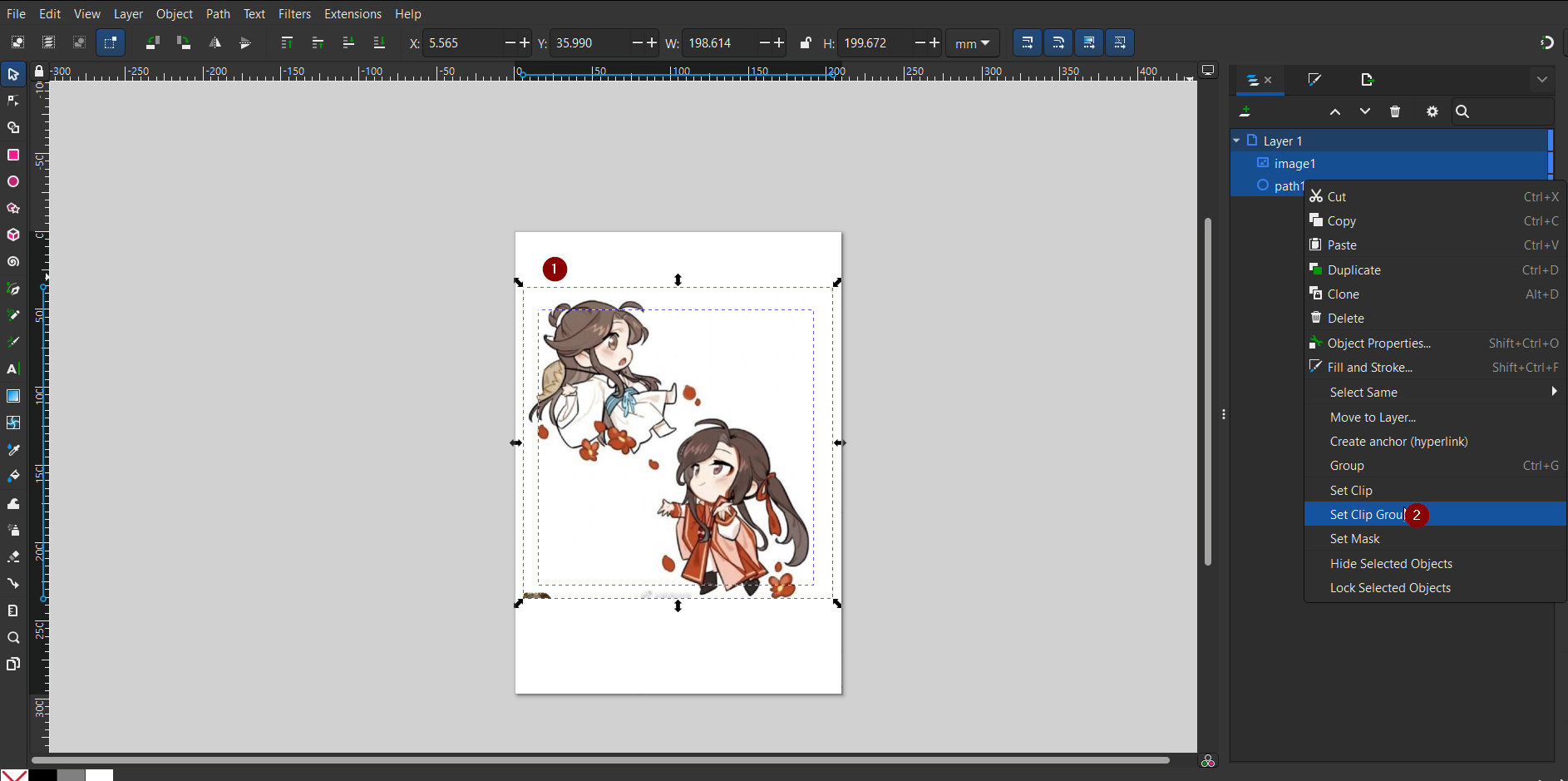
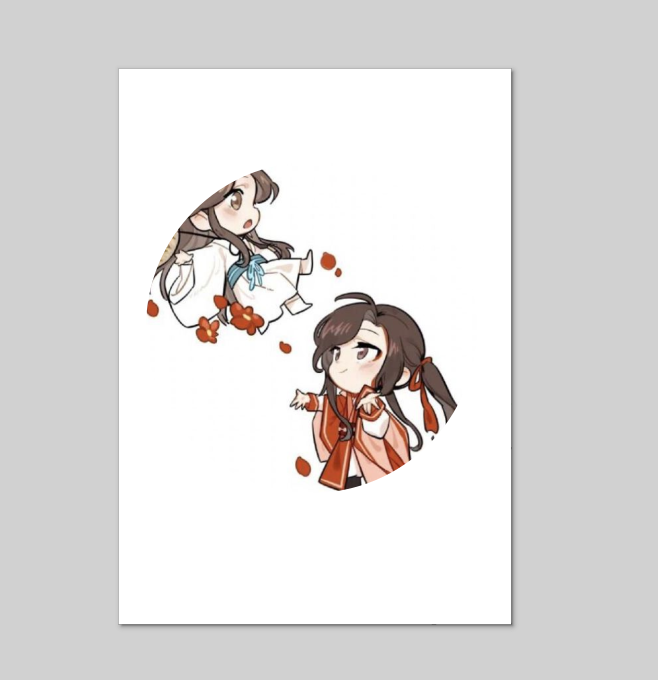
Cuttle
Cuttle is an incredibly easy to use and convenient free online site for 2D and vector drawings. It conveniently also exports in both svg and dxf whilst being easy to navigate and use. There are different commants like, boolean union, subractat and so on that can make it easy to create shapes and designs, as well as the convert to paths option, which for this object eperated letters to be able to edit them individually
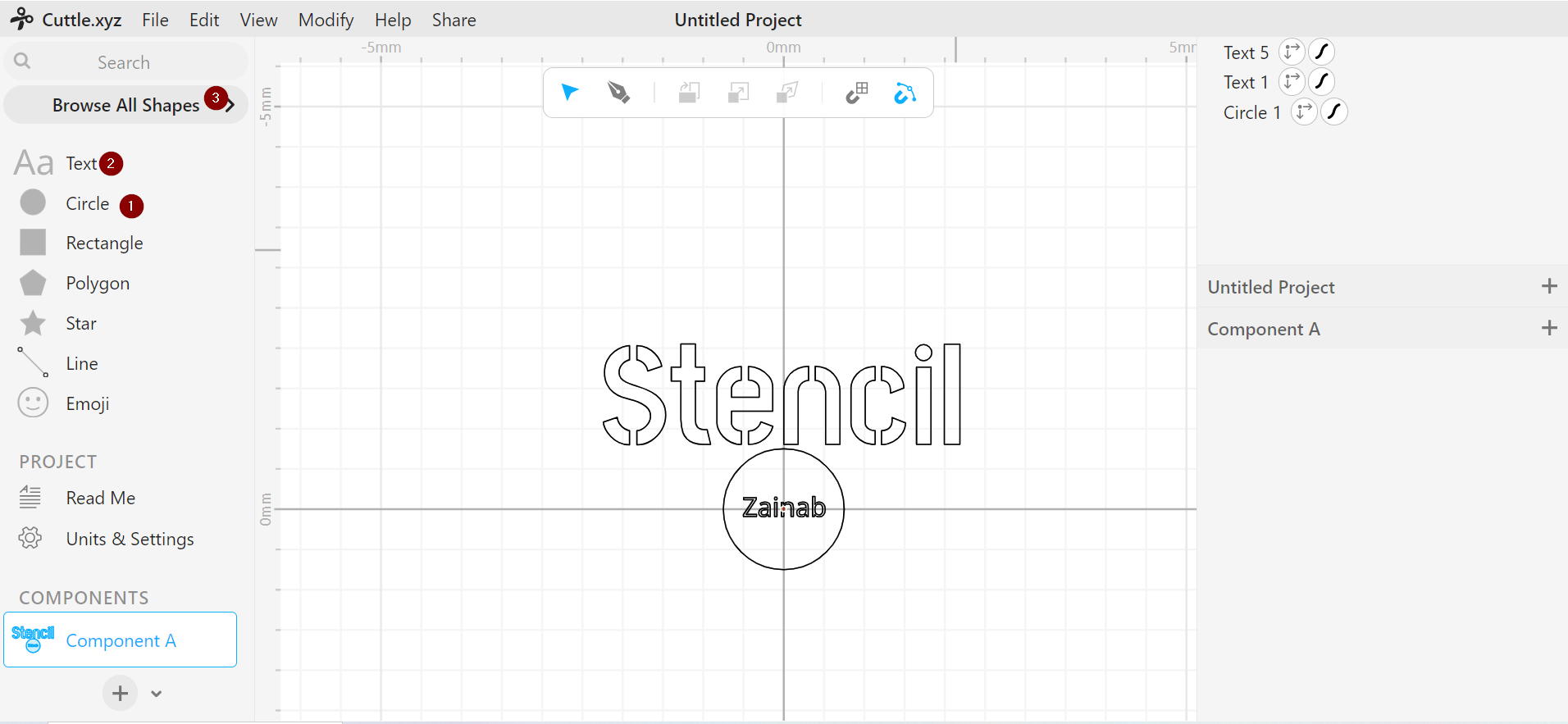
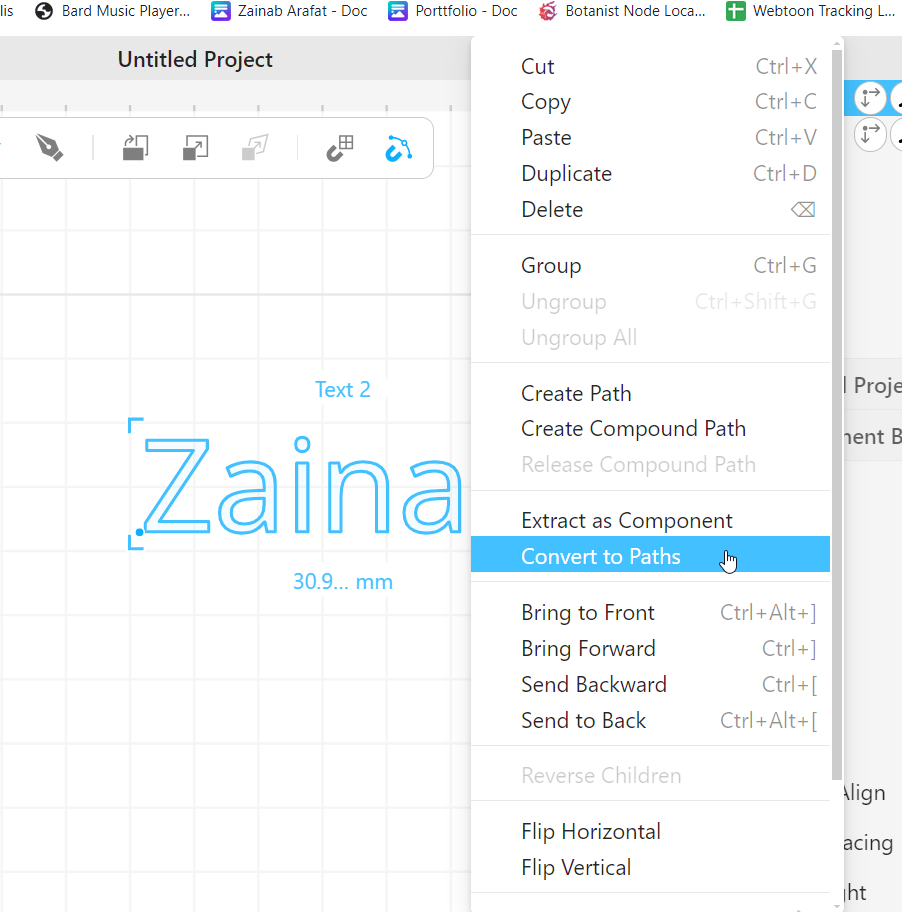
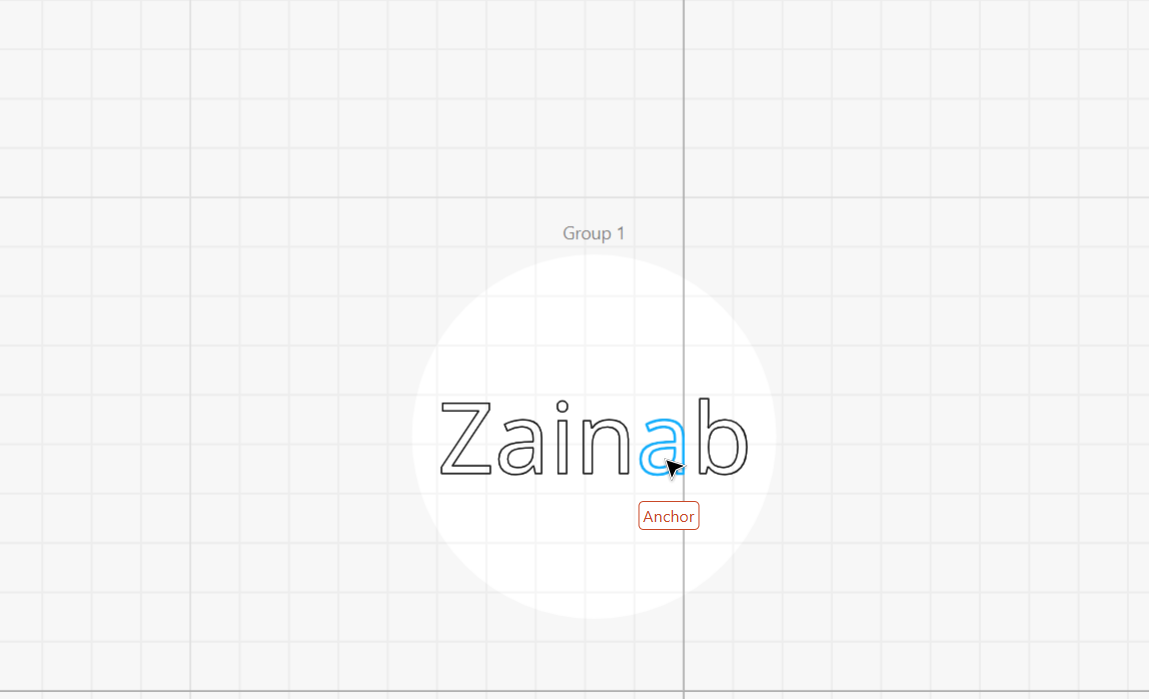
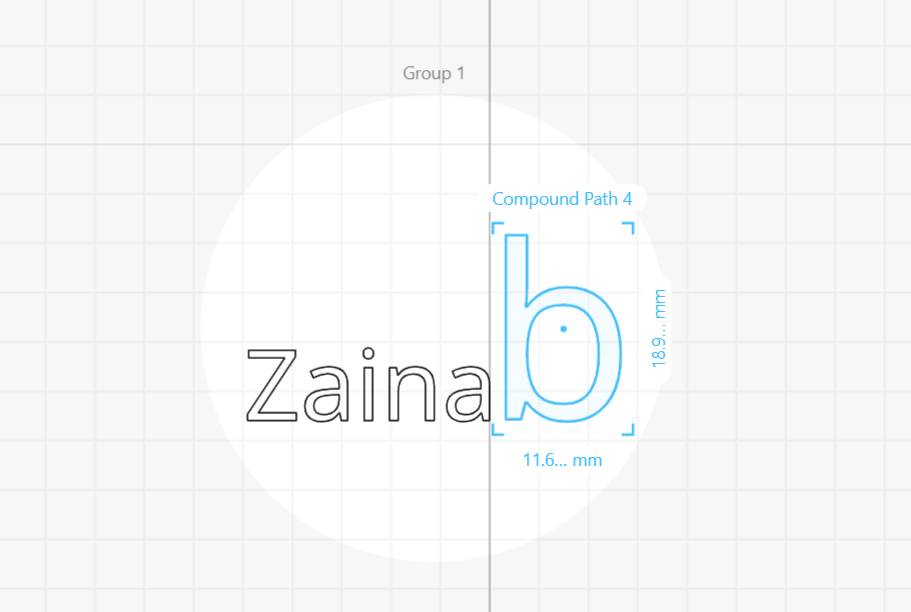
For this design, i started using the circle shape, followed by a semi circle that was deformed by pulling and changig its shape, that 'ear' was then mirrored to create a bunny face, lastly using boolean weld to clean overlapping lines