1. Project management¶
in this assignment i wil tel you what is Mkdocs and gitlab and i will shaw you how to work,deal, and add to it.
what is MK docs¶
MkDocs is a static site generator designed for creating project documentation that is quick, easy, and just attractive. The Markdown-based source files for the documentation are set up using a single YAML configuration file. Read the introduction tutorial first, then look in the User Guide for further details.
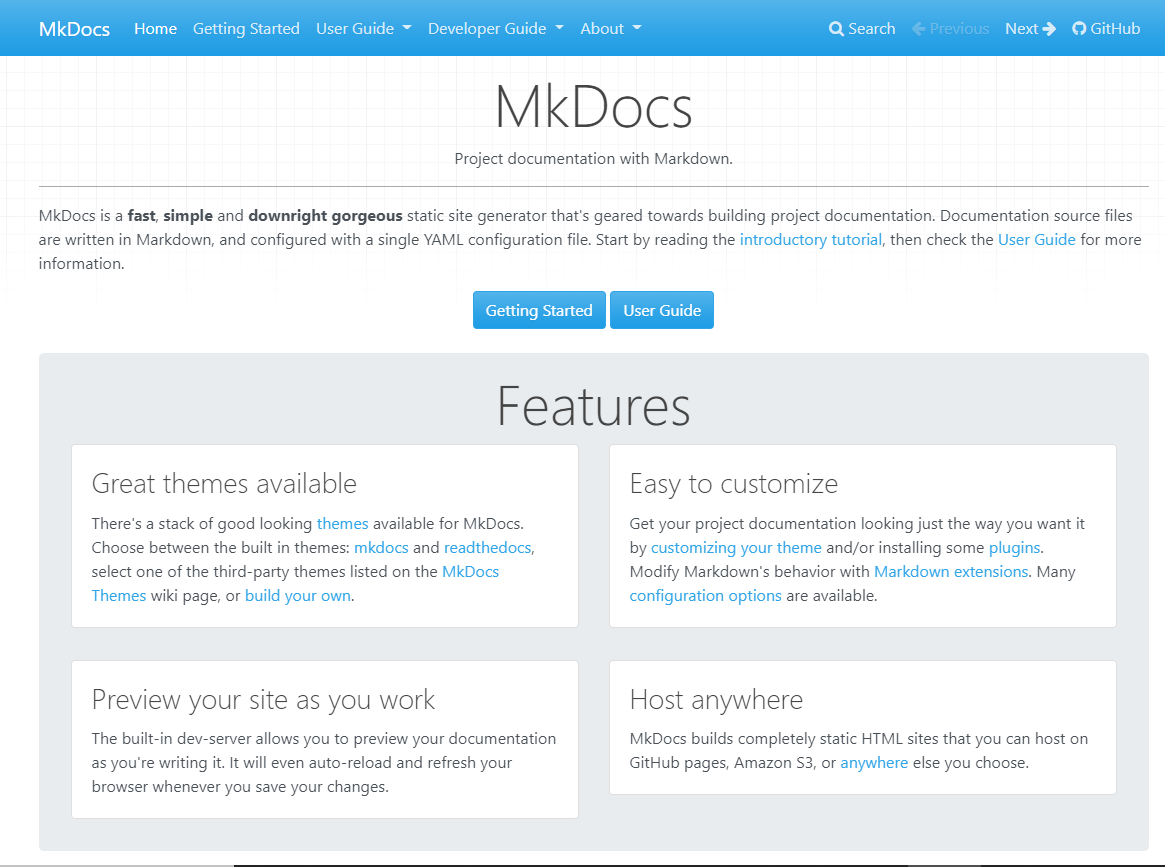
what is gitlab.¶
GitLab is a complete DevOps platform delivered as a single application

-how to open gitlab¶
first¶
open gitlab using this link gitlab fabcloud
second¶
click on the first choice
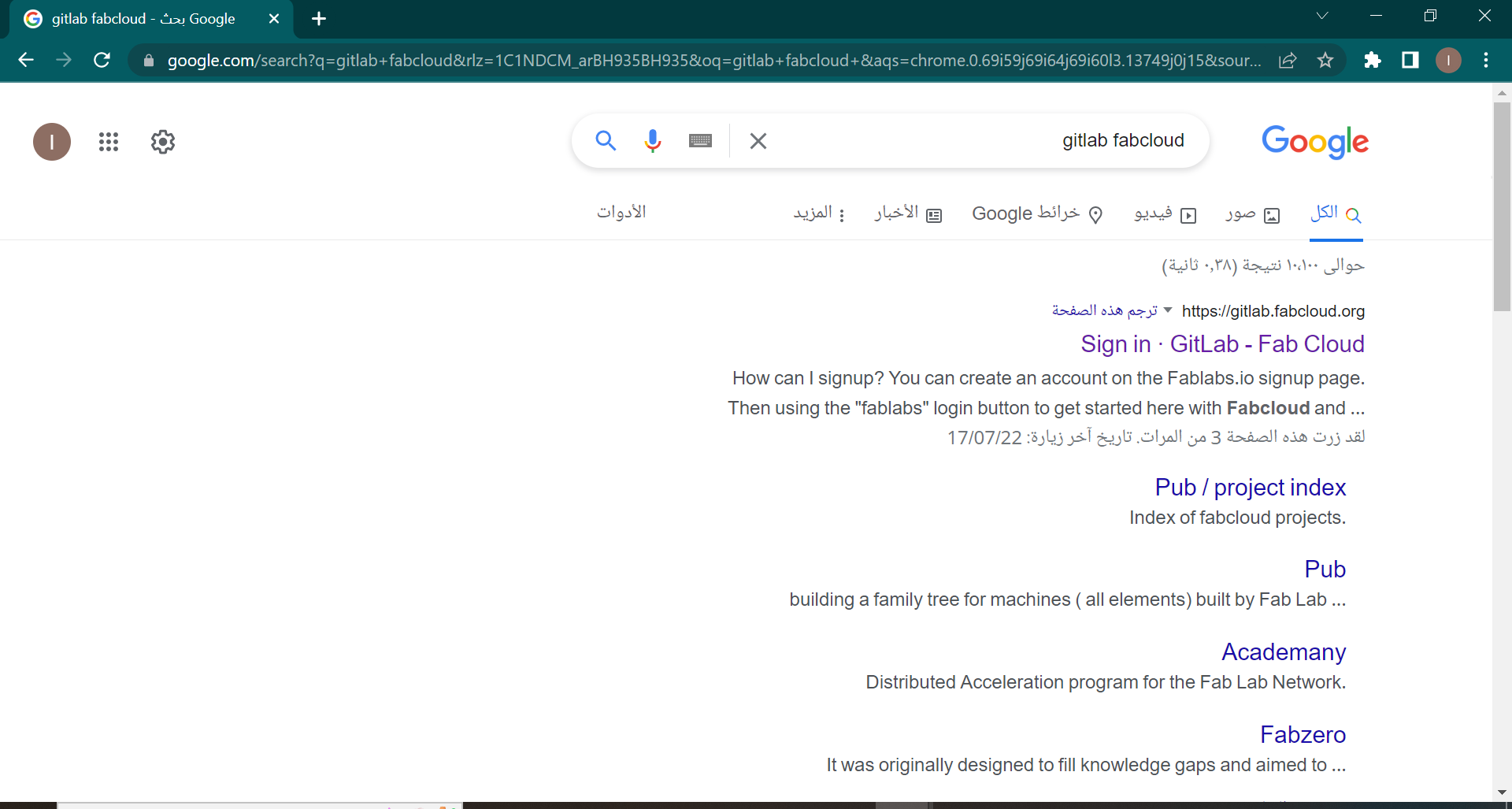
then your site will open with you like that
the firest one is related to the group work , and the second one is related to personal work
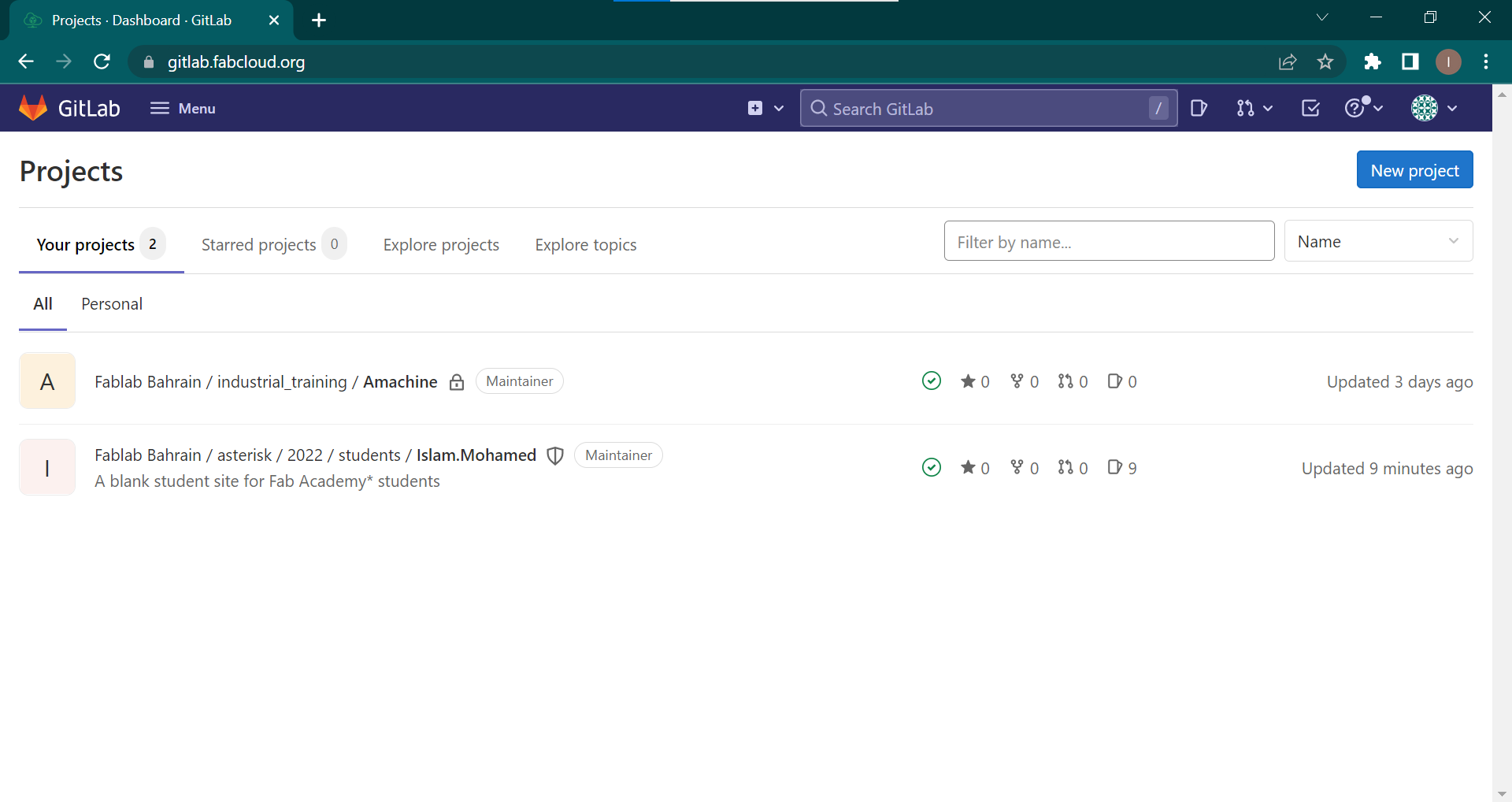
-how to add your work and write in gitlab¶
first¶
enter to any one of your channel ,
i will enter my channel which is islam
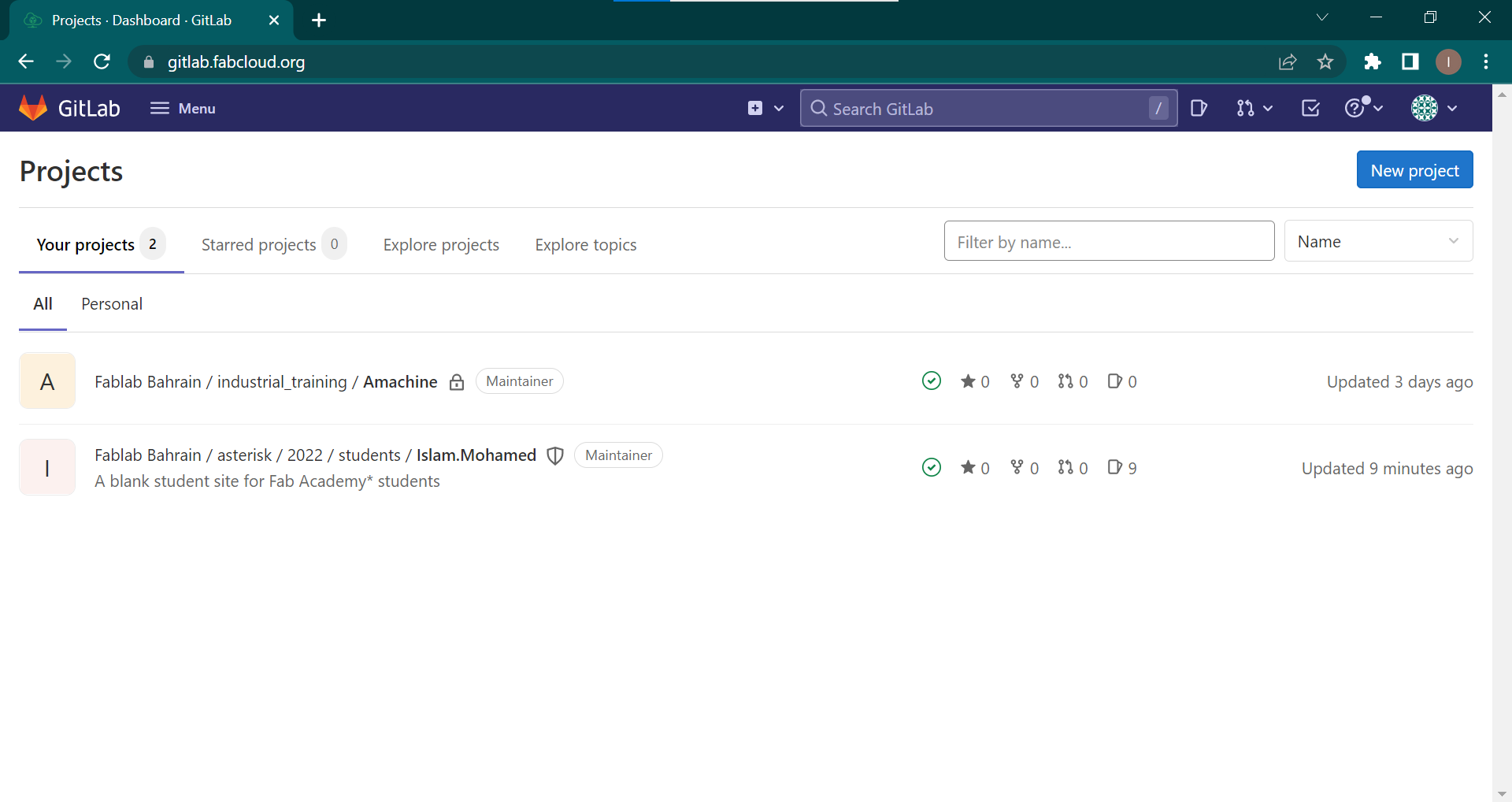
second¶
click on docs

after that click on assignments
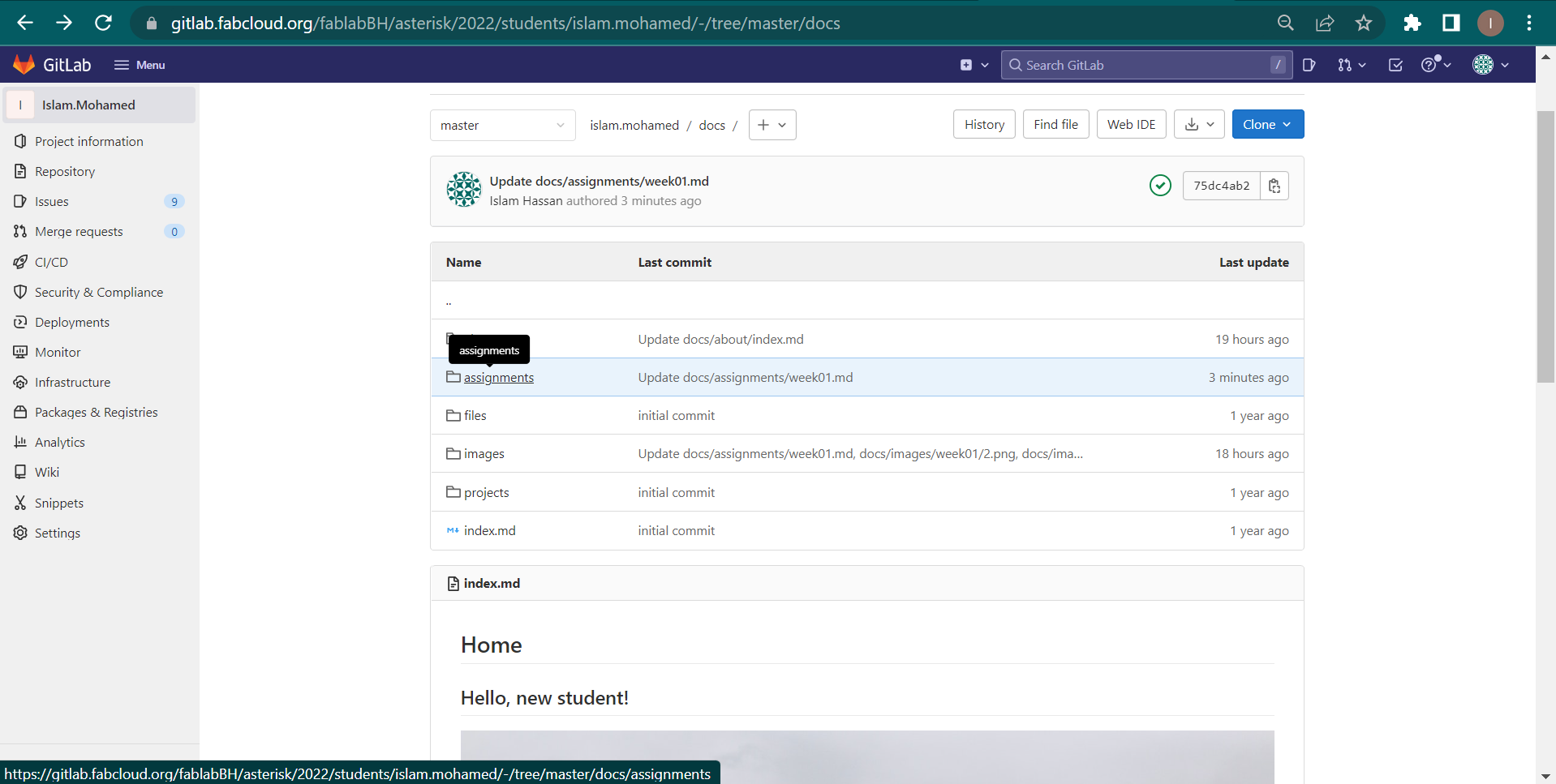
then you click on open in web IDE
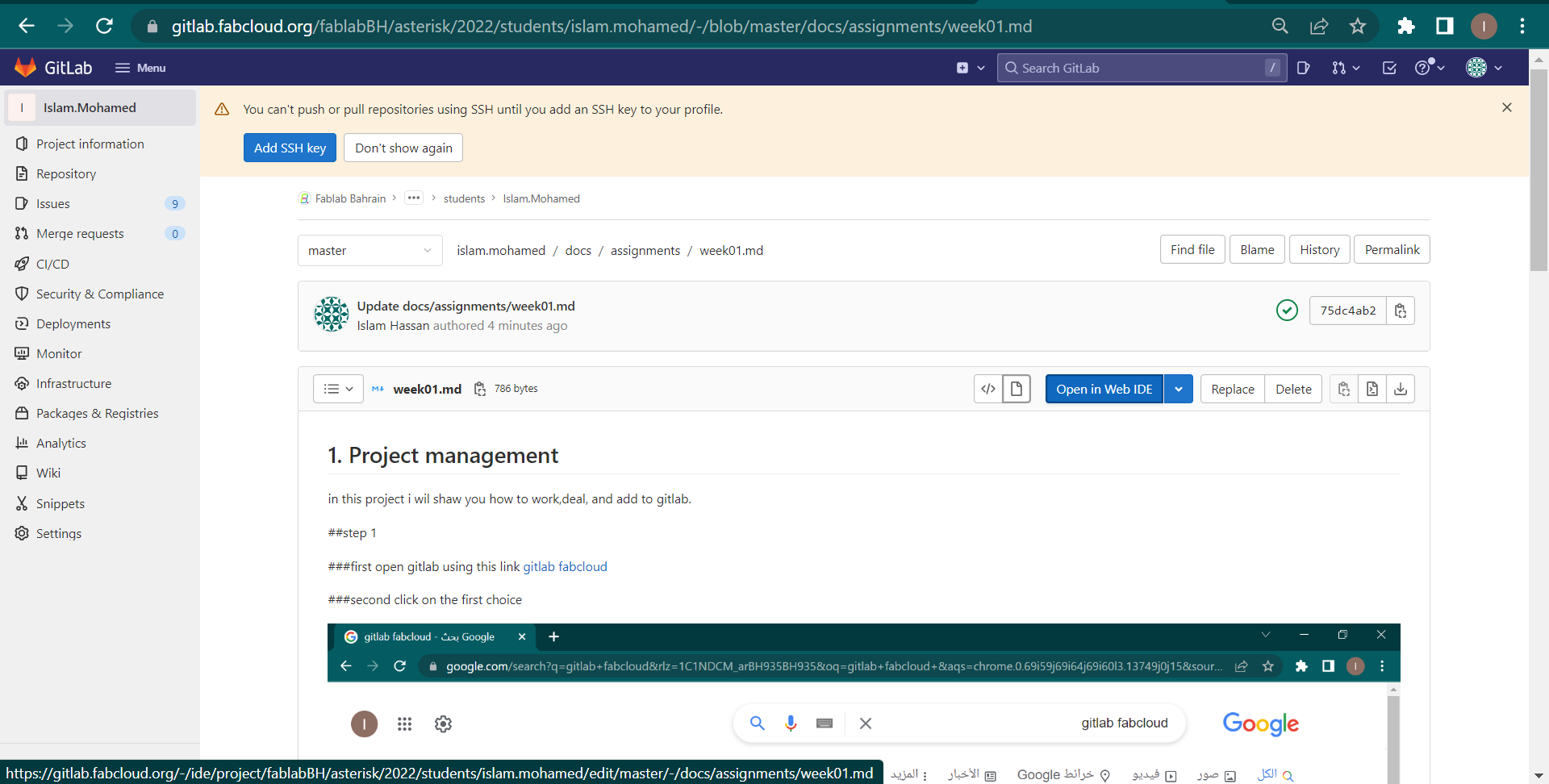
then you write what ever you want and it will show in your page
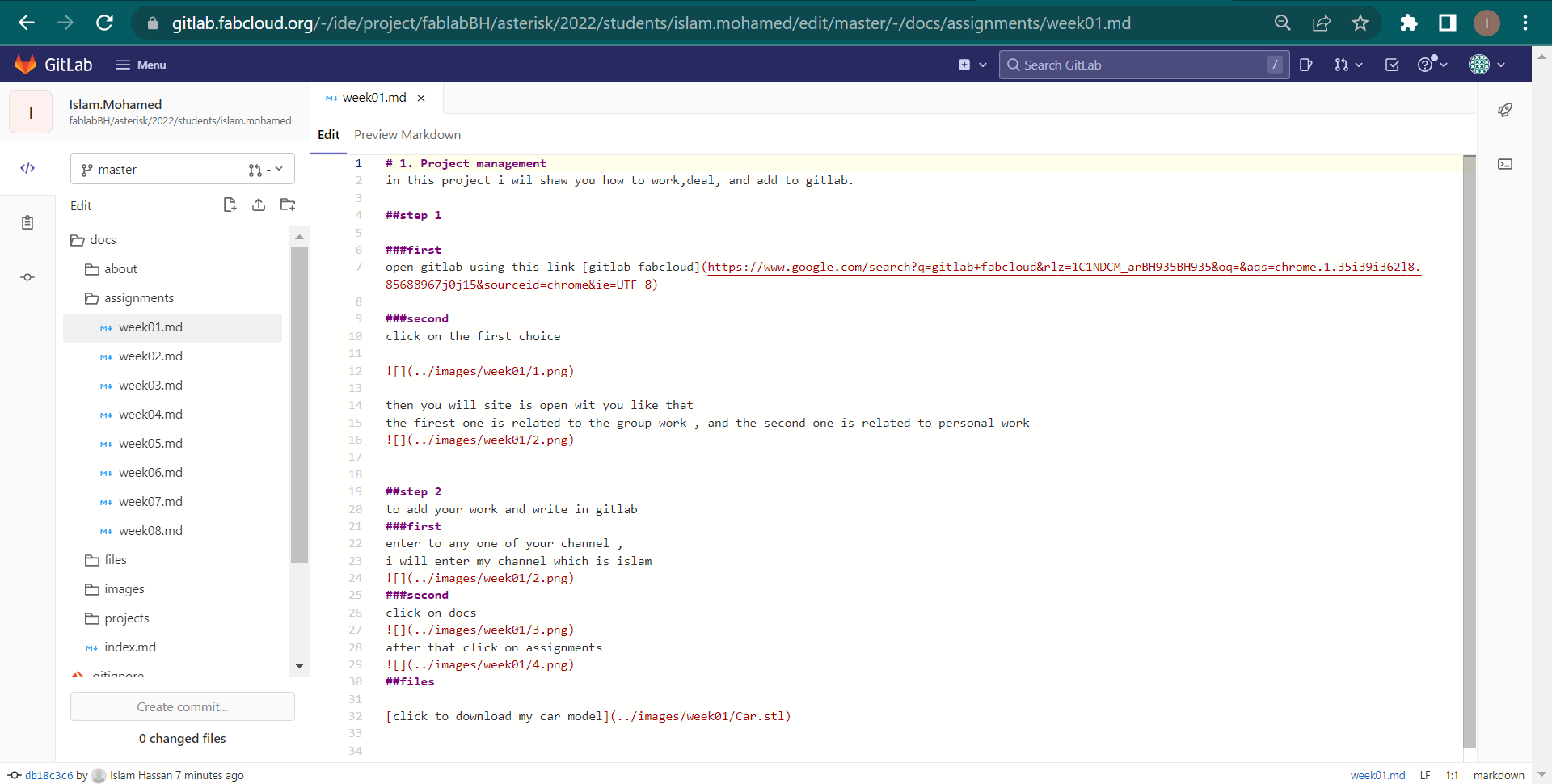
after you write what you want clic on create commit
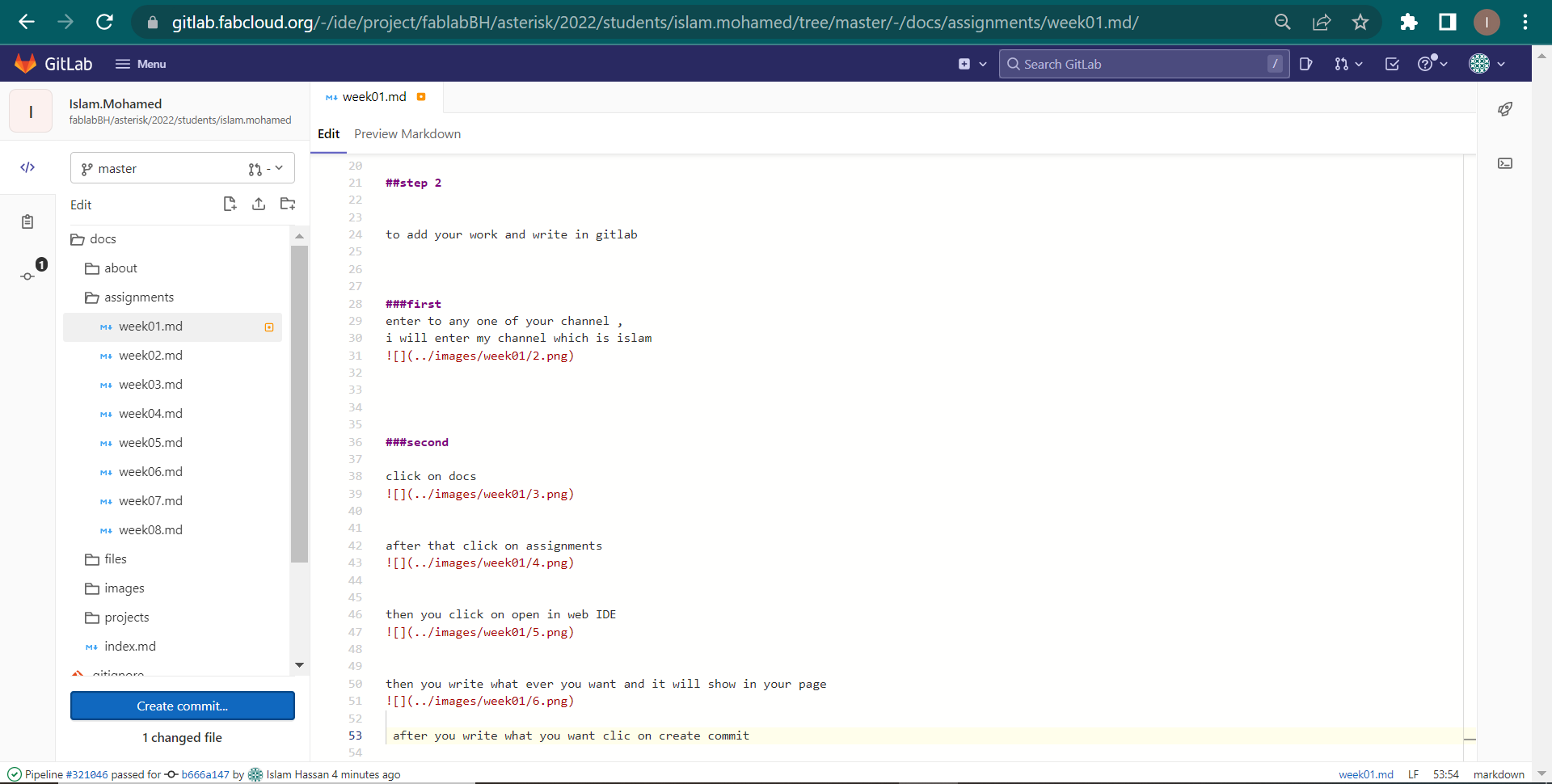
then click on Commit to master branch then commit
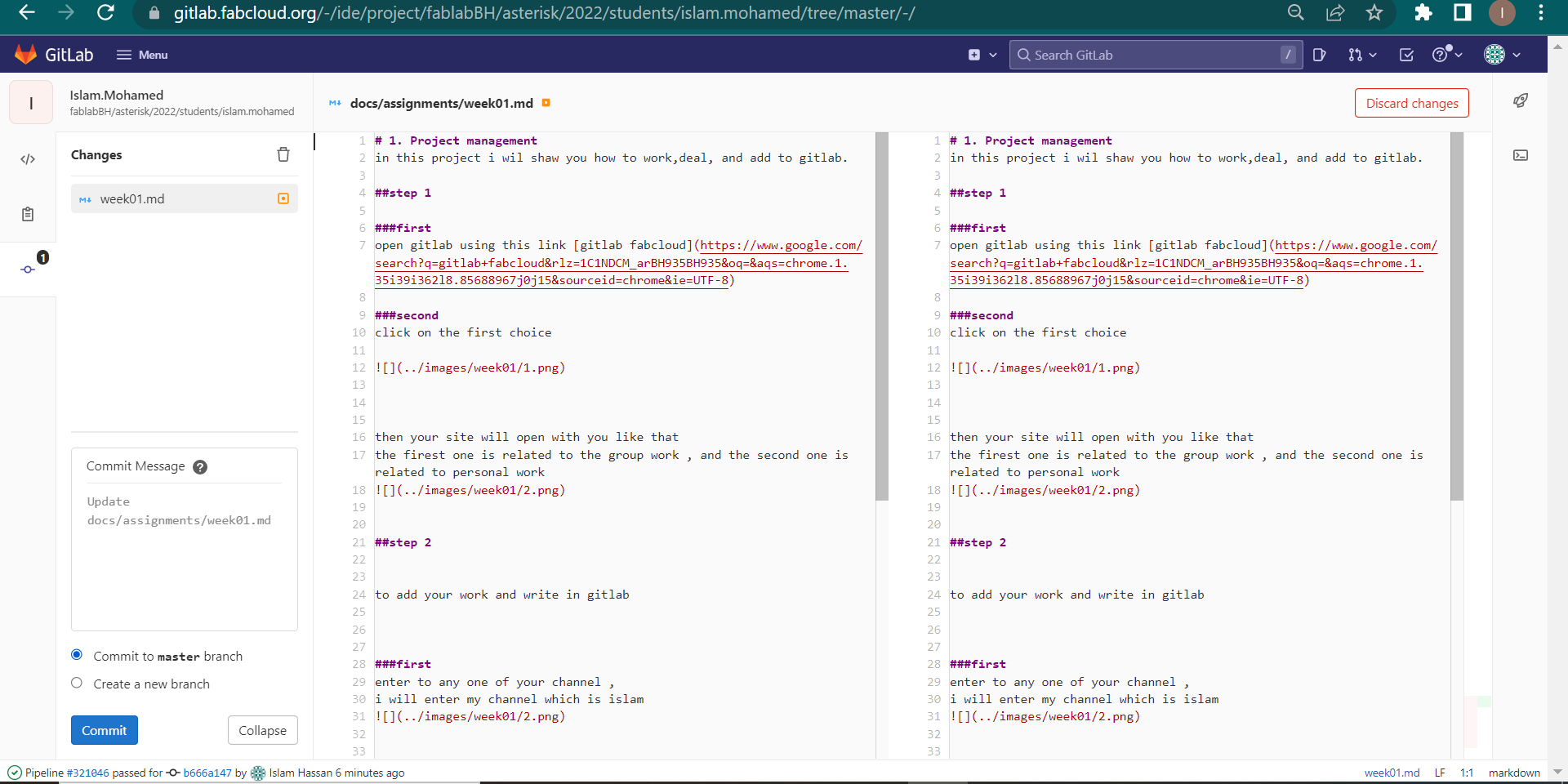
-how to add pictures from the PC to gitlab¶
1-click on images¶
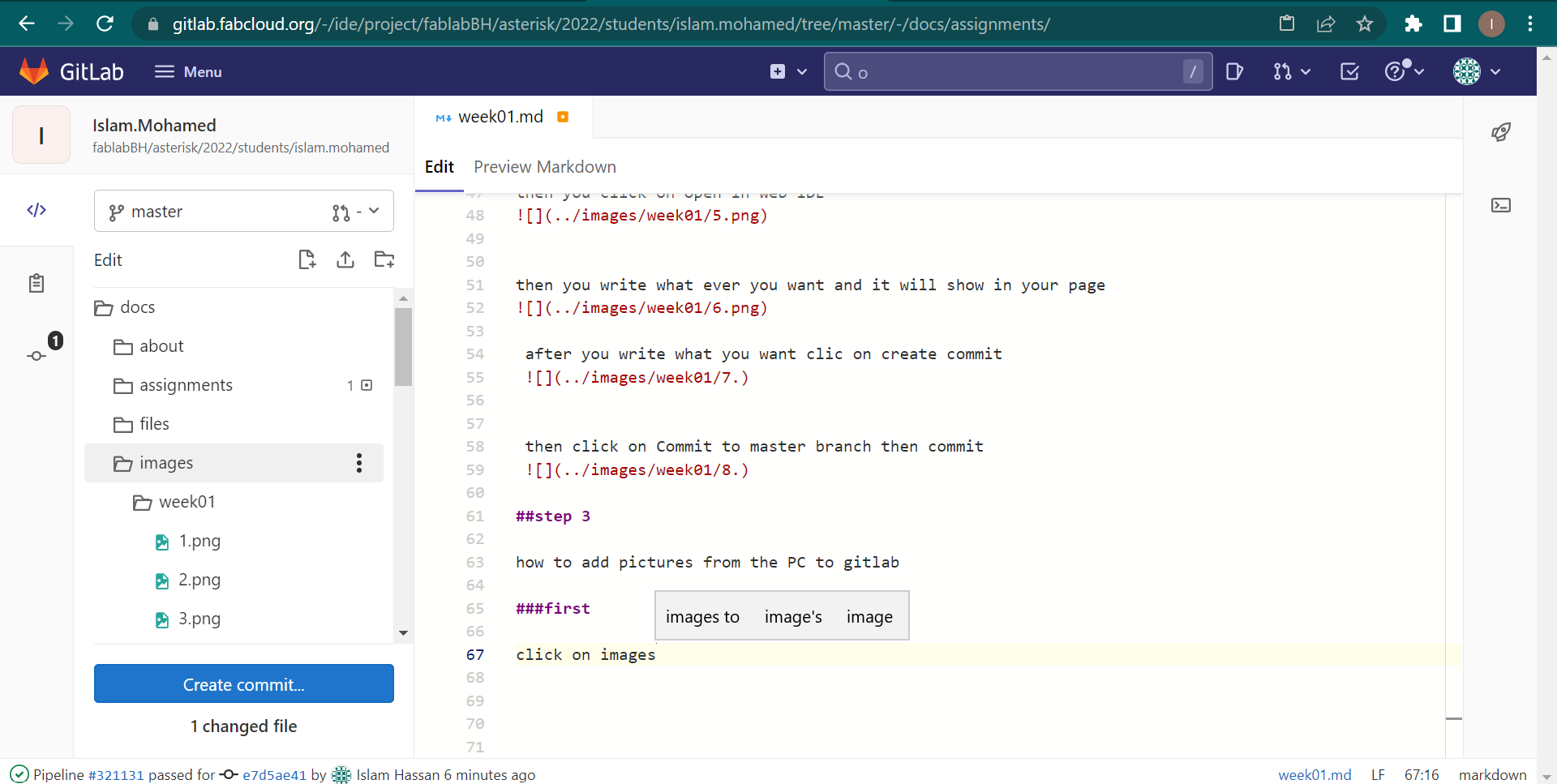
2-then upload file¶
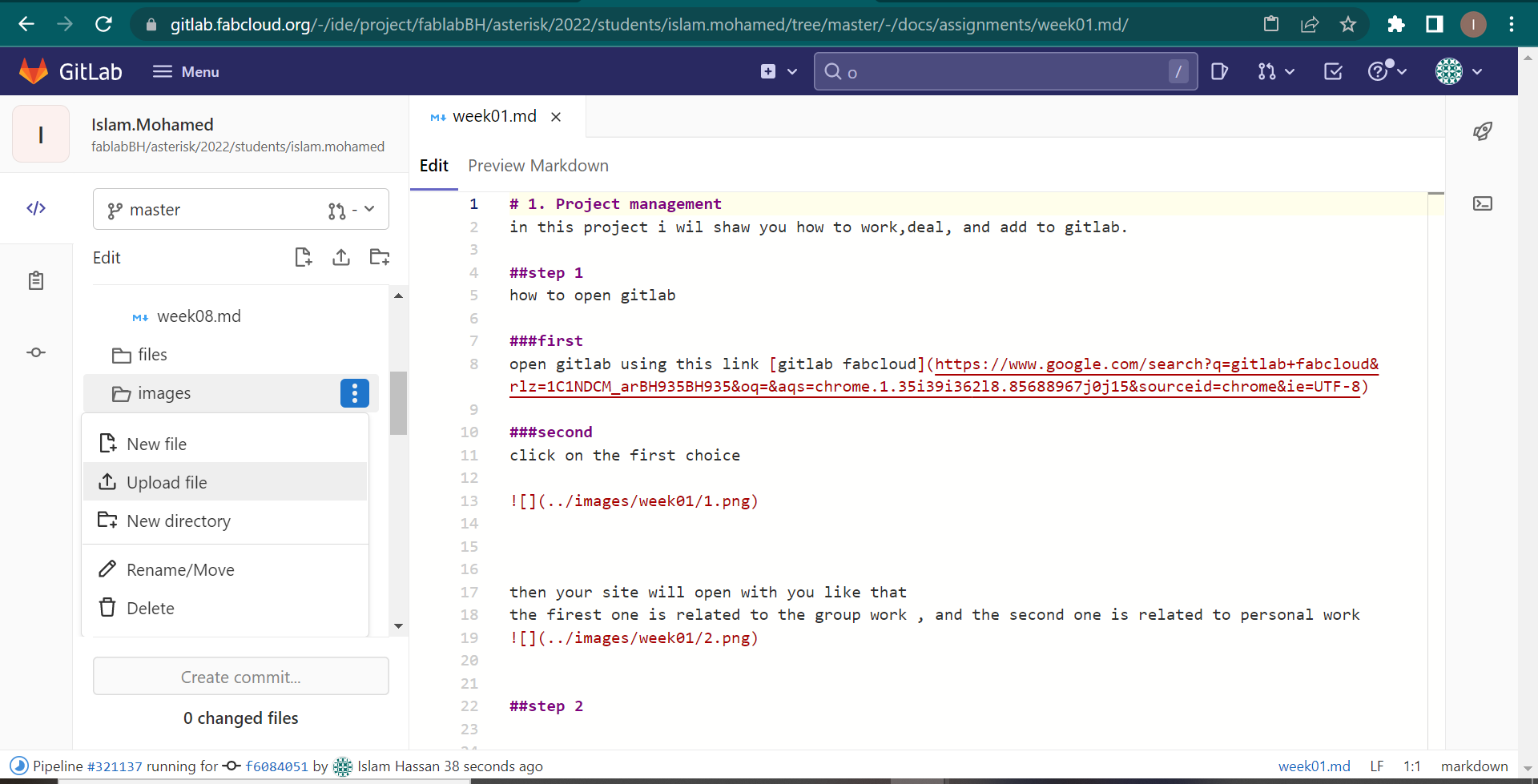 .
.
3-then chose the image you want .¶
4-then you need to use this form to add the image¶
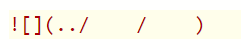
and of course you have to fill the planks with the place of the pictures in the images content
-how to change the color,font and setting¶
1-open your page¶
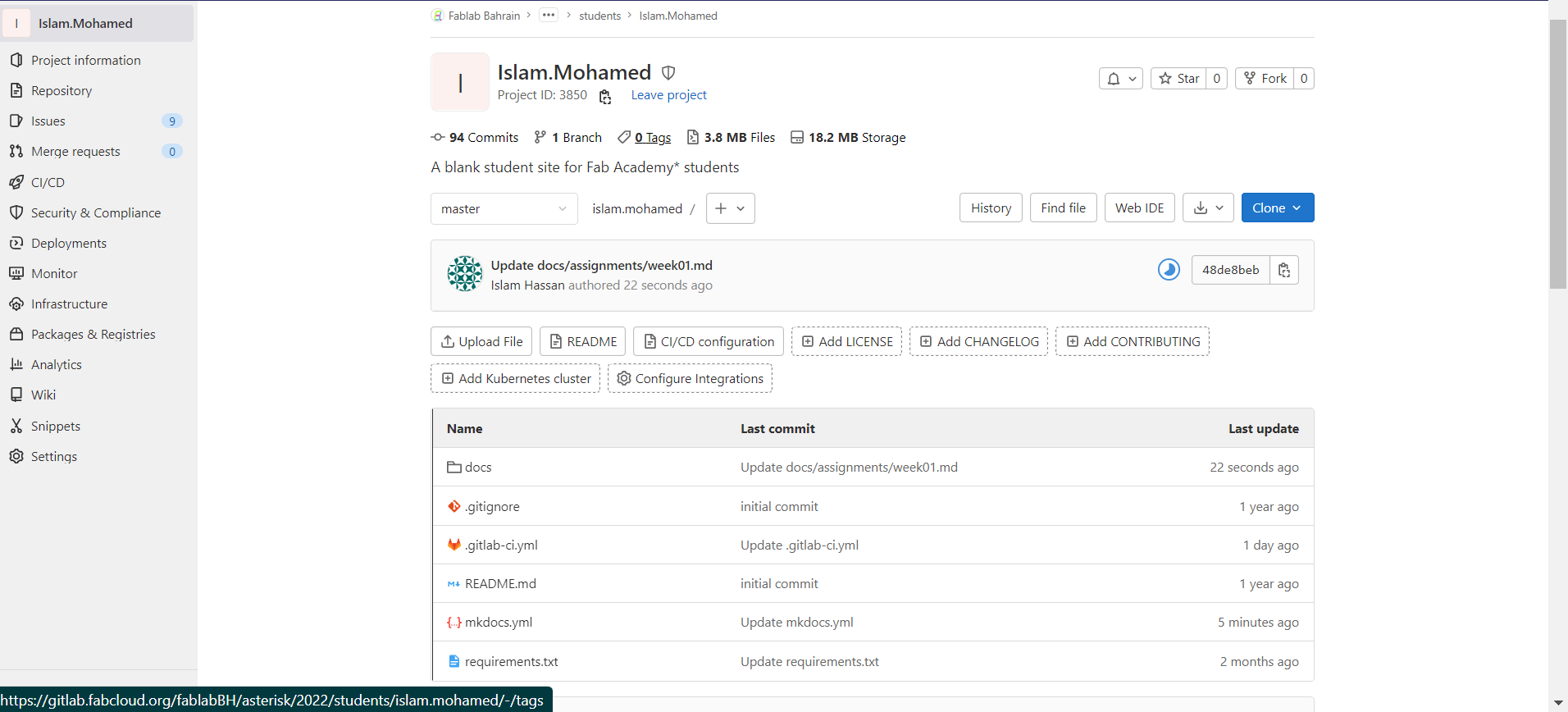 .
.
2-click on (mkdocs.yml)¶
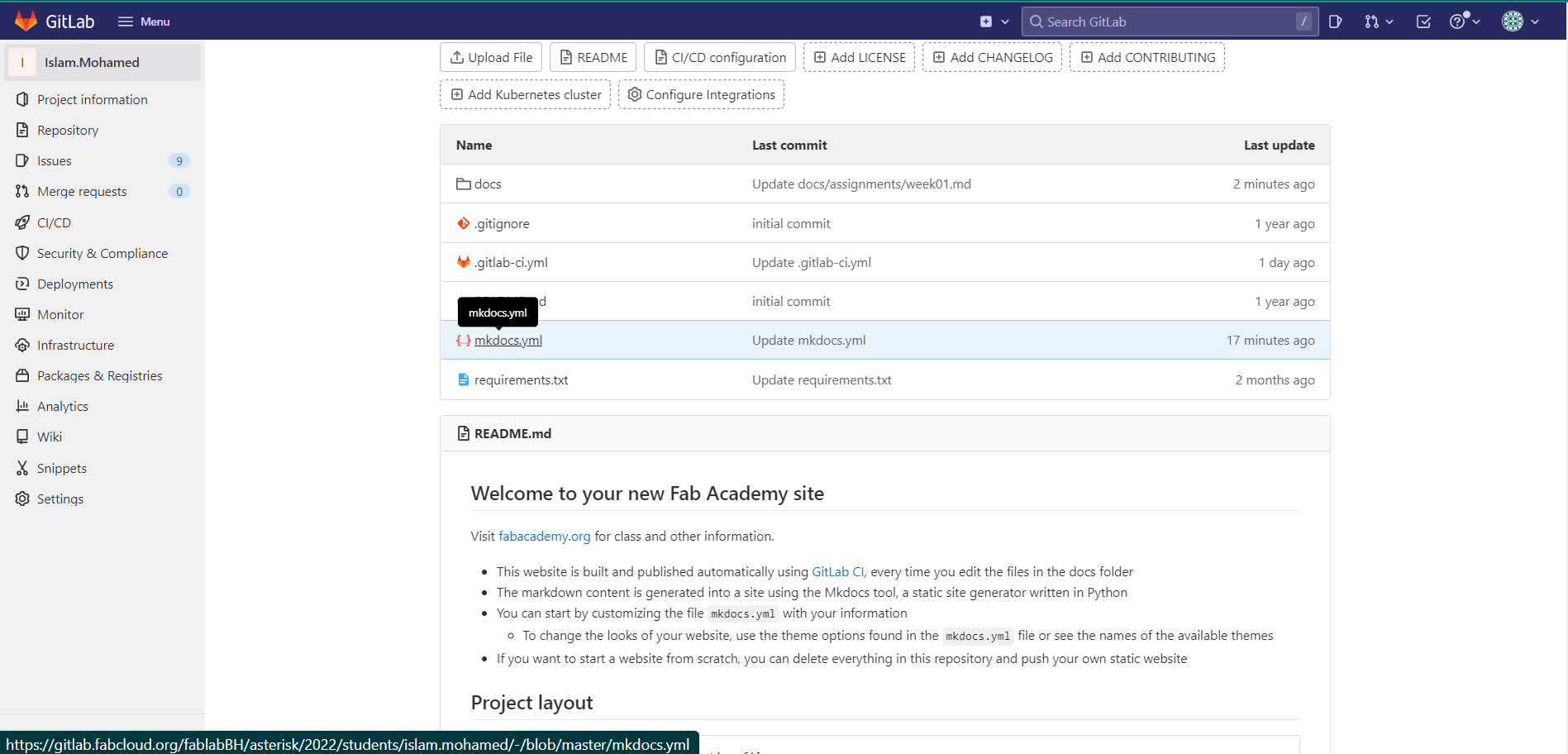 .
.
3-clic on (open in Web ide)¶
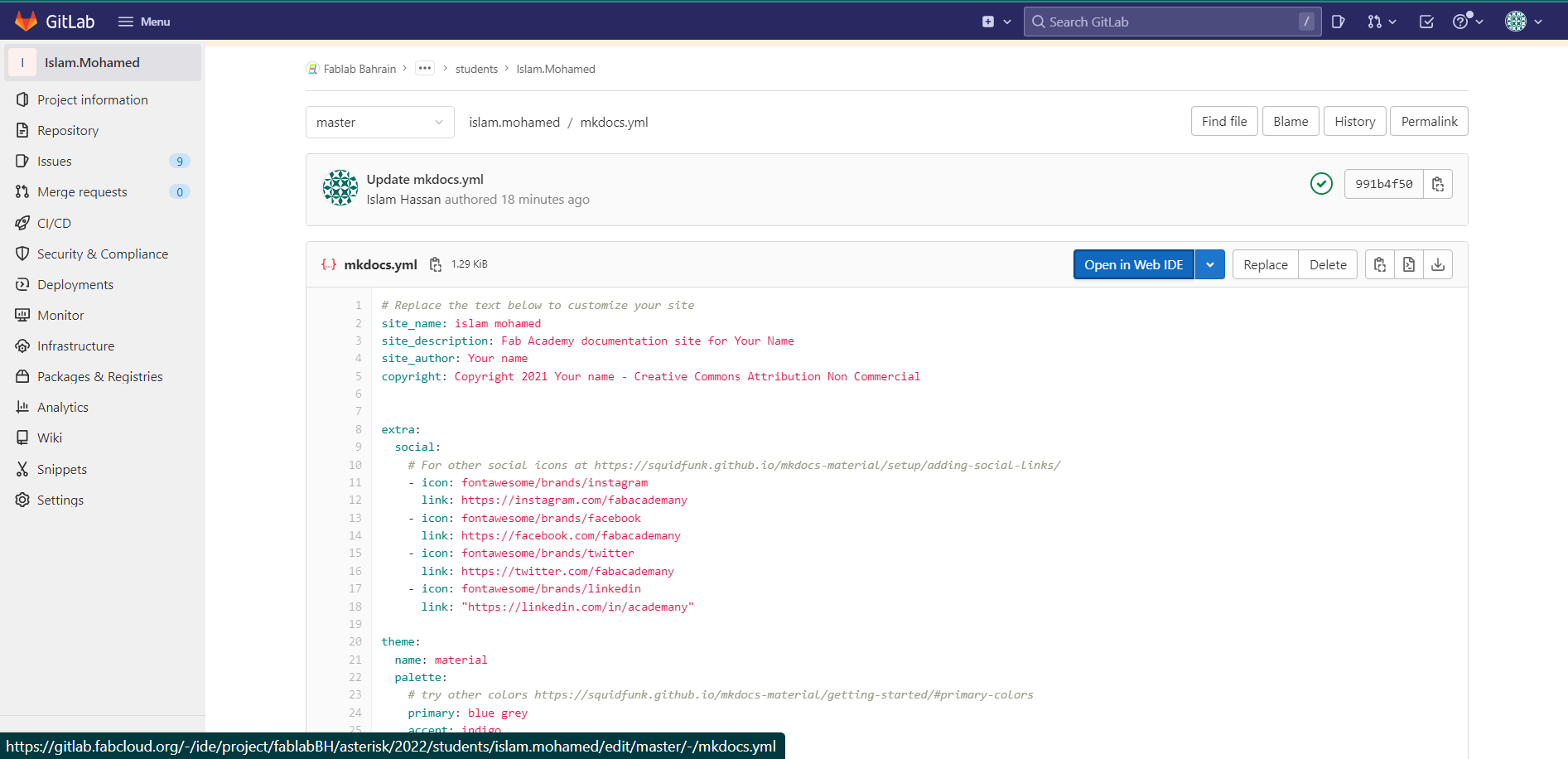 .
.
4-now you can change the color and the fonts¶
you can use the link for every part to change
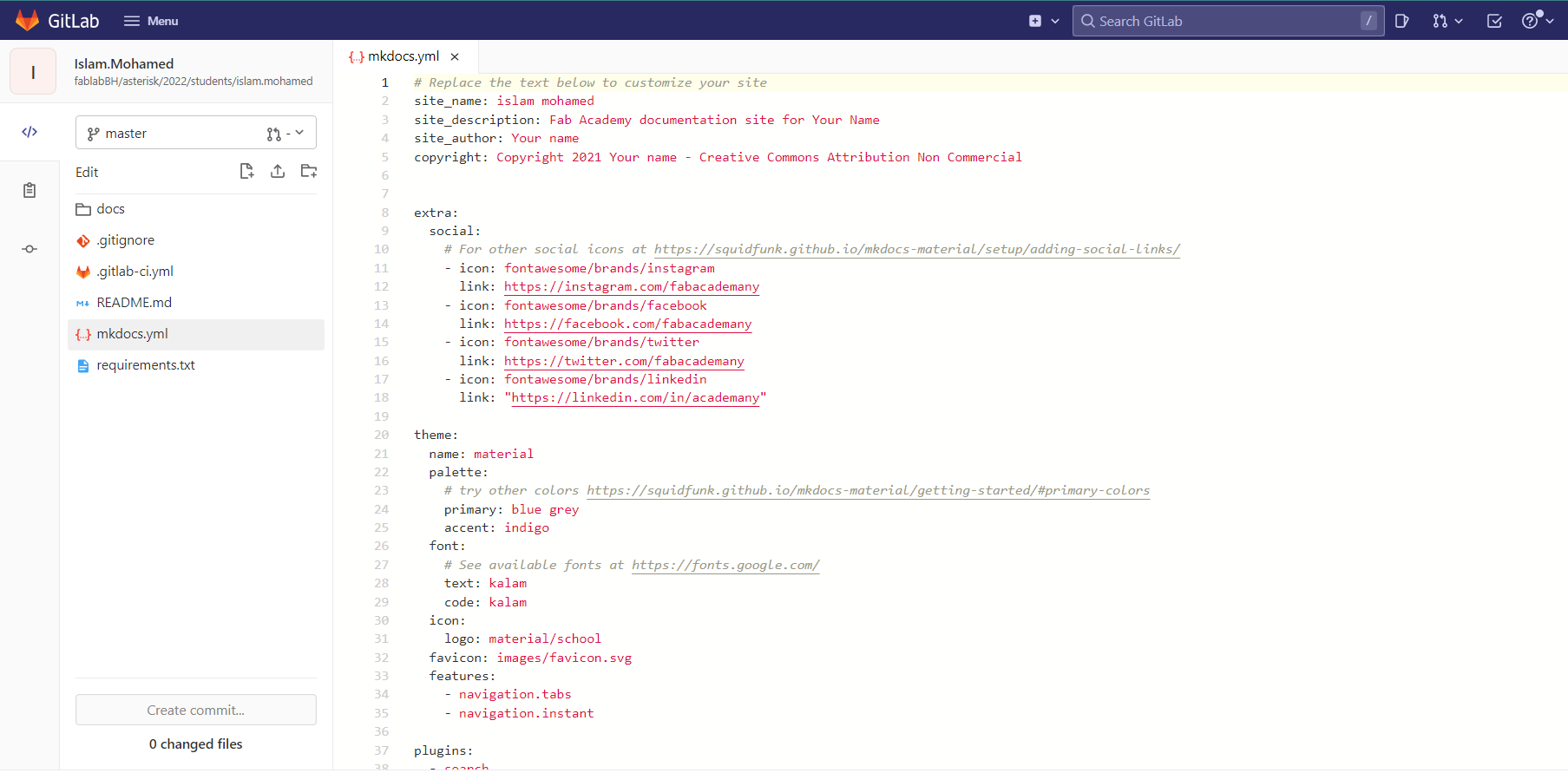 .
.
### this is the result that i got.
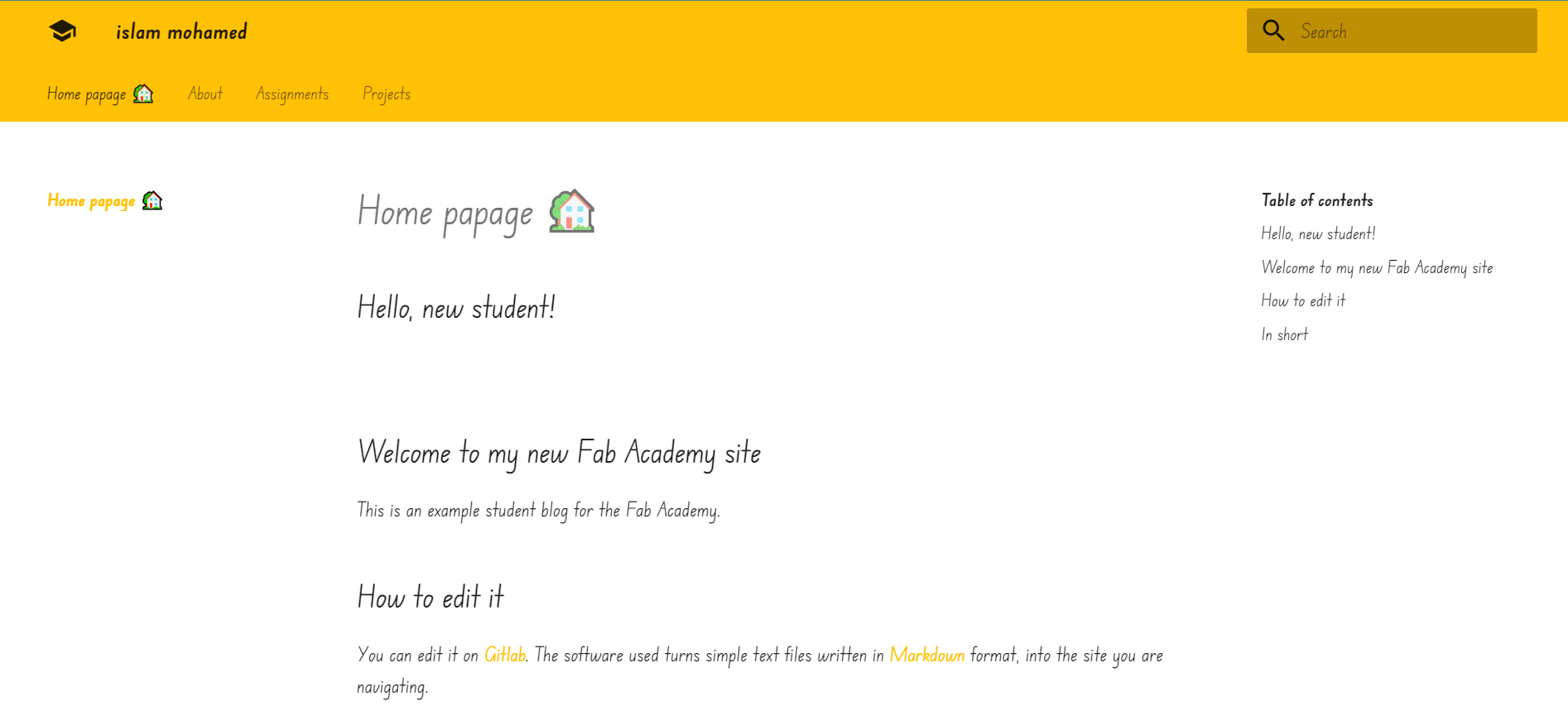 .
.