3. Computer controlled cutting¶
for this week it was the practical work on the cating machines ,such as Vinyl Cutter Machine and laser catting machine.
group assignment¶
1-Vinyl Cutter Machine¶
Vinyl Cutter Machine is a machine that’s use a 2D program to cut a 2D shape .
The following steps took place in order to get the final results for the .
1-download the software program which is (Silhouette Studio).
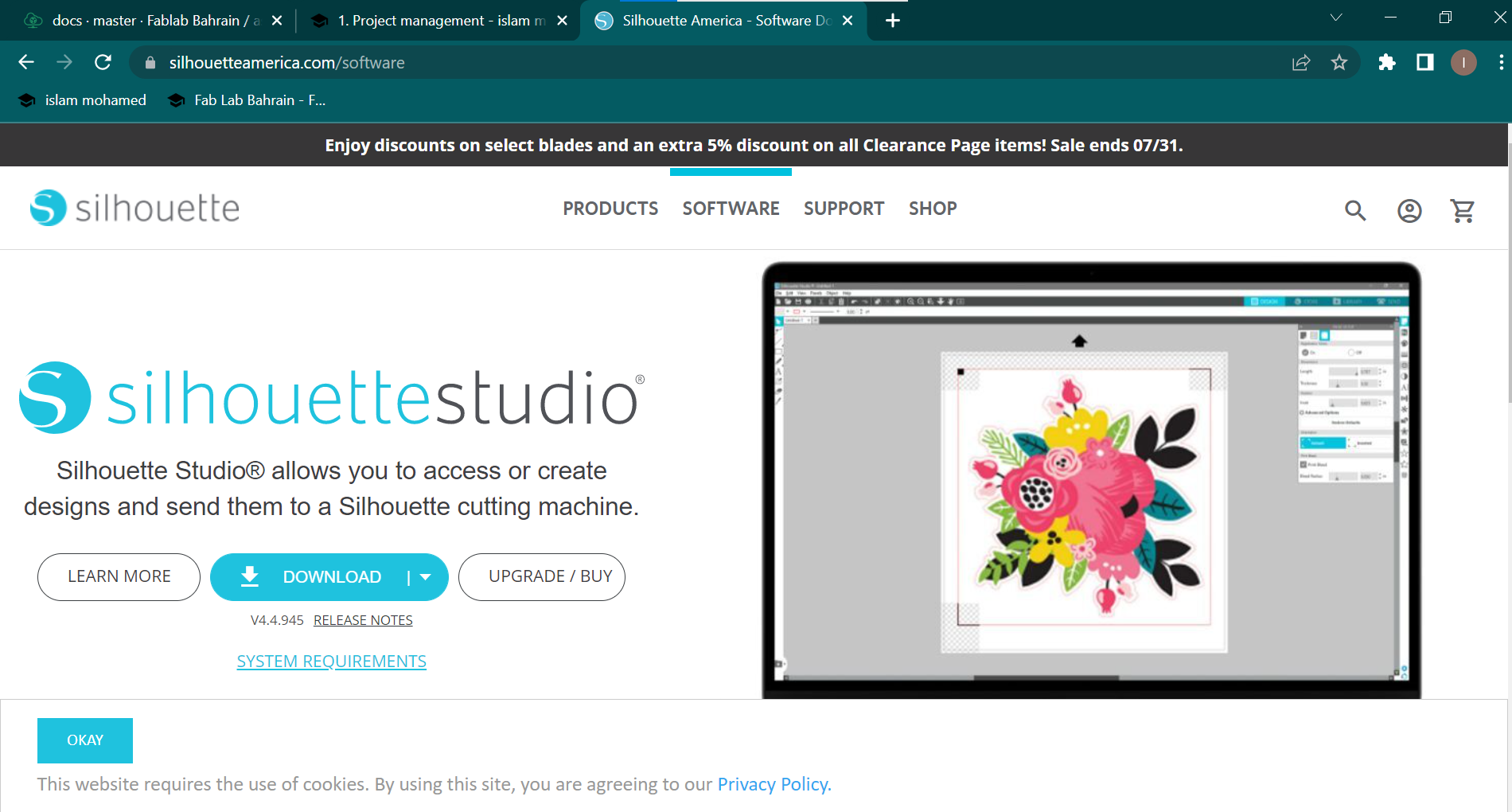 .
.
2-Design 2D Drawing using Silhouette Studio software .
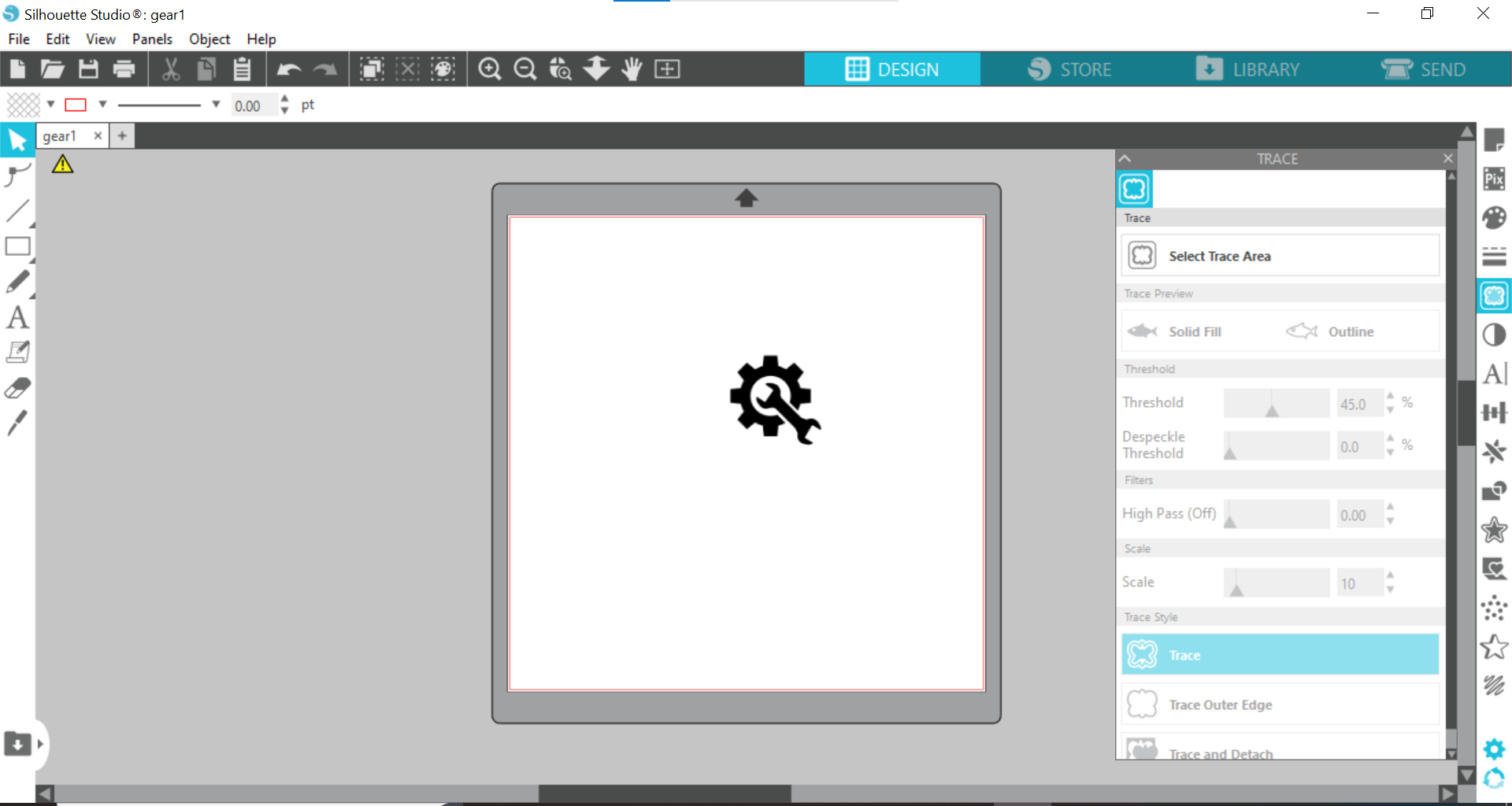 .
.
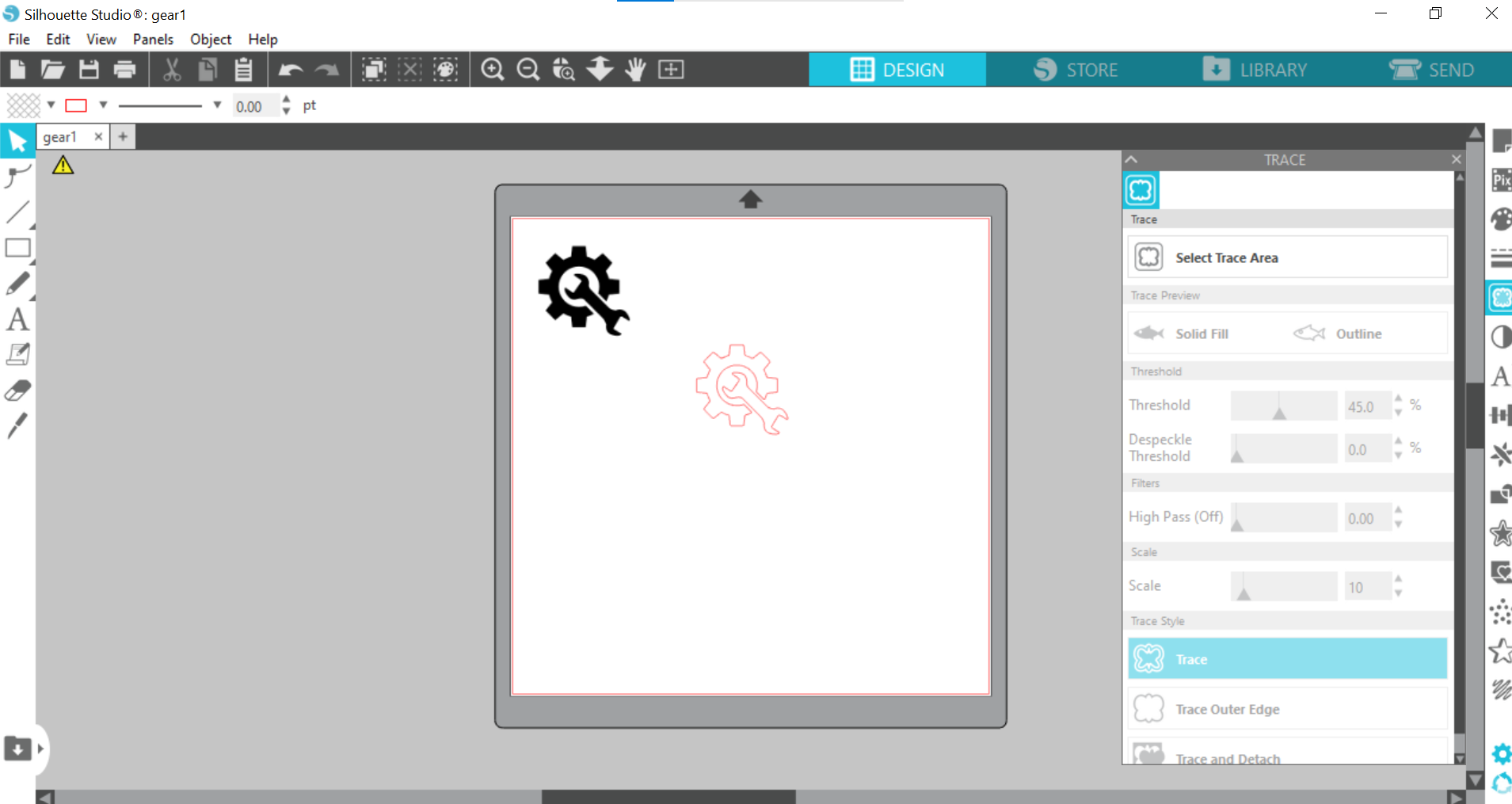 .
.
3-Open the design created in the software.
4-Make sure the background of the design is removed.
5-Fix the design on the simulated circuit sheet on the software.
6-Place the plain sticker pad on the circuit sheet.
7-Enter the plain sticker pad into the vinyl cutter machine.
 8-Choose the Vinyl option on the machine.
8-Choose the Vinyl option on the machine.
9-Press the button to start cutting.
10-in the end your sketch is ready to use.

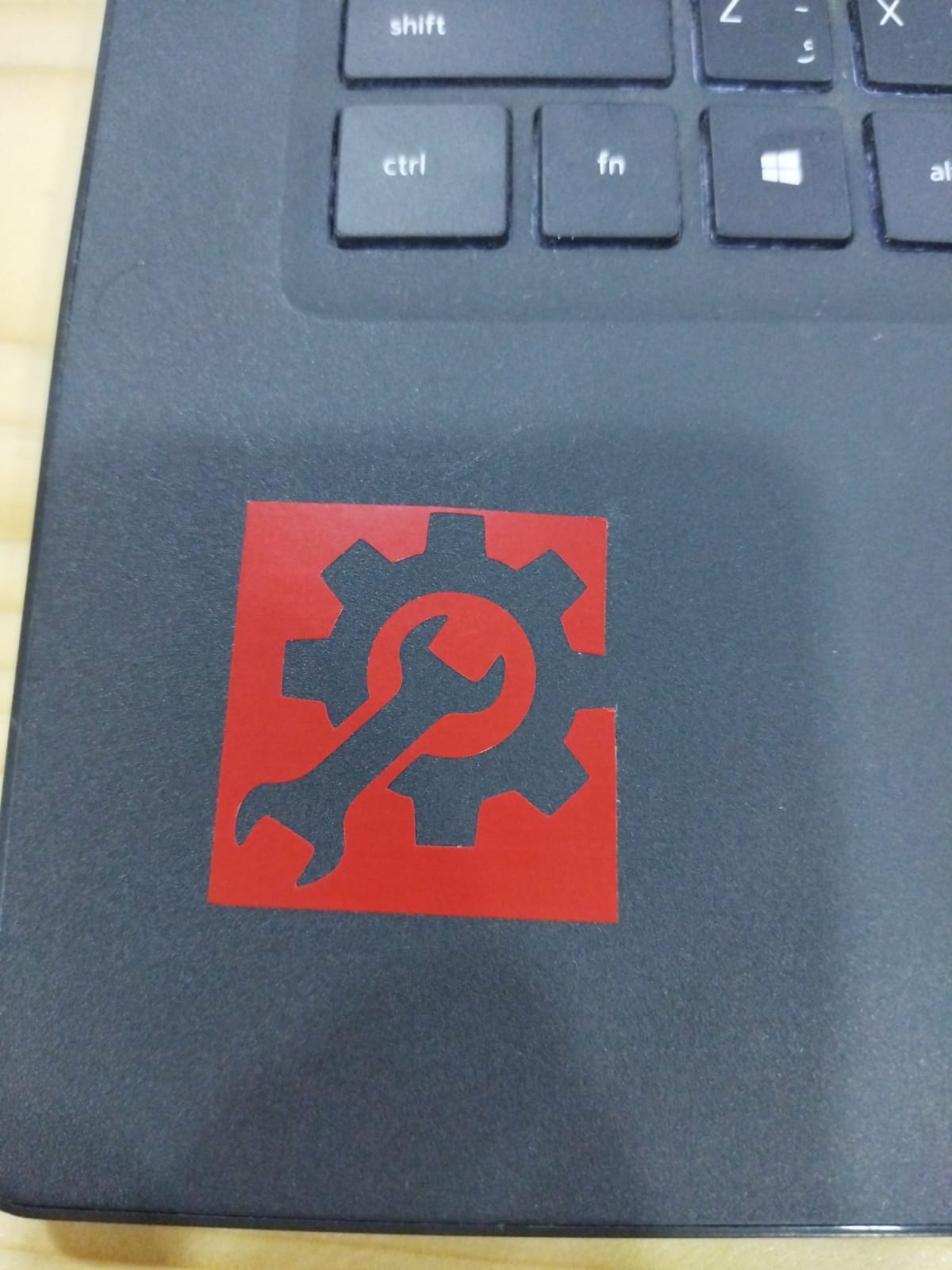
2-laser catting machine.¶
laser catting machine is a machine that cuts the material with the laser . it can cut cartoon ,wood, paper, leather, etc., and it is very accurate. for me i liked it the most .
to know the best press-fit kit ,we made an press fit test


1-for the laser catting machine i used fusion360 t0 draw my design
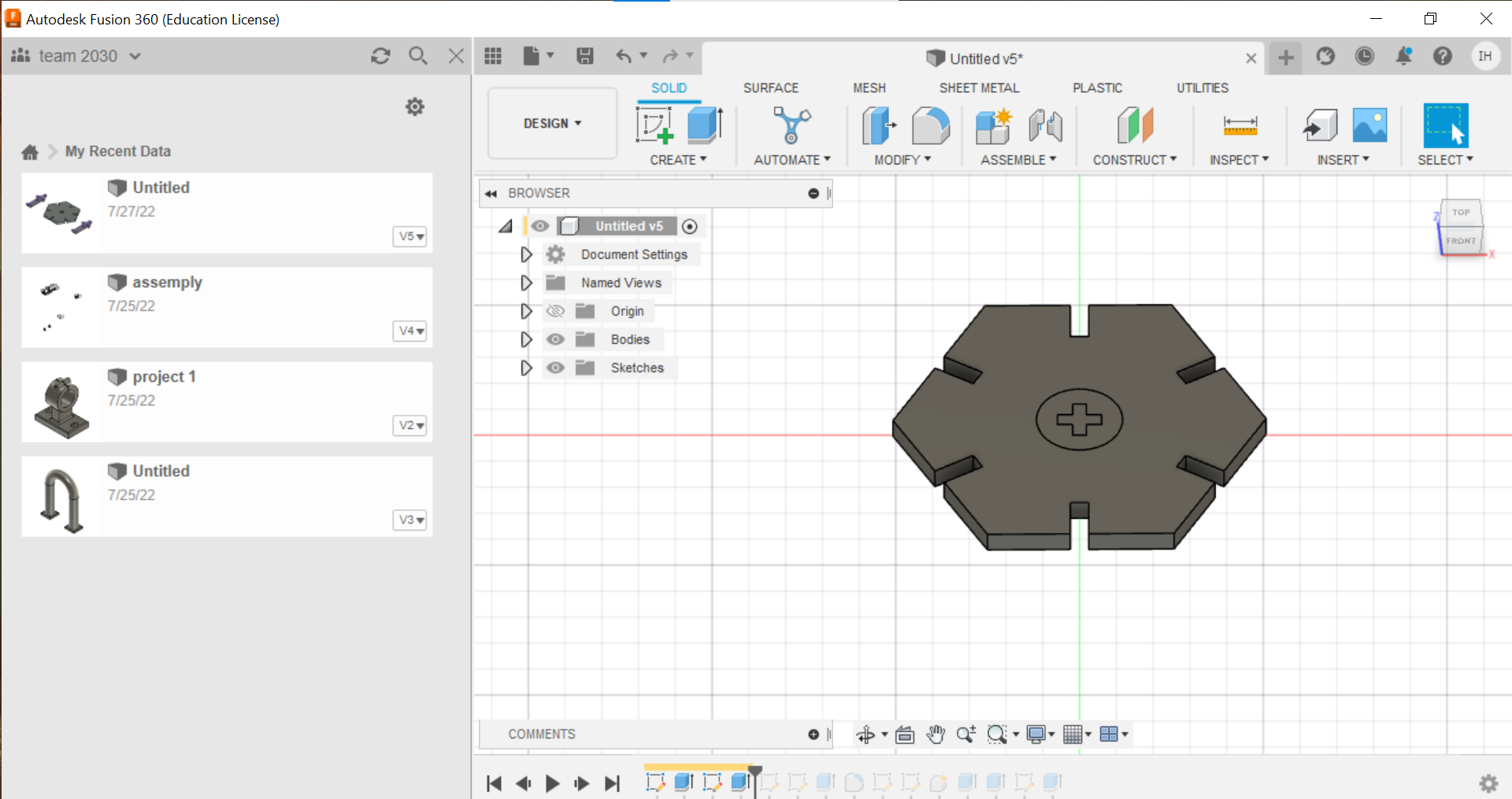
what makes my design parametric¶
the thing that made my design parametric is that we made a fitting test, and mad a space from 2.9 to 1.65 mm, decreasing with increments of 0.05 mm, and the best size we found was 2.5mm.
 .
.
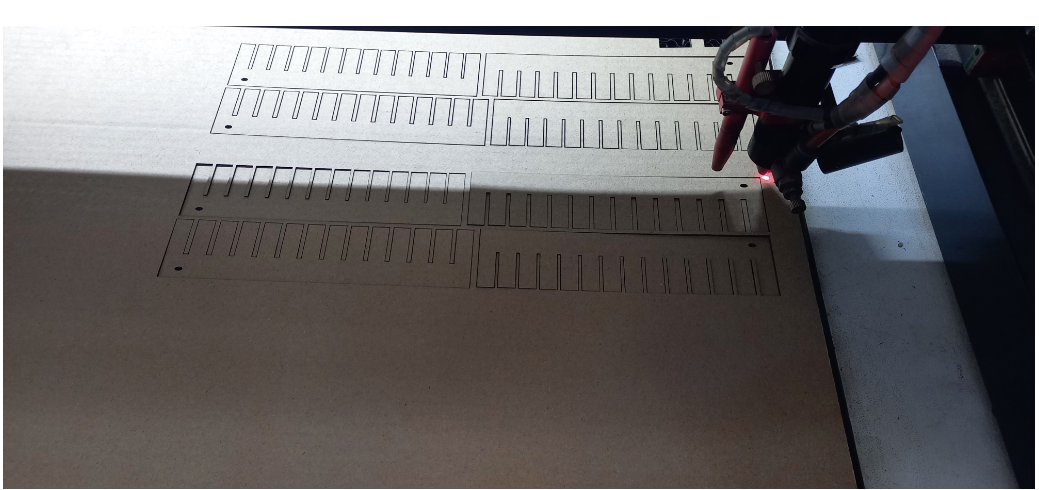 .
.
 .
.
 .
.
after that i sent the design to a computerthat are related to the laser catting machine by the e-mail.
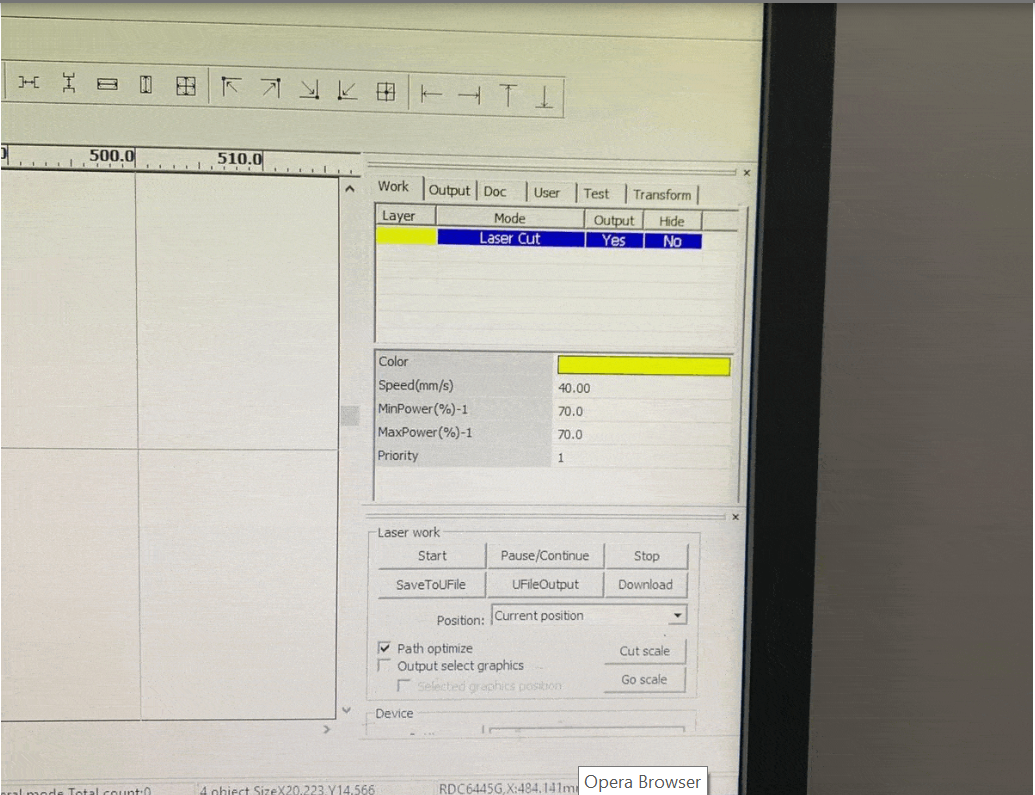 .
.
 .
.
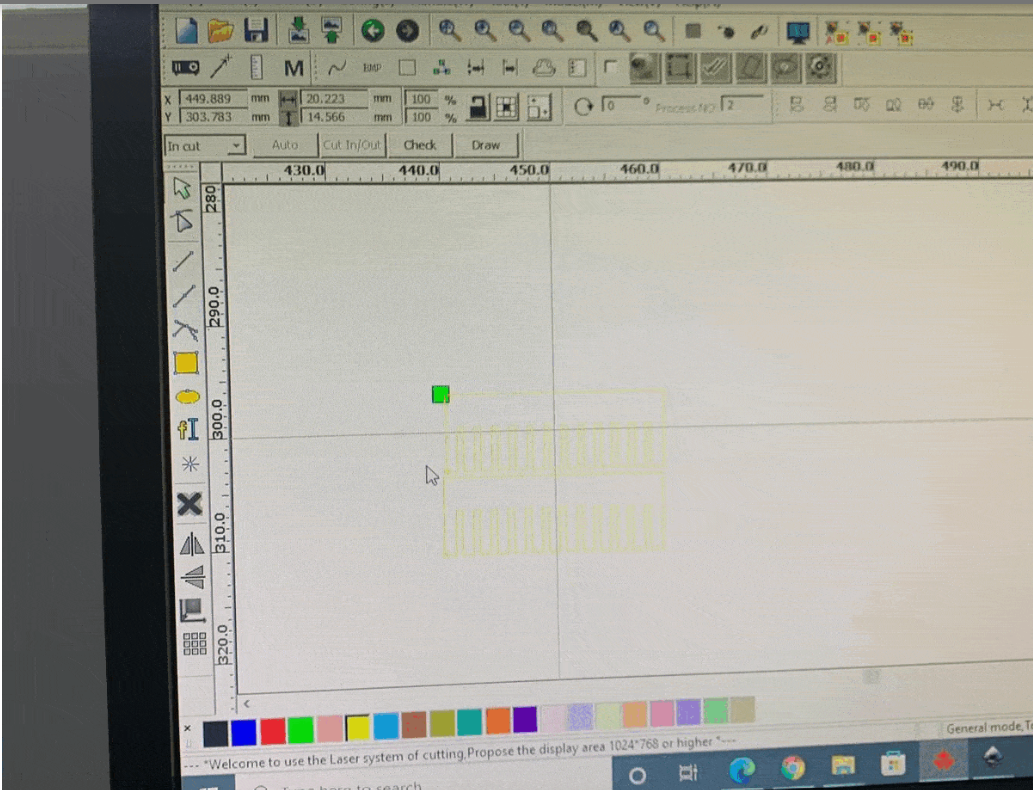 .
.
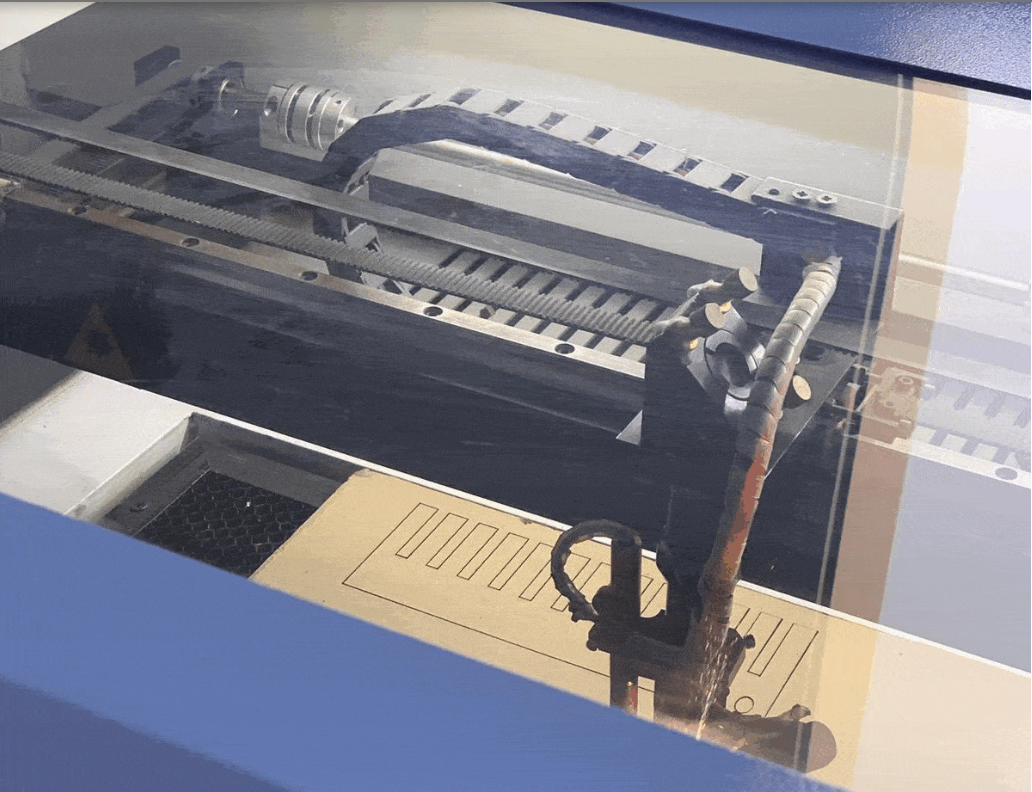 .
.
 .
.
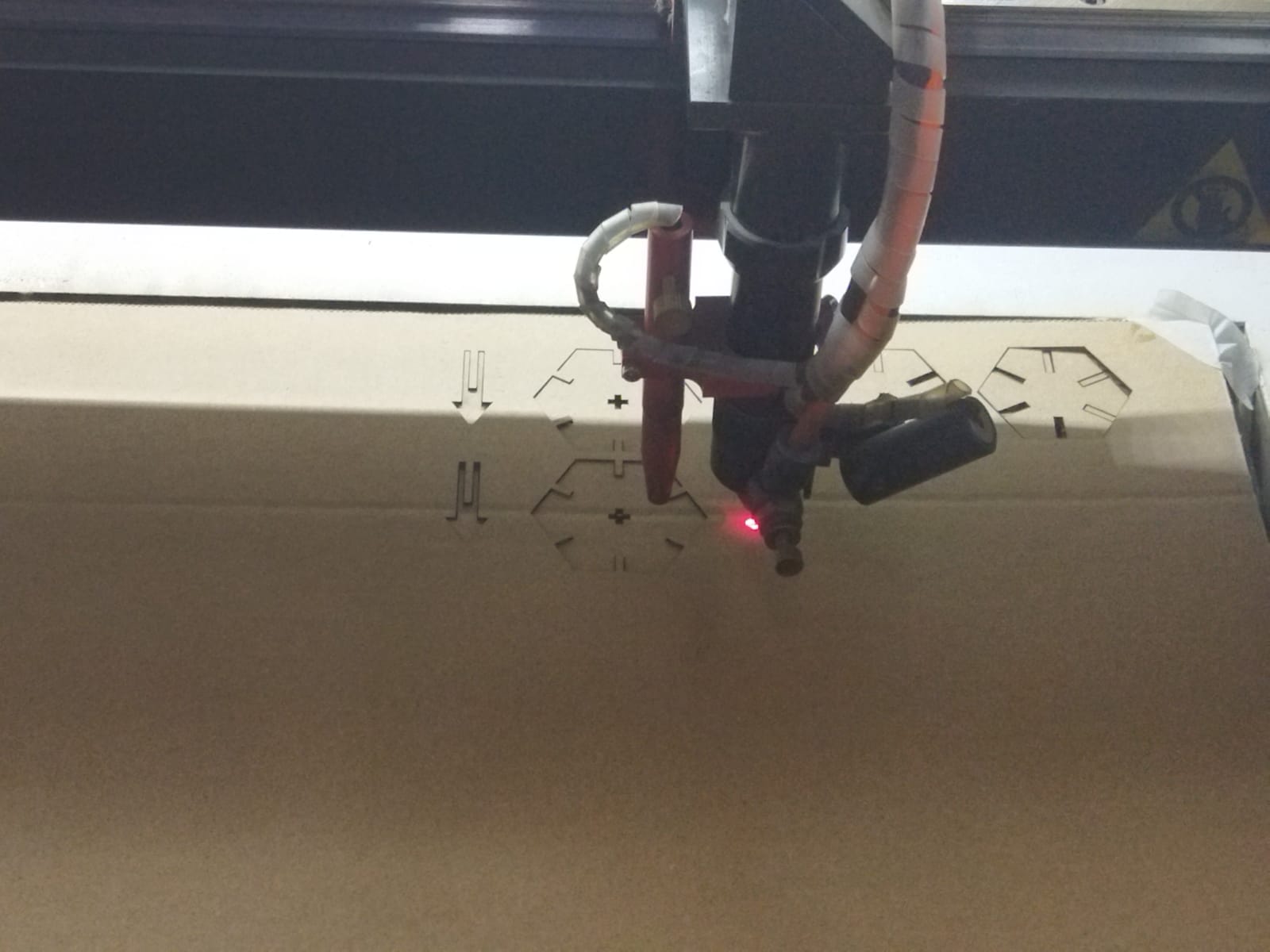 this is the final result
this is the final result
10-at the end you have your sketch ready to use.


