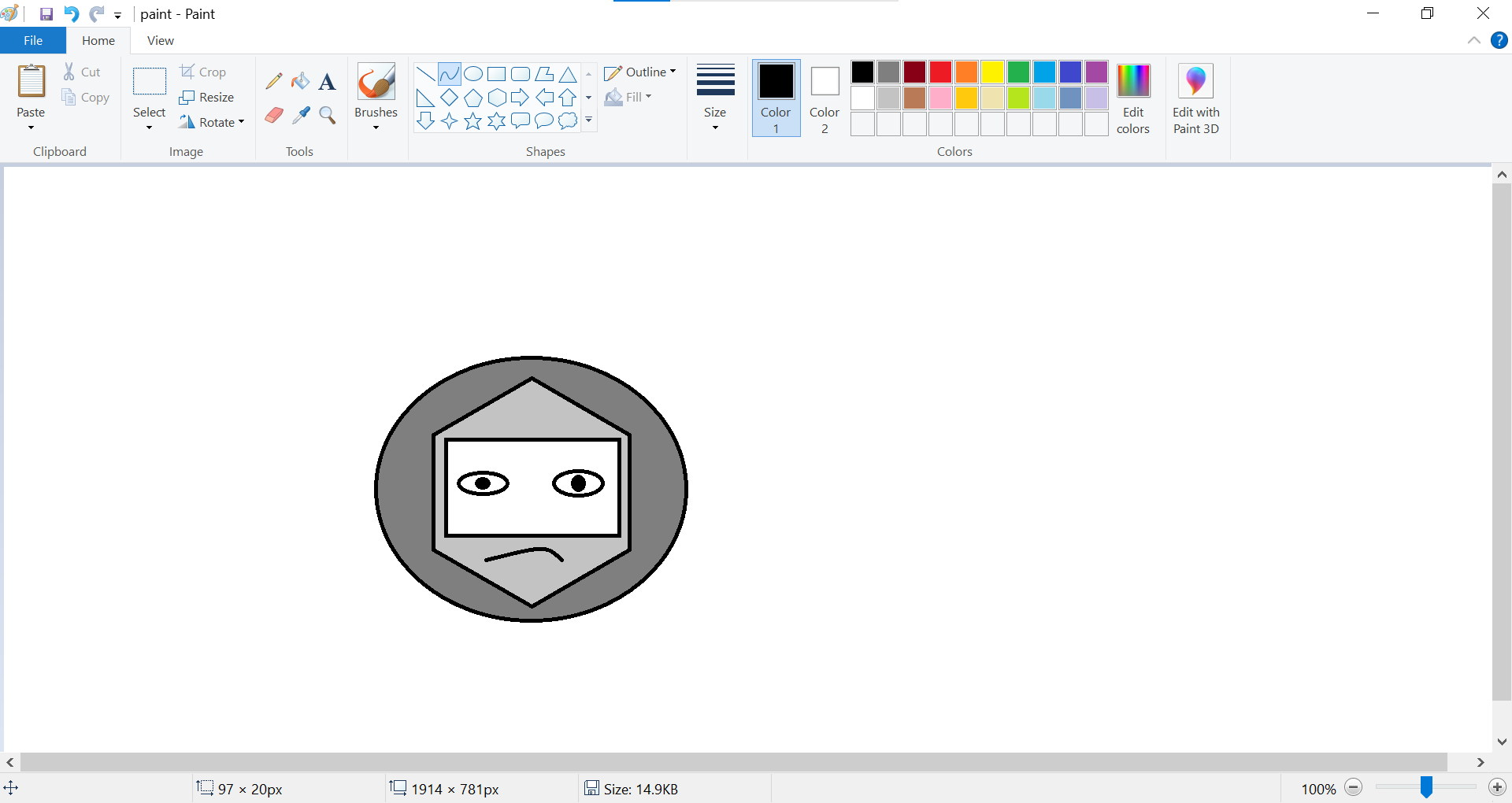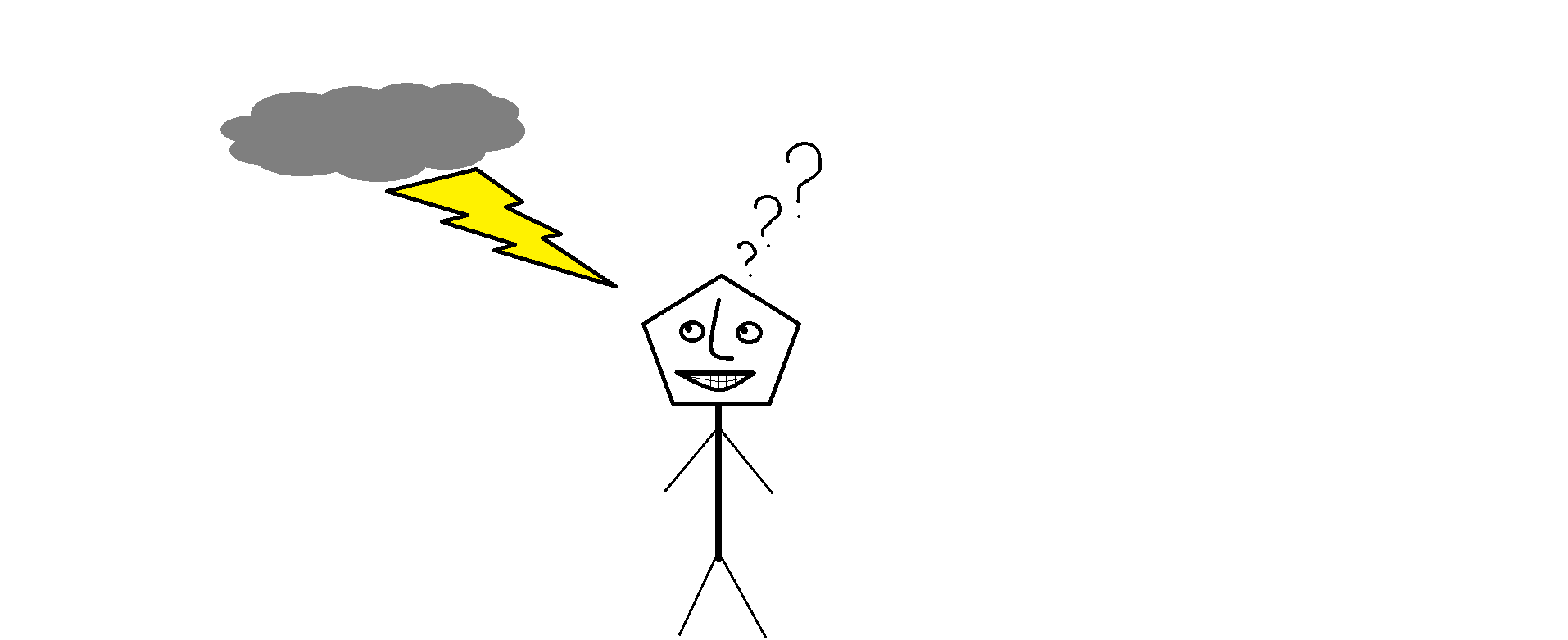2. Computer Aided design¶
for week 2 we will use a design program which is fusion 360 and tinkercad these programs are ysed to design 2D 3D designs
1- tinkercad¶
what is tinkercad¶
Tinkercad is a free 3D modeling program known for its ease of use. It’s 100% web-based, making it available to anyone with an internet connection.
Kids, educators, and hobbyists use it to design anything imaginable. Utilizing 3D printing, laser cutting, or building blocks can bring Tinkercad projects into real life.
Many Schools use it as a way to teach projects with 3D Design, Electronics, and Visual Code Blocks.
first:search on tinkercad on Google¶

second:oben the first link¶
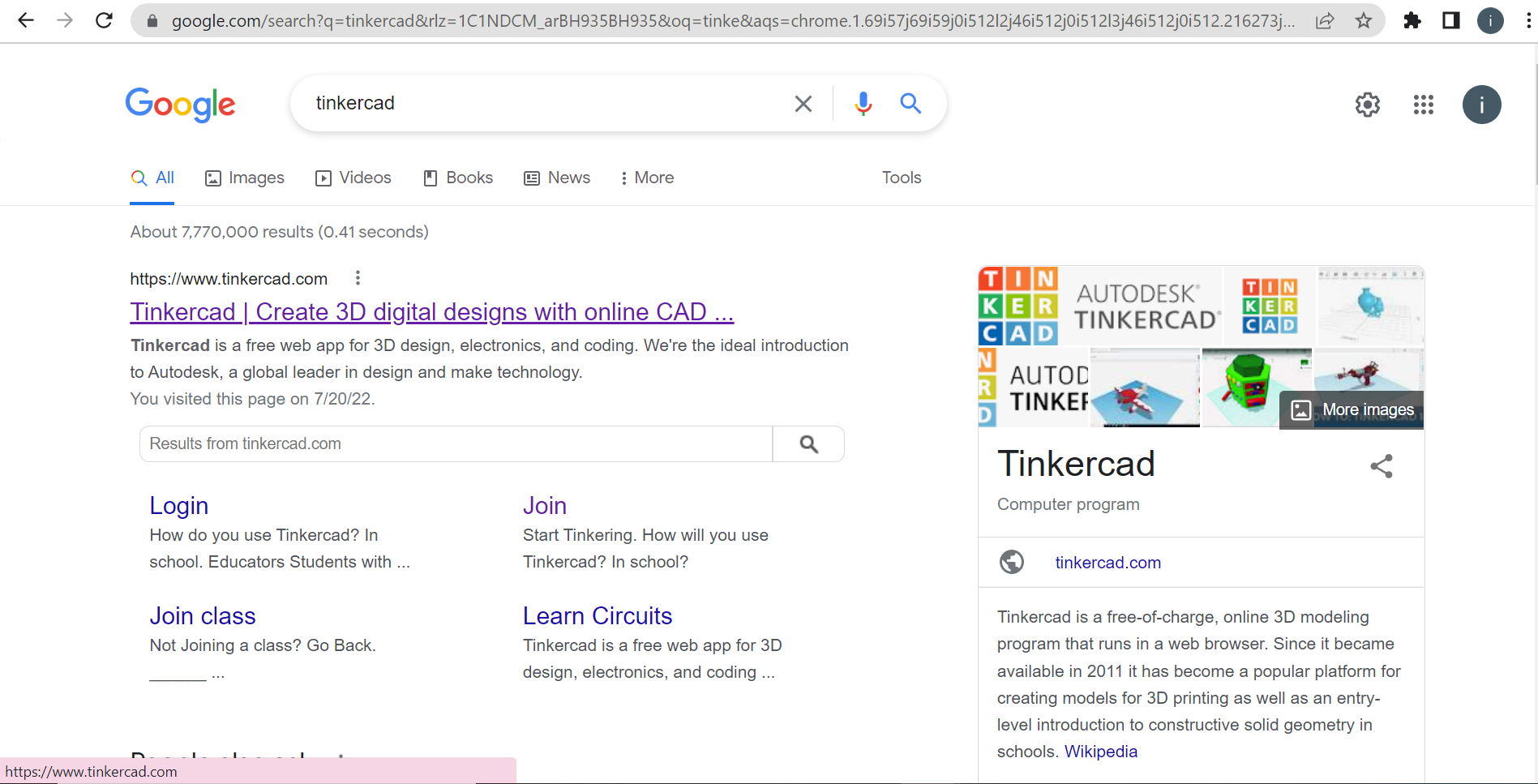
after that click on (sign up)¶

then (create a personal account)¶
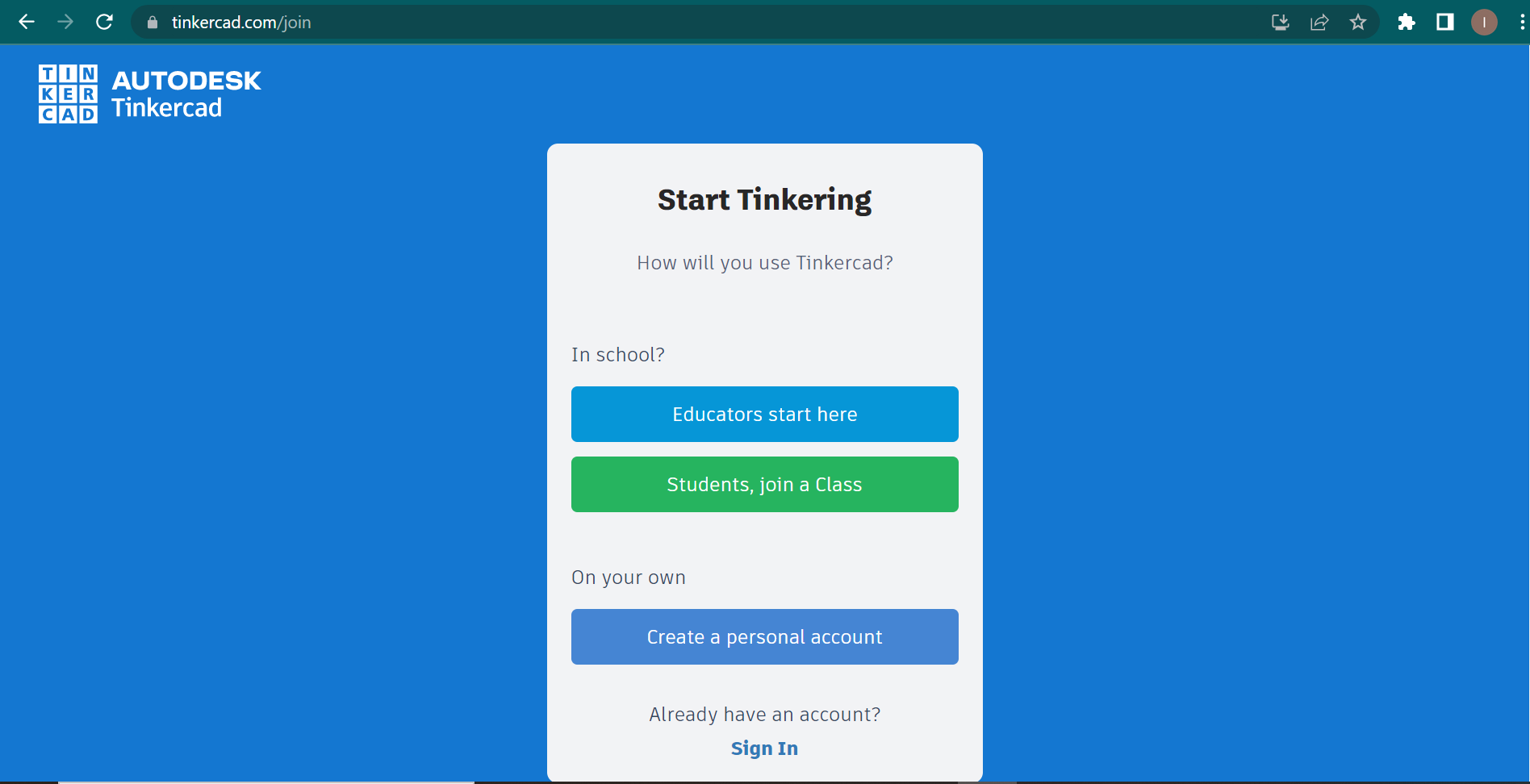
after that choos a way to sign in 🤘¶
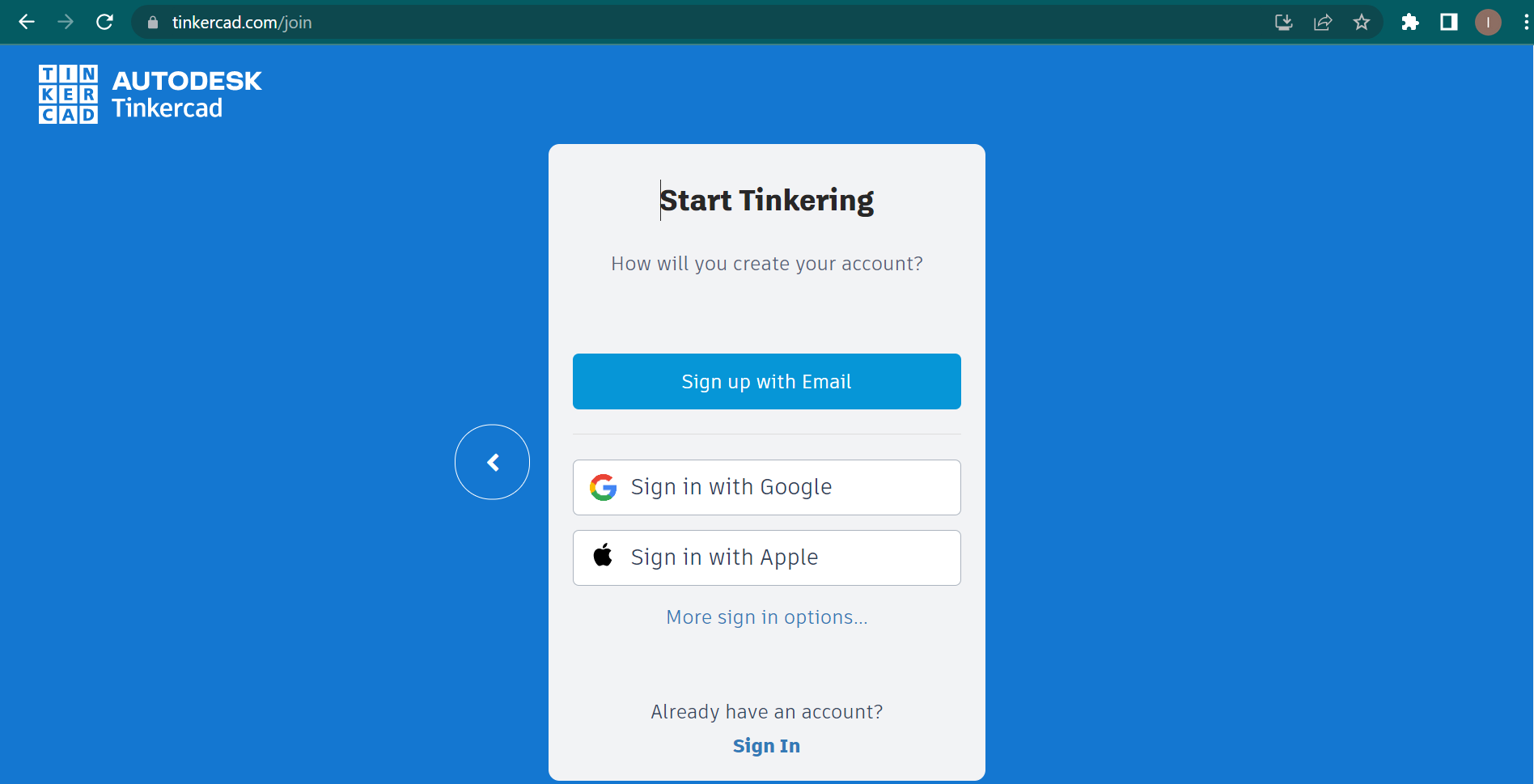
then clic on (3D design)¶

then you have the drawing sheet and the tools to draw¶
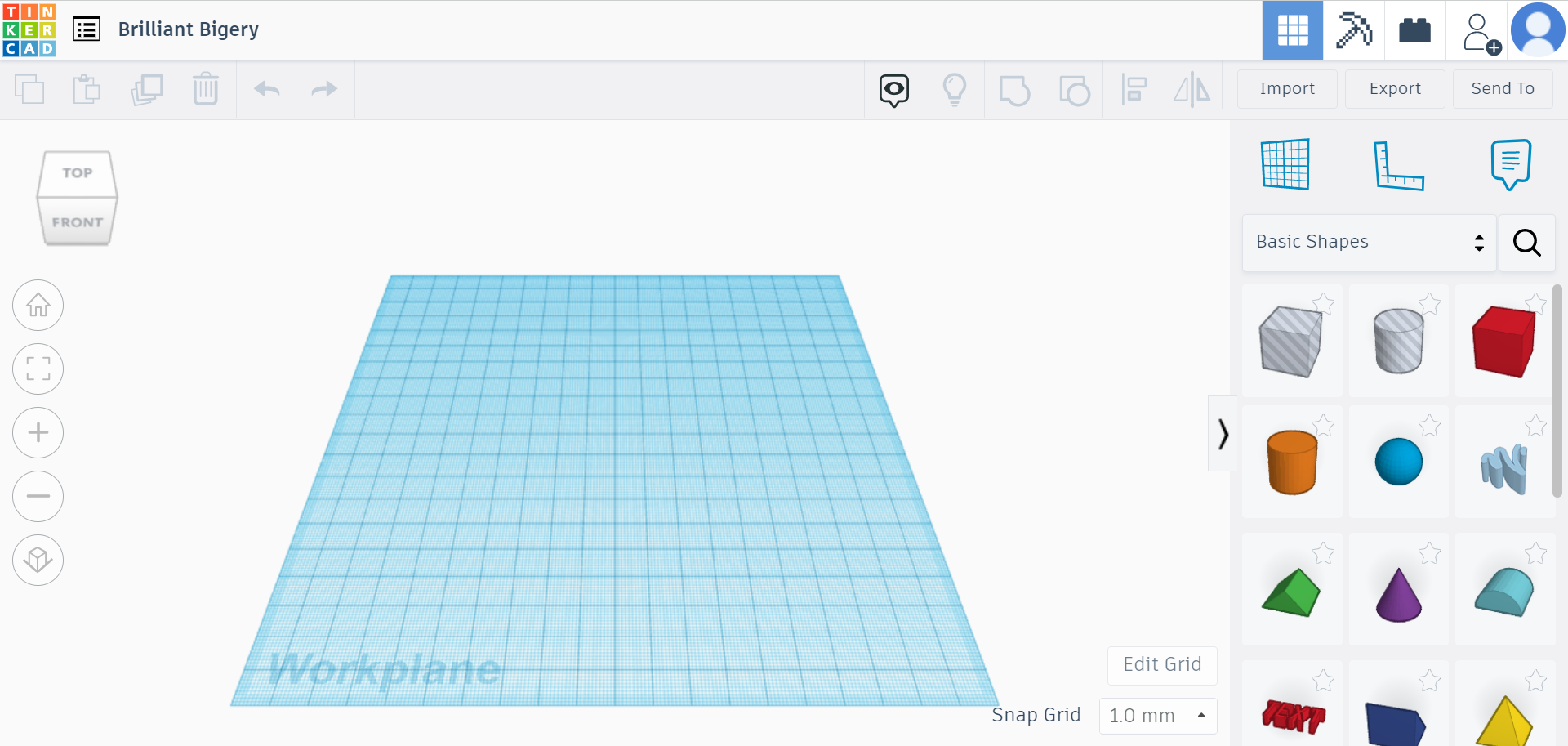
this is some drawings¶

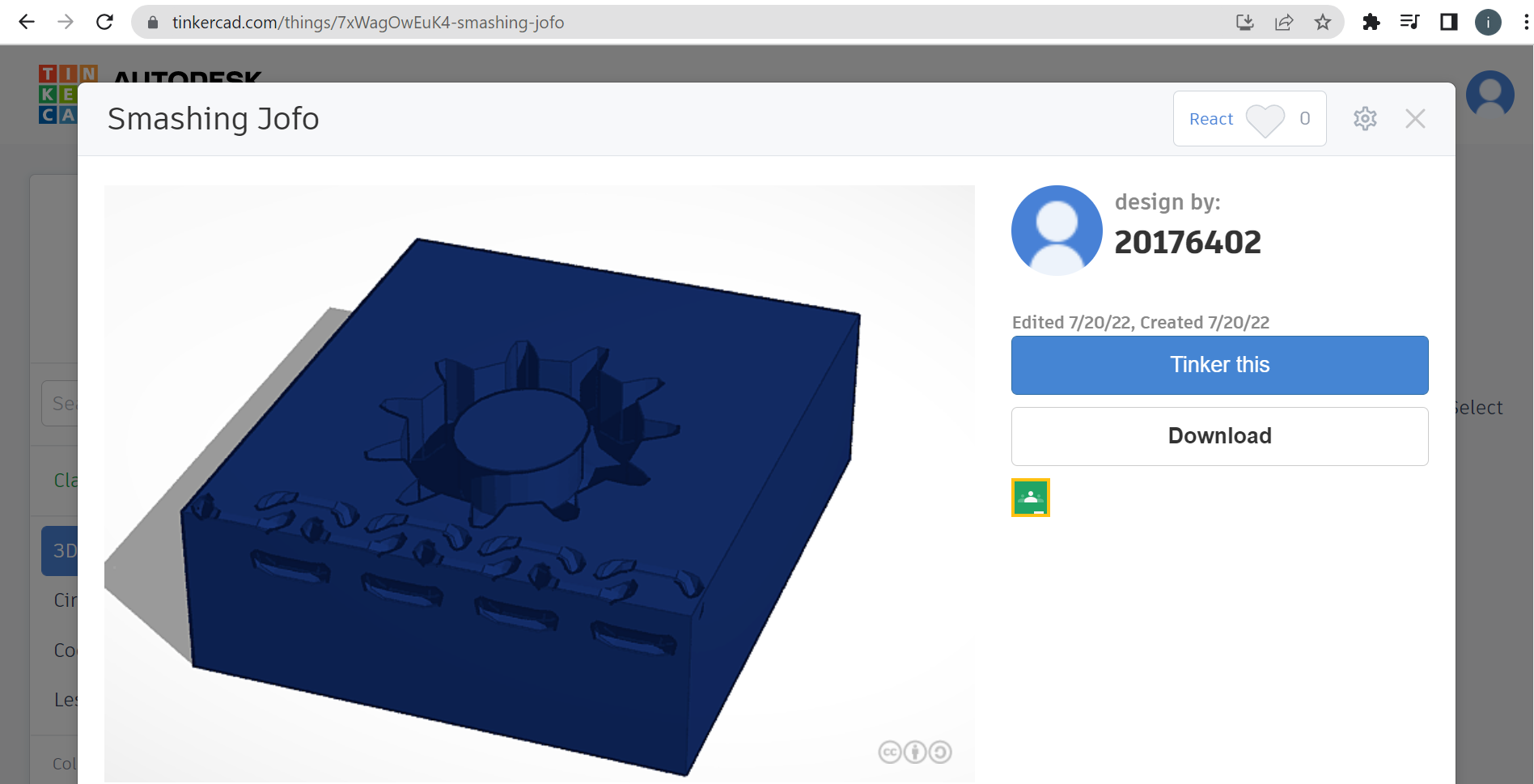
2-fusion 360¶
what is fusion 360¶
Fusion 360 combines CAD and CAM applications into a single, well-integrated software. It includes all the tools you need to go from design to fabrication, without having to leave the platform.
Because of its easy-to-use design (CAD) to machining (CAM) workflows, it allows you to design and create prototypes from scratch, and finalize models to finished products
to use fusion you need to install it from this link which will take you to the download page.¶
now it is ready to use and to draw¶

so you can draw something clic on create sketch¶
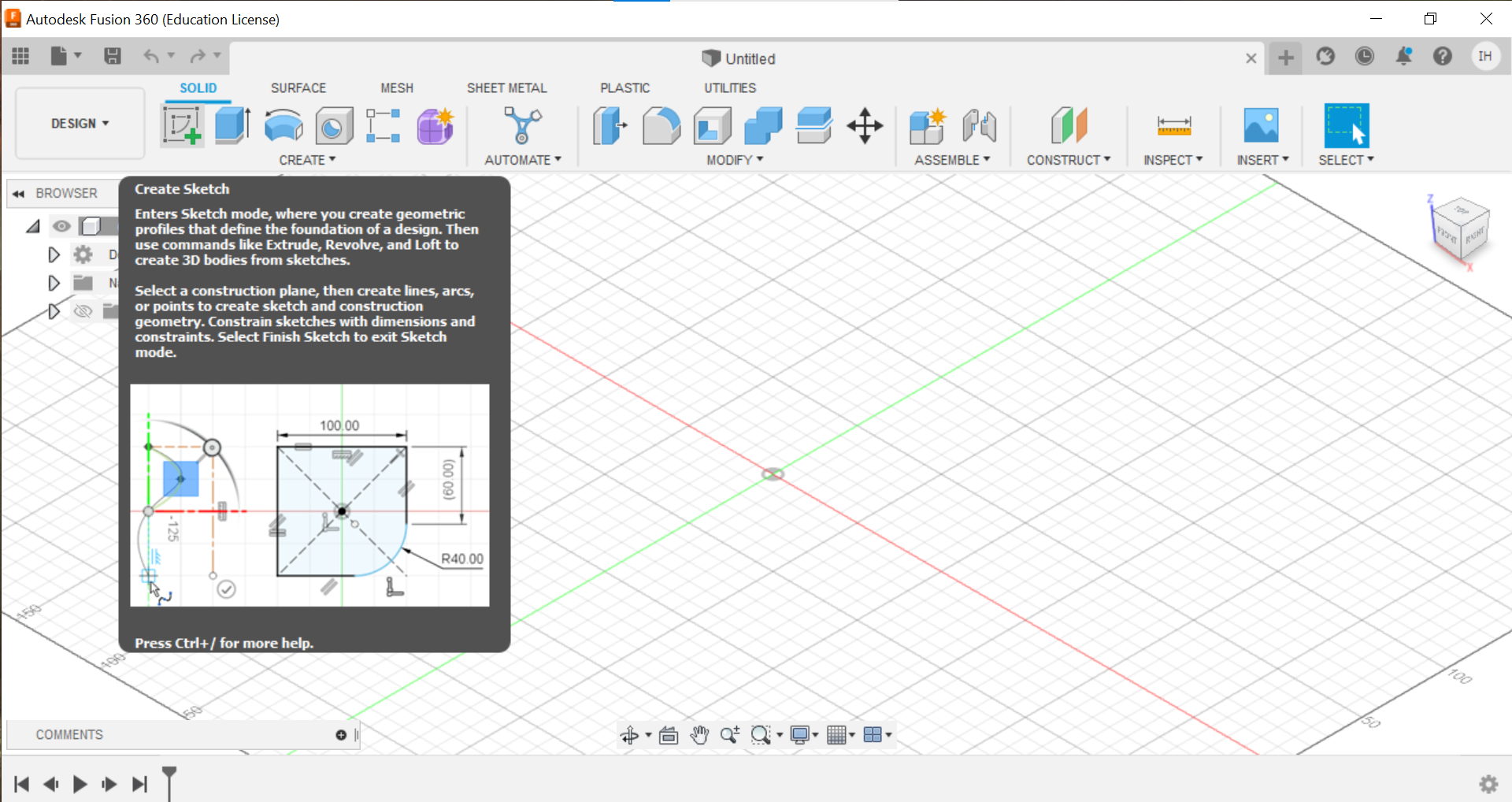
then choose a plane to draw on¶

after that use the tools on the top so you can draw what ever you want¶
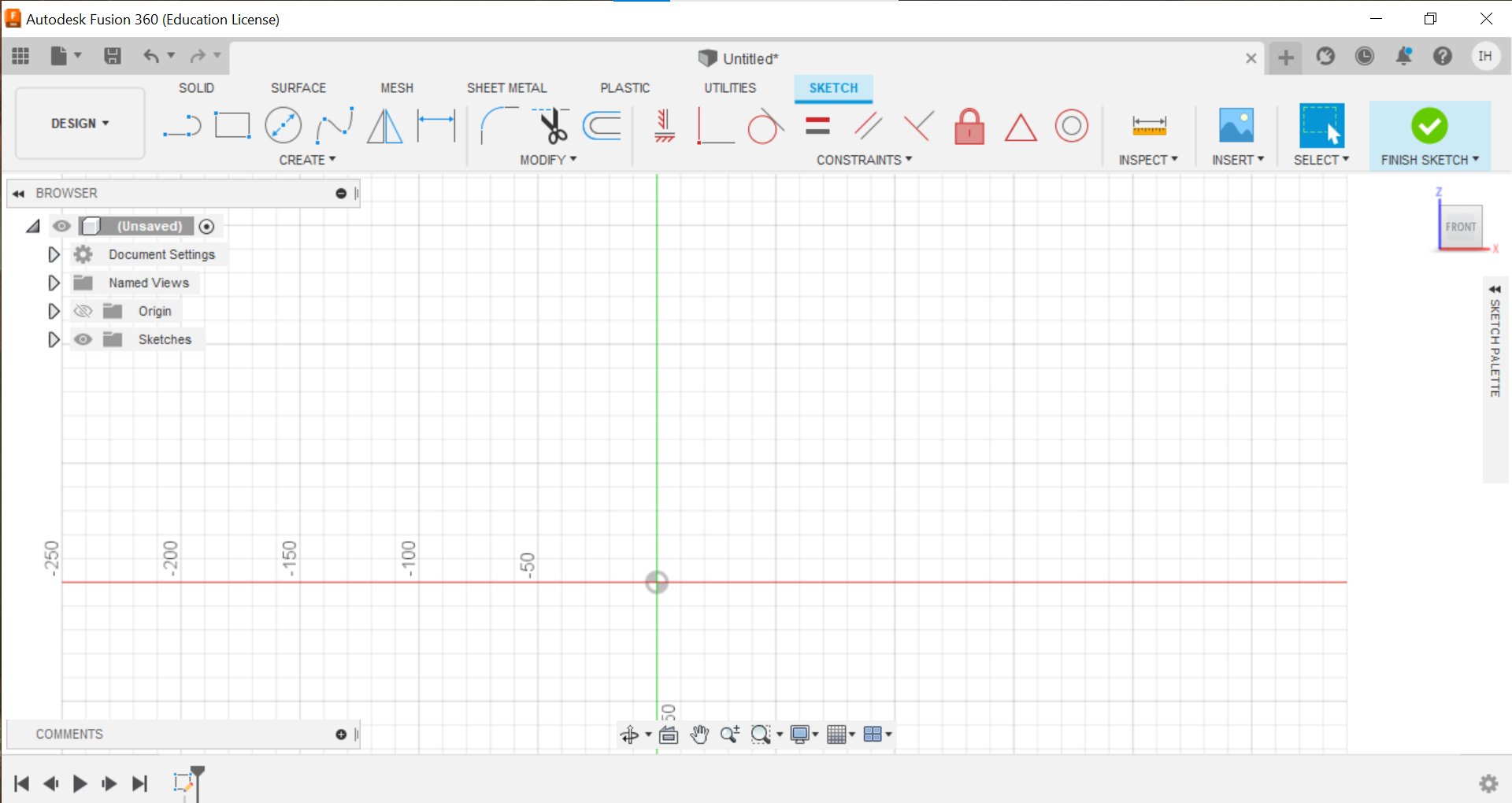
files¶
this is a picture of a drawing that i made¶


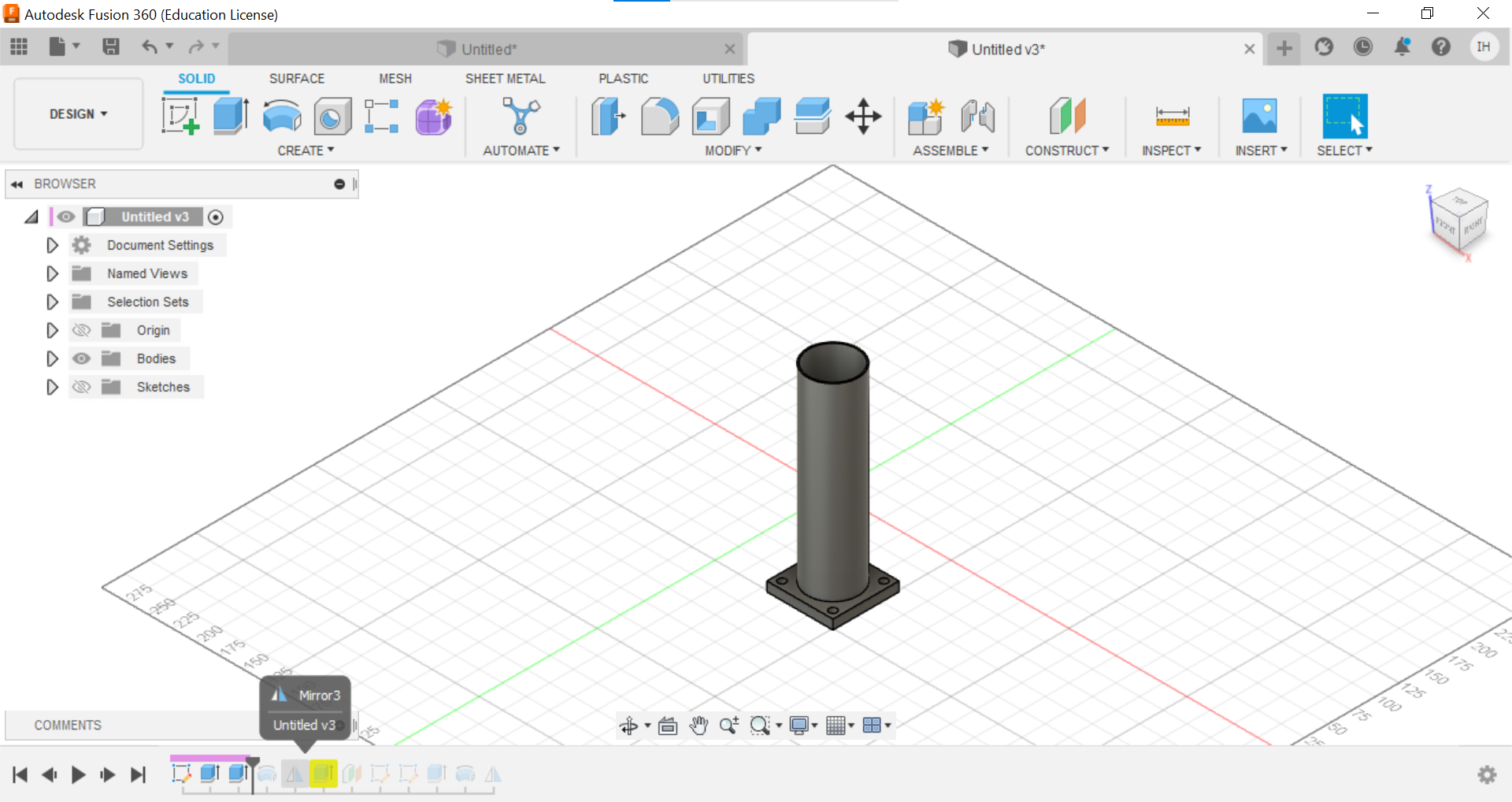
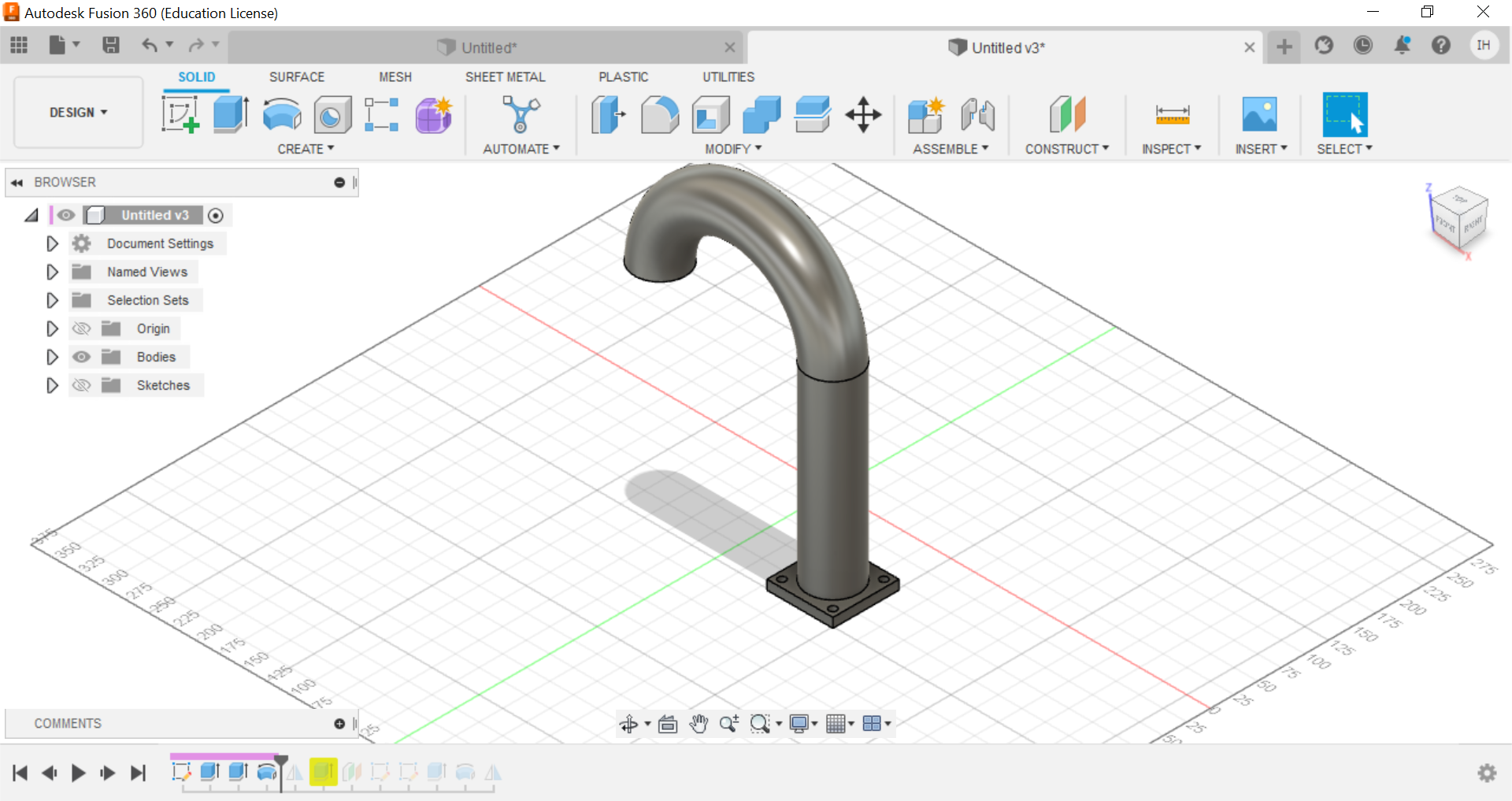
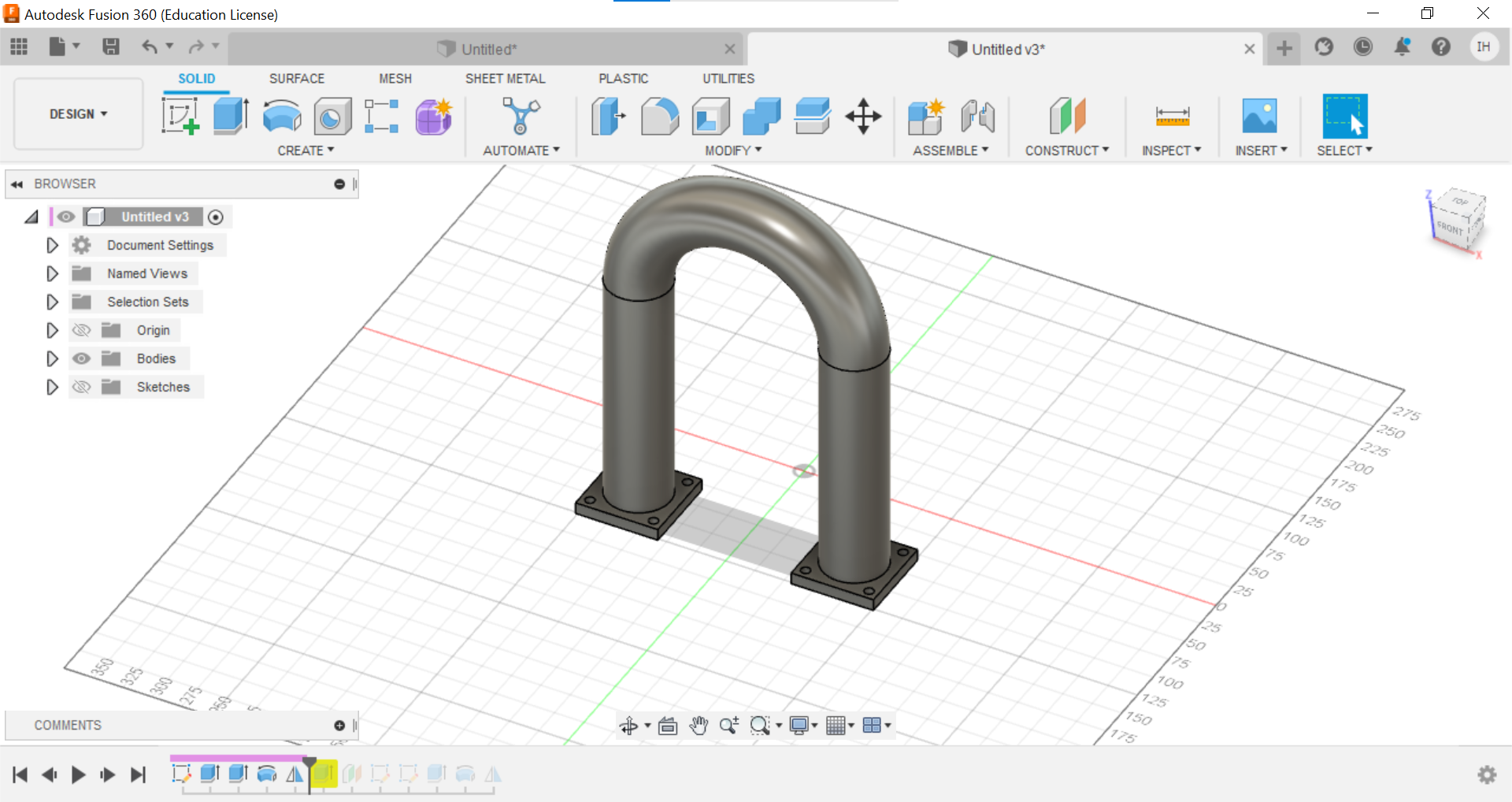
and this is an anther drawing¶
first i made the base¶
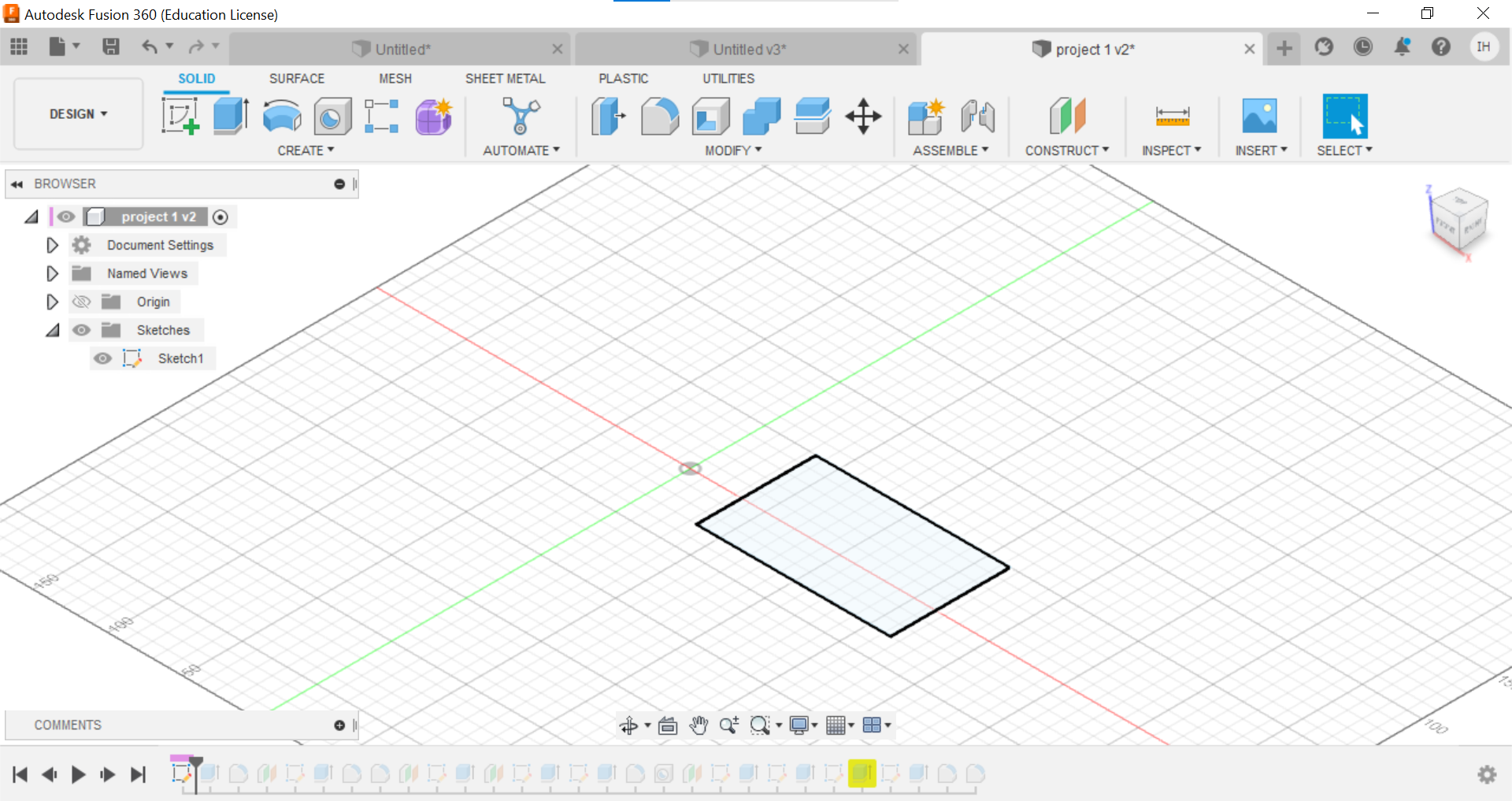
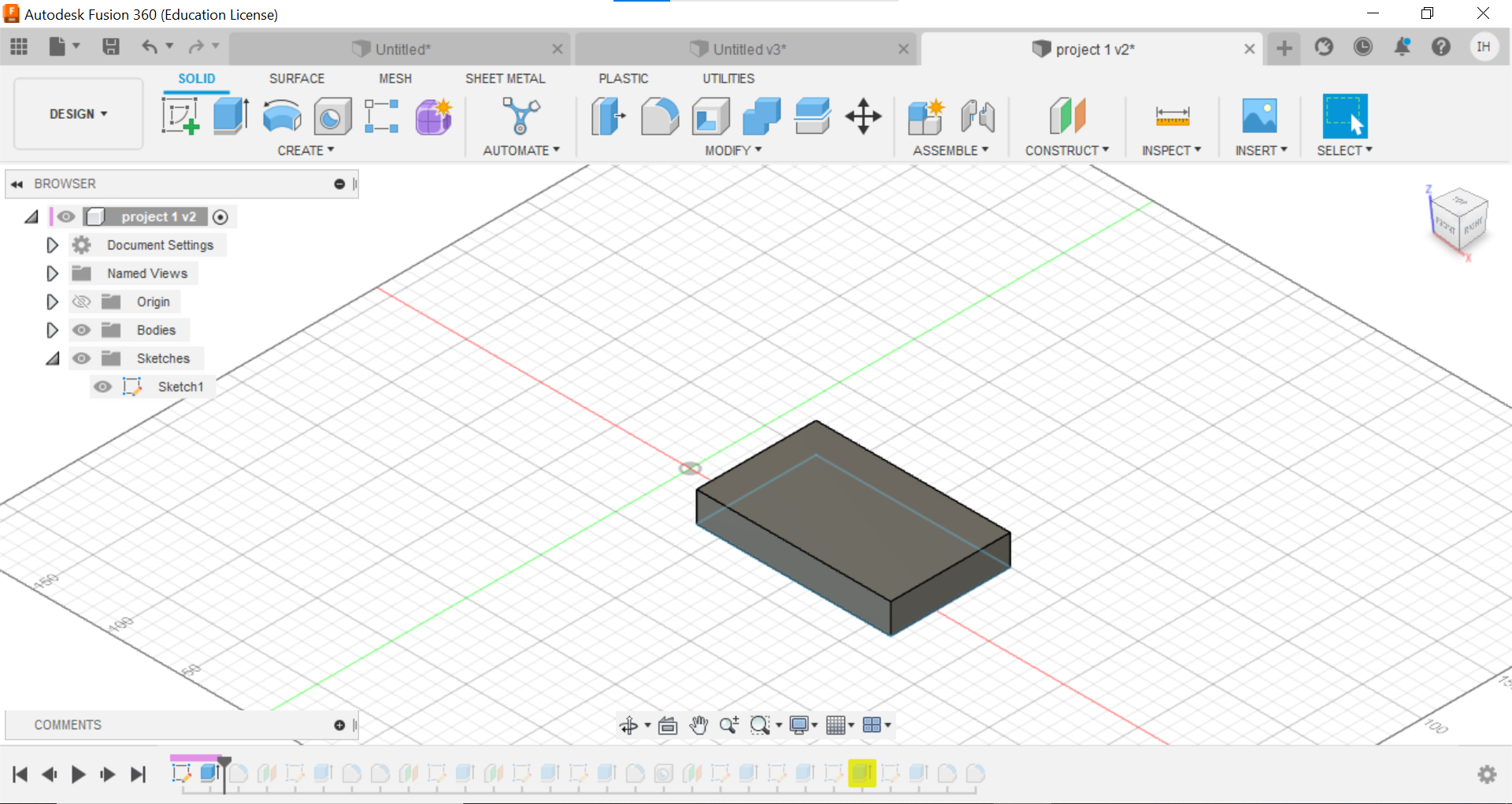
then i made holes for the nails¶
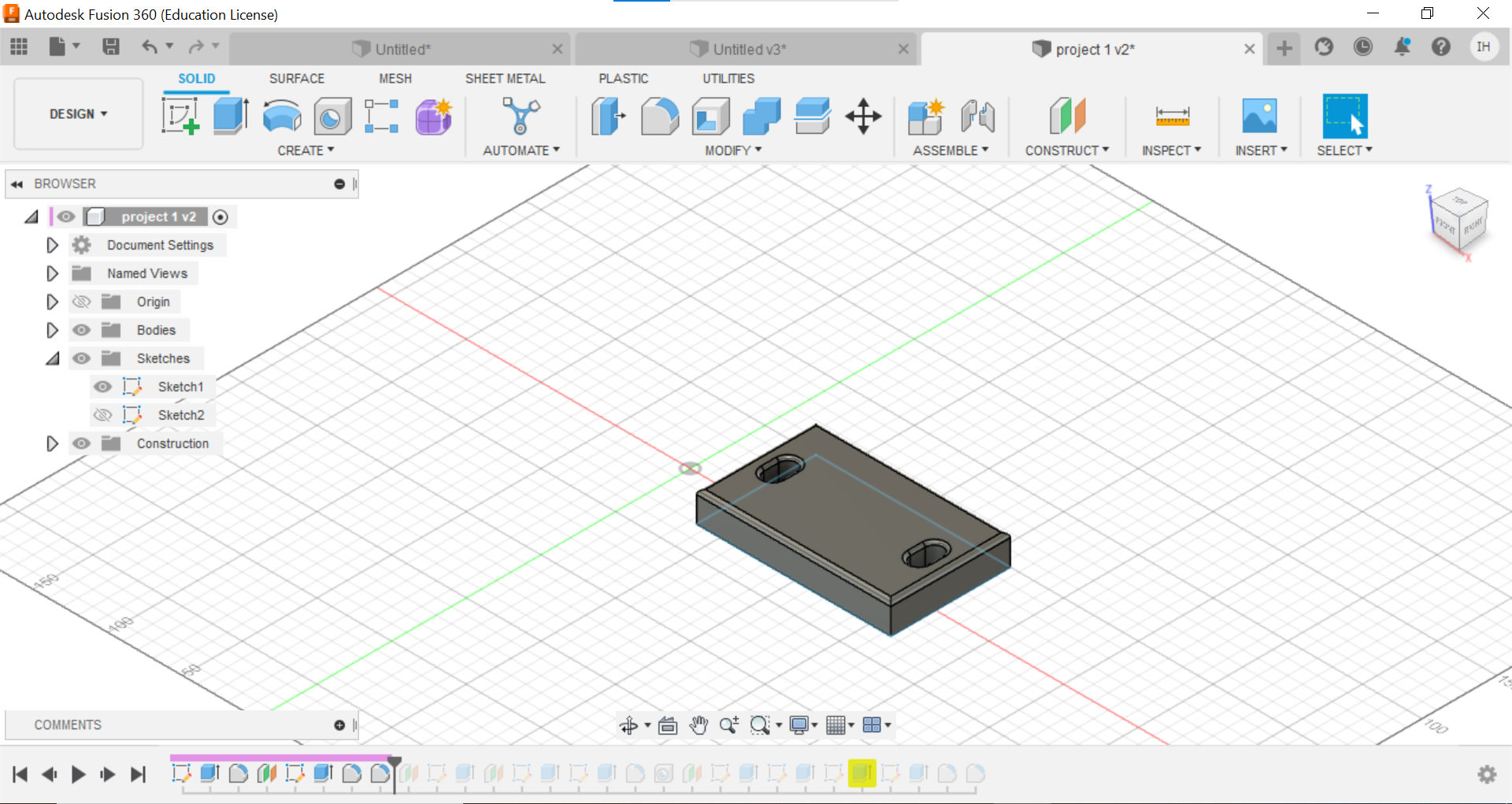
after that i made the rest of the part and i made the fittings¶



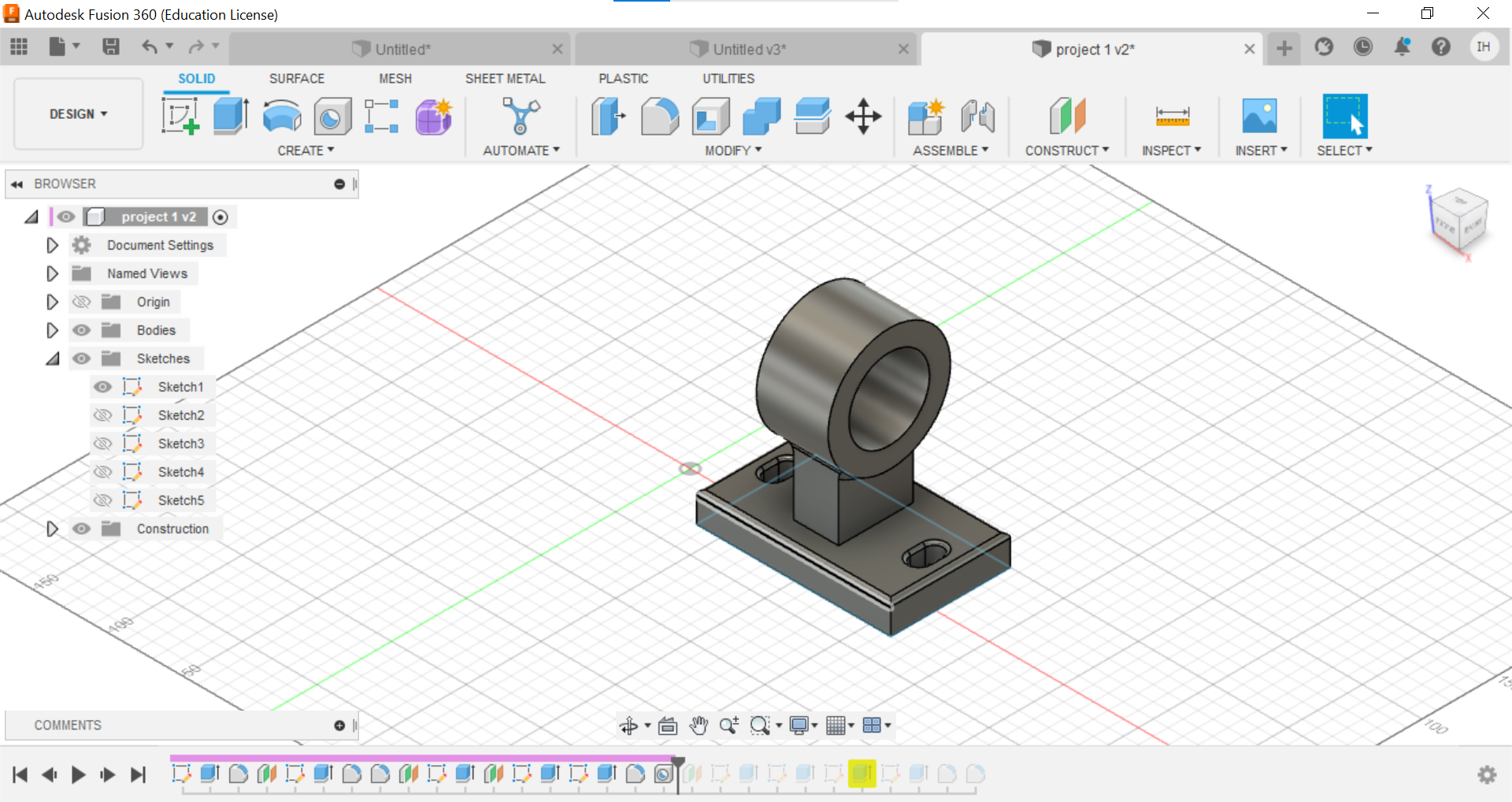
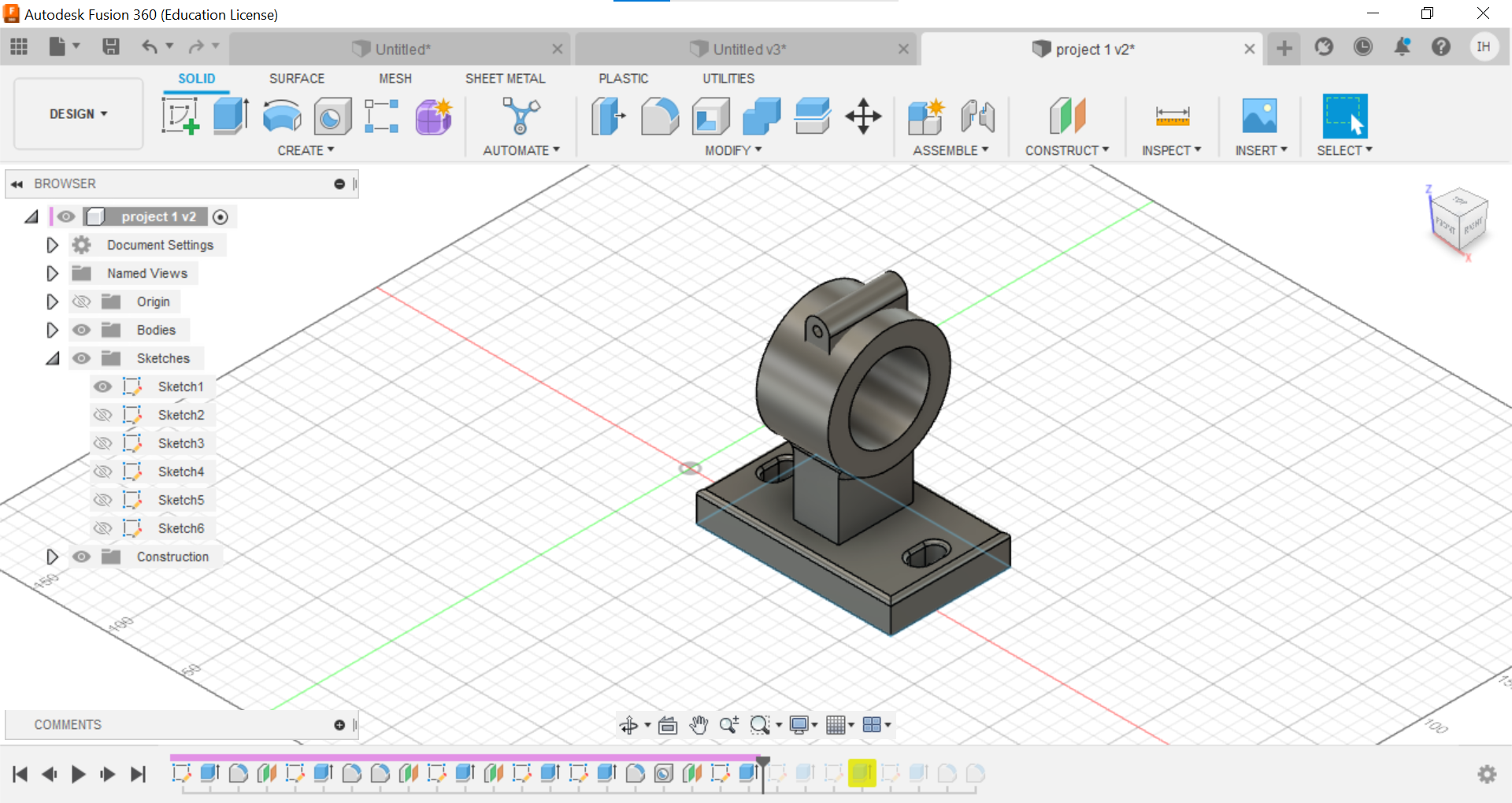

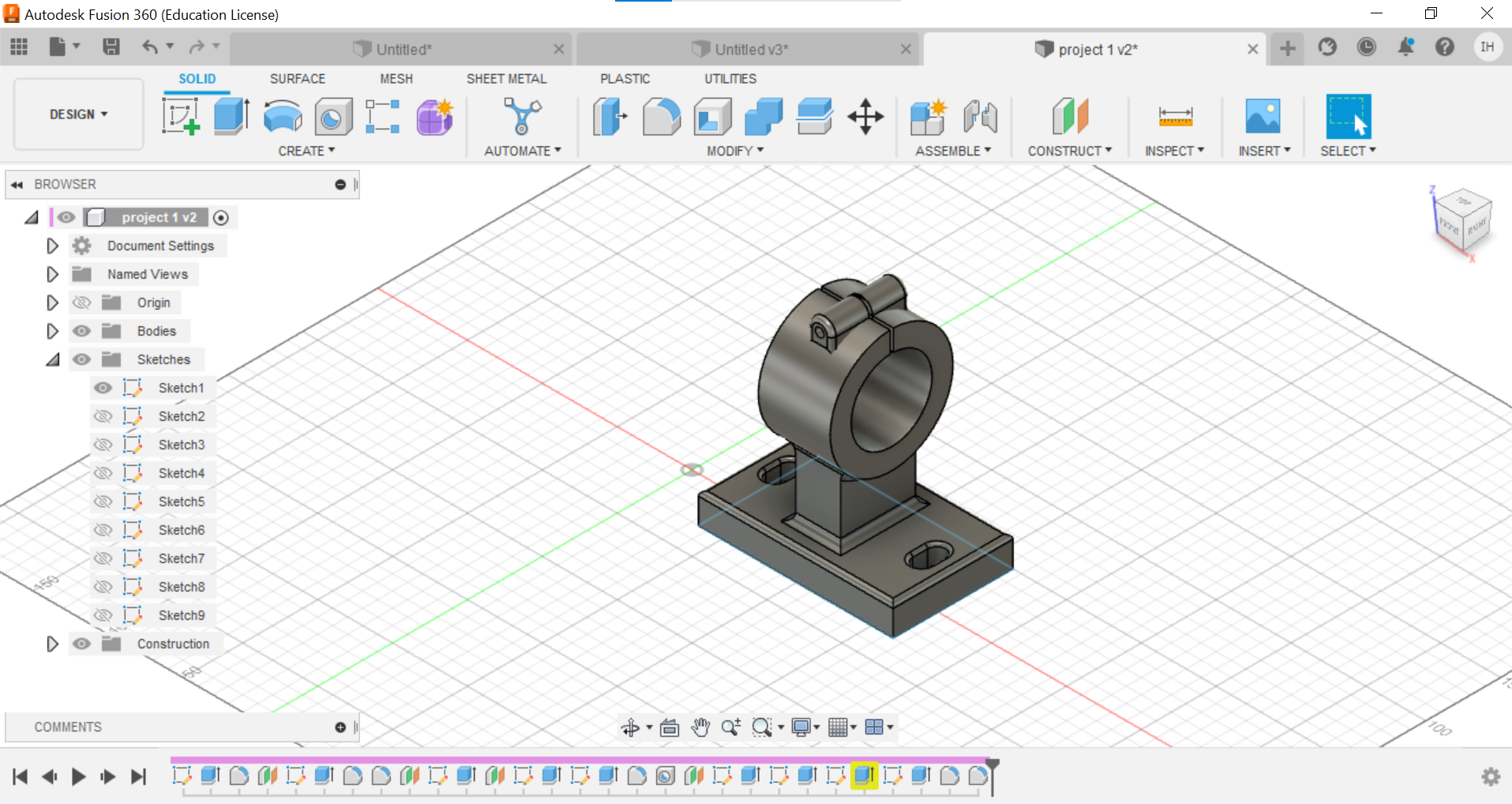
after that i went to the assemply page and i assempled the parts together.¶
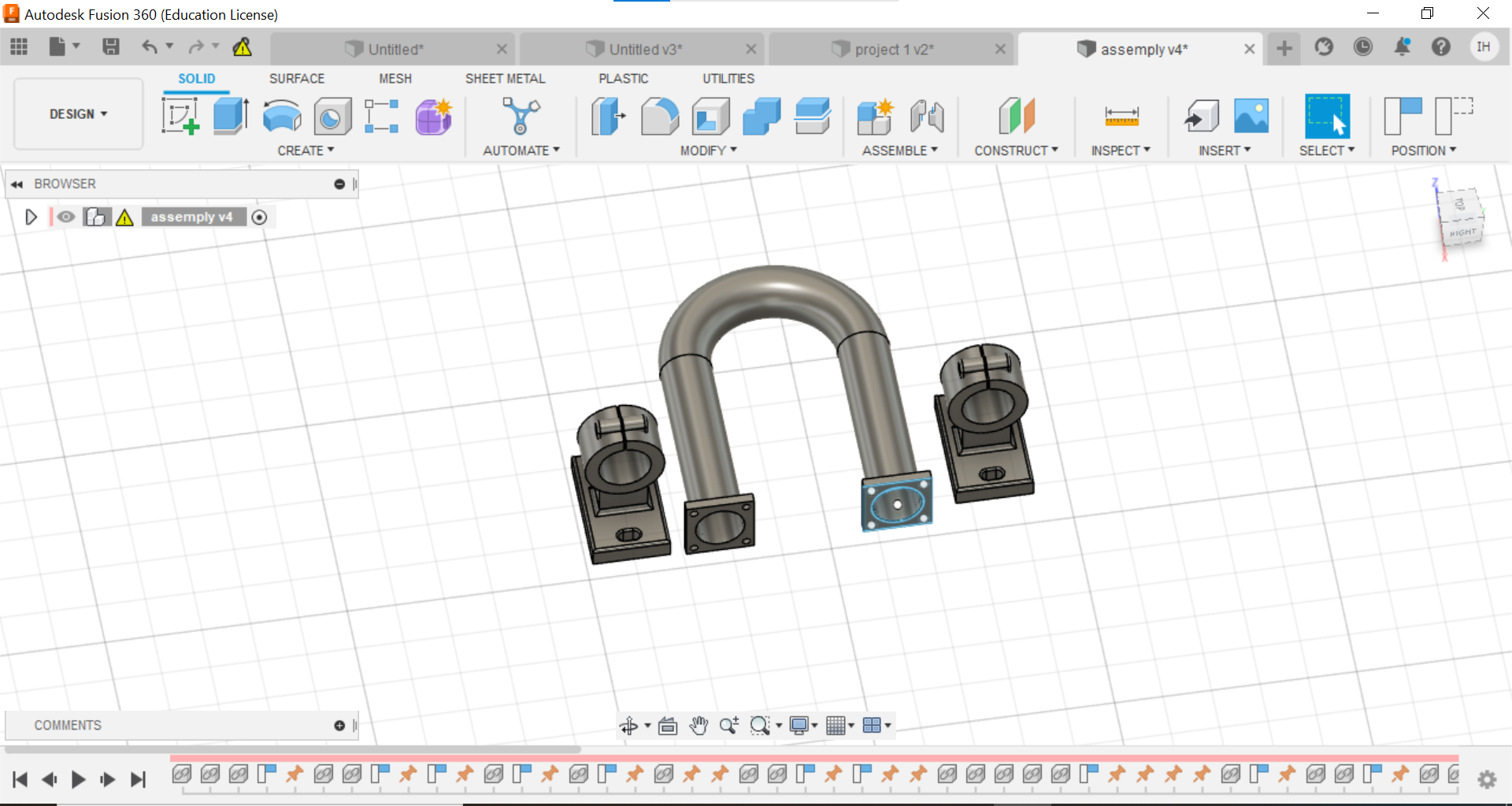
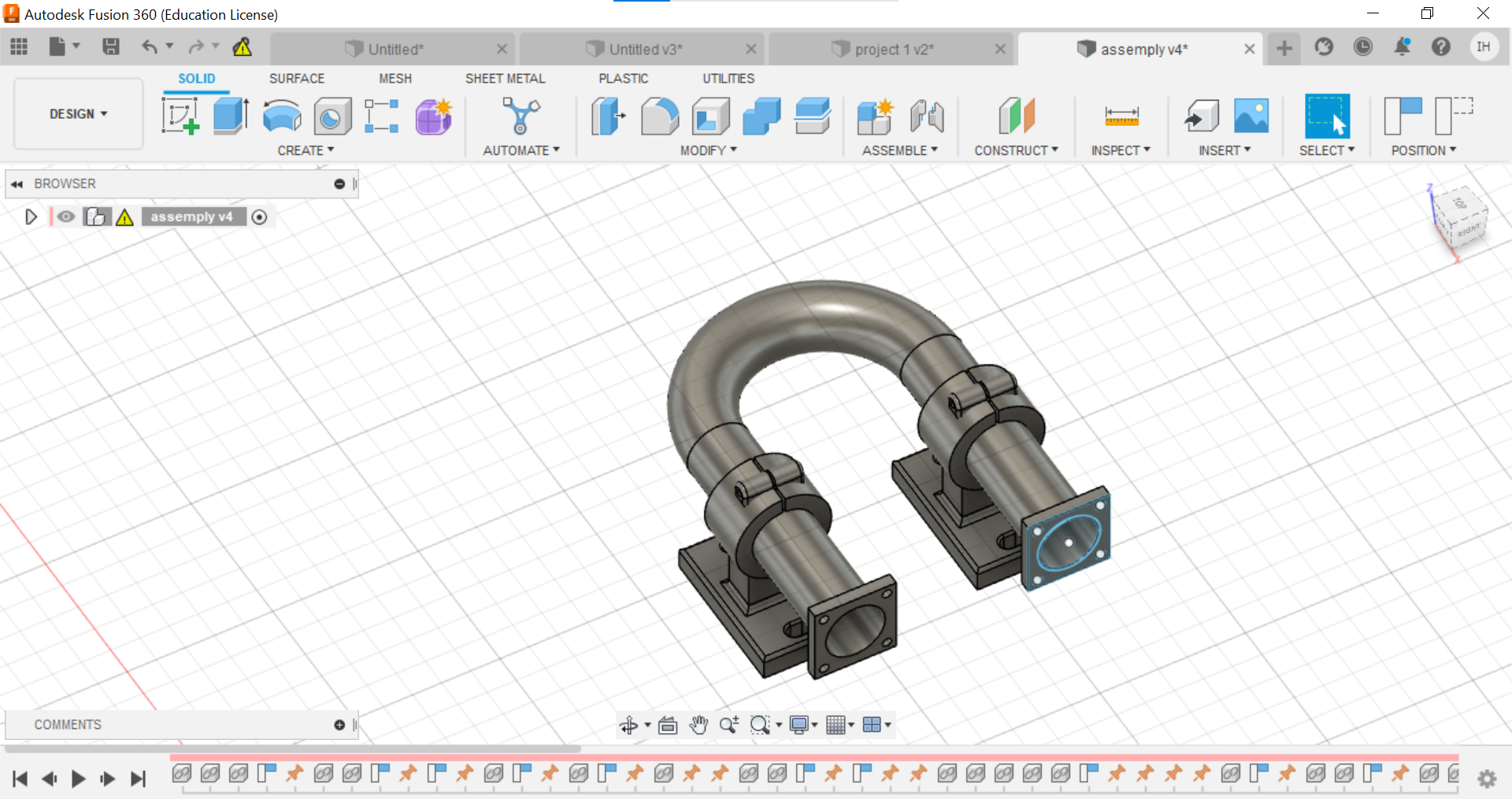
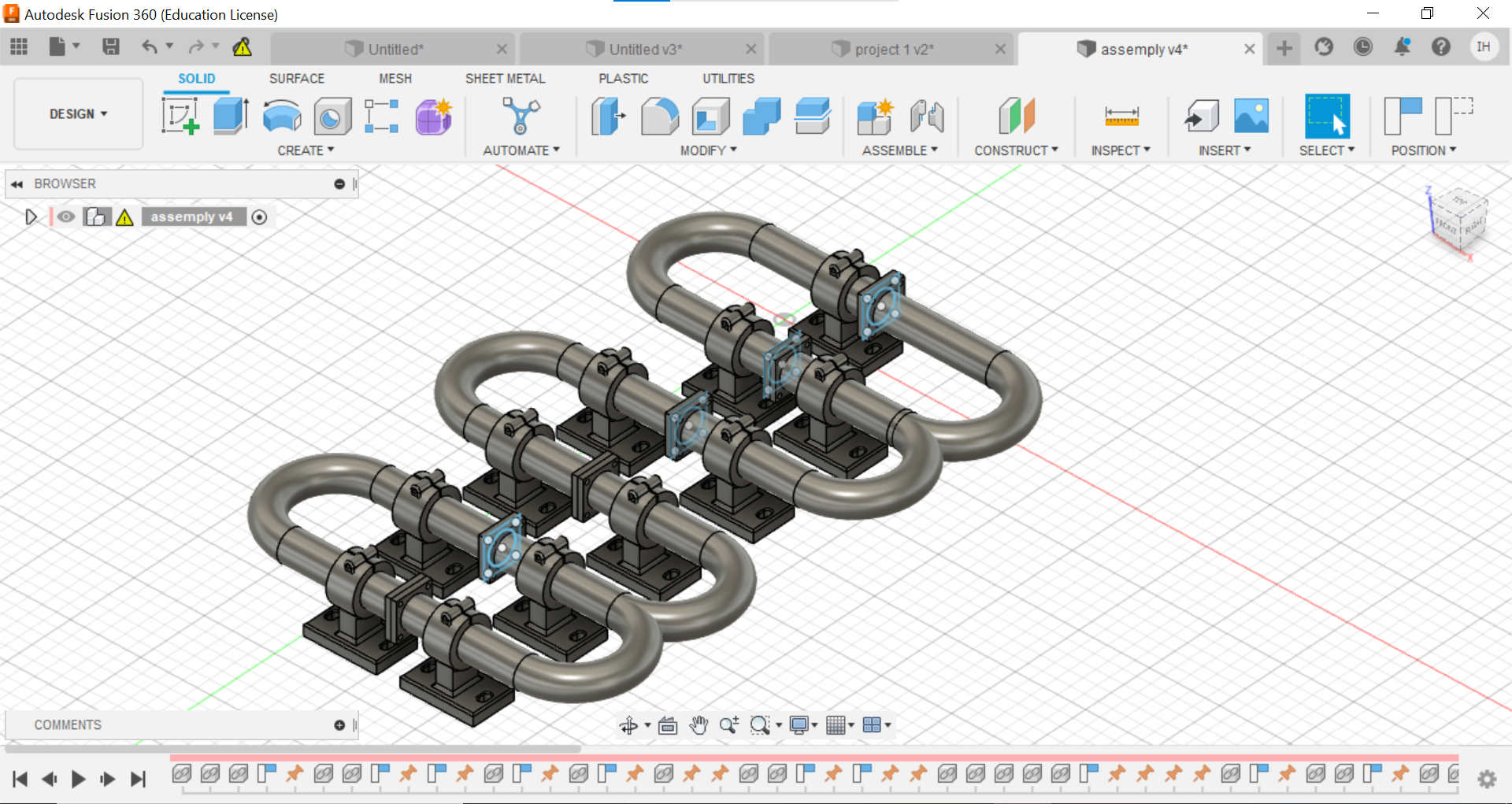
2D drawing¶
for the 2D drawing i used paint program because it is the best for me and it has many items to use