
Safety
The cutting blade is sharp
Overview
By changing the cutting blade vinyl cutters can cut paper, cardbord, vinyl, fabric and more

This is the image for our old vinyl cutter accessories
Tools you may need
- Scissors
- Tape
- tweezers
User manual
File prepration
- Download Silhouette Studio
- Create a sketch above your 3D design
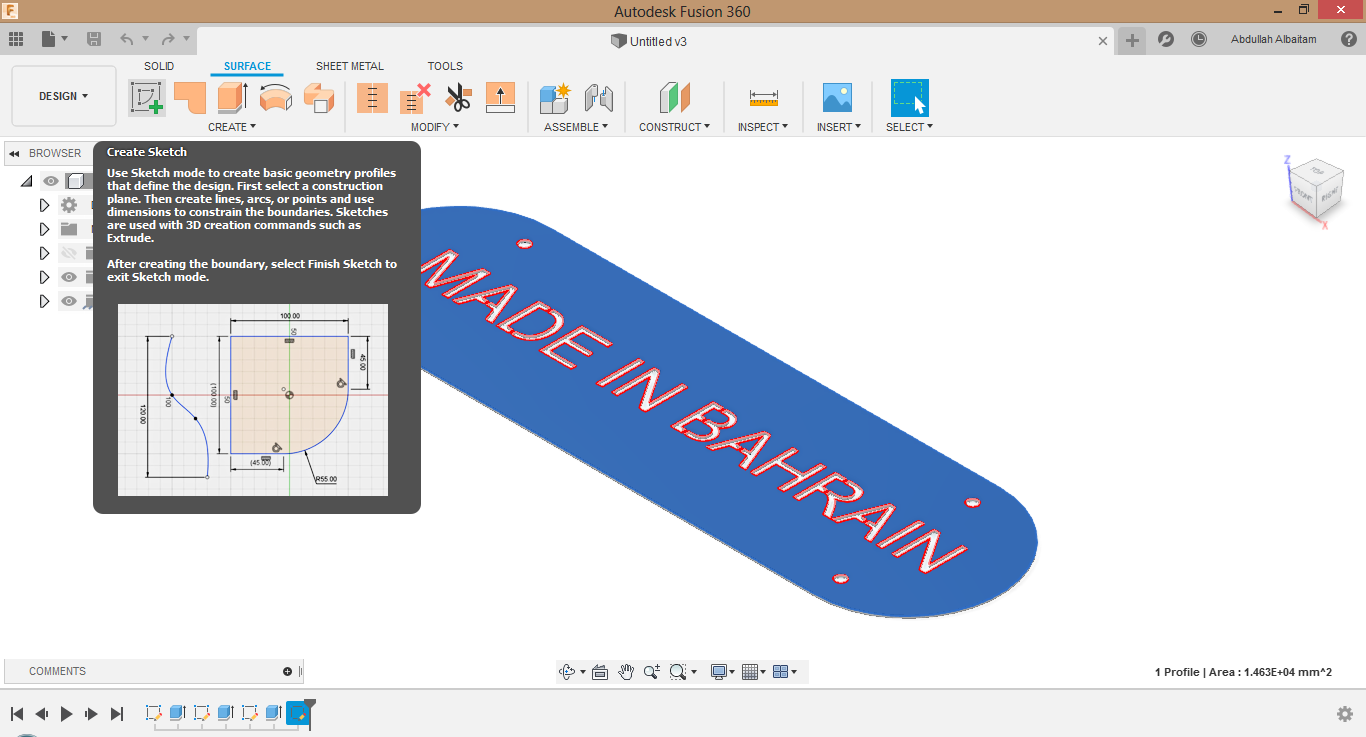
then it save as (.DXF)

- Open Silhouette Studio click file >> open and choose your DXF design

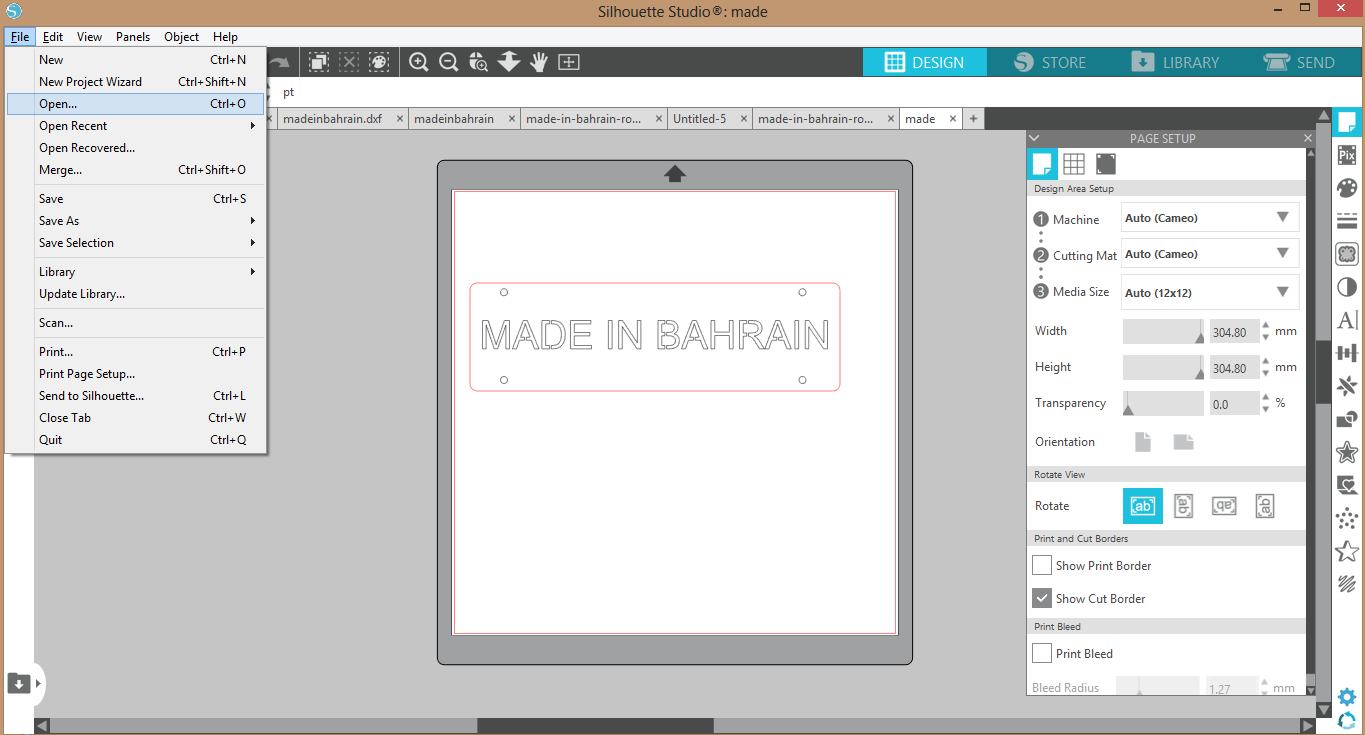
You can also import ready designs from the library
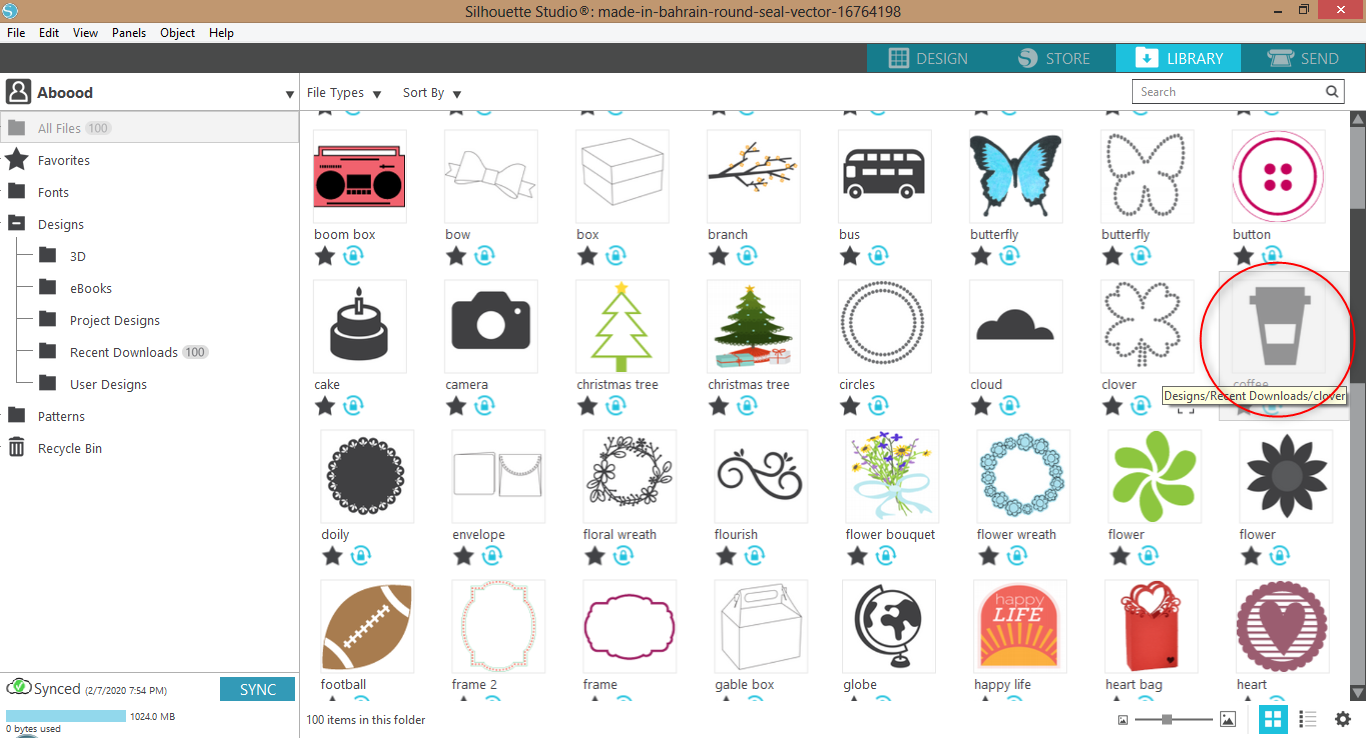
- Choose the material you want to cut note that each material need different force

Operation
- power the vinyl cutter on and using USB cable connect it to your PC
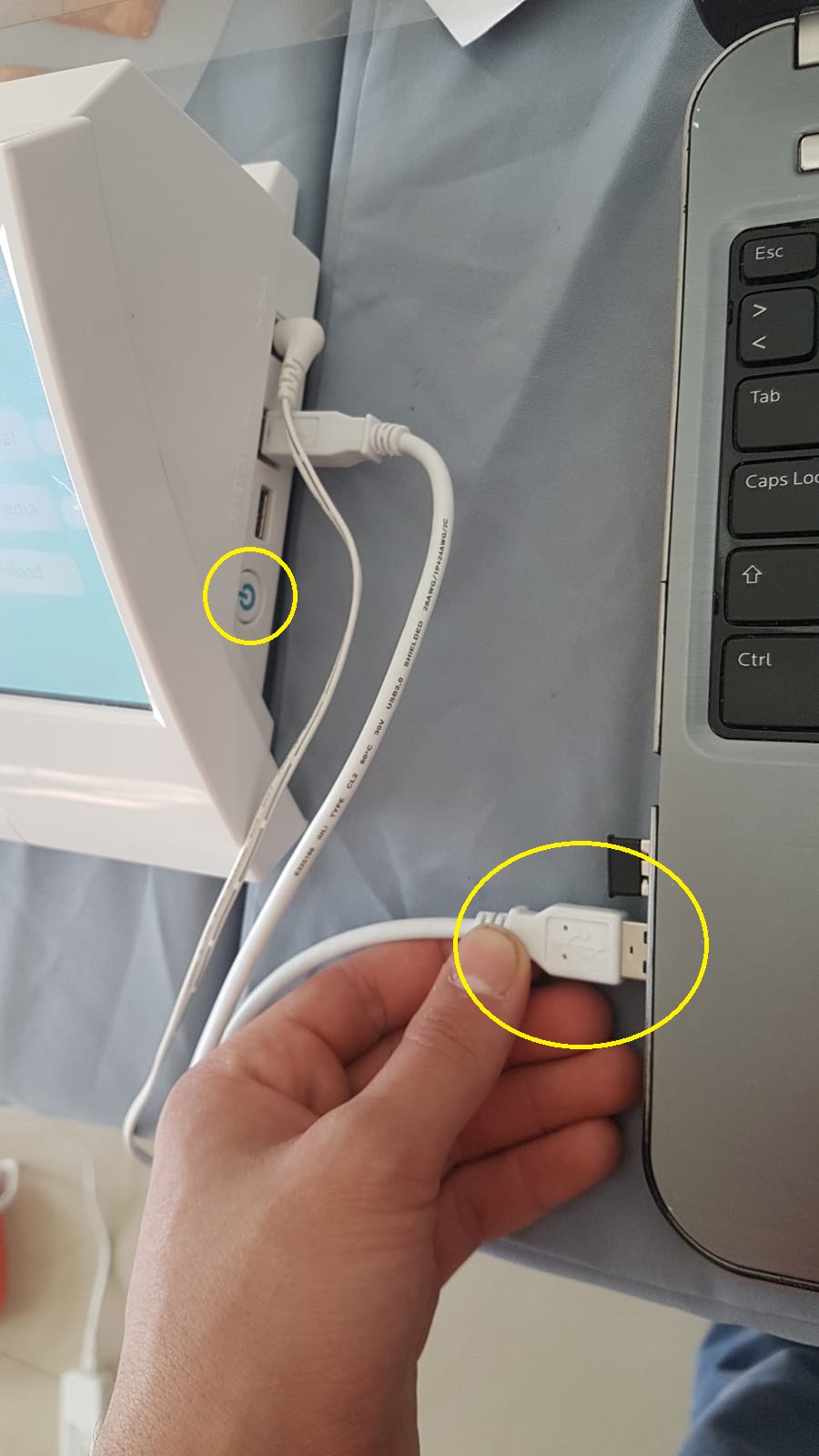
- To open the the lock rotate the blade lock anti clockwise
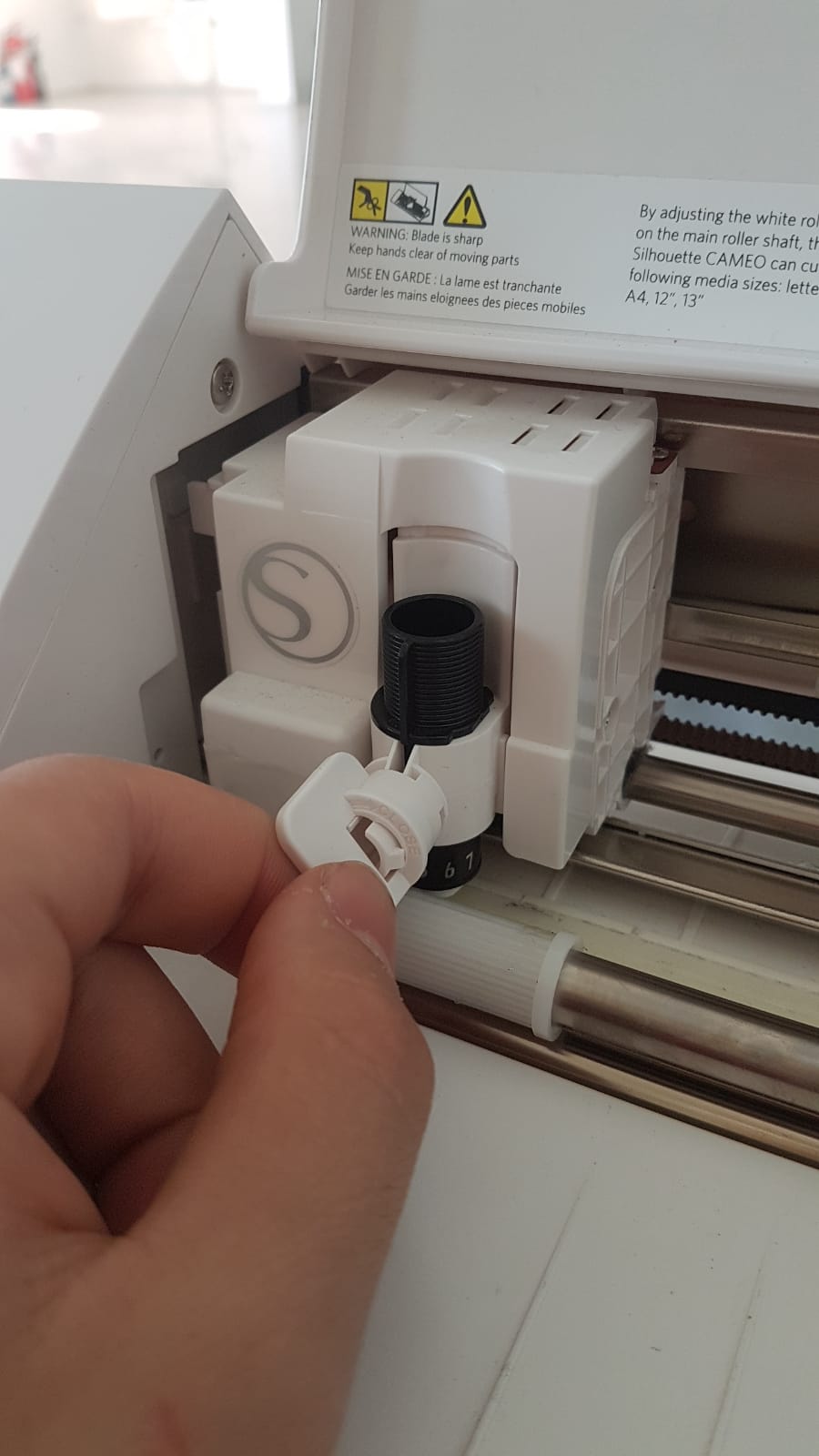
- Incert the blade in this hole and rotate it tell the reb dot matches your required force

- Place the blade back and lock it by rotating the lock clockwise

- Cut a piece vinyl sheet according to your design dimensions then stick it on the sticky side of the cutting mat
Note: if the mat is not sticky add tape on the sides to secure the sheet on the mat

- Load the mat make sure that the left border is parallel to the blue line

- click load cut mat
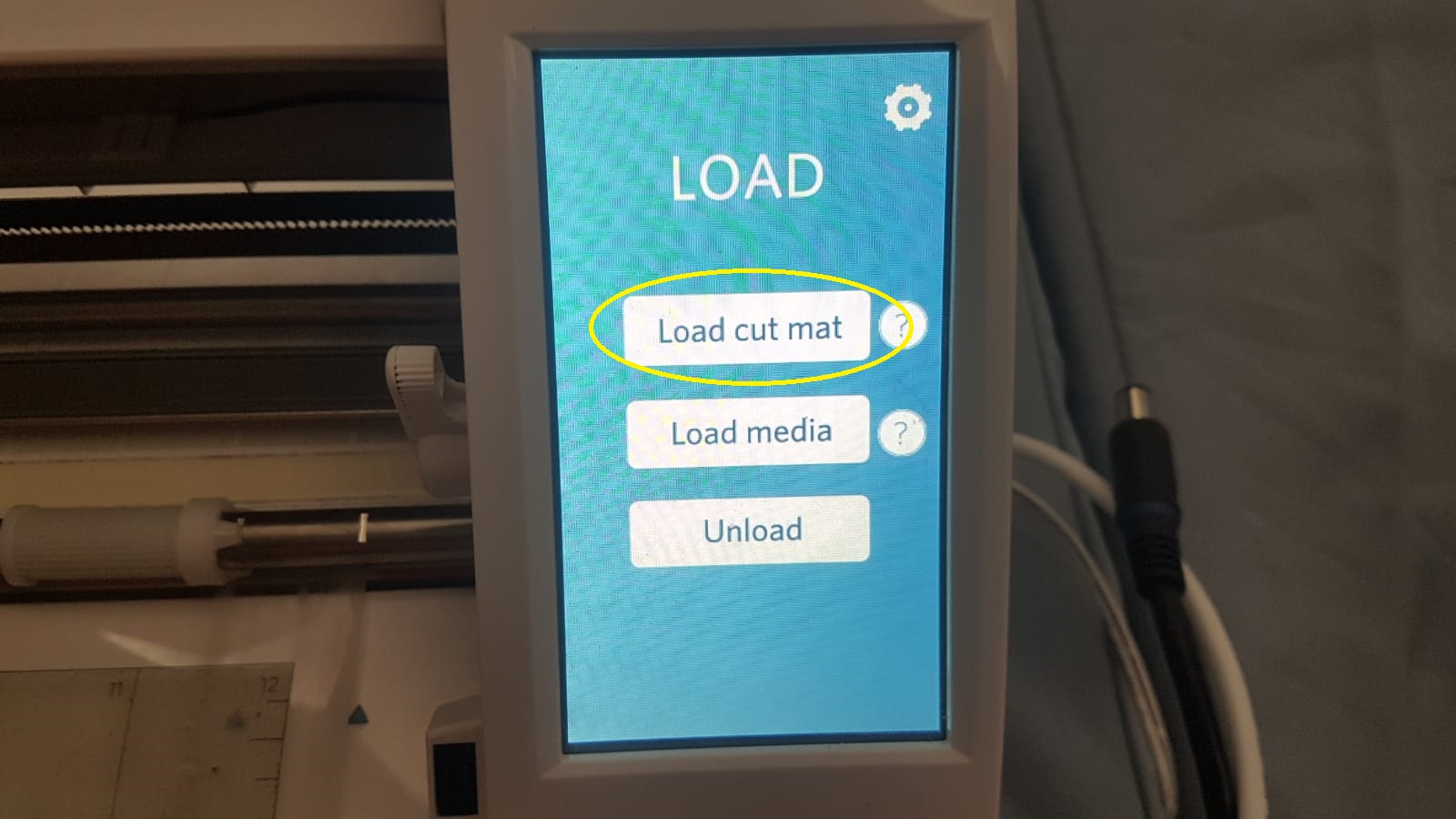
- Click send
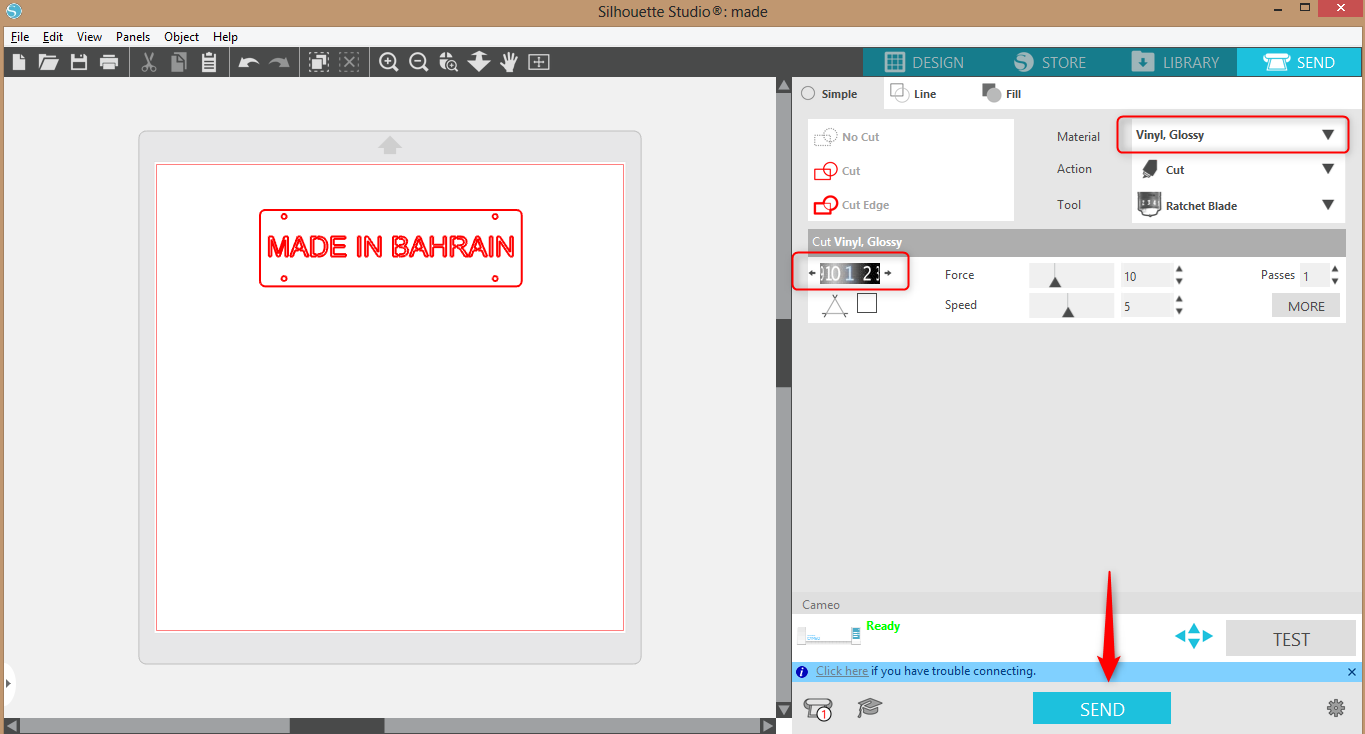
- Click Unload

- Cut a transparent vinyl then stick it on the cutted vinyl
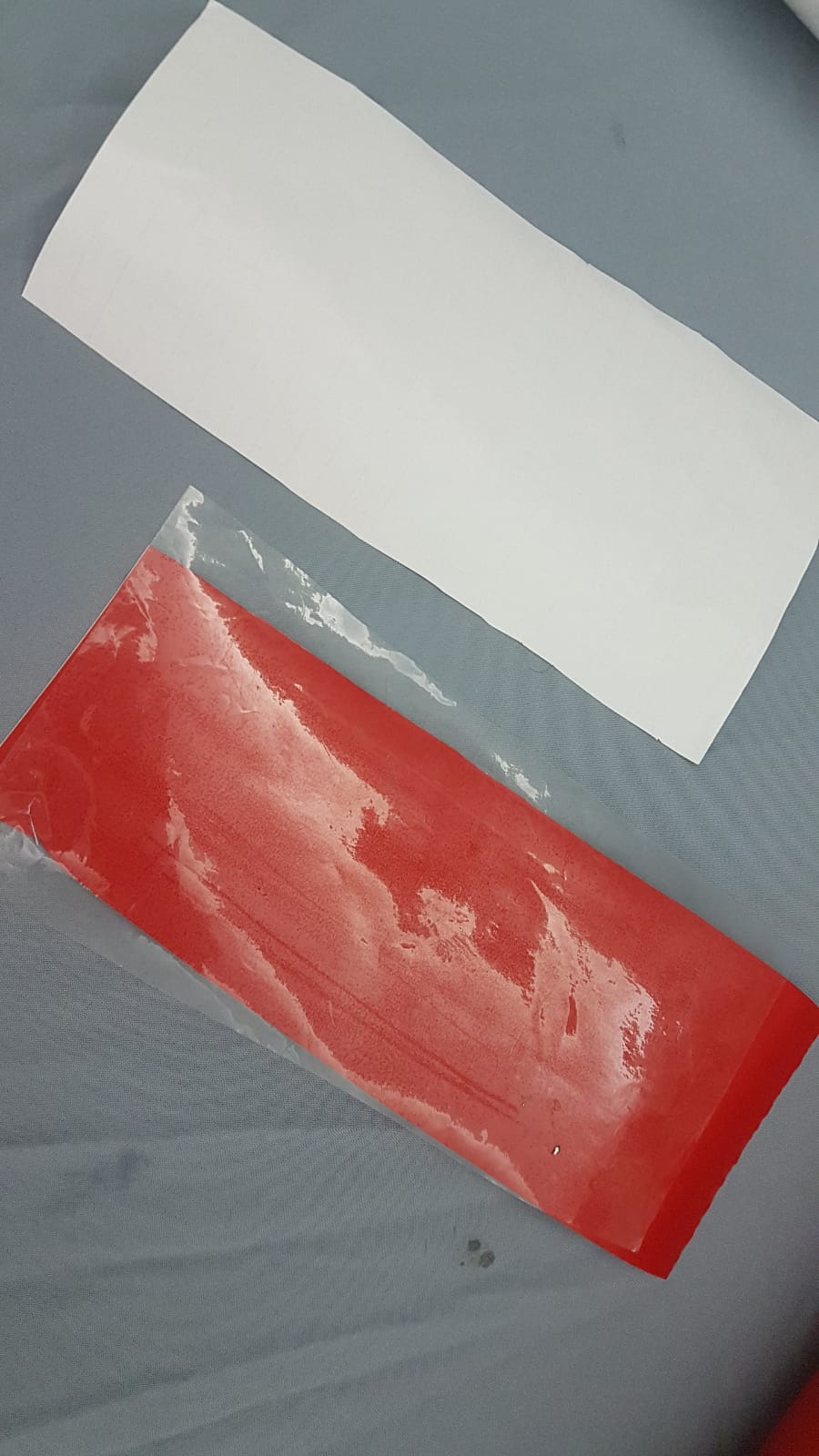
- Remove the transparent vinyl make sure that your design stick to it

- Stick them on the desired place
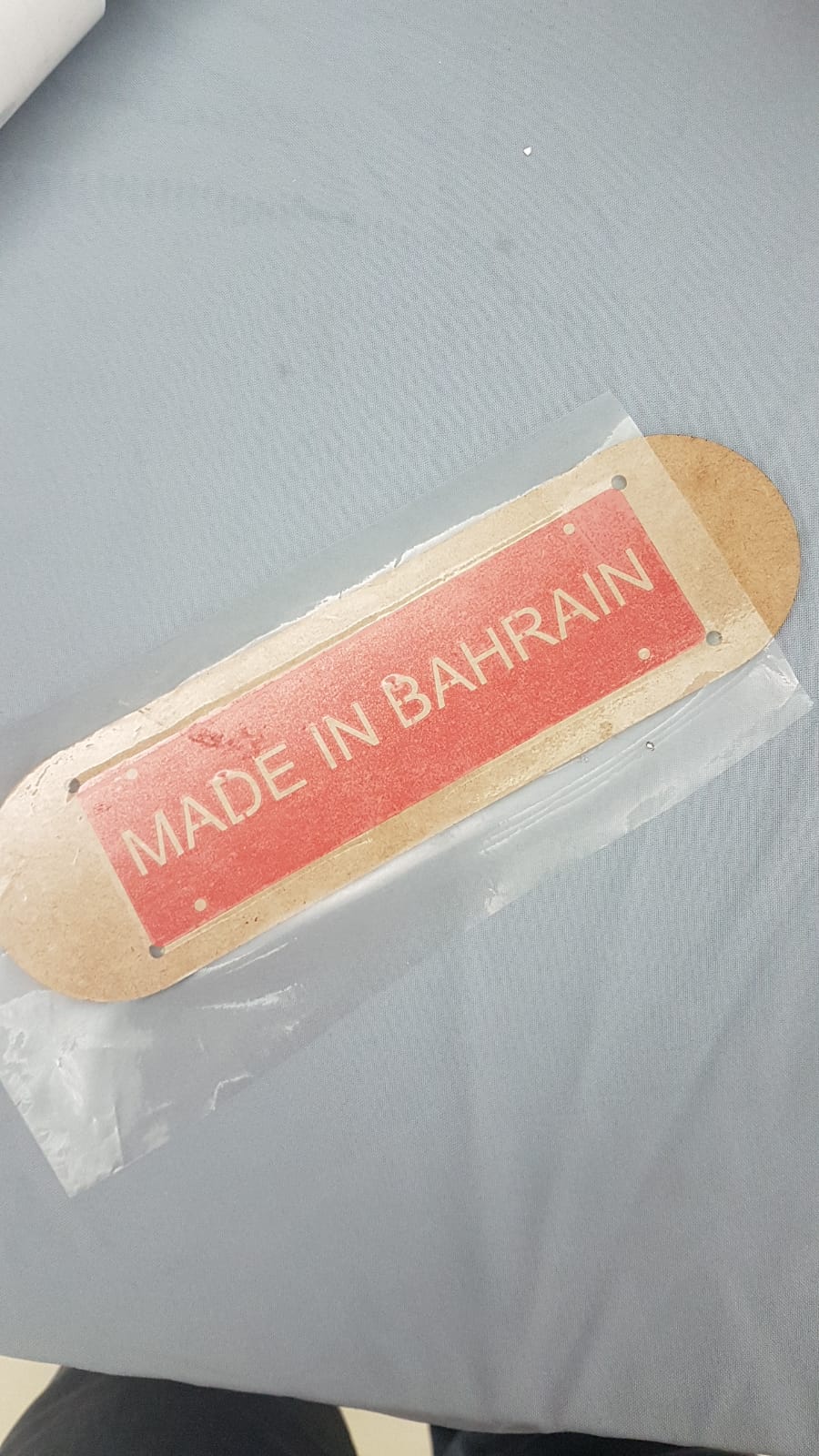
- Remove the transparent vinyl
