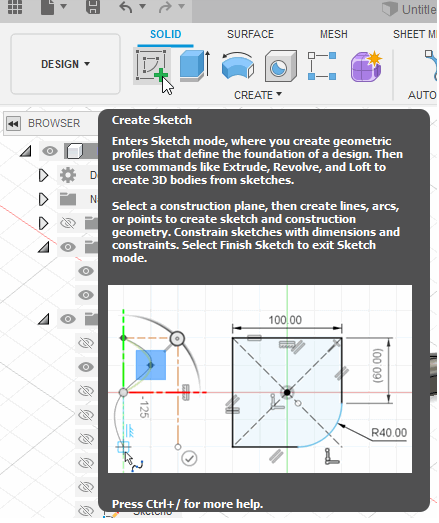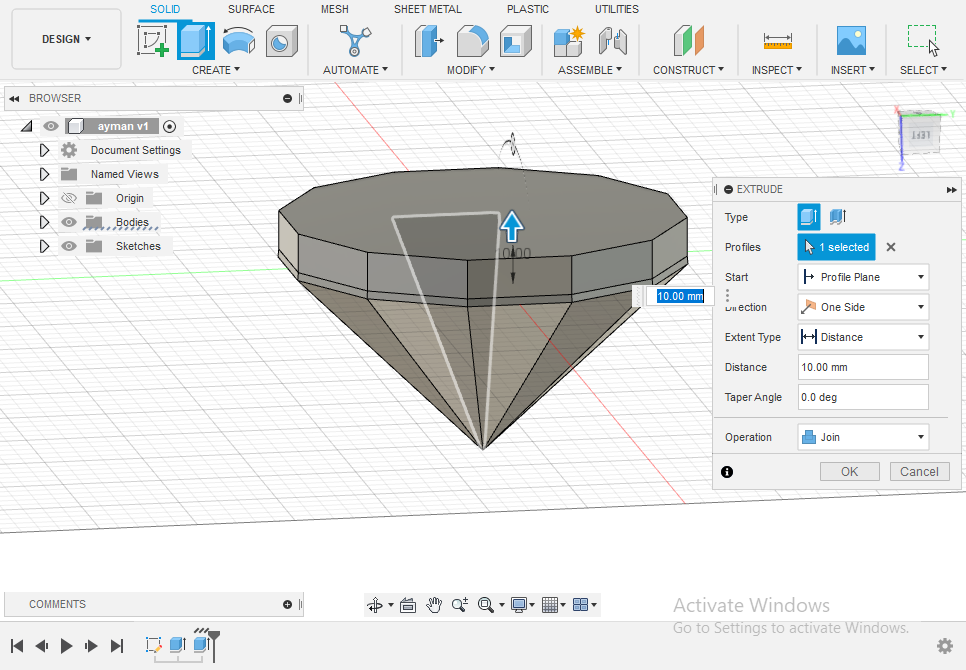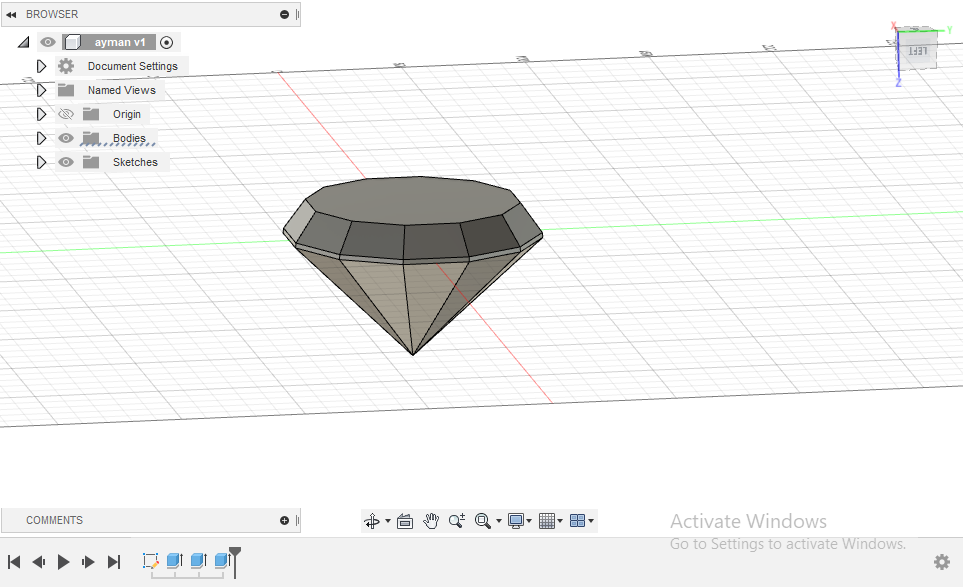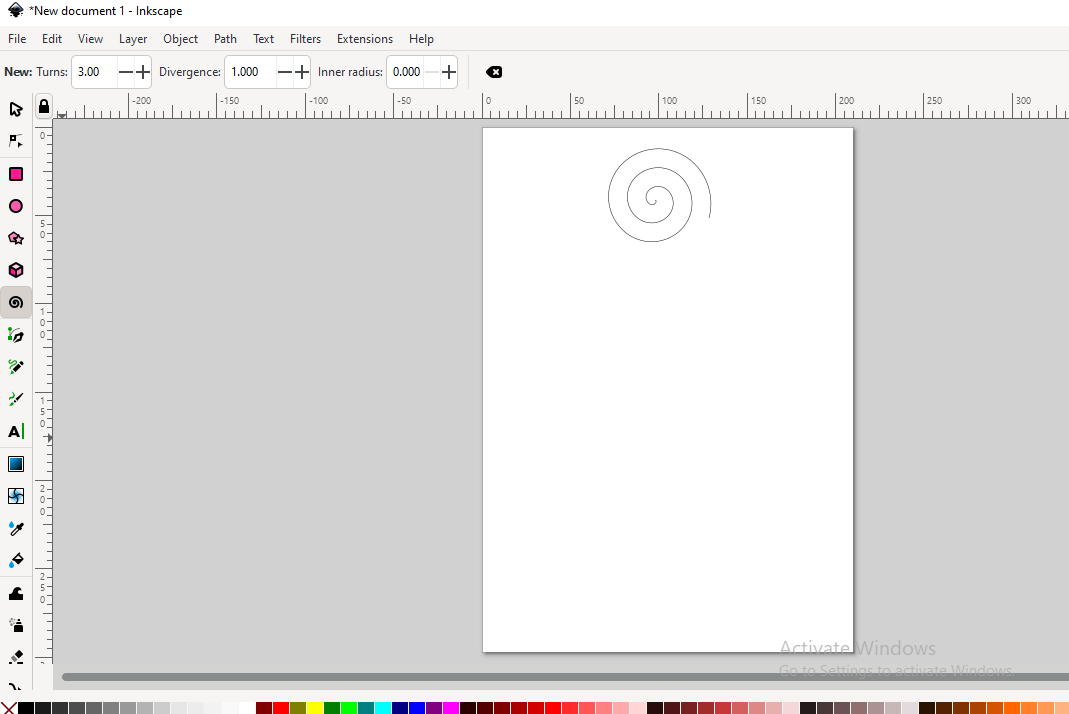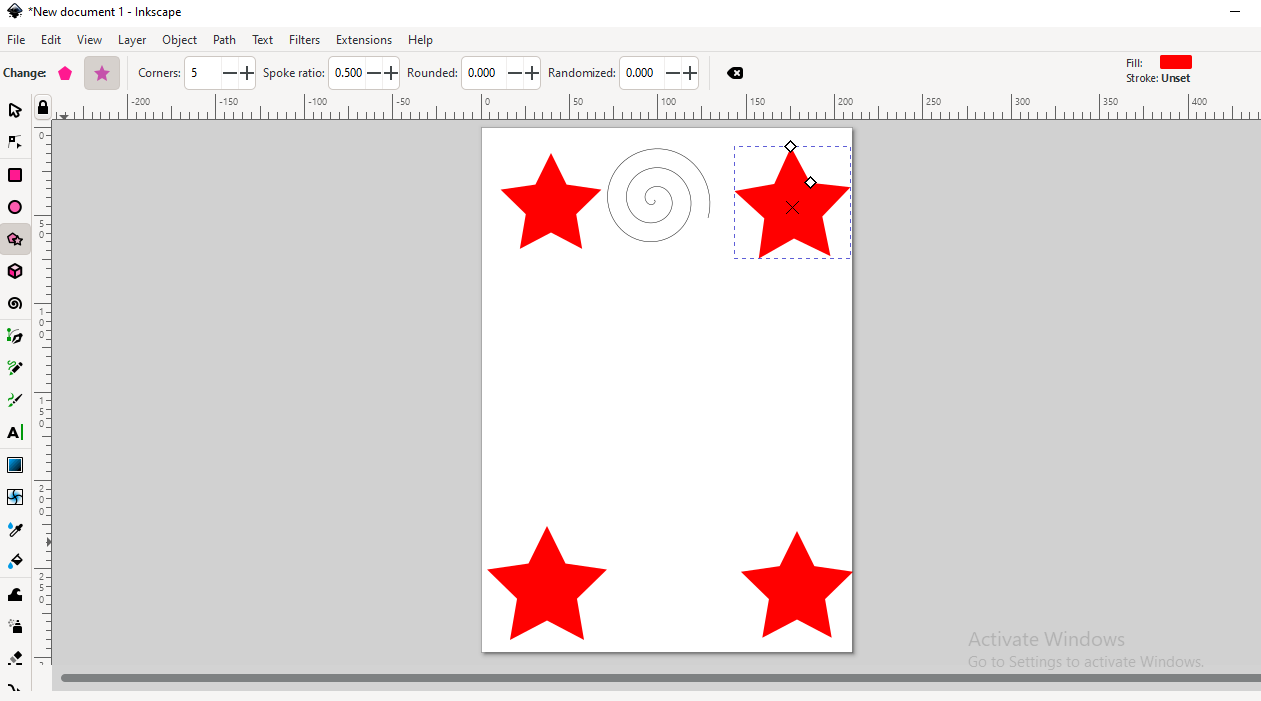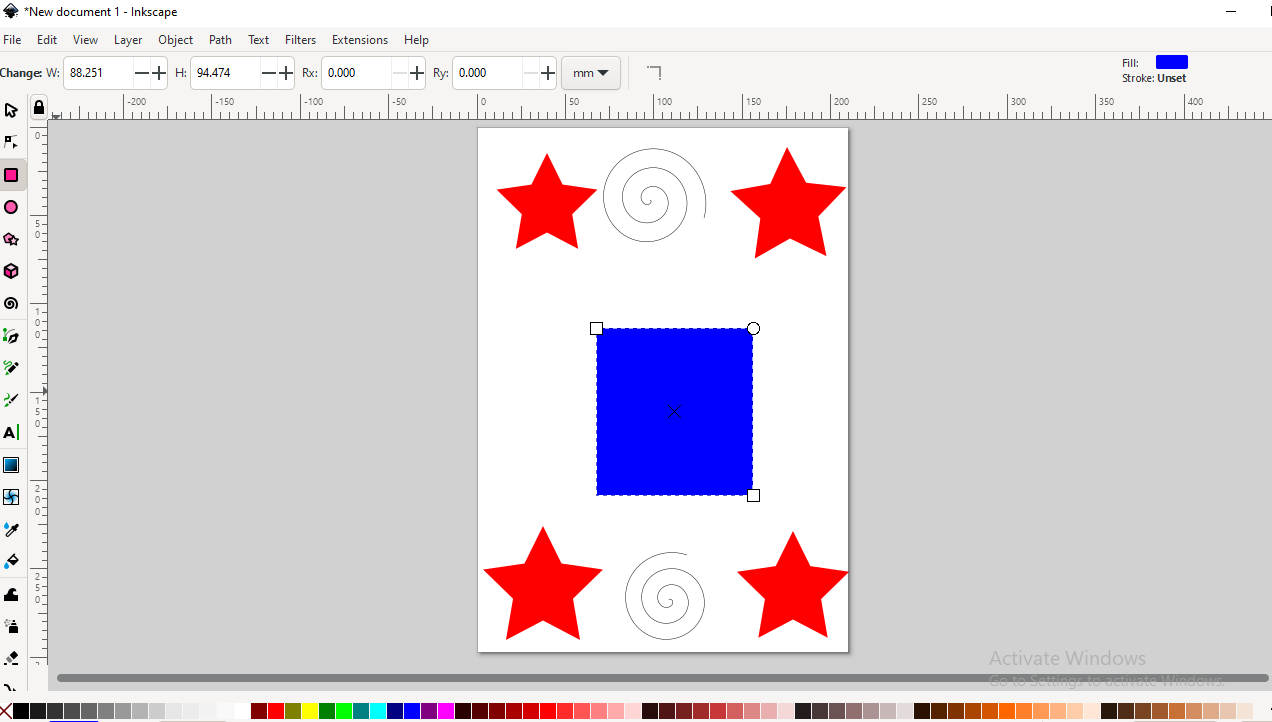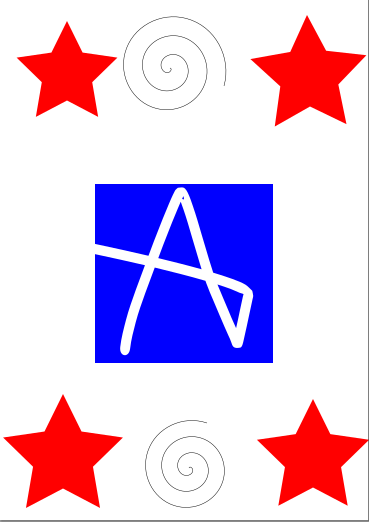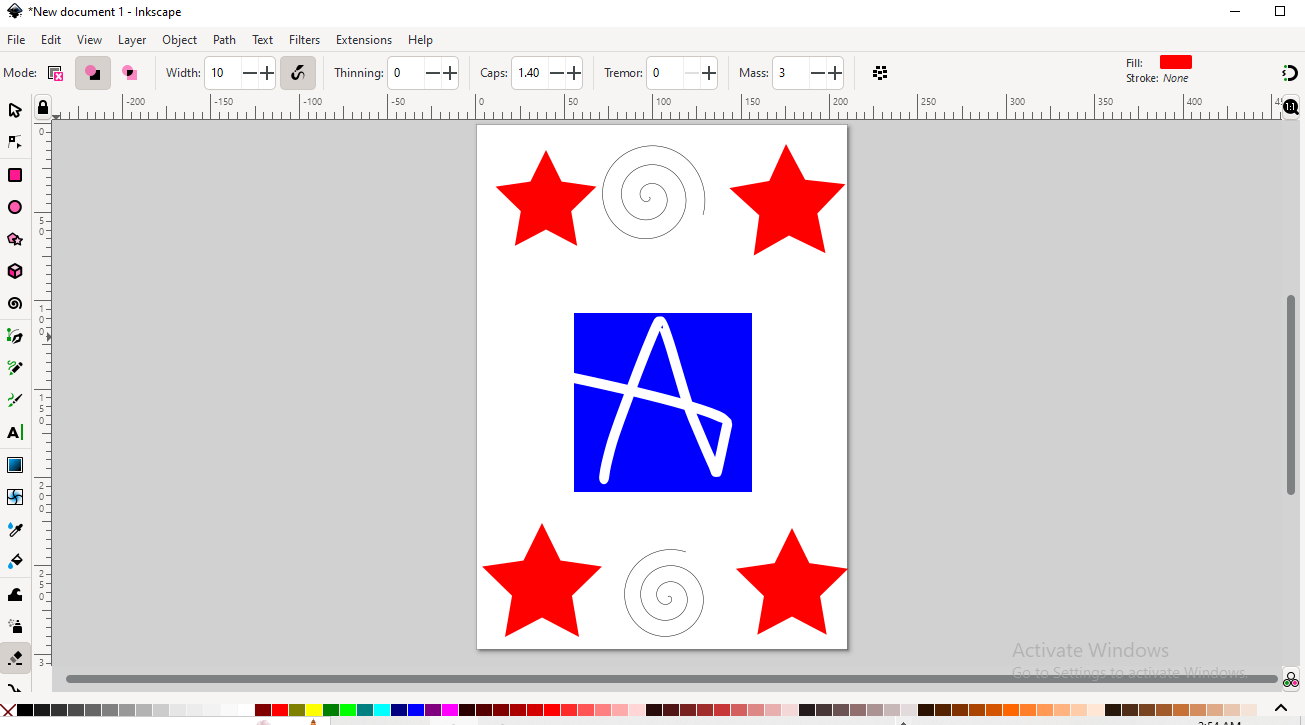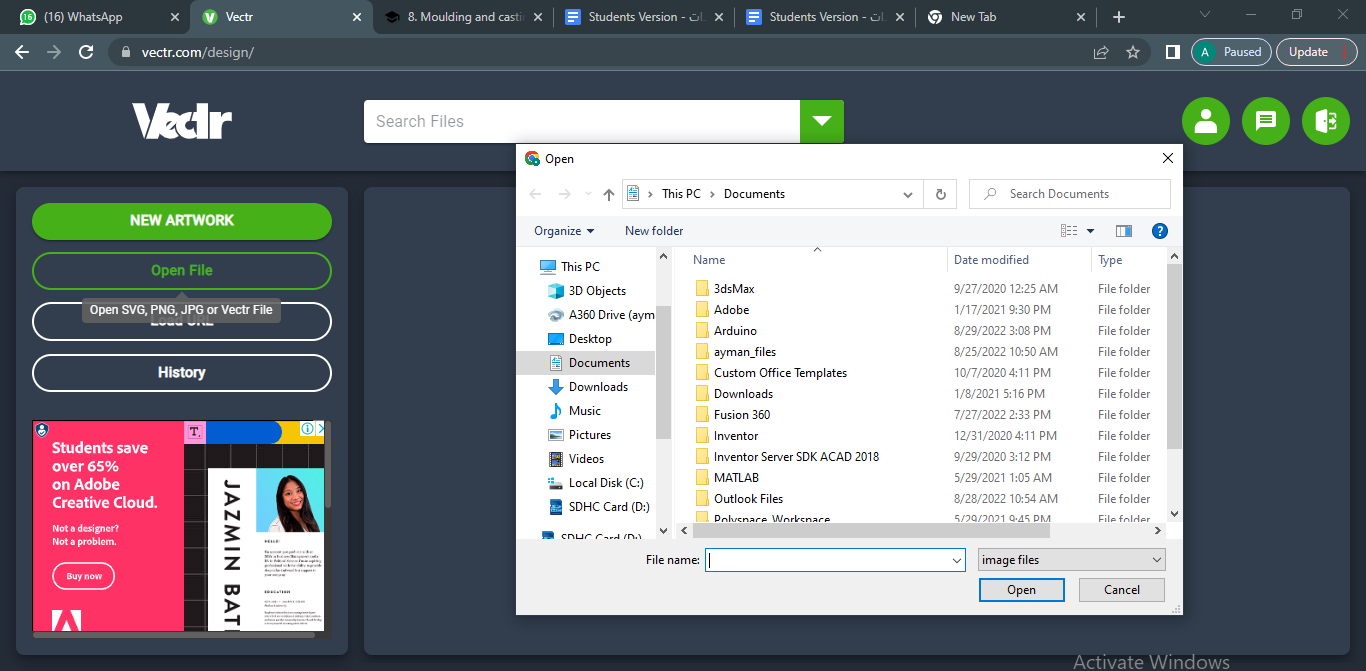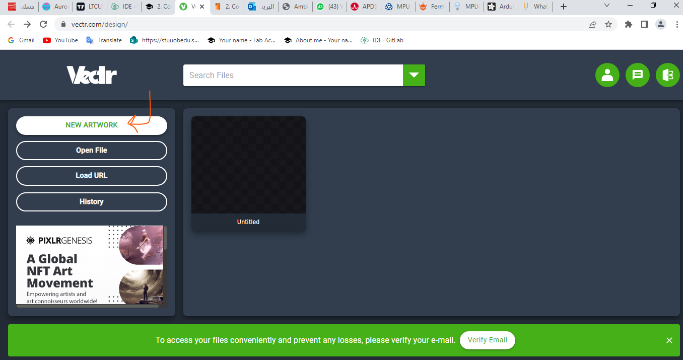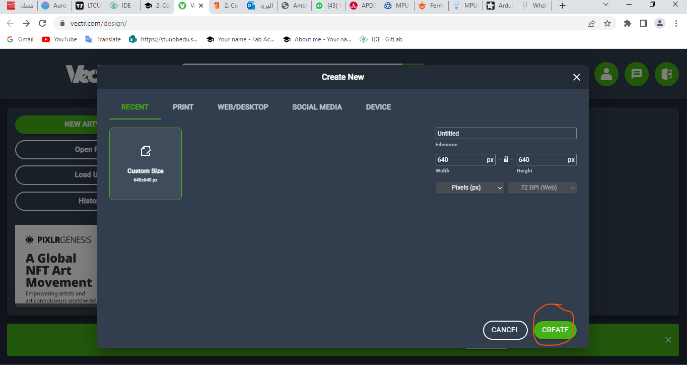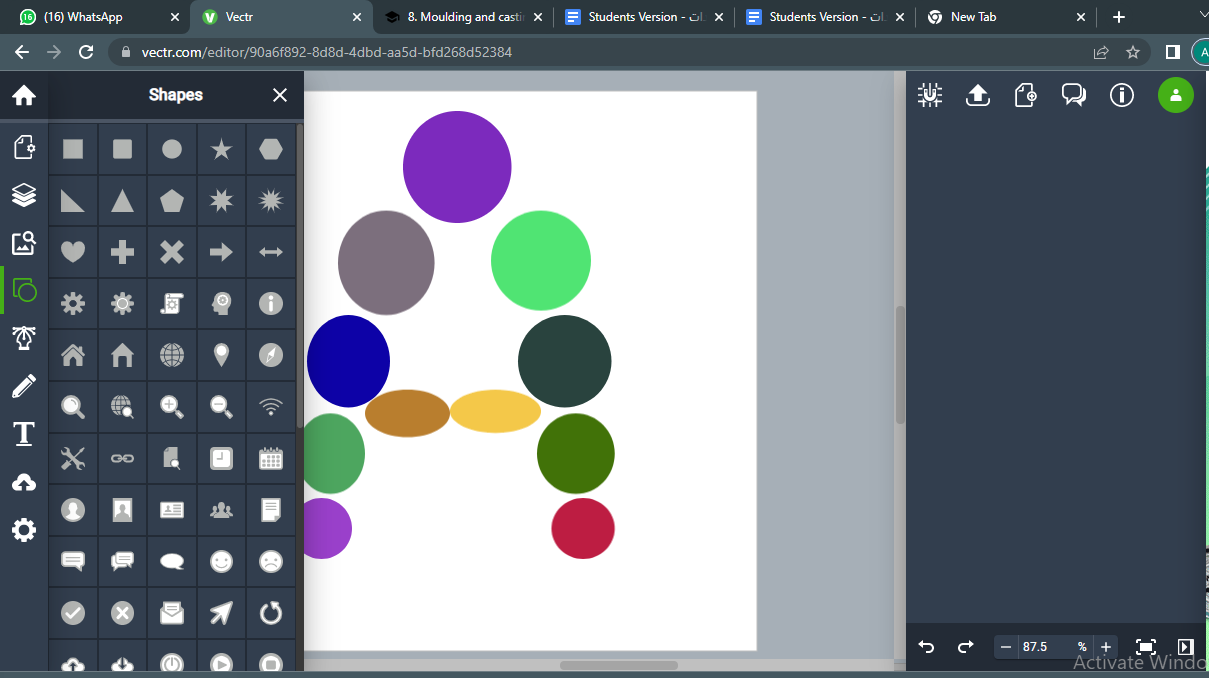2. Computer Aided design¶
3D Design Softwares¶
3D modeling is the creation of a three-dimensional object inside of simulated software. The object can be created from simple shapes all the way up to complex models. There are many softwares there that will serve that purpose e.g. Fusion360 and Blender.
The second week is one of the most important weeks in Fablab. In this week we were guided on how to navigate different CAD softwares. Some were to model 2D shapes, whille others were for modelling 3D shapes.
What is Computer Aided Design (CAD)?¶
The use of computers to assist in the creation, modification, analysis, or optimization of a design is known as computer-aided design. This program is used to improve the designer’s efficiency, the quality of the design, communication through documentation, and the creation of a database for manufacturing.
Tinker CAD¶
Tinkercad is a free 3D modeling program known for its ease of use. It’s 100% web-based , making it available to anyone with an internet connection where you can access their website by using the following link.
3D shape:¶
- step1: go to shape then solid and i have chose cylinder
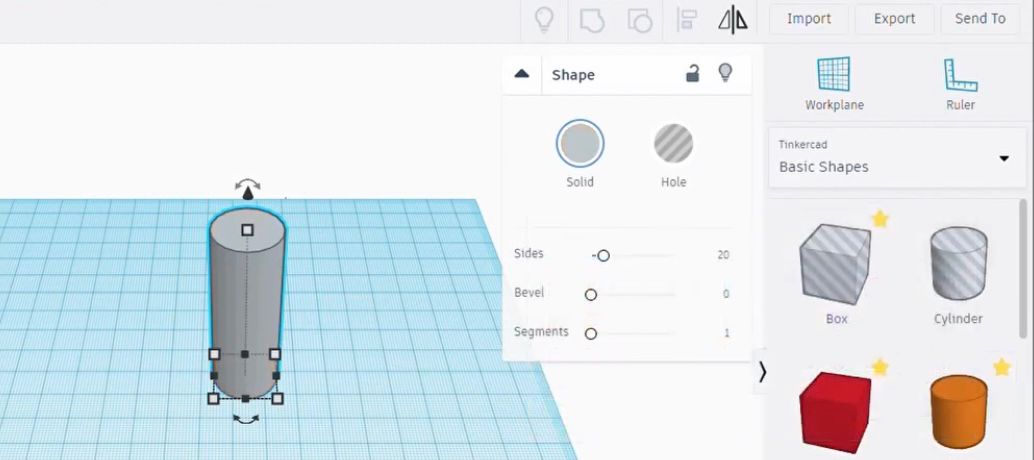
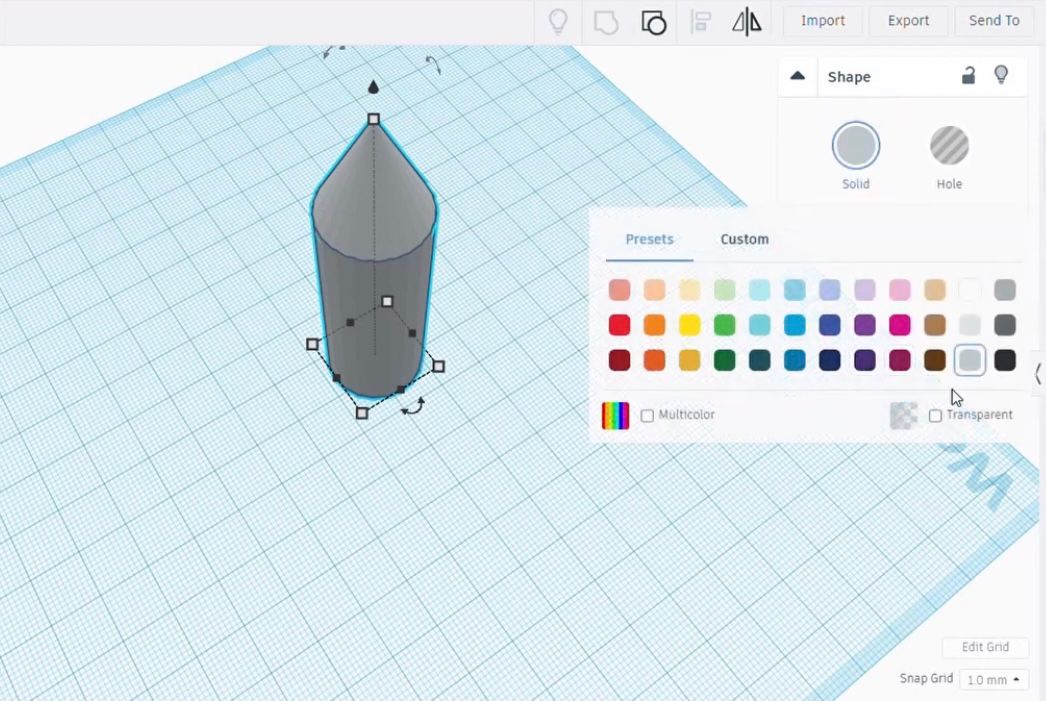
- step2: i chose star shape to be base to missilse
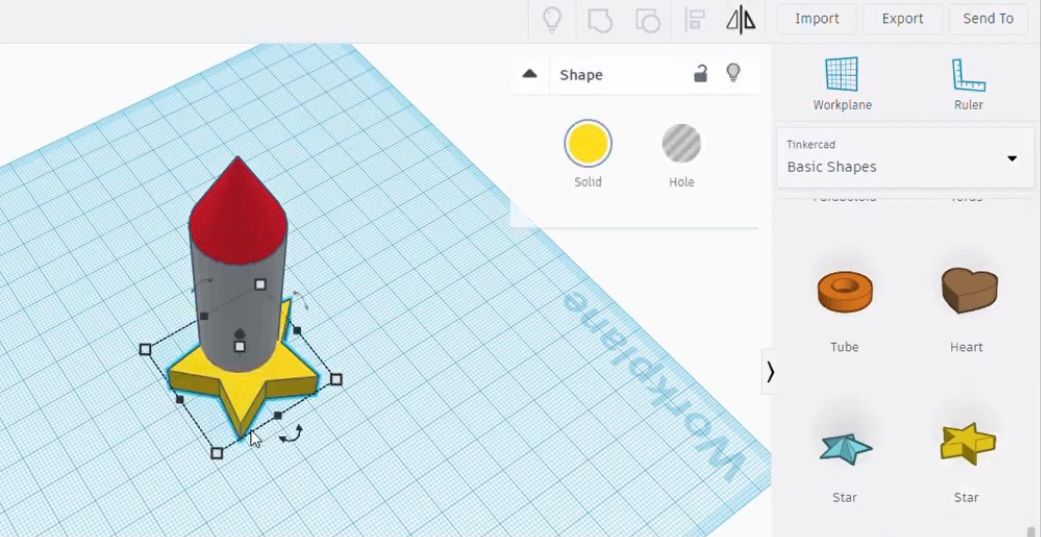
- step3: i chose small cilanders to be saport for the rocket and i chose orang color for it.
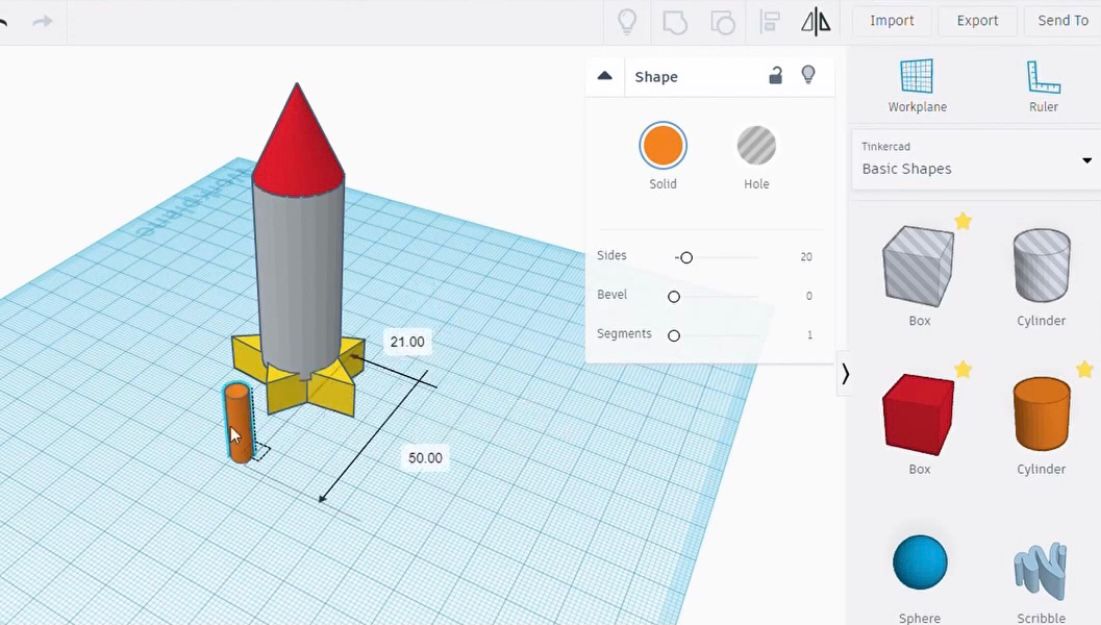
final shape¶
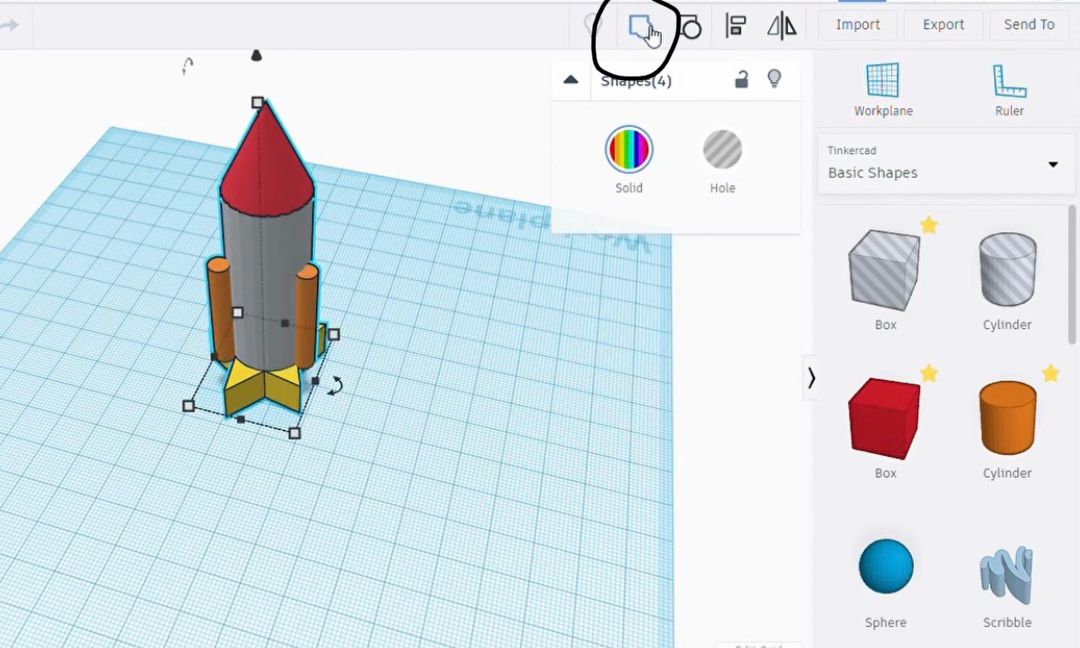
Fusion 360¶
Fusion360 is an easy-to-learn platform for designers, where they can create many models with different features. I personally chose Fusion360 because of its similarity to SolidWorks, as I have designed few models on SolidWorks before. Before you get started, click here to download Fusion360 on your workstation.
To start designing my first model ever in Fusion360, I followed a Whistle Tutorial for Beginners to get familiar with the workspace. To begin with, I set-up the preferences of the software. For instance, I chose to view the object with perspective with ortho faces. Then, I started sketching.
3D Design Softwares¶
- Step 1:
Install Fusion 360 using your student information.
- Step 2:
Start by creating a sketch and choose you plane
My shapes¶
This is the first 3D shape ” DIAMOND “. first select the geometric shape
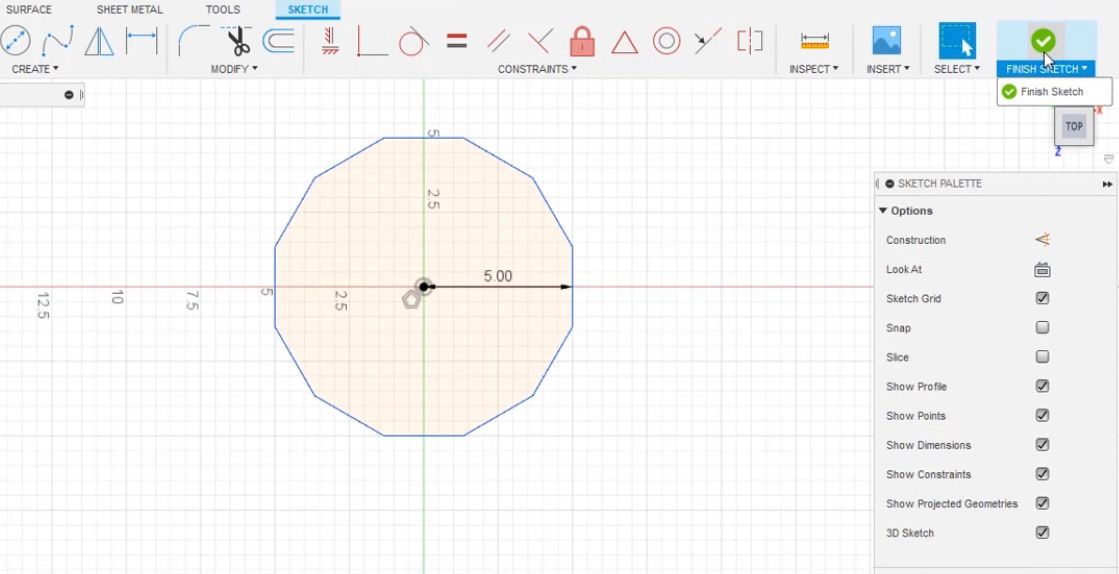
by clicking on the second option from the left, we can drag the drawing and convert it to 3D shape
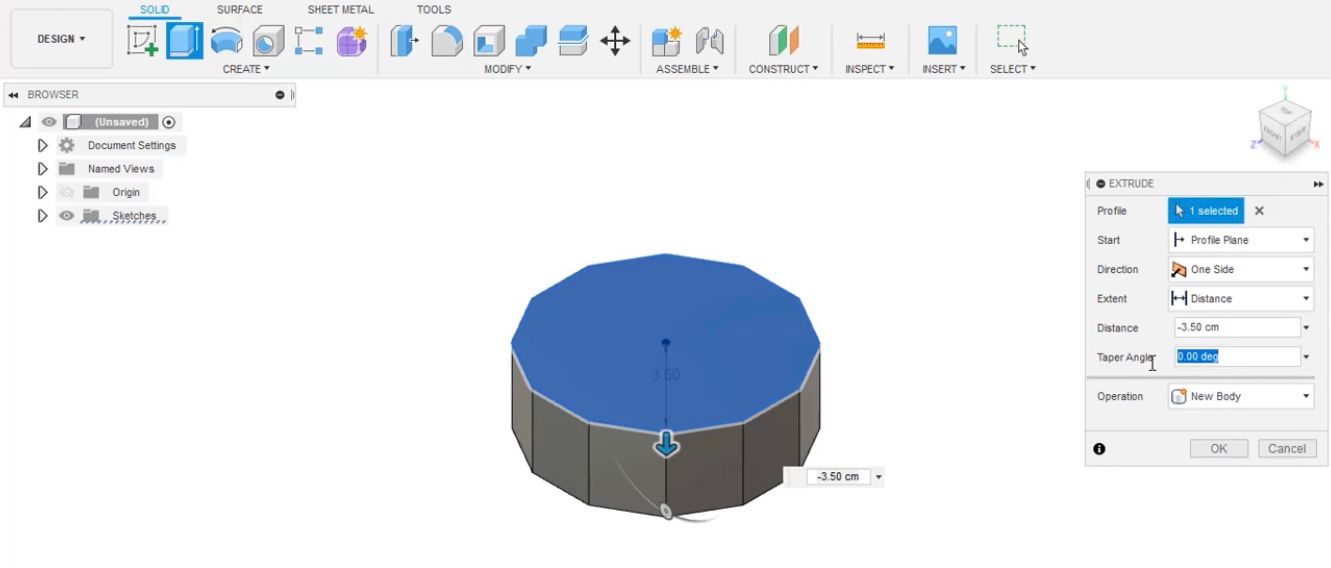
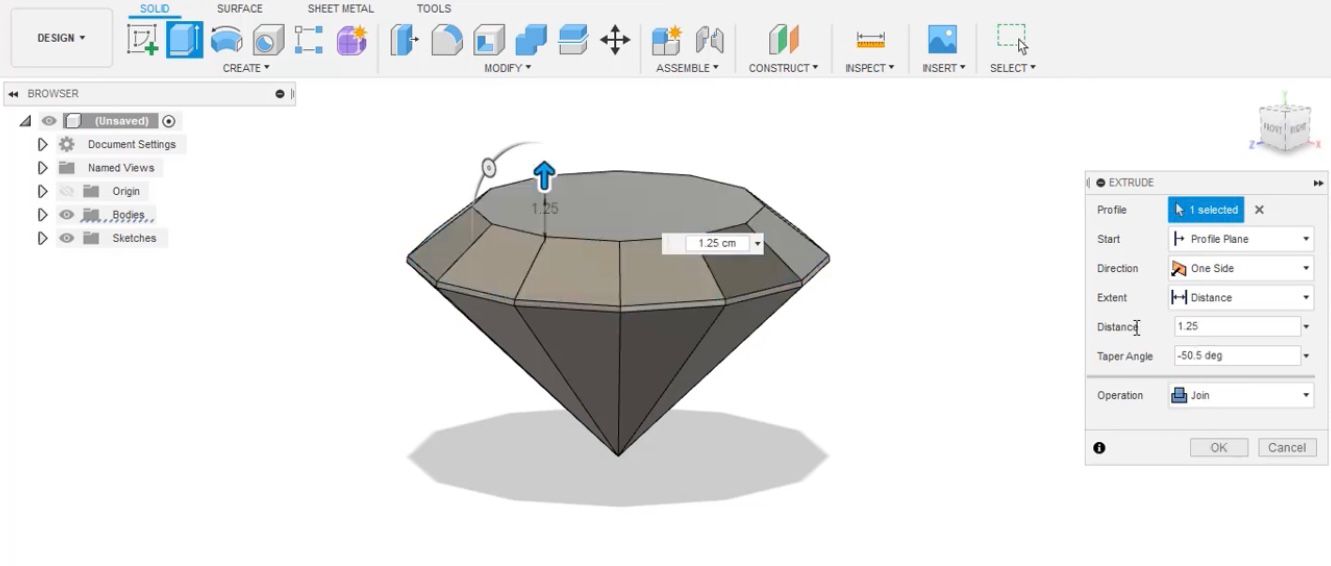
go to construct then press plan through three points
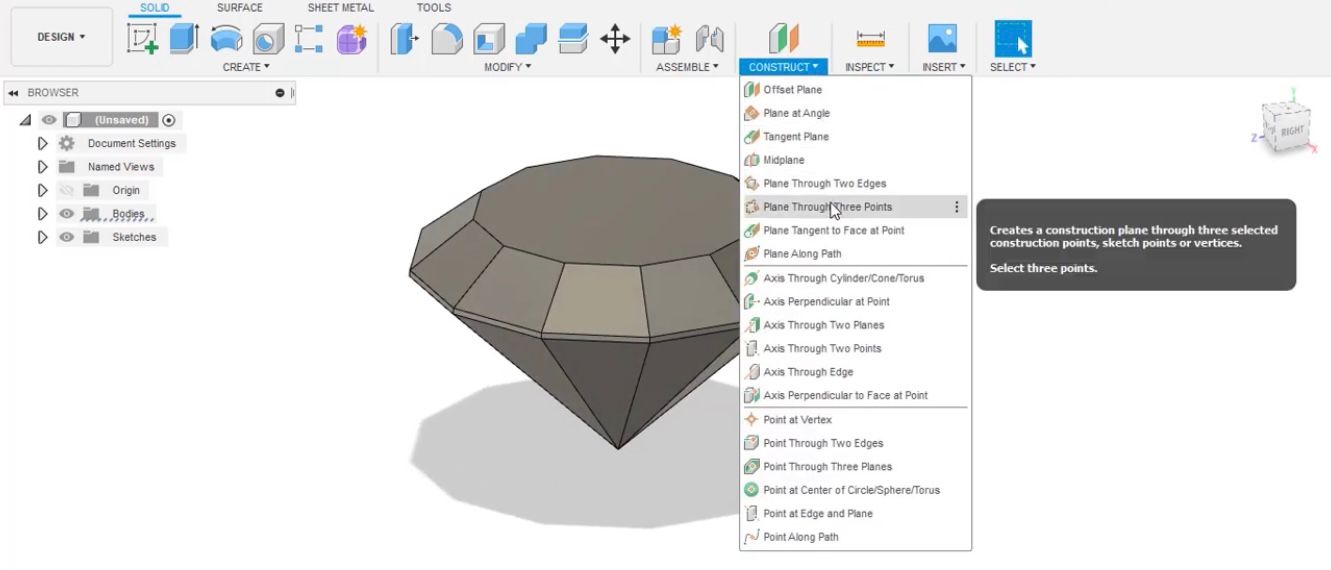
next step click on construct and “plane throughthree point”.
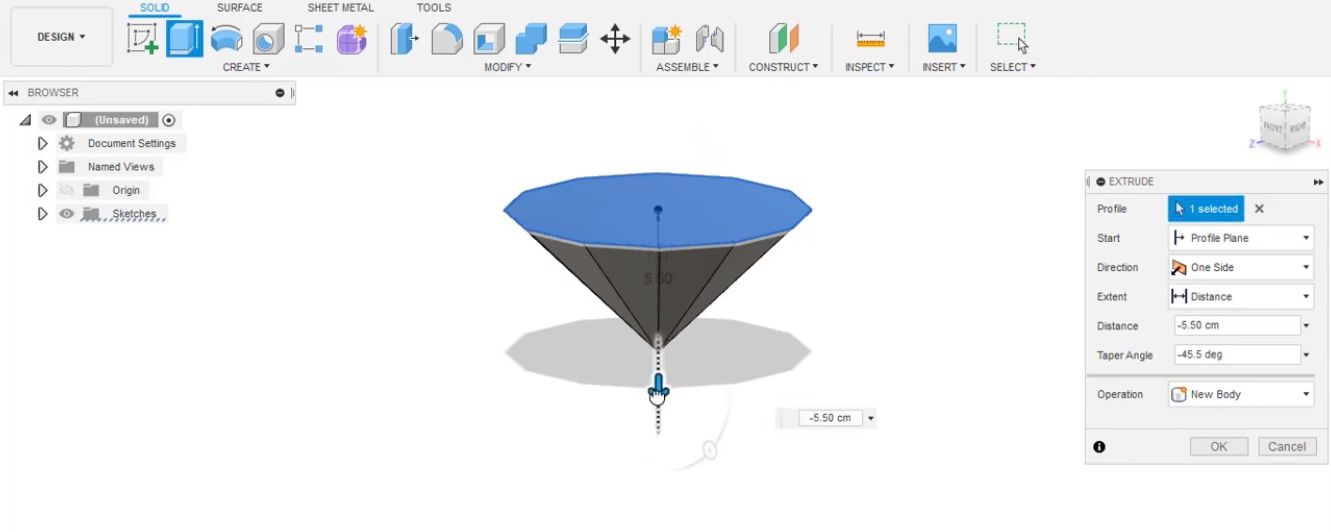
then i click solid to select the triangle and define the “distance” “taper angle” importent point : after every step i have done it i must click on “finish sketch”.
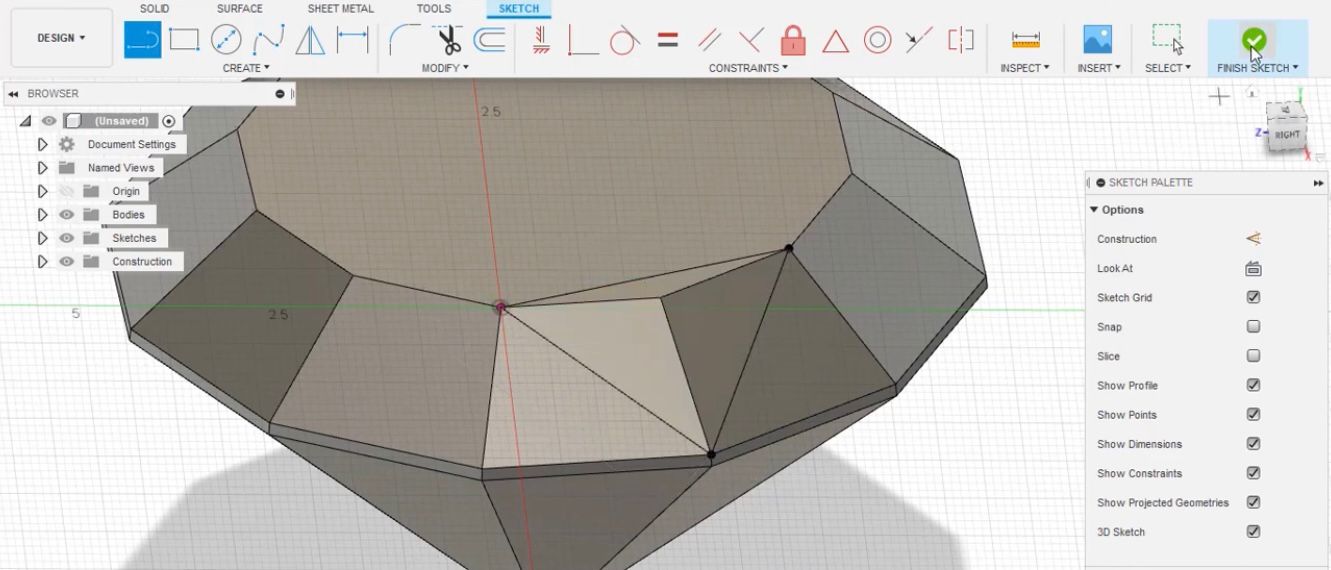
dimeter= 12mm , taper angle= 3mm
final shape¶
orginal file¶
this 2D shape¶
inkscape is a 2d designing program, in general there is two kinds of 2d designing programs: 1- Vector: uses vectors (paths) 2- Raster: uses pixels inkscape is a vector designing program, it is not beginner friendly, it requires experience to deal with it.
shape by ” incscape “¶
By this website i tried to do logo with my letter
- Step 1: After downloading Inkscape, open a new file.
step 2: click on create spirals
-
Step 3: i choose the star pattern, draw it in the paper and then change his color to the red by clilk on create stars adn polygons
-
Step 4: i choose the spiral shape to beautify the design and then change the color to red and white
- Step 4: i choose the spiral shape to beautify the design and then change the color to red and white
- Step 5: the final result of the design
link¶
shape by ” vectr “¶
Vectr is a 2D design program. I think it is very simple to use. It will be my first choice if I want to design let’s say a logo or a simple sketch. I like that you can layer shapes and objects, and you can customize colors. we can use vectr online Vectr:
- step 1: open new file
- step 2: NEW ARTWORK
- step 3: crfatf
- click on the circle and draw my latter “A”
- Step 5: the final result of the design