2. Computer Aided design¶
This Week¶
- This week we learned how to do 2D and 3D designs using deferent programs, i used Inkskape and Vectr for doing 2D designs, TinkerCad and Fusion 360 for 3D designs
2D Designs¶
Inkscape¶
Inkscape is a free and open-source vector graphics editor used to create vector images, primarily in Scalable Vector Graphics (SVG) format.
I used Inkscape to draw a simple 2D water drop design
- First i choosed the design and started with the main shape design by adding a square and then using the
the edit by paths tool and then made it smooth and symmetric
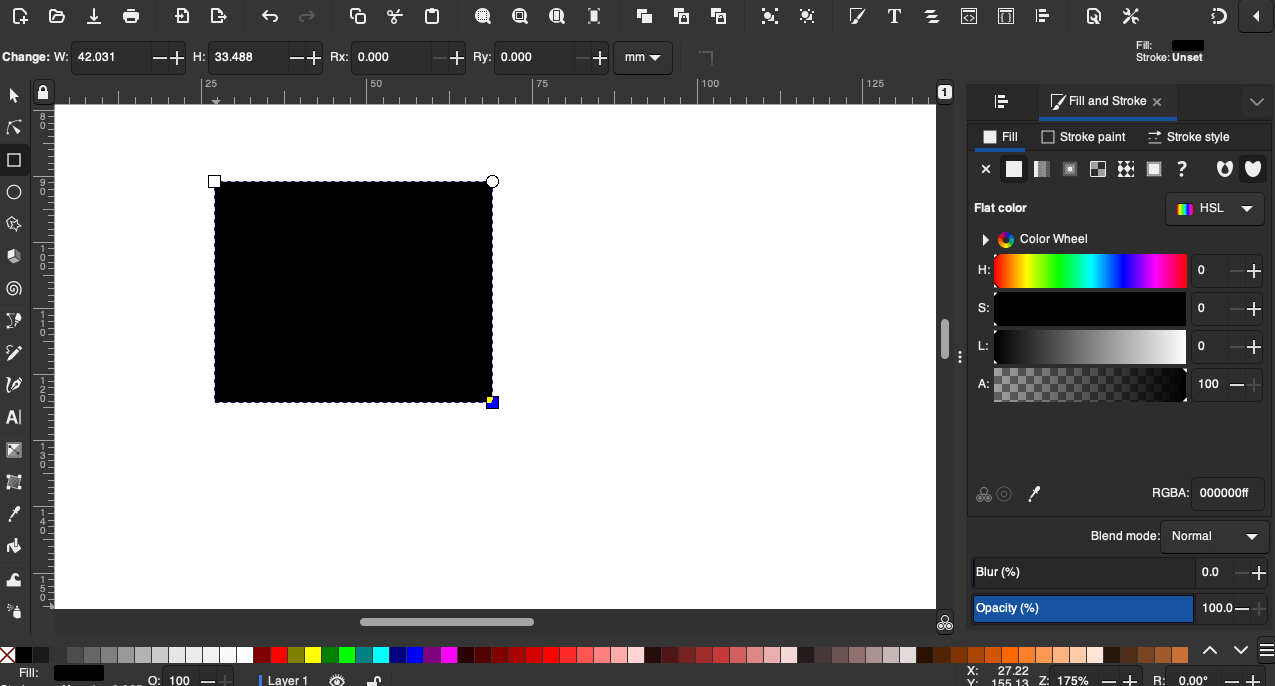
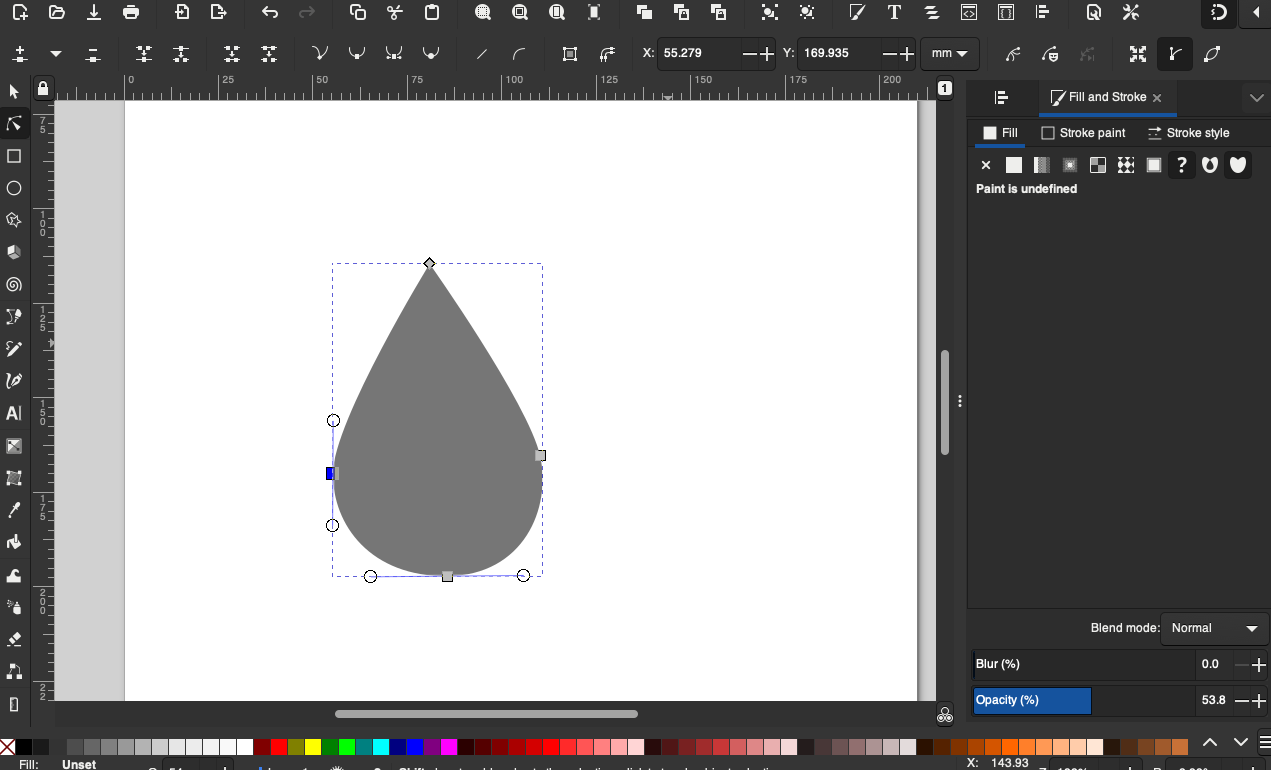
- After that i added the layers by duplicating tool, then for each layer i choosed the colors,and added the details by duplicate the layer and cutting the shape of the detail i wanted it by using the difference tool.
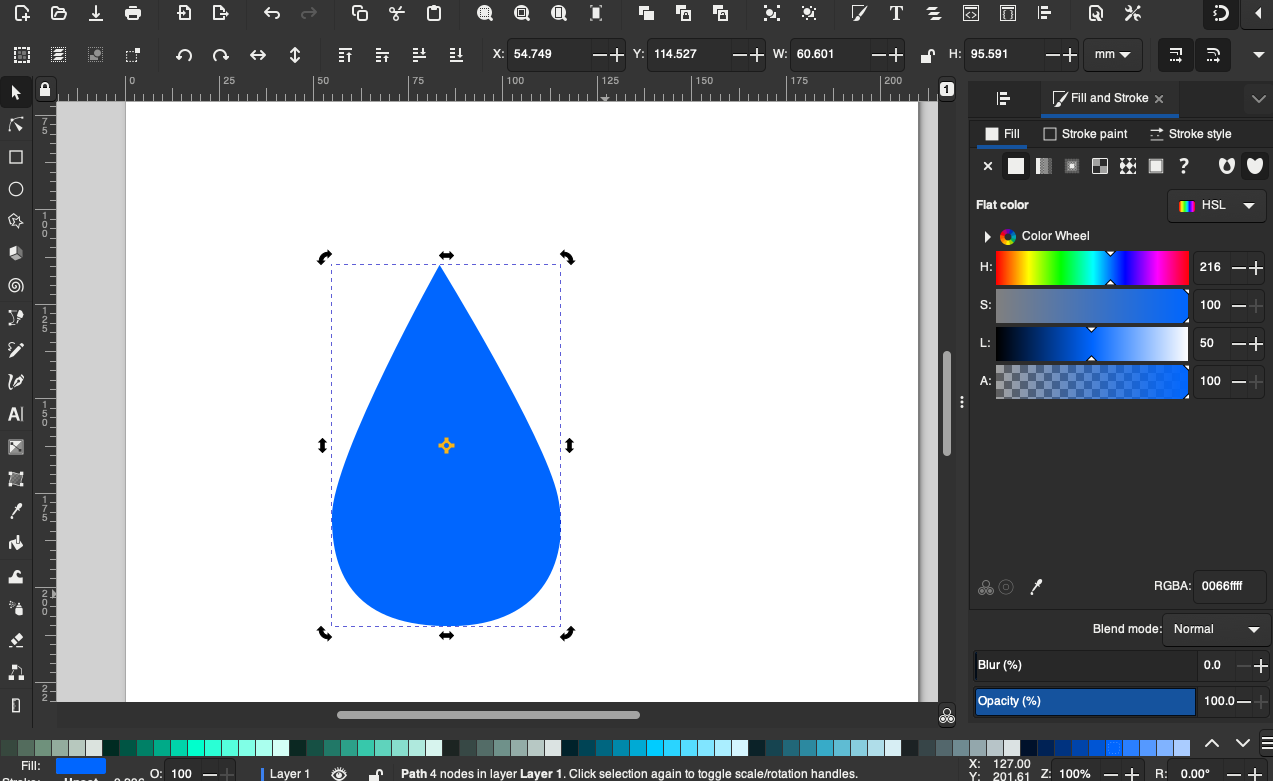
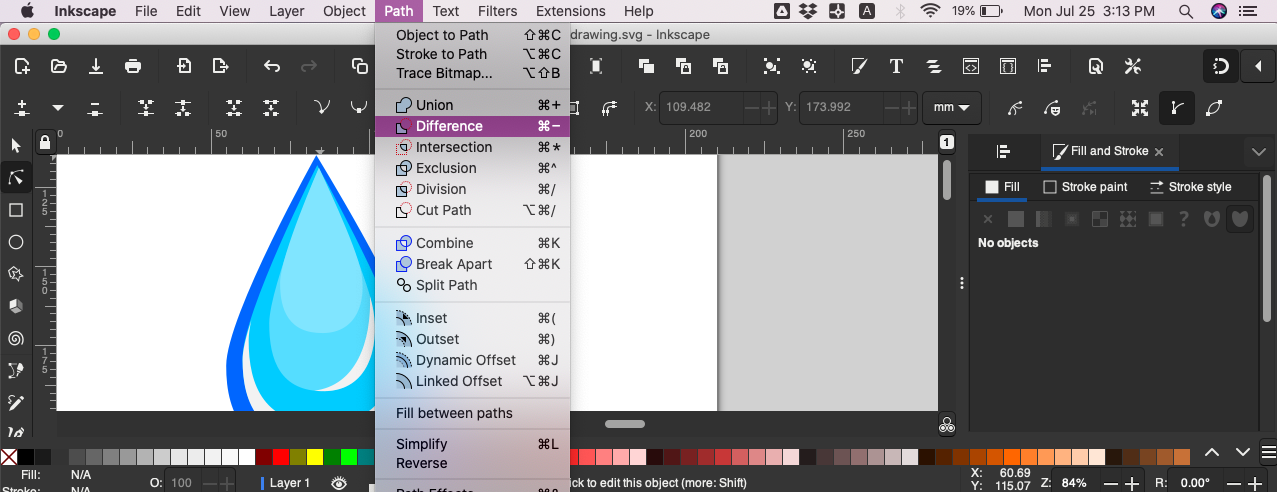
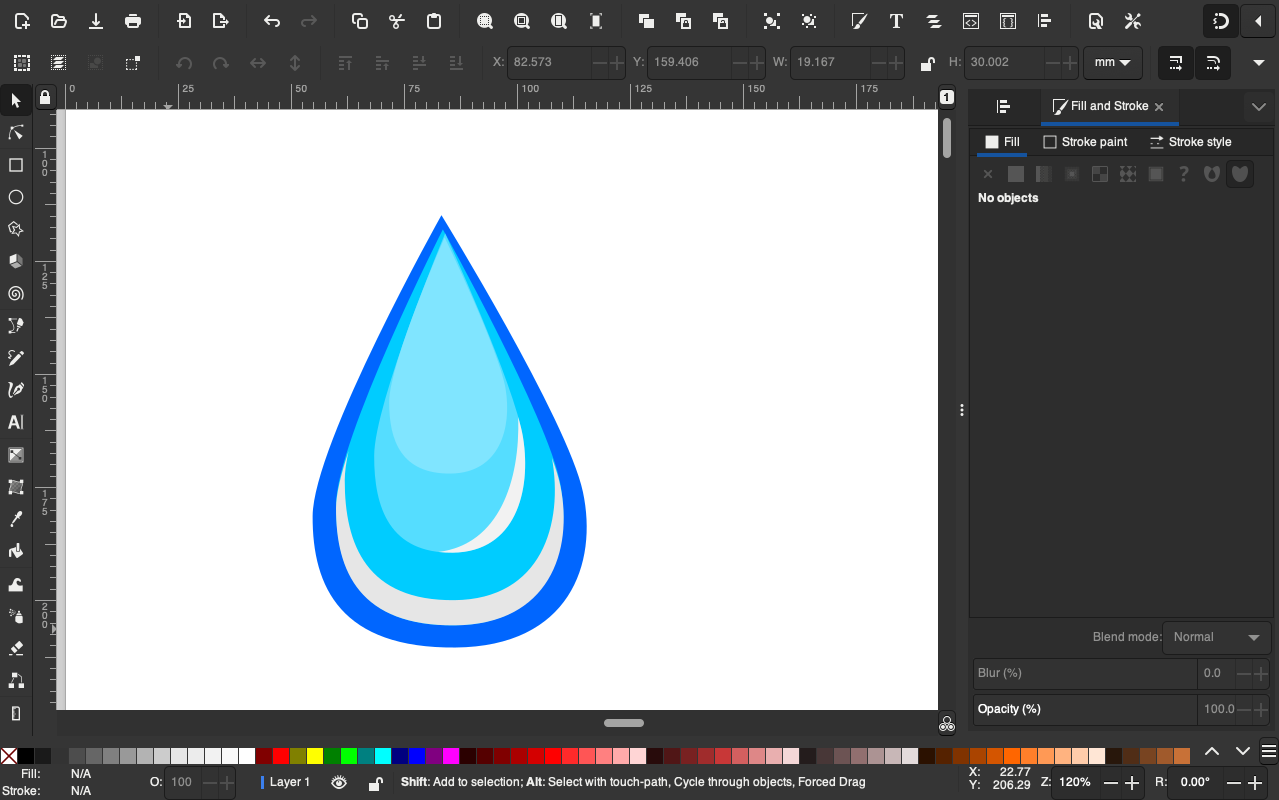
- Final Result
Vectr¶
Vectr is a free graphics software used to create vector graphics easily and intuitively. It’s a simple yet powerful web and desktop cross-platform tool to bring your designs into reality.
- i added a circle and changed its color then i copied it for both ears,placed the ears at the top,then selected the full design and clicked unite
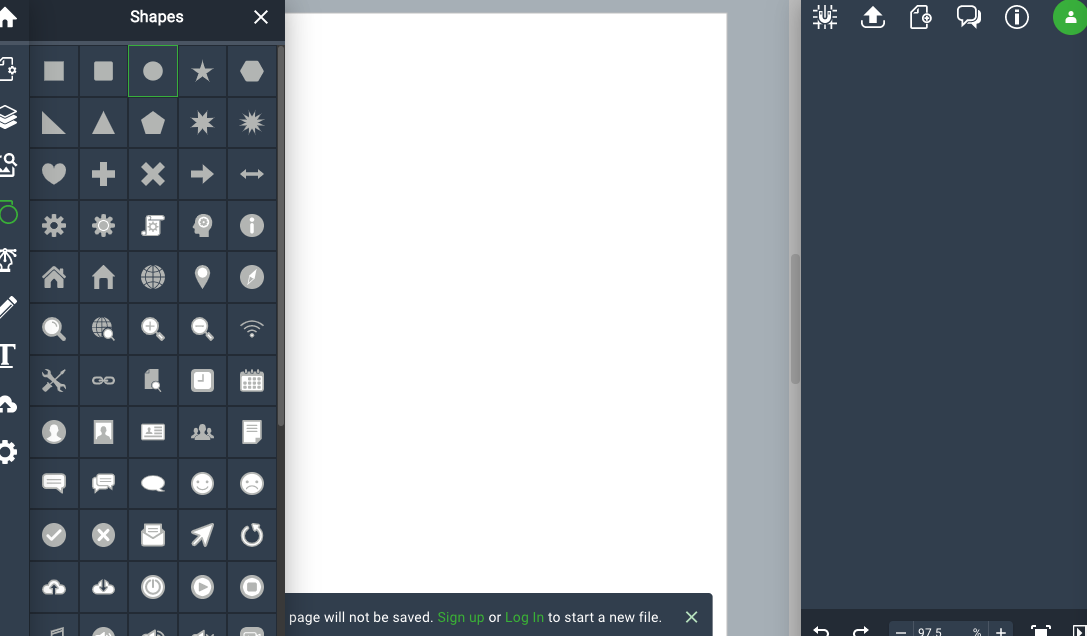
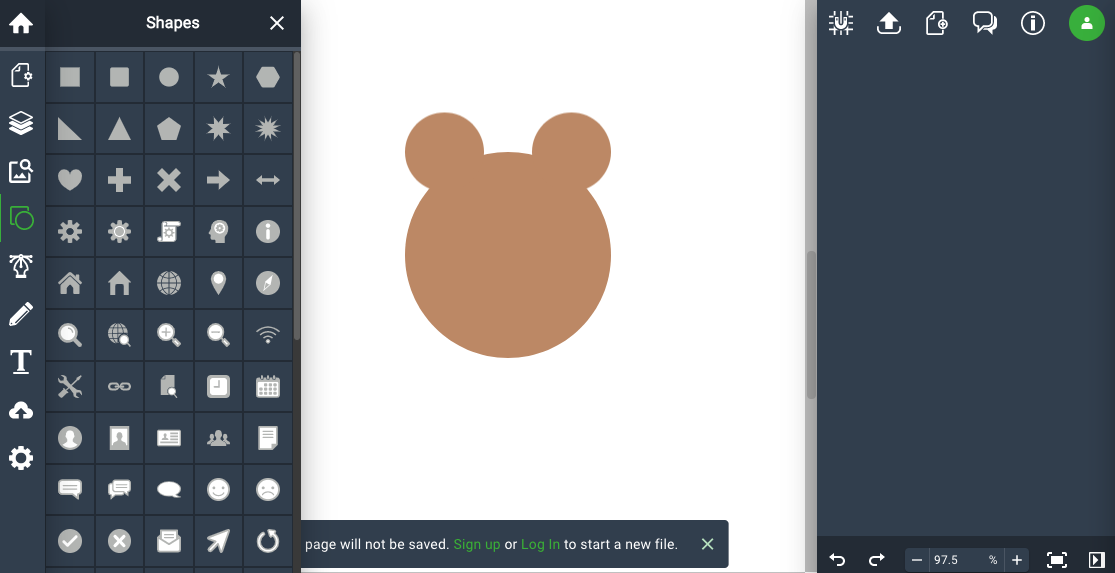
- For the eyes, i added a circle, changed its color to white,added borders in black and then i added a smaller black circle and placed it inside the white one.
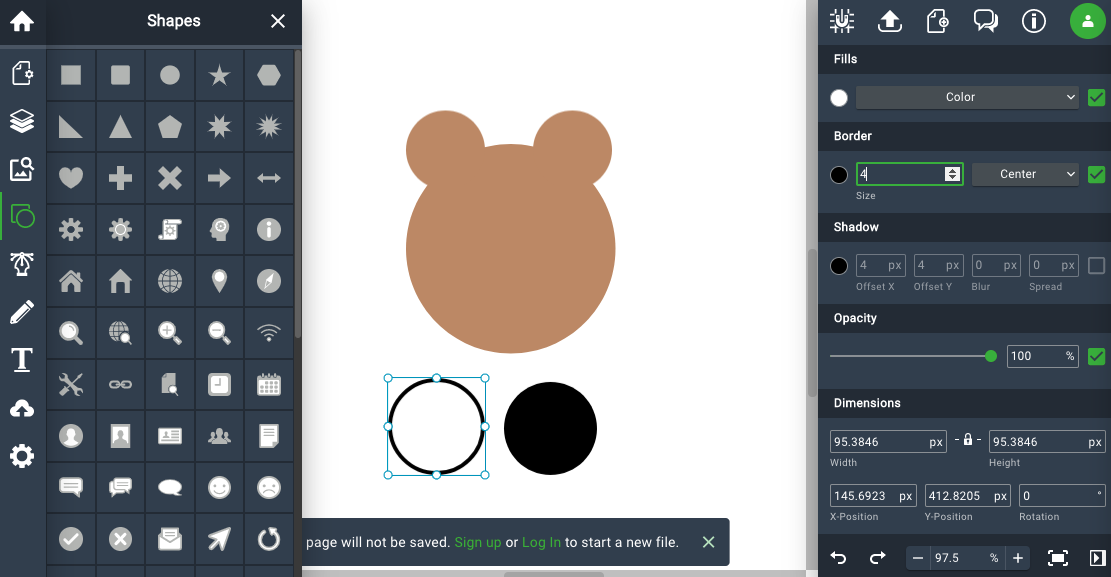
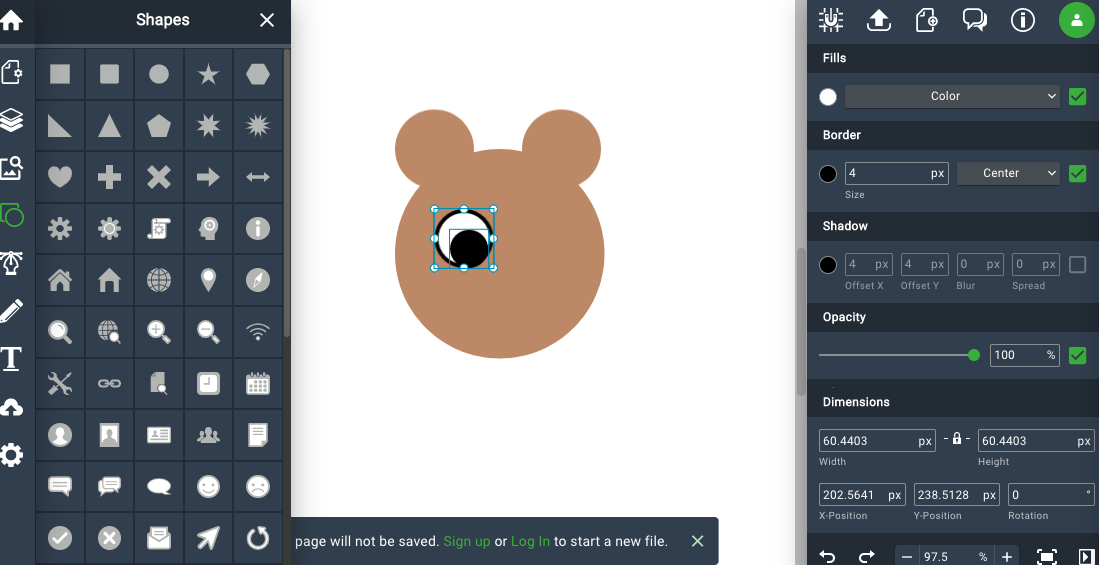
- For the nose, i added a circle and double clicked on it to edit it.

- I added a circle and a tringle on top of it, substracted it to make the shape of the mouth. then, i copied the shape and added a red circle and substracted it to make the red tongue.
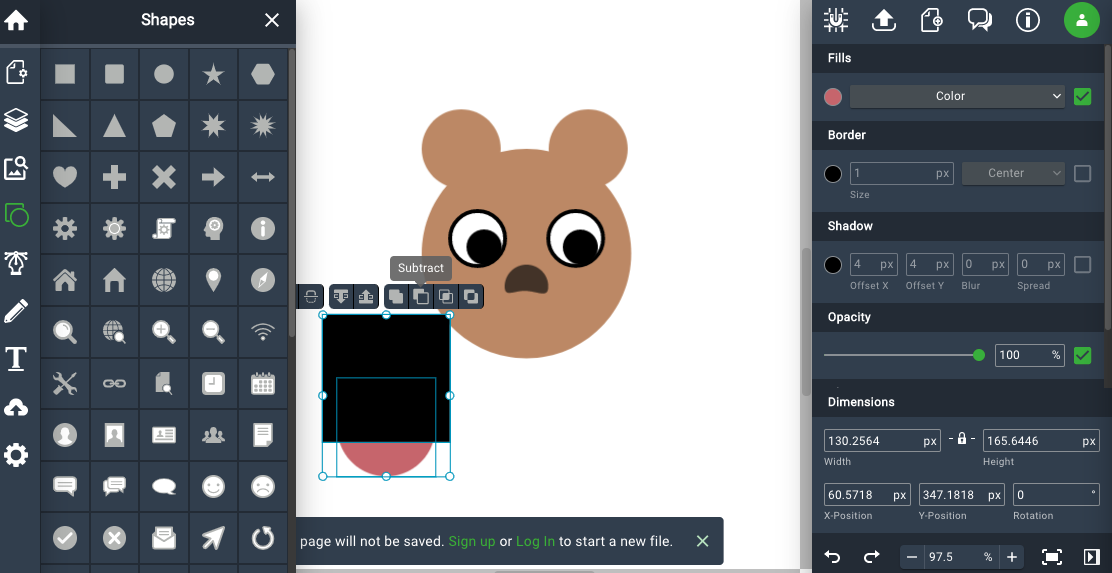
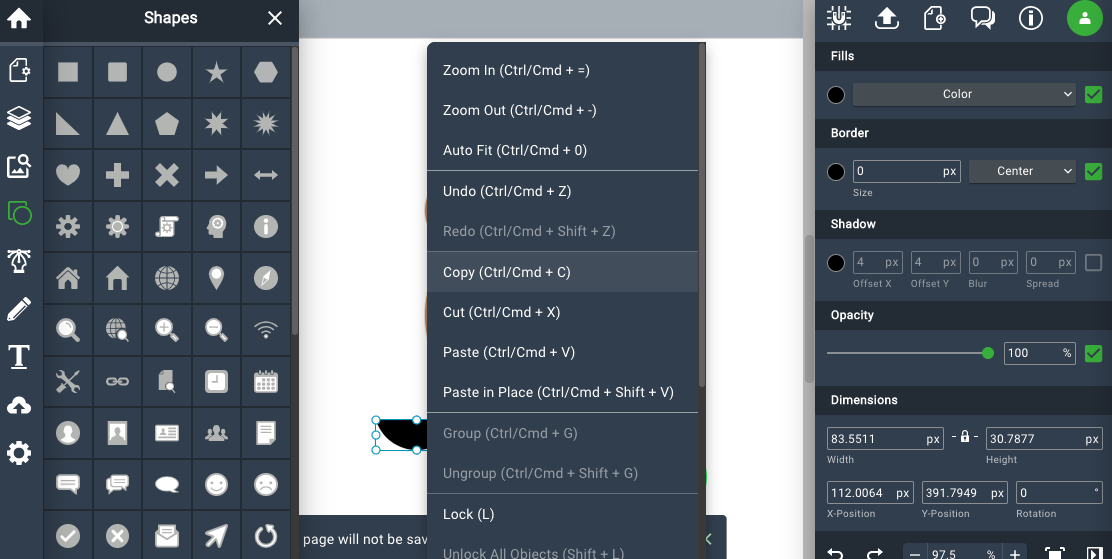
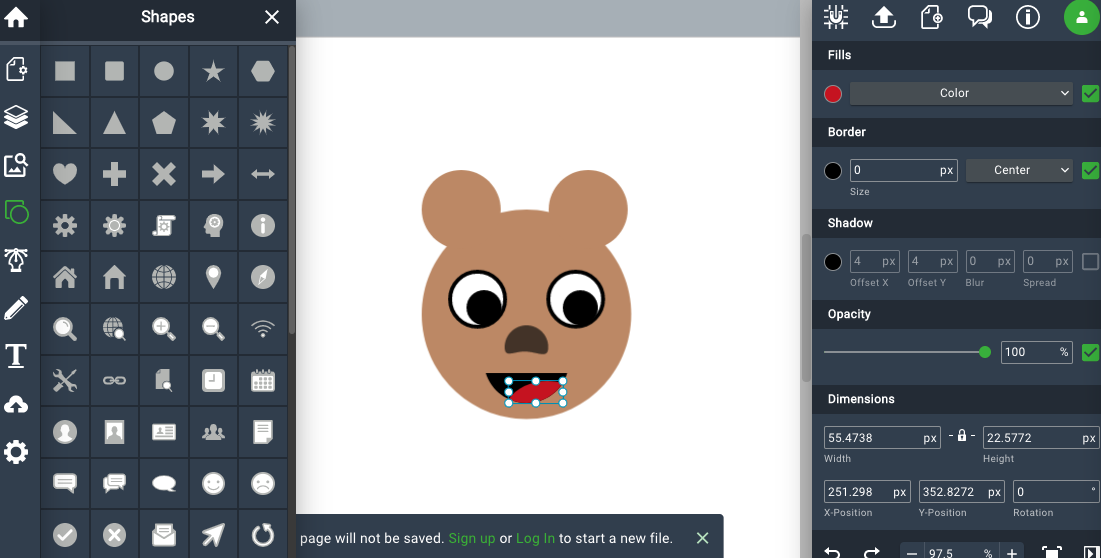
- For the inside of both ears, i added a circle, changed its color to match the nose, placed it on the face, changed the shape by double clicking and finally i copied the shape and rotated it for the second ear.
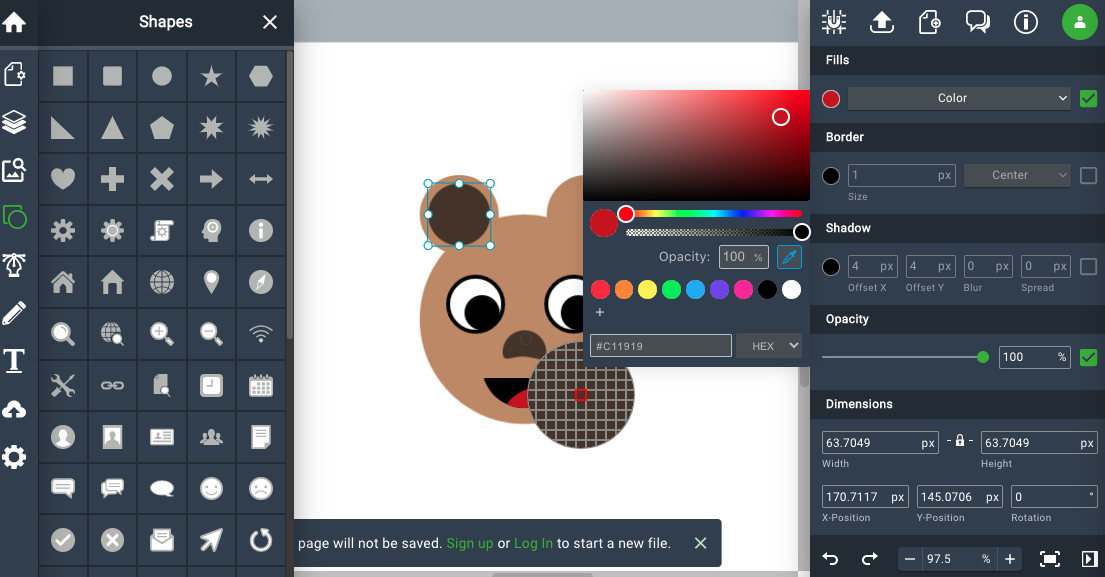

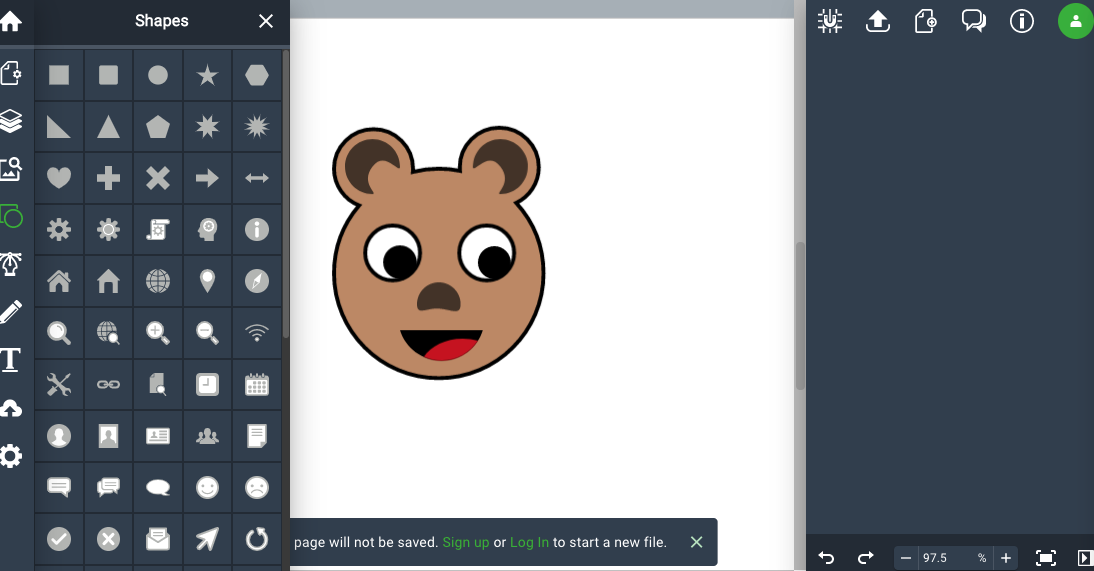
- Final Result
3D Designs¶
TinkerCad¶
Tinkercad is a free web app for 3D design, electronics and coding. i used Tinkercad to make a panda in 3D
- First, i added a sphere (panda’s body) and changed its dimentions and color
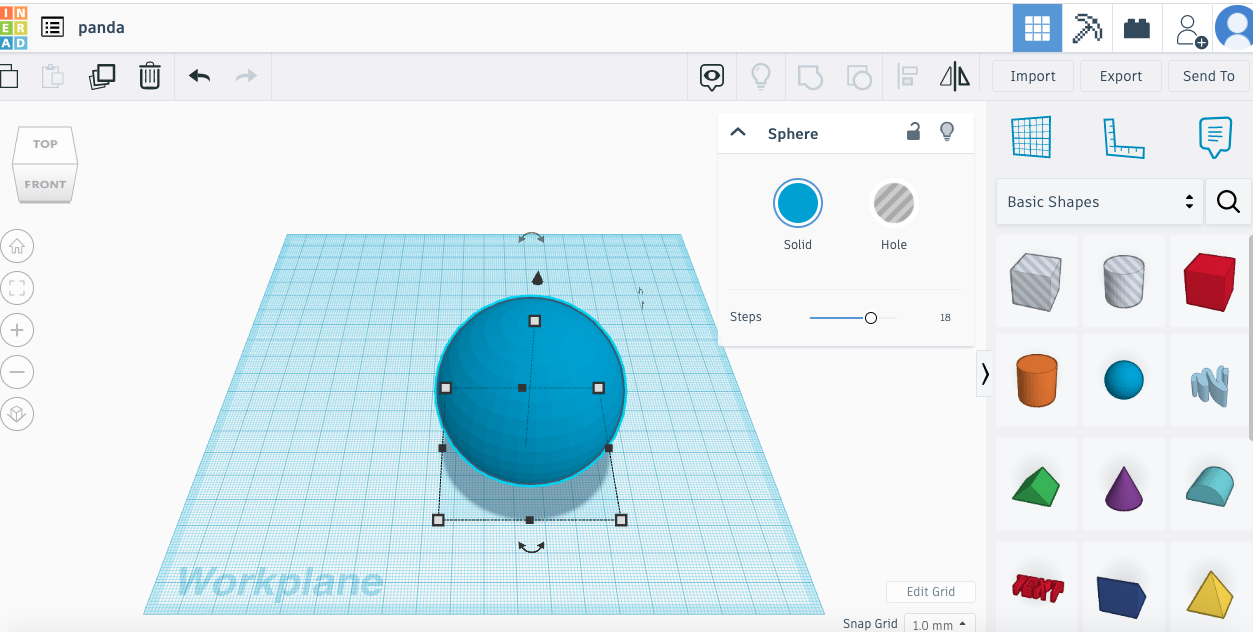
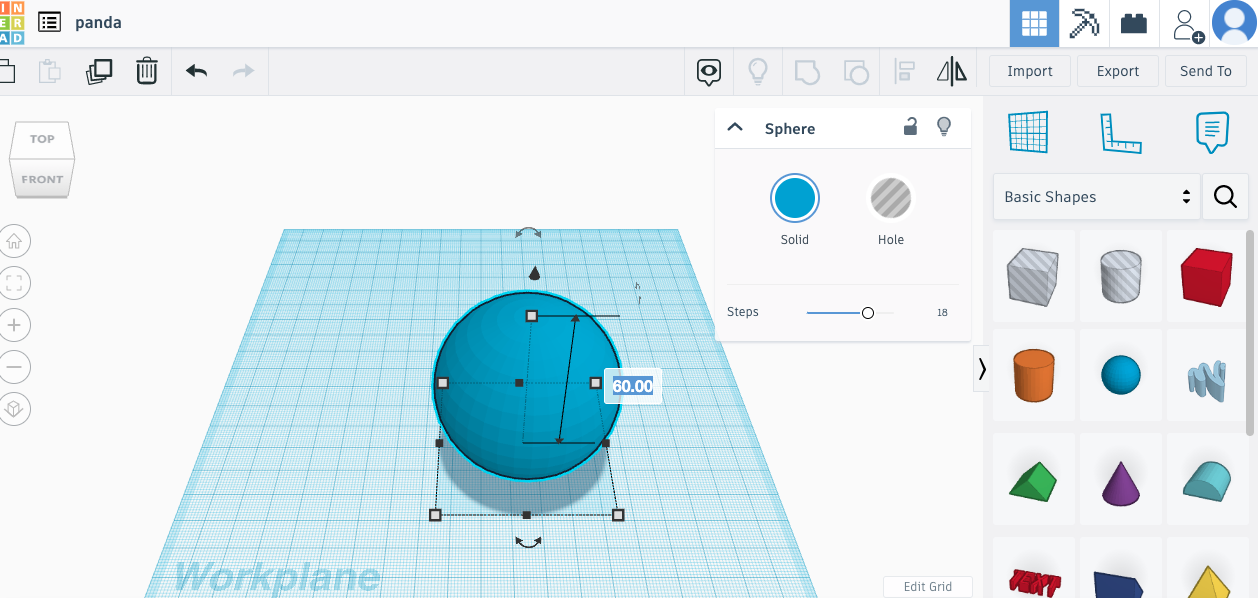
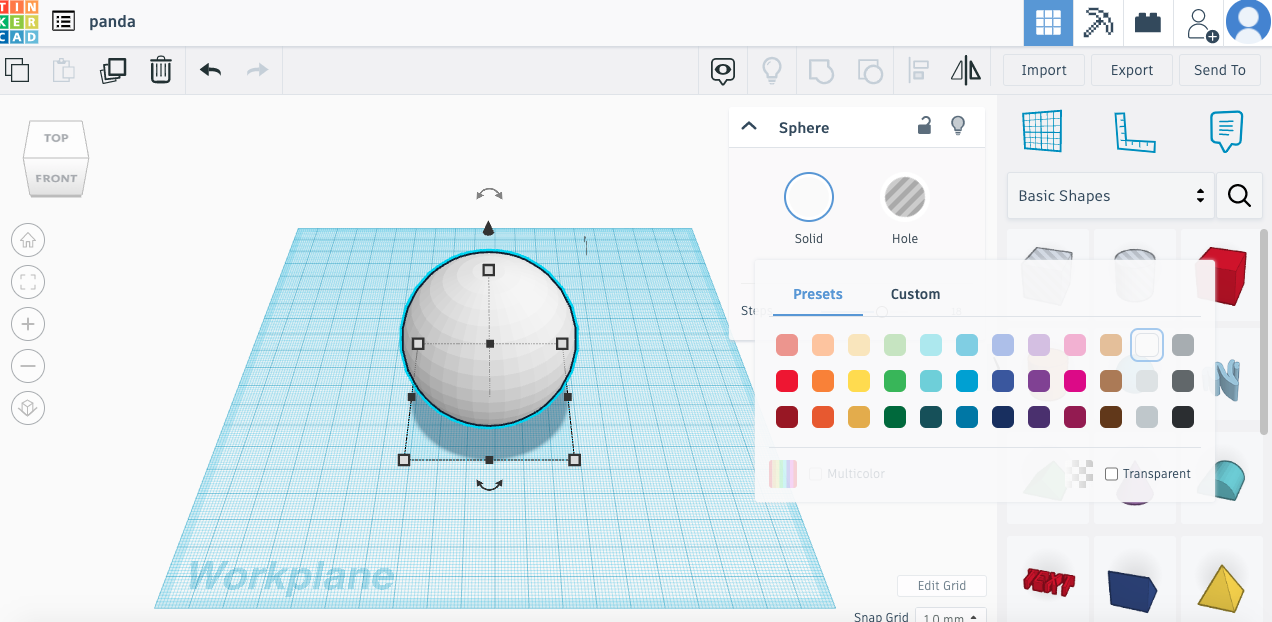
- Then i duplicated the body in changed its hight and color to black to make the upper part of the body
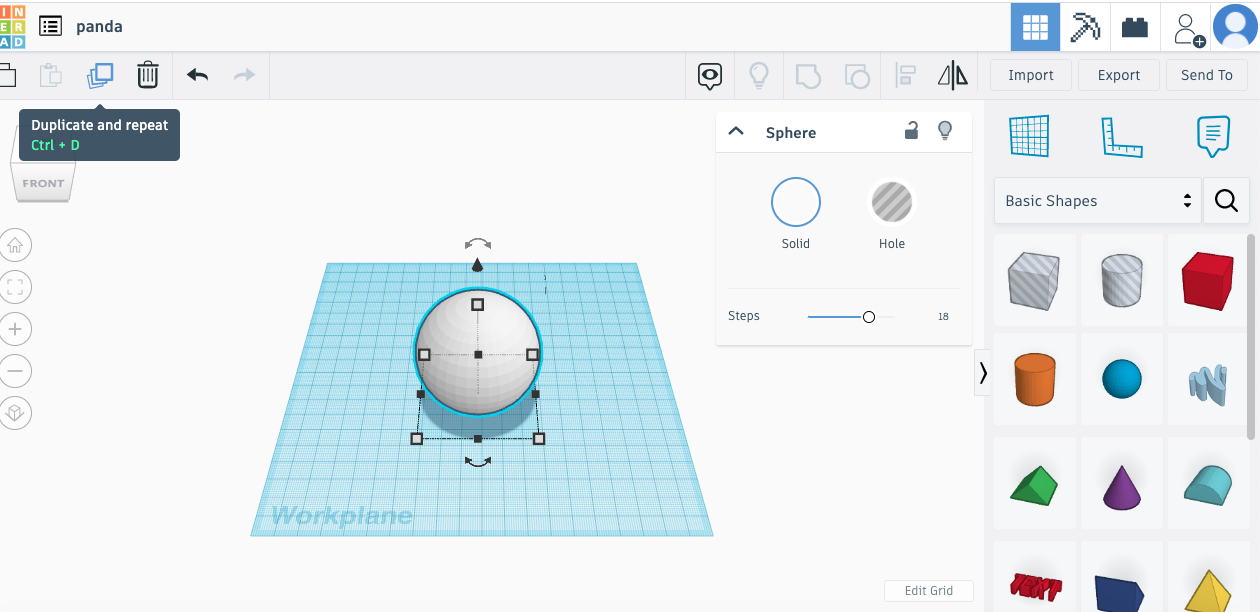
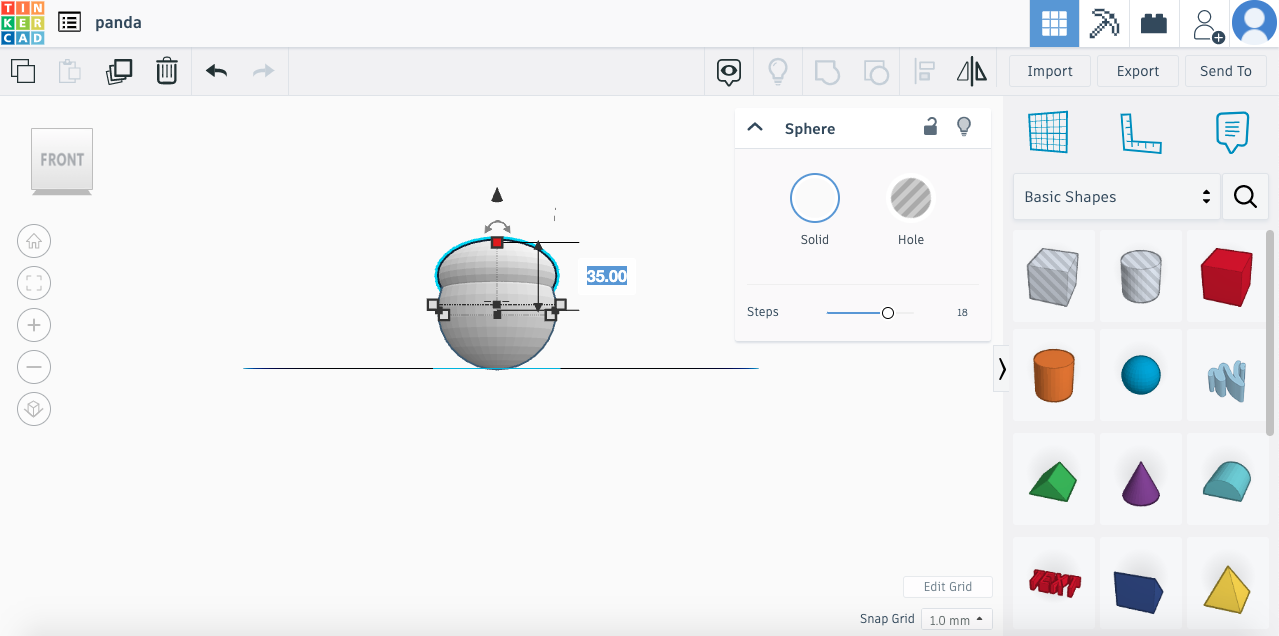
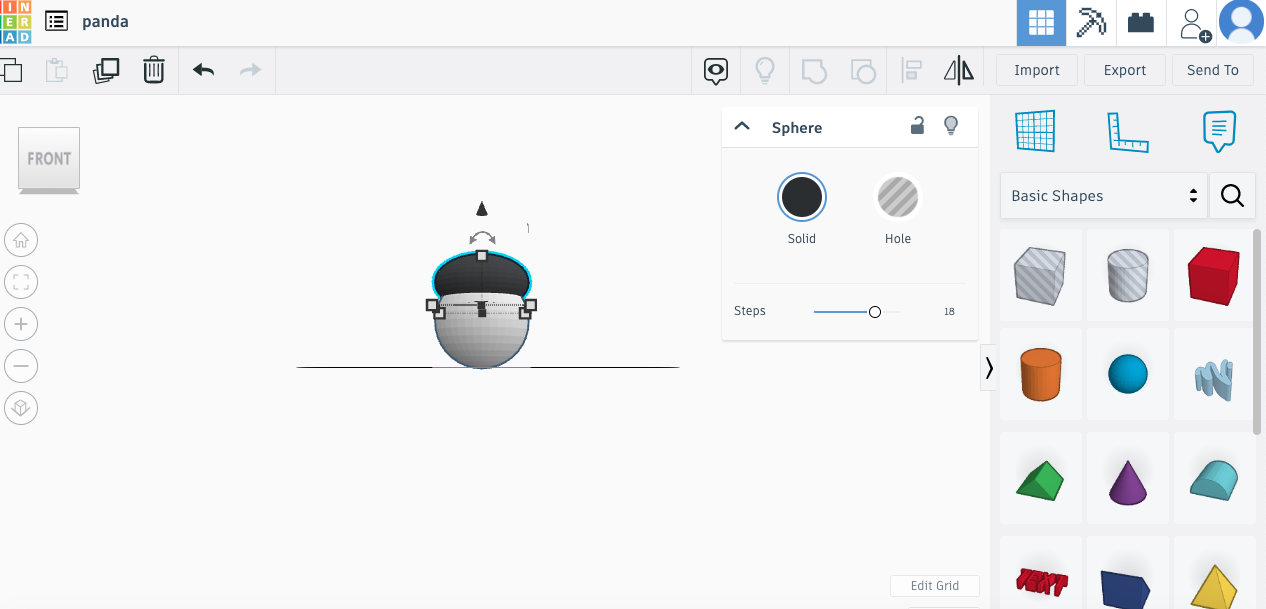
- After that, i added a cylinder to make the leg and changed its size and color accordignly, dupicated the the cylinder for the other leg and the hand. However, for the hand i rotated the cylinder to 90 degrees to make it horizontal and dupicated it to make the other hand.
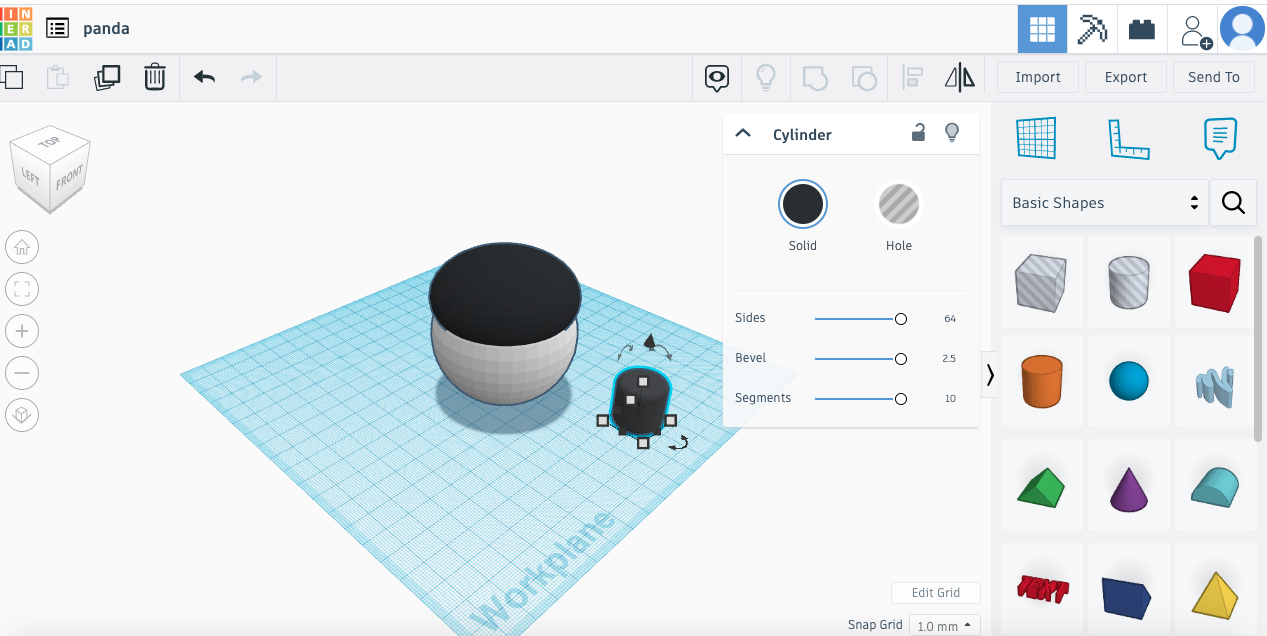
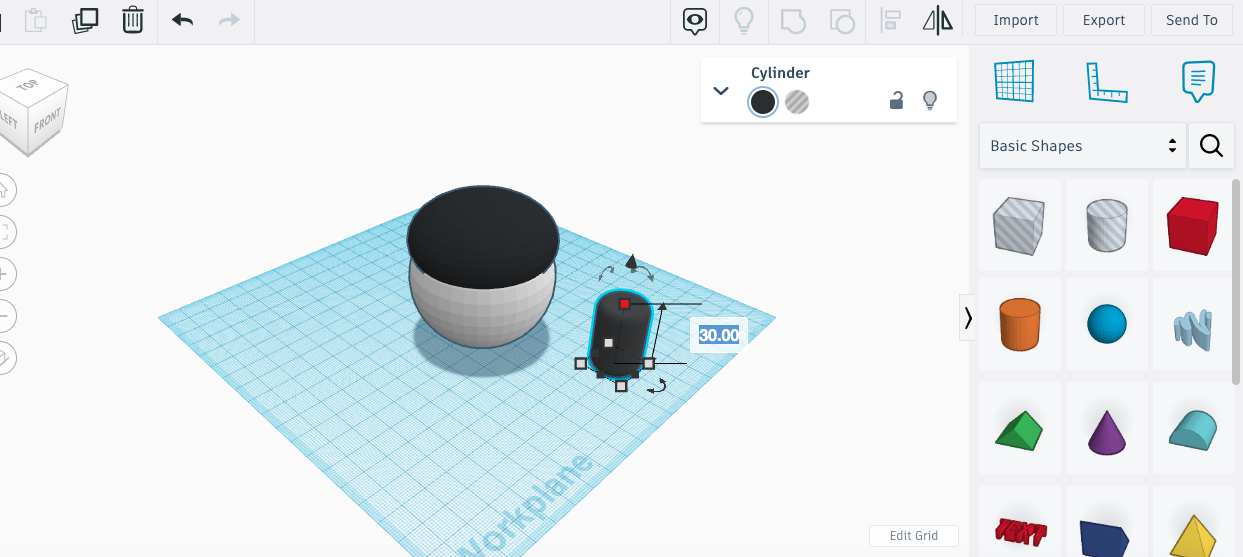
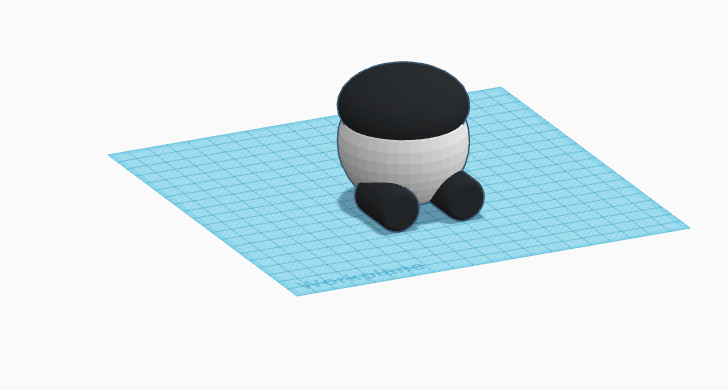
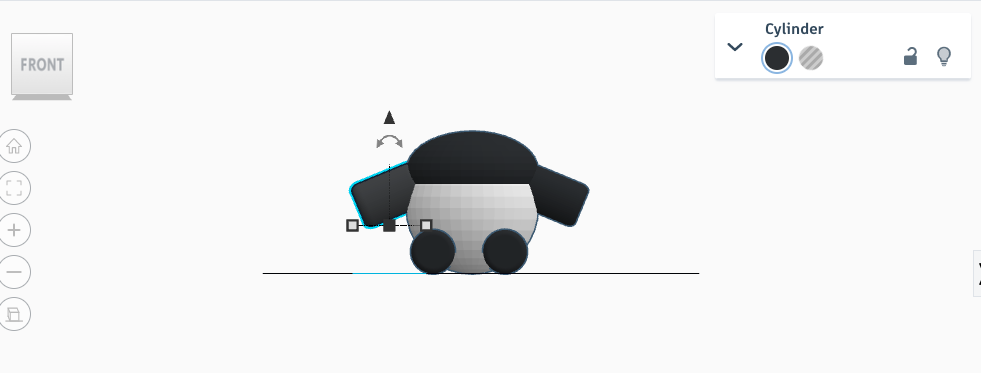
- Finally, for the head,i duplicated it the main body of the panda (white sphere) changed the dimentions then i added more details to it such as the nose, eyes and ears.
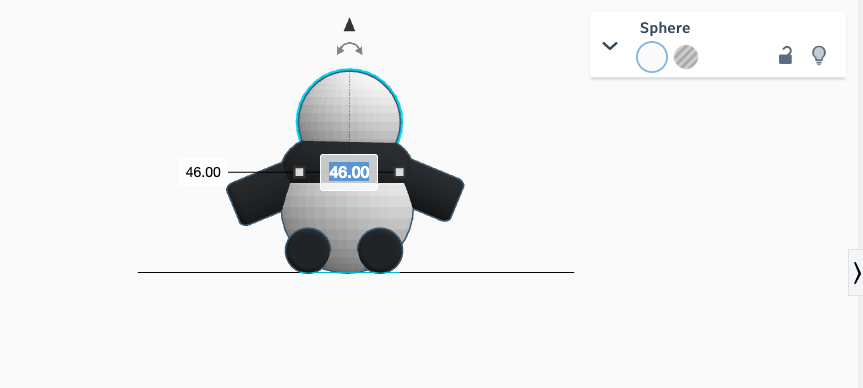
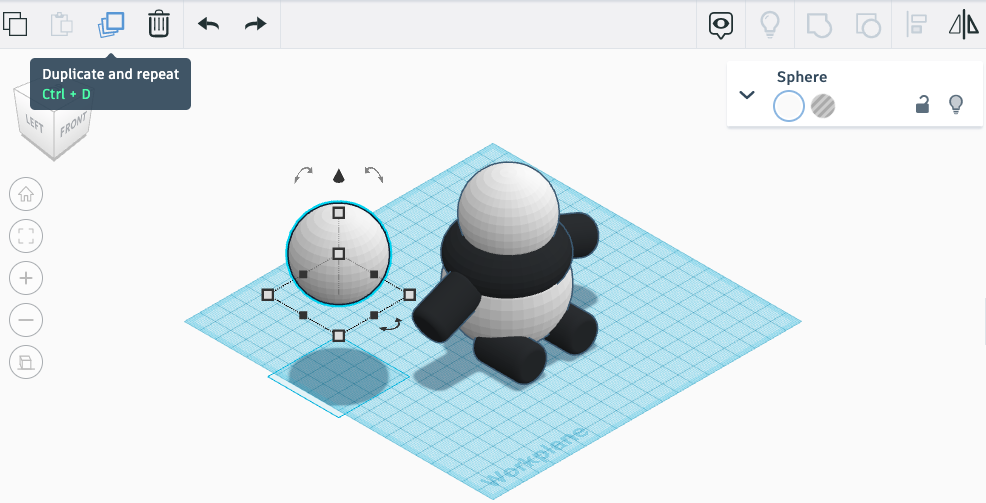

- 3D Design
Fusion 360¶
Fusion 360 is a commercial computer aided design, computer aided manufacturing, computer aided engineering and printed circuit board design software application, developed by Autodesk.
- for this 3d design i decided to to make a pokeball, First i added a component then choosed the origin for my sketch.
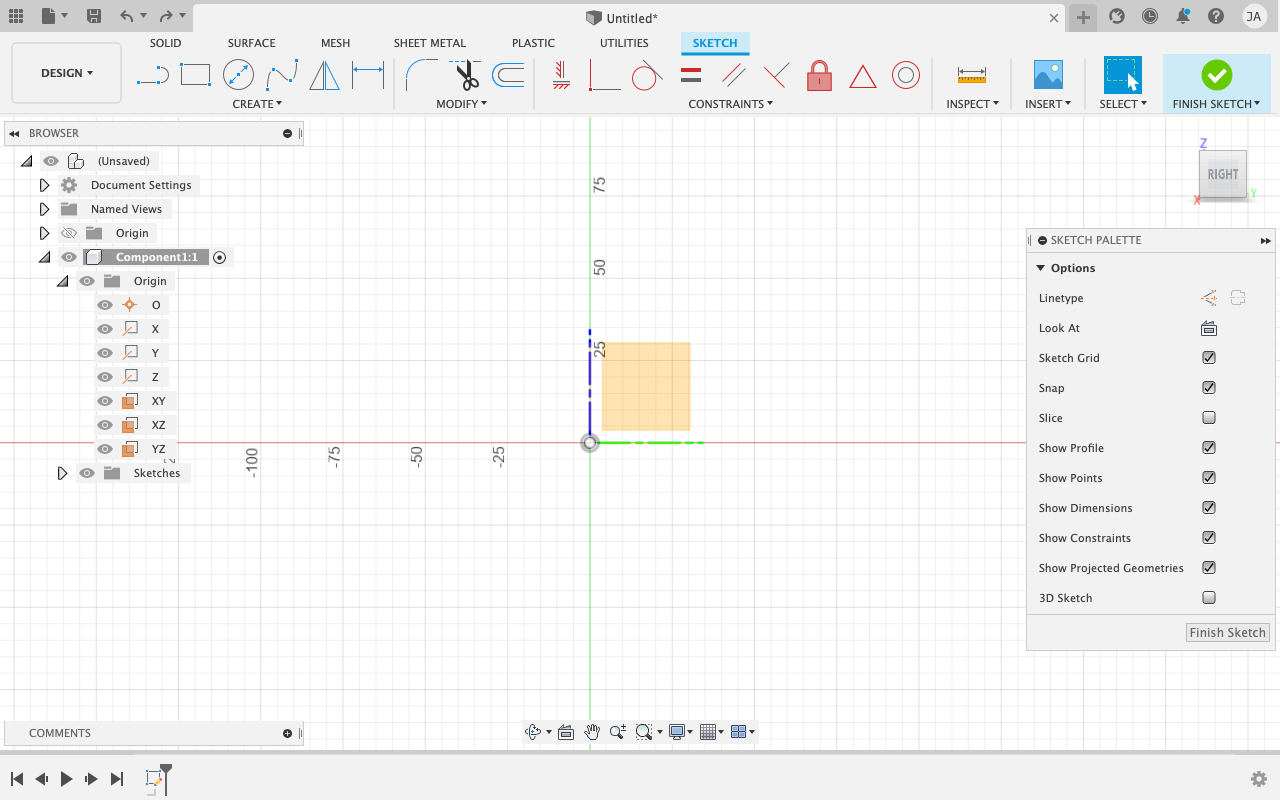
- Afterthat, i statred by clicking on creat then i added a center diameter circle and adjusted the diameter to 100mm
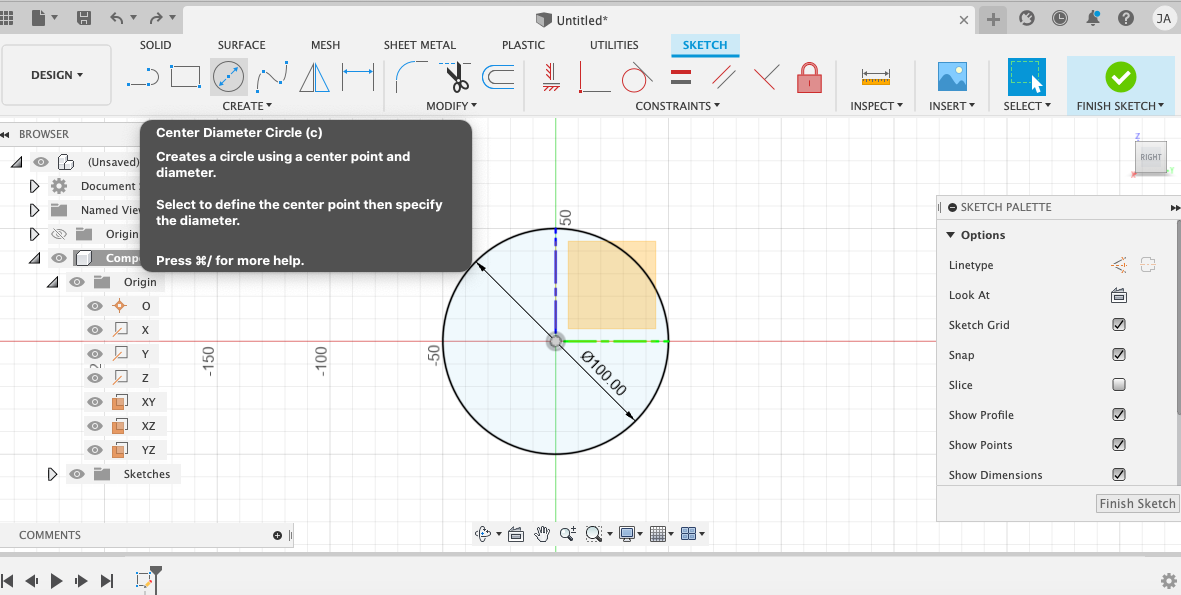
- Next, i added a verticle line in the middle of the circle
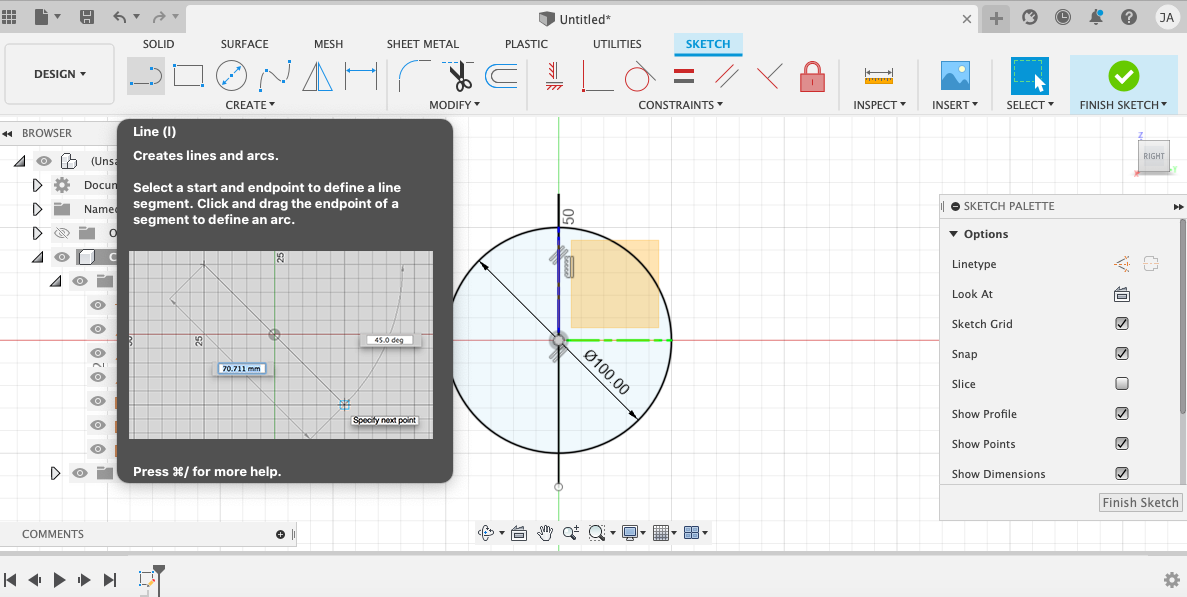
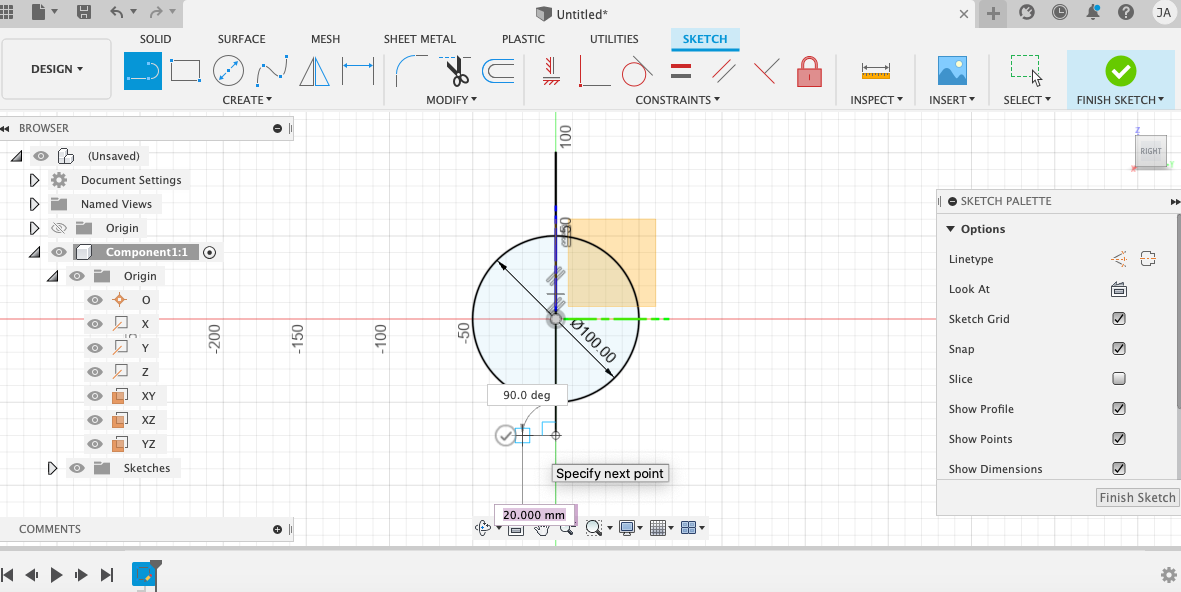
- And i added a center rectangle with a lenght of 270mm and 7.5 hight to the circle
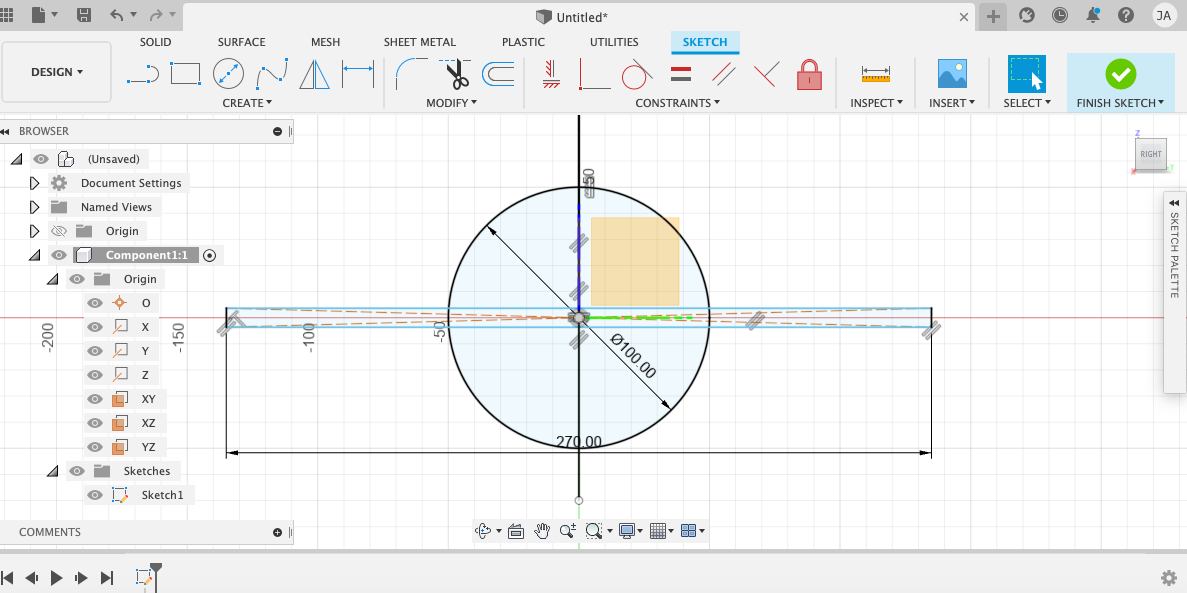
- I clicked on finsh sketch and then clicked on creat and then revolve, i selected the right half of the ball for profile and the verticle line for axis and kept the angle at 360 degrees.
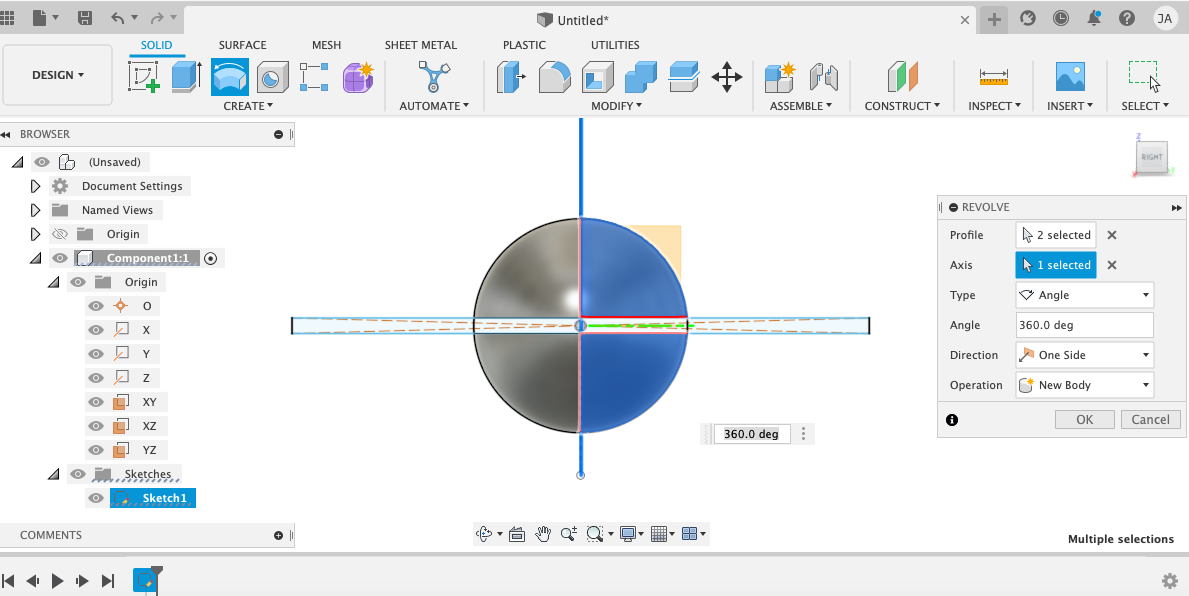
- I added a shell in the middle of the sphere by clicking modify and then shell to the inner side, then i added an offset plane and extended it.
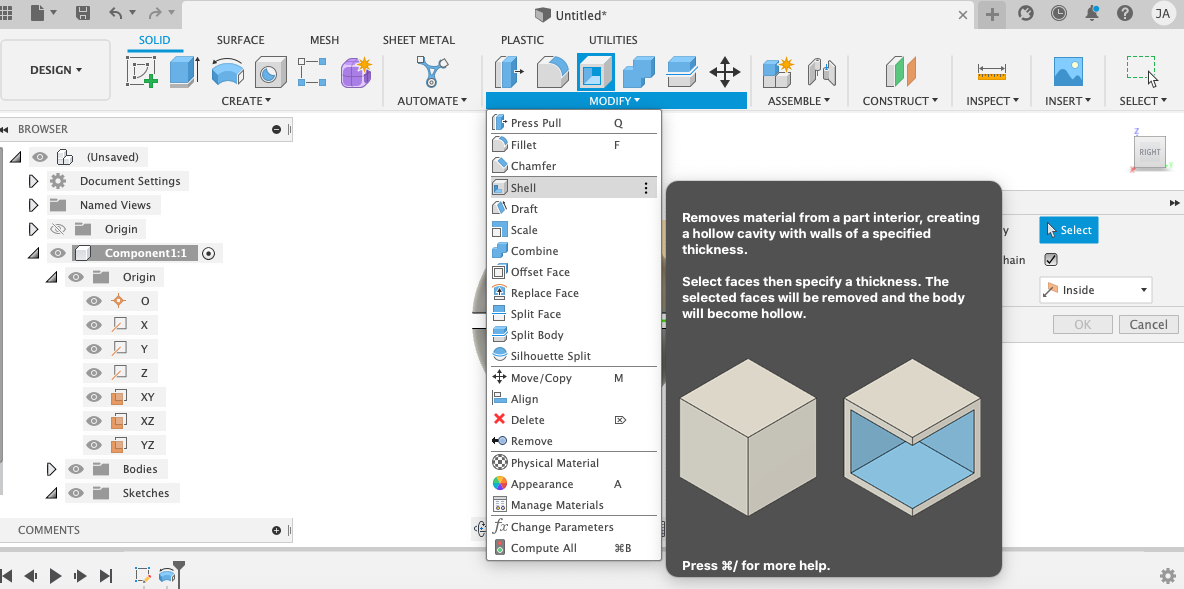

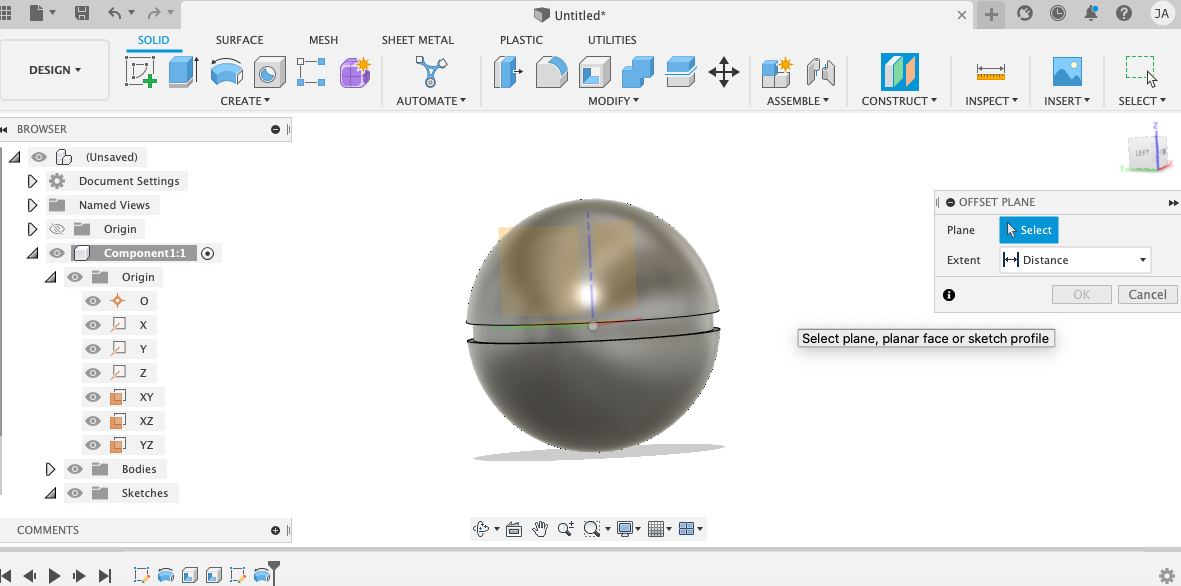
- I slected the plane, then created a new sketch by drawing four center cirlces with smaller diameter each time
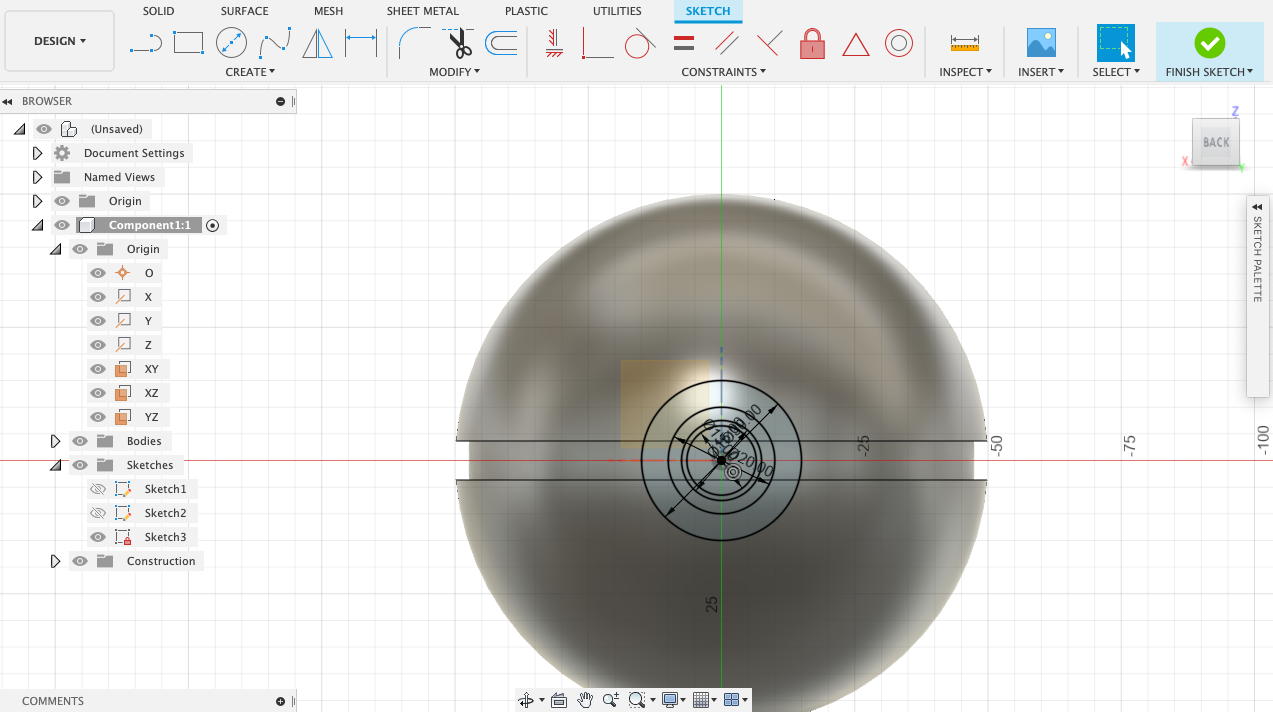
- I selcted the circles, then clicked on ‘extrude’ and then selected ‘to object’ from the ‘Extent’ menu, where the object is the inner body of the ball and then cut
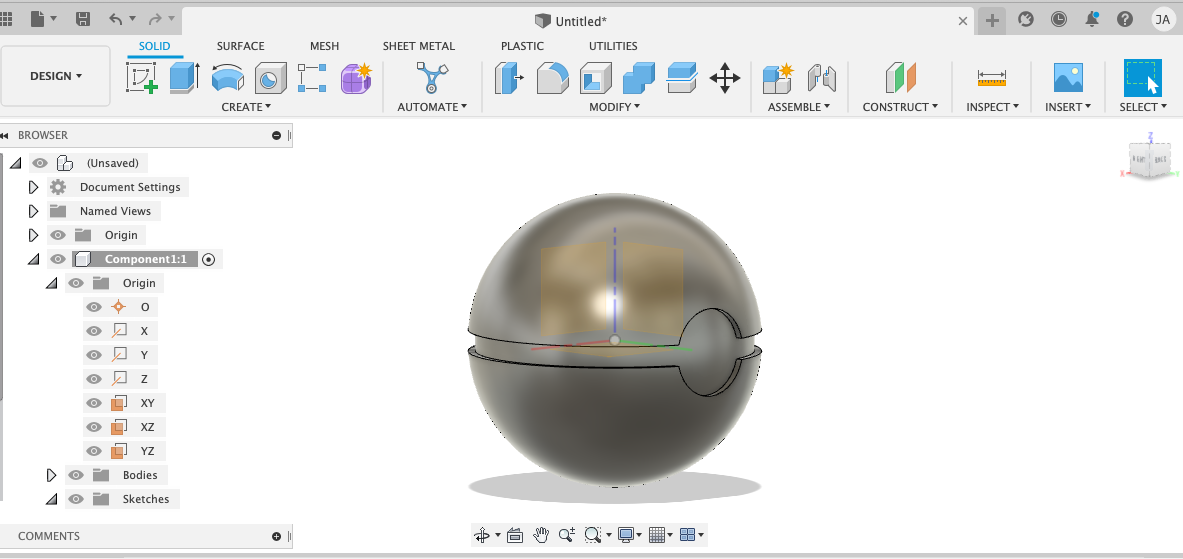
- Finally, i changed the apperence of the pokeball, by changing its material and color
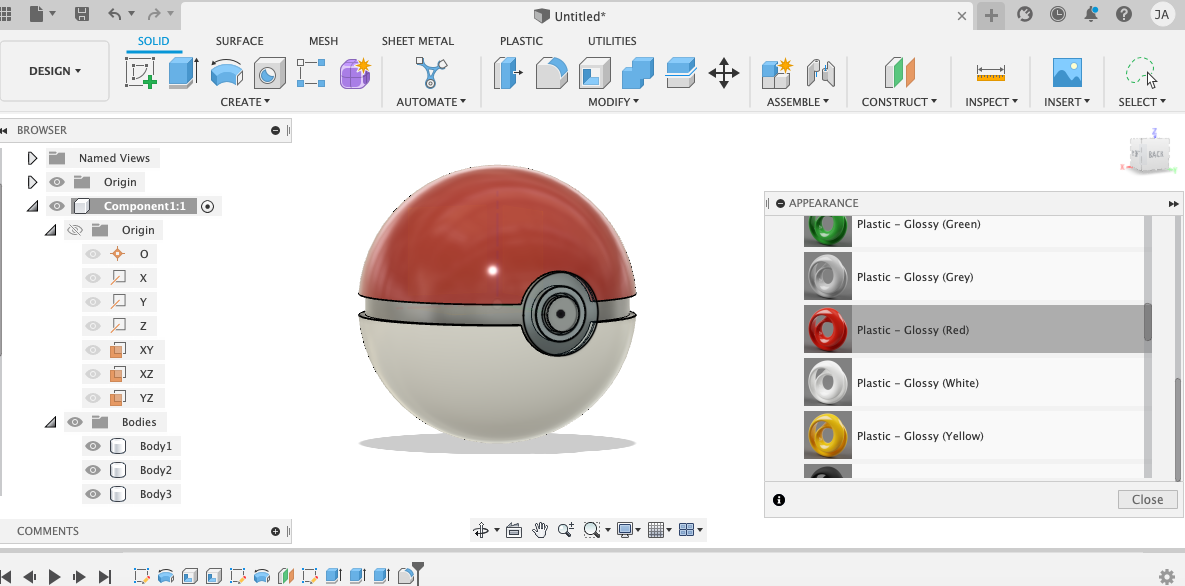
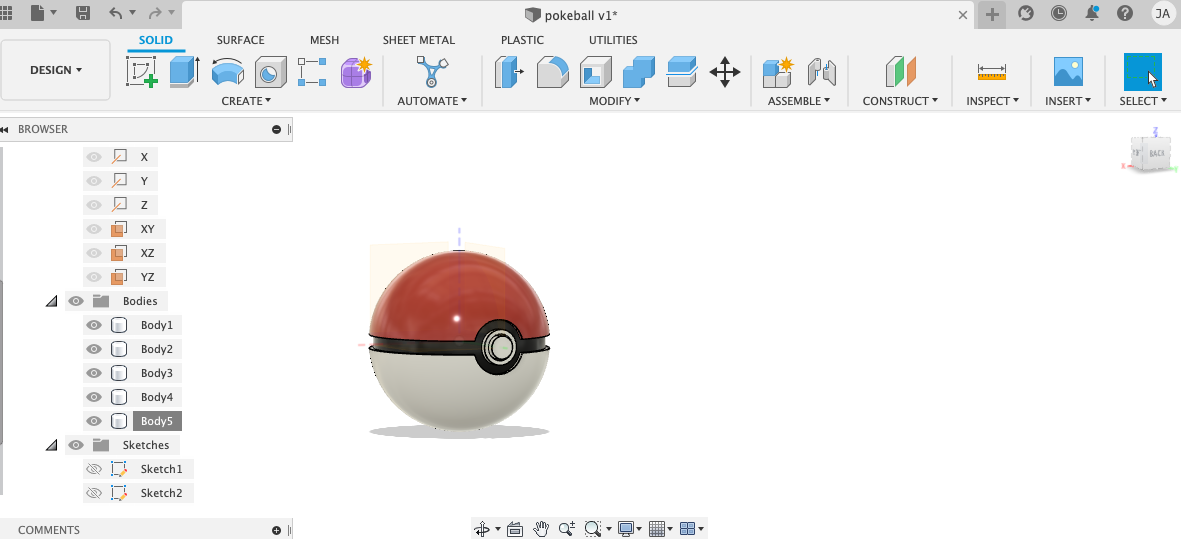
- 3D Design
Comments¶
- Vectr software was the easiest among all of the above, very straight forward and doesn’t take long time to learn. However, it has limitations.
- Fusion 360 software application is very flexiable with so many tools,specially the parametric feature which makes the last minute changes very easy, can be used by multible users since its a cloud based software and can bring almost every design idea to reality.
Last update:
September 16, 2022

