7. Input & Output device¶
Arduino¶
- Arduino IDE Software is used for coding. i downloaded the software from the website
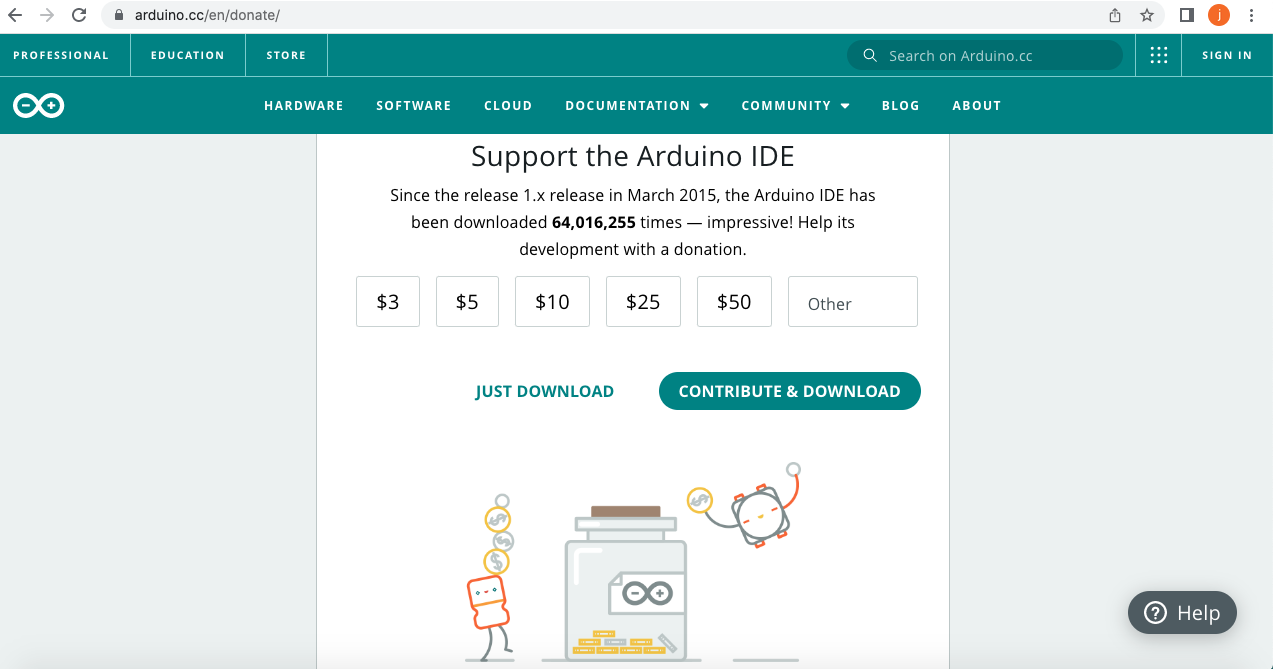
To Connect The MKR WiFi 1010
- After downloading and opening the software, i connencted the MKR Wifi 1010 by clicking on tools > Board > Board manager.then i wrote the name of the chip and installed the board.
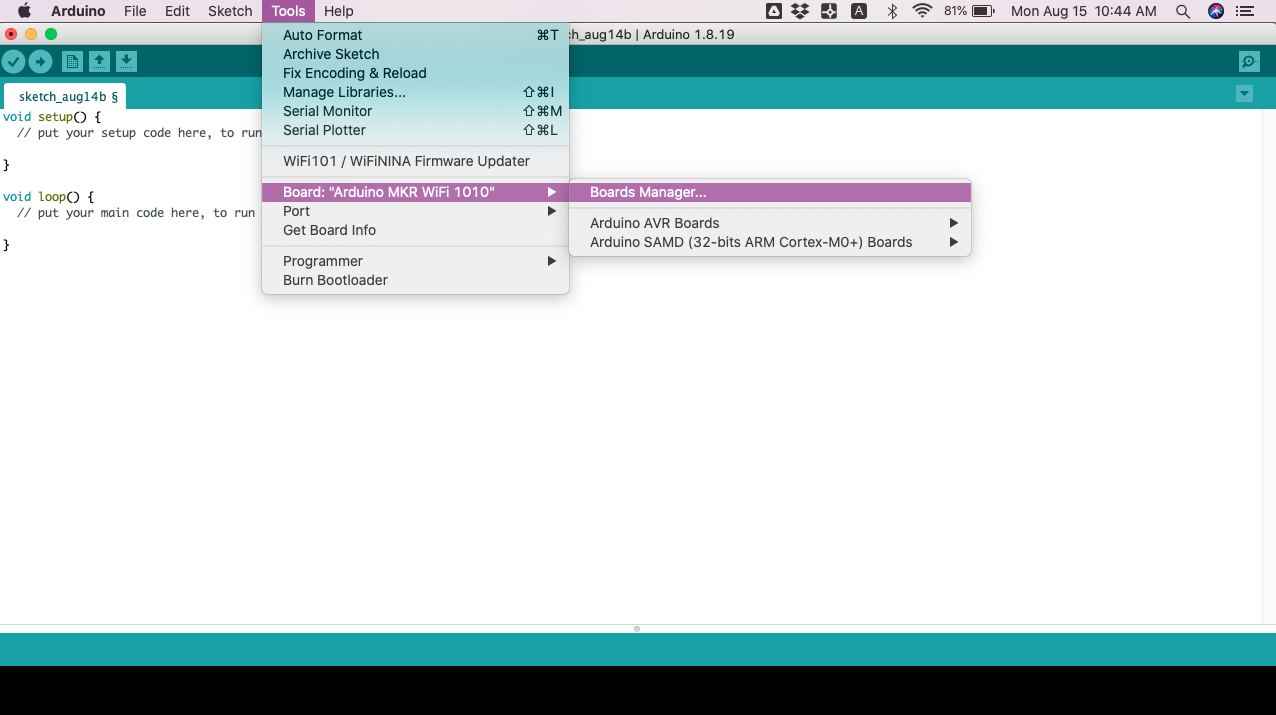
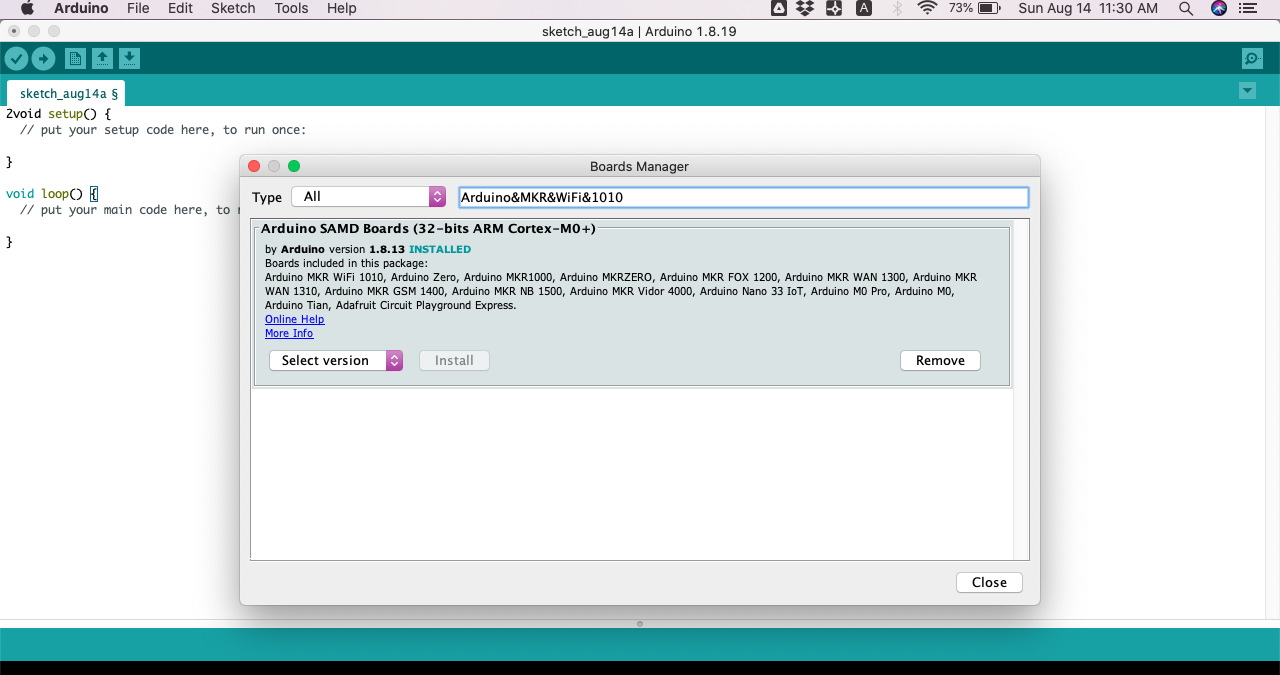
Sensor Types¶
1. Digital¶
simplest one, is basically a contact that can be open and closed at will by some mechanical action. A pushbutton, a microswitch, a magnetic reed are examples of such sensor and they can all be read by Arduino using the digitalRead() function.
2. Analog¶
The analog sensors offer a continuous range of values in an interval depending on their type. If it is a voltage that is the consequence of a resistance of some passive component (soil moisture, photoresistor…) we need to consider that the voltage read is proportional to the current that flows into the resistor.
Liquid Level Indicator¶
Water Level Detection
Is masuring the level of liquid in deep tanks or water in reservoirs is done in order to control the depth of water and prevent it from the overflow in industry. it can be used to determine the level of liquid at any moment and do the required operation accordingly.
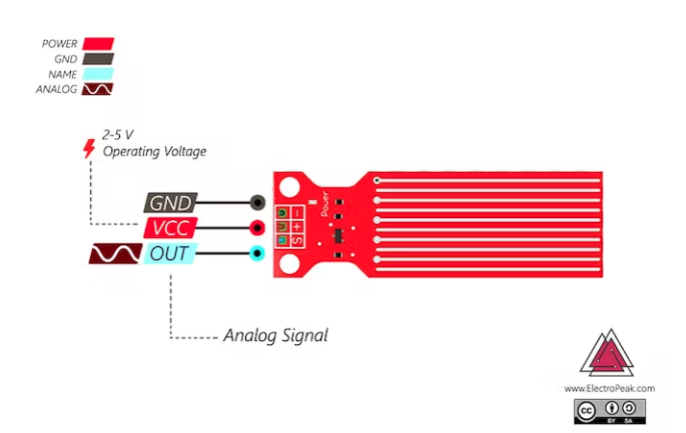
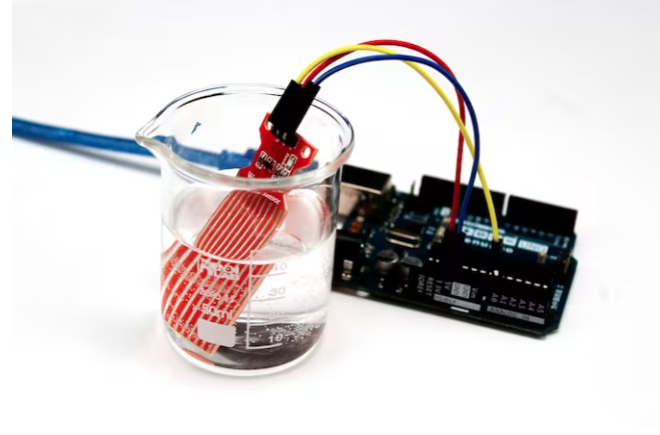
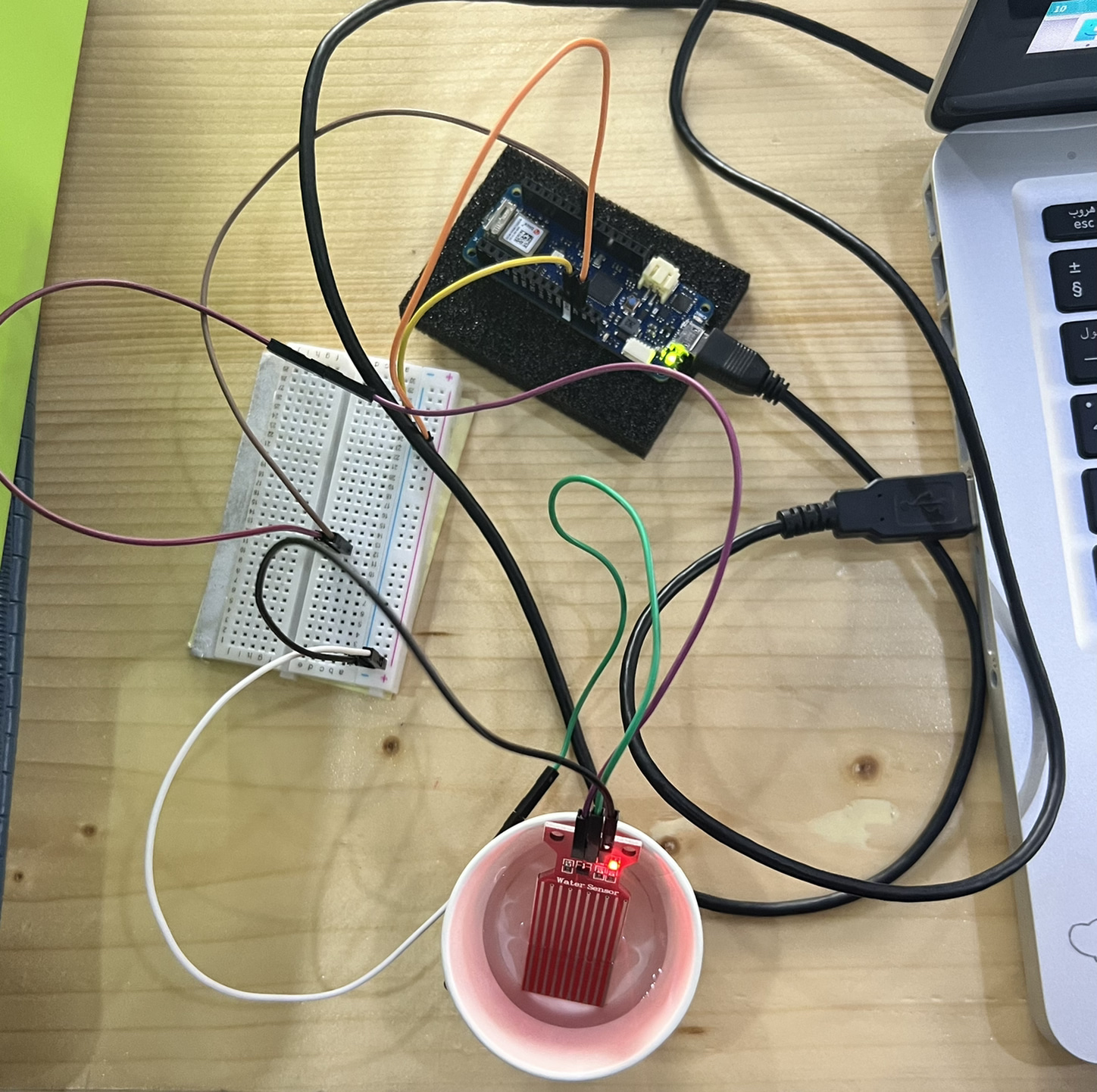
a. Code
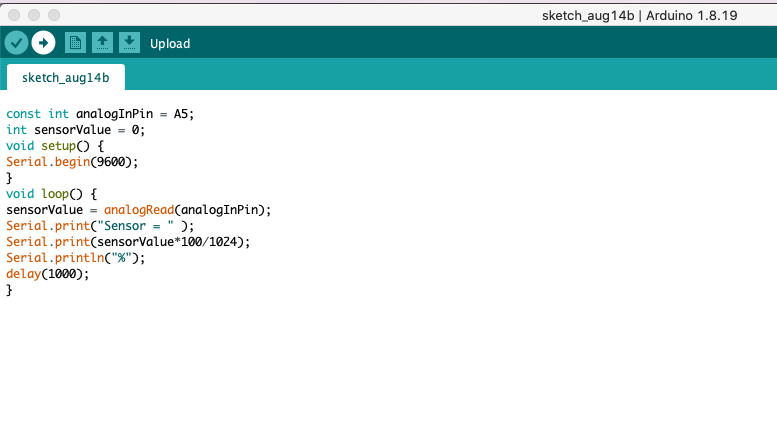
b. Result
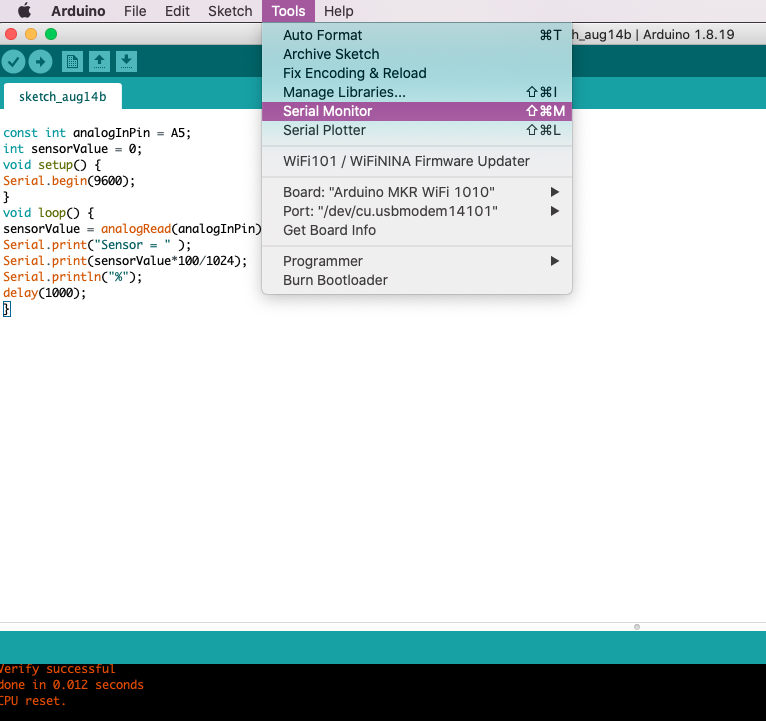
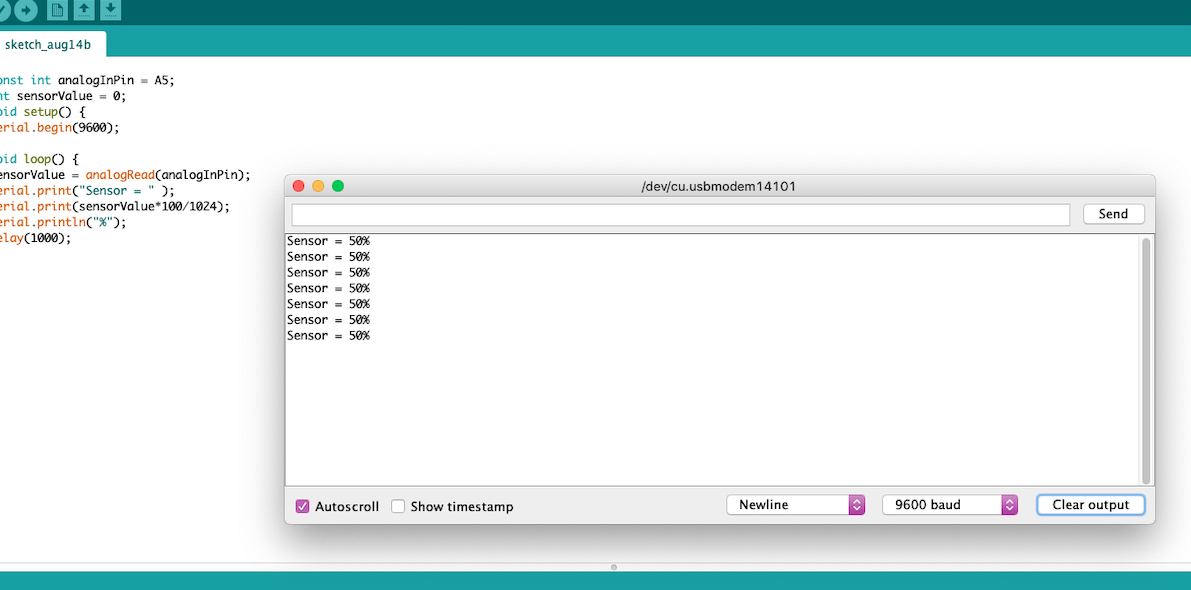
Comment
- the sensor did not give a very accurate results
Servo Motor¶
Sweep Circuit
- connect the servo motor to +5V, GND and pin 9
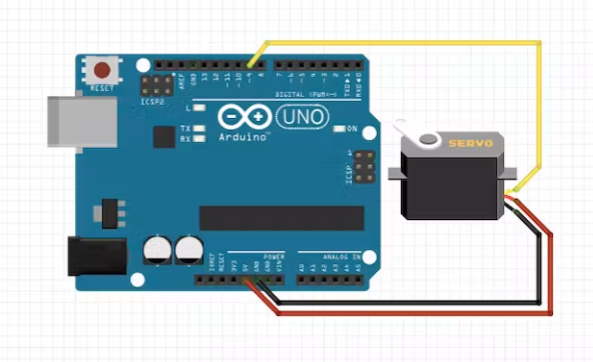
Code
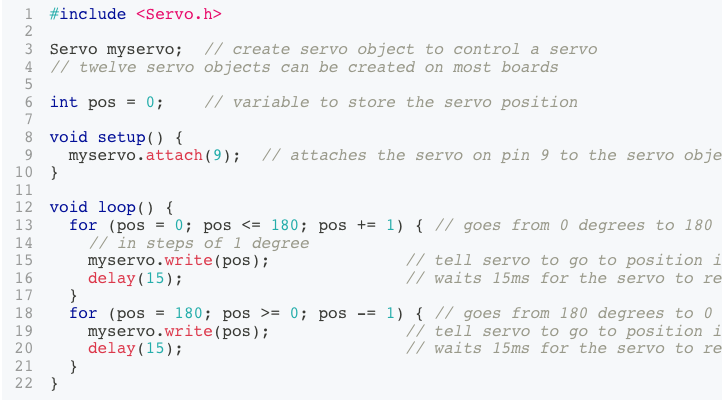
- I also tried to change the delay to 10 seconds, where it waits 10ms for the servo to reach the position
Result
RGB Full Color LED SMD Module¶
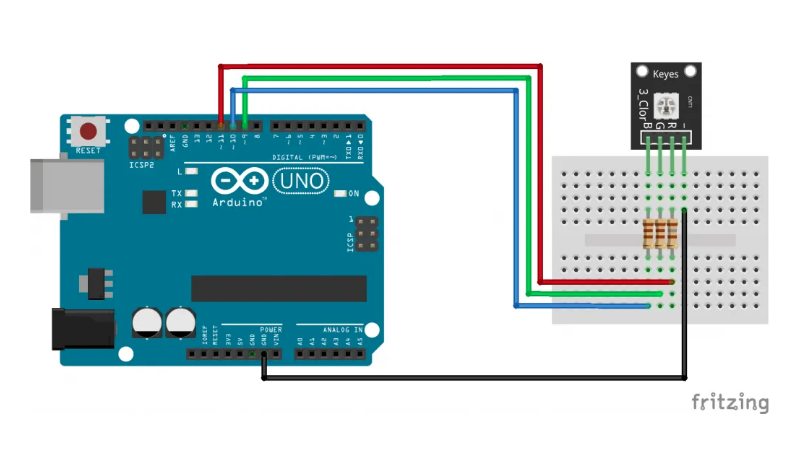
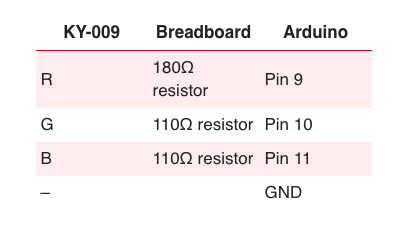
Code
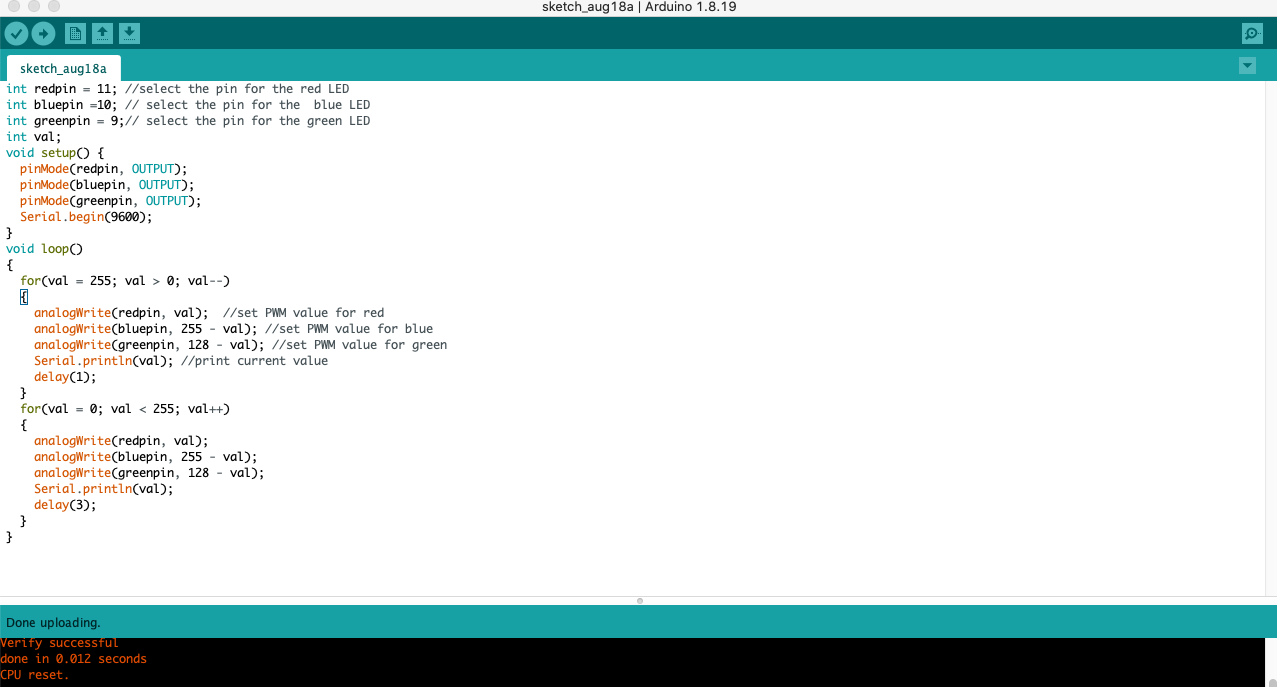
Result
Linking Output With An Input¶
-
Code
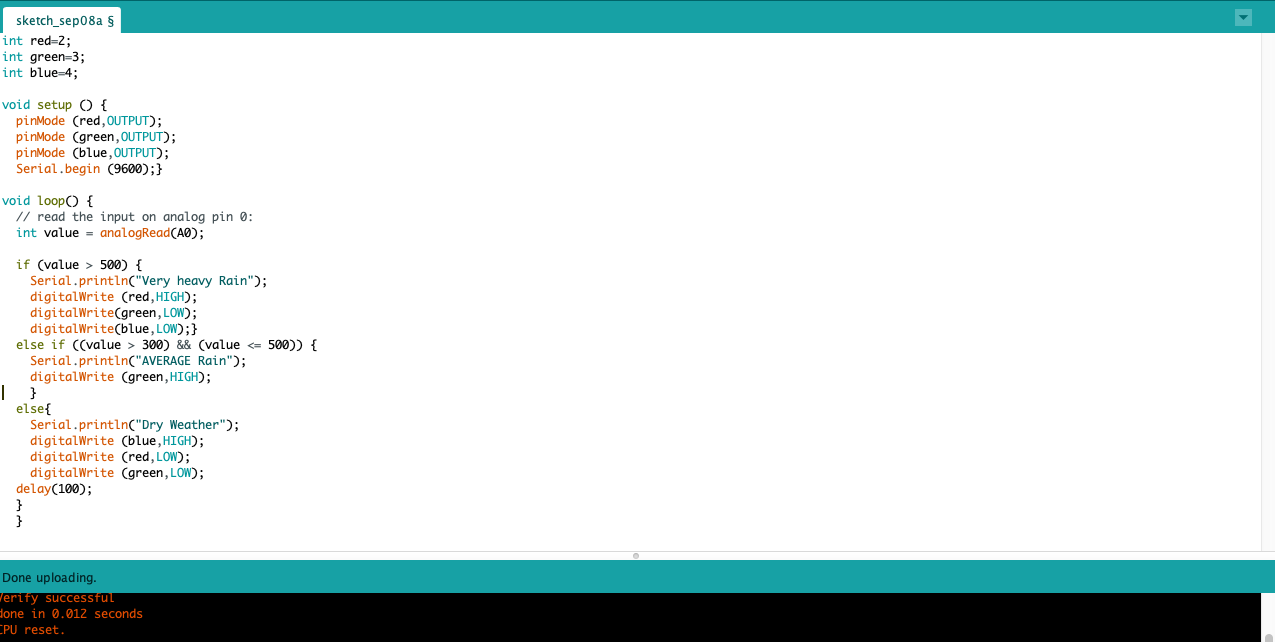
-
The RGB should give a red color output when the water sensor touches the water and blue when the water sensor is dry.
-
When it touches the water
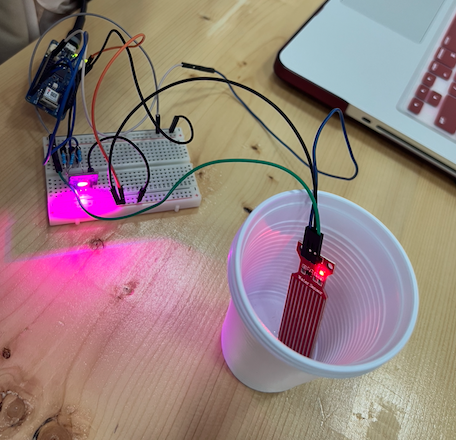
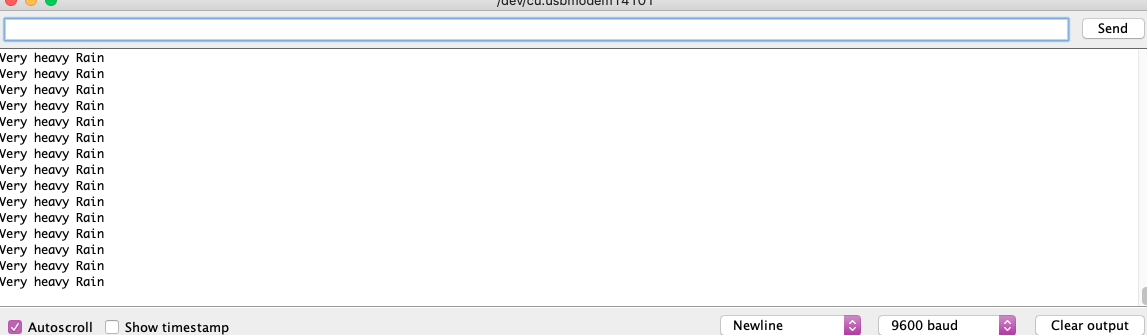
- When its Dry
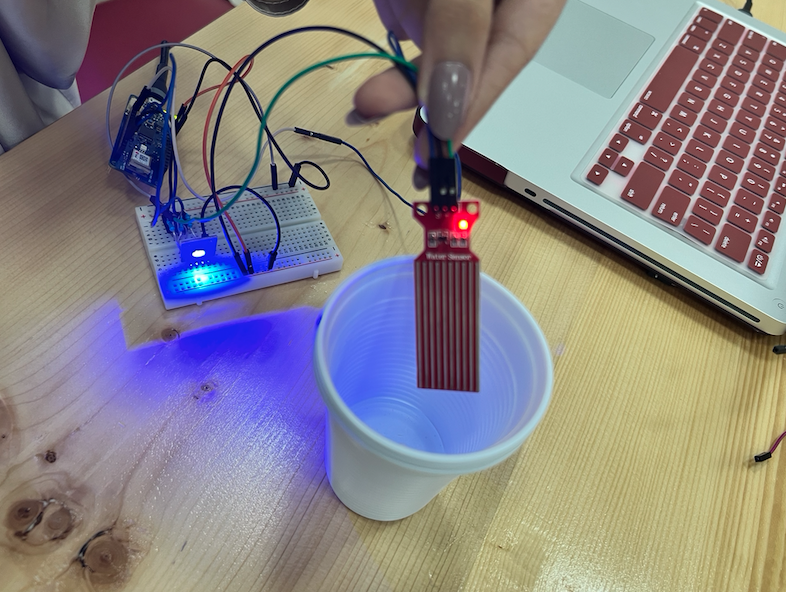
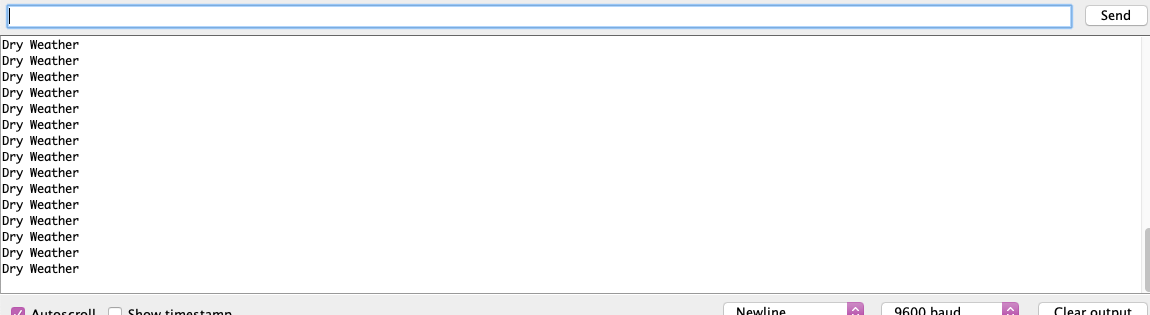
Comments¶
- I did find it a little difficult to do the circuit of connecting both input and output devices, However, i managed to do it at the end.