2. Computer Aided Design¶
This week I worked on exploring 2D and 3D design softwares and I will be discussing some of them.
2D Design¶
Cuttle.xyz website¶
A computerized cutting machine design tool. Cuttle is both a vector editor and a coding environment. cuttle.xyz
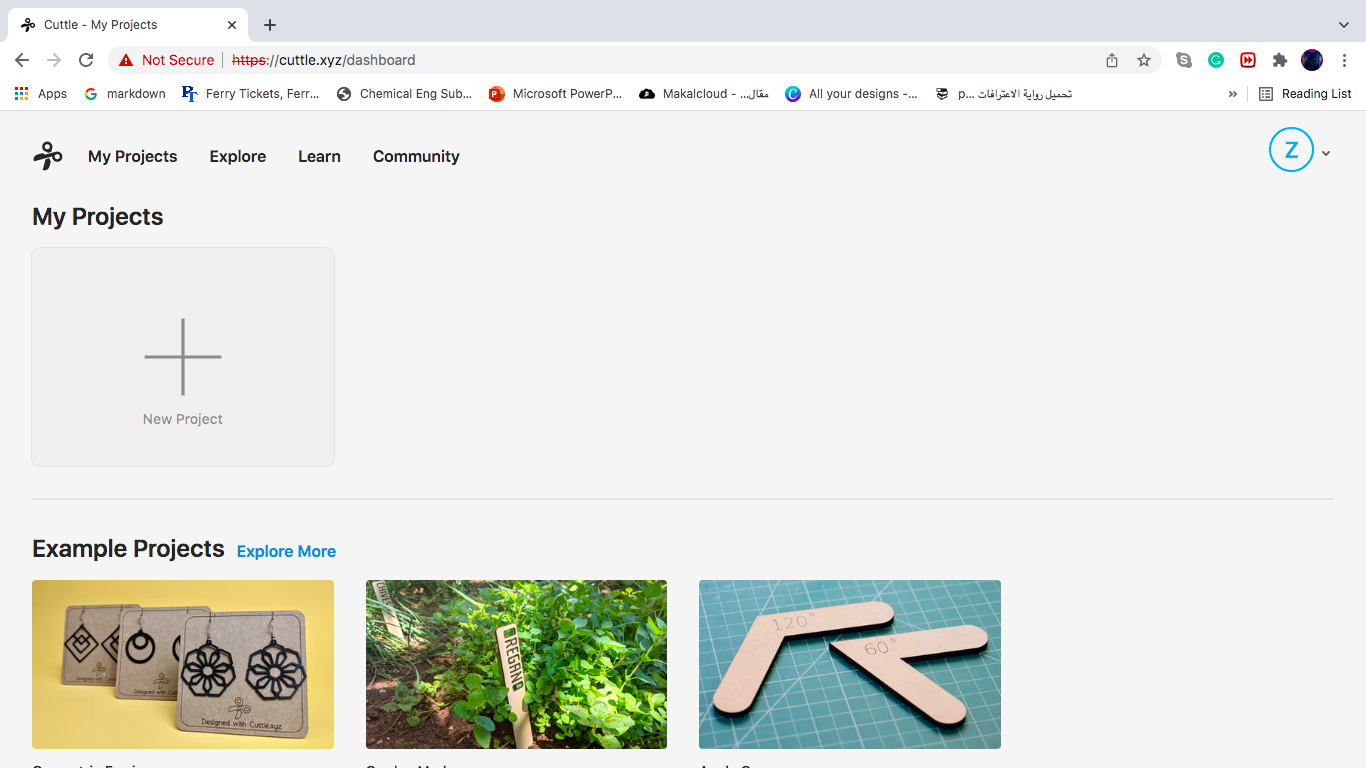
In cuttle I decided to make a pattern that could be printed on a wood and used for lighting
This is how the designing page looks like
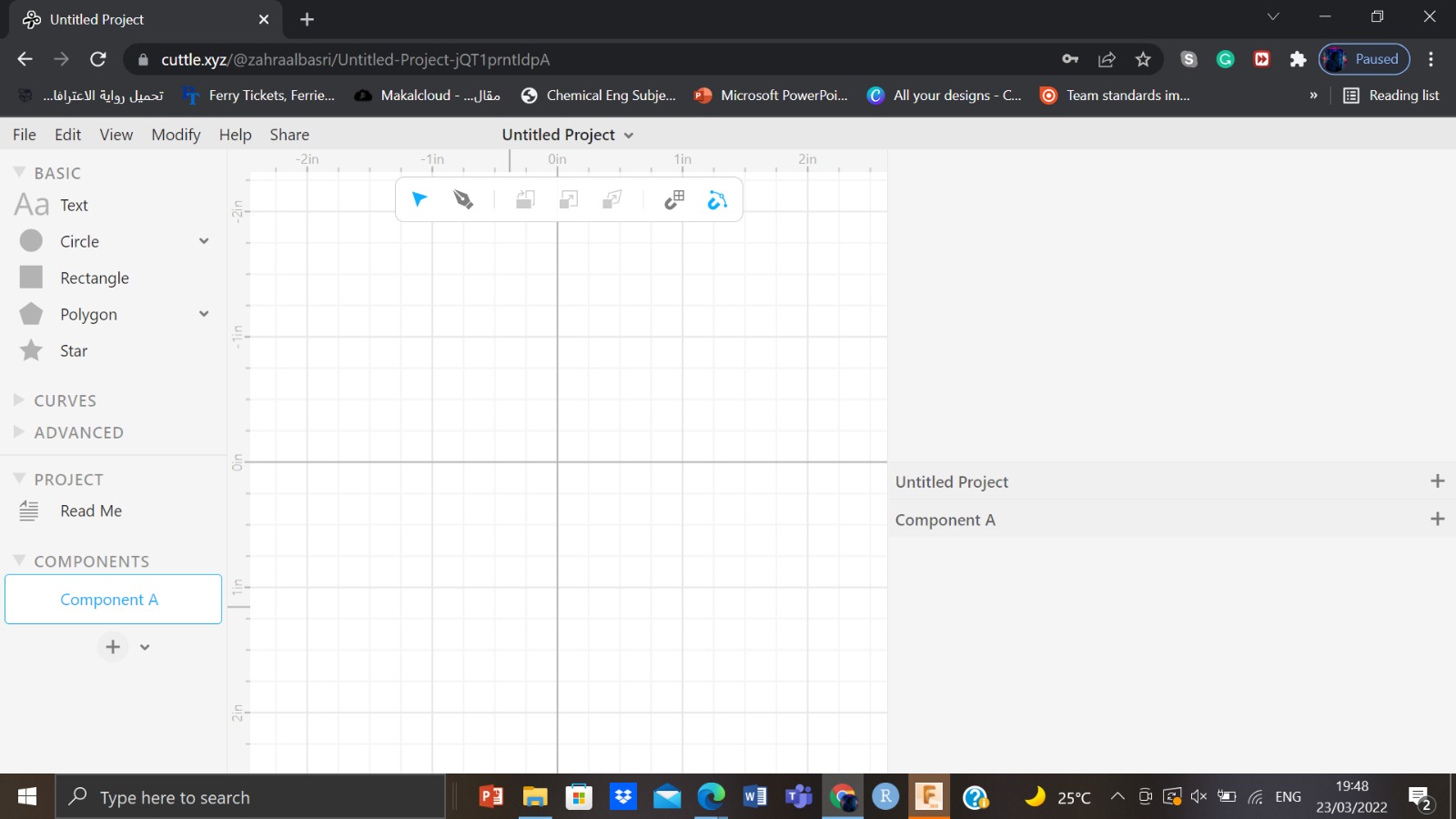
First I added shapes of circle and rectangle and used rotational pattern and mirroring
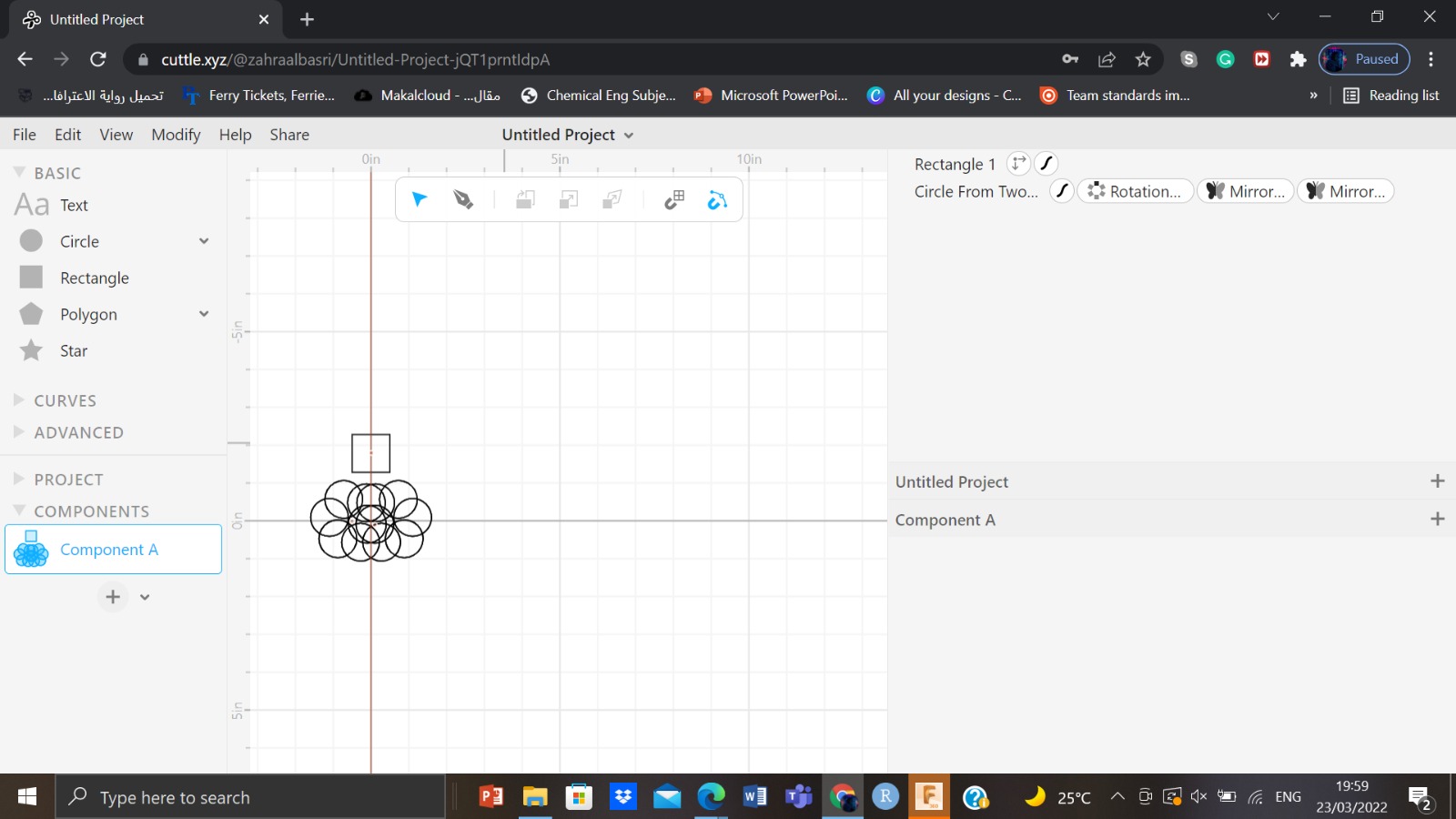

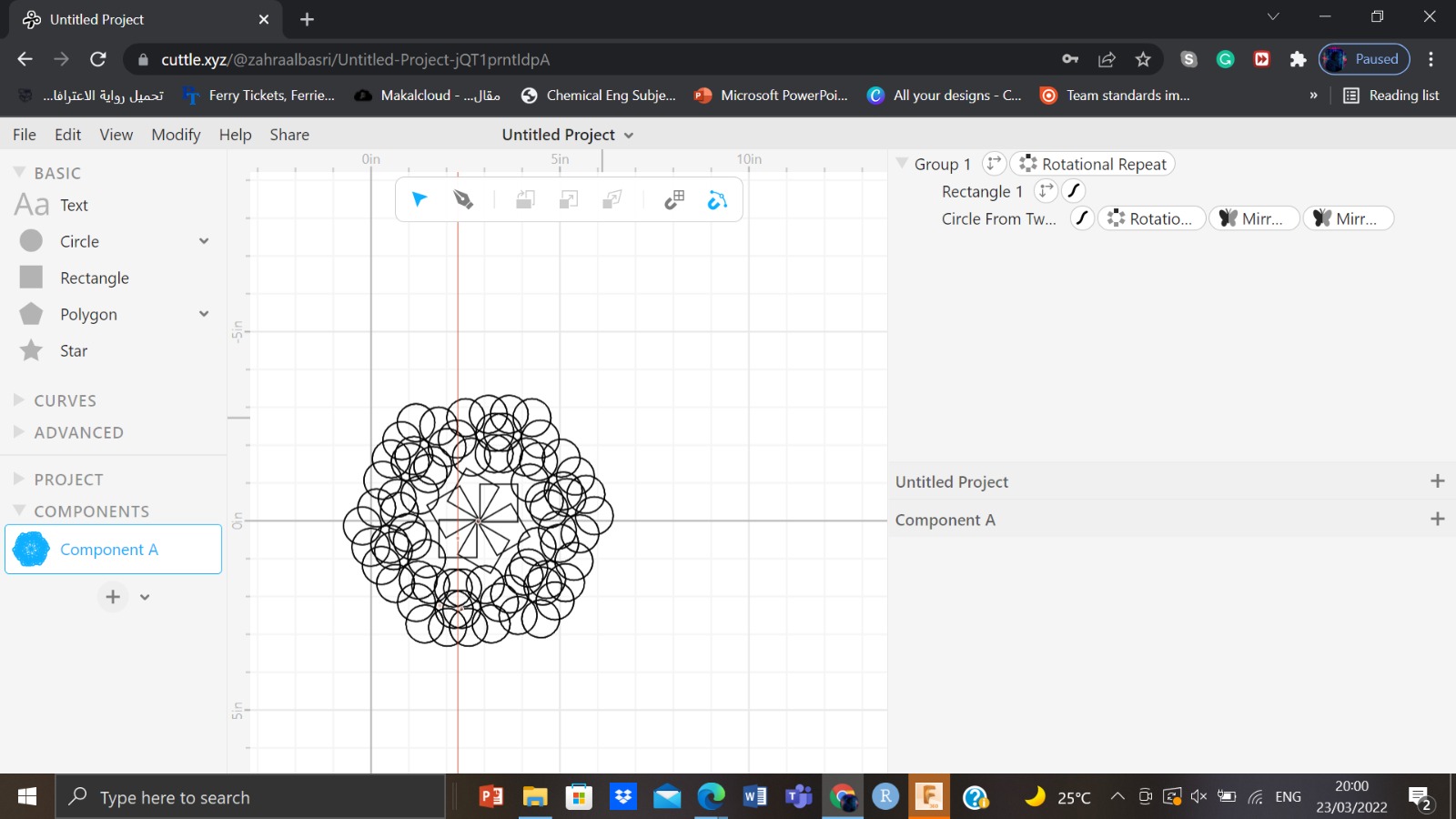
This is the final design for the pattern
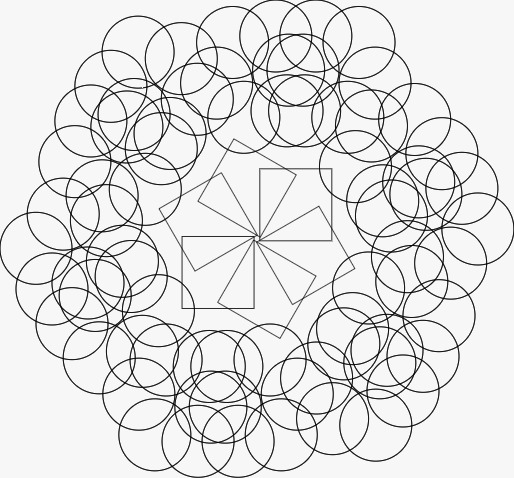
I found this website very easy to use and to explore.
Inkscape¶
Inkscape is a free and open-source vector graphics editor used to create vector images, primarily in Scalable Vector Graphics format. Other formats can be imported and exported. Inkscape can render primitive vector shapes and text. Inkscape download link Click Here
In this software I wanted to design a logo. Follow my design steps:
After downloading Inkscape this is the homepage
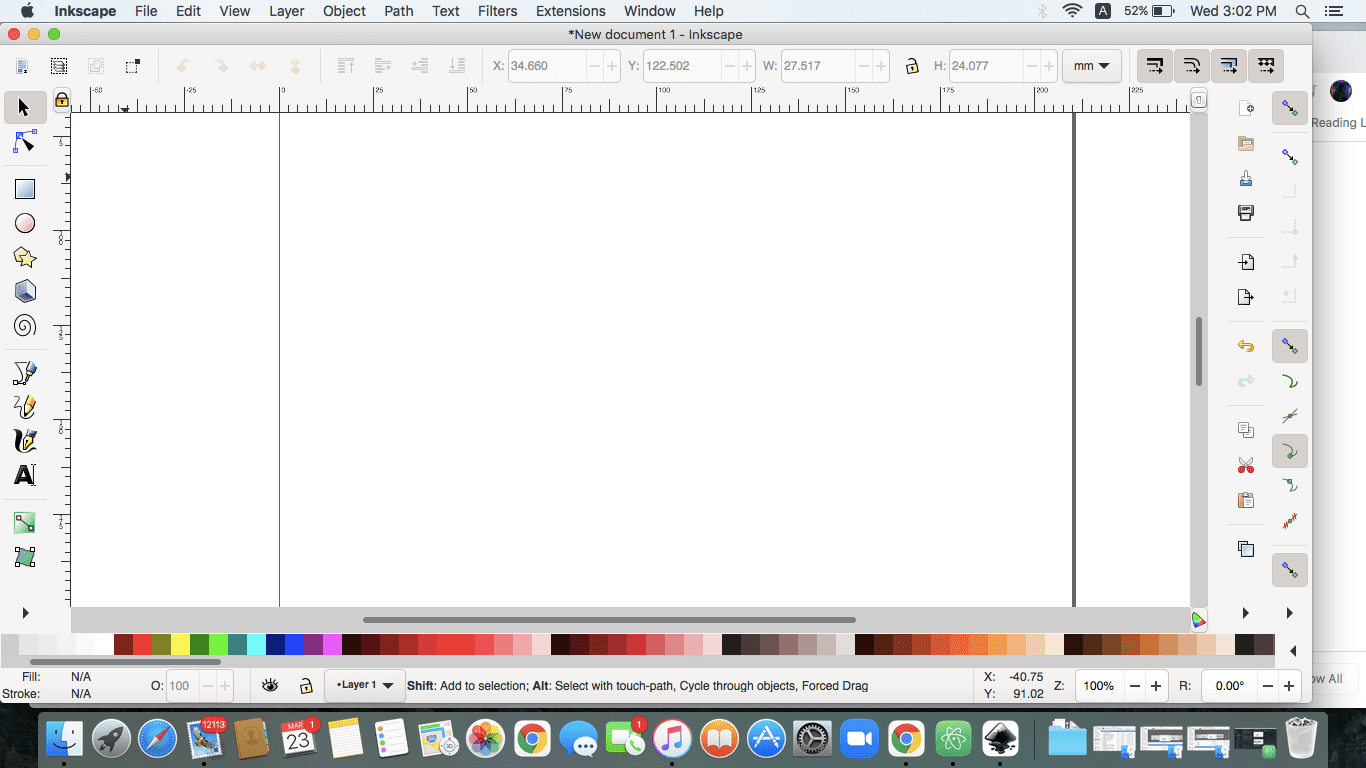
I added circle shape and adjust it colour by using gradients
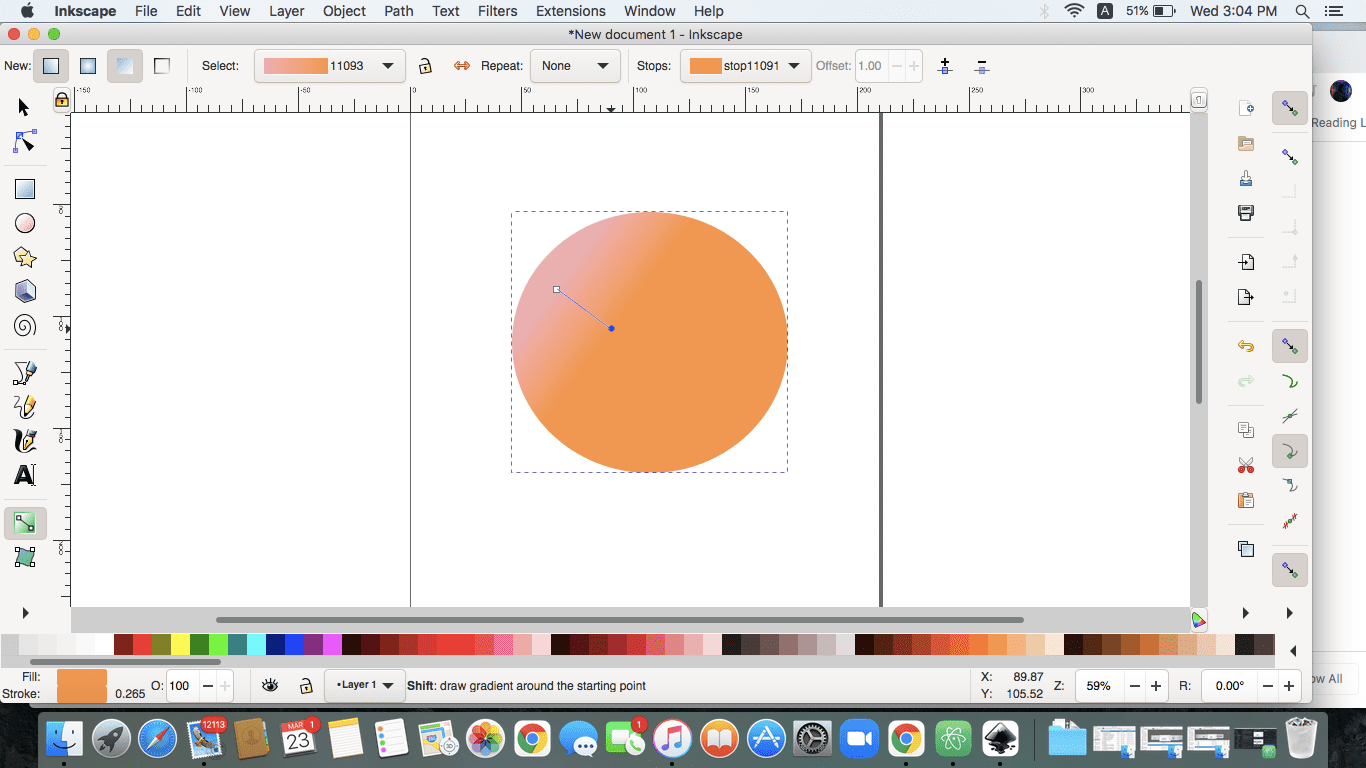
Then I added an image
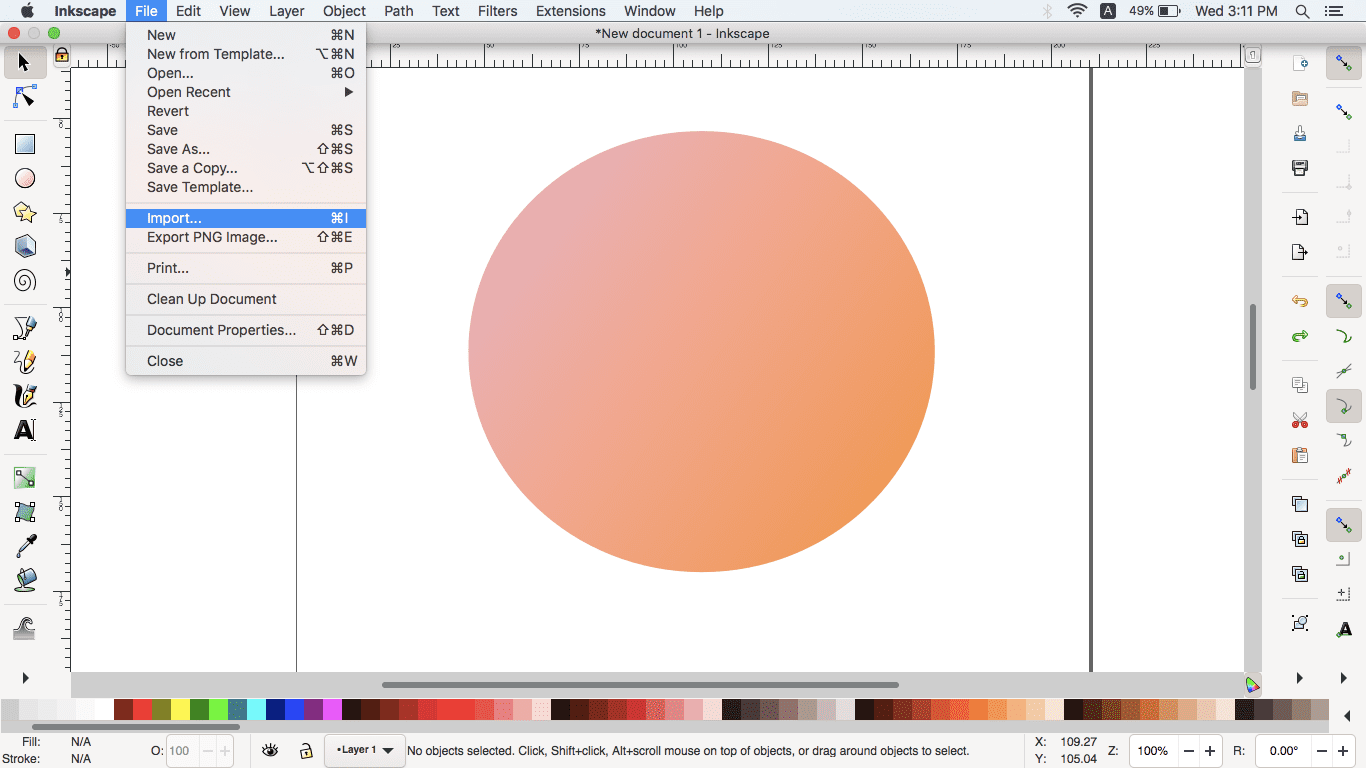
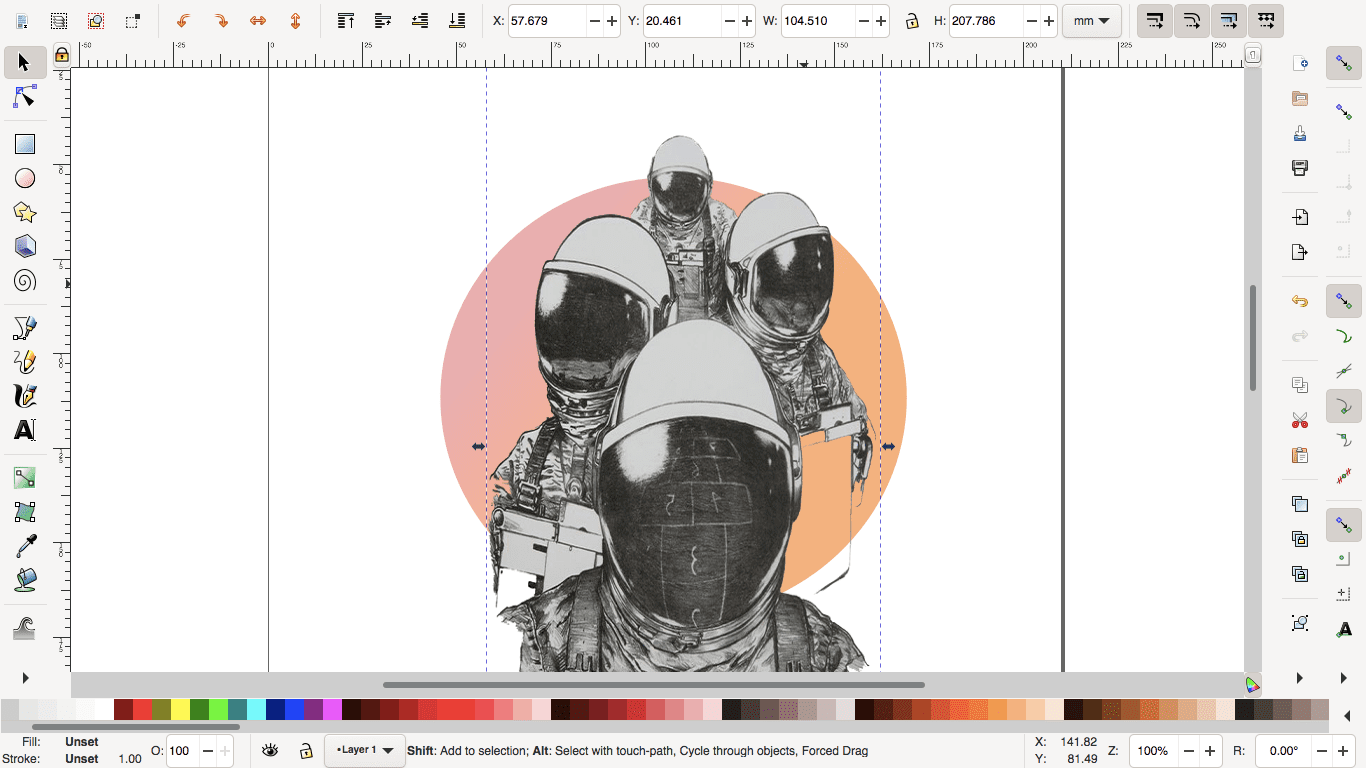
Then I have changed the font type and size

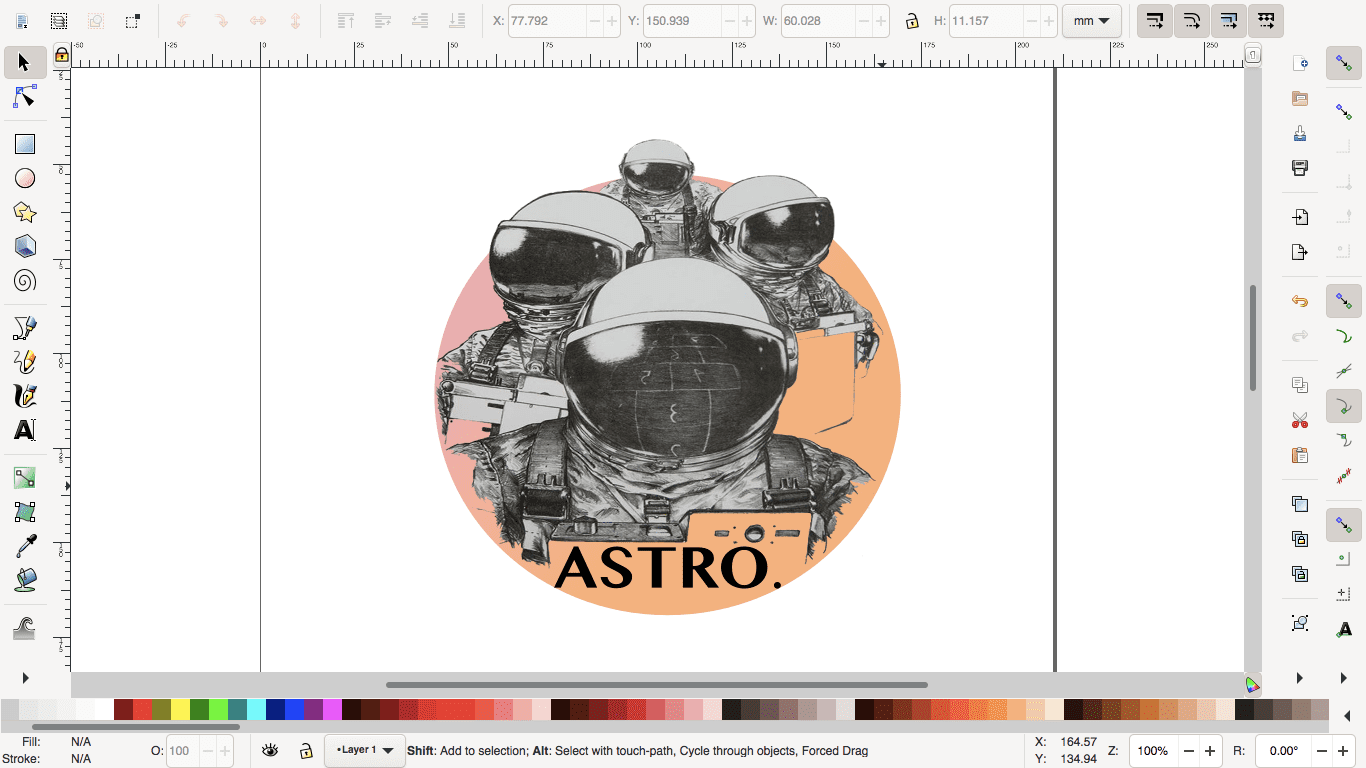
Inkscape Model¶
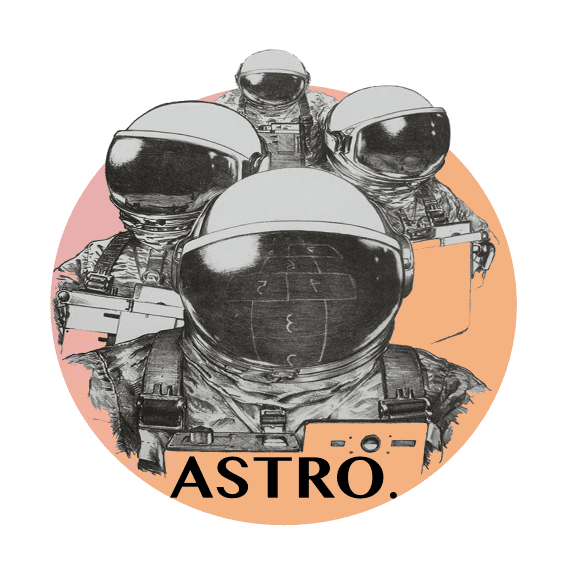
The software is not very easy and it is complicated to me.
3D Design¶
Fusion 360¶
Fusion 360 is a 3D modeling, CAD, CAM, CAE, and PCB software platform for product design and manufacturing that is hosted in the cloud. Product design and engineering must take into account aesthetics, form, fit, and function.
After getting the educational license to access Autodesk softwares I have downloaded Fusion 360 from this website Click here
Then I started discovering the website tools and created some shapes
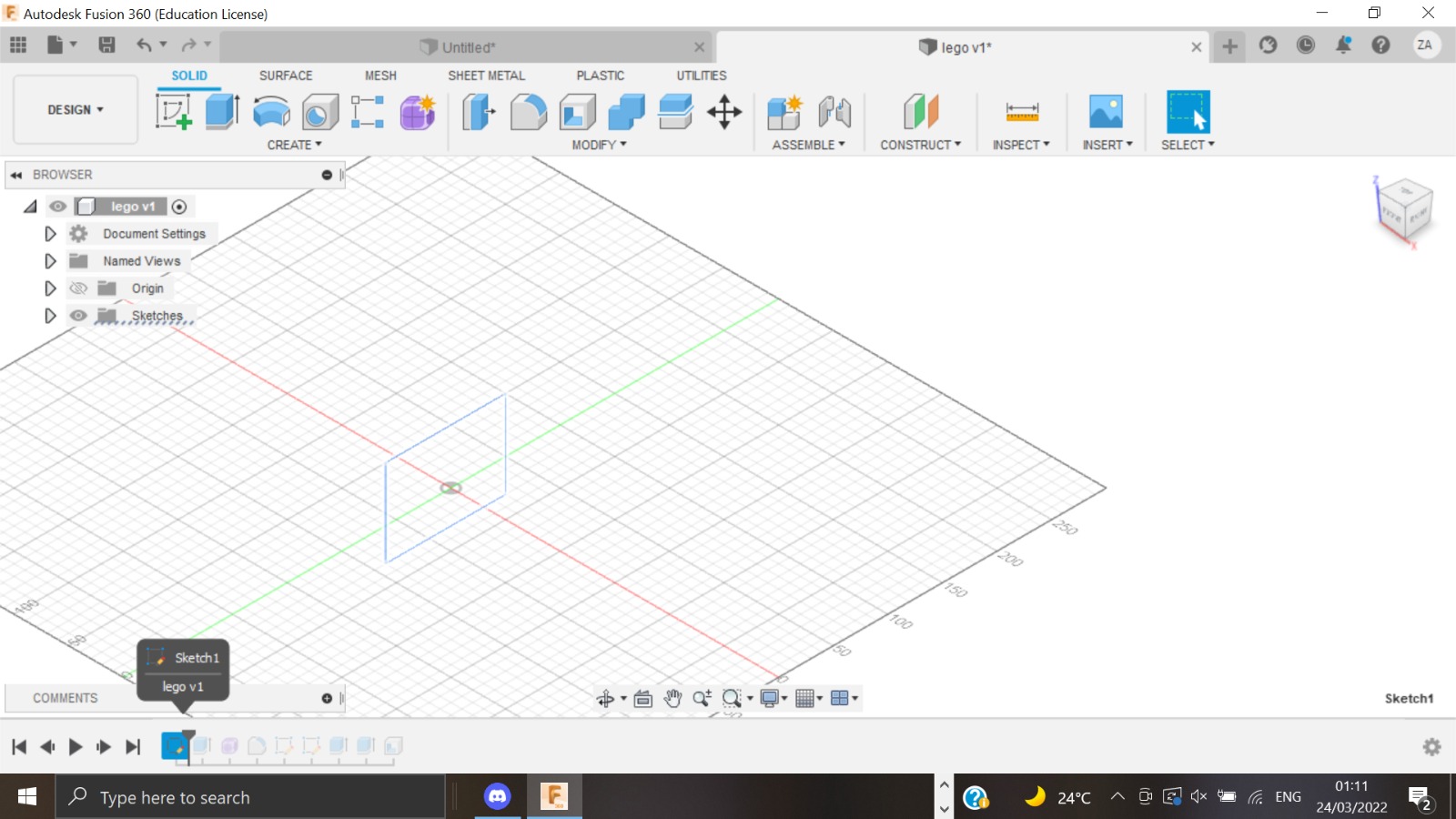

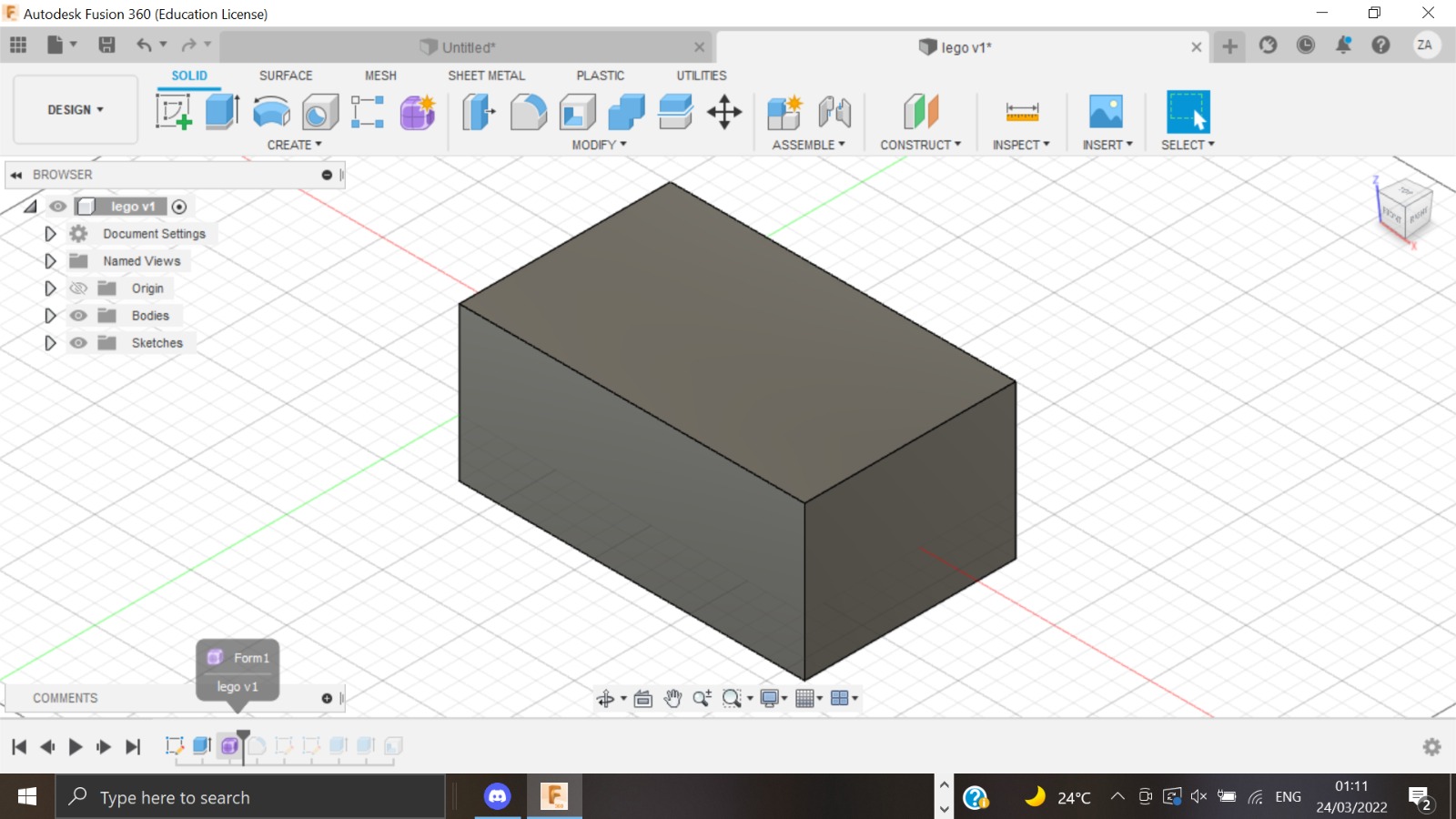
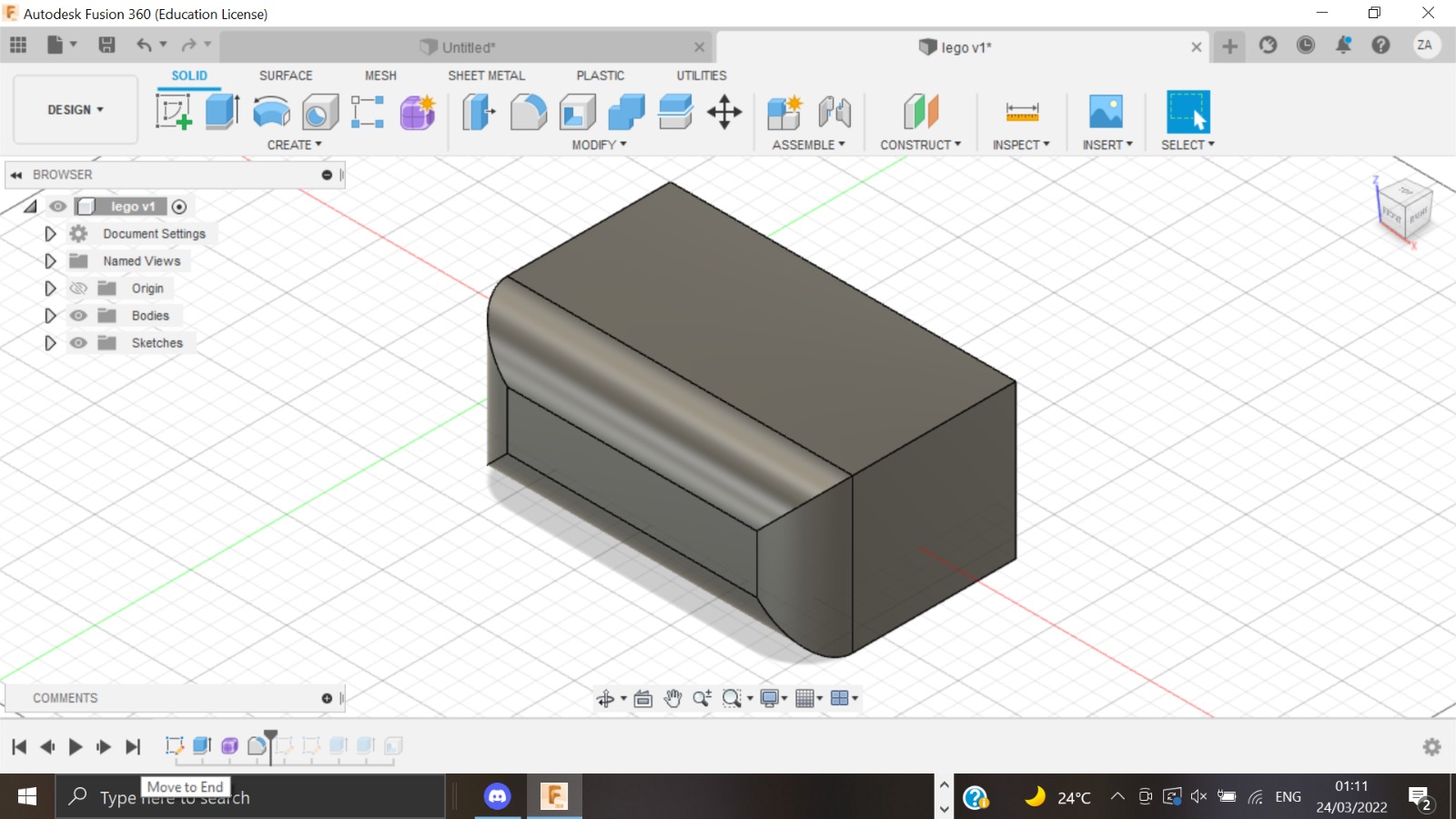
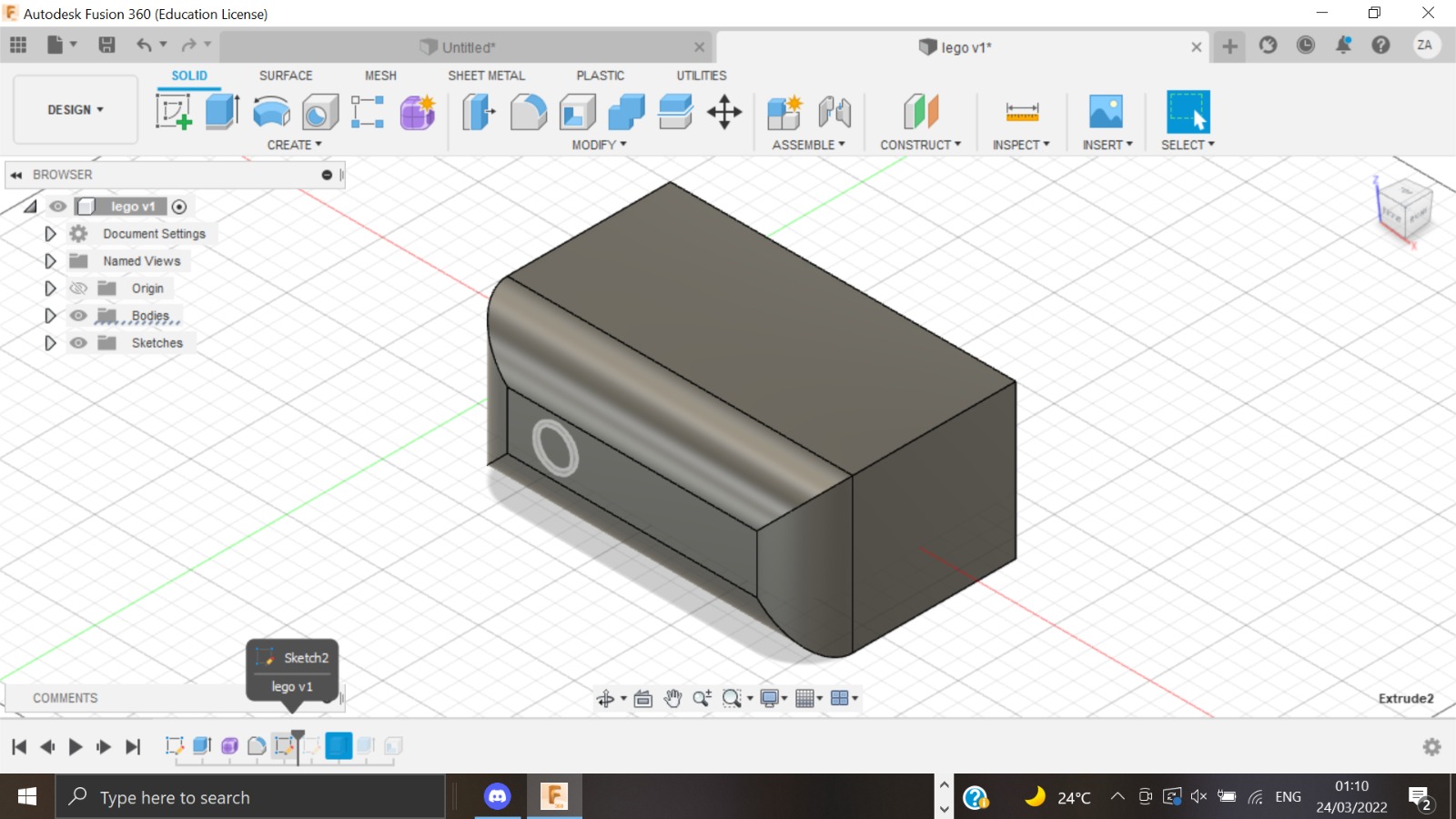

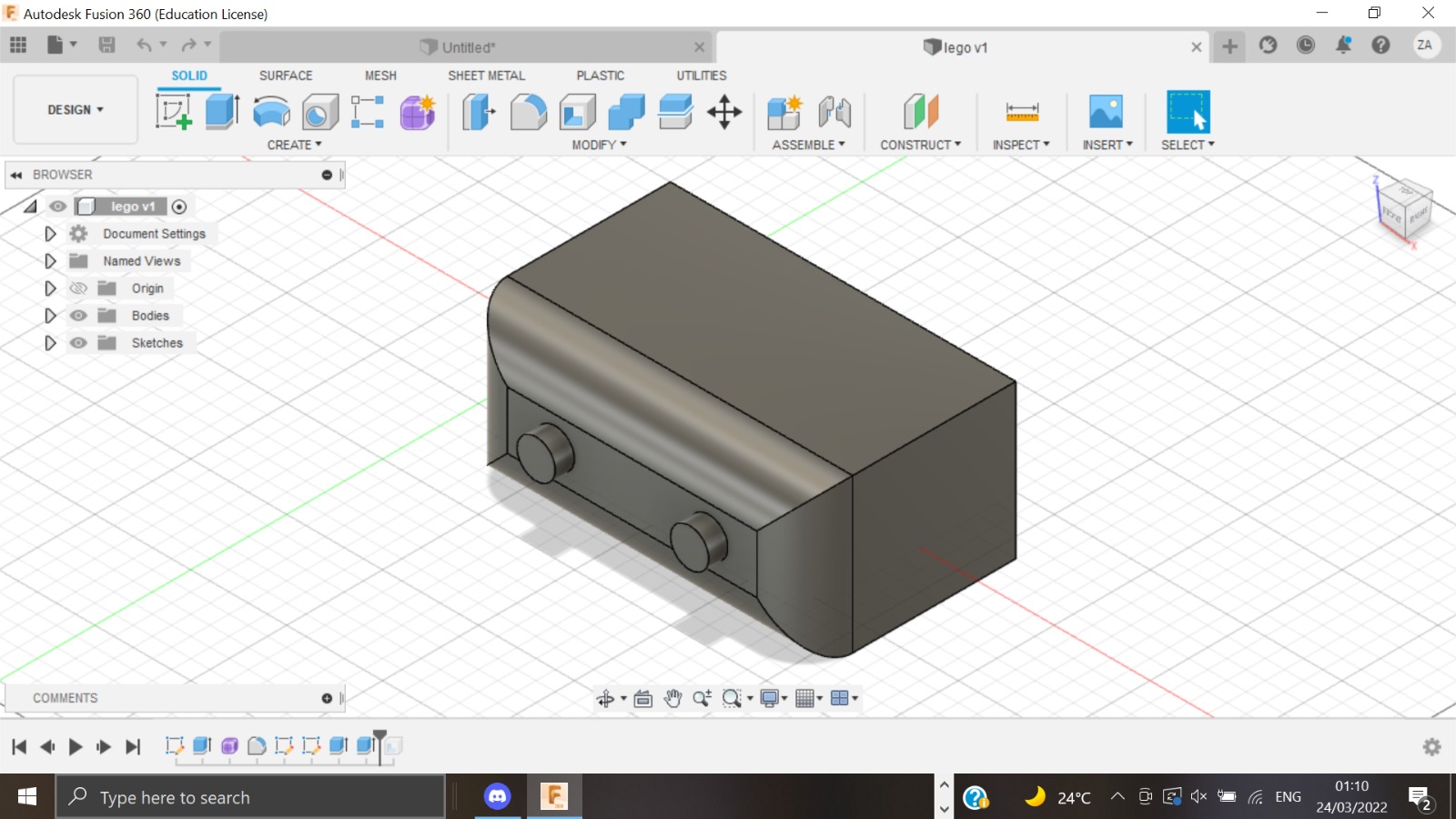
Fusion 360 Lego Model¶
I enjoyed following tutorials and exploring it by myself.
TinkerCad¶
Tinkercad is a free-of-charge, online 3D modeling program that runs by AutoDesk in a web browser.I found this website very easy and simple to design a 3D model. TinkerCad website Click here
I tried to design 3D airplane following the steps :
Home page

Added the shape and the size I wanted
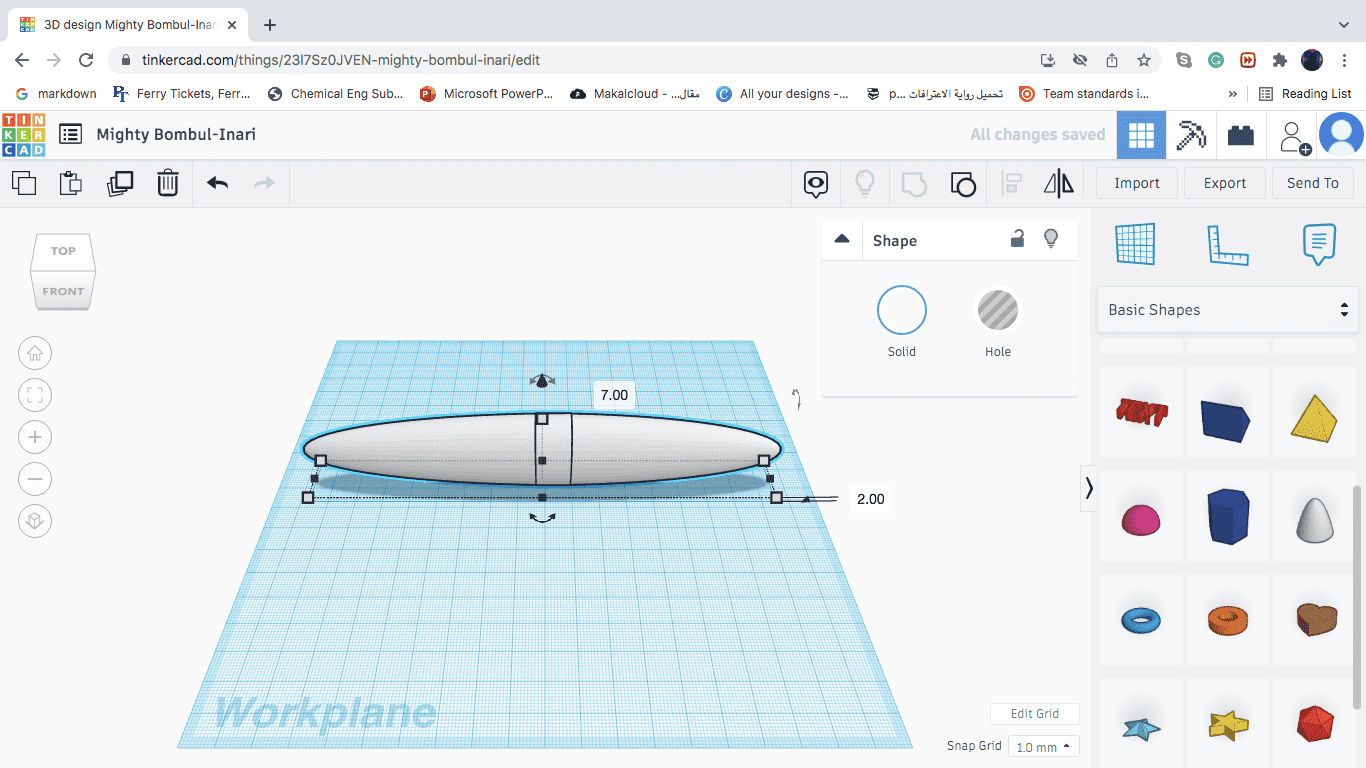
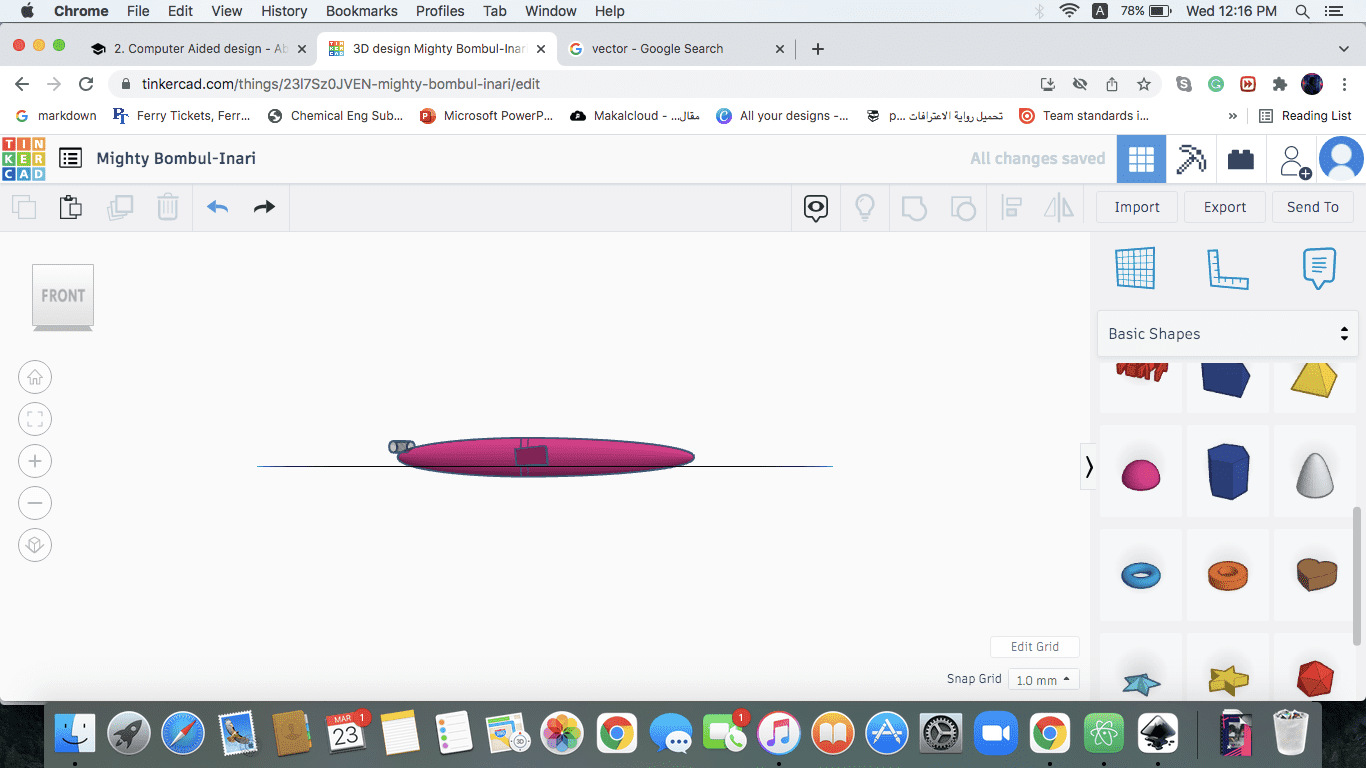
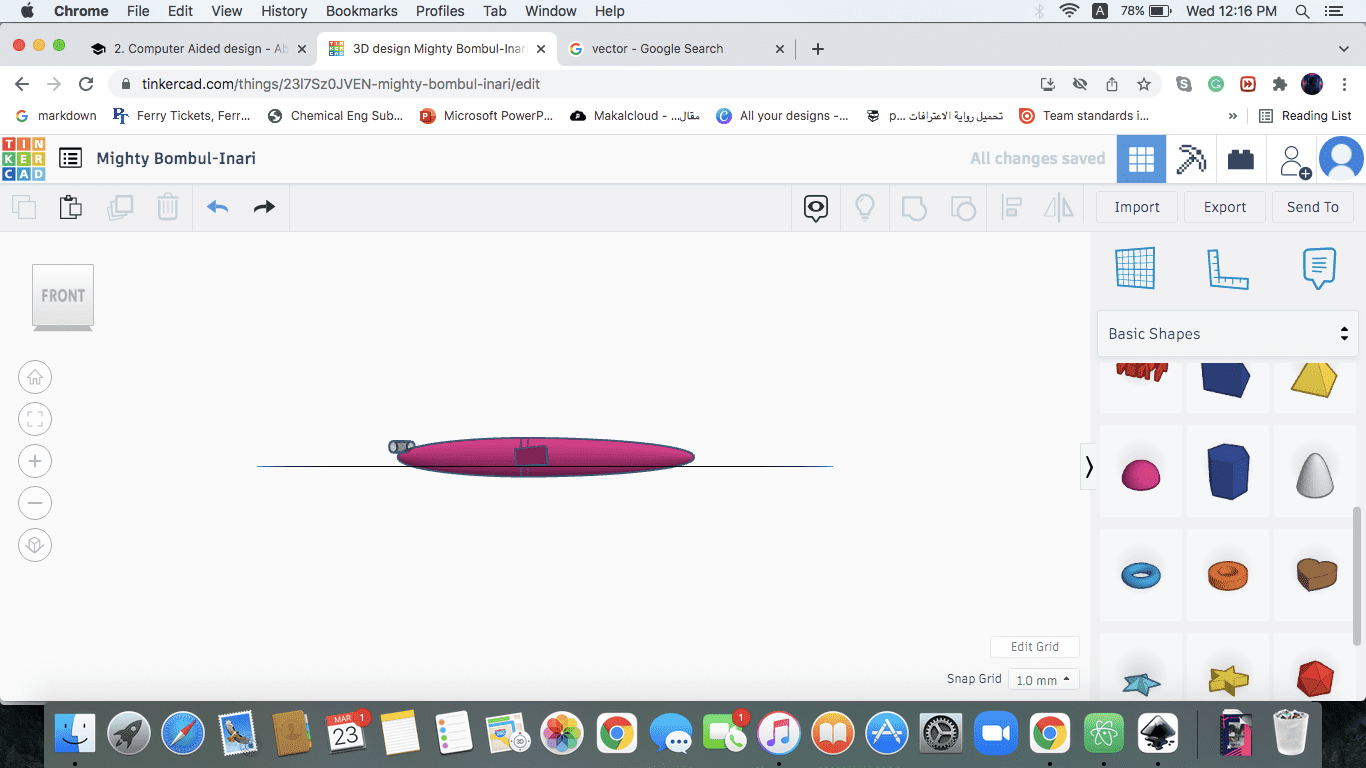
Then I have combined all the elements together to creat the plane by adding different shapes such as semicircle and triangles
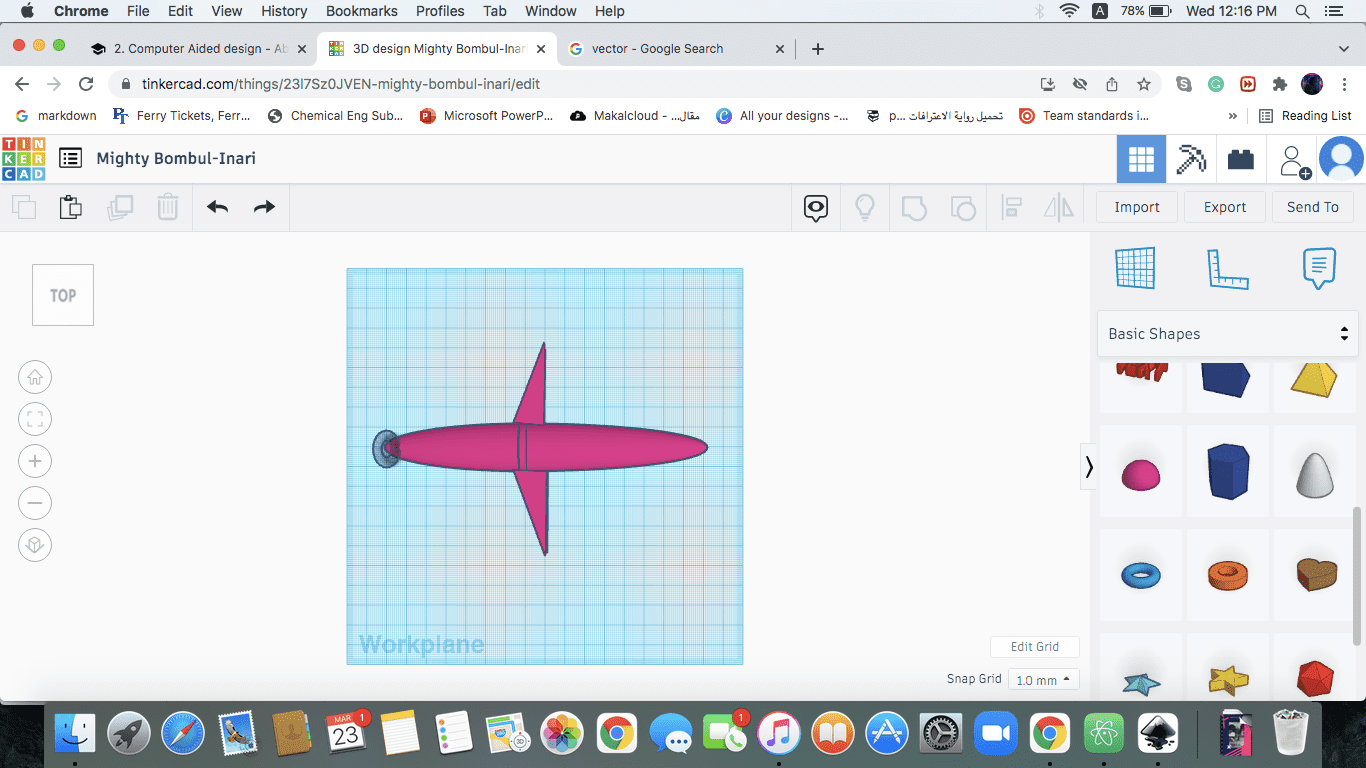
I changed the color and added wheels by Scribble tool
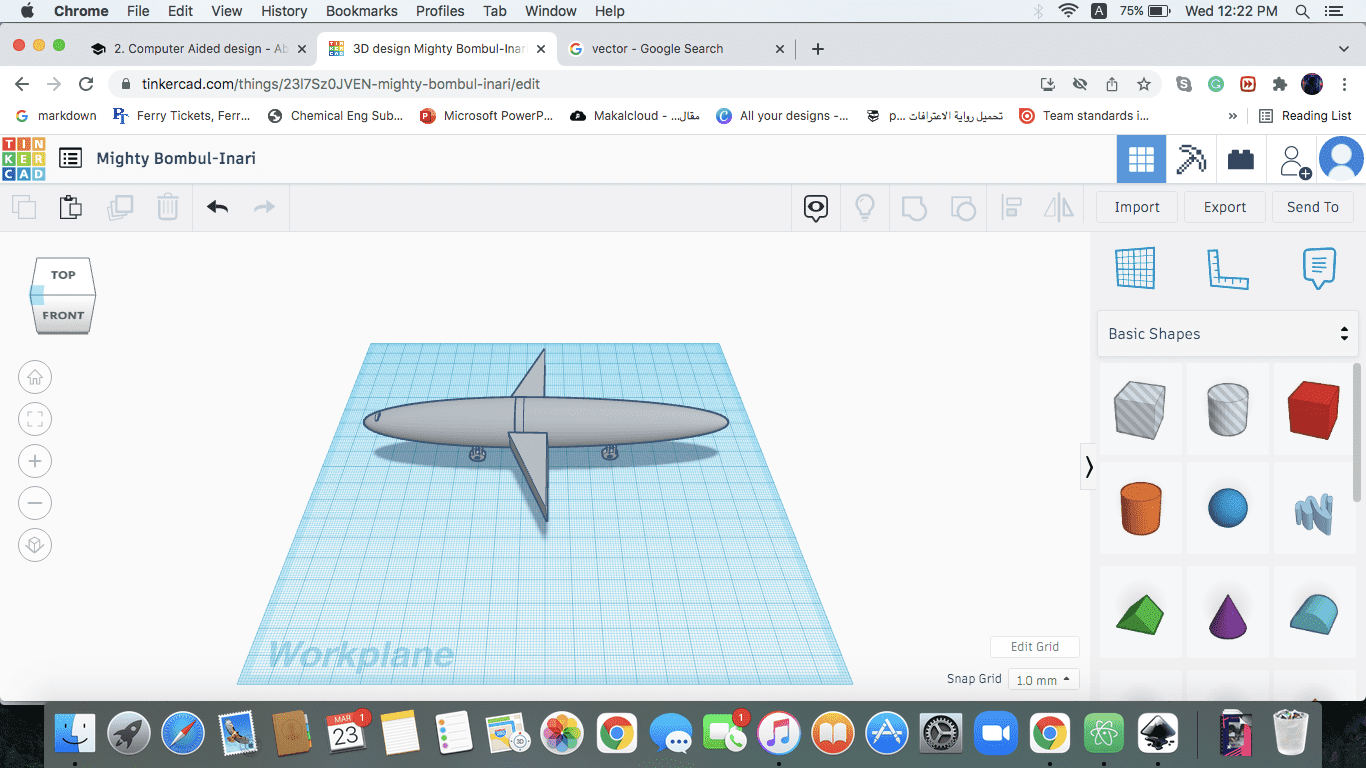
Final model
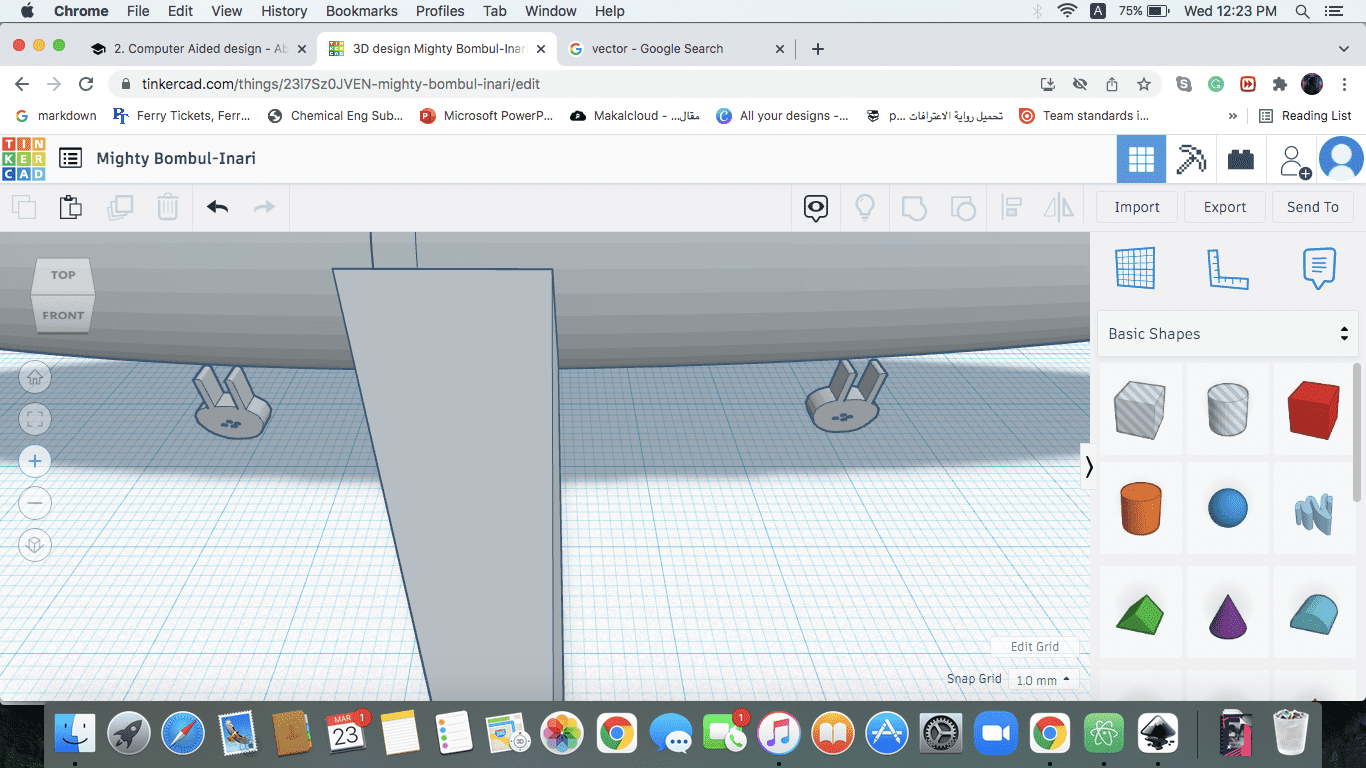
TinkerCad Airplane Model¶
I enjoyed using TinkerCad and I do recommend it.