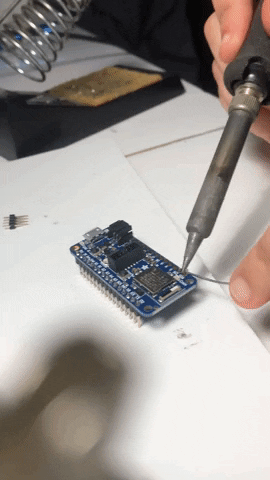4. Embedded programming¶
This week we searched about microcontrollers and read more about them. Also, I have learnt how to program microtrollers using Arduino, CircuitPython and Tinkercad.
Group Assignment Microtrollers comparsion¶
What is Arduino?¶
Arduino is an open-source hardware and software company, project, and user community that designs and manufactures single-board microcontrollers and microcontroller kits for building digital devices.
What language is Arduino?¶
Arduino code is written in C++ with an addition of special methods and functions, which we’ll mention later on. C++ is a human-readable programming language. When you create a ‘sketch’, it is processed and compiled to machine language.
Click here to Download Arduino
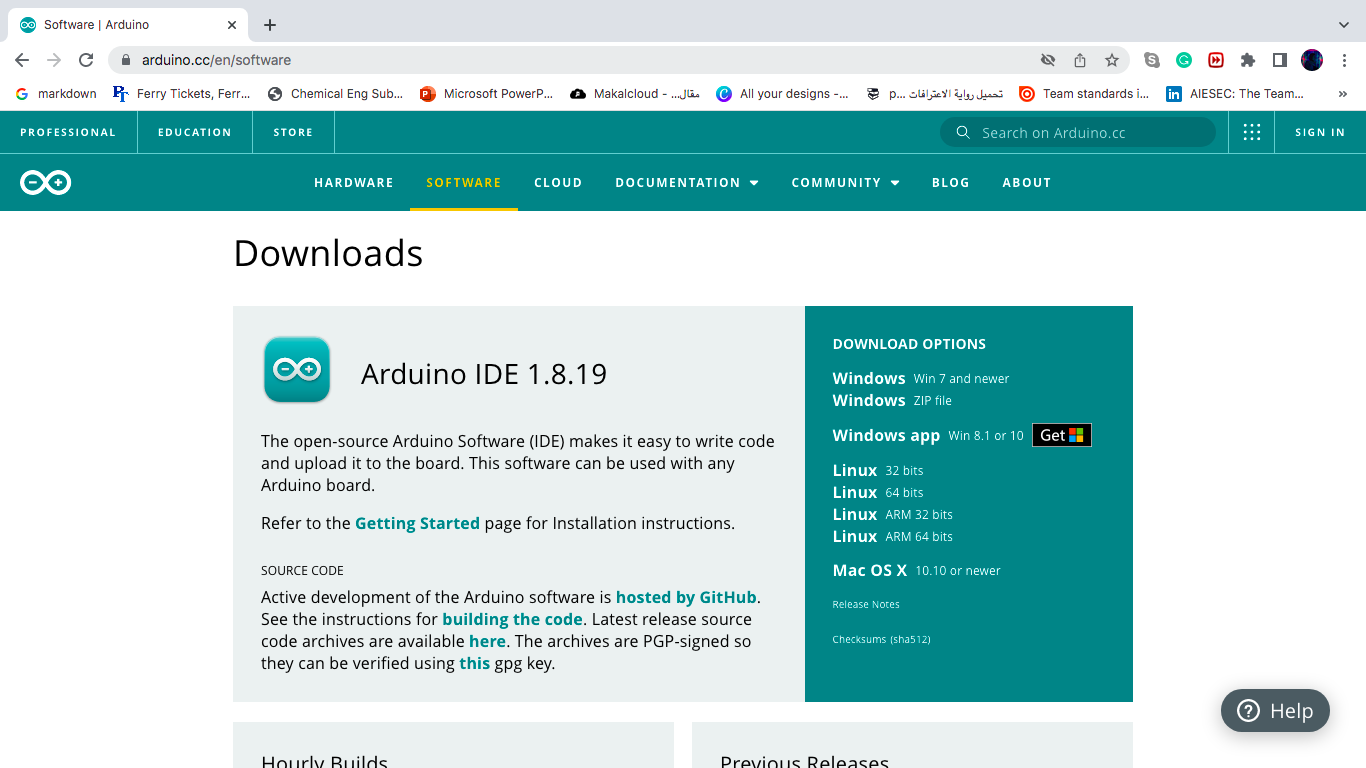

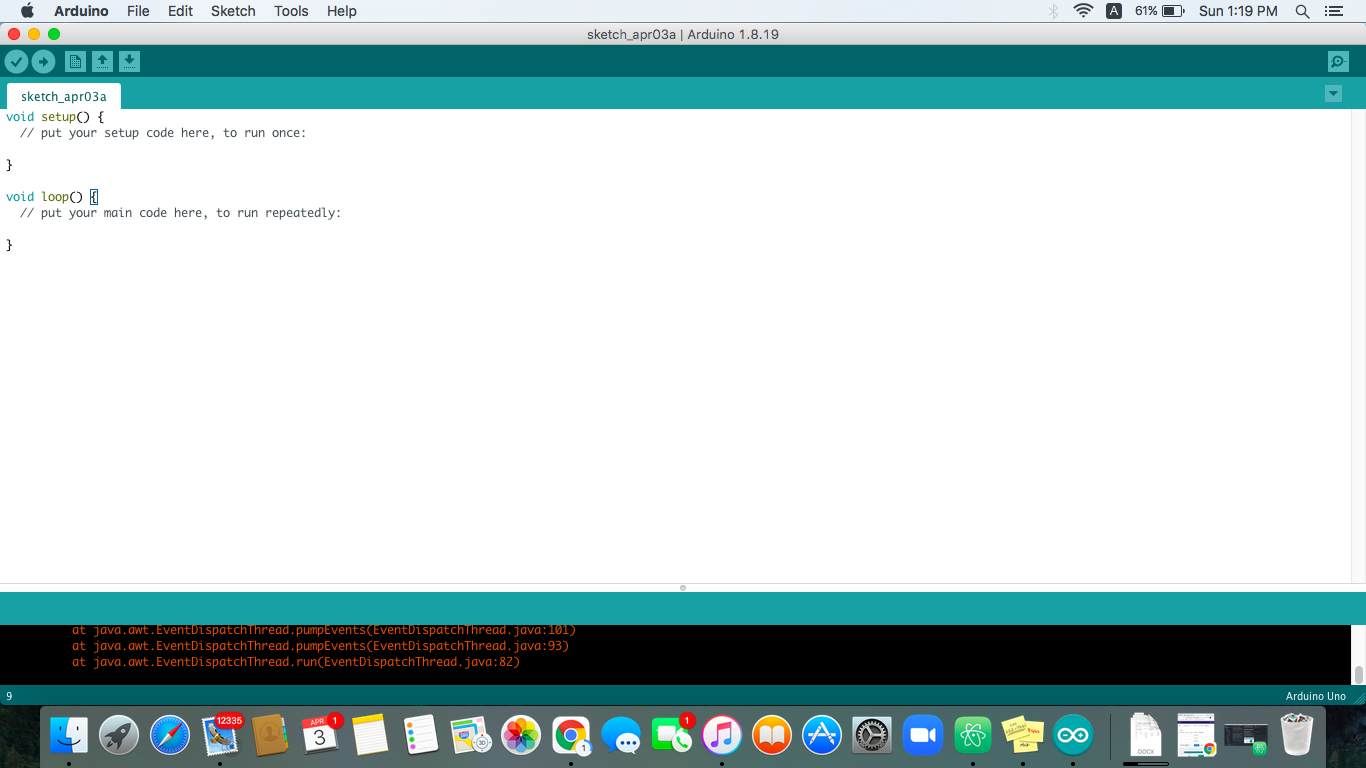
To link the microcontroller with the Ardino I copies the link from the Adafruit nRF52840 website
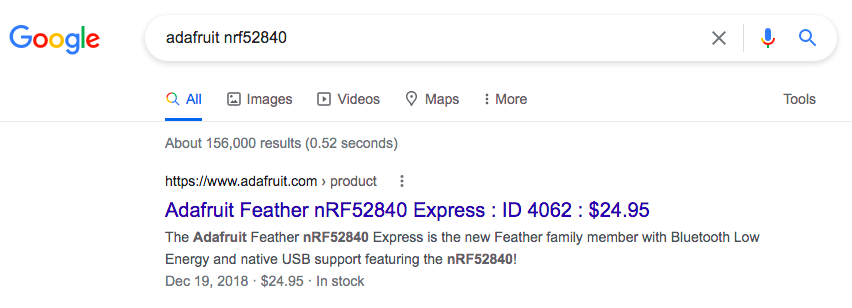
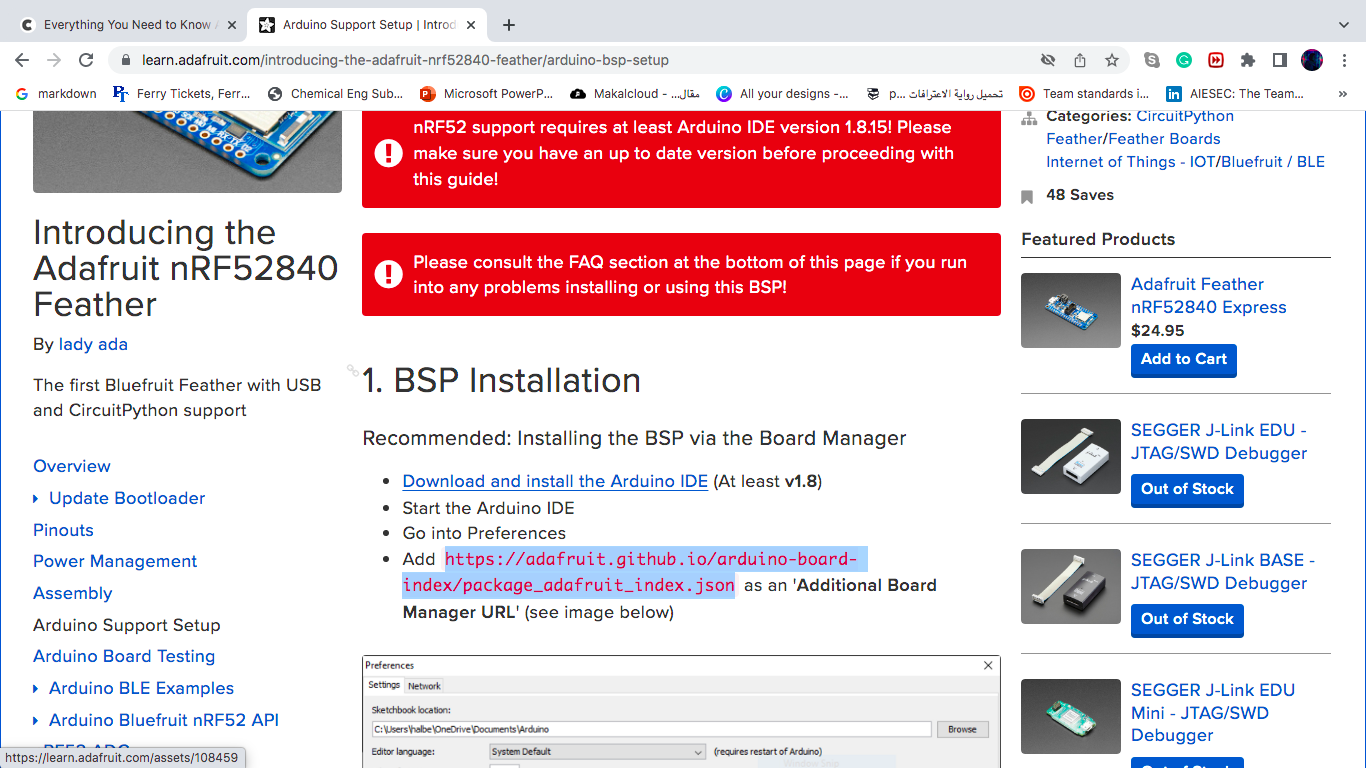
and copied it in the software preferences
Then install the Adafruit nRF52 from Tools > Board > Board “Arduino Uno” > Board Manage
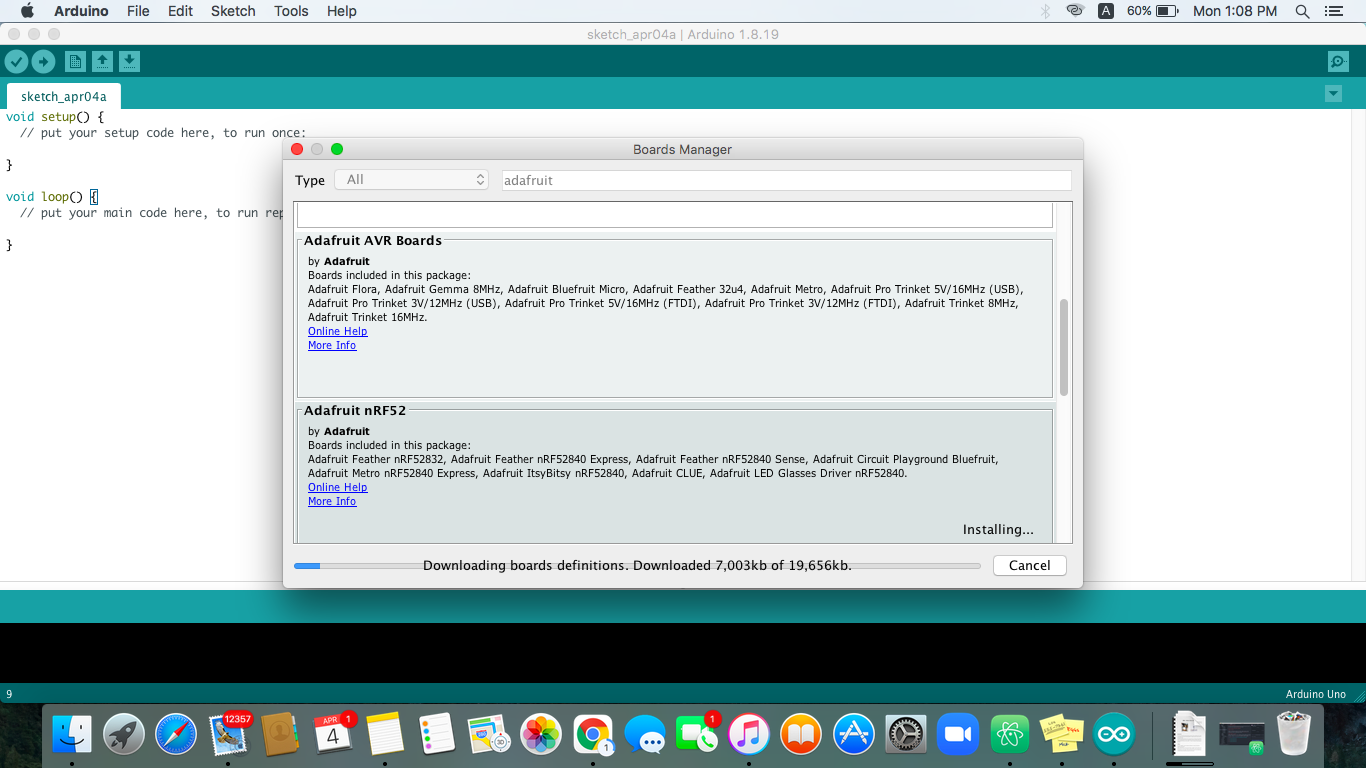
Then Port the microcontroller to the software
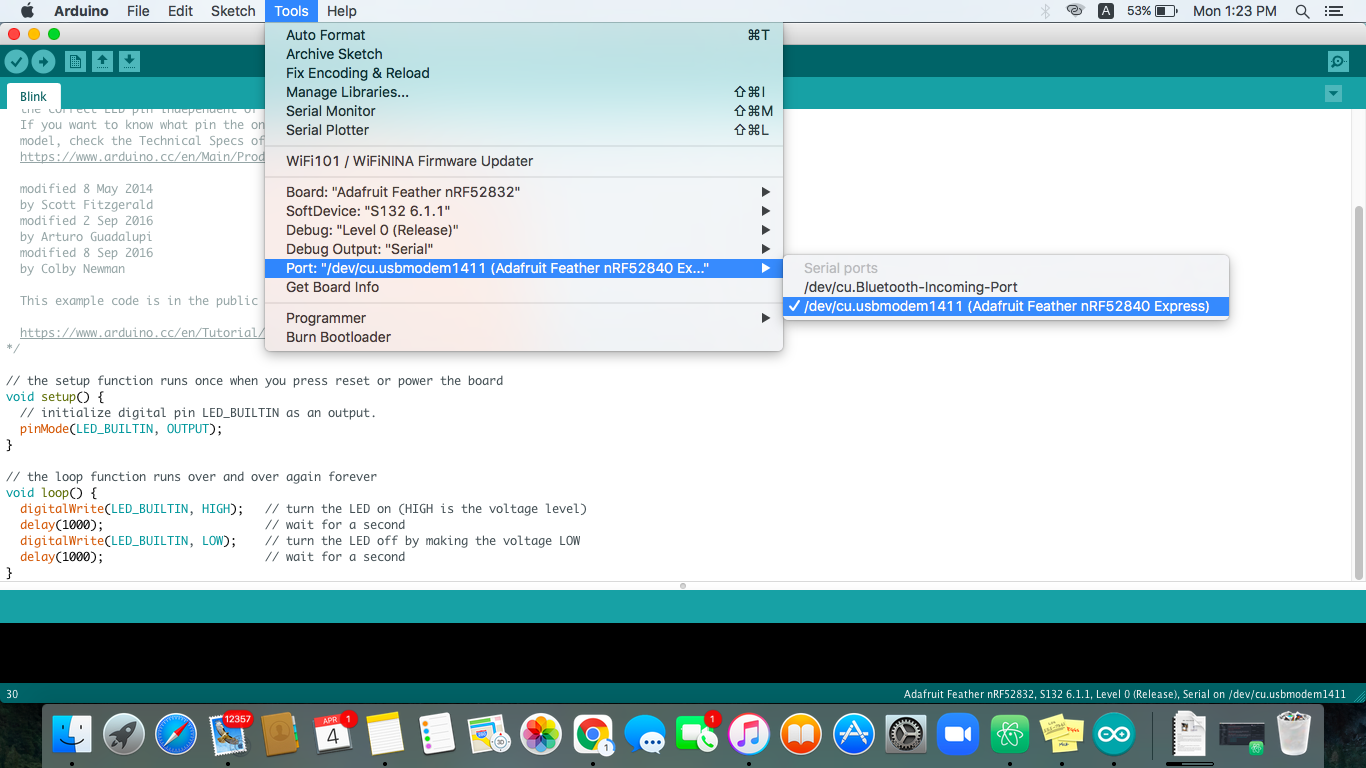
I wanted to adjust the Blink feature in the microcontroller, so I Followed the shown steps to make a morse code for the letter “Z” using this code after uploading it
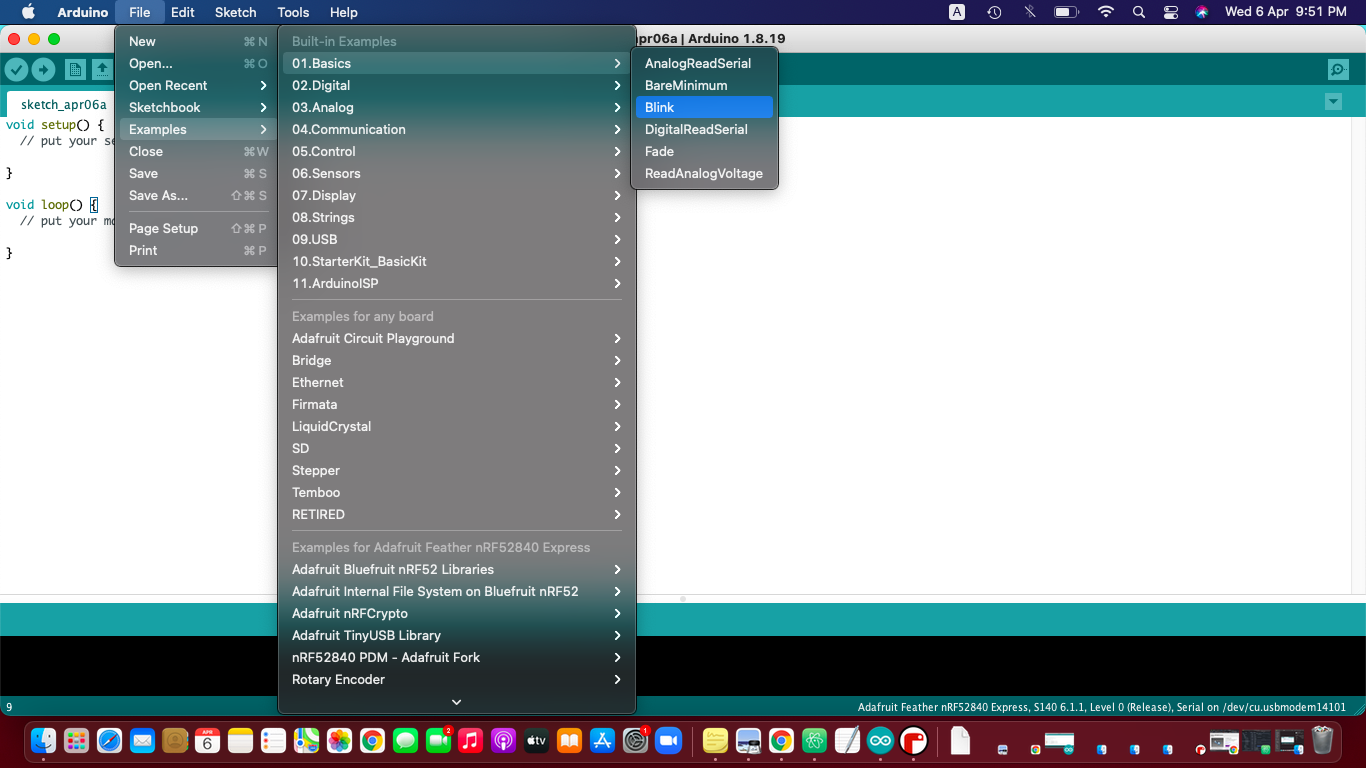
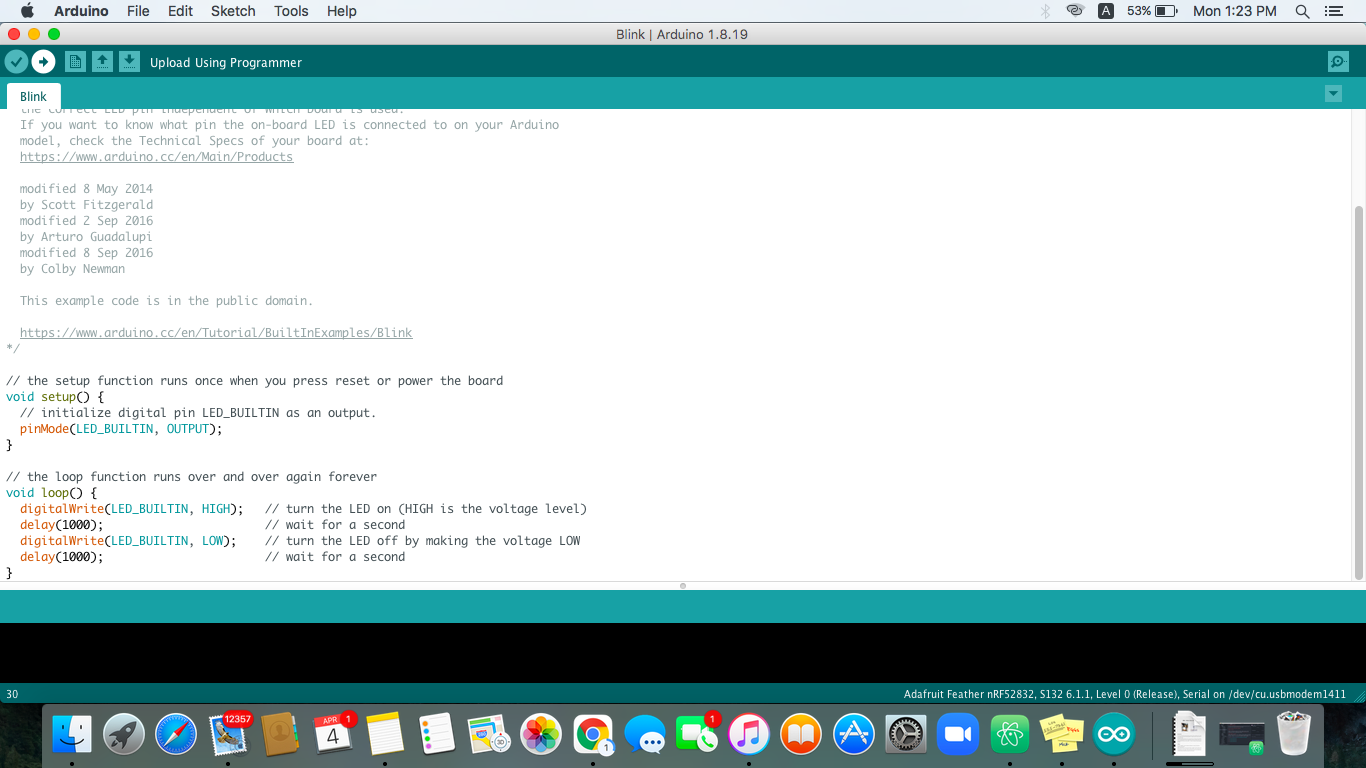
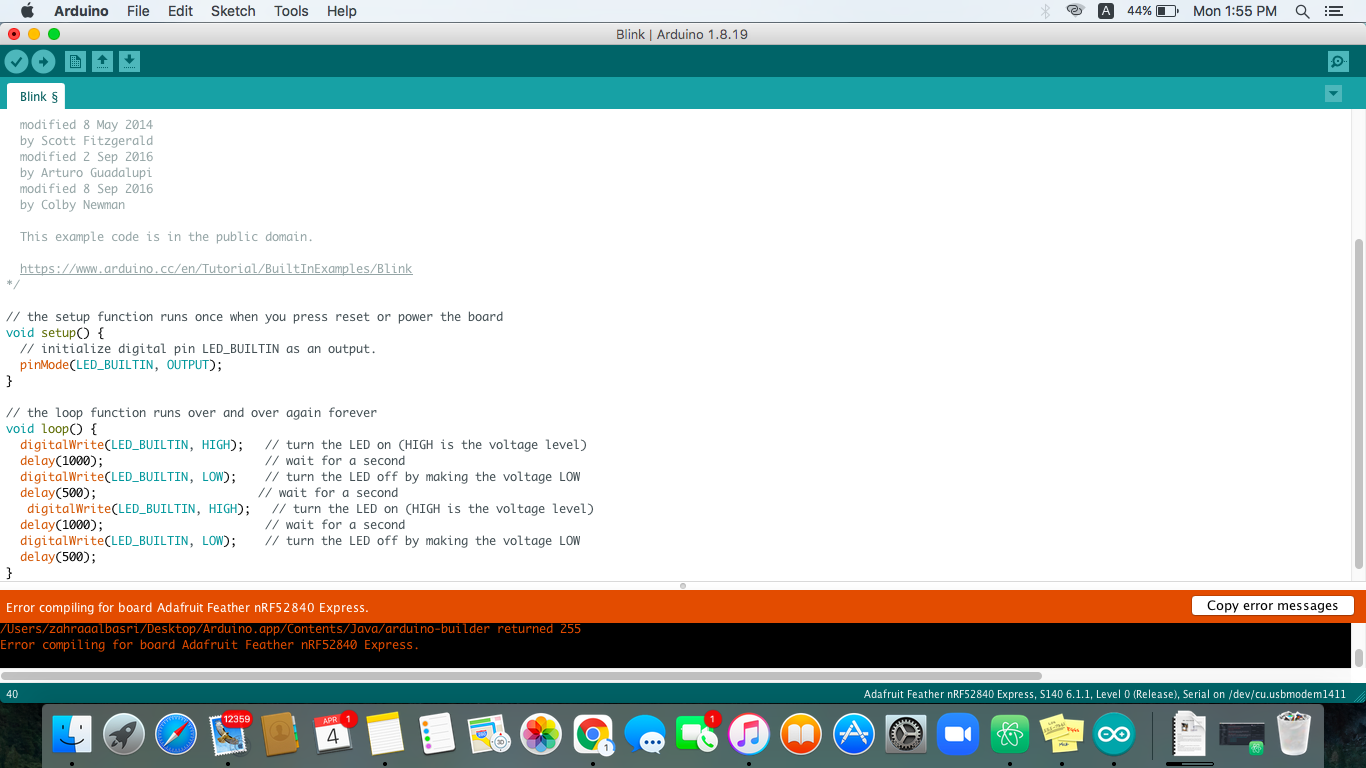
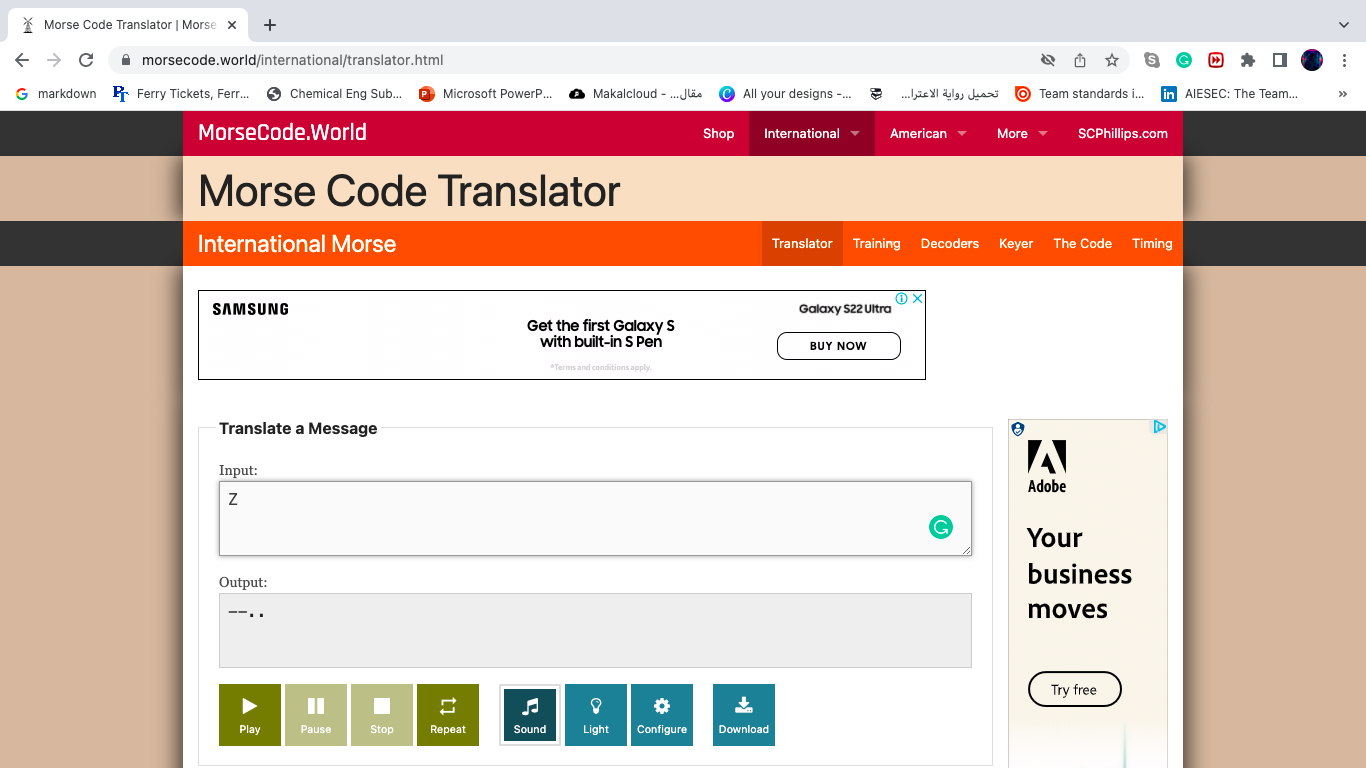
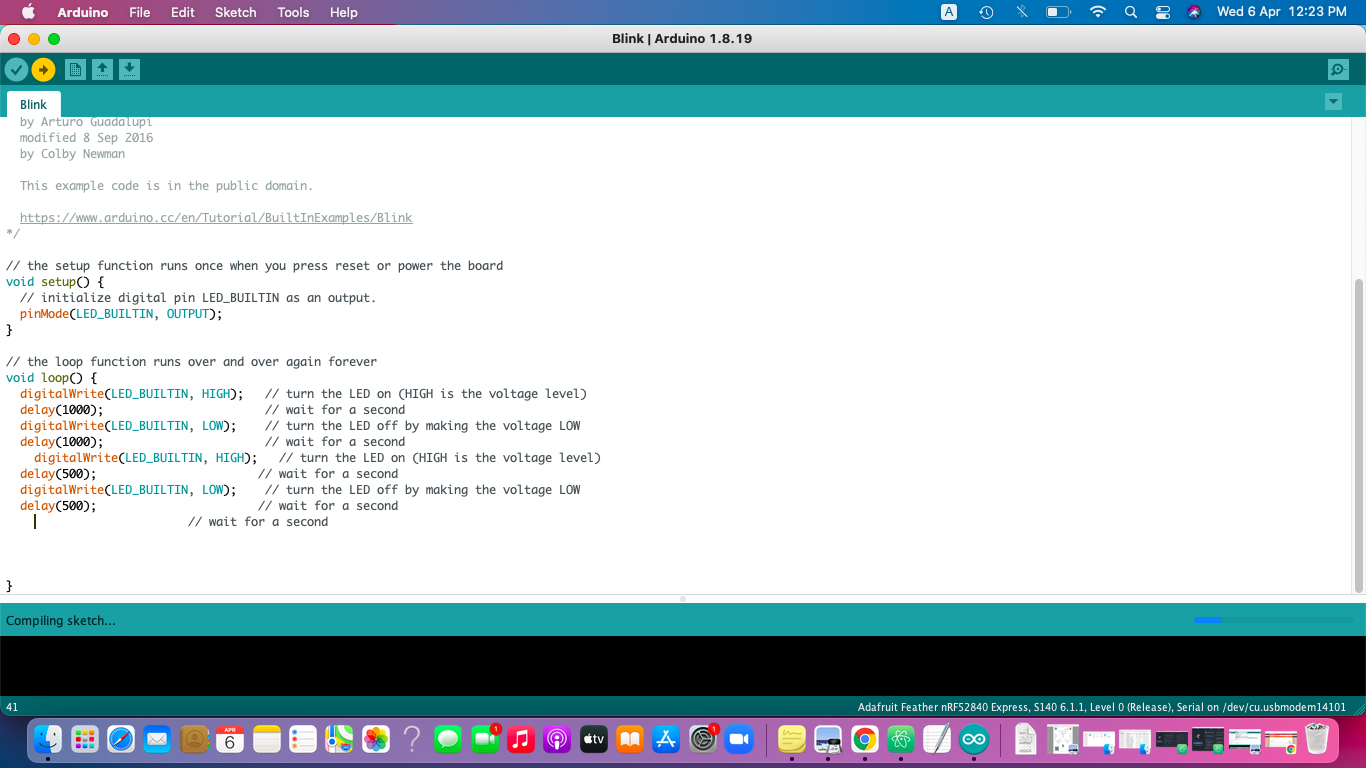
Hero Video¶

Tinkercad¶
I am using Tinkercad again for circuit. Tinkercad website What is Tinkercad circuit offer? Tinkercad Circuits is the easiest way to get your students started with learning electronics. Using our interactive circuit editor, students can explore, connect, and code virtual projects with a bottomless toolbox of simulated components.
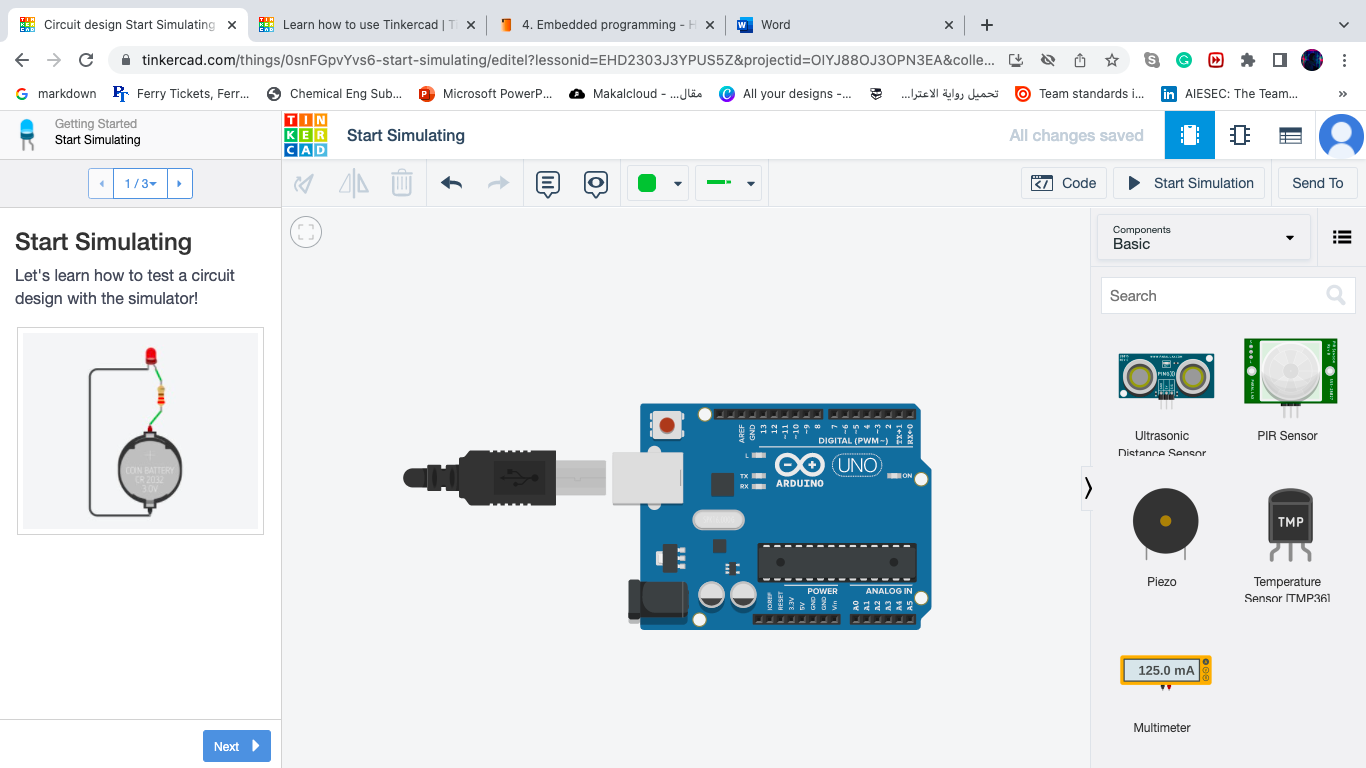
First thing I tried to simulate is Blink. Code > Control > Adjust the time
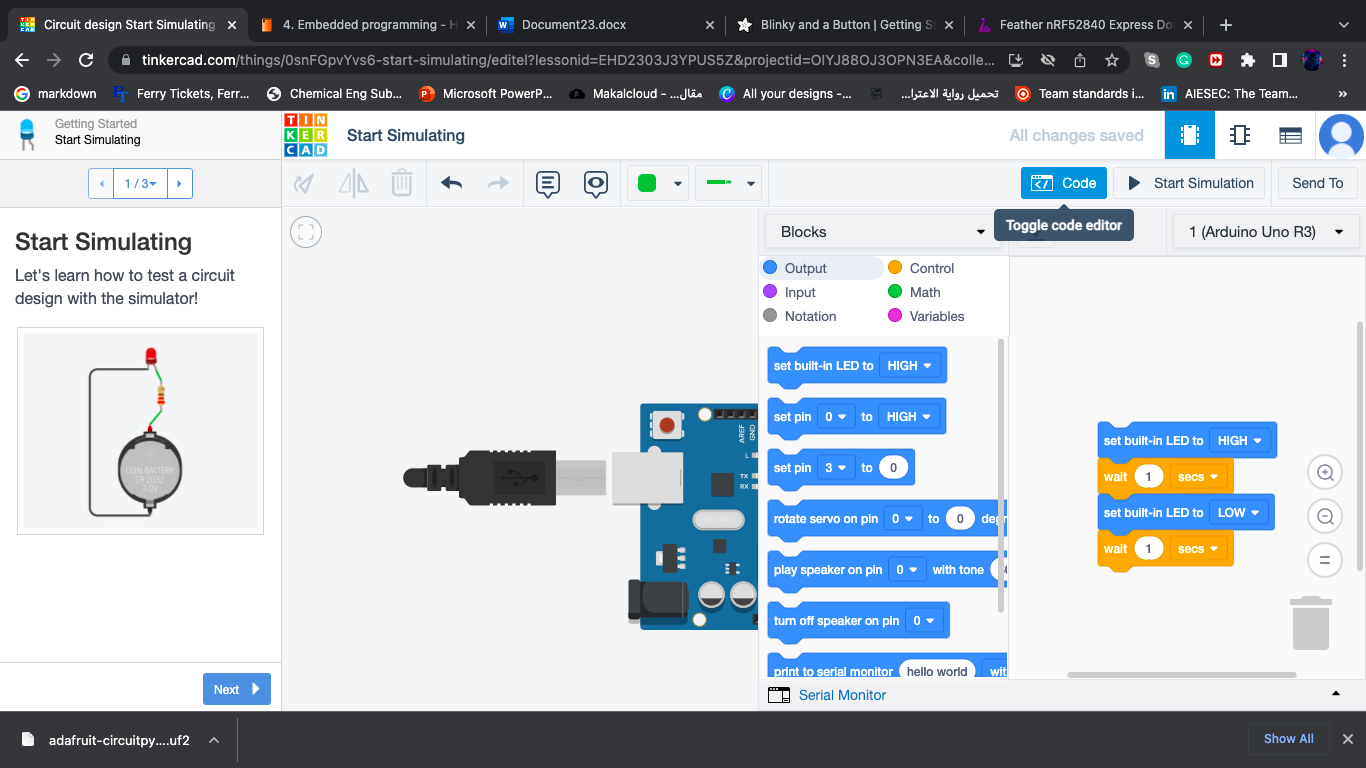
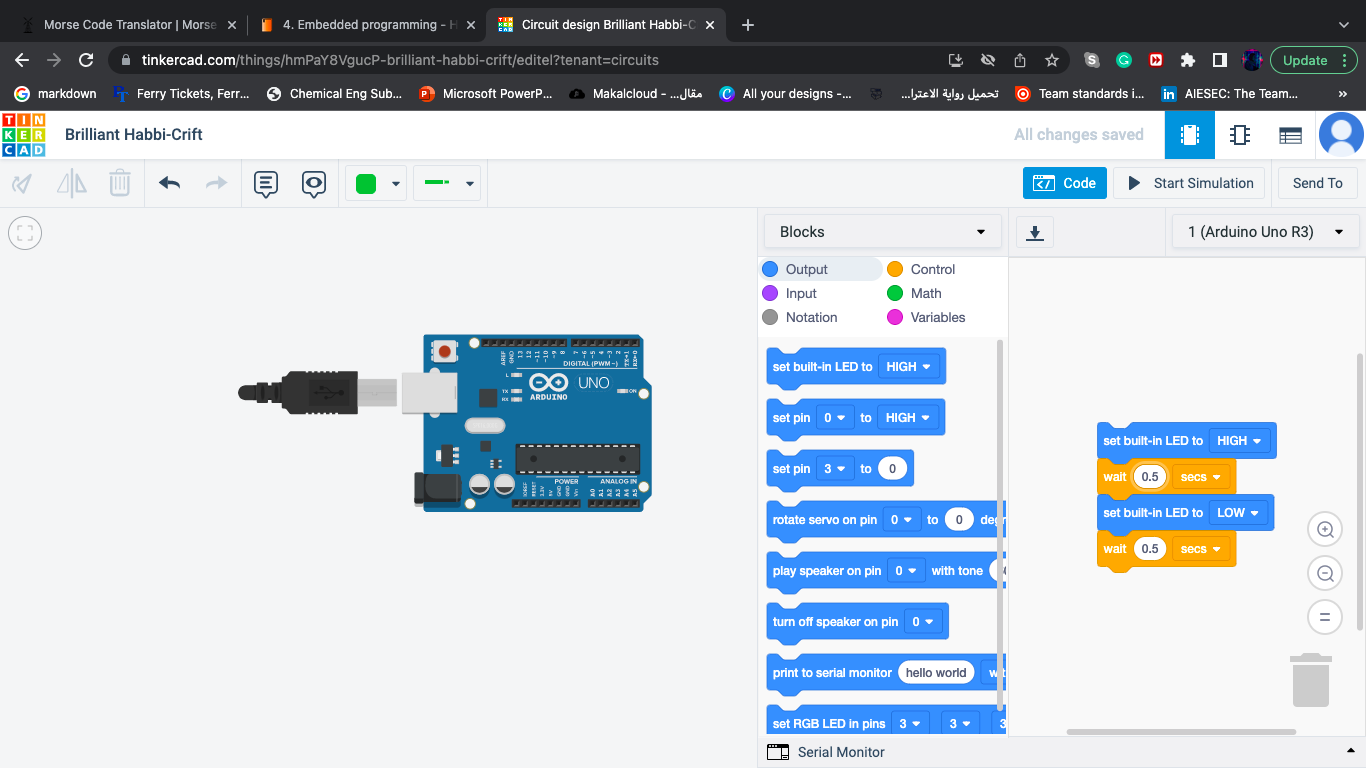


Then I tried to do LED simulation by adding LED light and a resistor and connect them to the microtroller. And adjust the code to Morse code of “Z”
CircuitPython¶
CircuitPython is a programming language designed to simplify experimenting and learning to code on low-cost microcontroller boards.
First I downloaded MU Editor software using this Click here to Download MU Editor
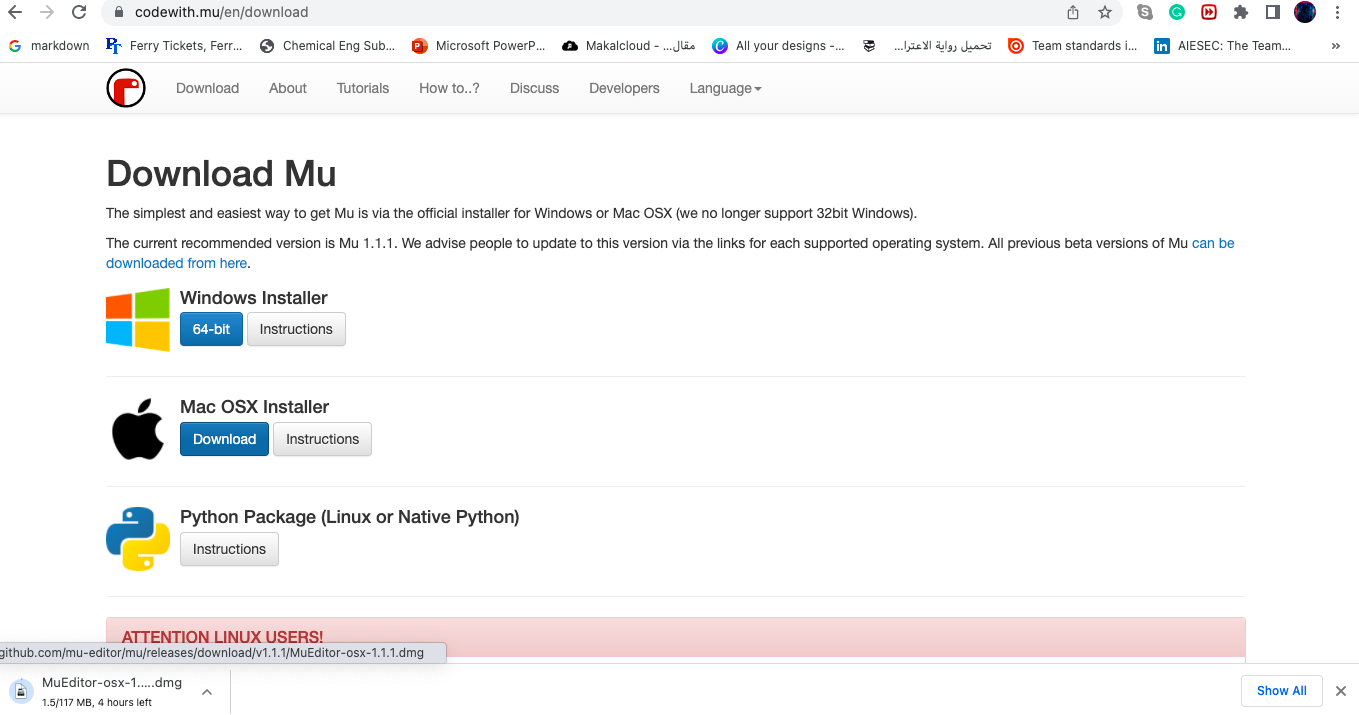
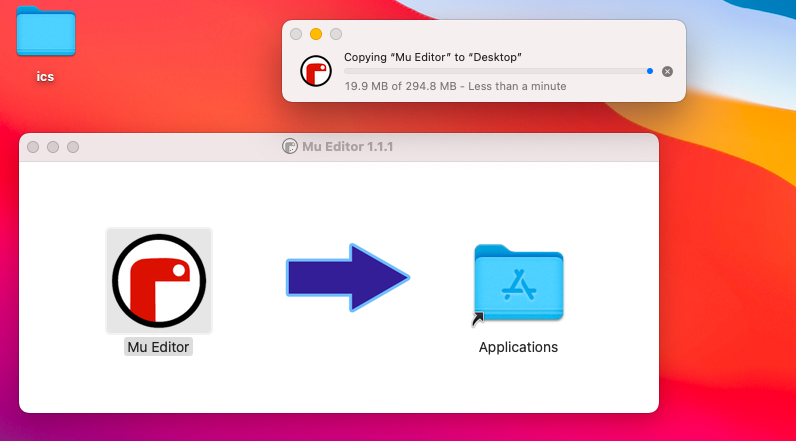
Then downloaded CircuitPython Download CircuitPython for nRF52840
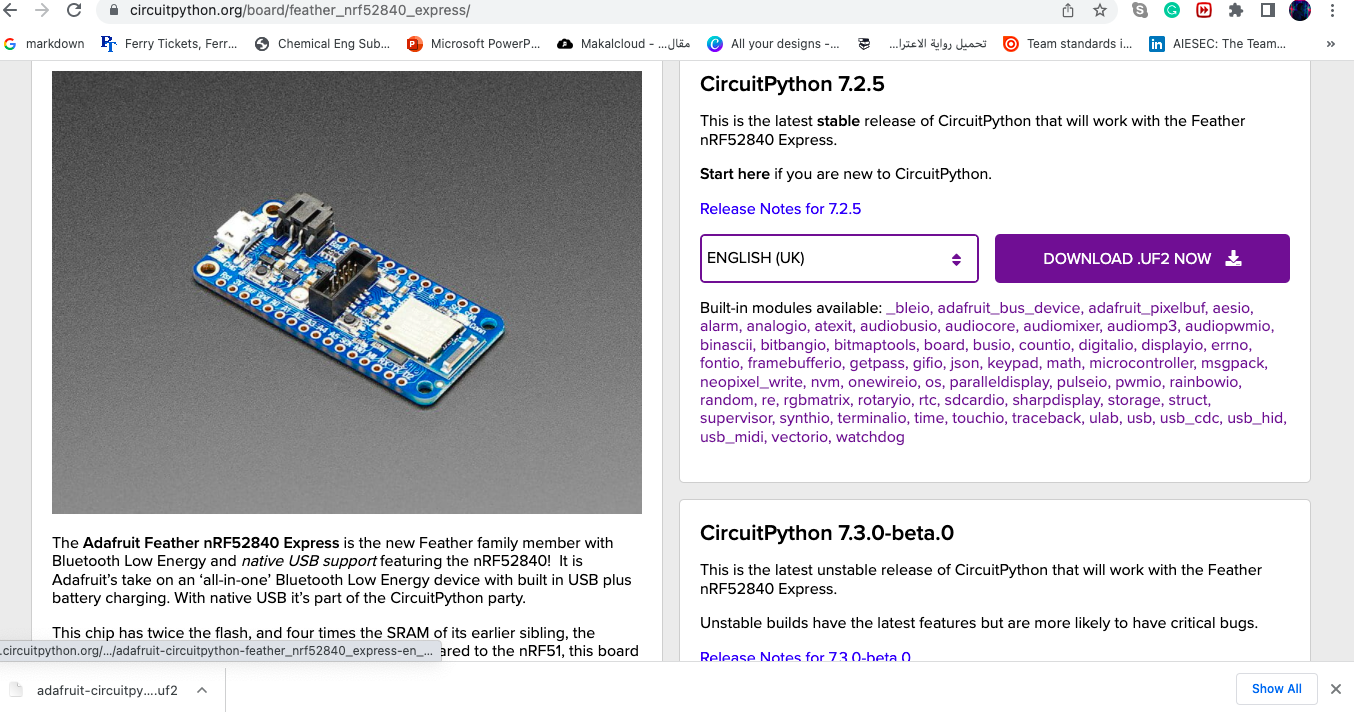
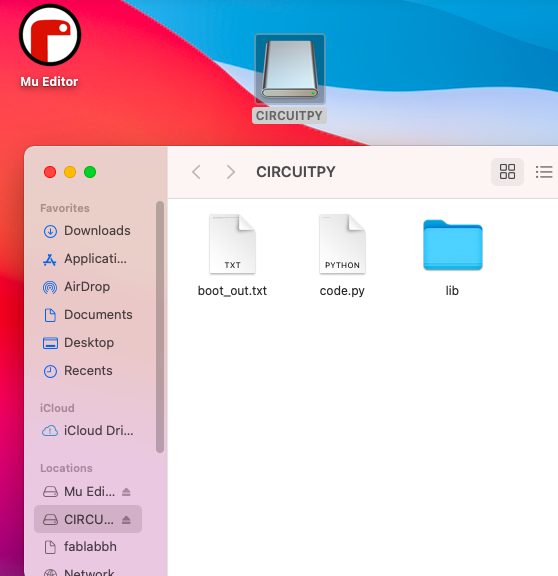
Then I searched for a blink code from This website and copied it into the CircuitPython then I had to download and upload it to the microcontroller
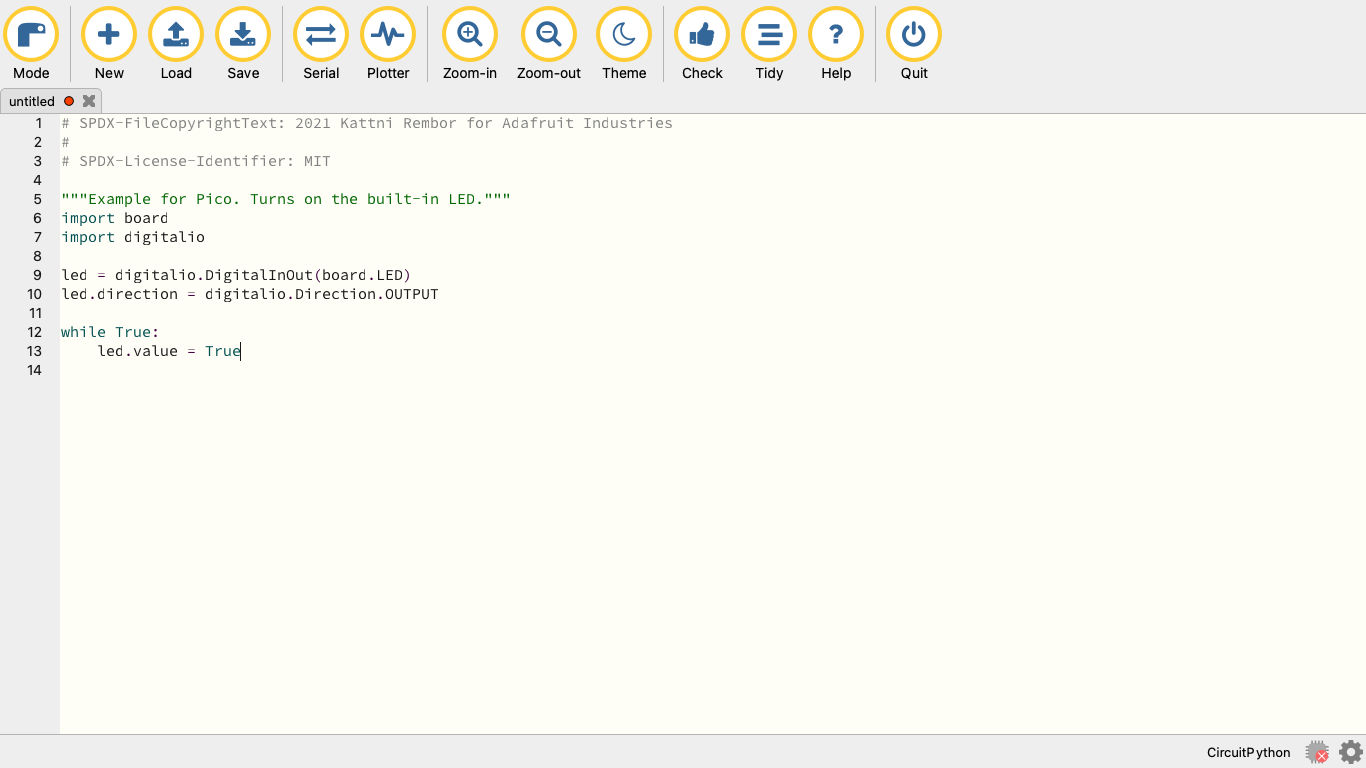
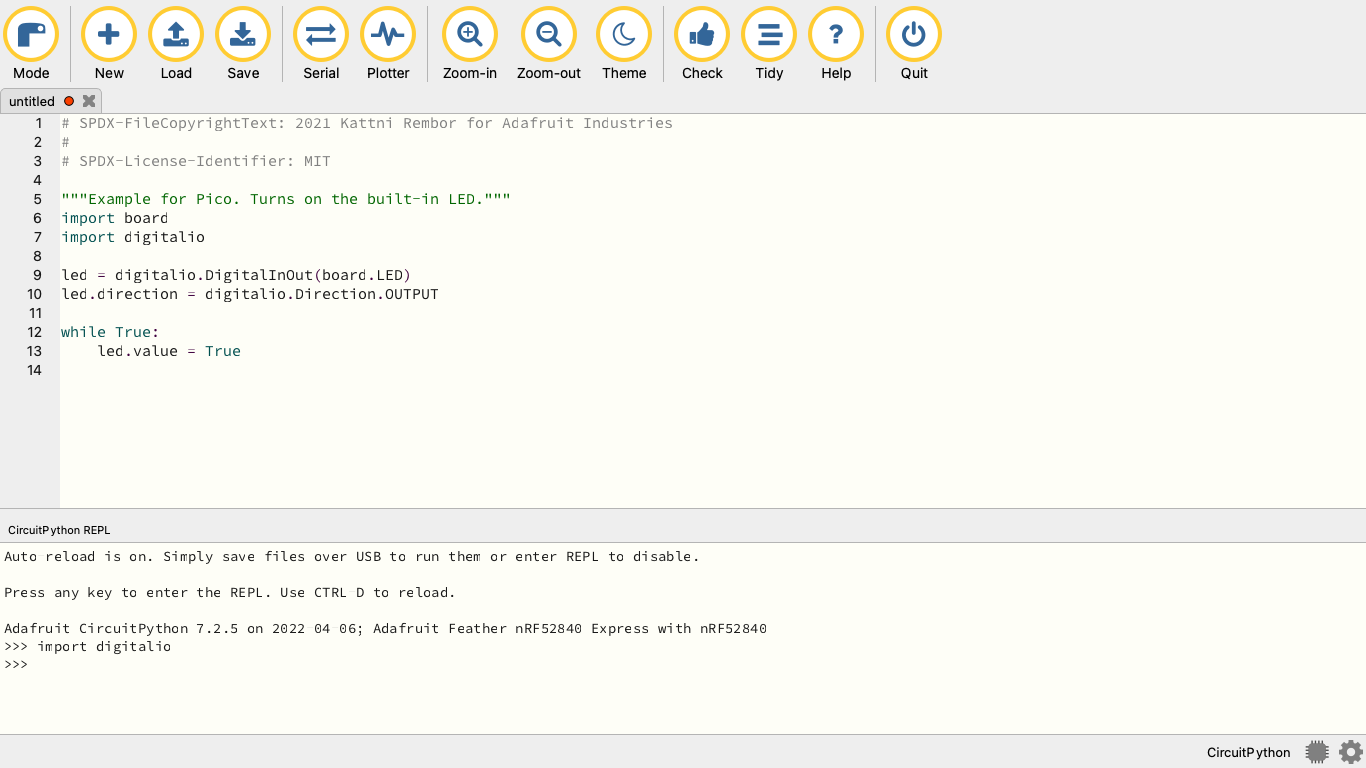
Final results¶
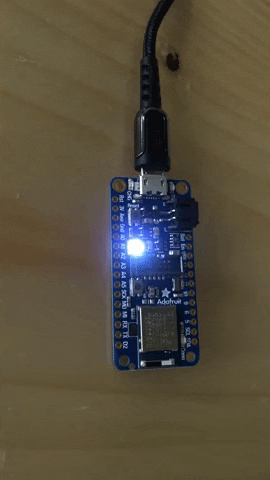
Soldering¶
They’re great for connecting things together, using breadboards to build up a circuit, soldering to perf-boards, or preparing boards for plug-in components like servos or sensors. Using headers with your microcontroller can make your life much easier, but soldering them on can be a little intimidating to beginners. Personally I enjoyed soldering and it was really easy and fun.