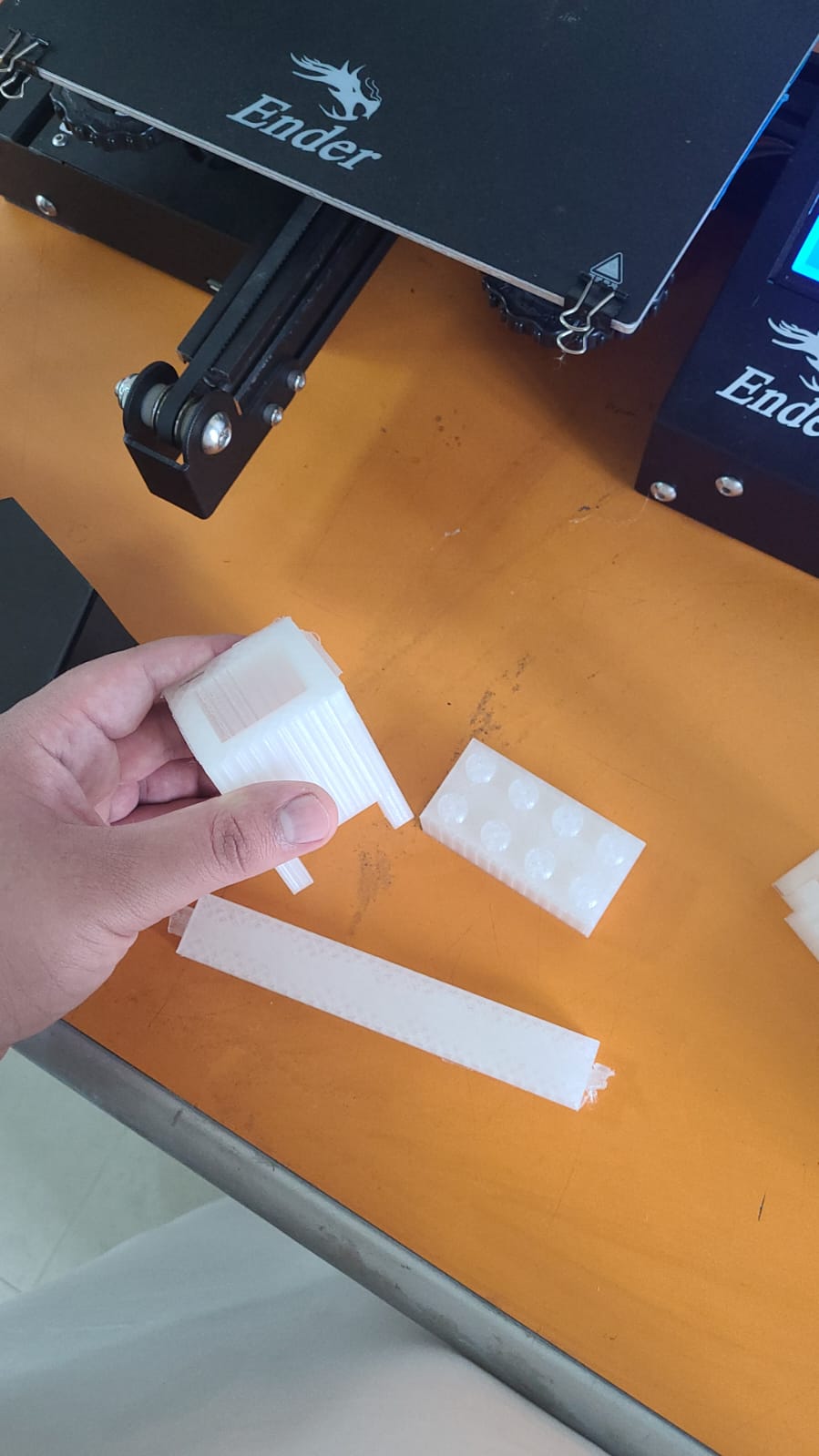3: 3d scanning and printing¶

what is 3d printing?¶
The method of creating three-dimensional solid items from a digital file is known as 3D printing. Laying down consecutive layers of material until the product is produced is how an object is made. Each of these layers may be viewed as a cross-section of the item that has been lightly cut. When compared to traditional production processes, 3D printing allows you to create complicated forms with less material.
Group Assignment:¶
3d printers:¶
The group assignment is about doing research about 3 3d printers.
The first one: Prusa
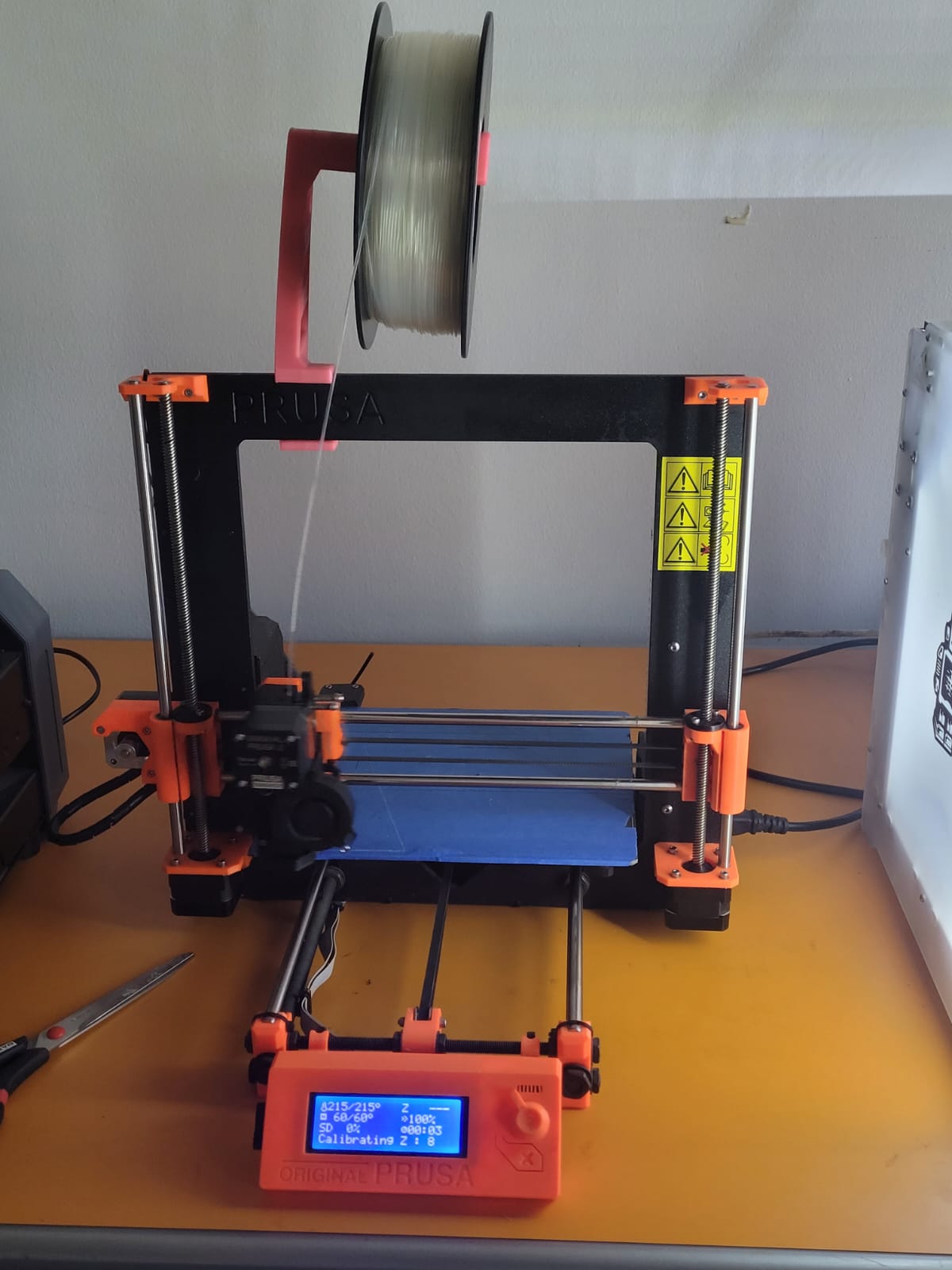 which we used to print our 3d designs, what I noticed after printing is that the printed design is light, and in the same time it is stiff. The edges of our printed designs are not smooth, and the writing is not very clear.
which we used to print our 3d designs, what I noticed after printing is that the printed design is light, and in the same time it is stiff. The edges of our printed designs are not smooth, and the writing is not very clear.

The second one: Ender
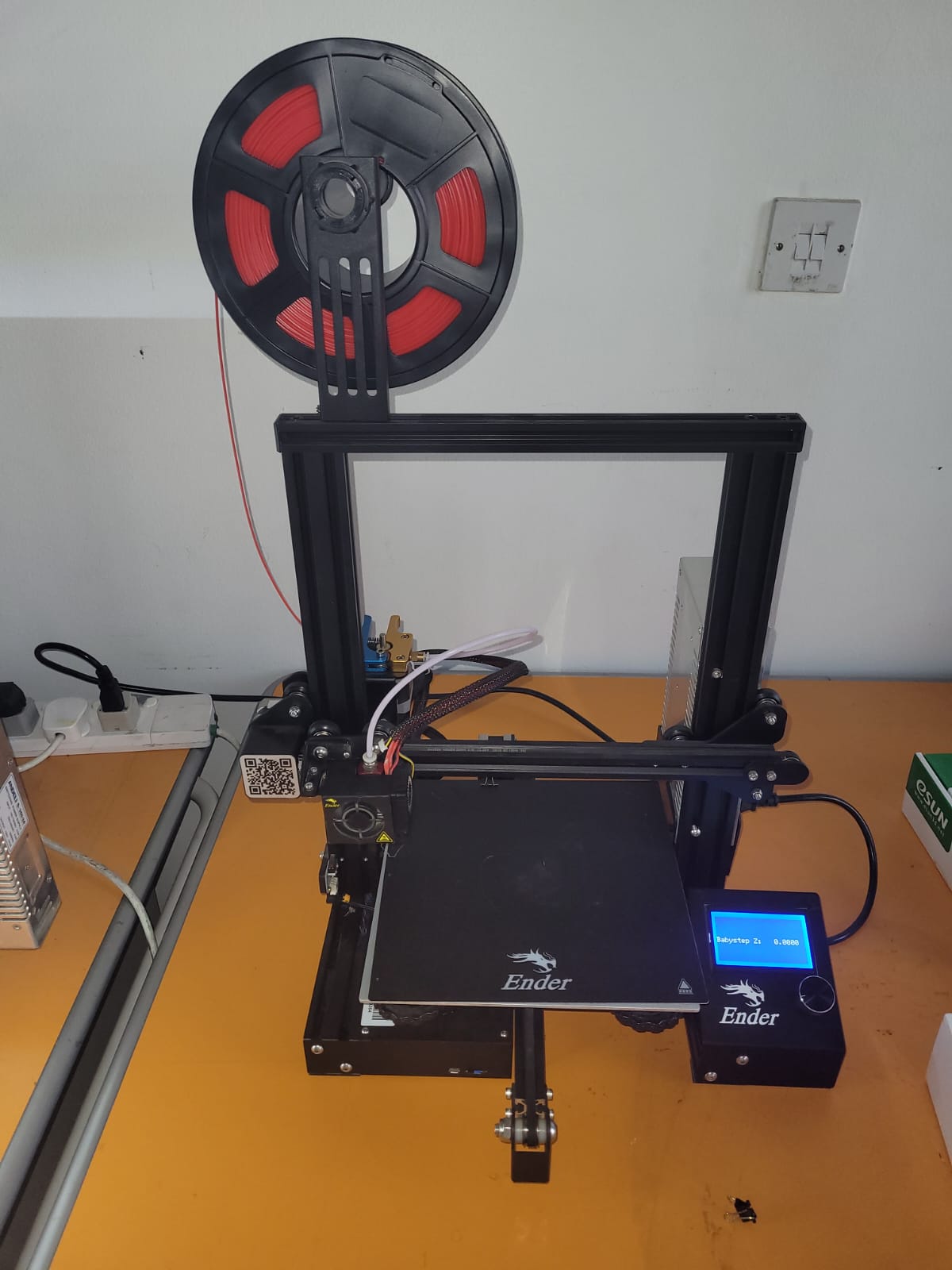 another 3d printer, the printed design is flexible and the writing on it is not clear.
another 3d printer, the printed design is flexible and the writing on it is not clear.
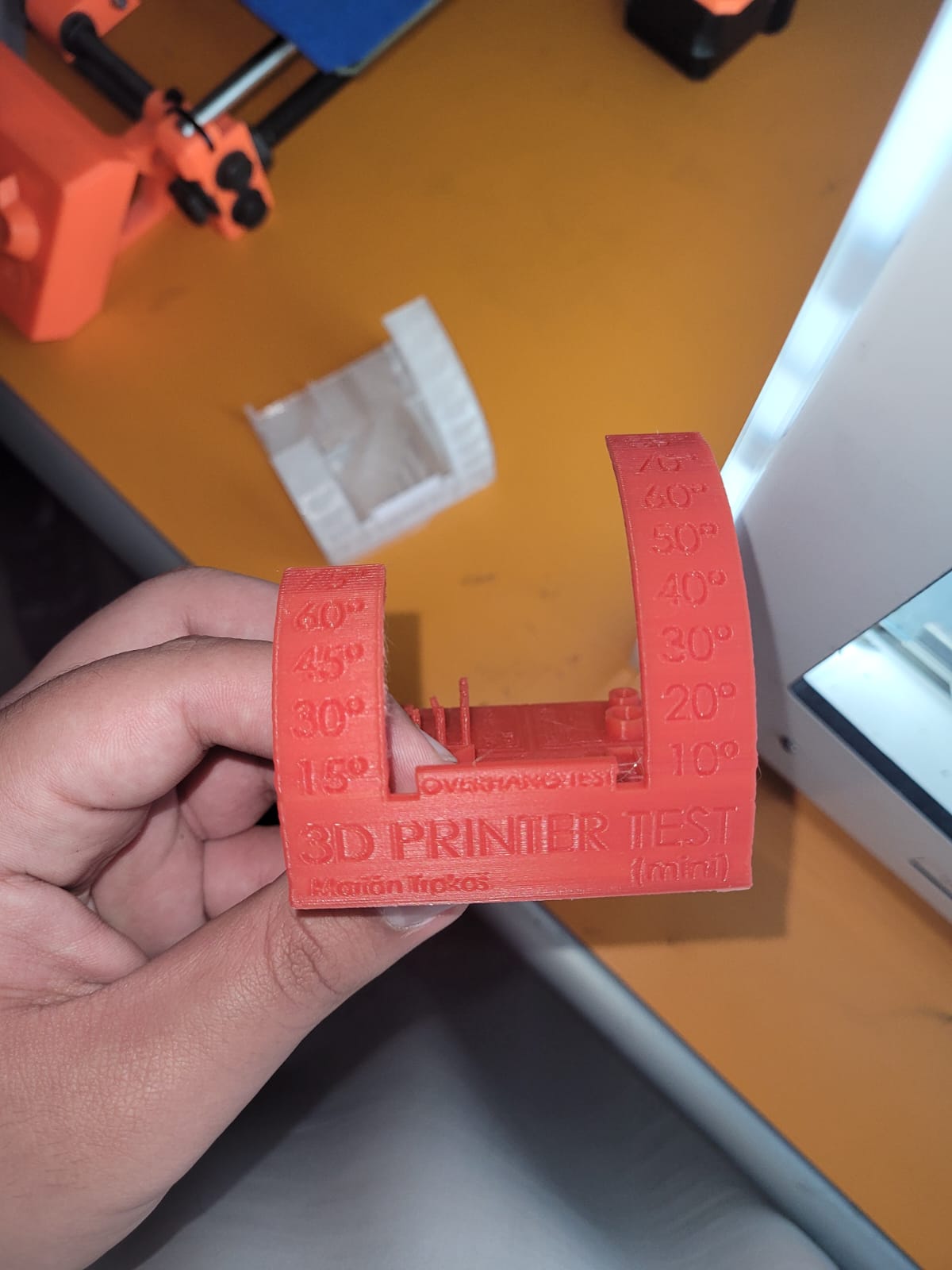
The third one: Ultimaker 2
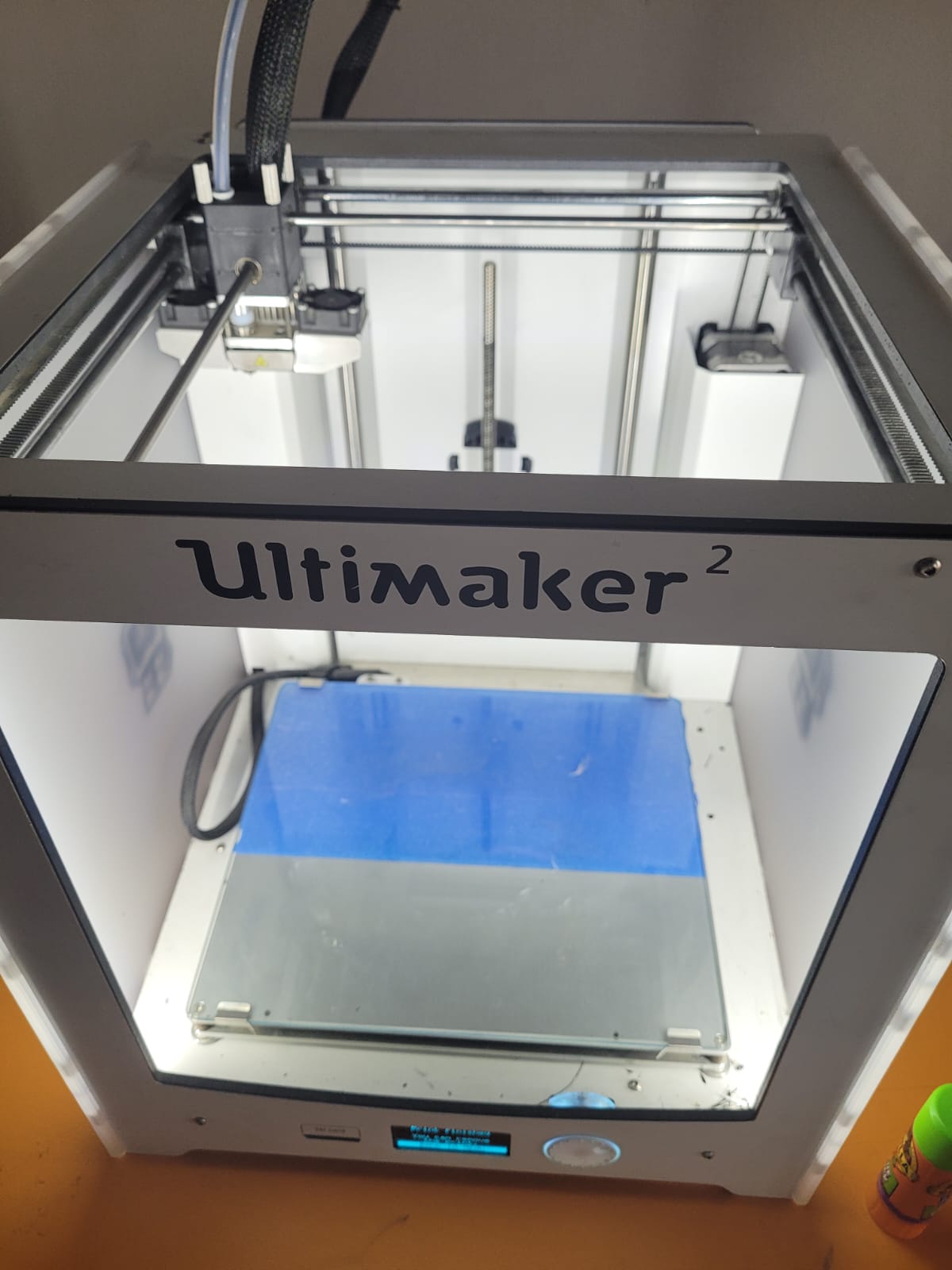 in the printed designs: the quality of the material is very good and the writing is very clear.
in the printed designs: the quality of the material is very good and the writing is very clear.

Individual Assignment:¶
preparing a design:¶
in this week I used openscad to make a 3d design.
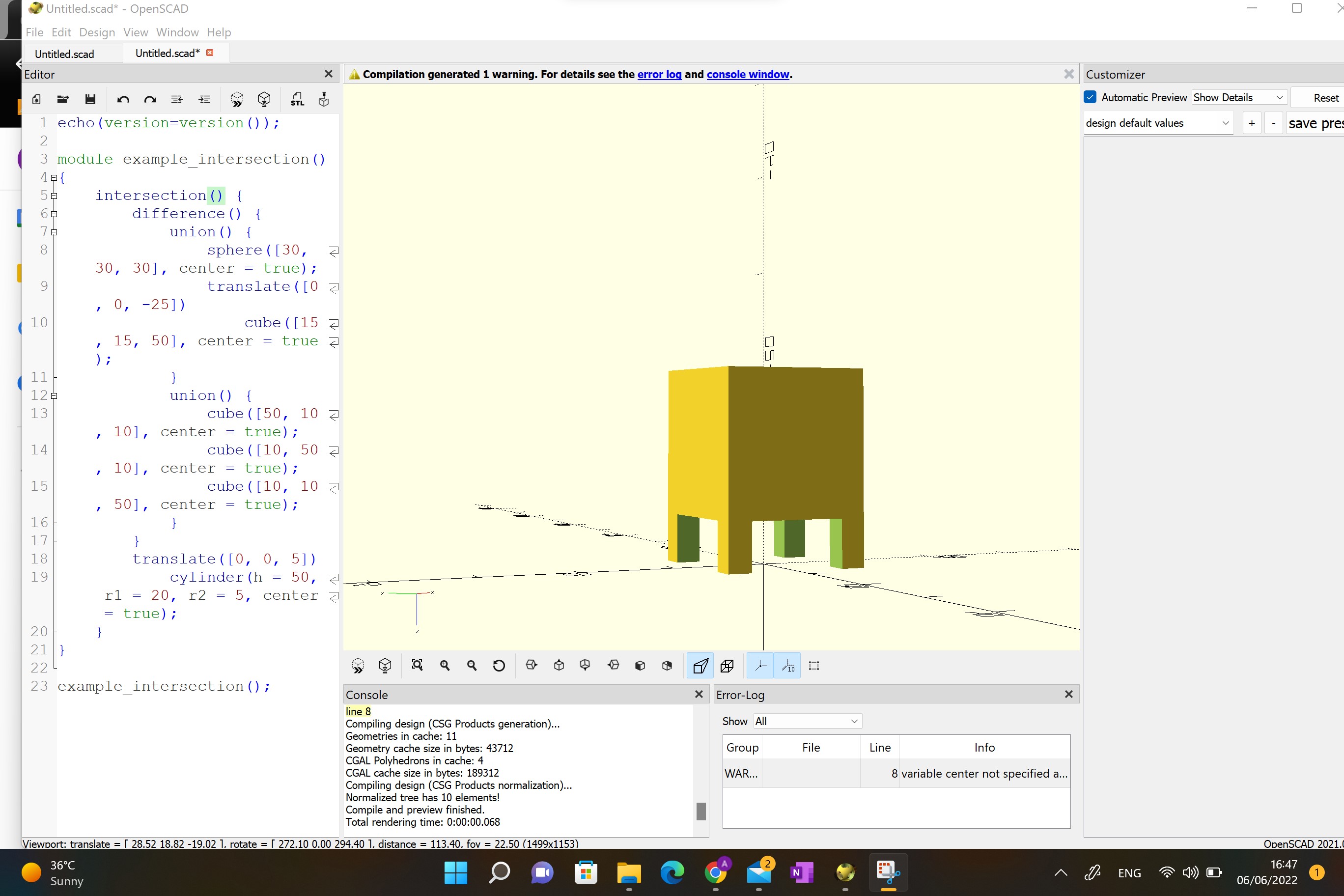 This design looks simple but it is
This design looks simple but it is
design preperation in cura:
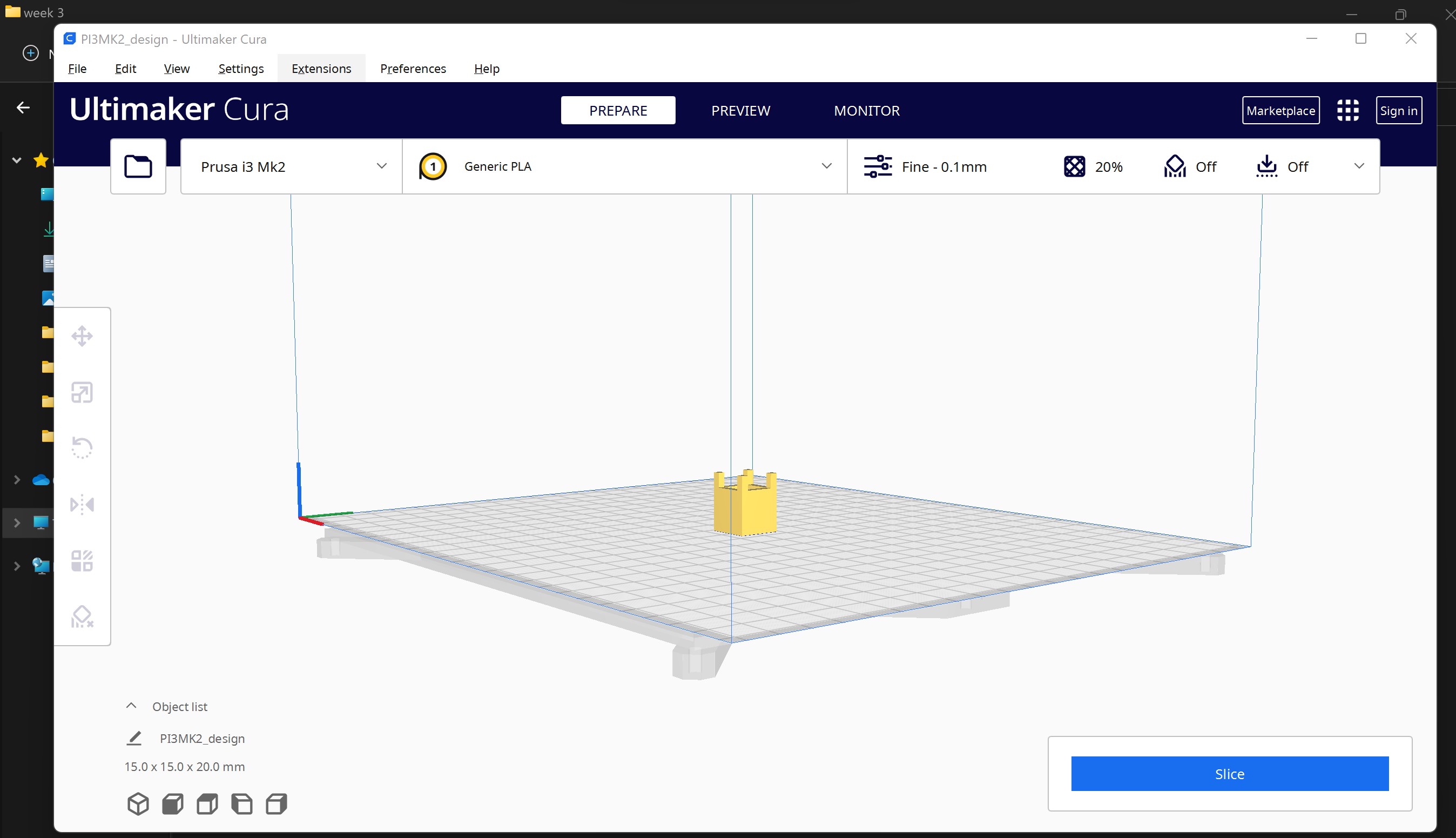
code:
echo(version=version());
module example_intersection()
{
intersection() {
difference() {
union() {
sphere([30,30,30], center = true);
translate([0,0,-25])
cube([15,15,50], center = true);
}
union() {
cube([50,10,10], center = true);
cube([10,50,10], center = true);
cube([10,10,50], center = true);
}
}
translate([0,0,5])
cylinder(h=50, r1=20, r2=5, center=true);
}
}
example_intersection();
setting the printer:¶
First the 3d design must be ready. Then upload it to Ultimaker cura software to prepare it, we chose the settings as seen in the photo.
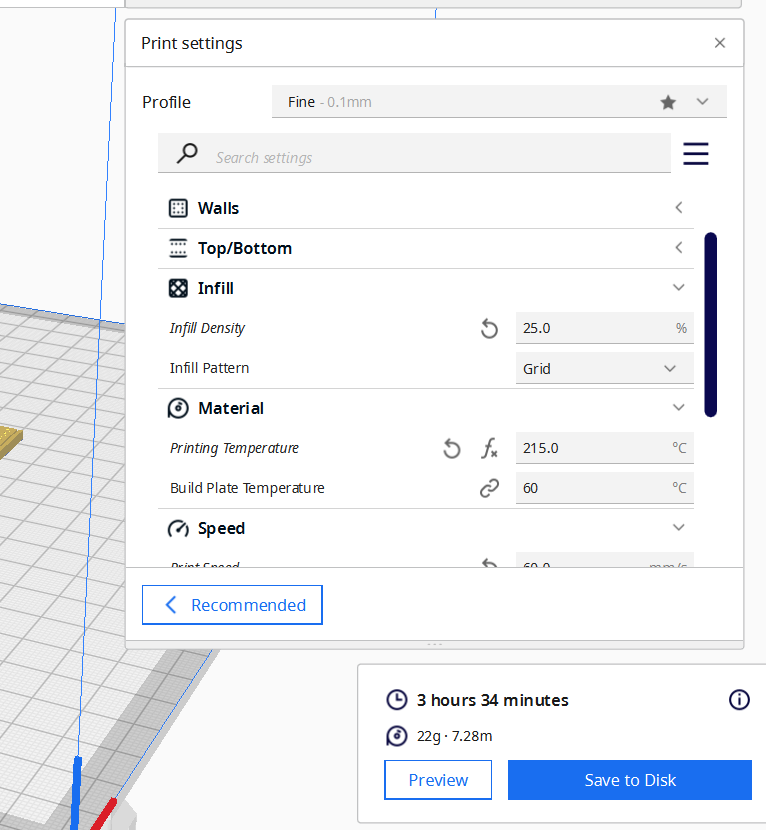 we can change the filament type, fan speed, infill, etc.
we can change the filament type, fan speed, infill, etc.
3d scanning:¶
we used qlone app in android to 3d scan an object:

the results:
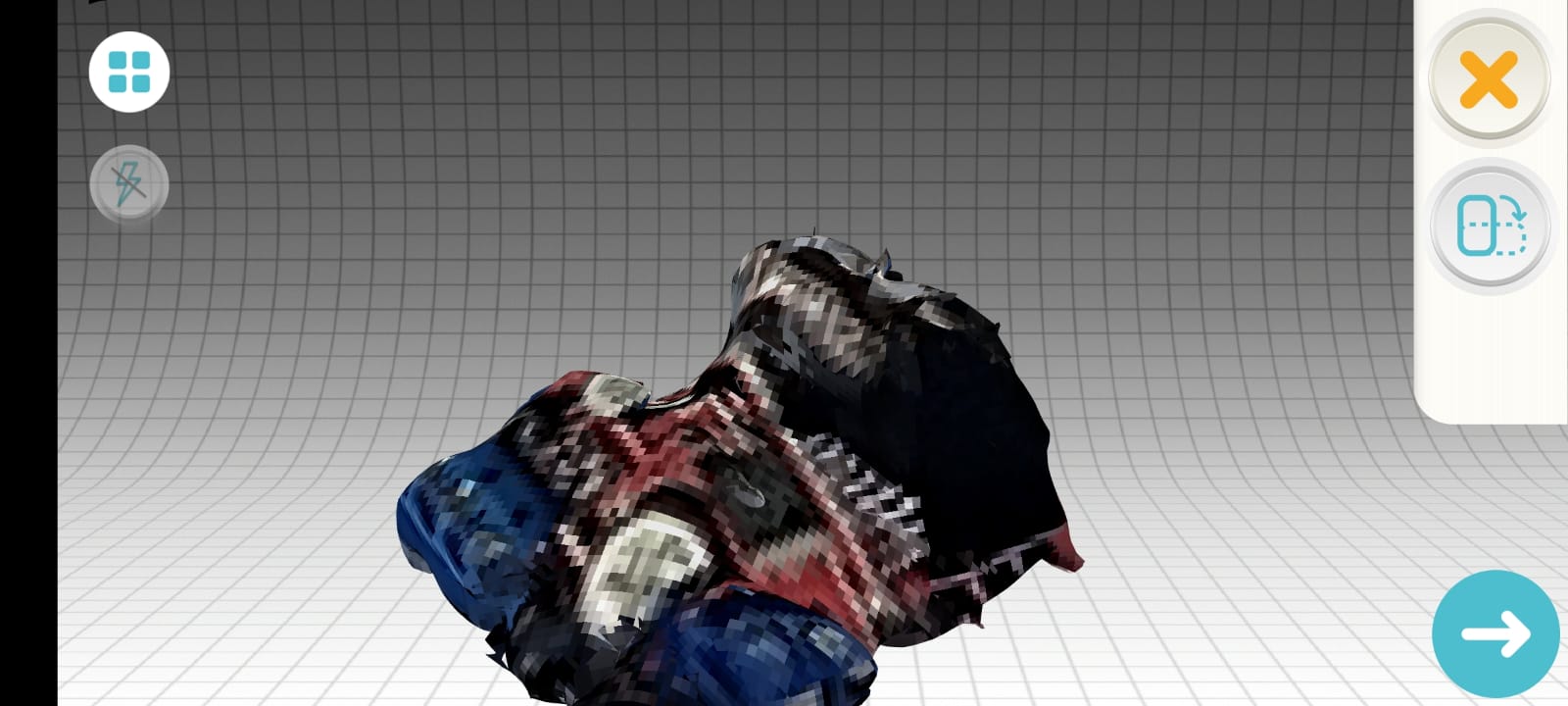
this program is very slow, and the results obtained is bad as seen in the photos.