6. Large format CNC (computer controlled Machining)¶
This week we learned how to use the cnc machine..
” Numerical control (also computer numerical control, and commonly called CNC) is the automated control of machining tools (such as drills, lathes, mills, grinders, routers and 3D printers) by means of a computer. A CNC machine processes a piece of material (metal, plastic, wood, ceramic, or composite) to meet specifications by following coded programmed instructions and without a manual operator directly controlling the machining operation.
A CNC machine is a motorized maneuverable tool and often a motorized maneuverable platform, which are both controlled by a computer, according to specific input instructions. Instructions are delivered to a CNC machine in the form of a sequential program of machine control instructions such as G-code and M-code, and then executed. The program can be written by a person or, far more often, generated by graphical computer-aided design (CAD) or computer-aided manufacturing (CAM) software. In the case of 3D printers, the part to be printed is “sliced” before the instructions (or the program) are generated. 3D printers also use G-Code “
- wikipedia Link
Group Assignment:¶
this week Ammar did the group assignment, you will find the assignment information in the link attached: Link
Individual Assignment:¶
design:¶
This week we are asked to make a design and cut it using the cnc machine.
I was inspired by a previous design done in fab lab.
 The idea I wanted to make by CNC is the famous see-saw game for kids..
The idea I wanted to make by CNC is the famous see-saw game for kids..
I did the design using cuttel.
First I designed the base of the see-saw, this is a tough job to do in cuttel… Because:
-
1:a lot of mirroring and adding lines and circles is required to make the base smooth and appropriate.
-
2: there is limited shapes in cuttel tools.
The see-saw base:
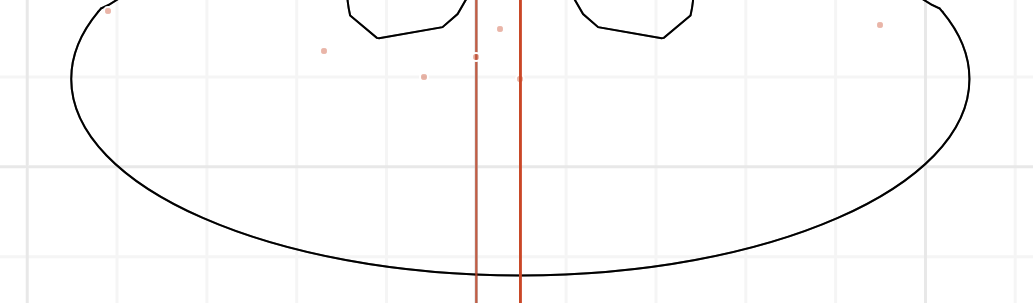
Then I designed the chairs, joints, handle, and the seats.
The handle:
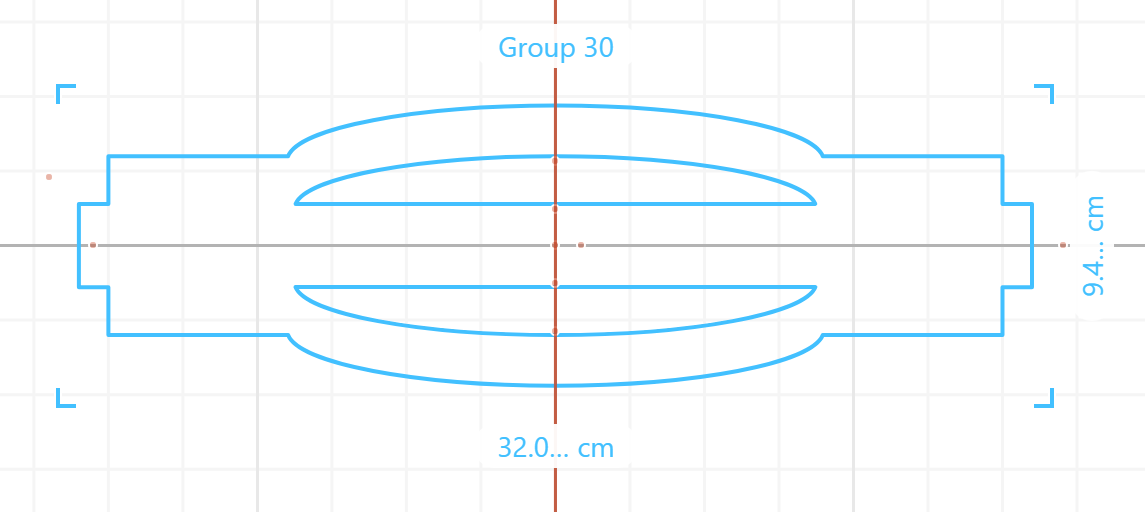
The seats:
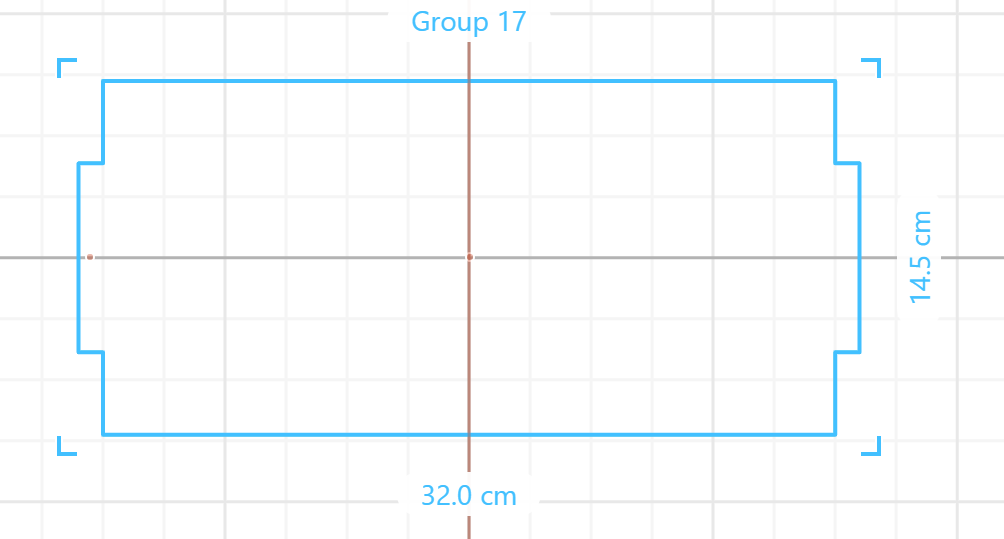
The chairs:
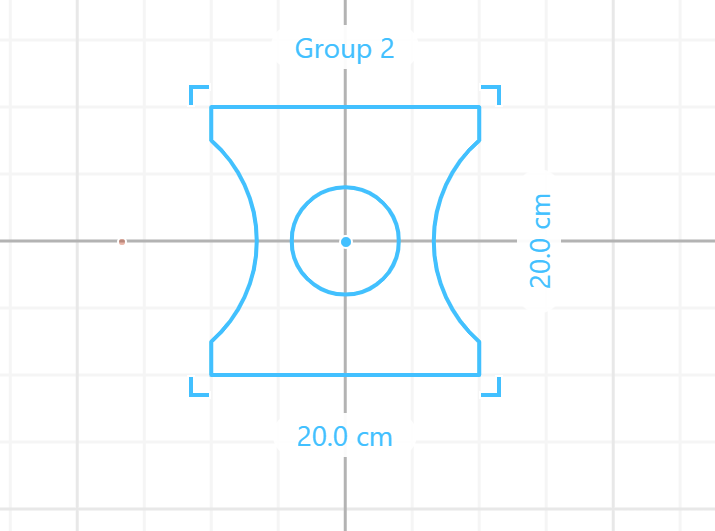
After that I decided that the width of design must be around 32 centimeters, this is the best width for kids use.
Based on that I designed my support:
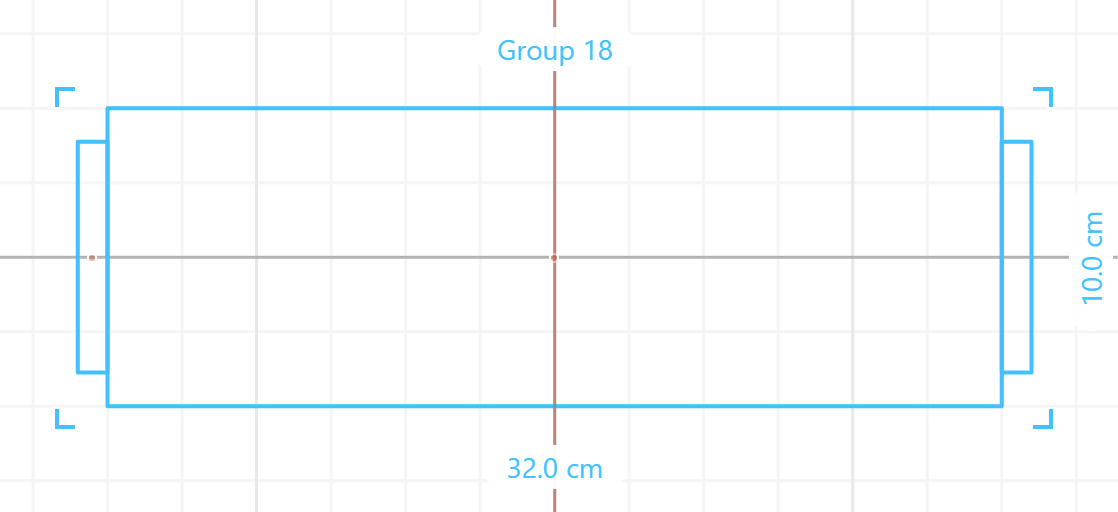
Cuttel Tips: - 1: There is powerful tools that you can benefit from like mirror repeat, linear repeat, Rotational repeat, boolean union, boolean difference, boolian intersect, etc…
- 2: Cuttel is a very good program for simple designs, but for complicated designs it is not practical at all!
So after completing the design it is time for cutting.
setting up the design for cutting:¶
-
1: open vcarve and select the sheet size.
-
2: upload the design into vcarve software.
-
3: add dog bone pockets.
-
4: set up the tool path. (number of passes, depth, outside/inside machine vectors, etc…)
-
5: Cut!
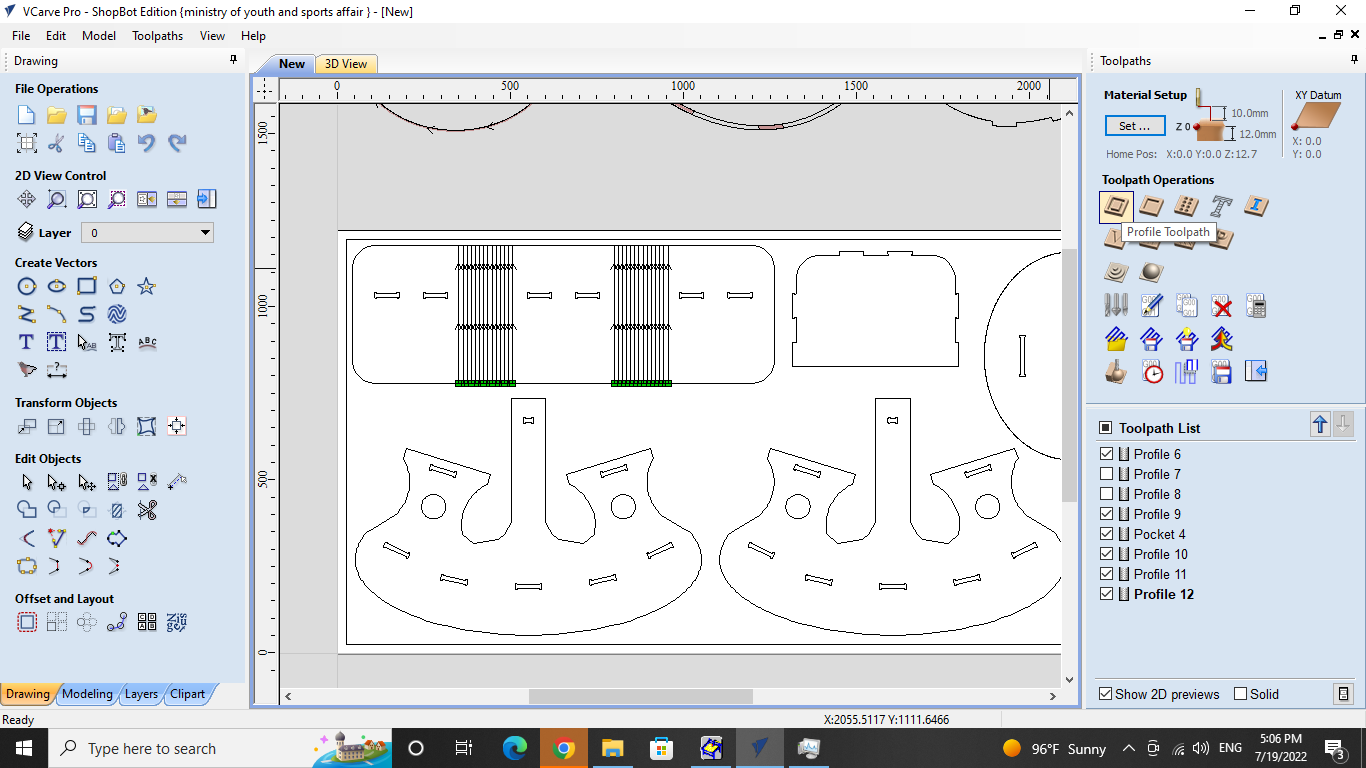
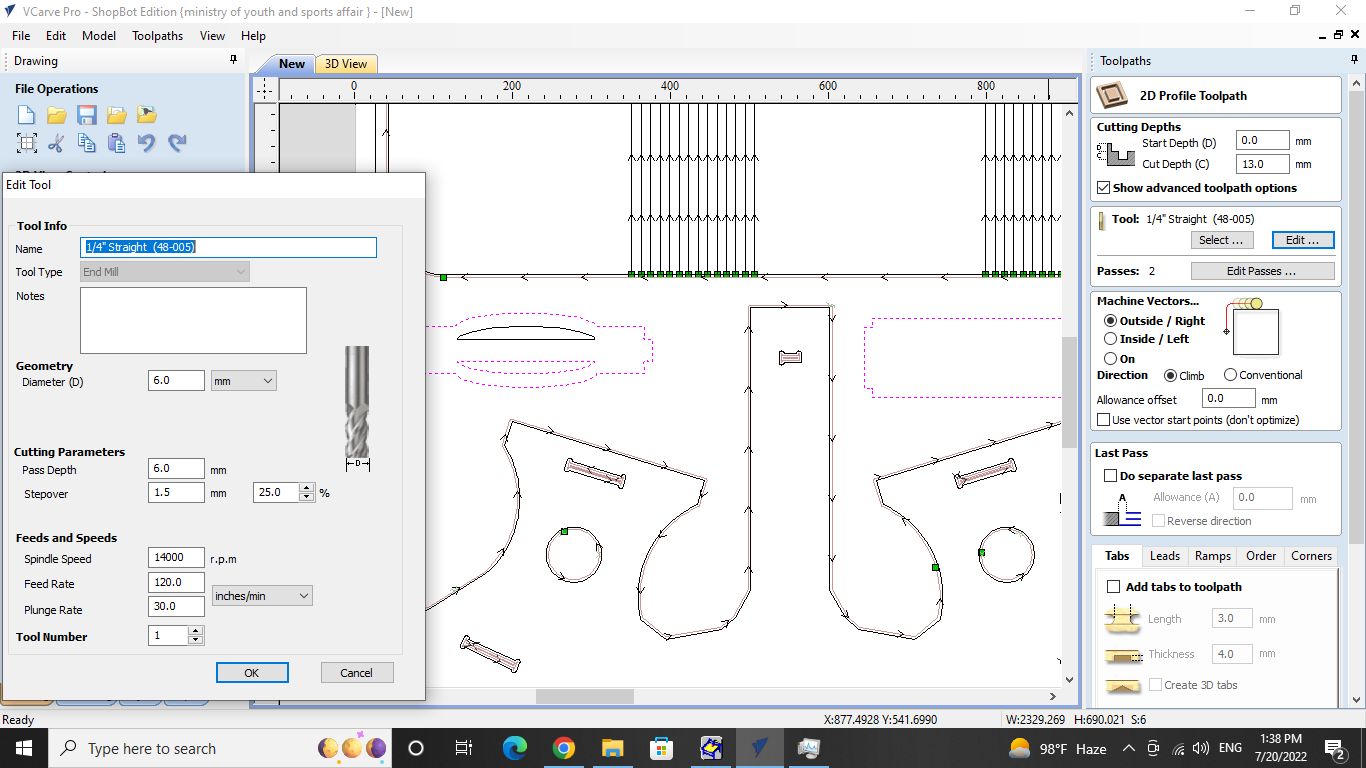
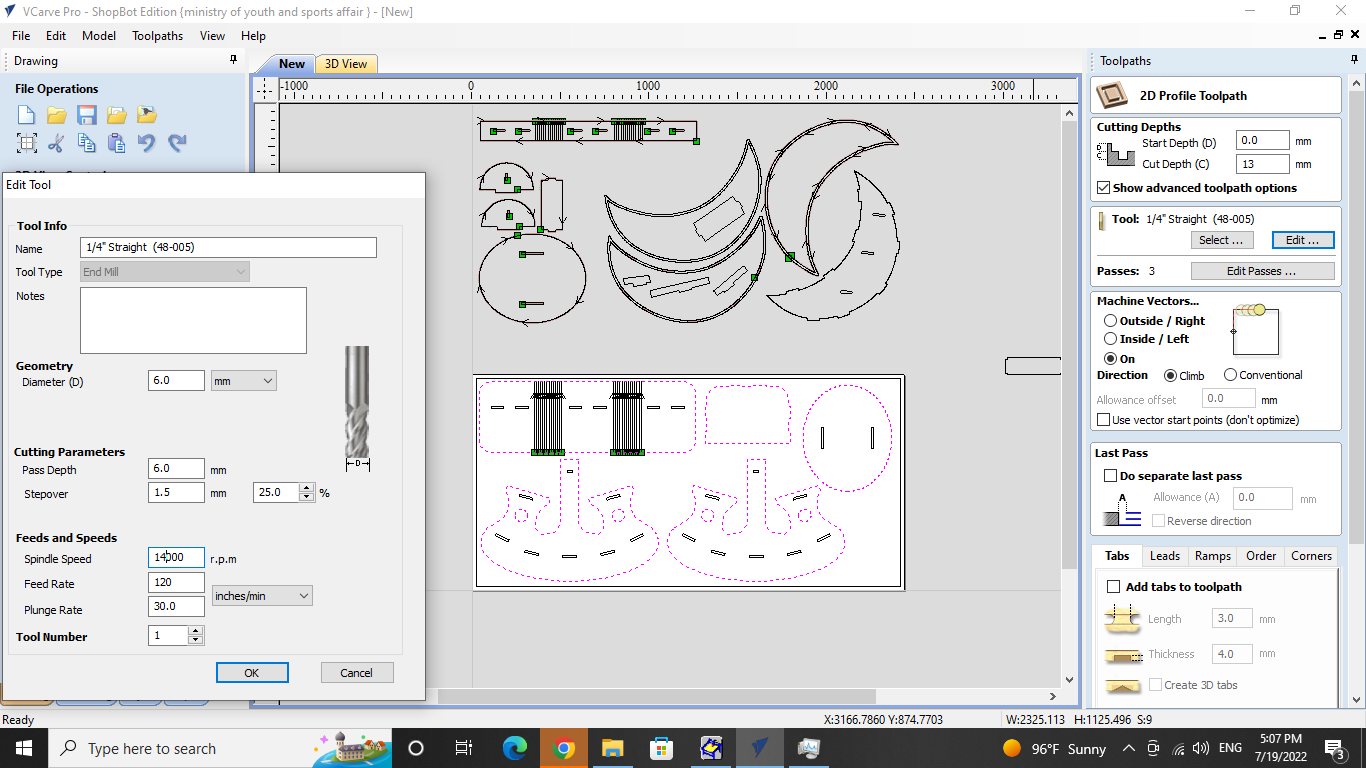
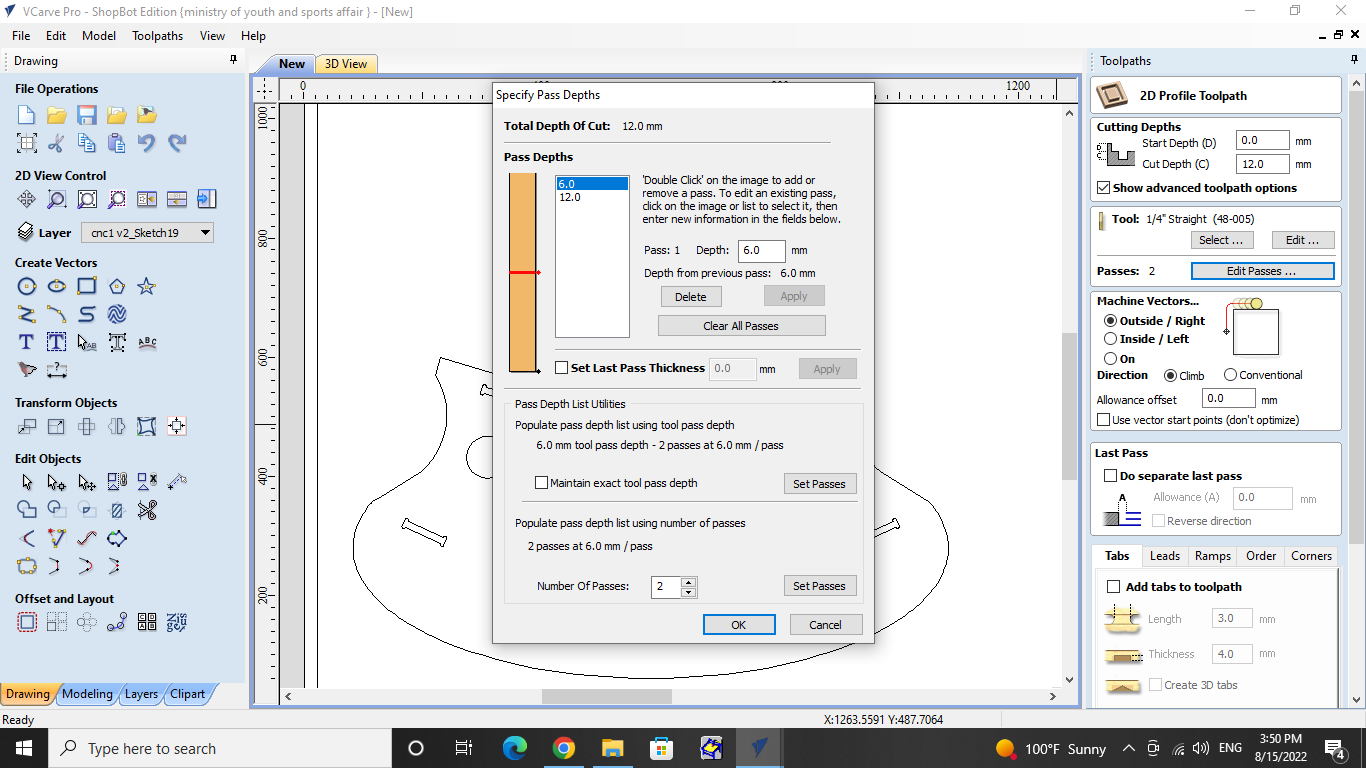
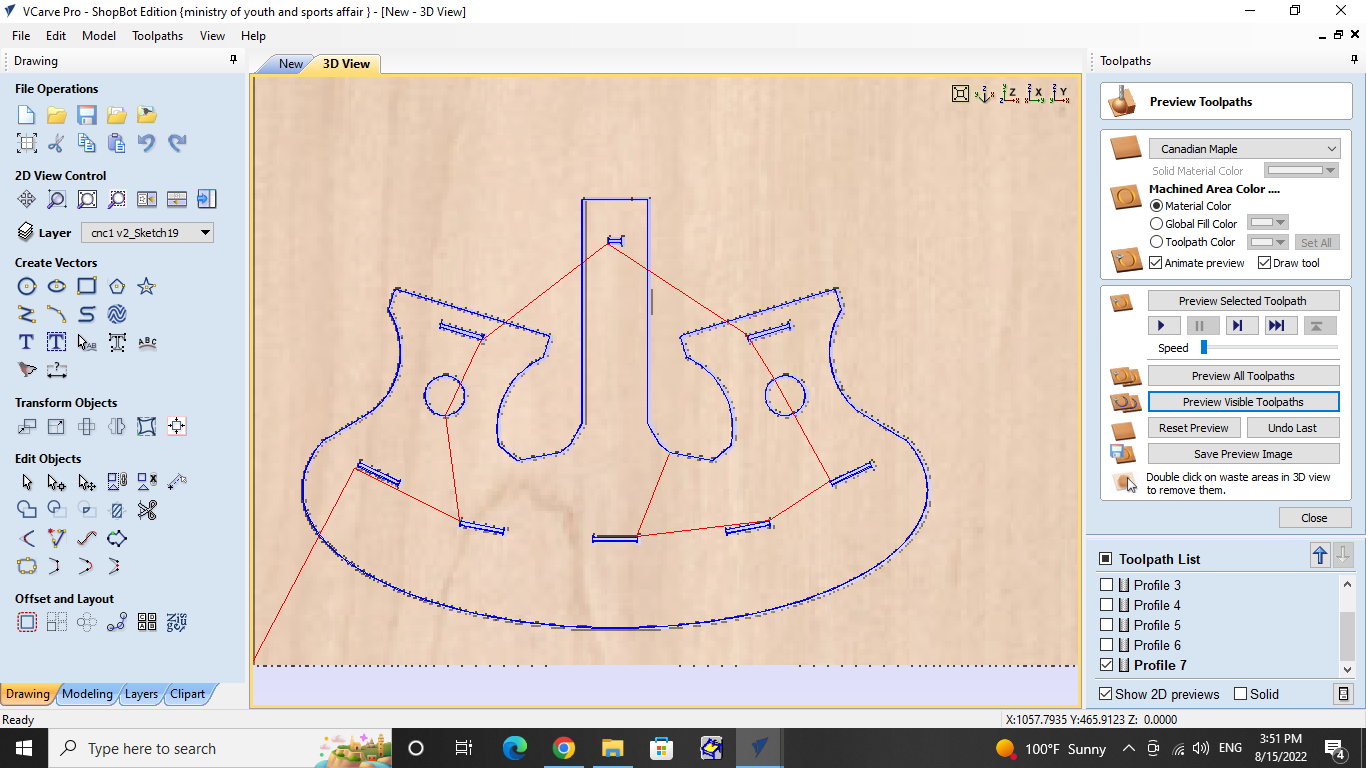
NOTE: I used the parameters found in the group assignment link.
Cutting and assembling.¶
have the sheet reade and fixed

start the CNC machine by rotating the key.

cut
After the cutting I had trouble putting all parts together but at the end everything went well, and to make sure that everything is tight I put wood glue.
design files:¶
base seat handle support chair