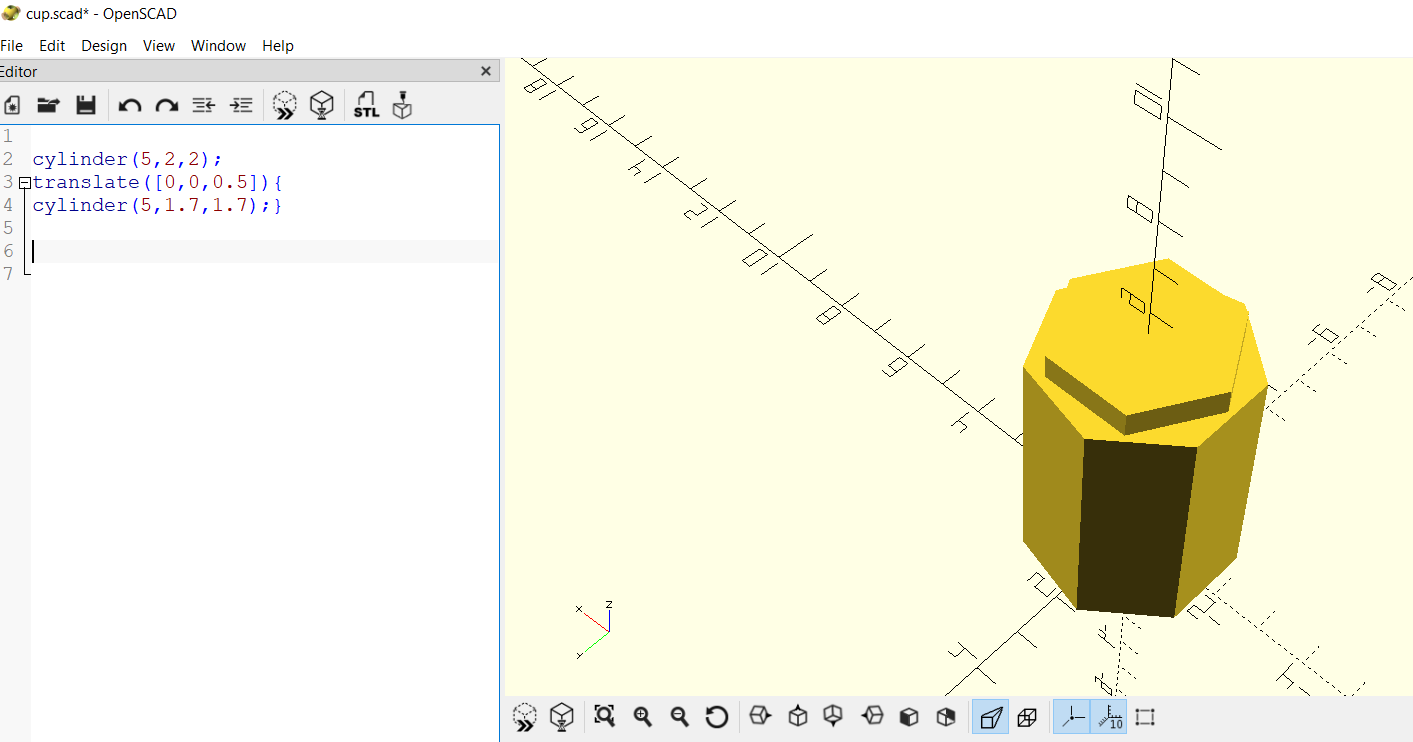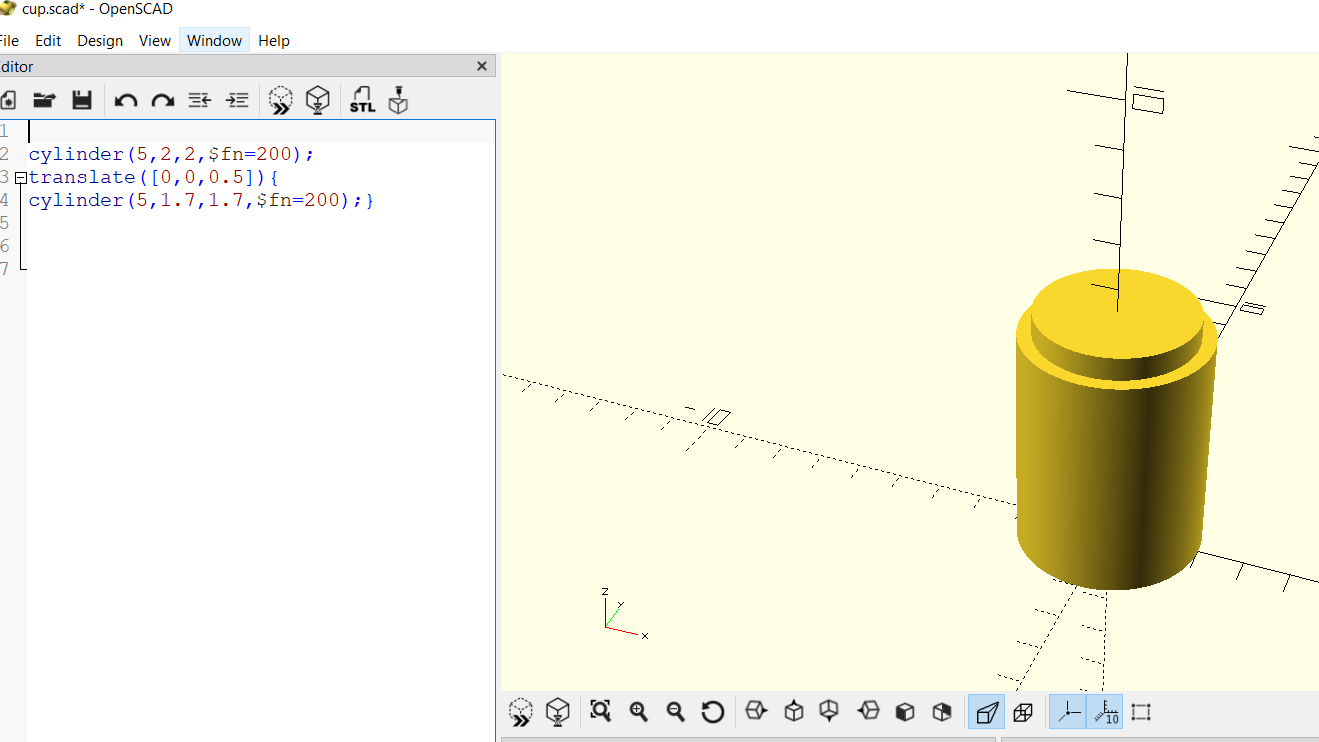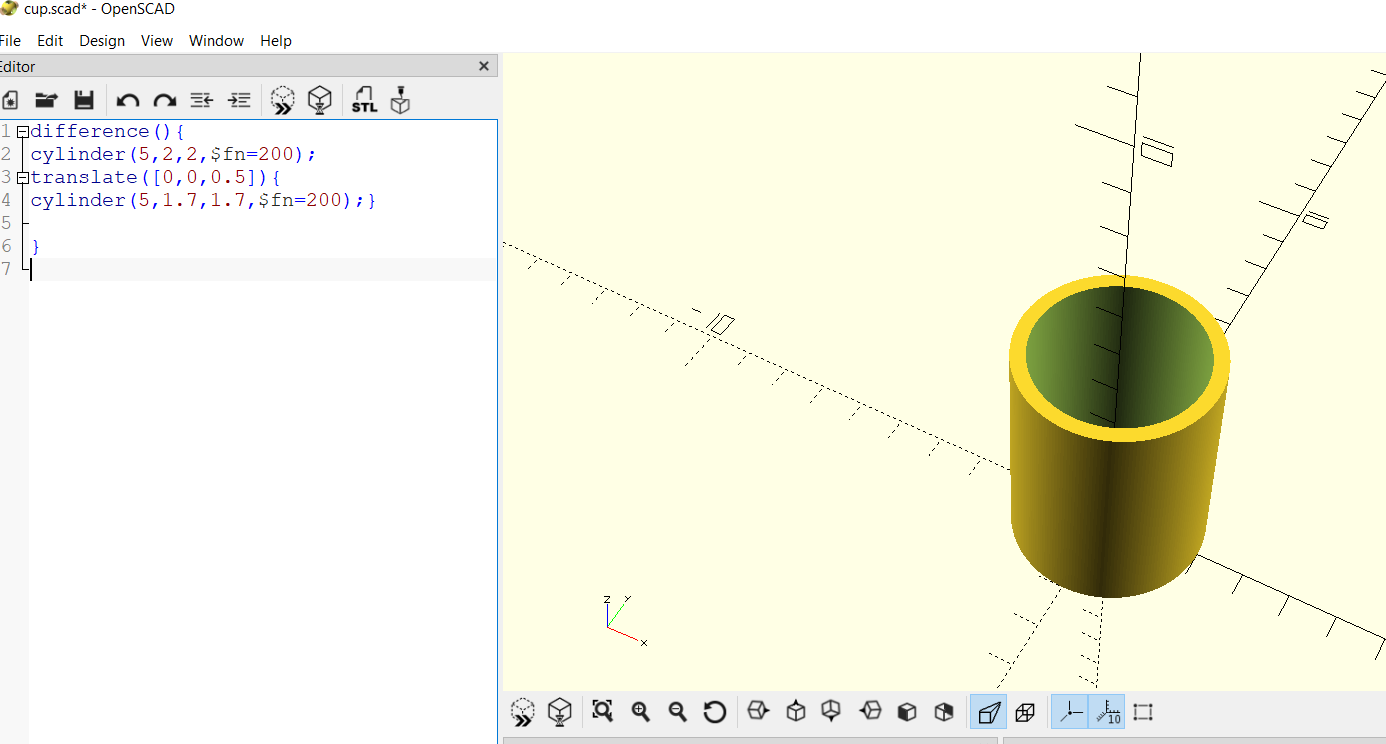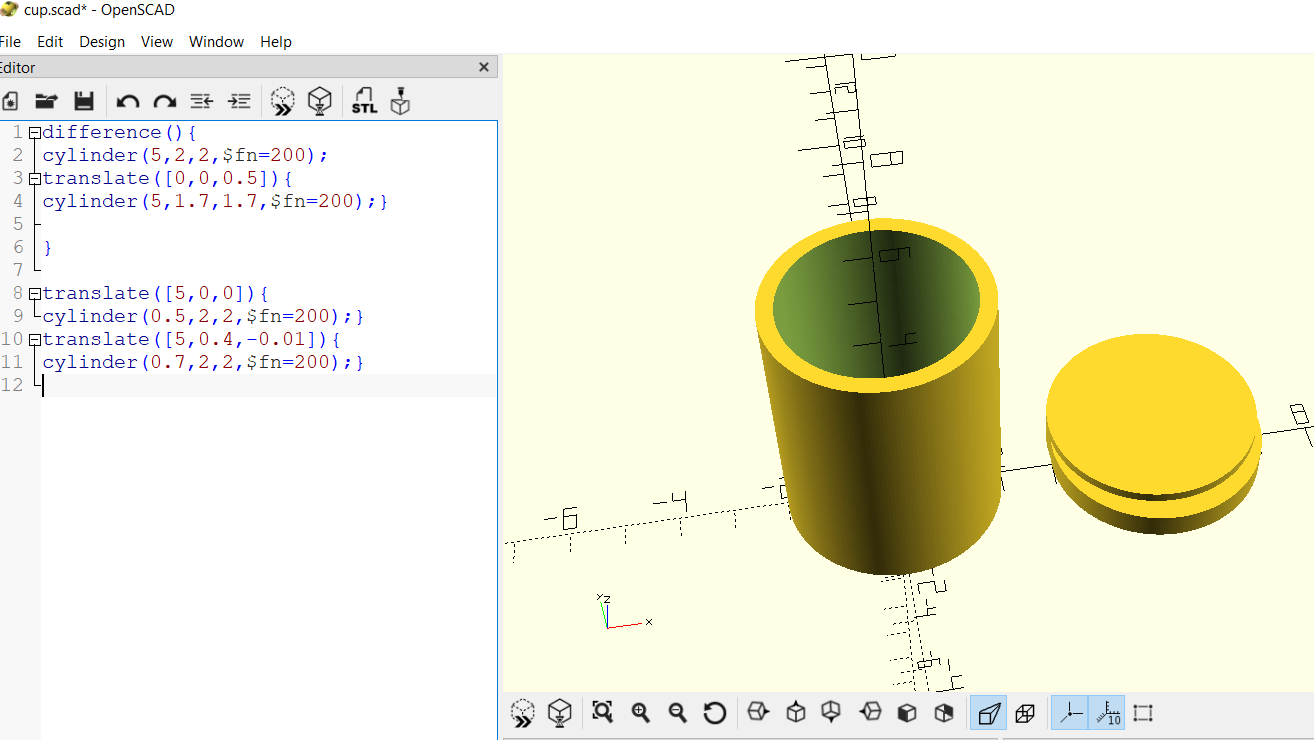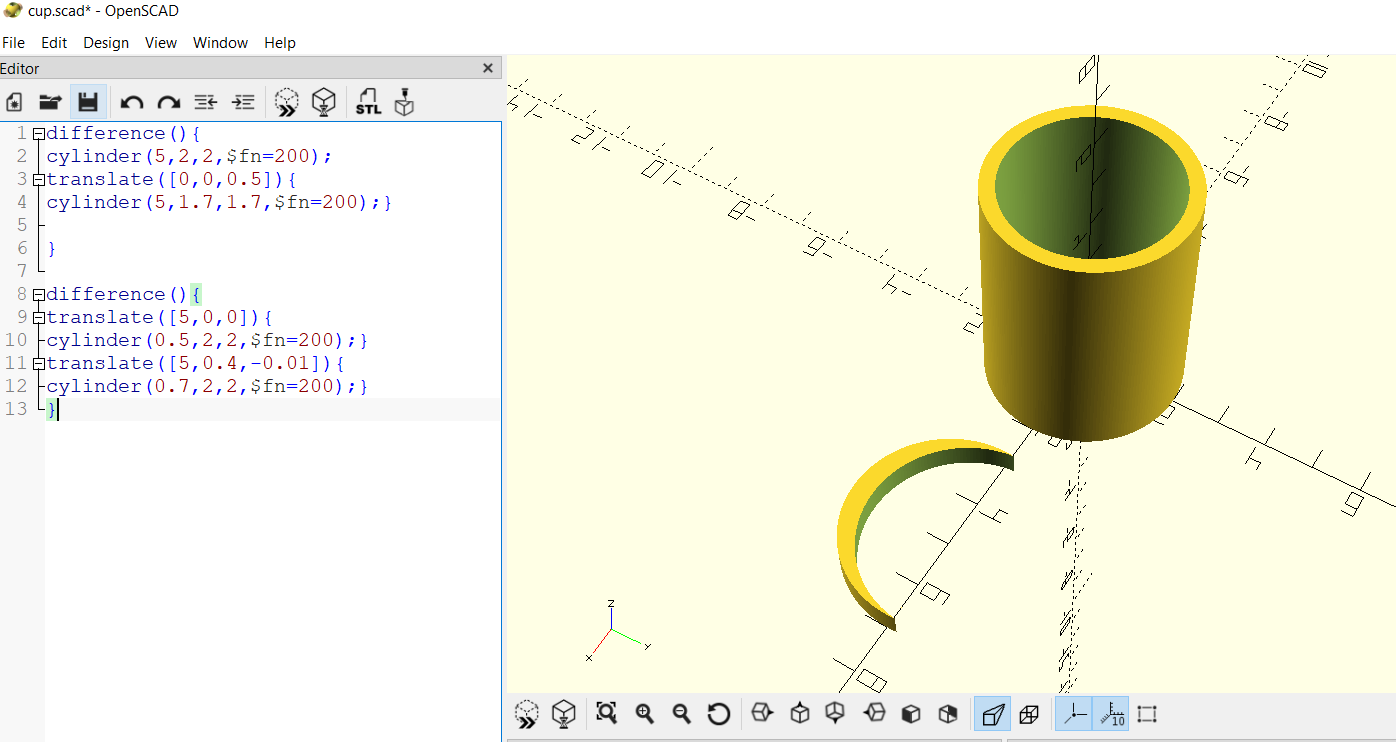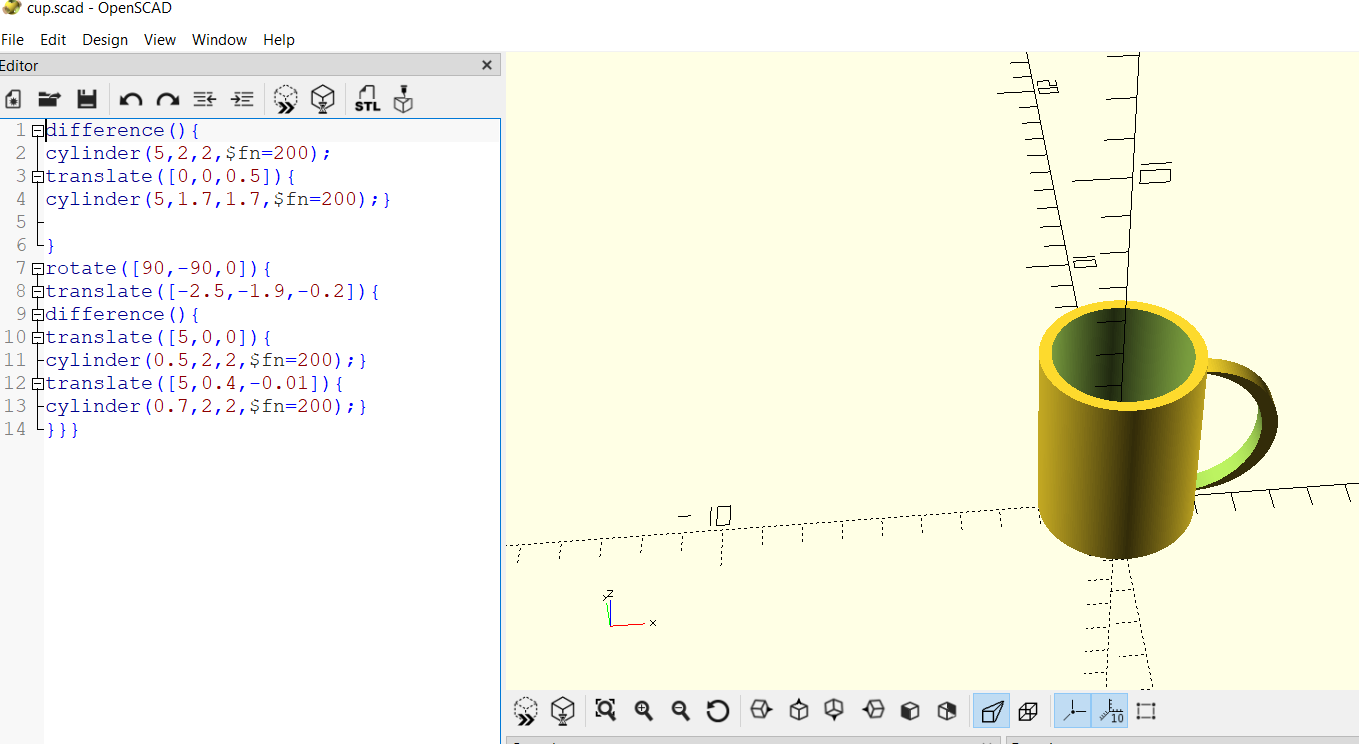2. Computer Aided design¶
This week I worked on defining my final project idea and started to getting used to the documentation process.
OpenSCAD¶
OpenSCAD is based on writing codes to design your model, which is quite interesting and one of the oldest and first ways that came up in 3D modeling.
As a test started by making a simple cup.
Click here to download And preview the model below in 3D
cuttle¶
Cuttle is a simple tool that allow the user to design a 2D model by dragging and dropping shapes and manipulating them,
here is a shape I designed as geometrical aesthetics.
I first added a square
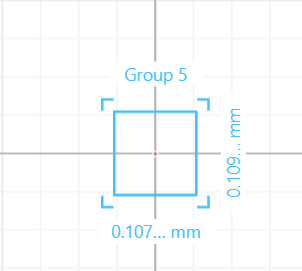
then 4 circles
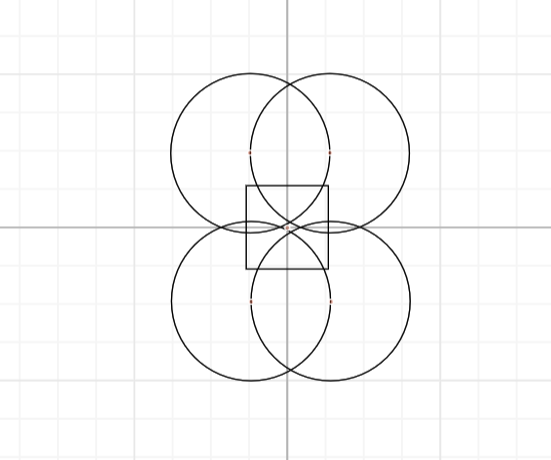
select the every thing and modify it by rotational repeat.
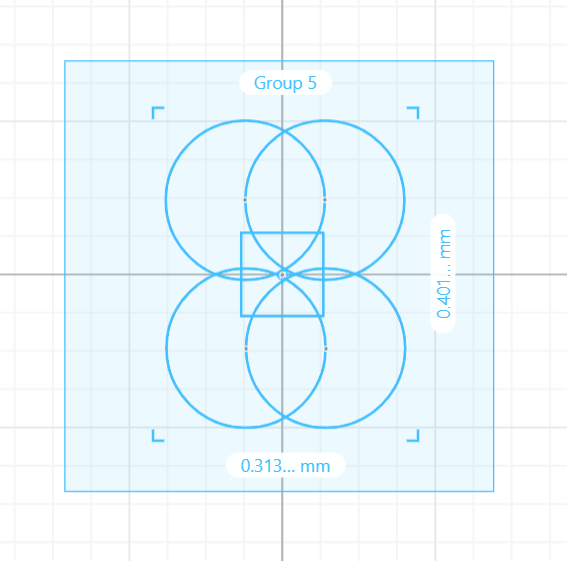
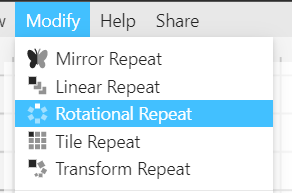
edit the repetition times to 6 times.
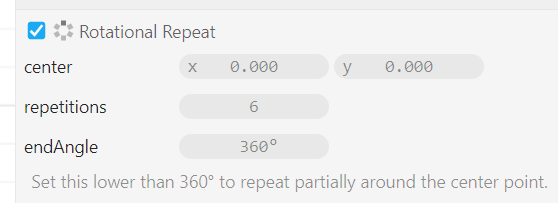
and the results
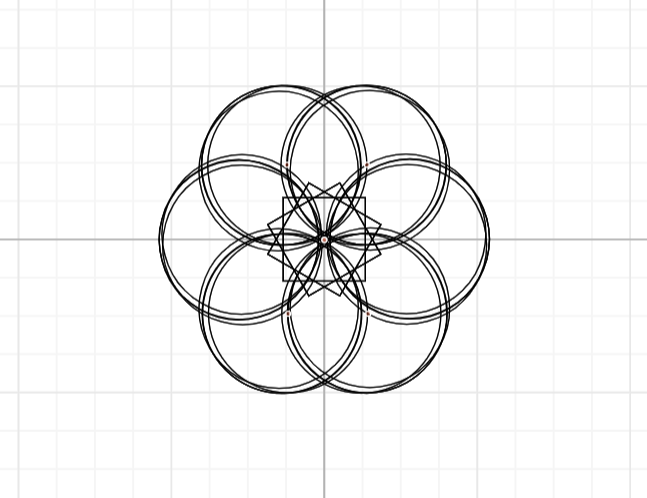
Cuttle is a very simple tool and is not fit for professional work, however if the design is simple Cuttle simplicity helps.
here is the file
Fusion 360¶
Fusion is 3D and 2d designing software it is very helpful tool if one learns how to use it properly, however learning how to use it does take time and effort.
I also designed something simple as a test, however in the coming assignments I would be using it more. But for now here is my design.
first make a new sketch of a circle
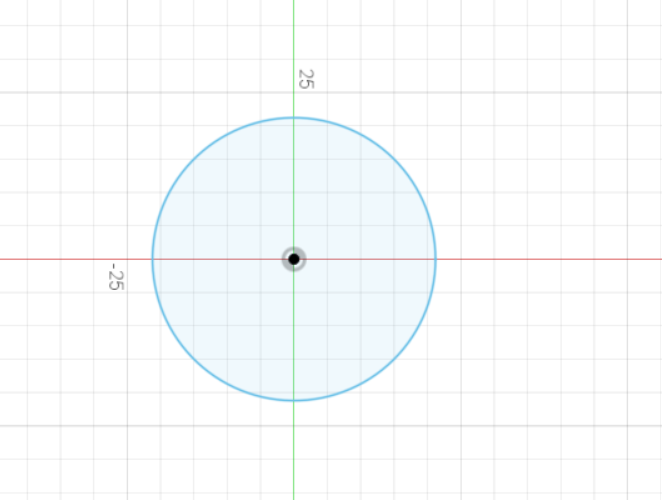
press finish sketch and select the sketch and press extrude
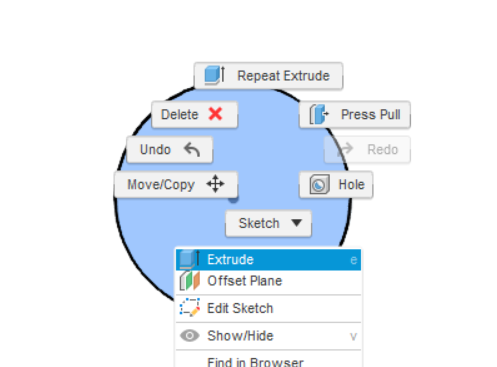
drag or enter the height wanted
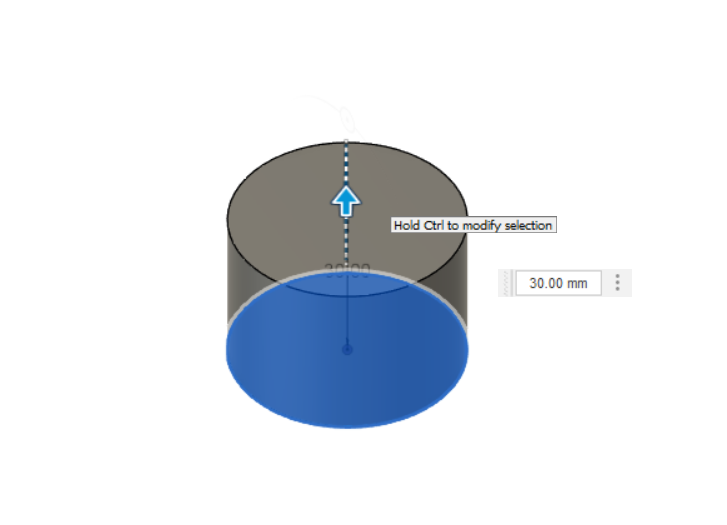
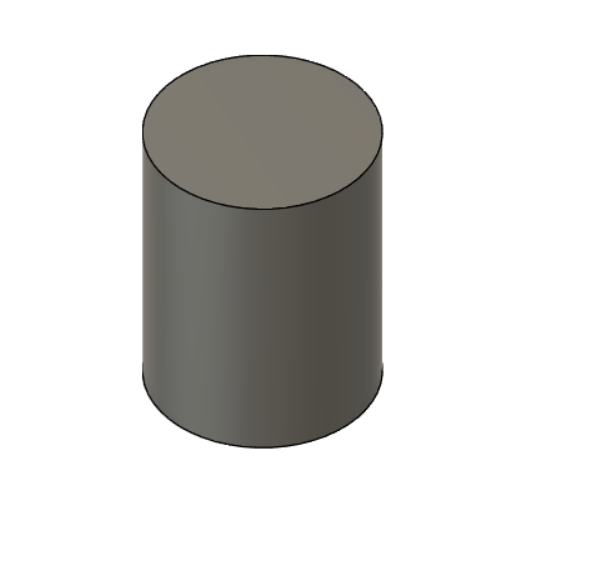
select top view

create a new sketch and draw a smaller circle in the middle then finish the sketch
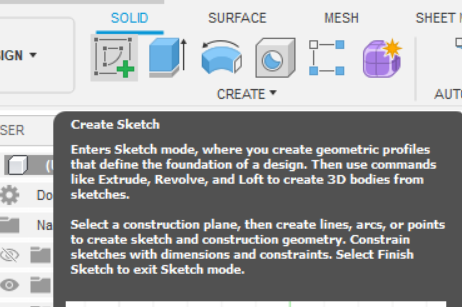
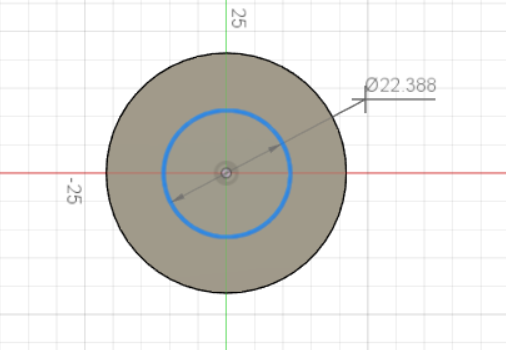

select the sketch of the smaller circle the press extrude
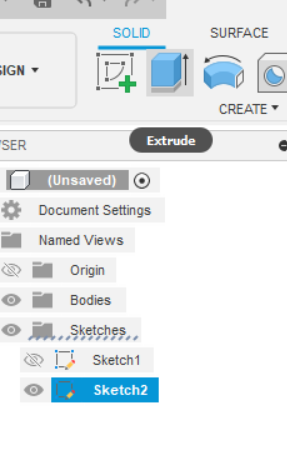
change the operation setting to “cut” then drag
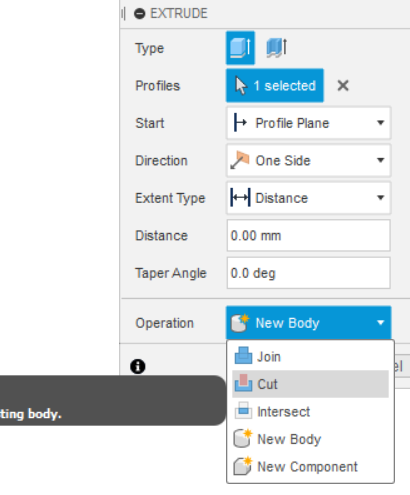
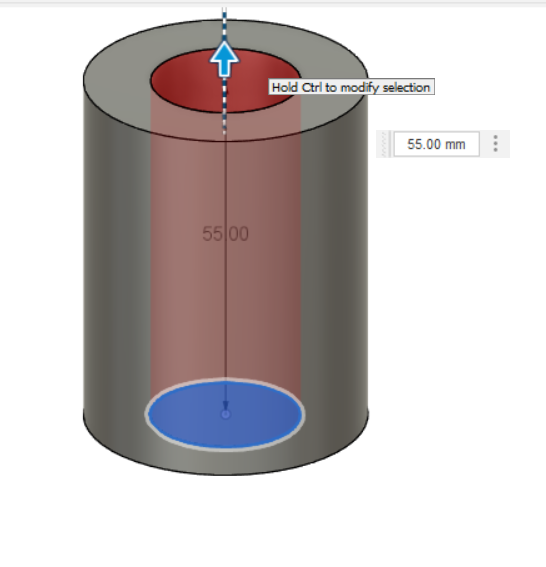
press enter and the we end up with a hollow cylinder
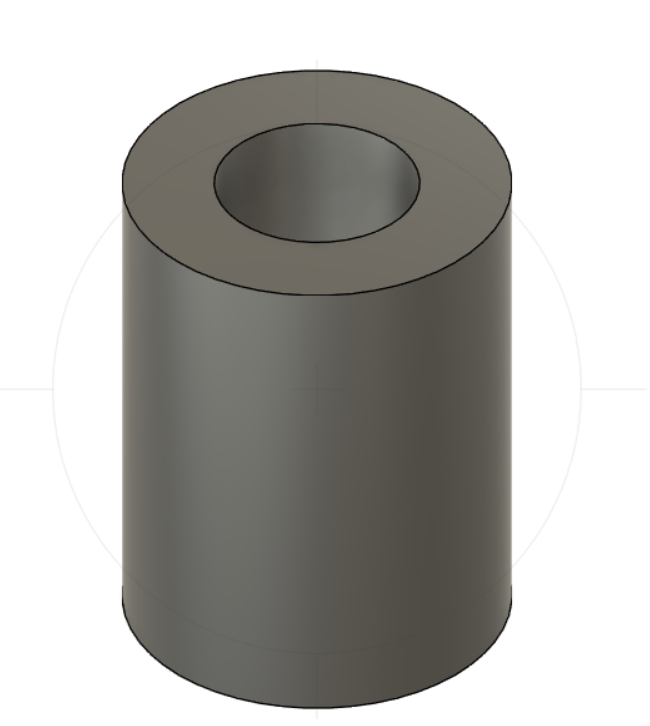
Fusion 360 is an amazing software and it what ever you have in mind its probably modellable in fusion.
here is the files
Fusion archive file
InkScape¶
is a 2D vector design software.
I use the text tool to write a part from a poem to Hassan Bin Thabit
text tool
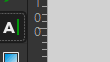
select a text box a and write
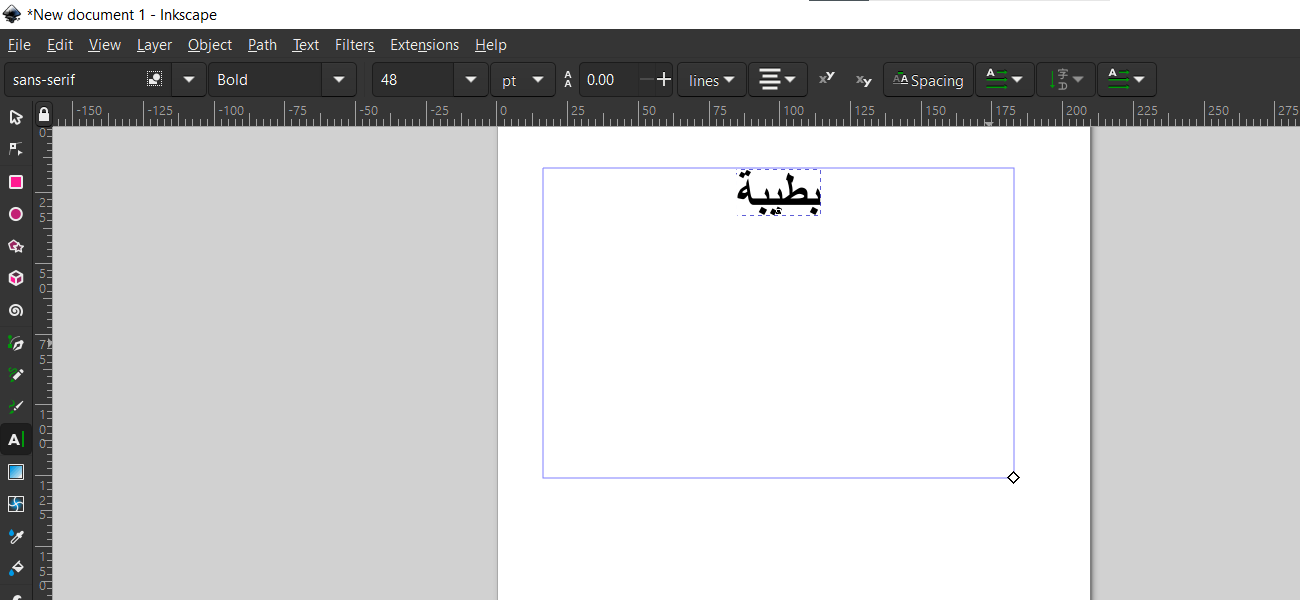 results
results
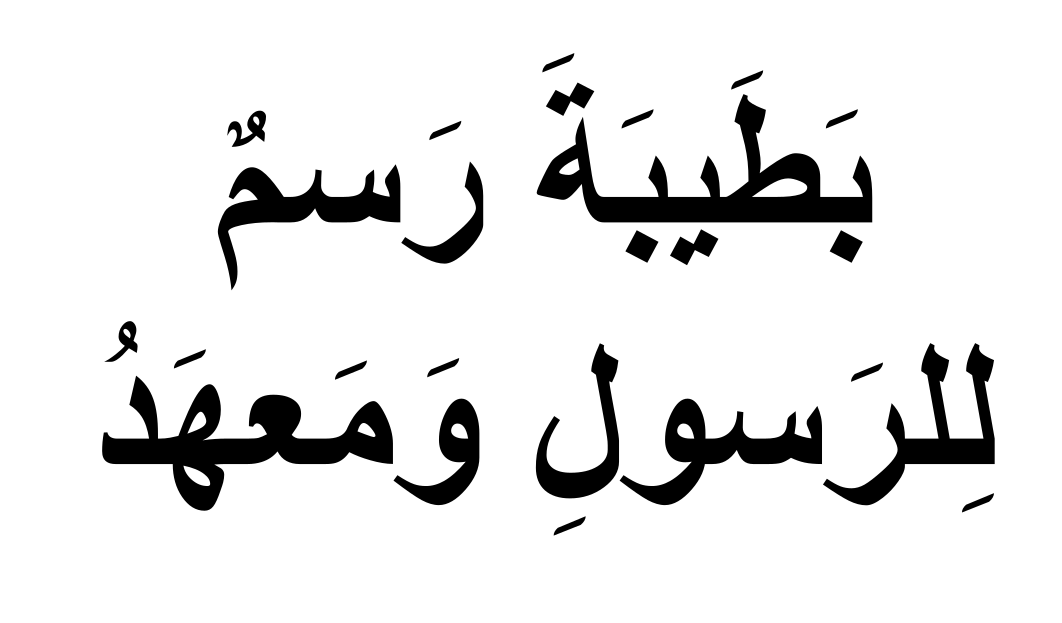 download file here
download file here
I would say I couldn’t have liked this software any less