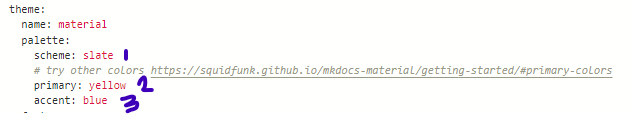1. Project management¶
In this assignment, I have worked on creating and editing a website to document all the work that I have done in Fab Academy.
This site was written in Markdown using an Mkdocs theme called “material”, the process of operating, uploading files and editing the site is done via GitLab
What is GitLab?¶
GitLab is an open source end-to-end software development platform with built-in version control, issue tracking, code review, CI/CD, and more. Self-host GitLab on your own servers, on a cloud provider.
Introduction to Gitlab¶
We started by creating account in Fablab and getting access to GitLab and running the pipeline to start make changes on our site
GitLab created by Linus Torvalds. It is a cloud server that will enables you to run your site and edit it using markdown language. It creates multiple versions so that in case error happens you can return to that specific error to change it also if more than one person works on it by creating the best version merging all to suitable updated change
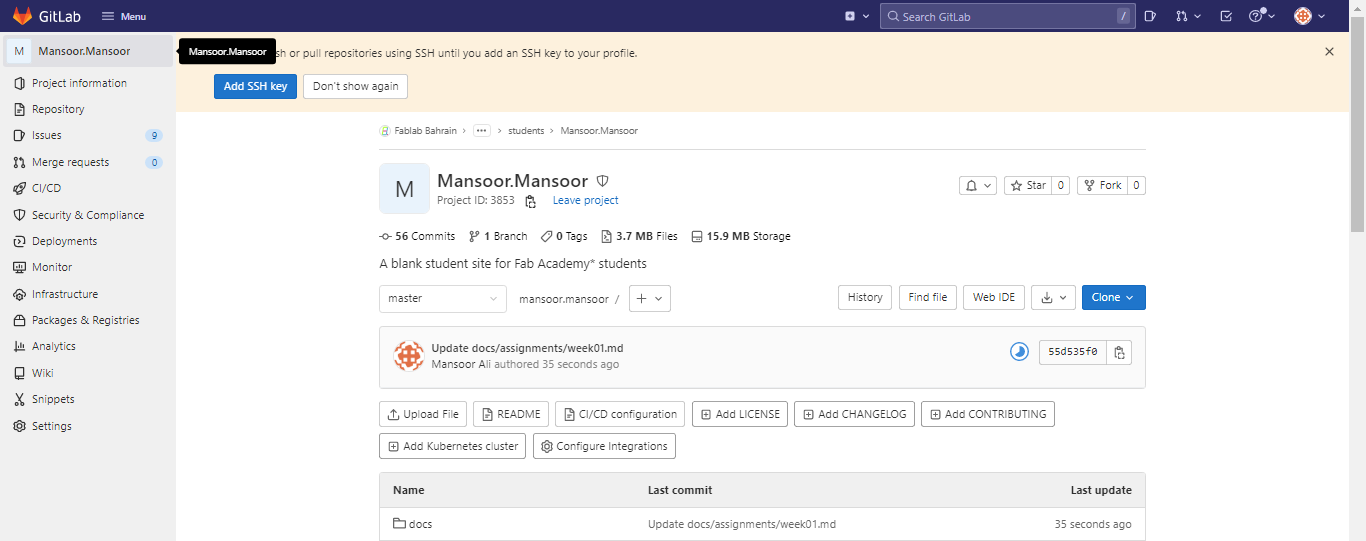 inside git lab there is files through repository where you can directly make changes to your site
inside git lab there is files through repository where you can directly make changes to your site
how gitlab works¶
we use gitlab to upload our website and it act as a server and we use markdown as our coding language and mkdocs for our website interface
What is Markdown and Mkdocs?¶
1- Markdown is a Lightweight Markup Language, meaning that it is simple to write and easy to understand. It is suitable for beginners in web development becuase of its simplicity.
2- Mkdocs is a site generator used for documentation of projects, and documentation source files are written in Markdown.
steps to edit your website¶
Before proceeding,there is Markdown cheat Sheet that you should read it before starting and i will put the link:
To start editing:¶
Open Web IDE then go to the file you want to edit
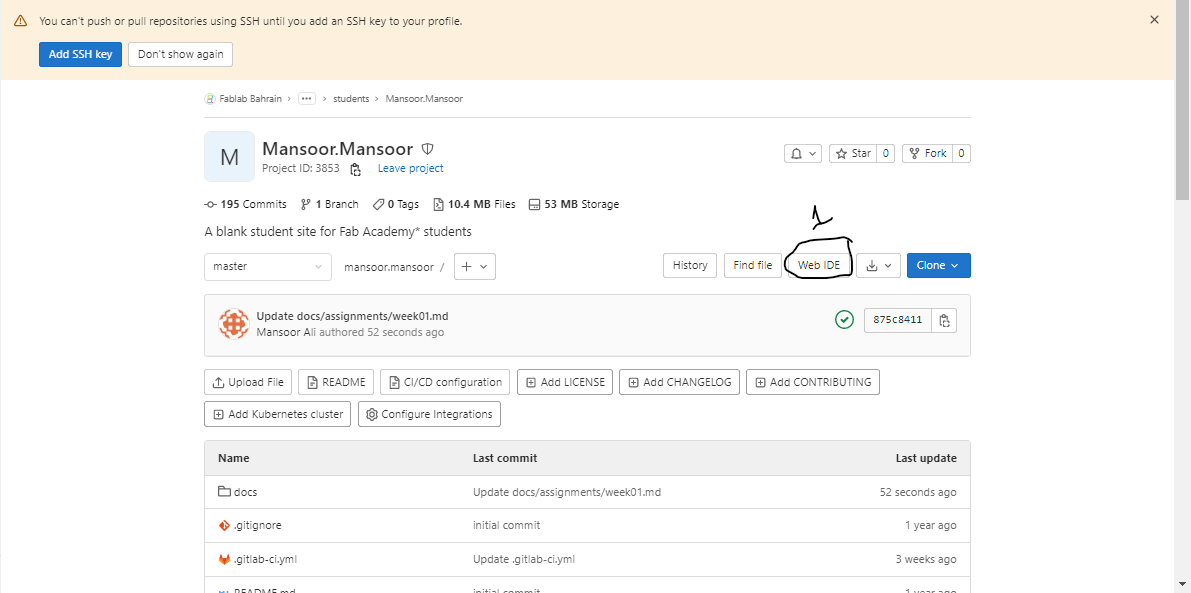
After editing go to Create Commit then Commit to master branch then commit
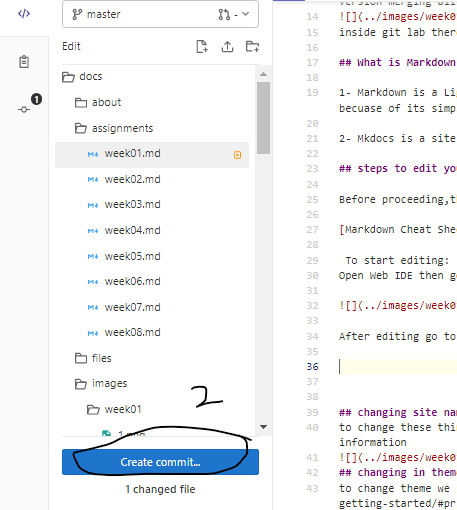
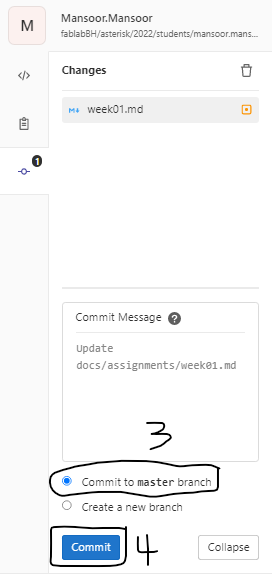
To upload an image:¶
Go to the file that you whant to upload the image on it, for example i will choose image/week01
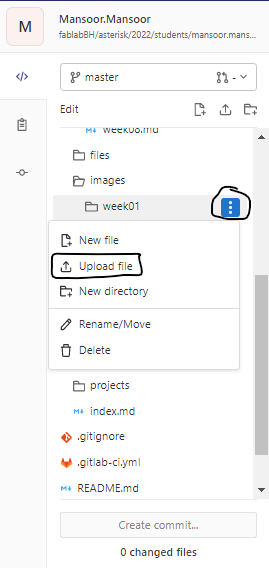
then you should write the code of uploading the image which is like this:
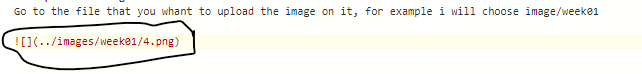
To changing site name & author and copyright¶
to change these things first we should go to mkdocs.yml in getlab then we can change it by removing previous informaion and writing your personal information
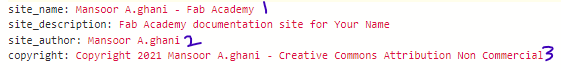
To changing in theme¶
to change theme we should go to mkdocs.yml in getlab and change it, before that we can use this link https://squidfunk.github.io/mkdocs-material/getting-started/#primary-colors to try the colors. also you can change scheme, primary and accent