1. Project management¶
Hello, I have made this post to document what I have learned in the last week, we took 3 sessions.
FIRST SESSION¶
What is mean git? It is version management computer programme used to track changes in computer files and it is available for every one it was programmed to be fast and easy. Linus Torvalds made it to bypass the flaws and problems of other version management programs. Also, you can manage any changes made in many projects. you can handle on git projects of any size and allows many people work together.
What is gitlab works? It is website based on git that provides many free feature like repositories and wikis that anyone can get benefit from them. It is enable professionals and unprofessionals to upload all the tasks in a project from project planning.
How I log in to my account on gitlab, use Git bash, and Atom?
First steps I went to gitlab website
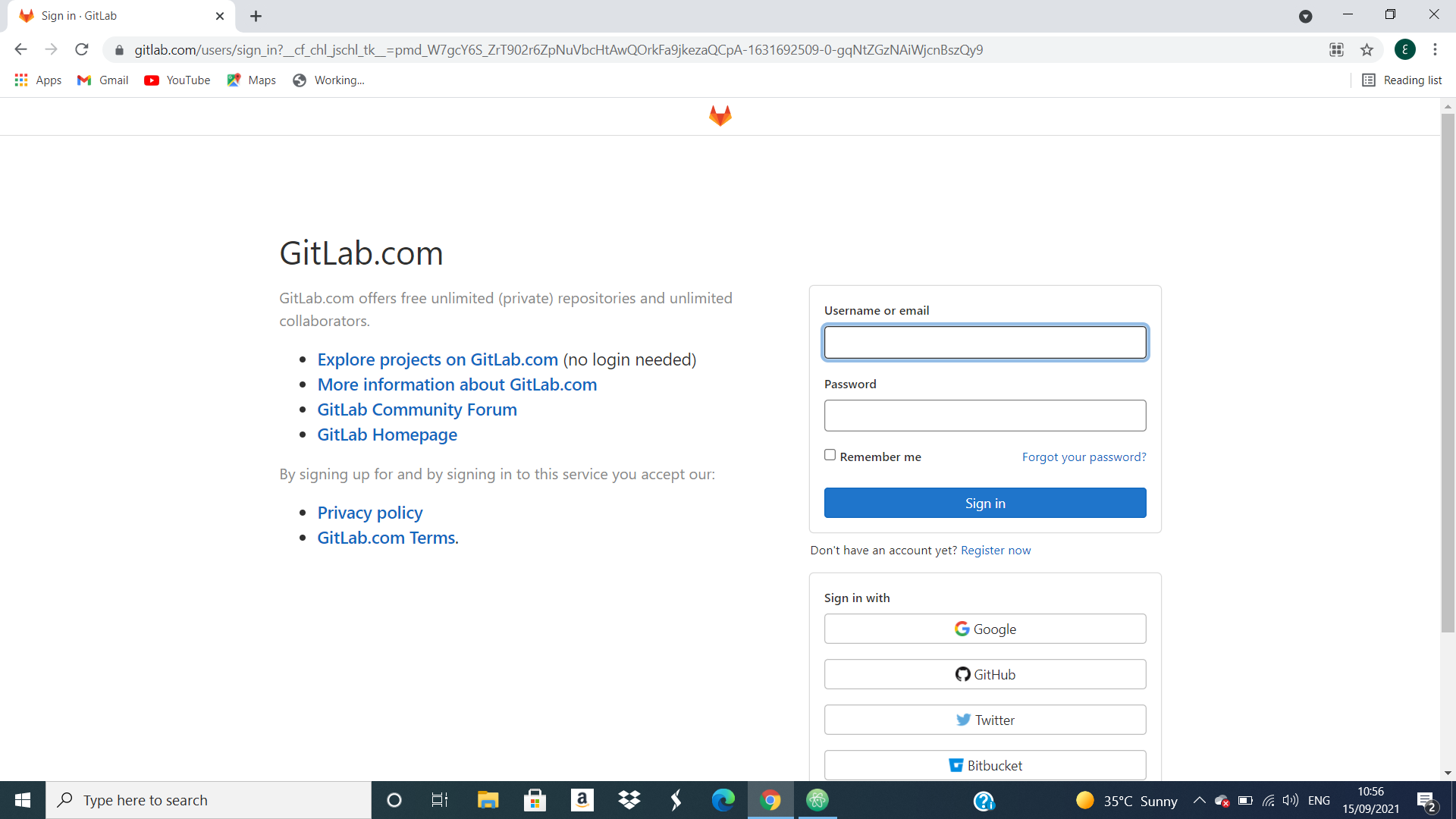 .
Then log in to my account that created by the FabLab with the email that we use it or send it to the FabLab on the first meeting or you can creat a new account using you email.
.
Then log in to my account that created by the FabLab with the email that we use it or send it to the FabLab on the first meeting or you can creat a new account using you email.
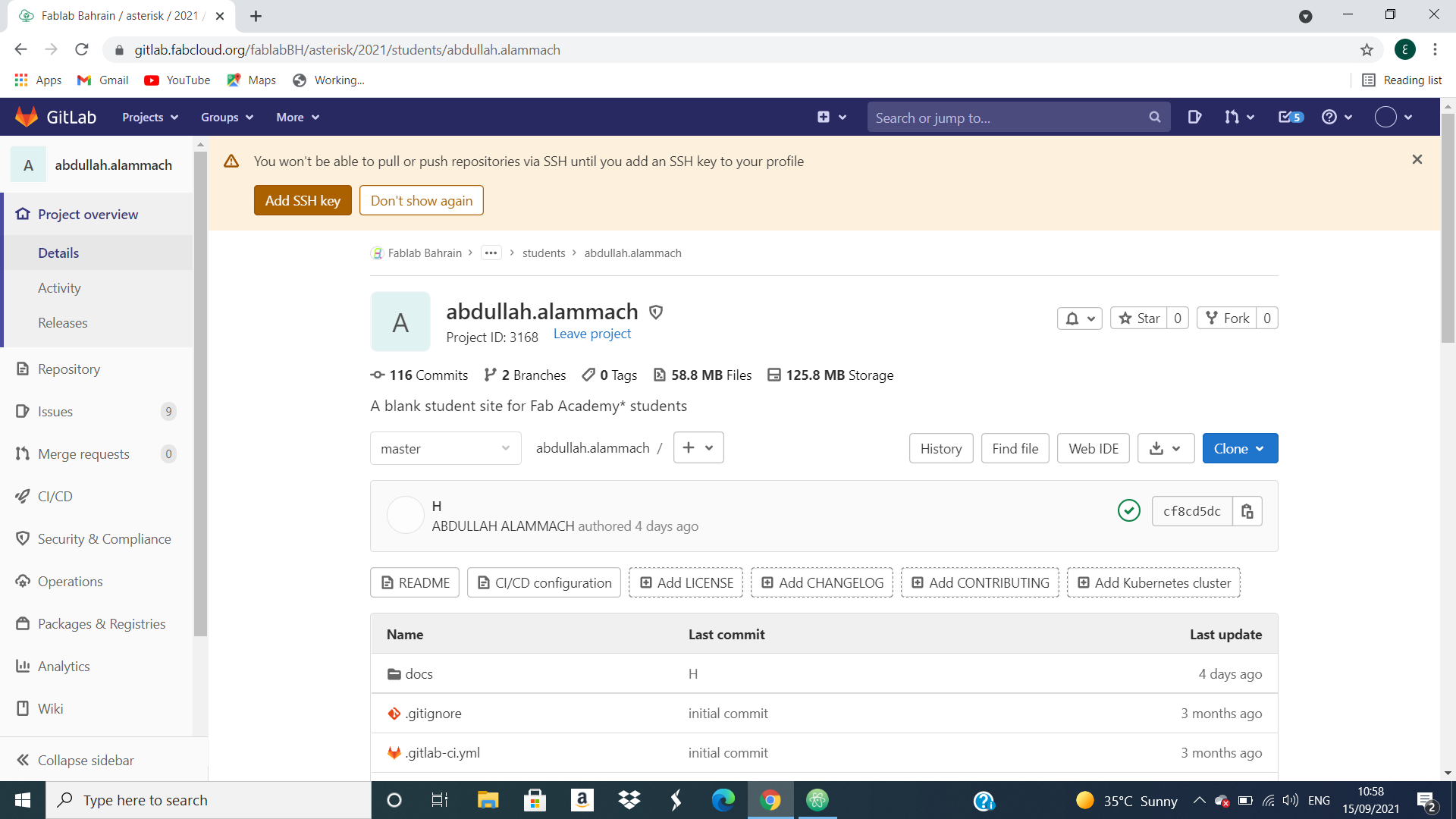 They created a project for the FabLab that we will work on it during the programme and we can open or create a new project that can work together with group on it.
They created a project for the FabLab that we will work on it during the programme and we can open or create a new project that can work together with group on it.
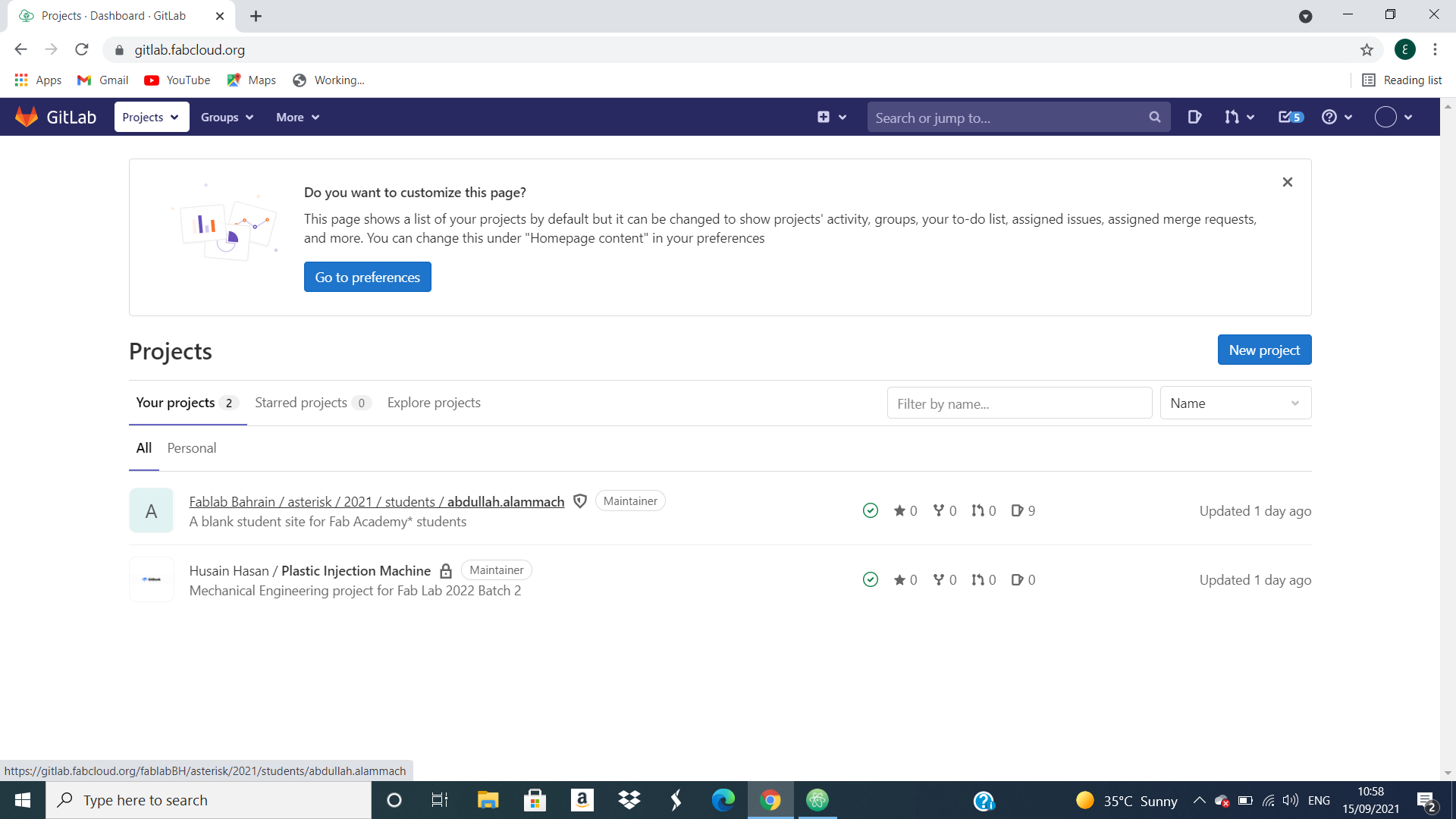
Next, I downloaded Git program and Atoms program. After that, I accessed my page on GitLab through the link from my email (https://gitlab.fabcloud.org/users/sign_in) and I logged into my account. After that, I run the program Git Bash and typed the command git clone.
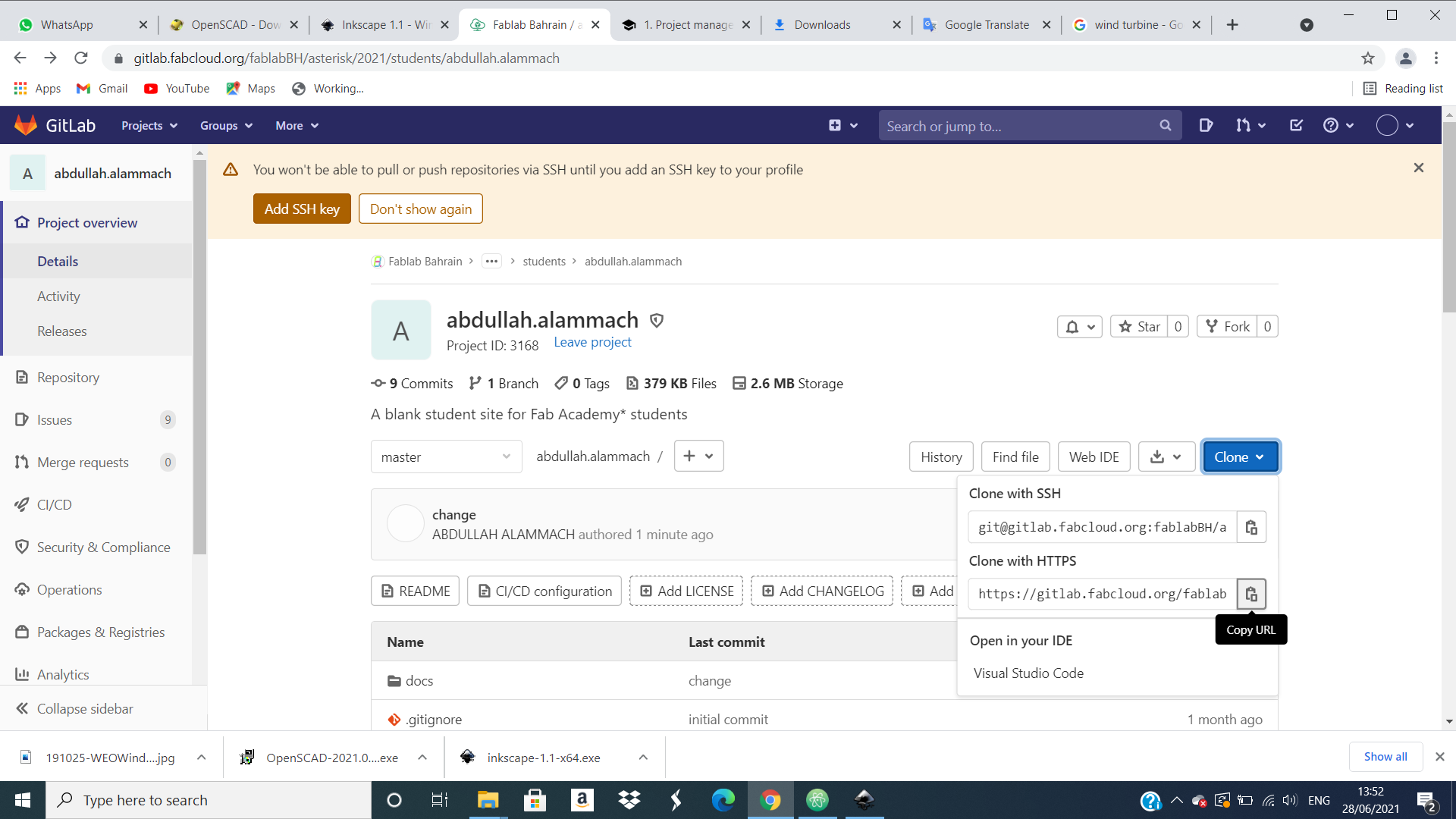
A window popped up asking to enter my GitLab credentials. Second I has some problems, but after asking some student and with the help of my instructor Duaa I find that I was use wrong username.

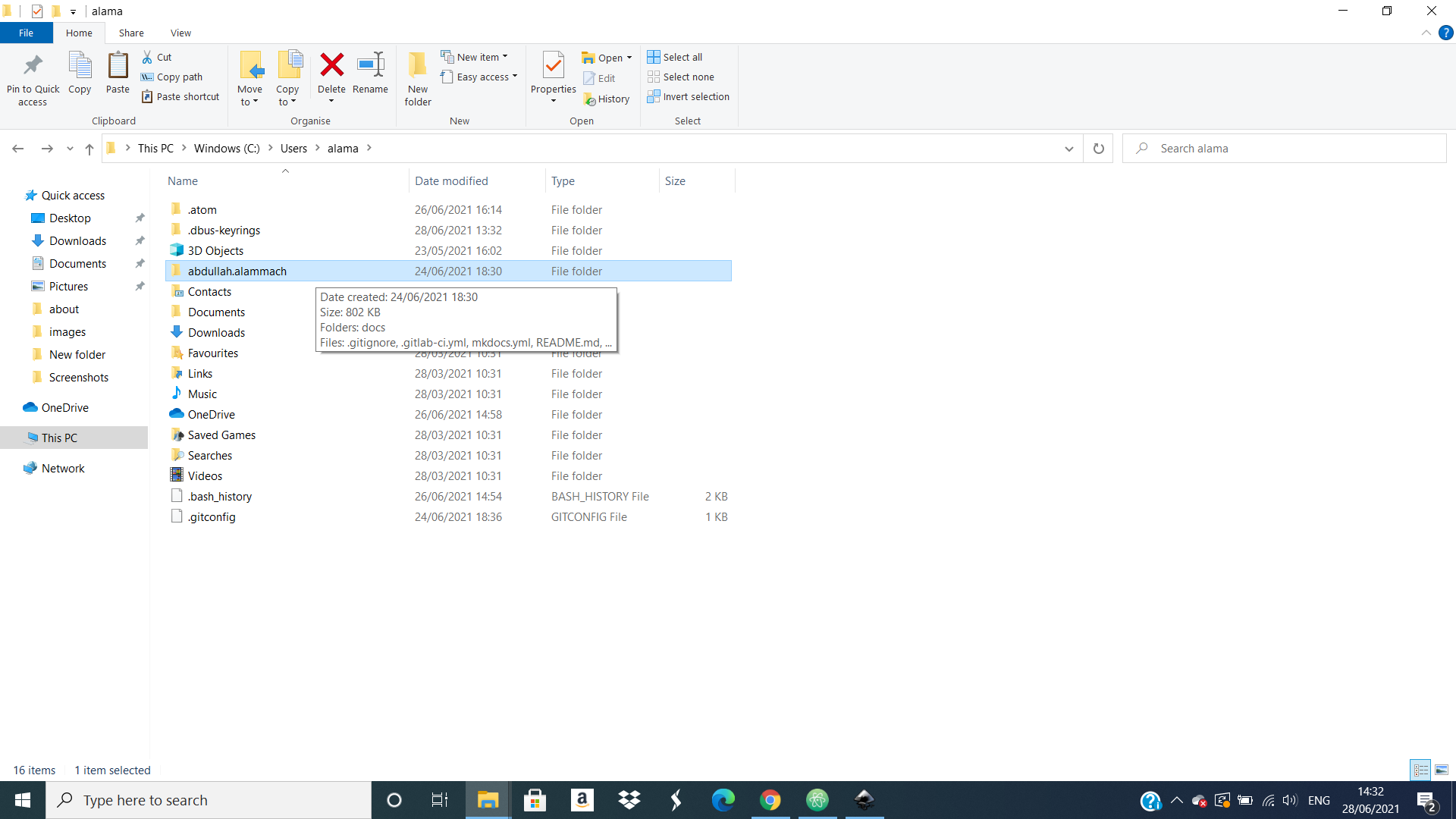
SECOND SESSION¶
Hello, this post documents what I done in the second session of the program which took place on June 23, 2021. First, I click or run the Atom program.
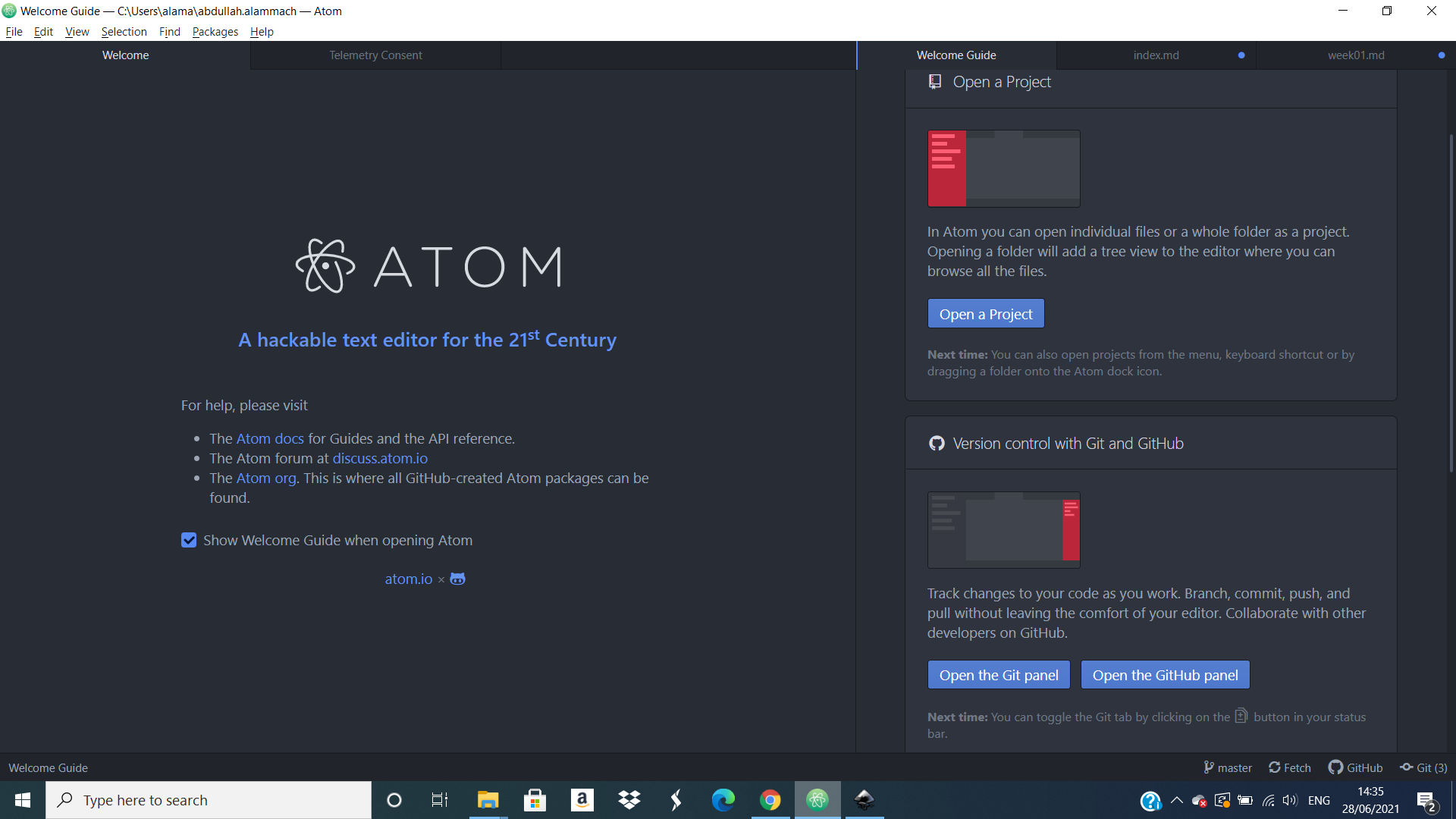
Second I added the folder that I created at the first session that contains the data from my website.
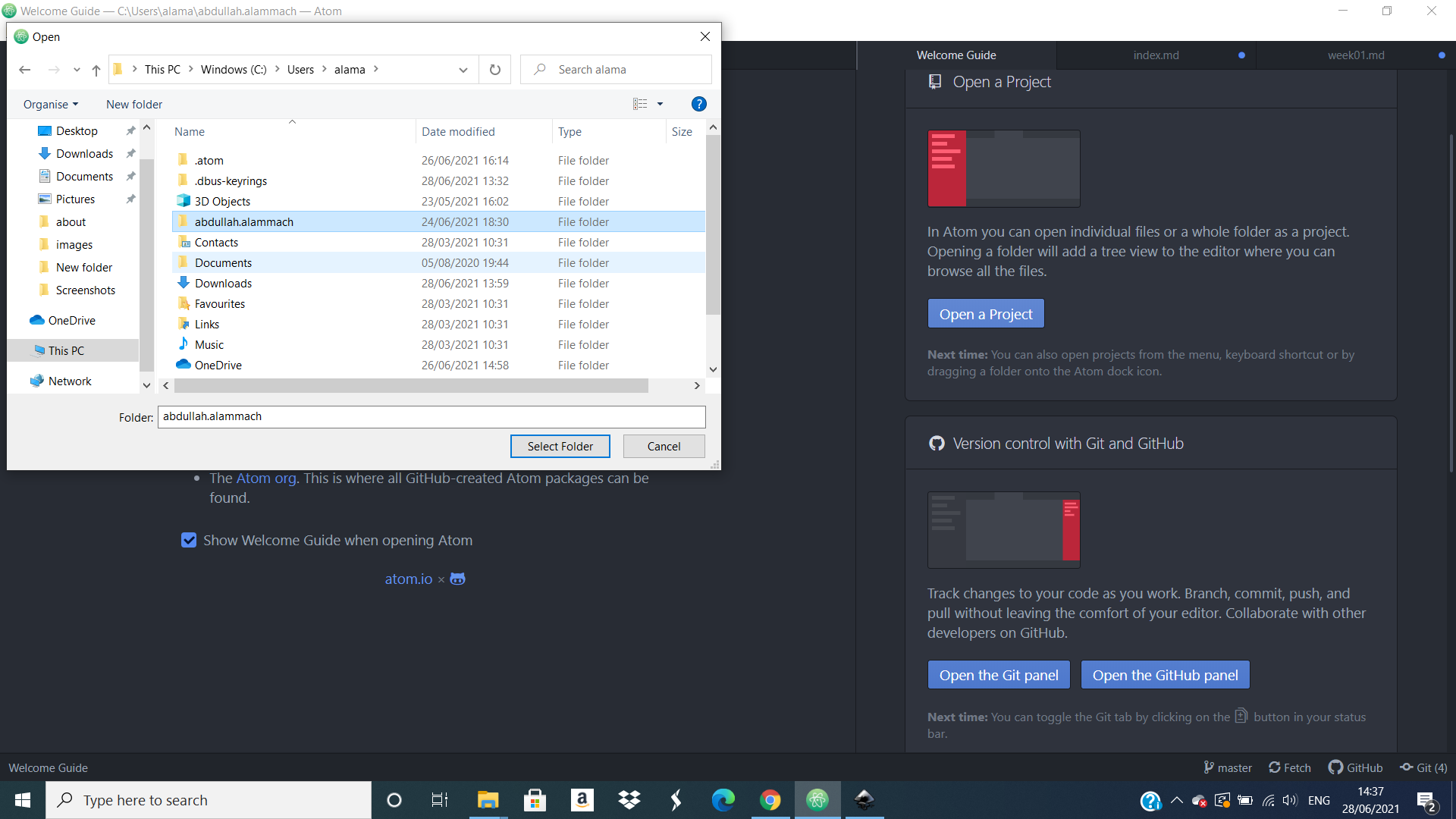
Then I opened the git panel after that, I went to “docs” then opened the index file of the tab that I wanted to edit. After every edit I made, I clicked on “stage all” from the git panel, I left a message then went to clicked commit to master, but faced some problem.
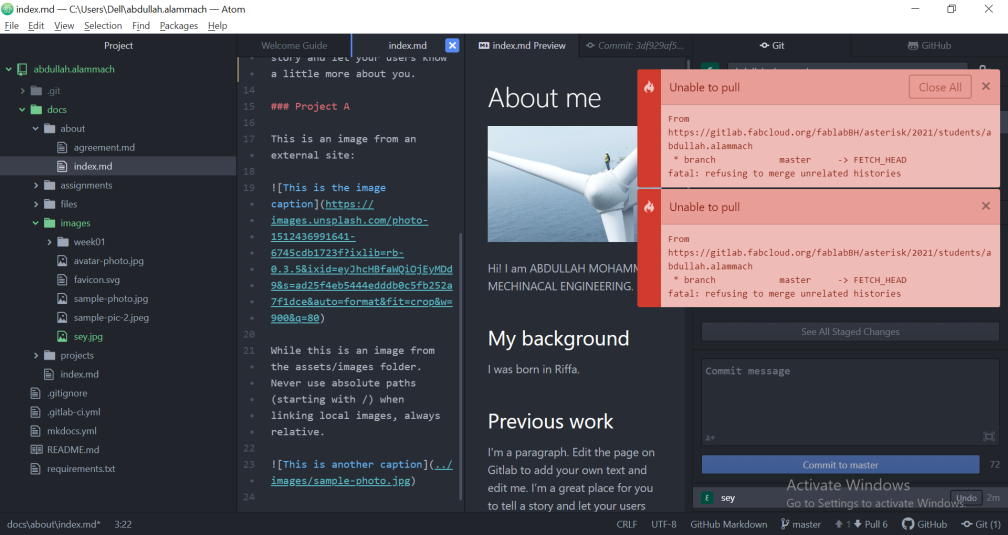
I tried to find what is the problem by asking my instructor Duaa, at the end I find that I forgot to click save. Than, after solve my problem I repeated what I done before with click to save, followed by the push button to push the changes to my website.
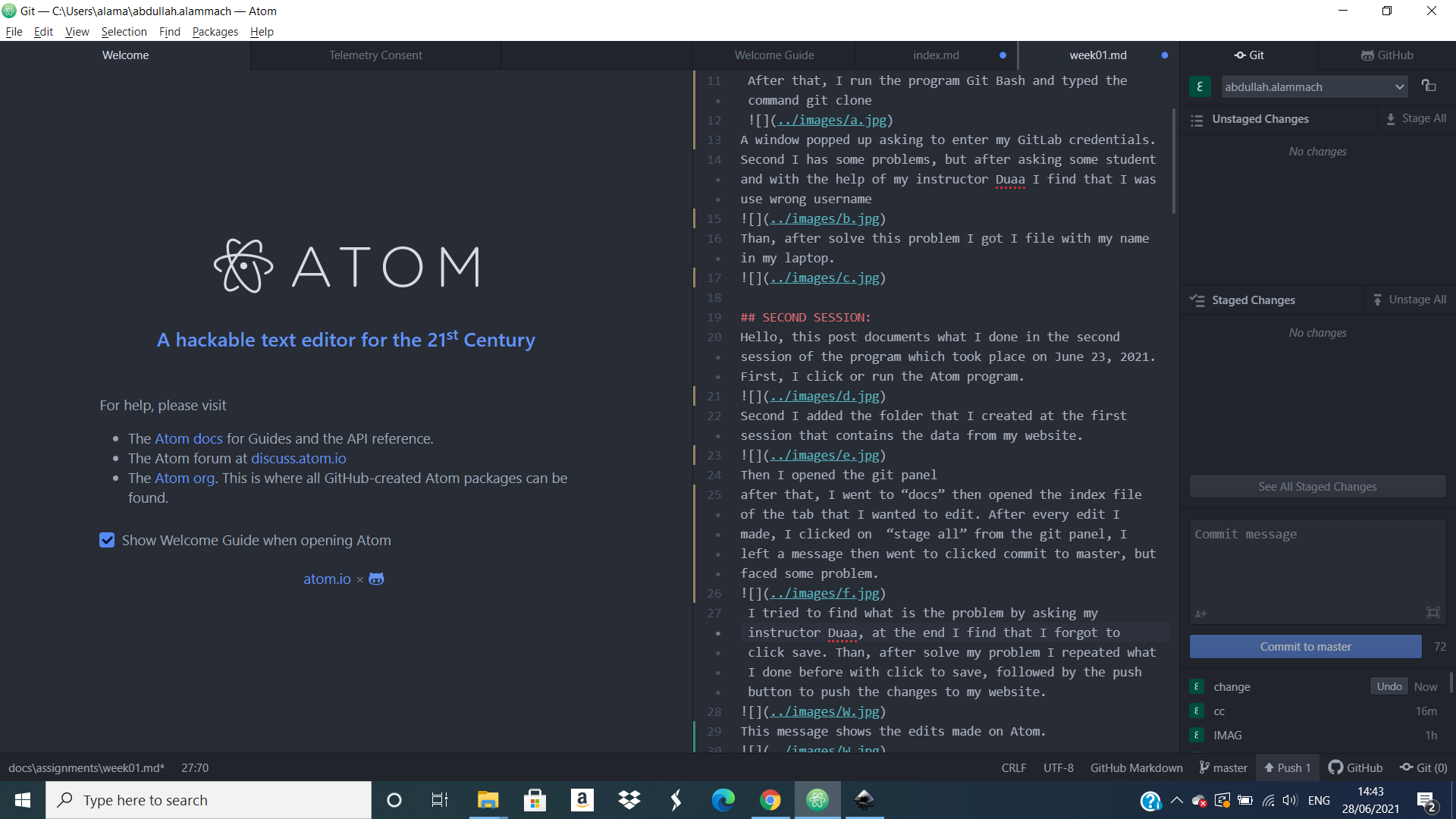
This message shows the edits made on Atom.
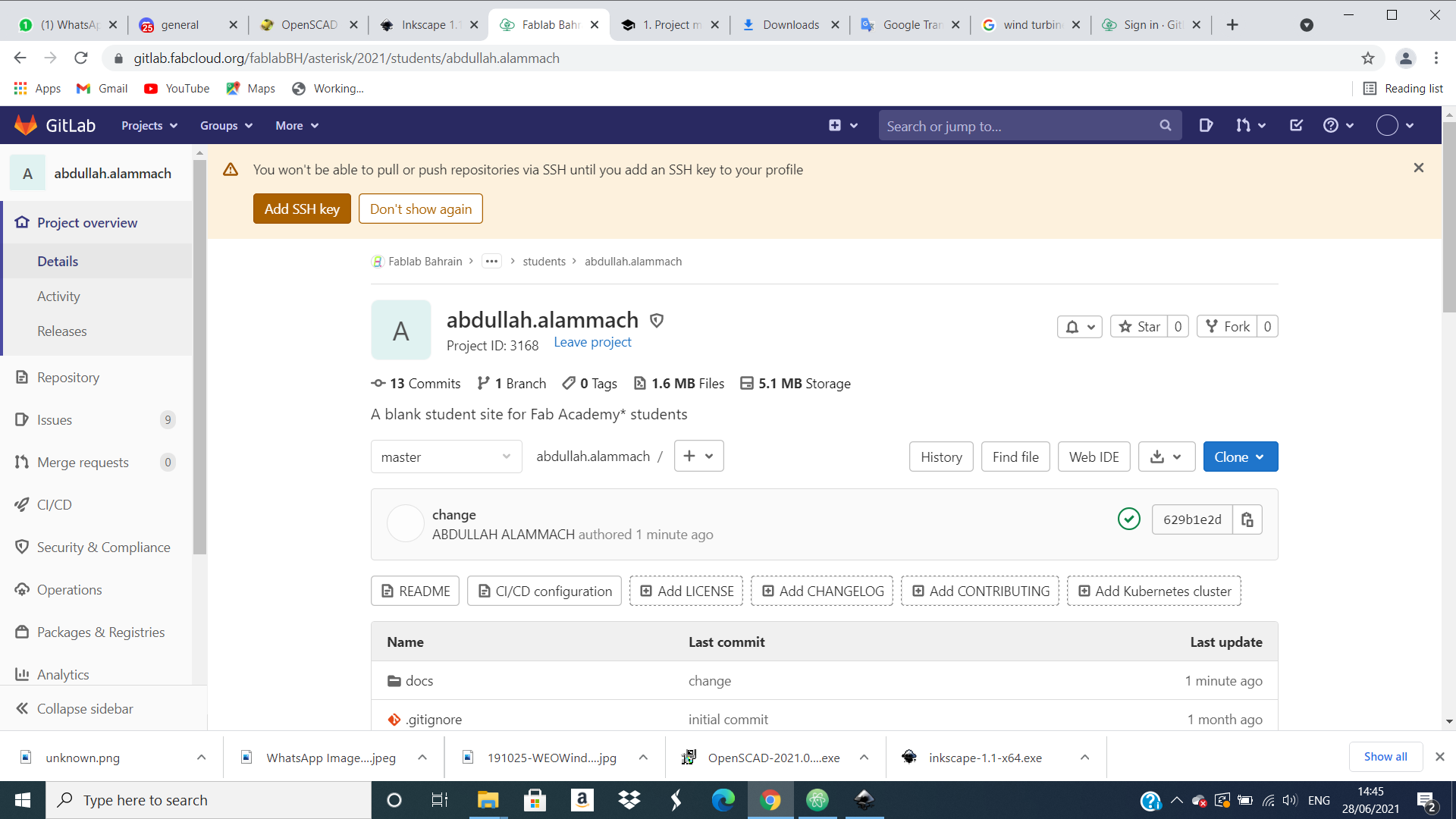
at the end I learn how to create my website and how to make changes on it using Atom and Git programs, than finally I learned how to add pictures on it.
Third SESSION¶
our instructor Duaa give us a short session about some 2D and 3D software, she start talk about them in general. After that she took time for the student that they have or faced problems with atom program and tried to solve it with them. and that is what we take in this week and we shall start new sessions or topics in the next week.