1. Project management¶
This week we started the fab academy and learned about my website and how to edit it.
Website & Git Lab¶
this week I got introduced to my website editor in git lab GitLab is a web-based Git repository that offers open and private repositories for free, as well as issue tracking and wikis. It’s a full DevOps platform that allows developers to handle all aspects of a project, from project planning to source code management to monitoring and security. It also enables teams to cooperate and create better software.
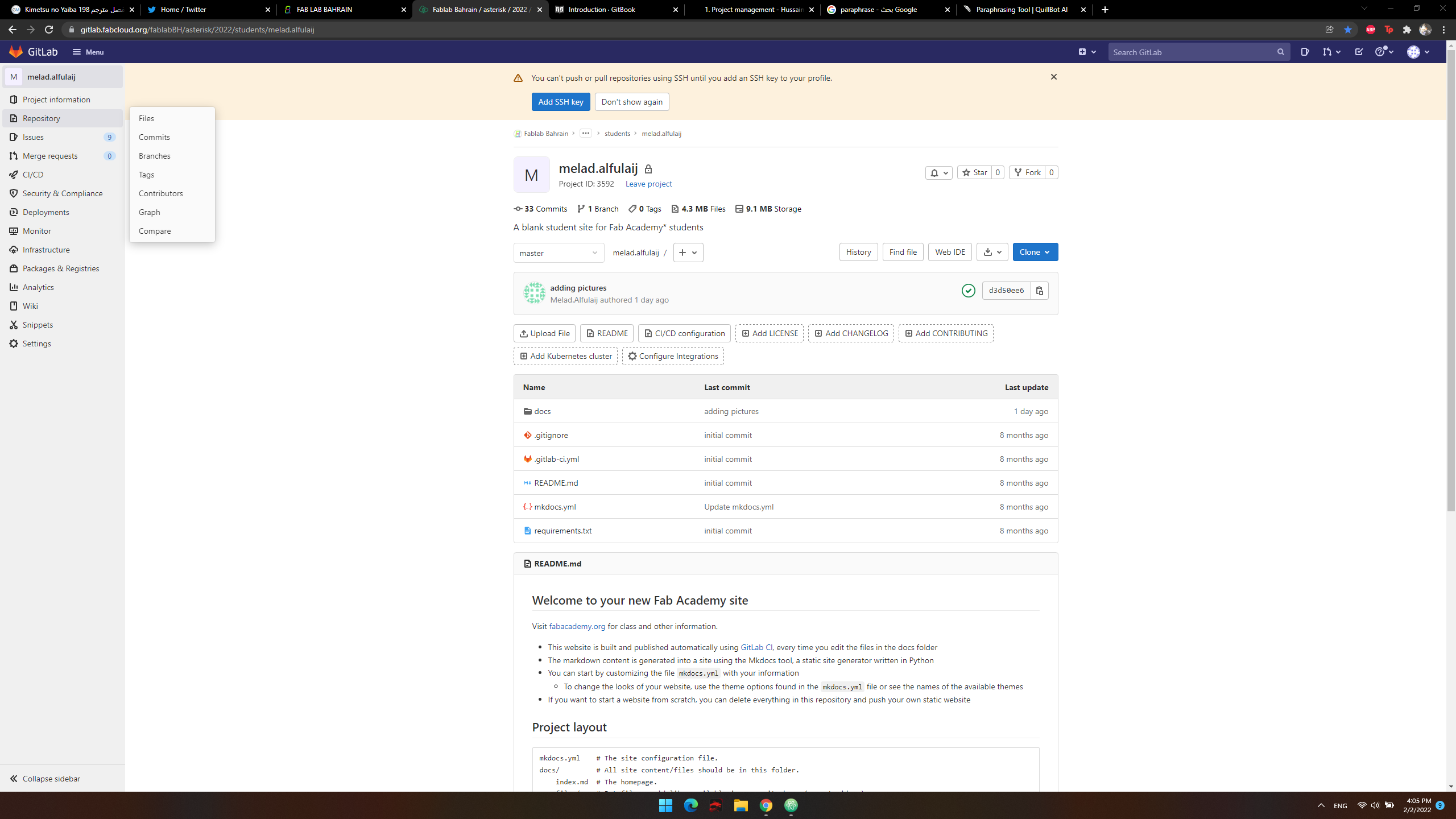
Git¶
I wanted to create a local file for my website so I used git First I cloned my website using https
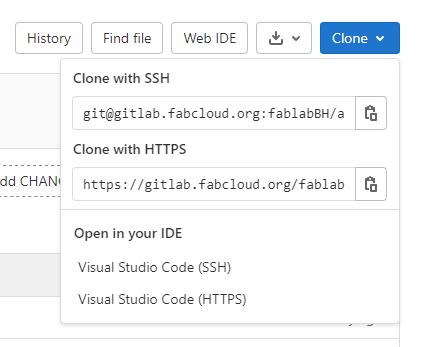
then in my computer I created a folder and right clicked then choose git bash here
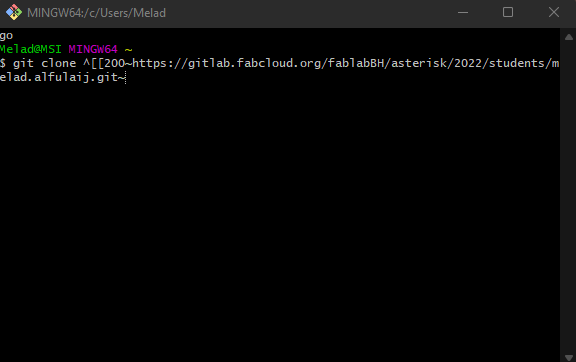
then I was able to create a local file for my Website
Atom¶
After using git bash to create a local file we were introduced to Atom where it helps in making changed locally and upload them to the cloud
First I opened the folder that have my website in atom
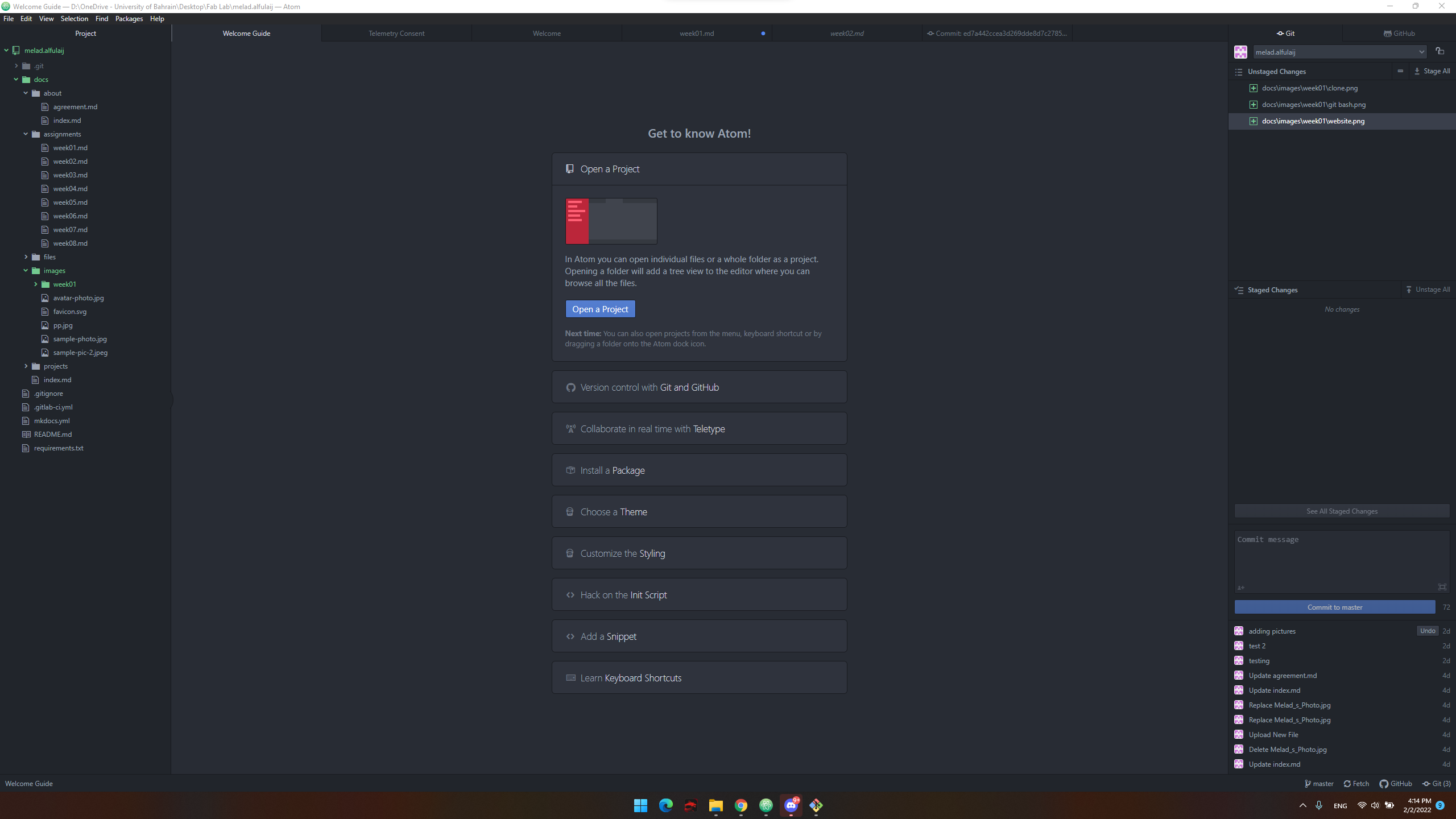
then I was able to do changes and whenever I do any changes in atom it won’t change in it self but needs to upload them in the cloud manually by pushing them to the cloud this is done by saving first using the keyboard control-s shortcut then unstage the changes then write a subject for the change them commit to master then push the changes.
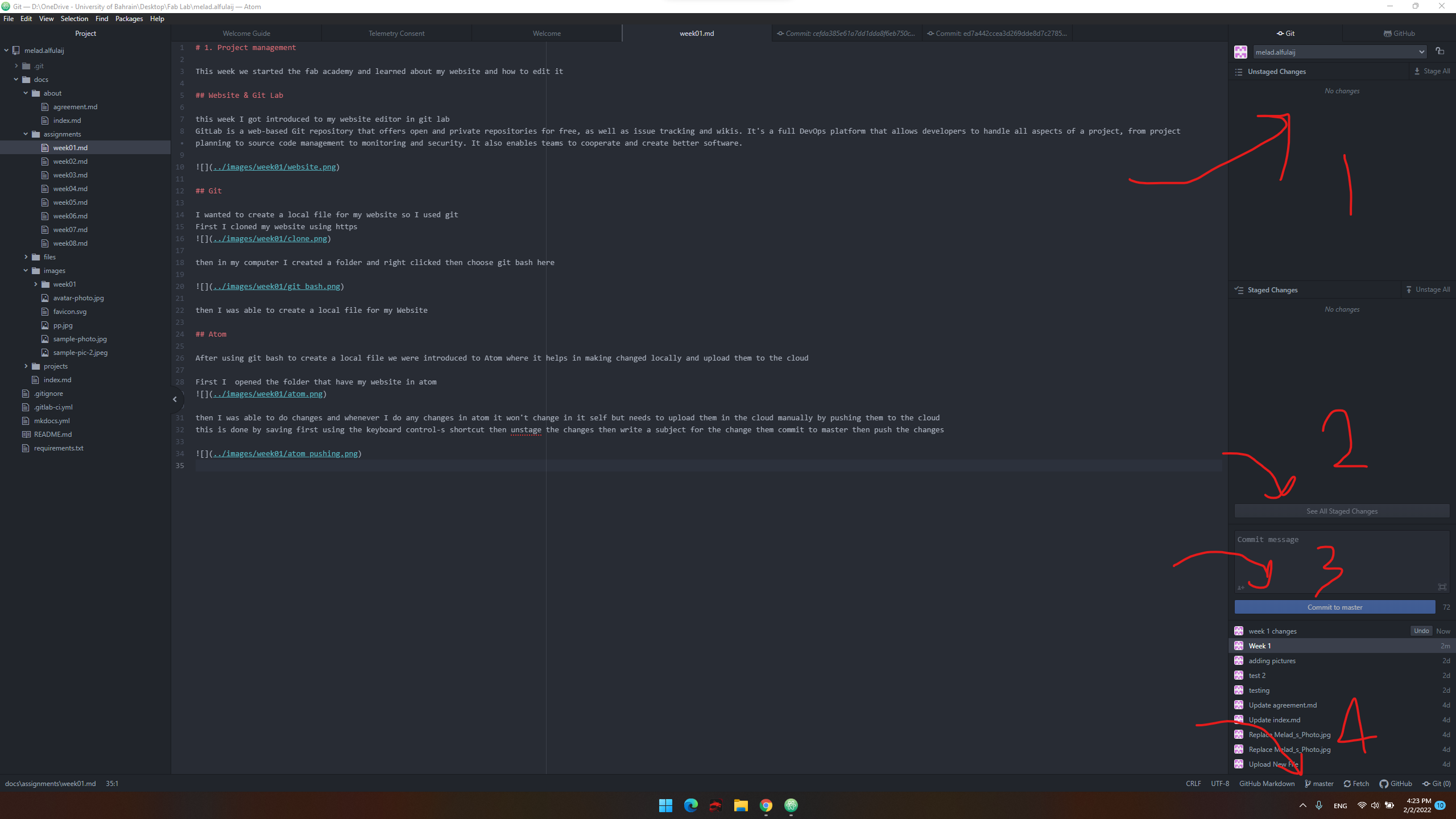
To add images or files just simply drag and drop your files into your local repository (folder) and then push the changes in Atom
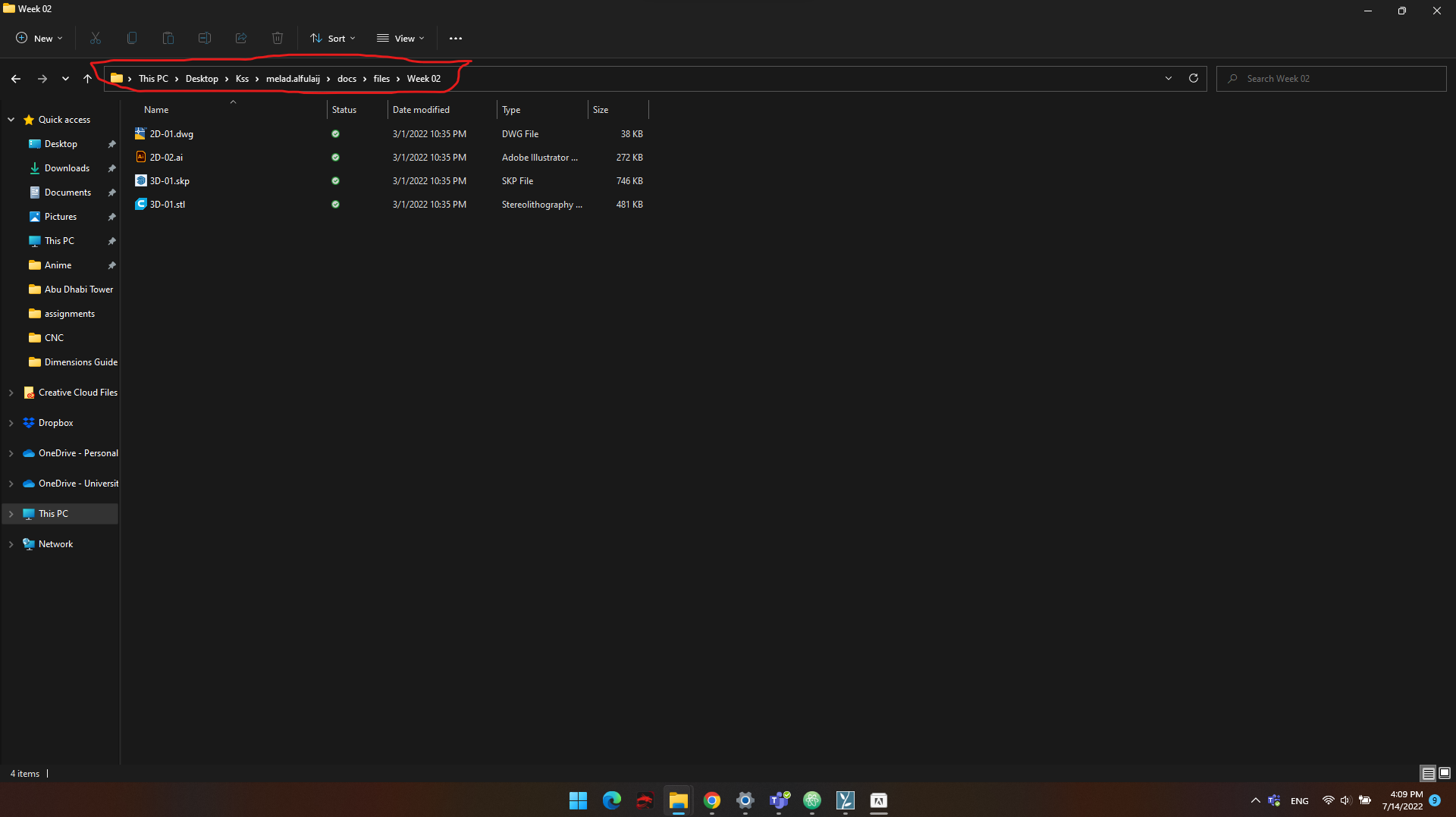
For example I want to add this photo to my files so I drag and drop it into my local repository

Add the image to my local repository
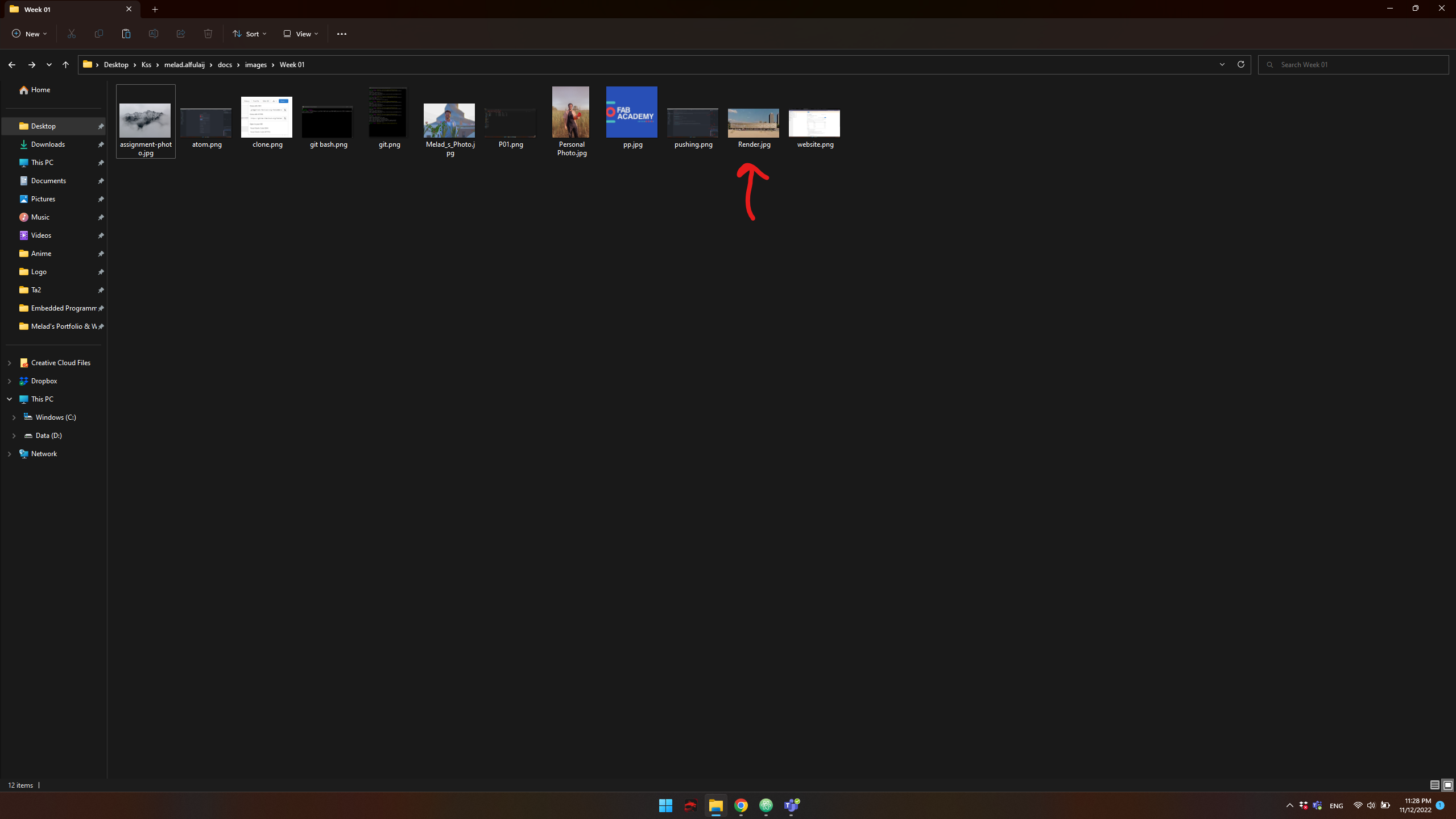
Then it will show on my unstaged changed in Atom
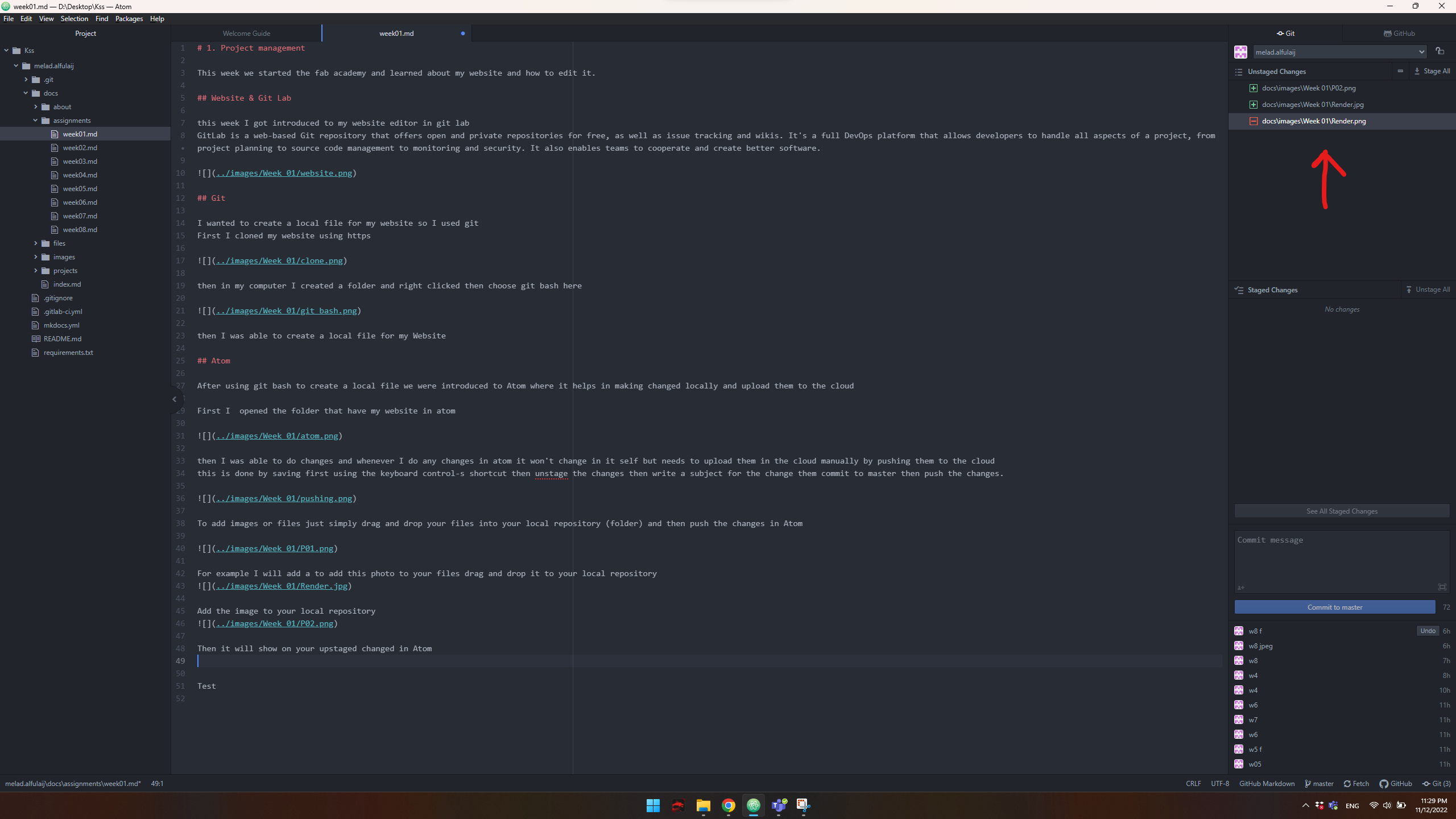
Then I hit Stage All on the top right then I can describe the changes and hit commit to master
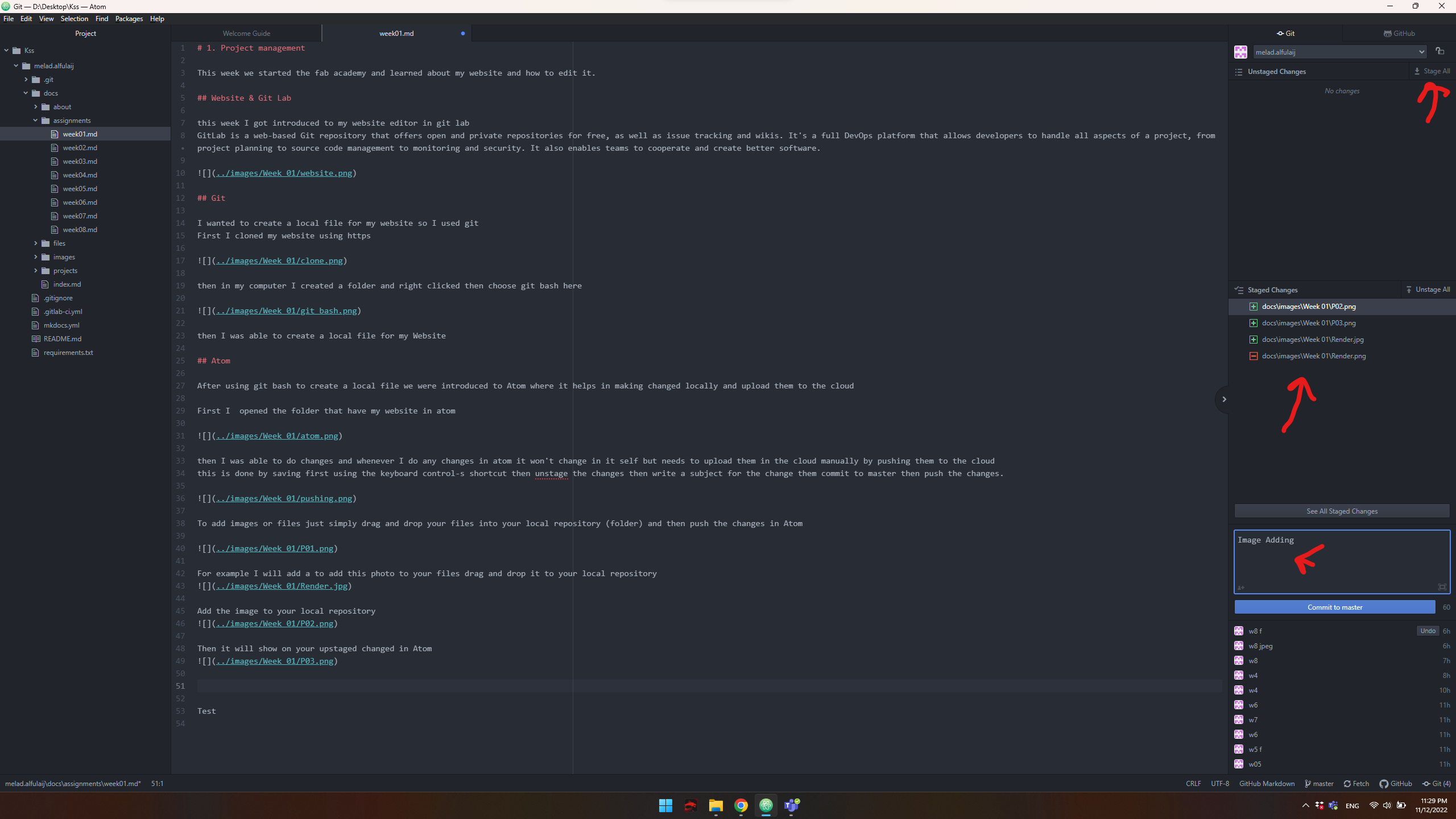
Finally hit Push so the changes on my local repository will get pushed to my Website
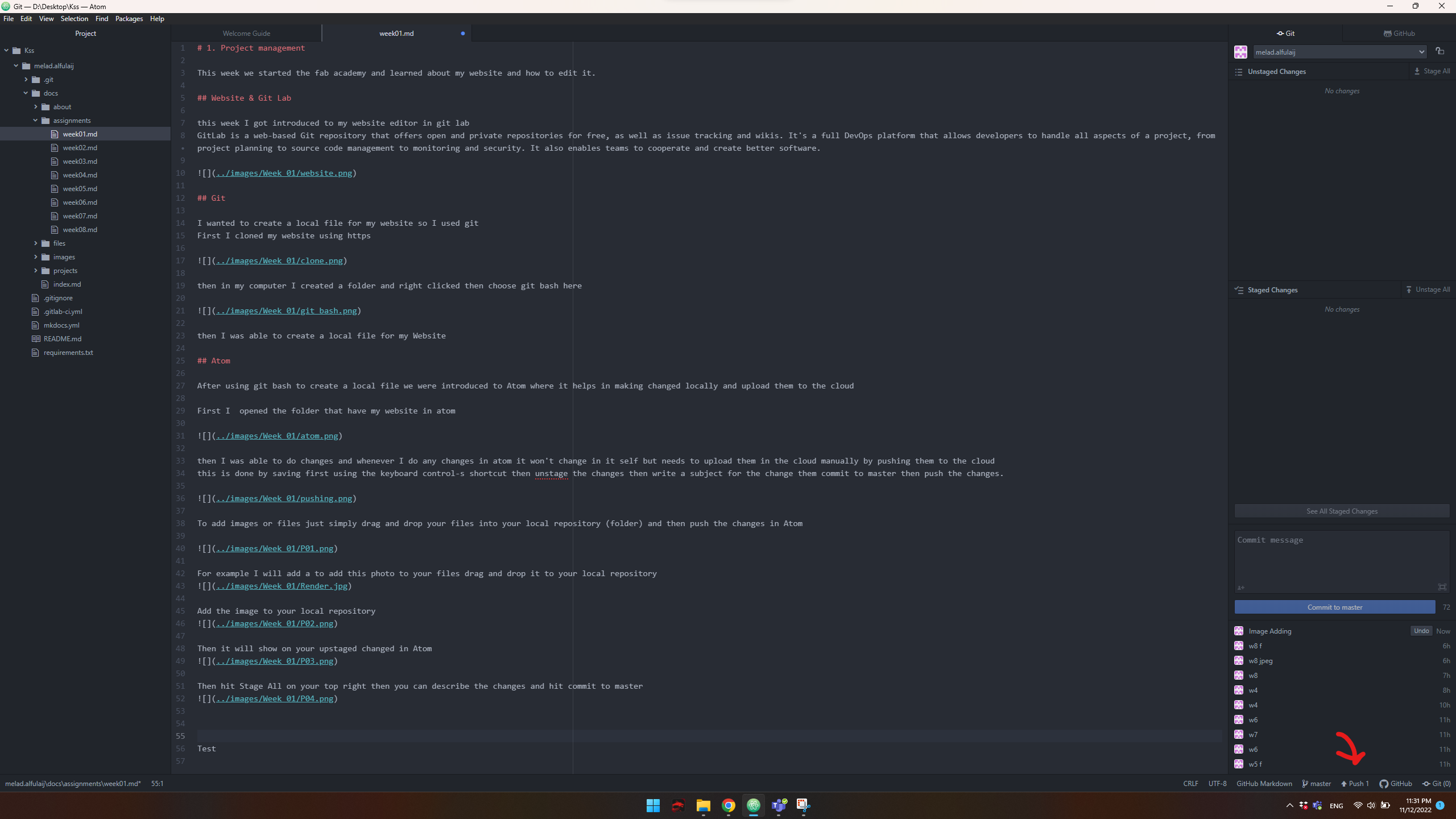
Note that to make the images show on the website you need to write this exact command and make sure to write the exact location of the image with the full name as it is caps lock sensitive
""