6. Large format CNC (computer controlled Machining)¶
This week I used CNC machine to cutout my designs.
Group Assignment¶
Find the group assignment in:
Design¶
I used the shelves design I made in Week 02 to fabricate it using CNC
I designed shelves furniture piece
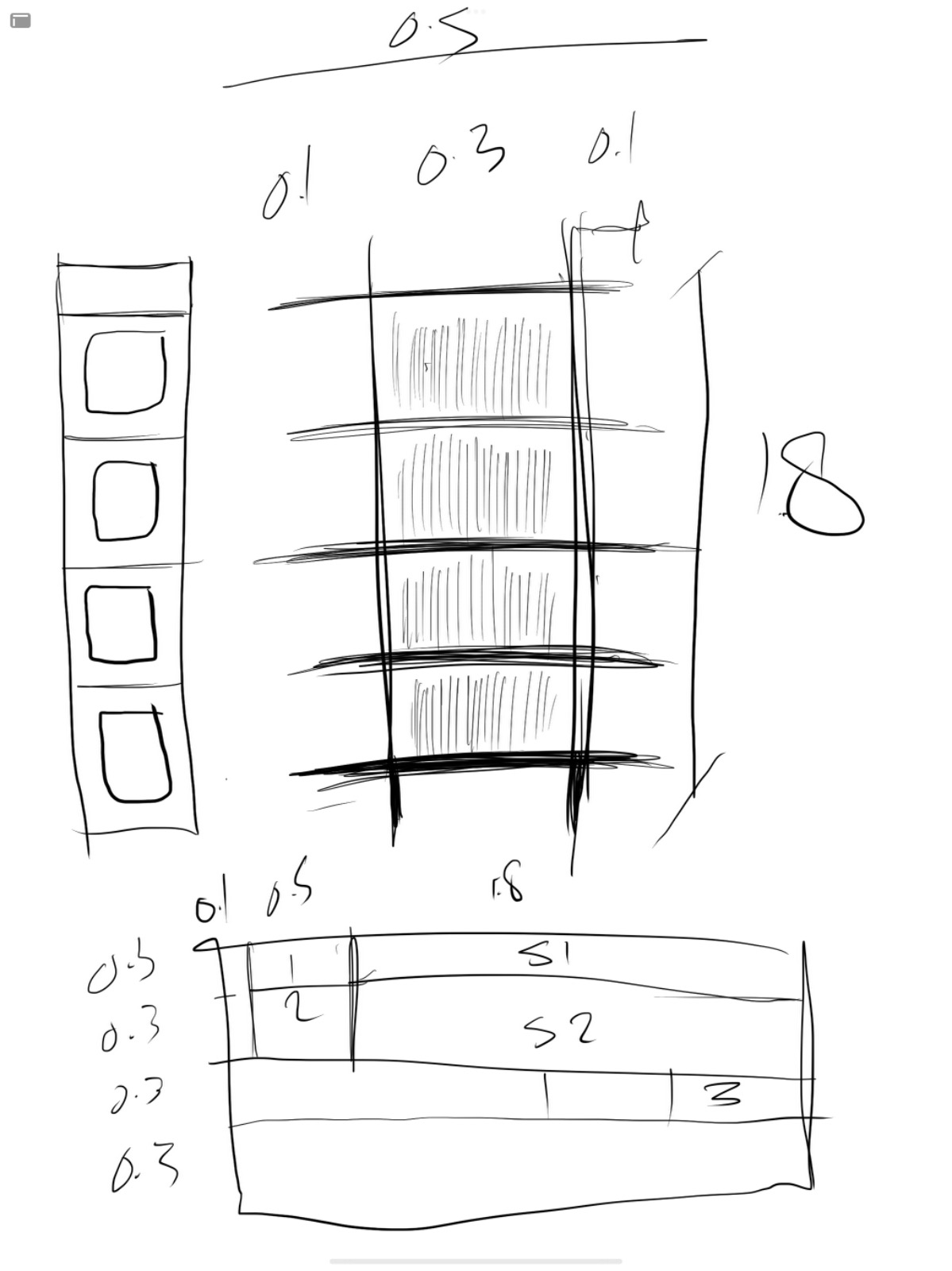
Here how it finally looked in the model
CNC Work¶
After designing the furniture piece in SketchUp I saved it as dxf file to make it ready for Printing
Here is the process of the CNC machine
First I imported the design to Vcarve program
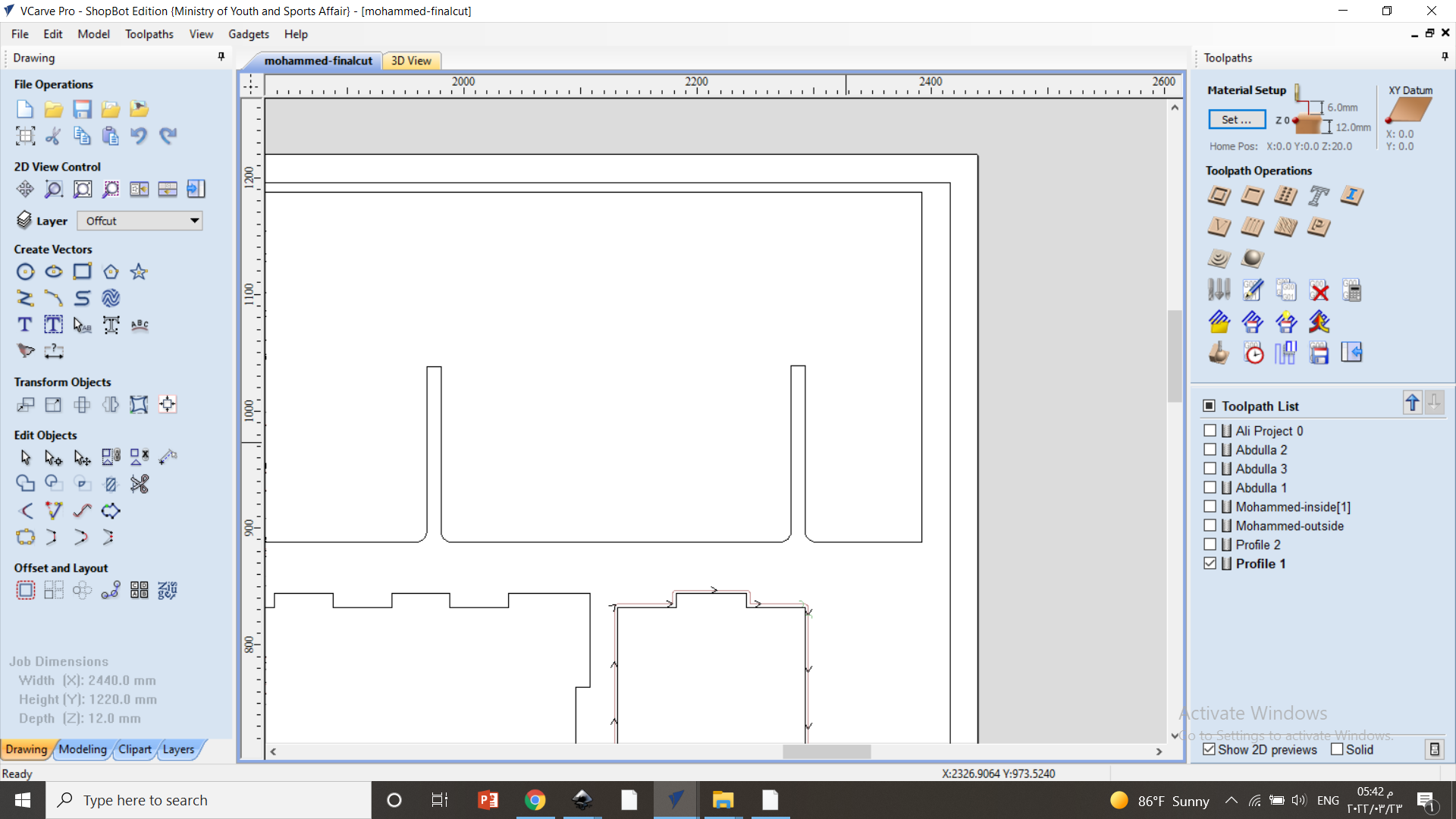
Then I created a dog fillet in some narrow areas
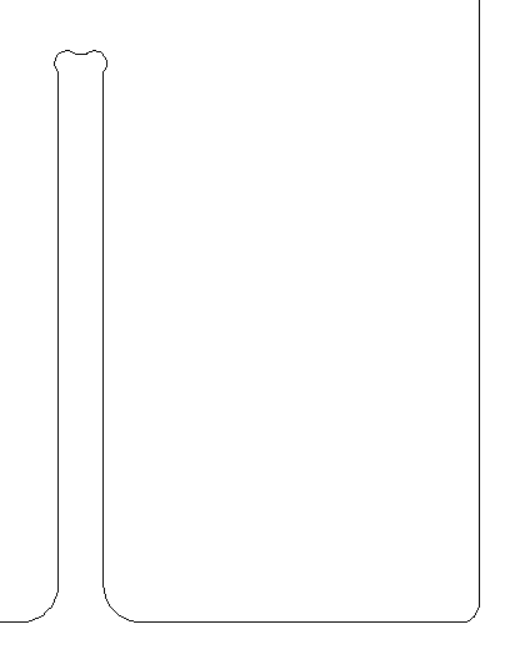
Then I choose the drill bit for cutting
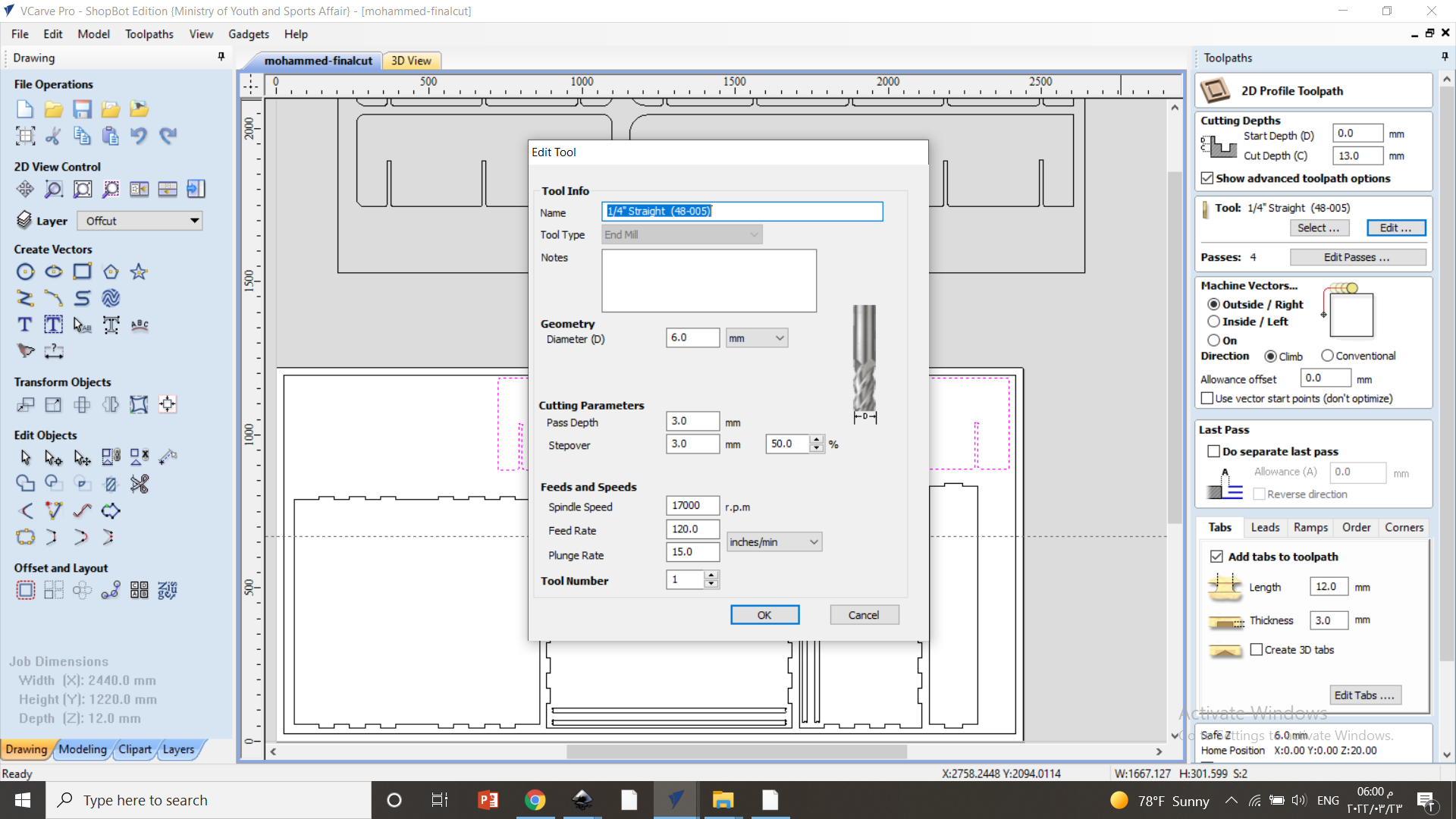
Now we specify some extra details for cutting
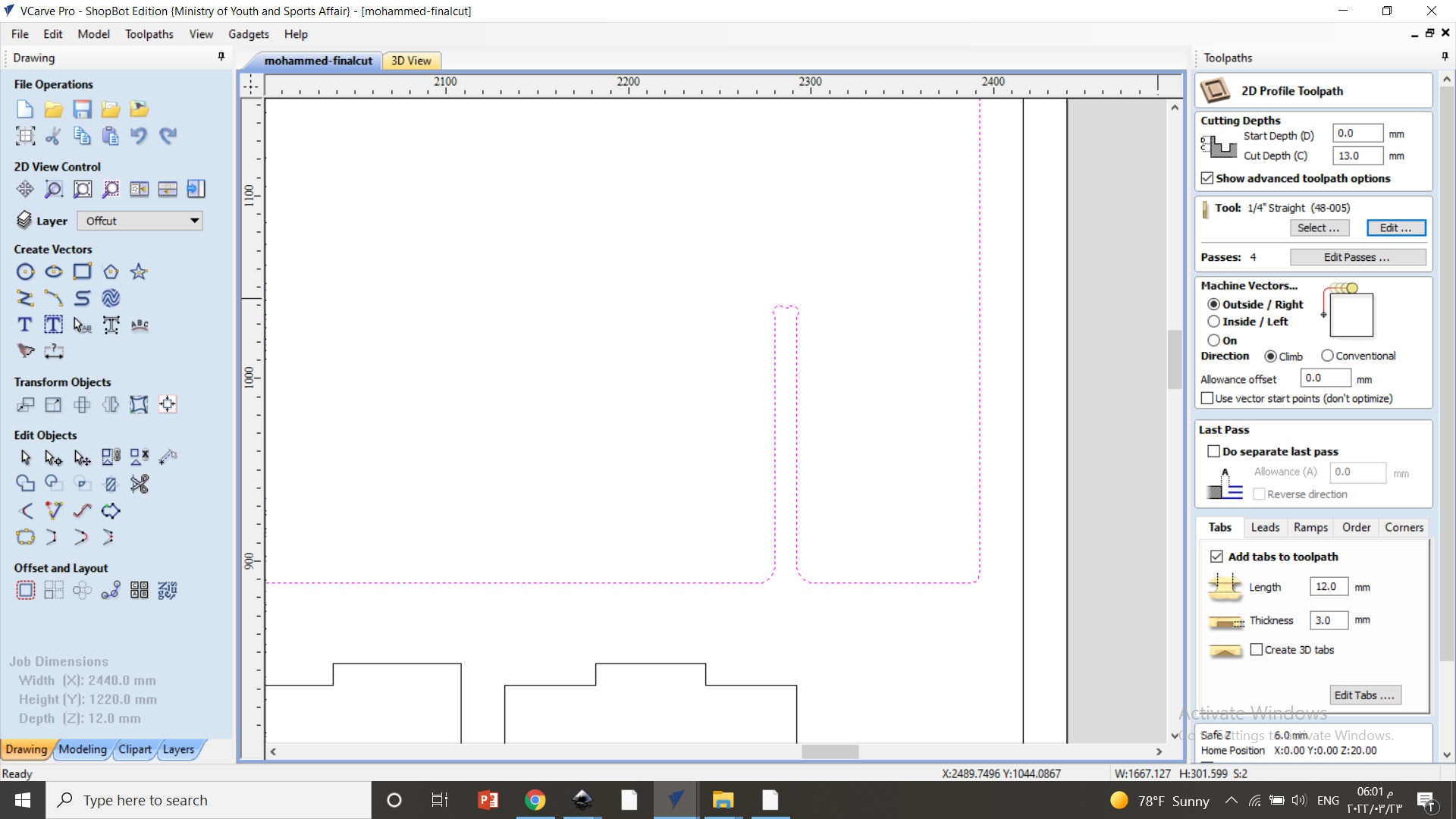
Then I made 3 tabs in each piece so the piece will not fall when cutting
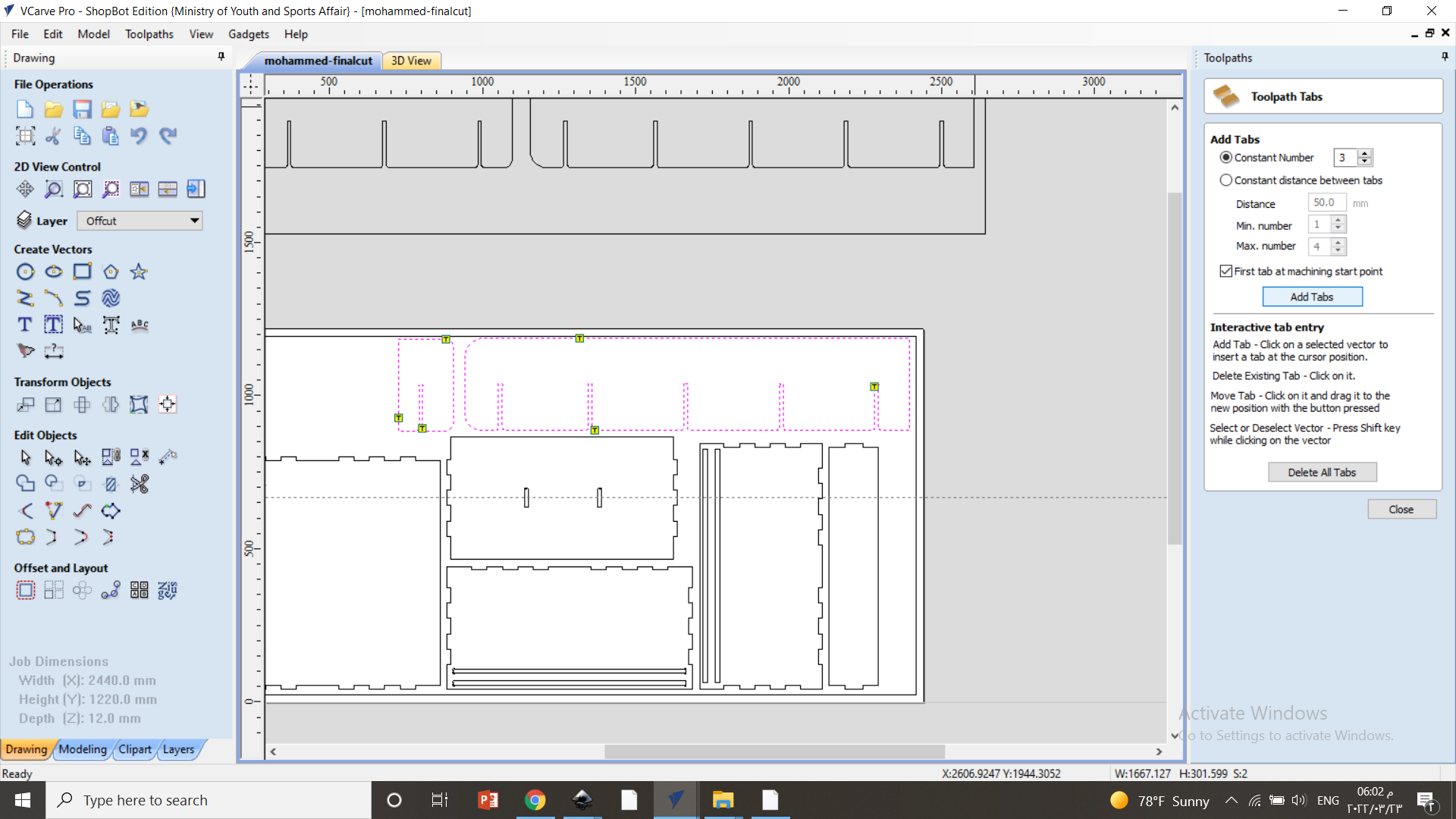
Then I made 4 passes of cutting and specify the pass depth
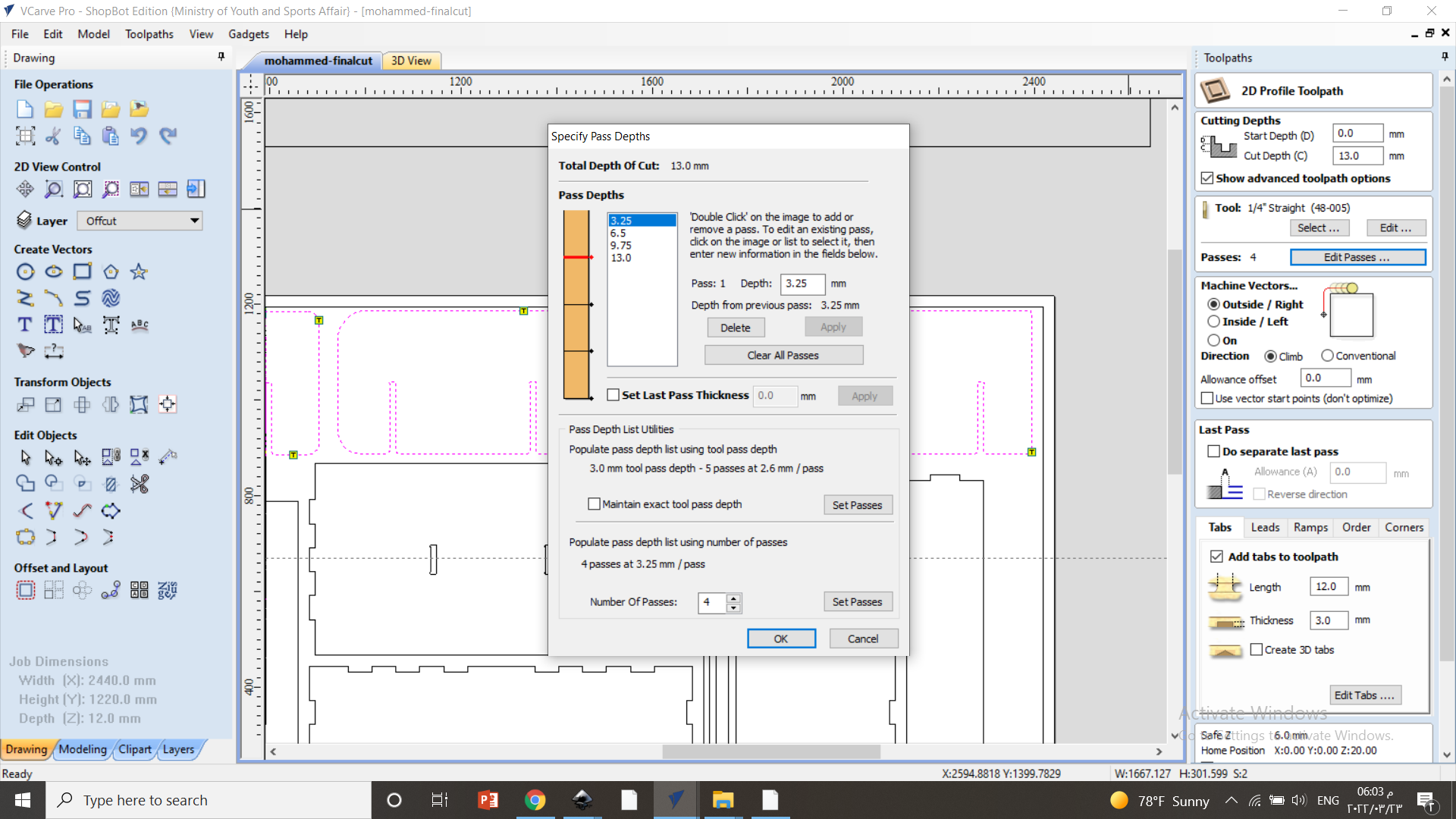
Then the toolpath is created
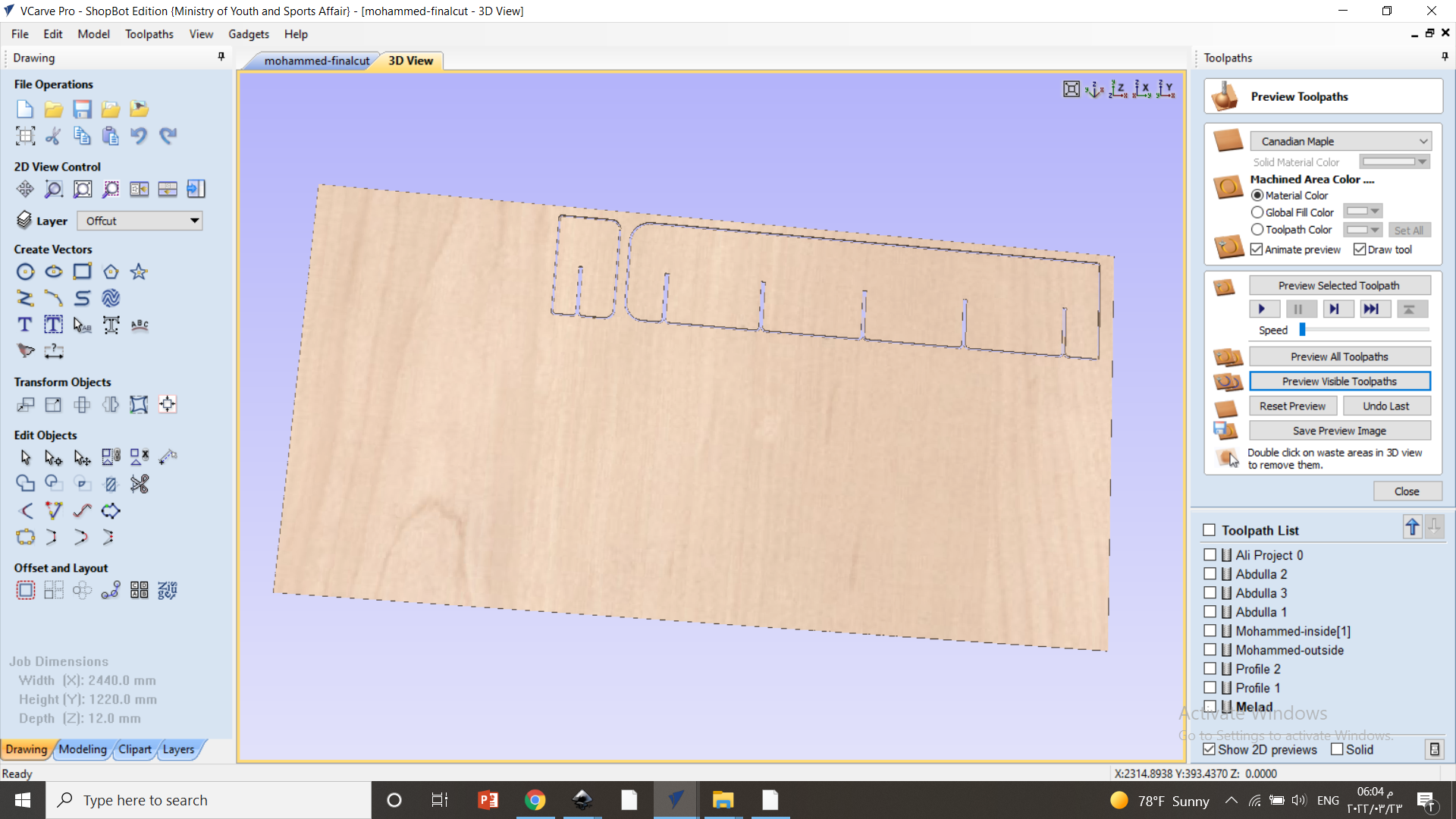
Finally I preview how the machine will go
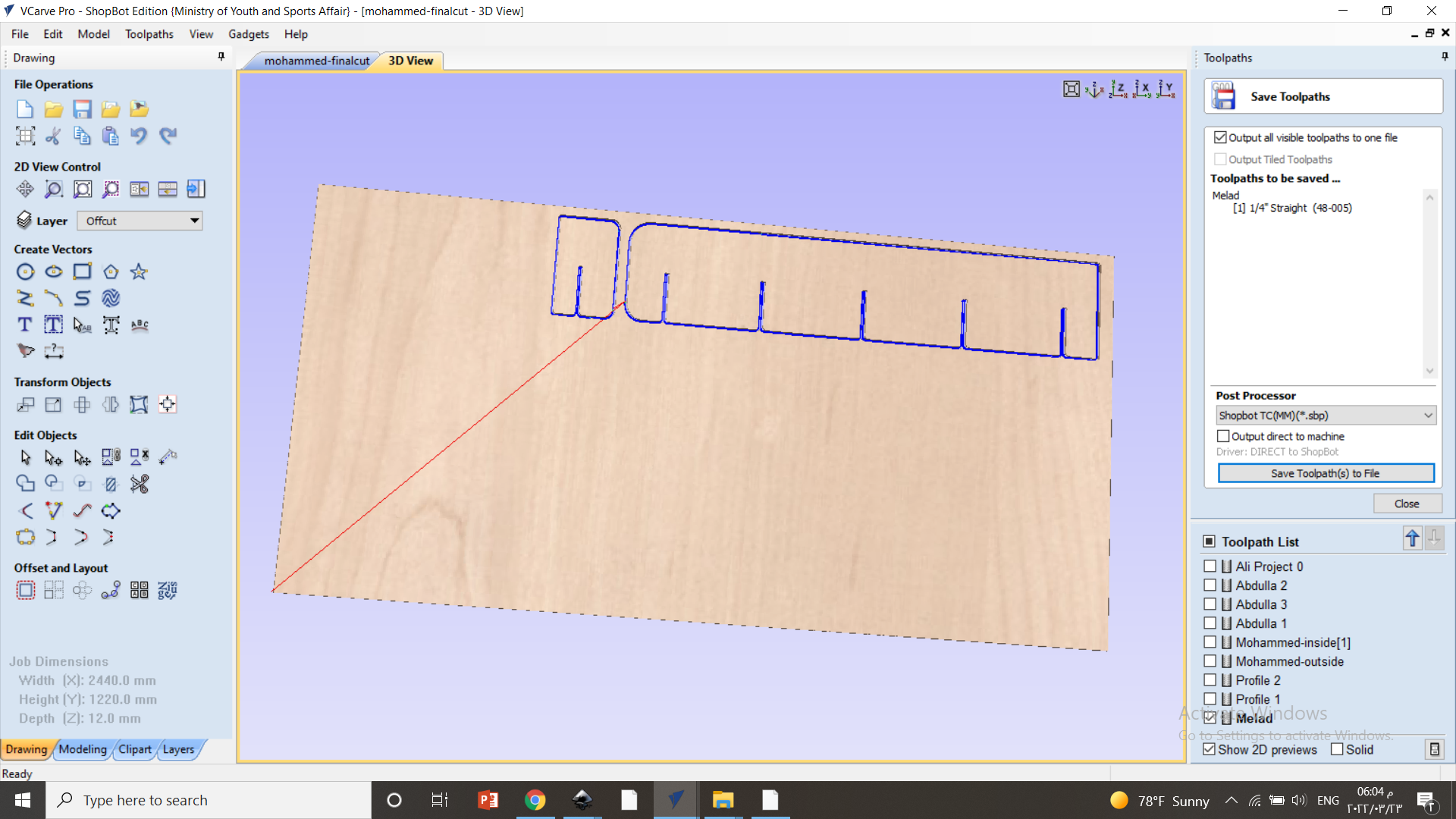
And this is the settings of where the machine is located in the origin point
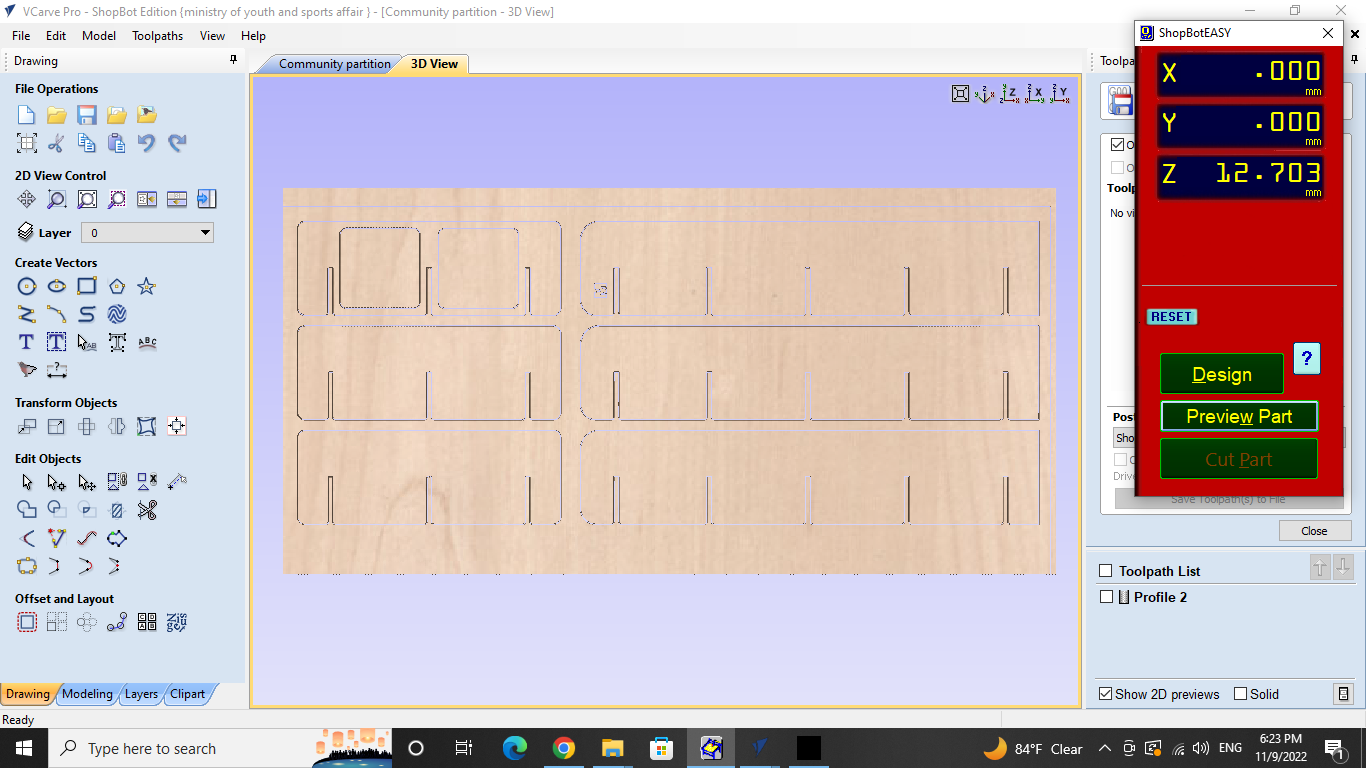
And here is a photo of the machine

Final Outcome¶
I faced a problem that some joints were a bit tight so I needed to hammer the pieces together and some joints were too big that it was loose when putting them together Another problem I faced is that I did not calculate the area needed to my design therefor 2 rows of the shelves where cancelled in the final outcome

