3. Computer controlled cutting¶
This week I worked on Laser cutting machine
First:Group assignment¶
check group assignment in osama page Here
Second:information about Laser cutting¶
How Does Laser Cutting Work?
Laser cutting uses a high-power laser which is directed through optics and computer numerical control (CNC) to direct the beam or material. Typically, the process uses a motion control system to follow a CNC or G-code of the pattern that is to be cut onto the material. The focused laser beam burns, melts, vaporises or is blown away by a jet of gas to leave a high-quality surface finished edge.
The laser beam is created by the stimulation of lasing materials through electrical discharges or lamps inside a closed container. The lasing material is amplified by being reflected internally via a partial mirror until its energy is enough for it to escape as a stream of coherent monochromatic light. This light is focused at the work area by mirrors or fibre optics that direct the beam through a lens which intensifies it.
At its narrowest point, a laser beam is typically under 0.0125 inches (0.32 mm) in diameter, but kerf widths as small as 0.004 inches (0.10mm) are possible depending on material thickness.
Where the laser cutting process needs to start anywhere other than the edge of the material, a piercing process is used, whereby a high power pulsed laser makes a hole in the material, for example taking 5-15 seconds to burn through a 0.5-inch-thick (13 mm) stainless steel sheet.
Types of Laser Cutting ?
This process can be broken down into three main techniques - CO2 laser (for cutting, boring, and engraving), and neodymium (Nd) and neodymium yttrium-aluminium-garnet (Nd:YAG), which are identical in style, with Nd being used for high energy, low repetition boring and Nd:YAG used for very high-power boring and engraving.
All types of lasers can be used for welding.
CO2 lasers involve the passing of a current through a gas mix (DC-excited) or, more popularly these days, using the newer technique of radio frequency energy (RF-excited). The RF method has external electrodes and thereby avoids problems related to electrode erosion and plating of the electrode material on glassware and optics that can occur with DC, which uses an electrode inside the cavity.
Another factor that can affect laser performance is the type of gas flow. Common variants of CO2 laser include fast axial flow, slow axial flow, transverse flow, and slab. Fast axial flow uses a mixture of carbon dioxide, helium and nitrogen circulated at a high velocity by a turbine or blower. Transverse flow lasers use a simple blower to circulate the gas mix at a lower velocity, while slab or diffusion resonators use a static gas field which requires no pressurisation or glassware.
Different techniques are also used to cool the laser generator and external optics, depending on the system size and configuration. Waste heat can be transferred directly to the air, but a coolant is commonly used. Water is a frequently used coolant, often circulated through a heat transfer or chiller system.
One example of water cooled laser processing is a laser microjet system, which couples a pulsed laser beam with a low-pressure water jet to guide the beam in the same manner as an optical fibre. The water also offers the advantage of removing debris and cooling the material, while other advantages over ‘dry’ laser cutting include high dicing speeds, parallel kerf, and omnidirectional cutting.
Fibre lasers are also gaining popularity in the metal cutting industry. This technology uses a solid gain medium rather than a liquid or gas. The laser is amplified in a glass fibre to produce a far smaller spot size than that achieved with CO2 techniques, making it ideal for cutting reflective metals.
THird: How to use vinyl¶
STEP1:First i choose silhouette image like the one showed in image¶

STEP2:Secondly i opend the image in the softwarde called “silhouette studio”¶

STEP3:i clicked on the fourth tab called “open the trace panel “¶

STEP4:Then i clicked on “select trace area” and i selected the image i want to cut¶

STEP5:after that i clicked on the trace outer edges¶
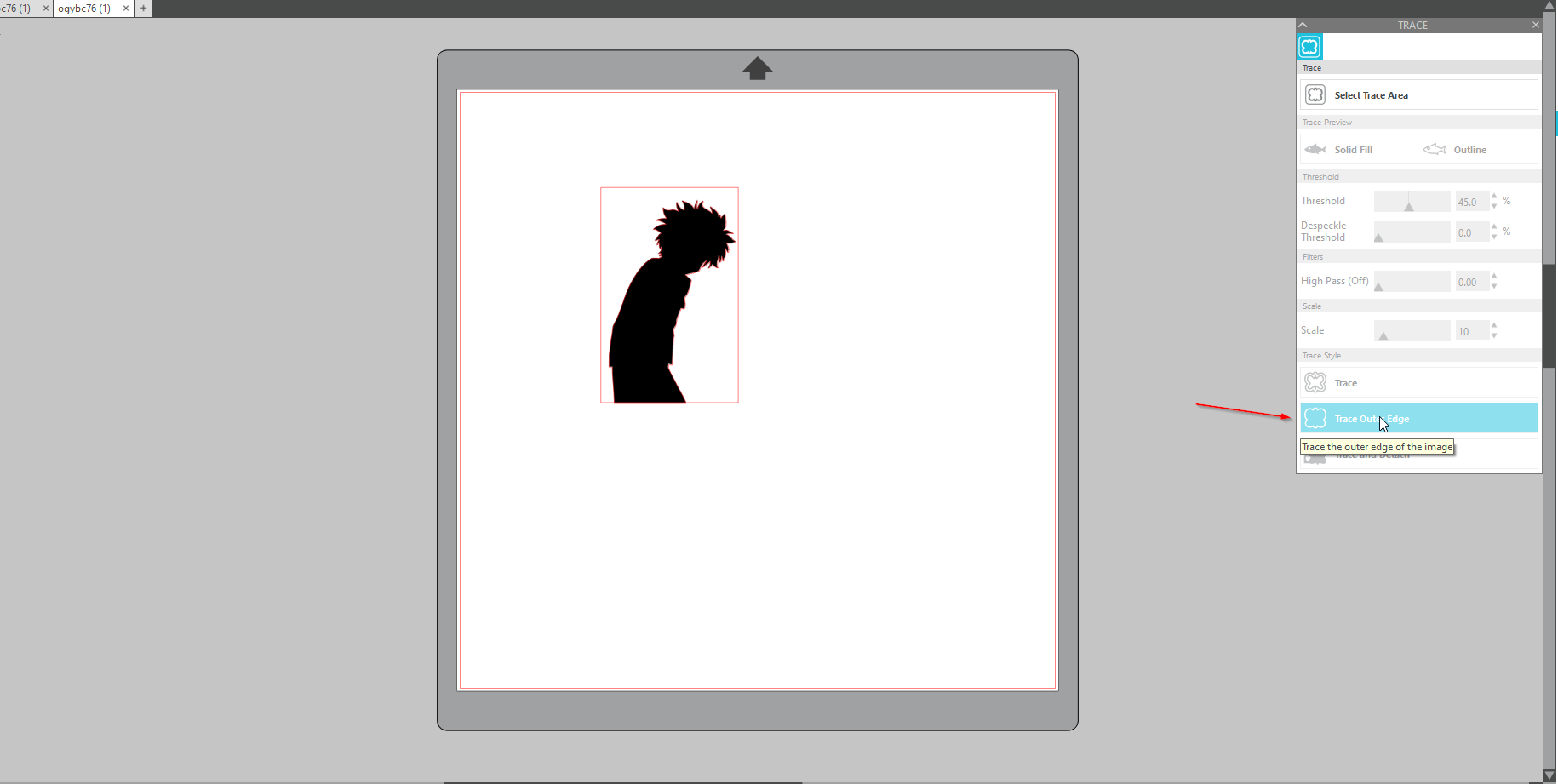
STEP6: i moved out the edge of my picture¶

STEP7: After i connected my laptop to the machine , i clicked on send and choose material then i clicked send to start cutting¶
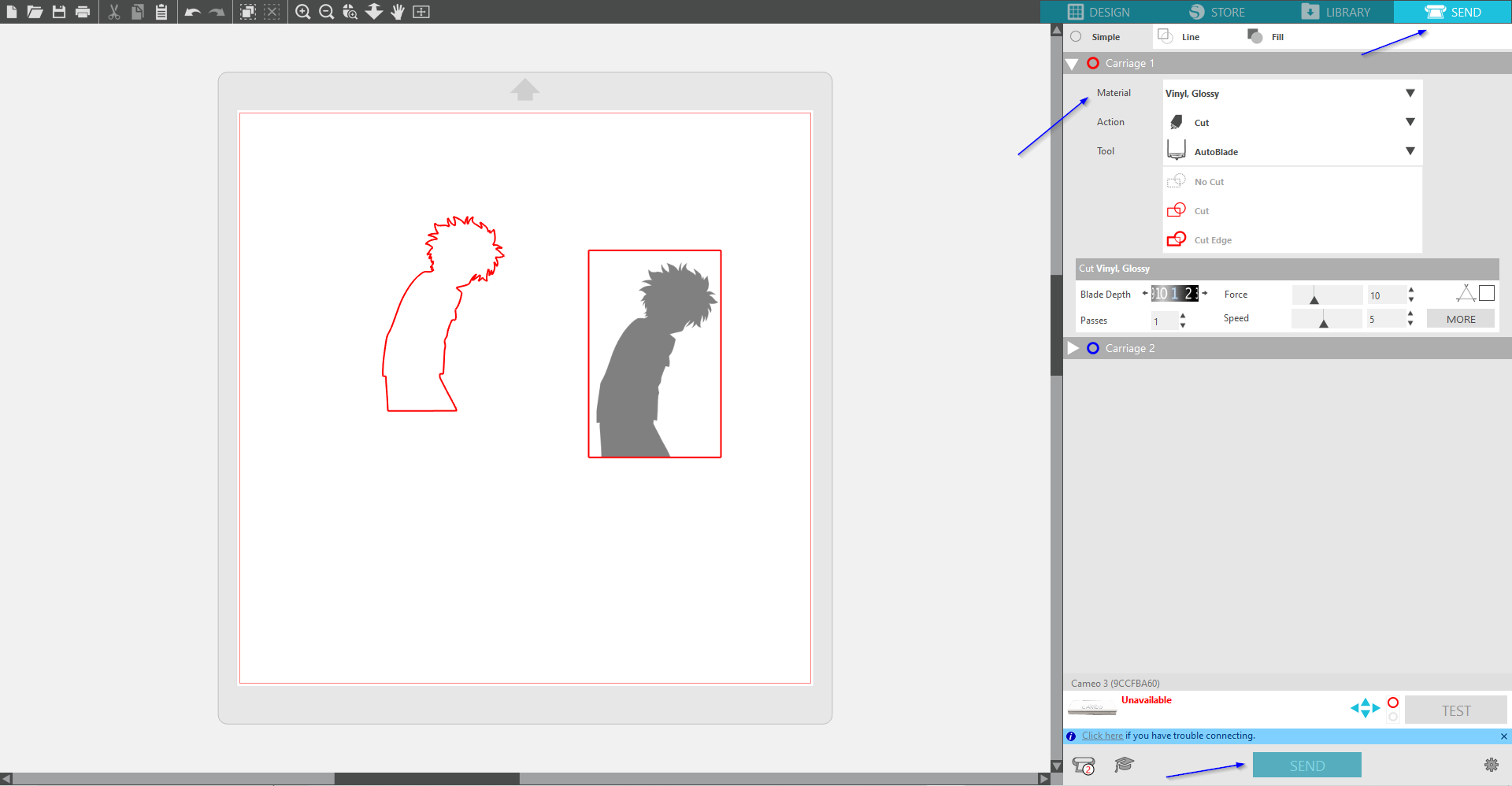
STEP8: This is picture of process and final results¶

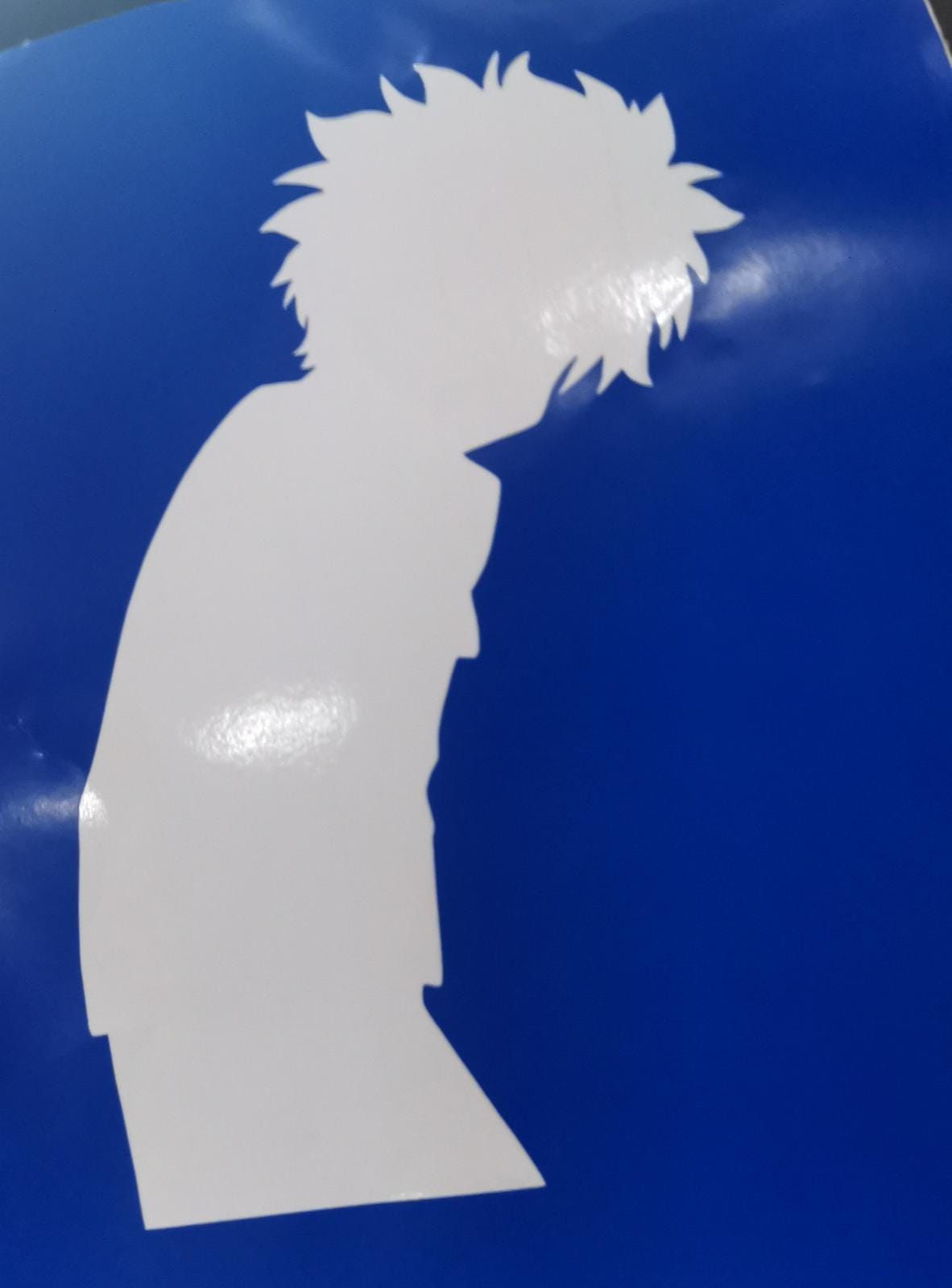
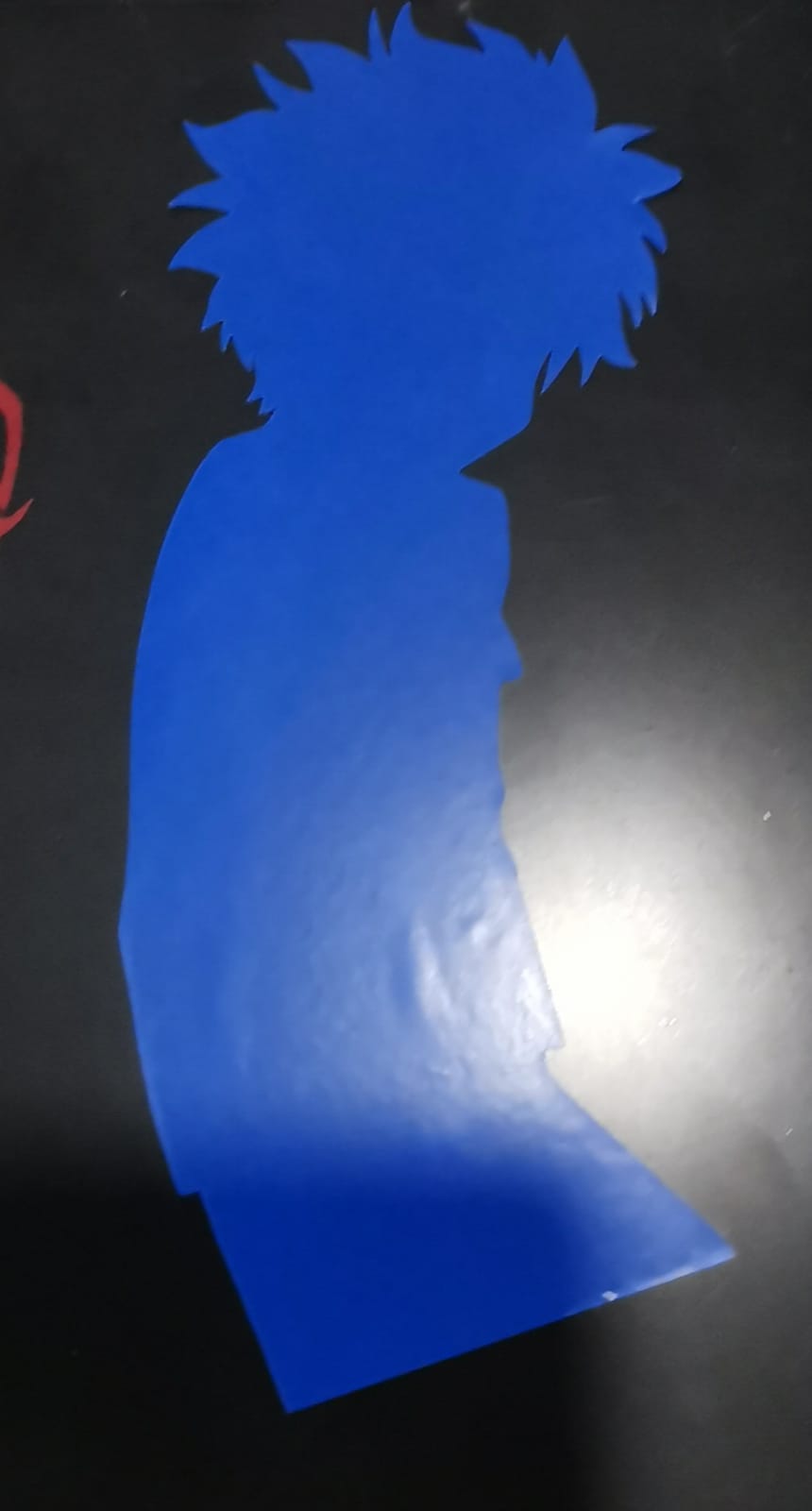
Fourth :indivisual assignment-Laser cutting¶
STEP1:Creat a circle and extrude it¶
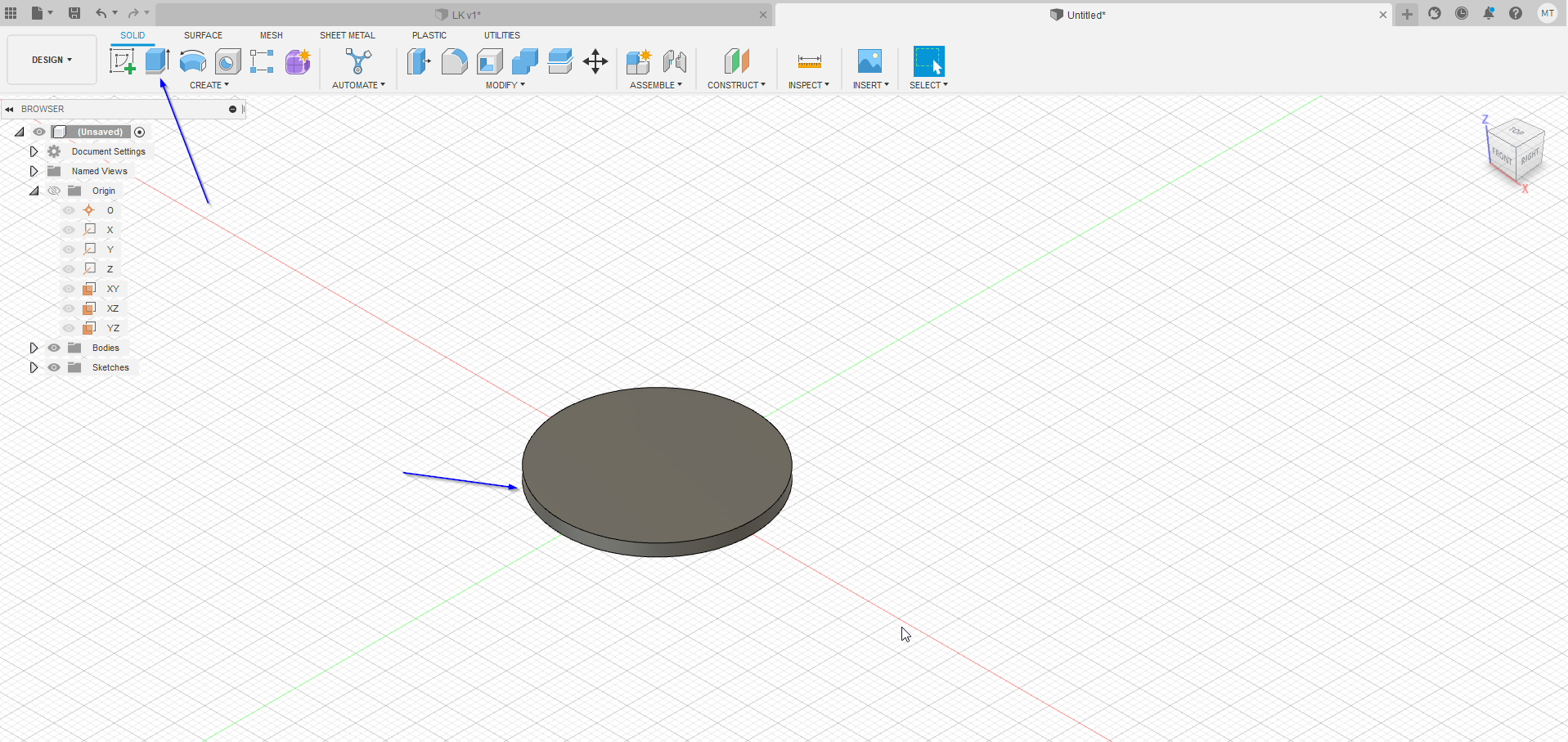
STEP2:Here i created a sketch On the existing one , this sketch will act as joints after cutting¶

STEP3:Finally i cut the sketch and here it is ready to be laser cut¶
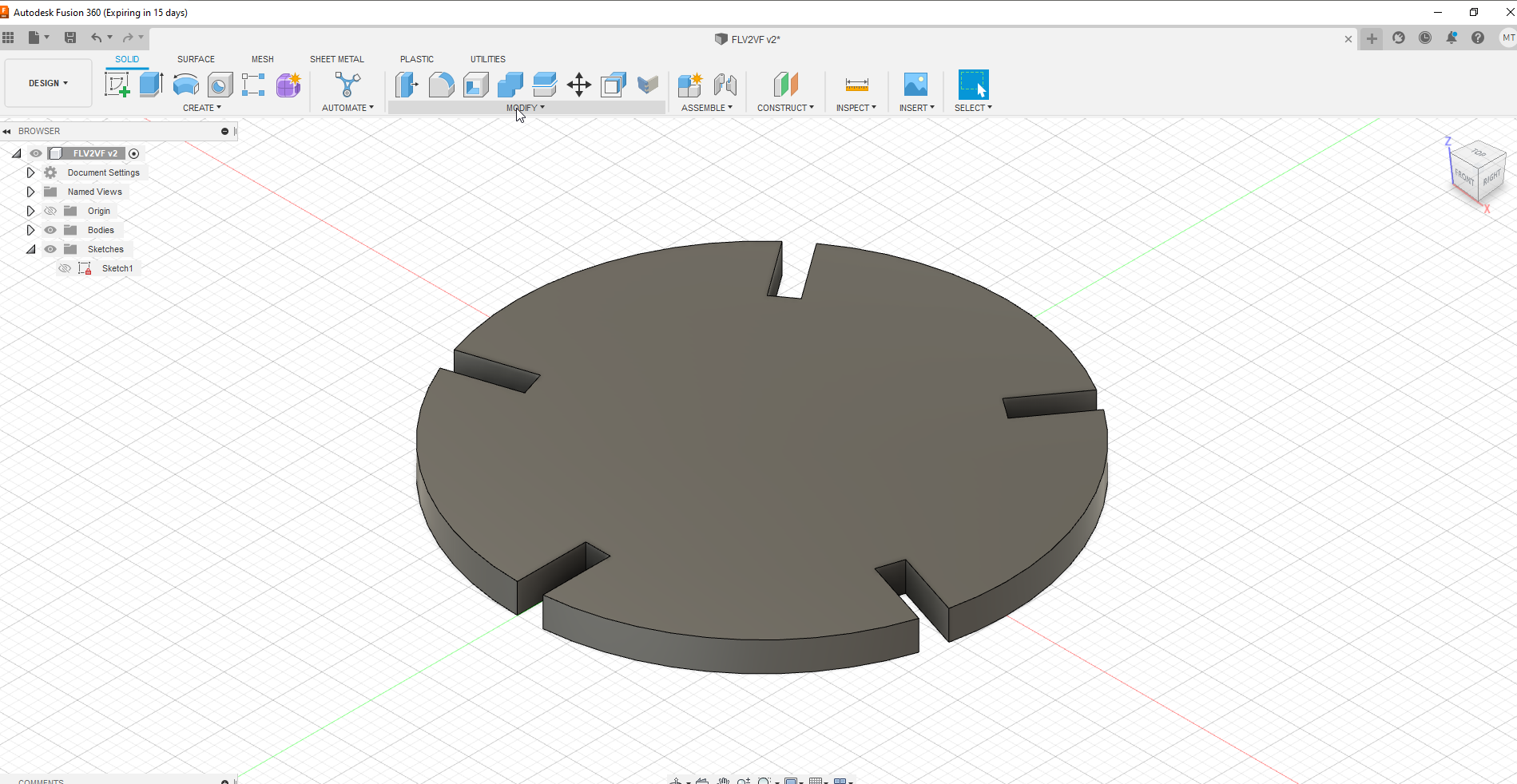
STEP4:Here is where the process of laser cutting started and the final result¶
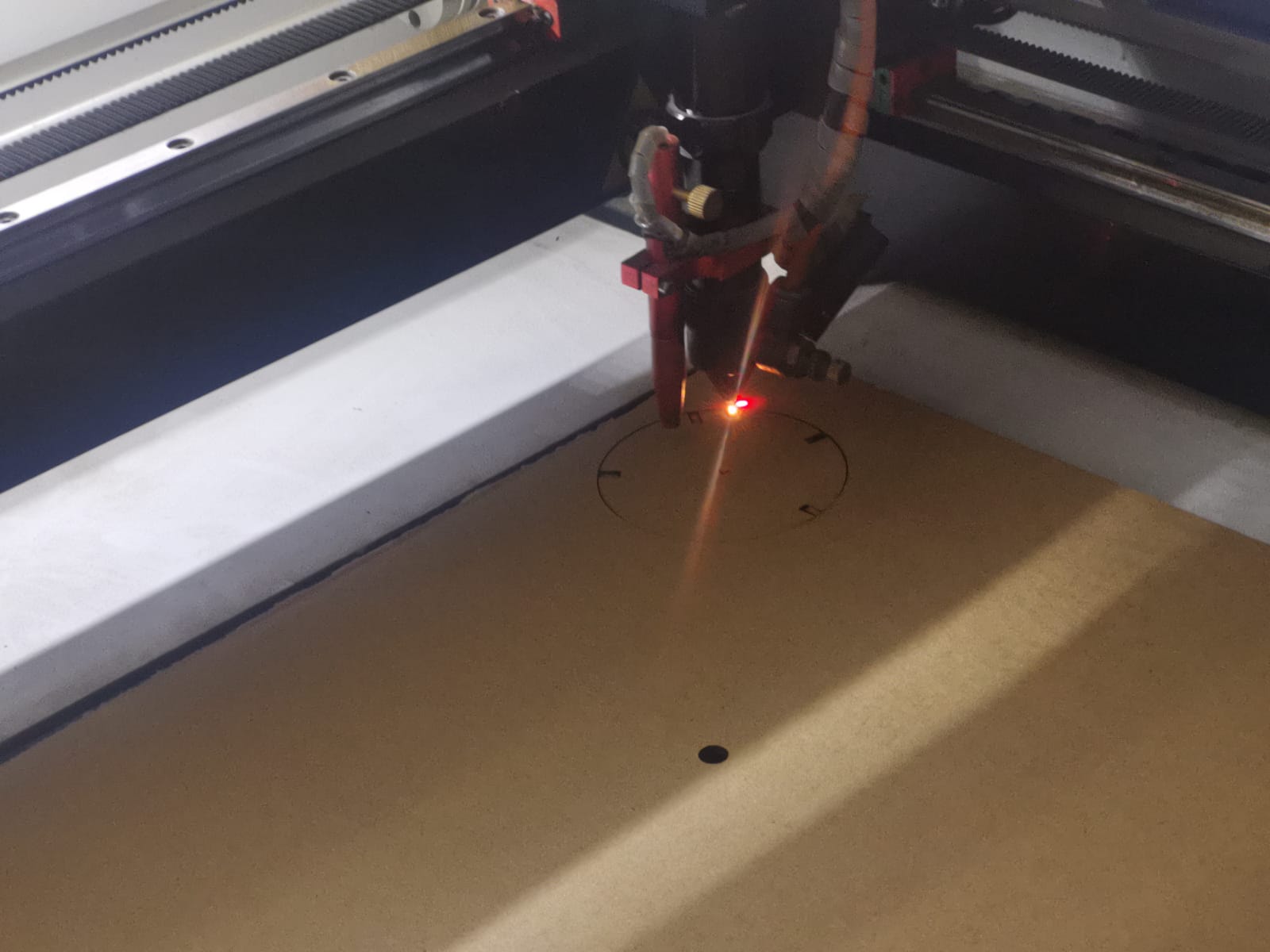

Hero shots of the laser cut part being assembled in multiple ways¶
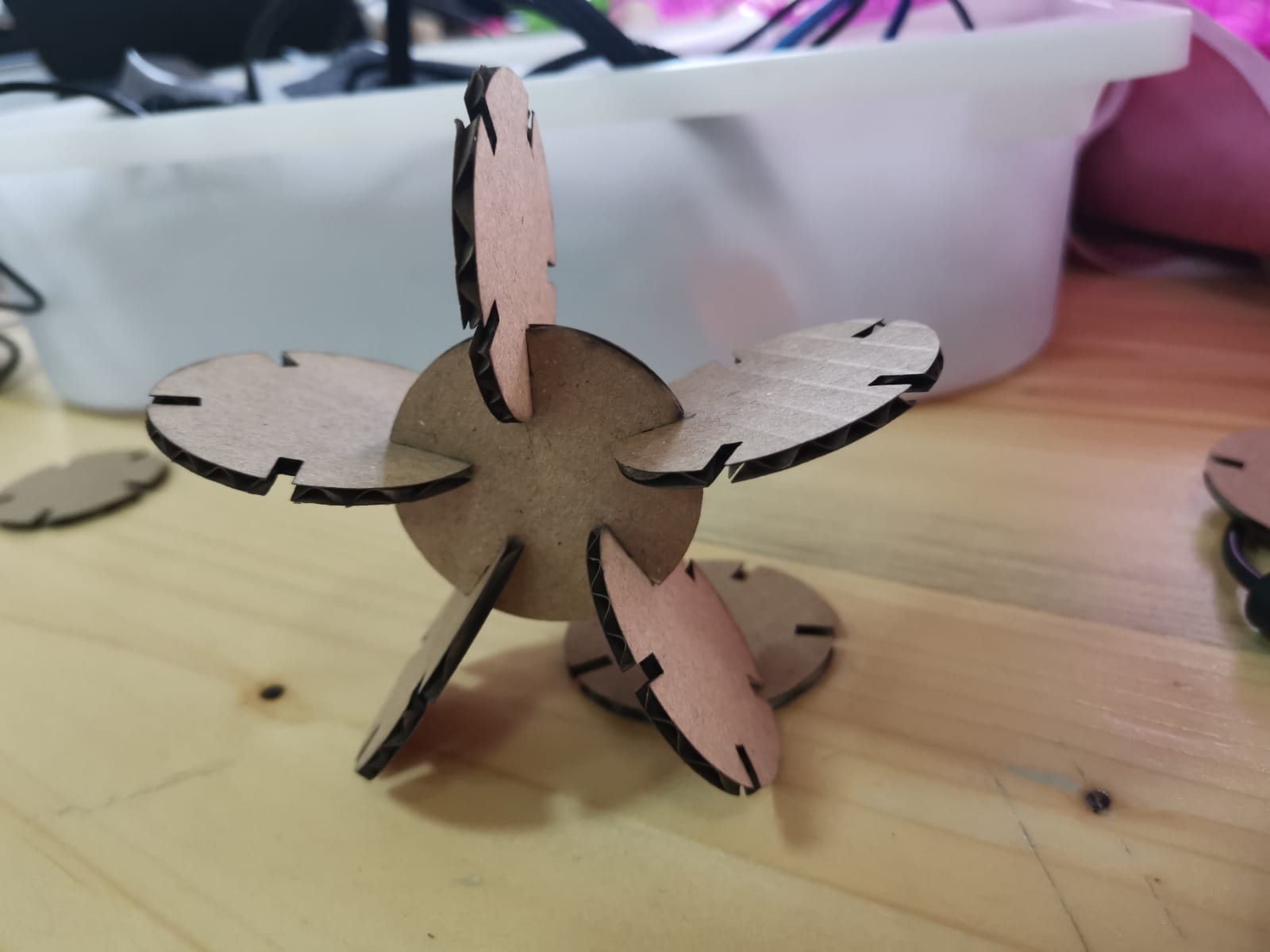

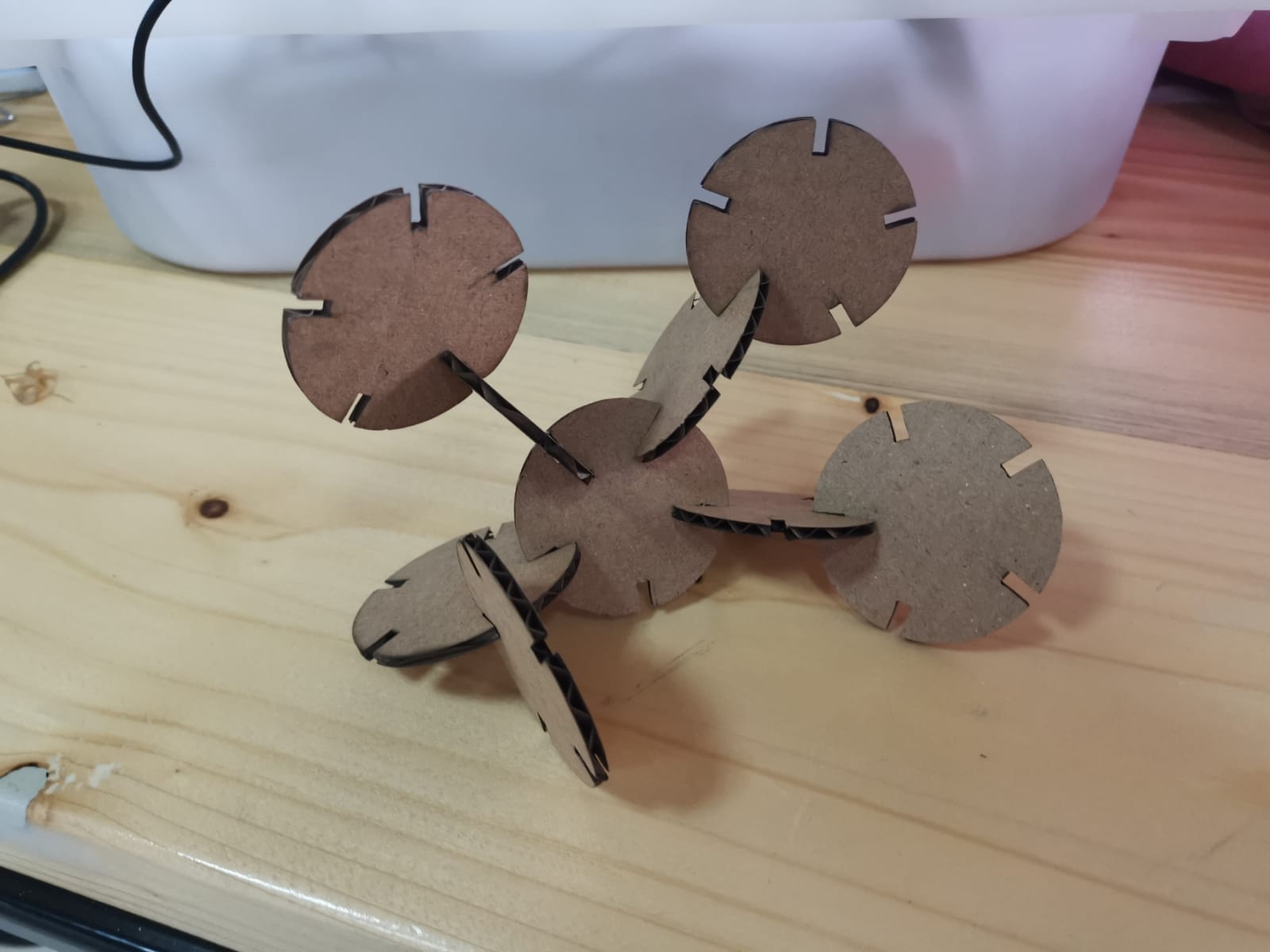

Table of parameters¶
I will explain how to creat table of parameters
STEP1:First i click on the “change parameters” in the “Modify “¶
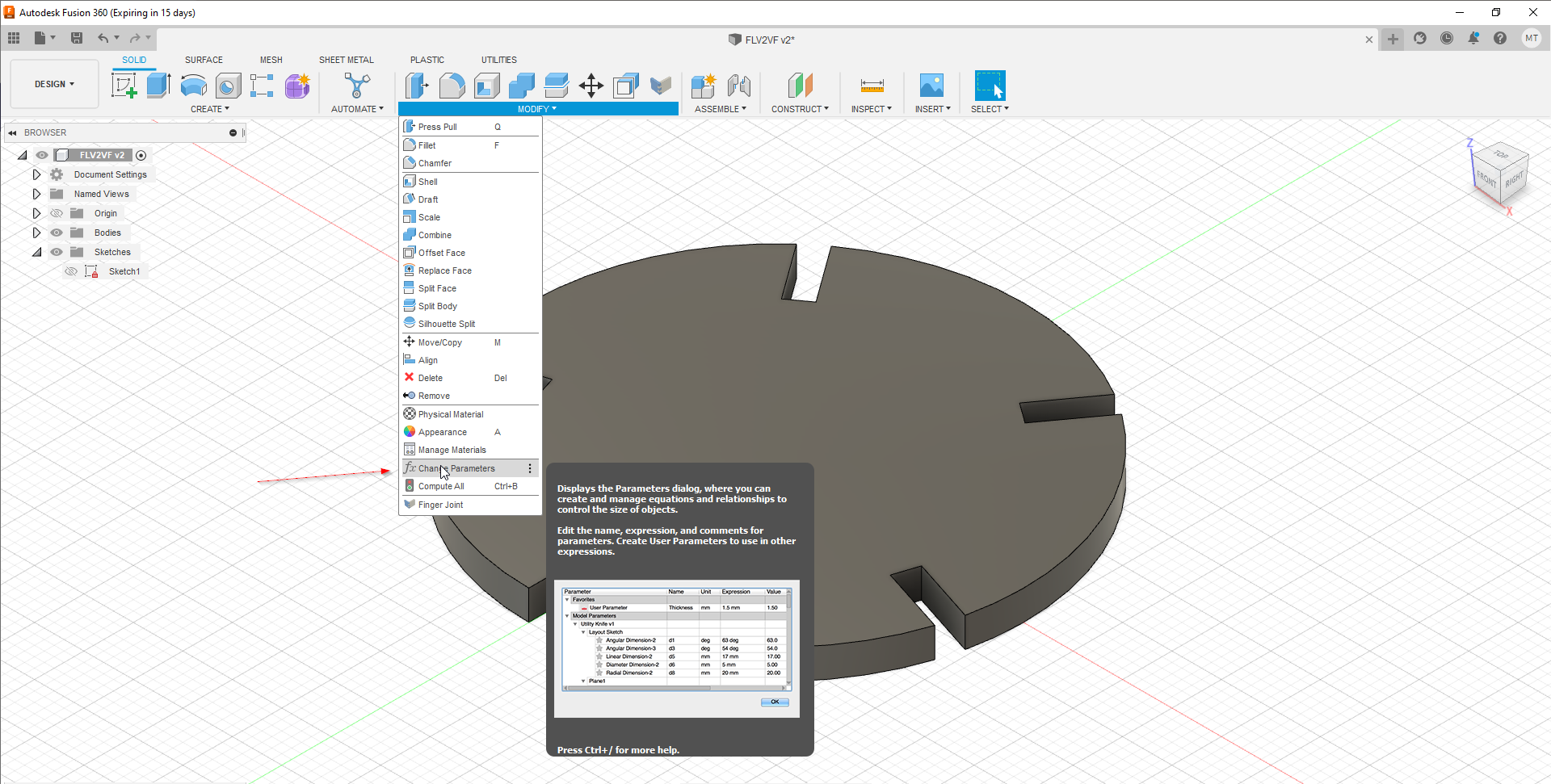
STEP2: Then i click on the “+” near user parameters¶

STEP3:After that i added the parameter name and the value i want to store in it and click ok¶

My table of parameters¶
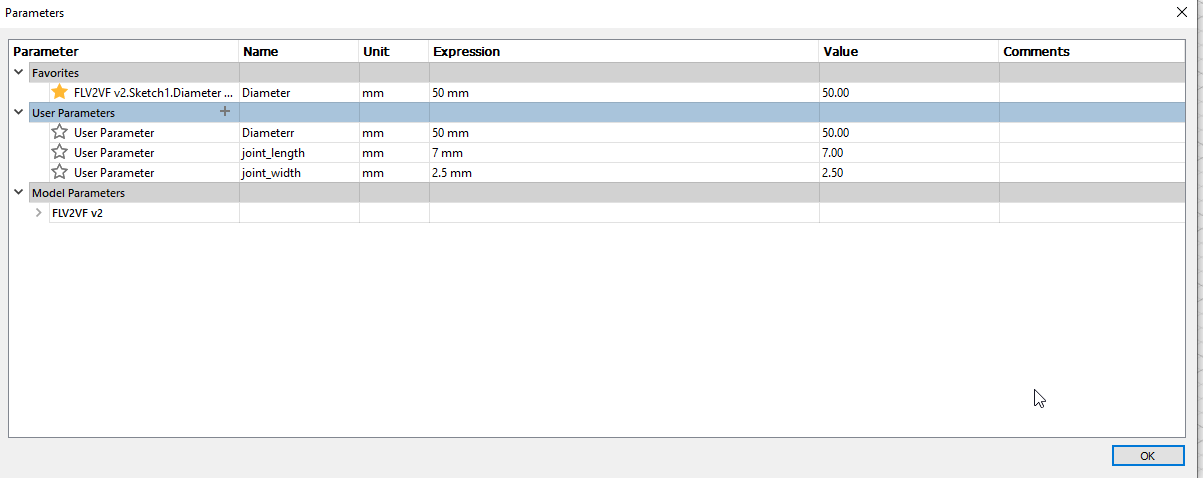
Final Step:¶
When setting any dimenstion instead of adding number , i add the parameter name and it will automacially use the number stored in our table of parameters
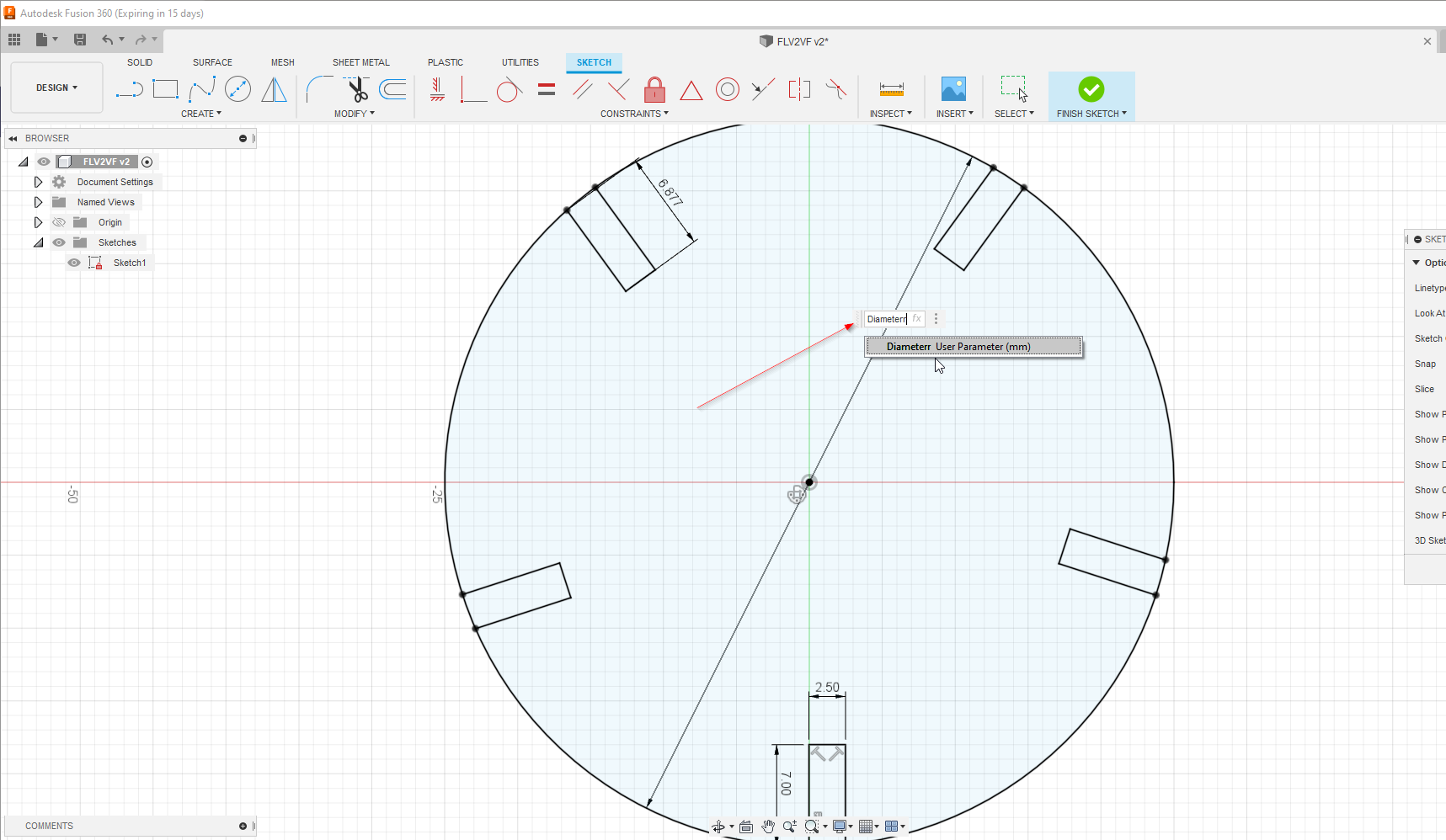
Design Files¶
Vinvyl Design source¶
Vinyl Design source - Image 19