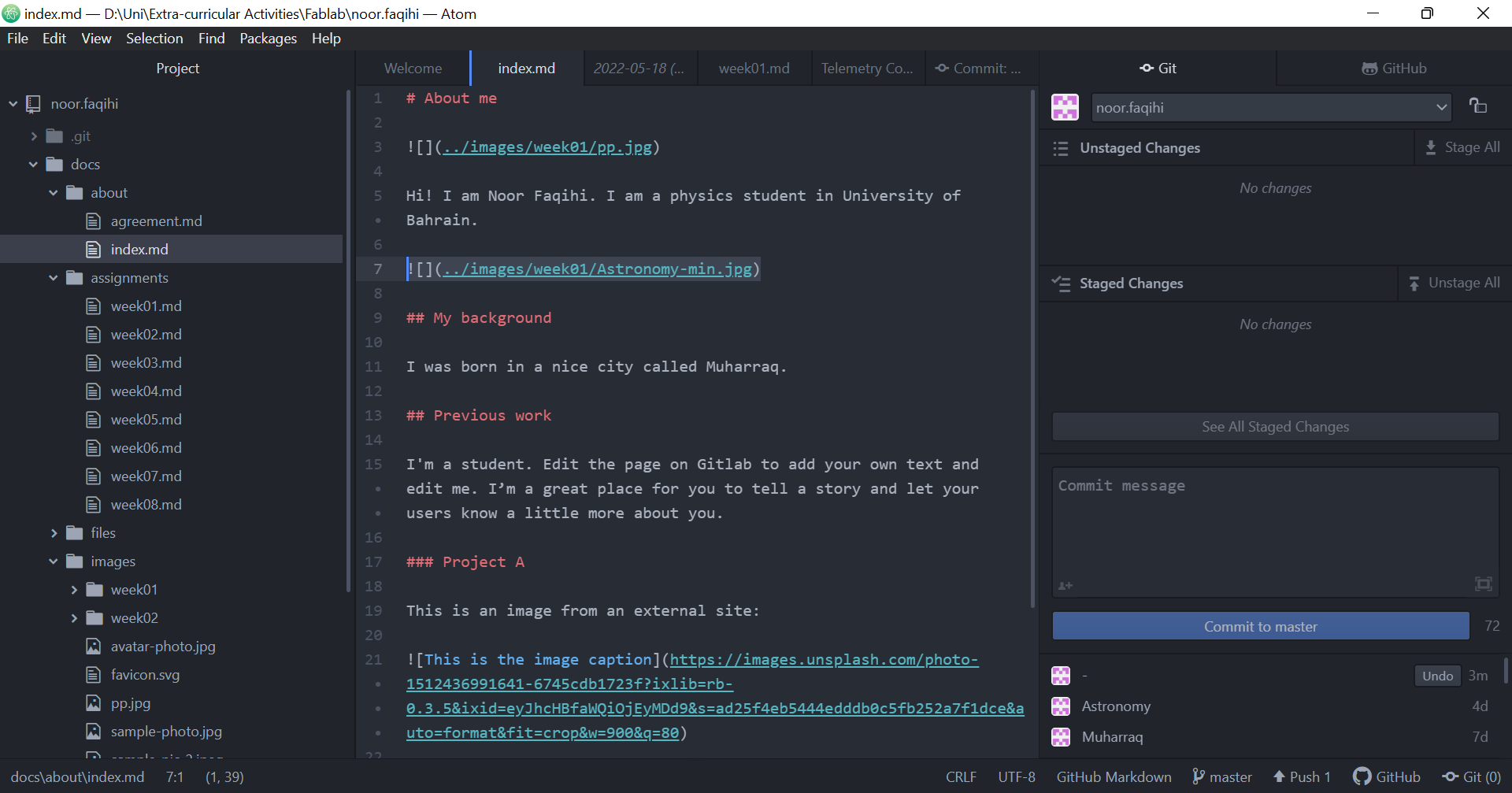1. Project management¶
This week we established our own websites where we will be documenting our journey throughout the programme.
GitLab¶
What is GitLab?¶
GitLab is a web-based Git repository that provides free open and private repositories and more. It is a complete DevOps platform that enables professionals to perform all the tasks in a project—from project planning and source code management to monitoring and security.
Editing¶
First, I logged in through fablab account. The following appeared on my screen:
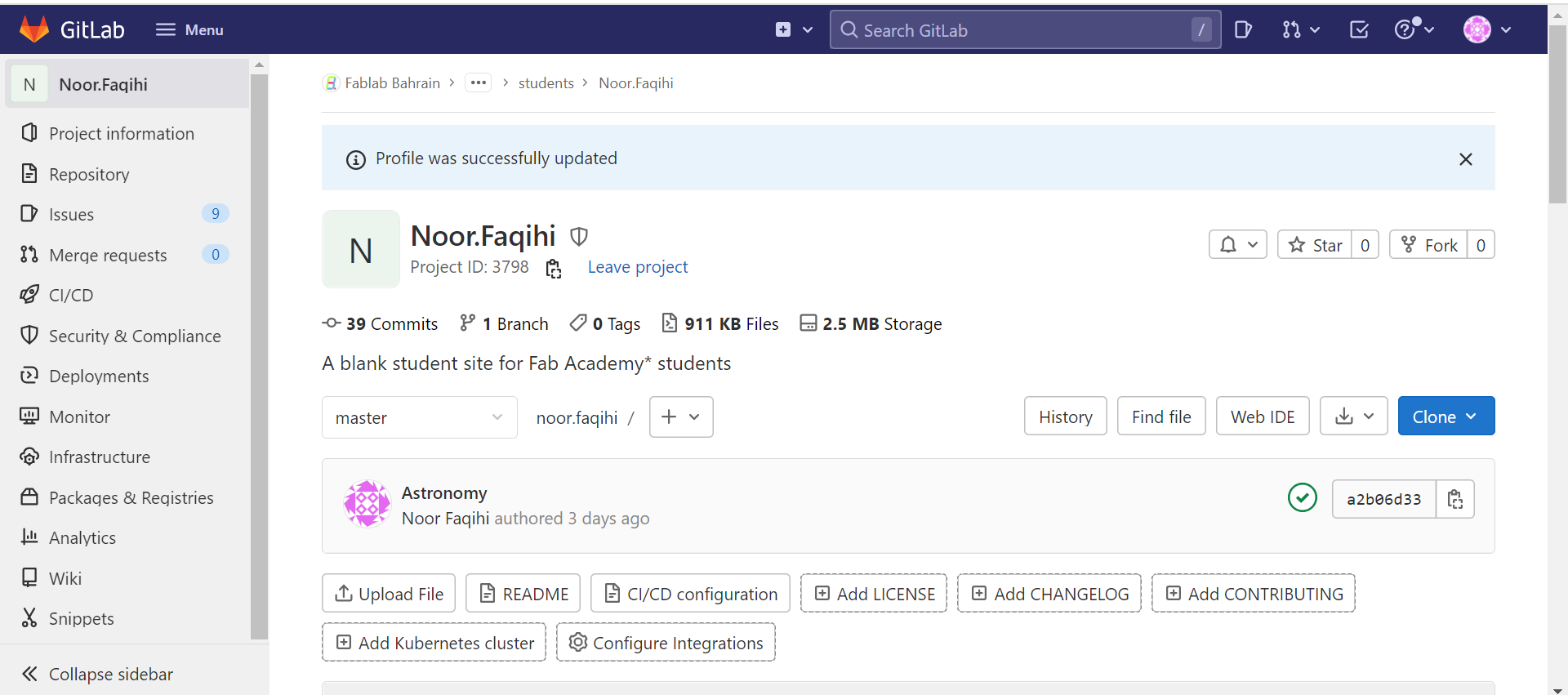
To edit the template/website press repository > files > docs
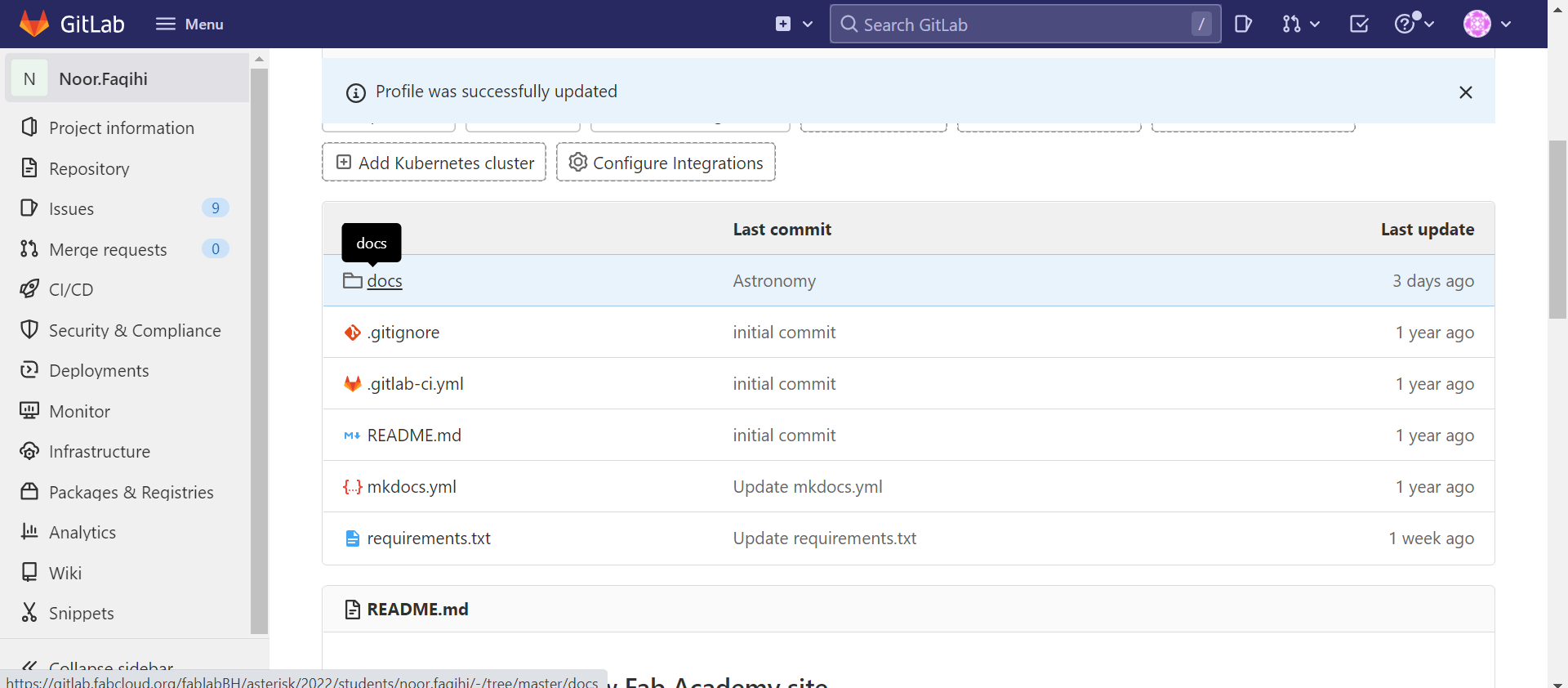
Then press where you want to edit. I pressed about
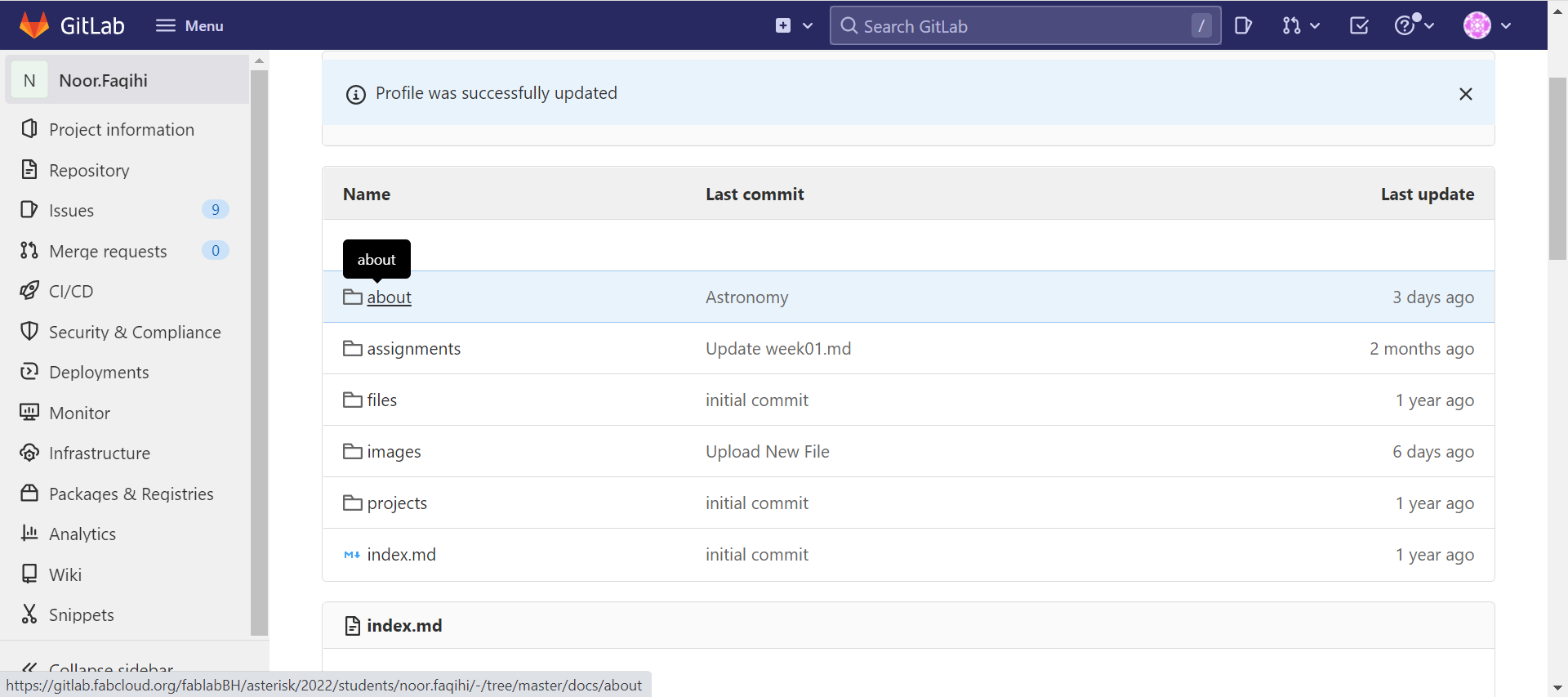
Choose Edit
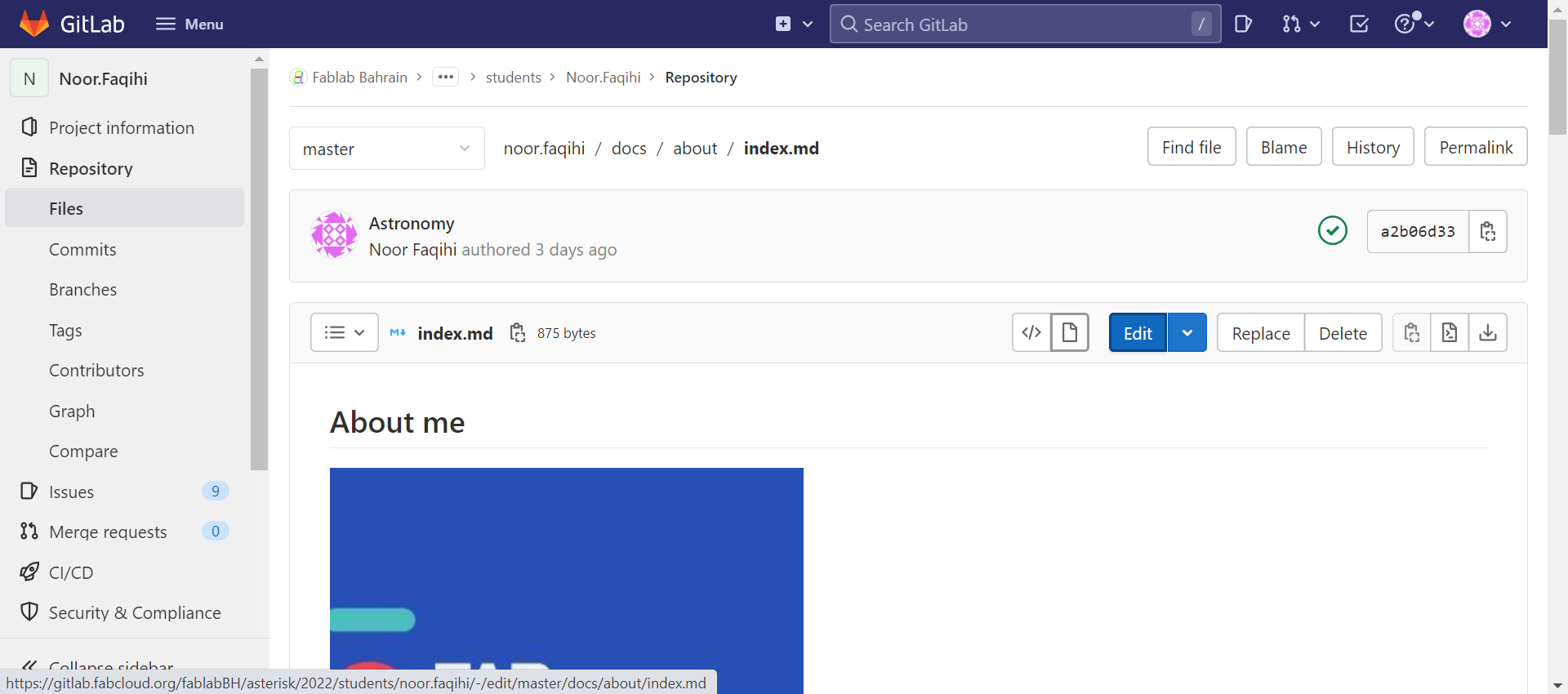
To edit the website just write what you want
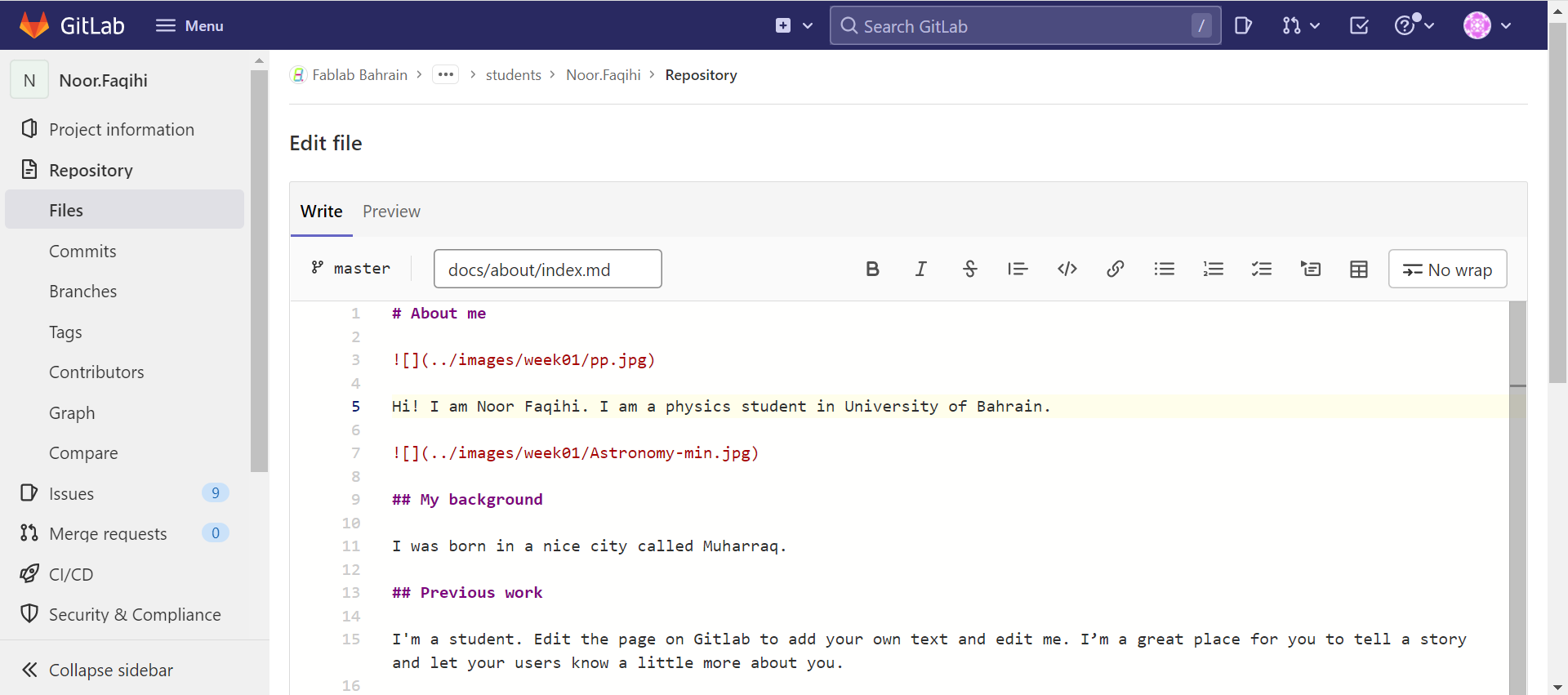
Then, press commit changes
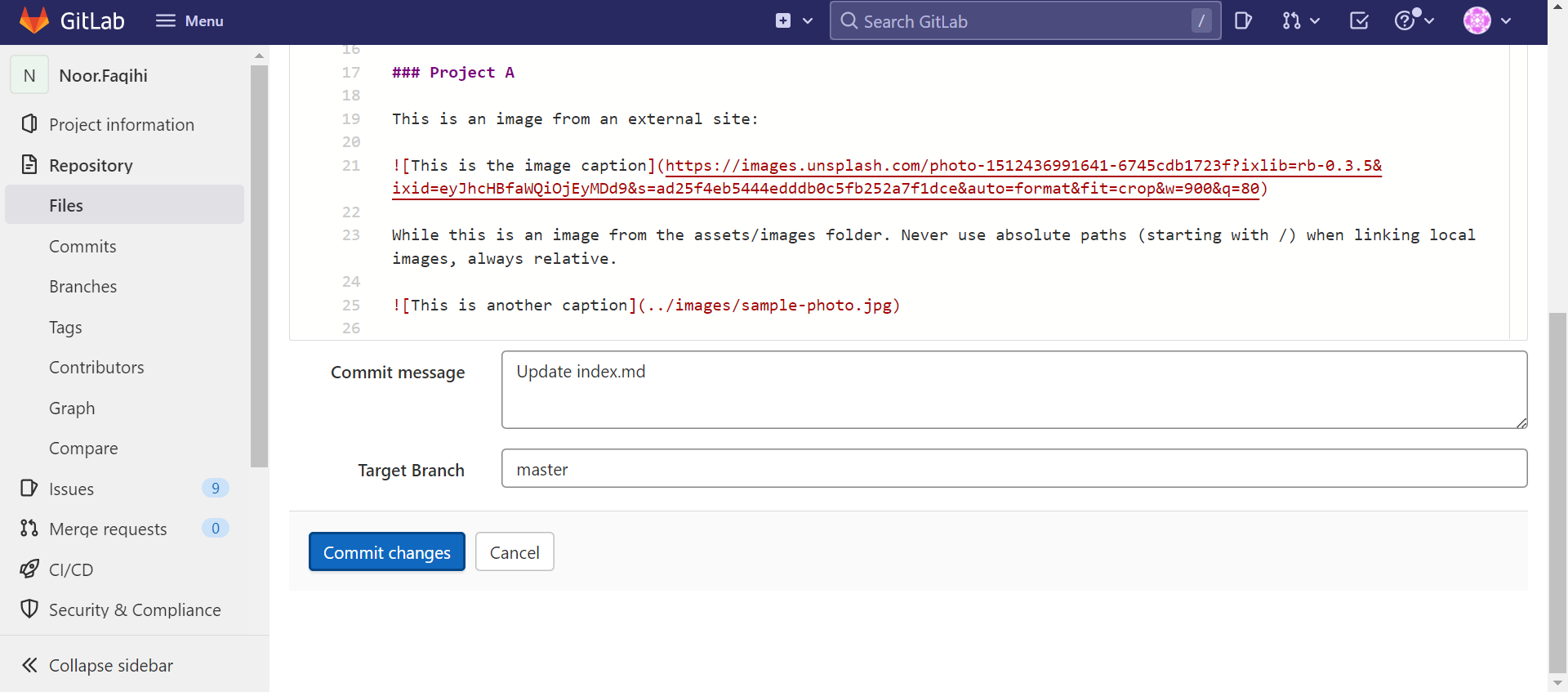
Cloning¶
To edit the website offline I can use a programme called Atom but before using it I had to Clone the GitLab Repository from Terminal
Press “Clone”
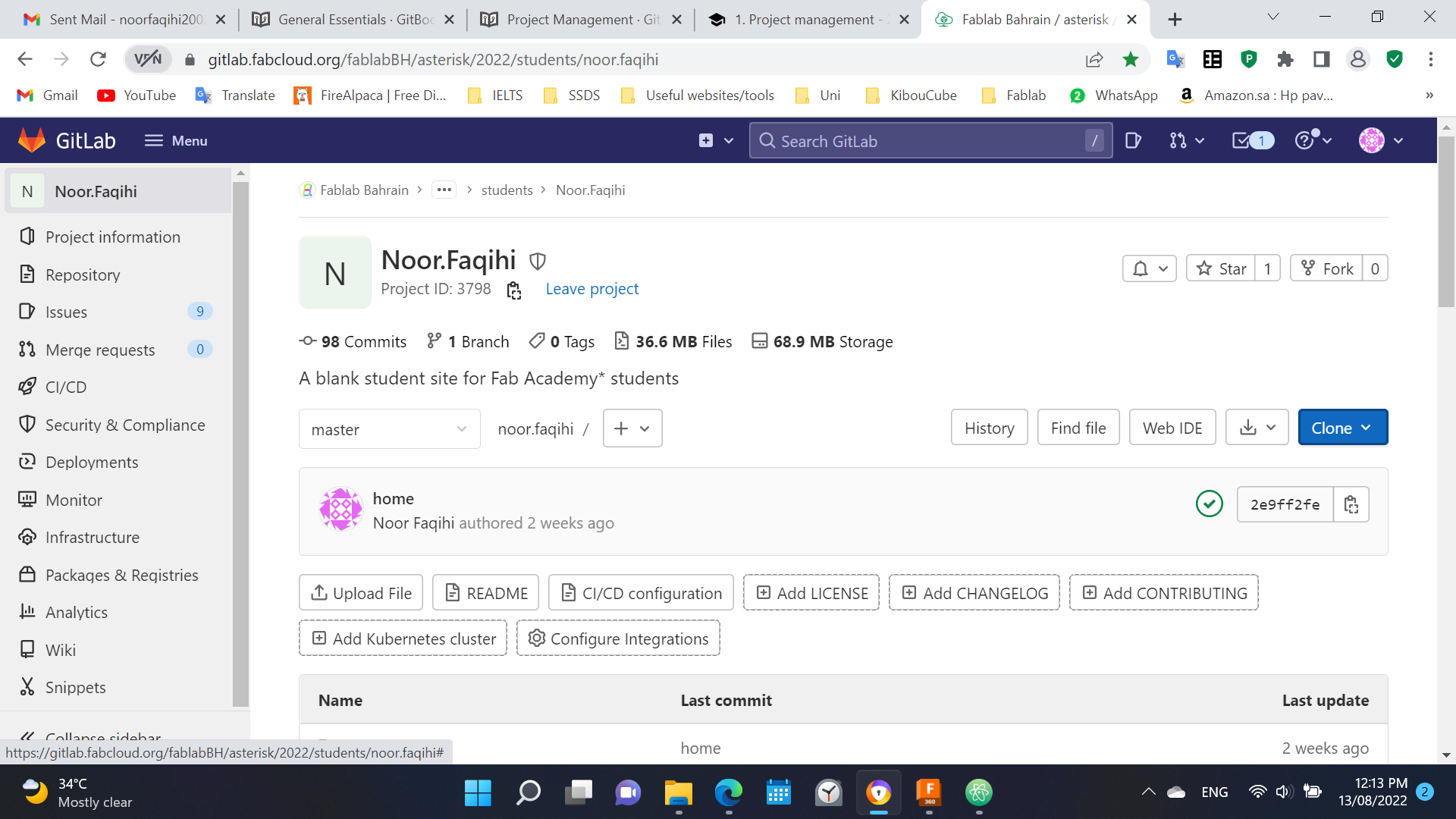
Copy the URL
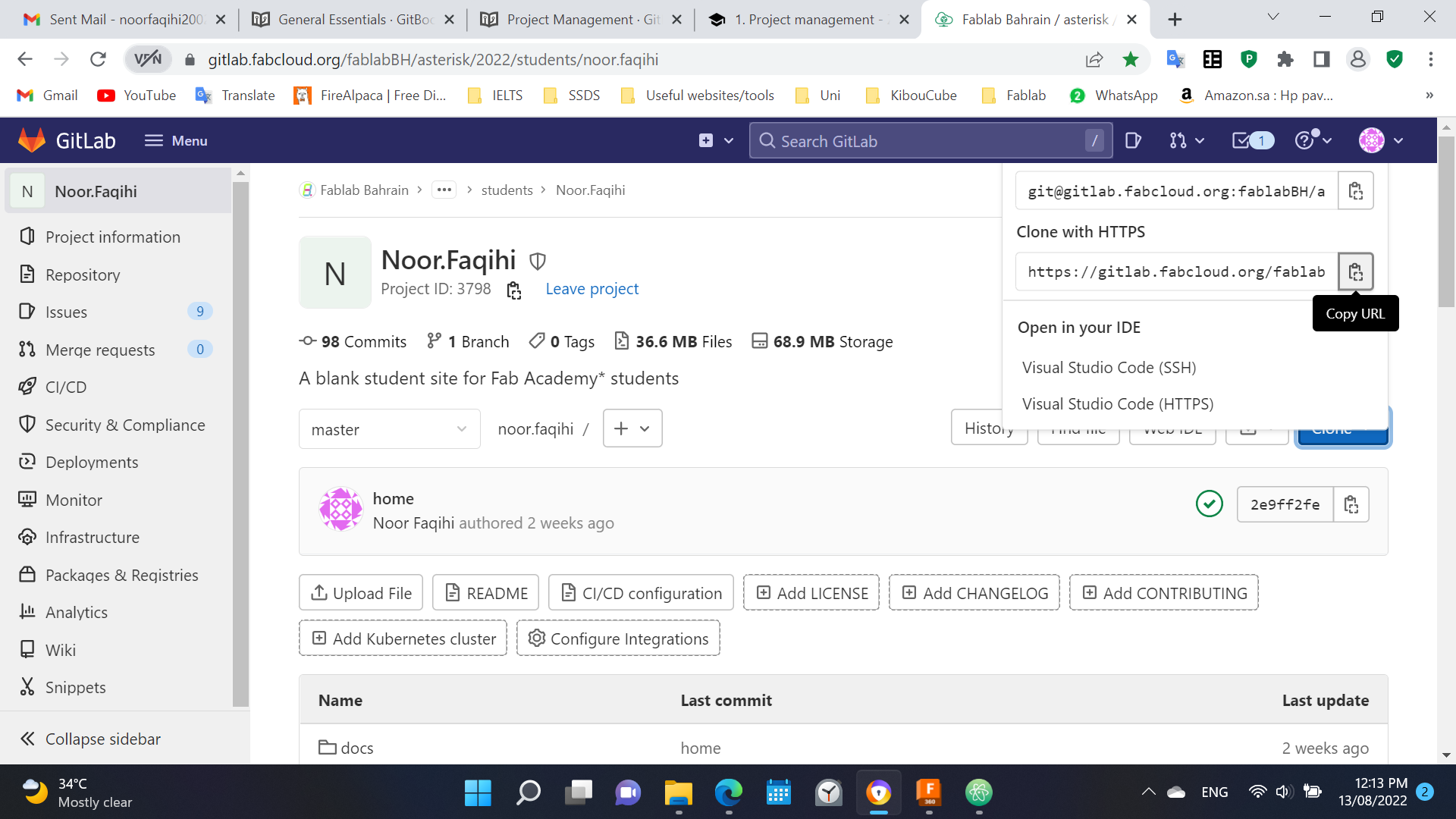
Atom¶
What is Atom?¶
Atom is a free and open-source text and source code editor for macOS, Linux, and Microsoft Windows with support for plug-ins written in JavaScript, and embedded Git Control. Developed by GitHub, Atom is a desktop application built using web technologies.
Editing¶
To download Atom go to the website and press download
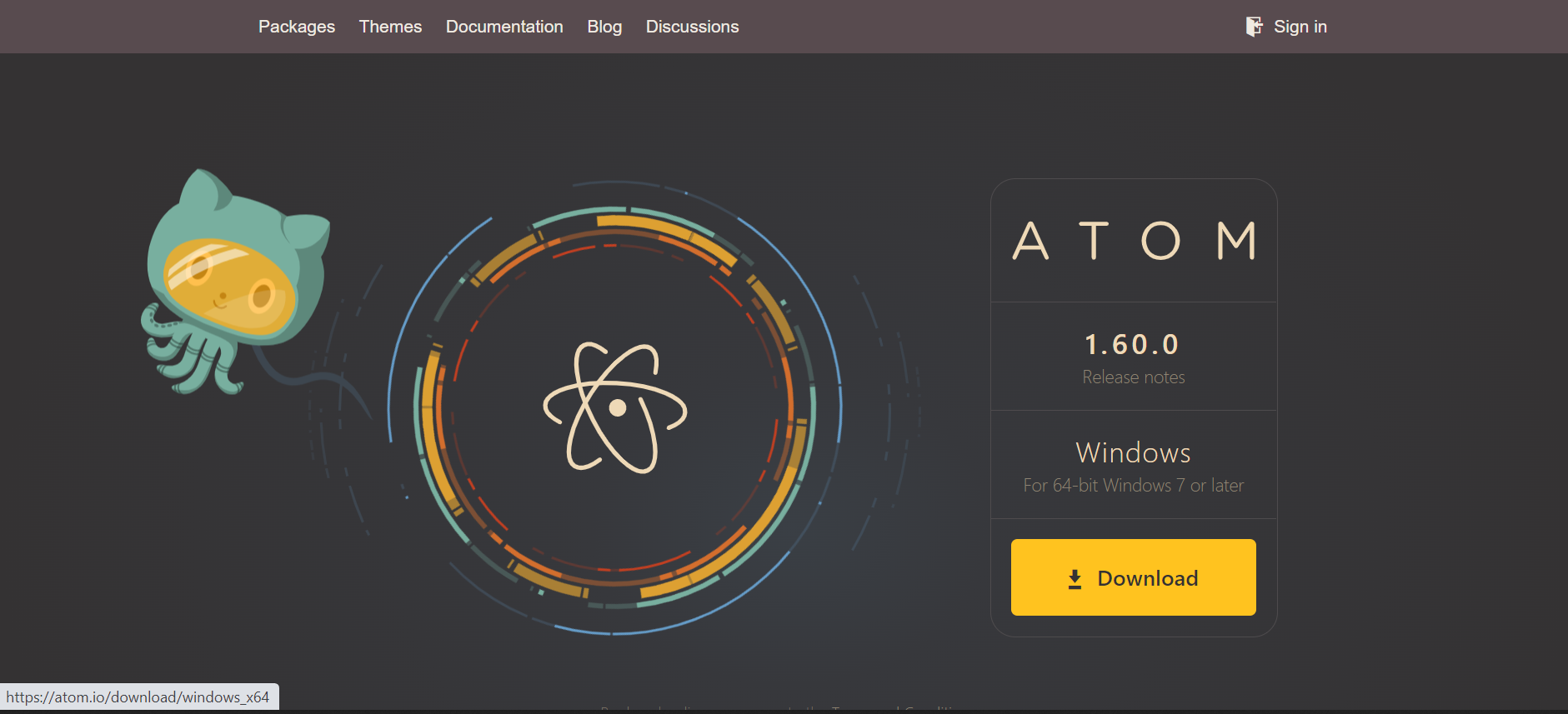
When you open Atom it will look like this (docs > about > index.md )
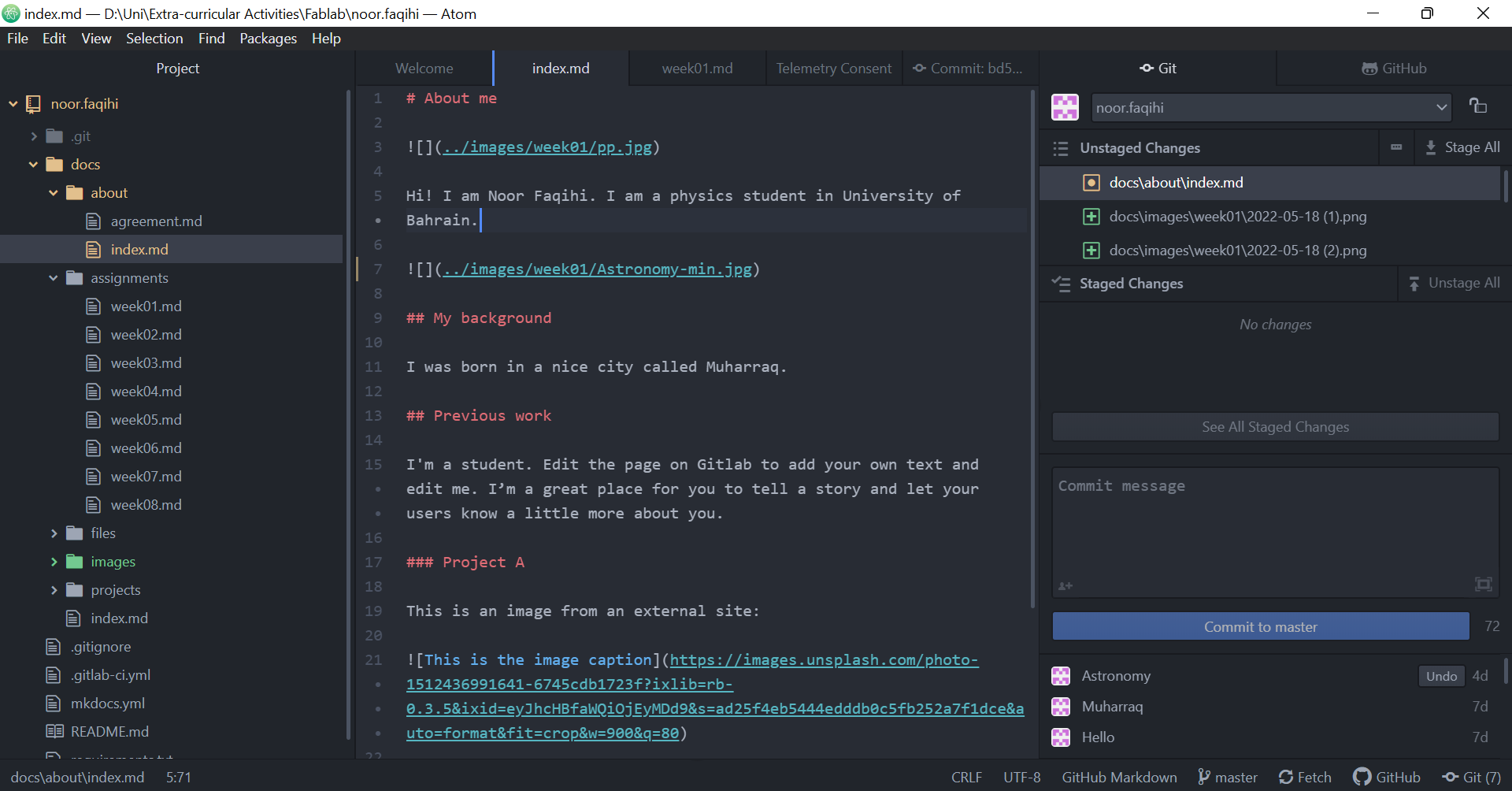
After typing what I wanted I saved my work by pressing ctrl + S
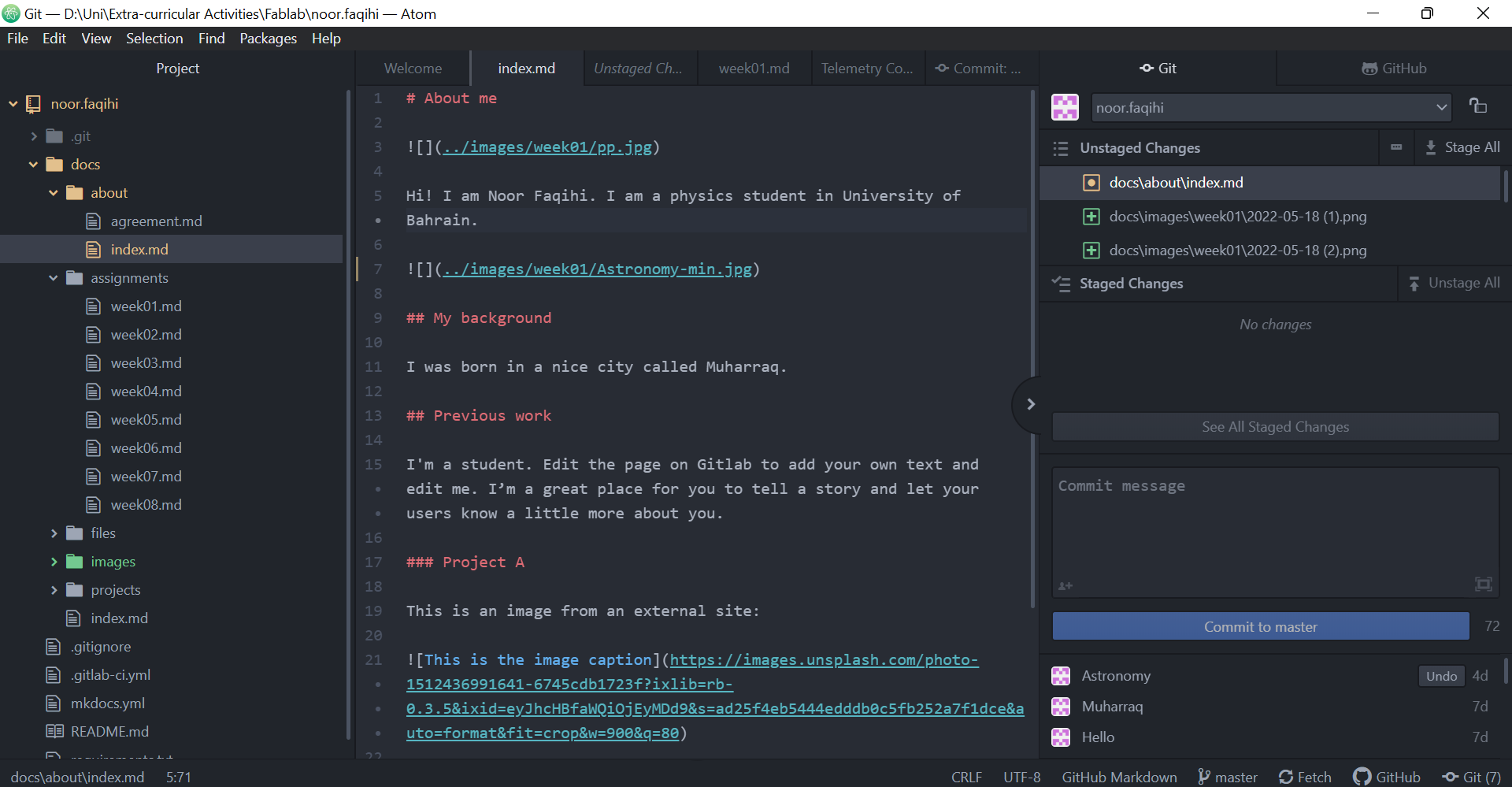
Then, I pressed stage all
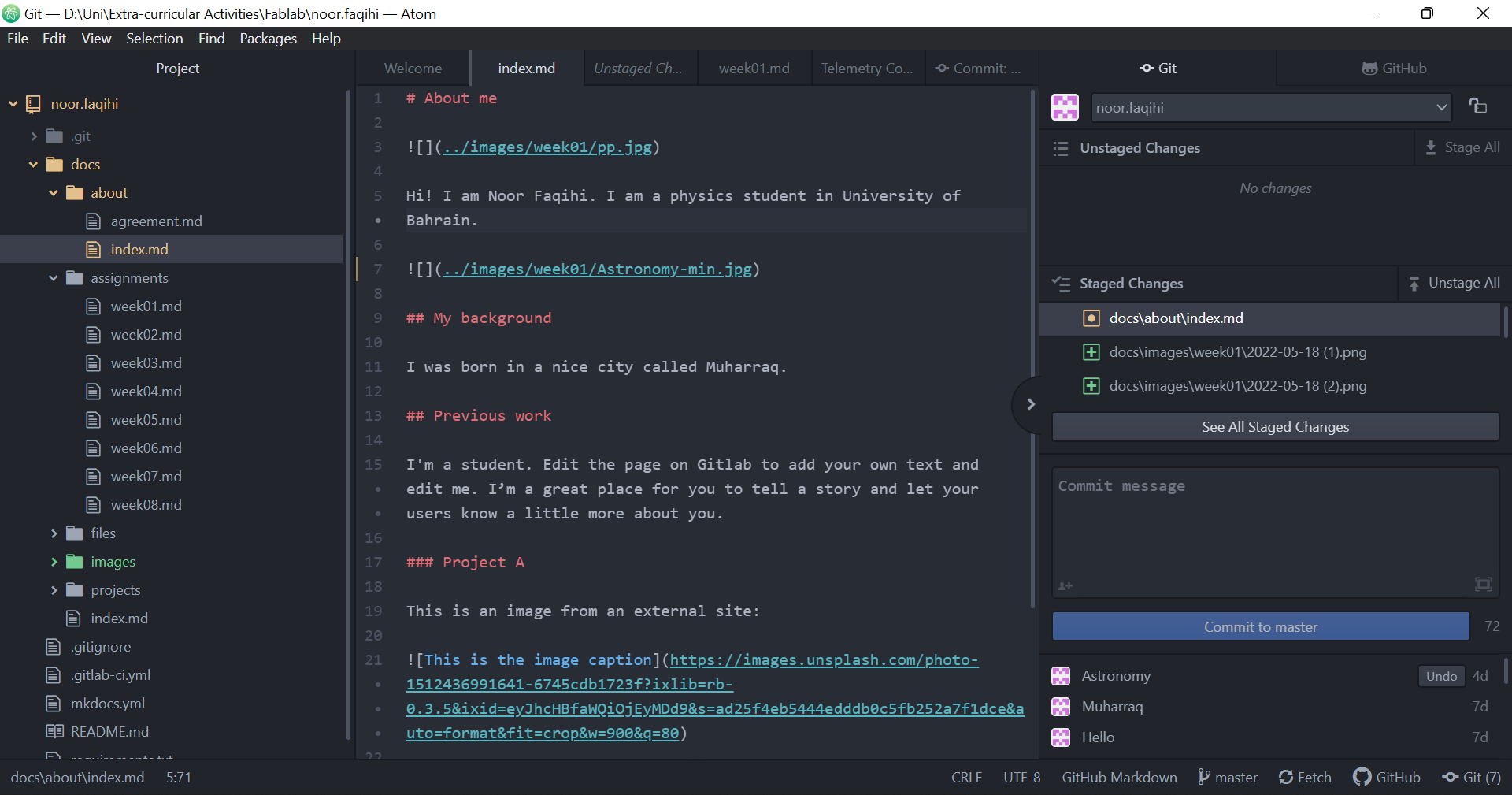
Before pressing commit to master, I wrote a commit message (It can be anything but it is preferred to be something related to the changes)
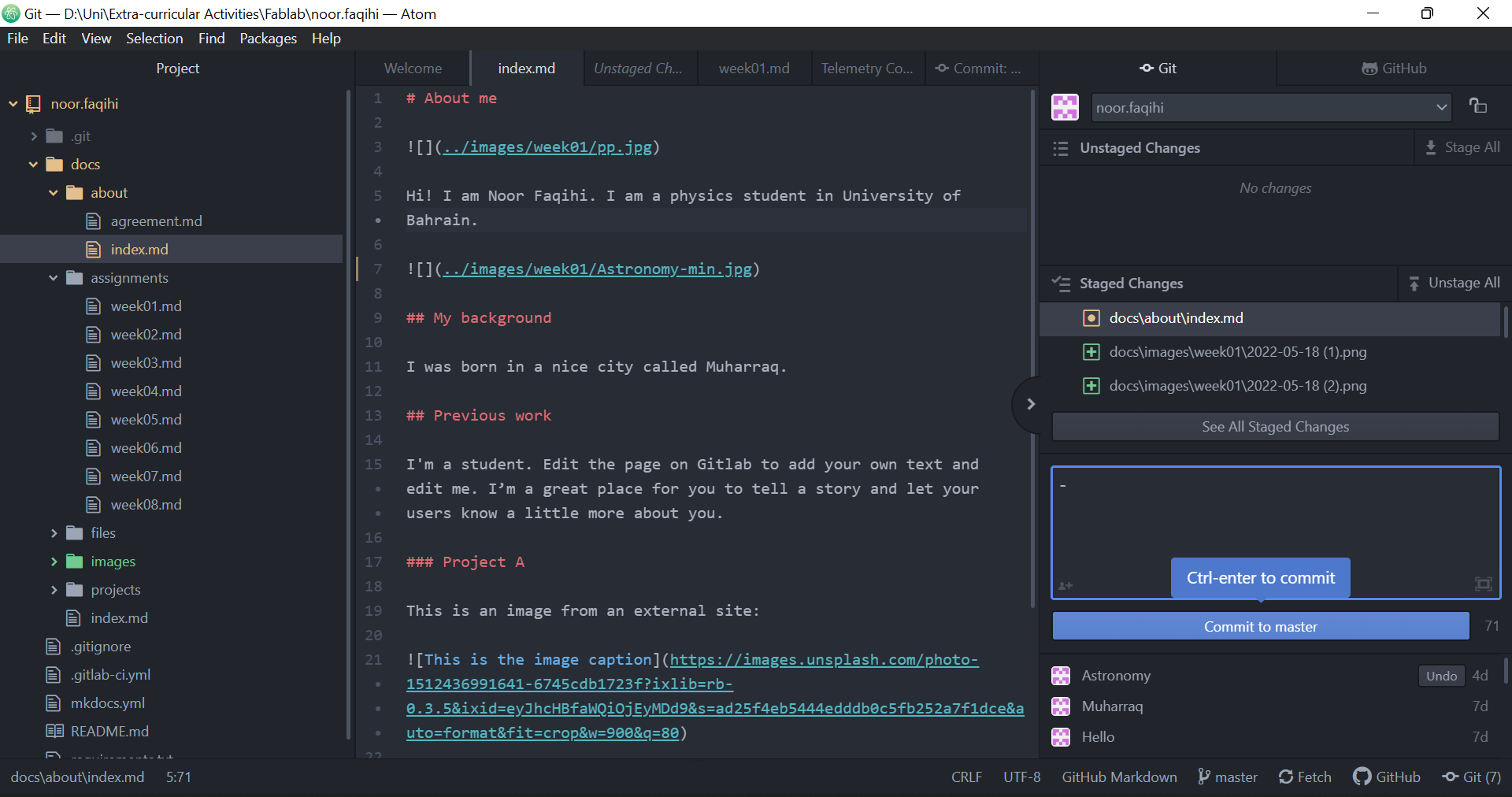
Finally, I pressed the push button to see the edits I made on my website
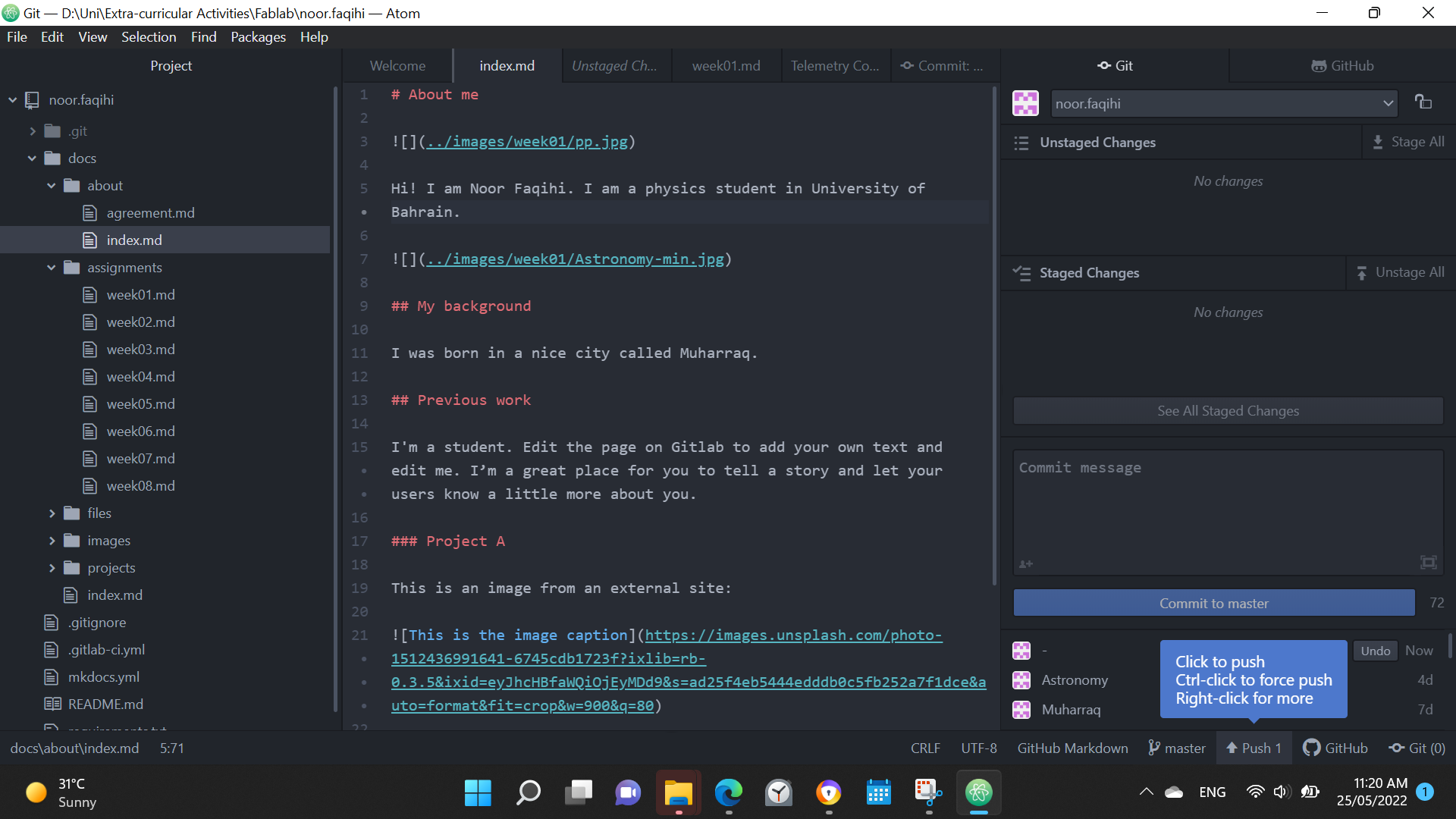
Uploading an Image¶
To upload an image first I need to add it on the website’s folder on my laptop. I created a folder for this week and that is where I added/downloaded the image.
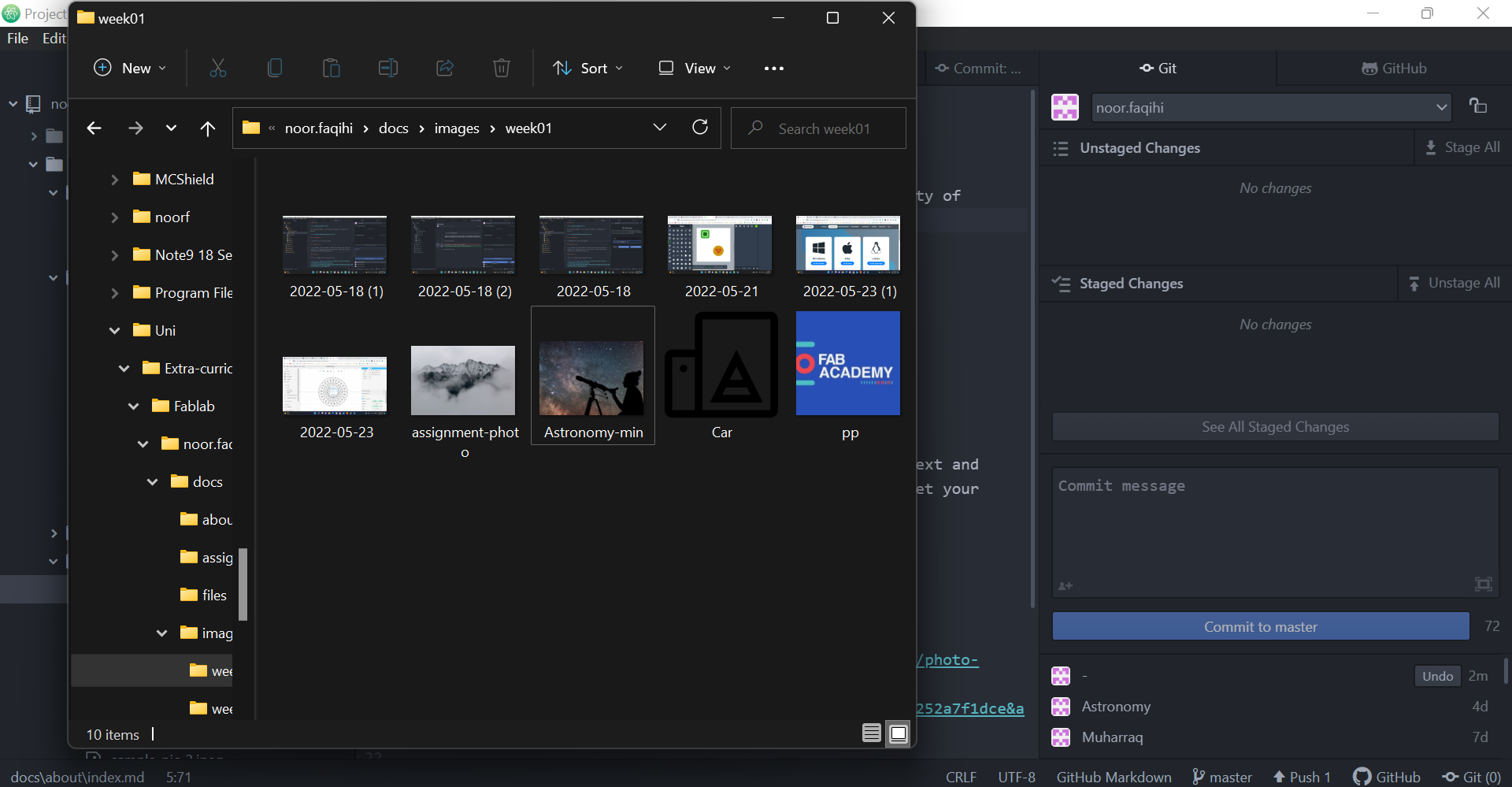
Then, I wrote this line of code which has the path and the name of the image