2. Computer Aided design¶
Computer-aided design -also known as CAD- is a way to digitally create 2D drawings and 3D models of real-world products before they’re manufactured. With 3D CAD, you can share, review, simulate, and modify designs easily.
2D Software¶
Vectr¶
It is an online tool for vector designs. It is really simple to use and you could figure this tool out in a few minutes. However, it is somewhat limiting in terms of design and it might also be slow sometimes.
The following demonstrates my first design using vectr
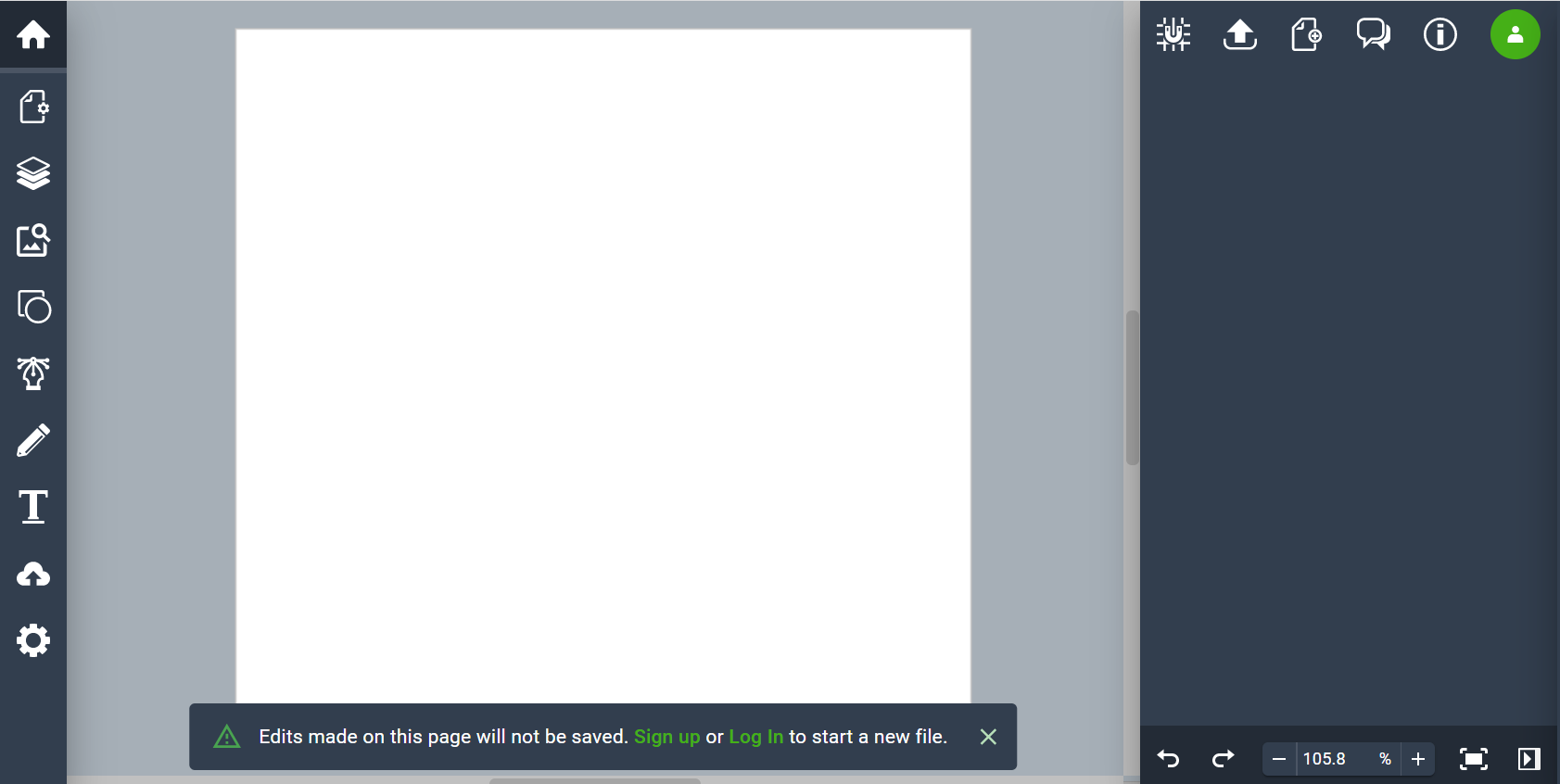
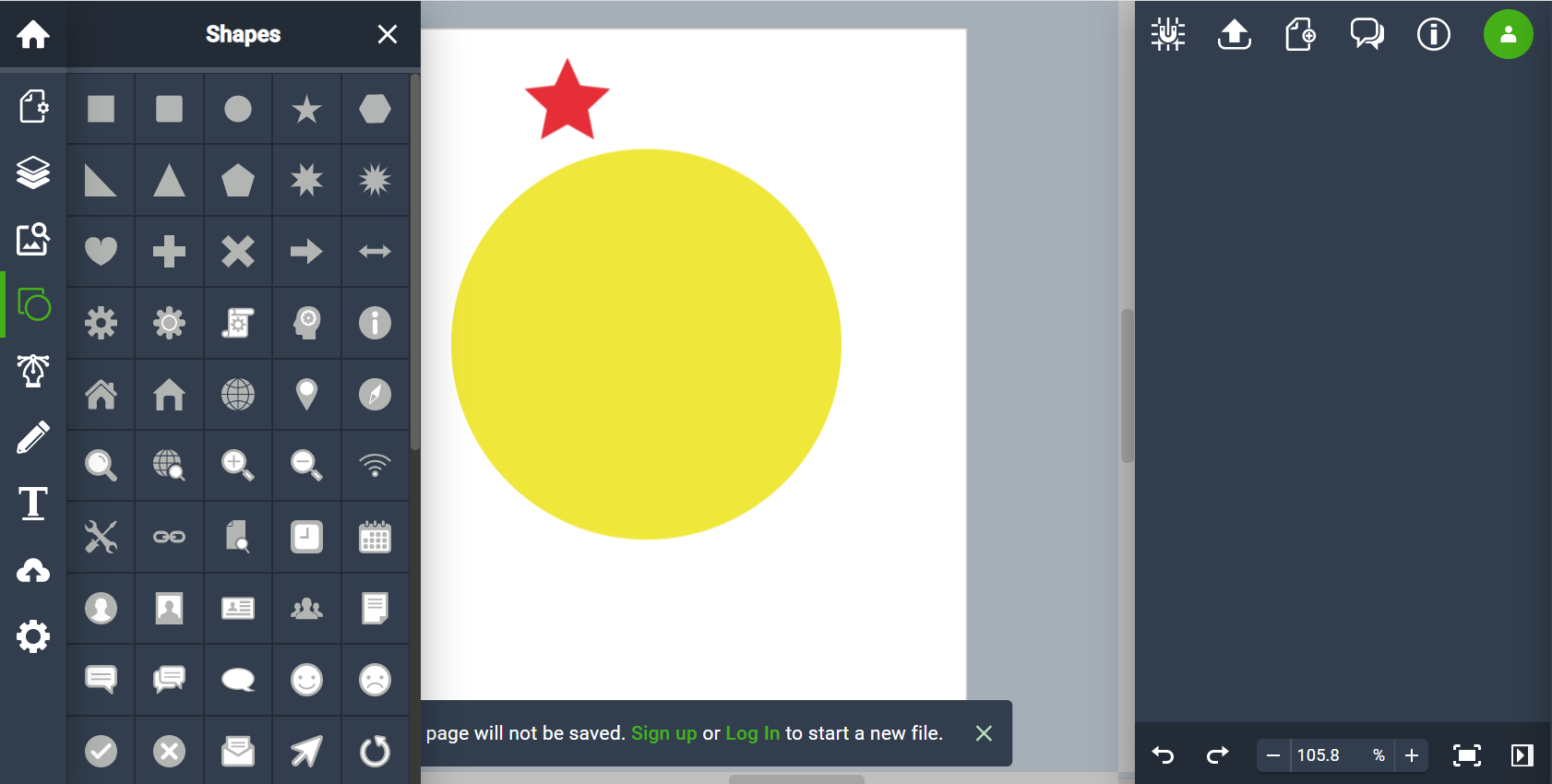
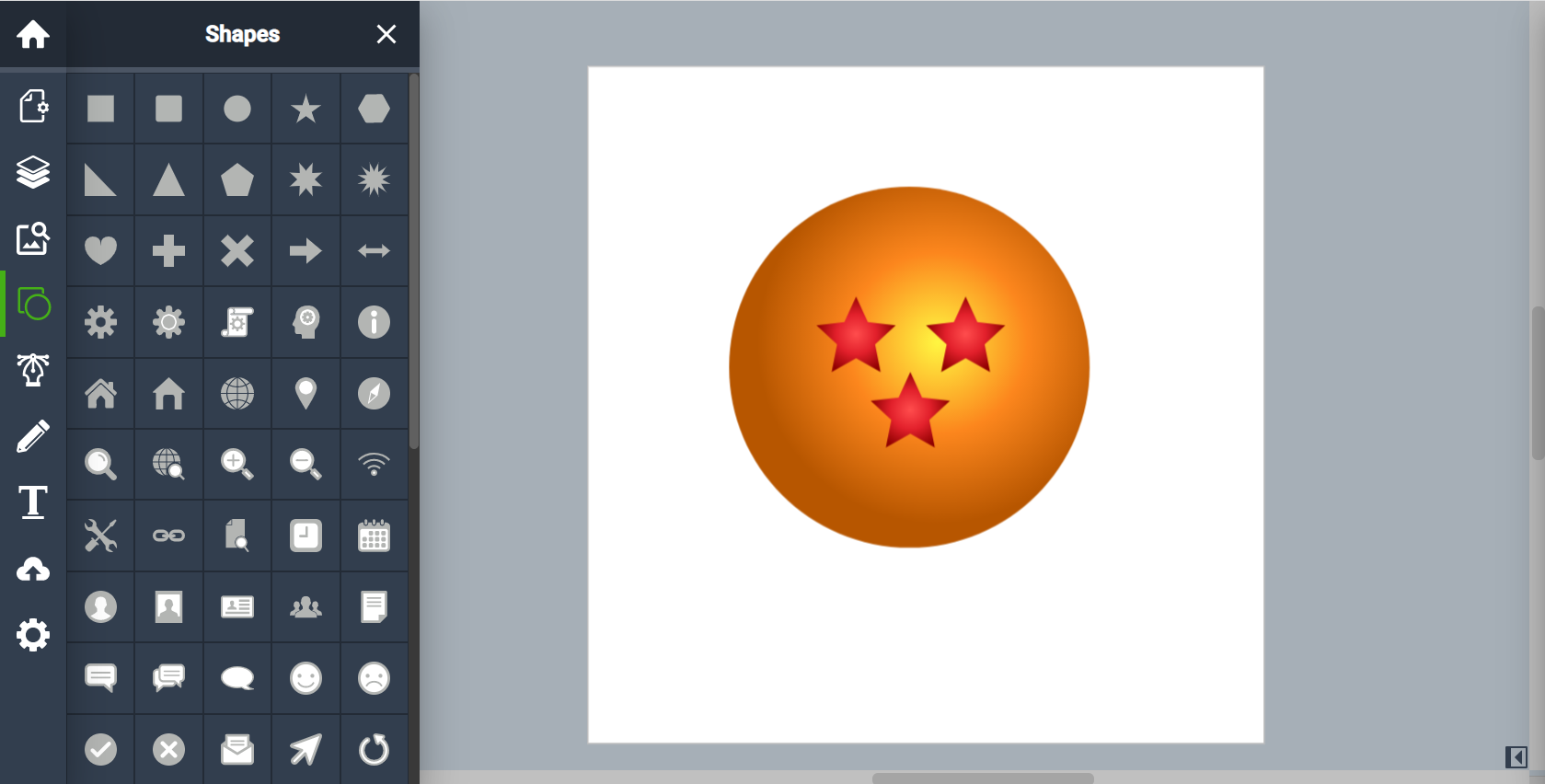
Here is the design file
Cuttle.xyz¶
It is a vector editor with features for cut design like live modifiers, parameters, reusable components, and scripting.
There are more features in this Software compared to Vectr. You can create interesting mandalas with it.
The photos below shows my humble attempts using cuttle.xyz
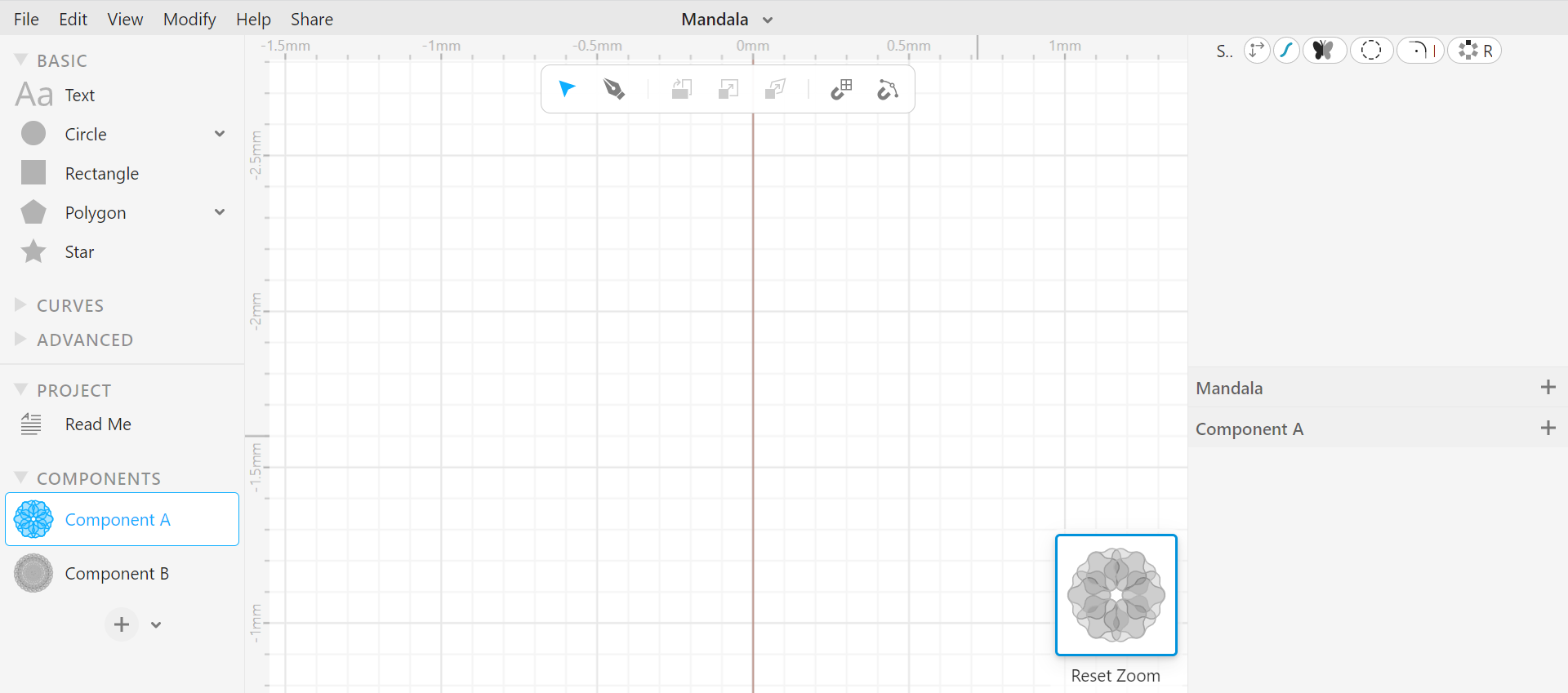
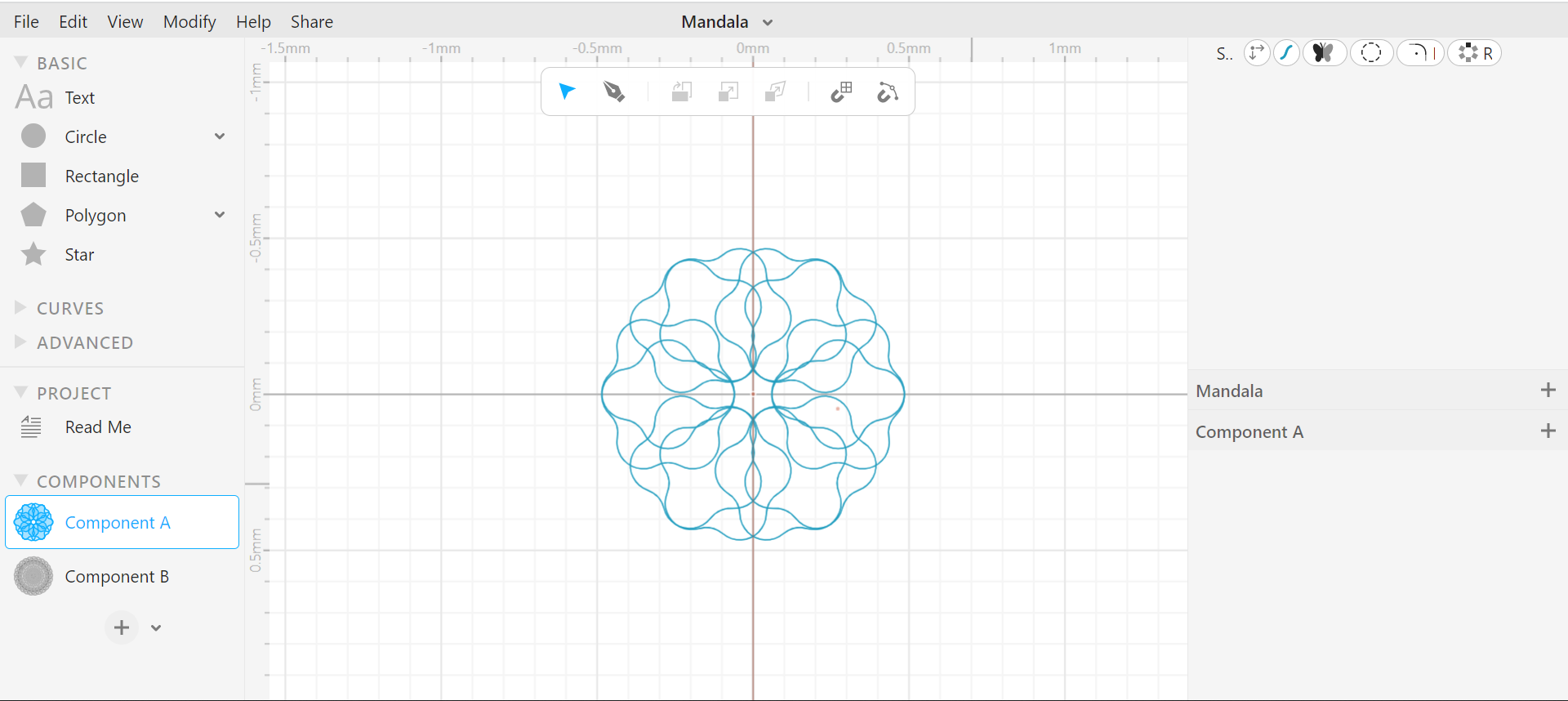
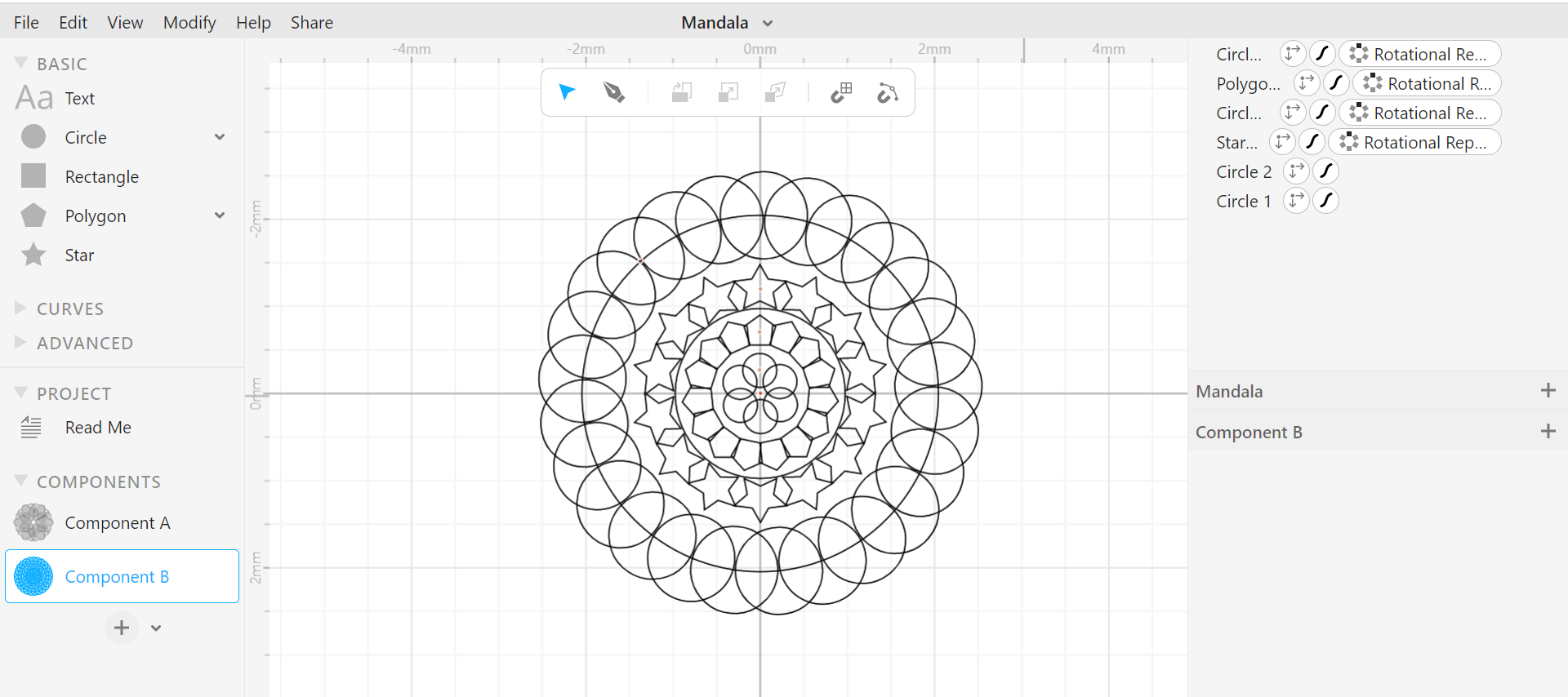
Here is the design file
3D Software¶
Fusion 360¶
It is the only tool that connects the entire product development process into a single CAD/CAM/CAE cloud-based platform.
Fusion 360 was relatively simple to use but a bit tricky. In addition, my previous knowledge of Sketchup helped a bit. Here is a design of a golden planet that I made.
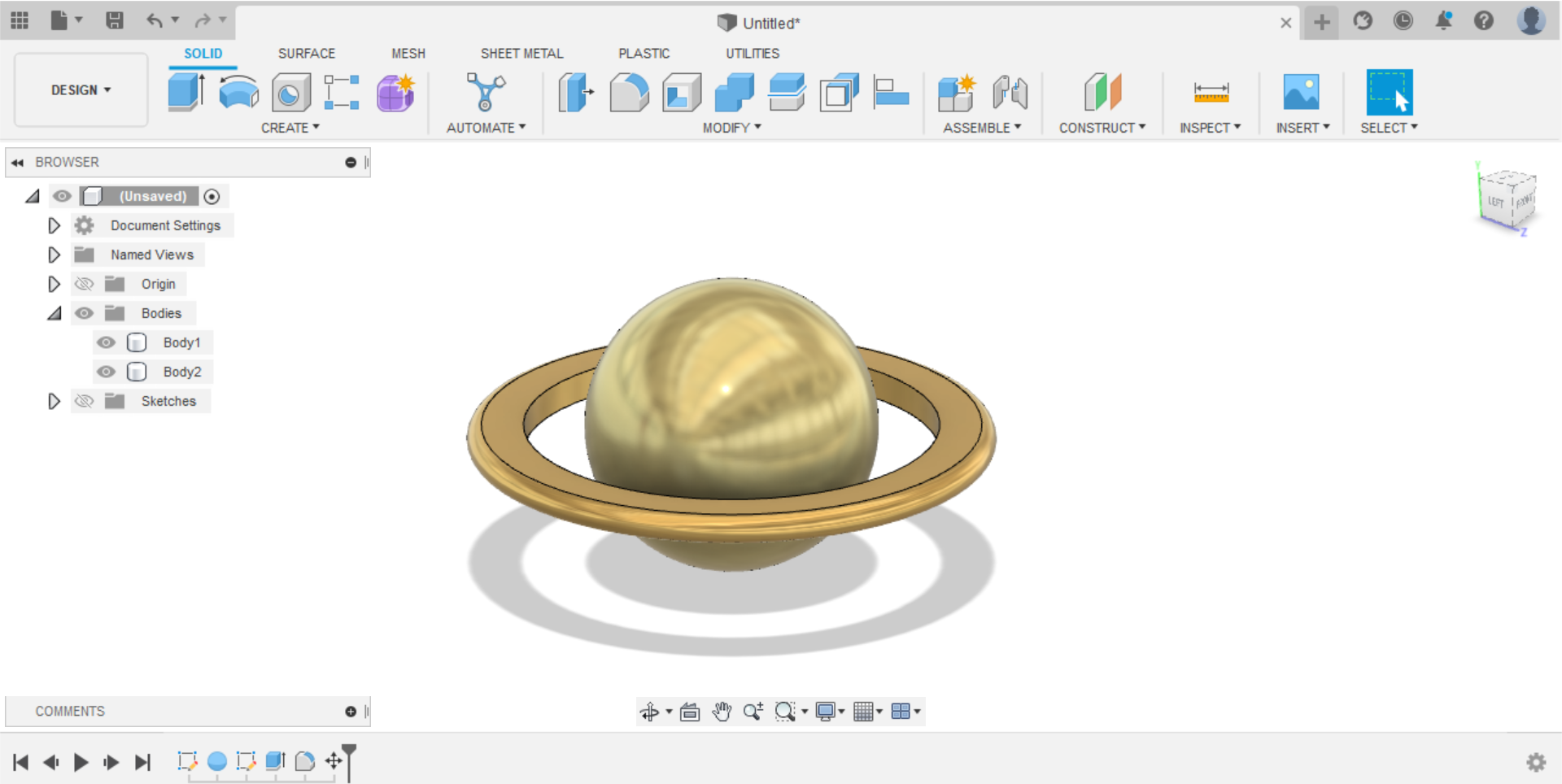
To make the previous design I used the following:
Extrude (sphere):
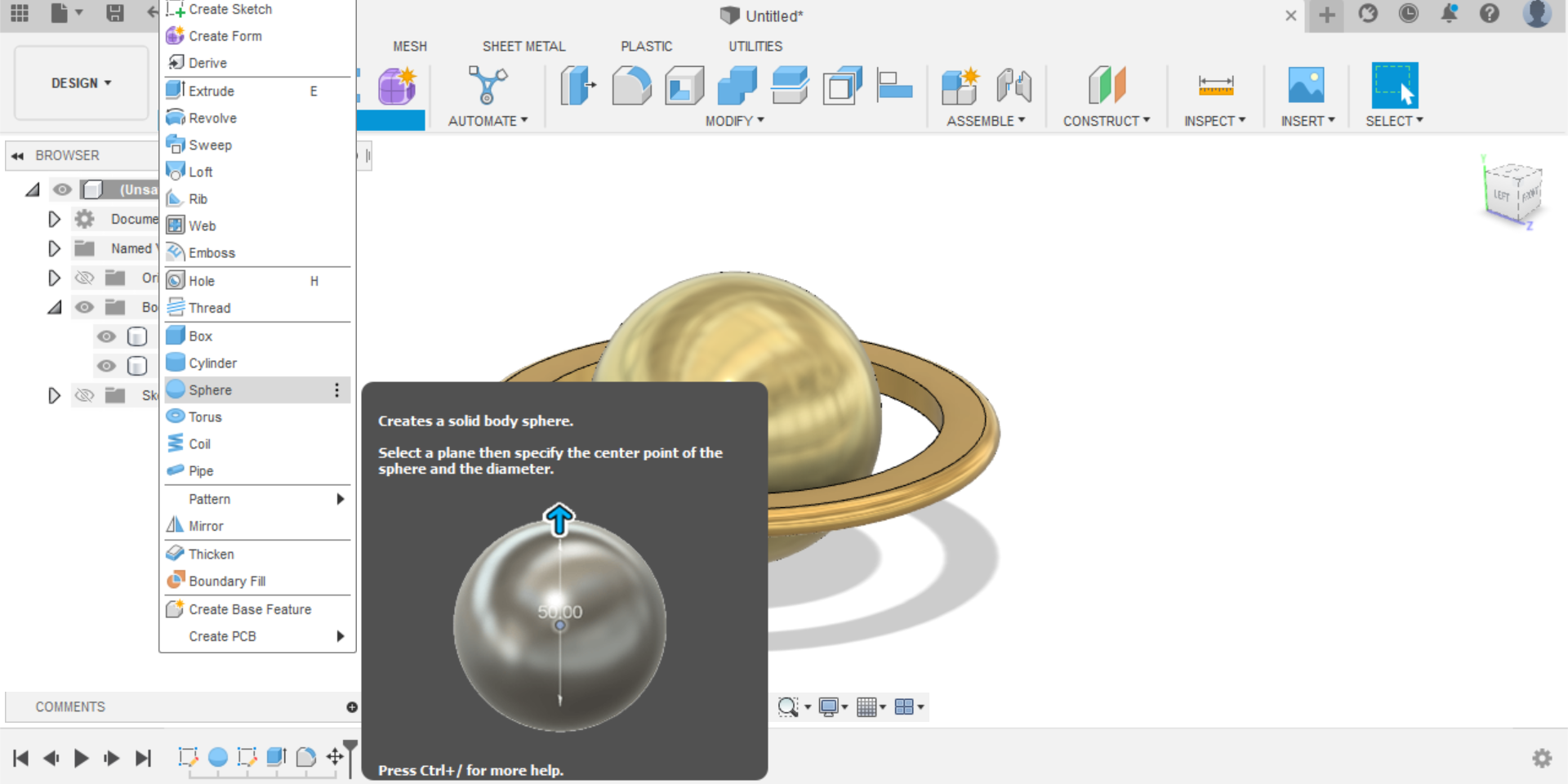
Fillet; to make the edges of the ring round:
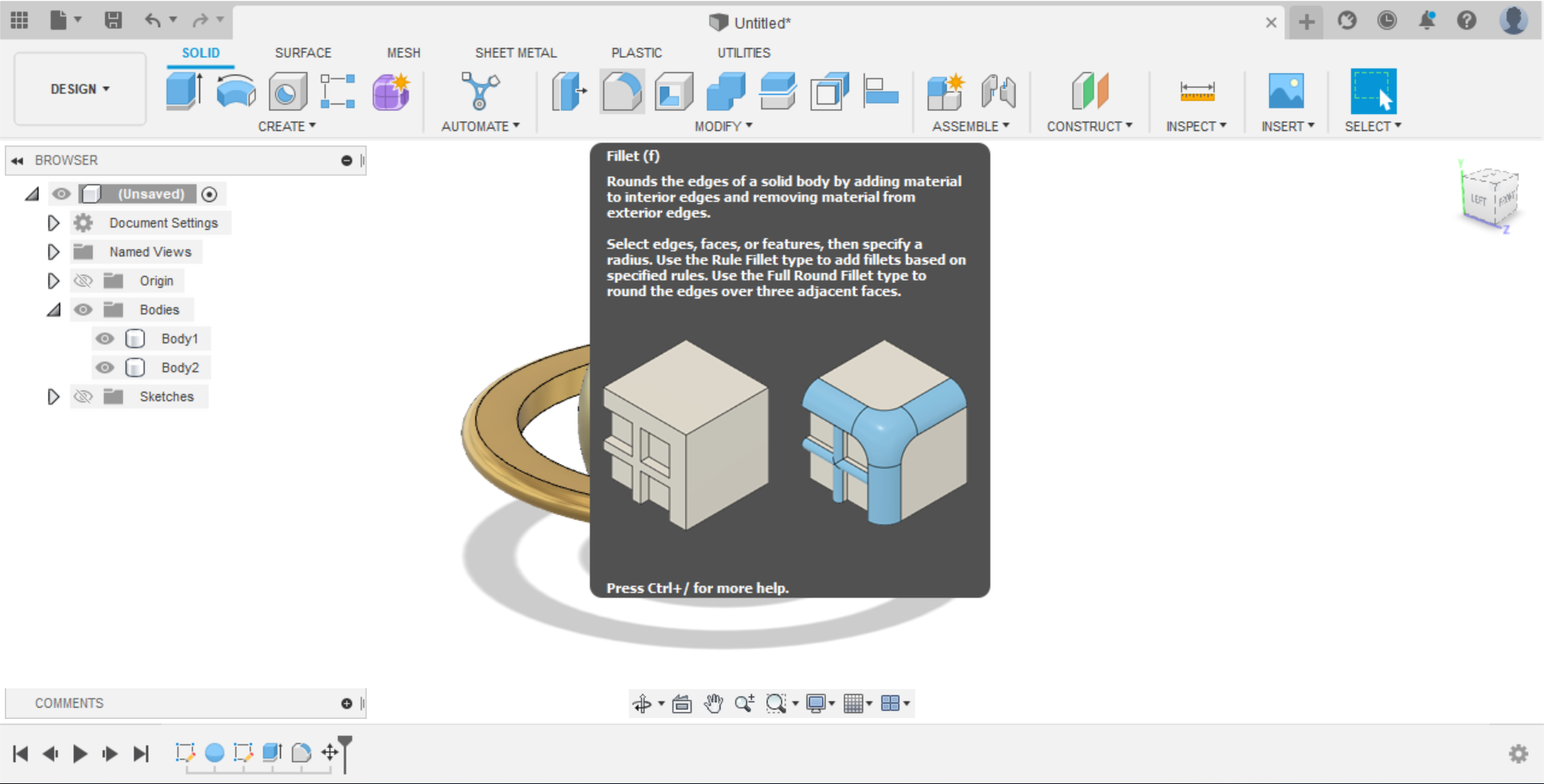
Texture; I chose brass and gold and I dragged then dropped them.
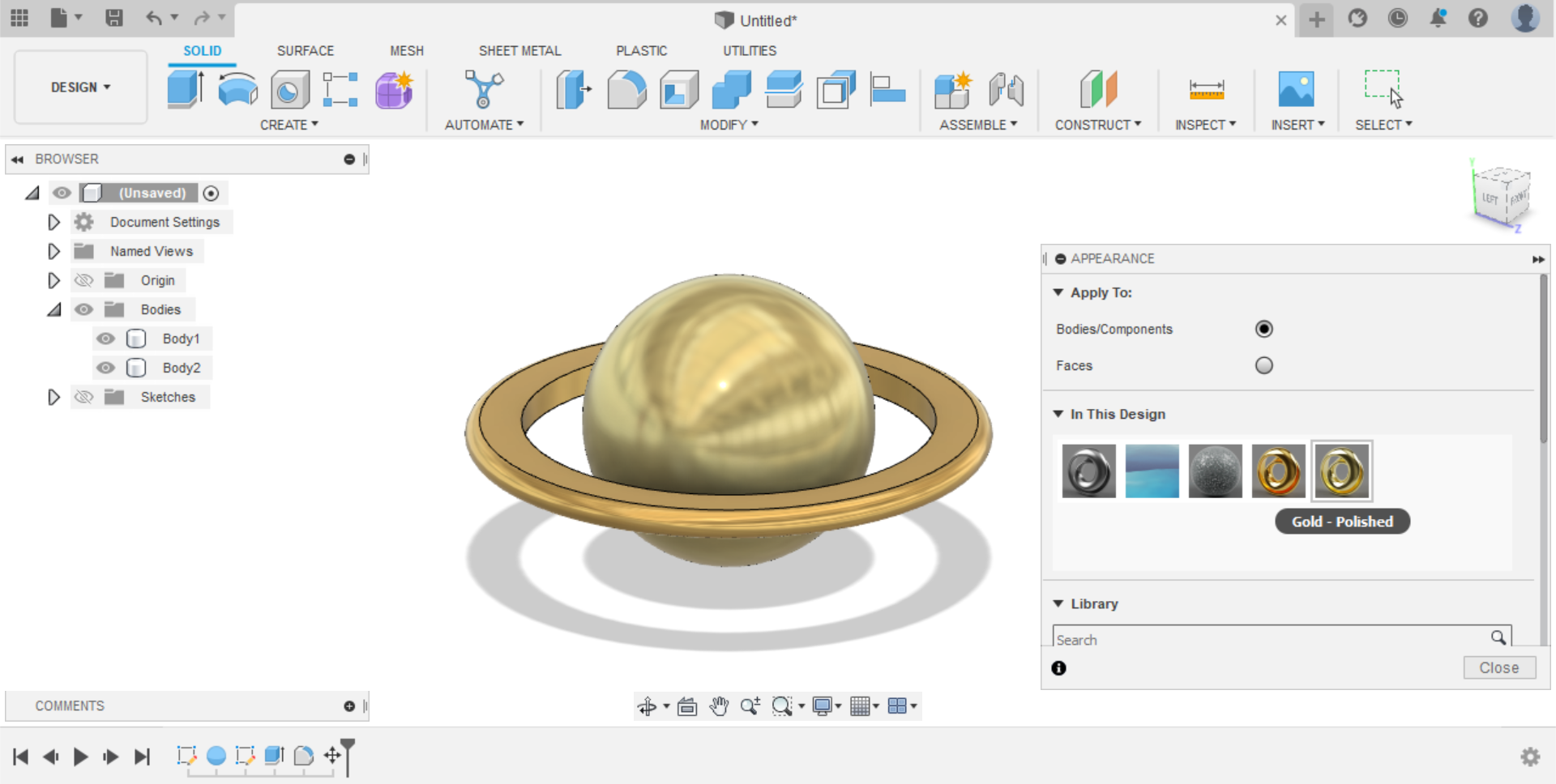
You can see the design here:
To download the file click here
TinkerCAD¶
Tinkercad is a free-of-charge, online 3D modelling program that runs in a web browser. It is a popular platform for creating models for 3D printing as well as an introduction for students to 3D design.
TinkerCAD was very easy to use but it is very limited. It would be great for young students to help them start with 3D modelling.
A feature I liked from this program is the library of objects you can use in your design. As you can see I made a toy car and I used the pre-existing tires in the program.
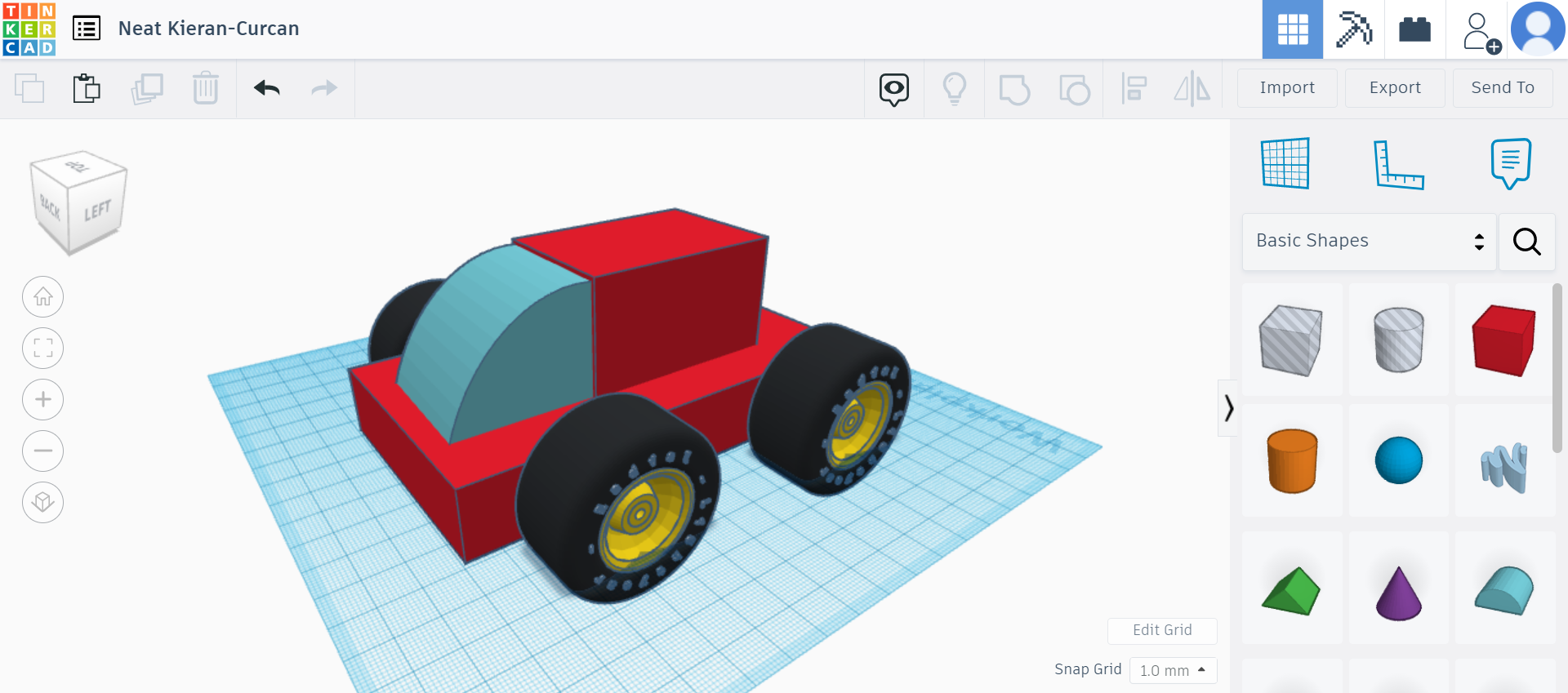
Here is where I got the tires from:
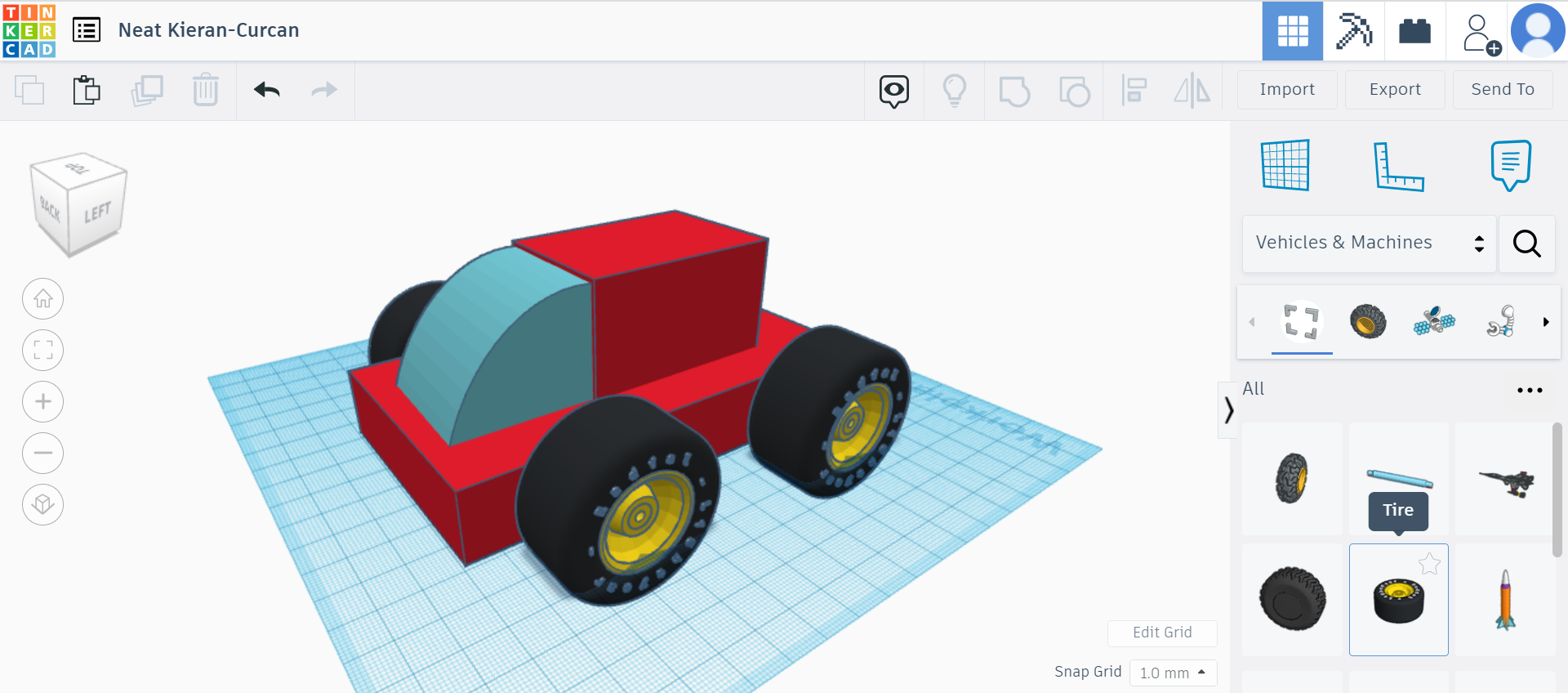
To download the file click here