1. Project management¶
This week I worked on building a website in gitlab where I will be documenting my work.
Introduction¶
Gitlab¶
The website Im working on today is built by gitlab an application for implementing a git version control repository distributed version control system. Gitlab is a collaborative software development platform for large DevOps (a short for developement-operation an it’s a set of practices that combines software development (Dev) and IT operations (Ops)) and DevSecOps (The secured DevOps) projects that combines the ability to develop, secure, and operate software in a single application. GitLab is free for individuals and it offers a location for online code storage and capabilities for issue tracking and CI/CD, a terms used to describe a process where multiple changes are made to a codebase simultaneously.
Markdown¶
The built website was written in Markdown format which is a lightweight markup language for creating formatted text using a plain-text editor that is appealing to human readers in its source code form. Markdown format is a text-to-HTML conversion tool for web writers that allows writing using an easy-to-read, easy-to-write plain text format, then converting it to structurally valid XHTML (or HTML).
MKdocs¶
MkDocs is a fast, simple and downright static site generator that’s geared towards building project documentation. There’s a stack of good looking themes available for MkDocs. MkDocs builds completely static HTML sites that can be hosted on GitHub pages. The built-in dev-server allows to preview the documentation as writing it. It will even auto-reload and refresh the browser whenever changes are saved.
The following steps were made during the process of creating the “about me” page.
Step 01: Go to menue –> projects –> choose the personal account.
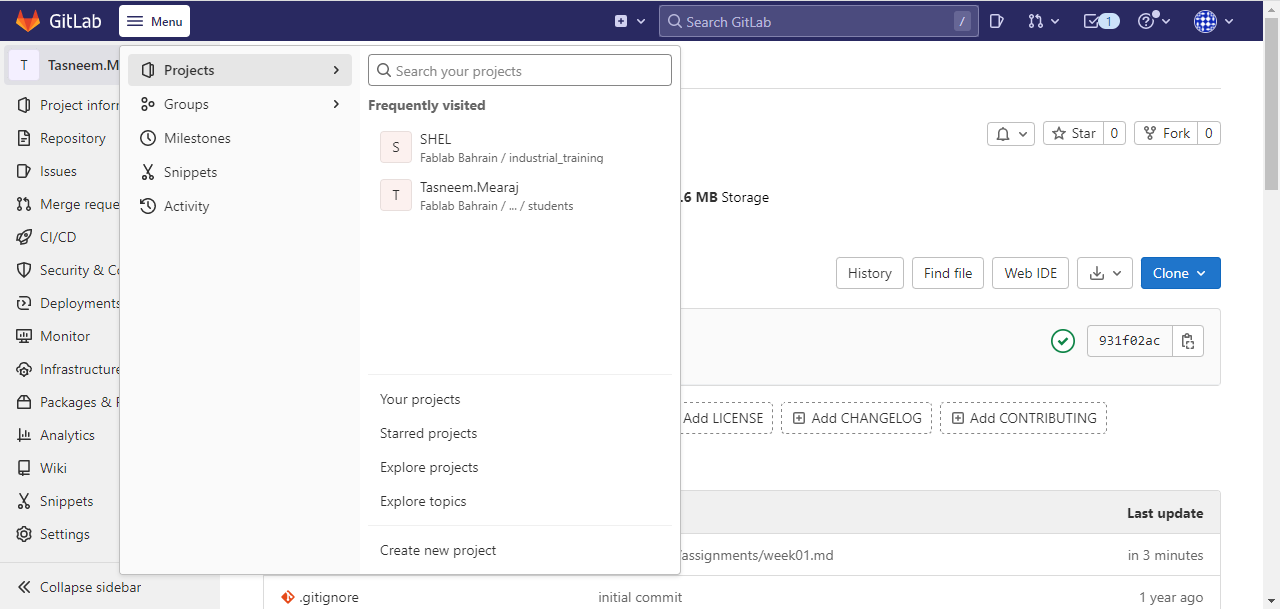
Step 02: Open docs folder –> Open about folder –> choose index.md.
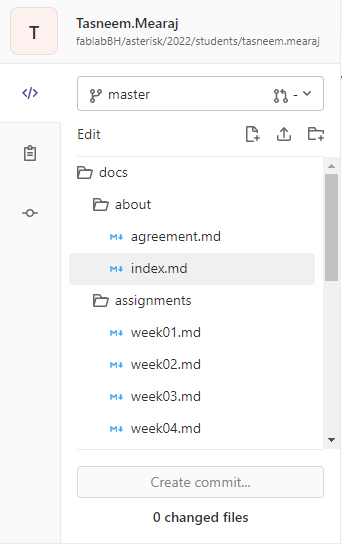
The page can be viewed in both the edit and preview Markdown windows.
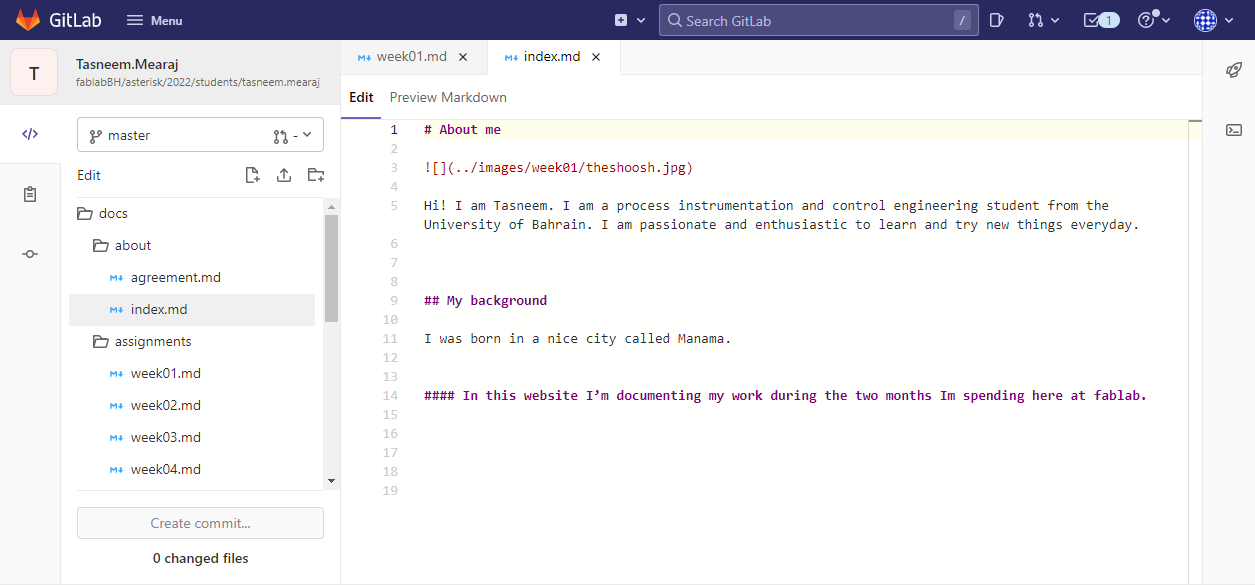
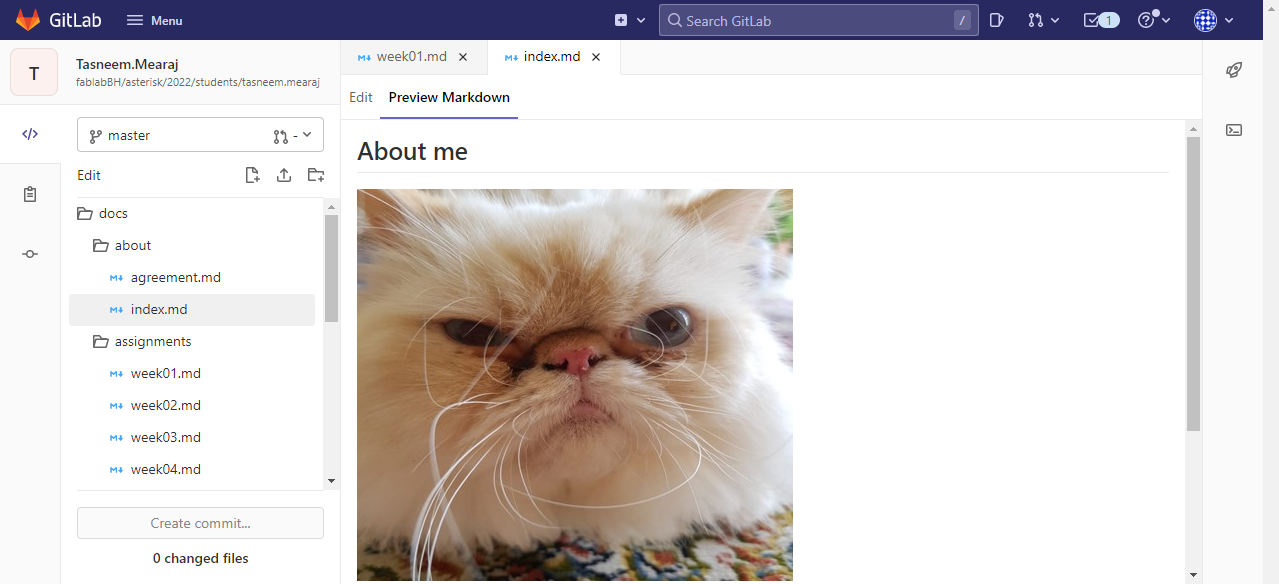
To push changes click on create commit button –> commit to master branch–> commit
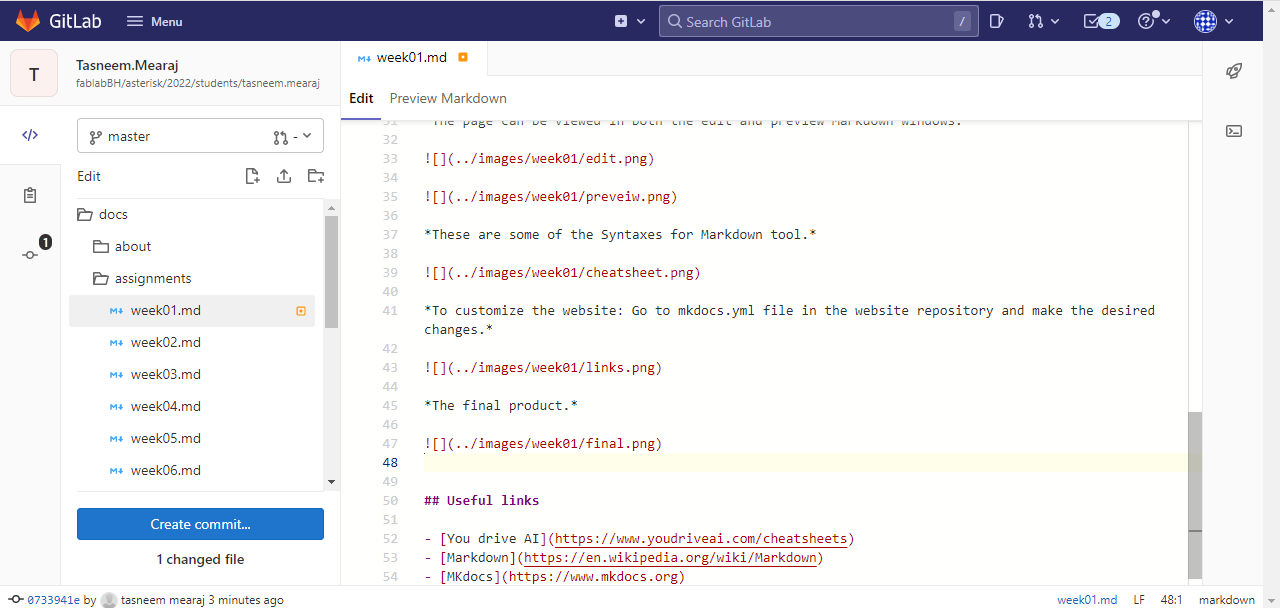
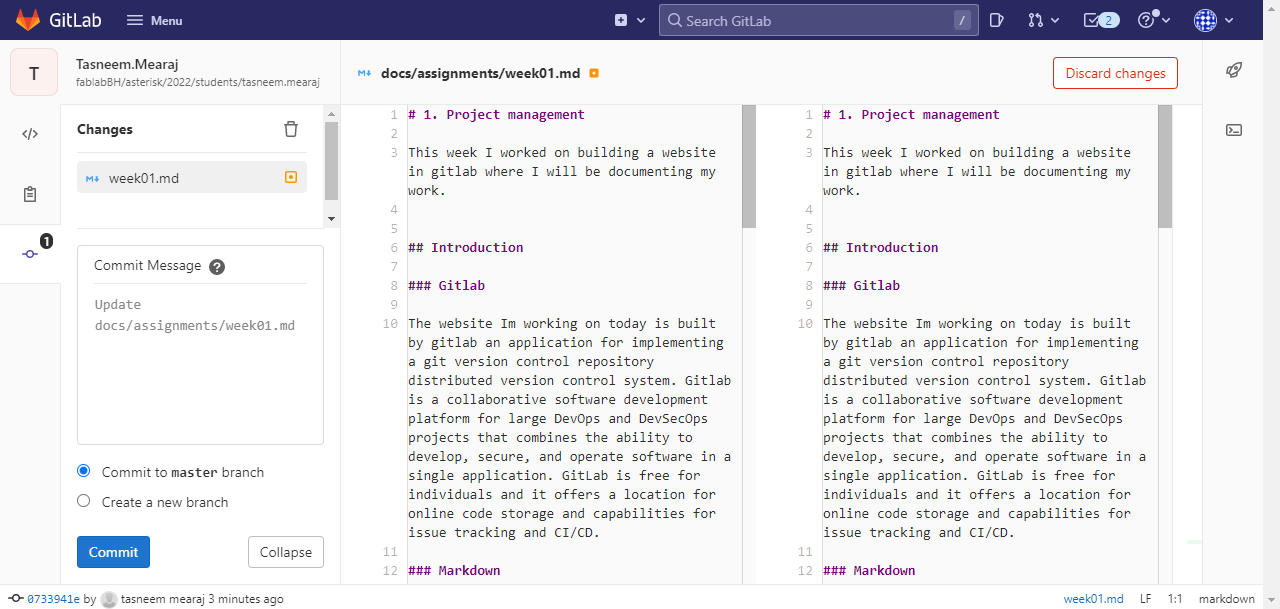
These are some of the Syntaxes for Markdown tool.
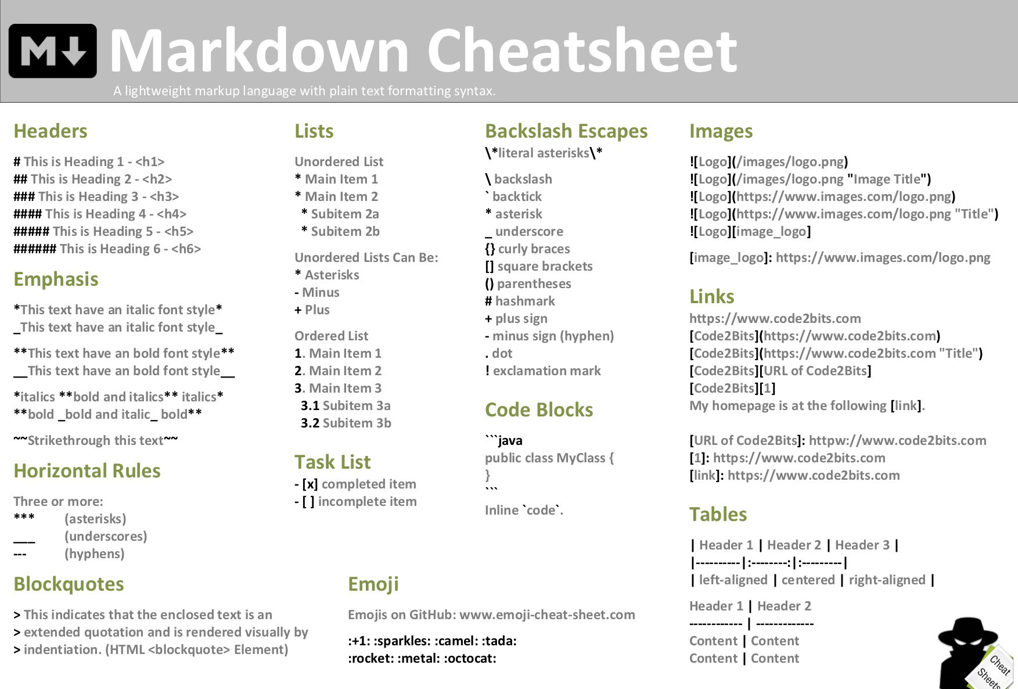
To customize the website: Go to mkdocs.yml file in the website repository and make the desired changes.
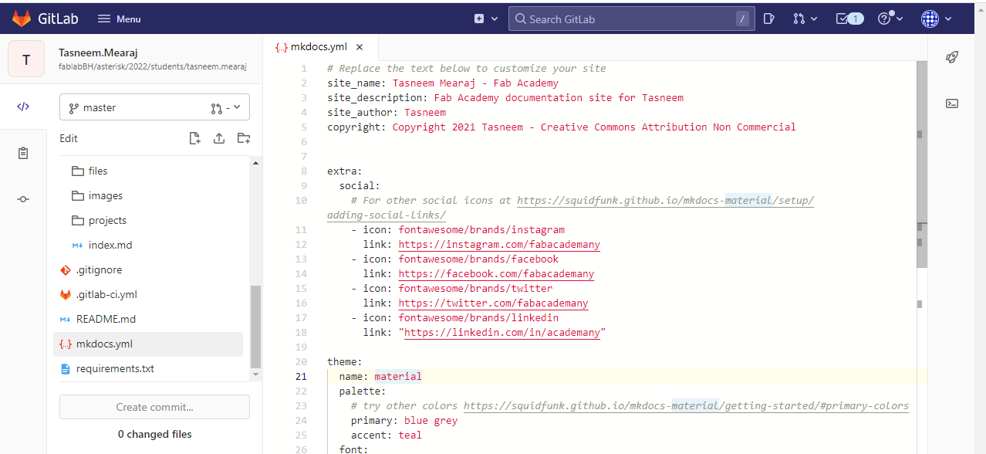
The final product.
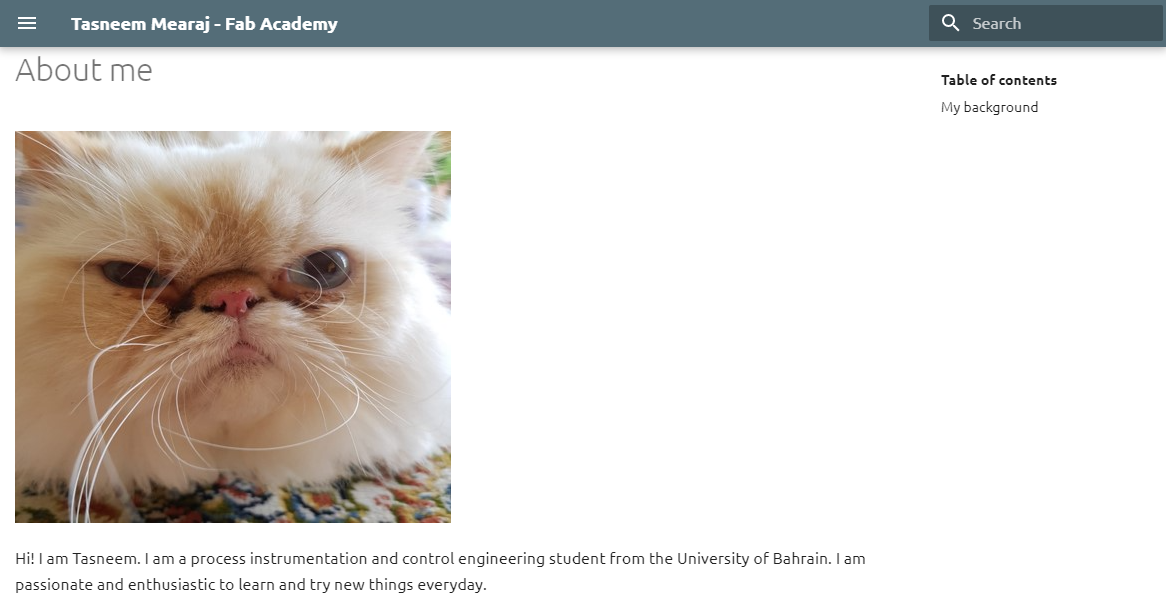
References and Useful links¶
-gitlab -You drive AI - Markdown Guide -What is CI/CD? -Markdown -MKdocs