2. Computer Aided design¶
Here I learned about the various tools used to design on computers. The aim of this week was relatively simple and open to any interpretation, which is to use various softwares for designs. There is several information worth mentioning though, mainly the difference between raster and vector when it comes to 2D designs. Raster images are generally what you encounter mainly. Images in this form utilize pixels which can be spotted upon zooming in far enough. Vector in contrast uses vectors to form images, and pixels cannot be spotted upon zooming in.
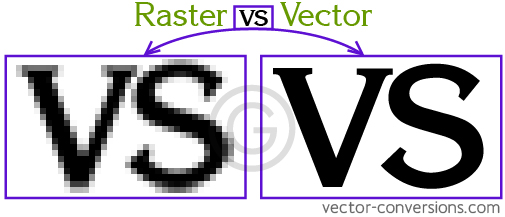
Moving on to the softwares, there are many that can be used for two dimensional designs. From simple ones such as microsoft paint which is included in every device running windows to the more powerful Adobe photoshop. Several others exist such Illustrator and GIMP, and they all serve the same purpose despite having different features.
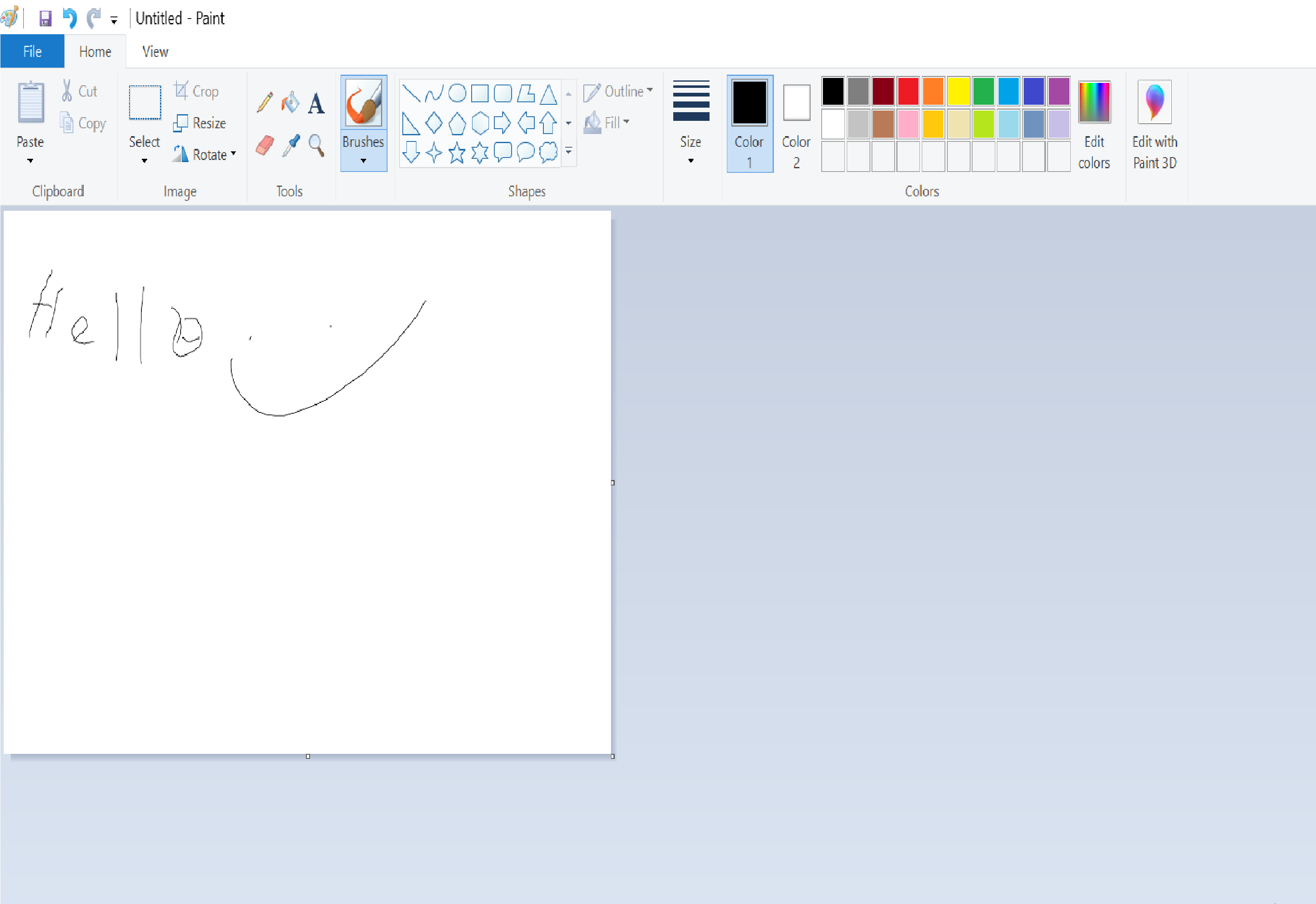 Simple sketch showcasing Microsoft Paint.
Simple sketch showcasing Microsoft Paint.
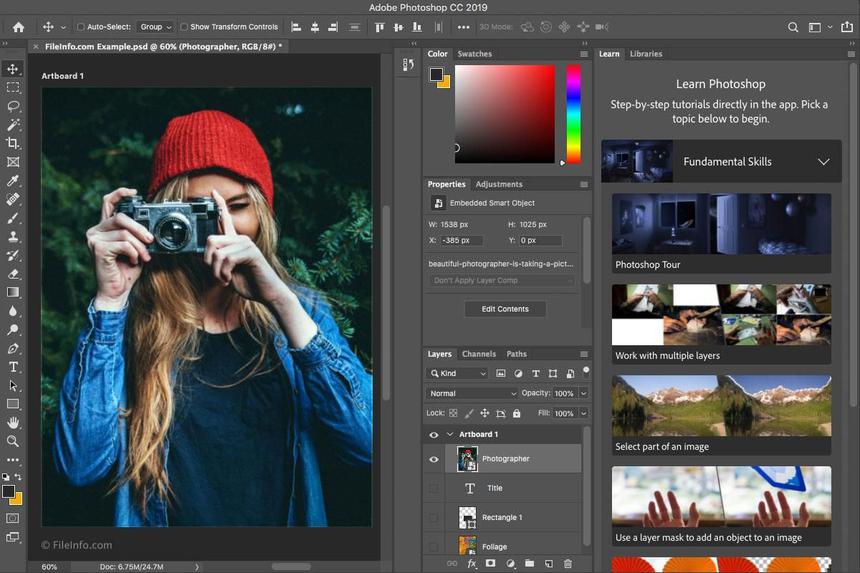 Showcasing the complexity of Adobe photoshop.
Showcasing the complexity of Adobe photoshop.
One software that caught my attention was Cuttle, a software still in development that we were given early access to. Cuttle has several fun tools that can spice up any design and create more interesting ones, such as using a line to mirror the design and duplicate it into several copies, and this feature can be fiddled with to create quite interesting shapes.
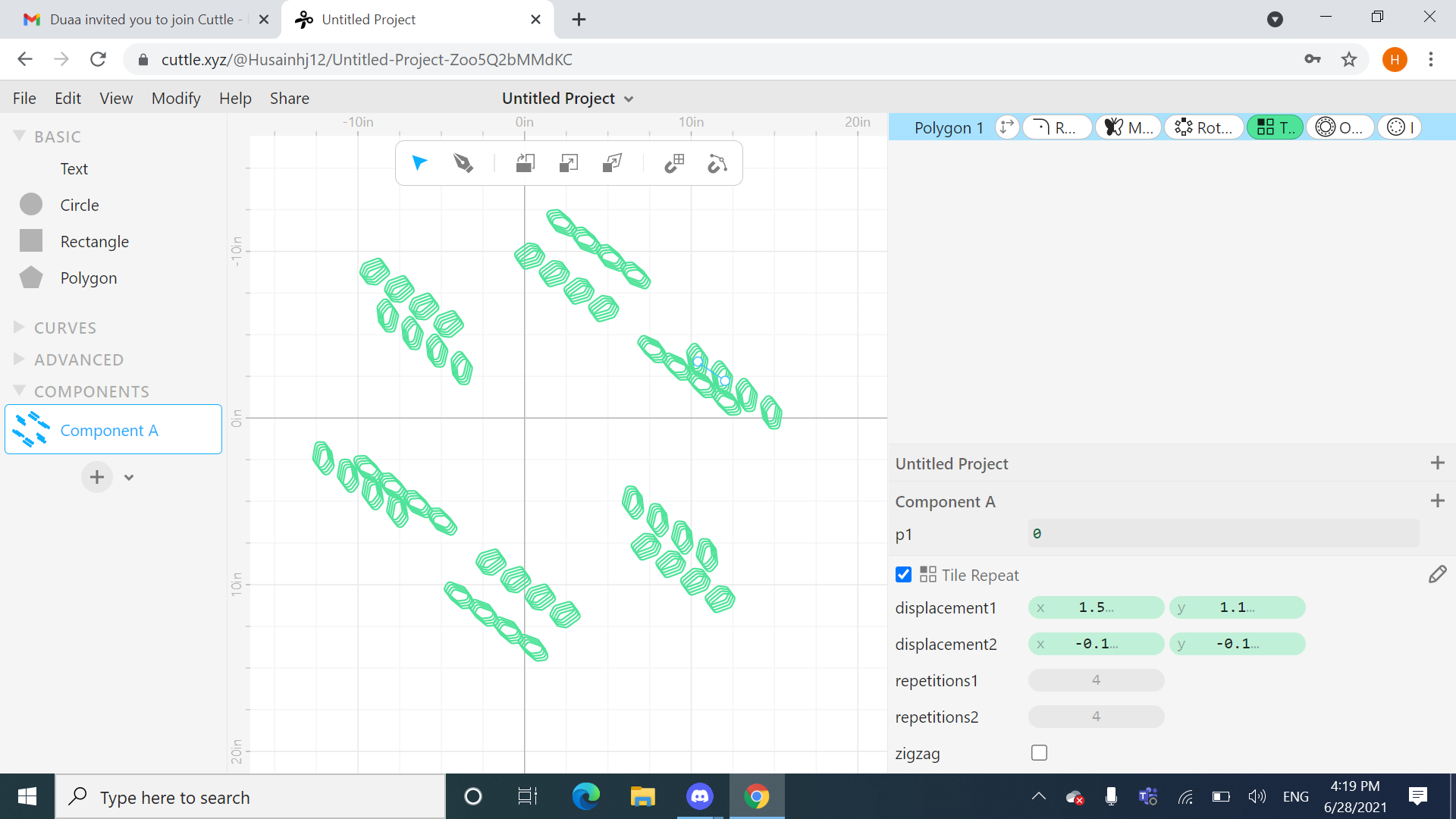 Some of the fun stuff you can do on Cuttle
Some of the fun stuff you can do on Cuttle
The same can be said about 3D design softwares, there are several of them even though they serve the same purpose, but some of them are unique. OpenSCAD for example is a software that uses programming language exclusively for designing. Fusion 360 was the recommended software to use as it is powerful and can be obtained for free for students. As a mechanical engineering student, I have also been taught to use AutoDesk Inventor for 3D design, the same developer of Fusion 360. As far as I have learned from both, the differences for beginners are hard to spot except in the interface, but both use the same way when it comes to designing. Sketches are drawn on a plane, in which several tools such as extrude tool can be used to create 3D shapes. Alongside the extrude tool, both softwares offer tools to tune your 3D design, ranging from simple ones such as fillet for corners, or creating a spherical surface, or adding joints to far more complex tools. Through Fusion 360 I was able to design a simple cup.
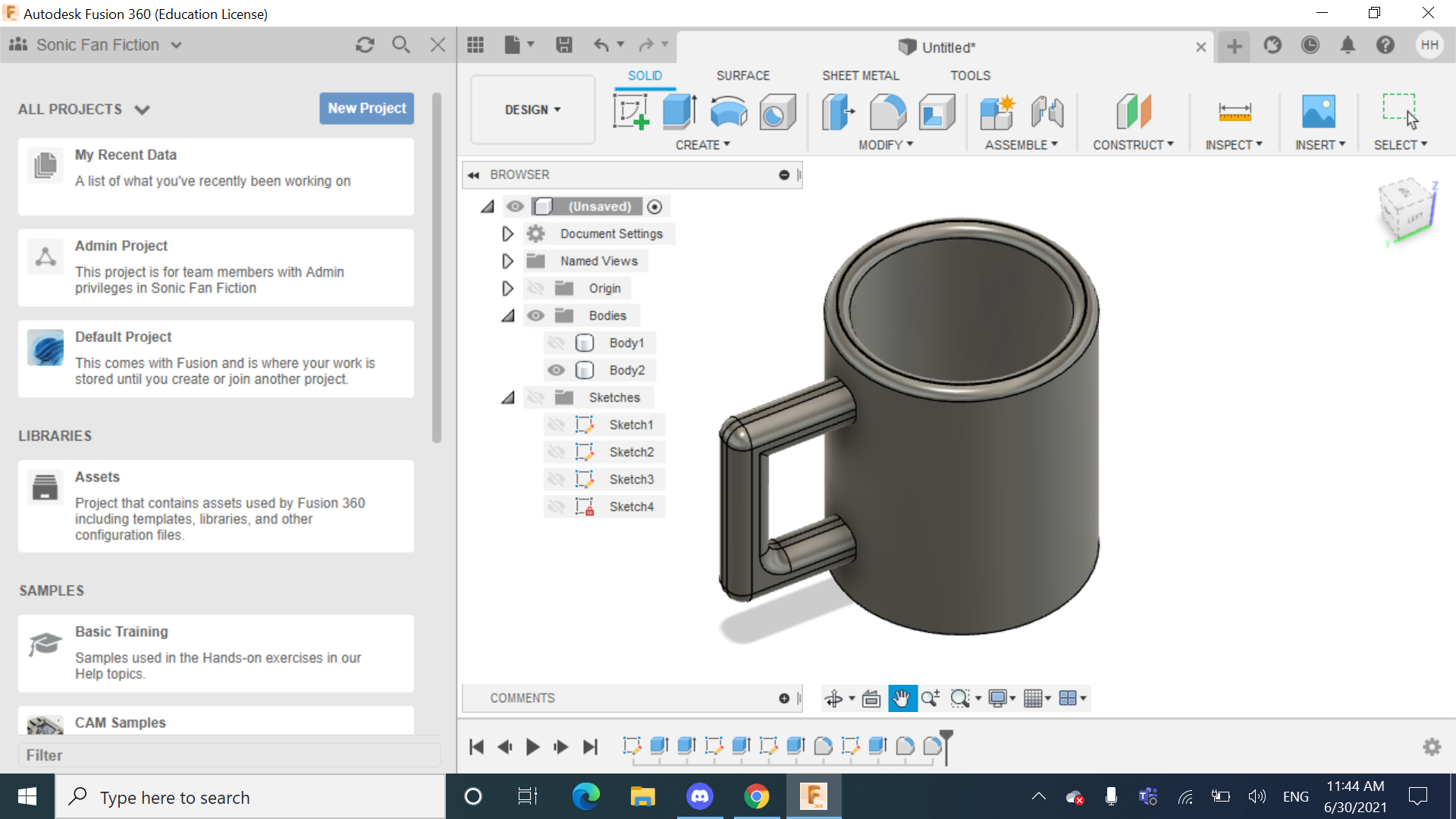 The cup I made using Fusion 360.
The cup I made using Fusion 360.
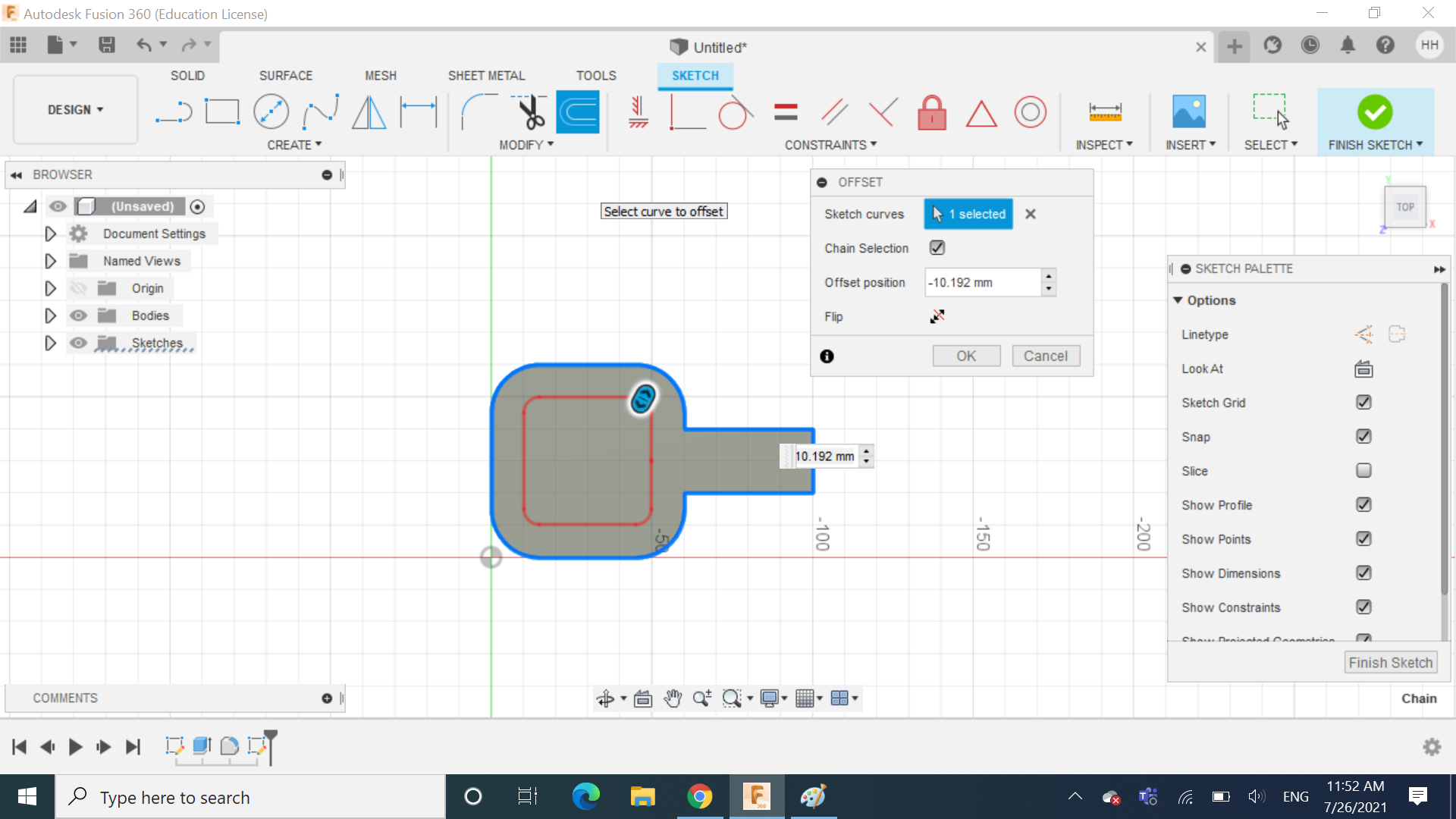 The principle is basically sketching a basic shape and extruding, basically making a 2D sketch into a 3D shape.
The principle is basically sketching a basic shape and extruding, basically making a 2D sketch into a 3D shape.
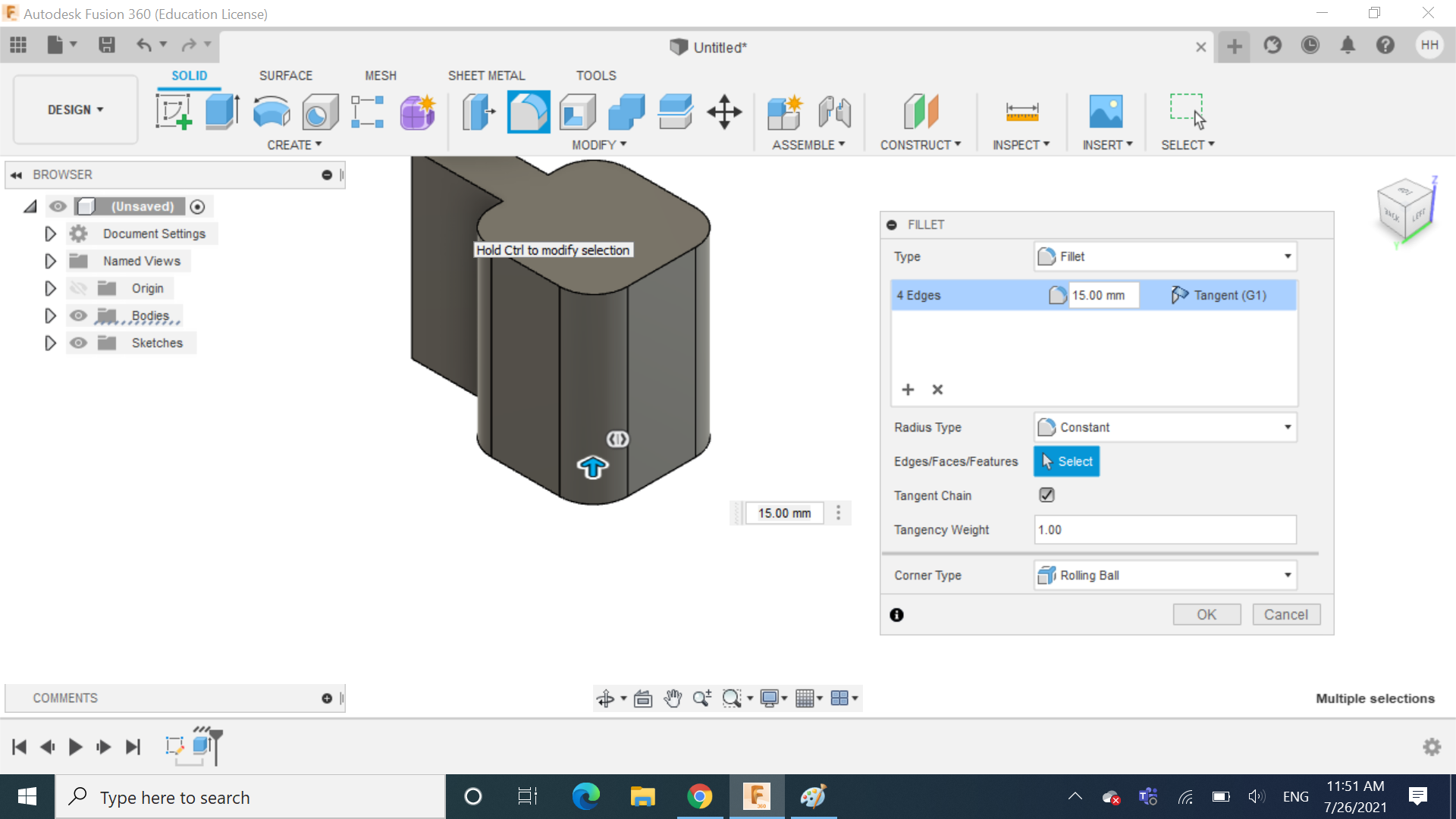 The shape can be tuned with the several options Fusion 360 offers, here we use the fillet option. Erasing part of the shape is simple as well, all one has to do is create a sketch and extrude it in the opposite direction of the shape.
The shape can be tuned with the several options Fusion 360 offers, here we use the fillet option. Erasing part of the shape is simple as well, all one has to do is create a sketch and extrude it in the opposite direction of the shape.