1. Project management¶
This week is all about how to manage your website and learn how to deal with, this process is essential for later weeks. So, how I did it?
Follow me..
Git¶
Git is a free and open source distributed version control system designed to handle everything from small to very large projects with speed and efficiency.
We need to use Git features, so I had to install Git Bash, which lets me use Git features in command line.

The next step is to clone it with my website in GitLab. Oh! What’s GitLab?
GitLab is a web-based DevOps lifecycle tool that provides a Git repository manager providing wiki, issue-tracking and continuous integration and deployment pipeline features, using an open-source license.

I choose to clone my website using HTTPS:

Using the Git Bash for HTTPS cloning:
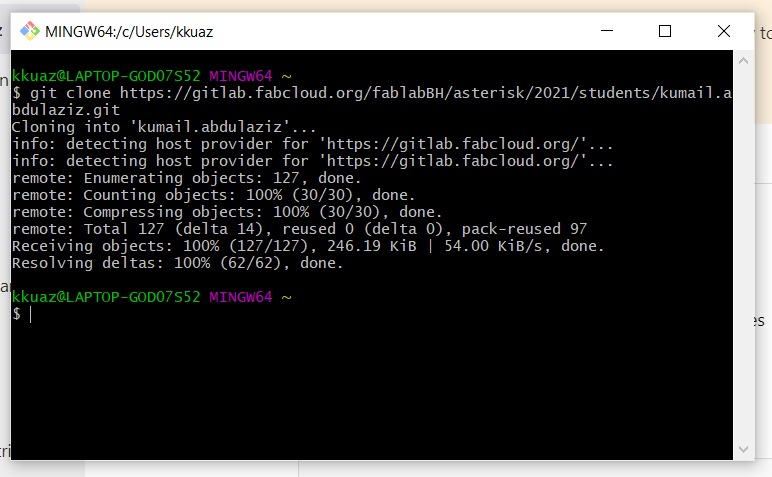
Atom¶
Done! I can edit my website locally, save my commits and push them whenever I want. But wait! How would I do that? Atom, is what we use.
Atom is a free and open-source text and source code editor for macOS, Linux, and Microsoft Windows with support for plug-ins written in JavaScript, and embedded Git Control.
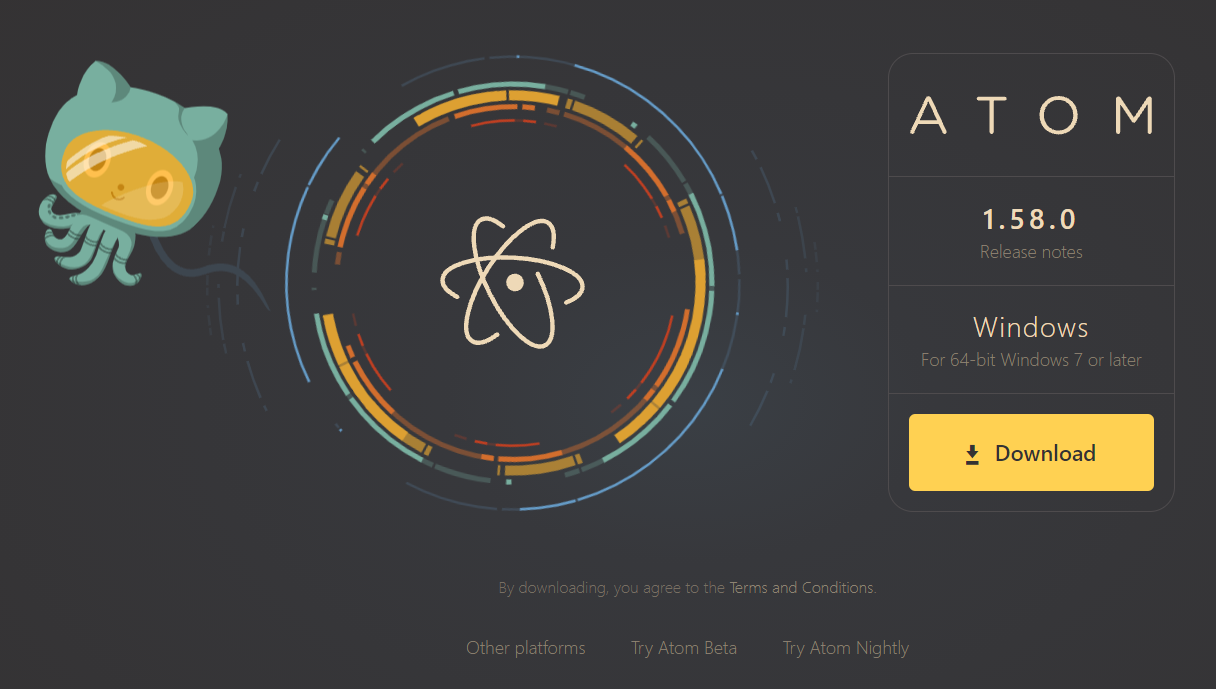
How to use Atom?¶
- To open a folder, click on (Ctrl+Shift+O).
- Choose the folder you want to work within.
 3. Open the file you want to edit.
4. You can see your changes in website by clicking on (Ctrl+Shift+M).
3. Open the file you want to edit.
4. You can see your changes in website by clicking on (Ctrl+Shift+M).
How to edit using Atom?¶
- After change what you want, save the changes you do by clicking on (Ctrl+S).
-
Then, in the right, you’ll see the file you edited and saved it in the Unstaged Changes. Click on Stage All to stage it.
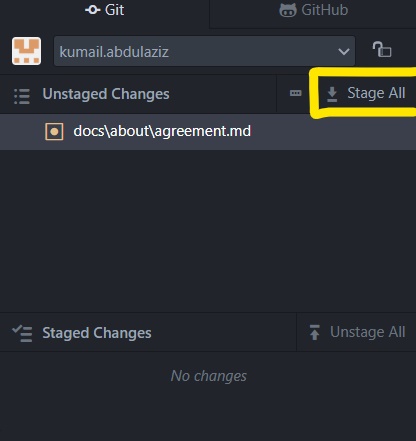
-
It’s time to commit your changes, in other word, to make a check point for you.

- Click on Push to push your changes to the remote cloud.

- Now it’s pushing:
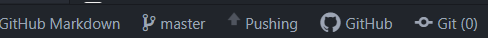
Markdown¶
The syntax I use to write this website through Atom, it is called Markdown.
Markdown is a lightweight markup language that you can use to add formatting elements to plaintext text documents.
MKdocs¶

Is the generator of Markdown documents, here is a brief about it:
MkDocs is a fast, simple and downright gorgeous static site generator that’s geared towards building project documentation. Documentation source files are written in Markdown, and configured with a single YAML configuration file.
Also, it has many features which make it really great! * Easy to customize. * I can see the change I make as I work. * Hosted anywhere: in GitHub or elsewhere.
Here is the cheat sheet I use to learn Markdown: Cheat Sheet
Errors & Solutions¶
I had problems in opening my website or any other fabcloud.io websites through my laptop. It was because anti-virus system.

I tried to stop using it, no response. I checked other browsers, but nothing happened. I even tried the solution for most computer errors (Restart).
Fortunately, I found a temporary solution for this issue. Incognito, can open fabcloud.io websites without any problem.