2. Computer Aided design¶
2D Software’s¶
Vectr¶
Vectr is free, simple and most intuitive vector graphics editing software.
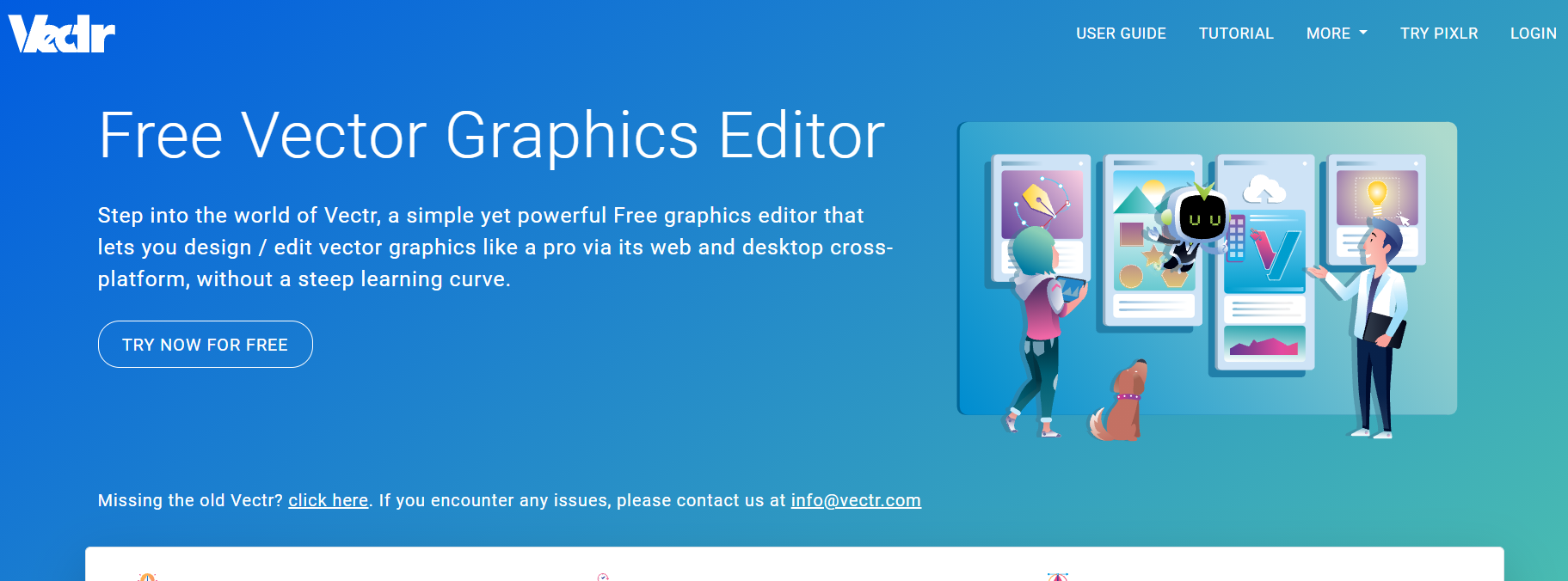
It was a simple 2D website which I used first to how far could I go with 2D softwares. I learn basic things like how to draw shapes and to draw with a pen.
I tried to make a sketch for a maze by tracing on an image I upload, and this is what I got:
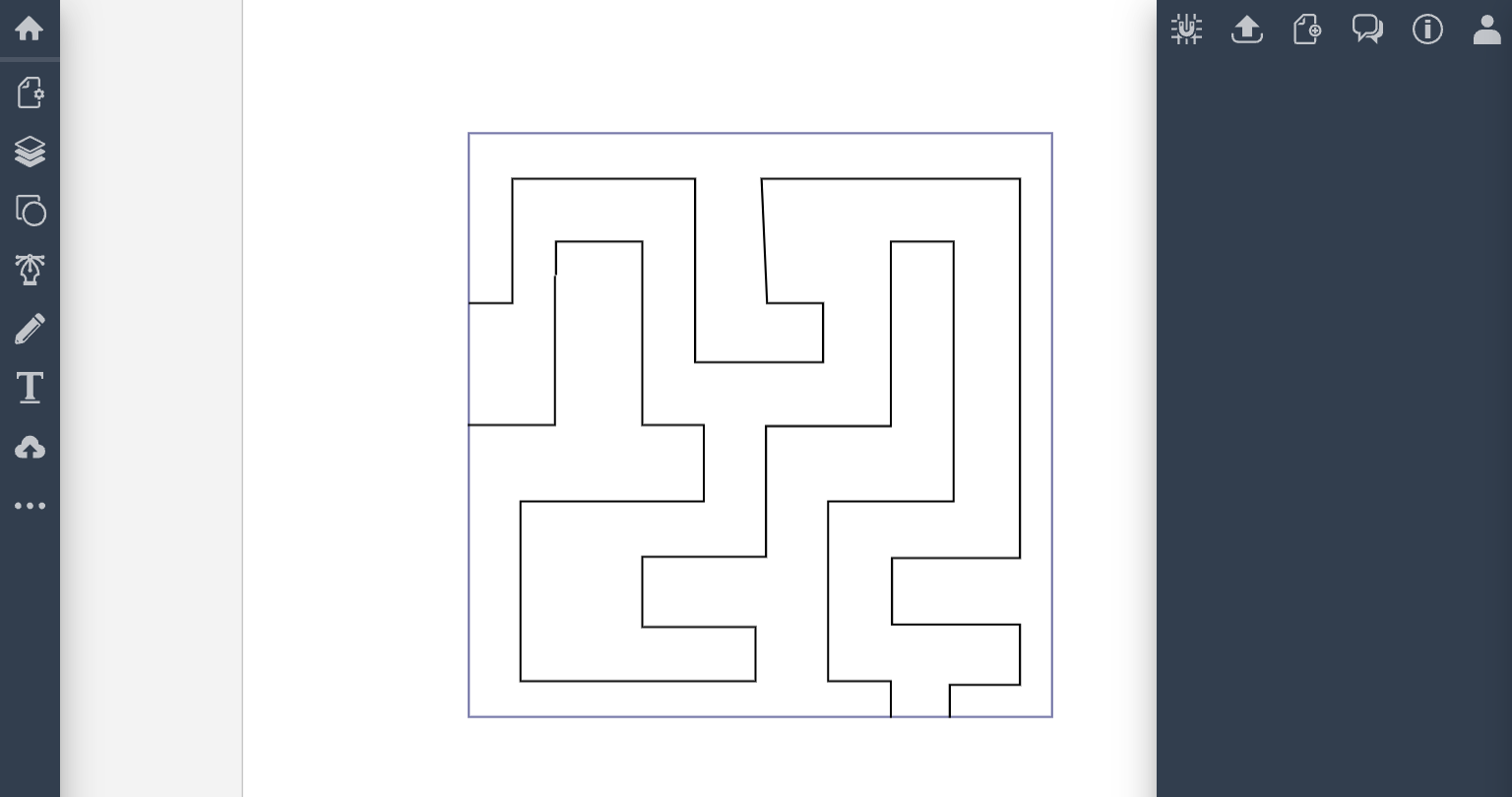
Click here to see the sketch over the image of the maze.
Inkscape¶
Inkscape is a free and open-source vector graphics editor used to create vector images, primarily in Scalable Vector Graphics format.

I used Inkscape to make the plate of the stamp I did with Fusion 360 (look below to see the stamp).
I learned the basic things from Inkscape Tutorials provided by Inkscape main page.
This is my work on Inkscape, see how did I do this:
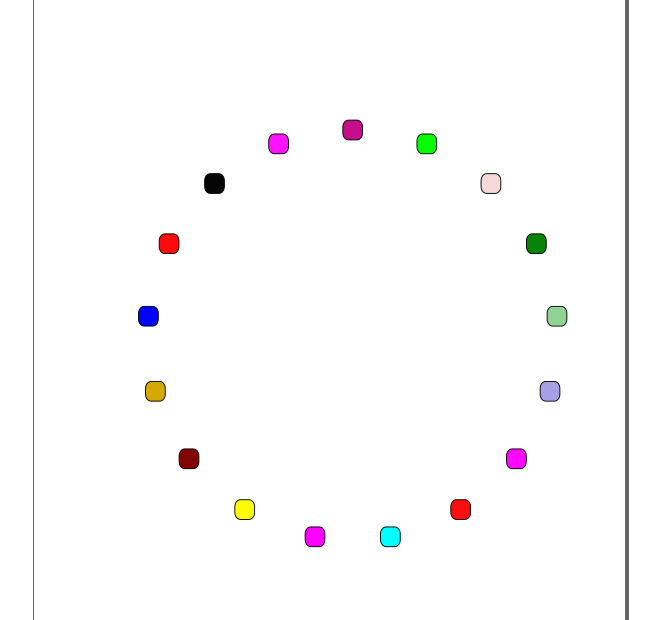
-
Draw a circle, which you would copy the shape along it:
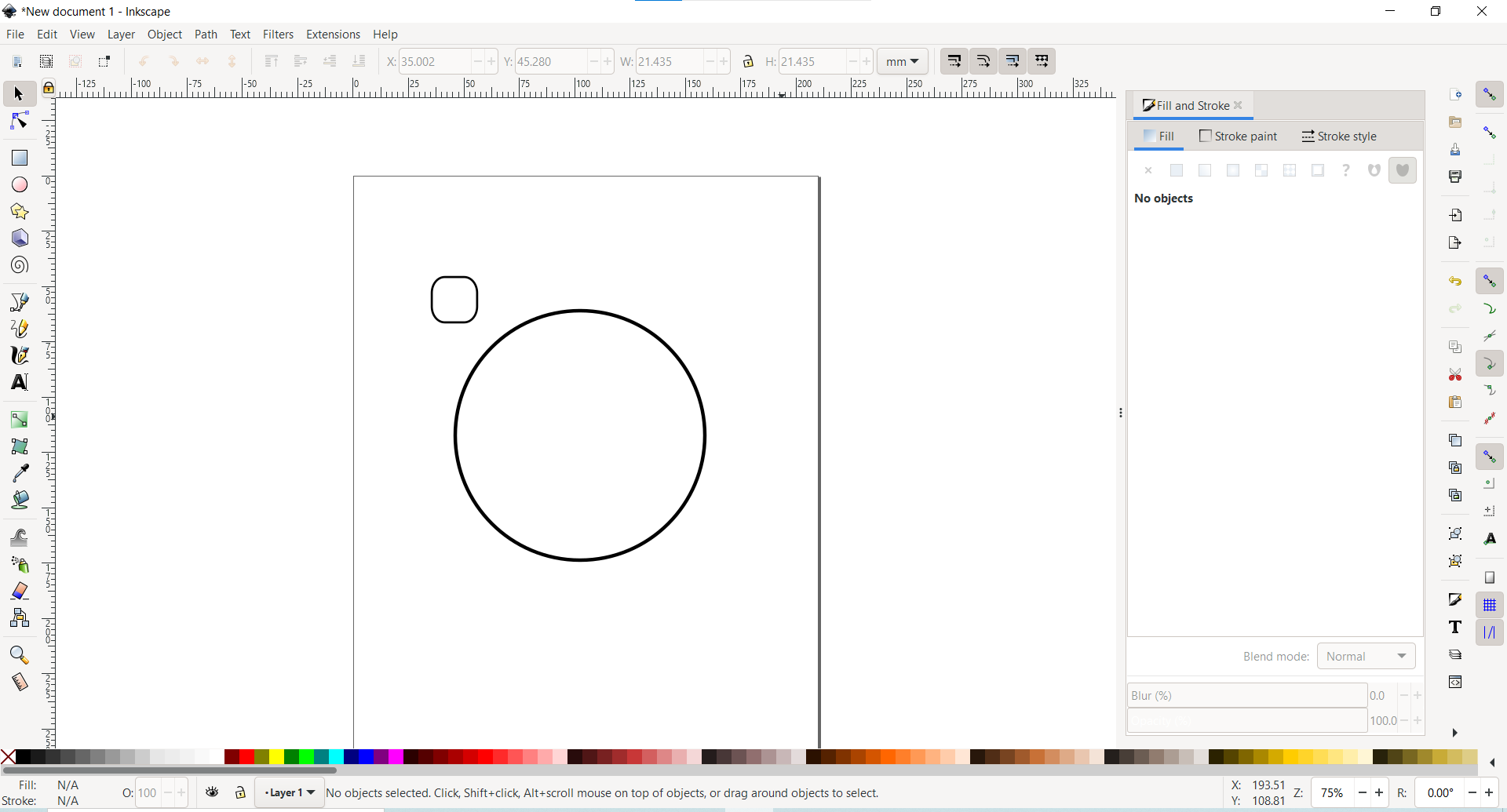
-
Select the circle and your shape, then go to Extension, then Generate from path, select scatter:
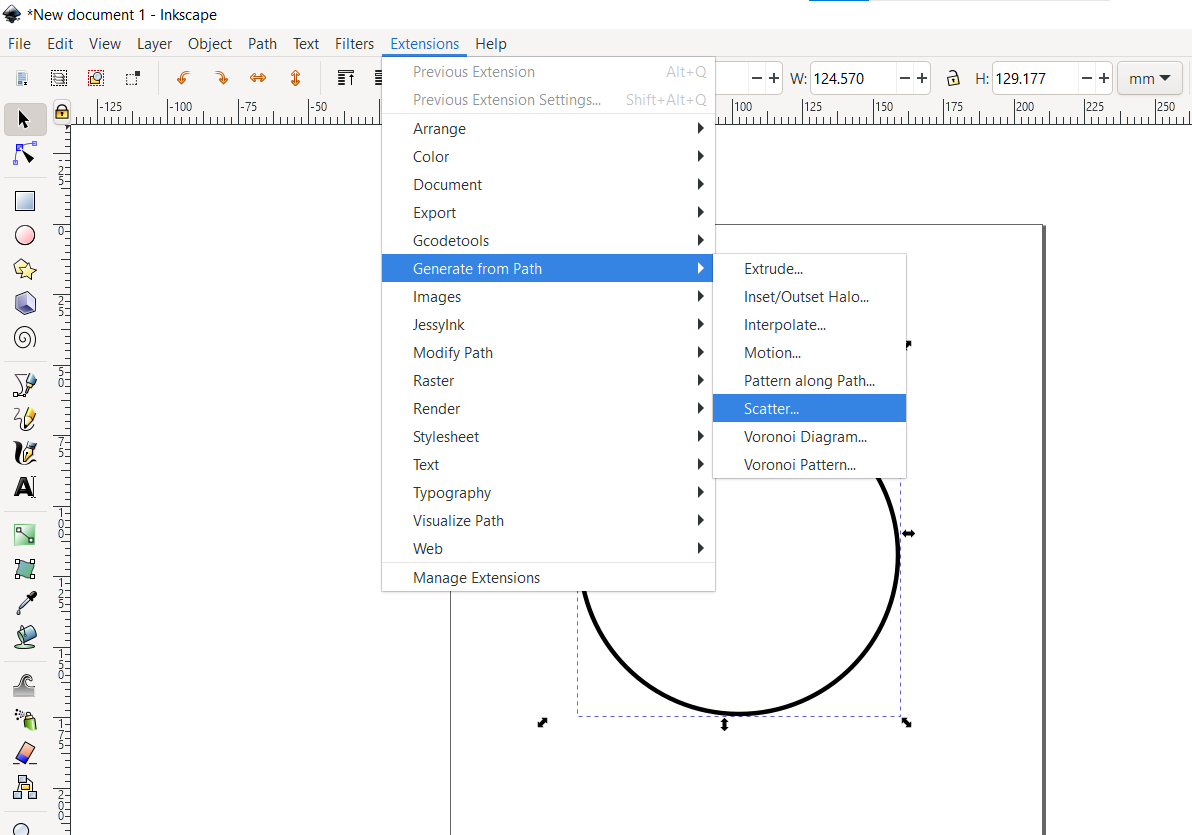
-
Choose Strech spaces, and enter the spaces between copies, if you want to how is it before doing it, select live preview:
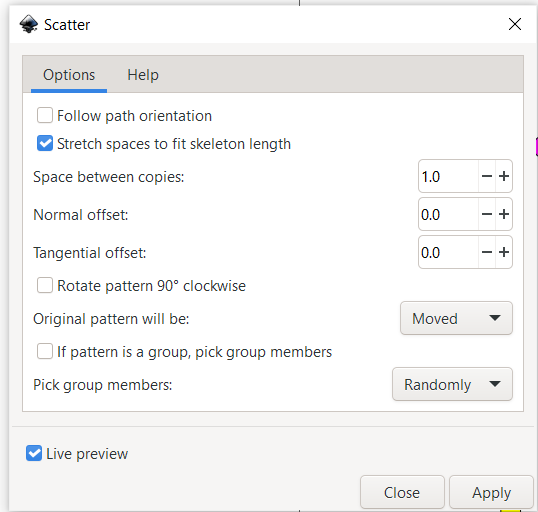
-
It is done now!
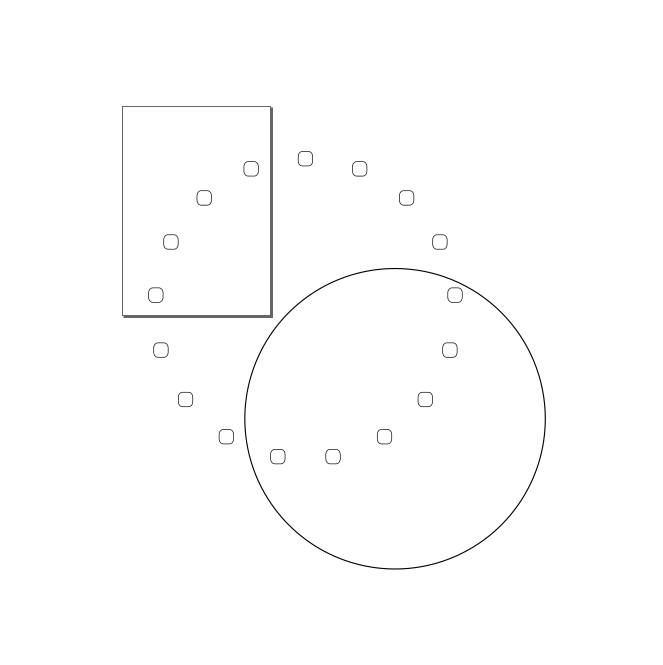
-
Delete the circle if you don’t want it. Add some colors:
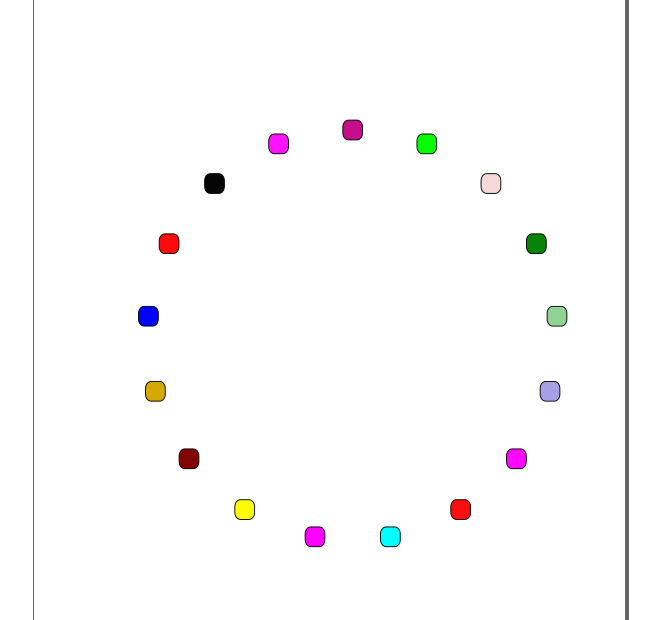
Click here to see Inkscape work.
3d Software’s¶
OpensCAD¶
OpenSCAD is a free software application for creating solid 3D CAD objects. It is a script-only based modeller that uses its own description language; parts can be previewed, but cannot be interactively selected or modified by mouse in the 3D view.
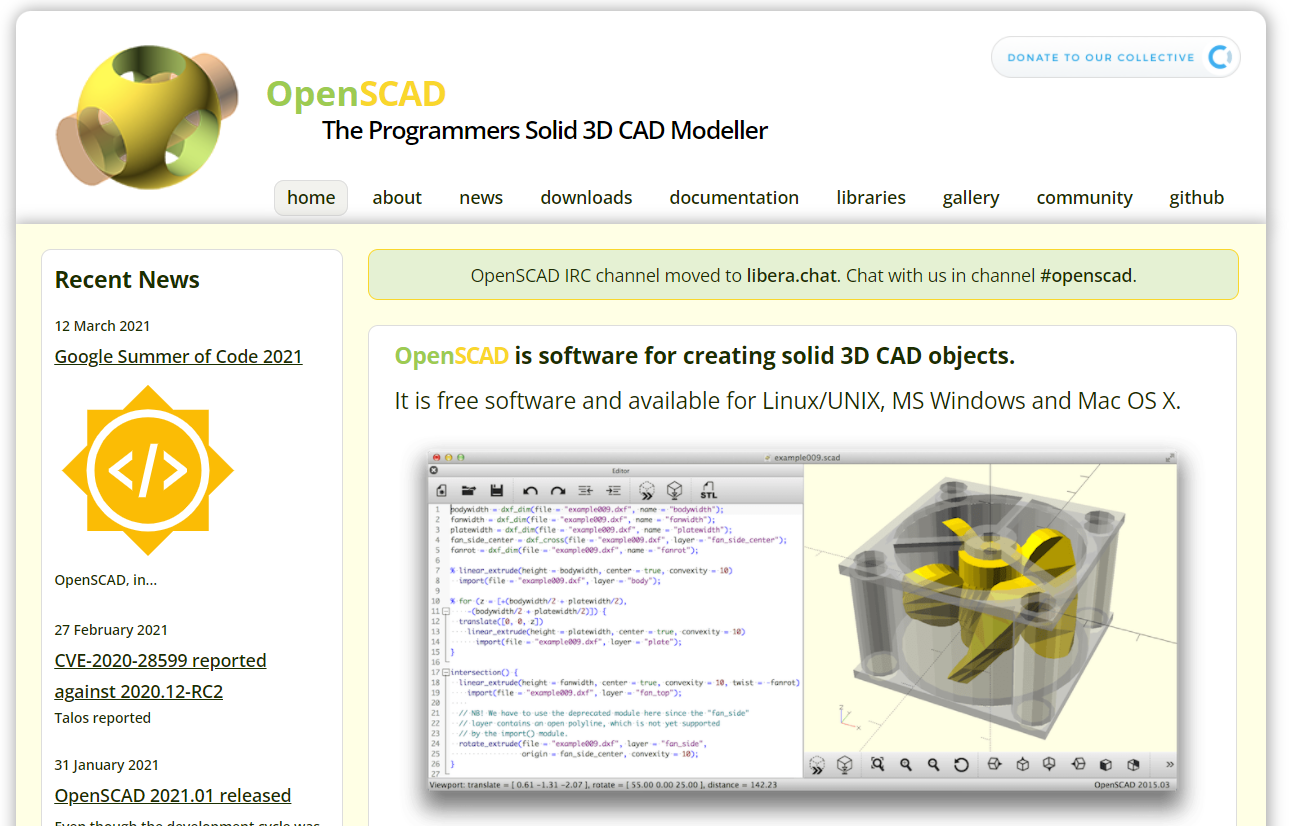
My breakthrough into openSCAD:¶
First of all, thanks to this cheat sheet, it helps me a lot, because openSCAD isn’t interactive 3D software but coding one.
What can I do?¶
- Draw a sphere, cylinder and cube.
cube([7,5,6],center=true);
sphere($fn=100,r=2);
cylinder($fn=100,h=10,r=0.5);
- Rotate, translate and color objects.
rotate(0,[1,0,0])
translate([0,0,10])
color("#FFFFFF")
Rotate, translate and color are treated in openSCAD to objects as adjectives to nouns in English. Objects in openSCAD ends with semicolon (;) while the description of these objects comes before without a semicolon (;).
- Union, difference and group.
union(){ }
difference(){ }
group(){ }
These are used to combine more than one object to apply a certain function among them like to group them together.
What did I do?¶
- Atomic Molecules.
- A Sphericon.
color("#ADD8E6")
group(){
difference(){
union(){
cylinder($fn=100,h=5,r1=5,r2=0);
translate([0,0,-5])
cylinder($fn=100,h=5,r1=0,r2=5);
}
translate([0,-6,-6])
cube([6,12,12]);
}
rotate(180,[0,0,1])
rotate(90,[1,0,0])
translate([0,0,0])
difference(){
union(){
cylinder($fn=100,h=5,r1=5,r2=0);
translate([0,0,-5])
cylinder($fn=100,h=5,r1=0,r2=5);
}
translate([0,-6,-6])
cube([6,12,12]);
}
}
How to design the sphericon?
1. First, make a cone with base equals its height:
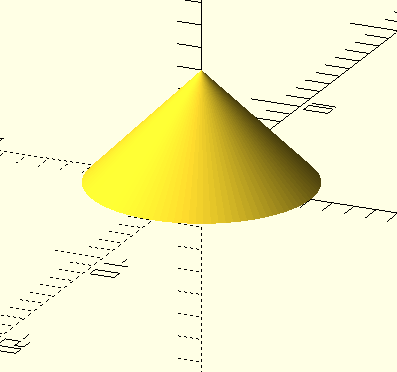
-
Make another cone on:
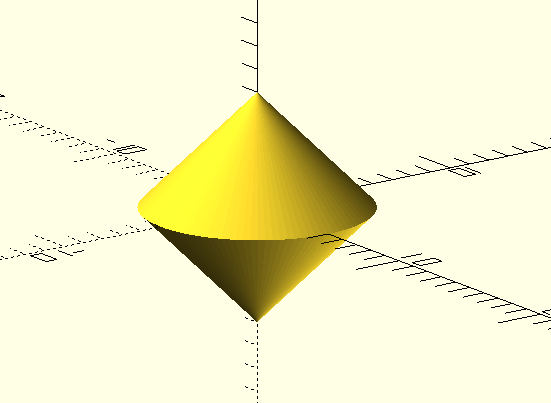
-
Cut these two cones:
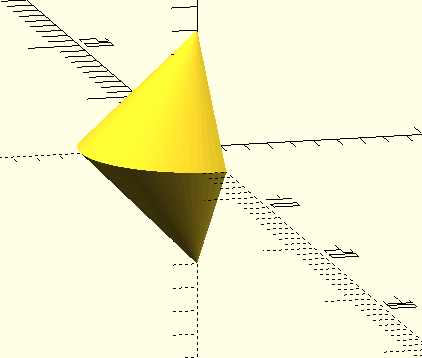
-
Now copy this shape and rotate it 90 degrees:
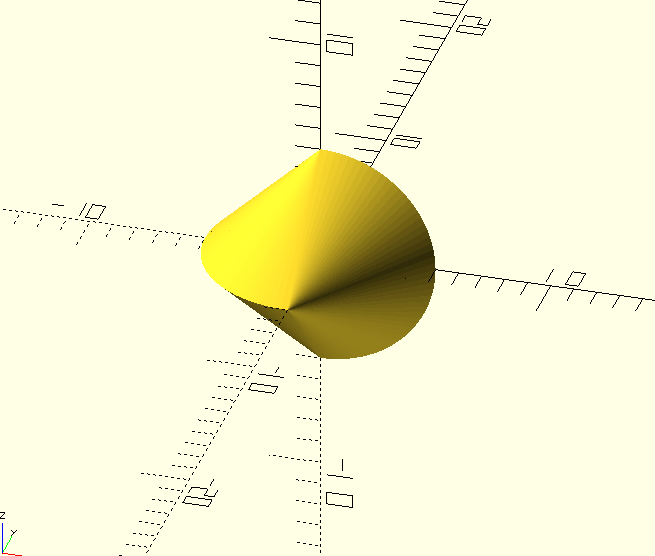
-
Add some colors:
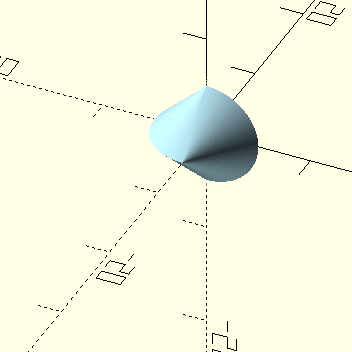
Fusion 360¶
Fusion 360 is a cloud-based 3D modeling, CAD, CAM, CAE, and PCB software platform for product design and manufacturing.
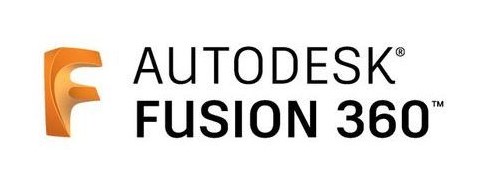
To get started with Fusion 360 I watch this YouTube tutorial to make a stamp. I followed the same steps as in the tutorial, and this is my results: * The handle:
- The plate:
The stamp works by assembling the handle and the plate together.
Steps of making the stamp and handle:
1. Create a new component for the stamp, and draw a sketch and extrude it:
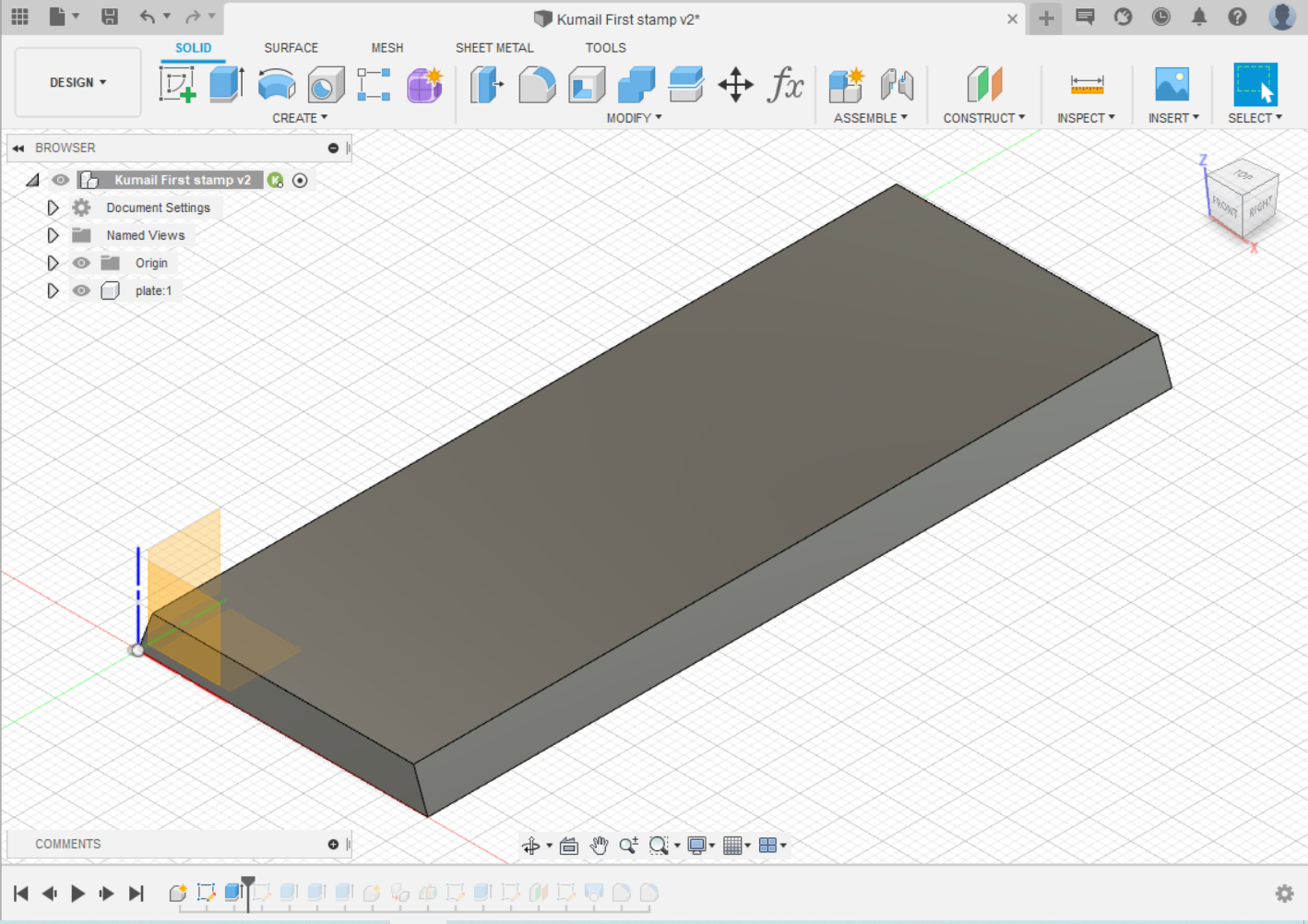
-
Open a sketch and draw my name on it. Then extrude it up:
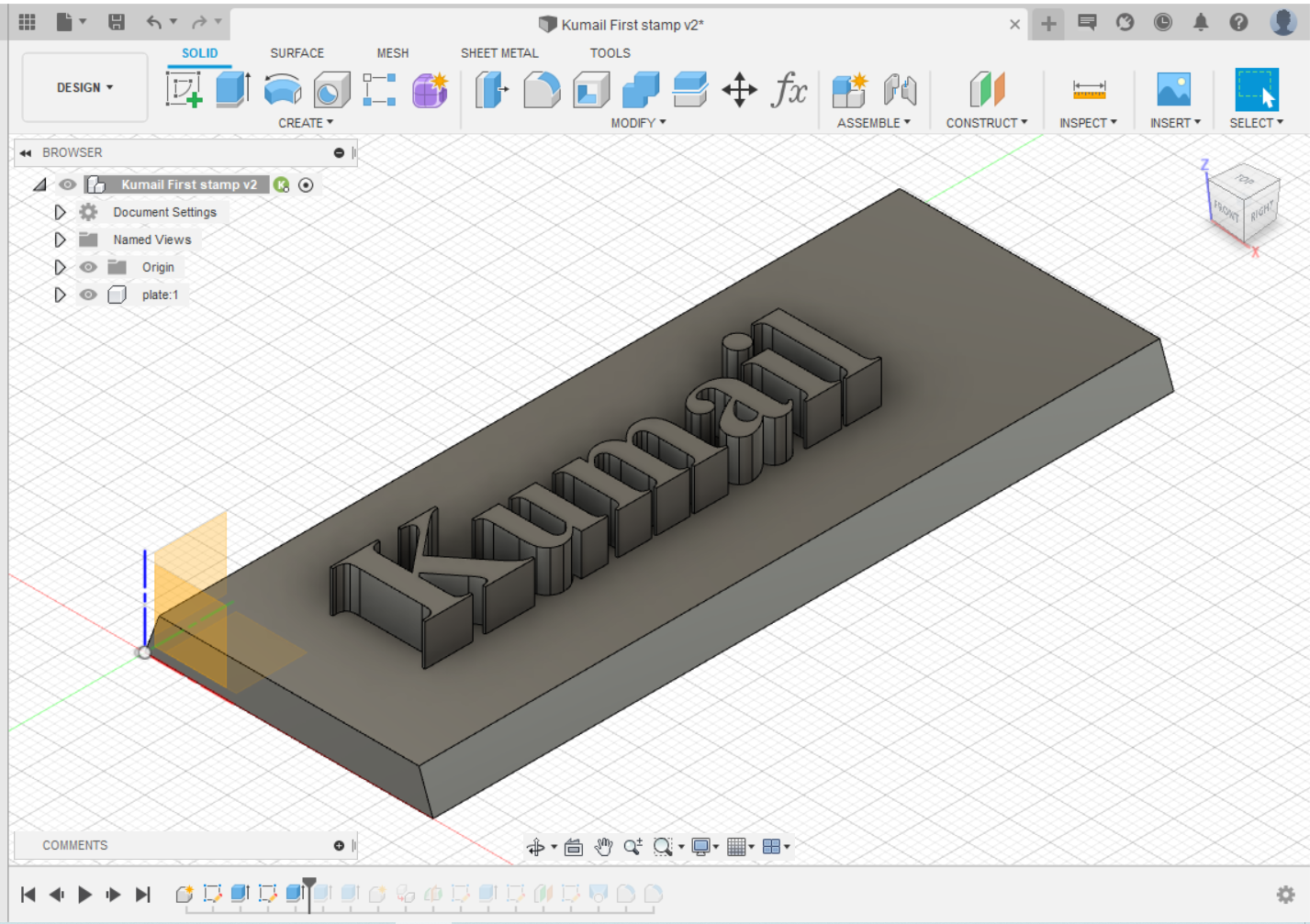
-
Stamp is finished, now we’ll work on handle. Open a sketch and draw it on the middle plane of the stamp, then extrude it:
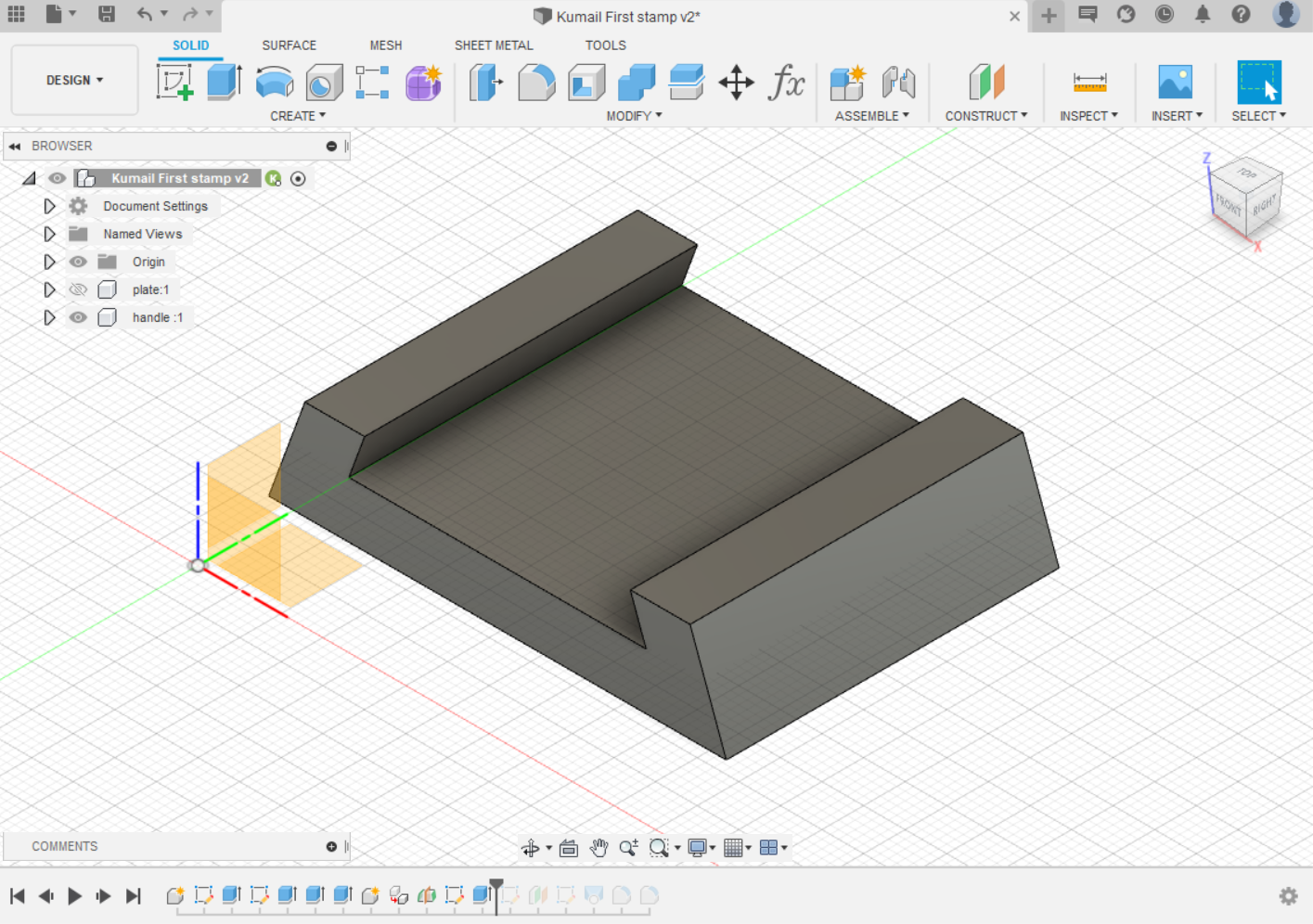
-
Draw a circle on the back of the handle, then extrude it with angle:
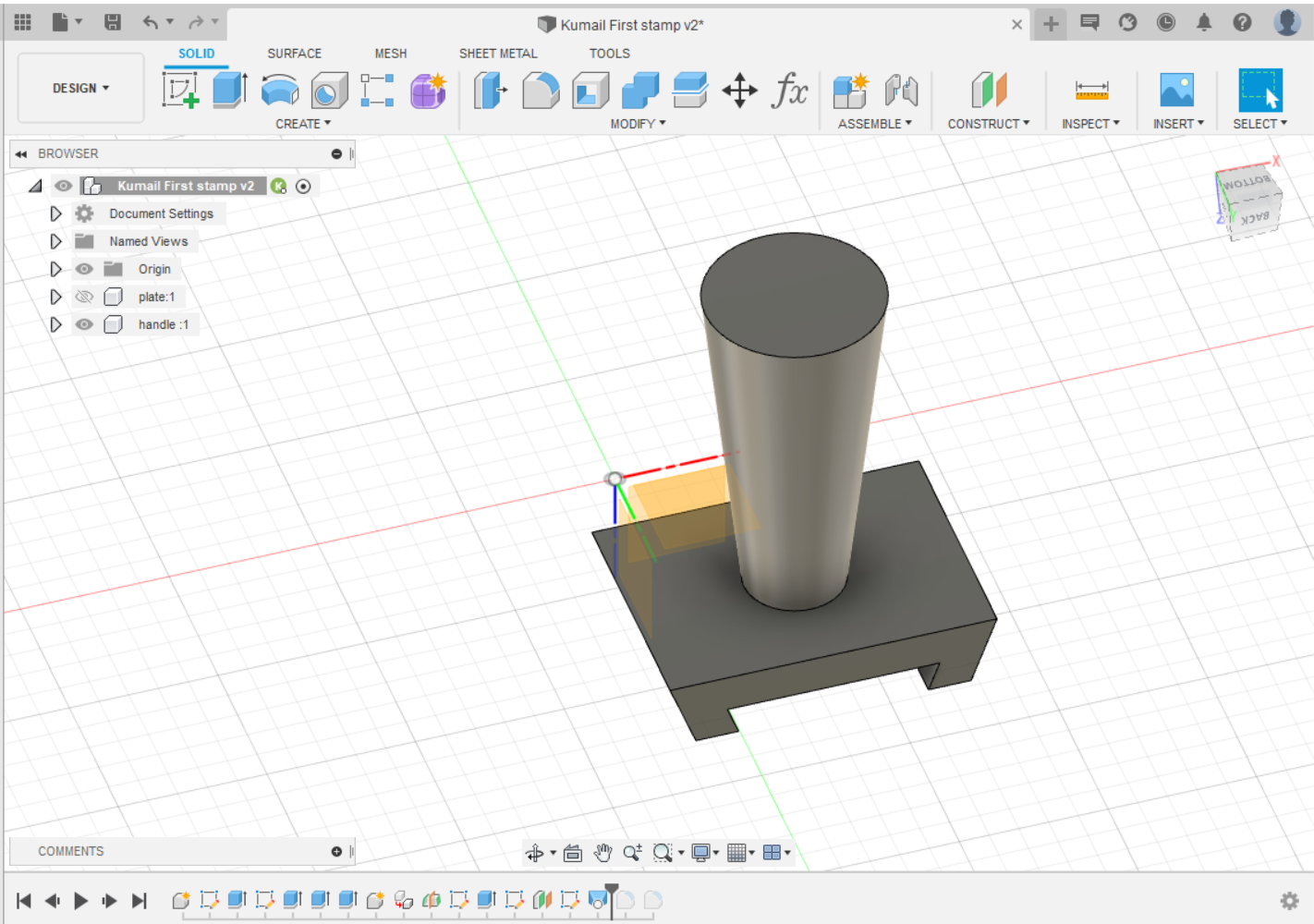
-
Make it smoother by adding some filet.
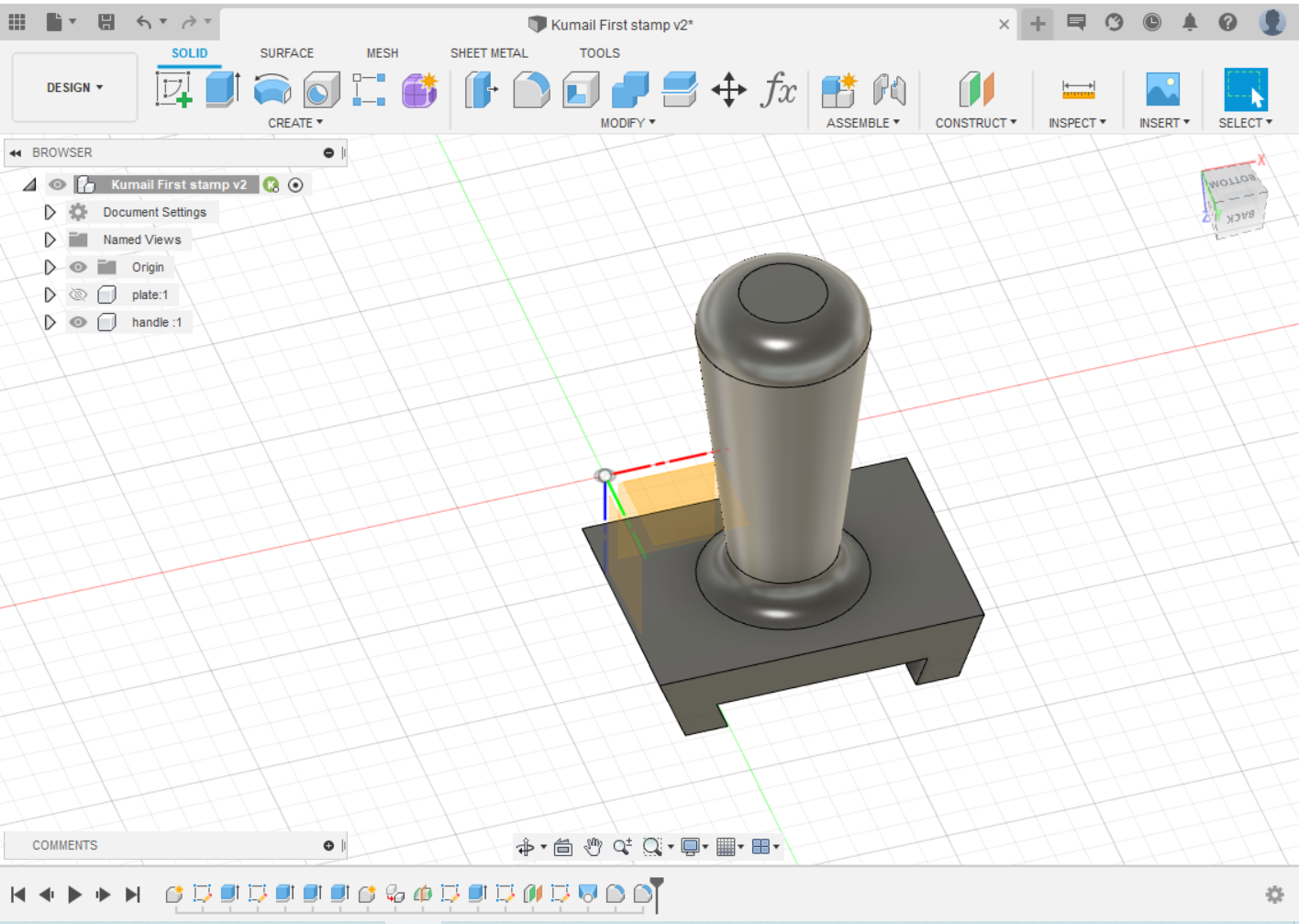
Fusion files: Stamp and handle
My opinion about openSCAD & Fusion 360¶
Personally, I found openSCAD interesting to use and fun to learn, because I’m kind of familiar with codes and programming languages. But for Fusion 360, It was a little hard for me without a step-by-step tutorial, it’s the first time for me to deal with interactive 3D software. I’m sure that practice makes perfect, I believe that if I learn how to use Fusion 360, then it would be more easier deal with instead of openSCAD since the last one makes you write every single details in codes.