1. Project management¶
This week, I worked on training myself to use gitlab and edit my cloned project in atom then push the changes to gitlab.
Research¶
How to clone a project from gitlab to your pc
Creating the website and cloning the project¶
A website template was given to me on gitlab. I first signed in to my gitlab account (sign in with FAB LABS). I then cloned my project to a specific location on my pc. I choose to edit my project using the atom editor.
I started by downloading GIT software from here
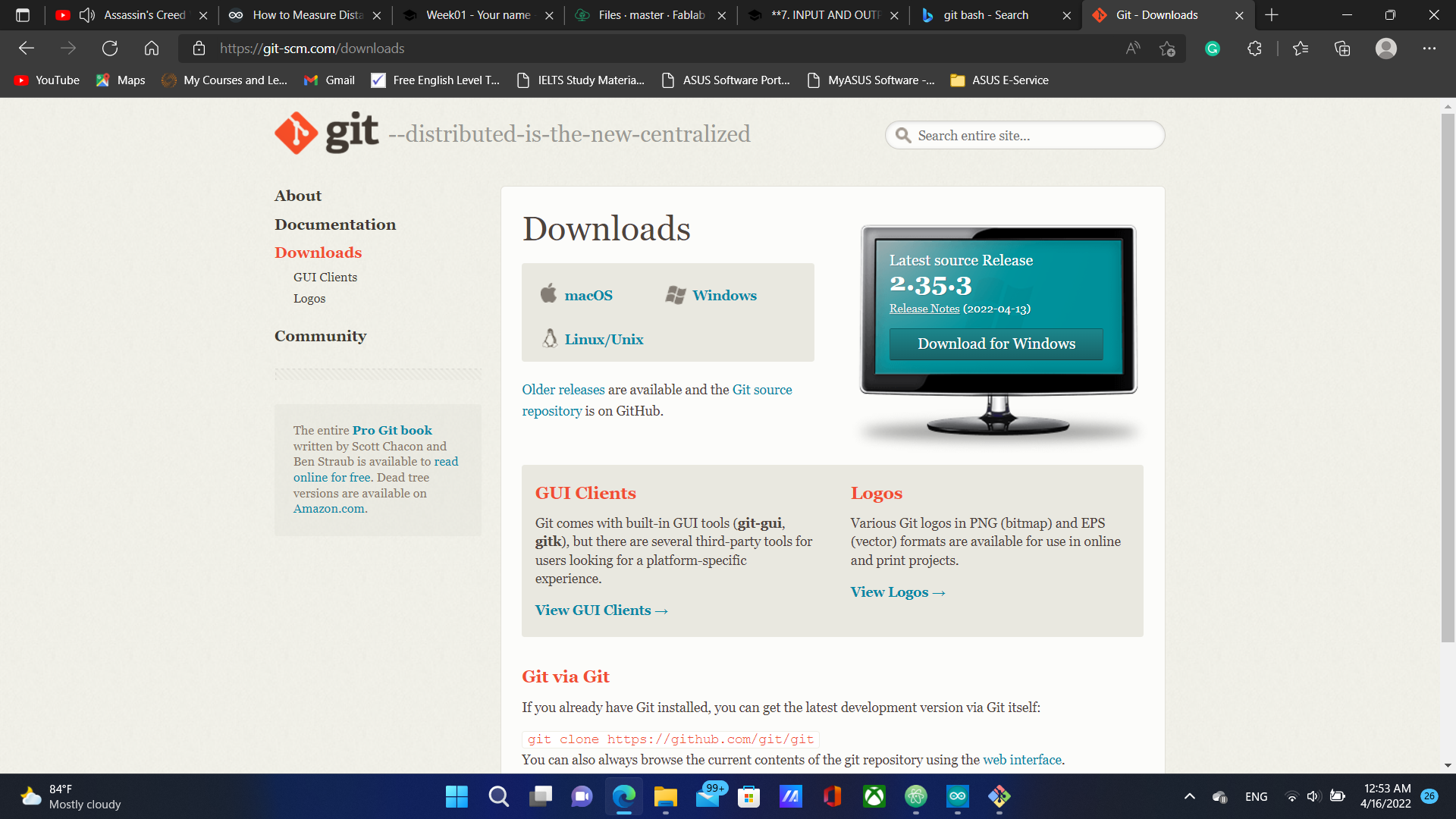
I then created an account in gitlab and copied my email
I opened gitbash and pasted my email
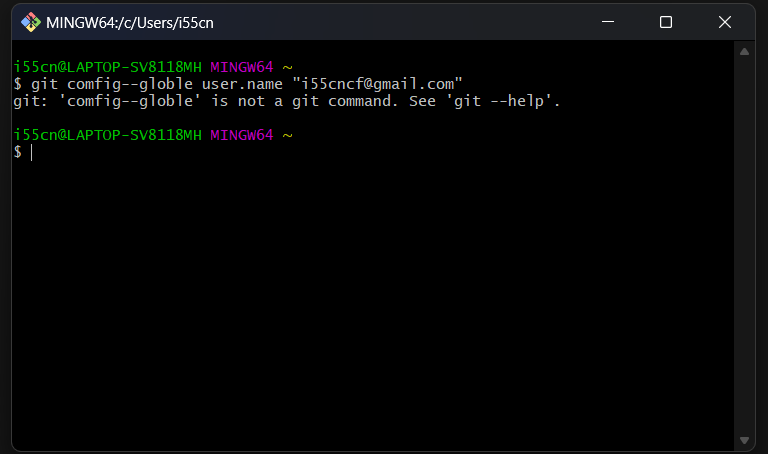
I went to my gitlab website, clicked on clone and copied its path then pasted it in git bash which created a clone of my gitlab website contents in my pc. I chose to clone with https
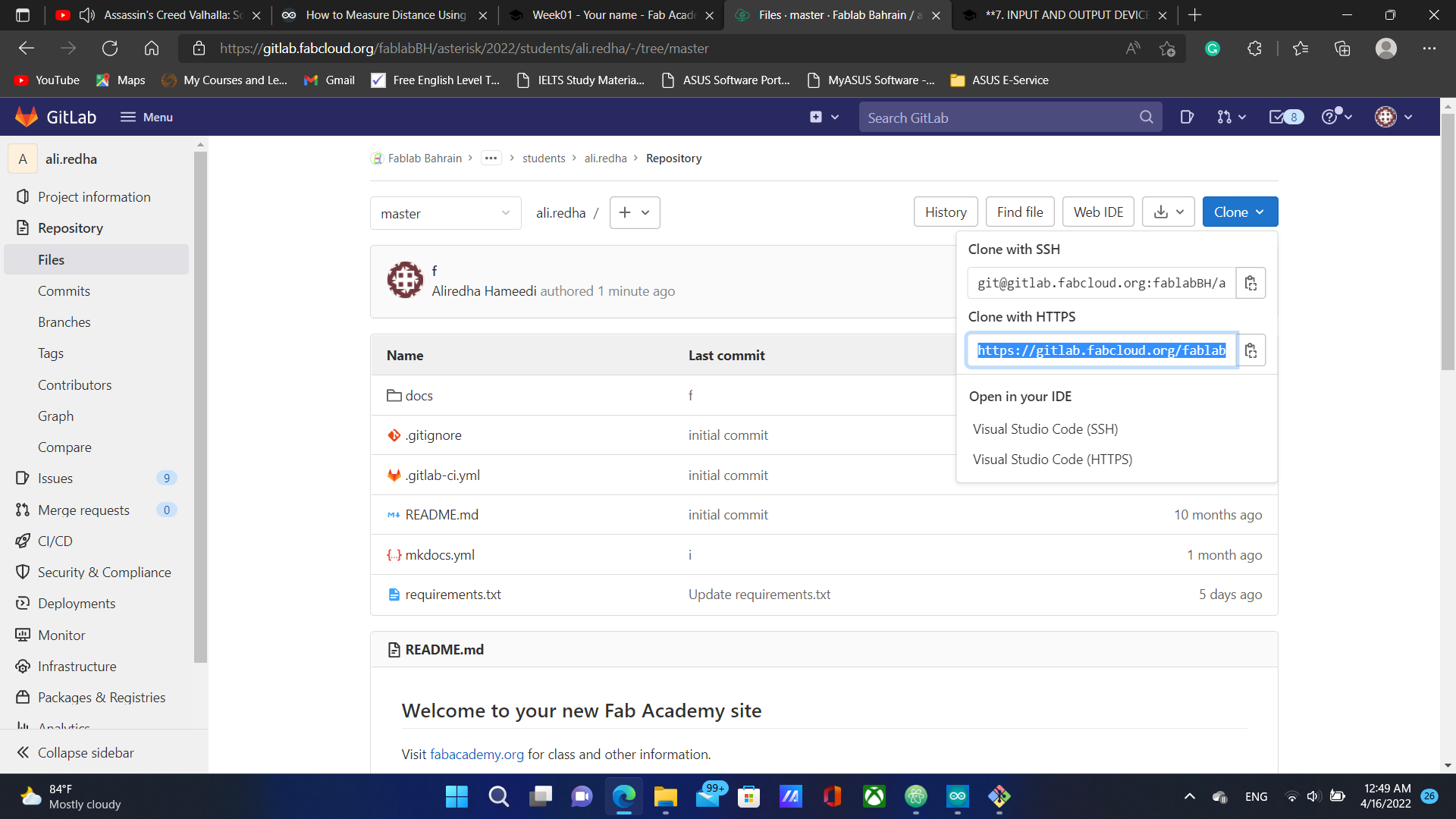
I then opened atom, clicked on open folder and selected the cloned project which opened it for me
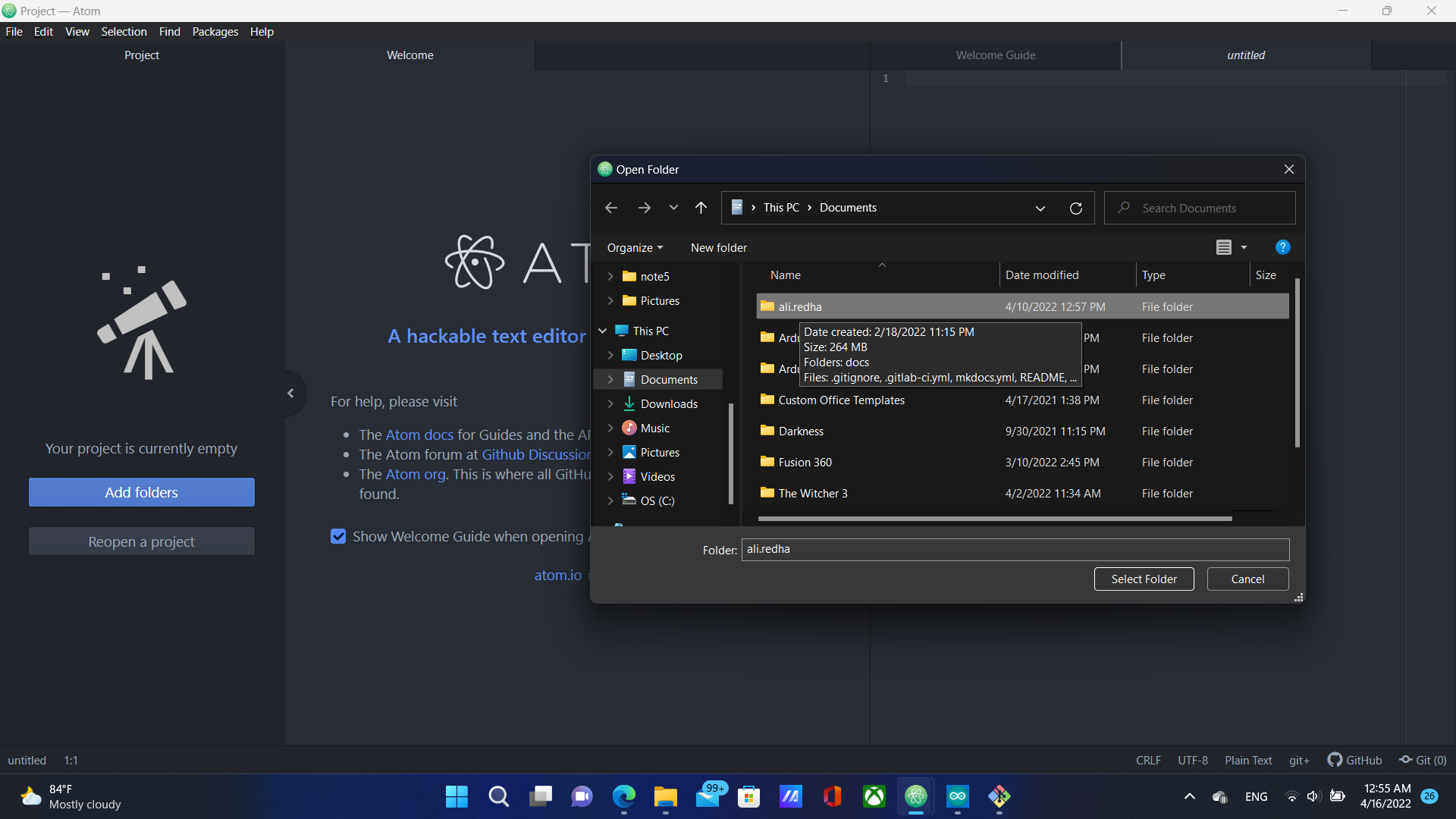
Documentation¶
The documentation is written in markdown.
Files, images and videos can be embedded in the markdown code using html syntax
I used this format to add an image:
< img src=”../../images/folder/name.jpg” width=”600” height=”300” >
to add a file link for downloading, I used this format:
You can download the code from [here](../../files/your_file) this way, the file will be downloaded when the view clicks on “here” in the actual website
to add videos, I first uploaded them to YouTube and then added their embedded code in my code like this one:
< iframe width=”330” height=”586” src=”https://www.youtube.com/embed/aGBeGZs2eFc” title=”YouTube video player” frameborder=”0” allow=”accelerometer; autoplay; clipboard-write; encrypted-media; gyroscope; picture-in-picture” allowfullscreen>
I linked atom and my folders with my gitlab website and the masters there so whenever I change edit the code in atom and I save the changes, then I click on “stage all”, then commit and finally push. the changes are automatically uploaded to my gitlab website.
After being done documenting, you need to save the changes, stage them, commit them and the push them:
“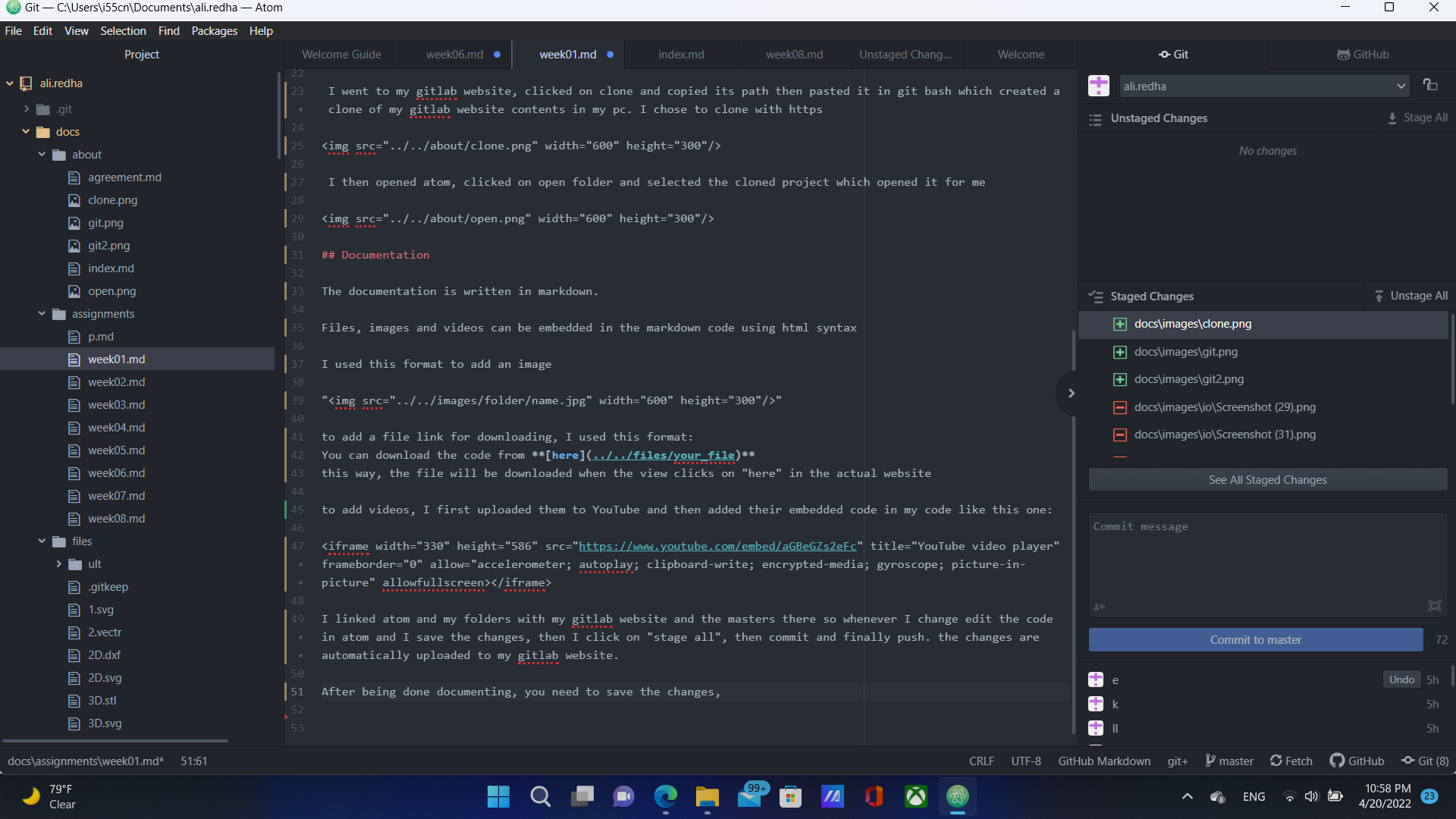 “
“
“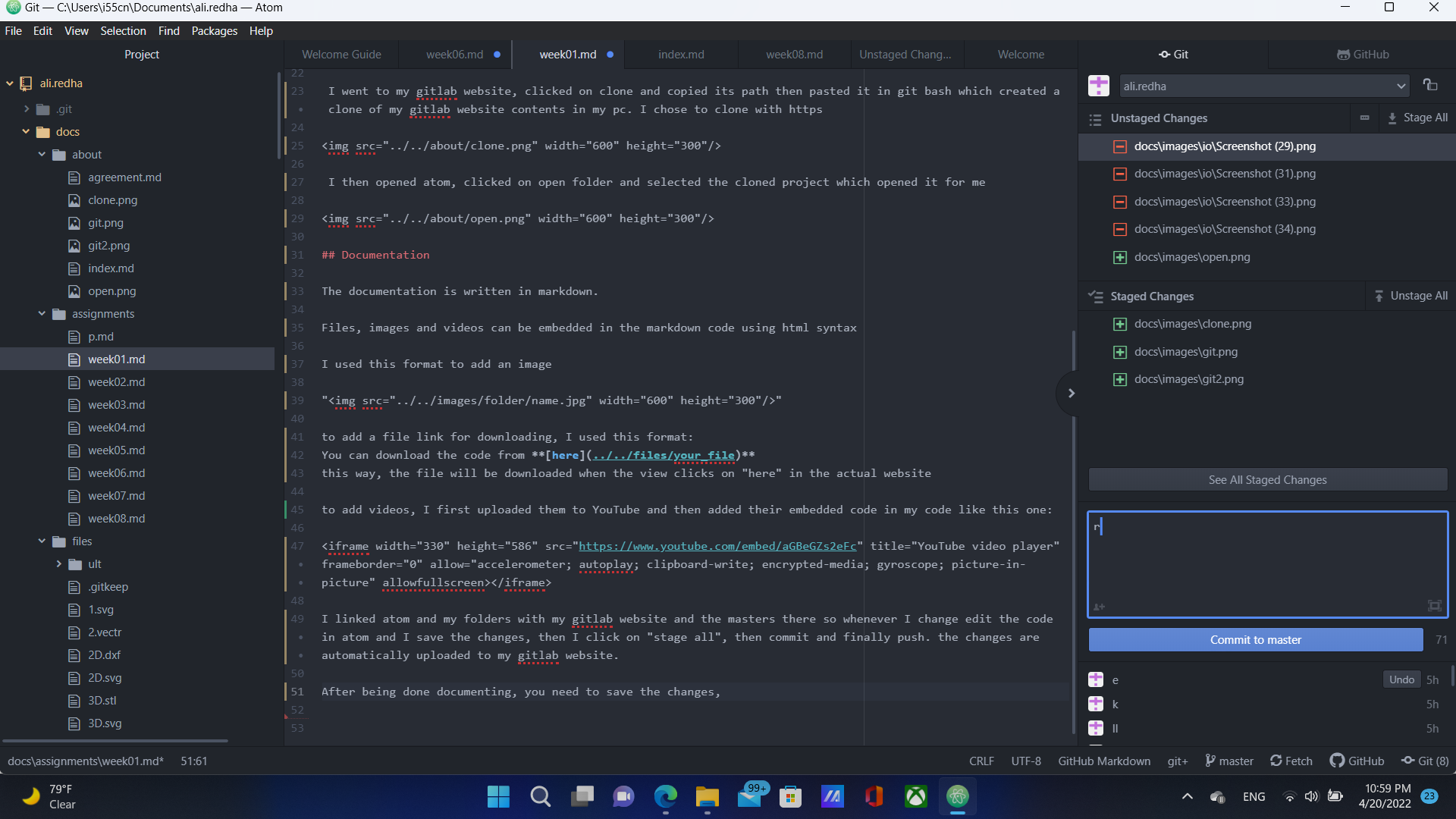 “
“
“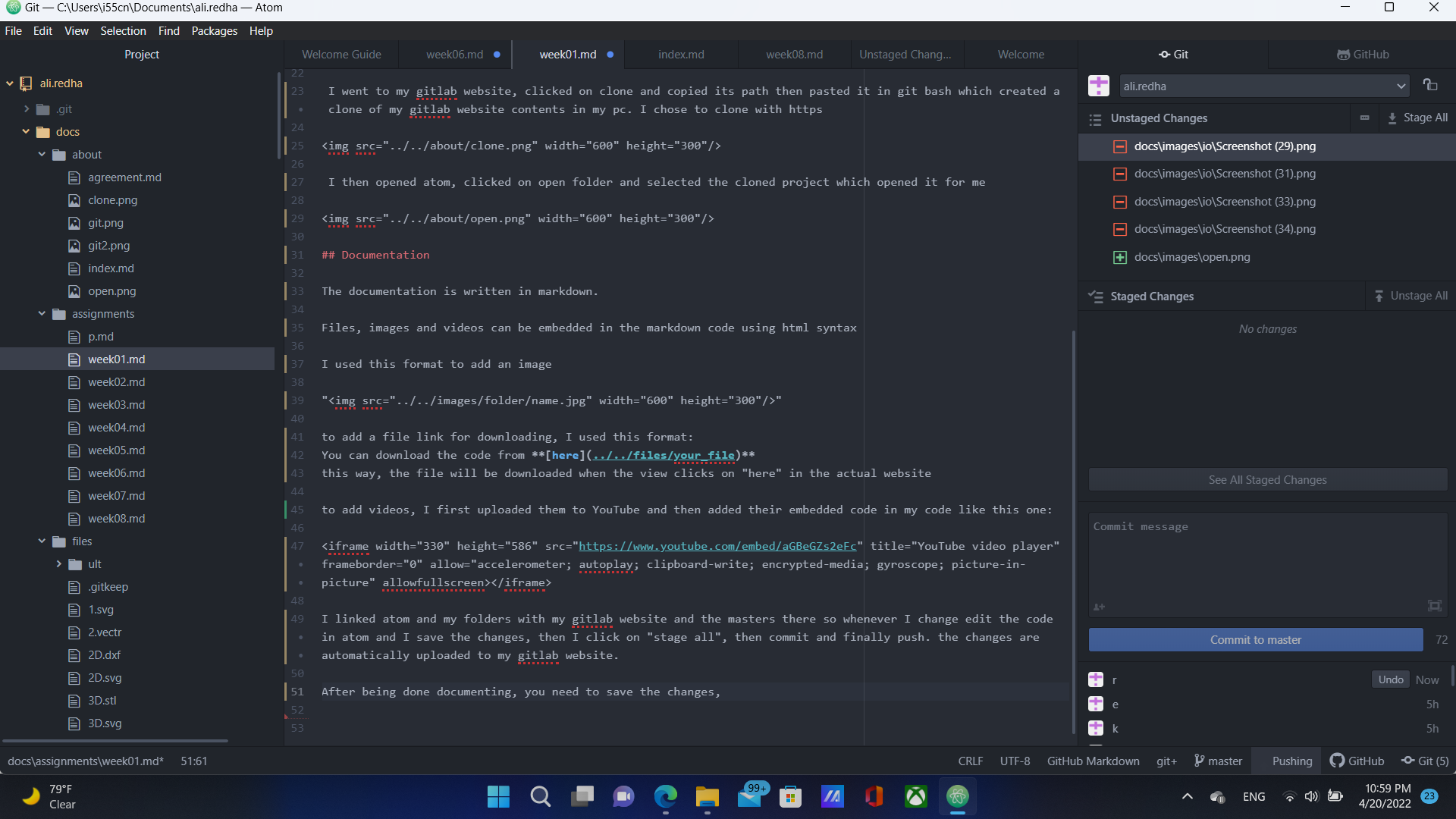 “
“
Myself and My project¶
you can go through my website to access my info and this website to access my final project.