2. Computer Aided design¶
During this week, I used design softwares to design 2D and 3D models
2D Designs¶
Forms with two dimensions, such as width and height, are referred to as 2D shapes. A rectangle or a circle are two-dimensional shapes. Because 2D objects have no depth, they cannot be physically touched; a 2D shape is absolutely flat.
Vectr¶
Free online vector design software. limited functionality as compared to the rest. First Go to the Vectr , Then Create an account and login to the website.
There are steps of how I did my design
1. First go to the website and use online designing

-
Then start choosing the shapes
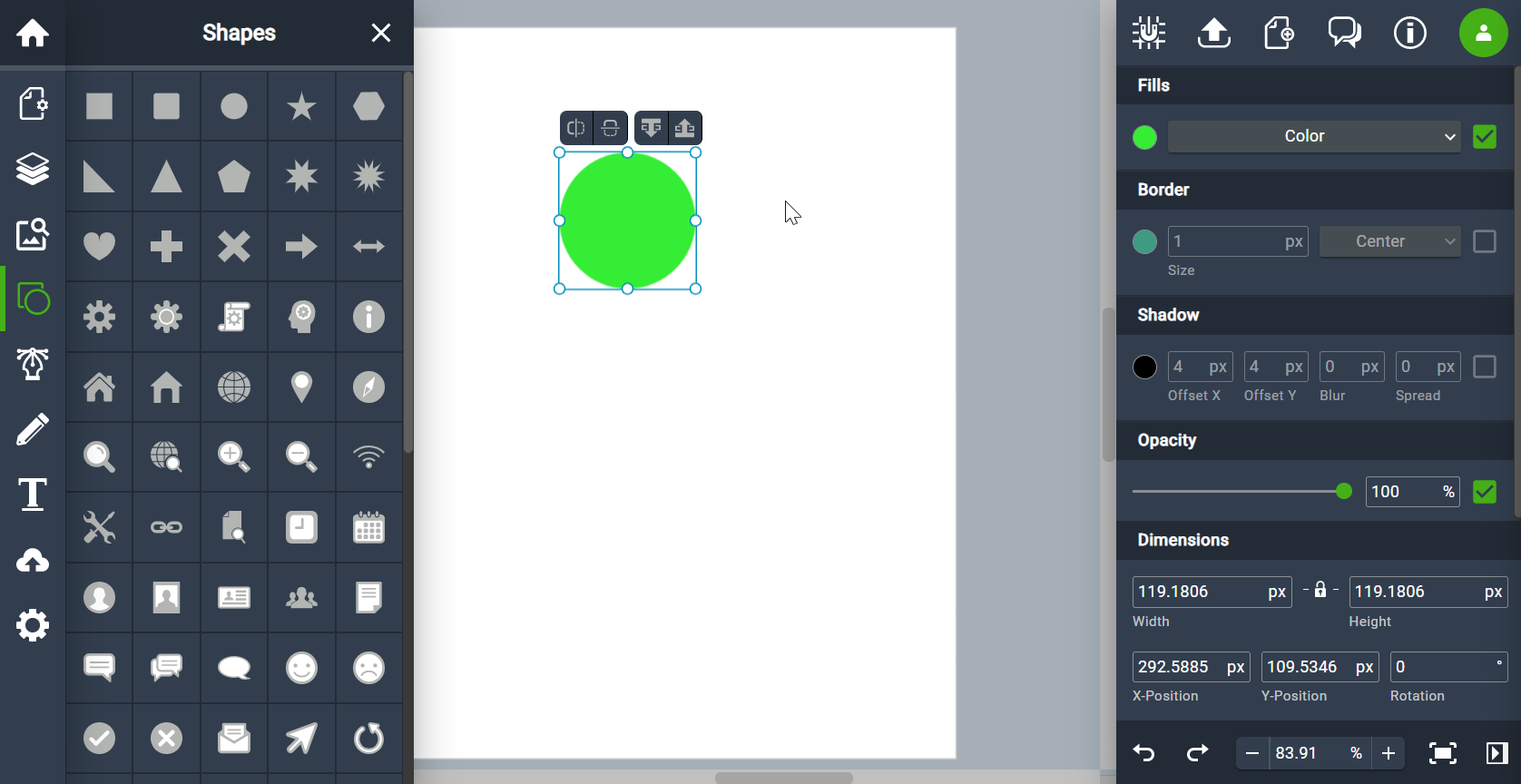
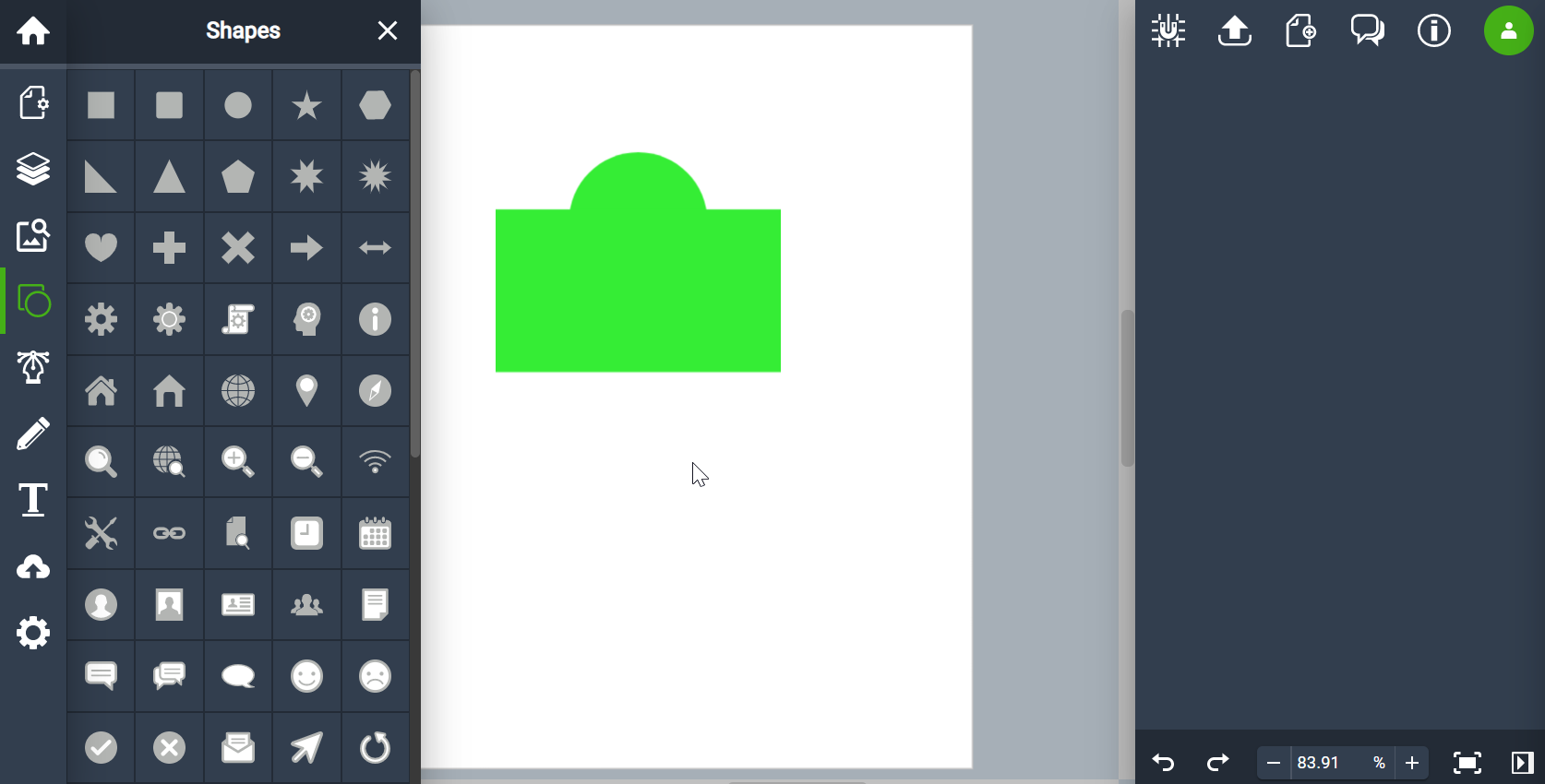
-
I did subtract to the shapes
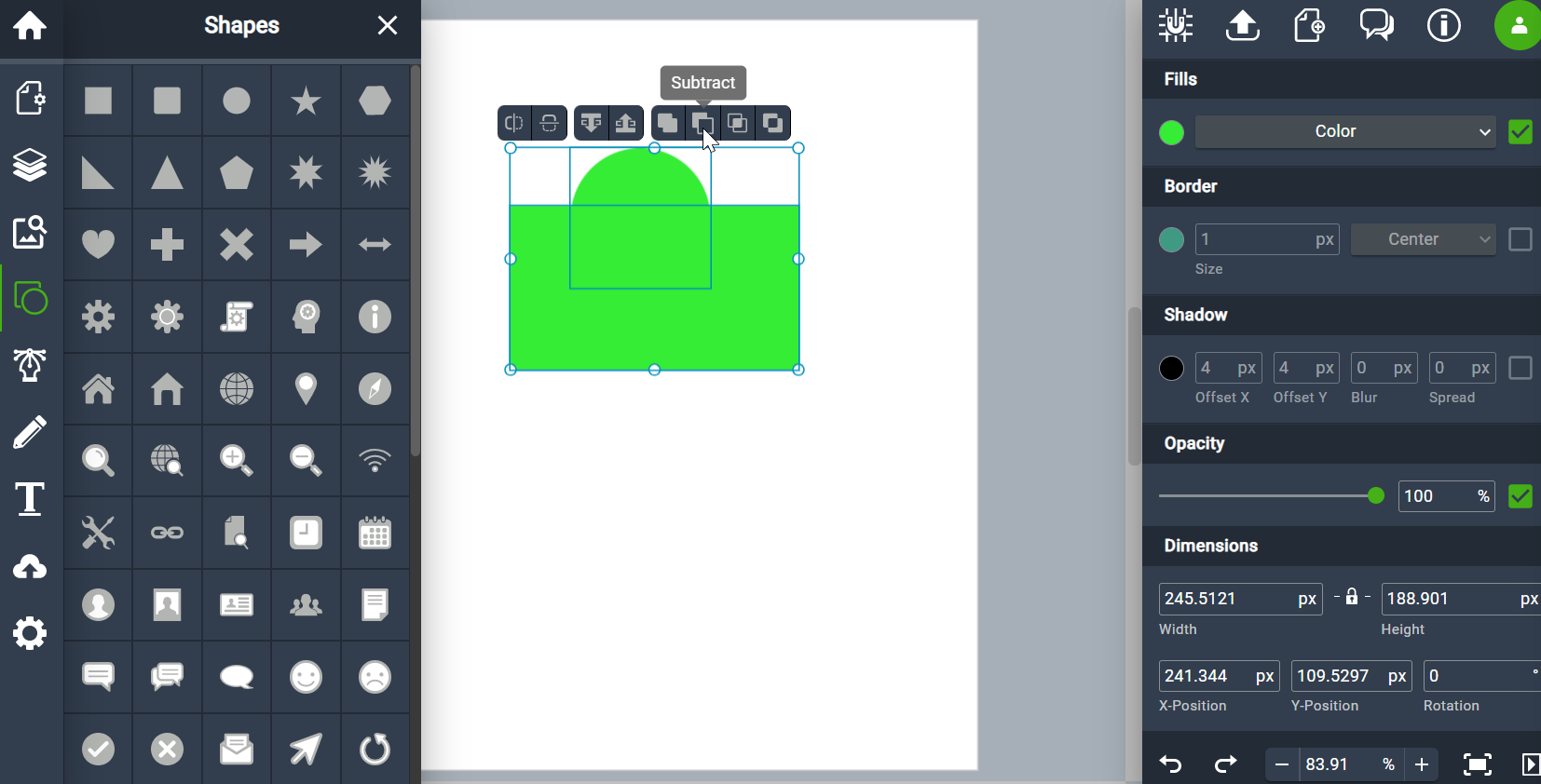
-
The square for the body,hands,and legs

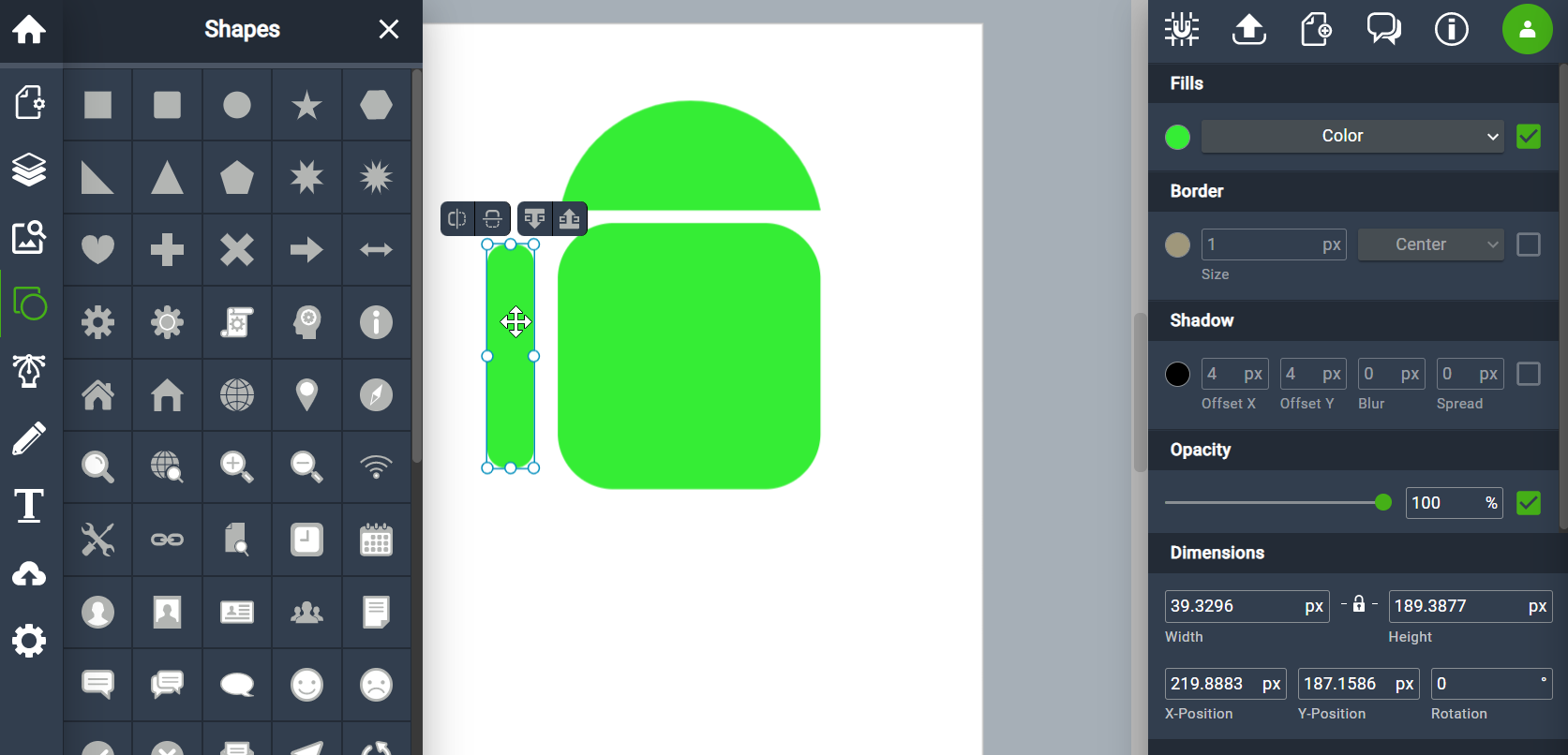
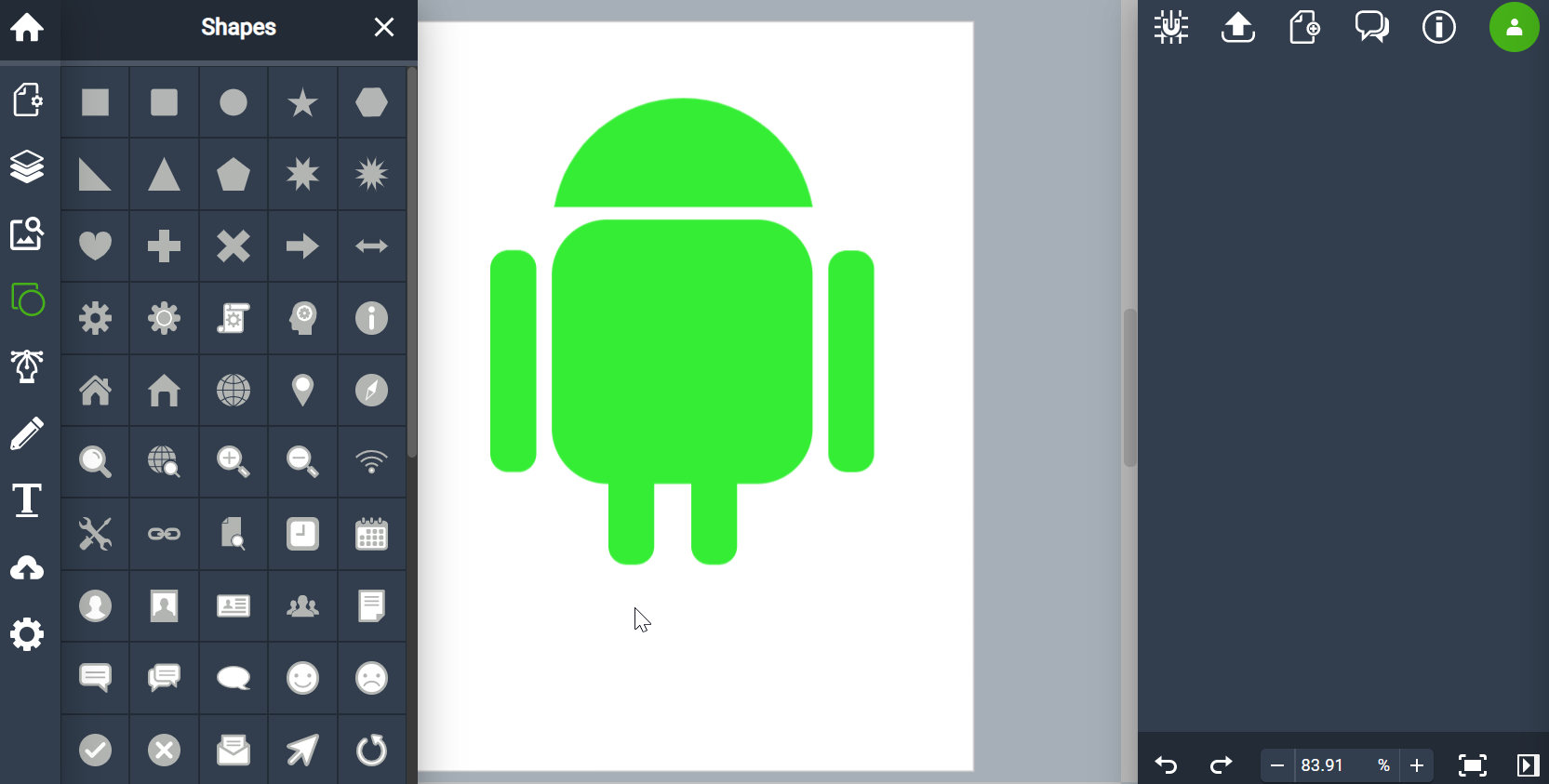
5.The last shapes for eyes

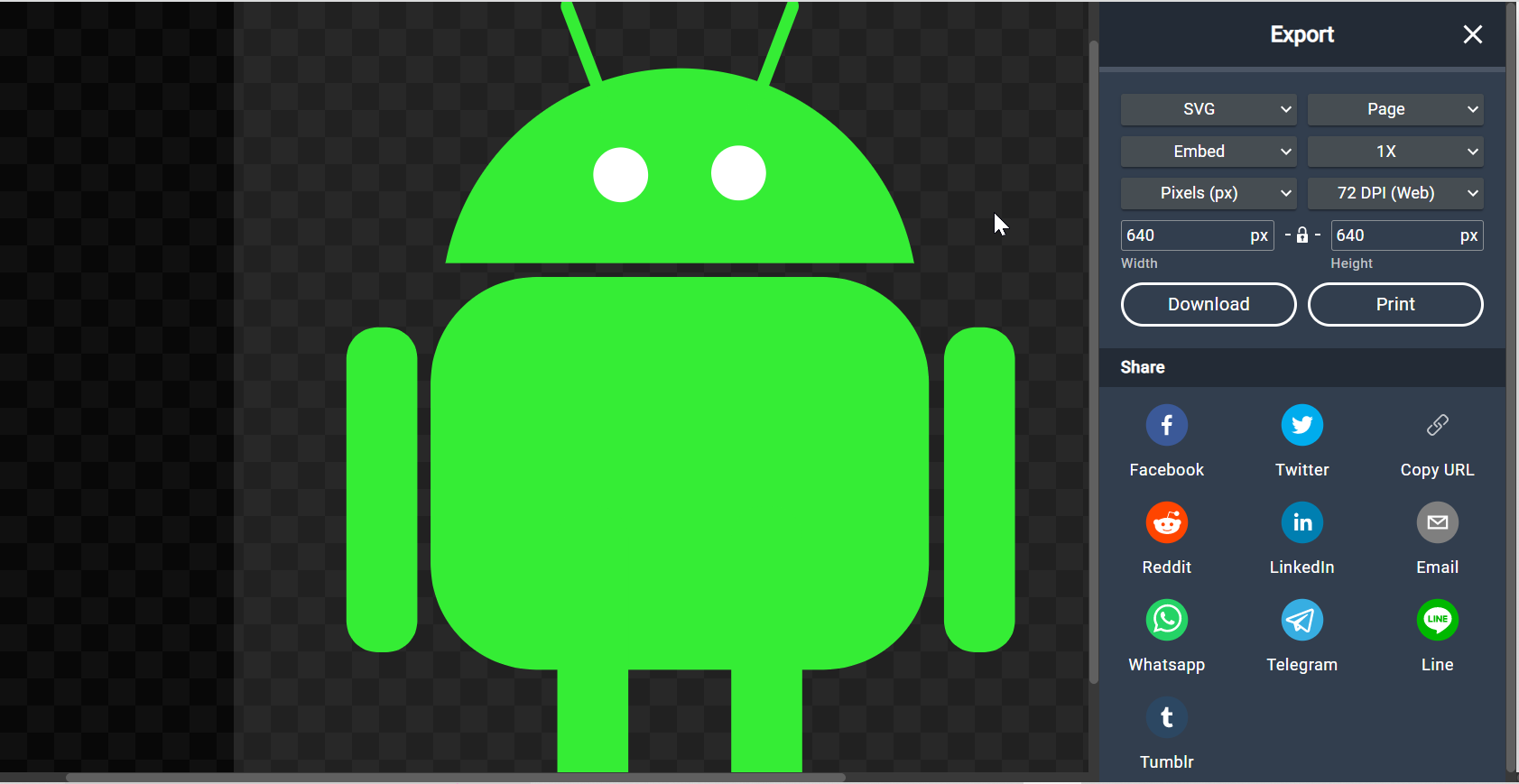
Files¶
Inkscape¶
Inkscape is a free and open-source vector graphics editor that primarily works with the Scalable Vector Graphics (SVG) format. Importing and exporting data in other formats is possible. Inkscape is capable of rendering simple vector shapes and text.
- Download the software
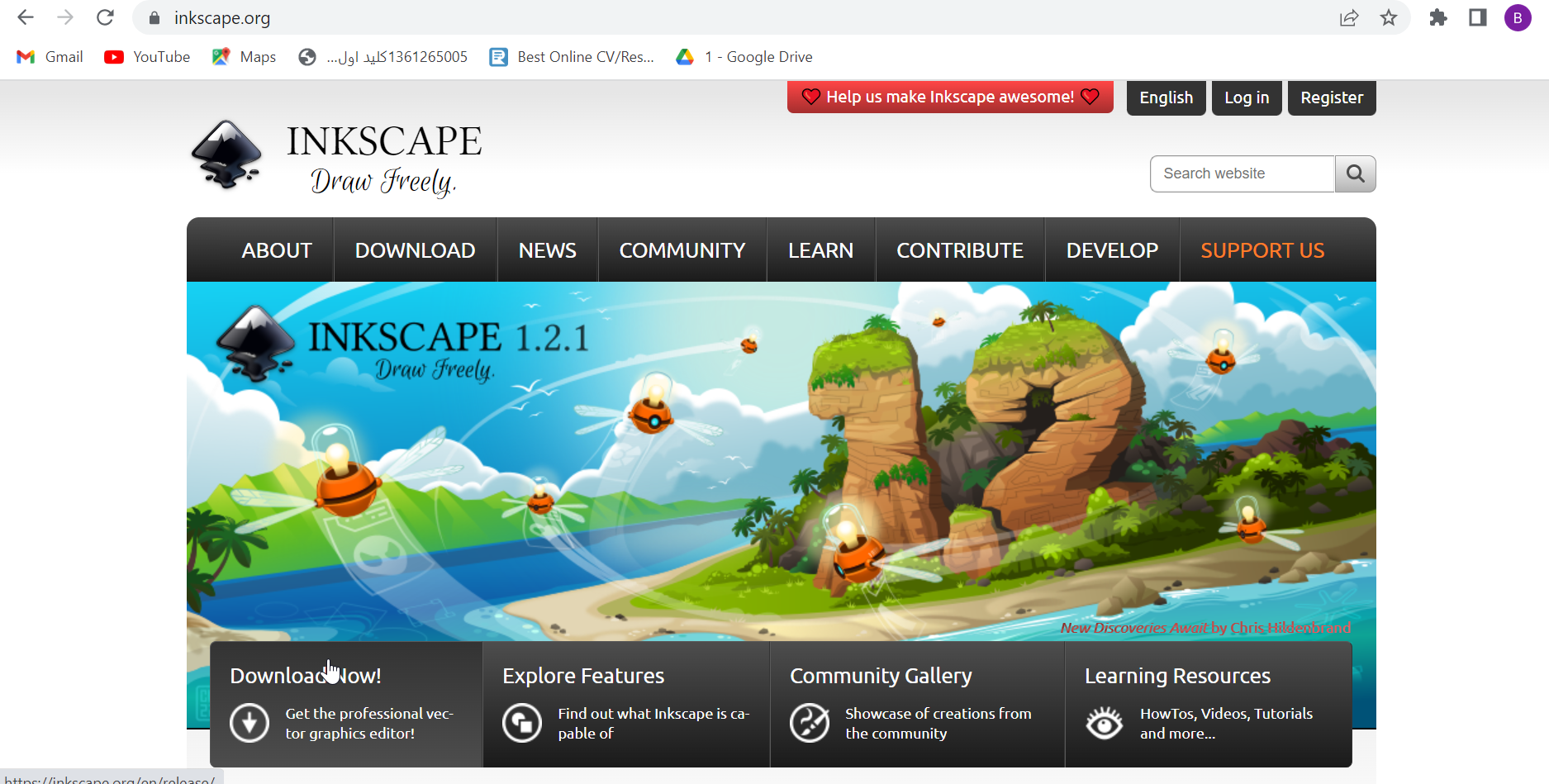
2.First I opened a new document where I will design a cat by choosing a circle for the head

3.Then I added two triangles for the cat’s ears
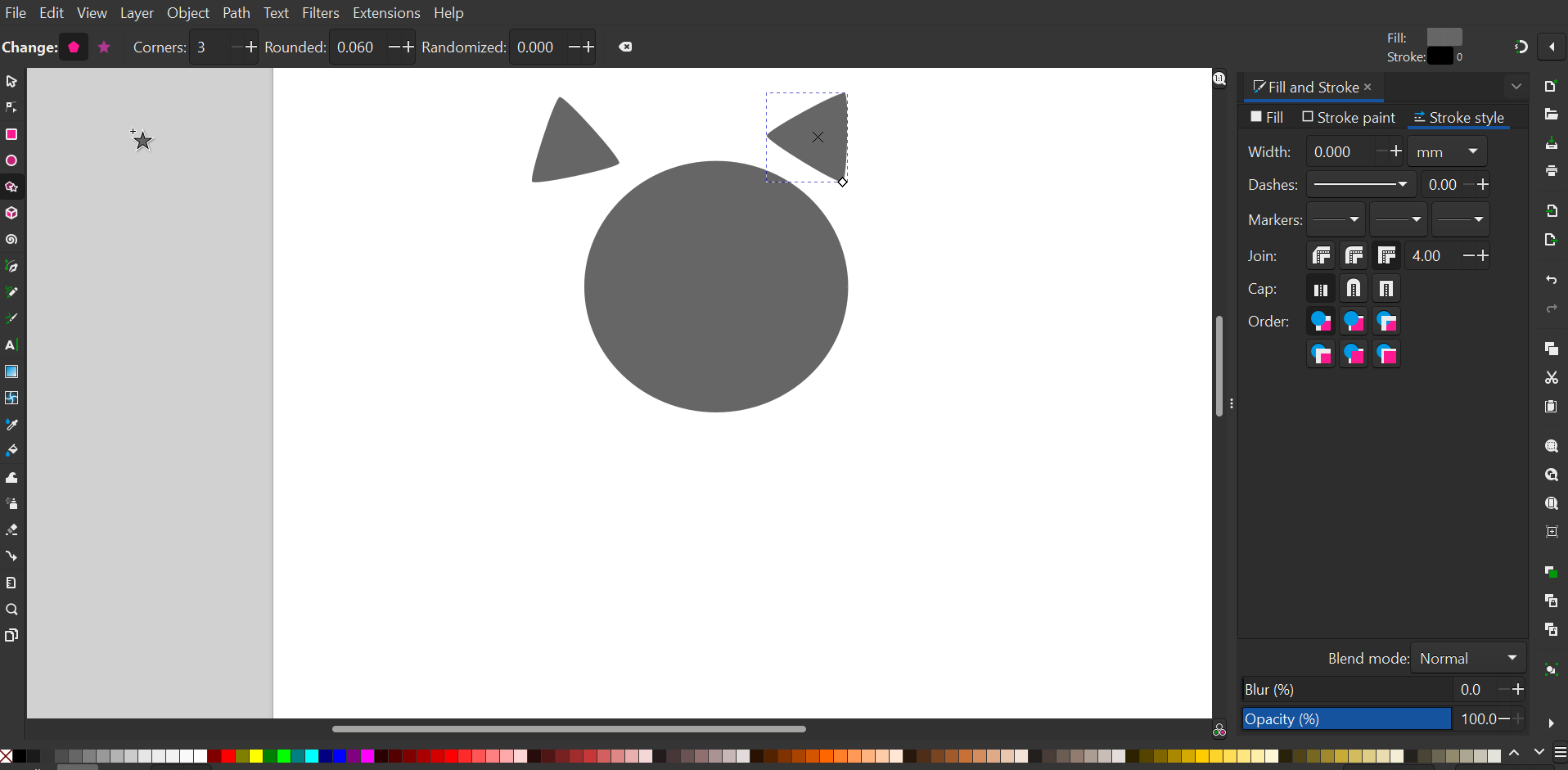
-
I have choose a circle and changed to a semicircle for cat eyes

-
Add a small triangle for the nose with two small semicircles for the mouth
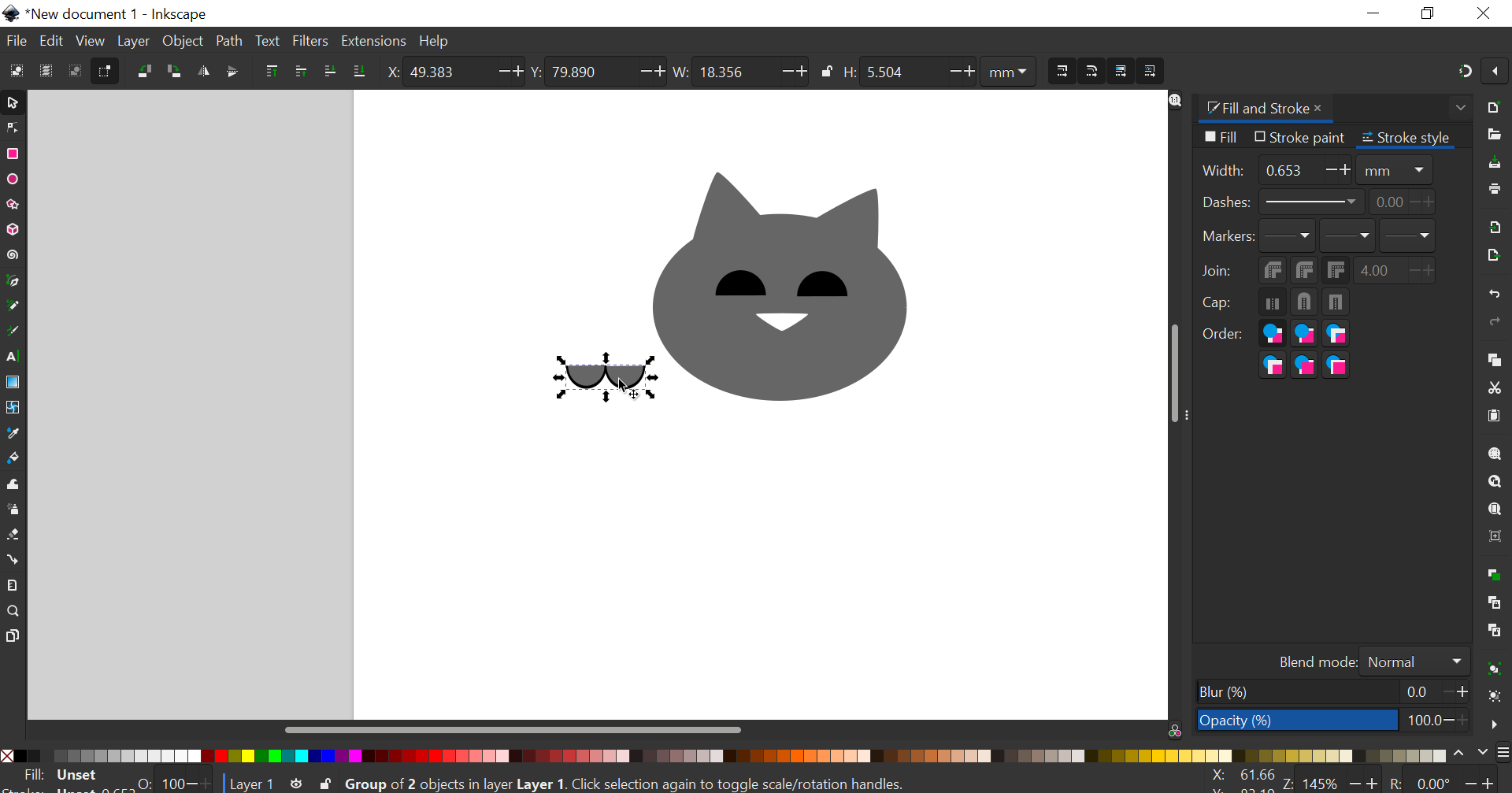
-
I added two more triangles to the ears with diffrent color
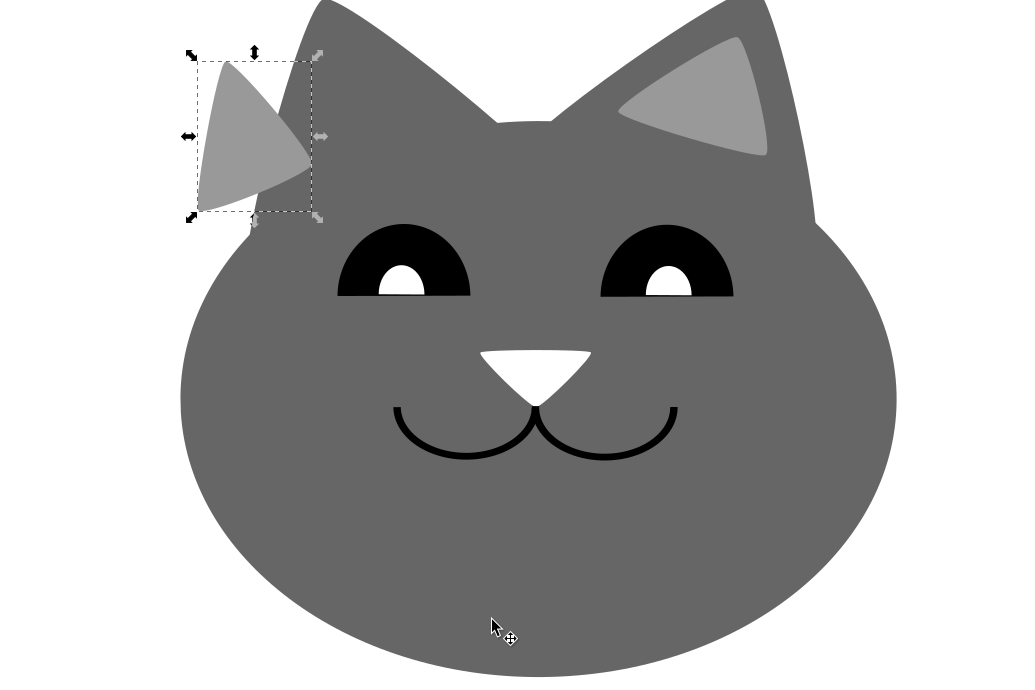
-
Three lines for mustuche
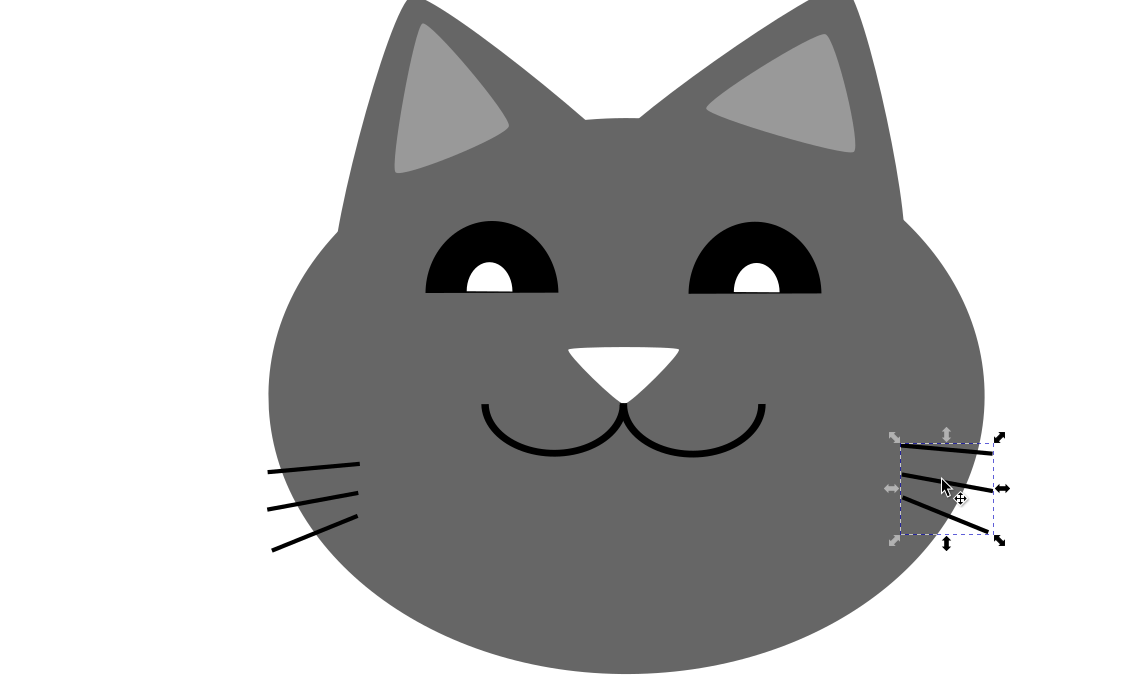
8.I also added a ovel shape for the body
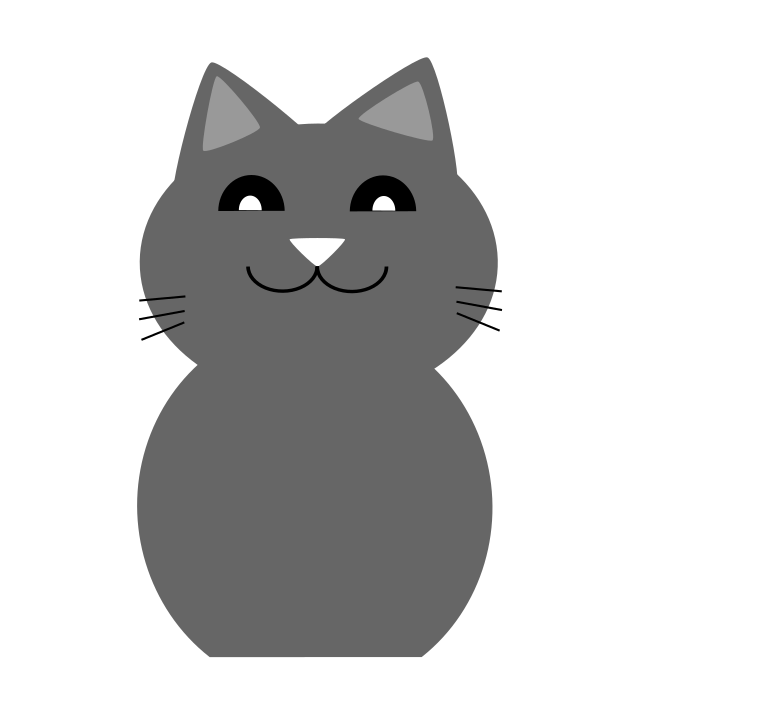
-
I have added two half ovel shape for the paws
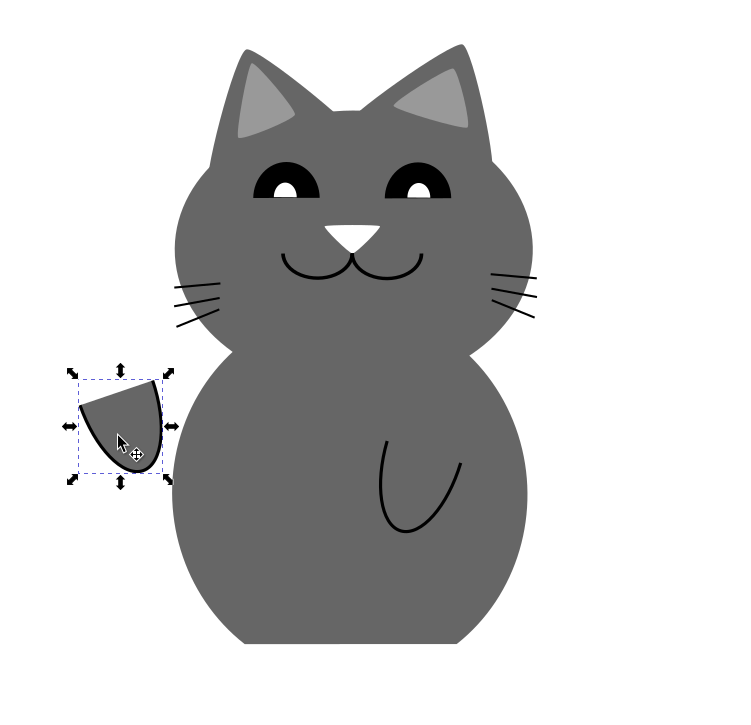
-
then I chose two half circles for the toes

-
Adding all these different shapes together to finally make a little cat
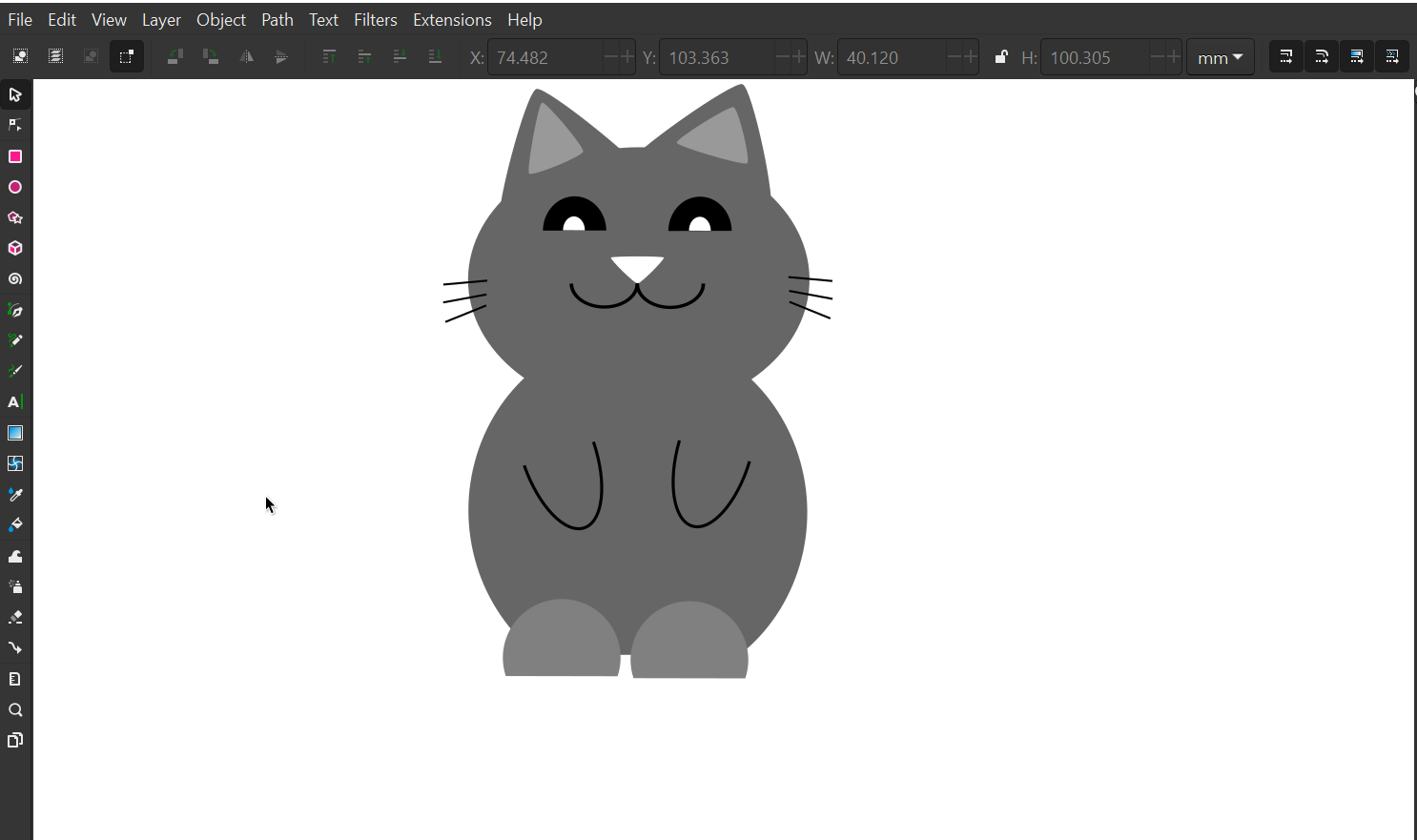
Files¶
3D Designs¶
3d softwares allows us to execute a computer designed file to 3 dimensional shape.
Tinkercad design¶
Tinkercad is a free-of-charge, online 3D modeling program that runs by AutoDesk in a web browser.I found this website very easy and simple to design a 3D model. TinkerCad website TinkerCad
Ther are some steps of my design using Tinkercad
1.search Aoutodesk Tinkercad to start designing
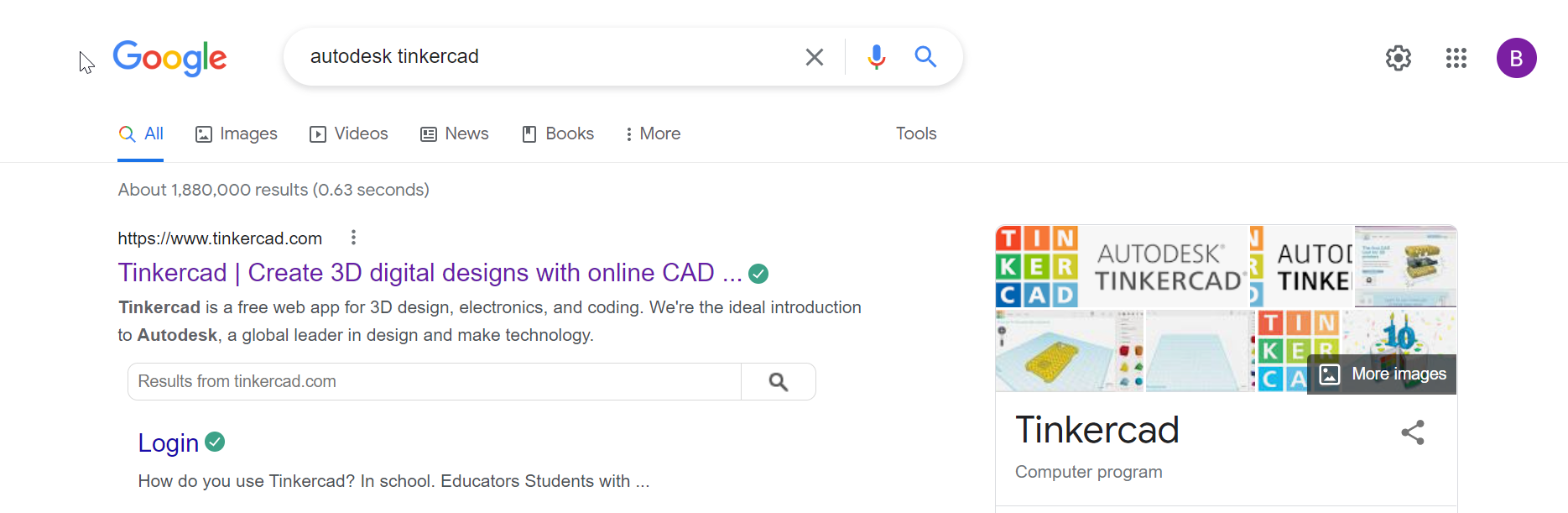
2.Make an account and click on new design
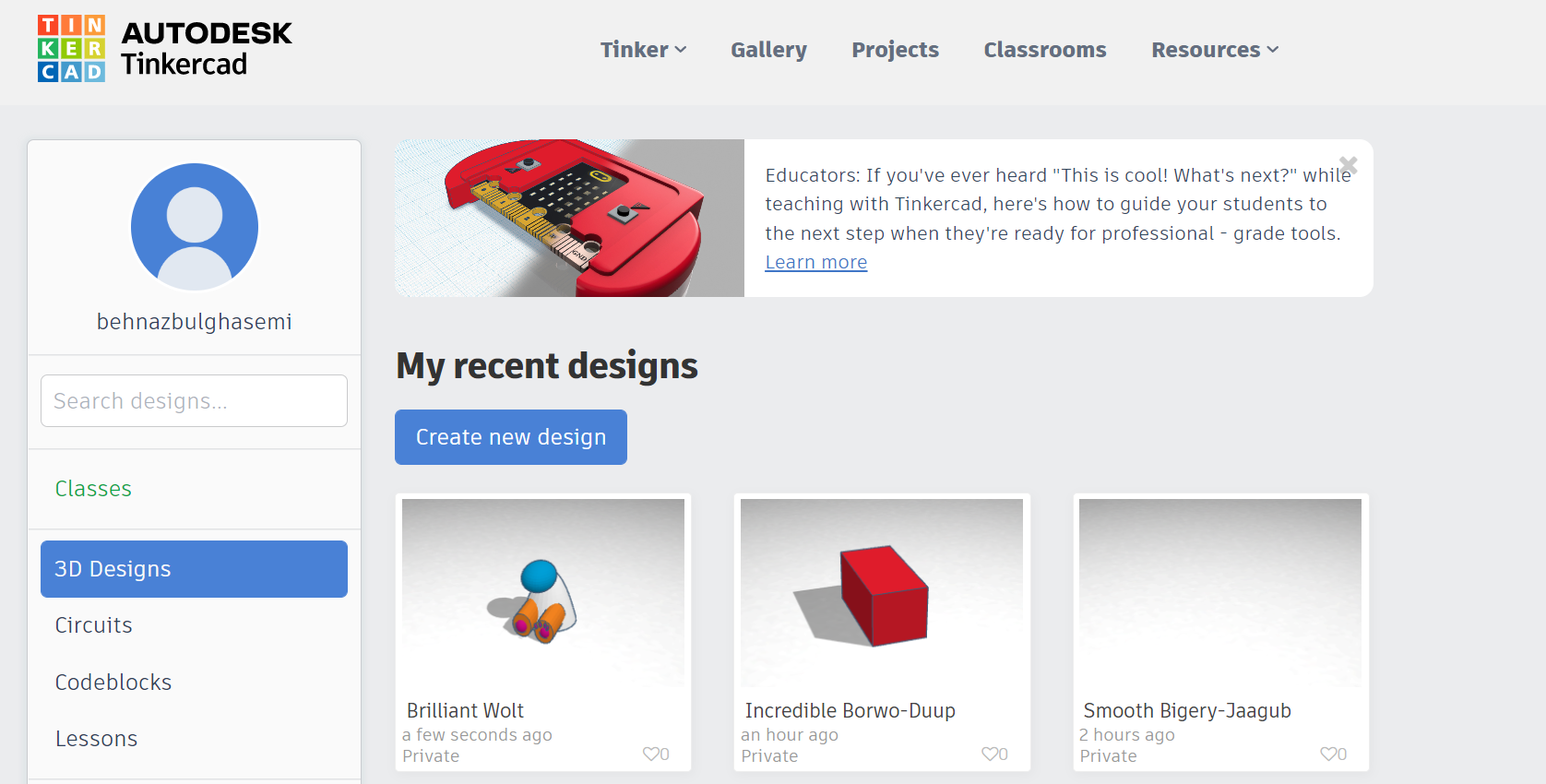
3.I will make an Bear doll by choosing some shapes ..
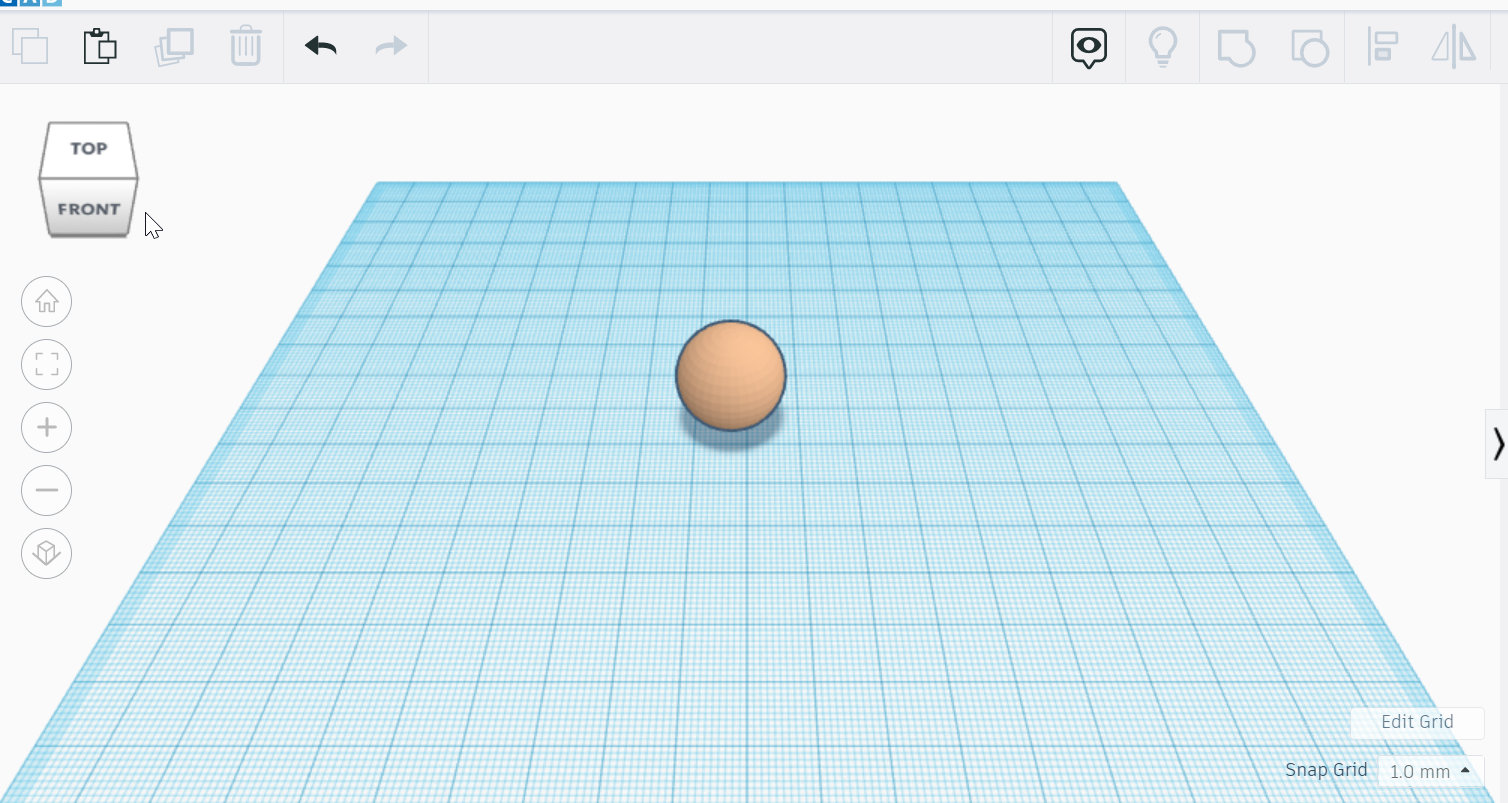
4.Same shape for ears
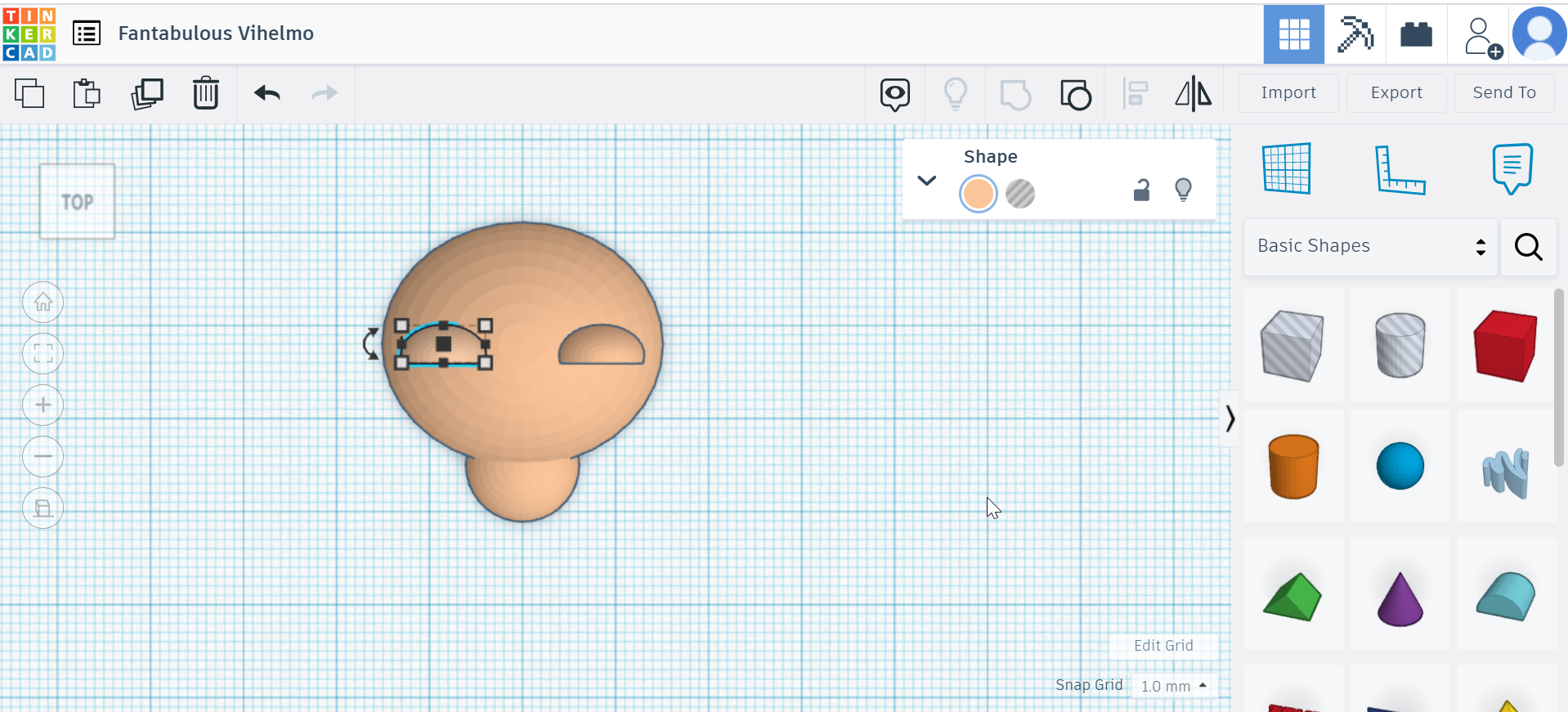
5.Adding The eyes and nose to the face
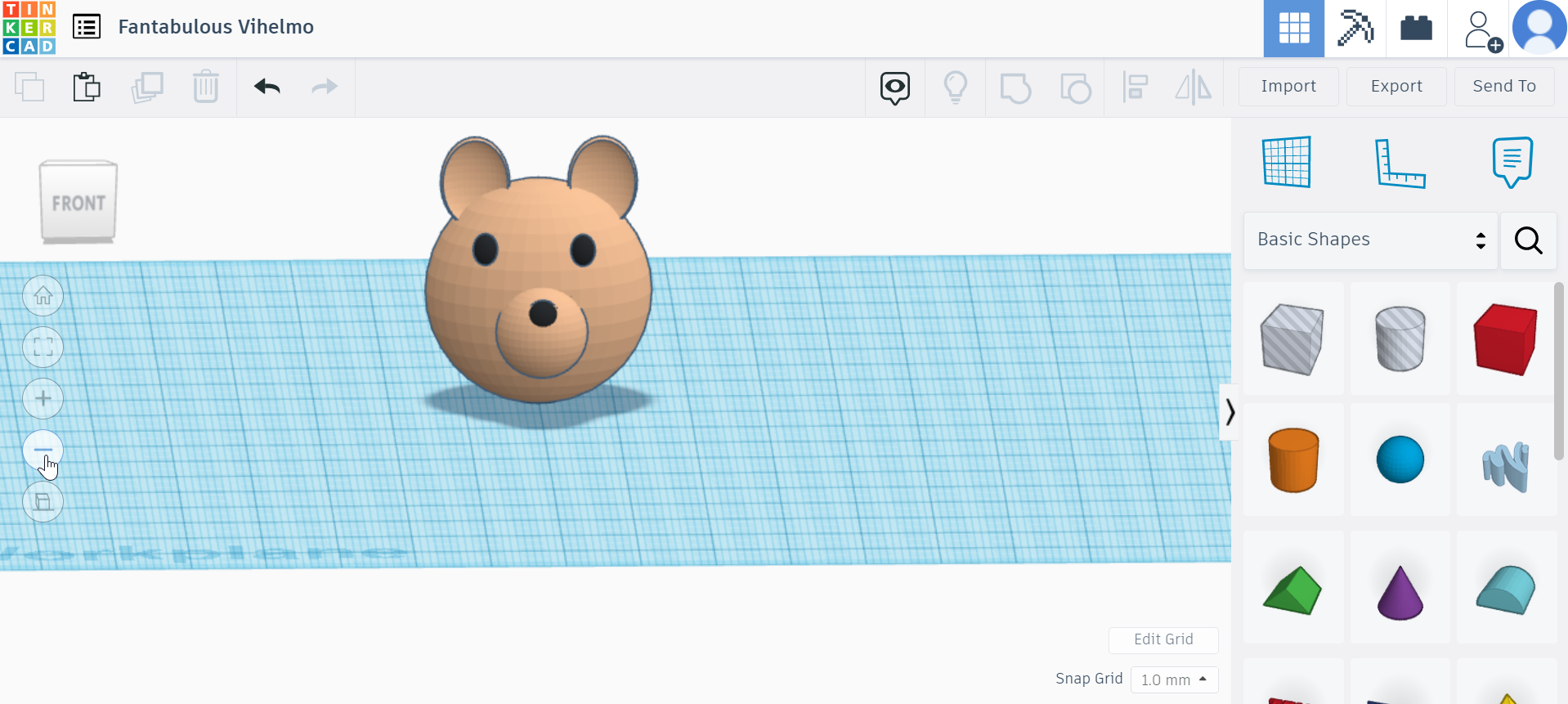
6.The body

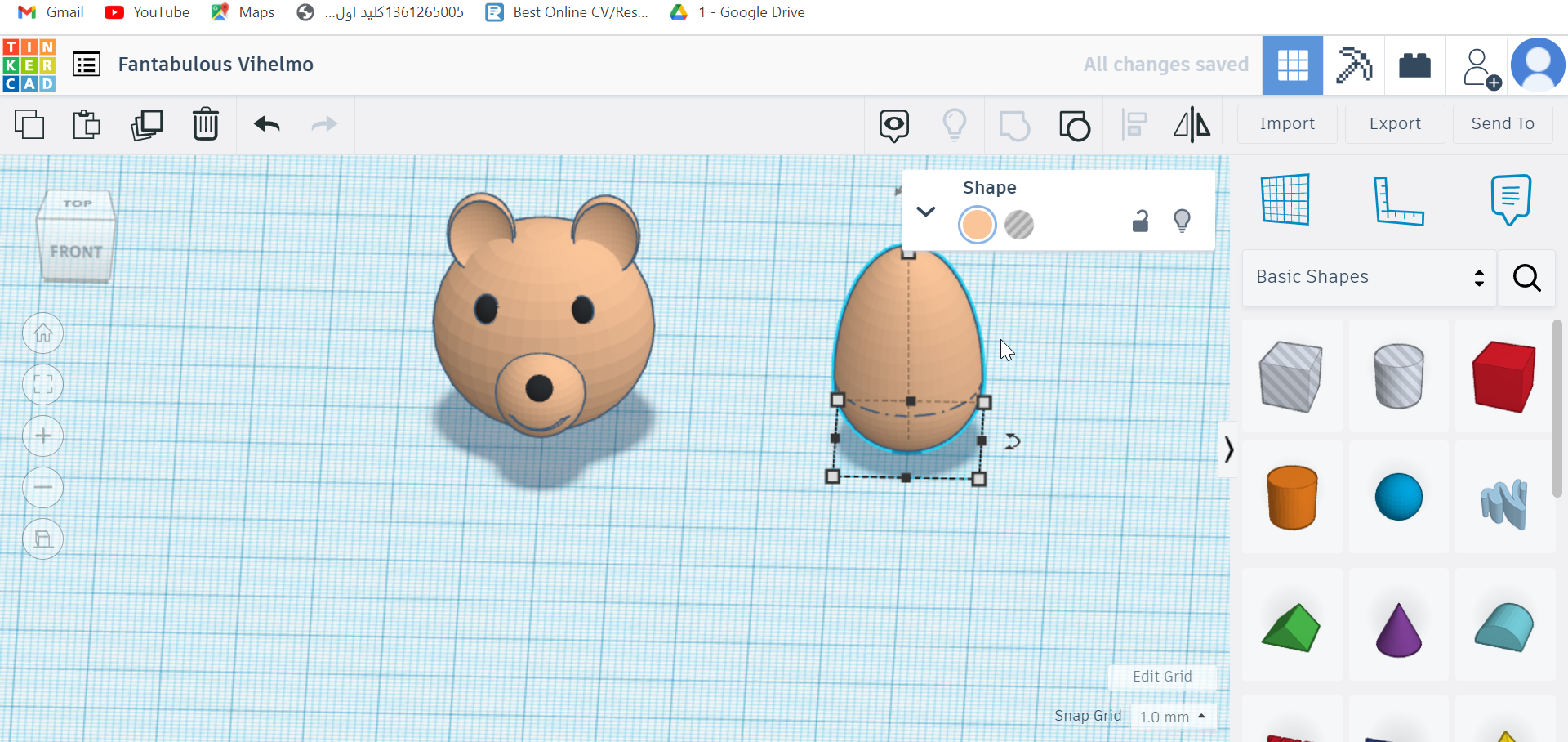
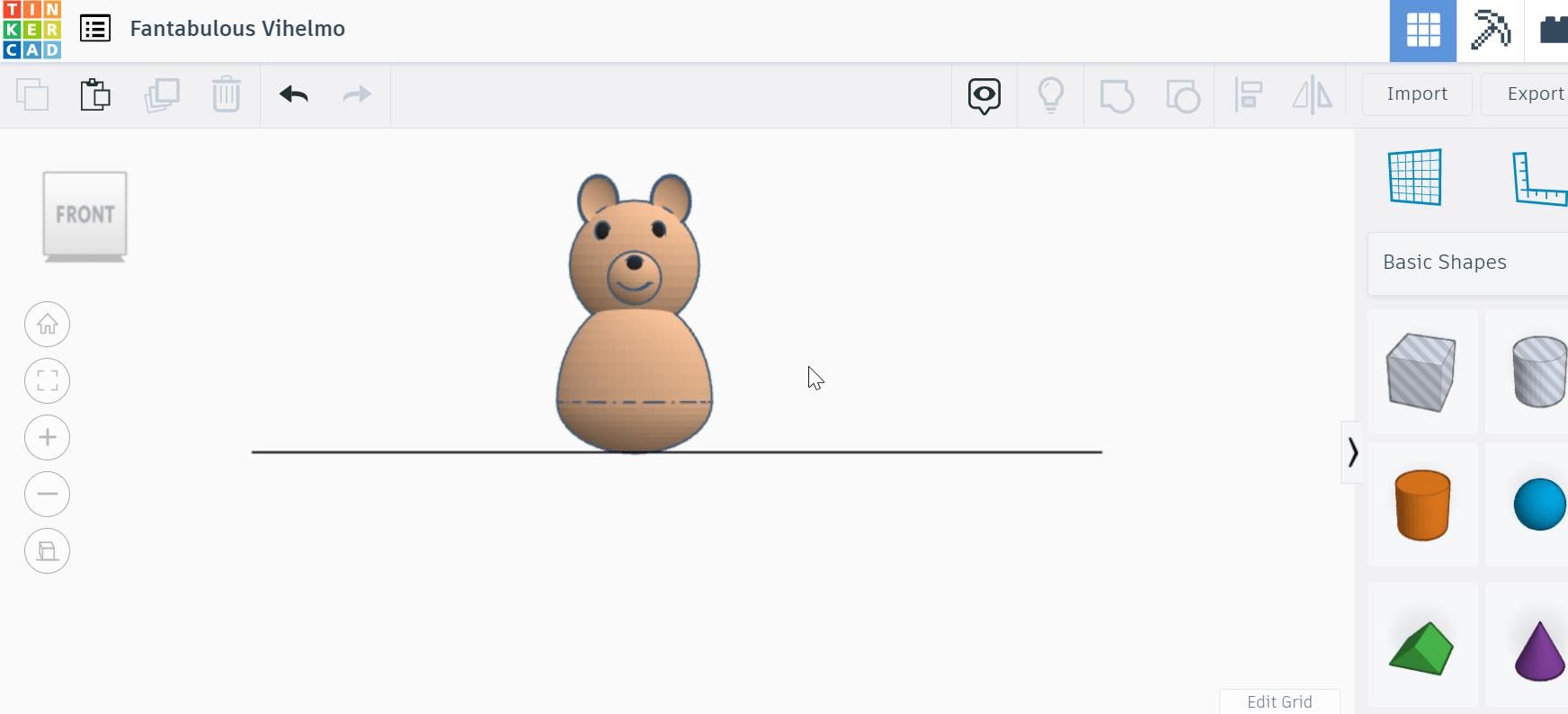
7.The last shapes for legs and hands
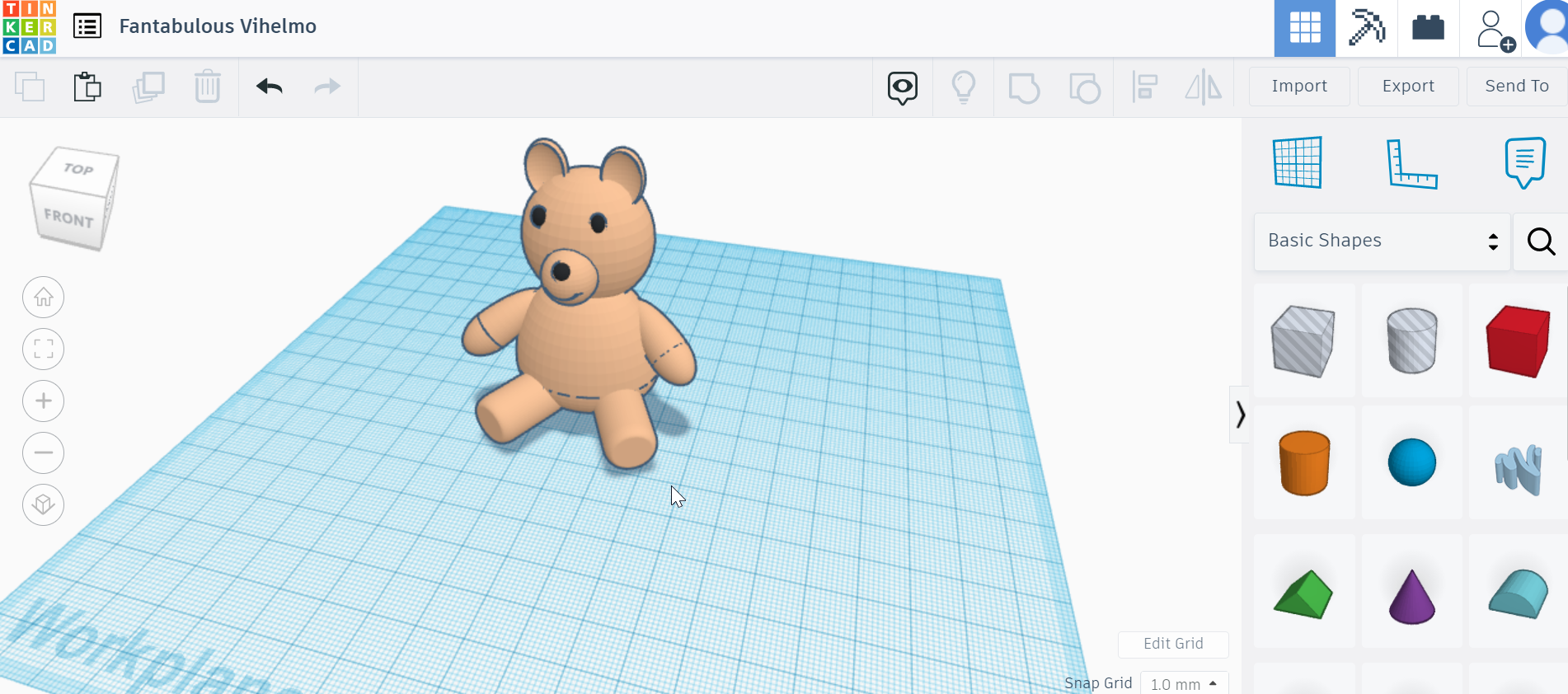
8.The final result

Files¶
fusion 360¶
Fusion 360 is a 3D modeling, CAD, CAM, CAE, and PCB software platform for product design and manufacturing that is hosted in the cloud. Product design and engineering must take into account aesthetics, form, fit, and function.
After getting the educational license to access Autodesk softwares I have downloaded Fusion 360 from this website Click here
1.Download the software

2.Start designing
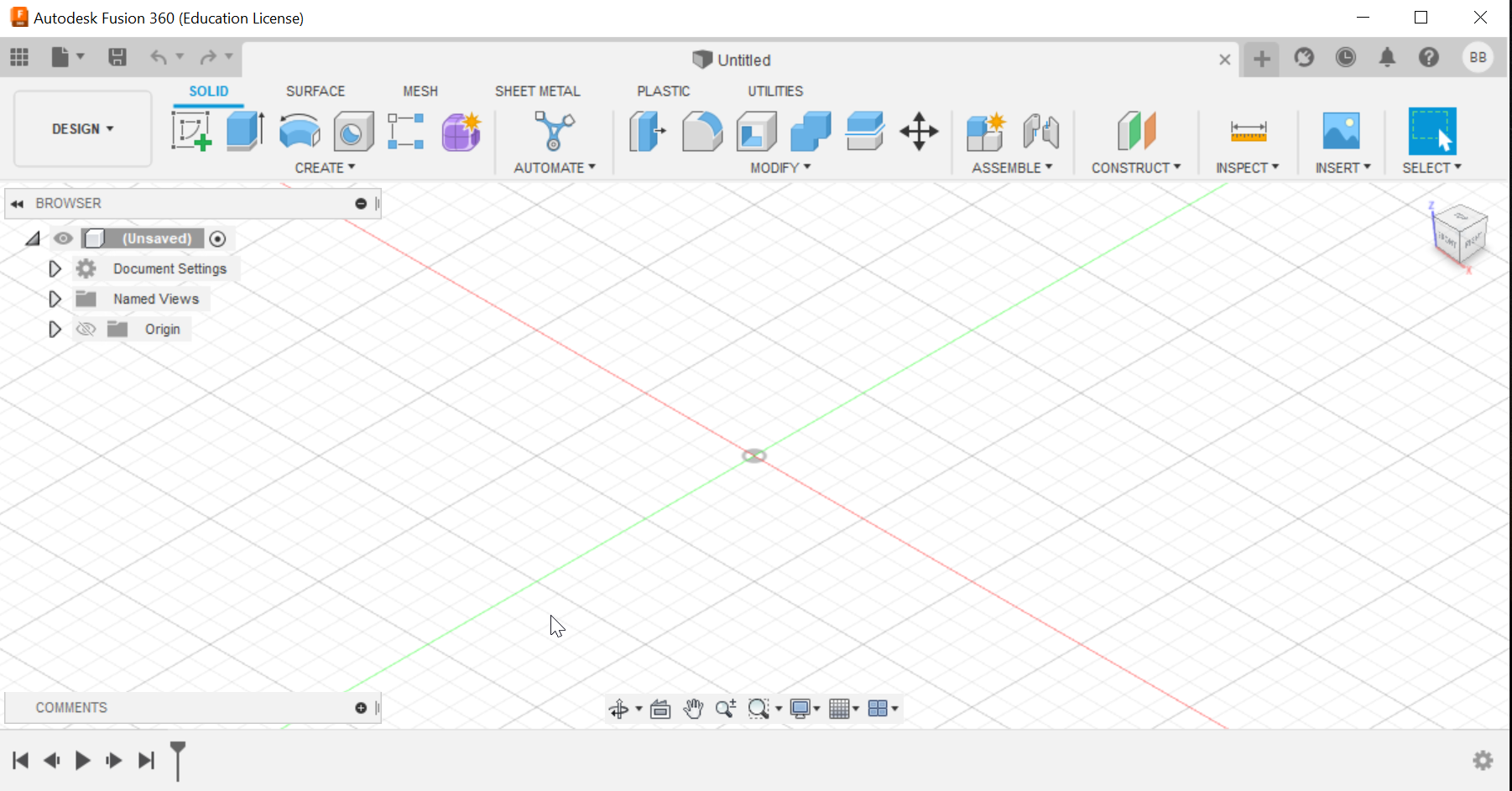
3.I will design a Diamond
First I draw a circumscribed polygon and the diameter is 5

Then sketch extrude downward at an angle of minus forty five point five degree until we get a sharp edge, and extrude the upper surface at an angle of - type degree up to a distance of 0.15 cm
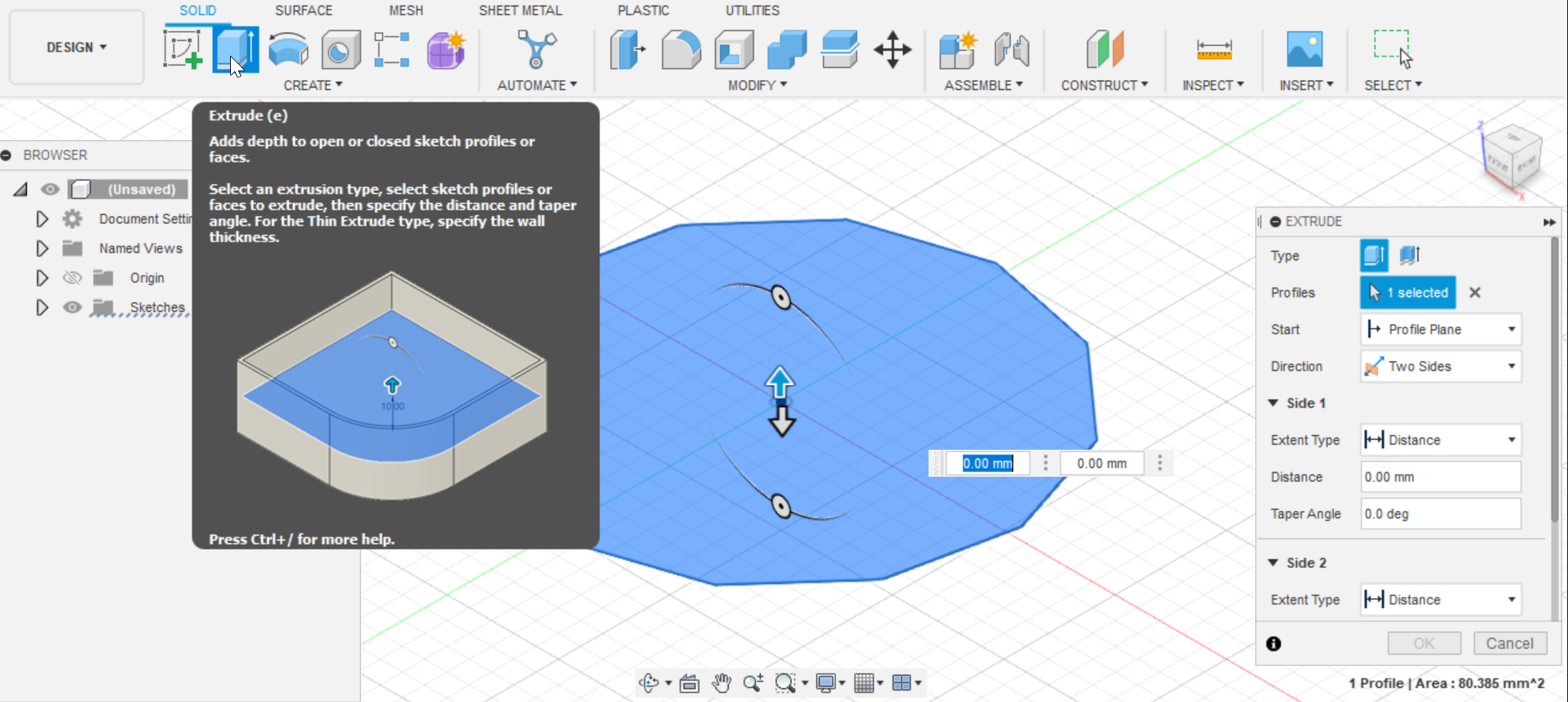 angle of minus forty five point five degree
angle of minus forty five point five degree
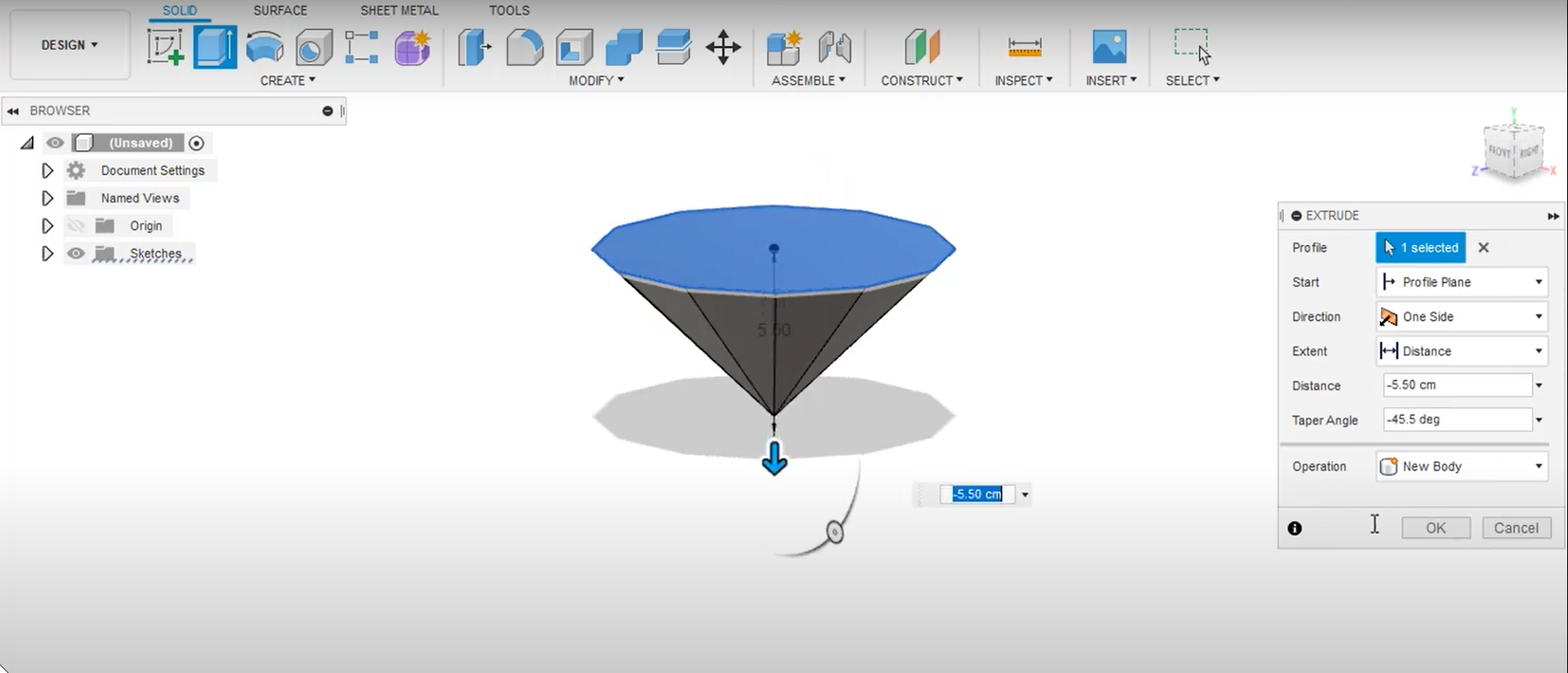 angle of - type degree up to a distance of 0.15 cm
angle of - type degree up to a distance of 0.15 cm
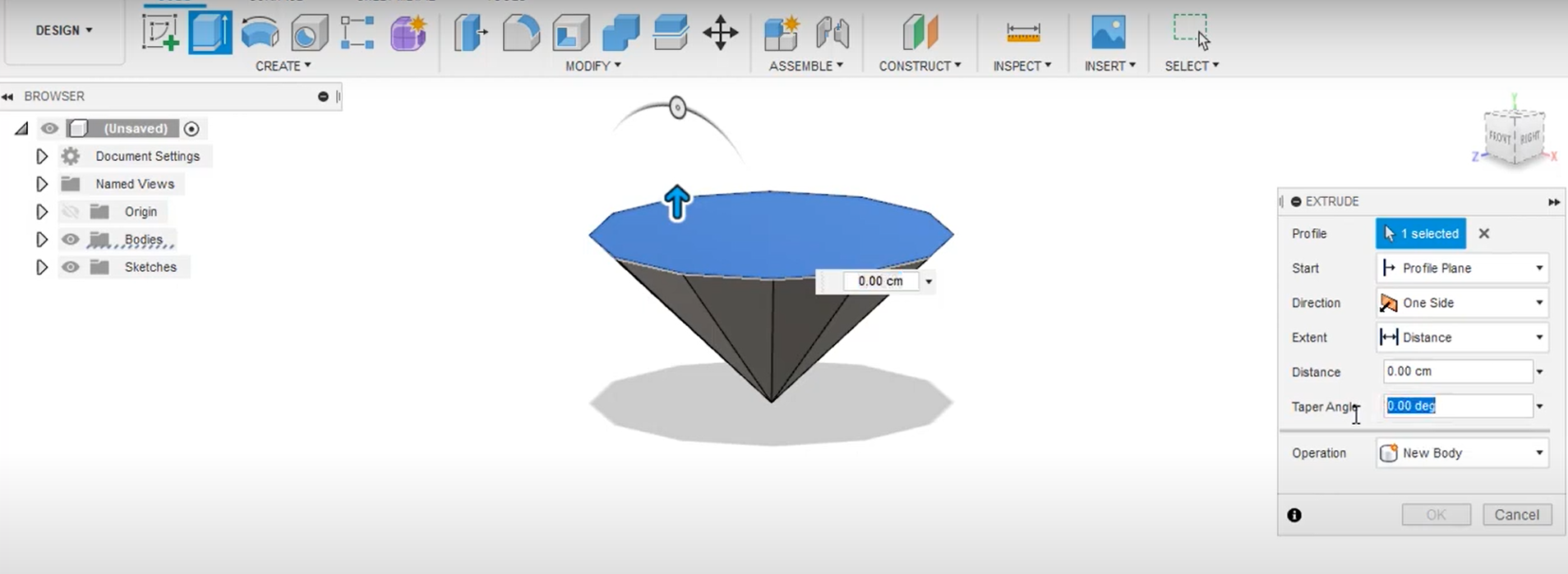 Up to a distance of 1.25 cm
Up to a distance of 1.25 cm
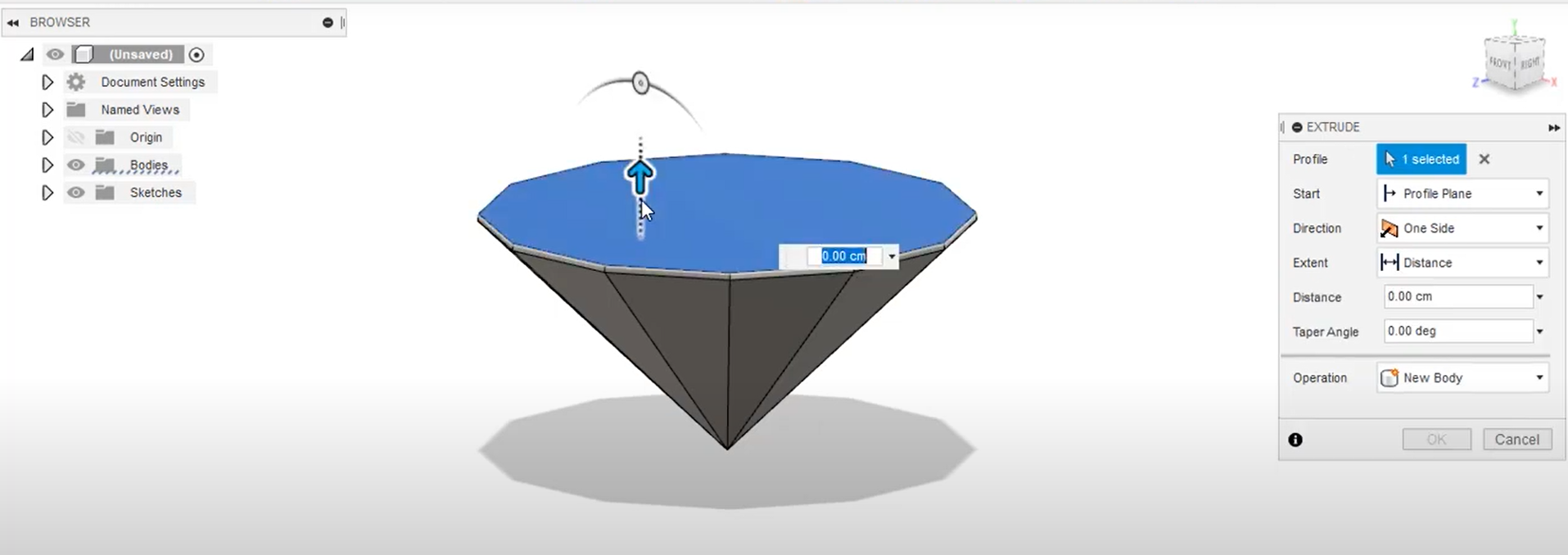
 Then go to constract and click on plane through three points
Then go to constract and click on plane through three points
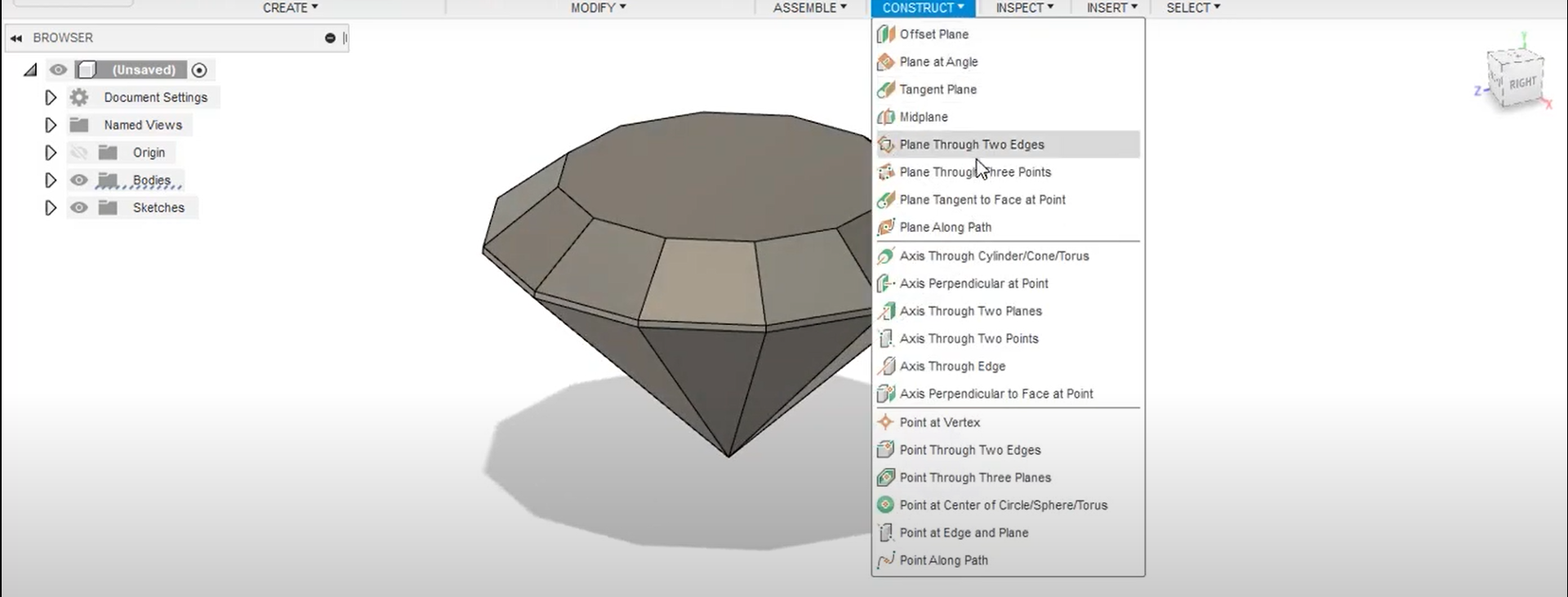 And select these three points create a sketch on this plane
And select these three points create a sketch on this plane
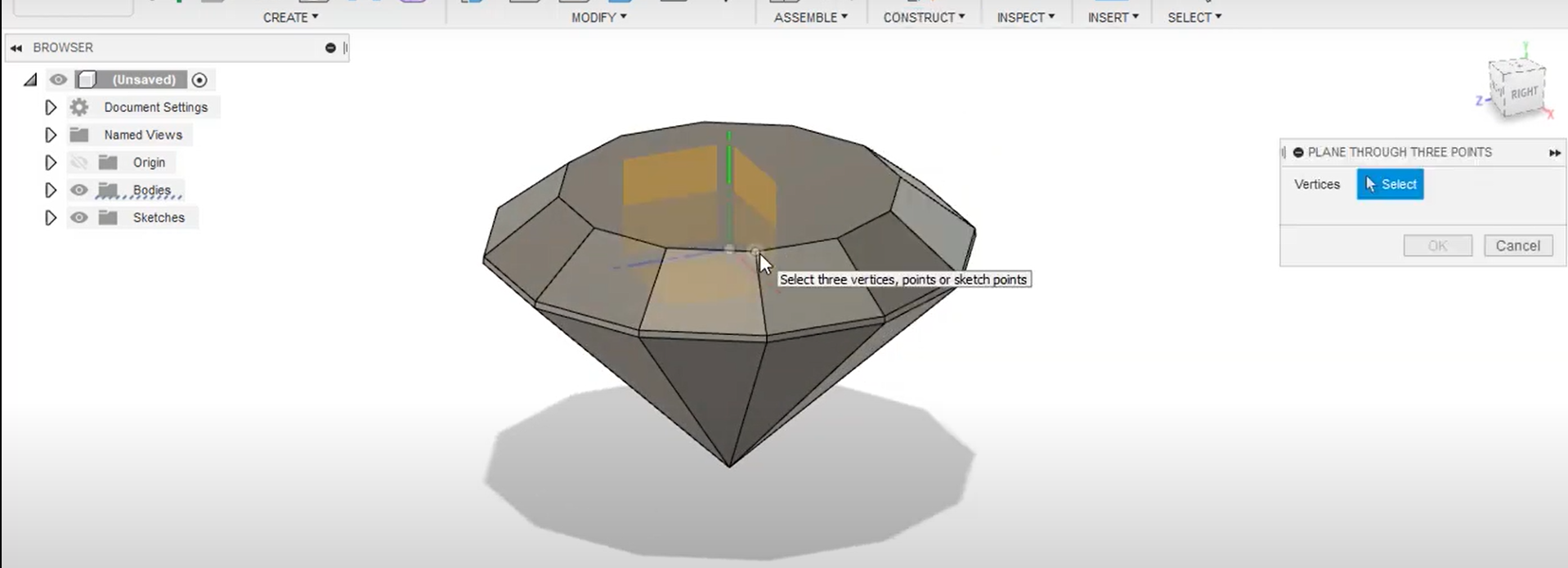 Draw a triangle by slecting these three points and cut this sharp edge
Draw a triangle by slecting these three points and cut this sharp edge

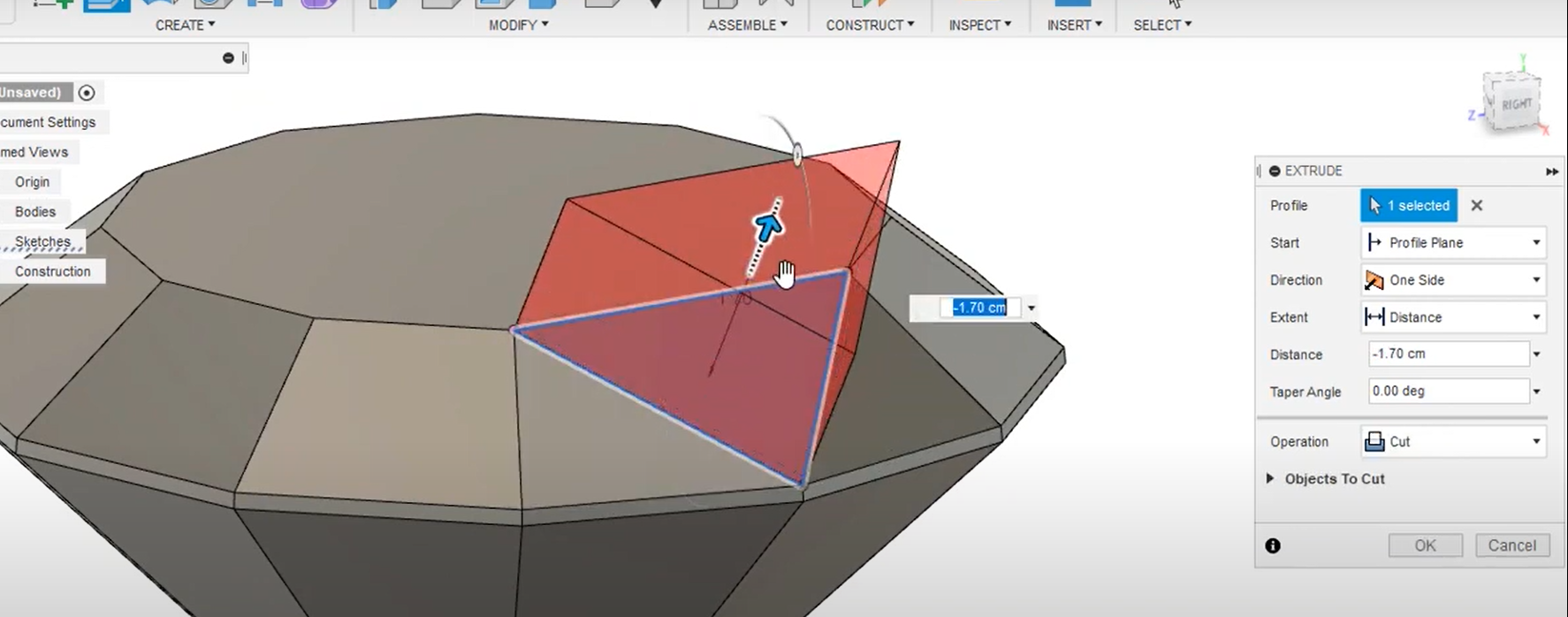 Then go to circular pattern ,for the pattern type select feature and for object select the previous cut . And the number of objects as 6 .
Then go to circular pattern ,for the pattern type select feature and for object select the previous cut . And the number of objects as 6 .
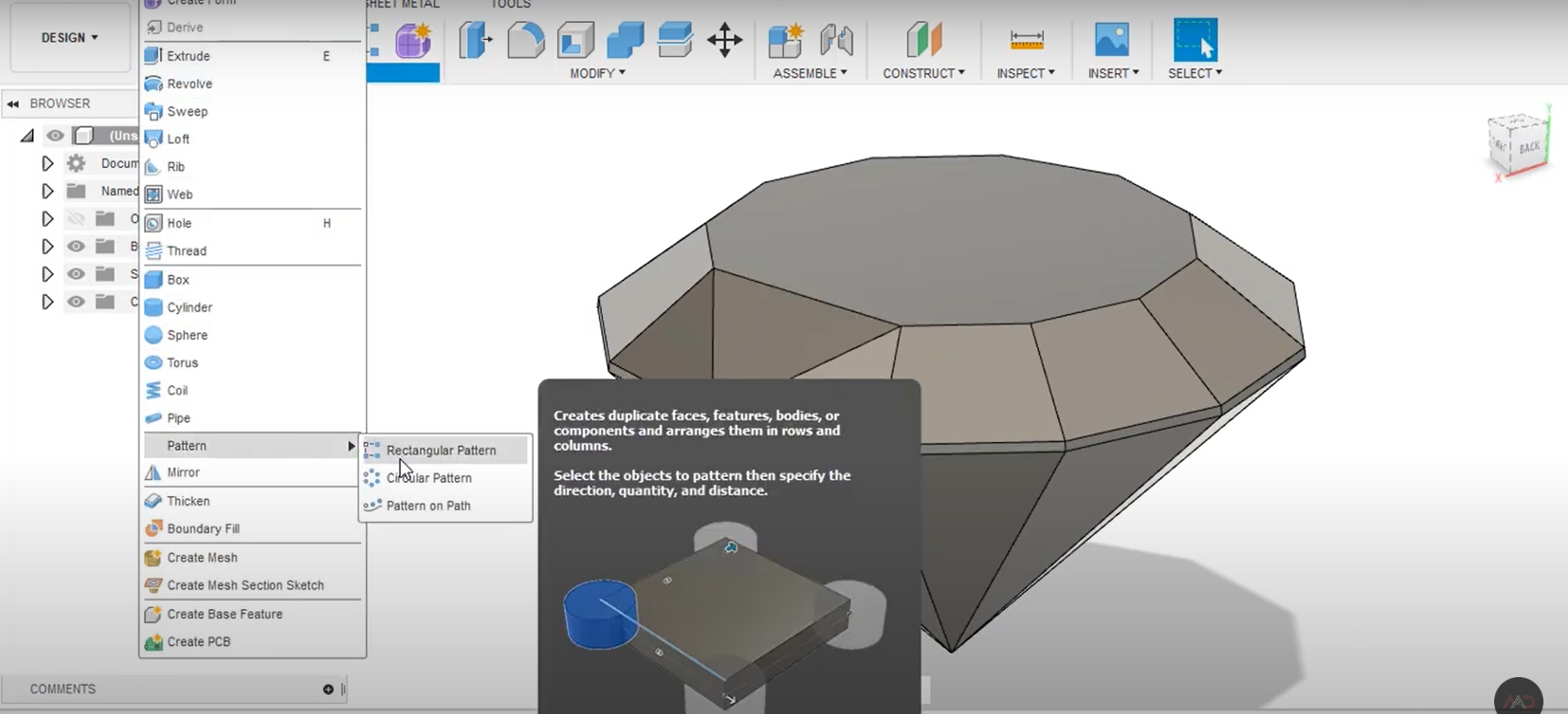
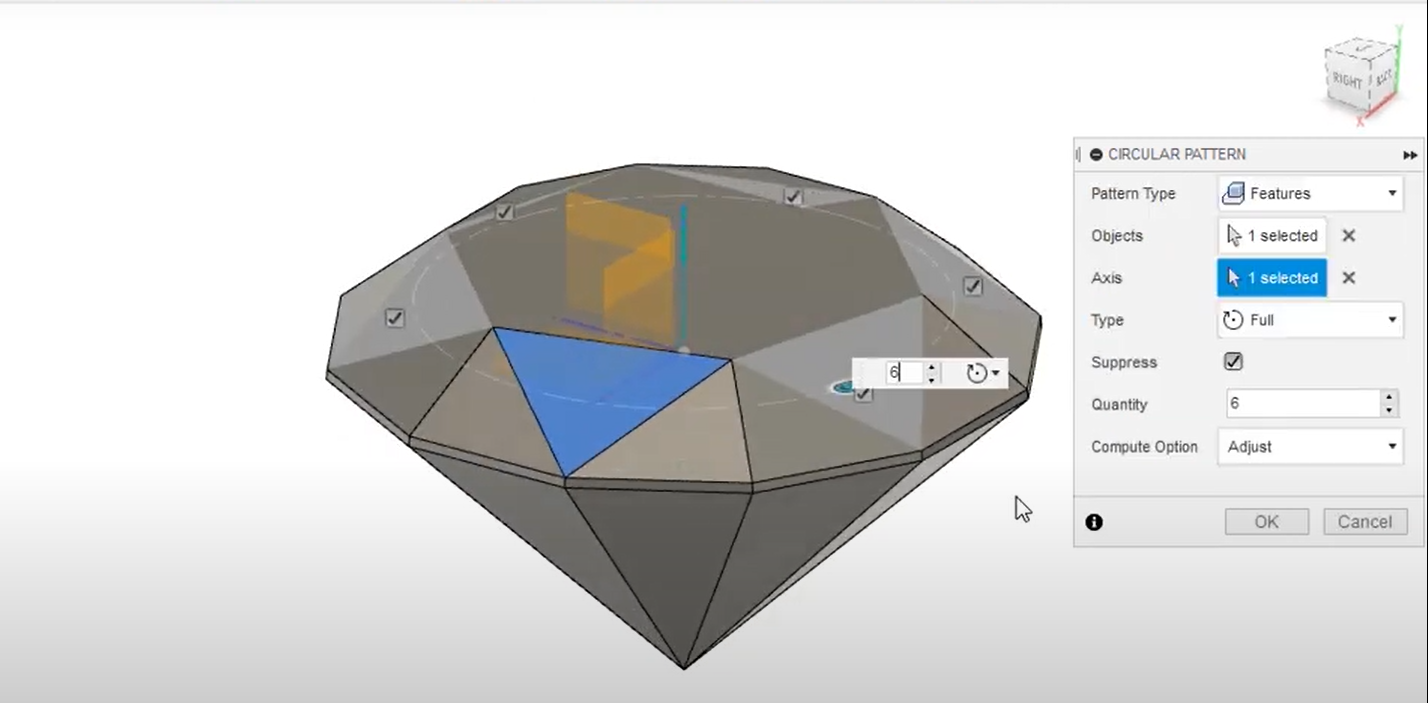 The last sketch
The last sketch
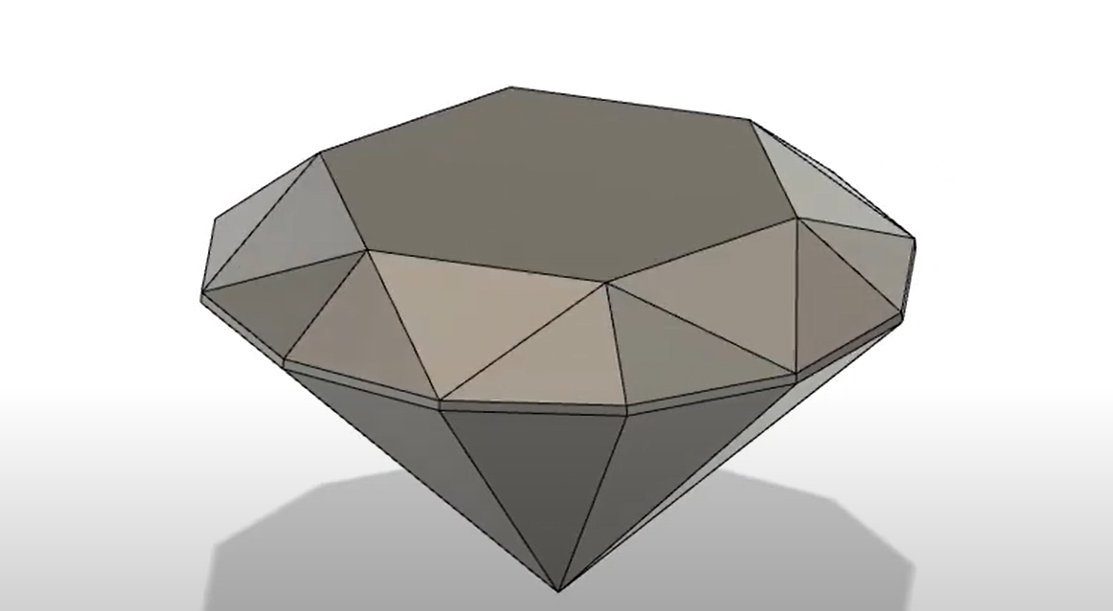
5.Change the color
Select on glass smooth > Glass Blue

6.And here is our Diamond ready
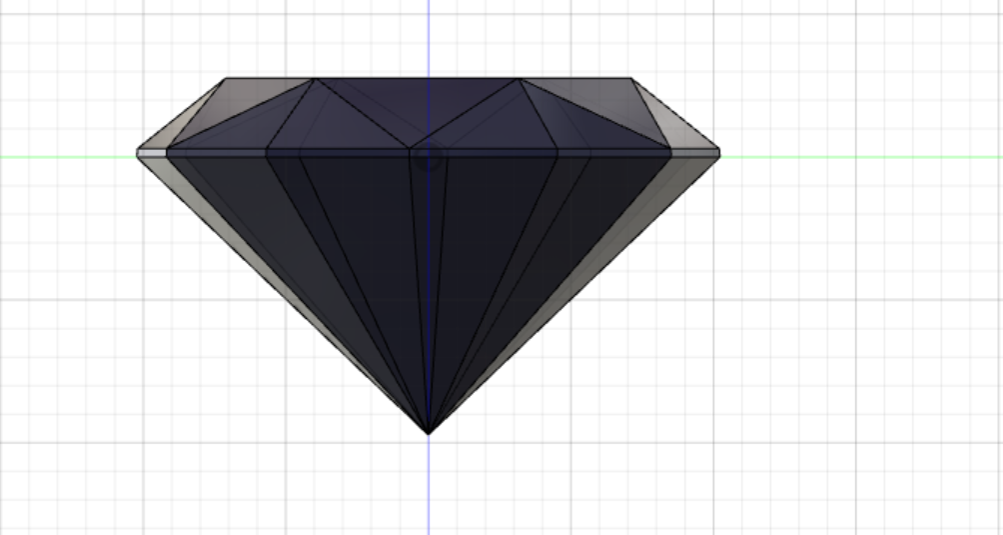
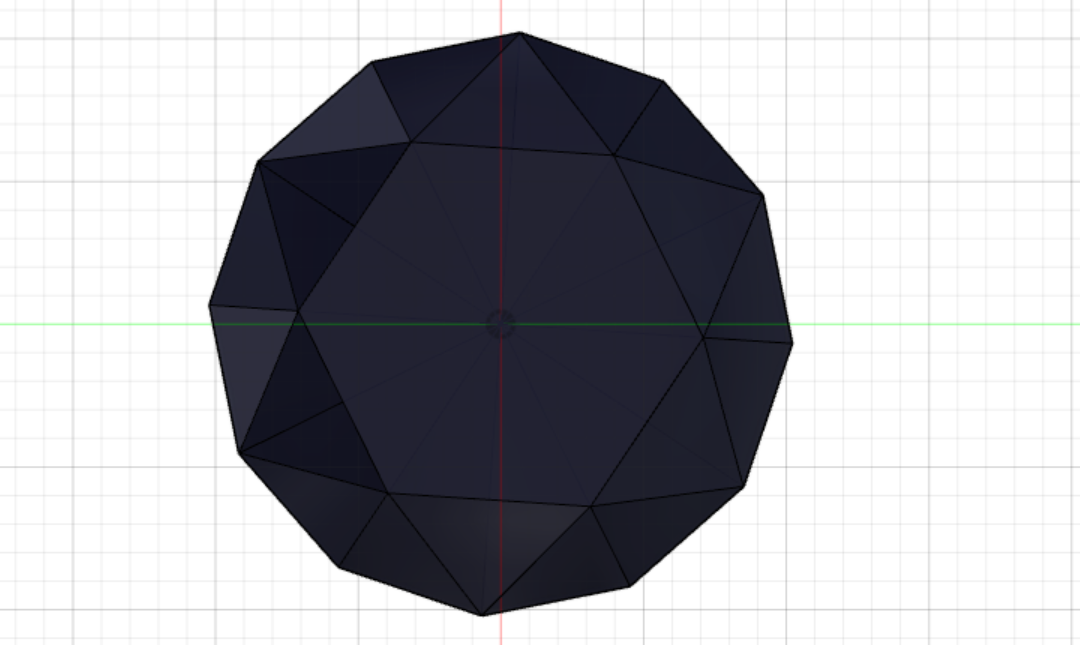

7.Visit the website called Sketchfab to upload my design
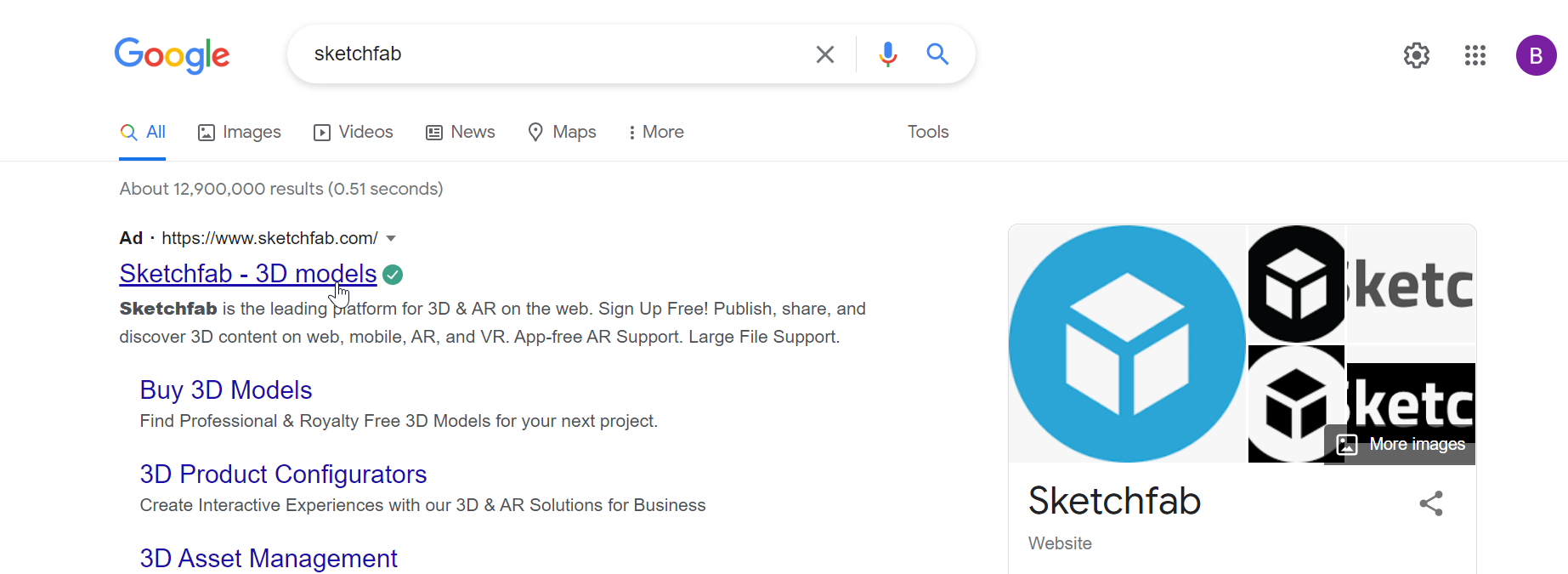
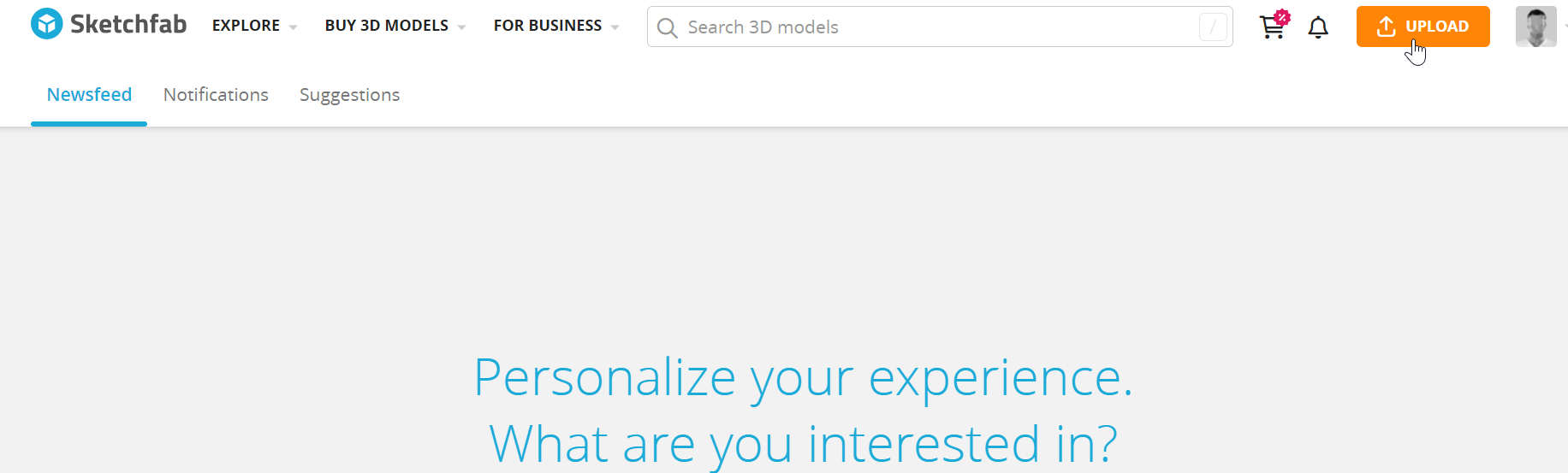
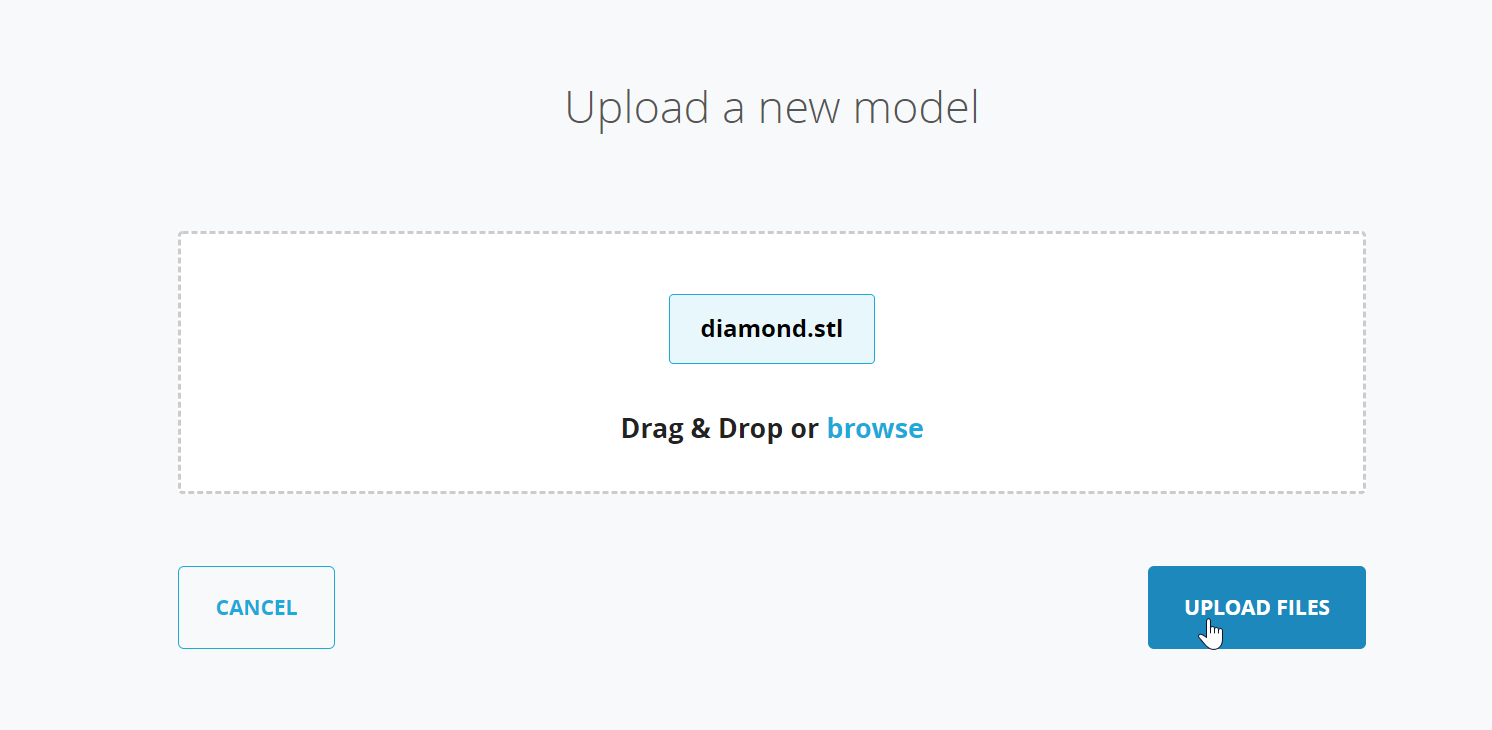
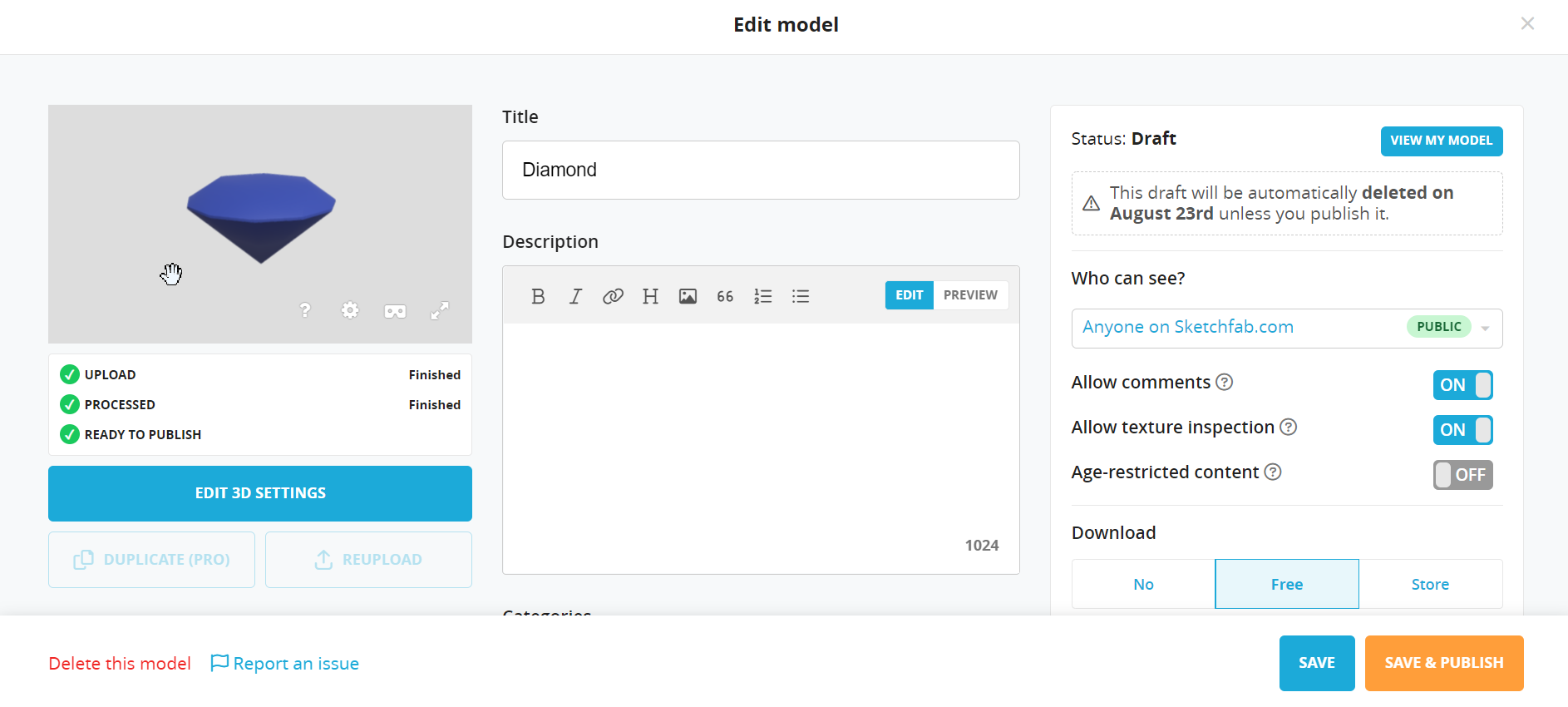
Files¶
And preview the model below in 3D