3. Computer controlled cutting¶
This week I worked on using the Vinyl & Laser Cutter
Vinyl¶
A vinyl cutter is an entry level machine for making signs. Computer designed vector files with patterns and letters are directly cut on the roll of vinyl which is mounted and fed into the vinyl cutter through USB or serial cable. Vinyl cutters are mainly used to make signs, banners and advertisements.
You can read more about Vinyl Here
1.Download the software Here
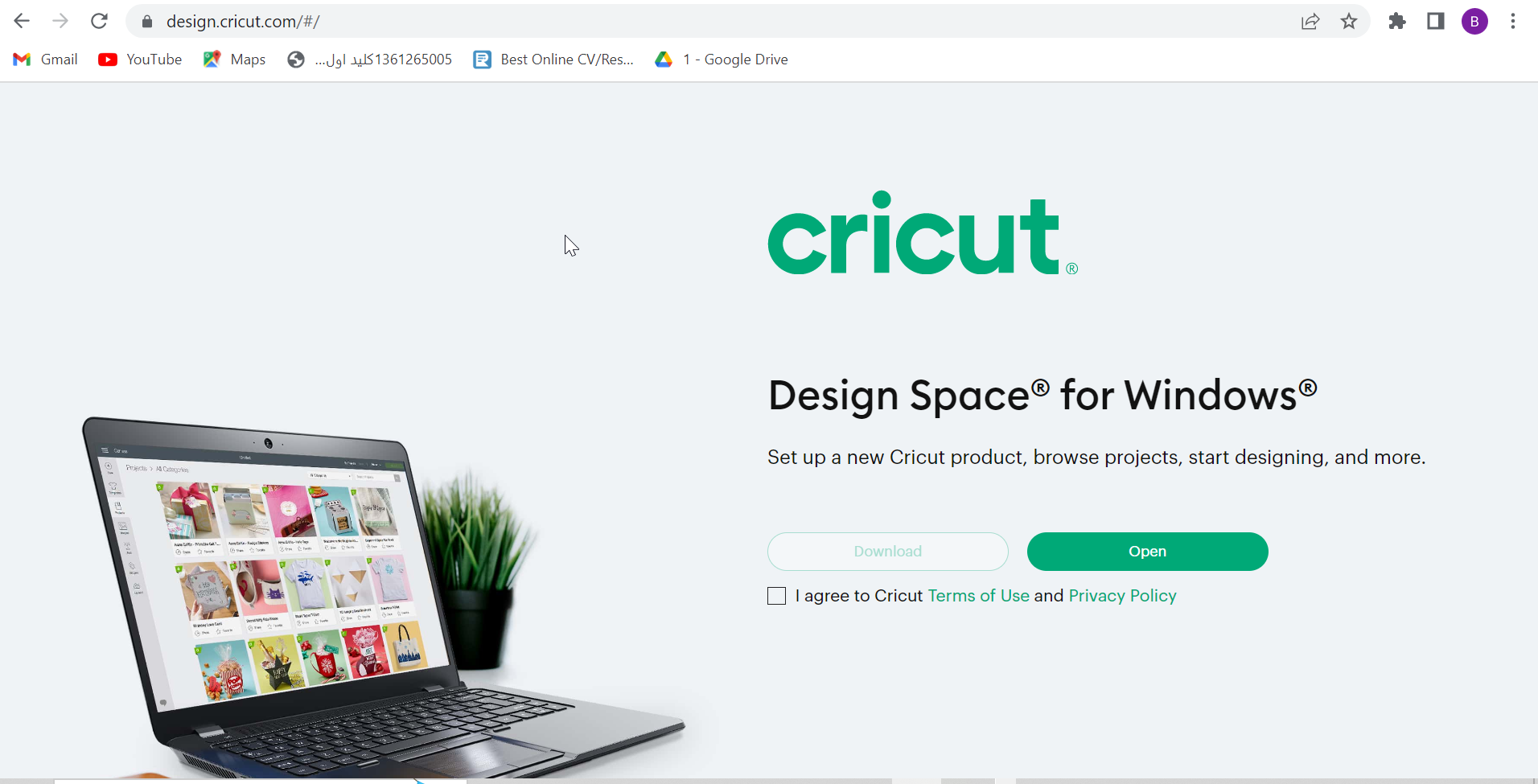
2.After creating an account click on New project and uploud button
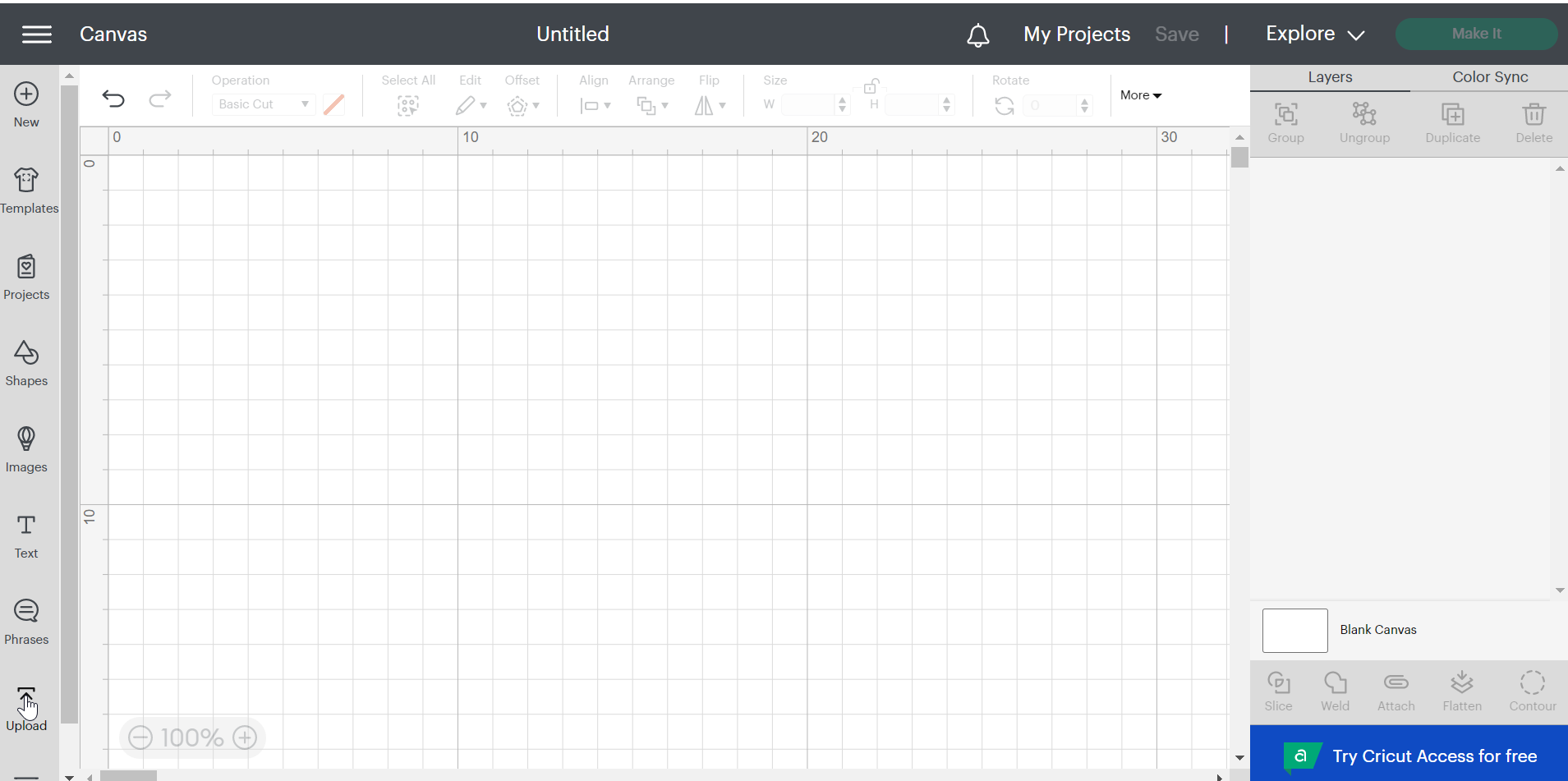
3.upload Image
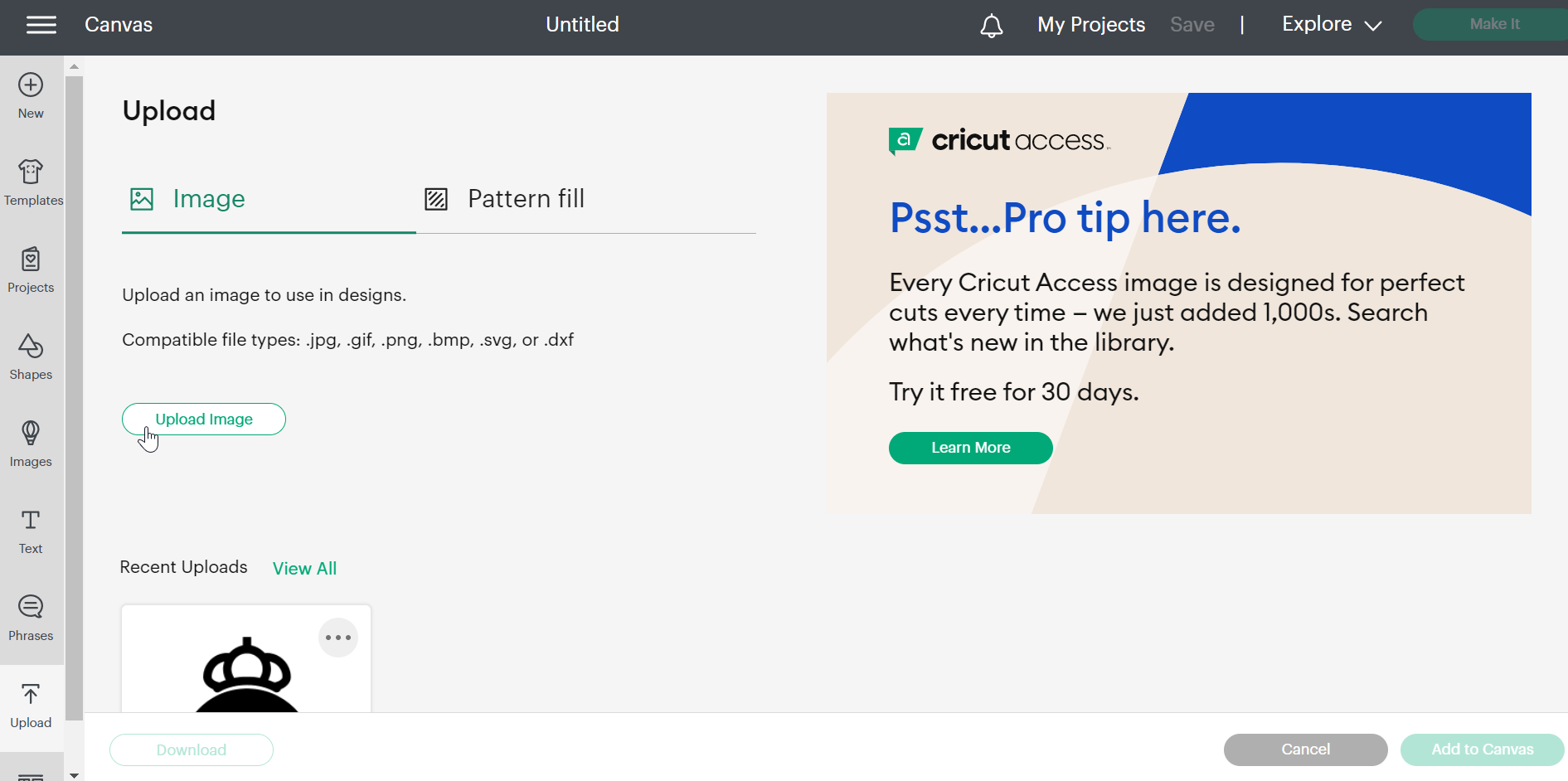

4.Select image type
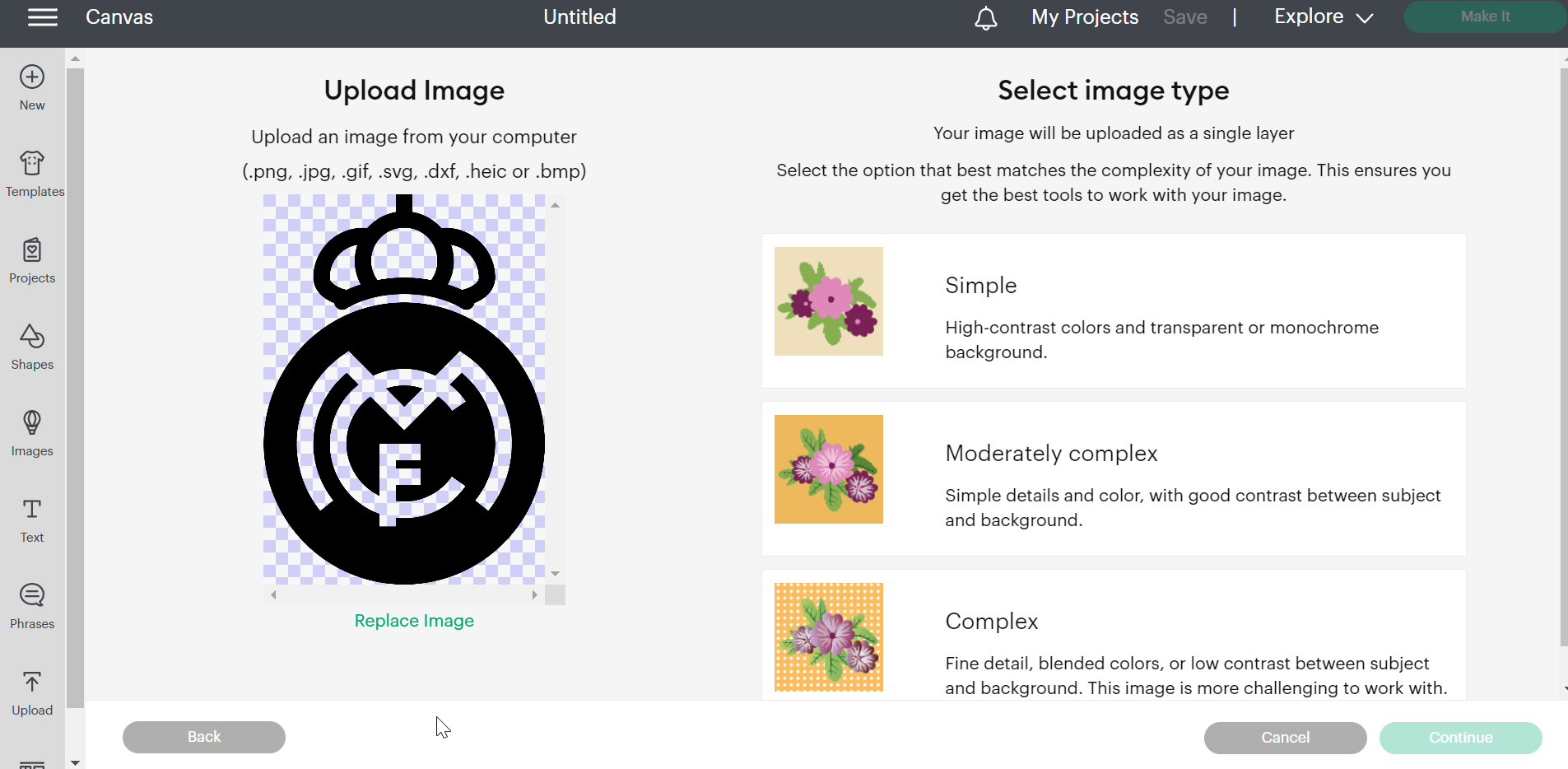


5.Adjust the design size
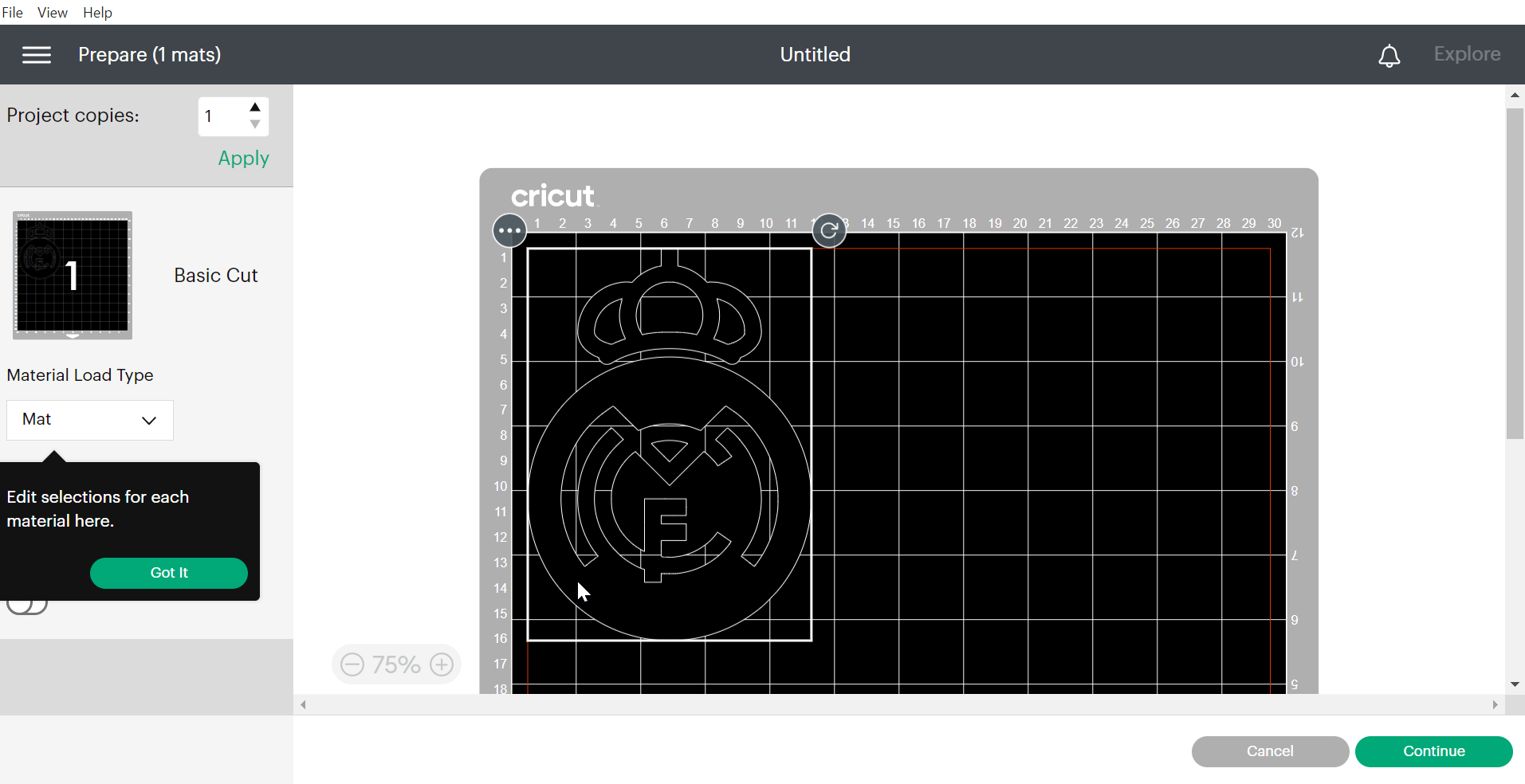
6.Cut some vinyl paper with the same dimentions of your design ,Then Tap the vinyl paper so that it doesn’t move when the machine is cutting
 connect your pc to the vinyl cutter then press this button to begin the cutting process
connect your pc to the vinyl cutter then press this button to begin the cutting process


7.we used cricut explore air 2 cutter

8.The final result

Laser cutter¶
Group Assignment¶
Group assignment is on Jenan Alhamad page
Individual Assignment¶
I used Fusion 360 to design
First I changed the parameters
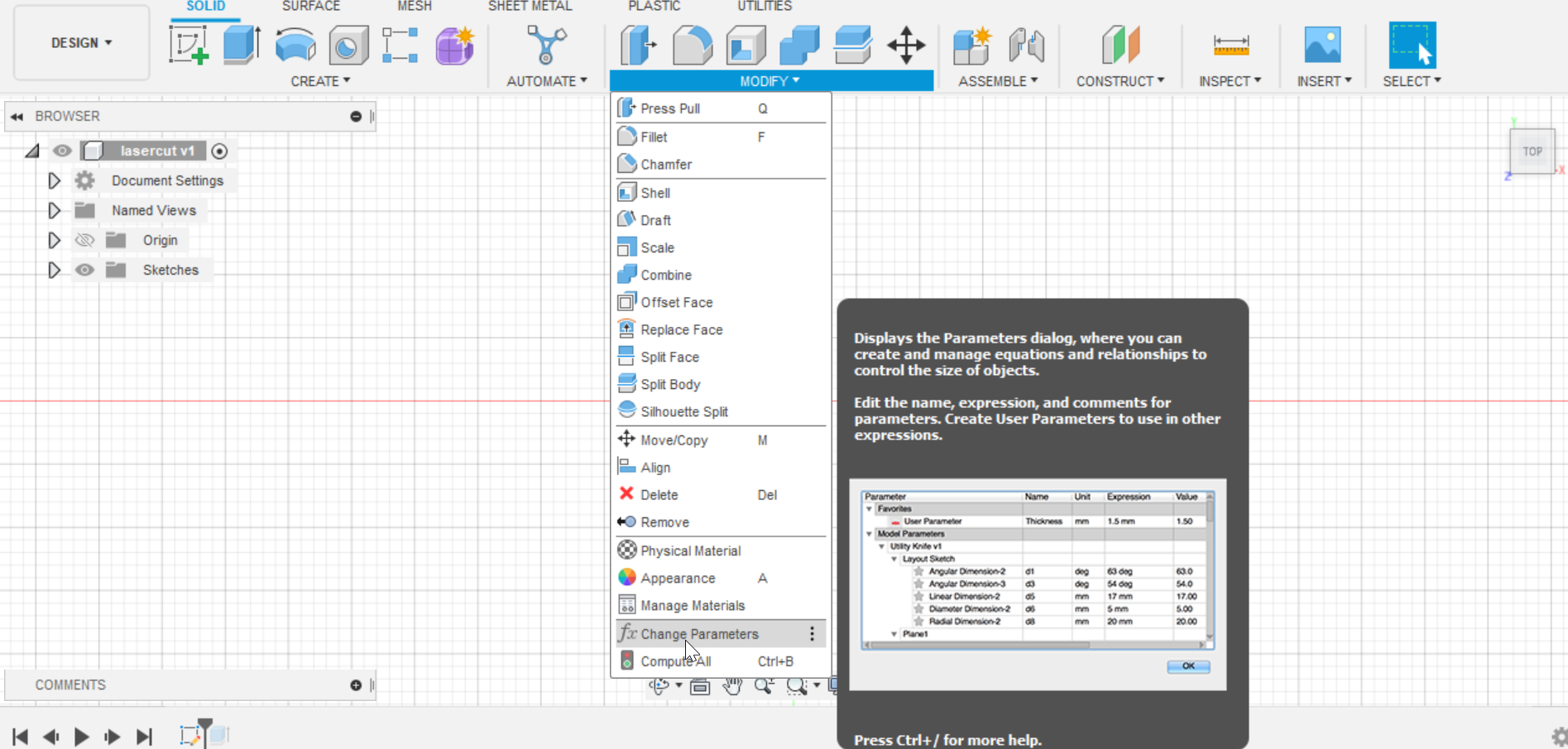 the thickness = 1.89, The length = 30
the thickness = 1.89, The length = 30
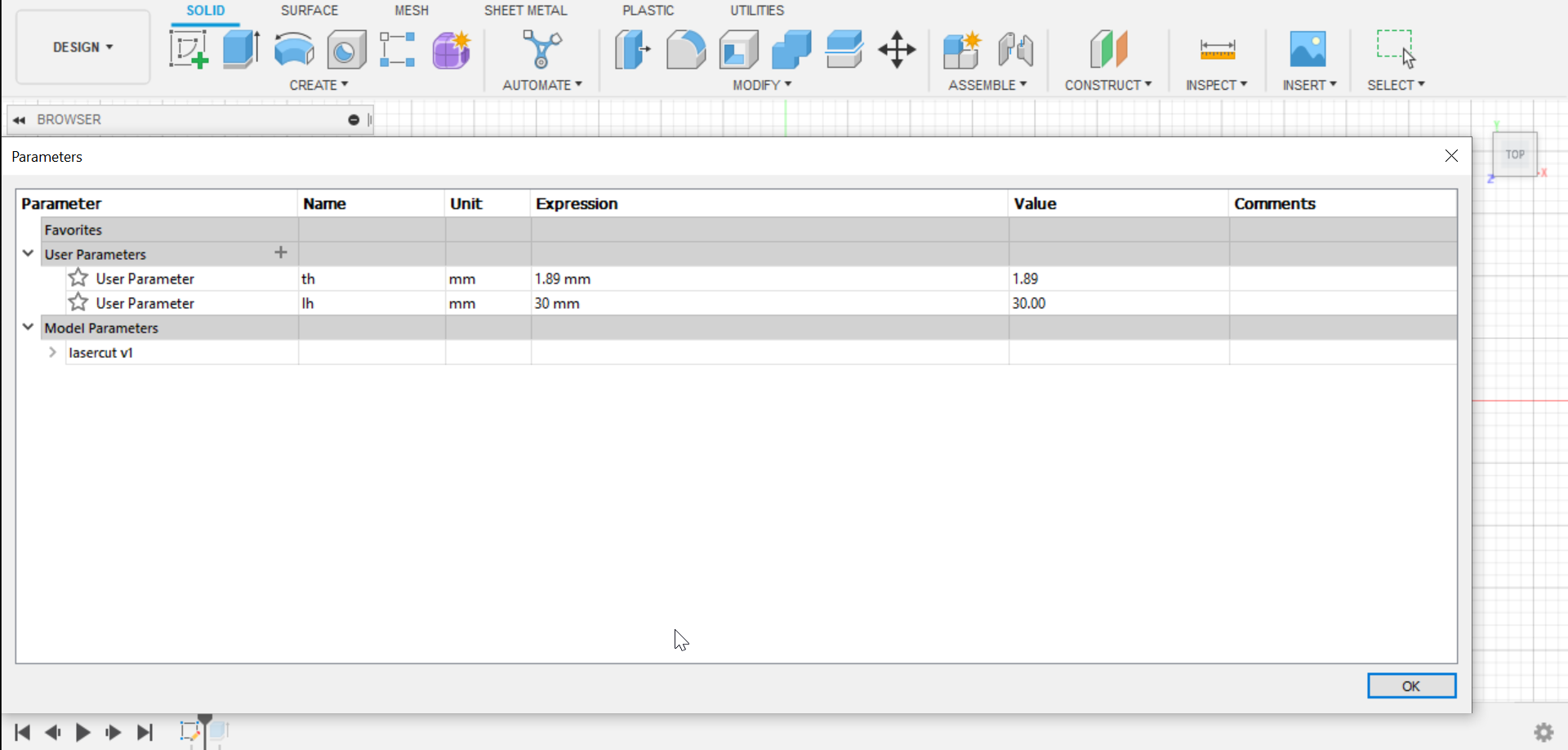
The parameters is to control the size of objects in Fusion 360. Parameters allow to create equations and relationships that we can reuse throughout sketch dimensions and modeling features.
I added a circle
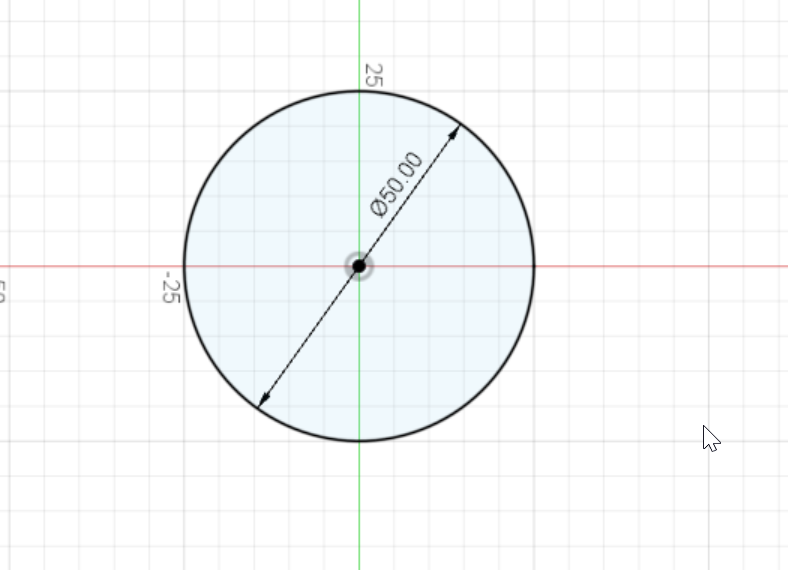
Then I added a rectangle for joints
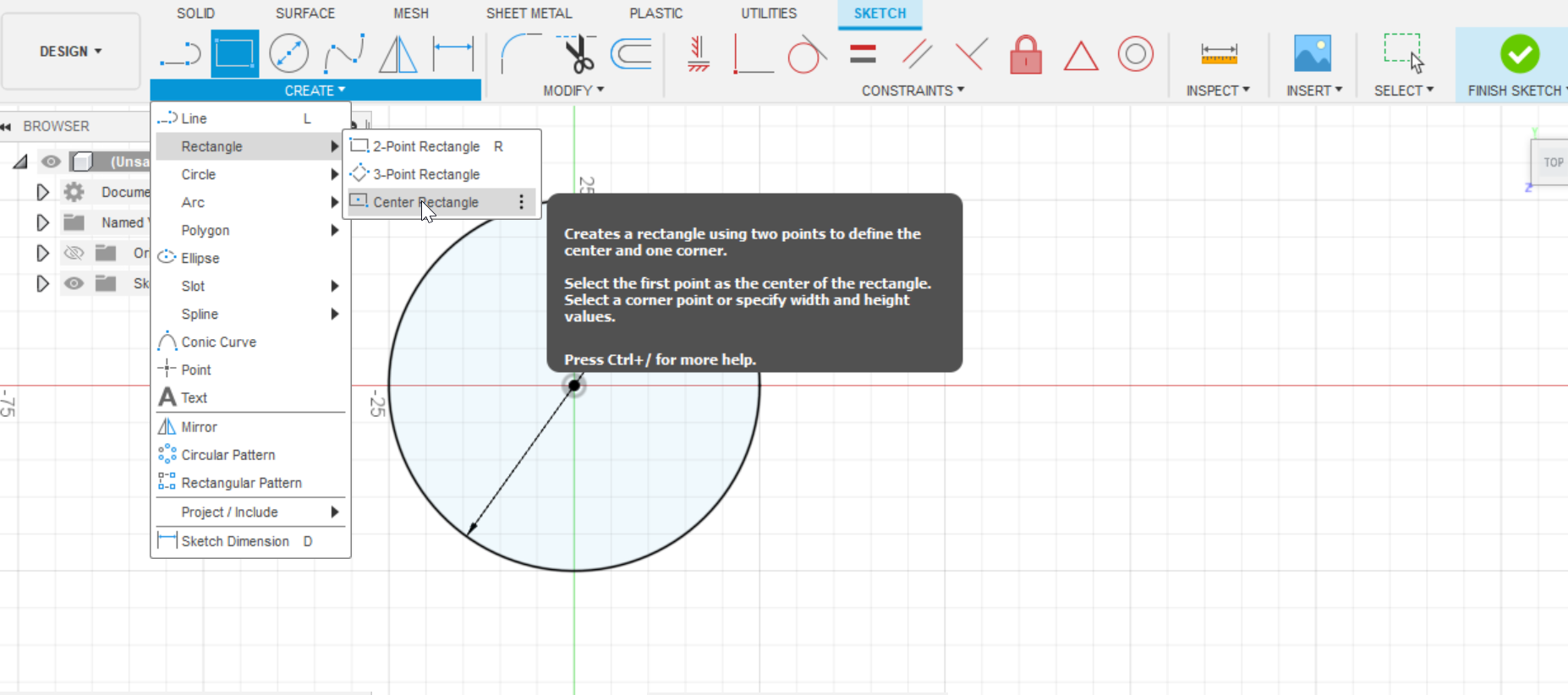
And I changed the length and width of rectangle by the parameters that I changed before
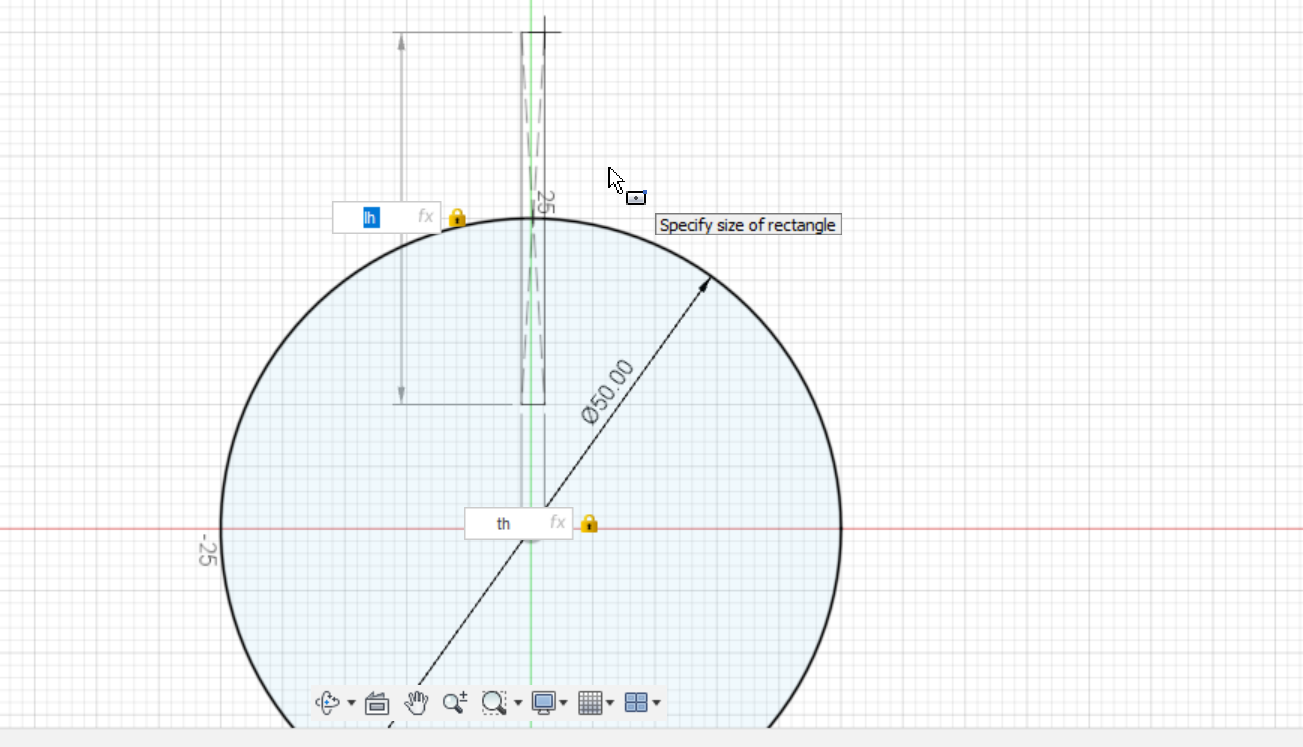
I used circular pattern to duplicates the rectangle , and changed the number of quantity to 5 because I want 5 joints.
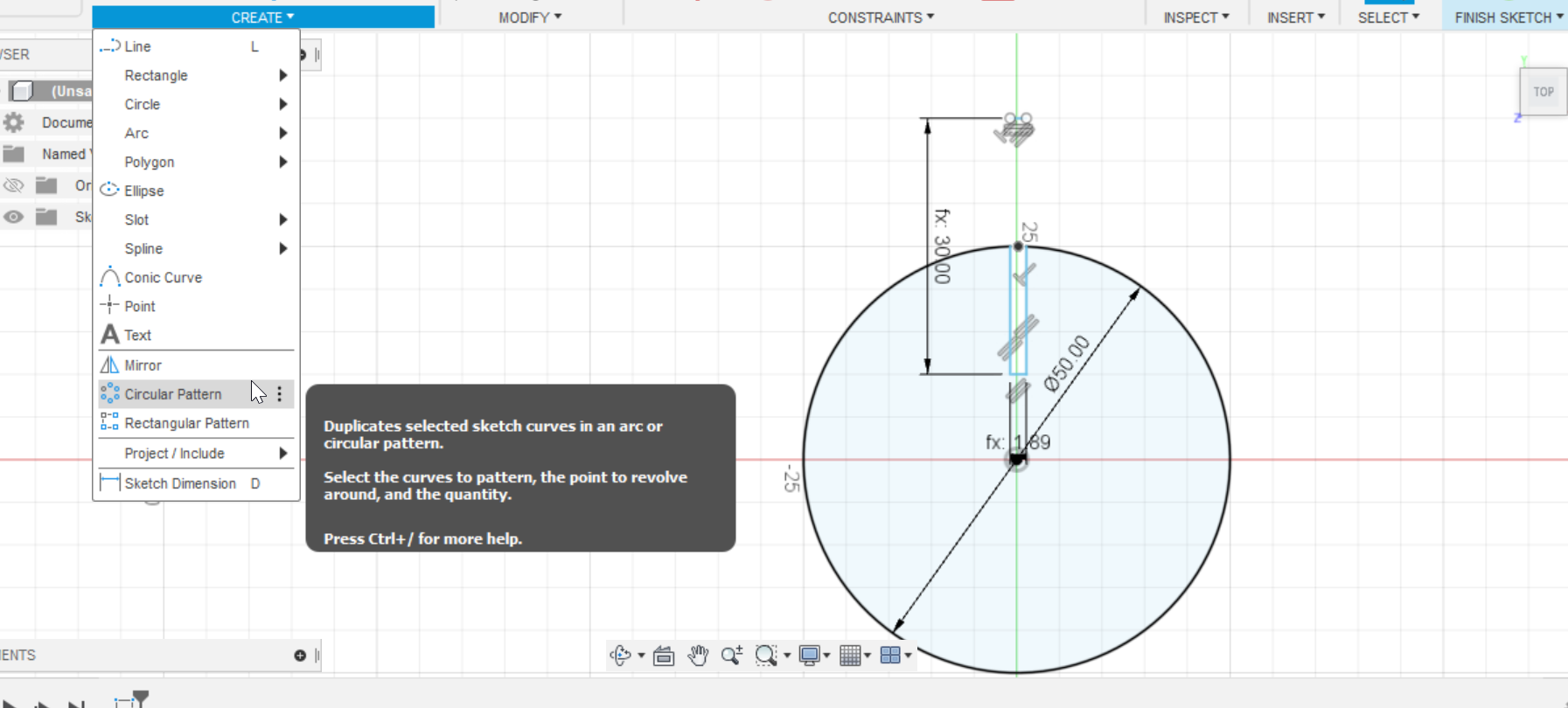
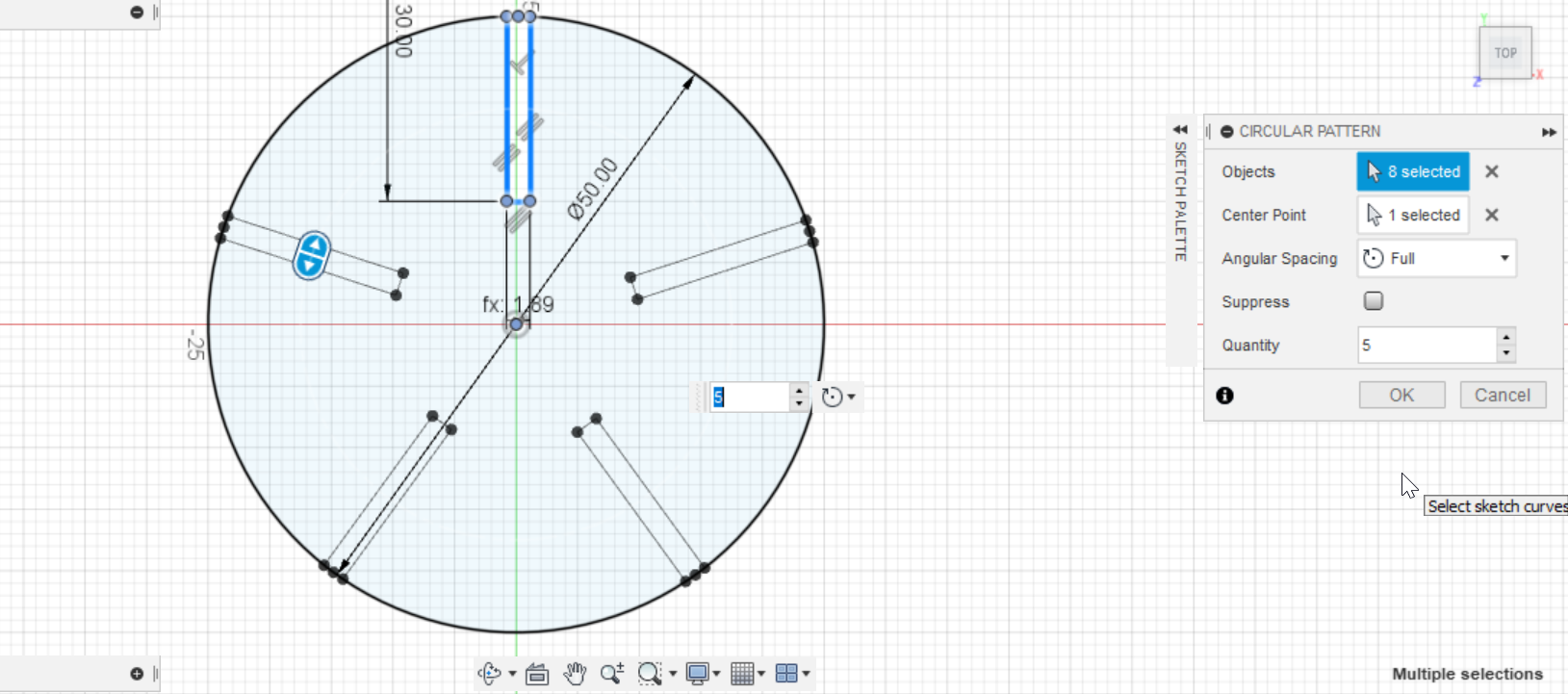
The last step I extrude the circle to 1.89 mm .
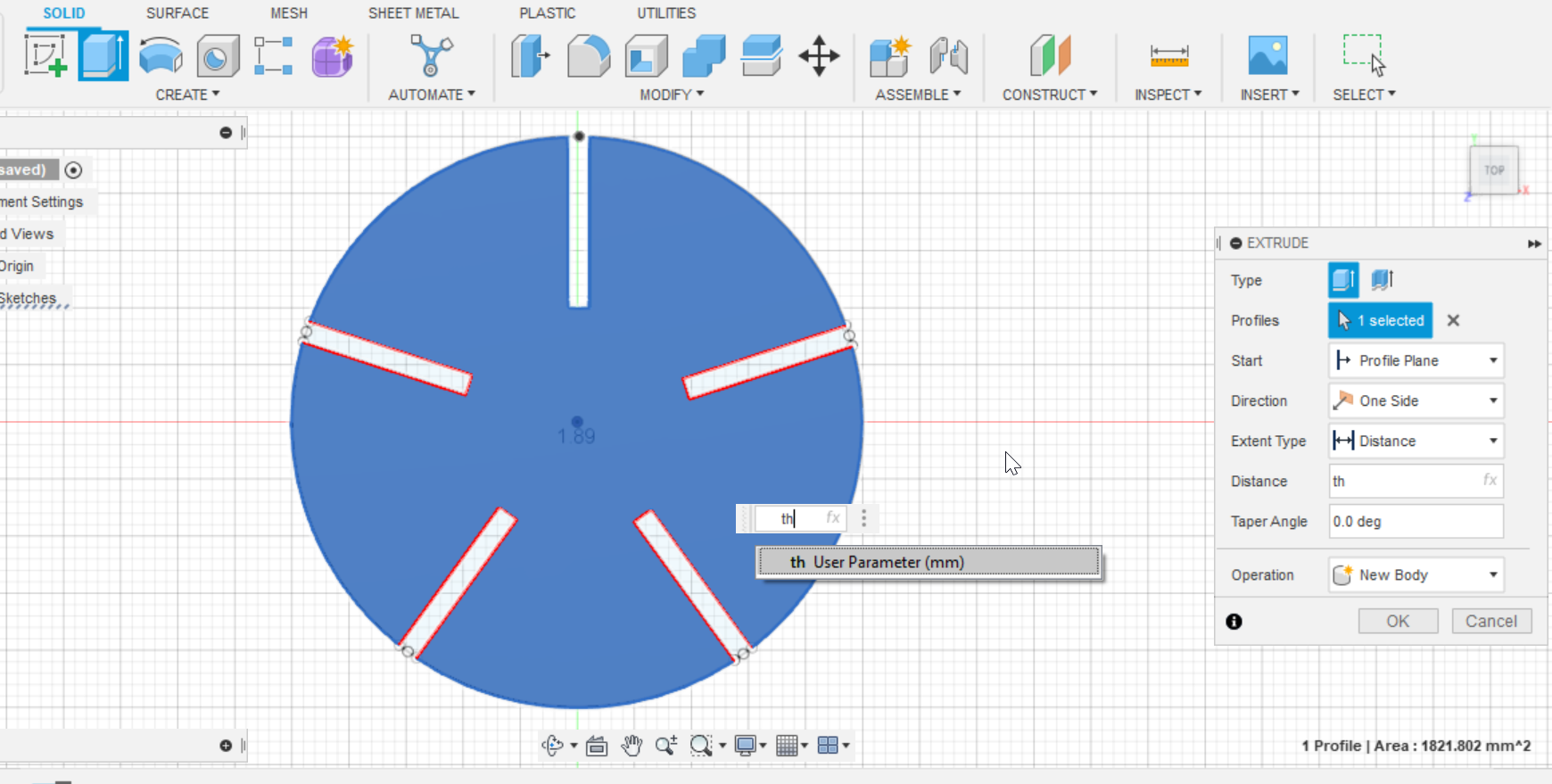

Save the design and open it in the laser cutter software then press start to start cutting



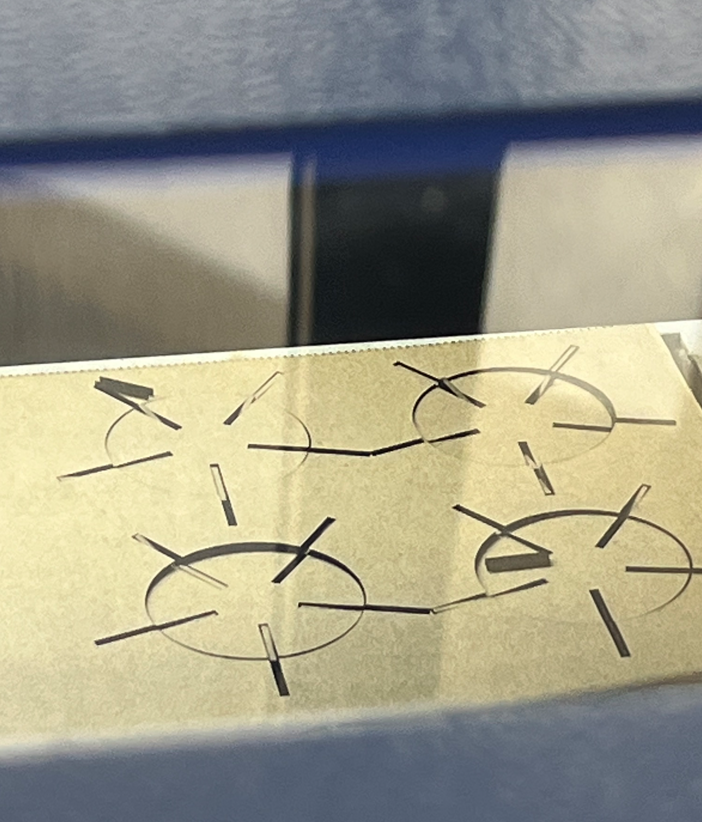
The result

