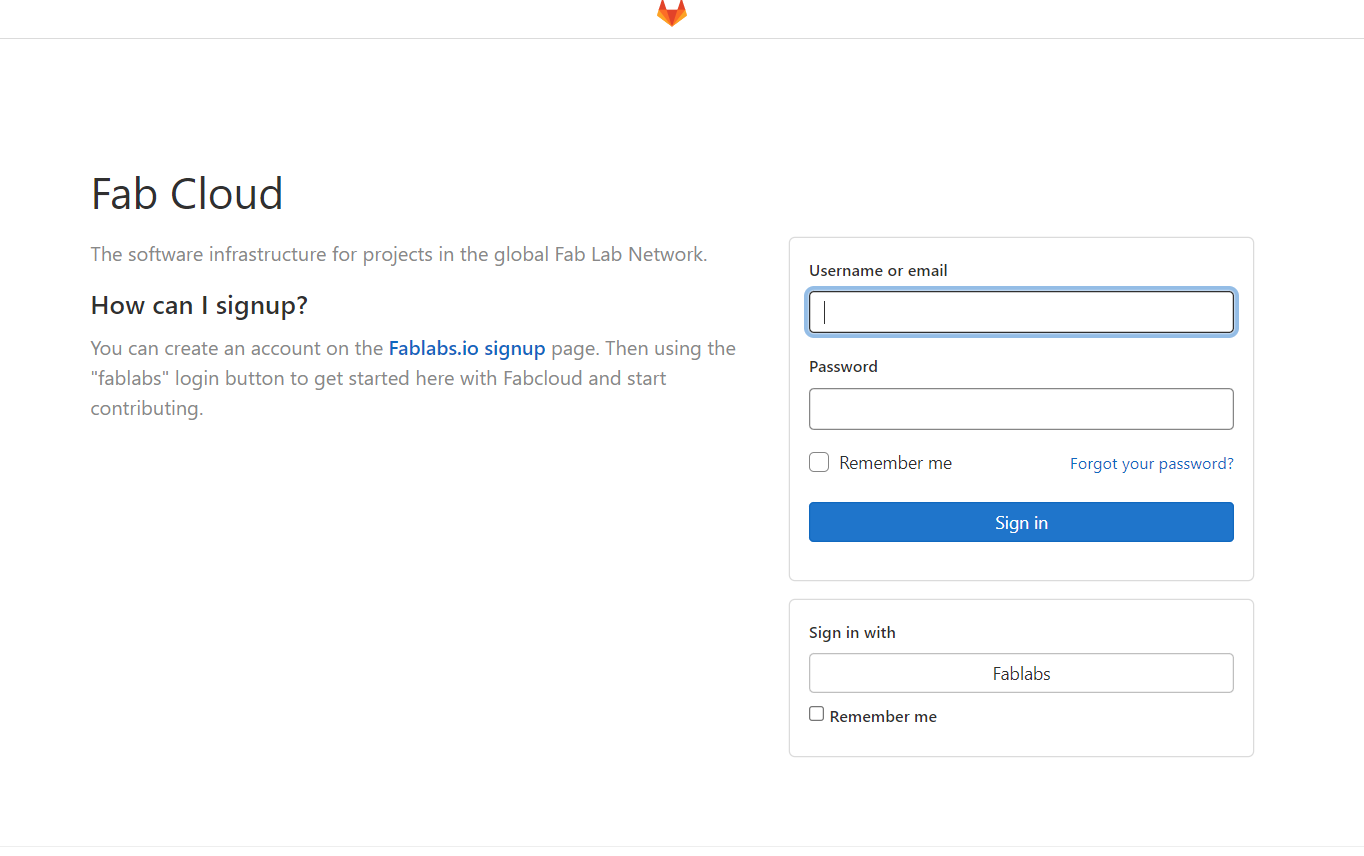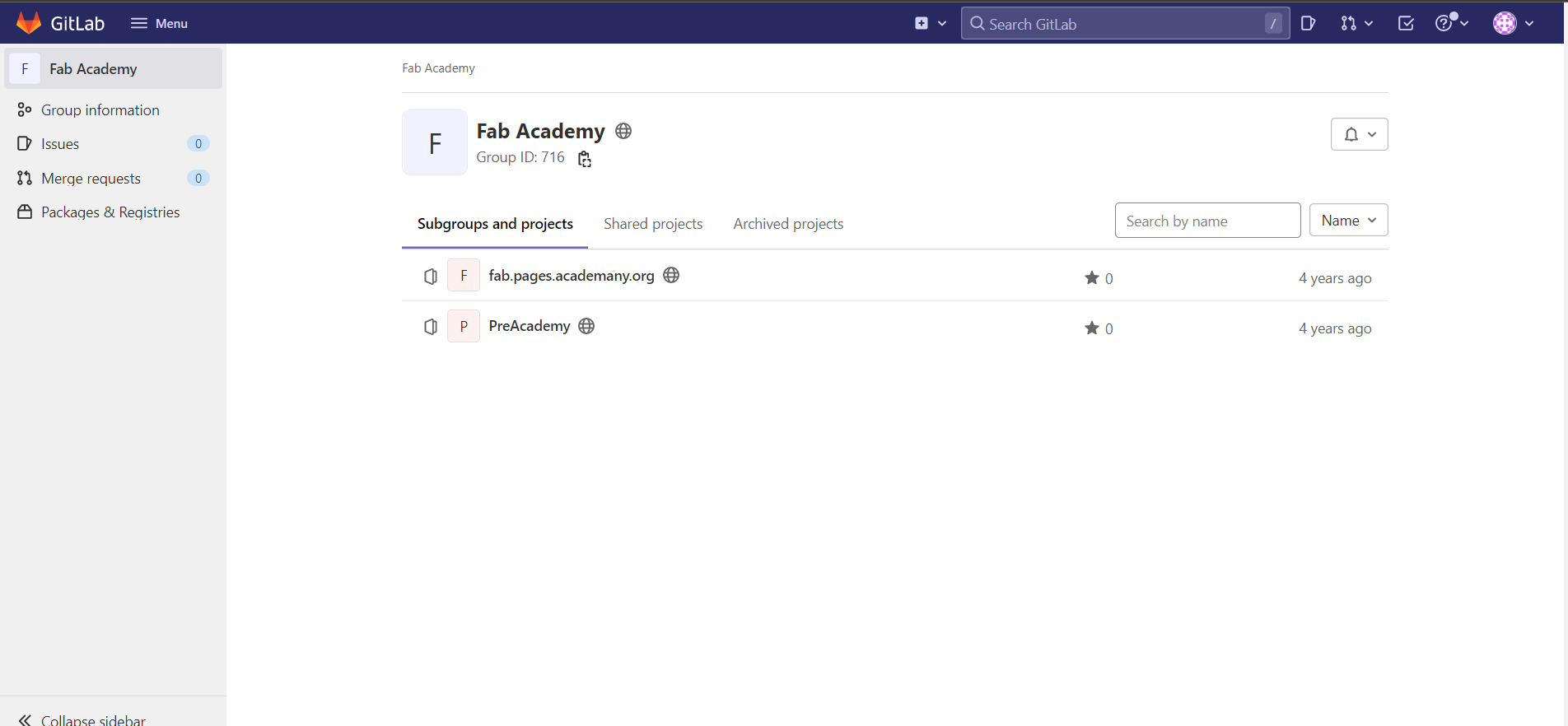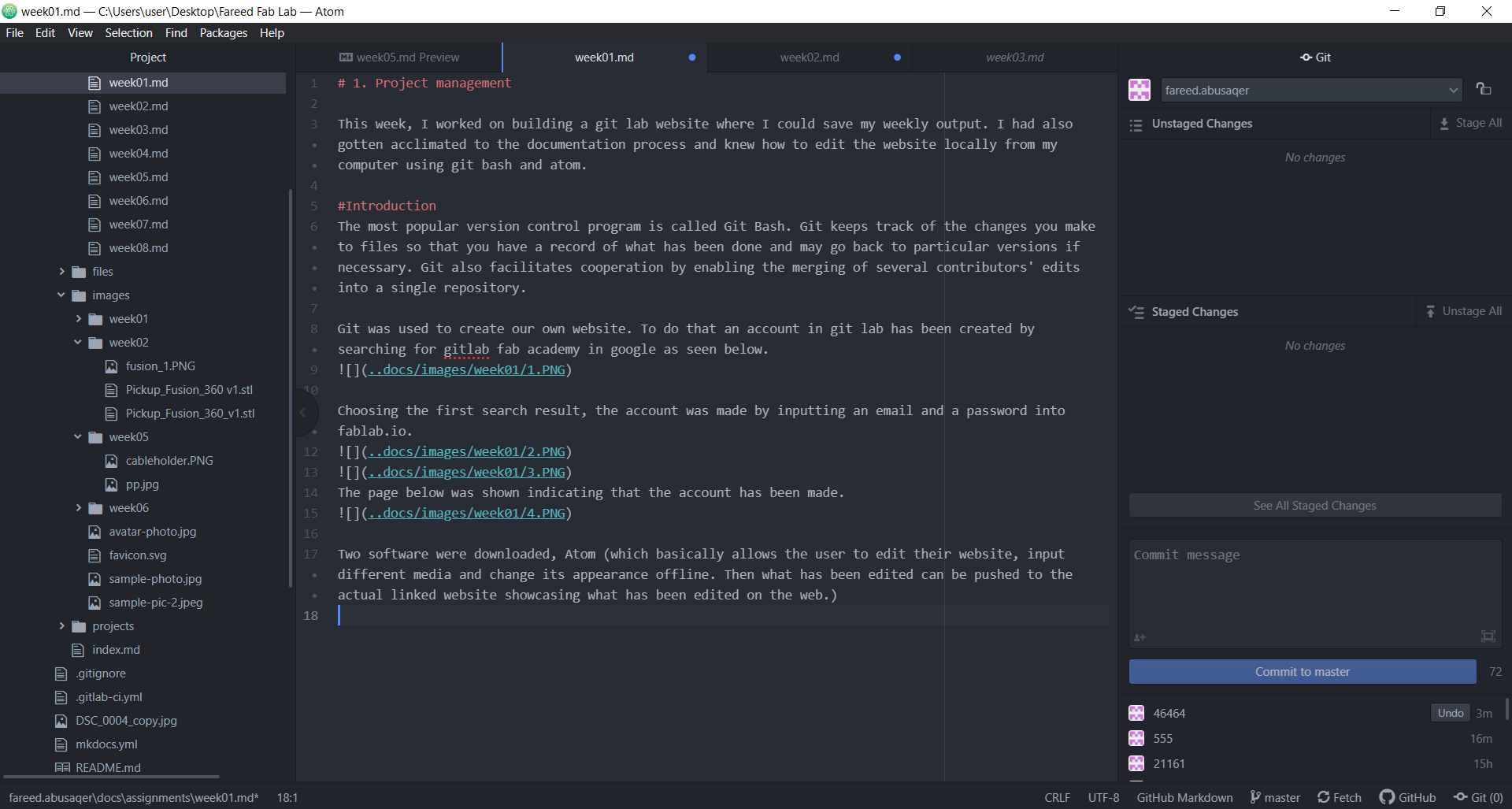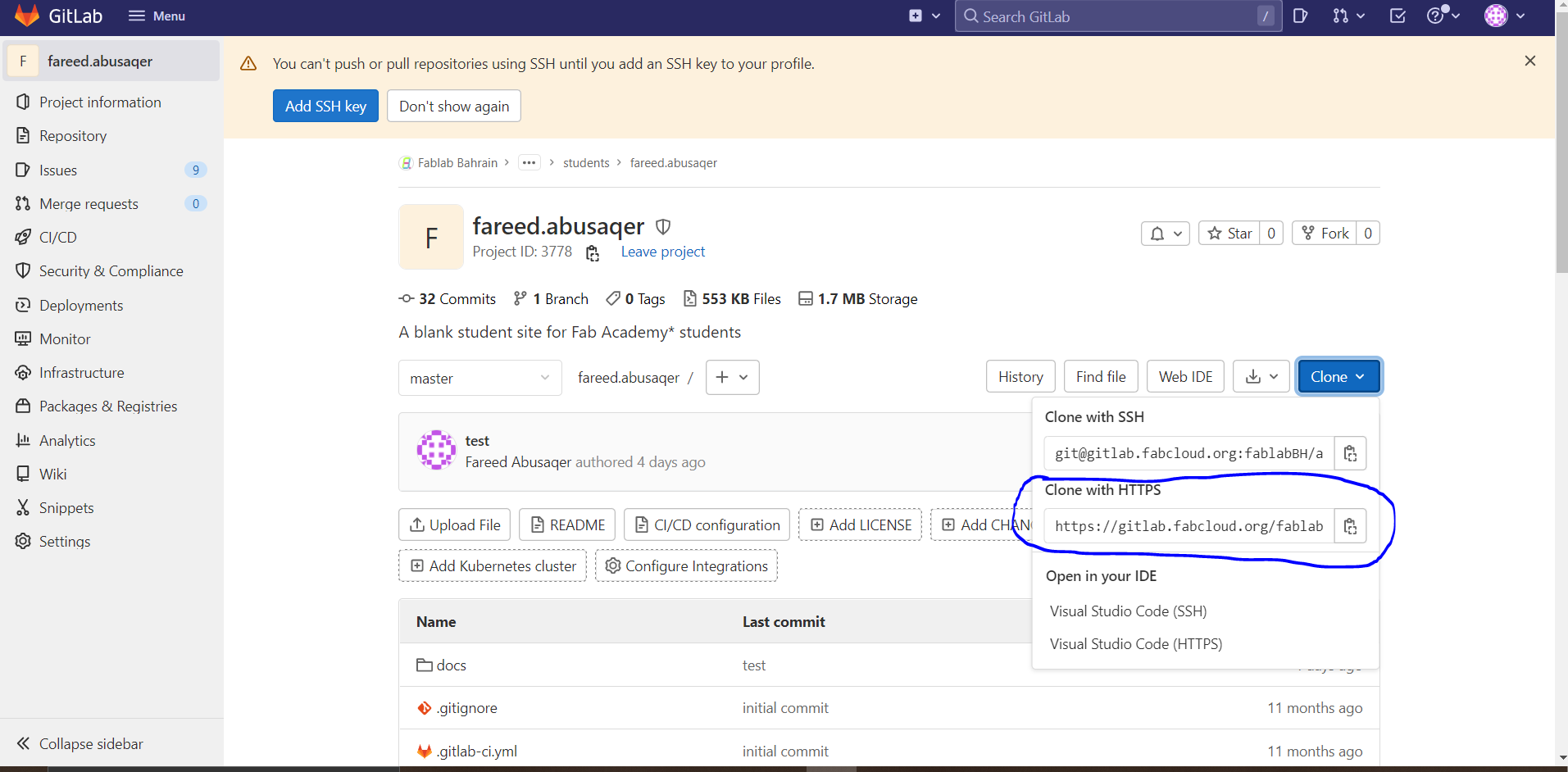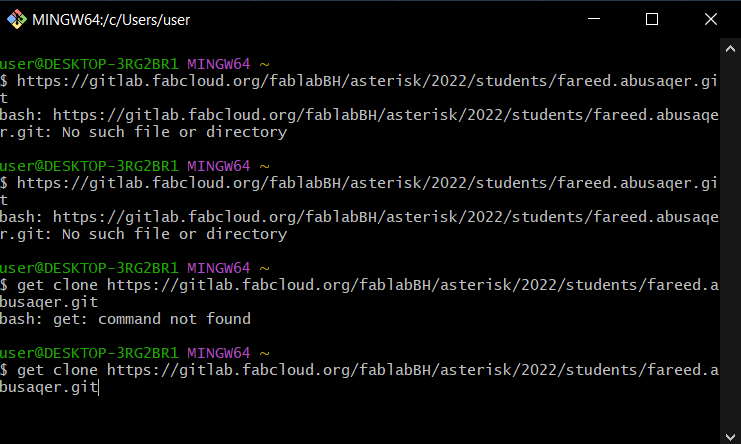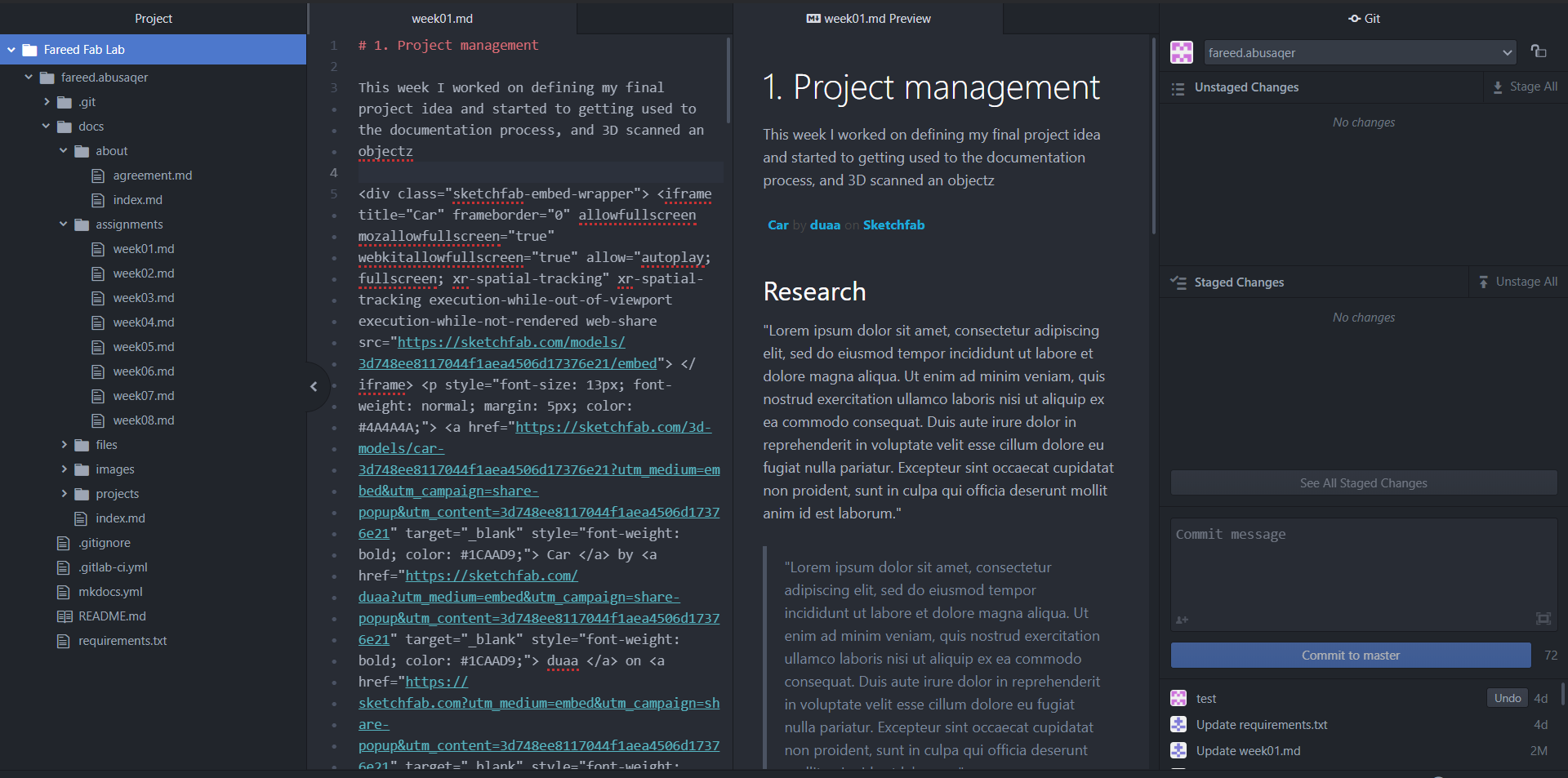1. Project management¶
This week, I worked on building a git lab website where I could save my weekly output. I had also gotten acclimated to the documentation process and knew how to edit the website locally from my computer using git bash and atom.
Introduction¶
The most popular version control program is called Git Bash. Git keeps track of the changes you make to files so that you have a record of what has been done and may go back to particular versions if necessary. Git also facilitates cooperation by enabling the merging of several contributors’ edits into a single repository.
Git bash was used to create our own website. To do that an account in git lab has been created by searching for gitlab fab academy in google as seen below.

Choosing the first search result, the account was made by inputting an email and a password into fablab.io.
The page below was shown indicating that the account has been made.
Two software were downloaded, Atom (which basically allows the user to edit their website, input different media and change its appearance offline. Then what has been edited can be pushed to the actual linked website showcasing what has been edited on the web.)
The second software is git bash, which is a software that links atom to the website of the candidate.
Now to do that, from gitlab website HTTP clone will be taken to be used in gitbash
After that Atom now can be used to add and edit into the candidate’s website.
How to use Atom¶
In the picture above on the left, the text you wish to add on your website can be added there. A heading can be typed by writing a single hashtag followed by a text for a main heading, while two hashtags will start showing sub-headings.
To add an image, the following code is to be used:

Now to push the edited page, on the far right of the above picture after clicking “save”, all edits should be staged and given a random name. Then “commit to master” is clicked before using the push arrow at the bottom of the page to push the edited page to the actual website.
How does the website work?¶
The website works using MkDocs. MkDocs is a static site generator, used for building project documentation.
It allows you to: - - Host and document anywhere. It creates entirely static HTML webpages that you can host anywhere you choose, including GitHub Pages, Amazon S3, and other options.
-
Preview your work. You may see your documentation as you write it using the built-in devserver. You only need to reload your browser to see your most recent edits and it will even automatically reload anytime you save any changes.
-
Modify the theme, you may get the project documentation to appear exactly as you want it to.
-
reference to your documents. Utilize the MkDocs interlinking syntax to produce documents that are densely cross-referenced.