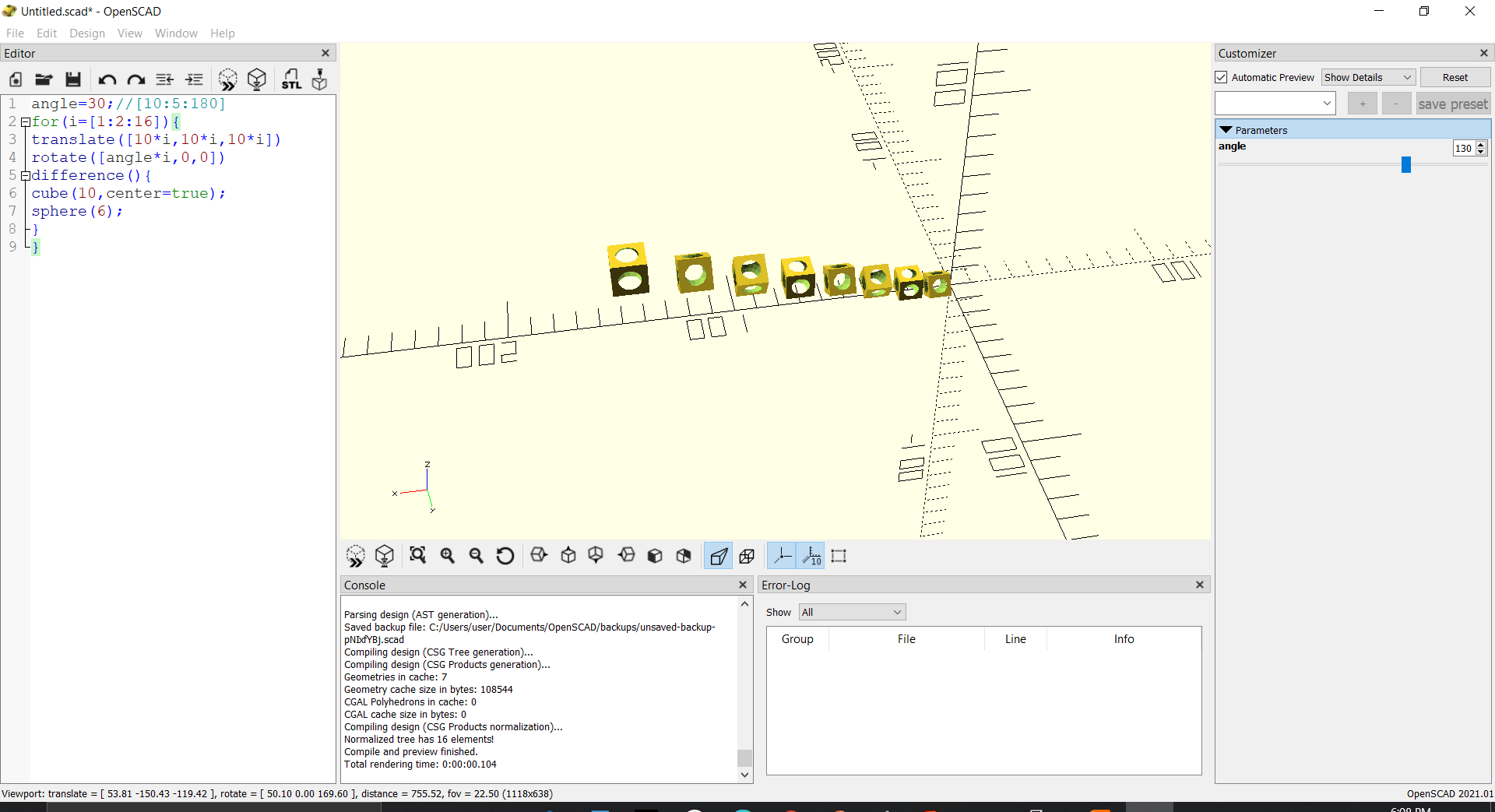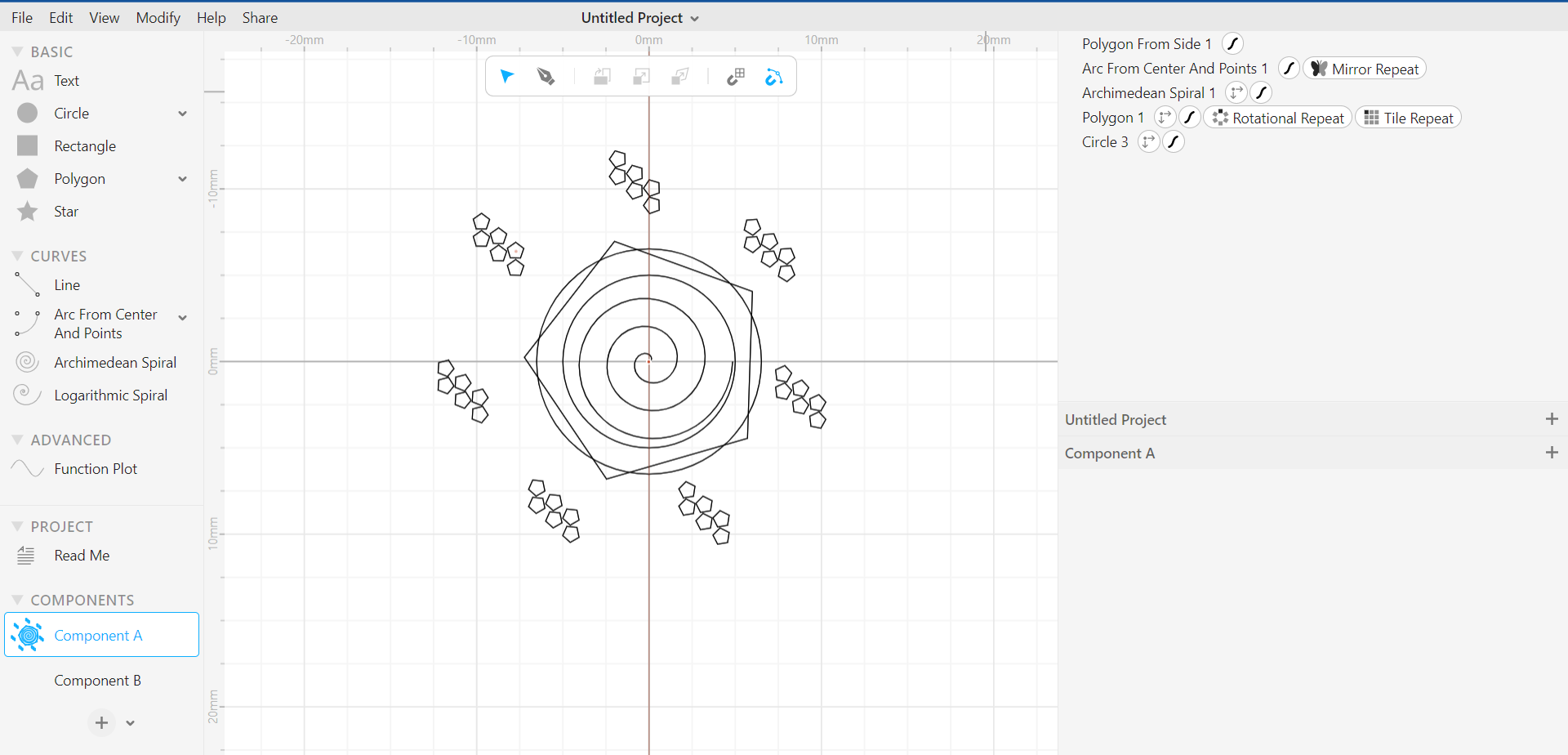2. Computer Aided design¶
This week I worked on defining my final project idea and started to getting used to the documentation process and tried using different 2D and 3D designing software.
3D design: -¶
Fusion 360:¶
which is a similar software to the one I am used to which is SOLIDWORKS. I made initially a simple pickup truck design testing out the tools used in this software and how to use them. First step is drawing a sketch of the side view of the car.

Second step is extruding the shape to 100mm
Third step is extrude cutting the pickup storage cavity. This was done by sketching a square on the surface of the original extrusion and extrude cutting it.
And preview the model below in 3D
OpenSCAD:¶
This 3D design software depends on coding for modeling a part, which can be a bit complicating with little to no experience in coding. I only had a coding experience using MATLAB, yet I would consider myself as a biginner still. Using this software as seen below, a code has been constructed to model a cube with a sphere ingraved inside of it. The cube then has been duplicated in a particular direction as shown.
Code used:
angle=30;//[10:5:180]
for(i=[1:2:16]){
translate([10*i,10*i,10*i])
rotate([angle*i,0,0])
difference(){
cube(10,center=true);
sphere(6);
}
}
Such software needs further practice to get used to the codes and what each one does. I think that it is an interesting way of modeling, yet it was not for me.
2D Design: -¶
Cuttle:¶
Cuttle is an online software, which very easy to use and can be used for designing different repetitive shapes or logos. The software allows you to draw a sketch then name it and use it on another sketch as a whole. This feature is interesting as it allows you to design a very repetitive sketch and use it on another big one.
The above picture shows a random sketch I drew, where two sketches have been drawn with different simple shapes. Then both sketches have been merged together to form the final sketch. The first sketch is the center one, while the second one is the patterned one on the outer circumference.
Original cuttle File: -
Inkscape:¶
Another 2D drawing software, this one is also simple and allows you to bring existing sketches from other software into it. I took the sketch I did in cuttle into Inkscape as seen below.
After that I just tried to use different commands to color the piece with random colors. “fill bounded areas” was useful in filling any area with a particulr color quickly.
Original Inkscape File: -