2. Computer Aided Design¶
This is CAD week, First-day instructors explained to us the idea about CAD, and the difference between 2D designs and 3D designs then showed us multiple 2D&3D softwares. like: vector, Cuttle, Inkscape, OpenSCAD and Fusion 360 We tried them all so then everyone uses the better software he gets comfortable with. I started to see what i can do with those softwares and see what it provides so in the future I know this software can do this task easily so i can use it to do this task. I used 3 of 2D softwares and 3 of 3D softwares, I started designing using each of them for the first time in my life, so as I beginner I won’t able to design good designs as well as I won’t able to judge any of these softwares correctly but it’s an initial judge.
2D Softwares¶
First, I tried to use Vector and design a thing but I didn’t love it because i think i need more experience to get used to desing what I wanted. And i took a long time to come out of nothing so i closed it and started the next software Cuttle.
Cuttle¶
After that, I tried Cuttle, this program used to design 2D desings, i tried to drag circle and apply some of the functions that cuttle provides, so this what i did.
So First i drag i circle
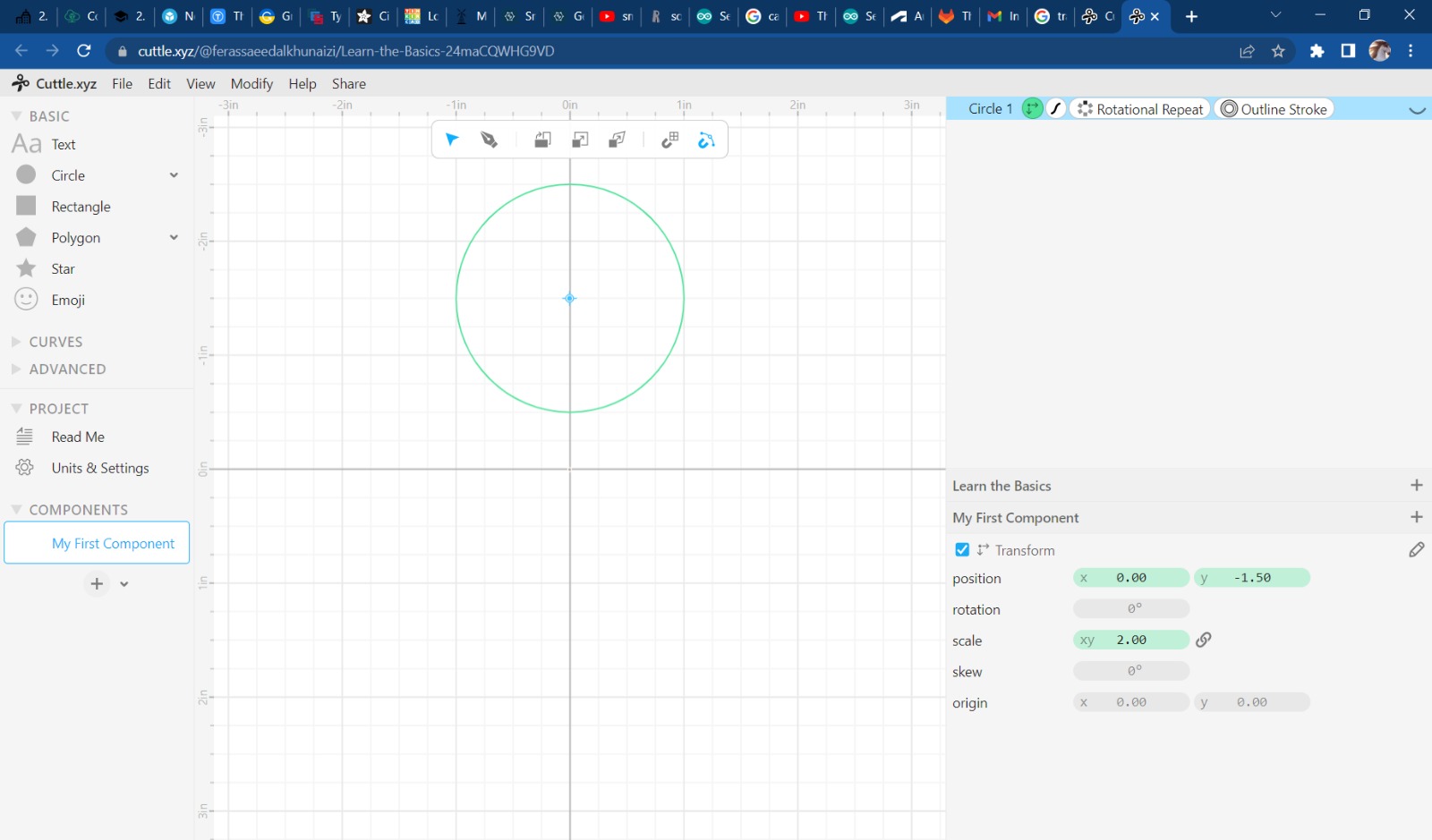 Then i applied a function called Rotational Repeat
Then i applied a function called Rotational Repeat
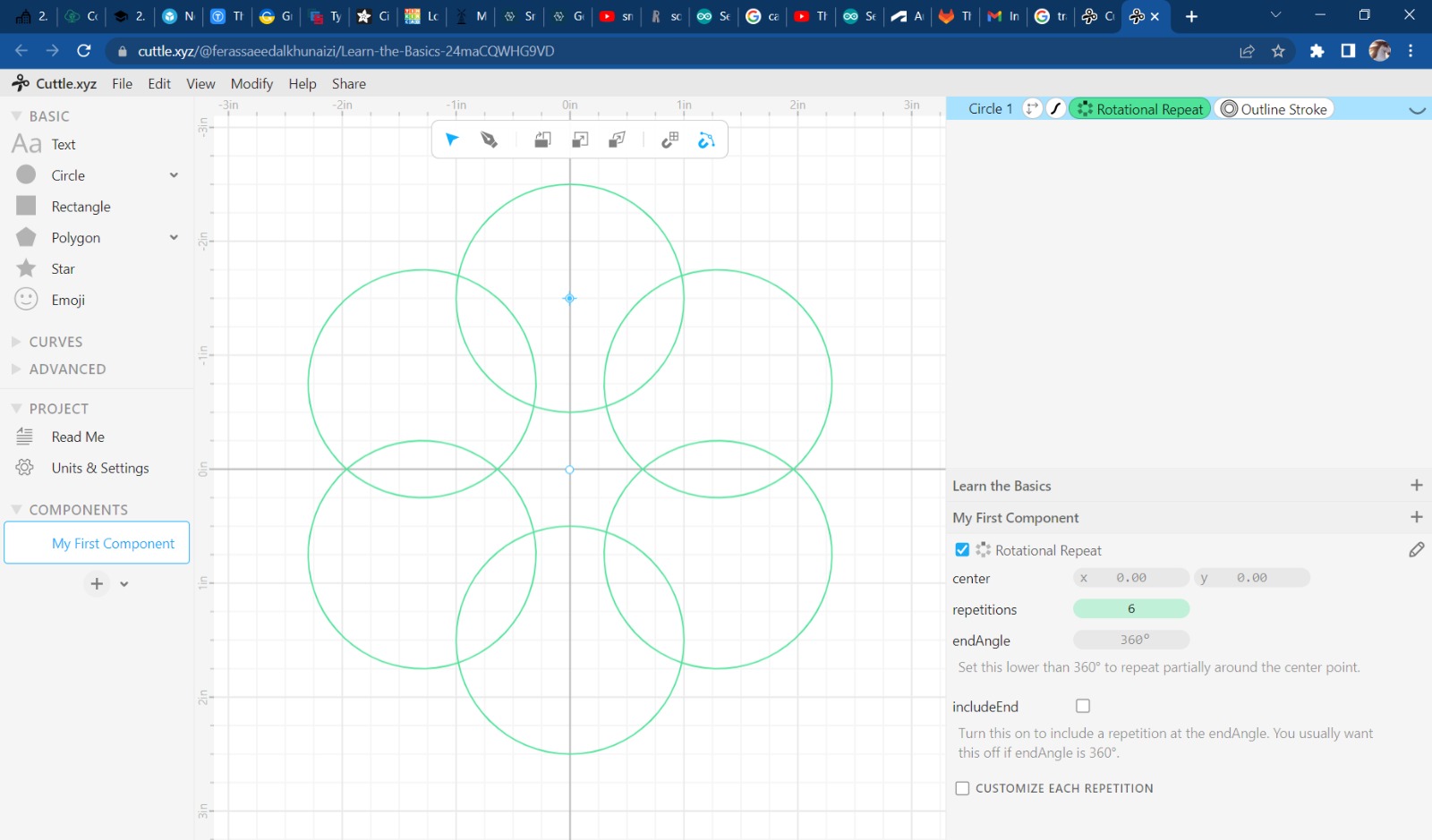 Finally i applied the function Outline Stroke and come out with this
Finally i applied the function Outline Stroke and come out with this
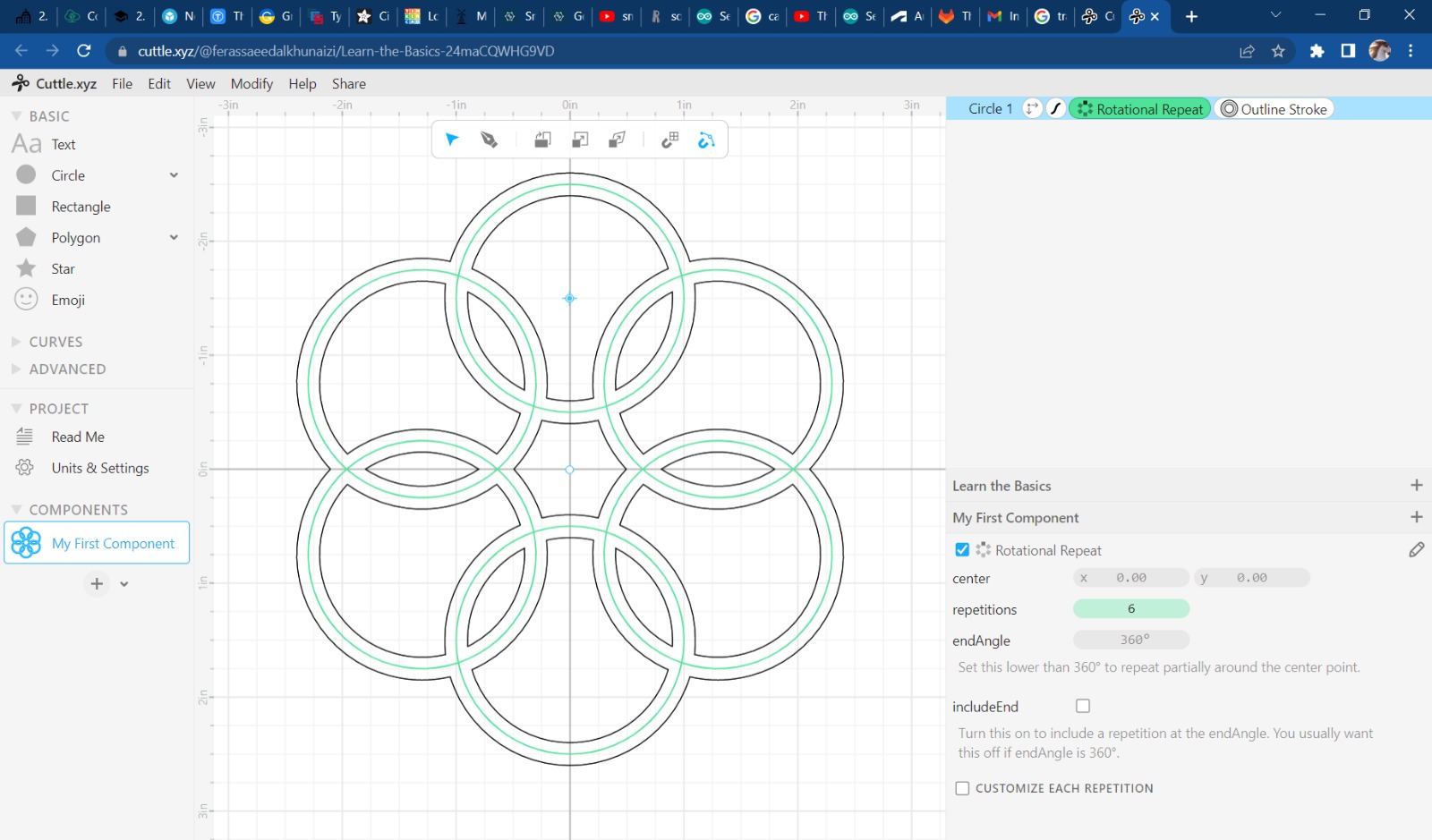
Inkscape¶
By this program i tried to do a logo represent feras.
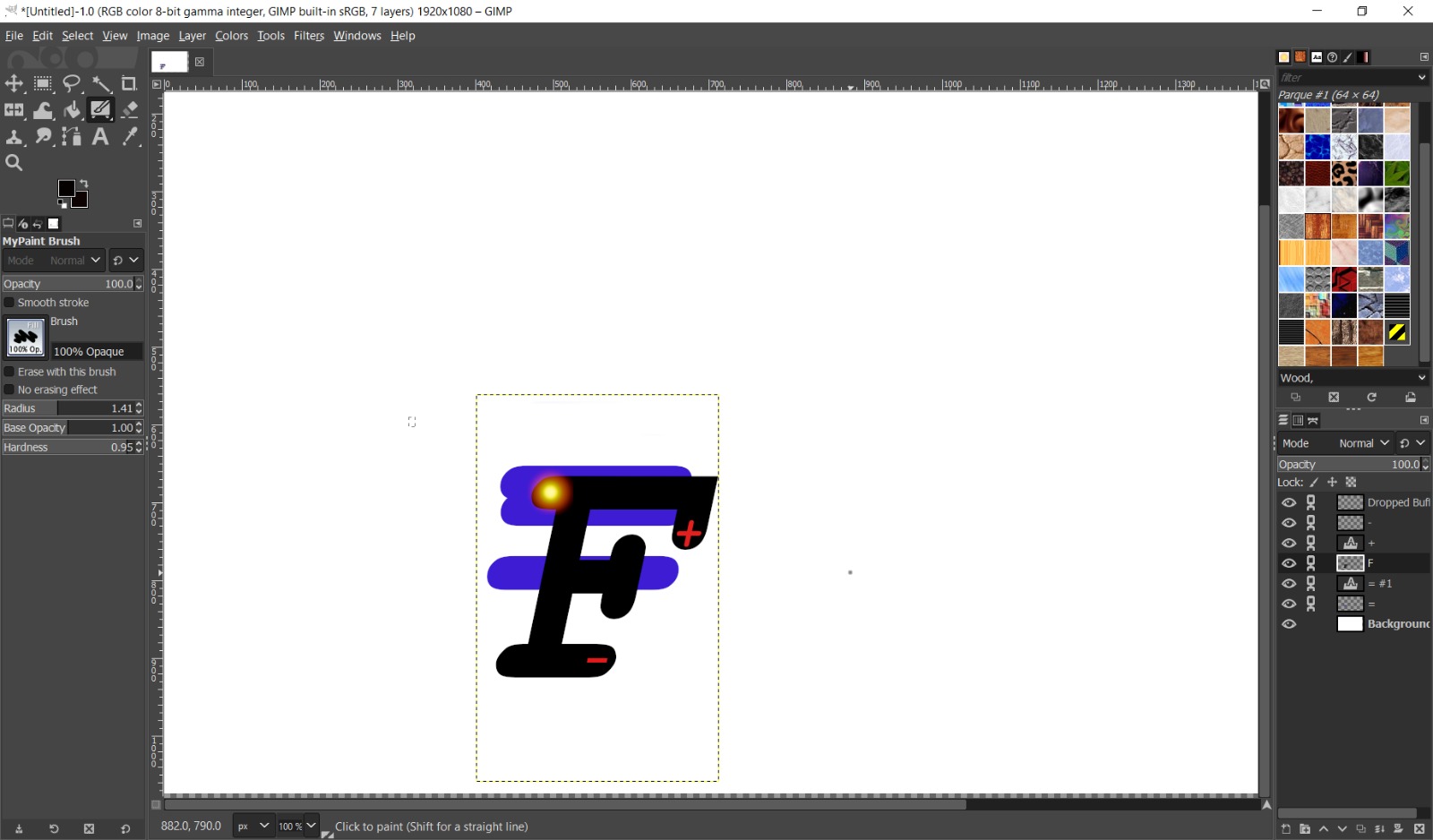 it was jus easy like typing, so i took my letter F, then i drop plus and minus on the letter F to show as it describes me, finally, i put that thing like a lamp.
it was jus easy like typing, so i took my letter F, then i drop plus and minus on the letter F to show as it describes me, finally, i put that thing like a lamp.
3D Softwares¶
fusion 360¶
So First thing about 3D softwares, i tried this program first because of instructor advices.So i started to do a any shape and testing what i can do and the features that this program provides, and here what i did
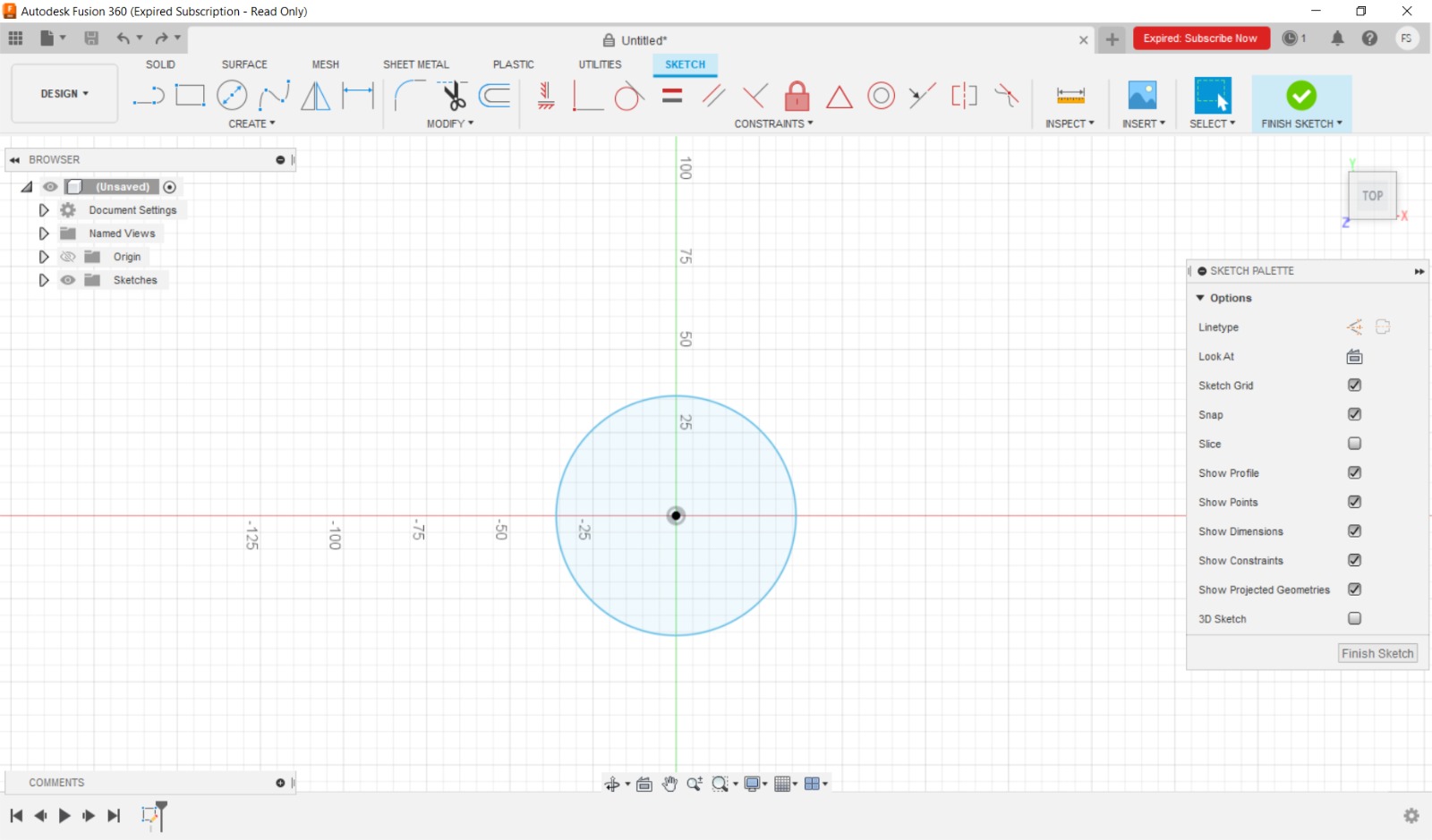 first i draw a circle
first i draw a circle
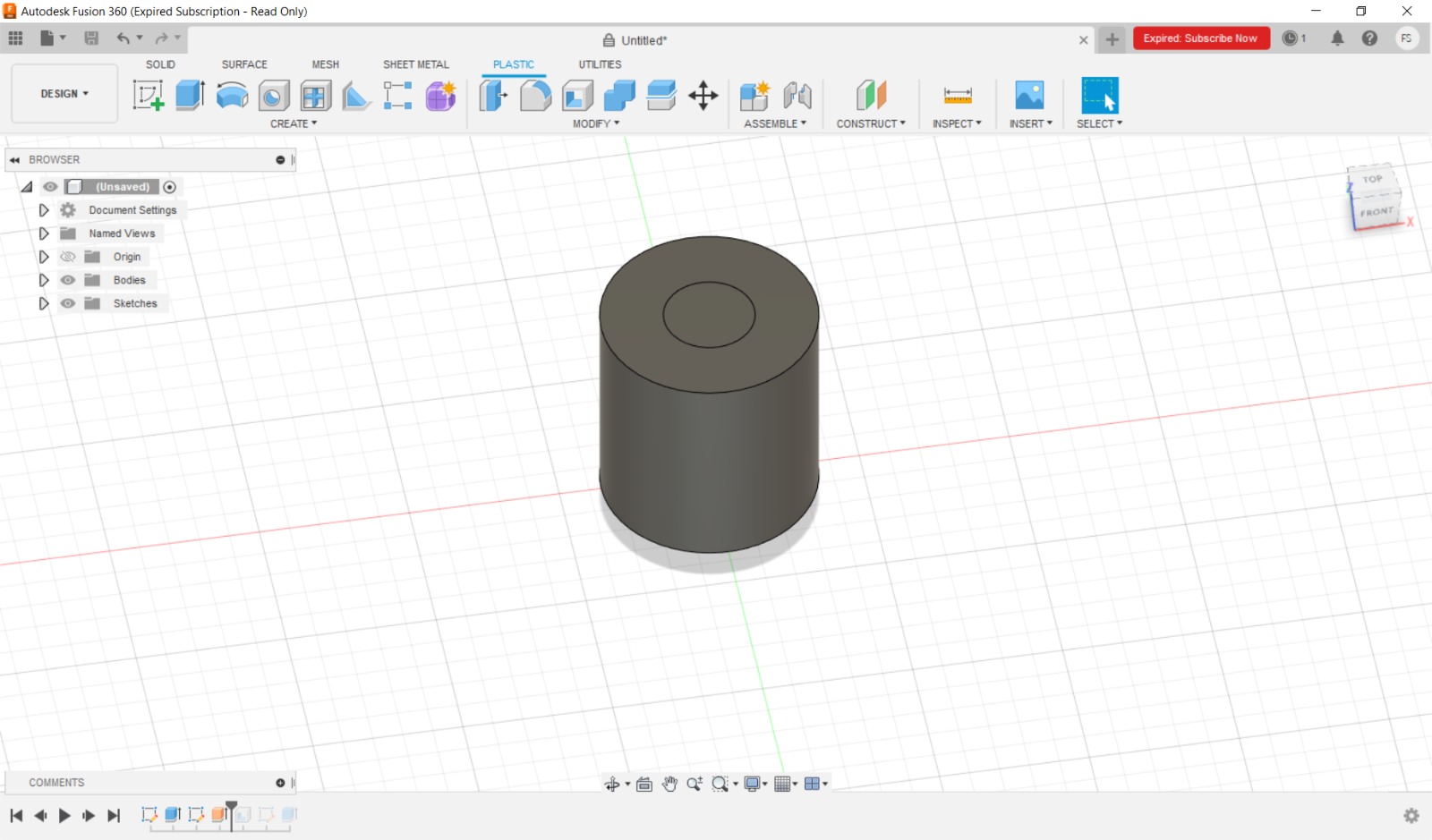 Then i extrude that circle and draw another circle inside
Then i extrude that circle and draw another circle inside
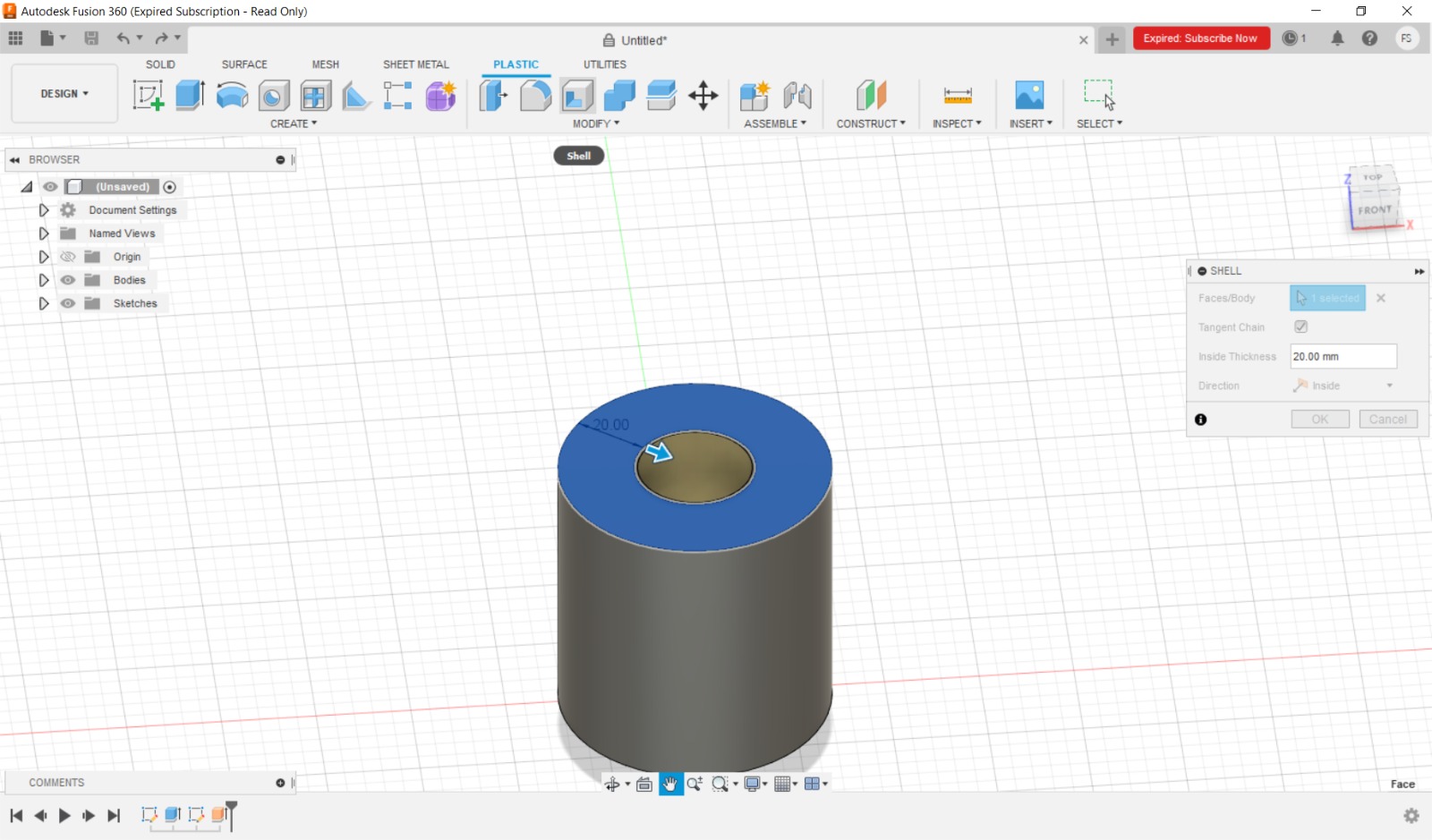 After that i made i hole by extrude the other circle and take the difference
After that i made i hole by extrude the other circle and take the difference
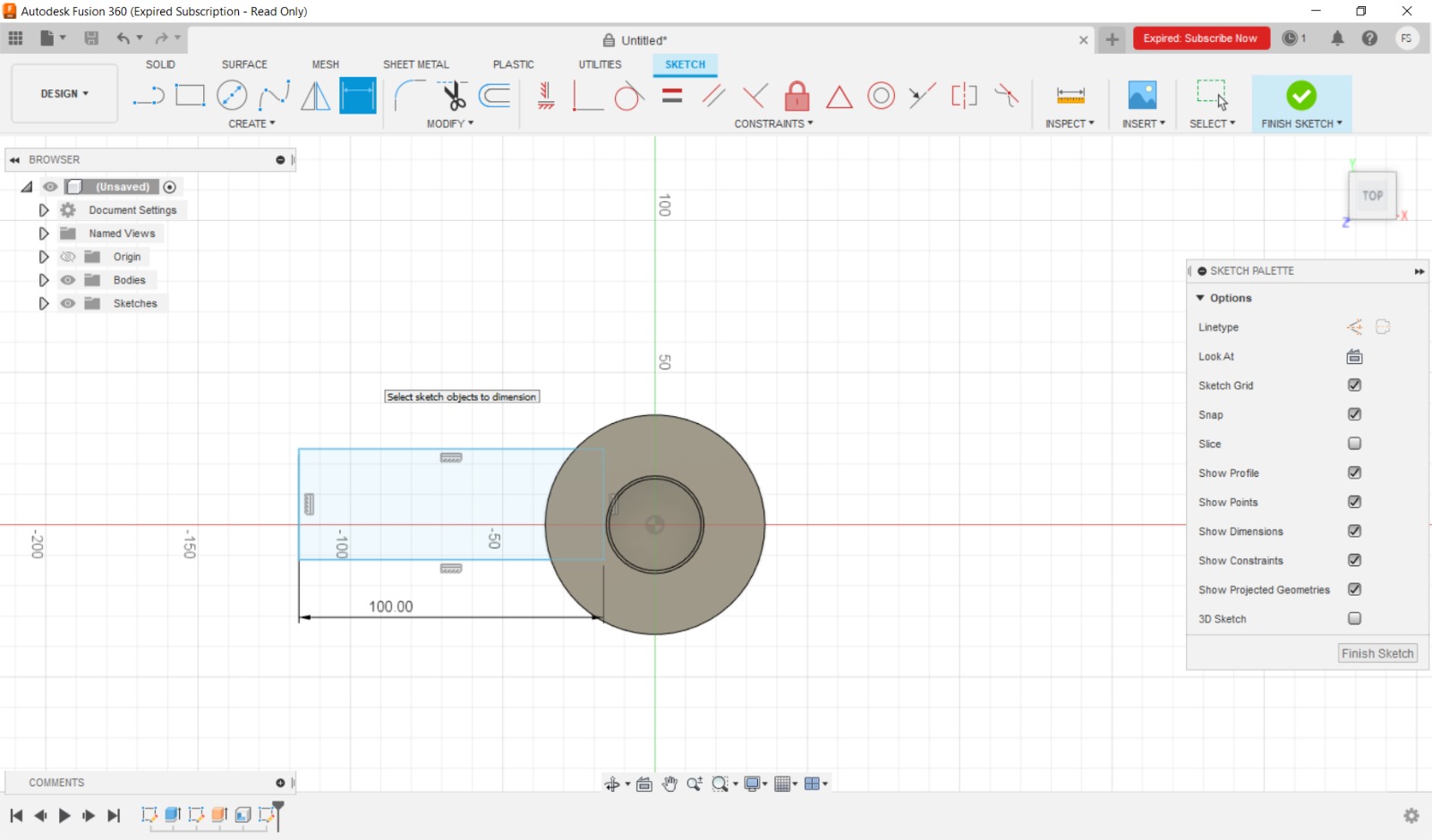 this part i draw a rectangle
this part i draw a rectangle
Finally, after extruding that circle this what i get
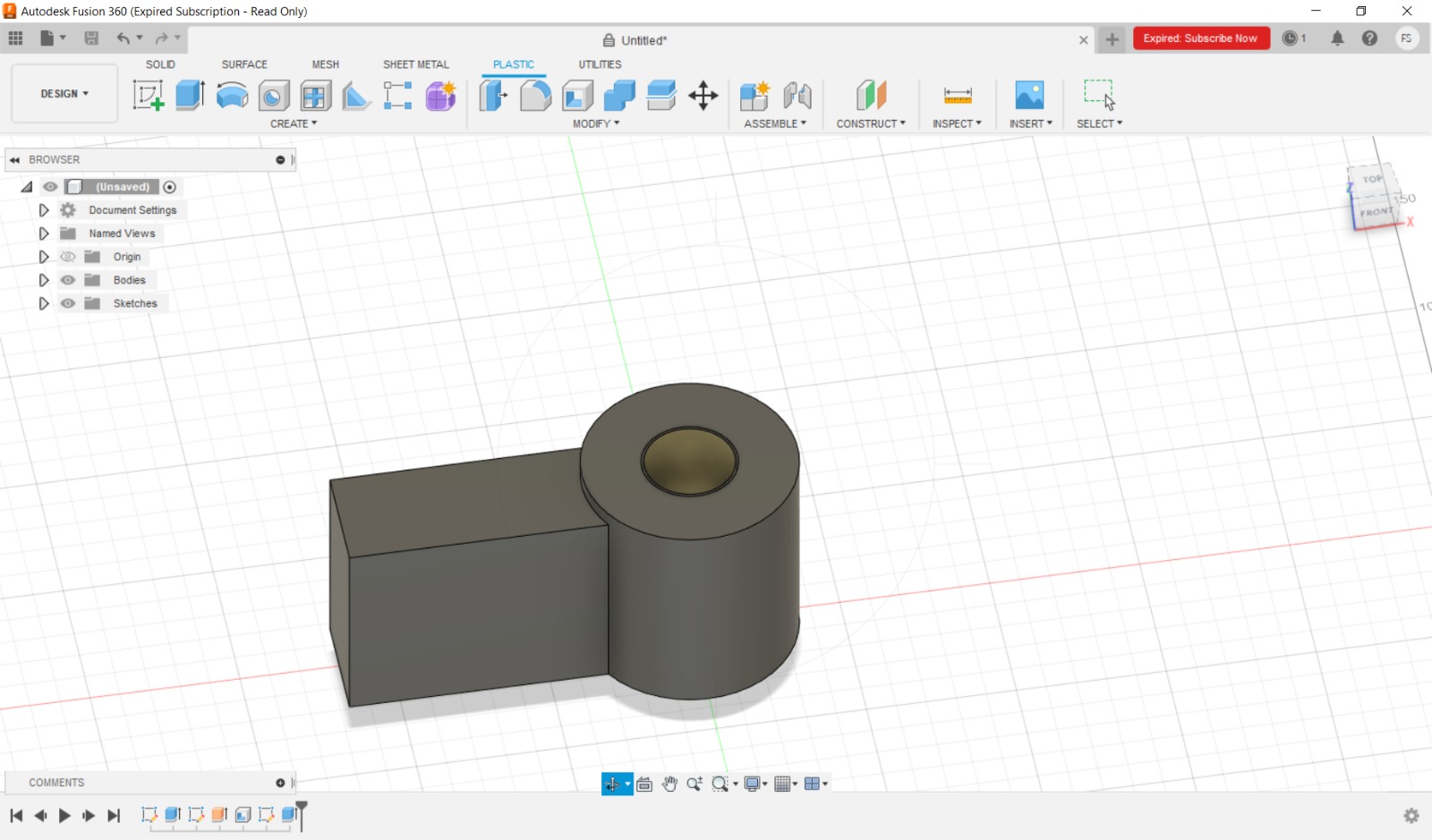 First we deal with the design like a 2D design then extrude it to the z axis to convert it to 3D design.
1- I inserted a circle then another small circle inside the big one and then i applied function difference so the small circle so it will be like a hole.
First we deal with the design like a 2D design then extrude it to the z axis to convert it to 3D design.
1- I inserted a circle then another small circle inside the big one and then i applied function difference so the small circle so it will be like a hole.
2- Then i inserted i A rectangle on the edge.
3- Finally extrude stage
This is the best designing software for 3D even for 2D.
OpenSCAD¶
This software will be very fun for programmers and people they loves math, it’s about writing branch of simple codes to build shapes and attaching them to each ether by letting them in same displacement.
I tried to make a cup but the process didn’t pass well because of that i still a begginer.
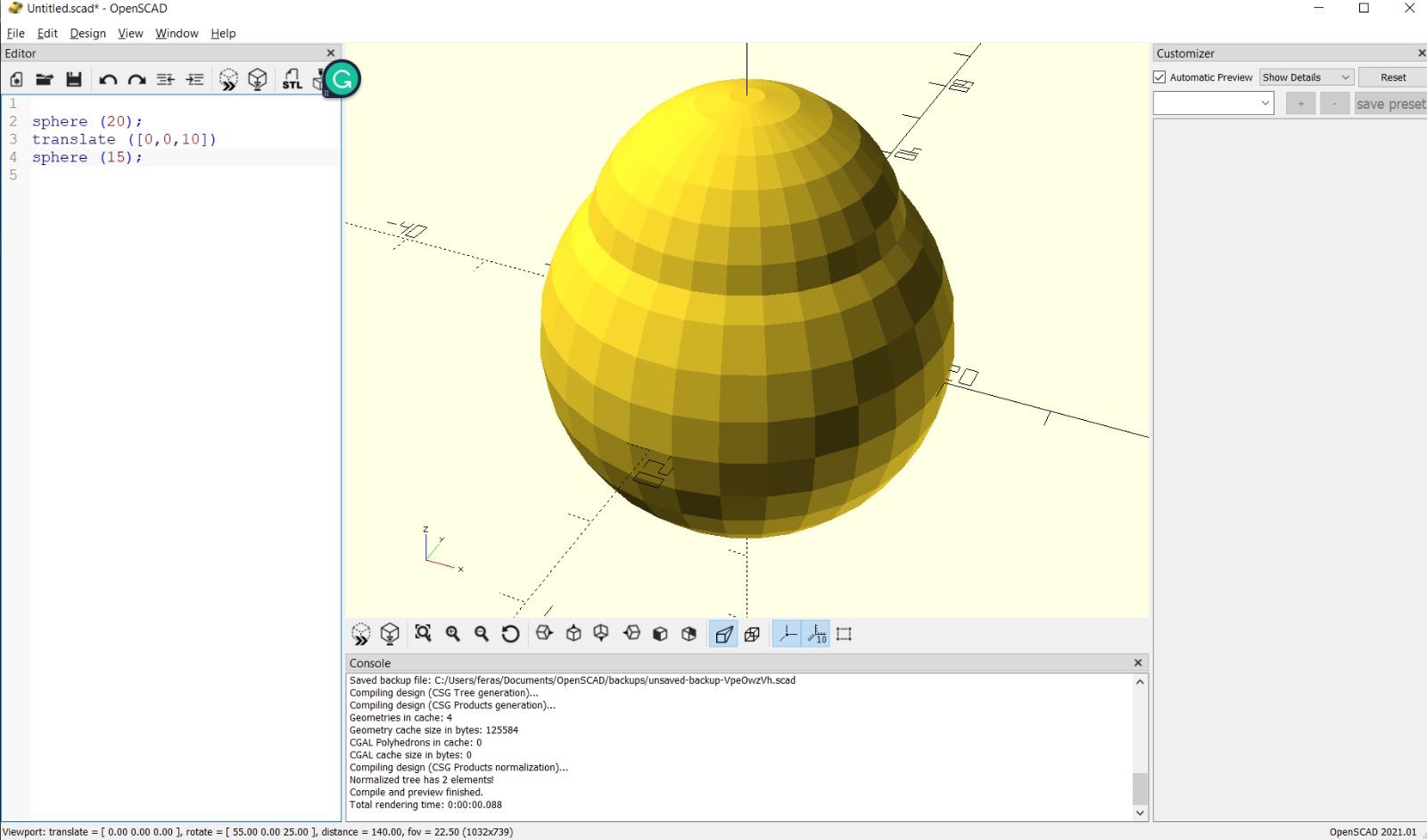 first a putted a sphere and move it in the z direction and let it inside a big sphere
first a putted a sphere and move it in the z direction and let it inside a big sphere
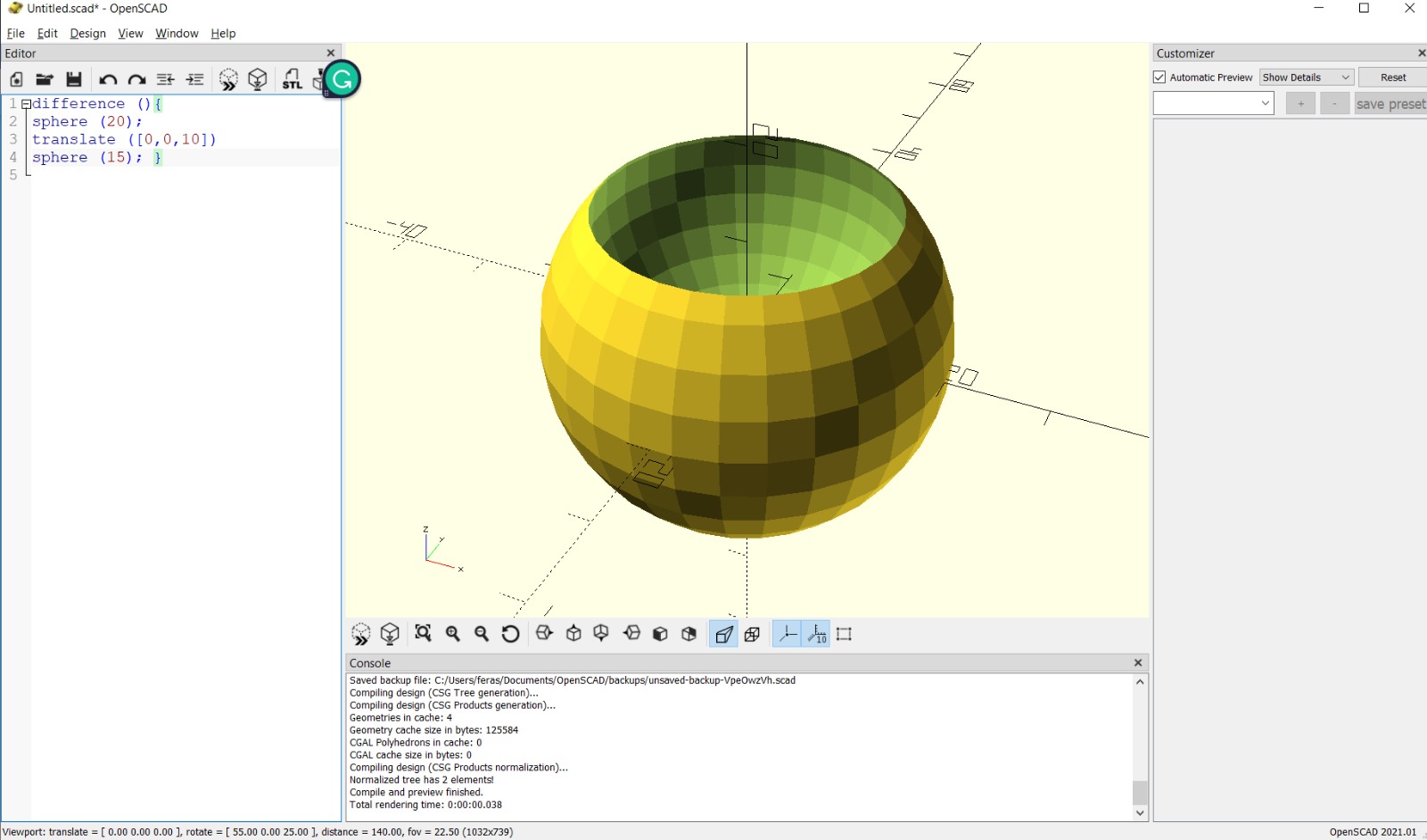 then i took the function difference to make a hole
then i took the function difference to make a hole
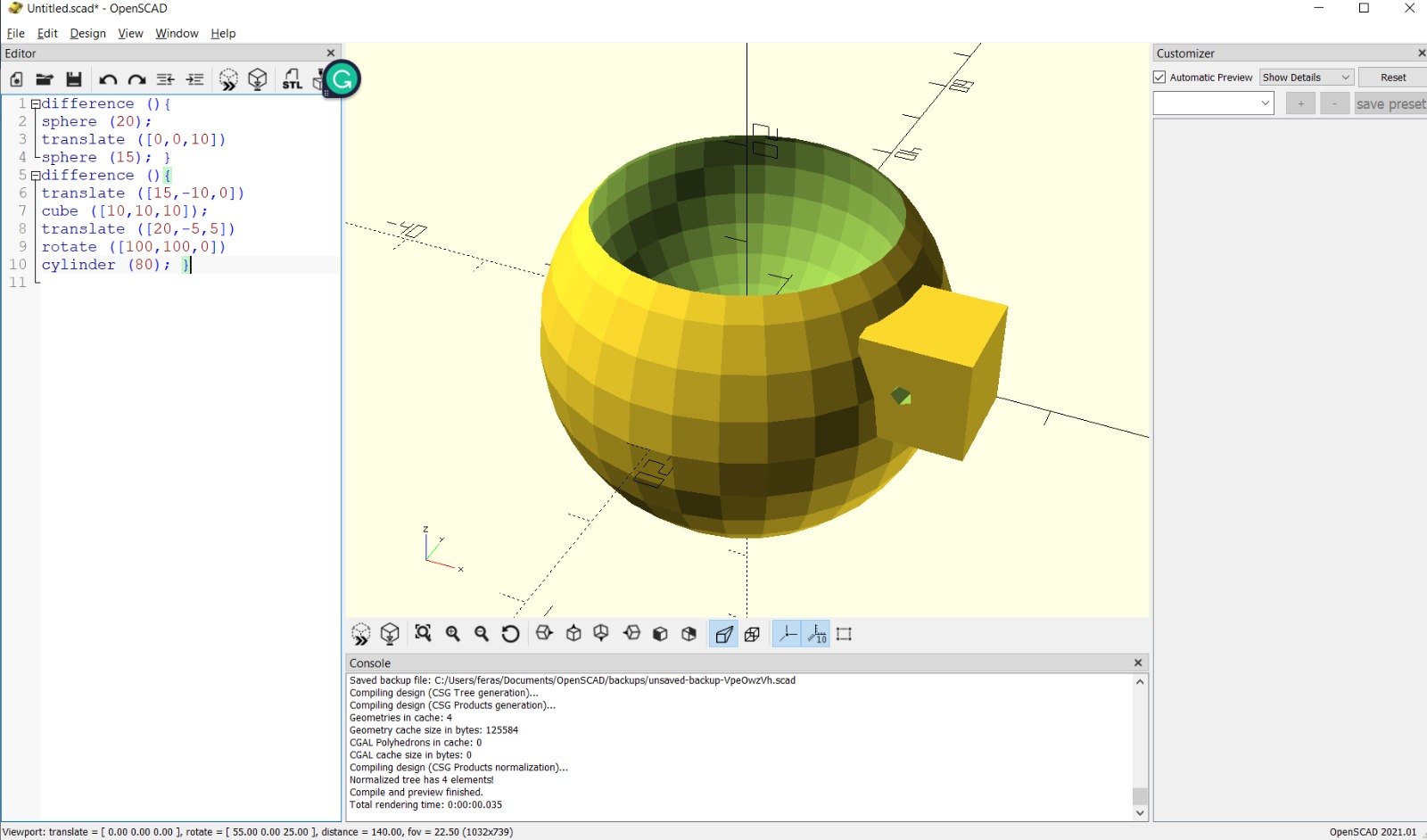 after that a putted a cube and cylinder
after that a putted a cube and cylinder
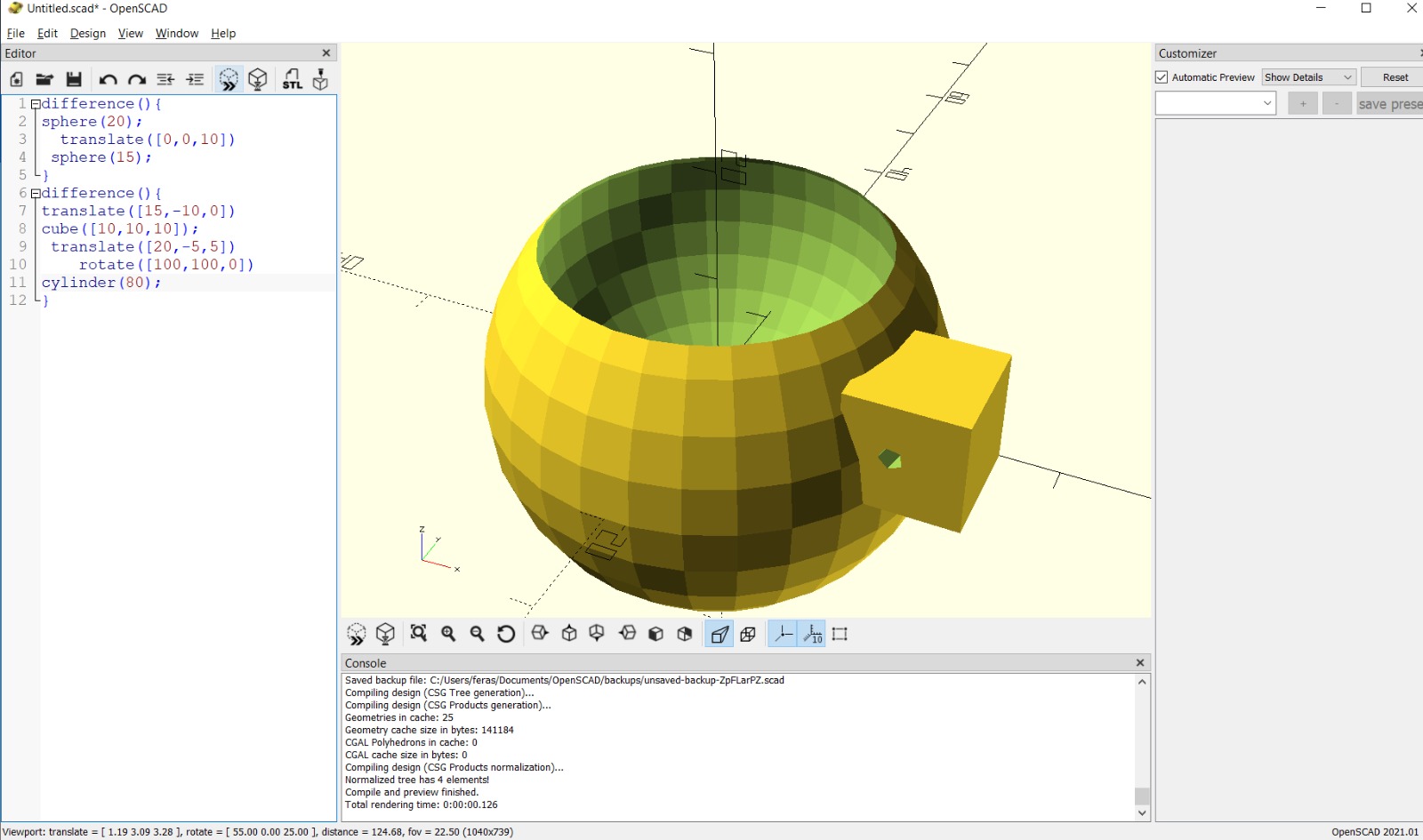 and this is the final result
and this is the final result
Code Example¶
difference (){
sphere (20);
translate ([0,0,10])
sphere (15); }
difference (){
translate ([15,-10,0])
cube ([10,10,10]);
translate ([20,-5,5])
rotate ([100,100,0])
cylinder (80); }
1- [difference] is to take the part which is not interplay of the two shapes.
2-[translate] is to change the object displacement in x,y,z
3-[rotate] is to rotate the object in x,y,z
This all for this week, see you at the next one <3