4. 3D printing and scanning¶
On the first day this week, we learned about 3D printers, And the rules that we have to follow to print our 3D designs correctly without getting in mistakes. The special about 3d designs and printers that it’s the perfect tool to do any 3d shapes you want because other machines cant go in z axis as an example cnc-machine cuts just 2d shapes but here we have more flexibility to do other shapes, going in 3 dimensions lead us to do almost any thing we want. Also we learned the different types of 3D printers are available in the lab which brought us to separate into three groups, each group should test a printer and check the limitation of each one as a group assignment.
Group Assignment¶
To be a comparison between printers clear, all groups were asked to download the same design from Thingiverse then download Ultimaker Cura to open and edit the design before printing.
Atfer opining Ultimaker Cura, first we selected our printer that we chose which is ultimaker 2-plus
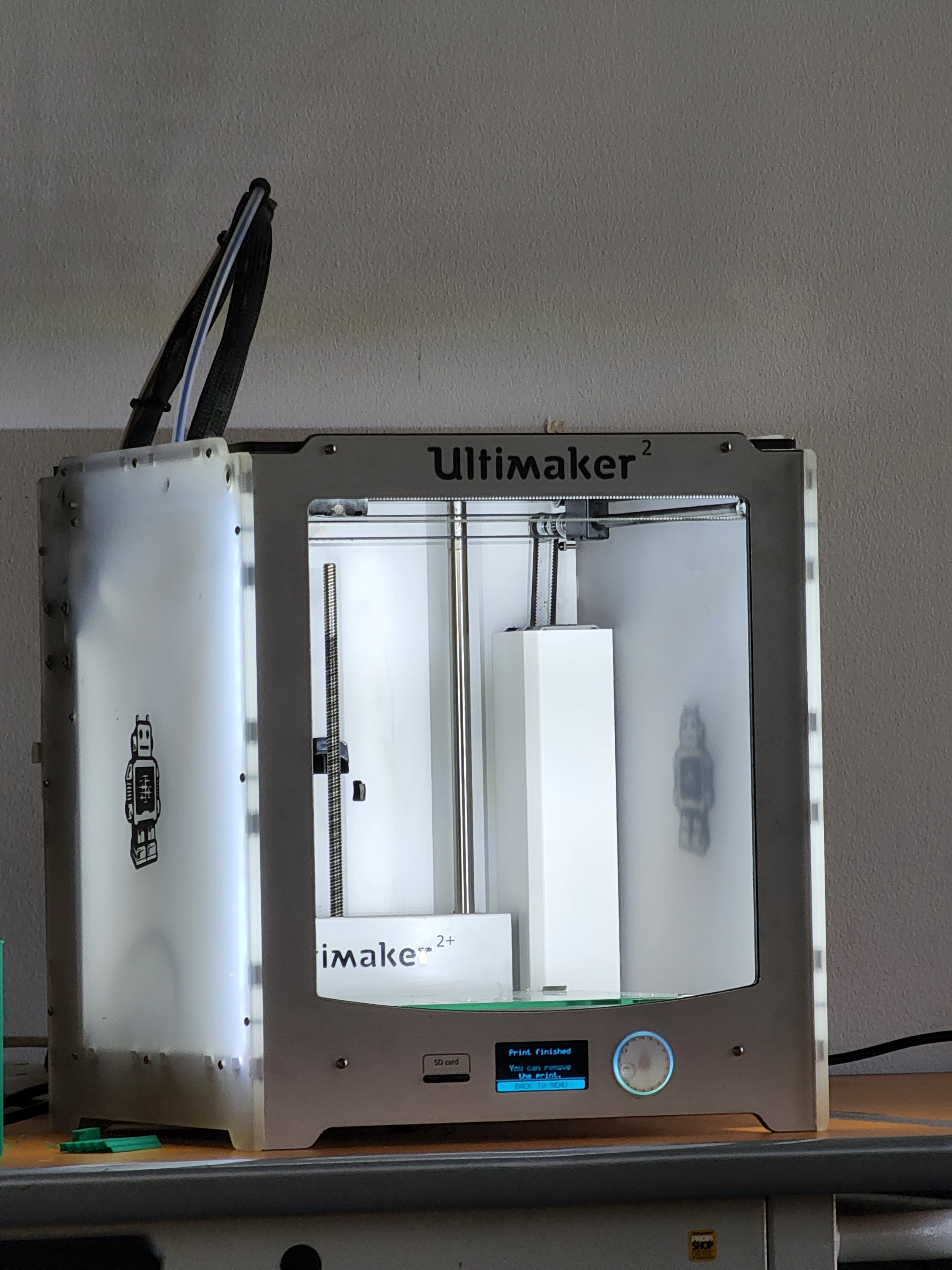 then we opened the design.
then we opened the design.
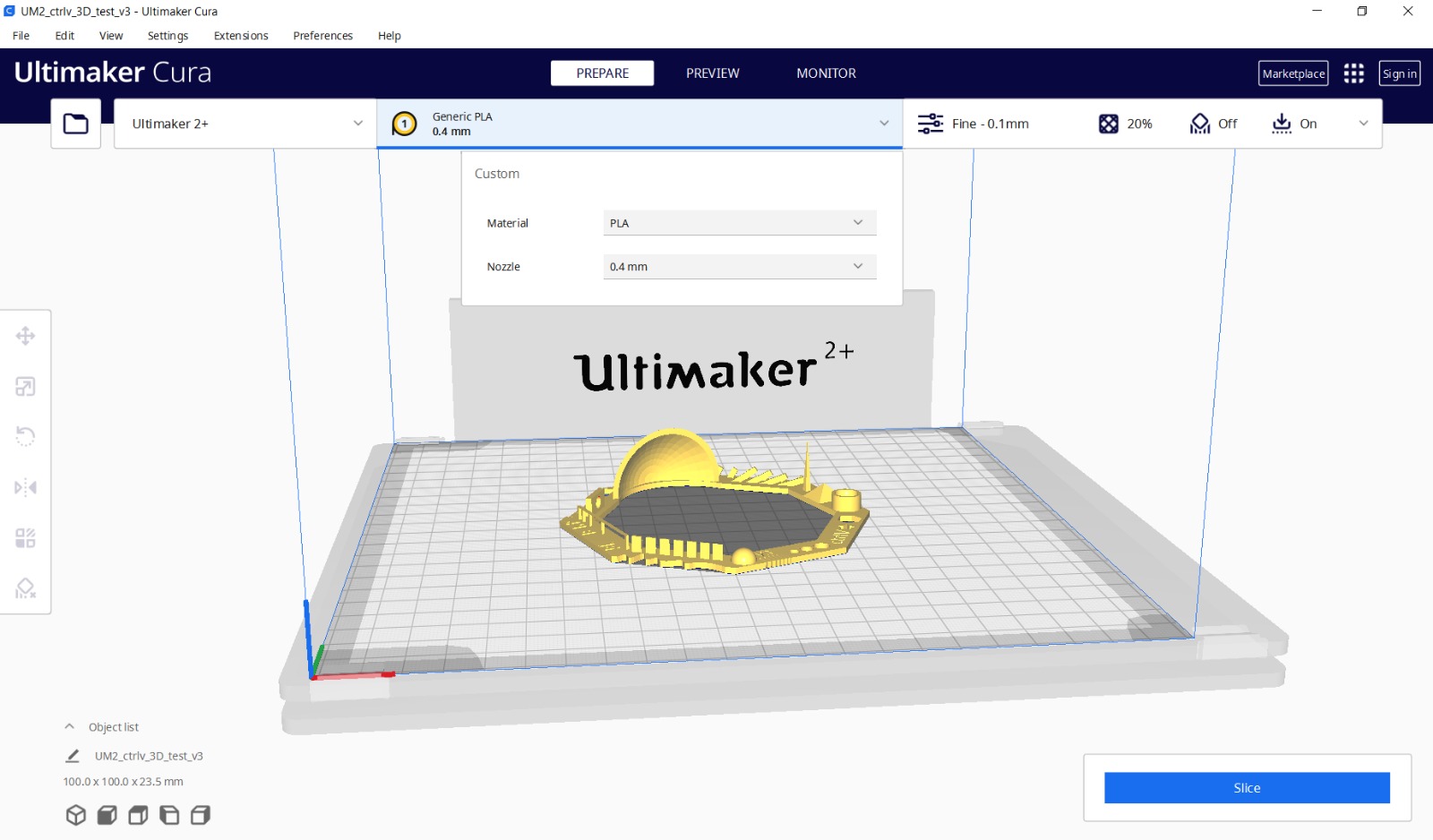
Before printing we need to cheak and edit some properties,
like layer hight, Infill and speed.
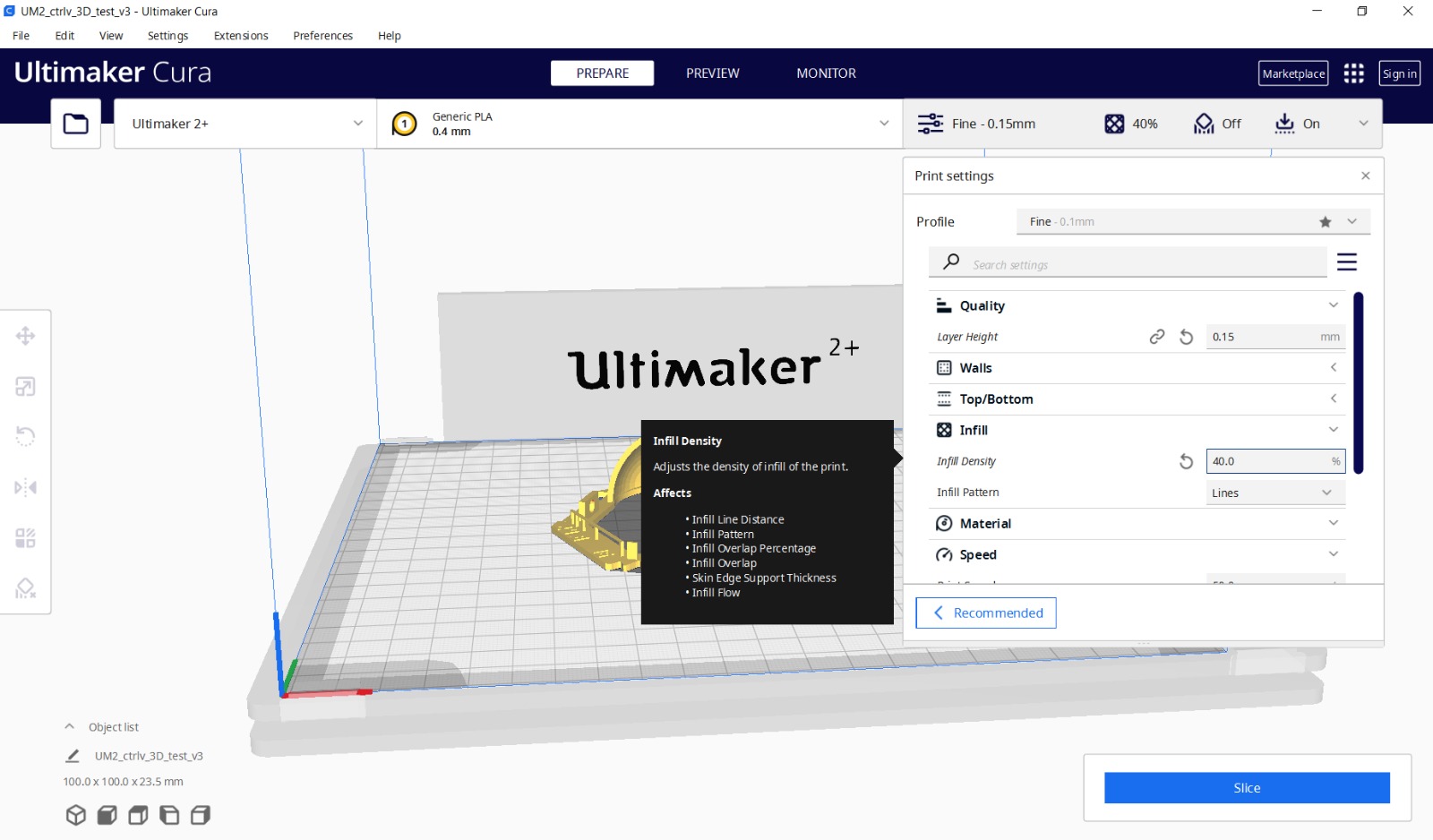
Final stage, we inserted SD card in the PC to save the design in it, then insert the SD card in the printer and print it. By that first day has finished.
And the printer has been started.
This is the print result. It looks well and every part were good, the anglesand the layers.

Just this part looks not good maybe because of it should be slower or it’s just because of the printer.
 From the prints result we saw that the printer we choosed -ultimaker 2-plus- were the best compared to othe rprinters in the lab, it was faster and the result was perfect smooth without mistakes or less in details. And then we know that this printer was the most expensive 3D printers compared to the others in the lab.
From the prints result we saw that the printer we choosed -ultimaker 2-plus- were the best compared to othe rprinters in the lab, it was faster and the result was perfect smooth without mistakes or less in details. And then we know that this printer was the most expensive 3D printers compared to the others in the lab.
Then and we tasked to design a design to print it in the second day as individual assignment.
Individual Assignment¶
As individual assignment i managed to take a design from Thingiverse that’s hard to design by a beginner like me,and i want to cheack how far the printer could prints. Also because of 3D designing is much harder than 2D designing to test the printer quality. Then edit it by Fusion360.
This is the design that i choose
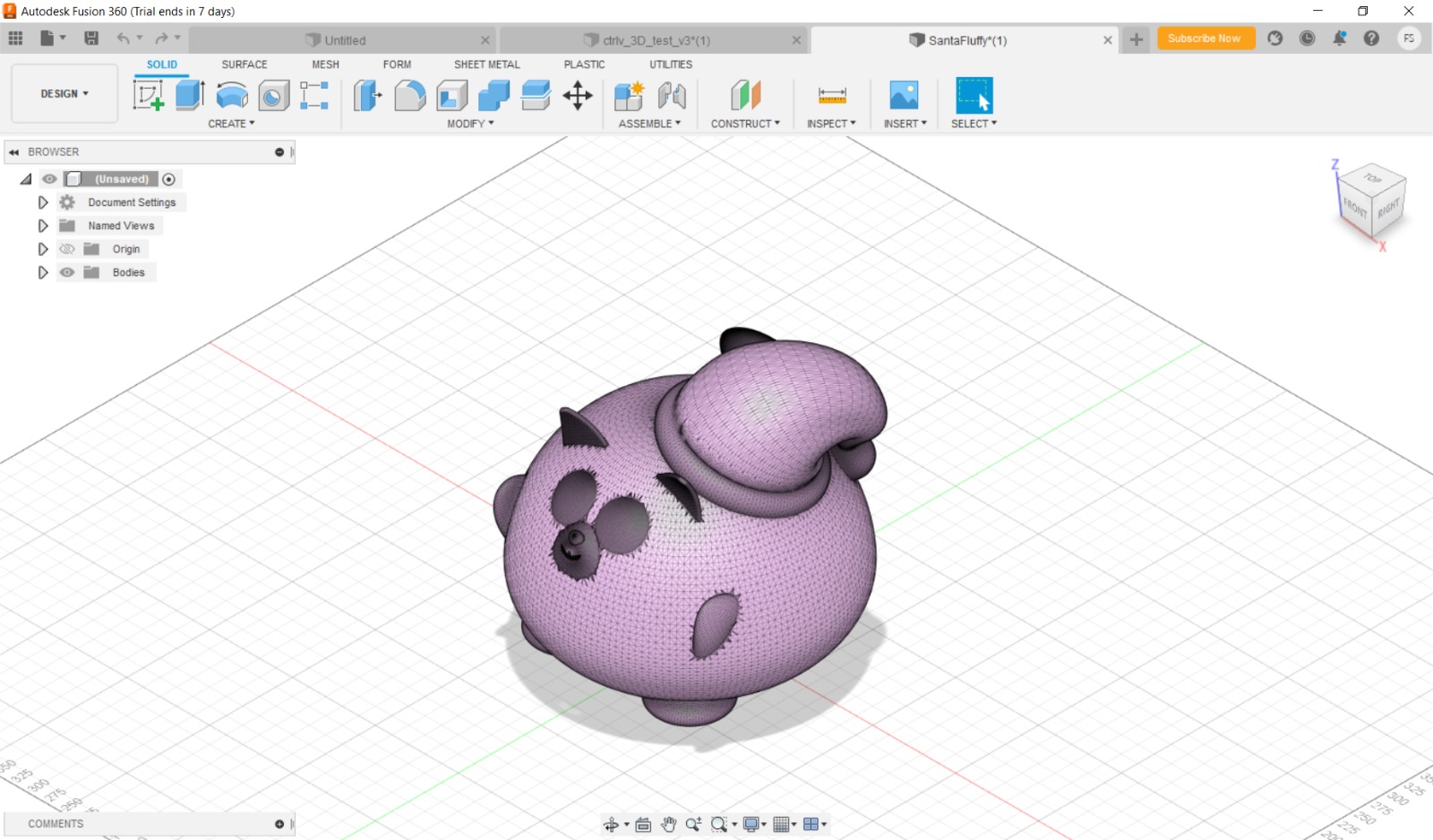
First i add O-rings on the side
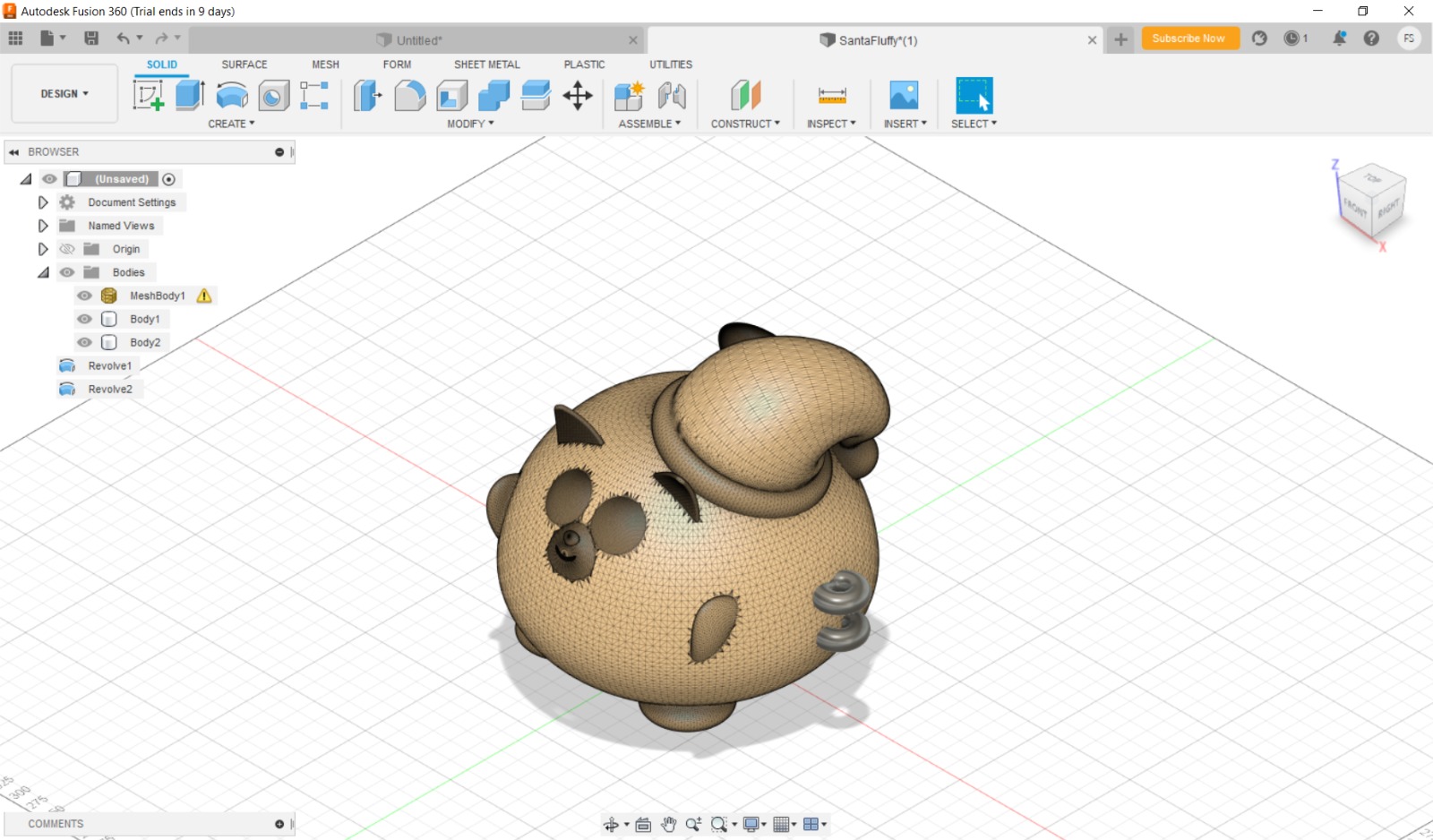
Then i added eyes and i decided to let this rakoon hold my letter, i didn’t add any supporters that it need for the letter to see if the printer can consider that.
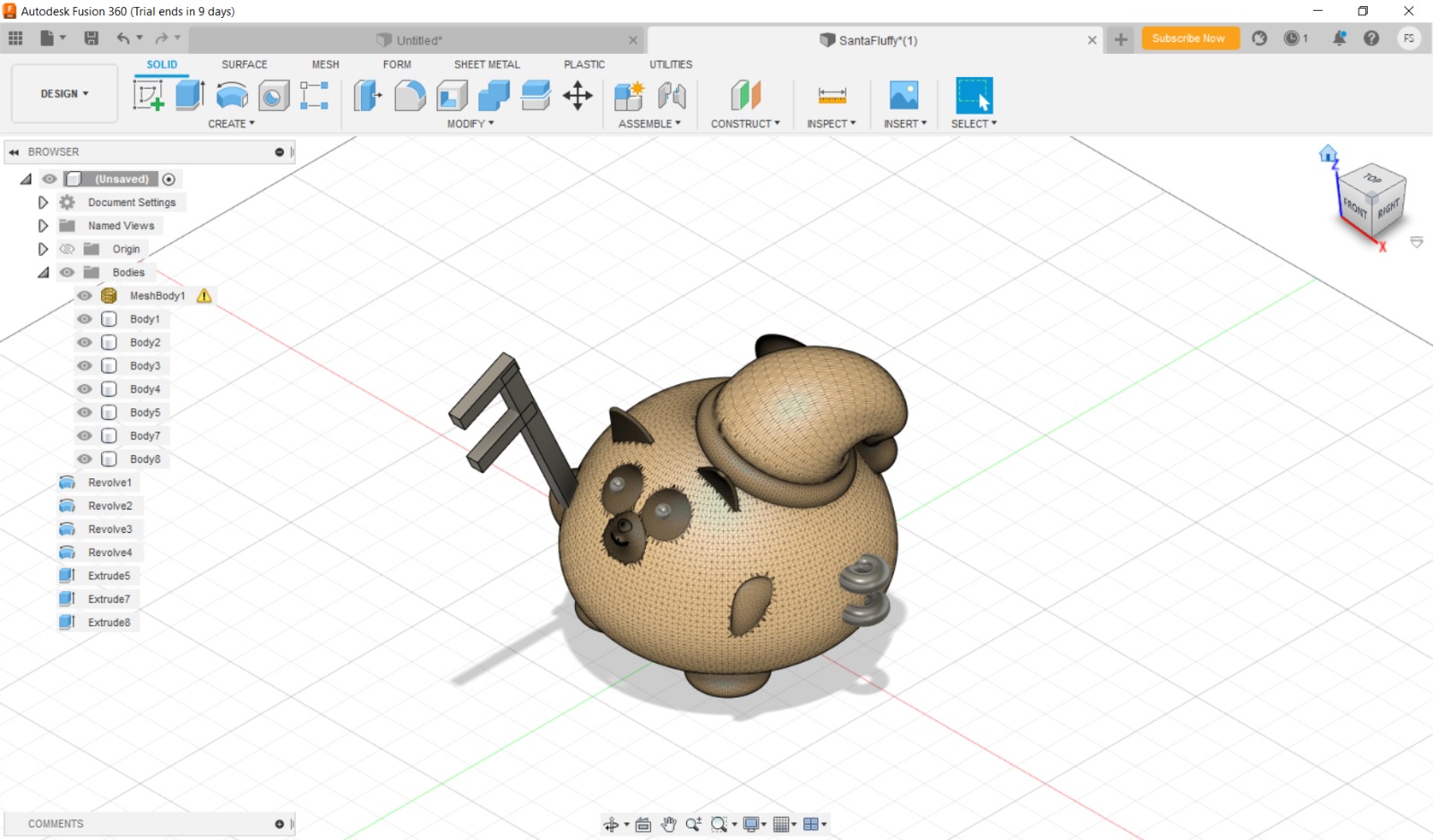
Printing Steps¶
1- First i saved my desing in SD card than i inserted the SD in the printer

2- Second i choosed my design and start editing the setting like: speed, nozzle heat and the buildplate.
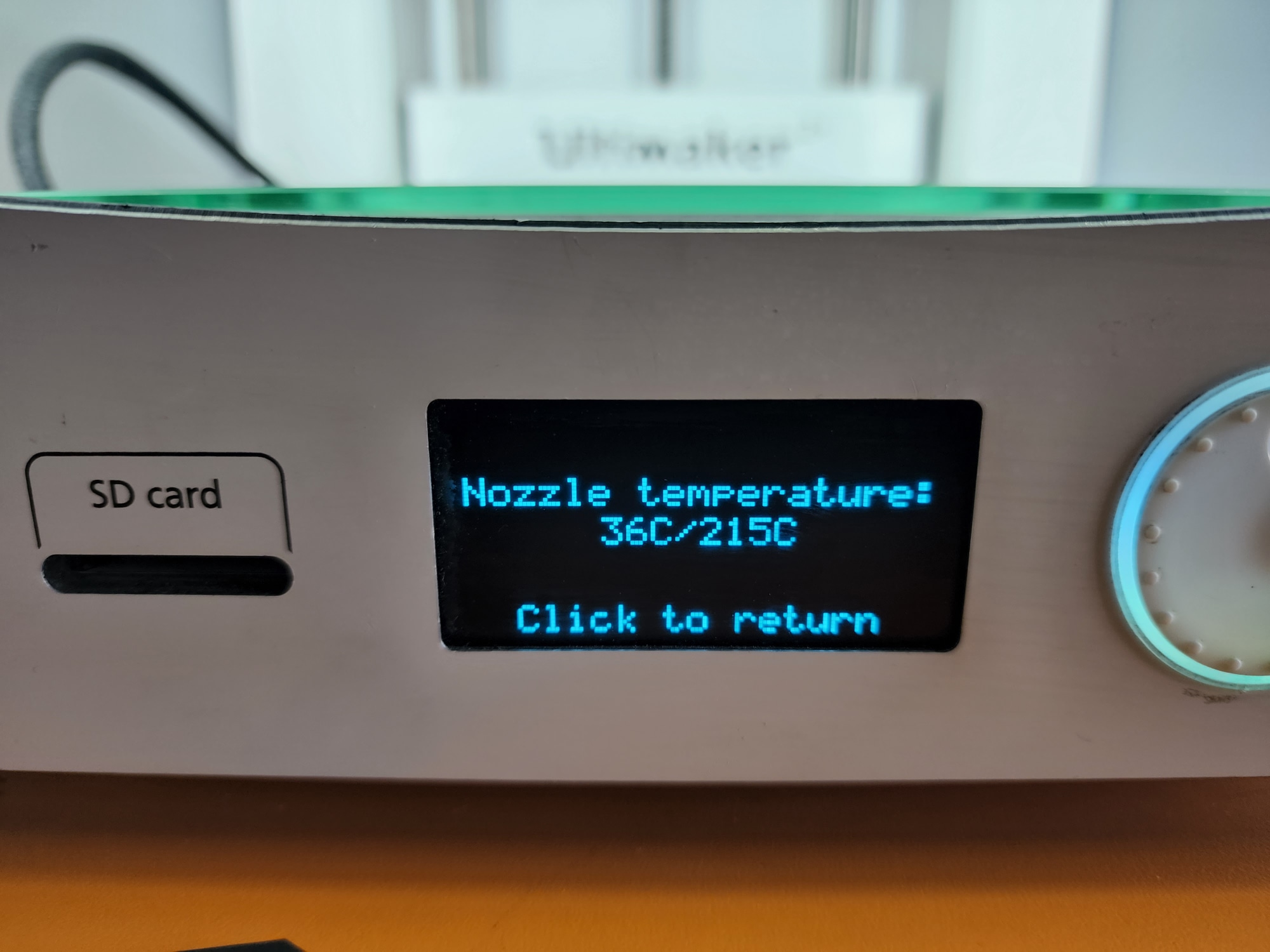
3- Finally Printer started
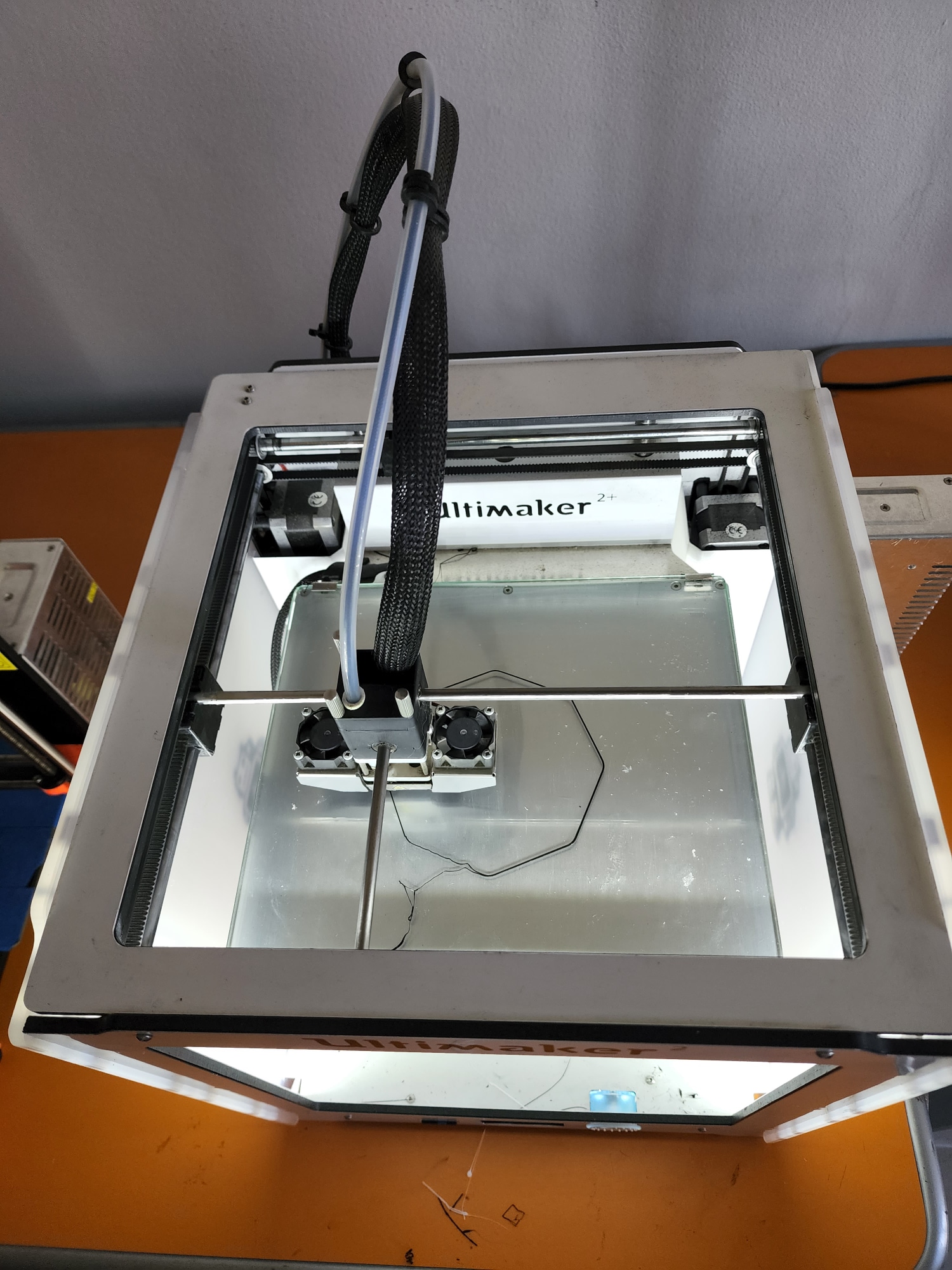
After printint it. this was the result
 and after removing the supporters
and after removing the supporters
 Click to download
Click to download As fusion360 file
So the printer worked well without facing any problems in printing, the result comes out just like the design. The printer puts the supporters alone this showed us what this printer could provide while some of other printers print just what you design and if this design were printed by other less efficient printer that it won’t put supporters it will fail in printing it and the result will come out not like what we won’t. And without the 3D printer i won’t be able to do this.
Click to download
Click to download As fusion360 file
So the printer worked well without facing any problems in printing, the result comes out just like the design. The printer puts the supporters alone this showed us what this printer could provide while some of other printers print just what you design and if this design were printed by other less efficient printer that it won’t put supporters it will fail in printing it and the result will come out not like what we won’t. And without the 3D printer i won’t be able to do this.
3D Scanning¶
So before we learn how we can design 3d designs to print them, now we learned that we can also print an object by scanning it. We used an application on my phone called clone 3d scanner to scan the objects we want.
1-First i tried to scan this electronic scale
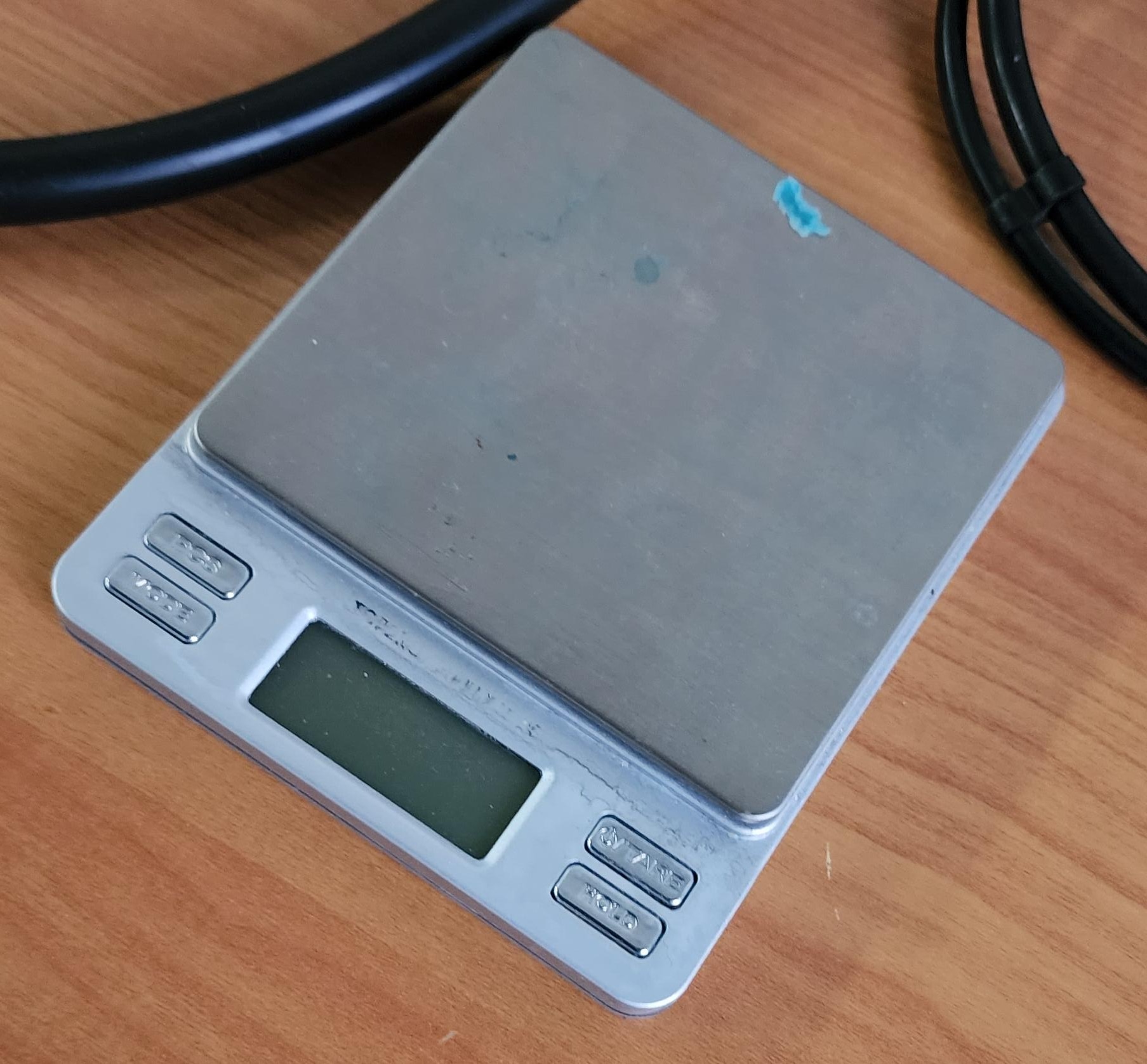
2- Scaning process, while scanning you need to put your object on paper like shown (this papper make the application understand the object dimentions), and fix the phone without moving it to get better results then rotate the object until finishing all blue parts, it’s better to put the object in a rotating chair to rotate it well.
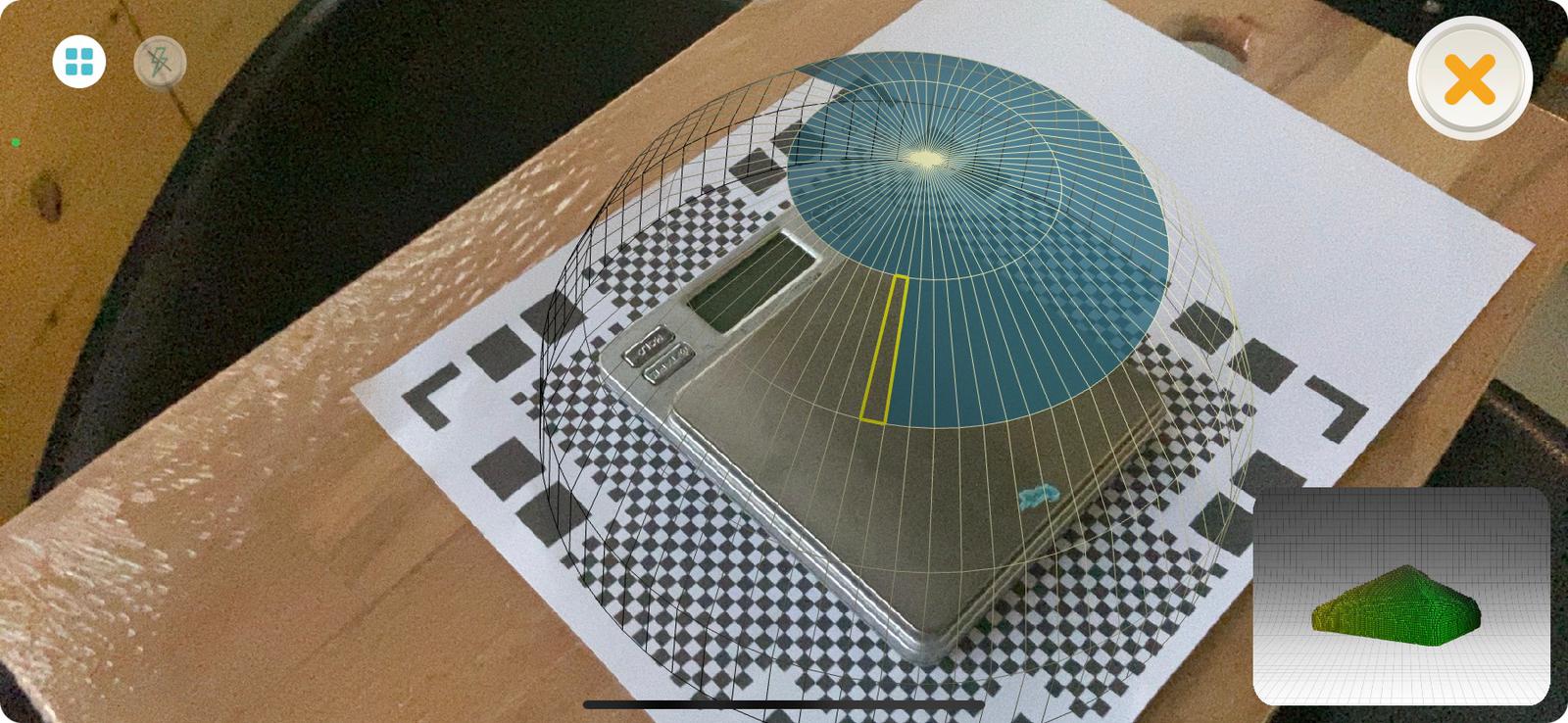
3-The final result comes like This
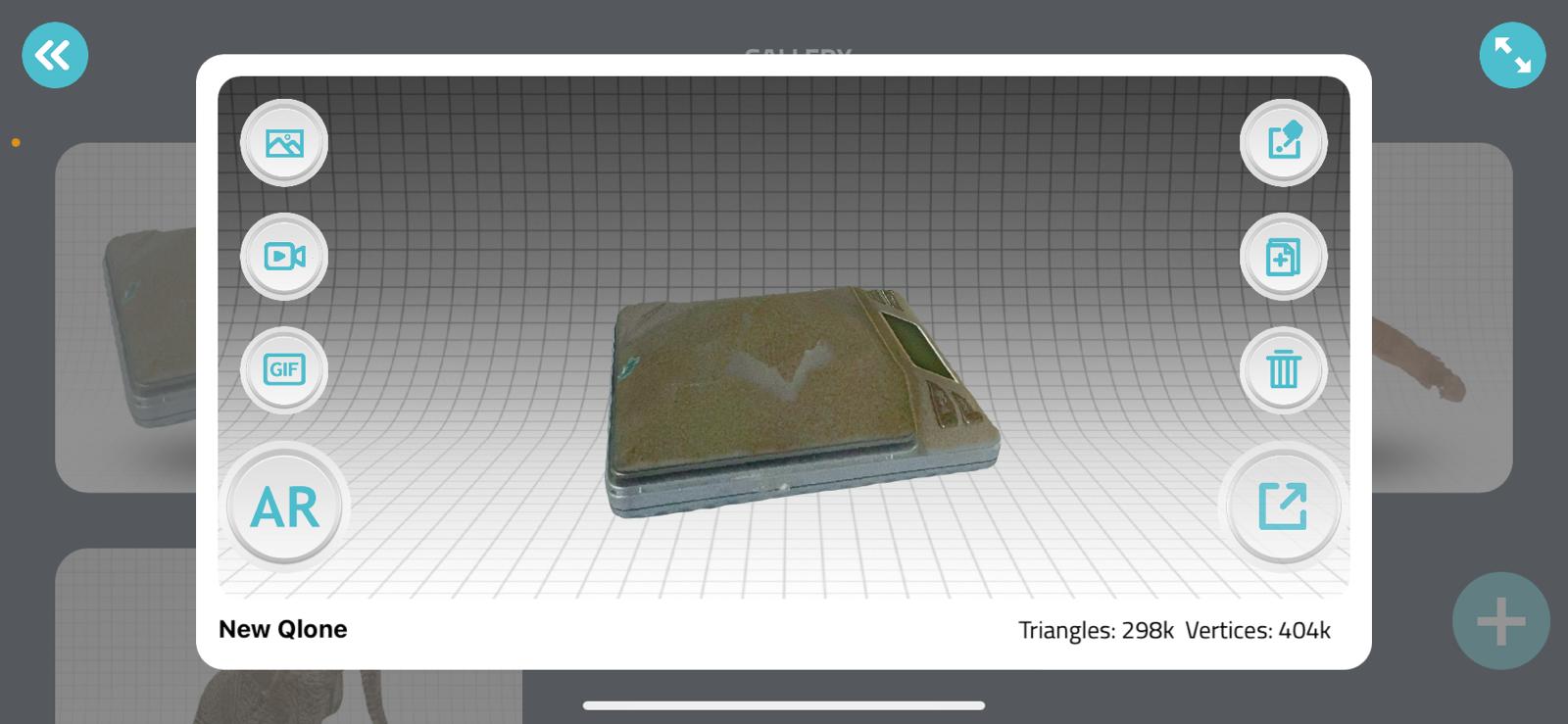
This types of scanning need more than a camera, from the result you are able to see it’s not that good if you really want to copy any 3D thing you see.
This all for this week, see you at the next one <3