1. Project management¶
This week I start working on creating my website, that will help me to document my work while learning on Fablab academy. In the beginning, I inter Gitlab fab academy to download get bash program that will be used to connect my website to ATOM program which will allow to edit the website offline. Then I resaved an Email from Ms. Duaa to get access to my website as it can be seen below:-
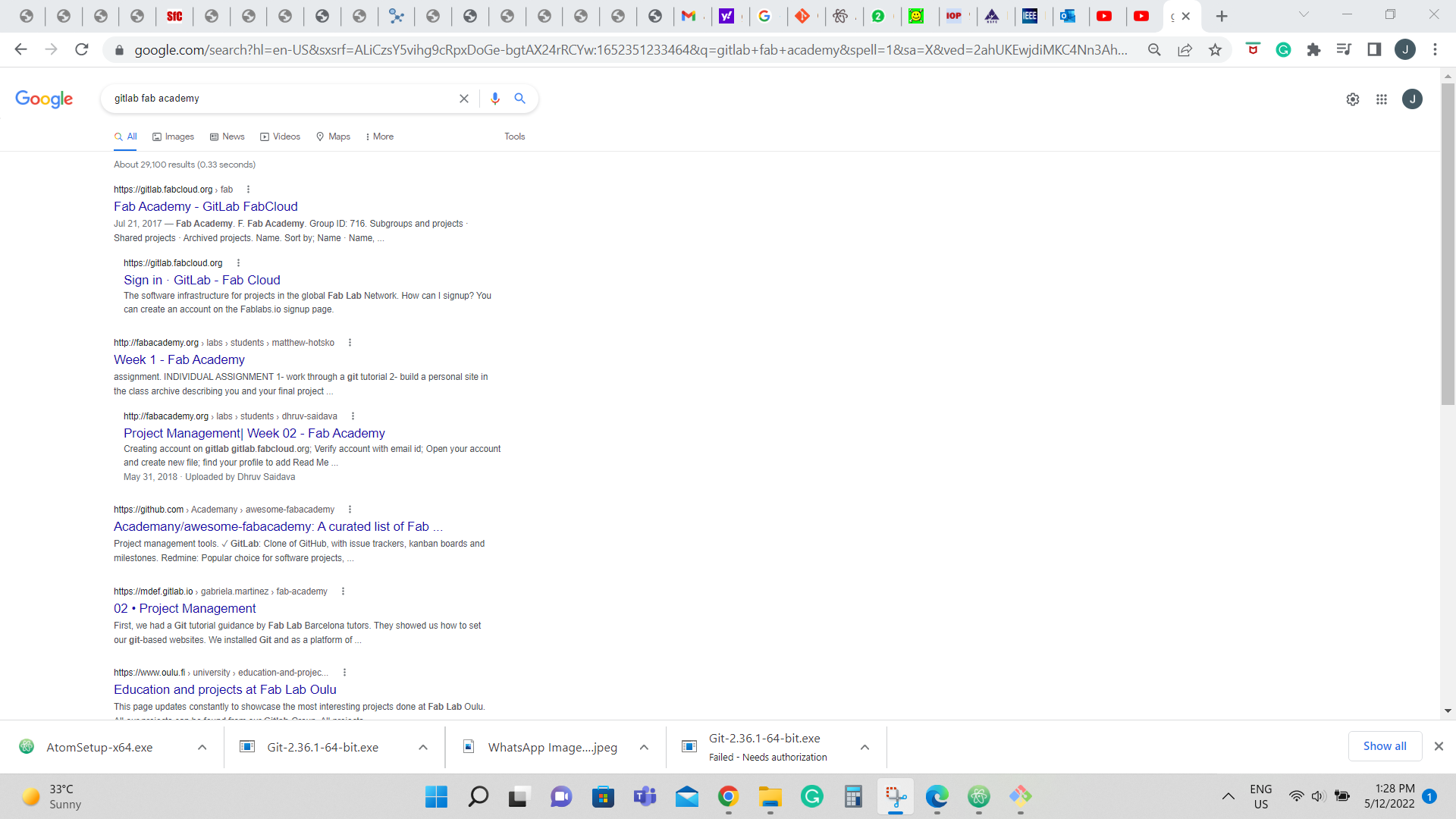
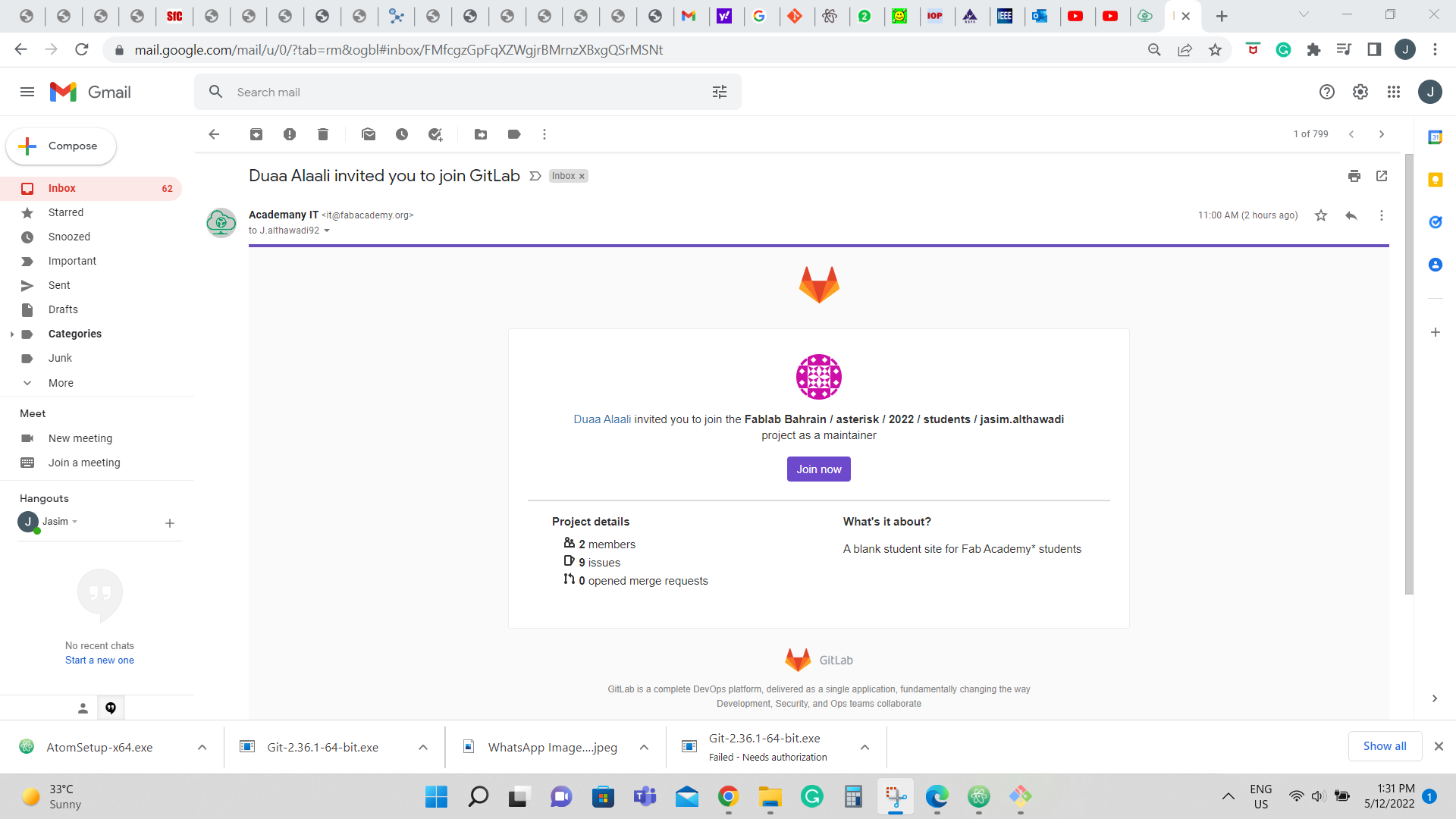
After, taking the Clon from my website that will be used to connect the website will ATOM program

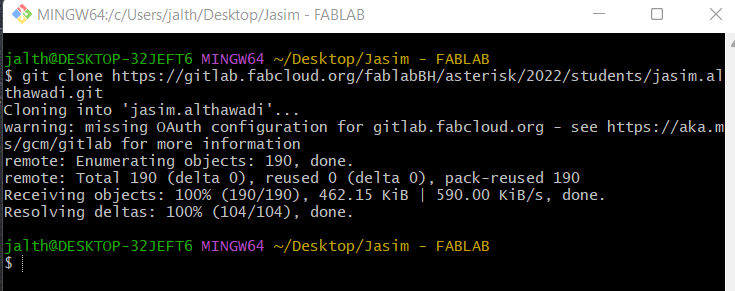
After connecting the website with ATOM program, a new folder were created to upload the document to it to be easier to the user to upload files and the following photo present how the folder were selected from the desktop:-
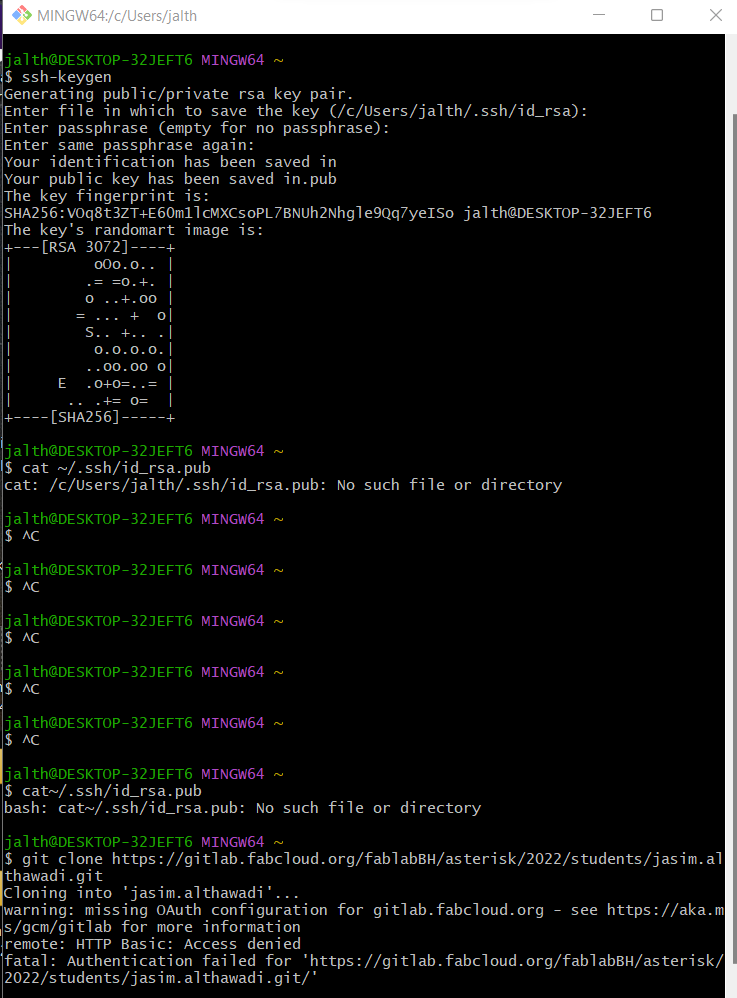
Finally, start to learn how to edit and save in the website to make changes:-
Making changes:
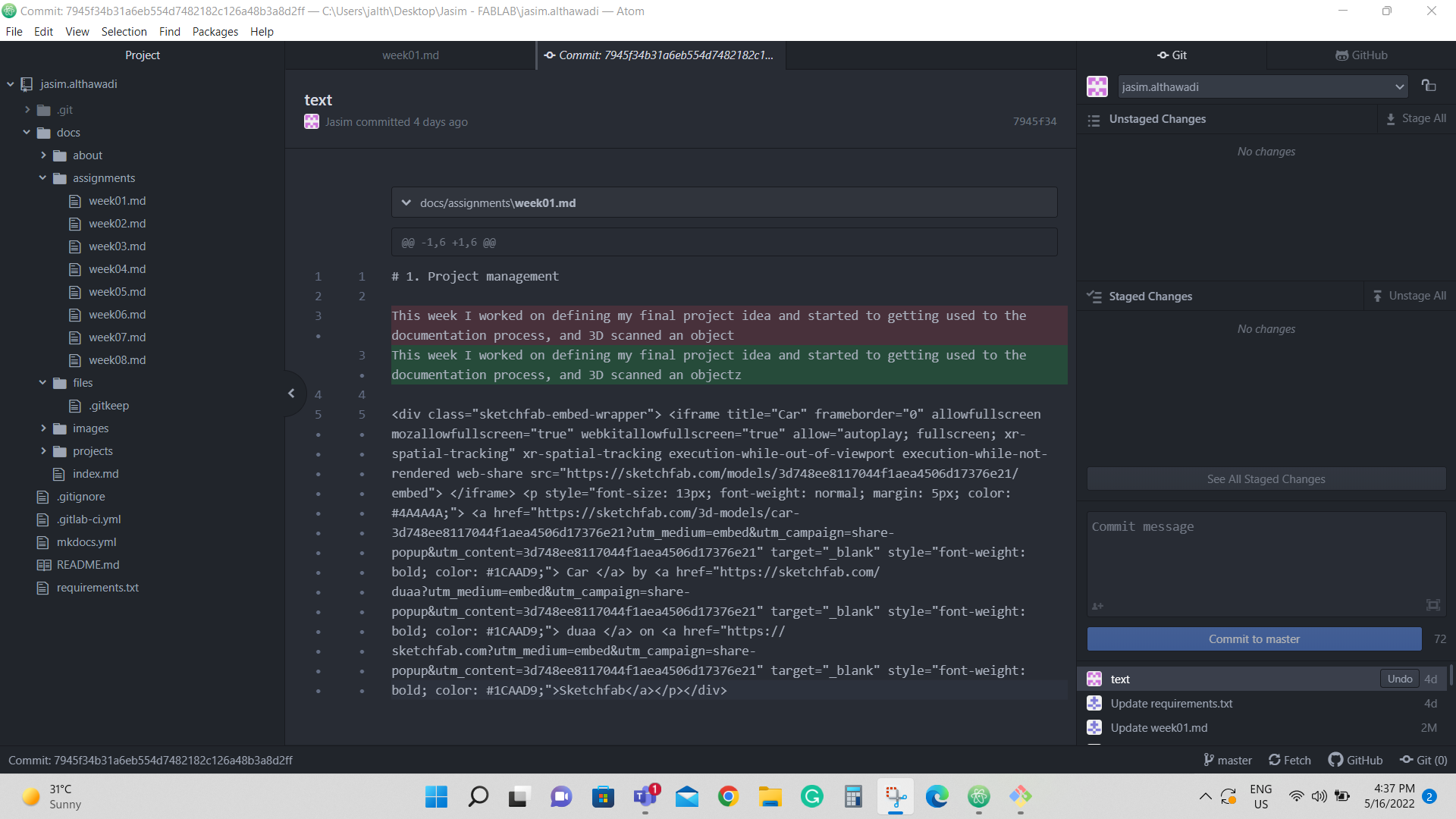
Staging all the changes:
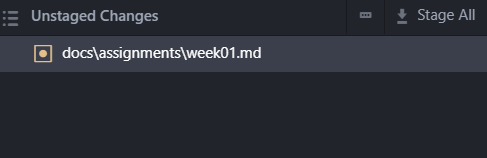
Comment the changes to know what you did in future:
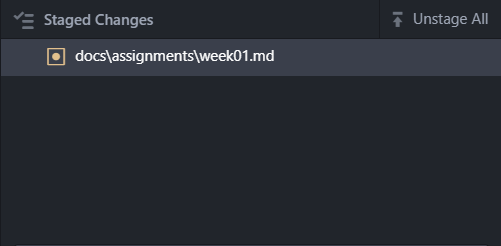
Pushing the saved file to the website:
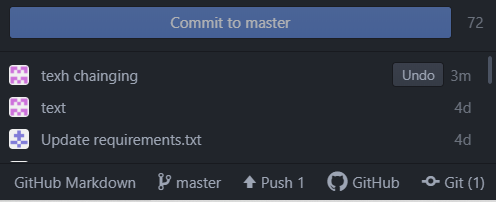
You can check the website to double check that all the edited information were changed correctly.