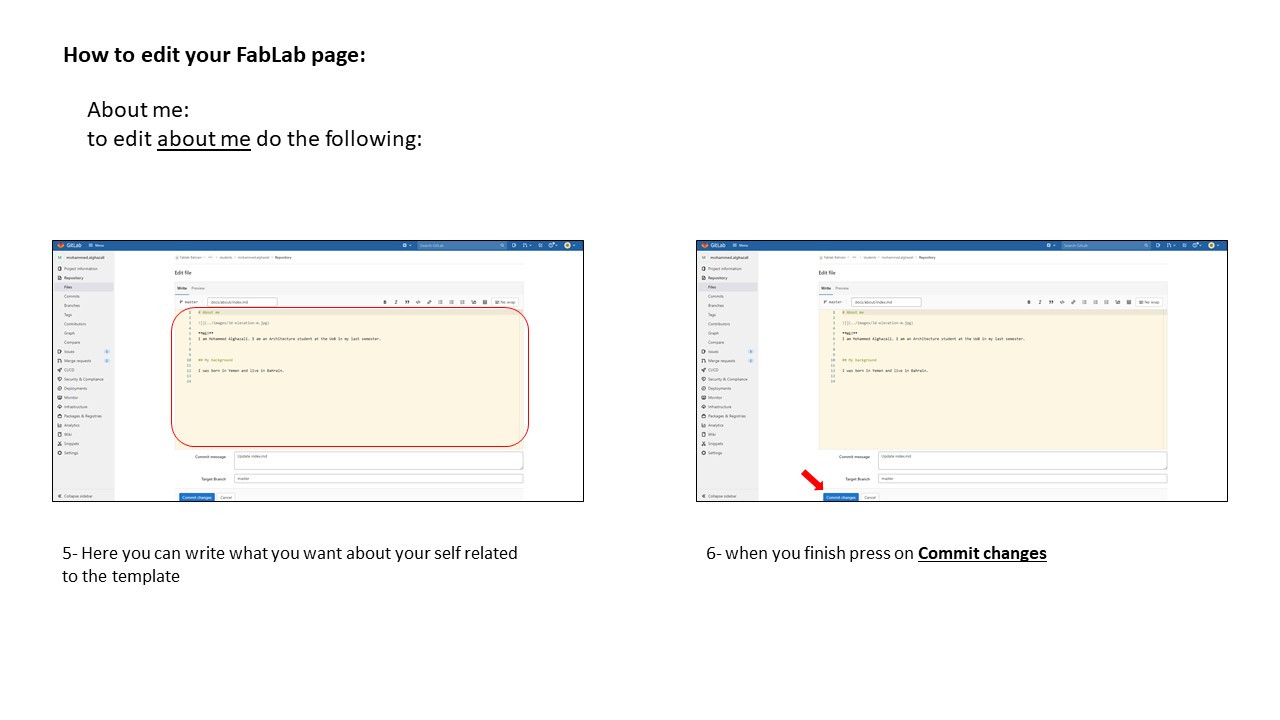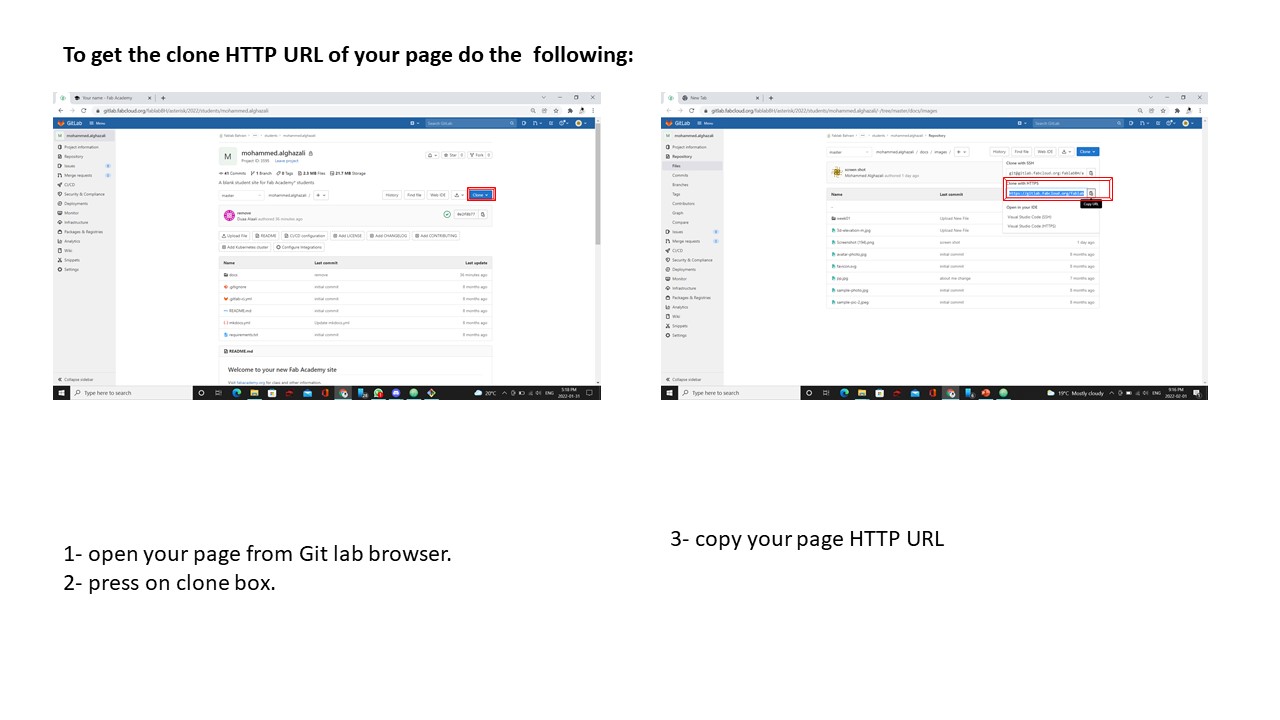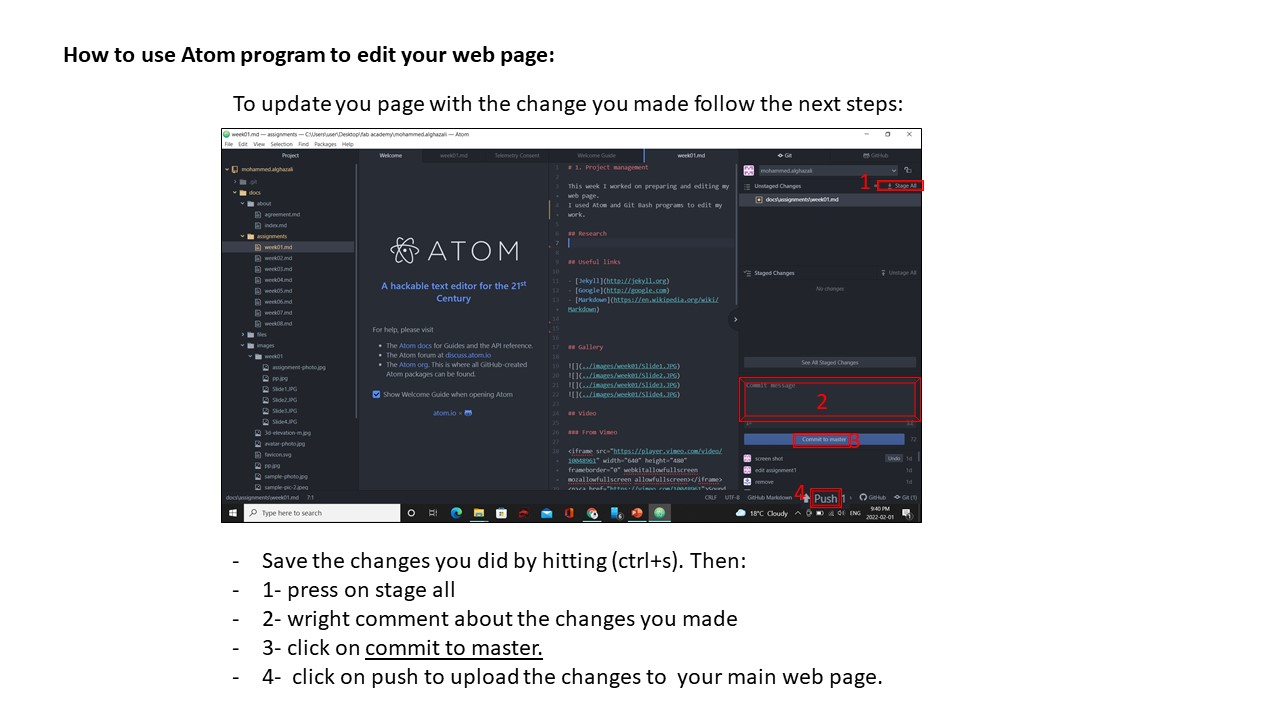1. Project management¶
This week I worked on preparing and editing my web page. I used Atom and Git Bash programs to edit and documenting my weekly work.
starting point¶
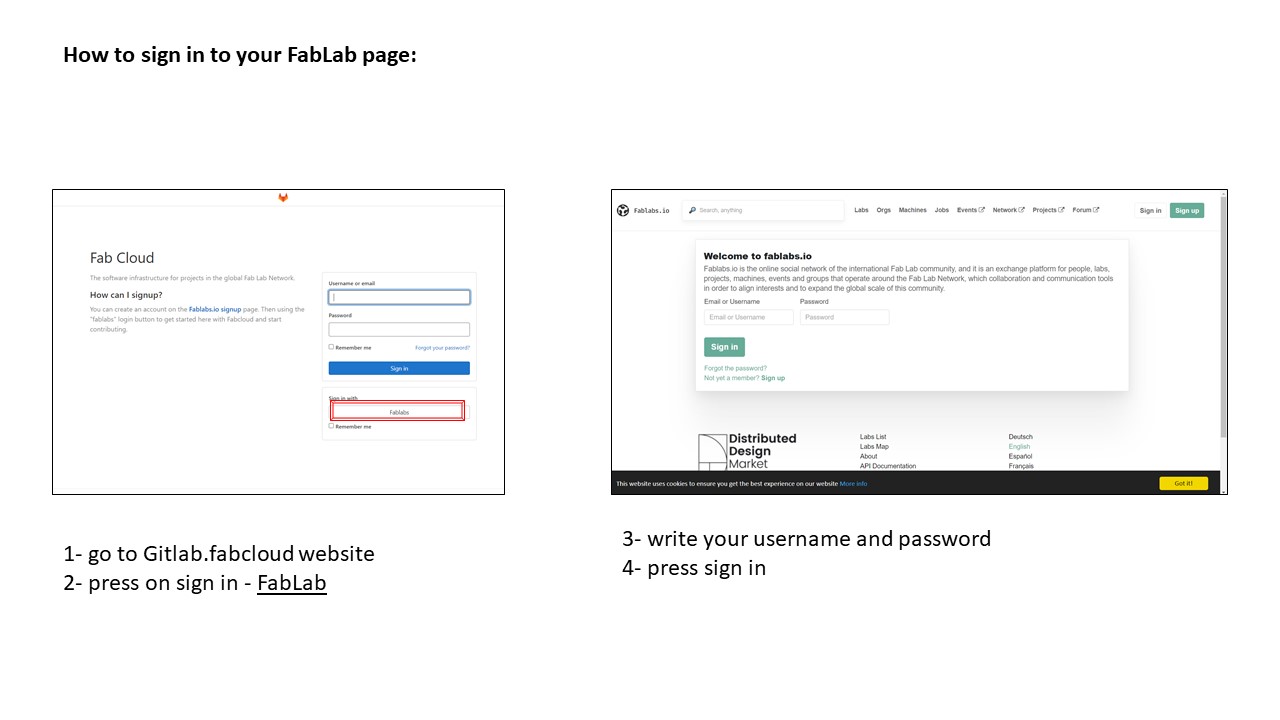
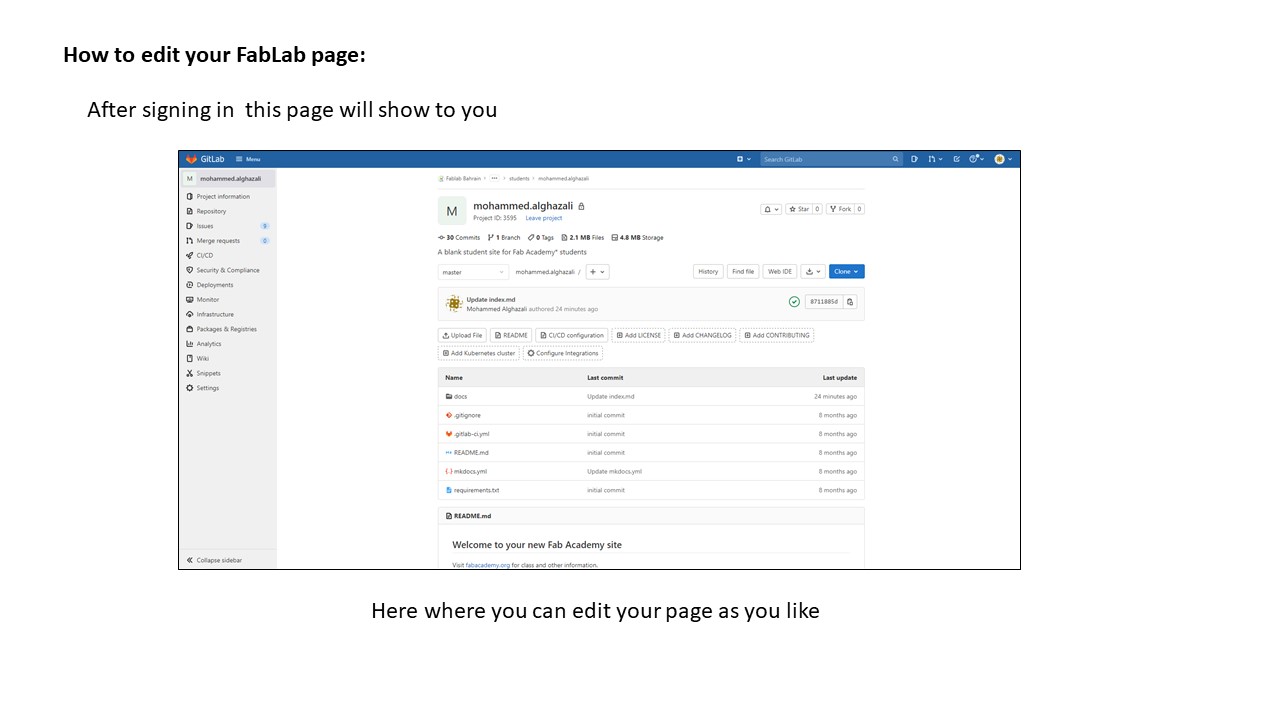
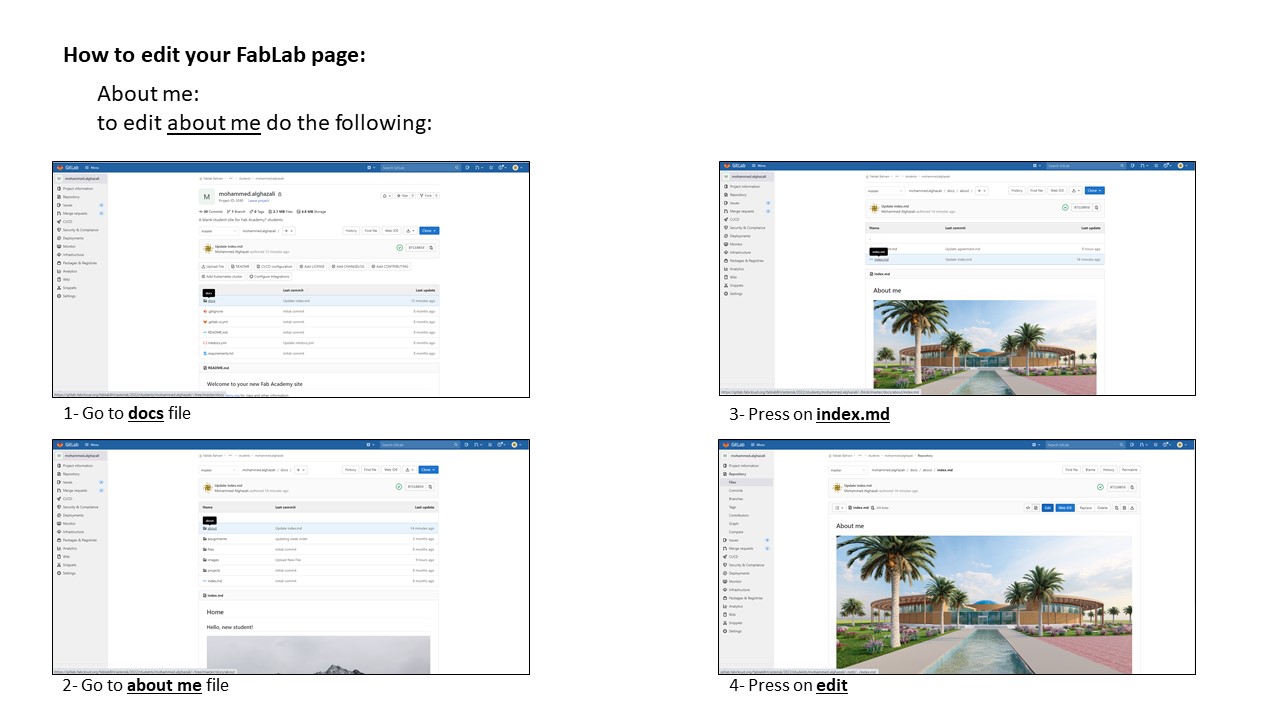
MK docs¶
MK docs is a simple and fast generator, helps to building project documentation on your page. provided by GitHub
Git Bash¶
it is a program allows you to download your web page as an editable file, you can edit, upload & create new files.
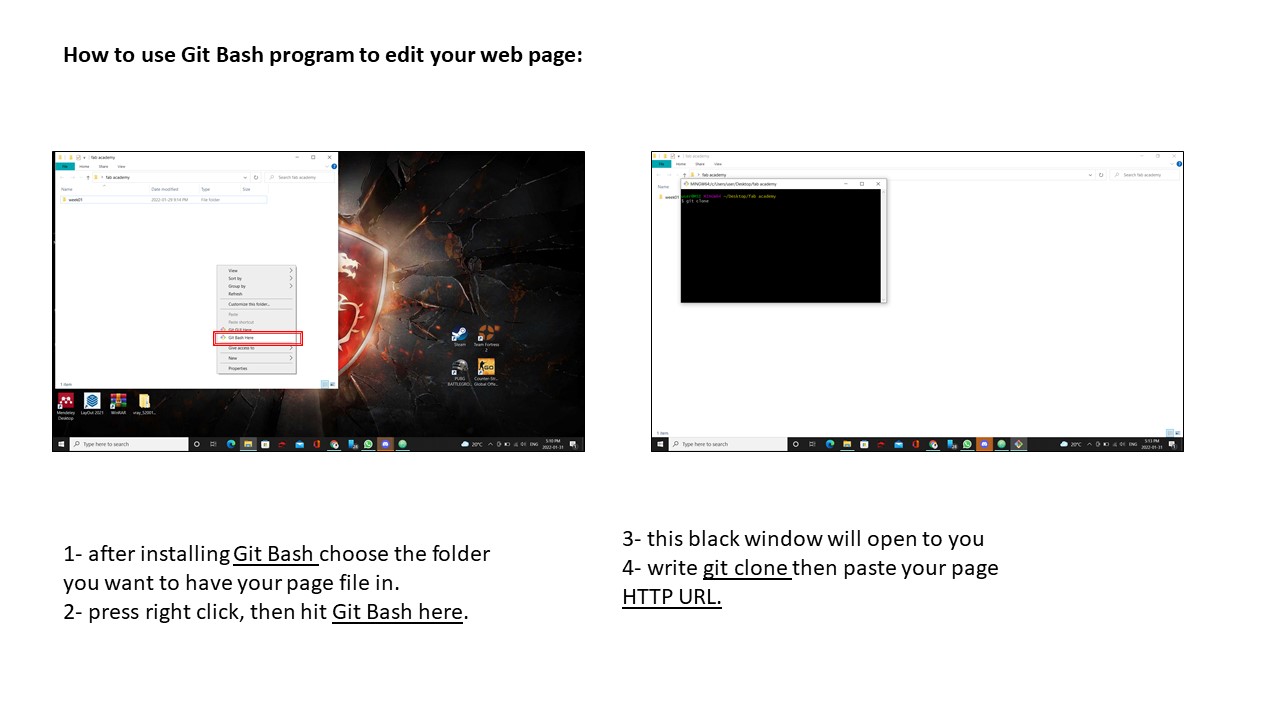
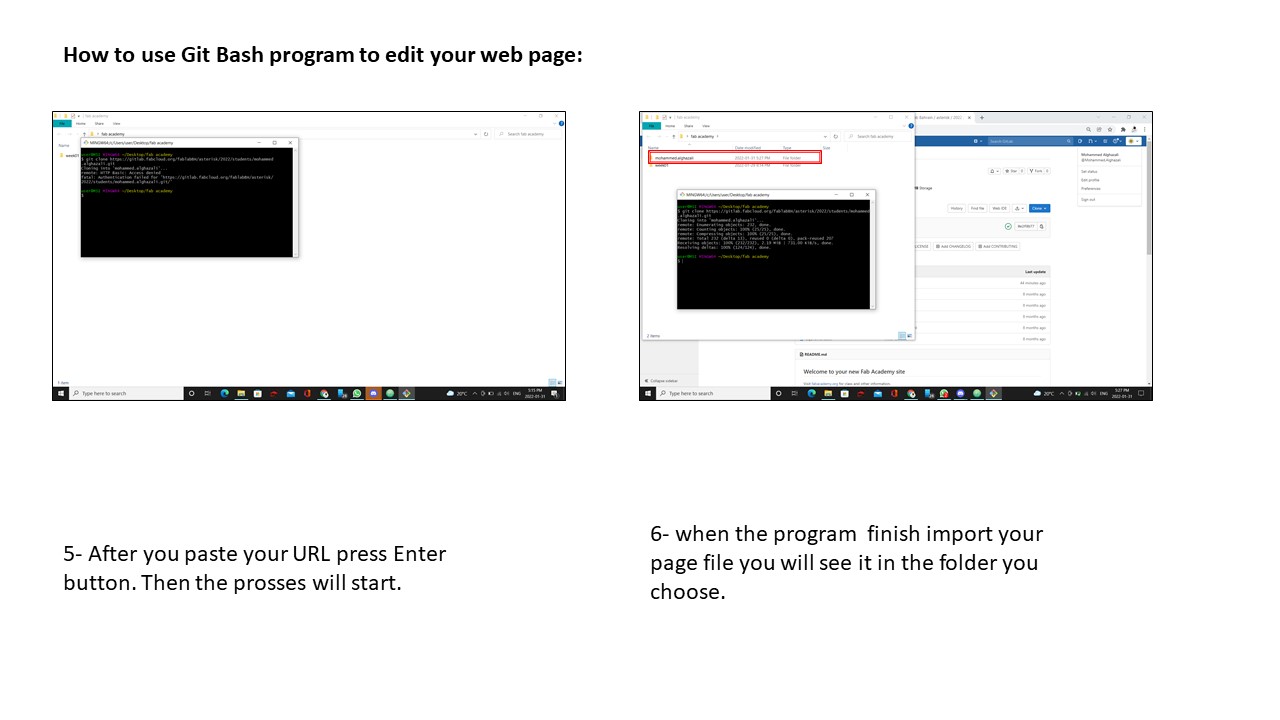
Atom¶
it is the editing program. through this program you are able to edit your page after uploading the web page that you create by using Git Bash program.
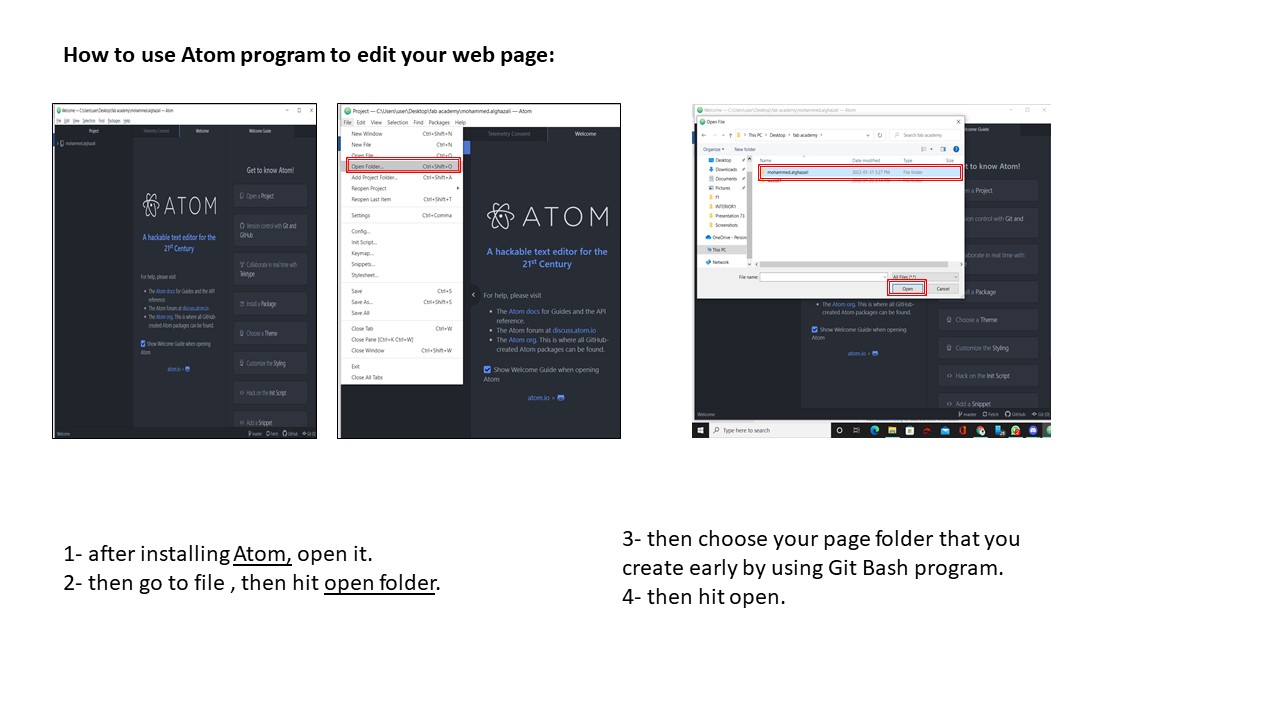
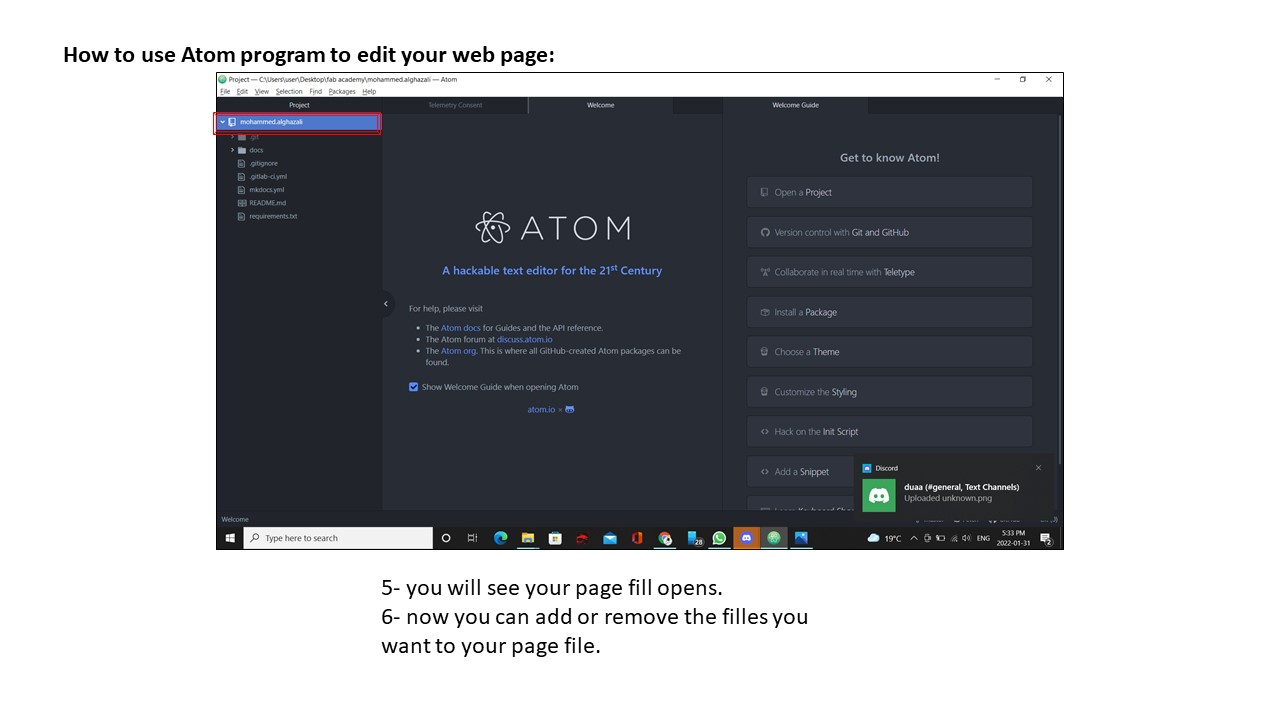
Your Page¶
To open or visit your webpage follow the steps below:
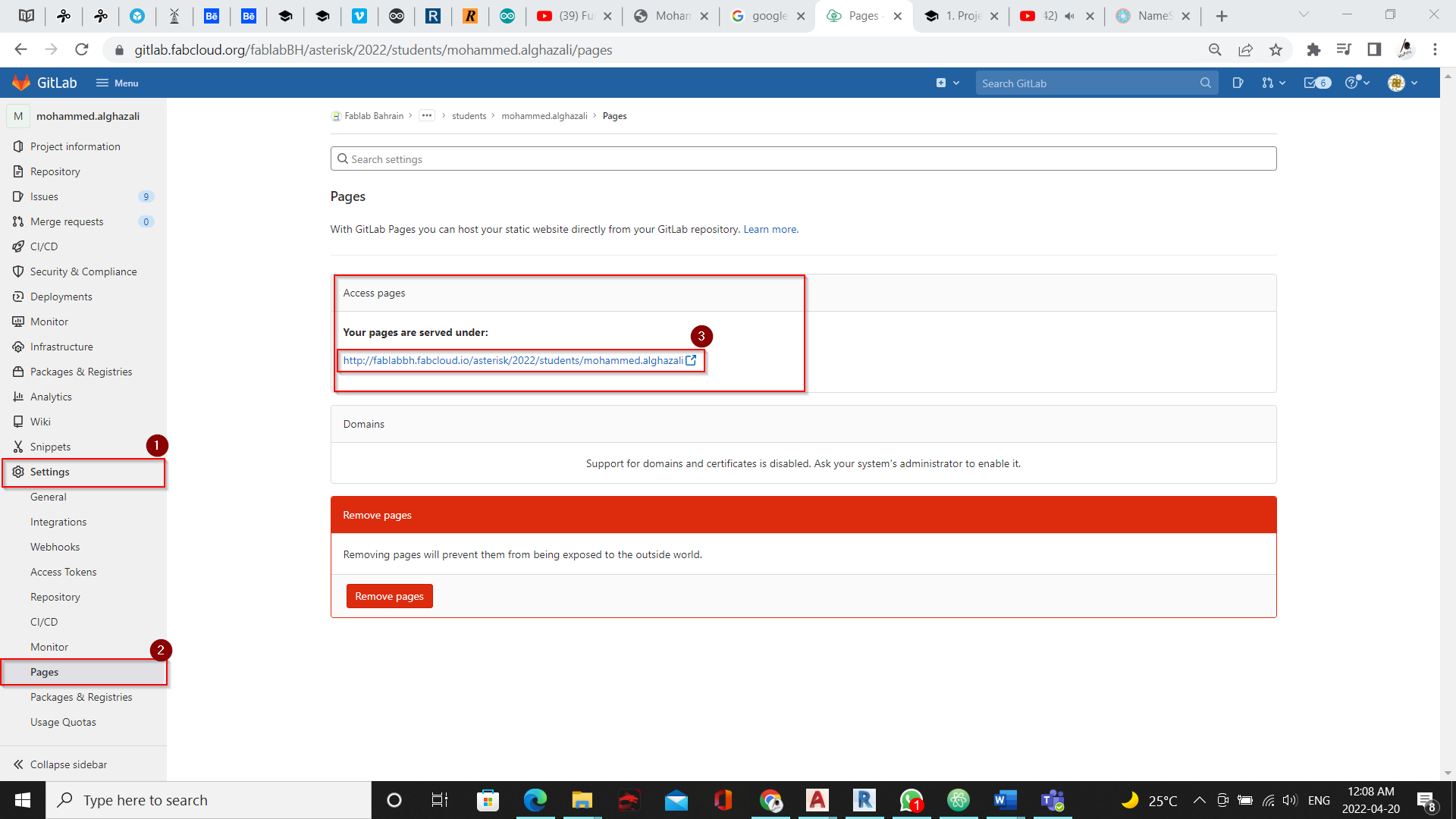
1- open your page editor on git lab 2- go to settings 3- select Pages 4- under Access pages info. box you will find a link will opens your web page in new tab.
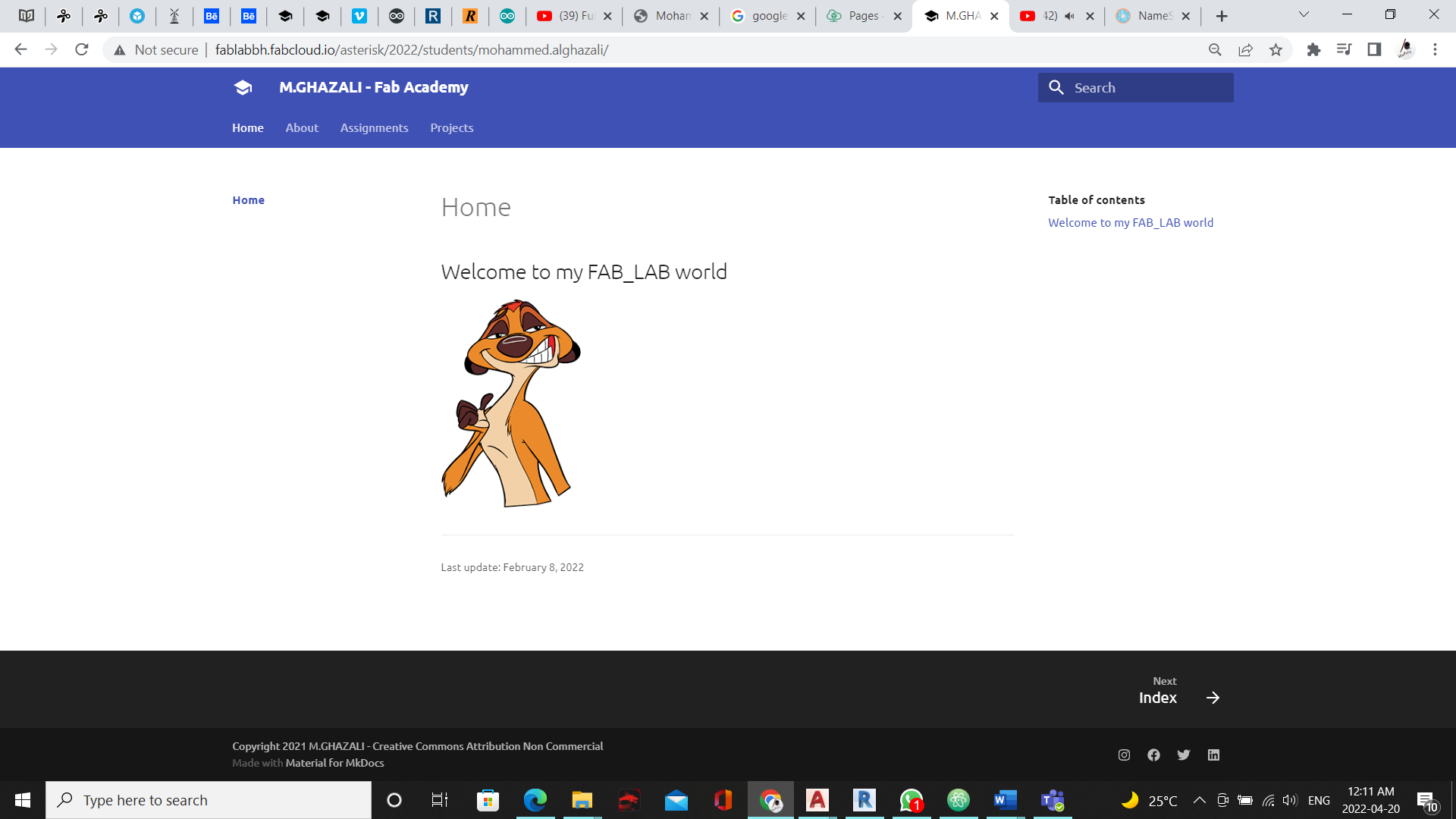
when the link direct you to your website you can now easily move and explore your page and see the result of your documenting.
- you will see your page name on the stop
- then the main components of your page is below (home - about - assignments - projects)
finally now you can enjoy your page