1. Project Management¶
This week,explained the syllabus of the Fab Lab academy training program 2022 by instructors .Also,I signed up to gitlab software and Atom.
Resources and course schedule¶
-
All the important links and resources here.
-
The plan and schedule for this course in detail and with dates here.
Git¶
-
Git is an Open Source Distributed Version Control System.
-
Control System: This basically means that Git is a content tracker. So Git can be used to store content — it is mostly used to store code due to the other features it provides.
-
Version Control System: The code which is stored in Git keeps changing as more code is added, so Version Control System helps in handling this by maintaining a history of what changes have happened.
-
Distributed Version Control System: Git has a remote repository which is stored in a server and a local repository which is stored in the computer of each developer. This means that the code is not just stored in a central server, but the full copy of the code is present in all the developers’ computers. Git is a Distributed Version Control System since the code is present in every developer’s computer.
Website “GitLab”¶
-
GitLab is a web-based Git repository that provides free open and private repositories, issue-following capabilities, and wikis. It is a complete DevOps platform that enables professionals to perform all the tasks in a project—from project planning and source code management to monitoring and security. Additionally, it allows teams to collaborate and build better software.
-
GitLab helps teams reduce product lifecycles and increase productivity, which in turn creates value for customers. The application doesn’t require users to manage authorizations for each tool. If permissions are set once, then everyone in the organization has access to every component.
-
I’ll be modifying my Fab Academy website using the program Gitlab. My website will be updated with any updates, adjustments, or changes to the files.
Sign in¶
1.Recevied an invitation to GitLab.
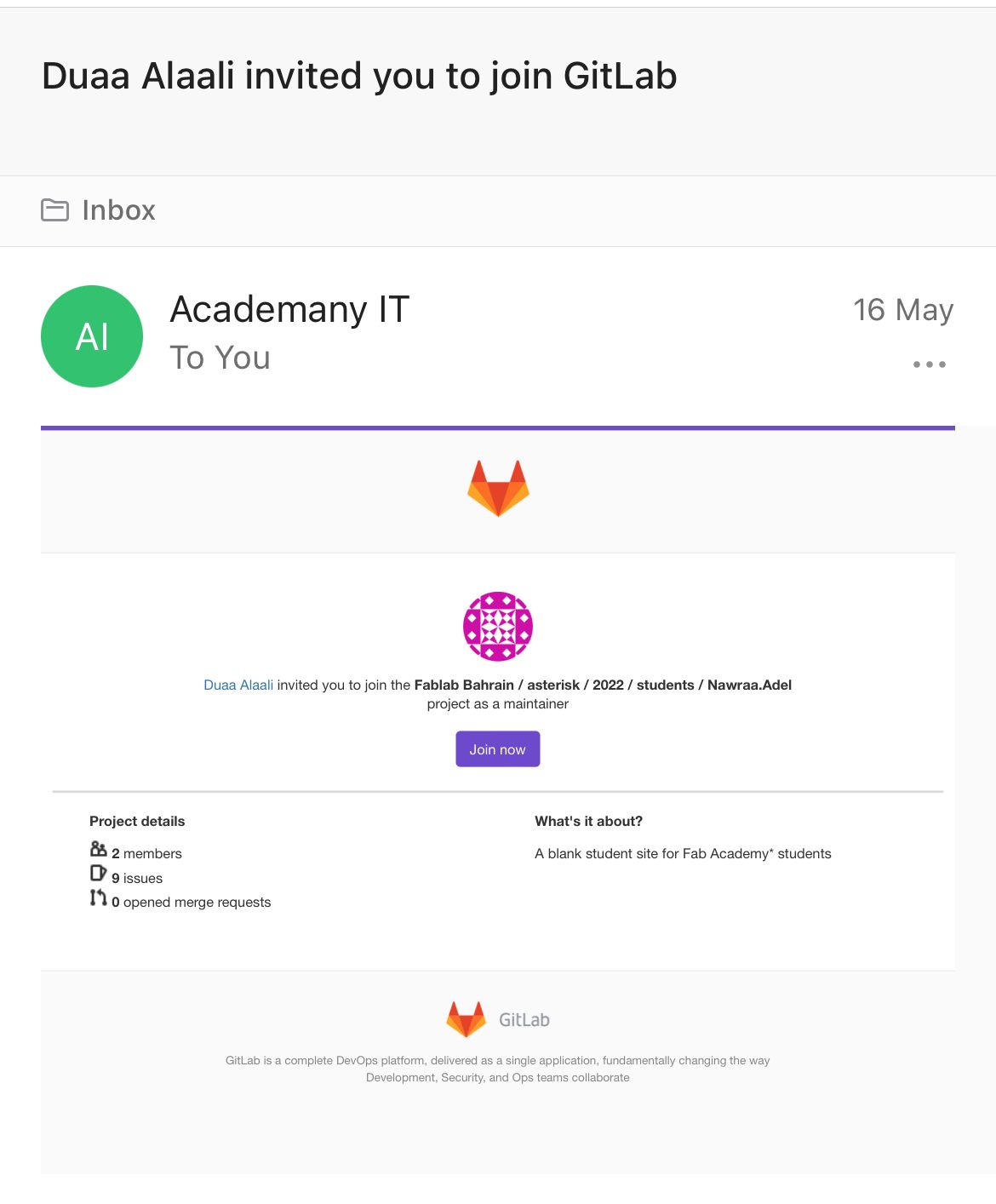
2.Sing with in fablabs > Fill in the data.
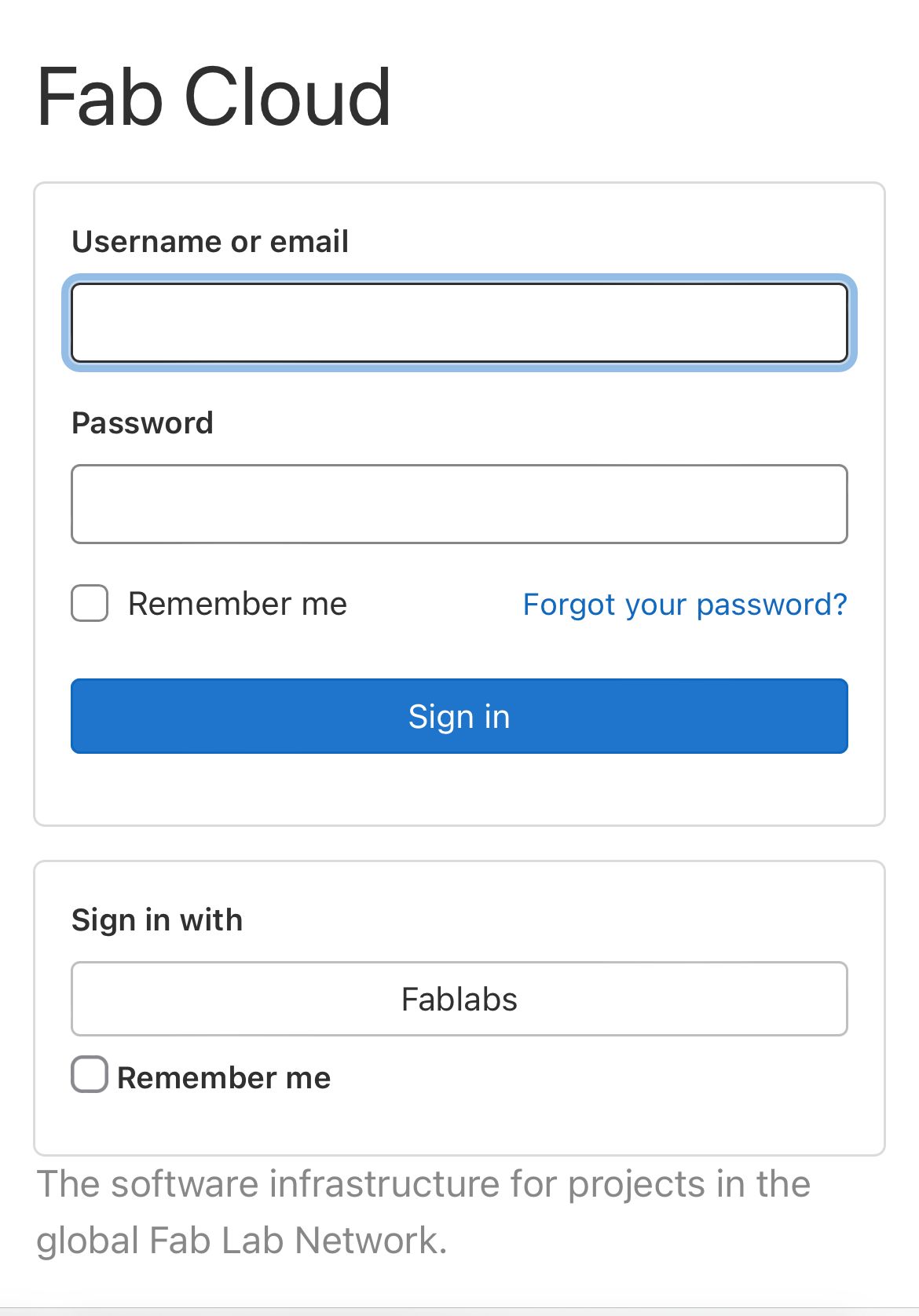
3.click on my name.
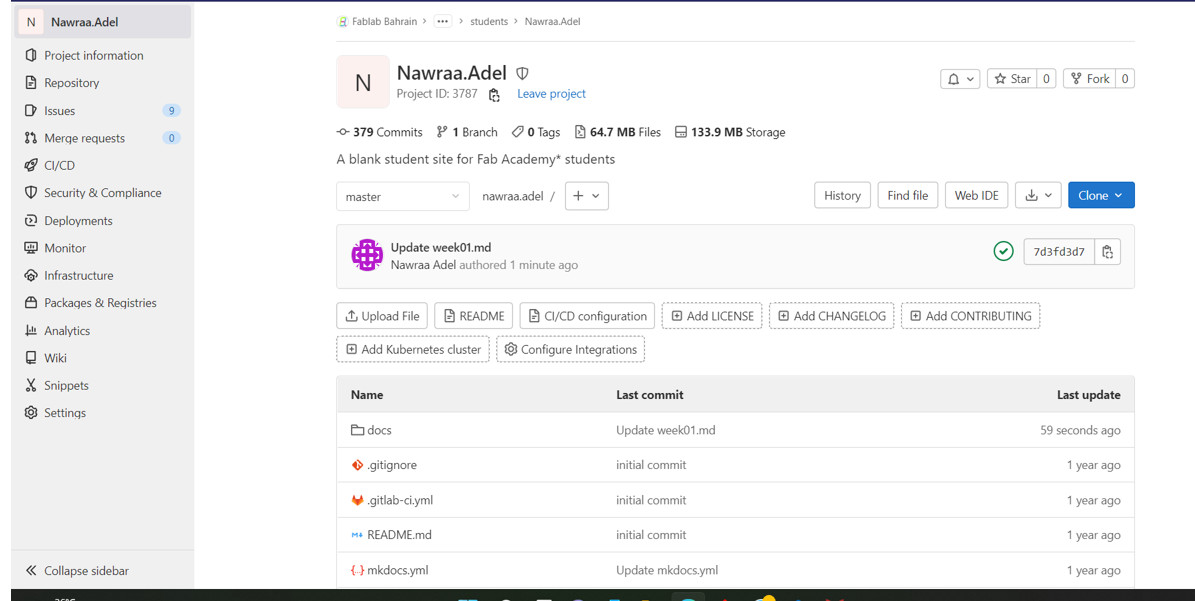
Edit the header and footer¶
From mkdocs.yml flie > edit > remove Your name in (site_name, site_description, site_author and copyright) to my name > commit changes”Click on it when done”.
-To change the colors of website > from theme .
-To put social media accounts > from extra.
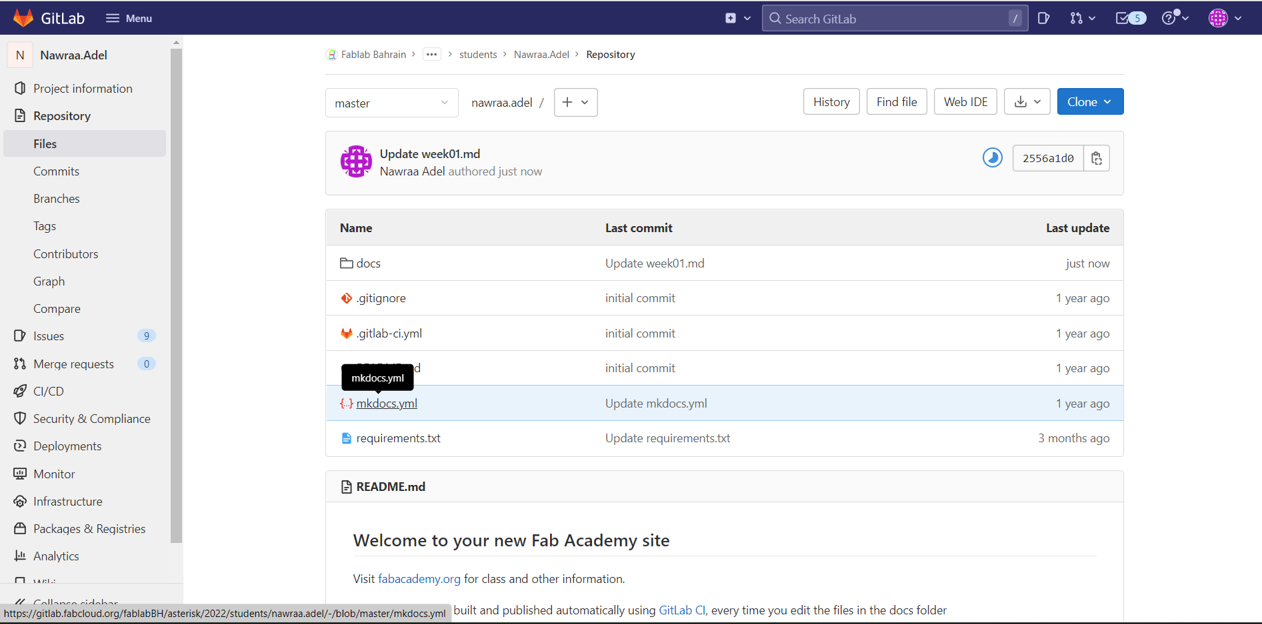
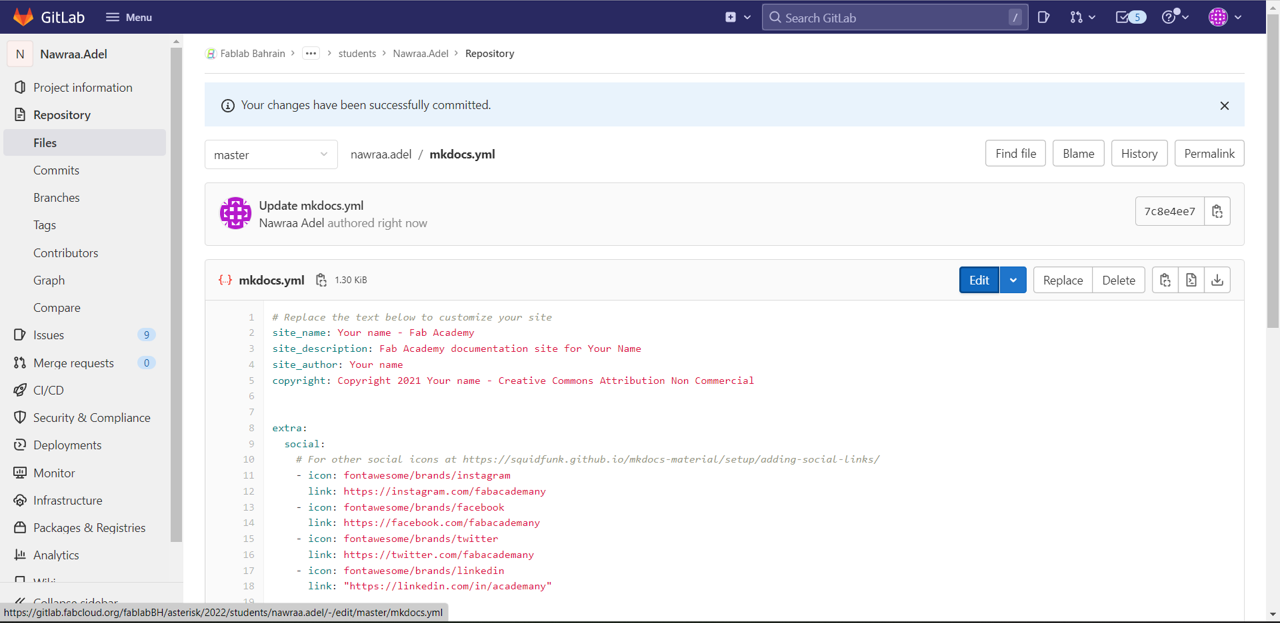
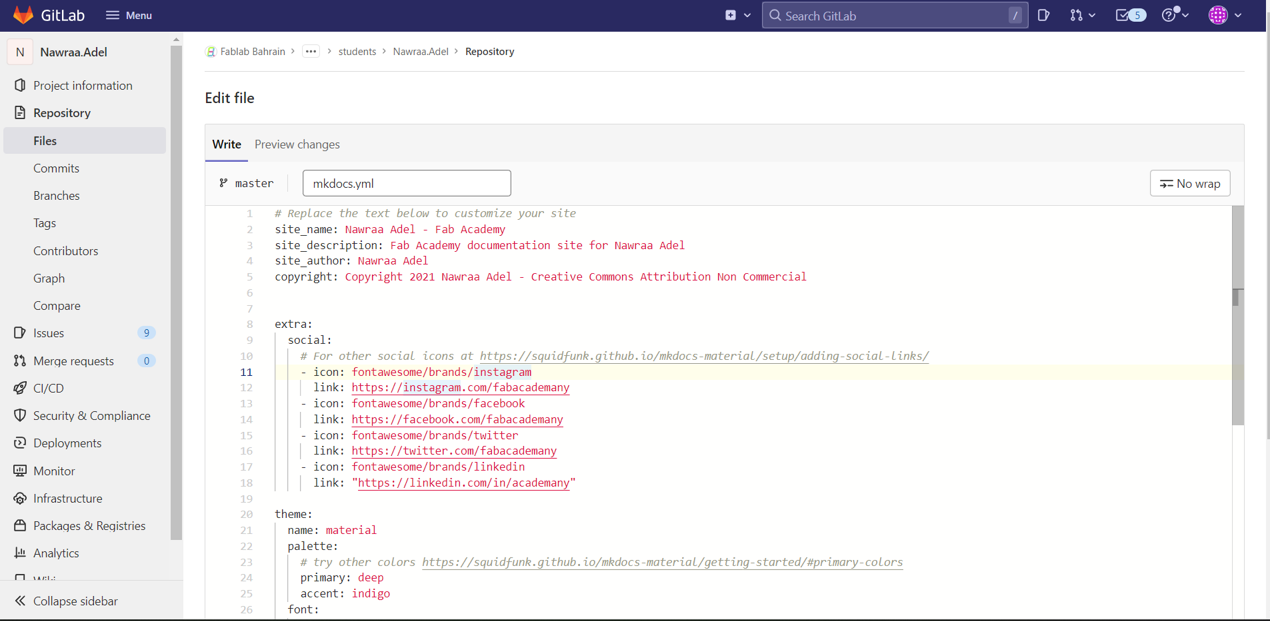
Edit the home page¶
- From docs > index.md > edit > commit changes “Click on it when done” .
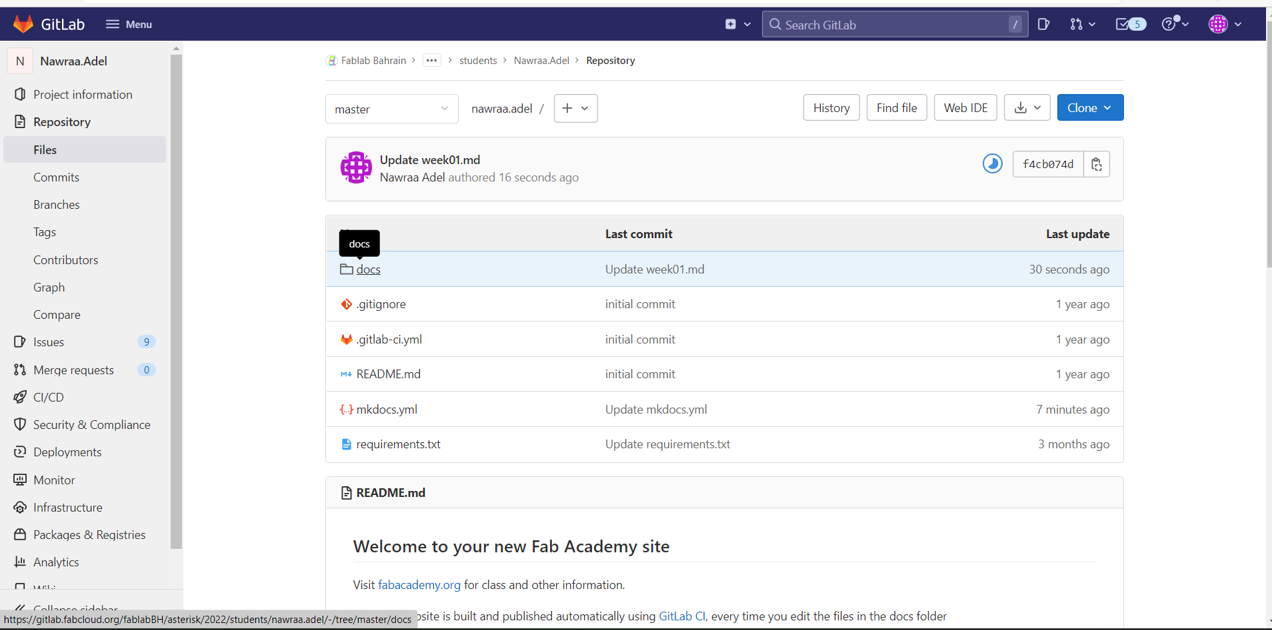
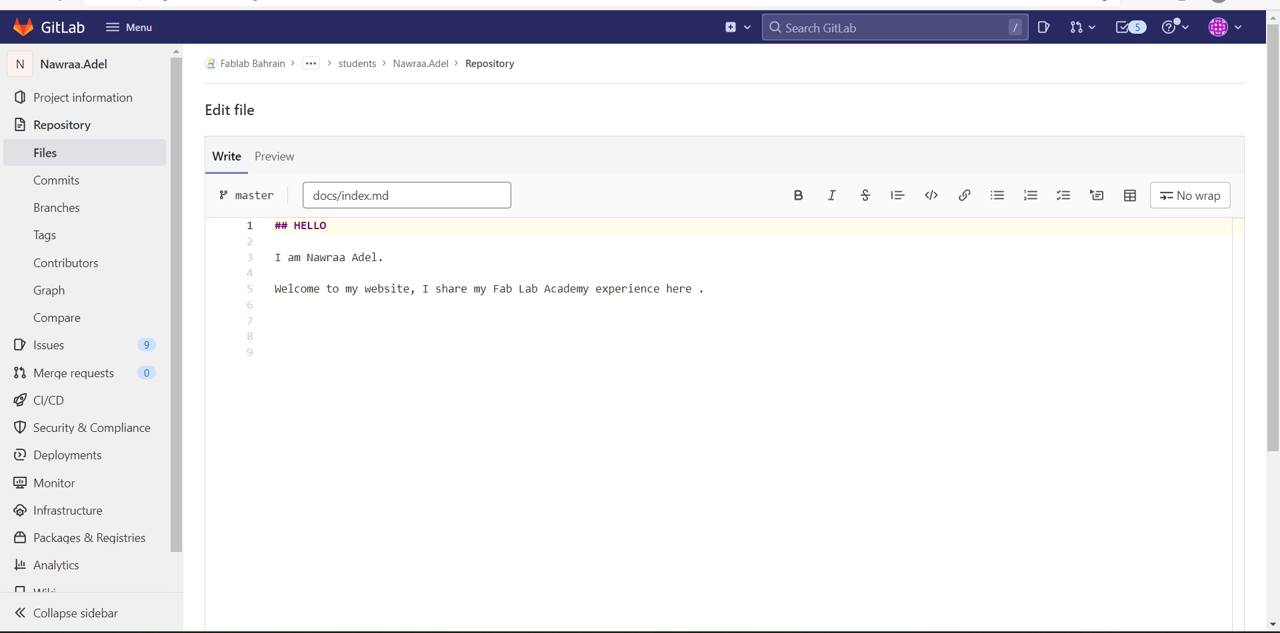
Edit about me and student agreement¶
- From docs > about > edit > commit changes “Click on it when done” .
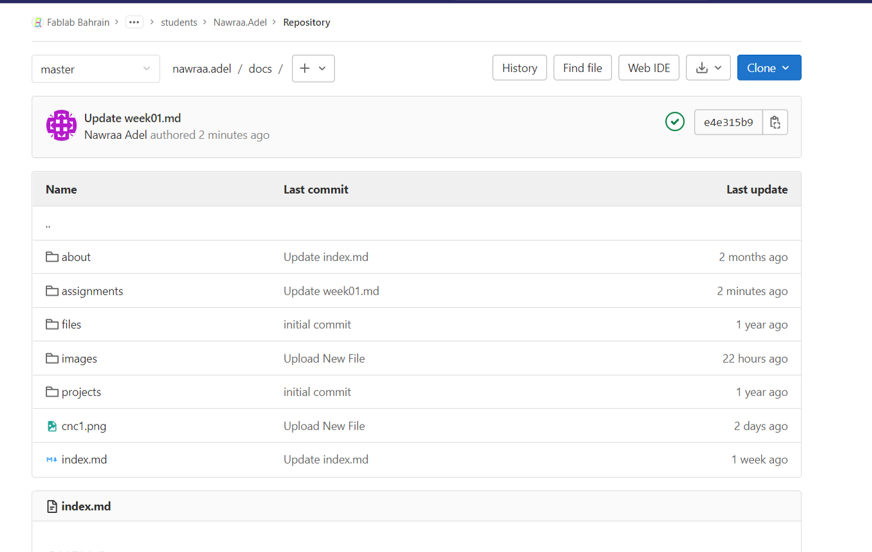
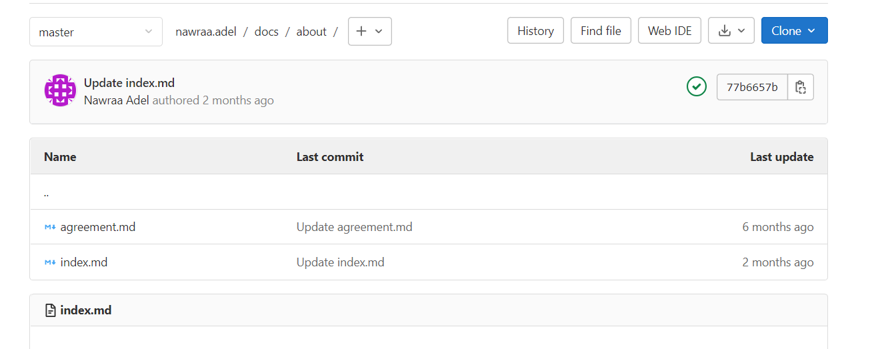
- From docs > about > agreement.md > edit > commit changes “Click on it when done” .
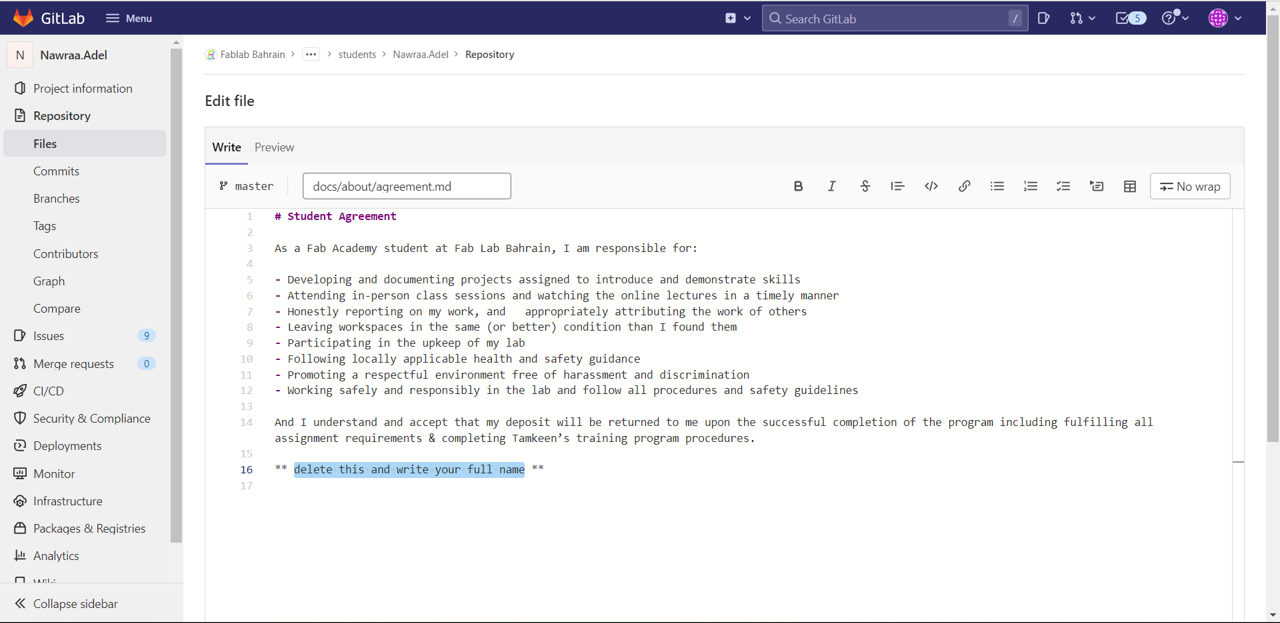
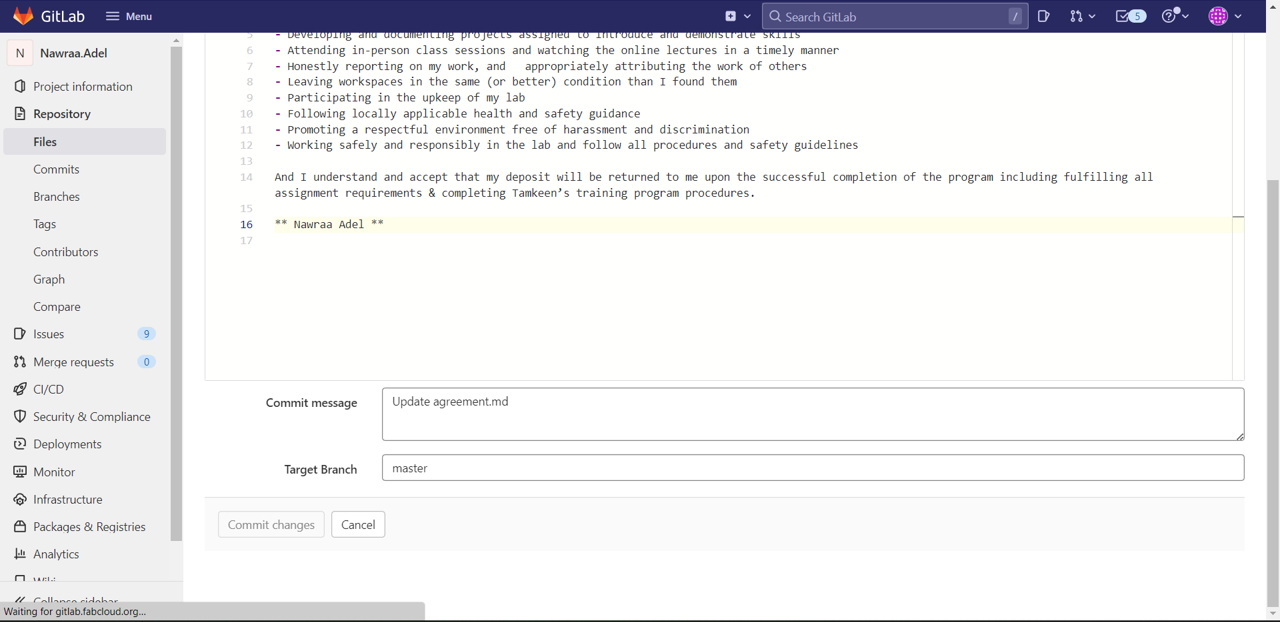
Page Link¶
- From settings > page .
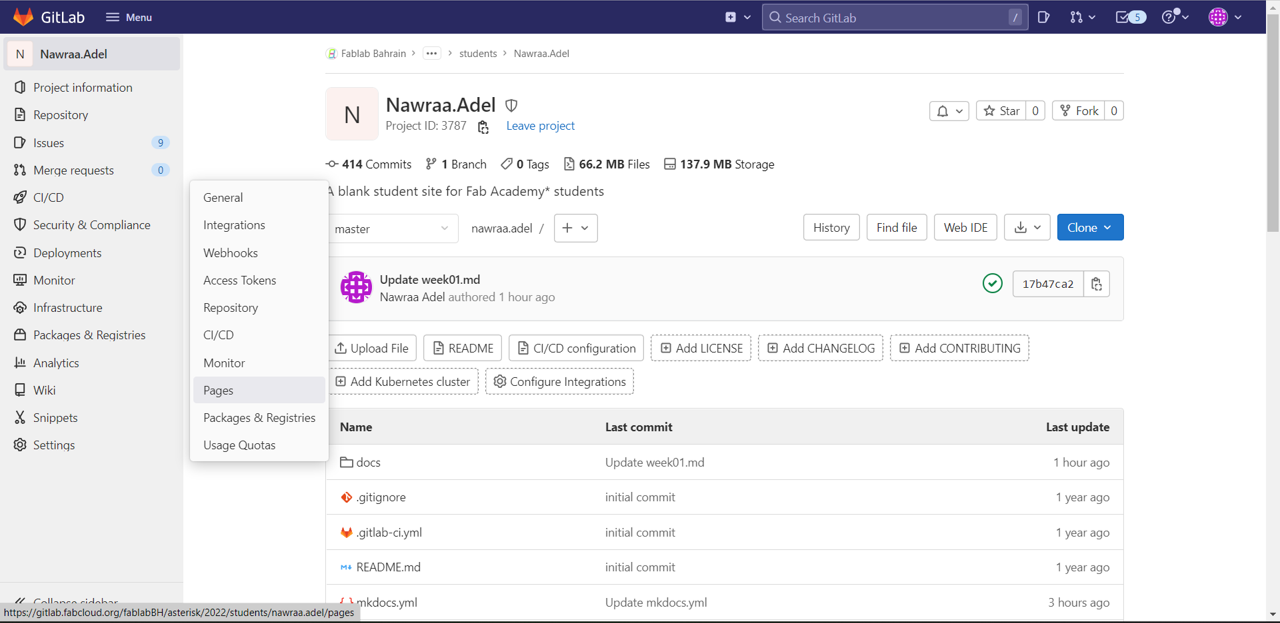
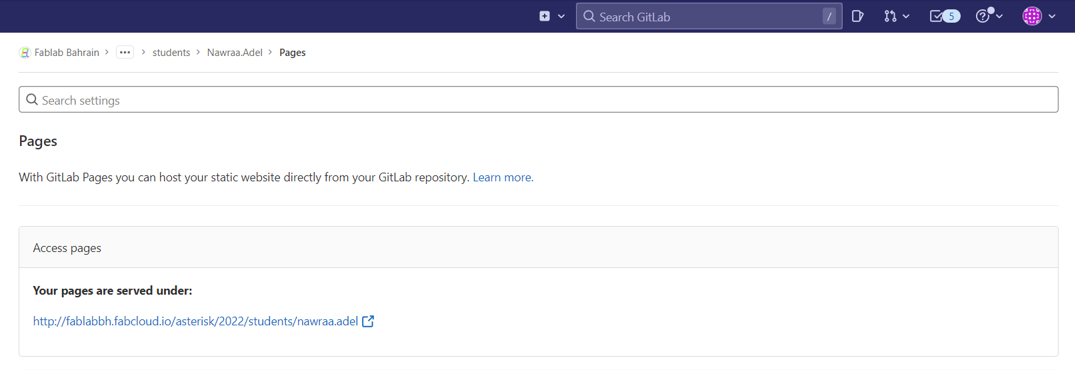
Documentation¶
Write down everything that was done during the week.
from docs > assignment .
MkDocs¶
The website works using mkdocs which is a static site generator designed for building documentation websites. Documentation source files are written in Markdown, and configured with a single YAML configuration file, also written in the Python programming language, MkDocs is an open-source project with a variety of themes available. In terms of Markdown support, MkDocs does an excellent job supporting the basic syntax elements.
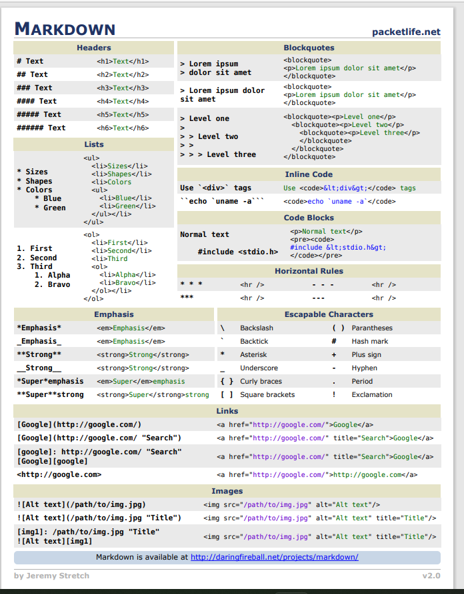
Images¶
1.From docs > images > upload flie > drop or upload flie attach > upload flie .
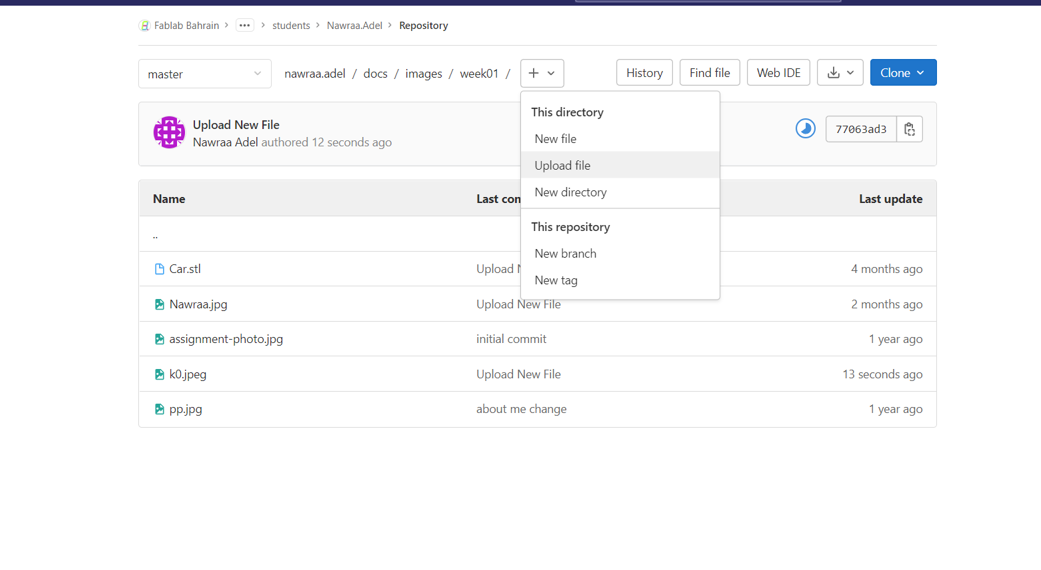
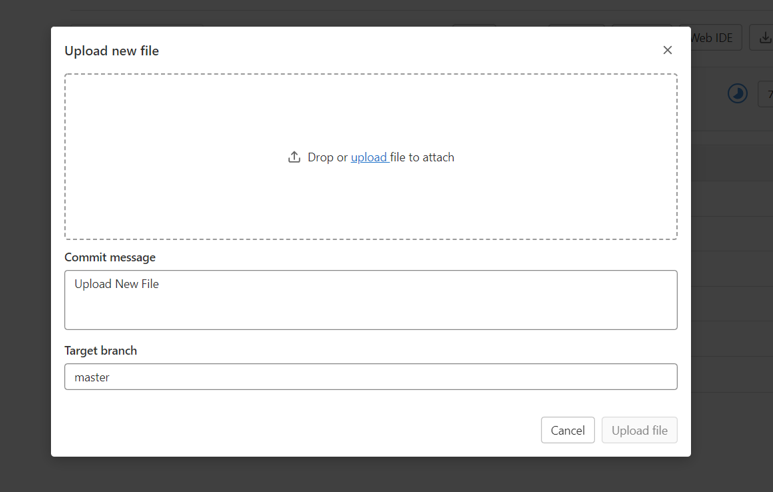
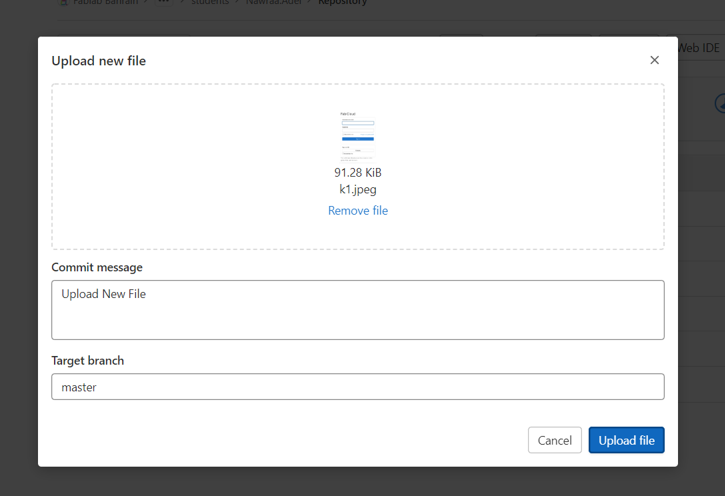
2.Copy the name of image.
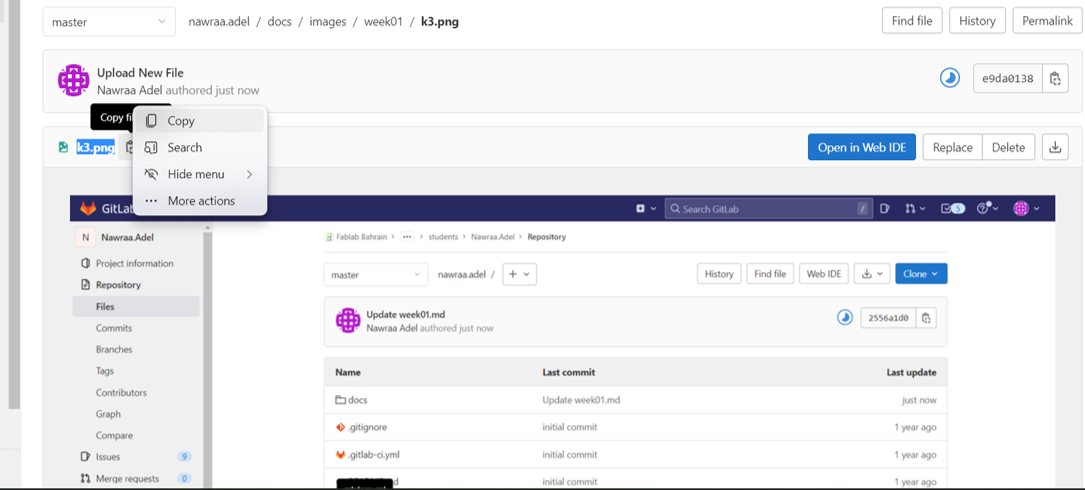
3.To locate the image .
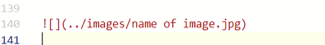
Codes¶
Use the three backticks to separate code ```.
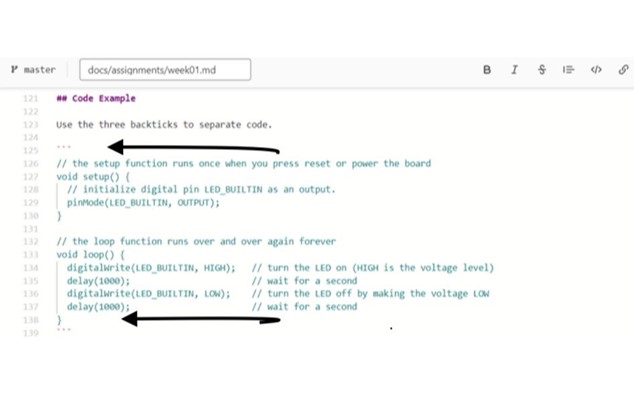
Videos¶
- From vimeo website.
1.choose the video .
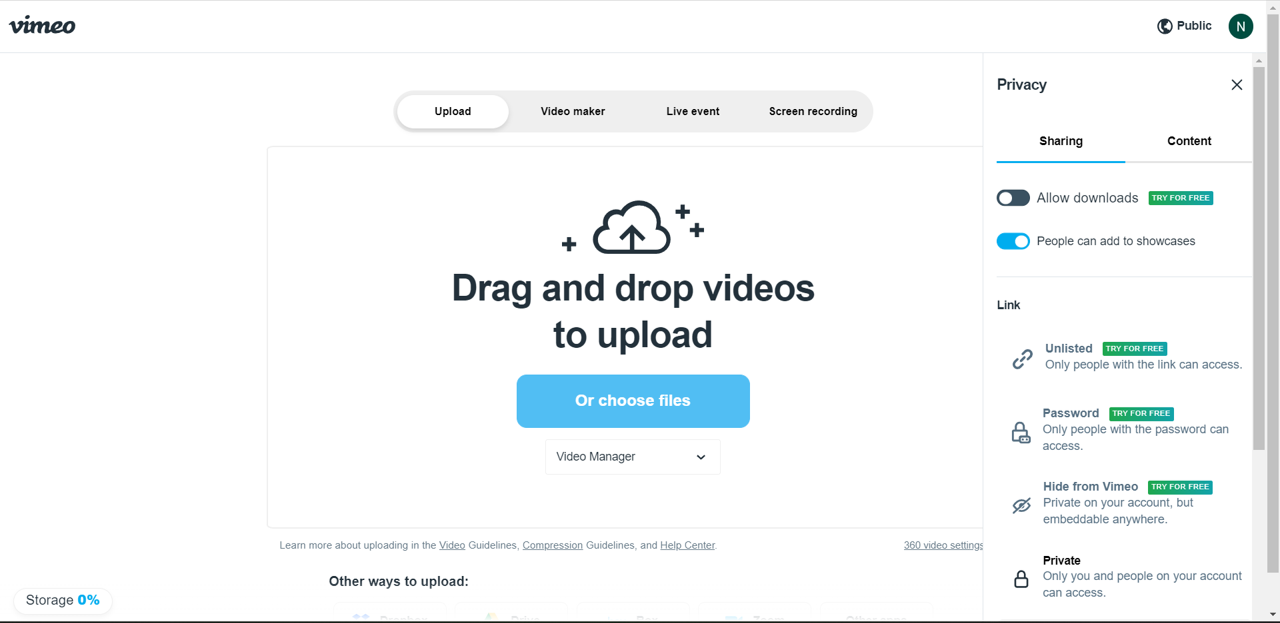
2.Emded > Copy embed code .
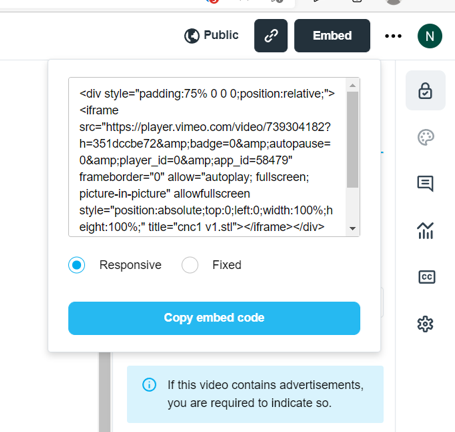
13.paste

3D models¶
- From sketchfab website.
1.upload the 3D model.
2.On right side choose free Download.
3.Publish.
4.View my model (on the right side).
5.Emded and copy the code.
6.paste.
links¶
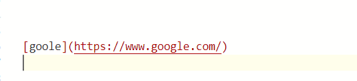
Atom software¶
-
Atom is a free and open-source text and source code editor for macOS, Linux, and Microsoft Windows with support for plug-ins written in JavaScript, and embedded Git Control. Developed by GitHub, Atom is a desktop application built using web technologies.
-
Any edit done in the Atom app will be directly shown in the GitLab website for each student.
1.Download Atom software
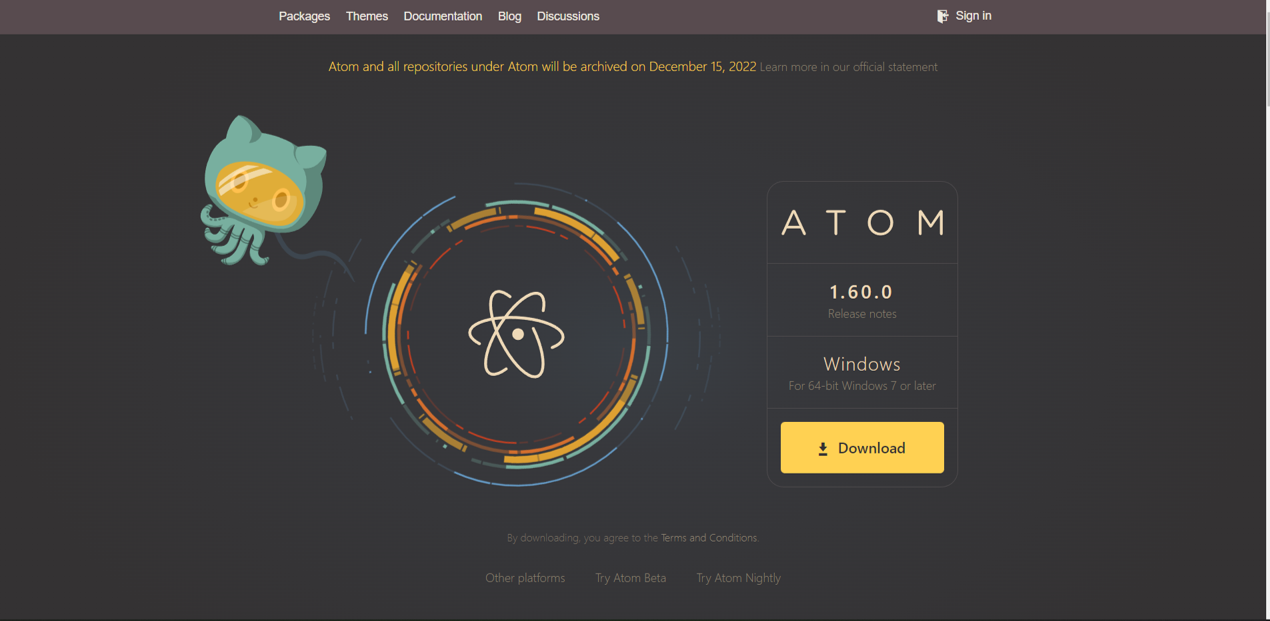
2.On the left side click Add folders.Then On the right side click the second option Git and GitHub > Open the Git panel.
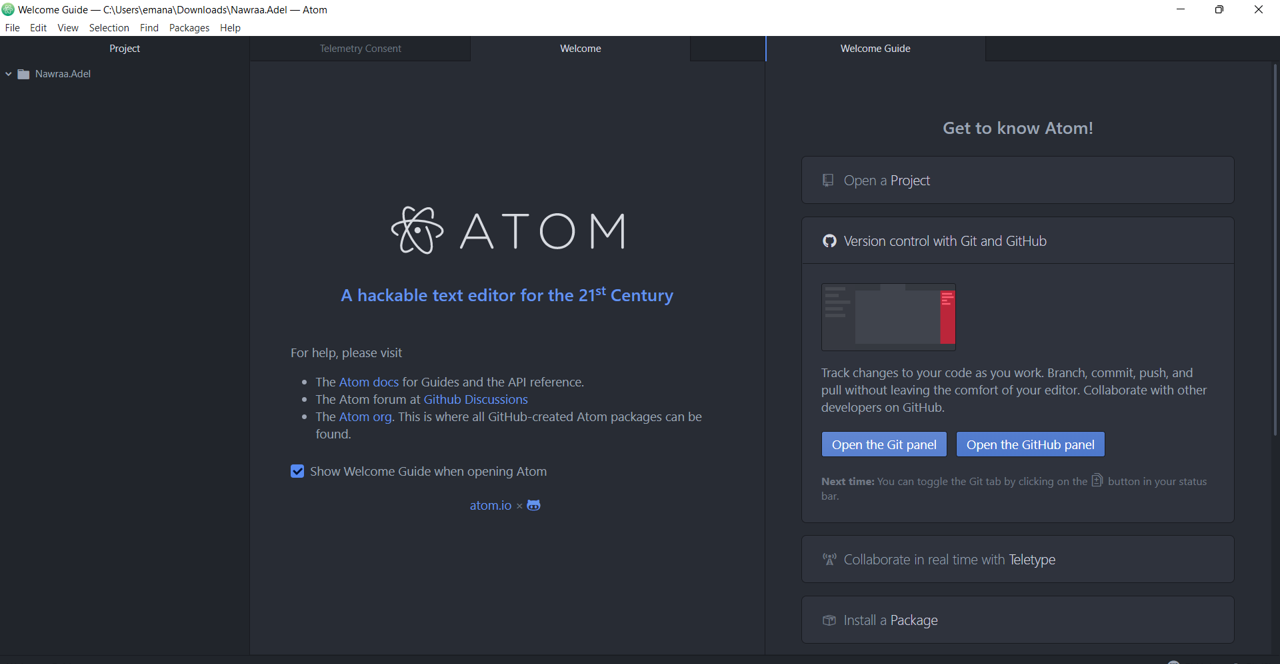
3.Enter the user name and email > use for all repositories.
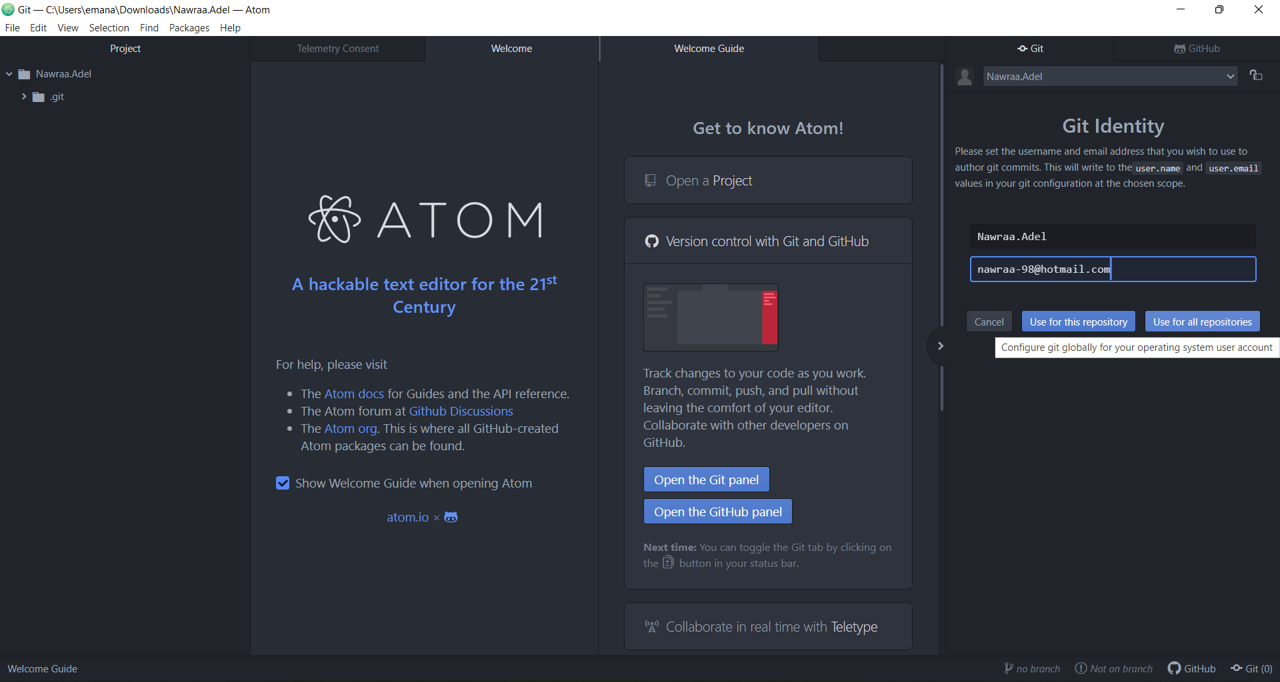
4.Change or write any think > From flie >save > click on stage all (on the right side ).
5.On the right side write any thing in commit massage > click commit to master > push .
6.Write username and change the password > Sign in .
My Opinion¶
Since I believe it to be simpler and more direct, I prefer editing directly through GitLab.