2. Computer Aided design¶
This week we must learn how to design 3d models.so we downloaded fusion360. I had a background in game design and 3d modeling using blender so figuring how to use this software was easy. As an exersie we had to make any thing in the lab in fusion360 so I made my usb plug.
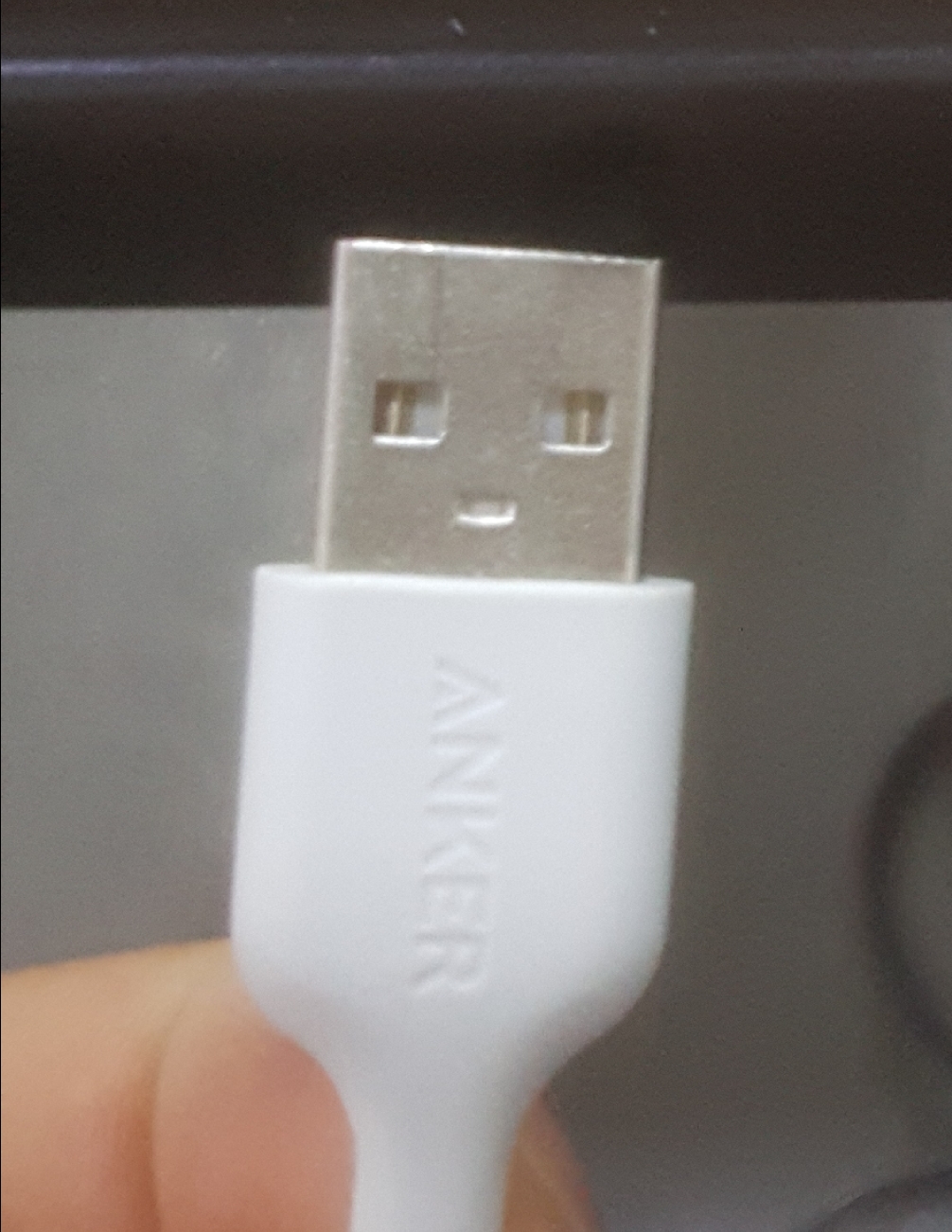
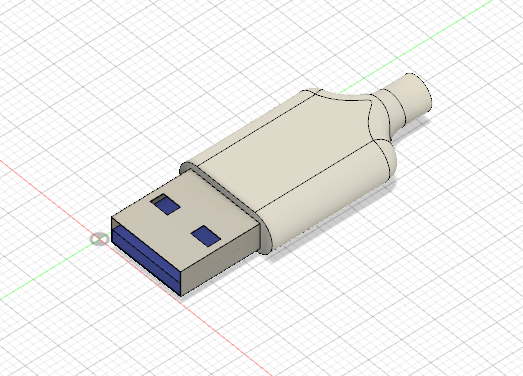
fusion 360¶
The fusion360 is free for students and it is very easy since there is an explnation for all the functions in the app when you hover over it.
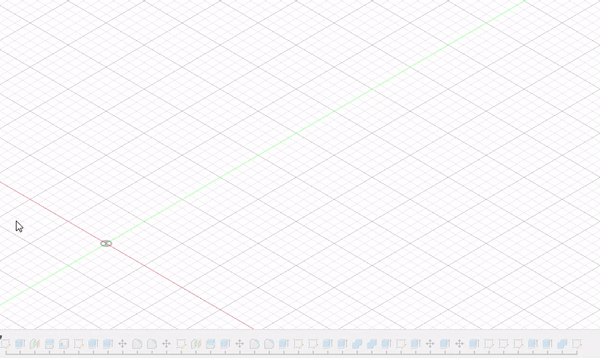
first I measured all dimentions of the usb plug then I draw a 2d version of it called a sketch then I extruded it. I end up with 2 blocks one of them is the metal part and the other is the plastic/rubber part, the plastic part was curved so I used the fillet and the drift tool to do it and made a circule in the end for the wire.
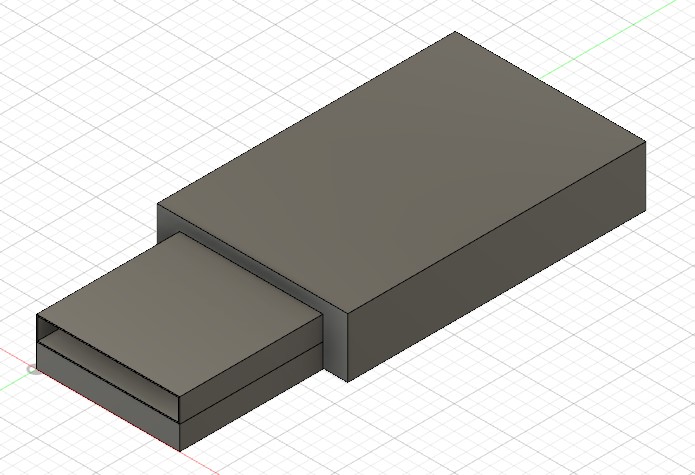
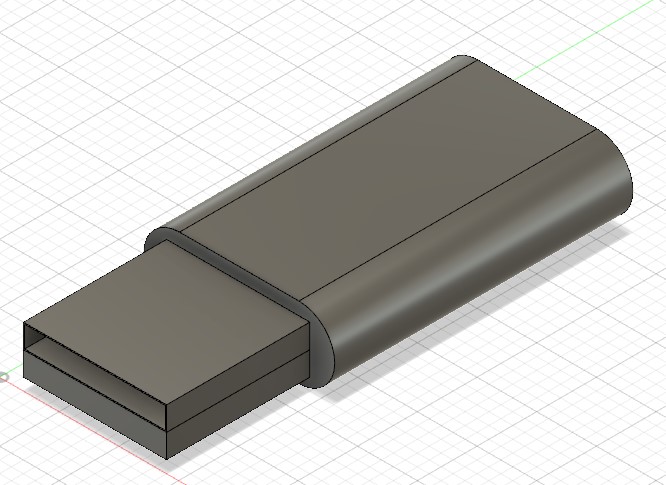
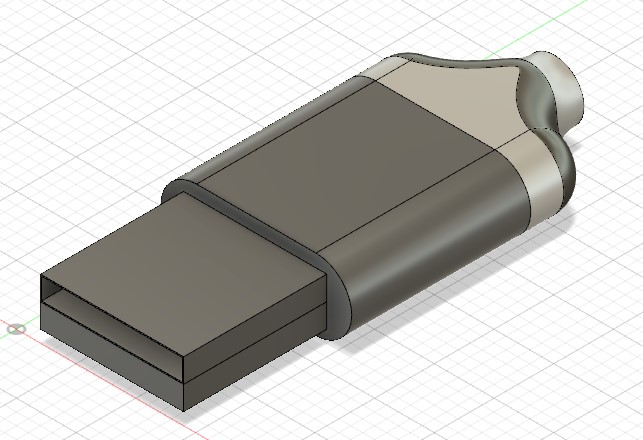
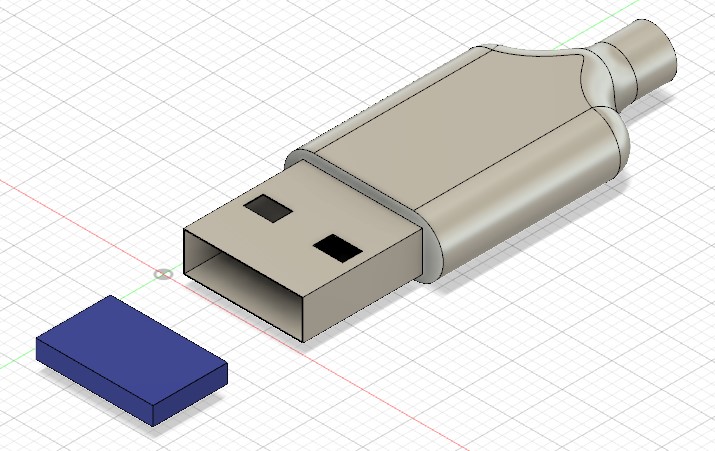
after that I made the square holes in the metal part by drawing a two squars the extrude them in revese to make a hole.
lastly I added some details like materials and colors from the apperance settings in the modify tap.
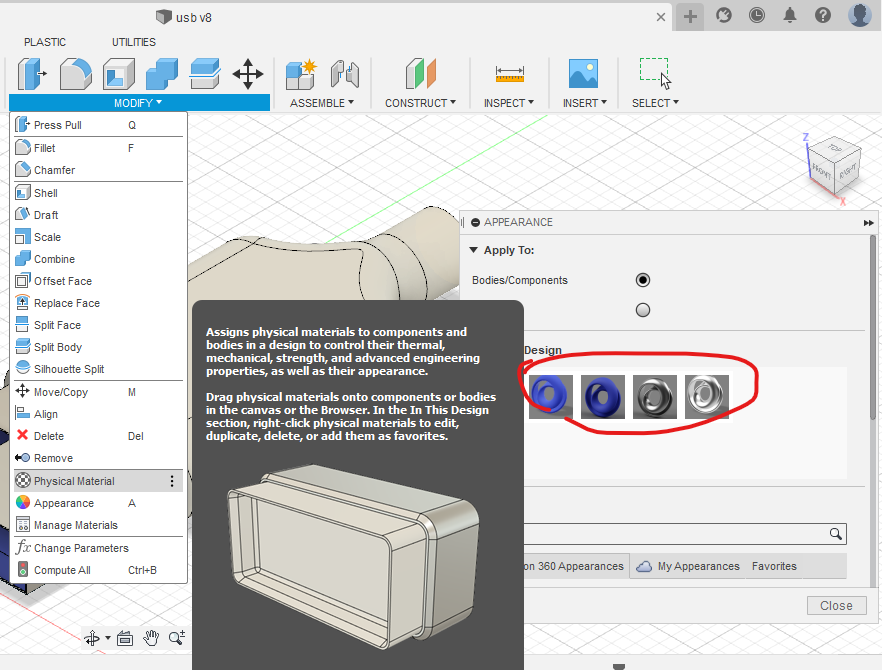
In order to add diffrent materials in one body it has to be devided or adding the materials before combining them.
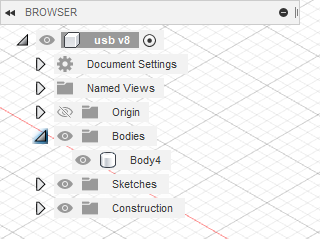
Also there is a cloud rendering which is very useful if your computer doesnt process graphics very fast so I renderd the usb image.

designs¶
This is the original fusion360 file
and this is the model where you can download from sketchfab:
Blender¶
Blender is a free 3d design software that mainly used by artest and animators.Since I got into game development learning 3d modeling and animating is essential for making games.So I followed a many tutorials for learning the software.
first thing I made was a donut by following this tutorial and last thing I made was a sword by a tutorial from cgfasttrack on youtube, the tutorial was very detailed and clear. Also, blender was so hard to learn since there is a lot of tools.


However, fusion360 is not alternative because I think blender is more relayable for large and detailed designs that artests make. On the other hand, fusion360 is exelent choice for engineering stuff like simulation and designing parts.
unfortunatly I lost the design files.
2D¶
for the 2D I choosed paint because it is the easiest and fastest to learn software for drawing.
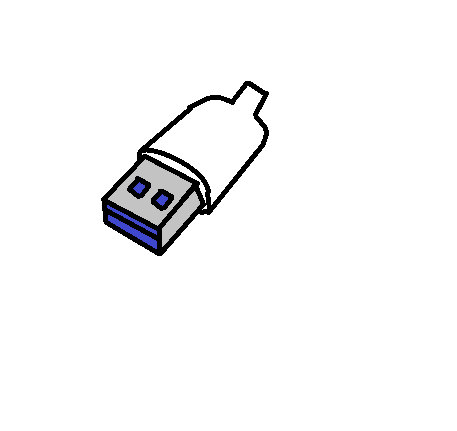
Also for a 2d design I used fusion360, I used it because of its futures like parametric design and visualize the design in 3d space since we are using cardbord in an assignment in week3.
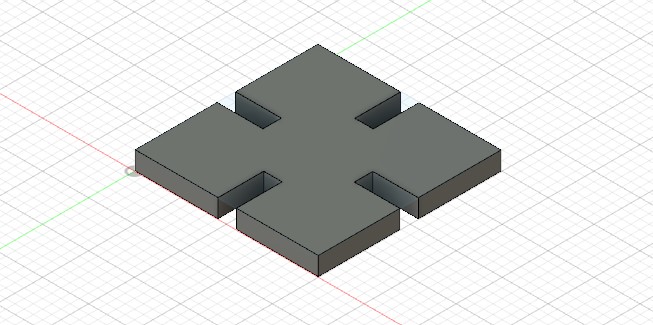
This the process of design
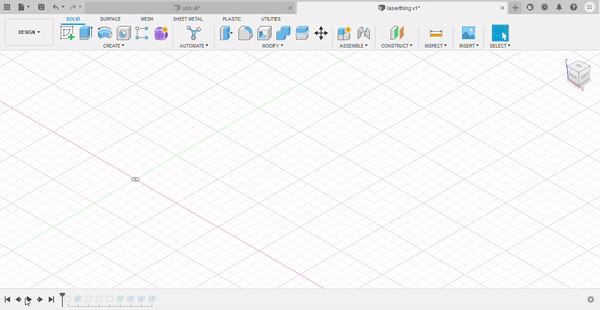
and this is the model
fusion360 is very good for 2d design that requaired presition and 3d visualization meanwhile paint is better for quick sketches.
finish