7. Input & Output device¶
This week I worked on defining my final project idea and started to getting used to the documentation process.
Input and Output definition:¶
- Input : Is any data we send to computer for processing
- Output: Is the result of the processed data the we see through some devices.
- these are some examples of the Input & Output device:
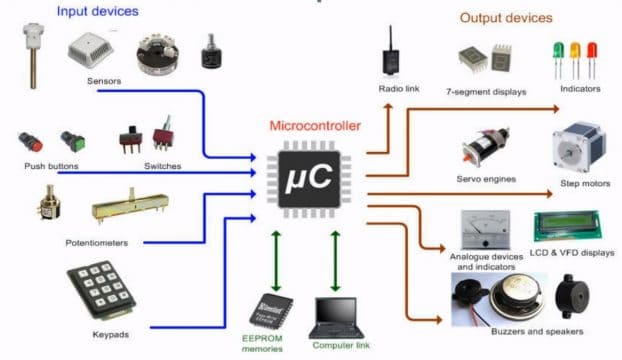
Breadboard¶
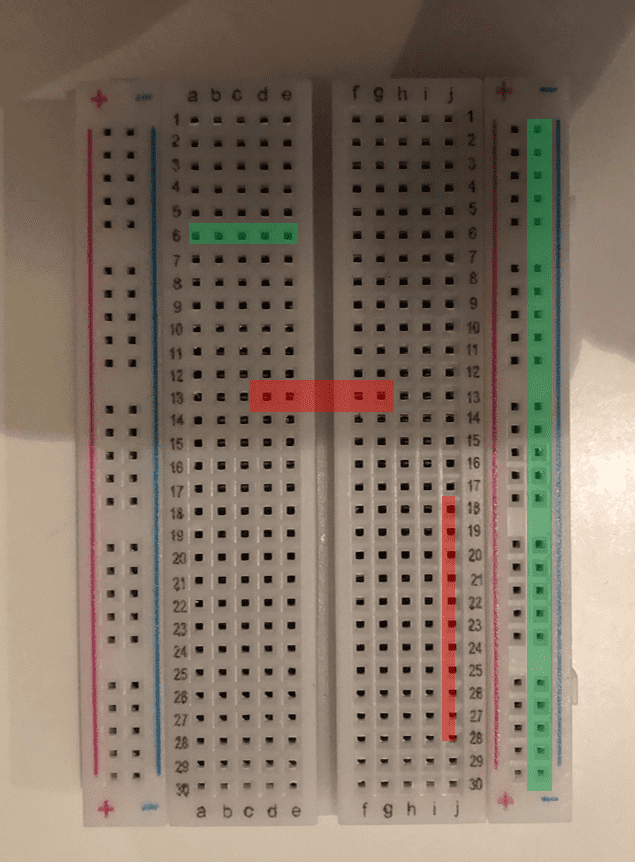 - The green holes are connected .
- the red holes are not connected .
- The green holes are connected .
- the red holes are not connected .
Wires¶
- there are two types of wires to connect in the Breadboard
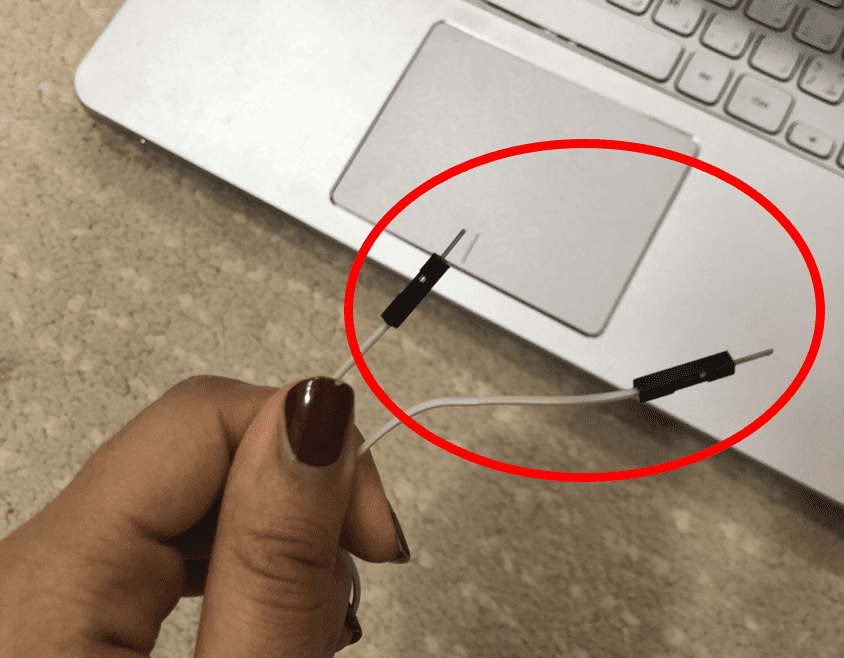
- the other type is to connect between the adafruit andthe Breadboard.
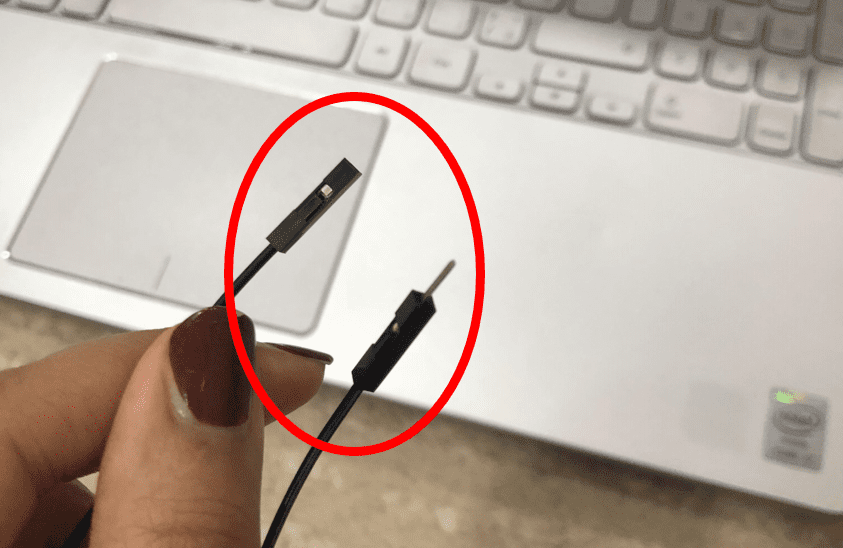
LED¶
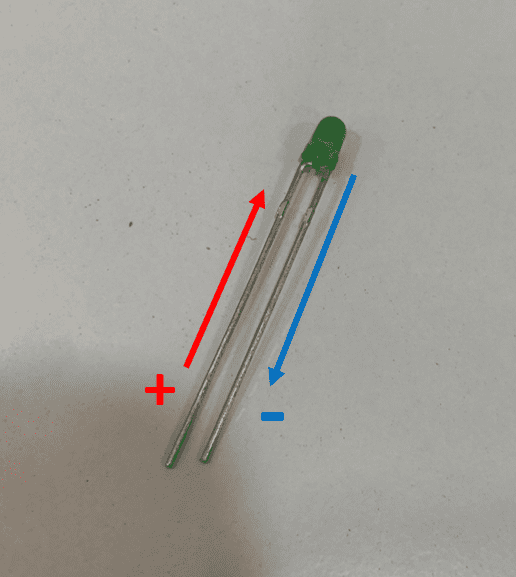 - The longer lead in the led is the anode (+)
- the shorter lead is the cathode (-)
Electricity flows from the positive to the negative slit , so we should insert the positive part in the direction of the electrical current .
- The longer lead in the led is the anode (+)
- the shorter lead is the cathode (-)
Electricity flows from the positive to the negative slit , so we should insert the positive part in the direction of the electrical current .
resistor¶

Turn LED on & off using push button :¶
- For this Project we need LED , resistor , Breadboard , some wires and the adafruit .
- I followed the a YouTube tutorial but there was some mistakes on the connections and the instructor solved these mistakes .
- I tried a second try at home and the problem was in the connections the LED was on and it turns off when pressing the pushbutton.
- I checked the connection and I figure out my mistake .
last check and the problem is solved.
This is the final code :¶
#define LED_PIN 9
#define BUTTON_PIN 12
void setup() {
pinMode(LED_PIN,OUTPUT);
pinMode(BUTTON_PIN,INPUT);
}
void loop() {
if(digitalRead(BUTTON_PIN)== HIGH){
digitalWrite(LED_PIN,HIGH);
}
else {
digitalWrite(LED_PIN,LOW);
}
}
Temperature sensor¶
- Go to this website their you will found Adafruit Feather nRF52840 Sensor examples
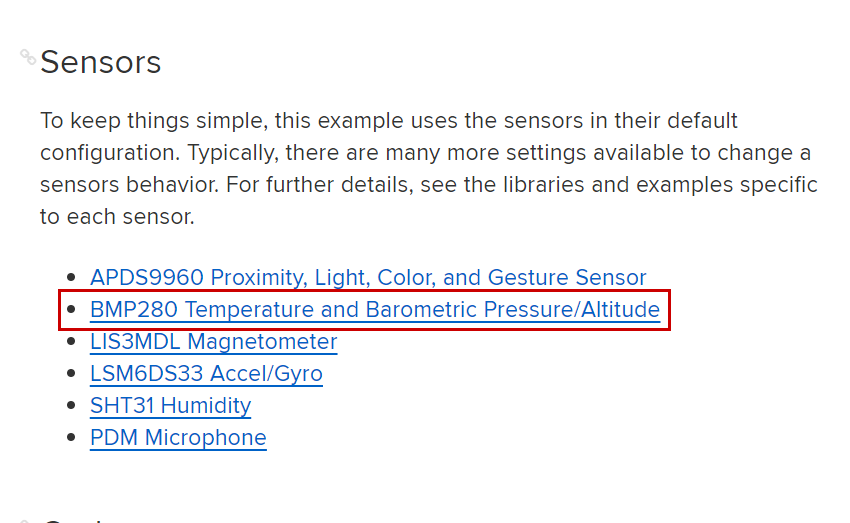
- then I checked the sensor and it worked perfectly
- NOW it’s time for including an output My small project was something like a Thermometer , when your Temperature is high the red light and the buzzer will turn on and if your temperature is normal the green light will turn on .
#include <Wire.h>
#include <SPI.h>
#include <Adafruit_BMP280.h>
Adafruit_BMP280 bmp; // use I2C interface
Adafruit_Sensor *bmp_temp = bmp.getTemperatureSensor();
Adafruit_Sensor *bmp_pressure = bmp.getPressureSensor();
const int LEDg = 11;
const int LEDr = 9;
int buzzer = 10; // Pin Defined
void setup() {
pinMode ( buzzer, OUTPUT); // Buzzer set as OUTPUT
pinMode (LEDg, OUTPUT);
pinMode (LEDr, OUTPUT);
Serial.begin(9600);
while ( !Serial ) delay(100); // wait for native usb
Serial.println(F("BMP280 Sensor event test"));
unsigned status;
//status = bmp.begin(BMP280_ADDRESS_ALT, BMP280_CHIPID);
status = bmp.begin();
if (!status) {
Serial.println(F("Could not find a valid BMP280 sensor, check wiring or "
"try a different address!"));
Serial.print("SensorID was: 0x"); Serial.println(bmp.sensorID(), 16);
Serial.print(" ID of 0xFF probably means a bad address, a BMP 180 or BMP 085\n");
Serial.print(" ID of 0x56-0x58 represents a BMP 280,\n");
Serial.print(" ID of 0x60 represents a BME 280.\n");
Serial.print(" ID of 0x61 represents a BME 680.\n");
while (1) delay(10);
}
/* Default settings from datasheet. */
bmp.setSampling(Adafruit_BMP280::MODE_NORMAL, /* Operating Mode. */
Adafruit_BMP280::SAMPLING_X2, /* Temp. oversampling */
Adafruit_BMP280::SAMPLING_X16, /* Pressure oversampling */
Adafruit_BMP280::FILTER_X16, /* Filtering. */
Adafruit_BMP280::STANDBY_MS_500); /* Standby time. */
bmp_temp->printSensorDetails();
}
void loop() {
int pushed = digitalRead(10);
sensors_event_t temp_event, pressure_event;
bmp_temp->getEvent(&temp_event);
bmp_pressure->getEvent(&pressure_event);
Serial.print(F("Temperature = "));
Serial.print(temp_event.temperature + 10);
Serial.println(" *C");
Serial.print(F("Pressure = "));
Serial.print(pressure_event.pressure);
Serial.println(" hPa");
Serial.println();
delay(100);
if (temp_event.temperature < 33) {
digitalWrite(LEDr, LOW);
digitalWrite(LEDg, HIGH);
noTone(buzzer);
delay(1000);
}
else if (temp_event.temperature + 10 > 39) {
digitalWrite(LEDr, HIGH);
digitalWrite(LEDg, LOW);
tone(buzzer, 100, 1000); // (pin, frequency, duration time)
delay(1000);
}
}
The problems you I faced.¶
- This is one off the ways of programming any sensor but UNFORTUATLLLY It does work in my case.
- I tried lots of way to make it work but I couldn’t. These was the first steps :
- install the library
click here to download the DHT library
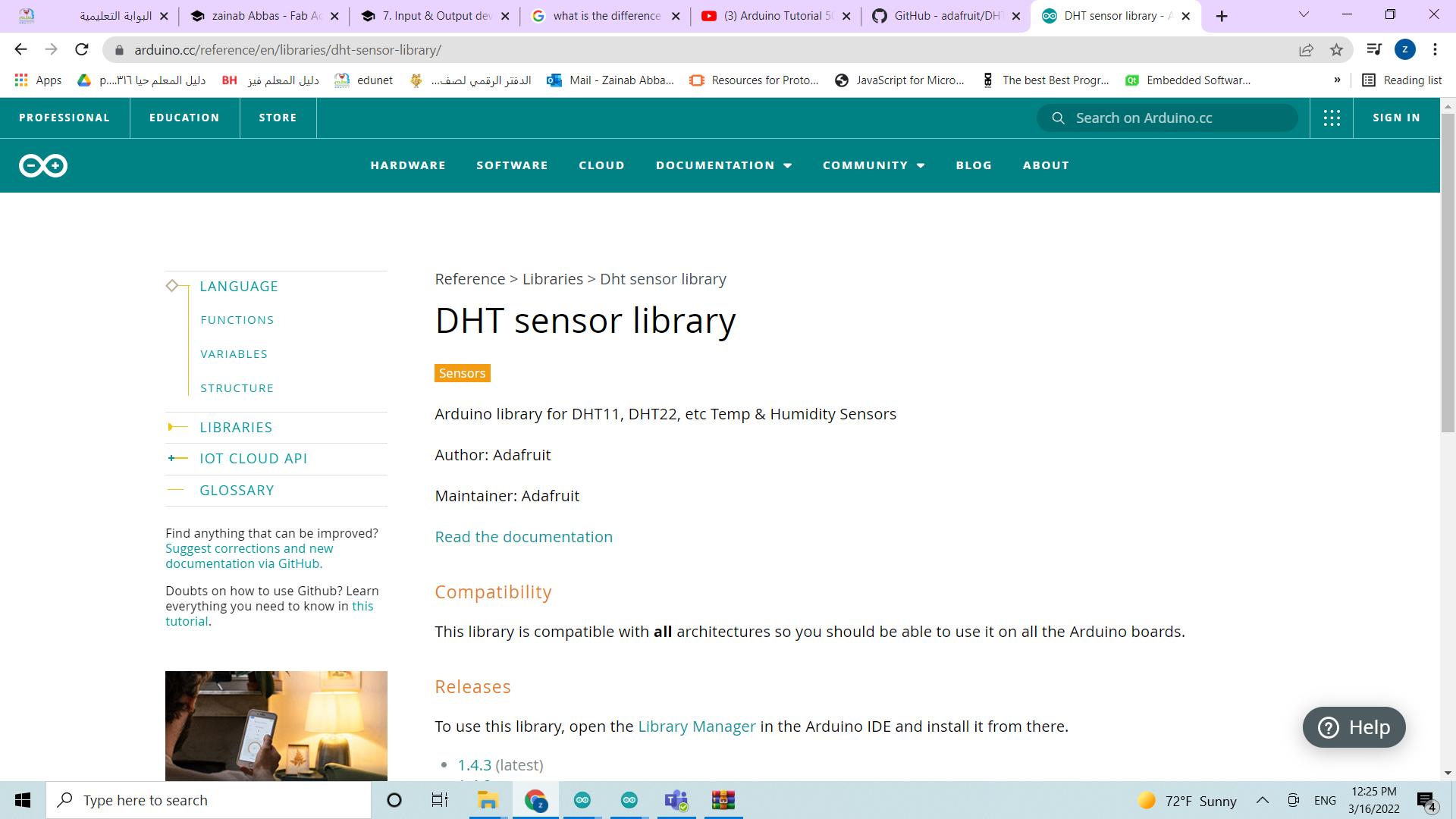
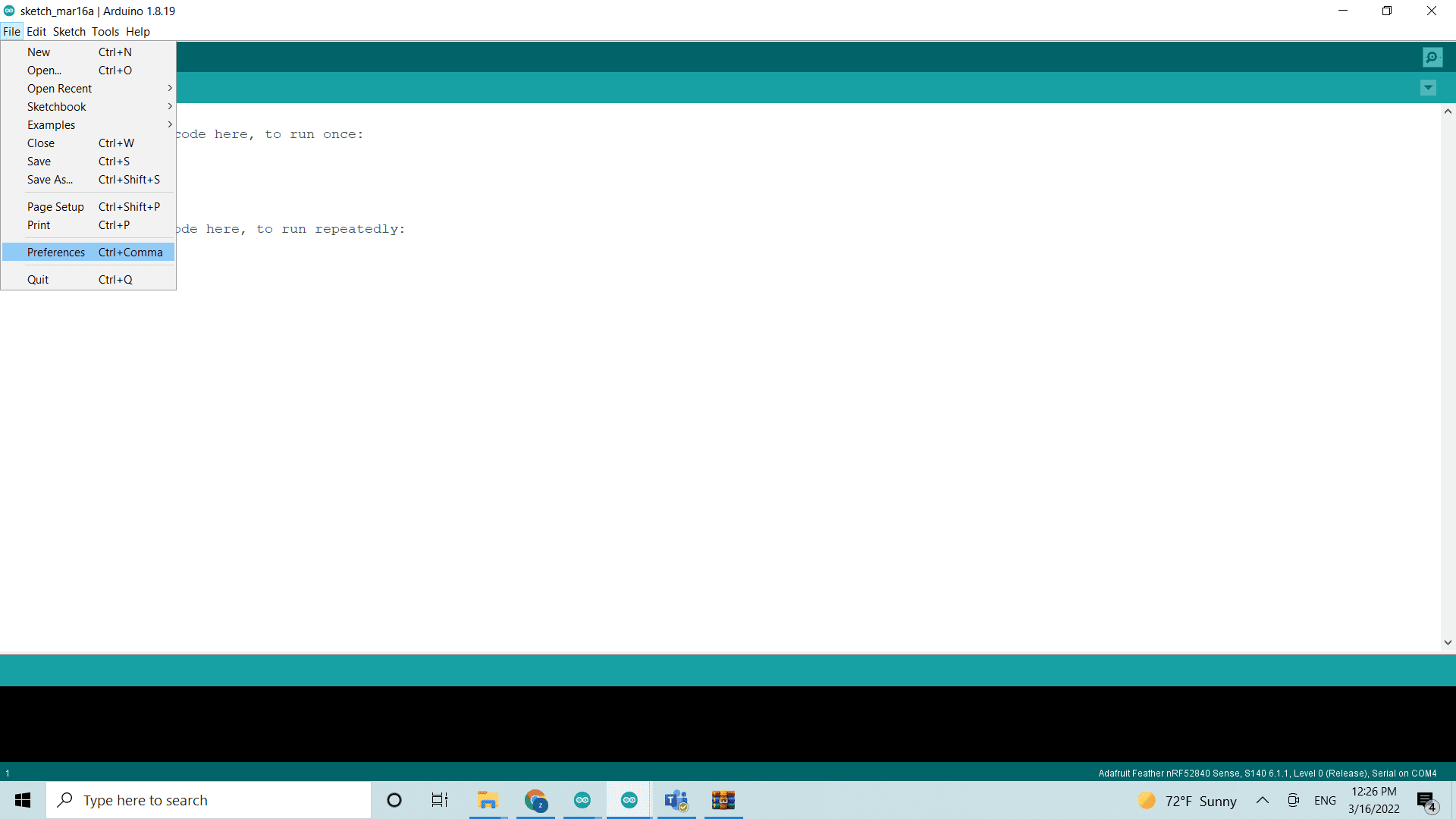
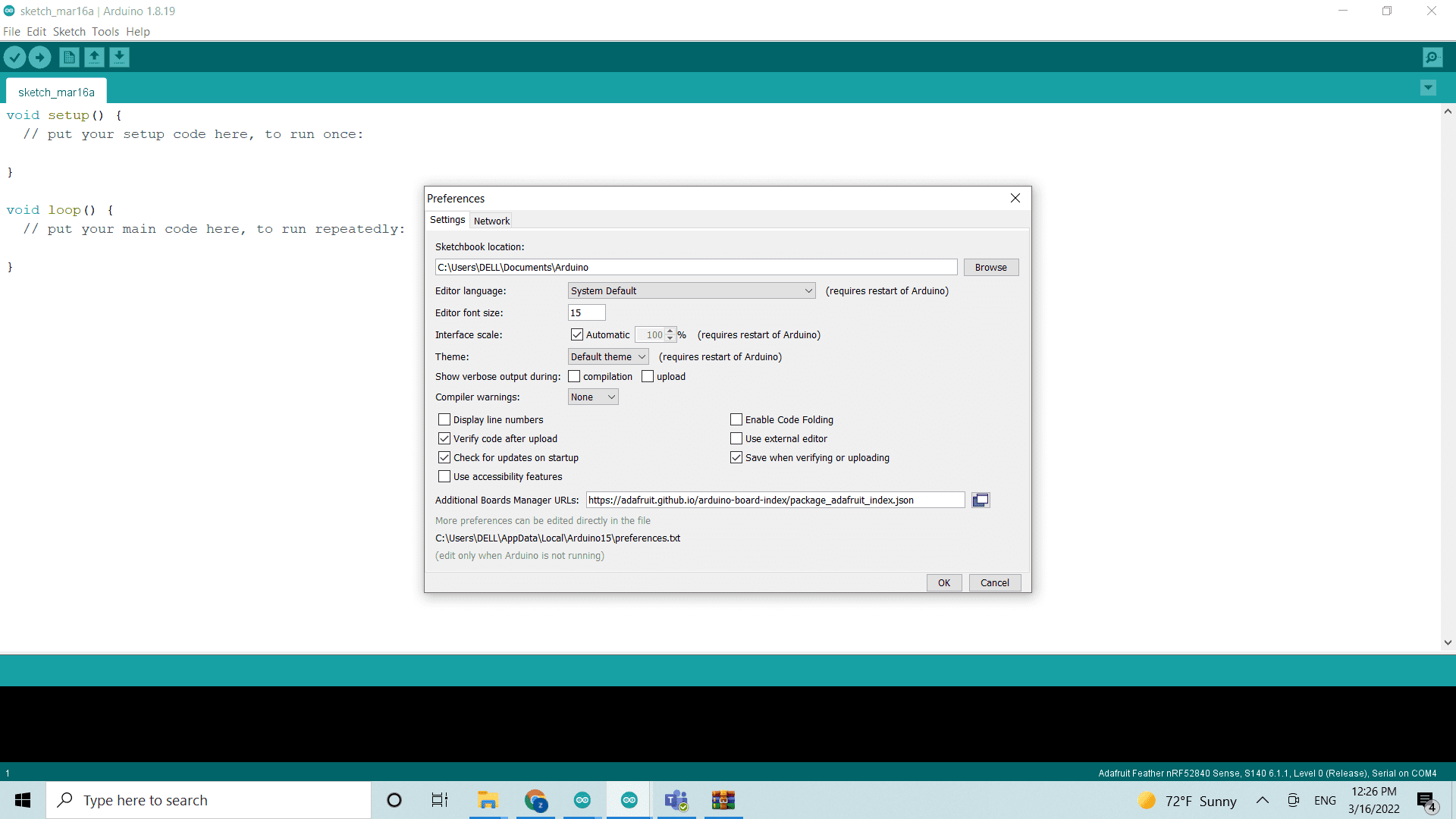
I solve this problem by using the method I explained above.
Last update:
April 20, 2022