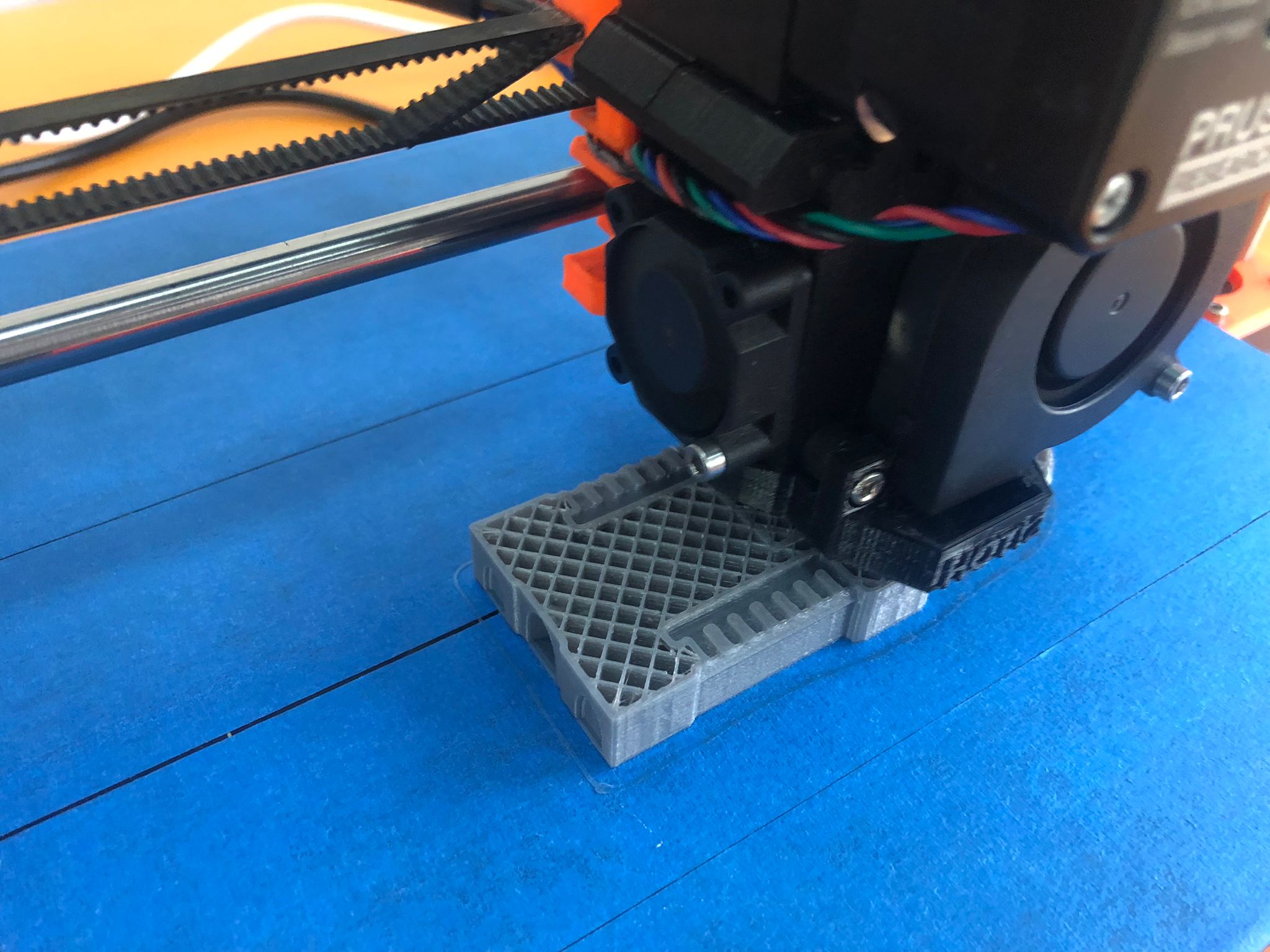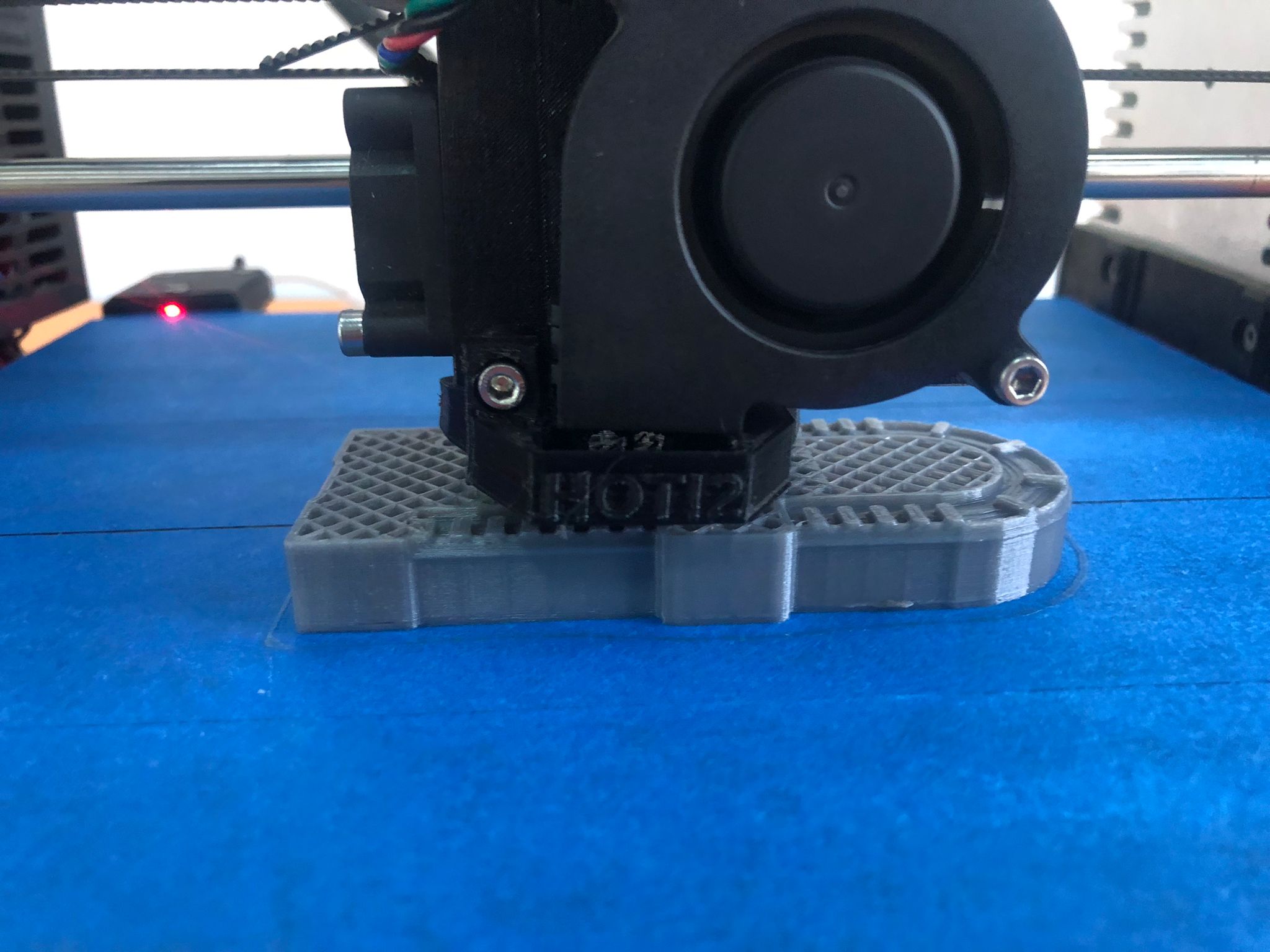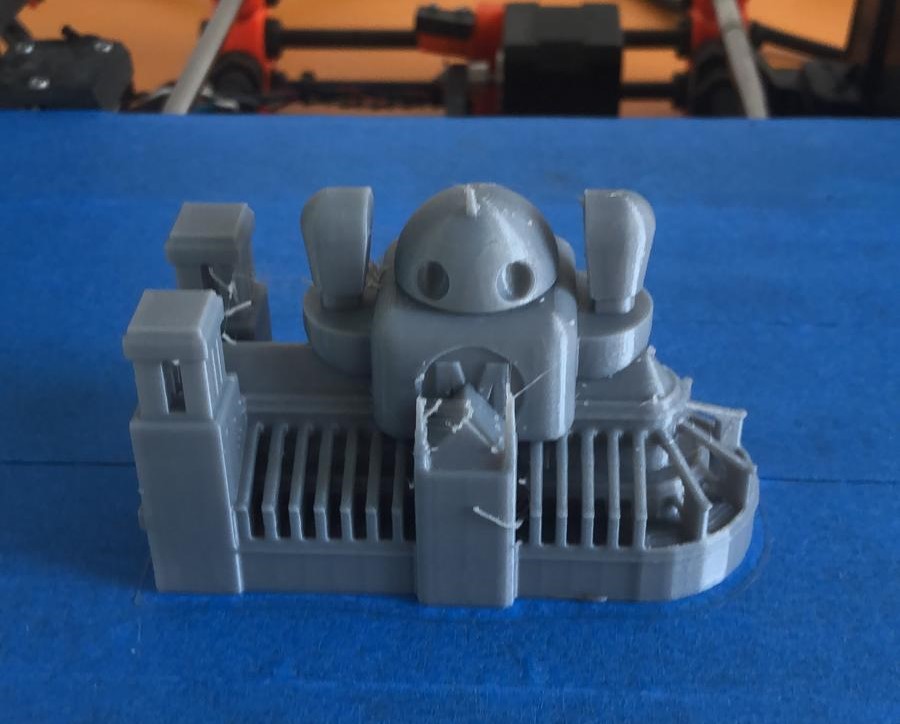5. 3D printing and scanning¶
Individual assignment¶
3d scanning¶
What is 3d scanning
- 3D scanning is the process of analyzing a real-world object or environment to collect data on its shape and possibly its appearance (e.g. colour). The collected data can then be used to construct digital 3D models.
- A 3D scanner can be based on many different technologies, each with its own limitations, advantages and costs. Many limitations in the kind of objects that can be digitised are still present.
Qlone¶
- Qlone is a 3D scanner app that does everything. It made simple and quick to generate 3D models from real things, edit them with built-in editing tools, and export the finished product to a variety of platforms, 3D file formats, and 3D printers. In augmented reality, you can even animate your models!
- download clone
you can search in the app store or google play as shown in the picture bellow .
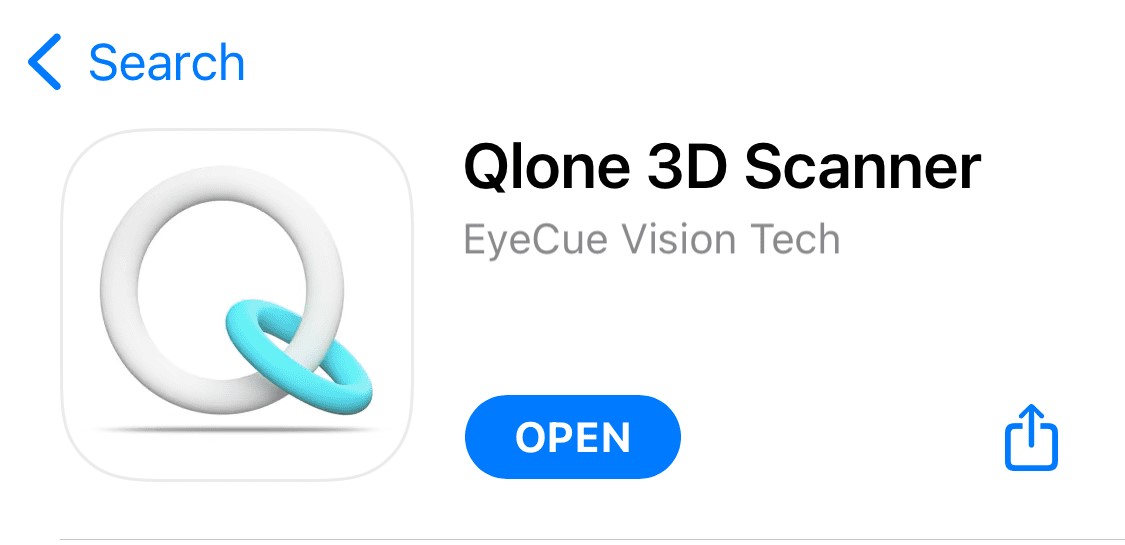 Here is the links to download immediately
Here is the links to download immediately - Download on the appstore (ios)
- Get it on google play (android)
- You’ll need to print the so-called AR Mat before you can do anything with Qlone. The software uses this black and white checkerboard pattern as a tracking marker. You can print it on any printer, although thick paper is highly suggested to prevent the pattern from deforming. If the A4 paper in not well fitted you will need to print the pattern on A3 size paper so you could capture larger objects.
-
This is a video which showes how to use Qlone
-
to start scanning an object click on the botton in the top right corner
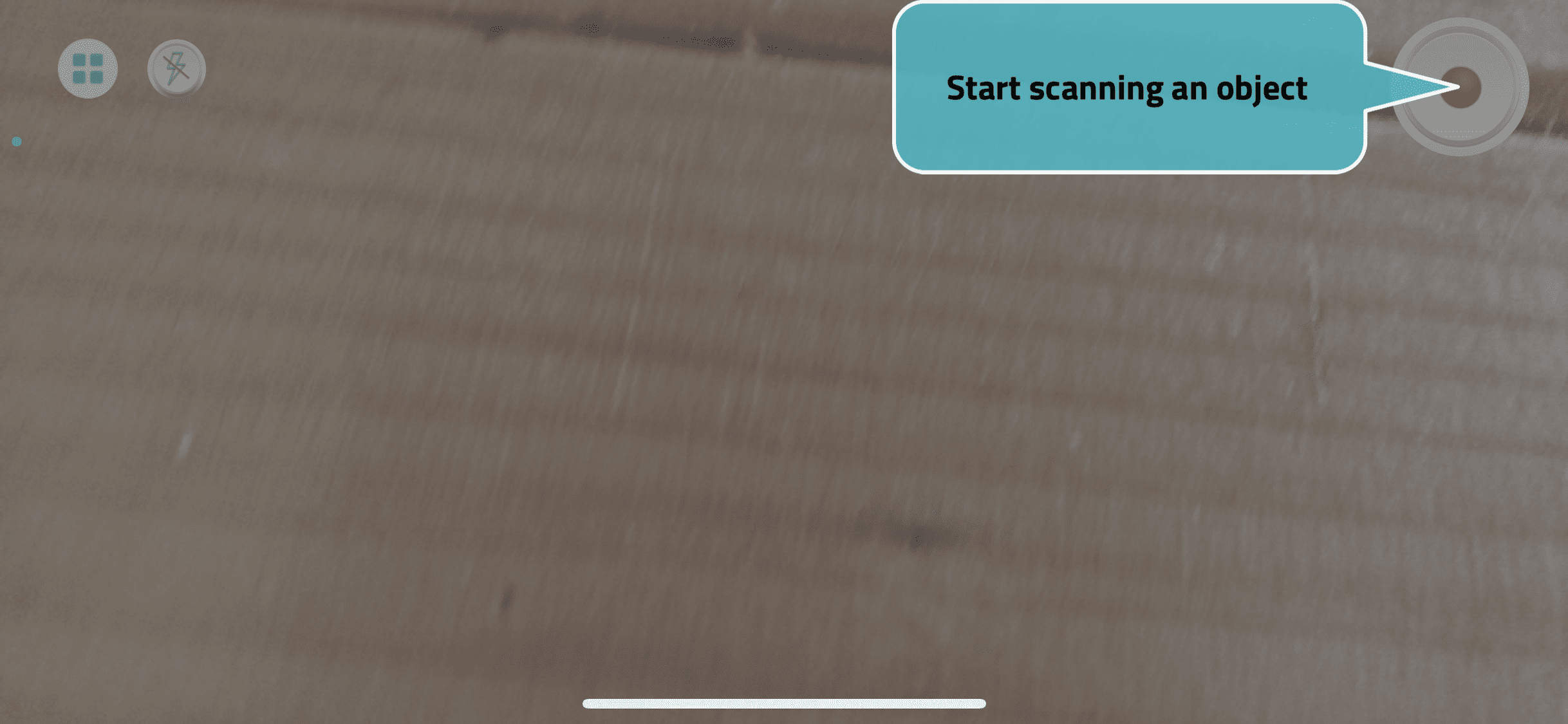
- A dome will be shown when you start scanning , it will guide you through the scanning process, if the dome is red that’s mean you should come closer , It should turn to blue to be able to scan.
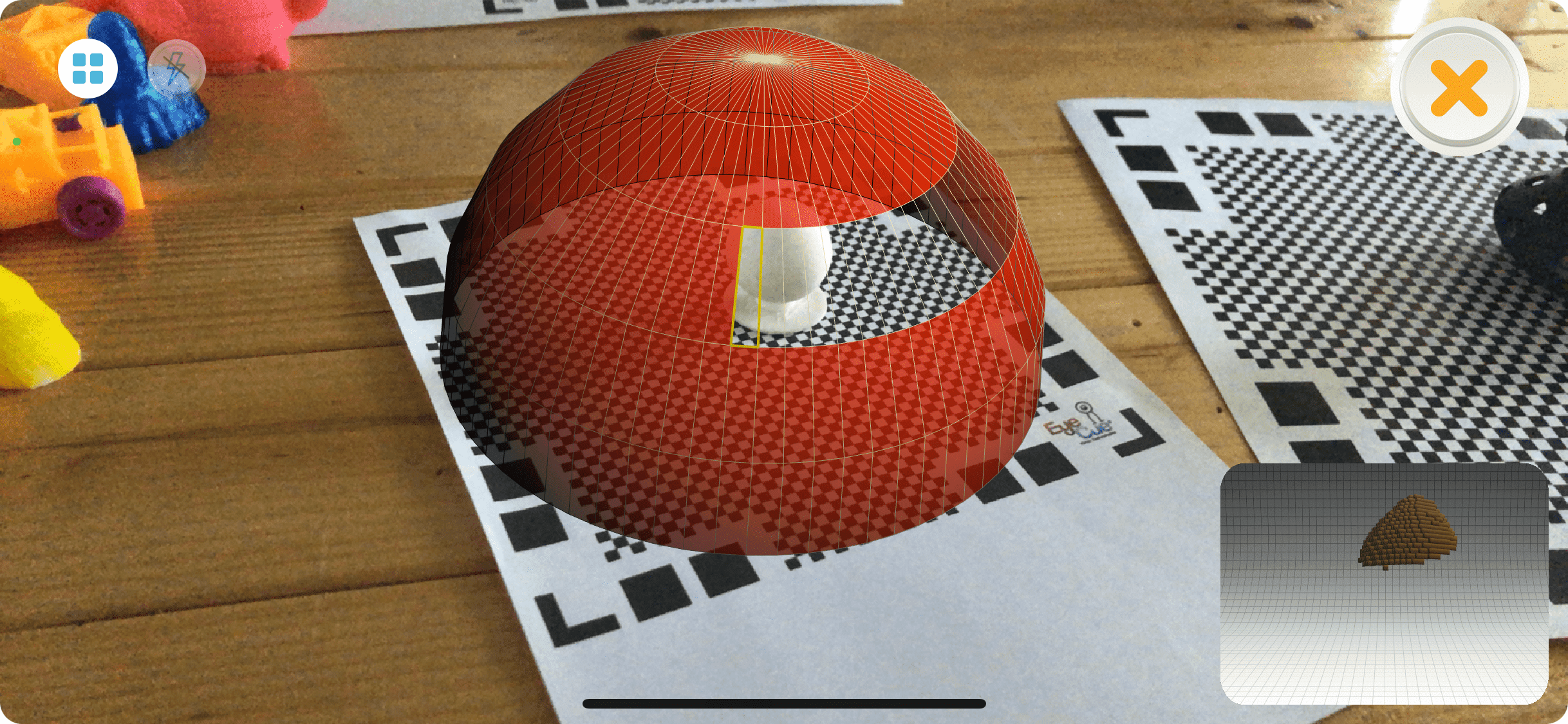
- This was the first design I scanned , the results are great due to the fact we are using a smartphone only.
It captures the same shape , it just need to be smoother.
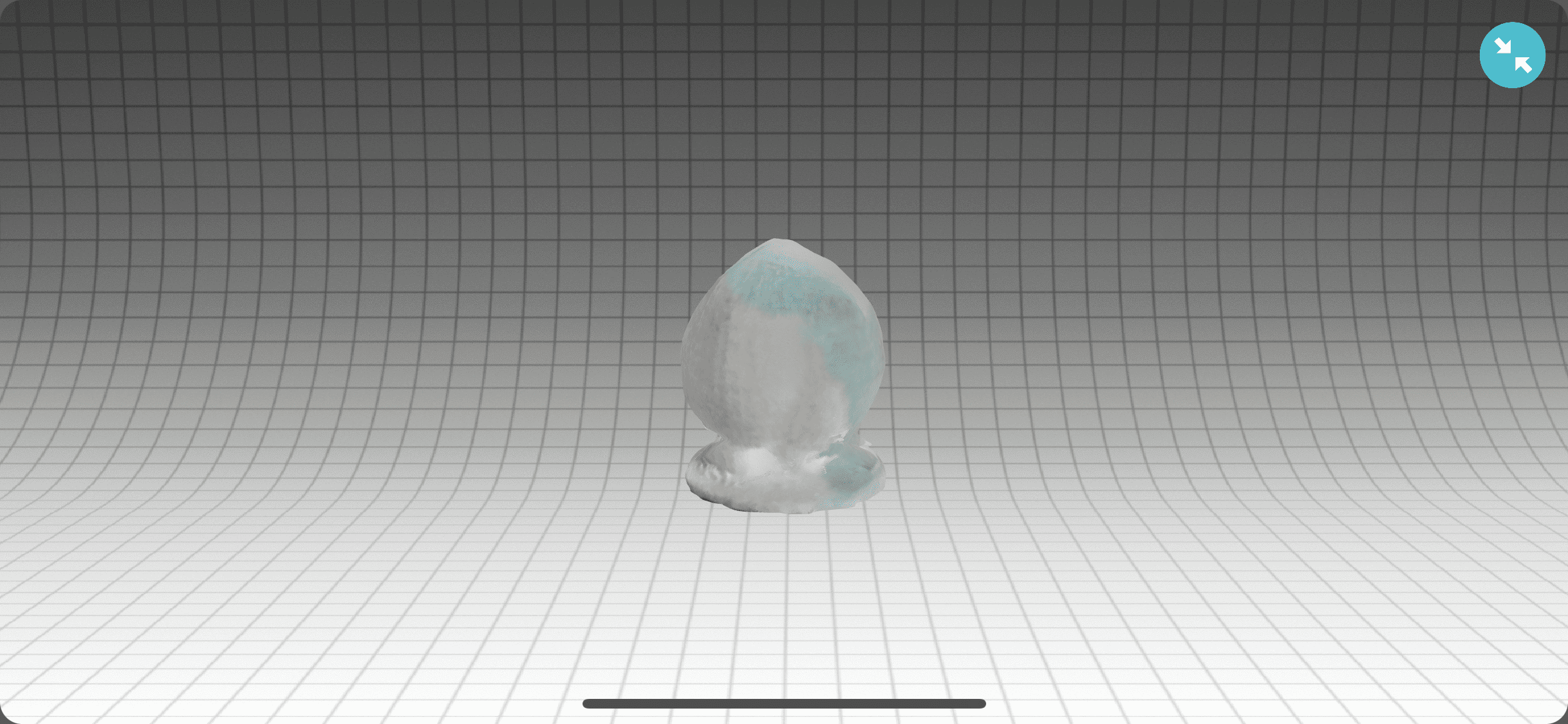
- I tried scanning another object , I choose more detailed object to compare the results

- The result of the second shape was different , the app was unable to identify the hole in the figure and considered it as part of the object.
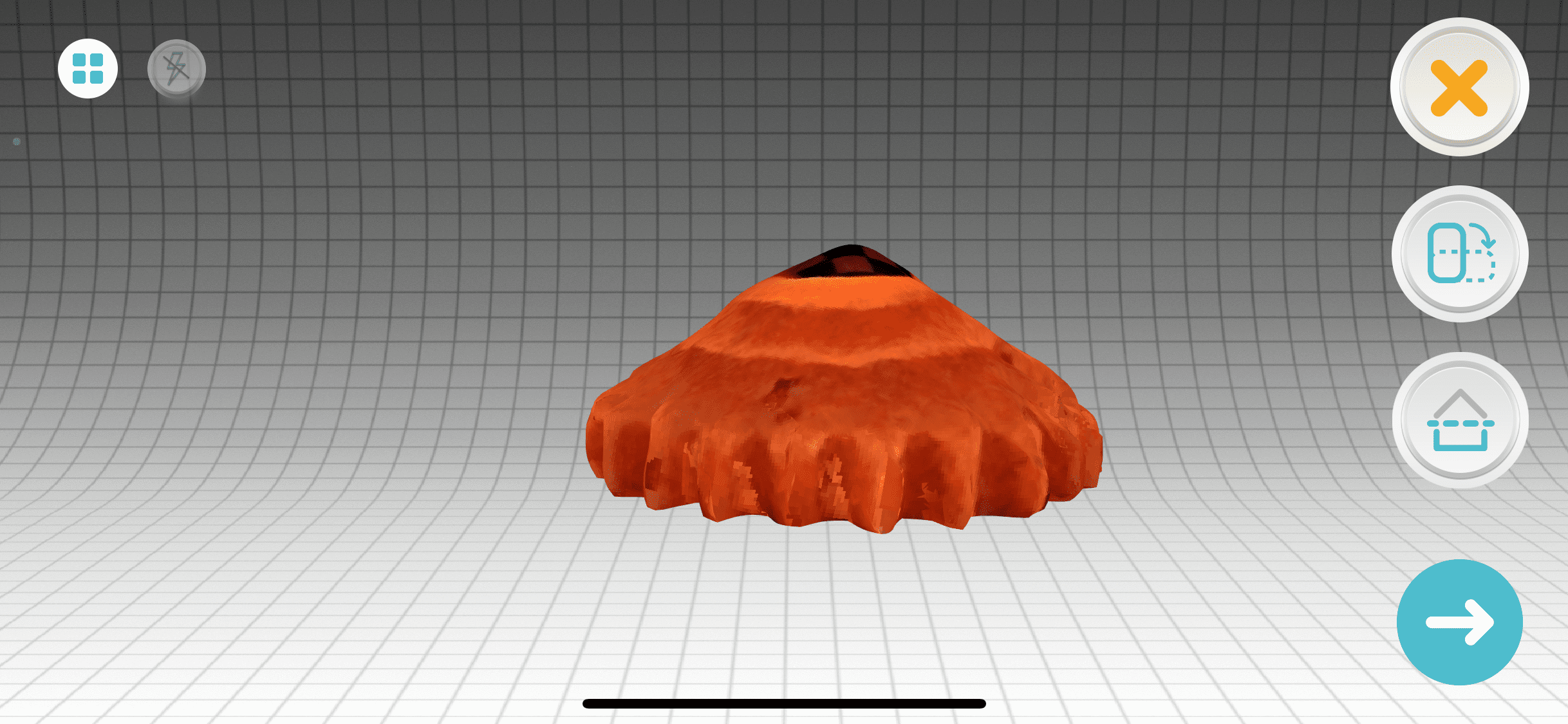
- You can View and animate your model in AR
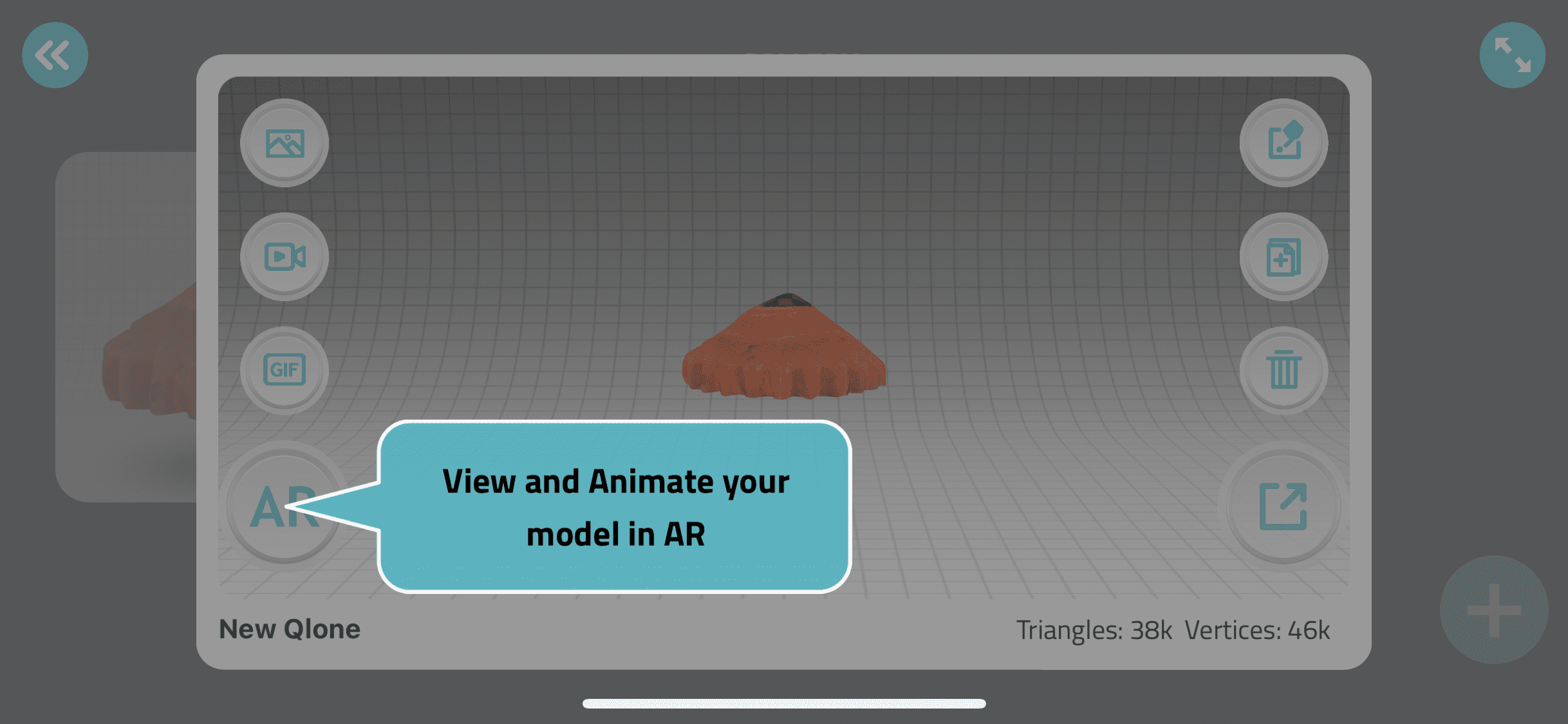
3d printing¶
What is 3D Printing?
- 3D printing or additive manufacturing is a process of making three dimensional solid objects from a digital file. In general it’s turning a digital object to physical object . The creation of a 3D printed object is achieved using additive processes. In an additive process an object is created by laying down successive layers of material until the object is created. Each of these layers can be seen as a thinly sliced cross-section of the object.
- 3D printing is the opposite of subtractive manufacturing which is cutting out / hollowing out a piece of metal or plastic with for instance a milling machine.
- 3D printing enables you to produce complex shapes using less material than traditional manufacturing methods.
PROS & CONS for different types of 3d printers¶
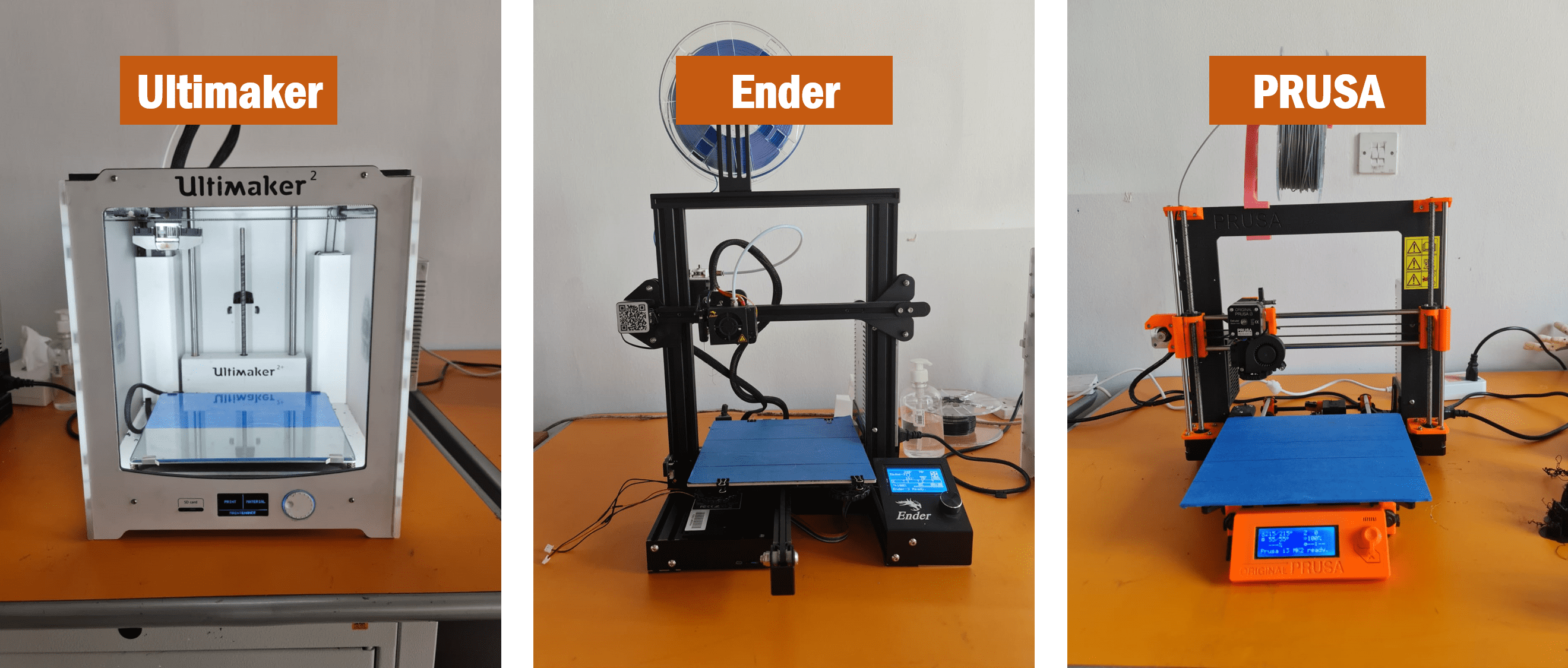
Additive vs subtractive manufacturing¶
-
The method of producing an object one layer at a time is known as additive manufacturing.
-
Subtractive manufacturing, in which an object is made by cutting away at a solid block of material until the final result is complete, is the polar opposite of additive manufacturing.
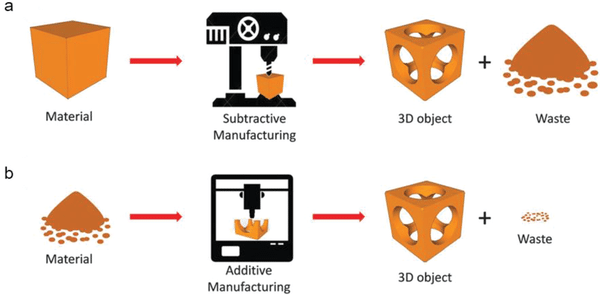
- Additive is also better suited to small parts and designs that are exceedingly industrially complicated or elaborate. Subtractive techniques become more competitive as the development process progresses and larger batches are required. Larger, simpler products are likewise better suited to subtractive production.
Ultimaker cura¶
- The first step is to download Ultimaker cura
click here to download ultimaker cura
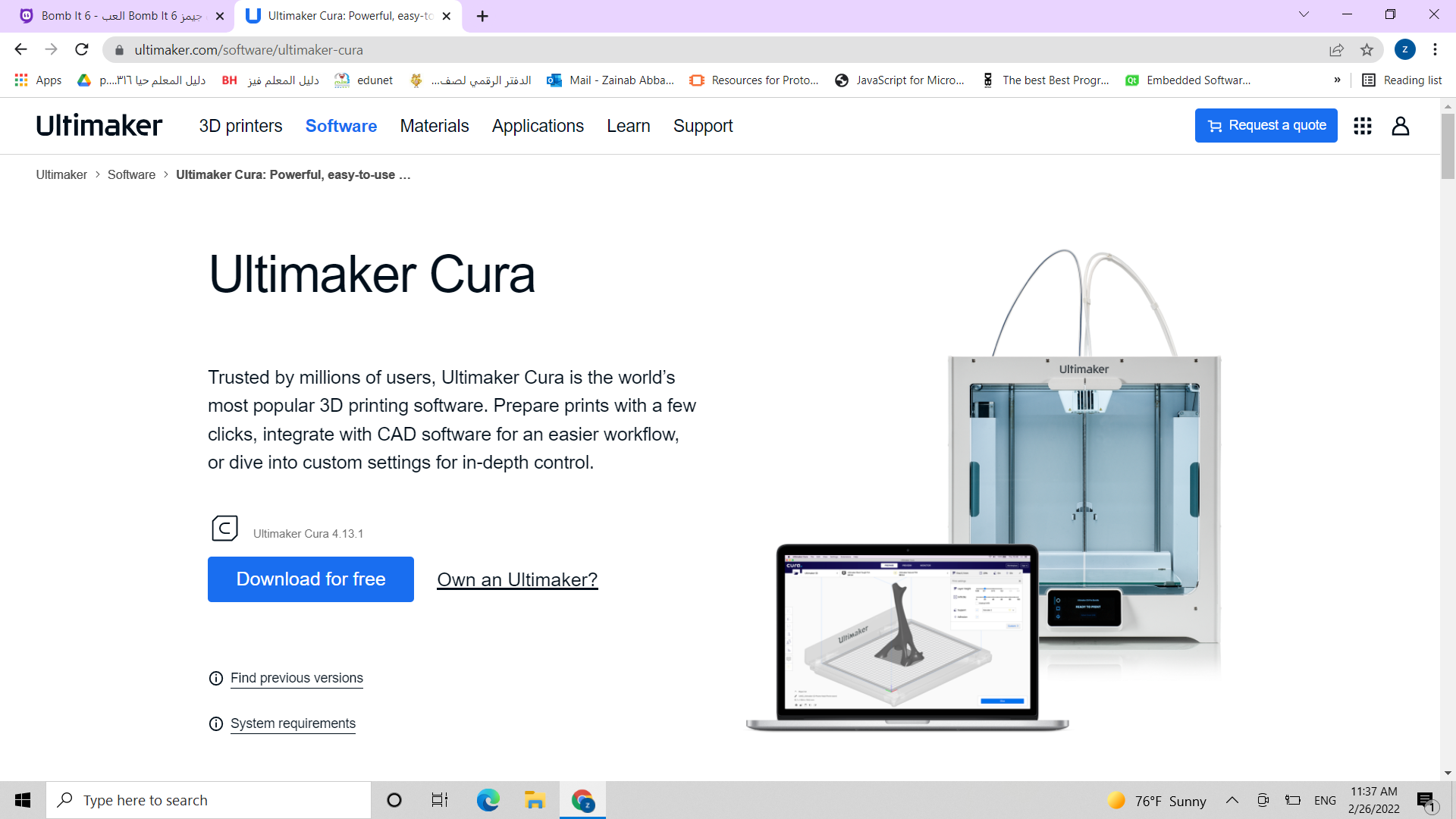
I used the design I made in week02
click here download the design
- the Second step is to start the slicing
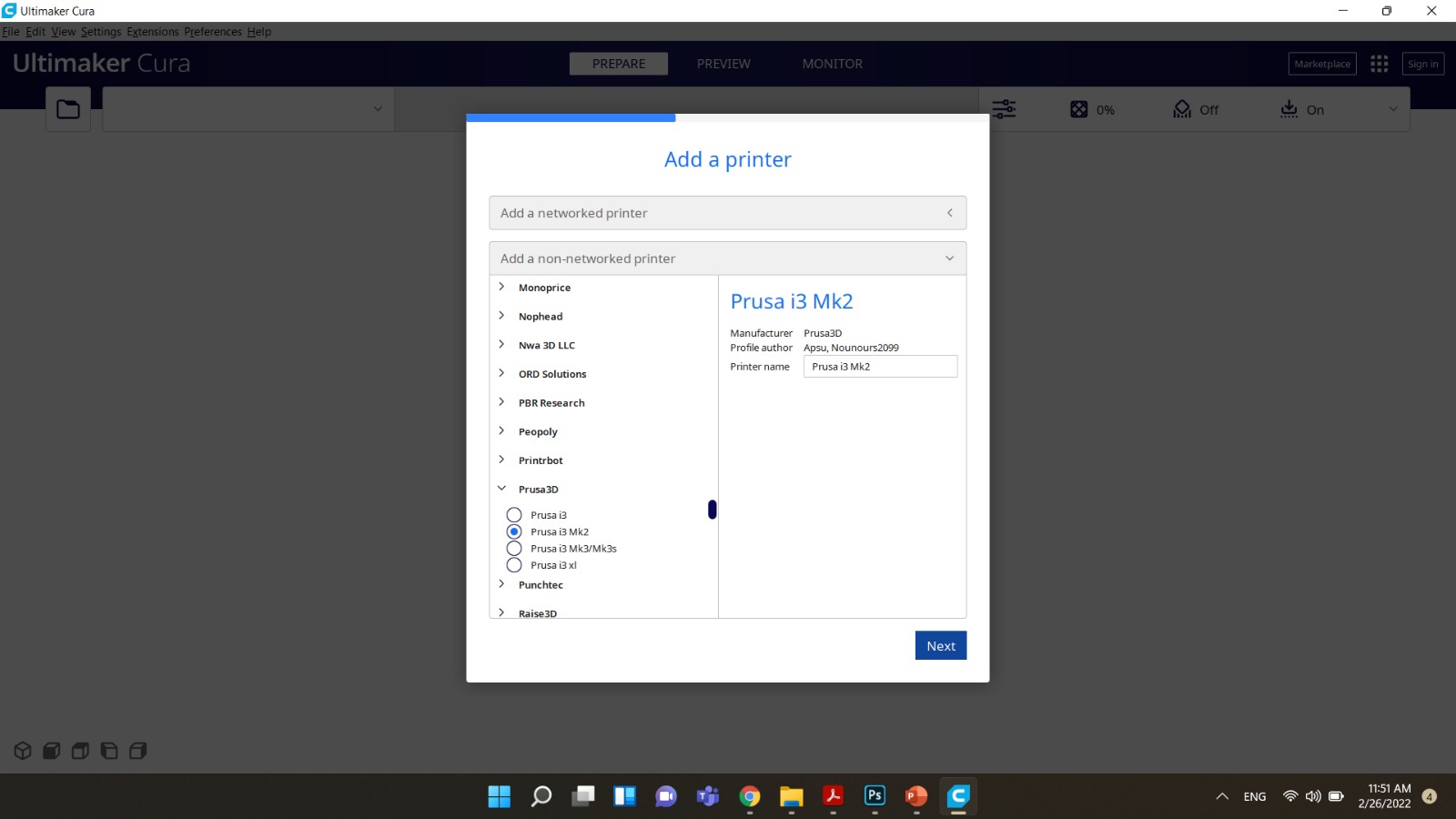 - Choose the your 3D printer brand and version
- Choose the your 3D printer brand and version
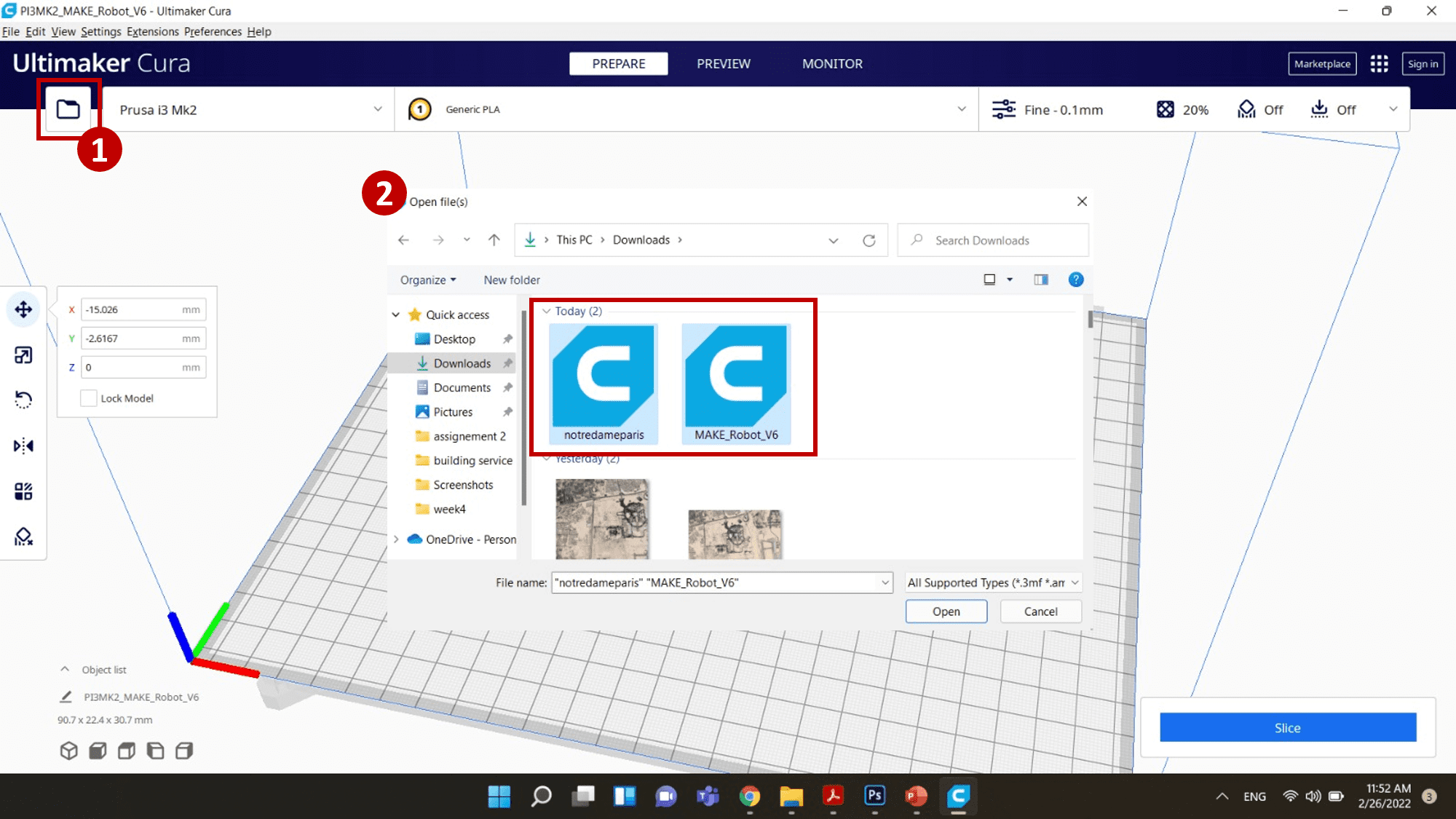 1. Click the folder icon.
2. Choose your files.
1. Click the folder icon.
2. Choose your files.
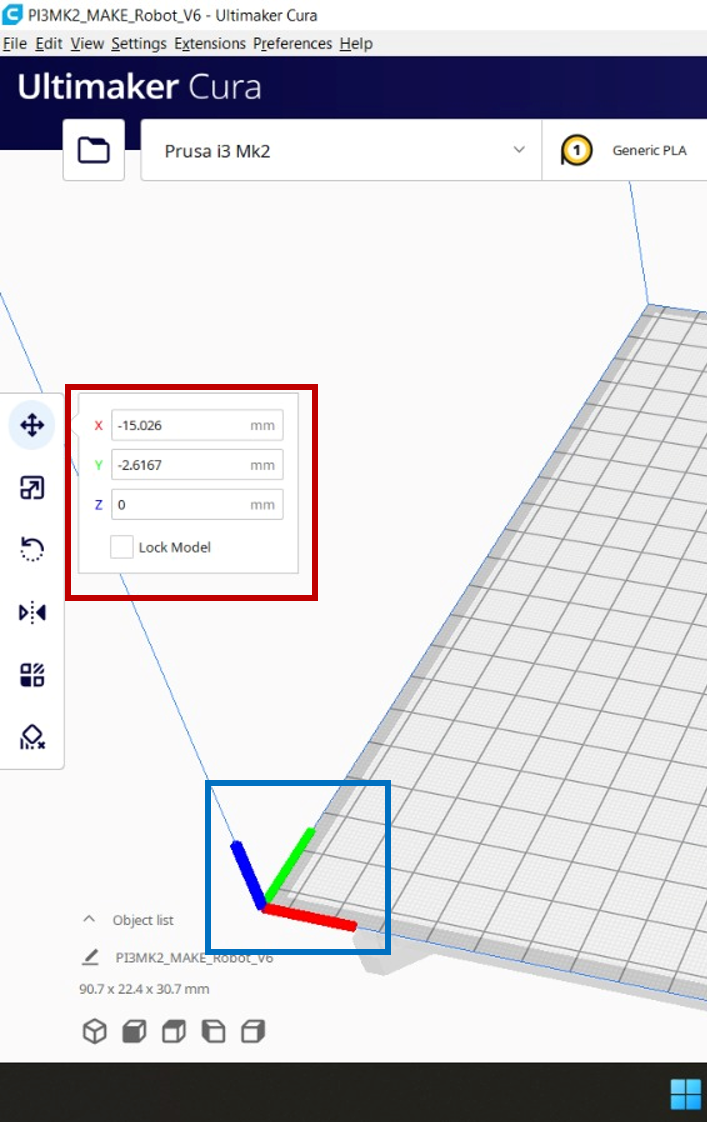 - The selected parts will guide you through adjusting the places of the design.
- The selected parts will guide you through adjusting the places of the design.
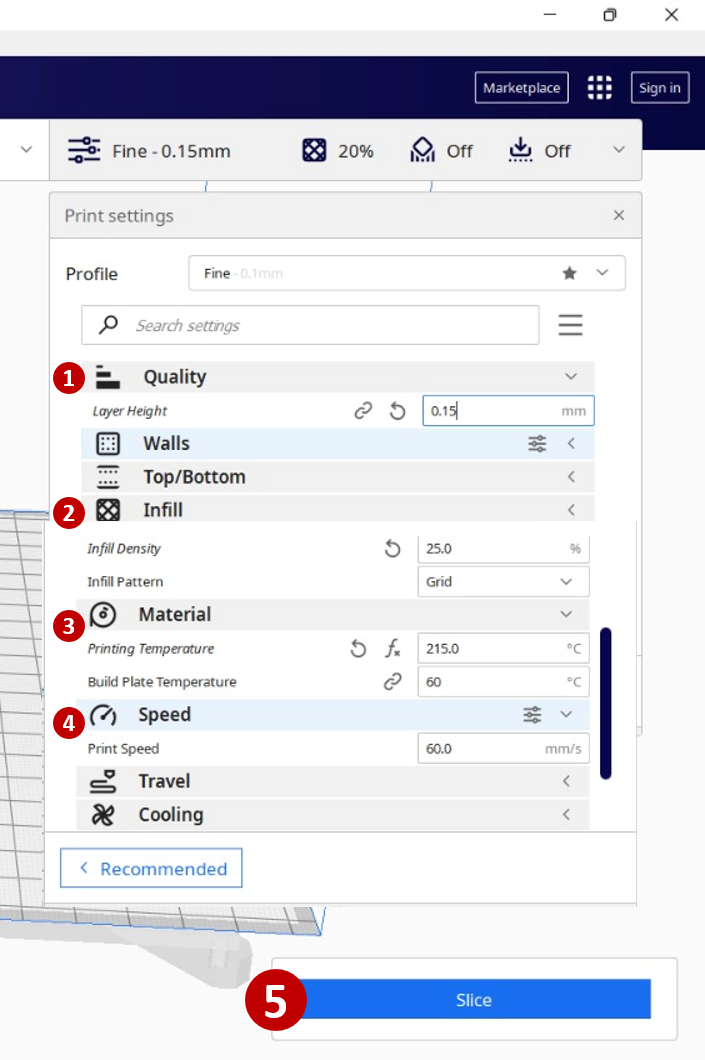 - Edit the print settings
1. quality is the height of the Layer the smaller it is , the smoother your design will be .
2. Infill is the percentage of material inside the design , You can set it depending on the Desired strength , more Infill = stronger design , keep in mind the design will be heavier and will use more material.
3. Material is to set the temperature of the material(printing temperature)and the temperature of the plate .
4. speed is the speed of the printing.
Each setting is used depending on your desires and the project you’re printing .
5. Finally click slice and Upload it on disk.
- Edit the print settings
1. quality is the height of the Layer the smaller it is , the smoother your design will be .
2. Infill is the percentage of material inside the design , You can set it depending on the Desired strength , more Infill = stronger design , keep in mind the design will be heavier and will use more material.
3. Material is to set the temperature of the material(printing temperature)and the temperature of the plate .
4. speed is the speed of the printing.
Each setting is used depending on your desires and the project you’re printing .
5. Finally click slice and Upload it on disk.
 - Insert the disk in the printer.
- Insert the disk in the printer.
 - Choose your Files.
- Choose your Files.
 - The machine will start dropping the material to get red off the clumps and dirts .
- The machine will start dropping the material to get red off the clumps and dirts .
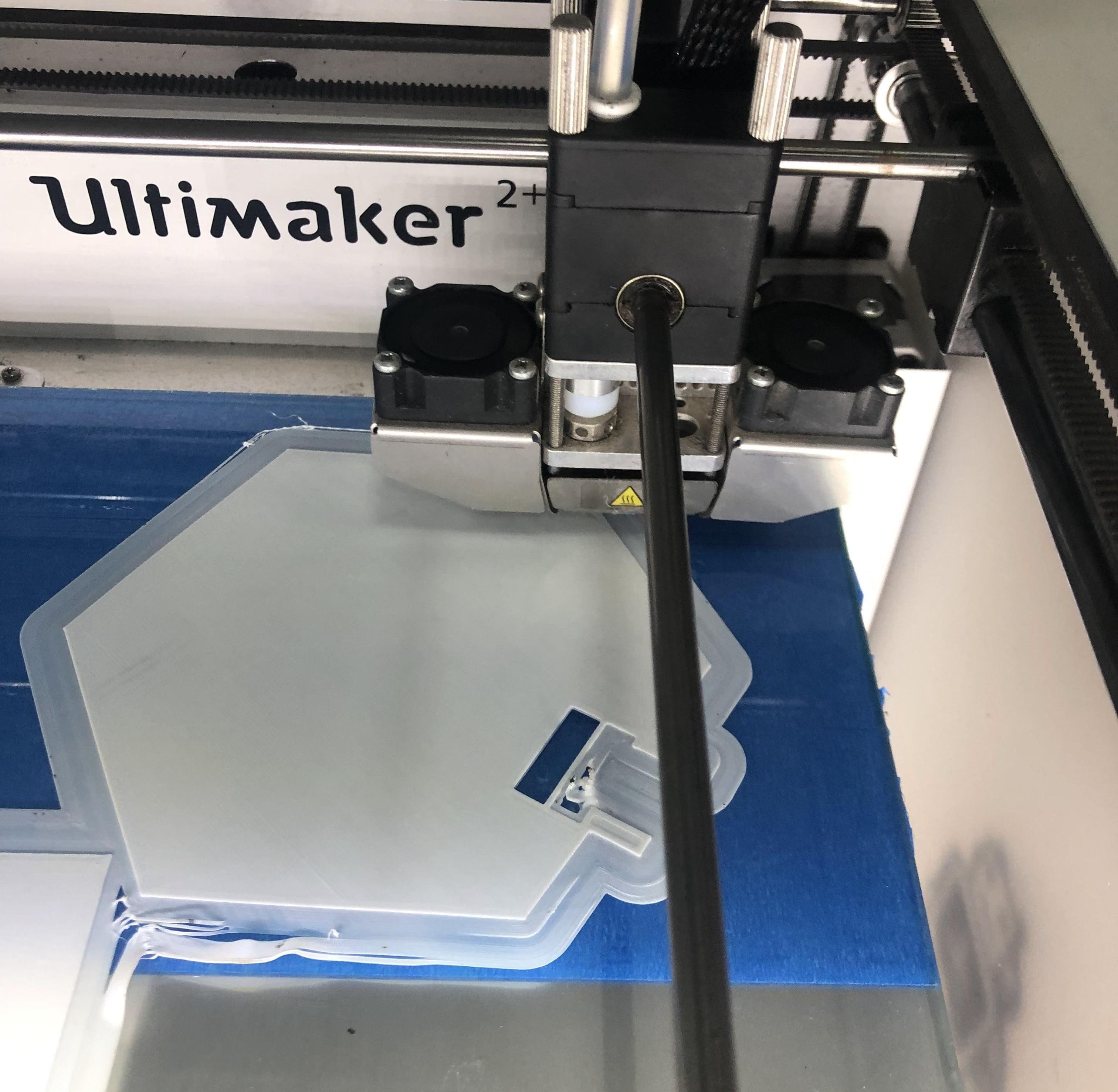
Problems & Errors¶
I printed the design and when I came the next day there was no dome , the problem was from the design , there was a space btween the two parts which made the machine create two spearated parts .
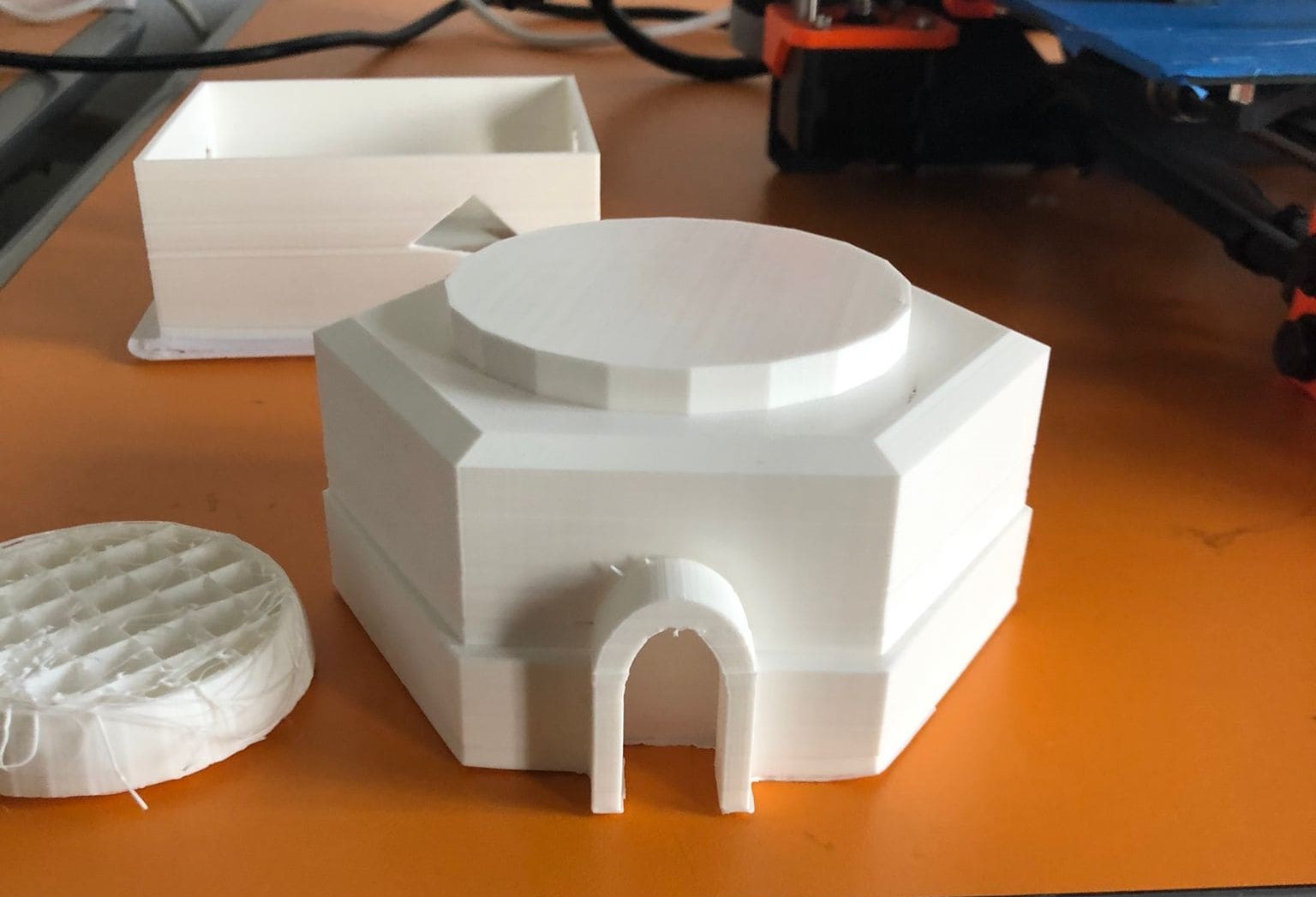 - to solve this problem I print the the rest off the design and I join each parts togather after coloring the design
- to solve this problem I print the the rest off the design and I join each parts togather after coloring the design

Final touches¶
- I colored my design using acrylic colors and the problem I faced while printing helped me which made the coloring process easier .
Short video for the process of my work .¶
THE FINAL LOOK¶

group assignment¶
You will found our group assignment in ayah’s website
ayah’s website
And these are some pictures while printing our group design