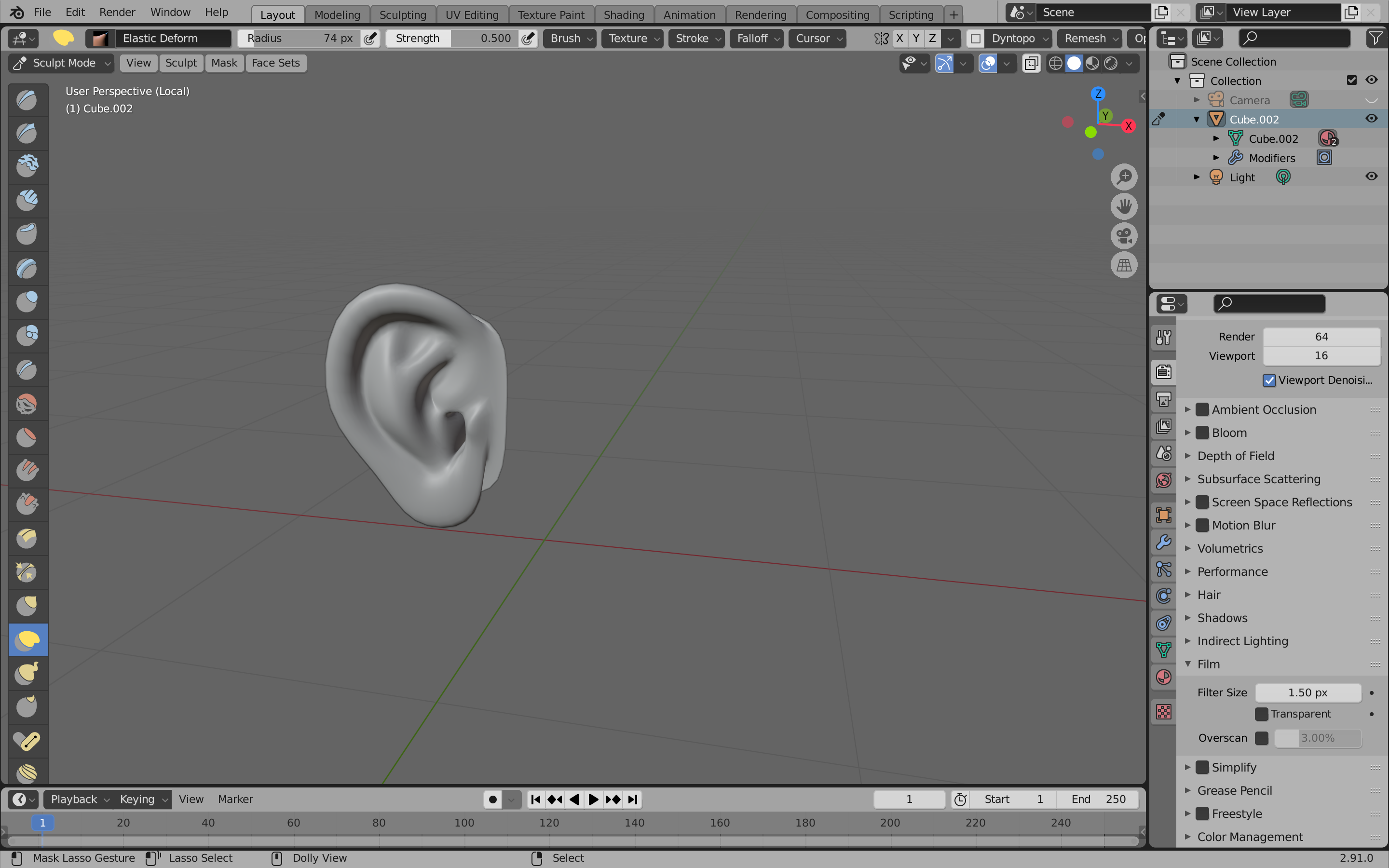2. Computer Aided Design¶
Week 2 was dedicated to Computer-Aided Design (CAD). During this week we were introduced to CAD and its different concepts and capacities. There were multiple softwares with which we had the freedom to dig deep into or experiment with simple designs.
Computer aided design is essentially an introduction to different design softwares to choose ones we’ll be comfortable with to use for the upcoming weeks where computer designing will be beneficial in-order to execute projects.
Note: You are not limited to the softwares that you’re introduced to in class you can also choose any external software of your liking. For example I worked on Blender and Shapr3D.
2D SOFTWARES¶
Raster vs Vector
In summary: Raster is a software that uses pixels while Vector uses paths
-
Raster images are made up of pixels which is the most common type of images examples include .png .jpg, as you zoom in you’ll see the pixels.
Example of raster softwares: Photoshop, Canva , Gimp -
Vector images images will never be pixels no matter how much you zoom into it. It’s made up of lines and dots in comparison to the pixels that make up a raster image.
Example of vector design softwares: Illustrator, Inkscape , Vectr
Note: most of the softwares used for this week might require payement. You can find free softwares on this link
Canva¶
Link to website
Canva is an example of a Raster software which uses pixels.
- Free software
- Unlimited template options for all your design needs
- Isn’t fit for 3D printing as it mostly favors marketing posters and logos
- Requires payment for specific template, designs and graphics
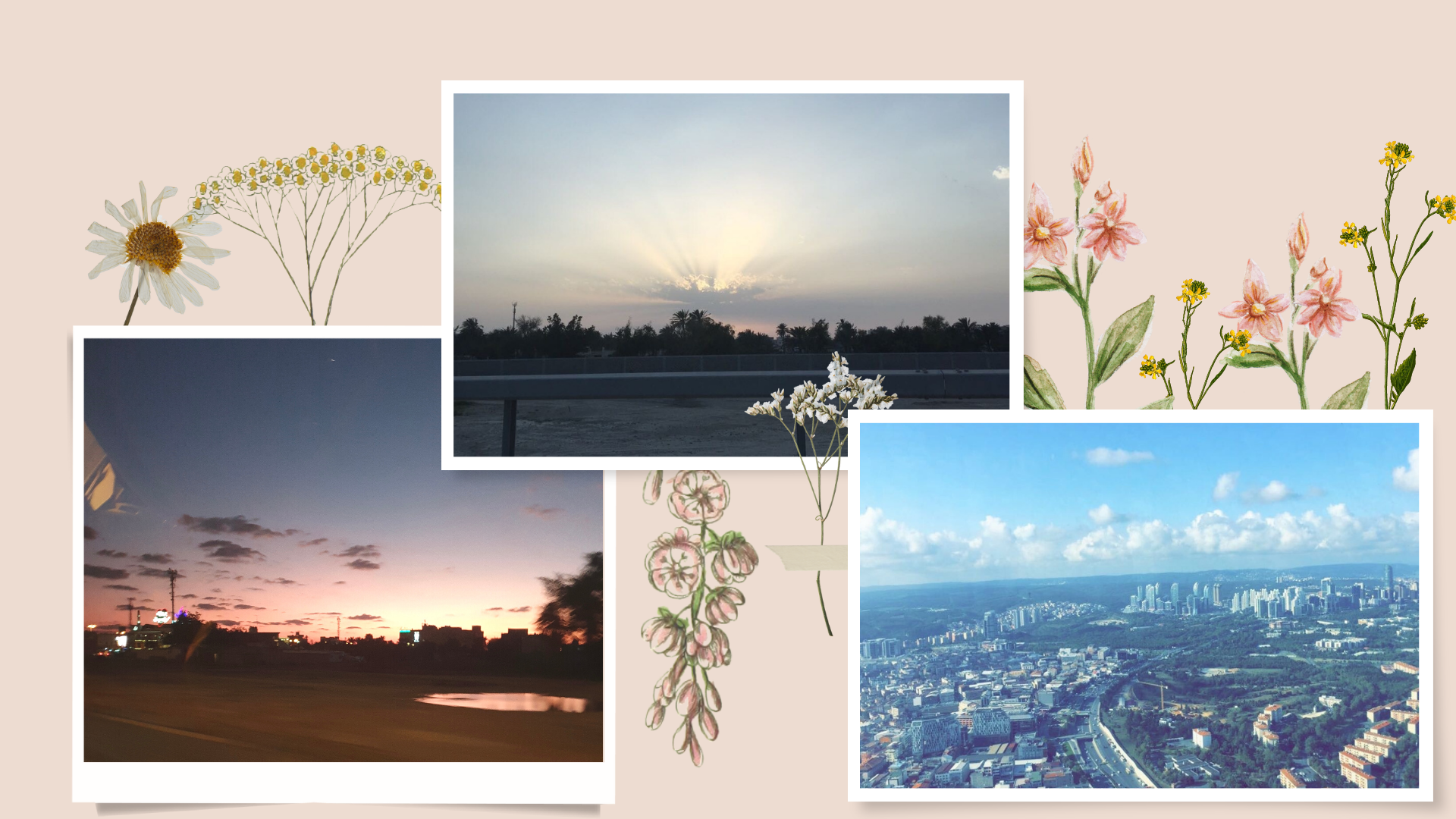
VECTR¶
Link to website
Upon opening the website make sure to sign up or login in in order to save your file since it is an online website the changes wont be automatically saved.
- This software operates on drag and drop. Nothing too complex to operate on even for an absolute beginner like myself.
- Being an online and free software makes it easily accessible
- You have the ability to adjust the size of the design which can come in very handy
- You have the ability to share your design on multiple social media platforms
- I couldn’t really change the colors on some shapes which lead to an avatar looking face - check out my file below -
- Too simple to consider making anything worth printing
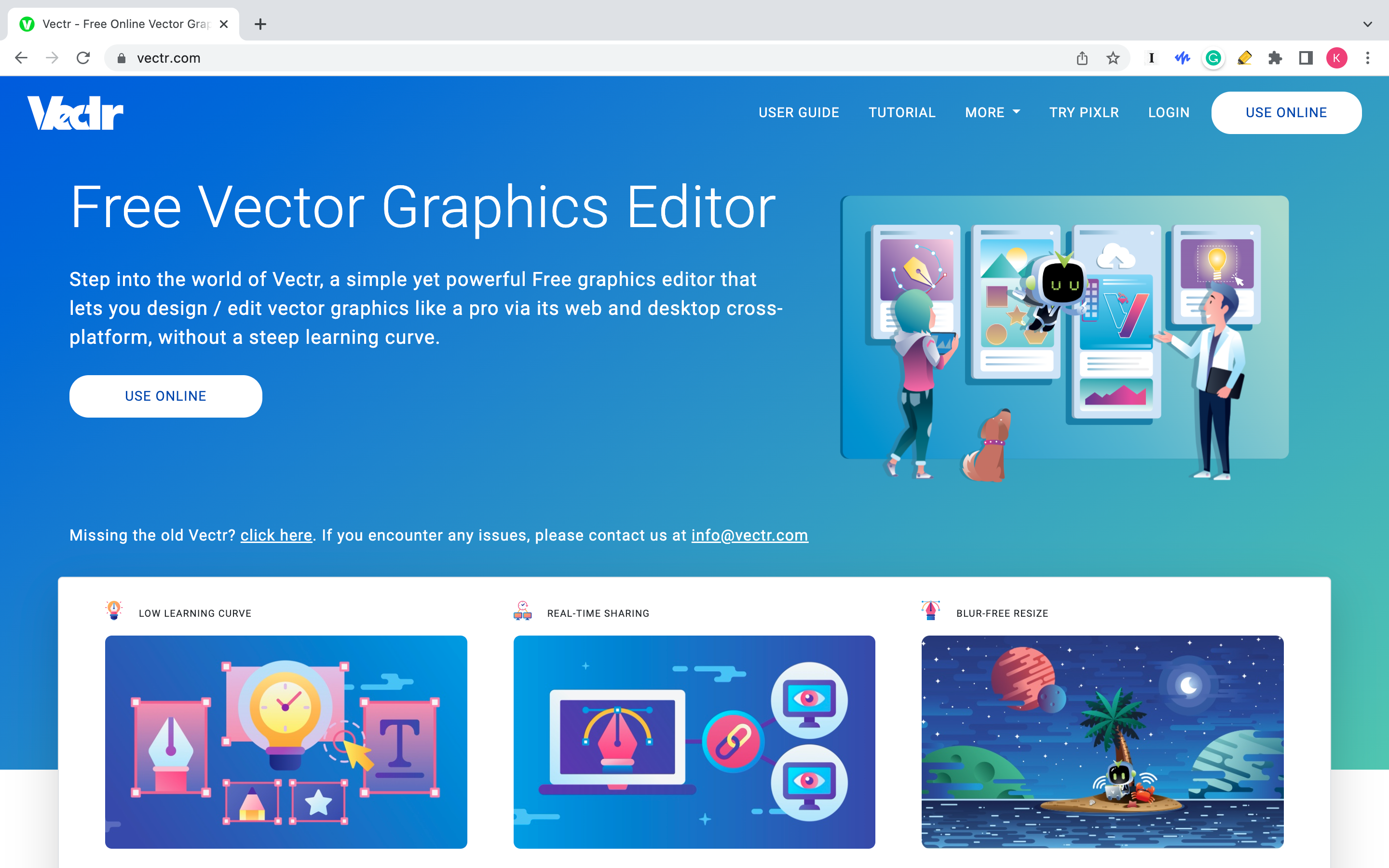
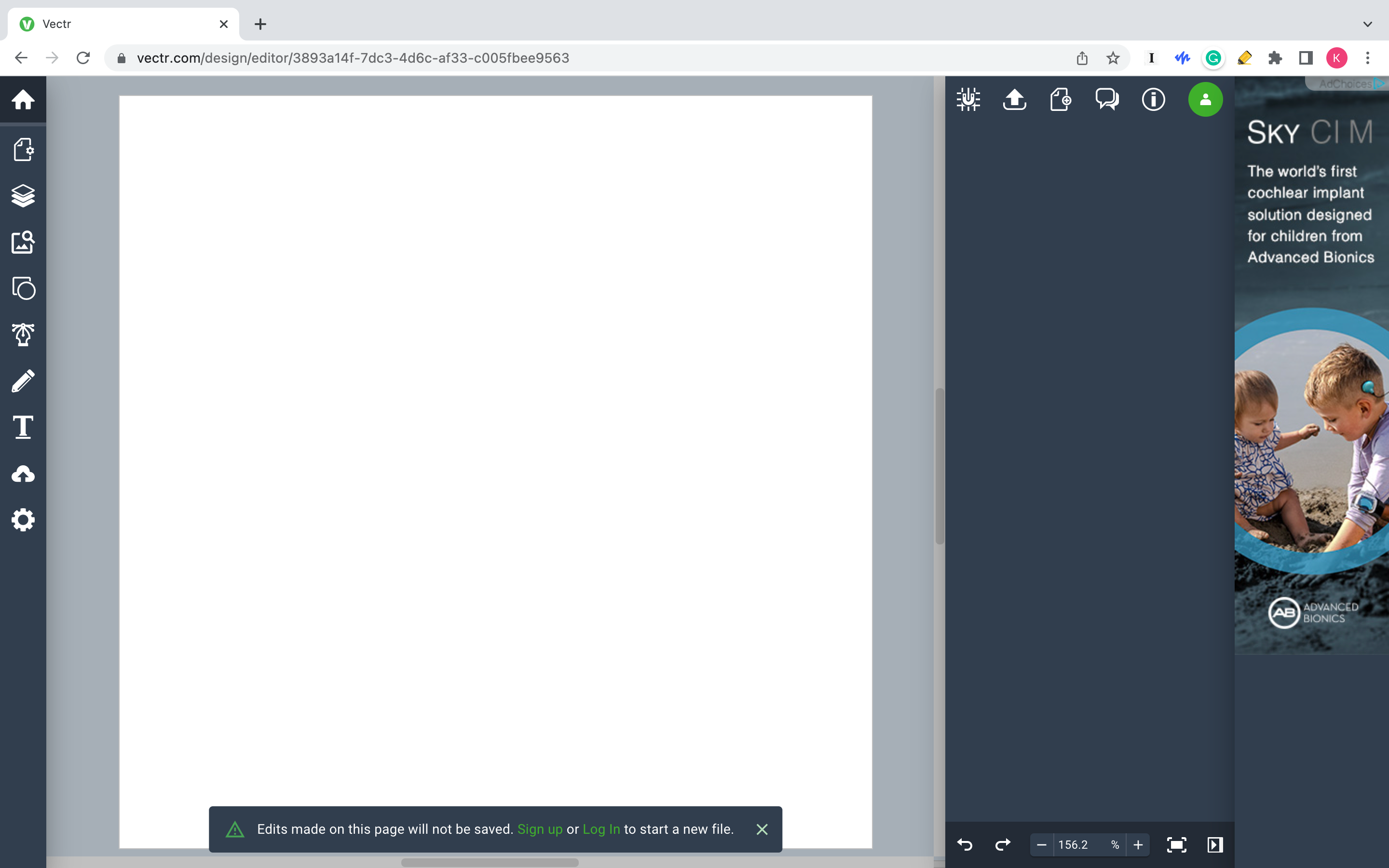
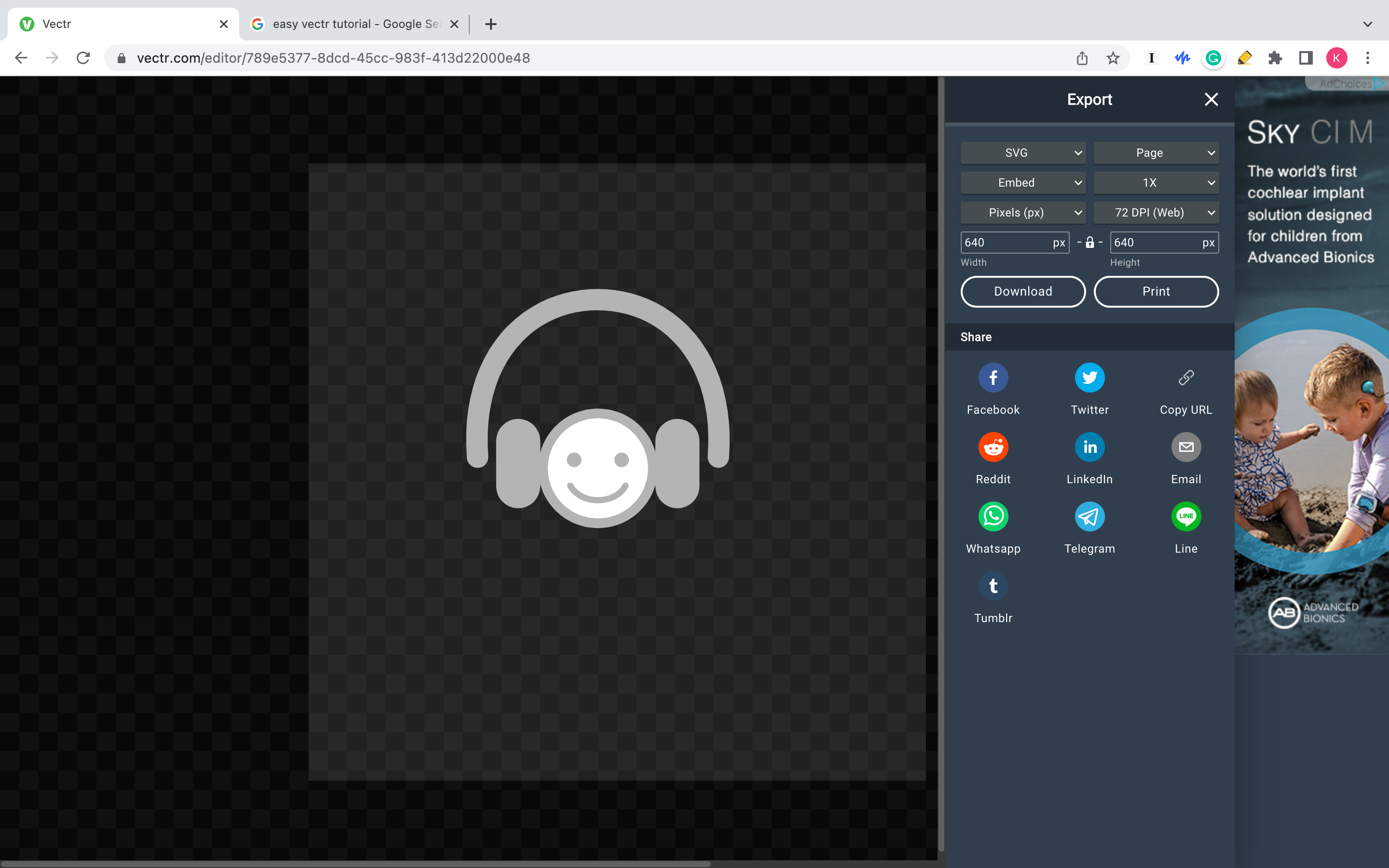
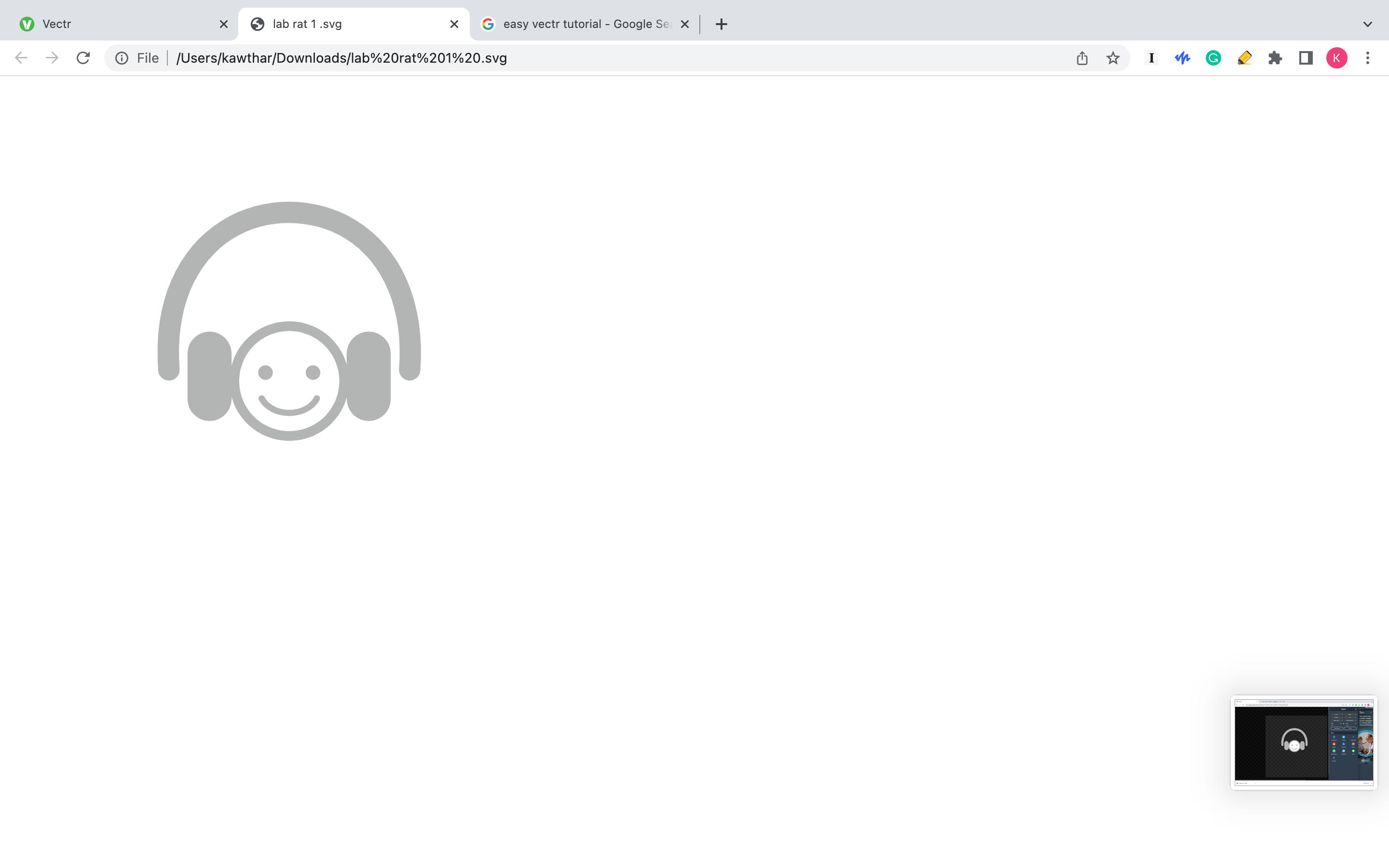
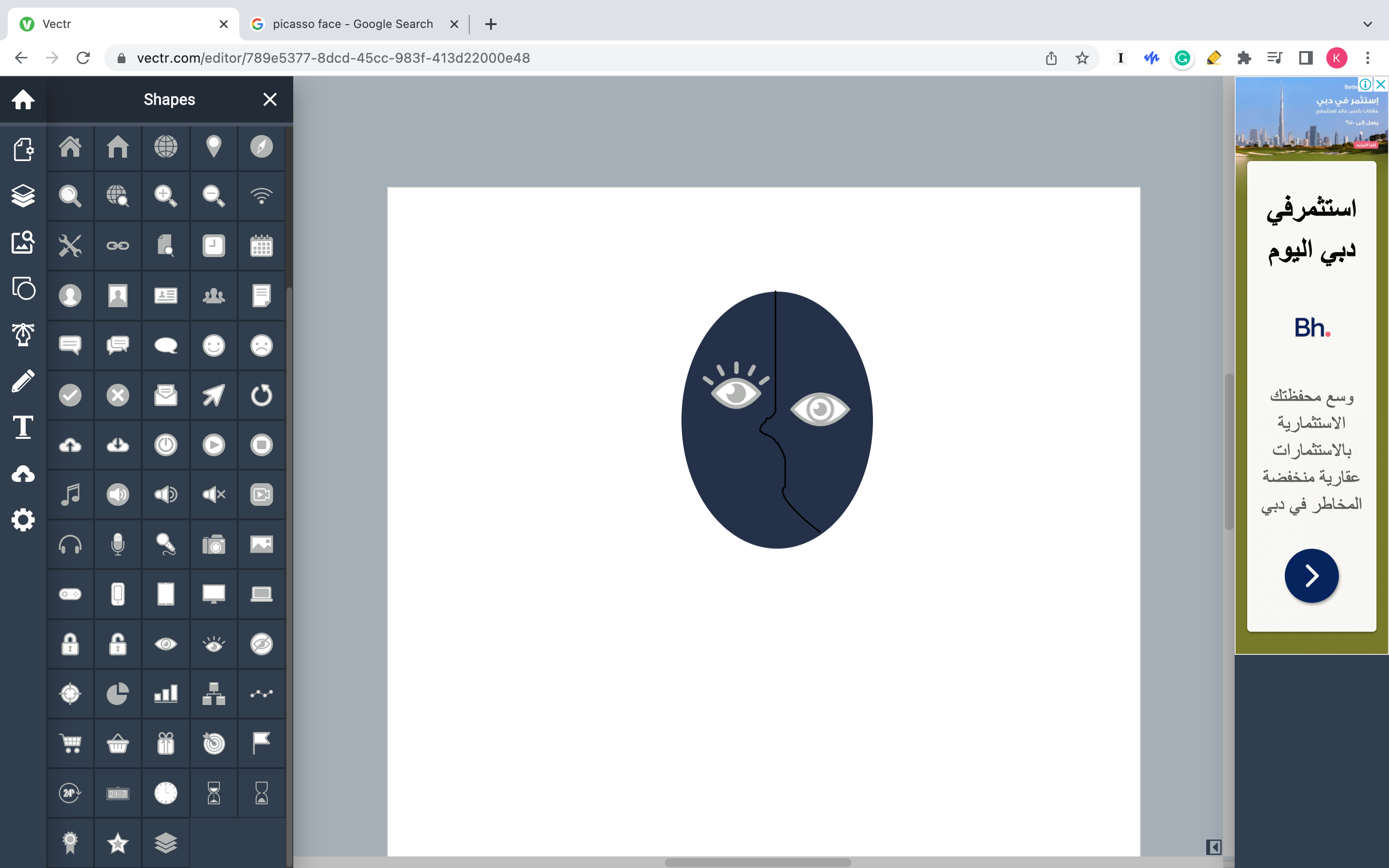
For the Picasso face I used the pencil tool to freely sketch it and then added the eyes from the shapes in the side bar.
GIMP¶
Notes:
- Must be downloaded to work on
- I’d recommend you watch a YouTube tutorial on how it works first before starting to design
Steps to set it up
1. Once its downloaded2. Go to file in the top bar
3. Choose new
4. Adjust the size of your template, I chose A4
5. Then choose file again
6. Choose open
7. Open any image/file of your liking and begin working
- Relatively short downloading time
- A single interface which makes everything great
- Has the ability to work on multiple layers
- I’d rate it a 2/5 in its beginner friendliness
- Basically photoshop

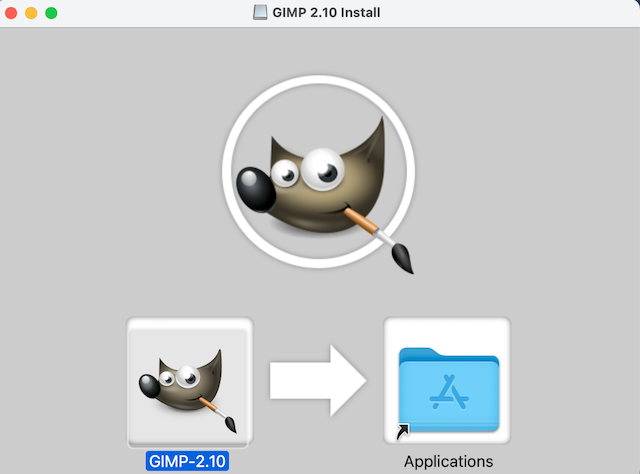
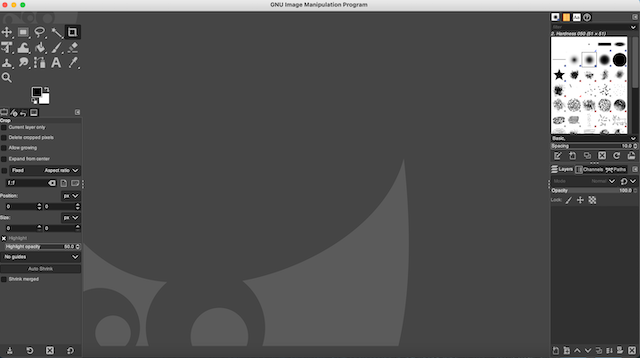 I used the crop button to move the air balloons into the landscape picture
I used the crop button to move the air balloons into the landscape picture
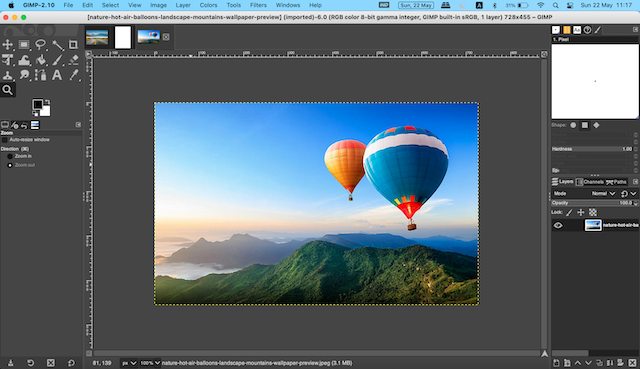
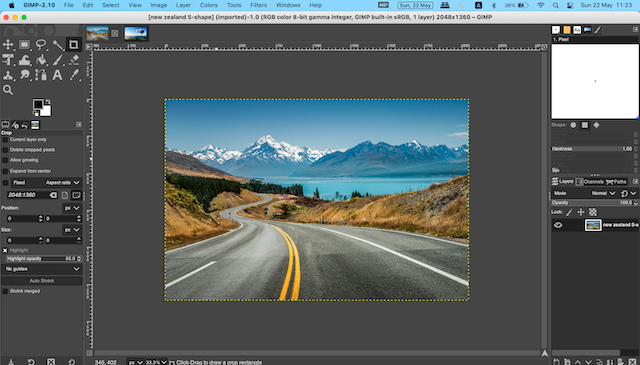
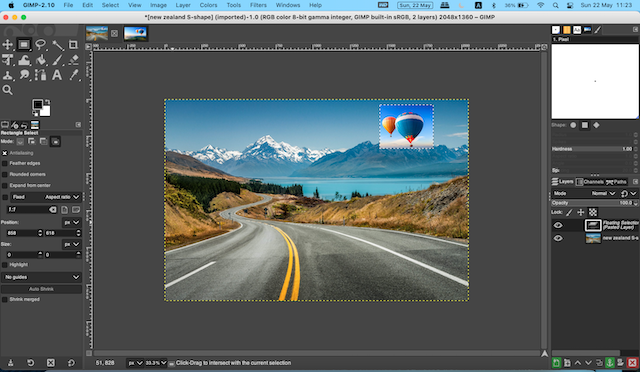
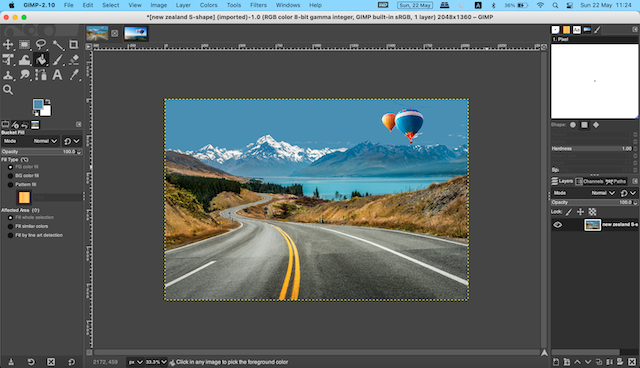 Lastly I used the dropper and the paint bucket tool to illude that the air balloons originated from the first landscape picture.
Lastly I used the dropper and the paint bucket tool to illude that the air balloons originated from the first landscape picture.
Inkscape¶
Link to download
Note: Must be downloaded to work on
I personally used the following tutorial to create the file attached below: Link to Youtube tutorial
- Beginner friendly
- Doesn’t take too much space on my laptop
- There are multiple tutorials online to help you design
- The software itself doesn’t provide a tutorial on how it can be used
- over hyped Microsoft Paint
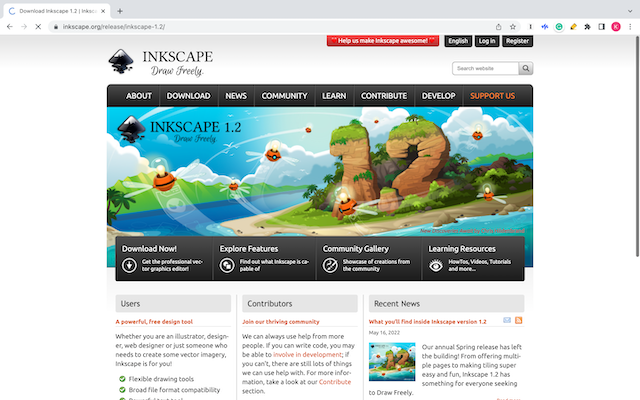
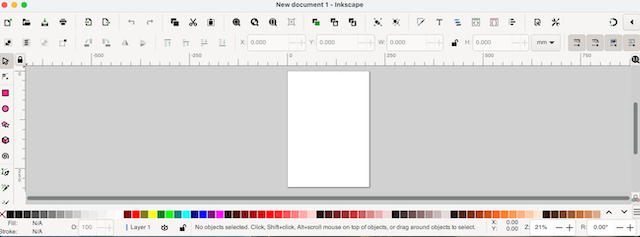
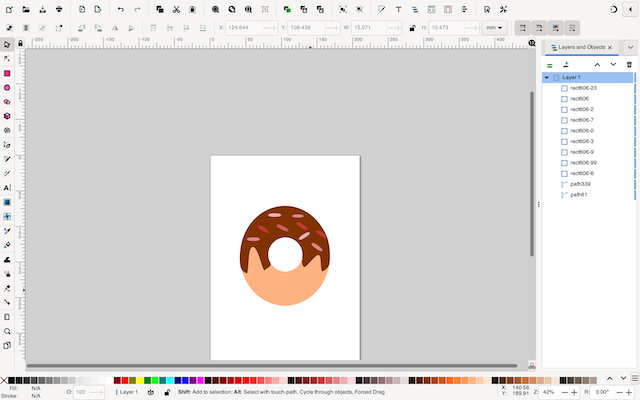
File of my Donut
Link to Donut Tutorial
File for Airplane Link for Original Airplane reference
Cuttle¶
Link to Website
Cuttle is a design software, used mostly for logo design.
It’s essence lies in creating durable cardboard designs. The software is relatively easy to navigate ‘drag and drop’
- the software itself introduces you to its various features with a quick tutorial at the beginning
- The 'rotational repeat' and the 'parametric design' features allows you to create beautiful designs
- it can be used online and it autosaves your designs once you've signed in
- it uses inches as its default unit for measurement, so make sure to change it to inches
- Measurement accurancy is a huge deal breaker when it comes to Laser/Wood cutting so double checking all the points is a bit hectic
3D softwares¶
3d softwares allows us to execute a computer designed file to 3 dimensional shape.
OpenSCAD¶
OpenSCAD is a coding input, shape output software. the written code is represented as a shape. Use the attached wiki for help.
- Far wider range of tools for designing
- Tailored specifically to mechanical engineering and computer programming individuals
- A unique software that allows you to display rotation and translocation of multiple objects
- Difficult to navigate
- I would only recommend it to intermediate individuals experienced in CAD or computer programming students
- The endless possibility of variable to experiment with make it scary for begineers
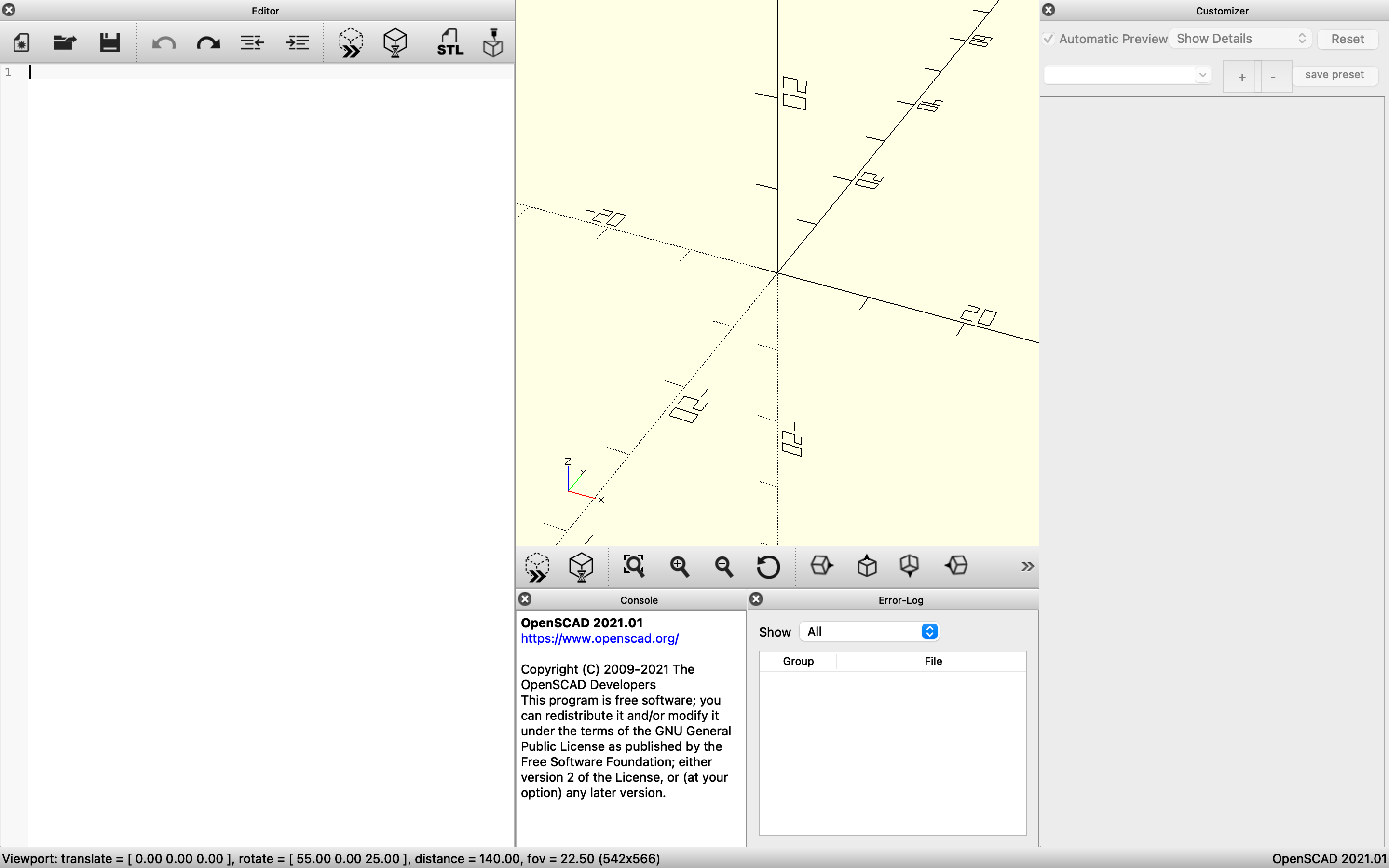
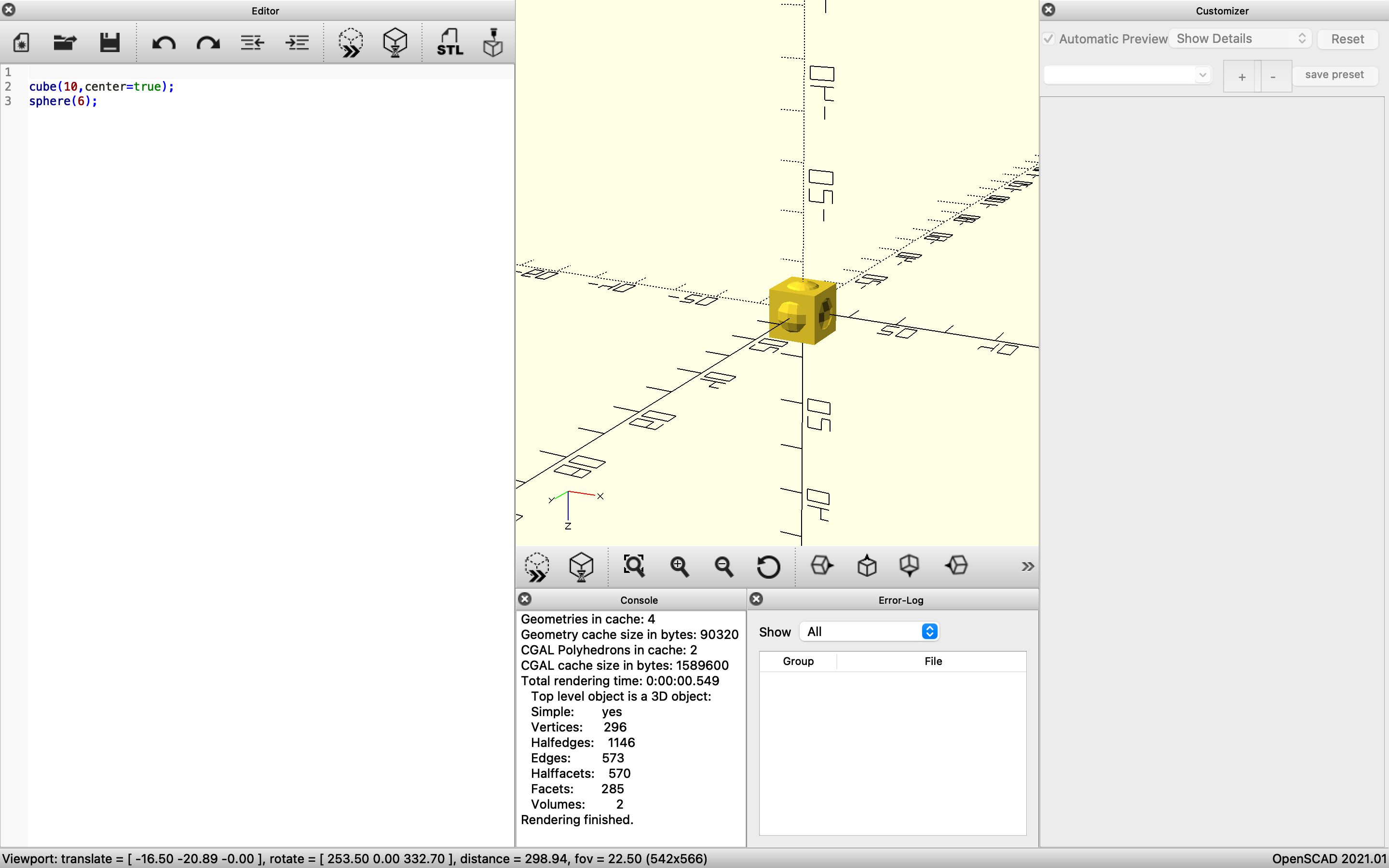
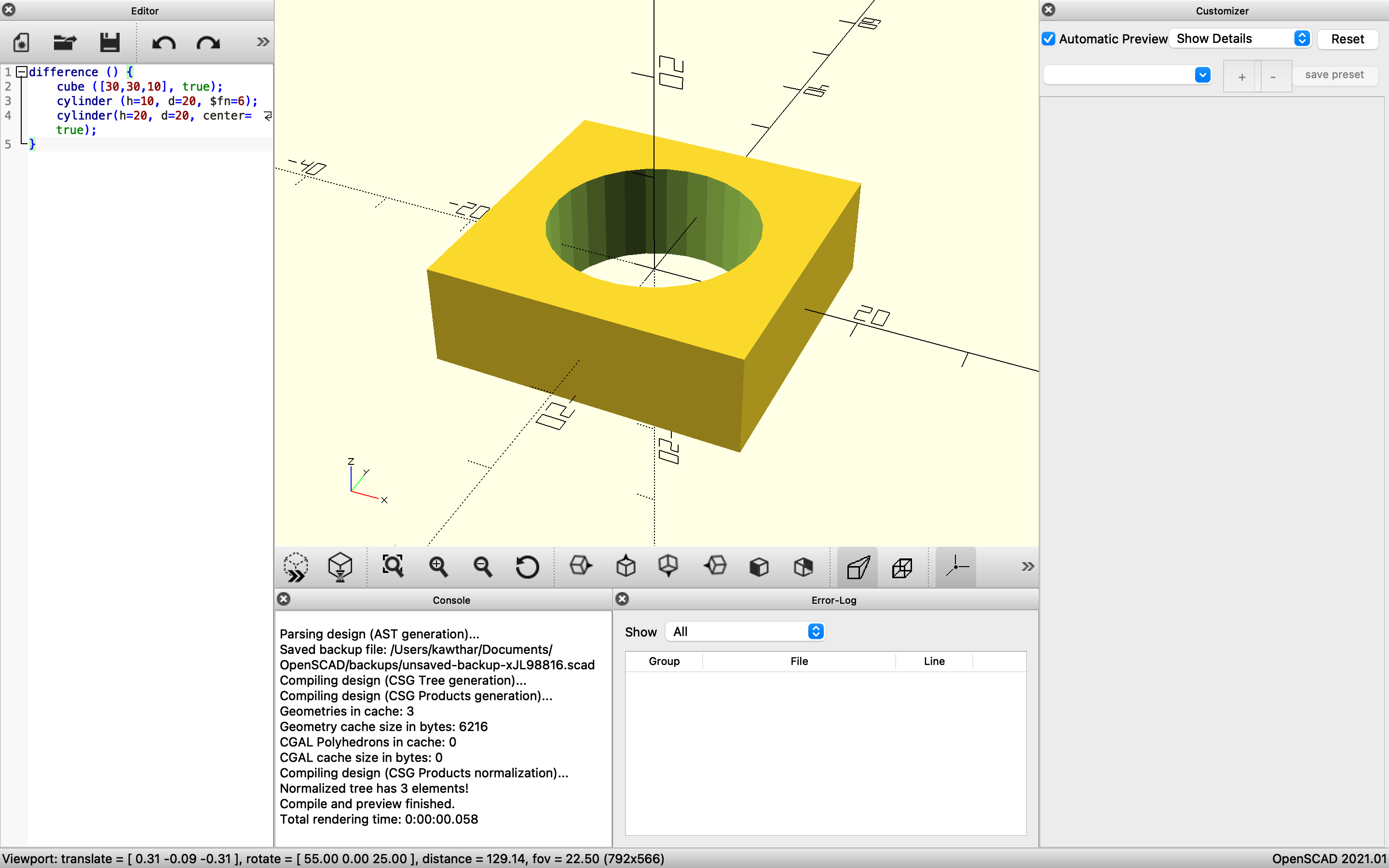
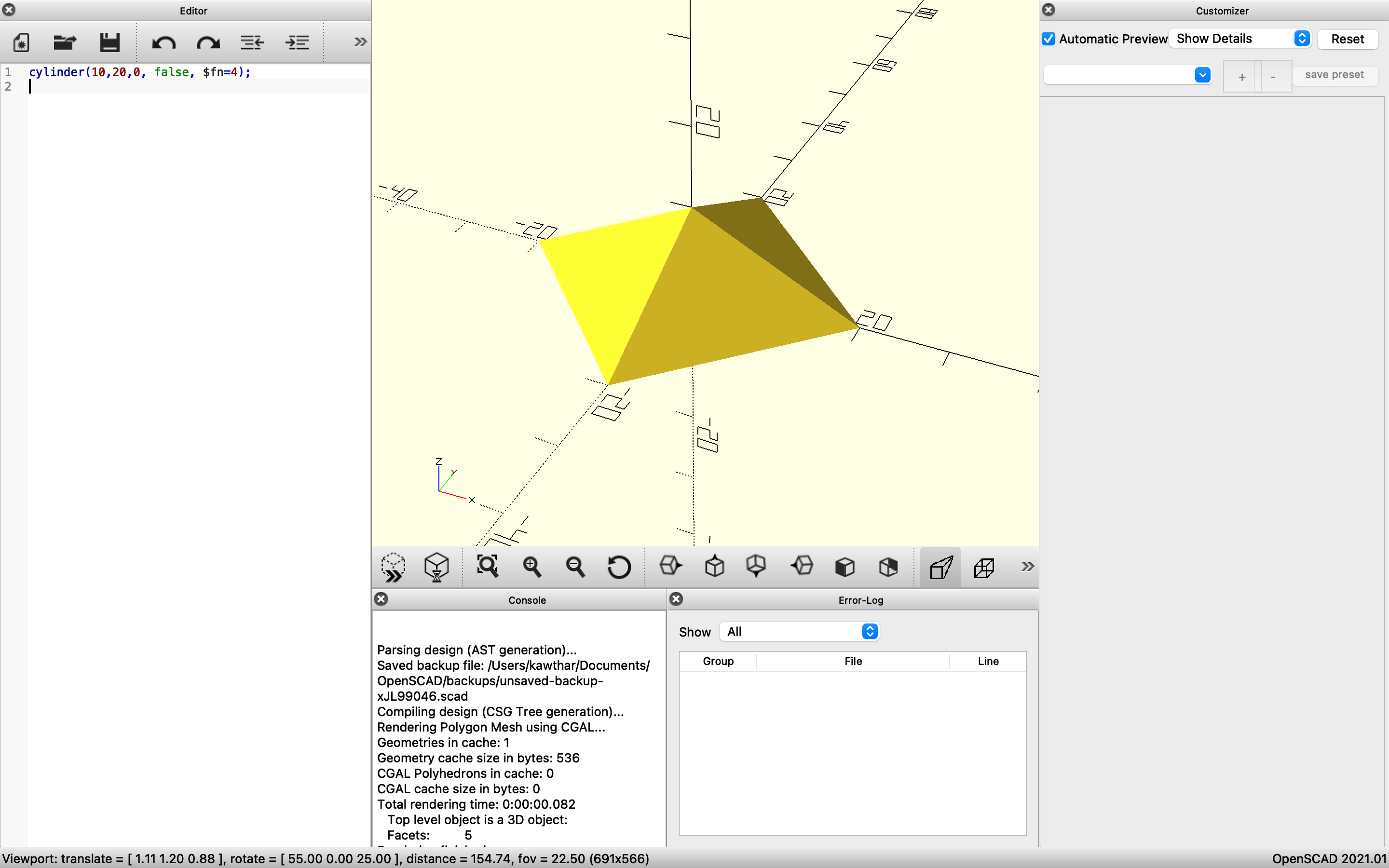
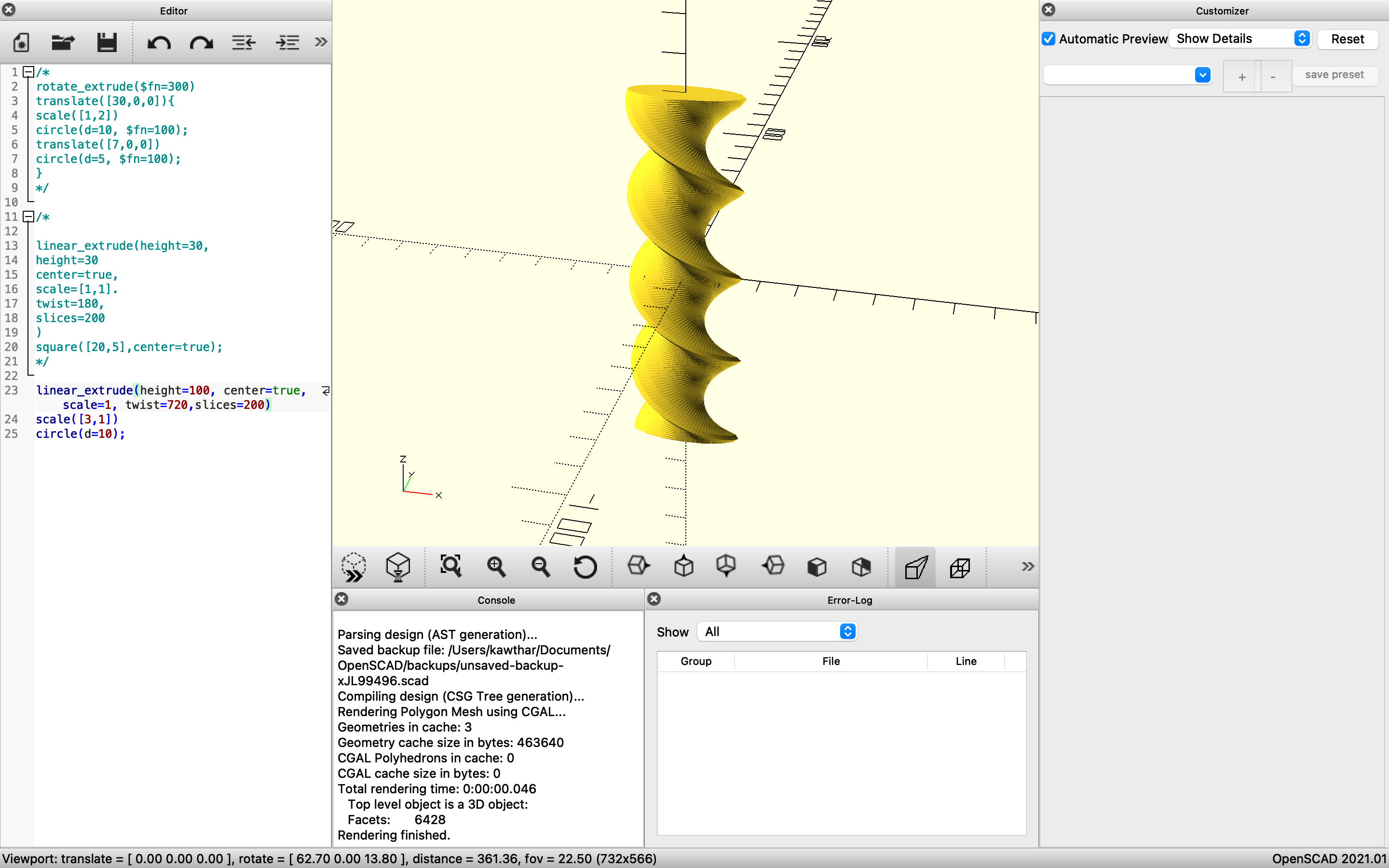
Code for cylinder:
difference () { cube ([30,30,10], true); cylinder (h=10, d=20, $fn=6); cylinder(h=20, d=20, center=true); }
Code for pyramid
cylinder(10,20,0, false, $fn=4);
Code for Spiral
/
rotate_extrude($fn=300) translate([30,0,0]){ scale([1,2]) circle(d=10, $fn=100); translate([7,0,0]) circle(d=5, $fn=100); } /
/
linear_extrude(height=30, height=30 center=true, scale=[1,1]. twist=180, slices=200 ) square([20,5],center=true);
/
linear_extrude(height=100, center=true,scale=1, twist=720,slices=200) scale([3,1]) circle(d=10);
Link to Youtube tutorial for the cylinder
Link to Youtube tutorial for the Spiral
FreeCAD¶
Link to Website
is a more legit software for Fusion360. It’s great for a lifetime free access. You can rely on it for more complex designs.
Note: It must first be downloaded to work on
Sketchup¶
Link to Website
Used to visualize buildings mostly. If you’re an architect you already know it. The website/online version is free but the downloadable application isn’t; However you’ll have a greater selection of tools in the application
Fusion 360¶
Link to Download
Fusion 360 is the most beginner friendly 3D design software but the catch is it has a limited free trial.
For this software you’ll need to download it first and sign up to use the application. If you’re a student make sure to sign up with your university email as that can guarantee you a free one year trial.
- free one year subscription (only if you’re a student)
- Extremely easy to navigate and play around with
- Highly recommended for beginners and experienced individuals. There is literally no one that wouldn't benefit from this software
- you'll be introduced to new terminology but don't worry practice makes perfect !
TinkerCAD¶
Link to Website
TinkerCAD was initially created for children. it’s a drag and drop. Nothing too fancy but super fun for beginners. Be aware though that sizing is a major issue. It wasn’t built to be accurate.
Note:
- uses the same account as Fusion360
- For this software I used a premed tutorial to help navigate my way through it. Many of the tutorials can be found on the website itself
- Does not need to be downloaded, you can work directly on the online website version
- Extremely beginner friendly
- Easy exportation of files
- Too childish, doesn’t allow you to design anything beyond basic shapes
- 3D printing file size is limited
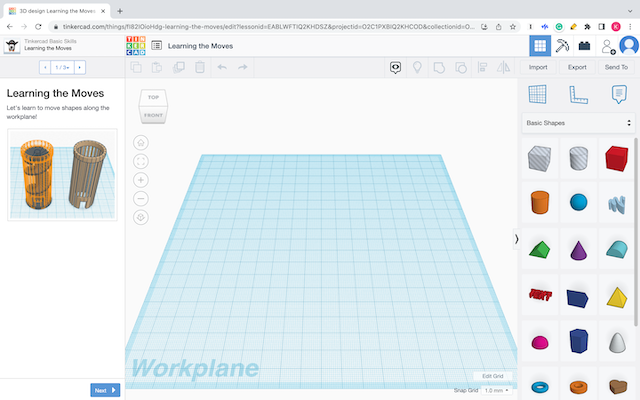
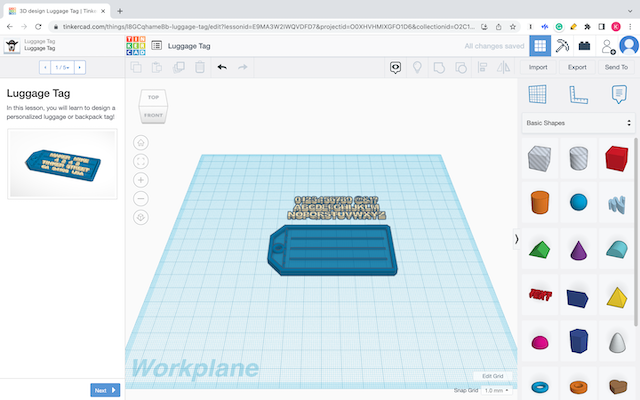
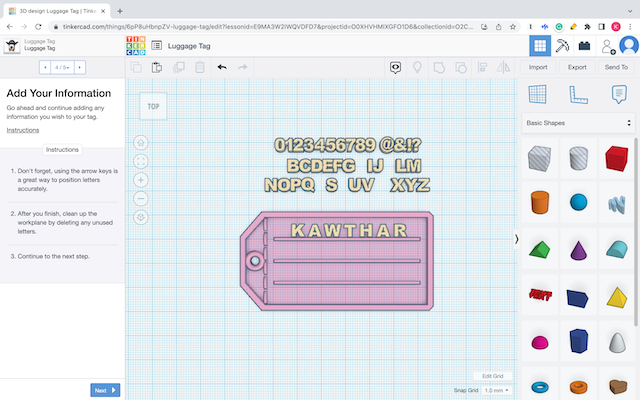
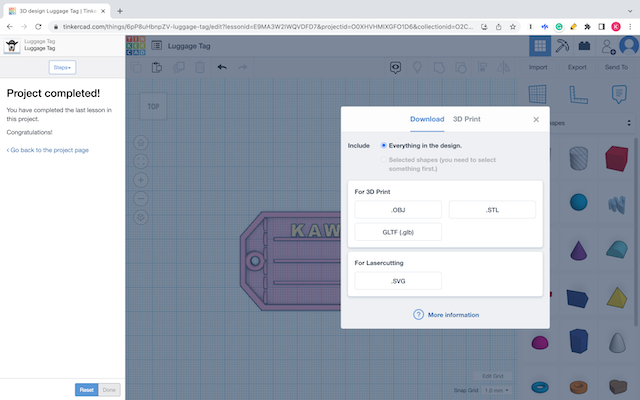
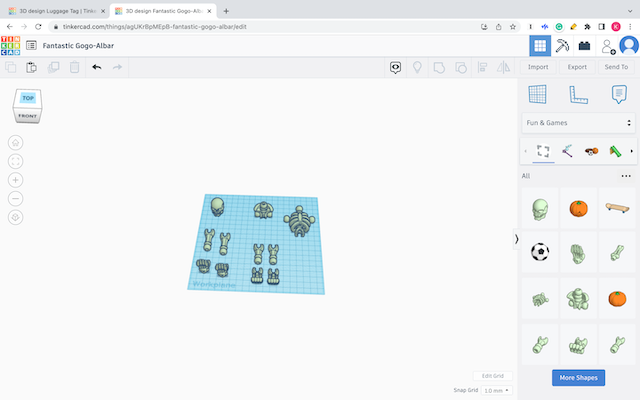
Blender¶
Link to download
I have previous experience with using it before so I didn’t have a hard time handling it
- Free application that must be downloaded to work on
- The sky is the limit when it comes to whatever you would like to create. Wether its Designing models or animating and rendering, Blender got you covered.
- 5/5 for animation and 3d printing
- Has a variety of different tools and modes to choose from
- Not beginner friendly 3/5
- Although there are a ton of resources to help you navigate your way though it, the tutorials online cater to a very specific niche