1. Project management¶
This week I worked on studying the basis of Git, Atom and how to use GitLab website.
What happened¶
At the beginning of this session, students introduced themself, their major, university, and why they are interested in Fab Lab. Then, instructors explained the syllabus of the Fab Lab academy training program 2021. This program has three major tasks. Firstly, a preparation for Fab lab task in the first week which explains some basic detail about GitLab website, atom, and git programs. Secondly, digital fabrication consists of five parts and each part duration is one week. Thirdly, physical computing and project development. It contains three parts, and each part’s duration is one week. After that, the GitLab website and it is user interface were discussed briefly. Moreover, Git and Atom were explained.
Git¶

Git is a version control system that records changes made to the code and store it in a repository. All changes to our code can be tracked and modified. So, it is more comfortable and organized than creating a folder for each version (i.e., 1.0, 1.01, 1.02, etc) especially when group of people are working on the same code. History of each version and who did it and why are stored in git. In Mac OS, git is built into Terminal while in Windows it is installed through the GitLab website. Also, some basic codes used in git were explained. Mkdir command is used to make a directory (i.e., folder). Moreover, cd command is used to change the directory. In addition, git clone followed by HTTPS or SSH link is used to clone existing code and install it in the computer to edit it easily and then send it back to the GitLab website. Also, ls shows listed files, and ls -ls shows listed files and some important info such as creator, date, size of each file in the selected directory. The following terminal code contains creating a new directory called test1 to put the cloned repository in it. In addition, cloning the HTTPS link from my GitLab website.
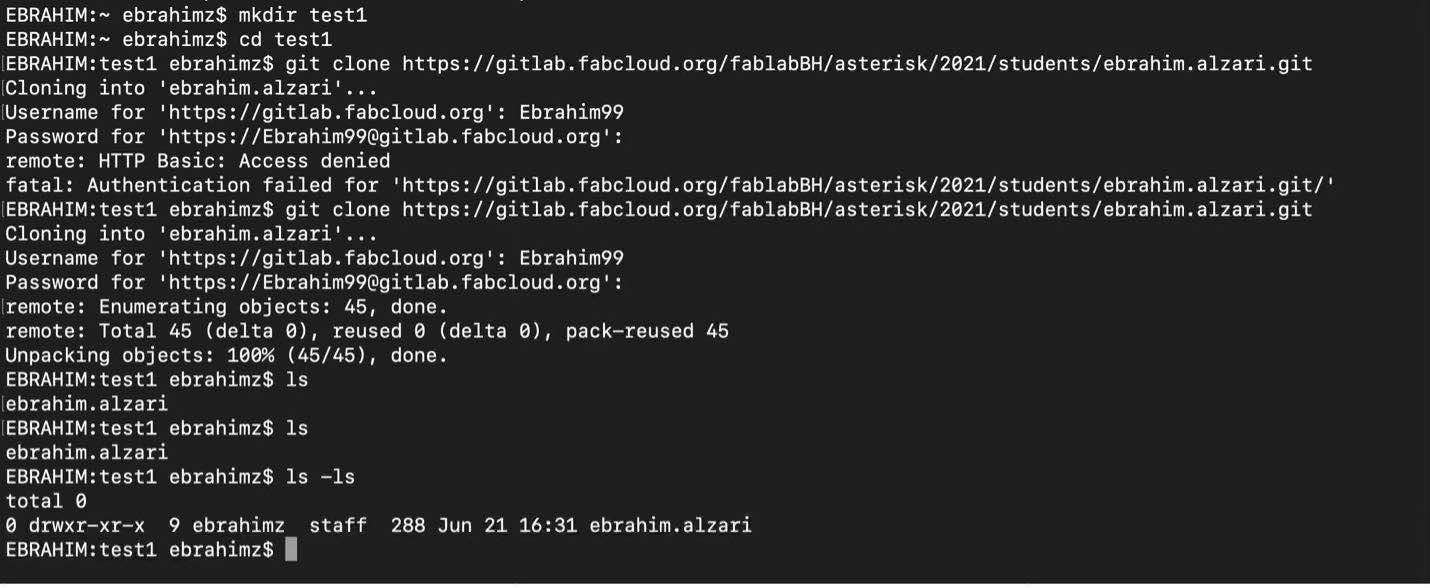
Atom¶

Atom is a customizable text editor software. Atom is used to apply changes to code and update our websites. It is very useful since it supports Git version control system. Website is generated using MKdocs which converts Markdown into HTML. In this course students will use markdown or HTML coding languages to develop their websites. HTML is more complex, but it is more customizable.
To use atom the following steps are done.
1- Open a project and select the folder downloaded from git tool previously
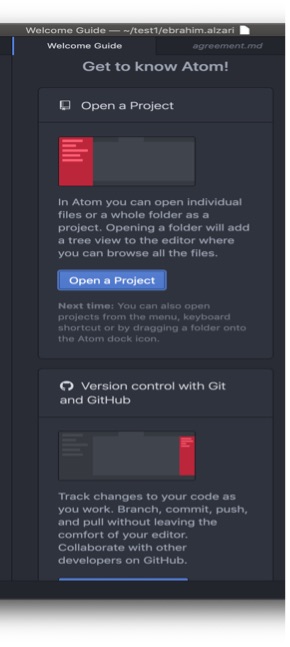
2- Open the git panel and type your name and email (your name and email might be helpful to know which one did the change in group projects)
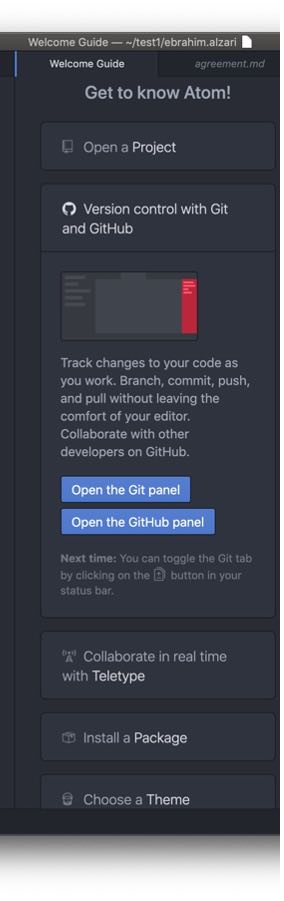
3- Select the file that you want to edit
4- Start editing
Optional: right click on selected file and choose markdown preview to get instant preview of changes before pushing everything to your website

5- After editing everything stage all unstaged changes and comment
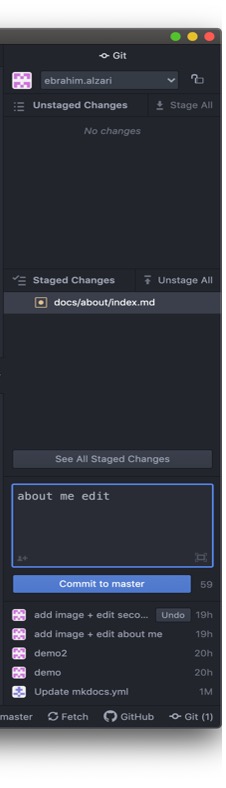
6- Finally push changes to your website. All changes should appear in your website
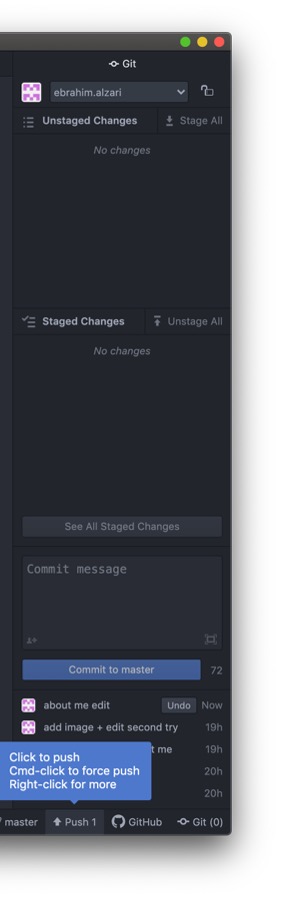
Useful links¶
Use HTML¶
You may also embed HTML in your markdown files