5. 3D scanning and printing¶
This week I worked on designing flower vase and printing it using 3D printing machine.
Flower vase design in Fusion 360¶
First step is drawing this shape using spline tool.
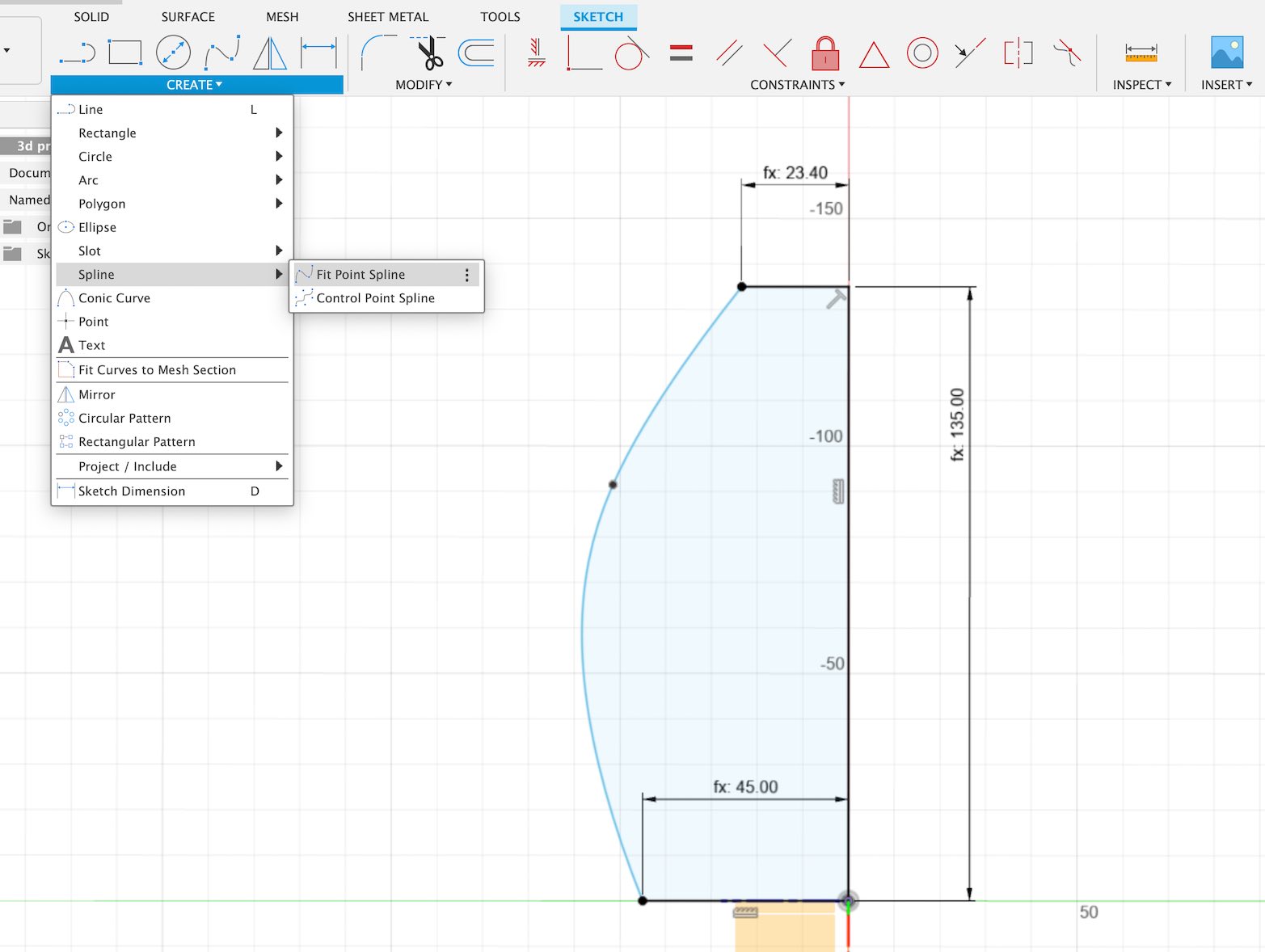
Then using revolve tool to create vase base shape.
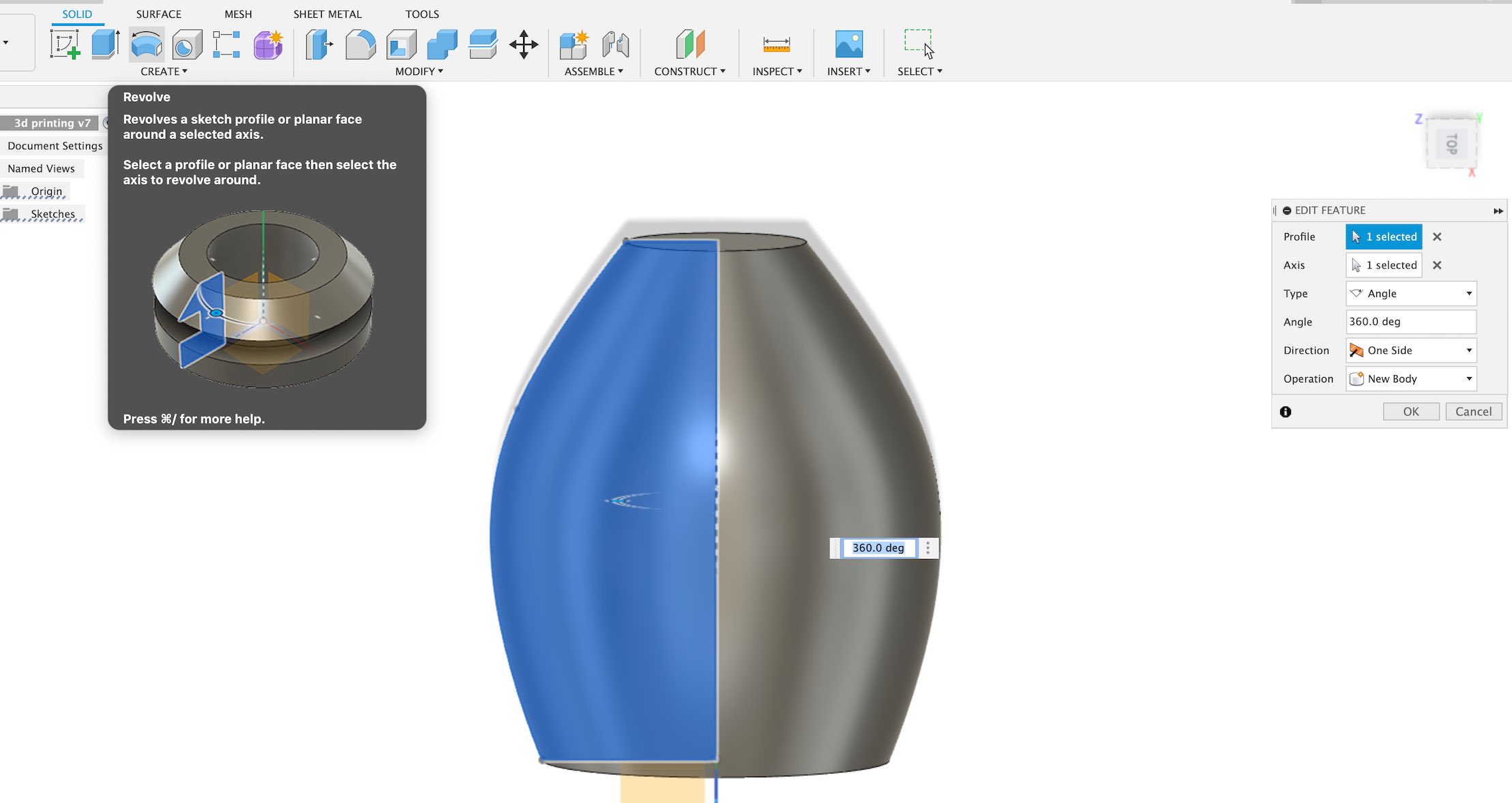
A plane is placed at the top and shifted using offset tool. This step is important to split body to separate top body.
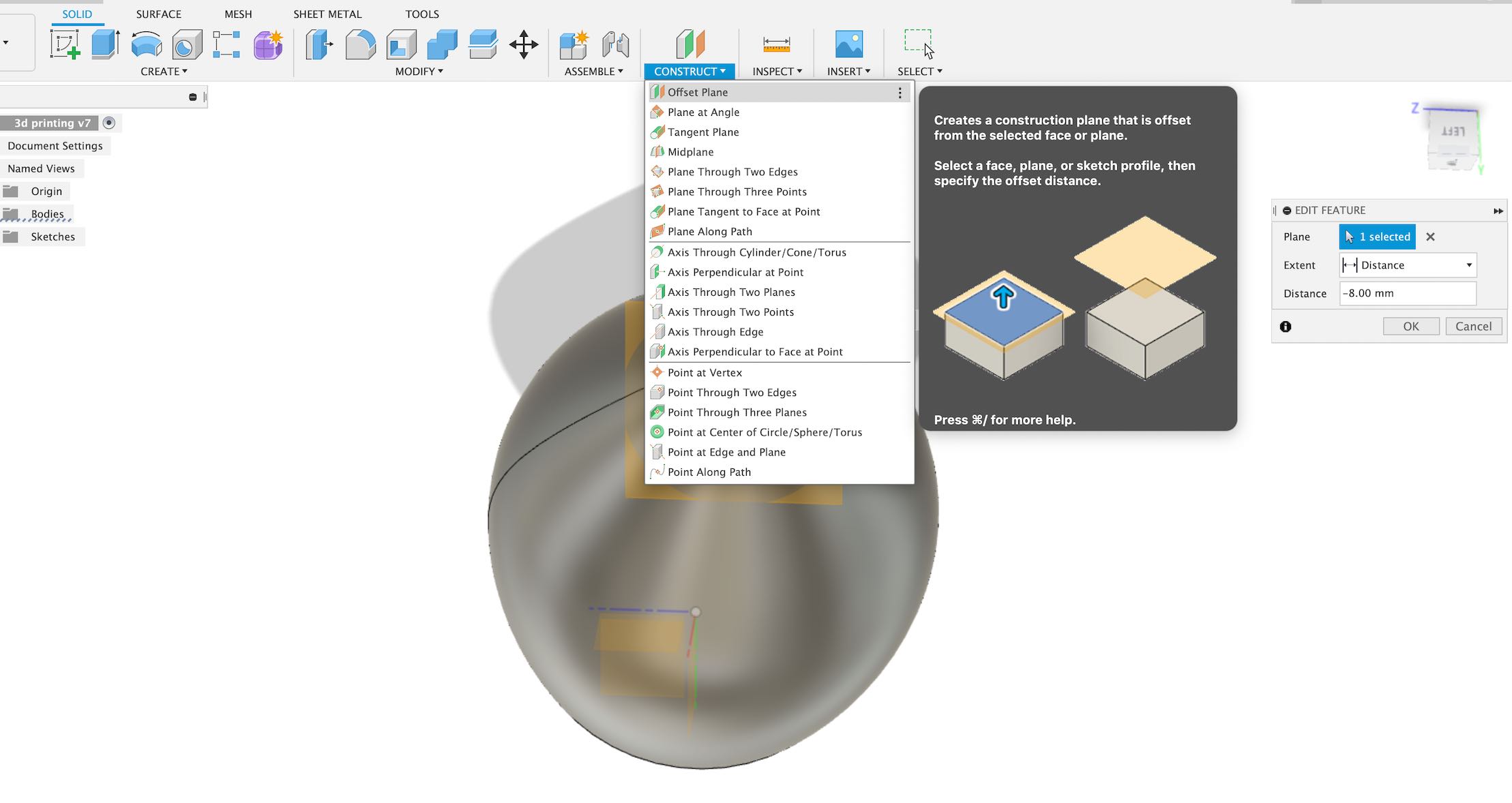
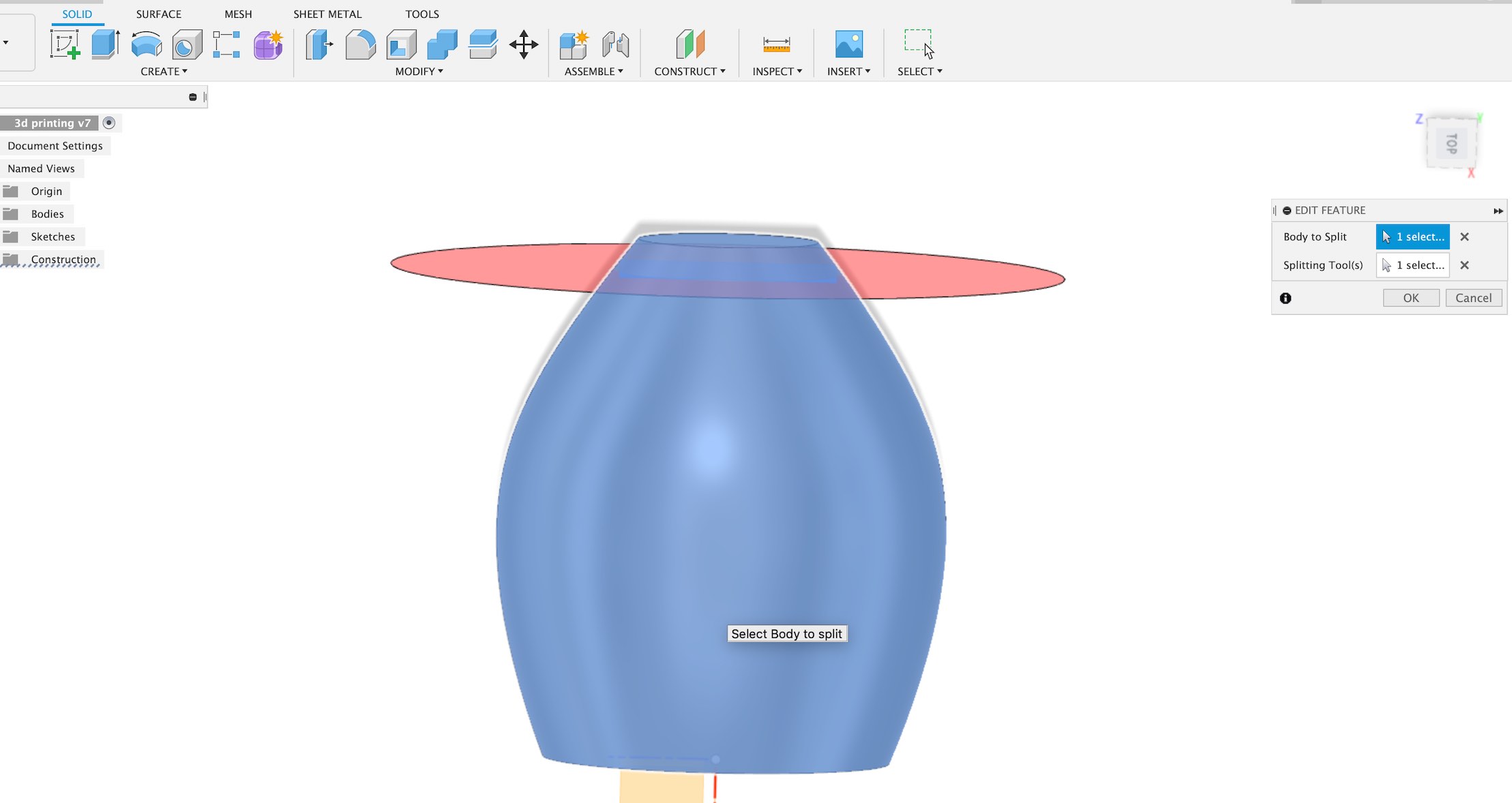
Shell tool is used to remove top cover and create a hollow inside the shape.
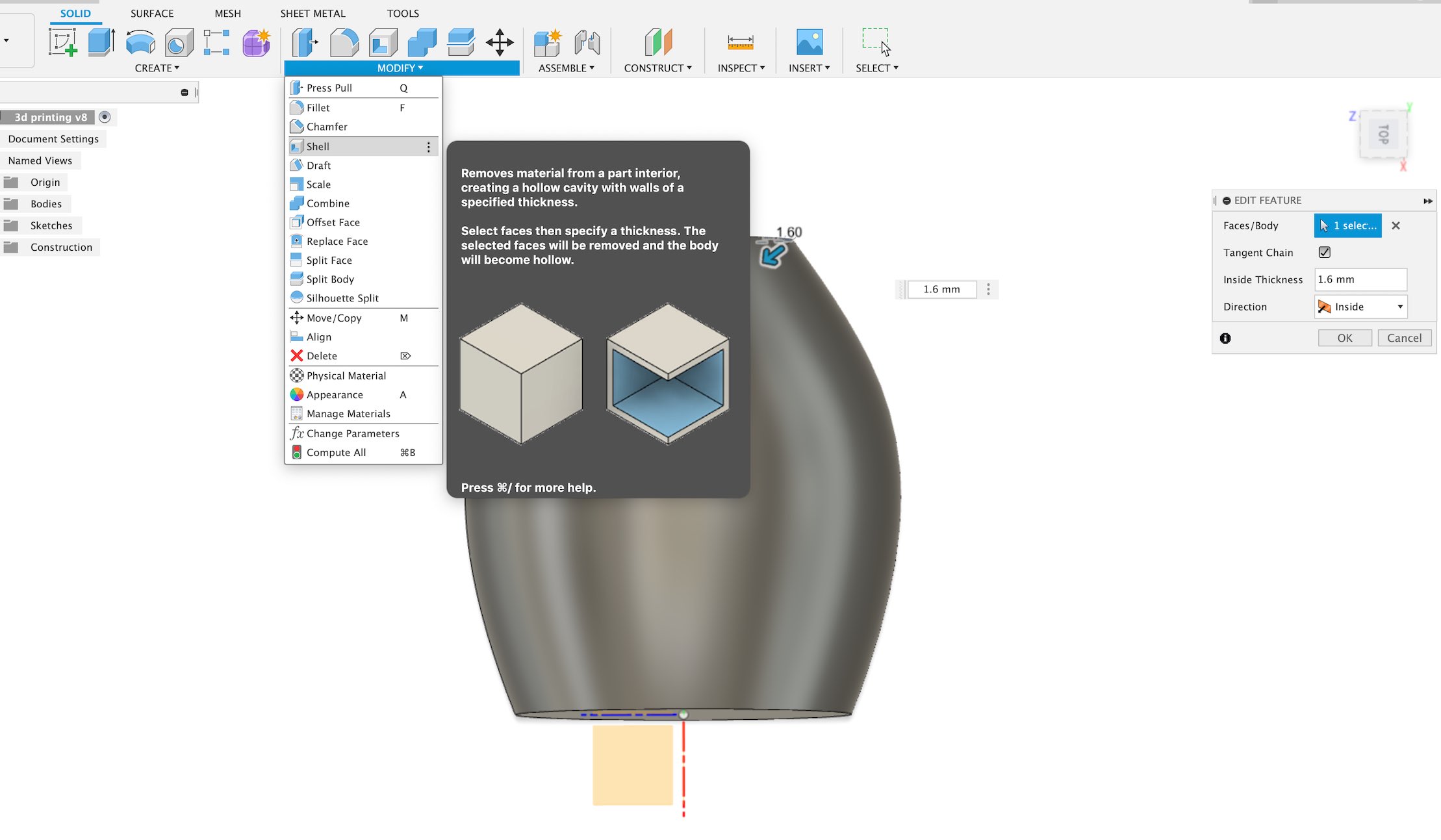
Similarly, offset plane for bottom is done to separate body.
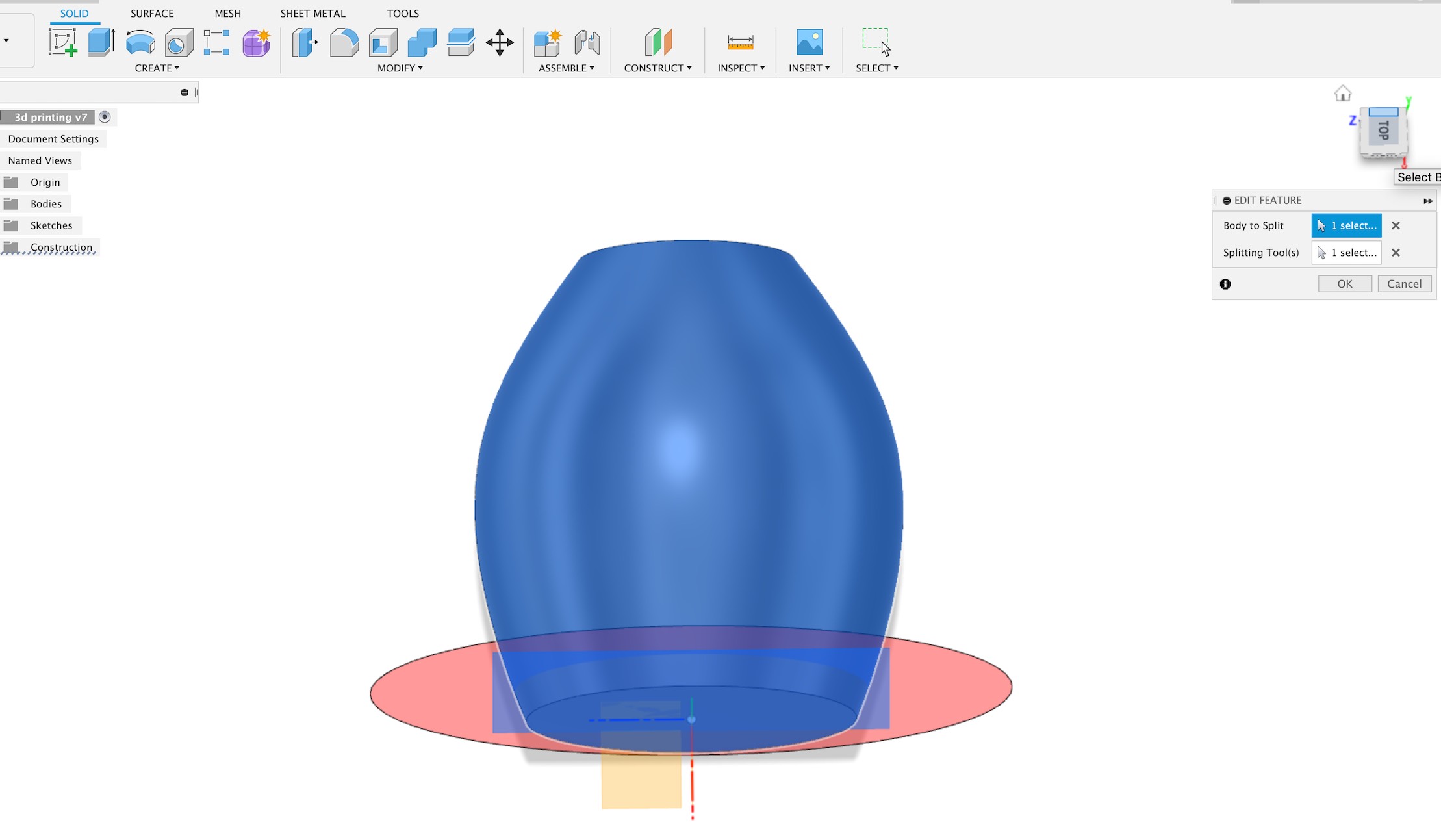
Two parallel lines are created after projecting the body. These lines are extruded symmetrically.
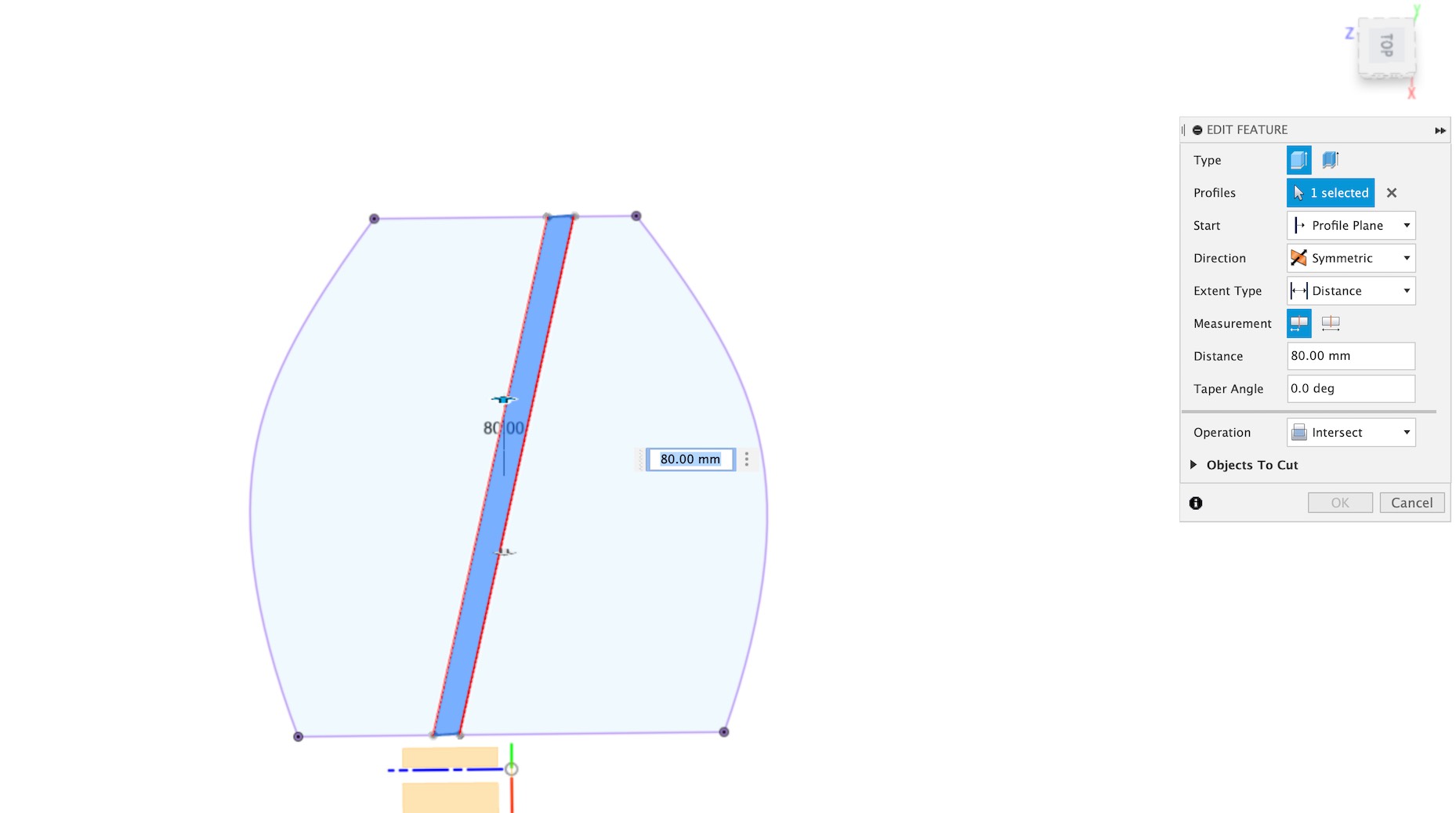
Two shapes resulted are duplicated using circular pattern.
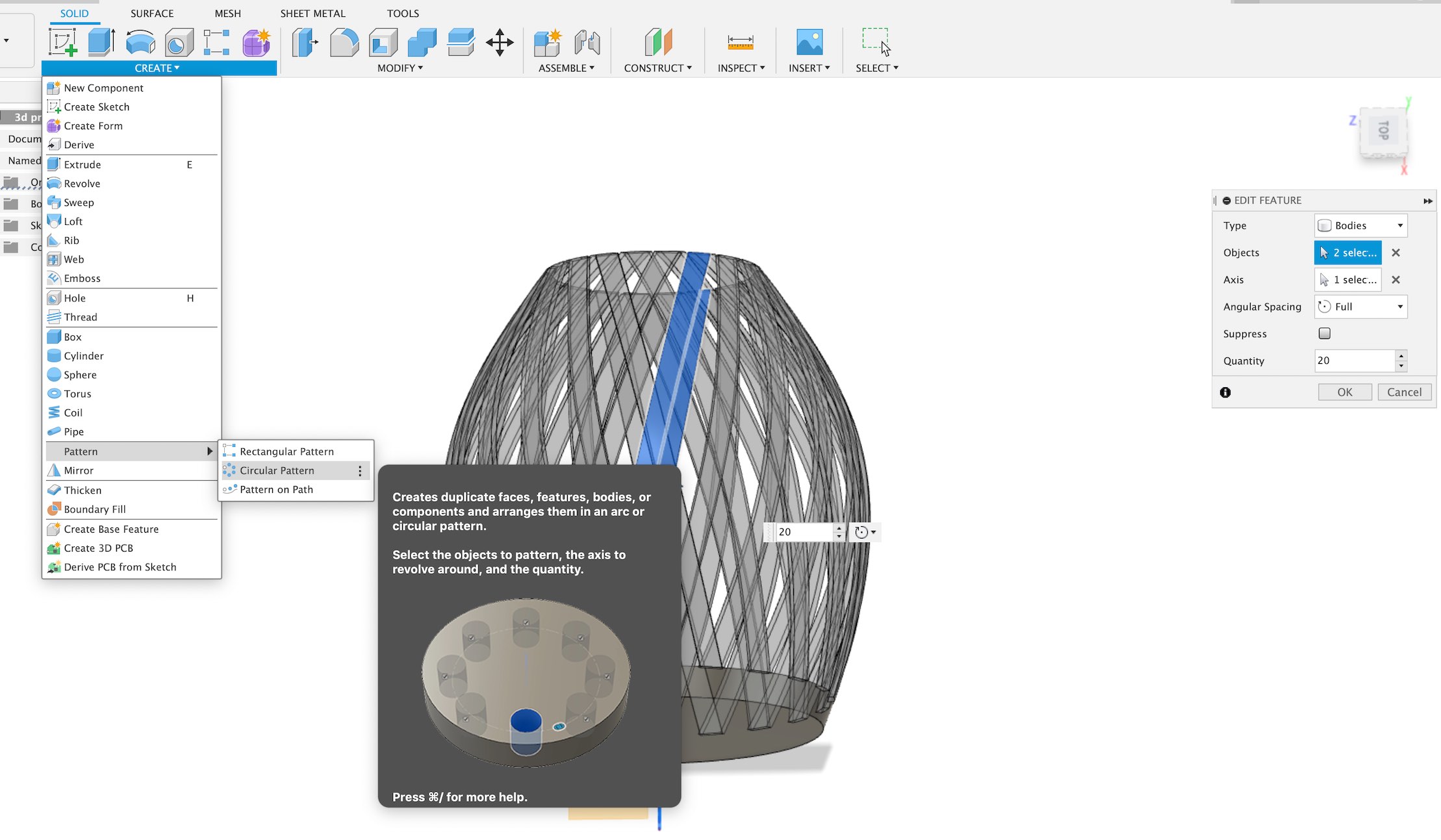
Two lines parallel lines are created at the bottom. and similar steps were done.
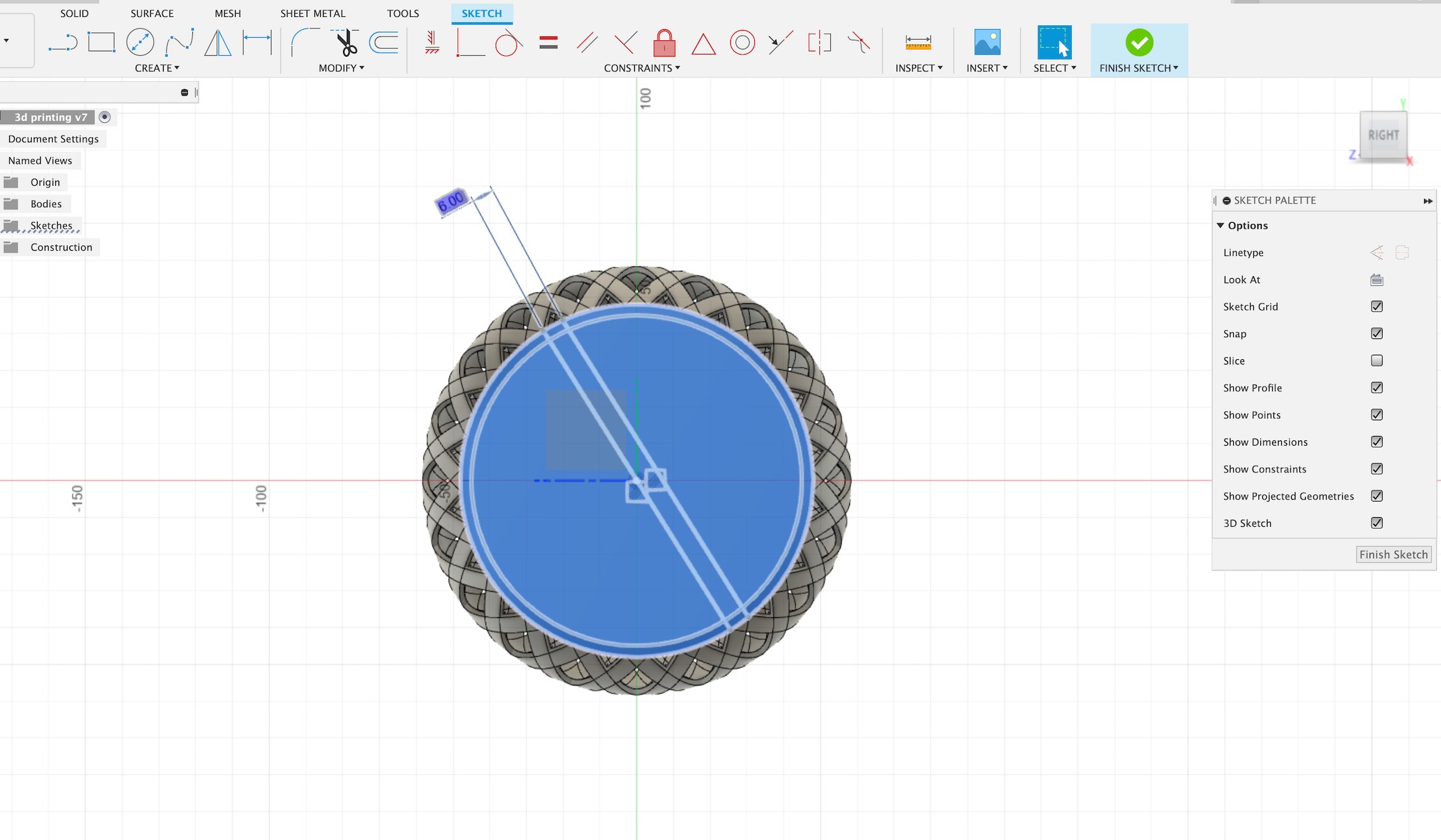
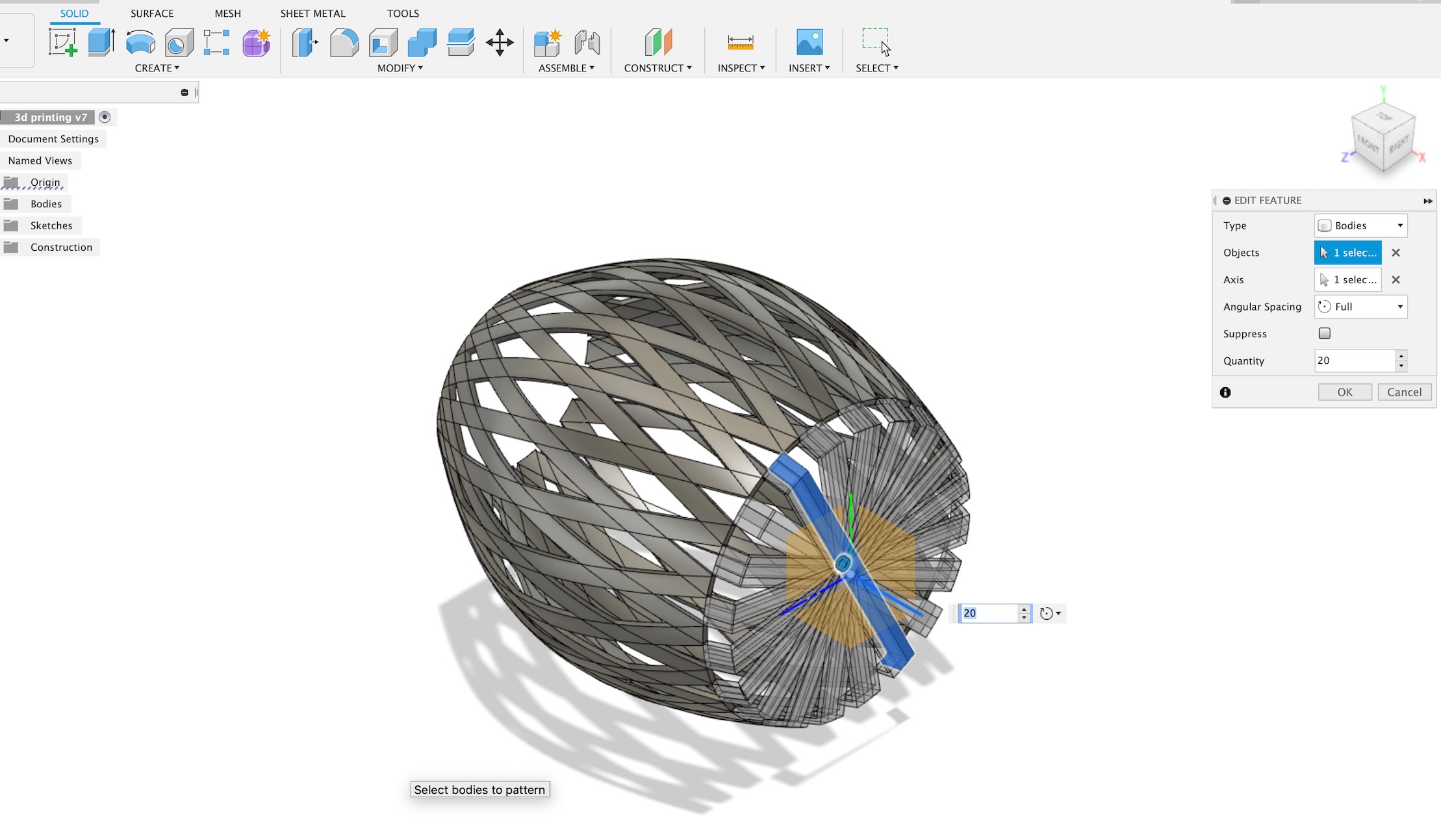
Bottom body is rotated to make sure bottom is attached to main body.
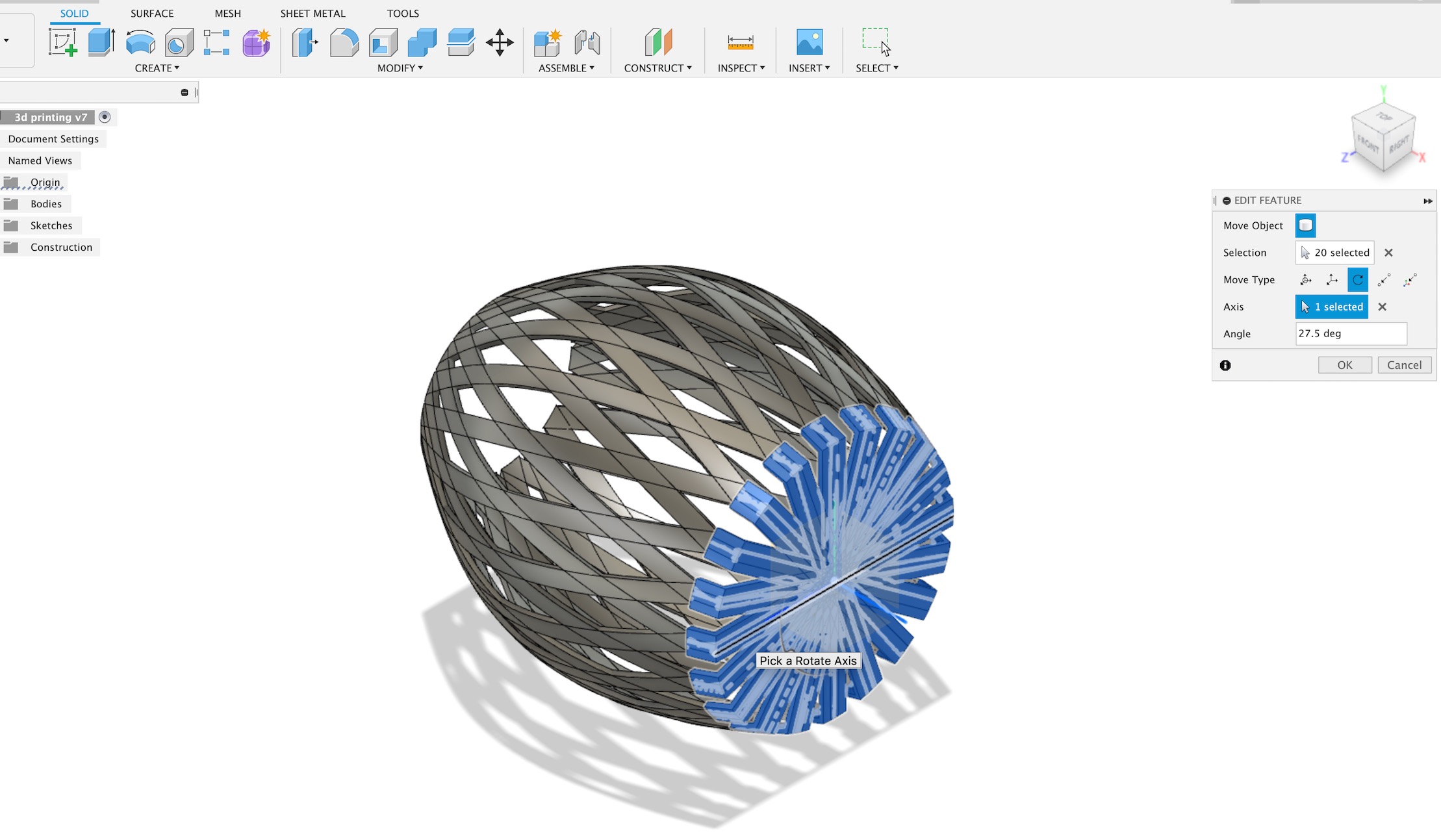
This the final shape of flower vase.
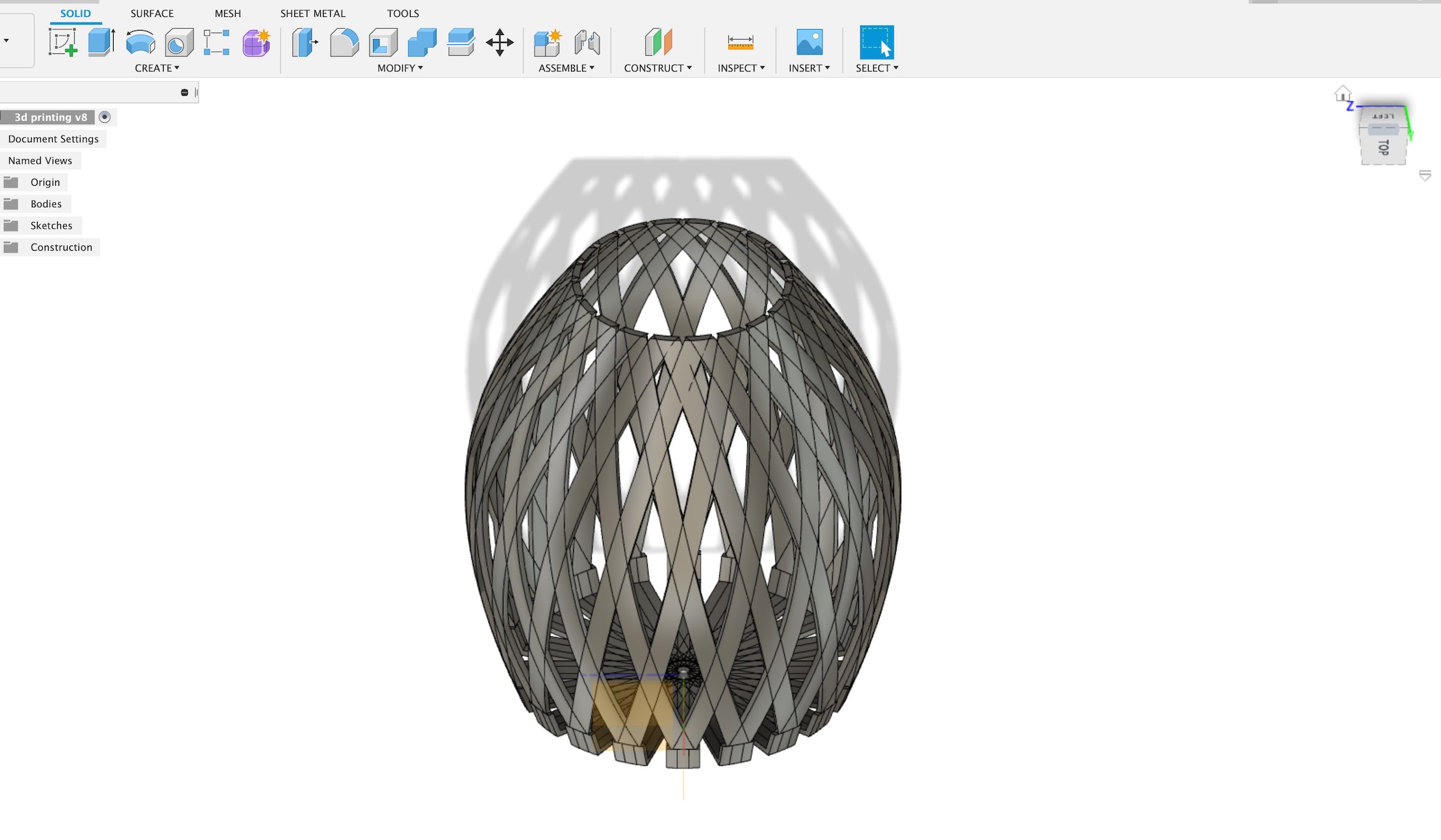
3D Printing¶
Stl file is important to Ultimaker Cura software.
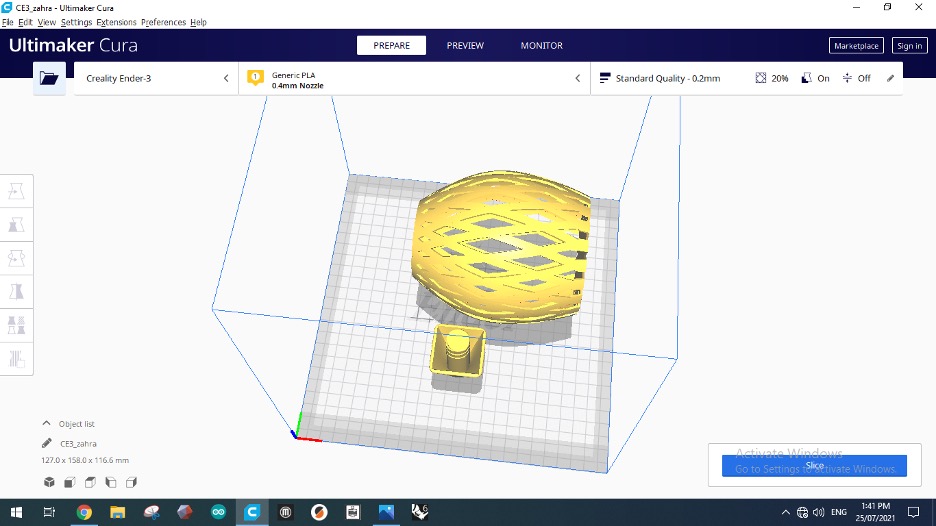
Since the vase is too big, scale tool is used to downscale it.
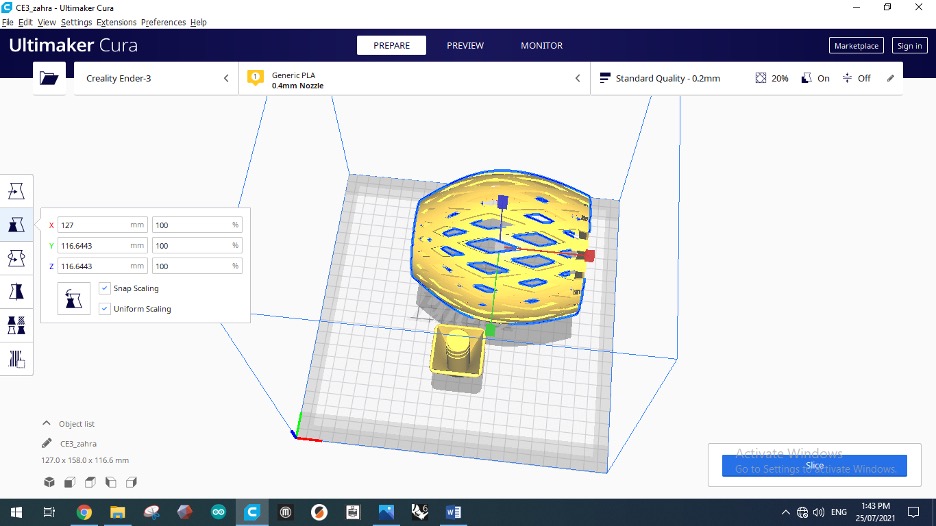
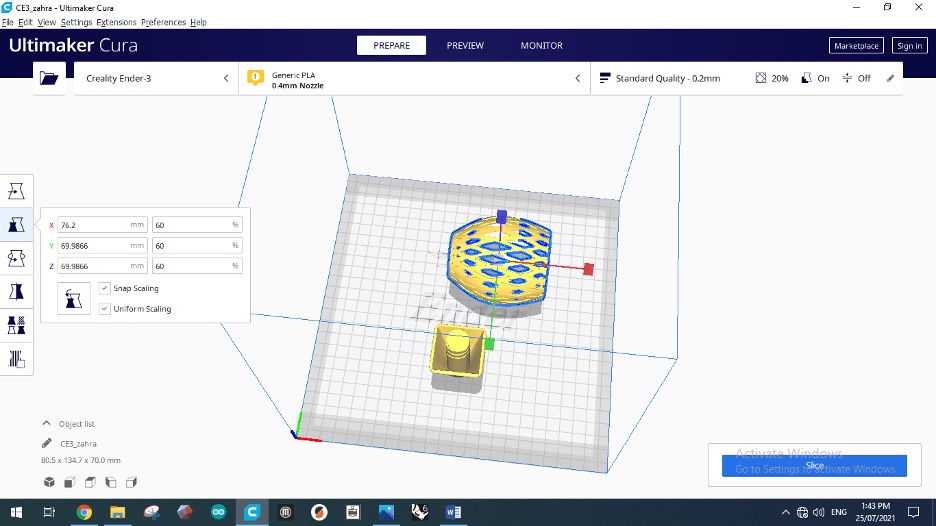
Slicing tool is used to estimate time required to finish printing. Also, support is shown in blue color.
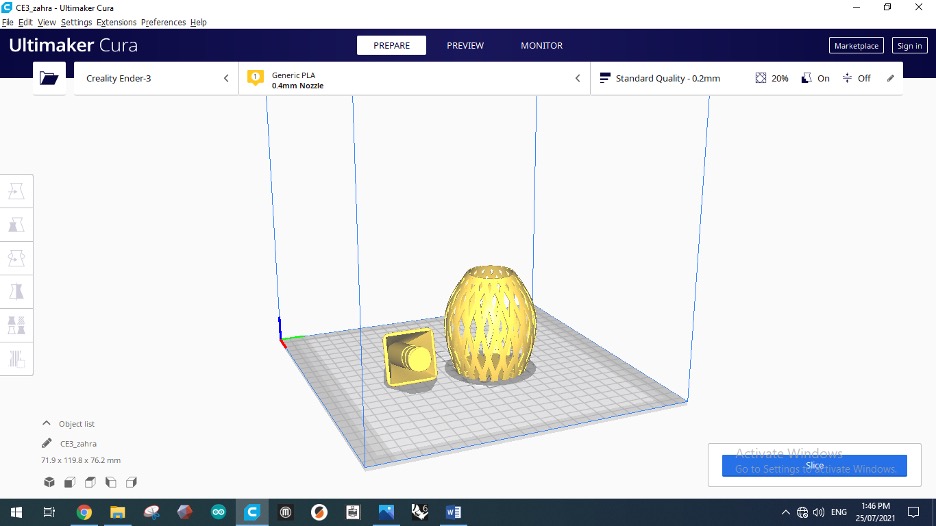
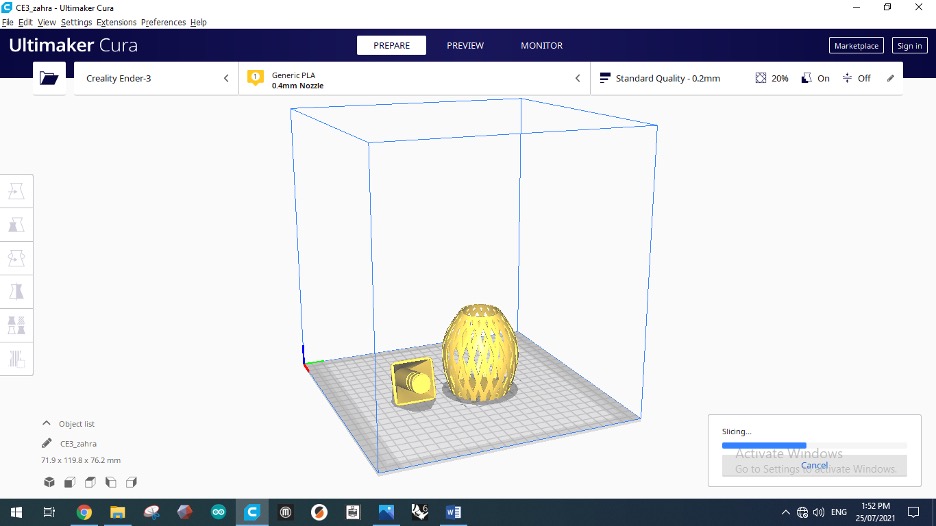
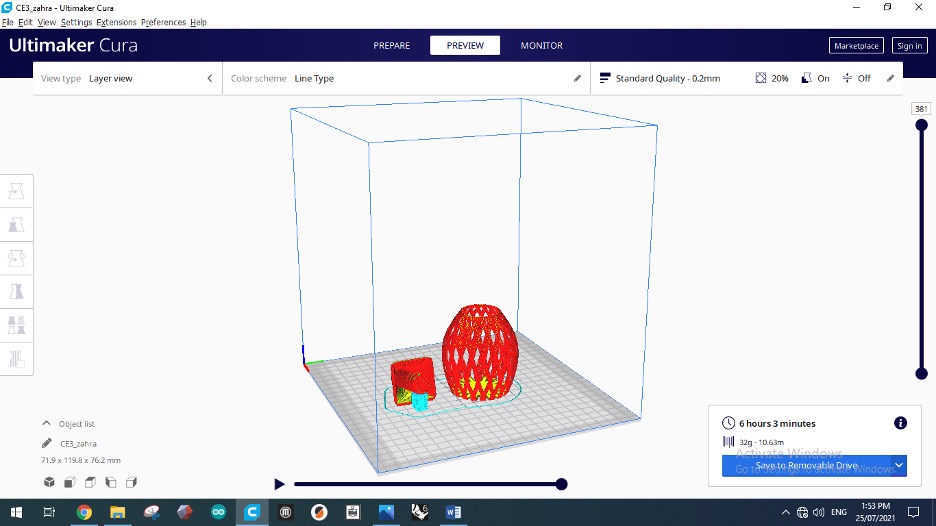
Printing setting are shown below. Layer height is inversely proportional to quality. As the number of layer height decreases, number of layers increases and thus, printing quality increases. Speed is also inversely proportional with quality.
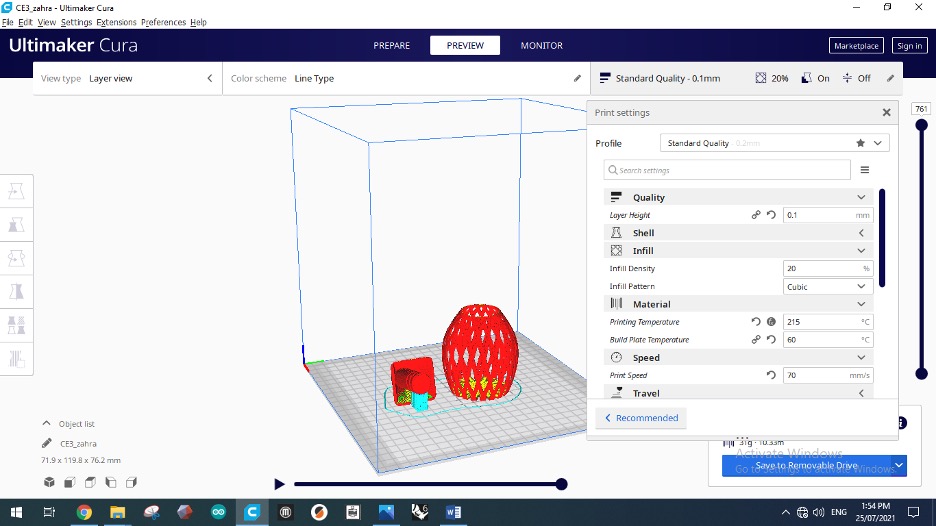
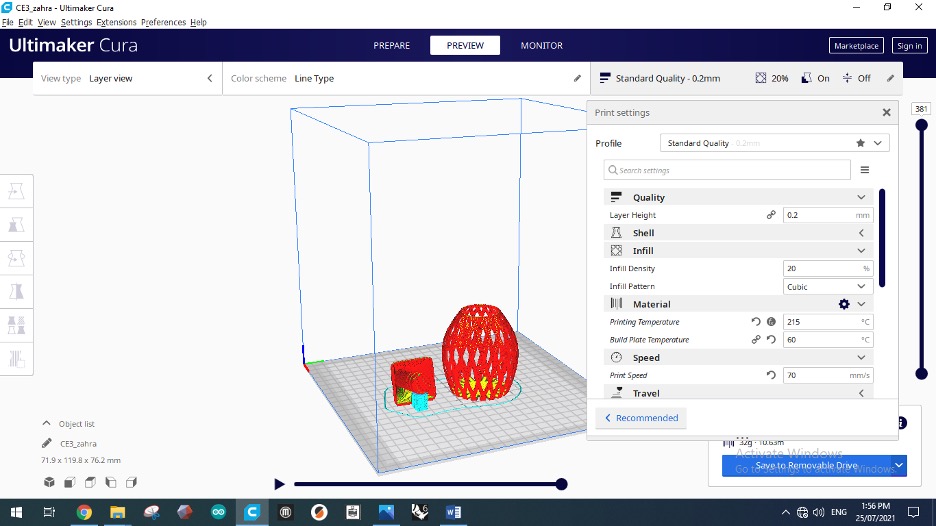
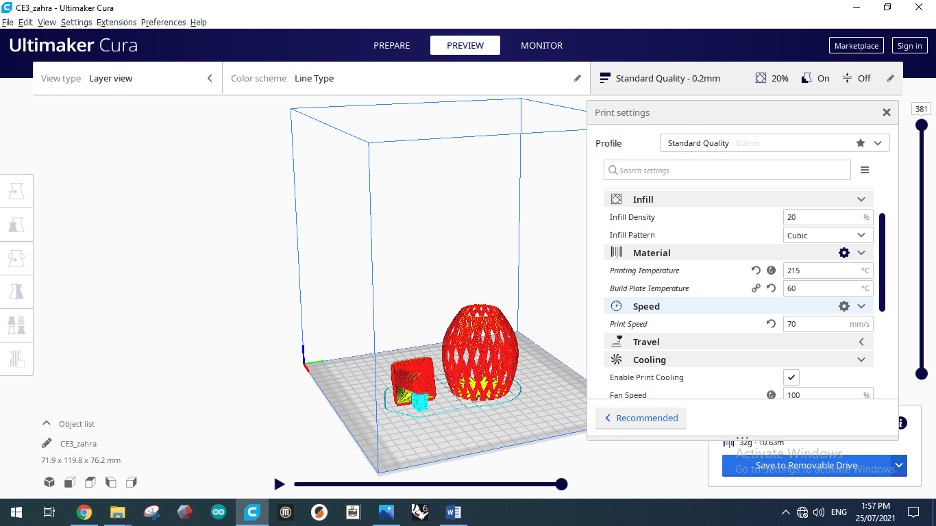
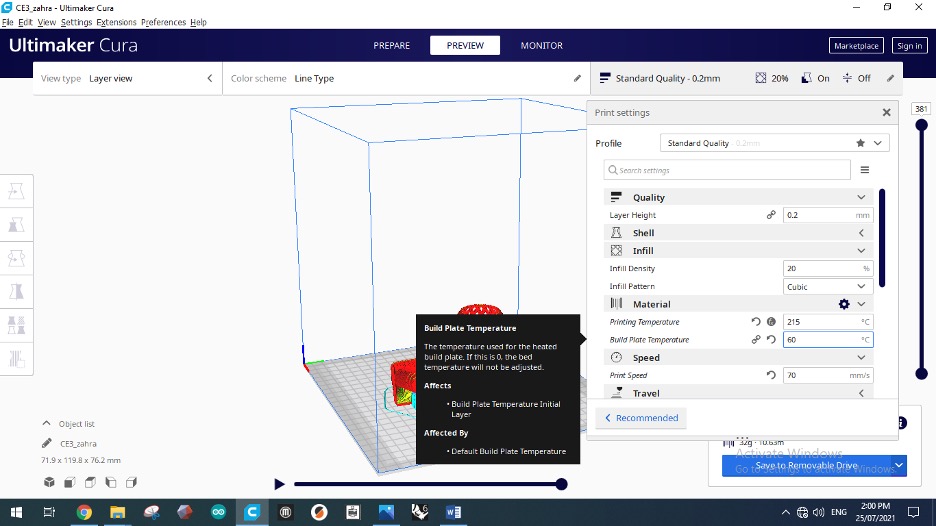
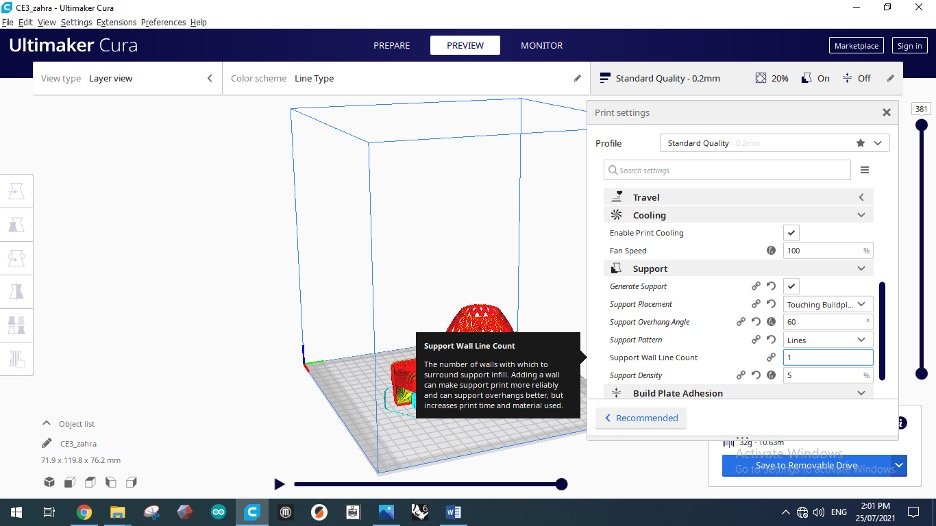
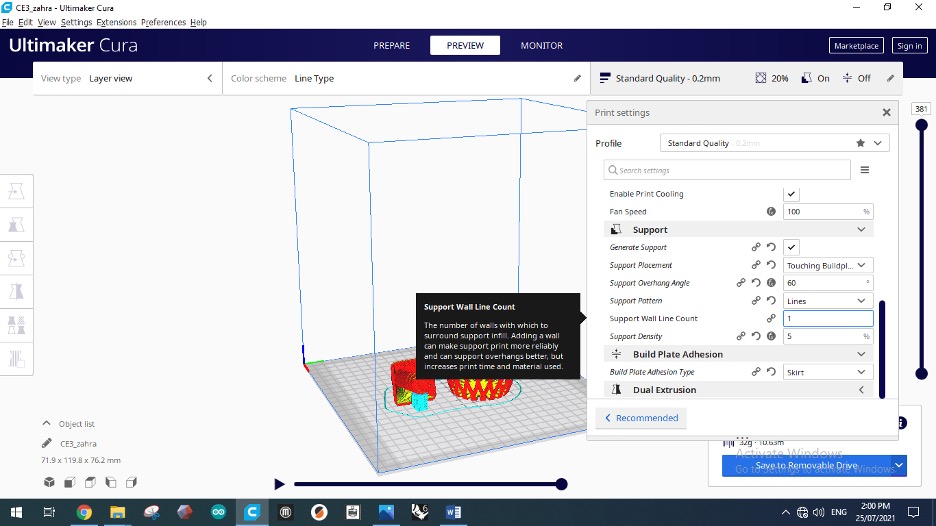
All data are saved in micros sd card in gcode format. This card is placed inside 3D printing machine to import our design.
One side is broken. This issue is mainly due to the thickness. I have used 1.6 mm in fusion 360. You can refer to shell tool image above for more detail. Thickness should be increased to avoid this issue.
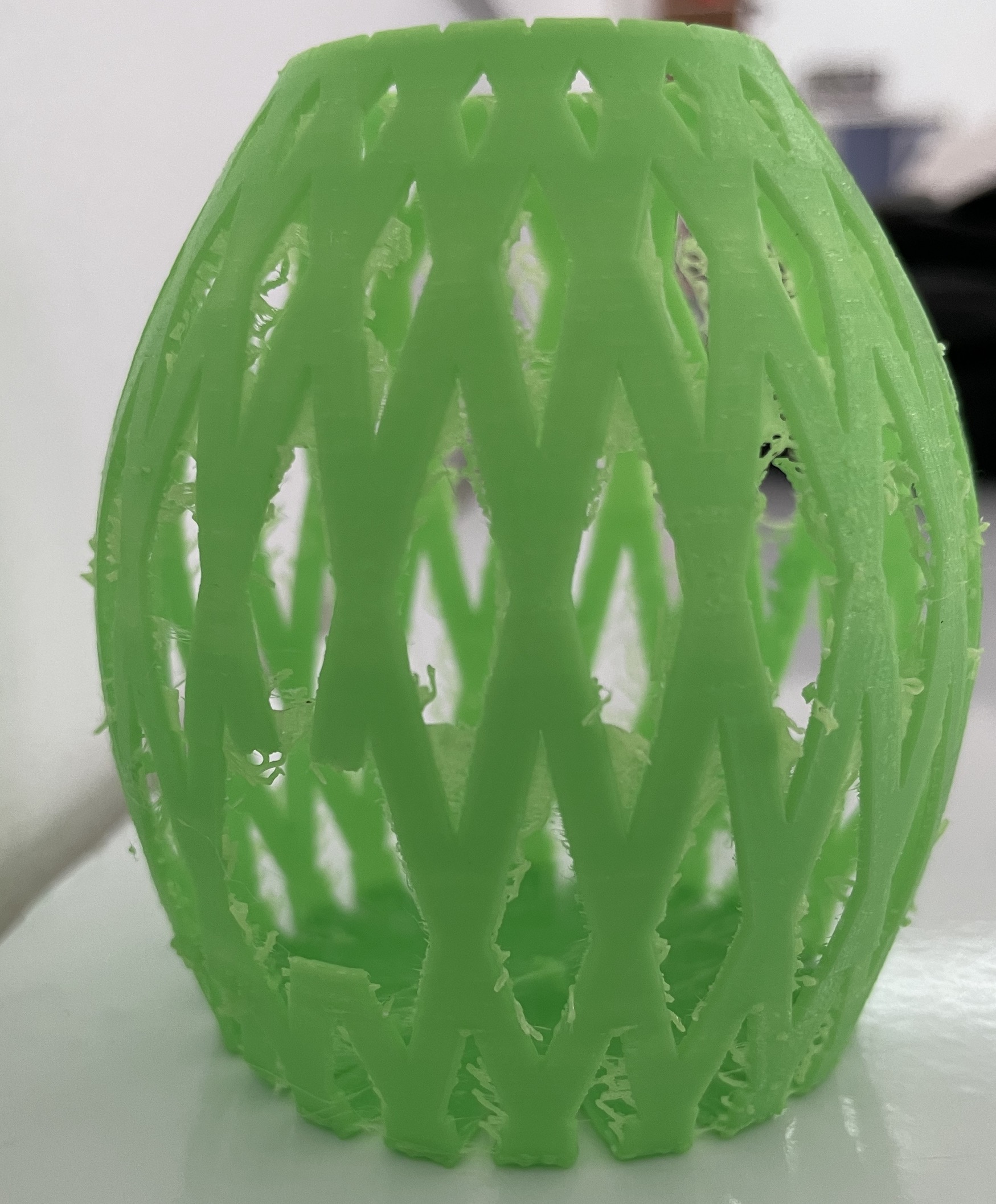
Final shape after removing support.

3D scanning¶
3D scanning is the process of capturing the shape of a physical object and replicating it as a 3D model
qlone¶
qlone is a smartphone app that is used to scan 3D objects using smartphone camera.
qlone mat is important since this software is using it to detect object.
Batman embodied was scanned.

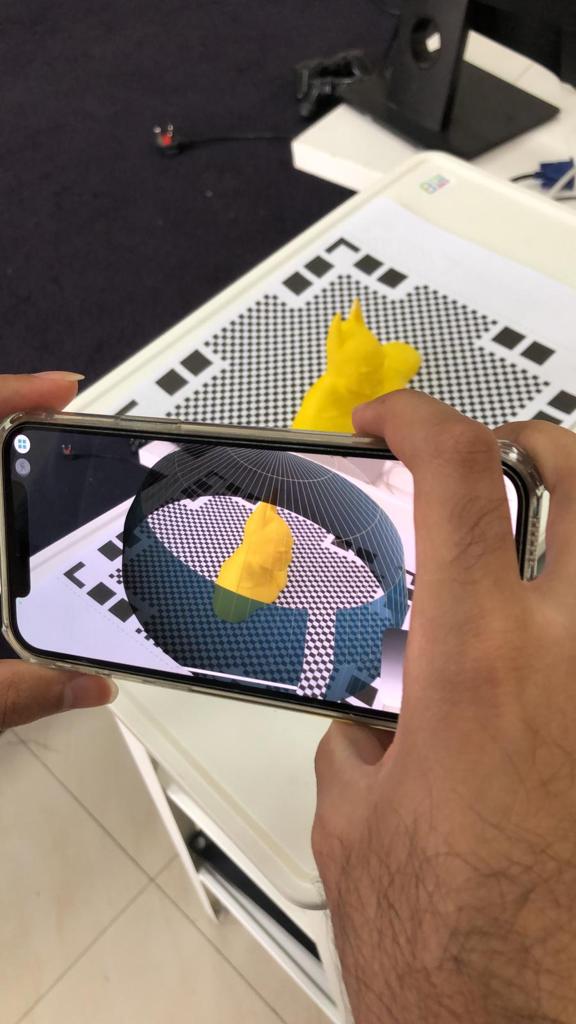
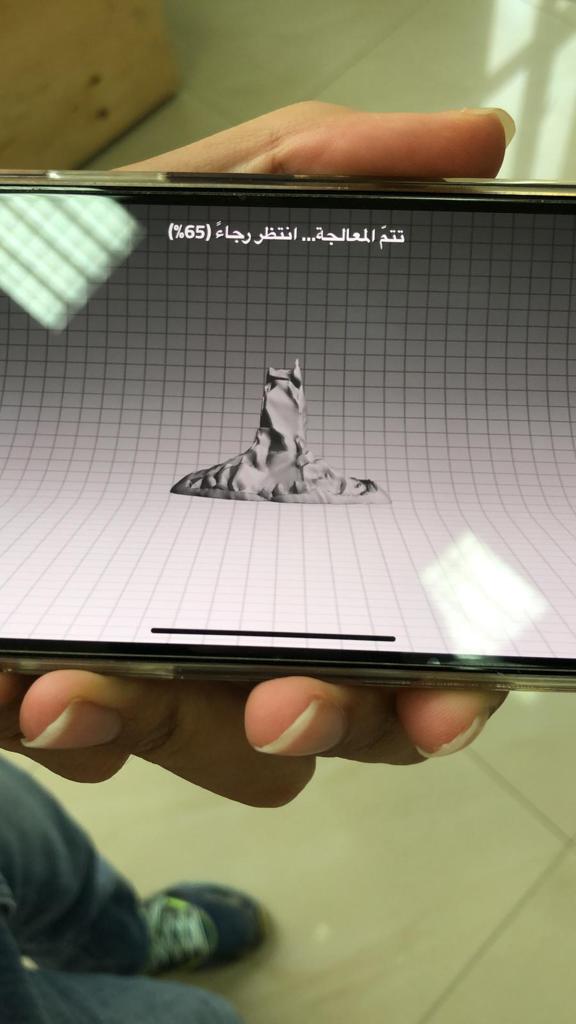
The final shape is not accurate. I suggest that since this app using camera which captures 2D images and use software to create 3D shapes, there is an approximation and high margin of error.

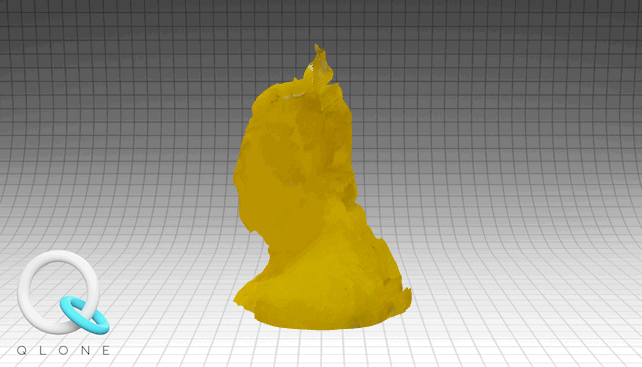
Skanect¶
Skanect is a 3d scanning program used to track motion and other staff for gaming purposes. Also, it is used to 3D scan objects. I have scanned myself using this software.
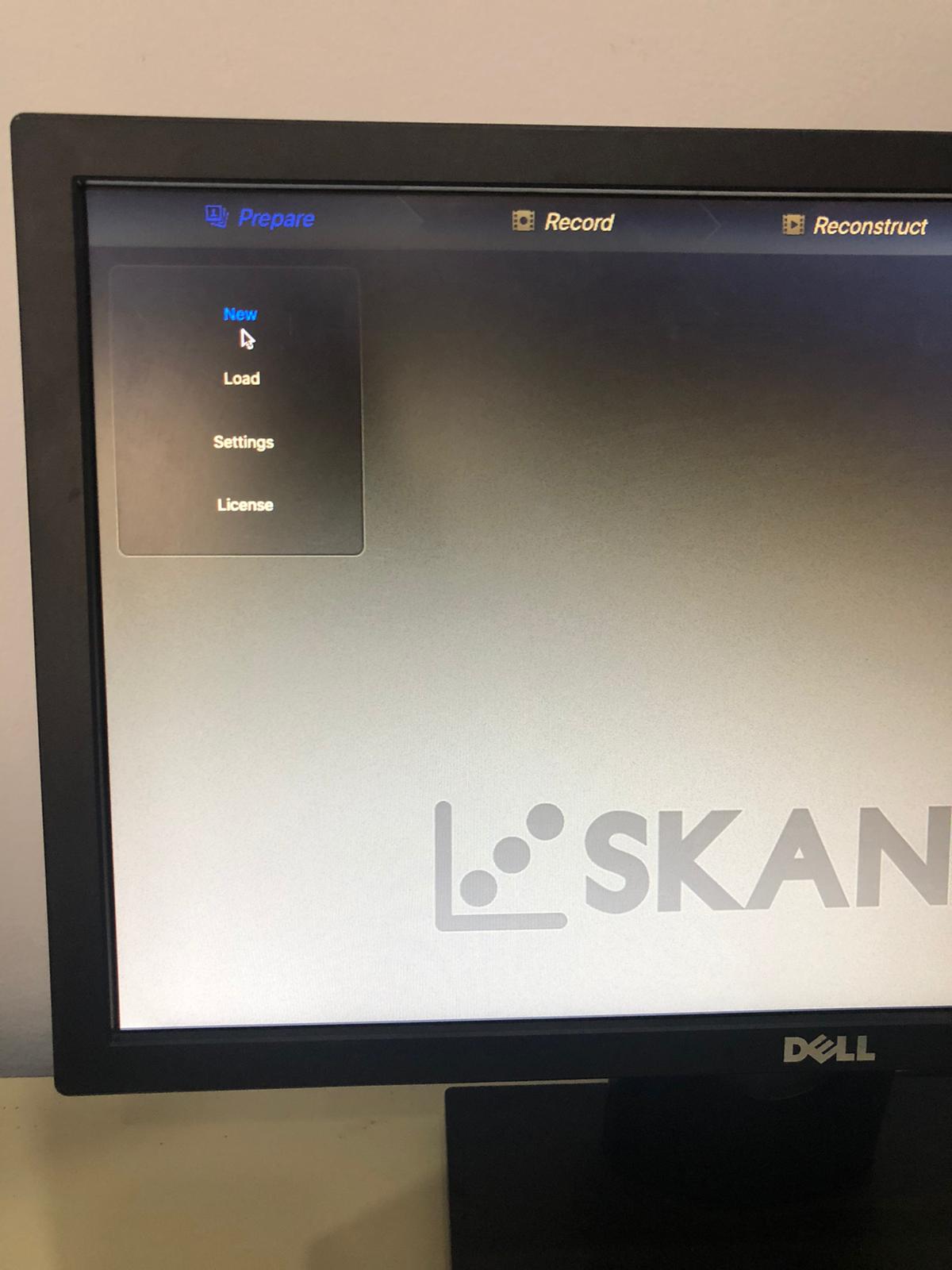
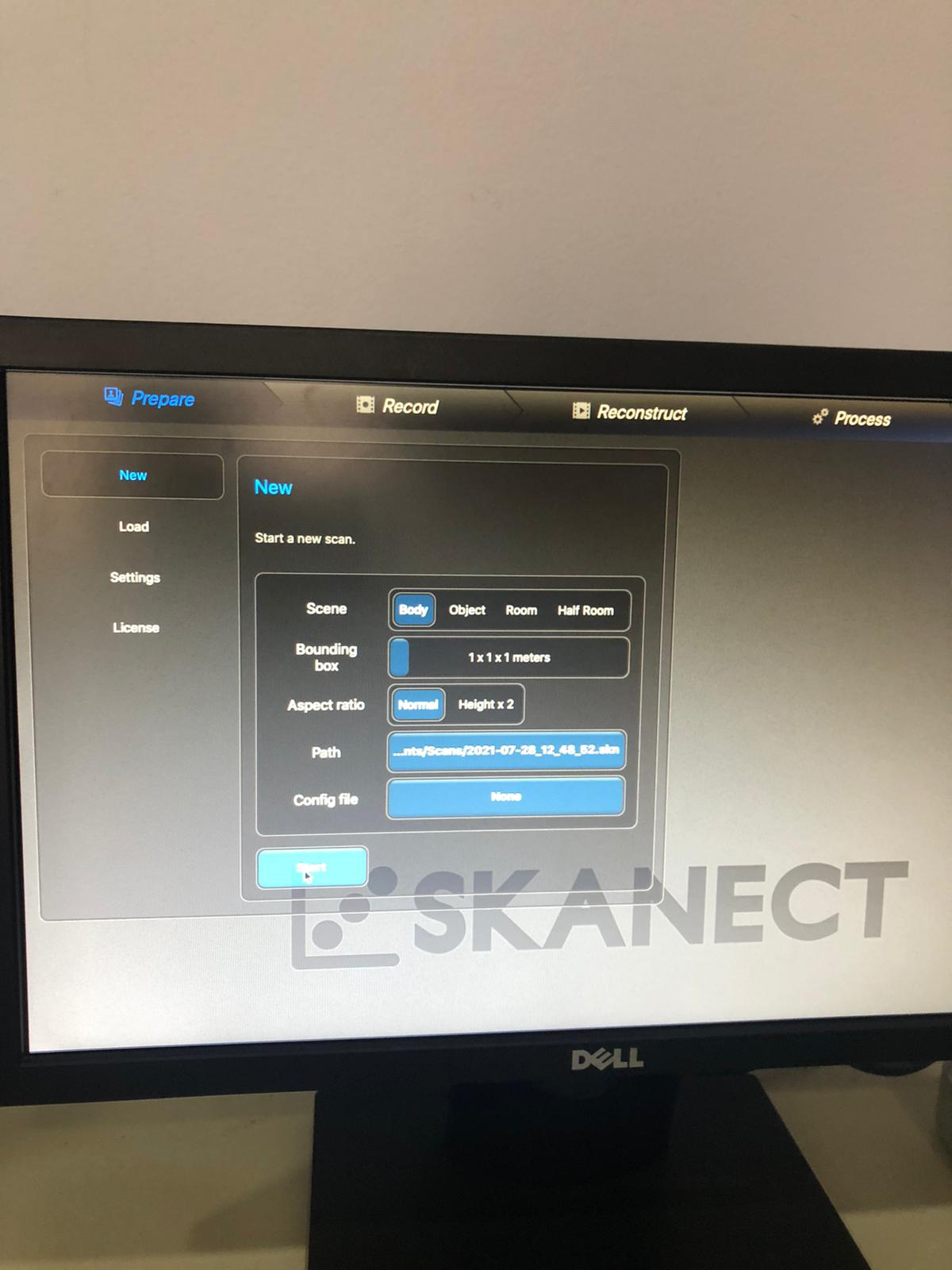
Start scanning myself.
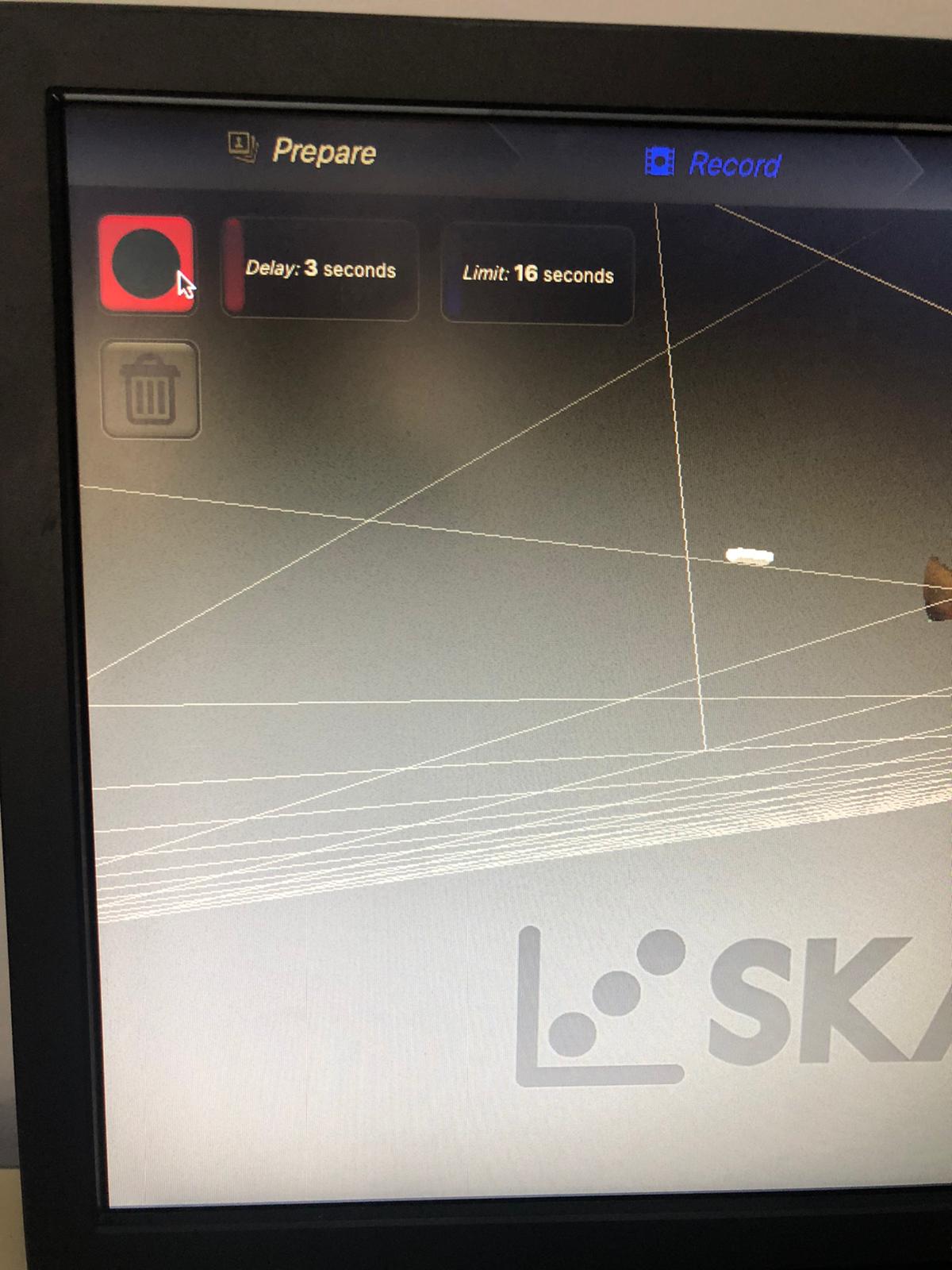
Finally, file is exported in stl.
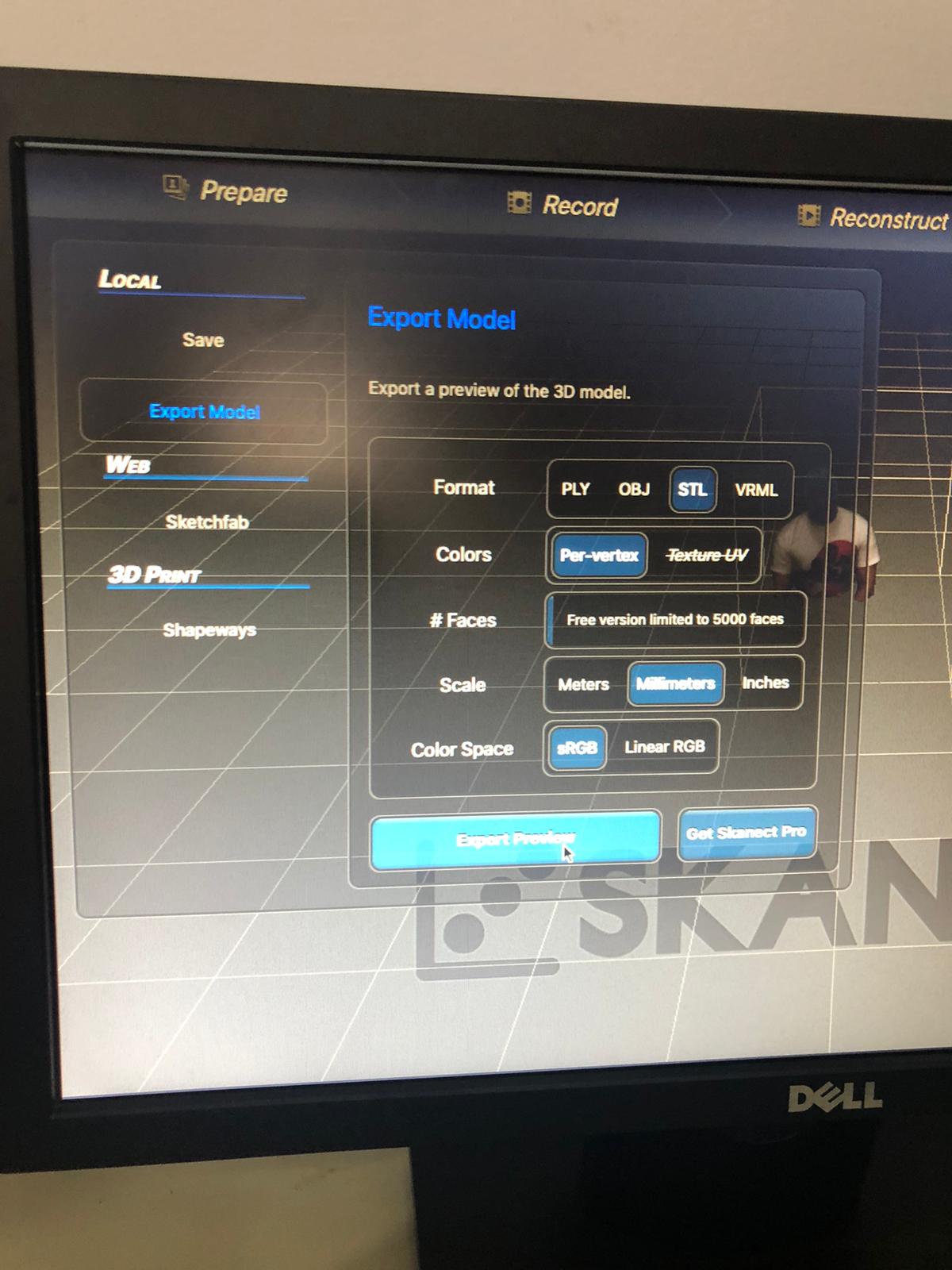
Result is great and most details are clear.
Caution: You should move slowly to allow sensors capture all details.
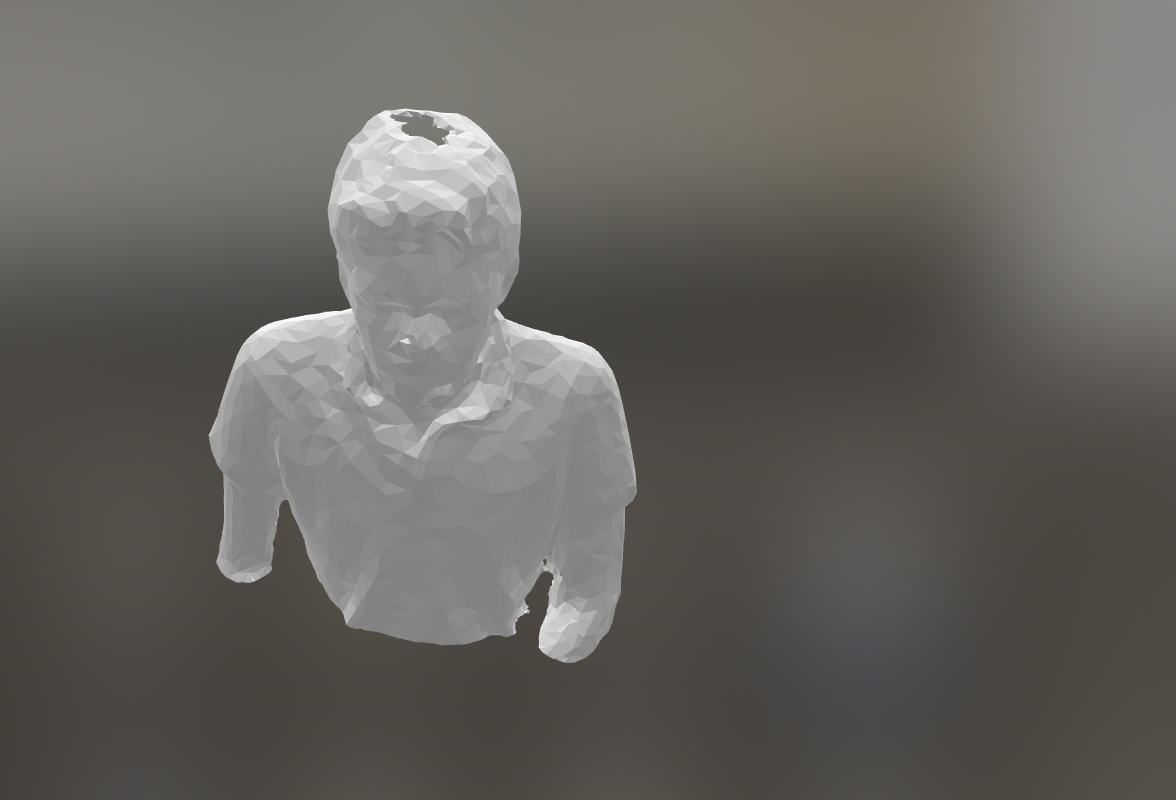
Click here to download stl file